Page 1
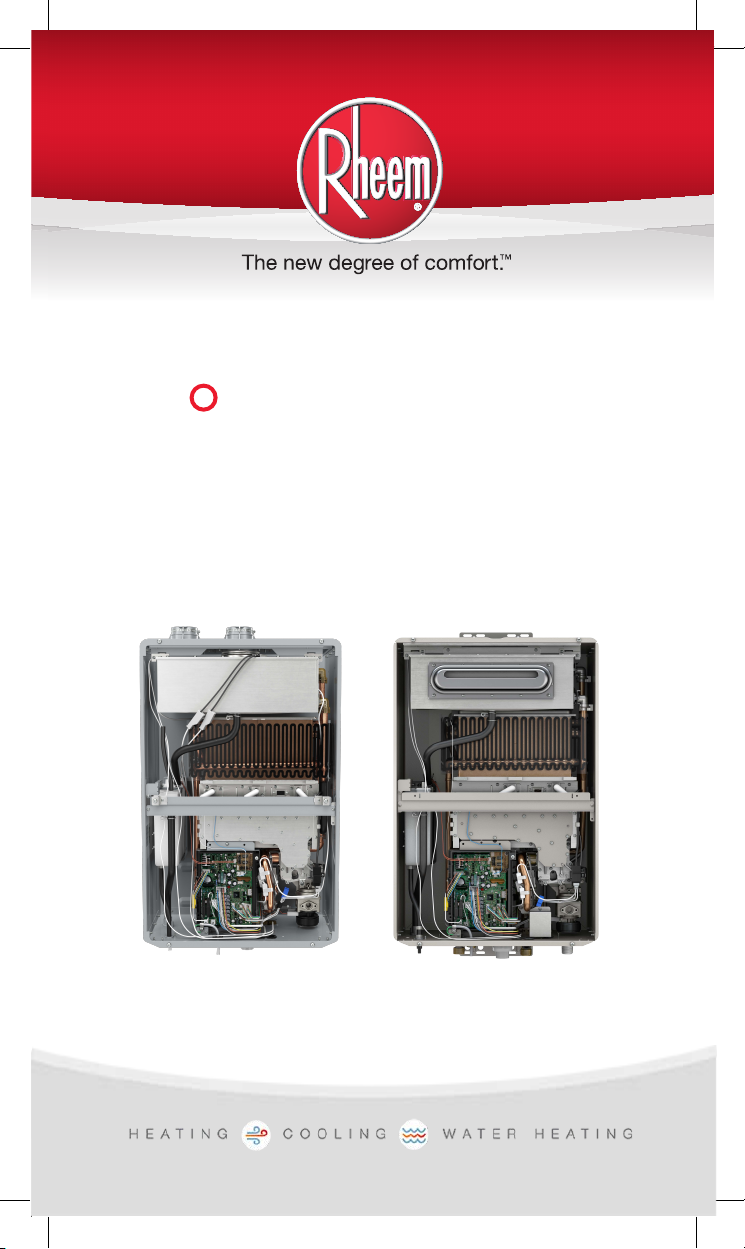
TANKLESS GAS
TR UBLESHOOTING
POCKET MANUAL
SVC 820P
For Mid & High Efficiency Platforms
Rheem.com
Page 2
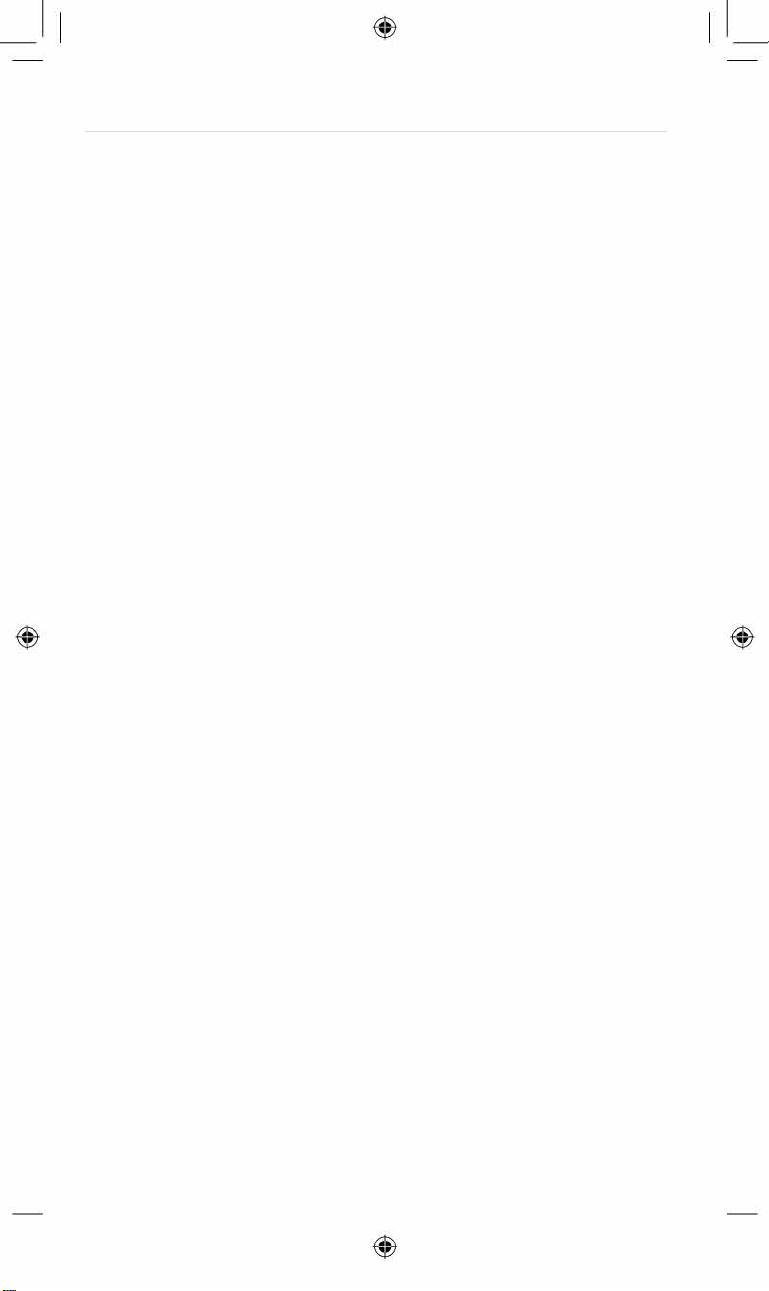
S V C 8 2 0 ( P ) P o c k e t M a n u a l P a g e 1
This manual is specific to the following model numbers:
MID EFFICIENCY
64DV, 64X / 68DV / 68X
84DV, 84X / 95DV, 95X
150DV, 150X / 180DV, 180X / 200DV, 200X
2-20RDV, 2-20ROF / 2-25RDV, 2-25ROF
2-28RDV, 2-28ROF
-
HIGH EFFICIENCY
(Condensing)
H-84DV, H-84X / H-95DV, H-95X
H-160DV, H-160X / H-200DV, H-200X
H-25RDV, H-25ROF / H-32RDV, H-32ROF
DASH 2 REVISION
1
1
1
1
1
-
Page 3
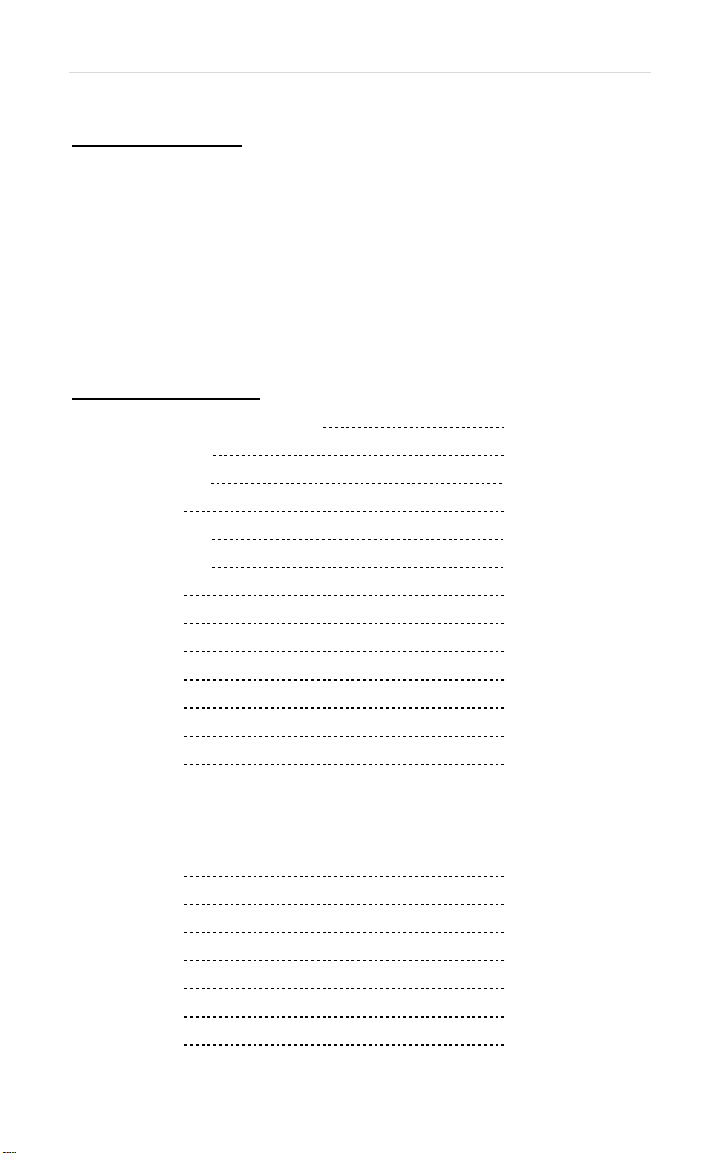
2 | P a g e S V C 8 2 0 ( P ) P o c k e t M a n u a l
2
TABLE OF CONTENTS
General Information
Installation Guidelines……………………………………………….. 8
Mid & High-Efficiency Flow Rates…………………………….. 12
Control Board Connectors………………………………………… 14
Diagnostic Points (Voltage & Resistance Readings)……16
Maintenance Mode Instructions………………………………. 21
Altitude Settings on Control Board…………………………… 25
Reset Procedures……………………………………………………..26
Clearing Fault History……………………………………………….27
Error Code Diagnostics
No Error Code & No Hot Water 28
P1 Warning Code 31
1L Warning Code 32
03 Error Code 34
05 Warning Code 35
10 Warning Code 37
11 Error Code 40
12 Error Code 46
13 Error Code 48
14 Error Code 50
15 Error Code 52
16 Error Code 53
24 Error Code 54
29 Error Code
High-Efficiency ONLY (A)…………………………….. 55
Mid & High-Efficiency (B)…………………………… 56
31 Error Code 58
32 Error Code 60
33 Error Code 62
34 Error Code 64
35 Error Code 66
51 Error Code 67
52 Error Code 70
Page 4
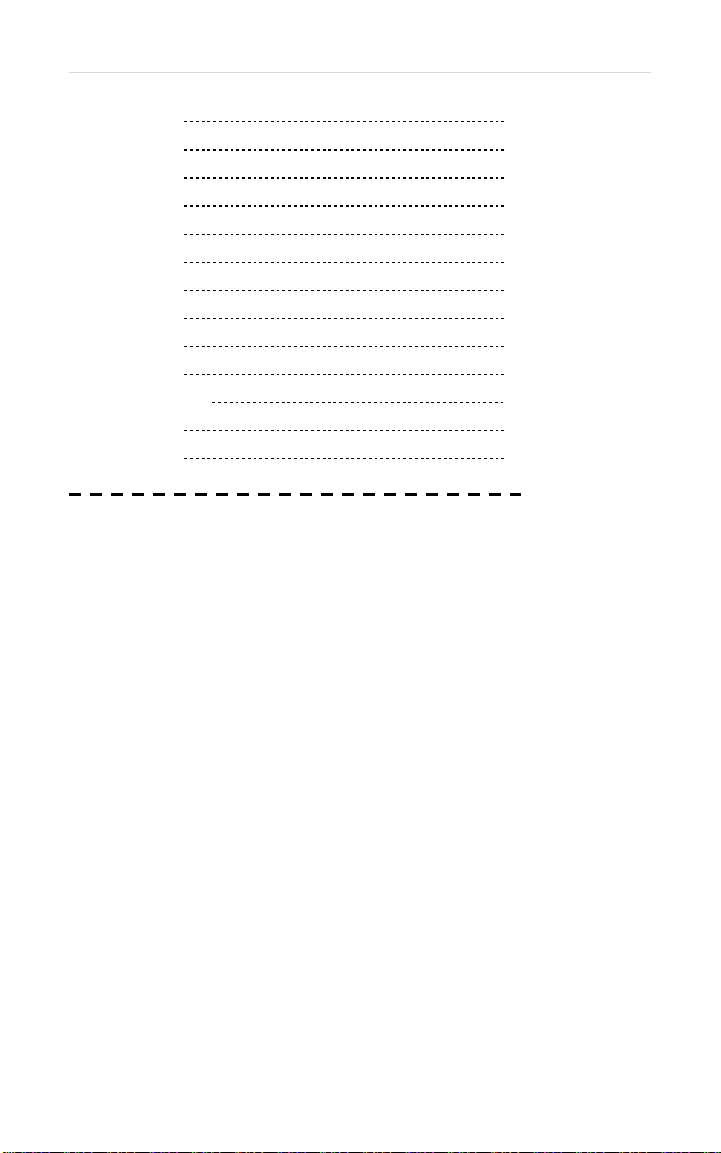
S V C 8 2 0 ( P ) P o c k e t M a n u a l P a g e 3
3
61 Error Code 73
65 Error Code 76
66 Error Code 78
71 Error Code 79
72 Error Code 81
76 Error Code 84
79 Error Code 85
80 Error Code 89
82 Error Code 92
90 Error Code 94
92 Warning Code 95
93 Error Code 95
99 Error Code 94
HOW TO REMOVE COMPONENTS
Section 1: Control Board Bracket…98
Section 2: Blower Motor…100
Section 3: Flame Rod; Igniter Rod; Igniter Coil…102
Section 4: Orifice Assembly…104
Section 5: Burner Assembly…106
Section 6: Gas Control Valve…107
Section 7: Water Control Valves…111
Section 8: Heat Exchanger Thermistor…114
Section 9: Outlet Thermistor…116
Section 10: Inlet Thermistor…118
Section 11: Ambient Thermistor…120
Section 12: Control Board…122
How to Program Control Board…123
Page 5
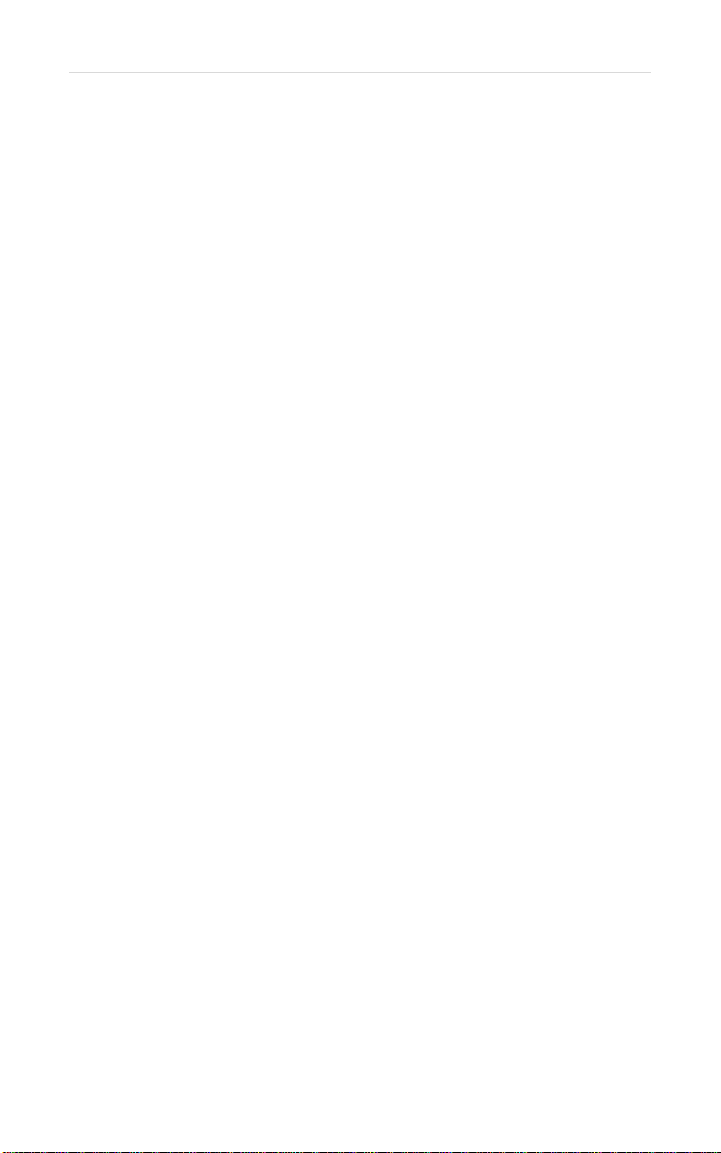
4 | P a g e S V C 8 2 0 ( P ) P o c k e t M a n u a l
4
Important Safety Information
READ the Safety Information
Before inspecting, diagnosing, repairing or operating
any water heater, be sure to examine all of the safety
and warning labels on the water heater. Follow the
instruction on these warning labels. Read and
understand the Use and Care Manual that was
shipped with the water heater. Failure to do so can
result in unsafe operation of the water heater resulting
in property damage, bodily injury, or death. Should
you have any problems reading or following the
instructions in the Use and Care Manual, seek the
help of a licensed and qualified professional.
ELECTRICAL SHOCK
Troubleshooting and repairing this water heater can
expose you to electrical shock. Some of the
diagnostic procedures require the presence of AC and
DC volt electricity. Use extreme caution when
performing these procedures. When replacing an
unserviceable component, turn off all power to the
water heater and check for the presence of power
with a multi-meter or test lamp. The ignition cable
carries more than 10,000 volts of electrical energy.
Use extreme caution when diagnosing the Tankless
Gas Water Heater.
FLAMMABLE LIQUIDS AND VAPORS
Gasoline, as well as other flammable material and
Page 6

S V C 8 2 0 ( P ) P o c k e t M a n u a l P a g e 5
5
liquids (adhesives, solvents, etc.), and vapors they
produce are extremely dangerous.
DO NOT handle, use or store gasoline or other
flammable or combustible materials anywhere near or
in the vicinity of a water heater. The spark ignition and
burner assembly in the water heater controls can
ignite these vapors. Failure to do so can result in
property damage, bodily injury or death.
WATER TEMPERATURE ADJUSTMENT
Safety and energy conservation are factors to be
considered when selecting the water temperature
setting on the thermostat. Water temperatures above
125° F can cause severe burns or death from
scalding. The chart shown here may be used as a
guide in determining the proper water temperature for
your application.
Page 7

6 | P a g e S V C 8 2 0 ( P ) P o c k e t M a n u a l
6
Multi-Meter
Used to
measure
Resistance &
Voltage
Multi-Meter
Needle Set
Used on meter
test leads to
access
connectors
while measuring
Resistance &
Voltage
Manometer
Used to
measure gas
pressure
during standby
and operation
WARNING: WHILE MEASURING VOLTAGE, DO NOT touch any
grounding areas on unit (unless specified in
SAFETY FIRST
Your safety and safety of others is very important.
This manual is only intended for qualified service
technicians. ALWAYS USE CAUTION while testing
voltages and/or gas supply.
Troubleshooting Tools
Page 8
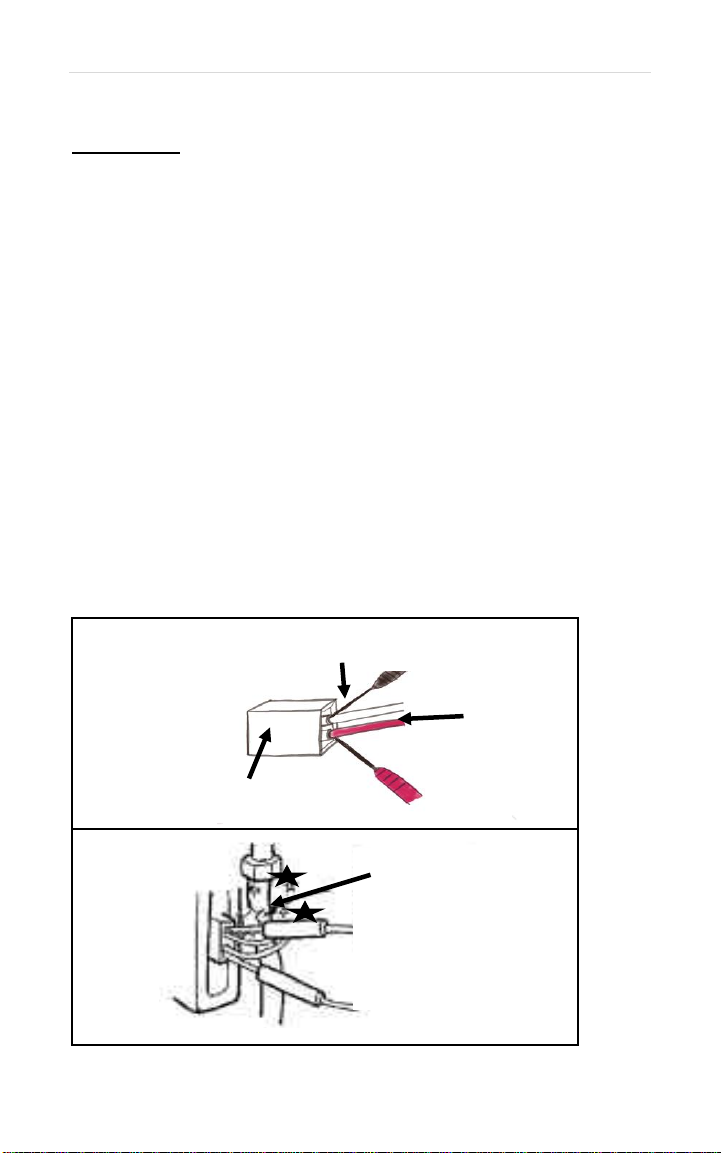
S V C 8 2 0 ( P ) P o c k e t M a n u a l P a g e 7
7
WARNING: WHILE MEASURING VOLTAGE, DO NOT cross/touch
multi-meter leads together. This will cause damage to electrical
components.
WHEN INSERTING LEADS INTO WIRING CONNECTOR, insert on the
wiring side to prevent damage to connector.
BEFORE MEASURING RESISTANCE, TURN OFF all electrical power
and make sure to REMOVE CONNECTOR from the circuit
(control board). Check resistance on connector that was
removed.
WHEN MEASURING VOLTAGE, DO NOT REMOVE CONNECTOR;
insert multi-meter leads prior to operating unit.
WHEN MEASURING DC VOLTAGE, if the meter displays the dash (--) symbol, swap the position of your black and red leads on the
connector.
Multi-Meter Needle Leads
Wiring
Connector
Do NOT touch any
grounding areas
while measuring
voltage
MEASURING VOLTAGE & RESISTANCE
Page 9

8 | P a g e S V C 8 2 0 ( P ) P o c k e t M a n u a l
8
Installation Guidelines for
HIGH-Efficiency ONLY:
GAS TYPE: Liquid Propane (LP) or Natural (NG)
NG MAX INLET GAS PRESSURE: 10.5 (In. of w.c.)
NG MIN INLET GAS PRESSURE: 4.0 (In. of w.c)
LP MAX INLET GAS PRESSURE: 13.0 (In. of w.c.)
LP MIN INLET GAS PRESSURE: 8.0 (In. of w.c.)
MAX INPUT RATE: 199,900 (Btu/hr)
MIN INPUT RATE: 11,000 (Btu/hr)
GAS CONNECTION: 3/4” NPT
ELECTRICAL CONSUMPTION:
Normal: 100 W
Standby: 3-5 W
Antifreeze Protection: 200 W
MINIMUM ACTIVATION FLOW RATE (gpm): 0.4
EXTINCTION FLOW RATE (gpm): 0.25
VENT SIZE (Indoor ONLY): 2” or 3”
Page 10
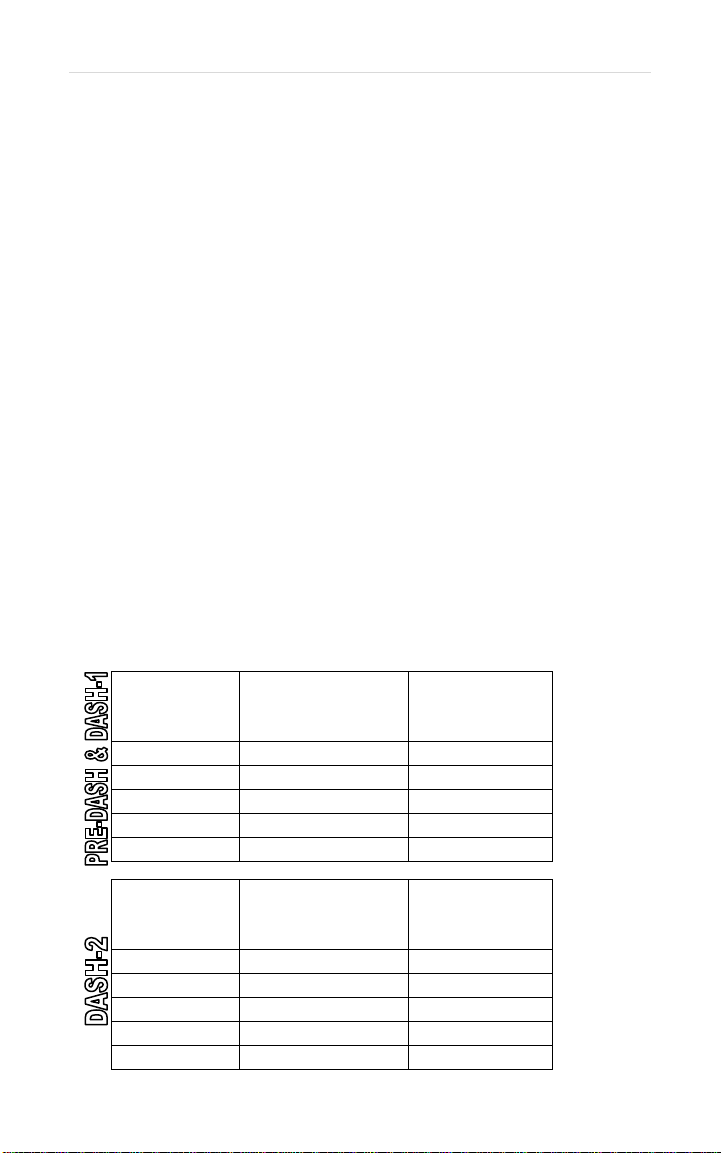
S V C 8 2 0 ( P ) P o c k e t M a n u a l P a g e 9
9
The vent exhaust and air intake must be vented outside as
described in the use and care manual. DO NOT vent this water
heater through a chimney. It must be vented seperately from all
other appliances.
NOTICE: The unit can be vented using only the following
recommended pipe material.
Use only 2 – or 3-inch diameter pipe. Refer to local codes for
restrictions on the use of PVC, CPVC, or ABS pipe and fittings. All
exhaust venting materials for product installed in Canada must
meet ULC-S636.
Acceptable materials or equivalent:
PVC (Schedule 40, ASTM D-1785
CPVC (Schedule 40, ASTM F-441)
ABS (Schedule 40, ASTM D-2661) (Not permitted in Canada)
The fittings other than the VENT TERMINAL should be equivalent
to the following:
PVC (Schedule 40, DMW, ASTM D-2665
CPVC (Schedule 40, DMW, ASTM F-438)
ABS (Schedule 40, DMW, ASTM D-2661) (Not permitted in
Canada)
Category III Stainless Steel
DO NOT USE Schedule 20, Cell Core, Drain Pipe, Galvanized,
Aluminum, or B-Vent.
Installation Guidelines for
HIGH-Efficiency ONLY:
Number of
90 Degree
Elbows
Maximum
Length of 2”
Straight Pipe
Maximum
Length of 3”
Straight Pipe
0 or 1
5 ft.
38’ 2 3.5 ft.
36’ 6”
3
2.0 ft.
35’
4
Not available
33’ 6”
5
Not available
32’
Number of
90 Degree
Elbows
Maximum
Length of 2”
Straight Pipe
Maximum
Length of 3”
Straight Pipe
0 or 1
60’
150’ 2 58’ 6”
148’6” 3 57’
147’ 4 55’ 6”
145’ 6” 5 54’
144’
Page 11

10 | P a g e S V C 8 2 0 ( P ) P o c k e t M a n u a l
10
Installation Guidelines for
MID-Efficiency ONLY:
GAS TYPE: Liquid Propane (LP) or Natural (NG)
NG MAX INLET GAS PRESSURE: 10.5 (In. of w.c.)
NG MIN INLET GAS PRESSURE: 4.0 (In. of w.c)
LP MAX INLET GAS PRESSURE: 13.0 (In. of w.c.)
LP MIN INLET GAS PRESSURE: 8.0 (In. of w.c.)
MAX INPUT RATE: 199,900 (Btu/hr)
MIN INPUT RATE: 11,000 (Btu/hr)
GAS CONNECTION: 3/4” NPT
ELECTRICAL CONSUMPTION:
Normal: 100 W
Standby: 3-5 W
Antifreeze Protection: 200 W
MINIMUM ACTIVATION FLOW RATE (gpm): 0.4
EXTINCTION FLOW RATE (gpm): 0.25
VENT SIZE (Indoor ONLY): 3”/5” concentric
Page 12
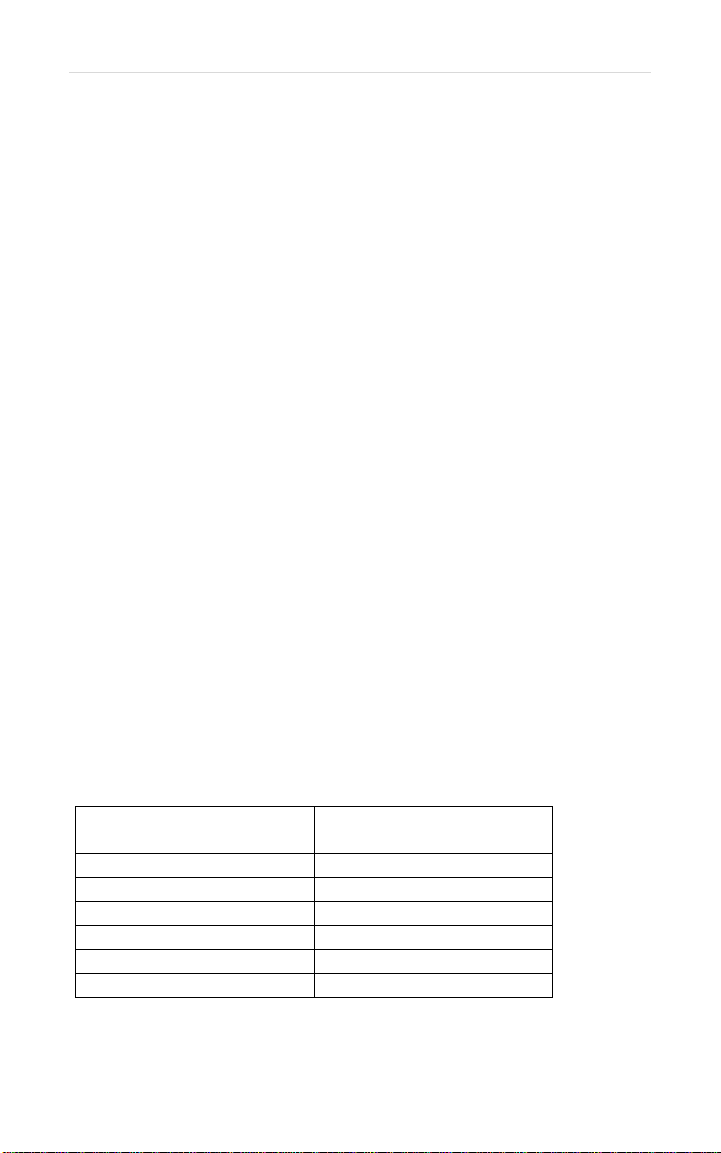
S V C 8 2 0 ( P ) P o c k e t M a n u a l P a g e 11
11
WARNING:
Use 3-in. /5-in. UL-approved Category III
Stainless Steel vent materials or water heater
manufacturer-approved vent material. No
other vent material is permitted for use with
this appliance.
Venting Requirements
The installation of the venting must comply with
national codes, local codes and the vent
manufacturer’s instructions.
The water heater must be vented to the outdoors.
DO NOT vent this water heater through a chimney. It
must be vented separately from all other appliances.
All coaxial vent components (adapters, pipe, elbows,
terminals, etc.) should be water heater manufacturerapproved Stainless Steel Venting Material (e.g.,
AL29-4C).
Number of 90 Degree
Elbows (bends)
Maximum Length of
Straight Pipe
1
39’
2
37’ 6”
3
36’
4
34’ 6”
5
33’
6
31’ 6”
Installation Guidelines for
MID-Efficiency ONLY:
Page 13
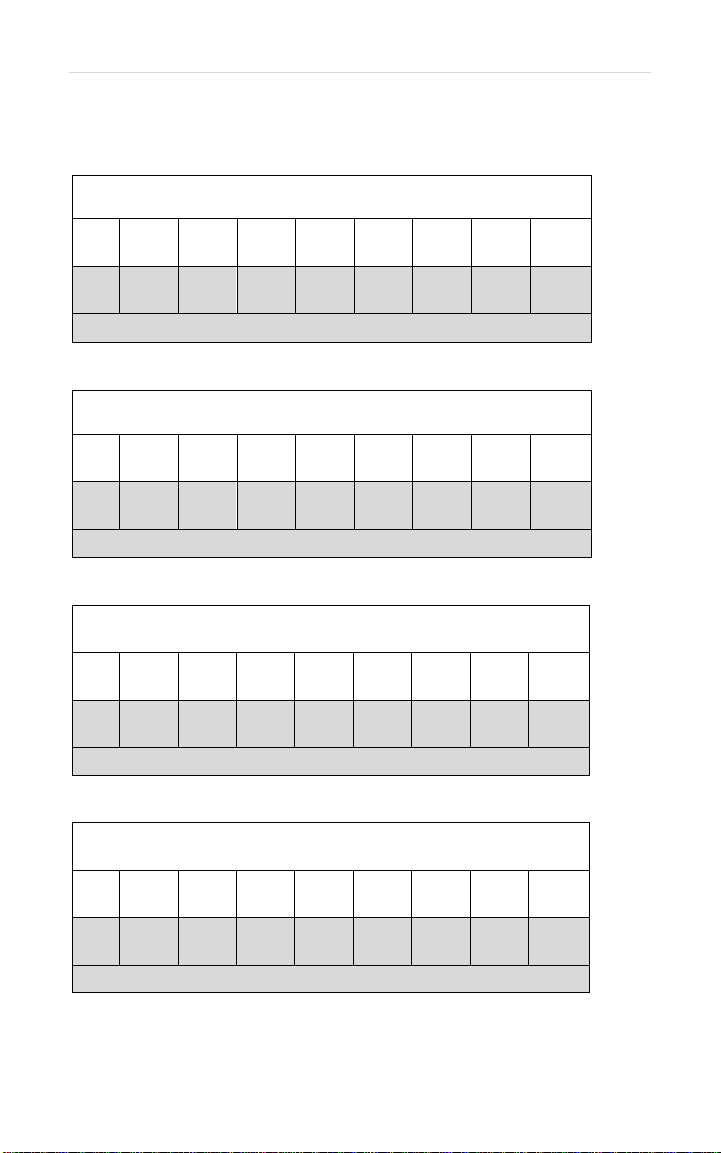
12 | P a g e S V C 8 2 0 ( P ) P o c k e t M a n u a l
12
Temperature Rise ( ° F)
35
45
50
60
70
77
80
90
100
6.4
5.6
5.1
4.2
3.6
3.3
3.2
2.8
2.5
Max Water Flow - GPM (gallons per minute)
Temperature Rise ( ° F)
35
45
50
60
70
77
80
90
100
6.6
5.1
4.6
3.8
3.4
3.3
2.9
2.6
2.3
Max Water Flow - GPM (gallons per minute)
Temperature Rise ( ° F)
35
45
50
60
70
77
80
90
100
8.4
6.7
6.1
5.1
4.3
3.9
3.8
3.4
3.0
Max Water Flow - GPM (gallons per minute)
Temperature Rise ( ° F)
35
45
50
60
70
77
80
90
100
9.5
7.4
6.6
5.5
4.7
4.3
4.1
3.7
3.3
Max Water Flow - GPM (gallons per minute)
MID-EFFICIENCY FLOW RATES
64DV & 64X
95DV & 95X
84DV & 84X
68DV & 68X
Page 14

S V C 8 2 0 ( P ) P o c k e t M a n u a l P a g e 13
13
Temperature Rise ( ° F)
35
45
50
60
70
77
80
90
100
8.4
6.6
6.0
5.0
4.3
3.9
3.7
3.3
3.0
Max Water Flow - GPM (gallons per minute)
Temperature Rise ( ° F)
35
45
50
60
70
77
80
90
100
9.5
8.4
7.6
6.3
5.4
4.9
4.7
4.2
3.8
Max Water Flow - GPM (gallons per minute)
H95DV & H95X
H84DV & H84X
HIGH-EFFICIENCY FLOW RATES
(Condensing)
Page 15
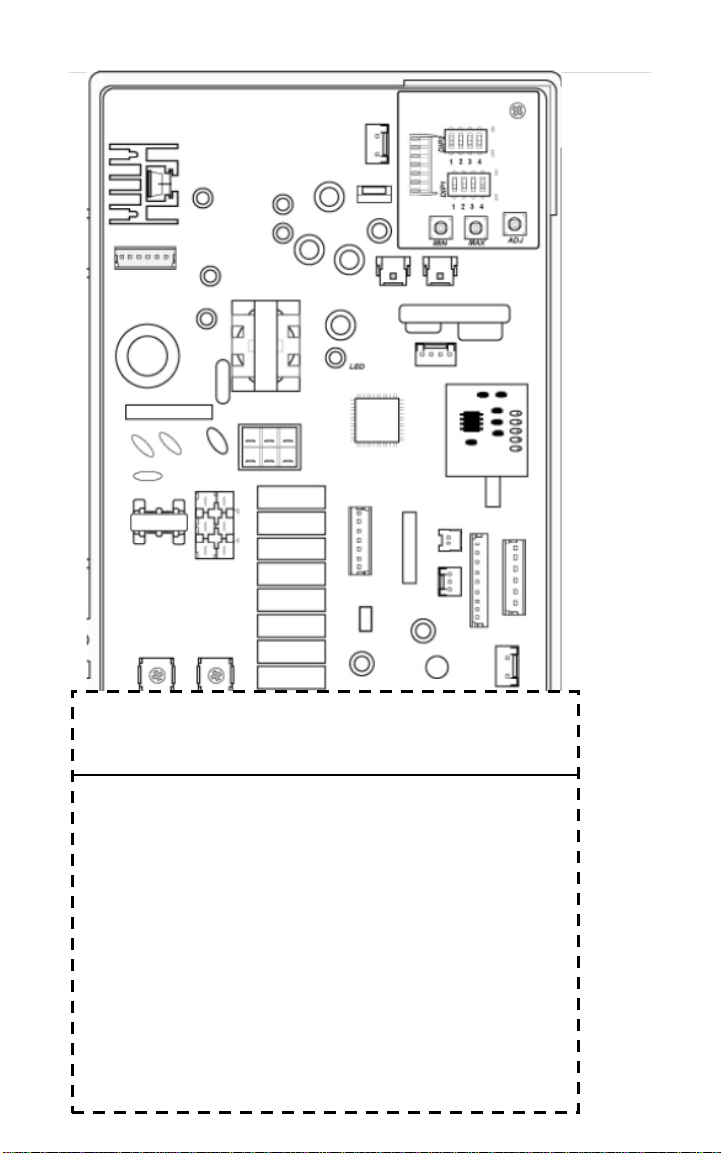
14 | P a g e S V C 8 2 0 ( P ) P o c k e t M a n u a l
14
G
C
S
U
R
H
K
B
T
M
P
***FUEL TYPE CHIP*** – When replacing Control Board, you
must use the original chip on the new Control Board. New
Control Board must be programmed (refer to page 122).
P – Red, Red (High Efficiency ONLY)
M – White Molex: Grey
T – Blue Molex: Blue (Indoor Models ONLY)
K – Red, Black, Green, Yellow, White, Grey, Blue
H – White, White, Grey, Grey
U – White, White
S – Brown, Black, Red
C – Brown, White, Orange, Blue, Yellow, Green, Red, Black
B - Brown, White, Orange, Blue, Yellow, Green, Red, Black
G – Indoor Units: Blue, Yellow, White, Black, Red
G – Outdoor Units: Yellow, Orange, Red, Blue, White
R – Mid Efficiency: Red, Black, Black, Red, Yellow, White, Blue
R – High Efficiency: Red, Black, Black, Red, Green, White, Blue
Control Board
Connectors
Connector Wire
Colors
Fuel Type Chip
Page 16

S V C 8 2 0 ( P ) P o c k e t M a n u a l P a g e 15
15
CONTROL BOARD CONNECTORS
M
T
P
F
A
R
U
C
B
S
V
FUSES
(3A)
POWER
LED
DIP1
DIP2
MIN
MAX
ADJ
H
K
G
Page 17
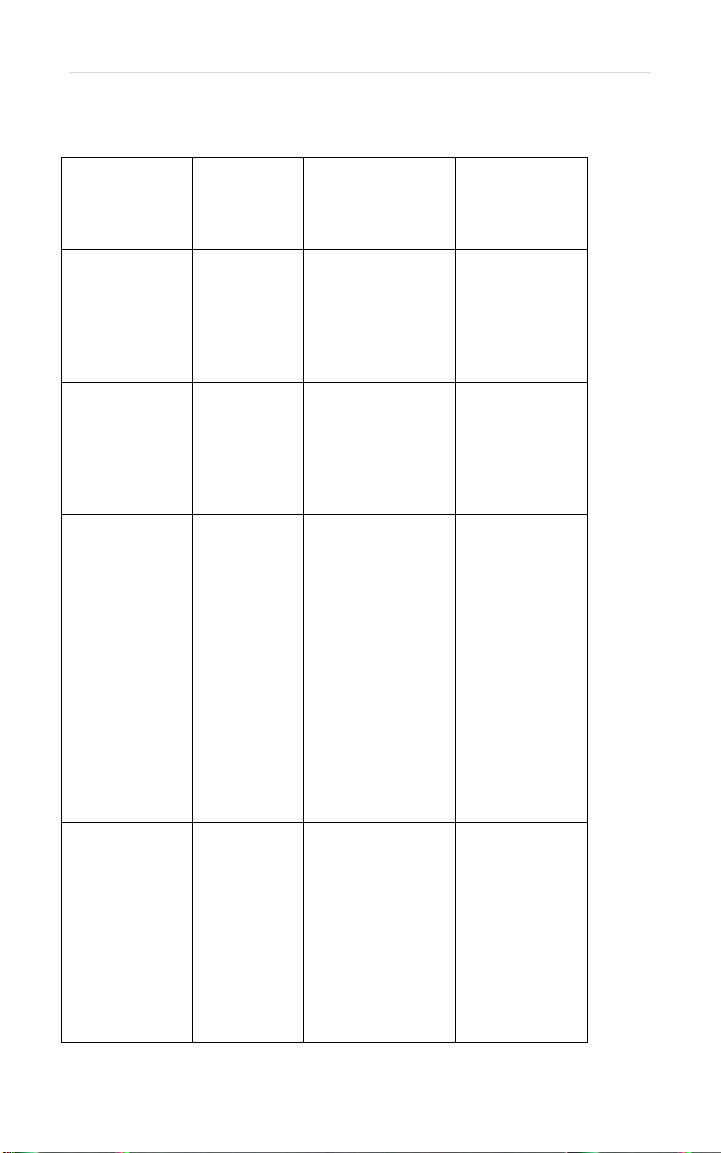
16 | P a g e S V C 8 2 0 ( P ) P o c k e t M a n u a l
16
Diagnostic Points on Control Board
Connection
Wire
Color
Normal Value
What are
you
checking?
I – J
W1-BK2
AC108-132V
Do you have
power to the
control
board?
U
W1-W2
50KΩ-500KΩ
Is the
overheat film
wrap OK?
S
BR1-BK2
DC 2-5V
(Pulse)
More than 1,310
pulses/minute
Does the
water flow
sensor send
a pulse?
(Only when
water is
flowing thru
the unit)
S
R3-BK2
DC 11-17V
Does the
water flow
sensor have
voltage?
(Power ON;
no water
flow)
Page 18
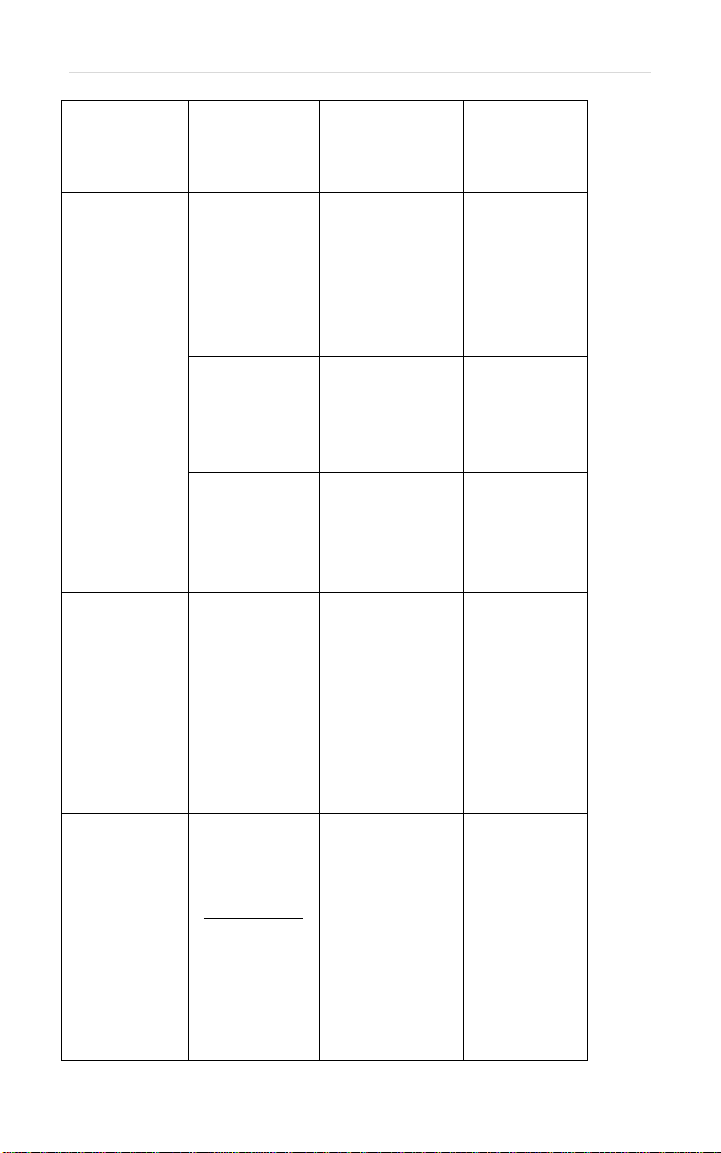
S V C 8 2 0 ( P ) P o c k e t M a n u a l P a g e 17
17
Connection
Wire Color
Normal Value
What are
you
checking?
G
BK4-R6
DC 144-192V
Does the
fan motor
have the
proper
voltage?
W3-BK4
DC 12-18V
Is the
overheat
film wrap
OK?
BR1-BK2
DC 4-10V
(Pulse)
Is the fan
motor
producing
regular
pulse?
R
W6-BK3
68°F=10.3KΩ
104°F=4.9KΩ
Is the water
inlet
thermistor
working?
R
Mid-
Efficiency:
Y5-BK3
High-
Efficiency
(condensing):
G5-BK3
68°F=10.3KΩ
104°F=4.9KΩ
Is the heat
exchanger
thermistor
working?
Page 19
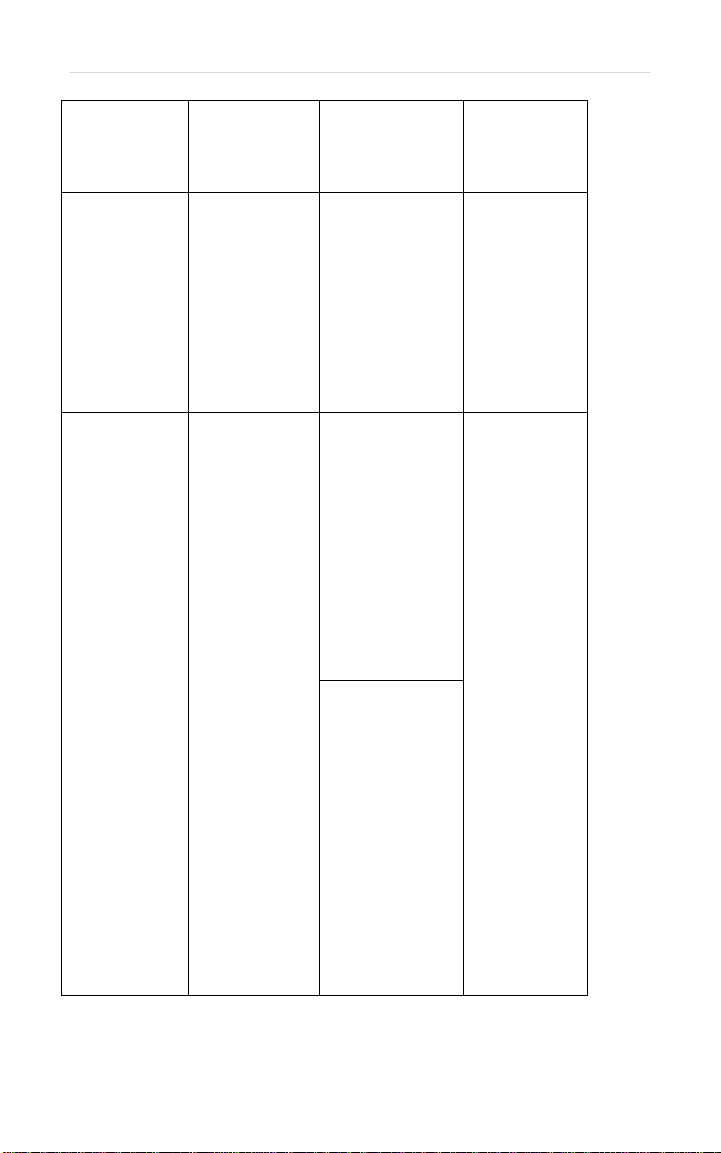
18 | P a g e S V C 8 2 0 ( P ) P o c k e t M a n u a l
18
Connection
Wire Color
Normal Value
What are
you
checking?
R
R4-BK3
68°F=10.3KΩ
104°F=4.9KΩ
Is the water
outlet
thermistor
working?
R
BL7-BK4
Mid-Efficiency
INDOOR
Units:
68°F=10.3KΩ
104°F=4.9KΩ
Is the
ambient air
thermistor
working?
ALL
OUTDOOR &
ALL
CONDENSING
units:
68°F=10.3KΩ
104°F=4.9KΩ
Page 20
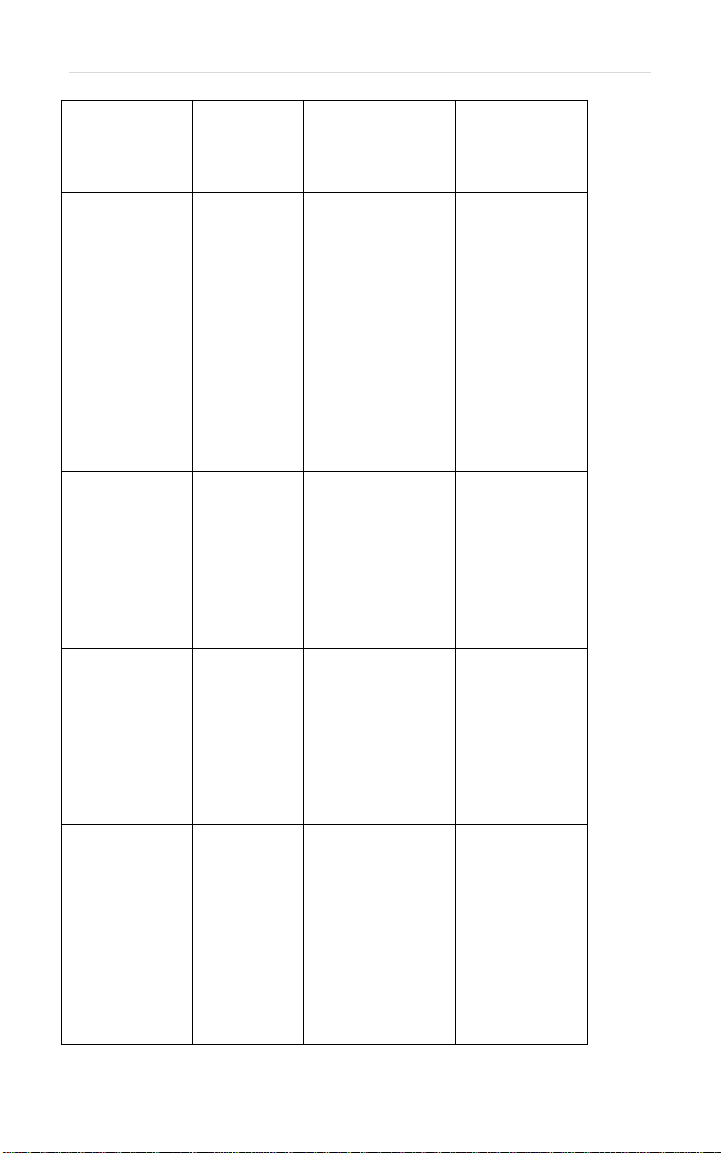
S V C 8 2 0 ( P ) P o c k e t M a n u a l P a g e 19
19
Connection
Wire
Color
Normal Value
What are
you
checking?
R
R1-BK2
DC1.5-14V
40Ω-80Ω
Is the
P.G.F.R.
valve
operating?
(Proportional
Gas Flow
Regulator –
full
modulating
valve)
M
W1-GND
AC 1-100 V
Flame rod
detecting
flame?
T
BL1-GND
AC 1-100 V
Flame rod
detecting
flame?
H
GY3-GY4
AC 108-132 V
Is the igniter
working
properly?
Page 21
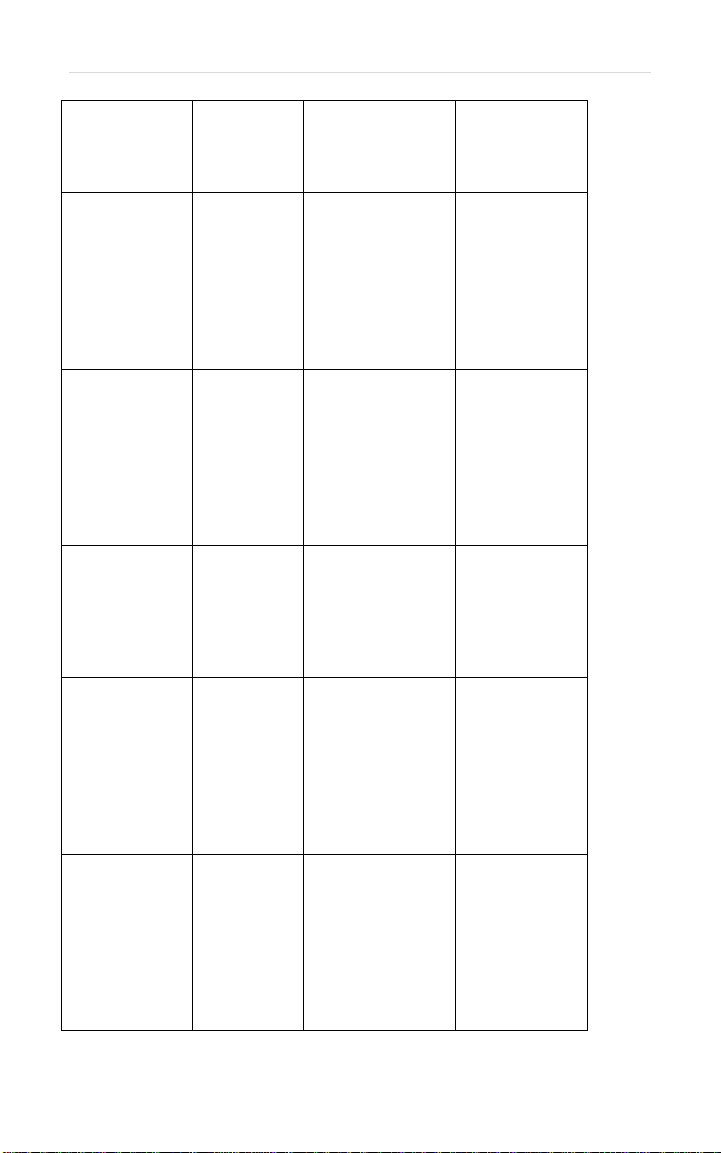
20 | P a g e S V C 8 2 0 ( P ) P o c k e t M a n u a l
20
Connection
Wire
Color
Normal Value
What are
you
checking?
K
Y1-BK6
DC 90-120 V
0.8KΩ-2.4KΩ
Gas inlet
solenoid
valve OK?
K
W2-BK6
DC 90-120 V
0.8KΩ-2.4KΩ
Solenoid
valve 1 OK?
K
GY3-BK6
DC 90-120 V
0.8KΩ-2.4KΩ
Solenoid
valve 2 OK?
K
R5-BK6
DC 90-120 V
0.8KΩ-2.4KΩ
Solenoid
valve 3 OK?
K
BL4-BK6
DC 90-120 V
0.8KΩ-2.4KΩ
Solenoid
valve 4 OK?
Page 22
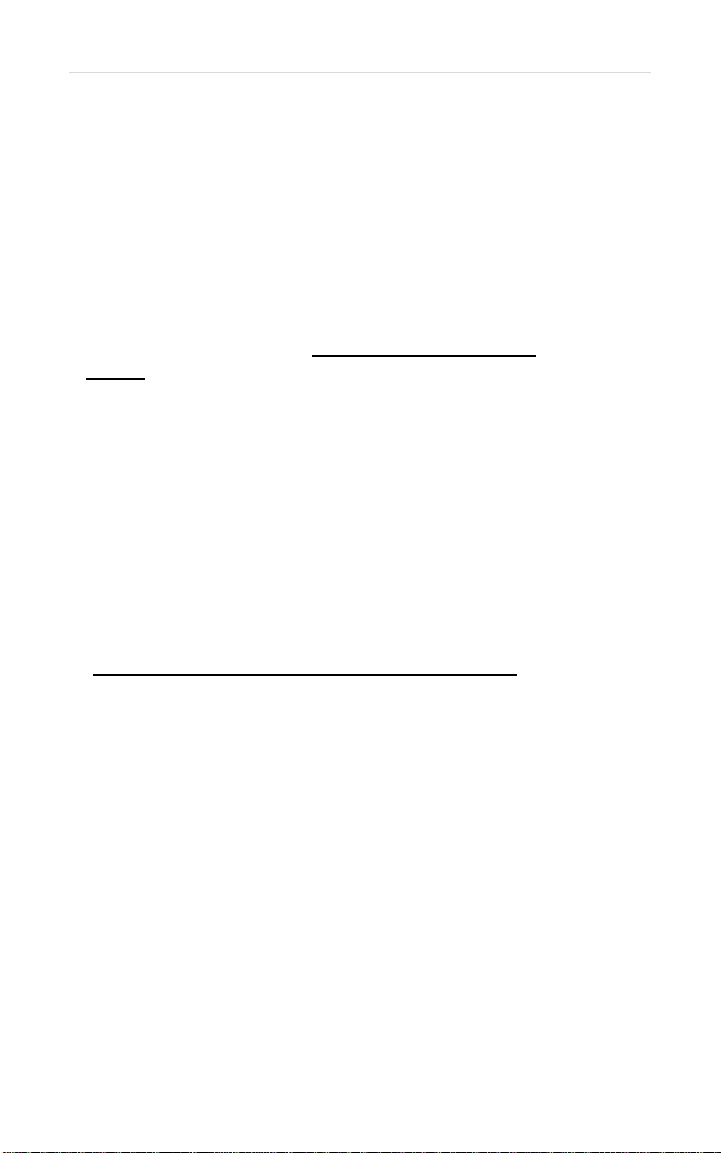
S V C 8 2 0 ( P ) P o c k e t M a n u a l P a g e 21
21
Maintenance Mode Panel Display
INSTRUCTIONS
The Rheem/Ruud Tankless has a maintenance mode
chart on the remote control. To access the
maintenance mode, turn the unit OFF at remote
control and make sure water flow is OFF. Then hold
down the UP and DOWN arrow keys at the same
time for 5 seconds. You will hear an audible beep and
see the display go to 1E (NOTE: Unit will default to
120° F). By pressing the UP and DOWN arrow keys
on the remote control, you can access a variety of
information about the water heater. To activate the
unit while displaying the maintenance panel: push
the power button once, open a hot water fixture, and
the green LED will illuminate. This will allow you to
access a variety of real time information while the unit
is in operation.
Shortcut: (See Diagram on Page 22) DIP1 - Lift dip
switch #1 to the up position to go immediately
into maintenance mode. This can be done while
the water heater is in operation.
(NOTE: Unit will maintain the set temperature)
While in maintenance mode you want to push the UP
arrow key to select the table you wish to view. The
table is designated by a letter and is always displayed
as the second digit. Then push the DOWN arrow key
to display the number item in the table you selected.
The number is always displayed as the first digit. You
can select as many as 8 readings for each table.
To perform diagnostics in this service manual, press
the UP arrow until you get to table1Y.
Now using your DOWN arrow you can change the
number in front of Y. As you move through the
diagnostic readings, the selected table will flash first
and then the diagnostic reading.
(Maintenance Mode Table on Page 23)
Page 23
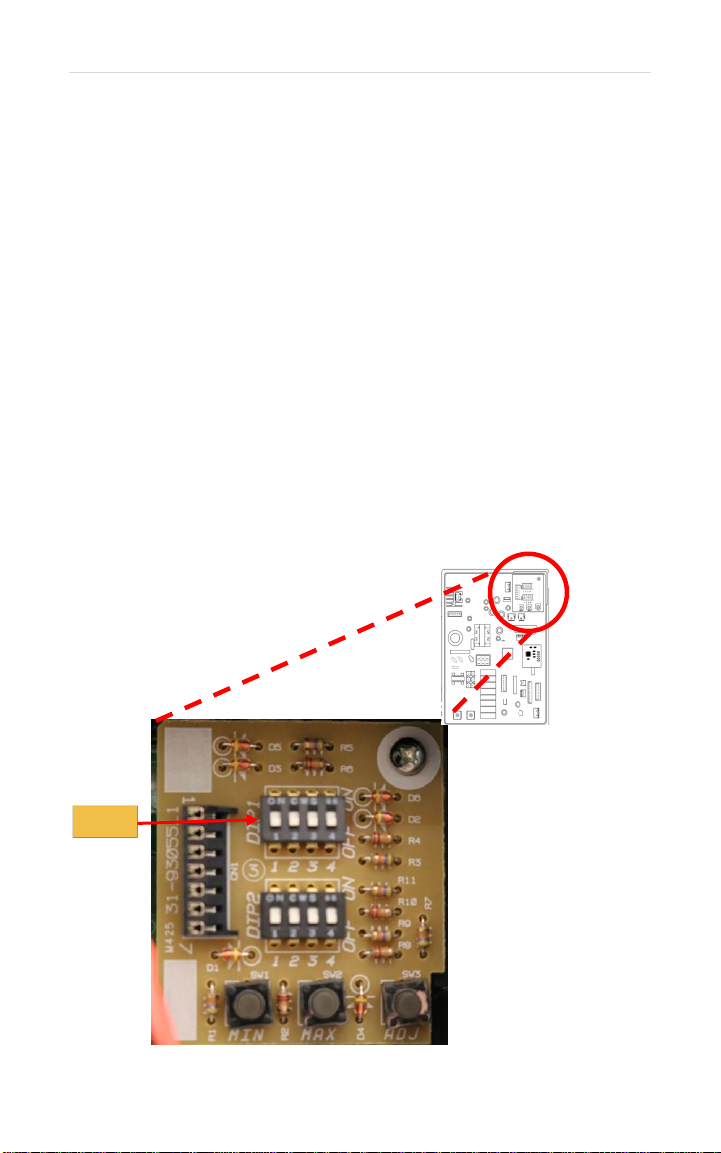
22 | P a g e S V C 8 2 0 ( P ) P o c k e t M a n u a l
22
You will see the following as you navigate the Y
table in maintenance mode:
0Y = Flame rod status
1Y = Water flow in gallons per minute
2Y = Ambient air temperature
3Y = Water inlet temperature
4Y = Heat exchanger temperature
5Y = Hot water outlet temperature
6Y = Fan speed (x 100 rpm)
7Y = Power for modulating gas valve
8Y = Null (no reading)
9Y = Null (no reading)
control board
DIP1
Page 24
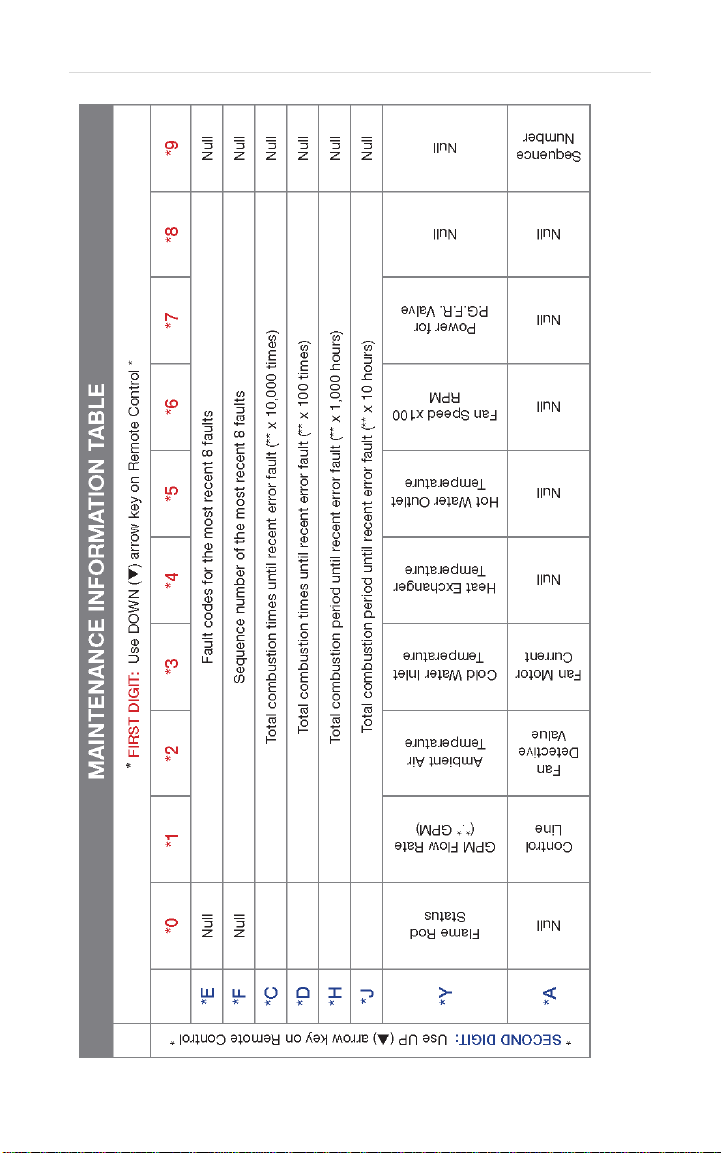
S V C 8 2 0 ( P ) P o c k e t M a n u a l P a g e 23
23
Page 25

24 | P a g e S V C 8 2 0 ( P ) P o c k e t M a n u a l
24
NOTES:
_________________________
_________________________
_________________________
_________________________
_________________________
_________________________
_________________________
_________________________
_________________________
_________________________
_________________________
_________________________
_________________________
_________________________
Page 26
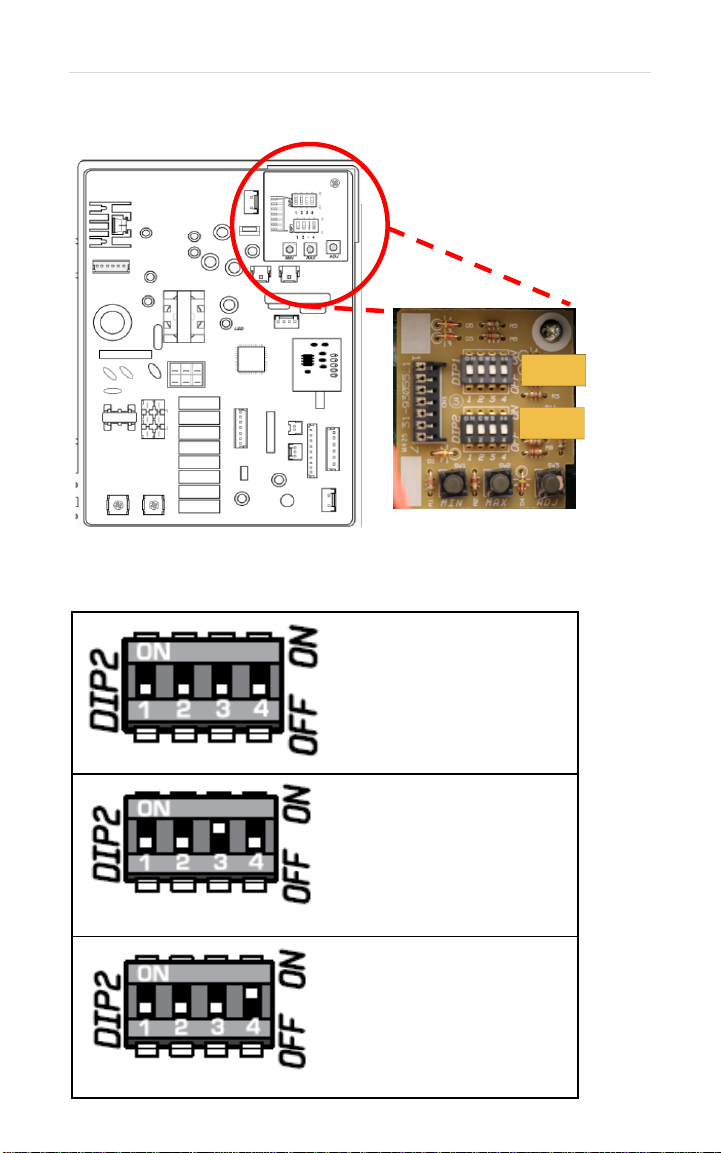
S V C 8 2 0 ( P ) P o c k e t M a n u a l P a g e 25
25
Altitude Settings on Control Board
Locate the two DIP switches at top right of Control Board.
Switch labeled DIP2 is the bottom switch. Altitude
adjustments must be performed on DIP2 ONLY.
Sea Level (0ft – 2000ft)
All switches should be in the
OFF position (DOWN)
2000ft – 5400ft
3RD switch should be in the
ON position (UP)
5400ft –8500ft
4TH switch should be in the
ON position (UP)
DIP1
DIP2
Page 27

26 | P a g e S V C 8 2 0 ( P ) P o c k e t M a n u a l
26
ONLY for ‘Hard Lockouts’ - Error Codes: 10, 13 & 99
1. Turn remote control OFF; leave unit plugged in. Remove
front cover. Locate the DIP Switches (Upper Right on the
control board).
2. Make sure all the DIP Switches are OFF (down position).
3. Locate DIP1 – Switch #2 and turn it ON (up position)
then immediately turn it OFF.
4. Within 5 seconds, press and hold the MIN and MAX
buttons for at least 2 seconds.
5. The remote control will flash “UL” then it will go solid.
This indicates the heater has been reset.
6. Release the buttons.
7. Turn remote control ON. You may operate unit.
control board
RESET PROCEDURE
DIP1
MIN
MAX
Page 28
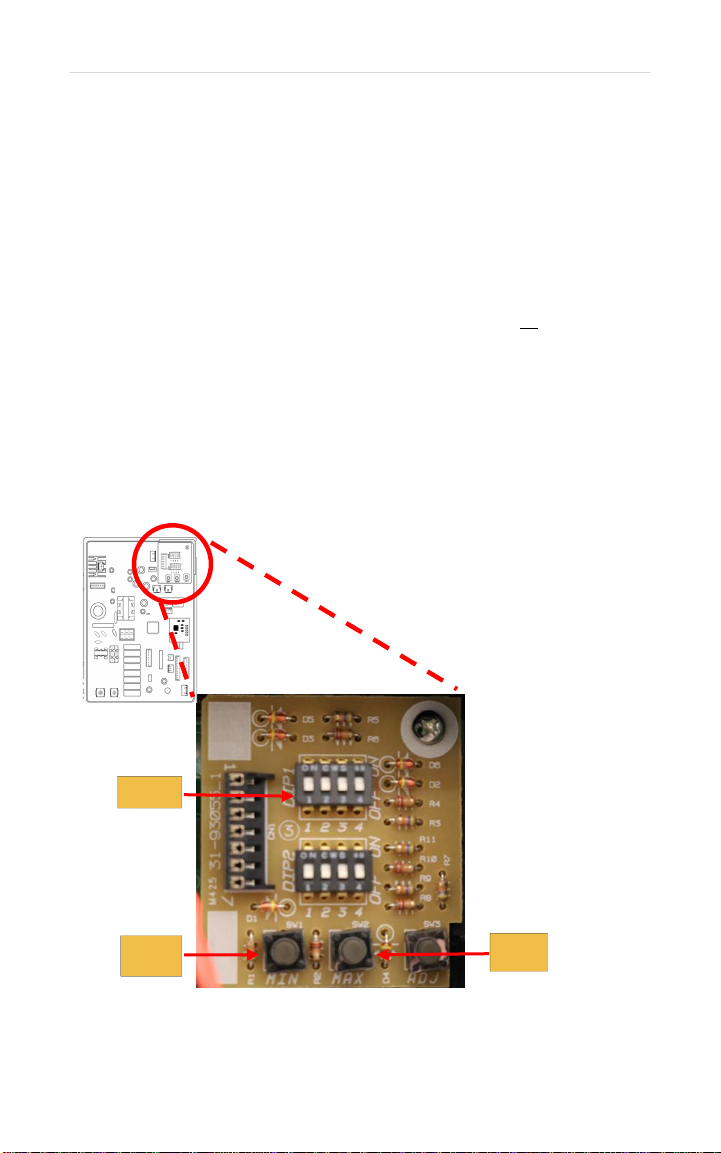
S V C 8 2 0 ( P ) P o c k e t M a n u a l P a g e 27
27
1. Turn remote control OFF; leave unit plugged in. Remove
front cover. Locate the DIP Switches (Upper Right on the
control board).
2. Make sure all the DIP Switches are OFF (down position).
3. Locate DIP1 – Switch #1 and turn it ON (up position)
then immediately turn it OFF.
4. Within 5 seconds, press and hold the MIN or MAX button
for at least 2 seconds.
5. The remote control will flash “CL” then it will go solid.
This indicates the fault history has been cleared.
6. Release the buttons.
7. You can verify clearing history by entering maintenance
mode and check the code at location 1E. Should read
NULL (- - two dashes).
8. Turn remote control ON. You may operate unit.
control board
CLEARING FAULT HISTORY
DIP1
MIN
MAX
Page 29
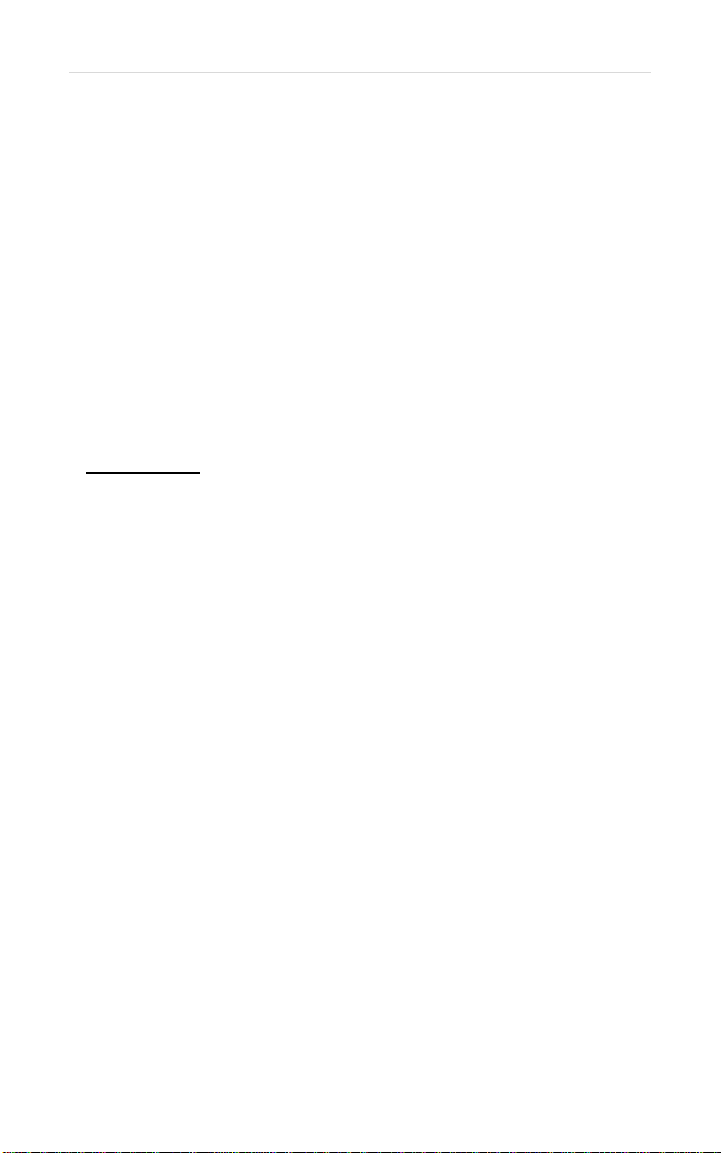
28 | P a g e S V C 8 2 0 ( P ) P o c k e t M a n u a l
28
No Error Code & No Hot Water
Explanation: No hot water is delivered when water is
flowing through unit and remote control displays the
hot water temperature setting. [For ‘NO POWER’
complaint (remote control will not turn on) – check
wall outlet for 120 volts. If voltage is present, check
the two 3-amp fuses at the control board]
Possible Causes:
Water flow (0.4 GPM to activate)
DIP1 setting on main control board
Water flow sensor
Water Flow:
1. Use cold water shutoff valve to turn OFF
water supply to unit. Turn remote control
OFF; unplug power cord at wall outlet. Wait
10 seconds; plug power cord back into outlet;
wait 20 seconds; turn the remote control ON.
Turn water supply ON; check the nearest hot
water fixture for hot water.
2. Open multiple hot water fixtures. If unit fires
then there is not enough water flow to
engage the unit at a particular fixture. Check
your fixture aerator screen(s) for debris.
Clean if necessary.
3. Your water flow may be restricted by debris in
water filter. Remove the water filter and
inspect. Clean if necessary.
4. Your water lines might be crossed. Make
sure your hot and cold water supply lines are
connected to the appropriate hot and cold
water assembly connections on the unit.
Page 30
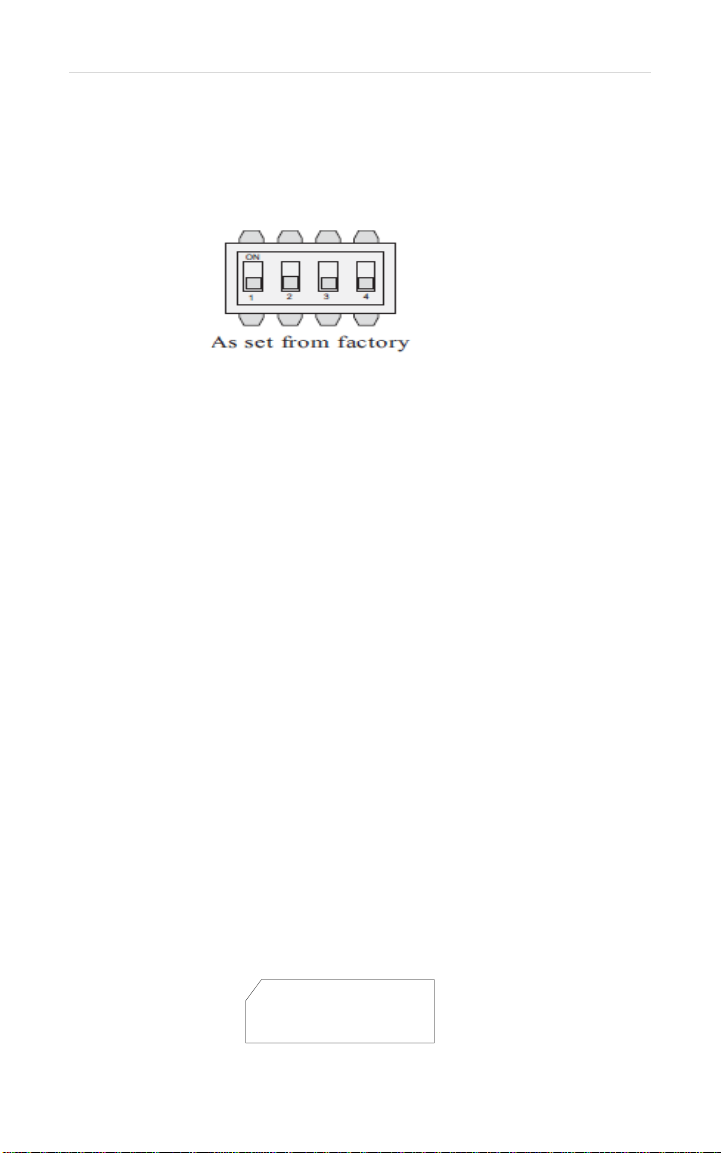
S V C 8 2 0 ( P ) P o c k e t M a n u a l P a g e 29
29
FINAL CHECK: Water flow sensor in water volume
control valve.
Check connector ‘S’ between the Red and Black
wires. With the unit ON and no water flow, you
should read 11-17 DC volts. If not, replace the control
board. IF you have voltage, then.......
With the water flowing, measure 2-5 DC volts
between the Brown and Black wire. (This is
measuring water flow thru the control). IF you have a
reading and no main burner, replace the control
board. If you do not have a reading, remove any
debris from water volume control valve.
Single Unit Installations ONLY:
All DIP1 switches must be in the ‘OFF’ position
(DOWN).
DIP 1
Manifold (Multiple) Unit Installations
ONLY:
Go to 03 - Error Code to verify proper DIP1 setting.
Water Flow Sensor:
Connector Location
On Page 14
Page 31

30 | P a g e S V C 8 2 0 ( P ) P o c k e t M a n u a l
30
NOTES:
_________________________
_________________________
_________________________
_________________________
_________________________
_________________________
_________________________
_________________________
_________________________
_________________________
_________________________
_________________________
_________________________
_________________________
Page 32

S V C 8 2 0 ( P ) P o c k e t M a n u a l P a g e 31
31
1. Turn the water supply to the unit OFF. Turn the remote
control OFF, wait 10 seconds and turn the remote
control ON. Turn the water supply to the unit ON and
check the nearest hot water fixture for hot water. If you
have hot water, then the unit needed to be reset.
2. Your water lines might be crossed. Make sure your hot
and cold water supply lines are connected to the
appropriate hot and cold water connections on the unit.
3. Your water flow may be restricted by a dirty In-Line
Water Filter. Remove the water filter and inspect. Clean
if necessary.
4. Possible plumbing cross-over in the home. Turn OFF
hot water valve to the water heater. Go to each water
fixture in the home and turn ON the hot water ONLY
(test washing machine by setting it to hot ONLY). If
water flows freely through the hot water side of the
fixture, this is a plumbing crossover. HINT: During this
test, to prevent scalding, pressure-balancing valves on
single-handle fixtures will not allow any water to flow if
there is a plumbing crossover.
5. Water flow might be too low. Open multiple hot water
fixtures. If unit fires then there is not enough water flow
to engage the unit at a particular fixture. Check your
fixture aerator screen(s) for debris. Clean if necessary.
FOR RECIRCULATION LINES: check pump size, aquastat, check valve, and operation.
P1 - Warning Code
Explanation: No hot water is delivered when water
is flowing through unit and remote control displays
P1 - Warning Code.
Possible Causes:
Not Enough Water Flow
Page 33

32 | P a g e S V C 8 2 0 ( P ) P o c k e t M a n u a l
32
.
1L - Warning Code
Explanation: The control board has detected lime
build-up inside the heat exchanger. To prevent
permanent damage to the unit, the unit must be
drained and flushed.
Flushing procedures may need to be repeated for
excessive lime and scale build-up.
*To reset 1L Code, hold down the MIN and MAX
buttons at the same time for 10 seconds
NOTE: Flushing instructions utilize a
submersible utility pump (provided with the
Rheem/Ruud Tankless Flush Kit – RTG20124)
Tankless Water Heater
Gas Supply
Valve
Cold Water
Service
Valve
(cold water side)
Hot Water
Service
Valve
(hot water side)
Drain Hose
(cold water side)
Drain Hose
(hot water side)
5-Gallon
Bucket
Utility Pump
Page 34

S V C 8 2 0 ( P ) P o c k e t M a n u a l P a g e 33
33
1. Turn OFF gas and both the cold and hot water supply to
the water heater. The gas must remain OFF during the
flushing process.
2. At the remote control, turn OFF the power and wait 10
seconds. Turn ON the power and wait 10 seconds.
Disconnect the water heater from the electrical source.
3. Connect a hose to the hose connections on the service
valves under the water heater.
4. Place the loose end of the hoses into a 5-gallon bucket.
5. Open the service port valve on each side of the service
valves, to allow the heater to drain. Connect the cold
water side hose to the outlet side of the utility pump and
set the pump into the bottom of the bucket.
6. Pour 2 gallons of virgin food grade white vinegar into
the bucket and turn the pump ON.
7. Allow the pump to circulate the vinegar for 45 to 60
minutes. (time will vary depending upon mineral build-up
and hardness of the water)
8. Turn OFF the pump and remove the hose from the
pump. Allow the vinegar to drain from water heater into
the bucket.
9. Place the hot water side hose in another bucket or route
it to a suitable drain.
10. Close the service port valve on the cold water side and
disconnect the cold water hose from the service valve.
11. Follow instructions in the Use & Care manual, supplied
with the water heater, to clean the water inlet filter.
12. Turn ON the cold water supply to the heater. DO NOT
TURN ON THE HOT WATER SUPPLY TO THE
HEATER. Water will begin to flow through the heater;
this will rinse out any remaining vinegar from the water
heater. Allow the water to run for approximately 5
minutes.
13. Close the hot water service port valve and disconnect
the drain hose.
14. Open a hot water fixture in the home, such as a tub.
Allow the water to flow for a minute to ensure there is no
air remaining in the system. Turn OFF the hot water
fixture.
15. Reconnect power to water heater, turn ON gas supply,
and turn ON power at the remote control.
16. Turn ON a hot water fixture to ensure the water
heater is operating.
Page 35

34 | P a g e S V C 8 2 0 ( P ) P o c k e t M a n u a l
34
Only for manifold (multiple) unit installations: EZLink; MIC-6; or MIC-185 manifold controllers.
Explanation: Communication failure between water heaters,
remote control, and/or manifold controller.
Diagnostic Checks:
DIP1 setting on main control board (PCB)
DIP1 SETTING:
Manifold units only: DIP1, switch #4 must be in the ‘ON’ position
(UP) for each unit.
Check ALL Molex connections on ALL control boards.
If 03 - Error Code is displayed after completing all checks:
Call Technical Support (800)-432-8373
03 - Error Code
Page 36

S V C 8 2 0 ( P ) P o c k e t M a n u a l P a g e 35
35
Make sure DIP2 on control board is set to the correct altitude. Refer to
Page 25 for altitude settings.
`
05 – Warning Code
Explanation: The flame rod has detected improper
burner combustion (Indoor Units ONLY). This
warning code is commonly caused by VENTING
and/or GAS SUPPLY.
Diagnostic Checks:
GAS SUPPLY & VENTING (refer to pages 8-11)
DIP2 setting on main control board
DIP1
DIP2
Page 37

36 | P a g e S V C 8 2 0 ( P ) P o c k e t M a n u a l
36
NOTES:
_________________________
_________________________
_________________________
_________________________
_________________________
_________________________
_________________________
_________________________
_________________________
_________________________
_________________________
_________________________
_________________________
_________________________
Page 38

S V C 8 2 0 ( P ) P o c k e t M a n u a l P a g e 37
37
10 – Warning Code
Explanation: Unit was operated prior to vent
installation OR blower motor is not creating enough
ventilation.
First: Follow reset procedure on page 26.
Next: Check VENTING.
Diagnostic Checks:
VENTING (refer to pages 8-11)
Blower motor
Remove control board bracket. (How to remove: Section 1)
Remove blower motor. (How to remove: Section 2)
Clean blower motor and blower motor housing.
Reassemble & operate unit.
Does 10-Warning Code appear?
Locate MIN & MAX buttons
on upper right-hand corner of
control board.
Continue diagnostics on next
page.
YES
Blower motor needed to be
cleaned or you had a loose
connection.
Unit appears to be operating
OK.
NO
MIN & MAX
BUTTONS
CONTROL
BRACKET
Page 39

38 | P a g e S V C 8 2 0 ( P ) P o c k e t M a n u a l
38
Blower Motor Diagnostics: INDOOR Models ONLY
Upper Right-Hand Corner of Control Board
Test DC voltage across
Black and Red wires
on connector G:
144 – 192 DC Volts
YES
Remove & re insert G.
Operate unit again.
IF Code 10 appears:
Replace control board.
NO
Hold down MAX button.
Test DC voltage across
Black & White wires
on connector G:
12 – 18 DC Volts
YES
Remove & reinsert G.
Operate unit again.
IF Code 10 appears:
Replace control board.
NO
Hold down MAX button.
Test DC voltage across
Black & Blue wires
on connector G:
4 – 10 DC Volts
YES
Remove & reinsert G.
Operate unit again.
IF Code 10 appears:
Replace blower motor .
NO
Control board and blower
motor are OK.
CHECK VENTING.
IMPORTANT: While performing voltage checks, DO NOT touch
multimeter leads across BLUE & White wires. Damage may occur
to blower motor and control board.
Connector Location
On Page 14
MIN
MAX
Page 40

S V C 8 2 0 ( P ) P o c k e t M a n u a l P a g e 39
39
Blower Motor Diagnostics: OUTDOOR Models ONLY
Test DC voltage across
Blue and White wires
on connector G:
144 – 192 DC Volts
YES
Remove & re insert G.
Operate unit again.
IF Code 10 appears:
Replace control board.
NO
Hold down MAX button.
Test DC voltage across
Blue & Red wires
on connector G:
12 – 18 DC Volts
YES
Remove & reinsert G.
Operate unit again.
IF Code 10 appears:
Replace control board.
NO
Hold down MAX button.
Test DC voltage across
Blue & Yellow wires
on connector G:
4 – 10 DC Volts
YES
Remove & reinsert G.
Operate unit again.
IF Code 10 appears:
Replace blower motor .
NO
Control board and blower
motor are OK.
CHECK VENTING.
IMPORTANT: While performing voltage checks, DO NOT touch
multimeter leads across YELLOW & RED wires. Damage may
occur to blower motor and control board.
Connector Location
On Page 14
Upper Right-Hand Corner of Control Board
MIN
MAX
Page 41

40 | P a g e S V C 8 2 0 ( P ) P o c k e t M a n u a l
40
Igniter Rod Diagnostics (spark is NOT visible)
11 – Error Code
Explanation: Flame rod(s) does not detect flame.
Commonly GAS SUPPLY and/or VENTING.
IMPORTANT: If all water heater components test OK , you must
thoroughly inspect your GAS SUPPLY & VENTING.
Diagnostic Checks:
GAS SUPPLY & VENTING (refer to pages 8-11)
Igniter rod
Flame rod(s)
Gas control valve
Connector Location
On Page 14
HINT: Make sure DIP2 (altitude setting) is properly
set – see Page 25
Turn Power OFF.
Remove and reinsert: connector H(White Molex on
bottom of igniter coil) & black insulated igniter
cable on igniter rod.
Turn Power ON.
Operate unit and determine IF spark is visible
through sight glass.
You had a loose connection.
Igniter is OK.
YES
Continue diagnostic on next
page.
NO
SIGHT GLASS
IGNITER ROD
IGNITER COIL
Page 42

S V C 8 2 0 ( P ) P o c k e t M a n u a l P a g e 41
41
While attempting to ignite,
test AC Volts across 2 Grey
wires on connector H:
108 – 132 AC Volts
YES
Remove & reinsert H.
Operate unit again.
IF Code 11 appears:
Replace control board.
NO
Turn GAS OFF.
Remove and hold igniter
cable 1/8 inch from igniter
connection. With GAS OFF,
operate unit. Determine IF
there is a spark
at igniter connection.
YES
Replace igniter coil..
NO
Turn power OFF.
Remove and clean igniter
rod. Reassemble & operate
unit. Is spark visible through
sight glass?
YES
Replace igniter rod.
NO
Igniter rod needed to be
cleaned and is OK. Turn GAS
ON and check for normal
operation.
Igniter Rod Diagnostics (spark is NOT visible)
IGNITER ROD
IGNITER COIL
IGNITER
CABLE
WHITE MOLEX
Page 43

42 | P a g e S V C 8 2 0 ( P ) P o c k e t M a n u a l
42
Turn Power OFF.
Remove and reinsert connector M, T, and
terminal on flame rod(s).
Turn Power ON.
While viewing through sight glass, operate unit to determine
IF flame is touching the flame rod(s).
Indoor models – 2 flame rods (Connectors M& T).
Outdoor models – 1 flame rod (Connector M).
Access maintenance mode
to check flame rod status &
continue to diagnostic chart
on next page.
YES
Remove any foreign debris.
IF foreign debris is not
present: CHECK GAS
SUPPLY & VENTING.
NO
(See maintenance mode instructions on page 21)
Flame Rod Diagnostics (flame IS visible)
SIGHT GLASS
FLAME ROD(S)
Page 44

S V C 8 2 0 ( P ) P o c k e t M a n u a l P a g e 43
43
Flame Rod(s) Diagnostics
Outdoor: 1 flame rod
White Molex – Grey Wire
Indoor: 2 flame rods
White Molex – Grey Wire
Blue Molex – Blue Wire
Test AC volts on
connector M
(Grey wire to Ground)
1 – 100 AC Volts
YES
Remove & reinsert M.
Operate unit again.
IF code 11 appears:
Replace control board.
NO
Test AC volts on connector
T(Blue wire to Ground)
1 – 100 AC Volts
YES
Remove & reinsert T.
Operate unit again.
IF code 11 appears:
Replace control board.
NO
Cycle unit ON; while in
maintenance mode, check
flame rod status under
table 0Y.
IF flame rod(s) is detecting
flame, maintenance mode
will display:
Indoor Models – 05
Outdoor Models - 01
YES
Clean flame rod(s). Operate
unit again. IF still does not
detect flame:
Replace flame rod(s).
NO
Flame rod(s) test OK.
CHECK GAS SUPPLY,
VENTING, & GROUND.
Page 45

44 | P a g e S V C 8 2 0 ( P ) P o c k e t M a n u a l
44
Gas Control Valve Diagnostics
(Igniter Rod Sparks & NO flame)
IMPORTANT: DURING VOLTAGE CHECKS – CONNECTOR KONLY
(water is flowing and unit is attempting to ignite):
IF you do NOT get a voltage reading, push and hold the MAX button on
upper right hand corner of control board to activate unit at full BTUs.
This will force voltage to ALL gas valve solenoids during diagnostics.
CAUTION: DO NOT hold MAX button down for more than 5 Seconds
*MAY CAUSE DAMAGE TO THE HEAT EXCHANGER*.
Connector Location
On Page 14
Turn Power OFF.
Remove and reinsert connectors K& R.
(Connector Kis Gas Valves.
Connector Ris PGFR valve.)
Locate PGFR valve on lower right side of unit
(round black piece on bottom of gas valve.
PGFR is a full modulating gas valve).
Remove and reinsert Molex connectors with
Red and Black wires on PGFR.
Turn Power ON.
While viewing through sight glass, operate unit to
determine IF flame is visible.
You had a loose connection.
Gas control valve is OK.
YES
Continue diagnostics on
next page.
NO
MAX
GAS VALVE
PGFR
Page 46

S V C 8 2 0 ( P ) P o c k e t M a n u a l P a g e 45
45
Gas Control Valve Diagnostics
While attempting to ignite
test DC volts across #1 wire
(Red) & #2 wire (Black) on
connector R:
1.5 – 14 DC Volts
YES
Remove & reinsert R.
Operate unit again.
IF Code 11 appears:
Replace control board.
NO
Turn power OFF. Remove
connector R& measure
resistance across same
wires:
40 – 80 OHMS
YES
Remove & reinsert PGFR
connectors. Retest R.
IF resistance test fails:
Replace gas control valve.
NO
Turn power OFF.
Remove connector K.
On connector K: Using the
BLACK WIRE as the
common – individually check
resistance for Yellow, White,
Grey, Red, & Blue wires:
0.8K – 2.4K OHMS
YES
Make sure all wires are
connected to Gas Control
Valve. Retest connector K.
IF test fails: Replace gas
control valve.
NOTE: IF Grey wire failed
ohms test, replace manifold
assembly.
NO
Gas control valve is OK.
Reconnect connector K.
Turn power ON.
While unit is attempting to
ignite - On connector K:
Using the BLACK WIRE as
the common – Individually
check DC volts for Yellow,
White, Grey, Red, & Blue
wires:
90 – 120 DC Volts
Remove & reinsert K.
Operate unit again. IF 11-
Error Code appears:
Replace control board.
NO
Control board is OK.
IF ALL components tested
OK: CHECK GAS SUPPLY,
VENTING, & GROUND.
YES
Page 47

46 | P a g e S V C 8 2 0 ( P ) P o c k e t M a n u a l
46
.
12 – Error Code
Explanation: Commonly GAS SUPPLY and/or
VENTING. Unit detected the presence of flame and
then lost it.
Diagnostic Checks:
GAS SUPPLY & VENTING (refer to pages 8-11)
Flame rod(s)
(See maintenance mode instructions on page 21)
Connector Location
On Page 14
Turn Power OFF.
Remove and reinsert connector M; T;
and terminal on flame rod(s).
Turn Power ON.
While viewing through sight glass, operate unit to determine
IF flame is touching the flame rod(s).
Indoor models – 2 flame rods (Connectors M& T).
Outdoor models – 1 flame rod (Connector M).
Access maintenance mode
to check flame rod status &
continue to diagnostic chart
on next page.
YES
Remove any foreign debris.
IF foreign debris is not
present: CHECK GAS
SUPPLY & VENTING.
NO
HINT:: Make sure DIP2 (altitude setting) is properly
set – see Page 25
SIGHT GLASS
FLAME ROD(S)
Page 48

S V C 8 2 0 ( P ) P o c k e t M a n u a l P a g e 47
47
Test AC volts on
connector M
(Grey wire to Ground)
1 – 100 AC Volts
YES
Remove & reinsert M.
Operate unit again.
IF code 12 appears:
Replace control board.
NO
Test AC volts on connector
T(Blue wire to Ground)
1 – 100 AC Volts
YES
Remove & reinsert T.
Operate unit again.
IF code 12 appears:
Replace control board.
NO
Cycle unit ON; while in
maintenance mode, check
flame rod status under
table 0Y.
IF flame rod(s) is detecting
flame, maintenance mode
will display:
Indoor Models – 05
Outdoor Models - 01
YES
Clean flame rod(s). Operate
unit again. IF still does not
detect flame:
Replace flame rod(s).
NO
Flame rod(s) test OK.
CHECK GAS SUPPLY,
VENTING, & GROUND.
Outdoor: 1 flame rod
White Molex – Grey Wire
Indoor: 2 flame rods
White Molex – Grey Wire
Blue Molex – Blue Wire
Page 49

48 | P a g e S V C 8 2 0 ( P ) P o c k e t M a n u a l
48
13 – Error Code
Explanation: Indoor units ONLY. Flame rod is
detecting poor combustion. This is commonly caused
by inadequate GAS SUPPLY and/or VENTING.
Diagnostic Checks:
GAS SUPPLY & VENTING (refer to pages 8-11)
Flame rod FL-2
(See maintenance mode instructions on page 21)
Turn Power OFF.
Remove and reinsert connector Tand
Terminals on flame rods.
Turn Power ON.
While viewing through sight glass, operate unit to determine
IF flame is touching the flame rod(s).
Indoor models – 2 flame rods
(Connectors M& T).
Access maintenance mode
to check flame rod status &
continue to diagnostic chart
on next page.
YES
Remove any foreign debris.
IF foreign debris is not
present: CHECK GAS
SUPPLY & VENTING.
NO
HINT: Make sure DIP2 (altitude setting) is properly
set – see Page 25
(If unit shuts down 5 times within a 4 hour period
due to 13 – Error Code, the unit must be
reset by performing reset procedure
on page 26).
Connector Location
On Page 14
SIGHT GLASS
FLAME ROD(S)
Page 50

S V C 8 2 0 ( P ) P o c k e t M a n u a l P a g e 49
49
Test AC volts on
connector T
(Blue wire to Ground)
1 – 100 AC Volts
YES
Remove & reinsert T.
Operate unit again.
IF code 13 appears:
Replace control board.
NO
Cycle unit ON; while in
maintenance mode, check
flame rod status under table
0Y. IF flame rod(s) is
detecting flame, maintenance
mode will display: 05
YES
Unit is operating correctly.
Burner and/or manifold
needed to be cleaned.
CHECK the area around the
air intake for the possible
cause of dirty manifold and/
or burner.
Flame rod(s) test OK.
Remove and clean the
manifold assembly and
burner assembly (How to
Remove: Sections 4 & 5).
Reassemble and operate
unit again.
Did Error Code - 13 appear?
YES
Clean flame rod(s). Operate
unit again. IF still does not
detect flame:
Replace flame rod(s).
NO
CHECK GAS SUPPLY,
VENTING, & GROUND.
Indoor: 2 flame rods
White Molex – Grey Wire
Blue Molex – Blue Wire
Page 51

50 | P a g e S V C 8 2 0 ( P ) P o c k e t M a n u a l
50
14 – Error Code
Explanation: OHL (Over Heat Limiter) or Over Temp Limit
Switch activated. IF the OHL or Over Temp Limit Switch has
been activated, this is normally caused by inadequate/wrong
GAS SUPPLY and/or VENTING.
CHECK GAS SUPPLY & VENTING (refer to pages 8-11).
Diagnostic Checks:
OHL
High-Efficiency ONLY: Over Temp Limit
Switch (monitors vent temperature)
High-Efficiency Indoor (condensing) ONLY:
Locate the Over Temp Limit Switch (circled in red)
Connector Location
On Page 14
Turn Power OFF.
Remove & reinsert connector U.
Attempt to operate unit.
Does 14 – Error Code appear?
Continue to diagnostic chart
on next page.
YES
Unit had a loose connection
or over temp limit switch
cooled down. Unit appears
to be operating OK.
NO
Page 52

S V C 8 2 0 ( P ) P o c k e t M a n u a l P a g e 51
51
Turn power OFF. Remove
connector U. Measure
resistance across both White
wires:
50K – 500K OHMS
YES
Mid Efficiency ONLY:
Replace Unit.
High Efficiency
Indoor ONLY:
Continue to over
temp switch diagnostics.
(bottom of page)
NO
Reconnect connector U.
Attempt to operate unit.
YES
Unit had a loose connection.
Operation appears to be
normal.
IF error code 14 appears:
Replace control board.
NO
Over Temp Limit Switch - High Efficiency Indoor
(Condensing) ONLY:
Disconnect two White Molex
connectors for the over temp
limit switch.
On female end of Molex,
check continuity across both
Black wires.
YES
Switch automatically resets
once it cools down.
Allow limit switch to
cool down. IF switch does
NOT have continuity
once unit cools down:
Replace over temp
limit switch.
IF switch automatically
resets, check VENTING.
Limit switch possibly cooled
down. Operate unit.
IF error code 14 appears and
you have continuity through
Over Temp Limit Switch:
Replace Unit.
Page 53

52 | P a g e S V C 8 2 0 ( P ) P o c k e t M a n u a l
52
15 – Error Code
Explanation: The hot water temperature and/or heat
exchanger temperature reached 207 degrees F for
more than 15 seconds.
Diagnostic Checks:
GAS SUPPLY & VENTING (refer to pages 8-11)
Sediment build-up in heat exchanger
Heat exchanger thermistor
Sediment Build-Up Diagnostics
Go to Error Code 1L for flushing instructions.
Heat Exchanger Thermistor Diagnostics
Go to Error Code - 32 for heat exchanger thermistor
diagnostic instructions.
IMPORTANT: Inadequate GAS SUPPLY and/or VENTING
will create hot spots in the heat exchanger.
Page 54

S V C 8 2 0 ( P ) P o c k e t M a n u a l P a g e 53
53
16 – Error Code
Explanation: Outlet water temperature is above the
set point on the remote control.
Diagnostic Checks:
Outlet thermistor
Water bypass valve
Outlet Thermistor Diagnostics:
Go to Error Code 33 for outlet thermistor diagnostic
instructions.
Water Bypass Valve Diagnostics:
Go to Error Code 66 for water bypass valve
diagnostic instructions.
IMPORTANT: Check the outlet thermistor FIRST.
Page 55

54 | P a g e S V C 8 2 0 ( P ) P o c k e t M a n u a l
54
24 – Error Code
Explanation: Remote control buttons were
depressed for more than 20 seconds, release buttons
and operate unit. IF error code 24 appears again,
continue to remote control diagnostics.
Diagnostic Checks:
Remote control
Visually inspect remote
control wiring for damaged
or loose connections.
Is wiring OK?
YES
Tighten loose
Connections or replace
damaged wiring.
NO
Turn Power OFF & unplug
unit from power source.
Remove wires from wiring
terminals on remote control
and bottom of unit. Use a
new short piece of wire to
connect remote control
directly to wiring terminals at
bottom of unit.
Plug unit in, turn power ON
and open a hot water source.
Does 24 – Error Code
appear?
YES
Replace remote control.
Replace remote control
wiring
NO
Page 56

S V C 8 2 0 ( P ) P o c k e t M a n u a l P a g e 55
55
29 – Error Code (A)
Explanation: High-Efficiency (condensing) Units
ONLY: Condensation is NOT draining.
Diagnostic Checks:
Plug not removed from condensate drain
Pinch in condensate drain line
Blockage in condensate drain line
Drain line has unnecessary “P” trap
Condensate Drain Diagnostics:
1. Ensure you removed the condensate
protection plug located at bottom of unit &
attached a condensate drain line to the unit.
2. Check condensate drain line for internal or
external blockage. Make sure drain line is
NOT pinched.
3. Remove “P” trap on condensate drain line.
BOTTOM OF UNIT
Page 57

56 | P a g e S V C 8 2 0 ( P ) P o c k e t M a n u a l
56
29 – Error Code (B)
Explanation: Heat exchanger temperature too low
for more than 3 minutes.
Diagnostic Checks:
Inlet & heat exchanger thermistors
Gas control valve
Water volume control valve
Inlet thermistor Diagnostics:
Go to 31 – Error Code.
Heat Exchanger thermistor Diagnostics:
Go to 32 – Error Code.
Turn power OFF.
Remove connector Rand
measure resistance across #1 wire (Red)
and #2 wire (Black):
40-80 OHMS
Remove connector K. Using the BLACK WIRE
as the common – Individually check resistance for
Yellow, White, Red, & Blue wires:
0.8K – 2.4K OHMS
Continue to diagnostic chart
on next page.
YES
Replace gas control valve.
NO
Connector Location
On Page 14
HINT: High-Efficiency (condensing) Units ONLY:
make sure condensate is draining properly
prior to continuing diagnostics
(go to previous page for diagnostics).
HINT: ALWAYS diagnose thermistors before
continuing to next steps.
Page 58

S V C 8 2 0 ( P ) P o c k e t M a n u a l P a g e 57
57
Calculate Temperature Rise & Gallons per Minute:
1. Enter maintenance mode & select table 3Y. Turn on
water flow to determine inlet water temperature.
2. Using the formula below, determine temperature rise.
Remote control temp - Incoming water temp = Temperature Rise
3. Select table 1Y. Using the incoming water shut off valve
Turn OFF incoming water at the unit. Turn ON ALL hot
water fixtures in the home/business to full flow. Using the
incoming water shut-off valve, turn ON incoming water at
unit. Determine MAX GPM flowing through unit.
*BEFORE continuing - Refer to pages 12 & 13 to obtain
MAX GPM possible for appropriate model number.
Maintenance Mode
Instructions on Page 21
With ALL hot water fixtures
turned ON full flow, will the
unit EXCEED MAX GPM it
can produce?
YES
Remove & reinsert C.
Operate unit again.
IF Code 29 appears:
Replace control board.
NO
Turn water & remote control
OFF. Turn remote control
ON. Open ALL hot water
fixtures. Measure DC Volts
across Black & White wires
on connector C:
8 – 16 DC Volts
YES
NO
Measure DC Volts across
black & red wires on
connector C:
8 – 16 DC Volts
YES
NO
Replace water volume
control valve.
Remove & reinsert C.
Operate unit again.
IF Code 29 appears:
Replace control board.
Remove & reinsert C.
Operate unit again.
IF Code 29 appears:
Replace control board.
Page 59

58 | P a g e S V C 8 2 0 ( P ) P o c k e t M a n u a l
58
31 – Error Code
Explanation: Inlet thermistor malfunction.
Diagnostic Checks:
Inlet thermistor
Connector Location
On Page 14
Turn Power OFF.
Remove connector R. Measure resistance
between #3 wire (Black) & #6 wire (White):
7K – 23K Ohms
Reinsert connector R.
Operate unit.
IF Error Code 31 appears:
Replace control board.
YES
Remove control board
bracket to access inlet
thermistor Molex near
blower motor
(How to Remove: Section 1).
Continue diagnostics
on next page.
NO
CONTROL
BRACKET
Page 60

S V C 8 2 0 ( P ) P o c k e t M a n u a l P a g e 59
59
Locate & separate WHITE
Molex (located near blower
motor). Check resistance
across White wires on female
end of Molex:
7K – 23K Ohms
YES
Clean scale build-up on inlet
thermistor. Operate unit. IF
Error Code 31 appears:
Replace inlet thermistor.
NO
Reconnect Molex. Check
resistance on connector R
between #3 wire (Black) and
#6 wire (White):
7K – 23K Ohms
YES
Replace wiring harness for
connector R.
NO
Reinsert connector R.
Operate unit.
IF 31 - Error Code
appears:
Replace control board.
Blower Motor
Molex Connectors
Page 61

60 | P a g e S V C 8 2 0 ( P ) P o c k e t M a n u a l
60
32 – Error Code
Explanation: Heat exchanger thermistor malfunction.
Diagnostic Checks:
Heat exchanger thermistor
Connector Location
On Page 14
Turn Power OFF. Remove connector R:
Mid-Efficiency Units ONLY: Measure resistance between
#3 wire (Black) & #5 wire (YELLOW):
High-Efficiency Units ONLY: Measure resistance between
#3 wire (Black) & #5 wire (GREEN):
7K – 23K OHMS
Reinsert connector R.
Operate unit.
IF Error Code 32 appears:
Replace control board.
YES
Remove control board
bracket to access heat
exchanger thermistor Molex
near
blower motor
(How to Remove: Section 1).
Continue diagnostics
on next page.
NO
CONTROL
BRACKET
Page 62

S V C 8 2 0 ( P ) P o c k e t M a n u a l P a g e 61
61
Locate & separate Yellow or
Green Molex (located near
blower motor). Check
resistance across White
wires on female end of
Molex:
7K – 23K Ohms
YES
Clean scale build-up on heat
exchanger thermistor.
Reassemble and operate
unit. IF Error Code 32
appears:
Replace heat exchanger
thermistor.
Reconnect Molex. Check
resistance on connector R
between #3 wire (Black) and
#5 wire (Yellow) OR #3 wire
(Black) and #5 wire (Green):
7K – 23K Ohms
YES
Replace wiring harness for
connector Ron control
board.
NO
Reinsert connector R.
Operate unit.
IF 32 - Error Code
appears:
Replace control board.
Blower Motor
Molex Connectors
Page 63

62 | P a g e S V C 8 2 0 ( P ) P o c k e t M a n u a l
62
33 – Error Code
Explanation: Outlet thermistor malfunction.
Diagnostic Checks:
Outlet thermistor
Turn Power OFF.
Remove connector R:
Measure resistance between
#3 wire (Black) & #4 wire (RED):
7K – 23K OHMS
Reinsert connector R.
Operate unit.
IF Error Code 33 appears:
Replace control board.
YES
Remove control board
bracket to access outlet
thermistor Molex near
blower motor
(How to Remove: Section 1).
Continue diagnostics
on next page.
NO
Connector Location
On Page 14
CONTROL
BRACKET
Page 64

S V C 8 2 0 ( P ) P o c k e t M a n u a l P a g e 63
63
Blower Motor
Molex Connectors
Locate & separate Black
Molex (located near blower
motor). Check resistance
across White wires on female
end of Molex:
7K – 23K Ohms
YES
Clean scale build-up outlet
thermistor. Reassemble and
operate unit. IF Error Code
33 appears:
Replace outlet thermistor.
Reconnect Molex. Check
resistance on connector R
between #3 wire (Black) and
#4 wire (Red):
7K – 23K Ohms
YES
Replace wiring harness for
connector Ron control
board.
NO
Reinsert connector R.
Operate unit.
IF 33 - Error Code
appears:
Replace control board.
Page 65

64 | P a g e S V C 8 2 0 ( P ) P o c k e t M a n u a l
64
34 – Error Code
Explanation: Ambient thermistor malfunction.
Diagnostic Checks:
Ambient thermistor
Turn Power OFF. Remove connector R:
Measure resistance between
#3 wire (Black) & #7 wire (Blue):
64DV; 84DV; 95DV: 7K – 23K Ohms
64X; 84X; 95X; H95X; H95DV: 2K – 72K Ohms
Reinsert connector R.
Operate unit.
IF Error Code 34 appears:
Replace control board.
YES
Remove control board
bracket to access ambient
thermistor Molex near
blower motor
(How to Remove: Section 1).
Continue diagnostics
on next page.
NO
Connector Location
On Page 14
CONTROL
BRACKET
Page 66

S V C 8 2 0 ( P ) P o c k e t M a n u a l P a g e 65
65
Locate & separate Blue
Molex (located near blower
motor). Check resistance
across White wires on female
end of Molex:
2K – 72K Ohms
7K – 23K Ohms
YES
Clean scale build-up ambient
thermistor. Reassemble and
operate unit. IF Error Code
34 appears:
Replace ambient thermistor.
NO
Reconnect Molex. Check
resistance on connector R
between #3 wire (Black) and
#7 wire (Blue):
2K – 72K Ohms
7K – 23K Ohms
YES
Replace wiring harness for
connector Ron control
board.
NO
Reinsert connector R.
Operate unit.
IF 34 - Error Code
appears:
Replace control board.
Blower Motor
Molex Connectors
Page 67

66 | P a g e S V C 8 2 0 ( P ) P o c k e t M a n u a l
66
35 – Error Code
Explanation: Improper thermistor connection. Unit
has four thermistors; one or more possibly has a poor
connection or not connected in proper location.
Diagnostic Checks:
Inlet, heat exchanger, outlet, & ambient
thermistors
Connector Location
On Page 14
Turn Power OFF. Remove connector R.
Turn Power ON. Operate Unit.
Does 35 – Error Code Appear?
Test ALL thermistors.
Follow Instructions for:
31 – Error Code
32 – Error Code
33 – Error Code
34 – Error Code
YES
Unit had a loose connection.
Thermistors appear to be
OK.
NO
Page 68

S V C 8 2 0 ( P ) P o c k e t M a n u a l P a g e 67
67
(See maintenance mode instructions on page 21)
51 – Error Code
Explanation: Gas control valve malfunction. Unit
detected the presence of flame when demand for hot
water terminated & the unit turned OFF.
Diagnostic Checks:
Flame rod(s)
Gas control valve
Connector Location
On Page 14
Turn Power OFF.
Remove and reinsert connector M, T,
and terminal on flame rod(s).
Turn Power ON. Operate unit.
Did 51 – Error Code appear?
Indoor models – 2 flame rods (Connectors M& T).
Outdoor models – 1 flame rod (Connector M).
Access maintenance mode
to check flame rod status.
Locate sight glass.
Continue to diagnostic chart
on next page
YES
Unit had a loose connection
or foreign debris that is no
longer present.
Thermistors appear to be
OK.
NO
Connector Location
On Page 14
SIGHT GLASS
FLAME ROD(S)
Page 69

68 | P a g e S V C 8 2 0 ( P ) P o c k e t M a n u a l
68
While viewing burner
chamber through sight glass:
In 10 second intervals, cycle
unit 3 times -
ON-OFF; ON-OFF; ON-OFF
Determine if flame is visible
when OFF.
YES
Follow maintenance mode
instructions at bottom of
page & continue to
diagnostics on next page.
NO
Visually inspect burner
chamber through sight glass
for foreign debris.
YES
Operate unit.
IF 51 – Error Code appears &
flame IS visible while unit has
been OFF longer than 5
seconds:
Replace gas control valve.
NO
Remove and clean
burner assembly
On remote control, go to maintenance mode 0Y table. For
maintenance mode instructions go to page 21.
All maintenance mode ‘0Y’ readings should be done
immediately after turning the unit OFF. IF Flame Rod(s) is
detecting flame, maintenance mode will display:
Indoor Units: 05
Outdoor Units: 01
Outdoor: 1 flame rod
Indoor: 2 flame rods
Open a hot water fixture
and use shut-off
valve at the unit to
cycle unit On-Off.
Page 70

S V C 8 2 0 ( P ) P o c k e t M a n u a l P a g e 69
69
In 10 second intervals, cycle
unit 3 times by turning unit:
ON-OFF; ON-OFF; ON-OFF
Does 0Y status in
maintenance mode indicate
presence of flame while unit
has been off >5 seconds?
YES
Follow maintenance mode
instructions at bottom of
page & continue to
diagnostics on next page.
NO
Disconnect wires at flame
rod(s). While viewing burner
chamber through sight glass:
In 10 second intervals, cycle
unit 3 times by turning unit:
ON-OFF; ON-OFF; ON-OFF
Does 0Y status in
maintenance mode indicate
presence of flame while unit
has been off >5 seconds?
YES
Clean flame rod(s).
IF 51 – Error Code appears
after cleaning flame rod(s):
Replace flame rod(s).
Replace control board.
On remote control, go to maintenance mode 0Y table.
For maintenance mode instructions go to page 21.
All maintenance mode ‘0Y’ readings should be done
immediately after turning the unit OFF.
IF Flame Rod(s) is detecting flame, maintenance mode will
display:
Indoor Units: 05
Outdoor Units: 01
Page 71

70 | P a g e S V C 8 2 0 ( P ) P o c k e t M a n u a l
70
52 – Error Code
Explanation: PGFR malfunction. The PGFR is
the only modulating valve in the gas control valve.
Diagnostics: PGFR (Proportional Gas Flow Regulator)
Connector Location
On Page 14
Turn Power OFF.
Remove and reinsert connector R.
Locate PGFR valve on lower right side of
unit (round black piece on bottom of gas control valve).
Remove and reinsert Molex connectors with Red and Black
wires on PGFR.
Operate unit.
While viewing through sight glass,
determine if flame is visible.
Unit had a loose connection
Gas control valve is OK.
_______________________
IF 52 – Error Code appears
and flame IS visible:
Replace gas control valve
YES
Continue diagnostics on
next page.
NO
PGFR
Page 72

S V C 8 2 0 ( P ) P o c k e t M a n u a l P a g e 71
71
While unit is attempting to
ignite:
Check DC volts across
#1 wire (Red) and #2 wire
(Black) on connector R:
1.5 – 14 DC Volts
YES
Remove & reinsert R.
Operate unit.
If 52 – Error Code appears:
Replace control board.
NO
While unit is attempting to
ignite:
Check DC volts across Red
and Black wires at PGFR:
1.5 – 14 DC Volts
YES
Replace wiring harness for
connector Ron control
board.
NO
Make sure Black & Red wires
are properly connected to
PGFR. Operate unit.
IF 52 - Error Code appears:
Replace gas control valve.
PGFR
RED & BLACK
WIRES
Page 73

72 | P a g e S V C 8 2 0 ( P ) P o c k e t M a n u a l
72
NOTES:
_________________________
_________________________
_________________________
_________________________
_________________________
_________________________
_________________________
_________________________
_________________________
_________________________
_________________________
_________________________
_________________________
_________________________
Page 74

S V C 8 2 0 ( P ) P o c k e t M a n u a l P a g e 73
73
Explanation: The Blower motor speed was not
appropriate to allow proper combustion.
Diagnostic Checks:
Blower motor
61 – Error Code
Turn Power OFF.
Remove control board bracket (How to Remove: Section 1).
Remove blower motor (How to Remove: Section 2).
Clean blower motor and blower motor housing.
Reassemble & operate unit.
Does 61 – Error Code appear?
Locate MIN & MAX buttons
on upper right- hand corner
of control board.
Continue diagnostics on next
page
YES
Unit had a loose connection.
Unit appears to be operating
OK.
NO
MIN & MAX
BUTTONS
CONTROL
BRACKET
Page 75

74 | P a g e S V C 8 2 0 ( P ) P o c k e t M a n u a l
74
Blower Motor Diagnostics:
Indoor Models ONLY
Upper Right-Hand Corner of Control Board
Test DC voltage across
Black and Red wires
on connector G:
144 – 192 DC Volts
YES
Remove & reinsert G.
Operate unit again.
IF Code 61appears:
Replace control board.
NO
Hold down MAX button.
Test DC voltage across
Black & White wires
on connector G:
12 – 18 DC Volts
YES
Remove & reinsert G.
Operate unit again.
IF Code 61 appears:
Replace control board.
NO
Hold down MAX button.
Test DC voltage across
Black & Blue wires
on connector G:
4 – 10 DC Volts
YES
Remove & reinsert G.
Operate unit again.
IF Code 61 appears:
Replace blower motor.
NO
Control board and blower
motor are OK.
CHECK GAS SUPPLY AND
VENTING.
IMPORTANT: While performing voltage checks, DO NOT touch
multimeter leads across BLUE & White wires. Damage may occur
to blower motor and control board.
Connector Location
On Page 14
MIN
MAX
Page 76

S V C 8 2 0 ( P ) P o c k e t M a n u a l P a g e 75
75
Blower Motor Diagnostics:
Outdoor Models ONLY
Upper Right-Hand Corner of Control Board
IMPORTANT: While performing voltage checks, DO NOT touch
multimeter leads across YELLOW & RED wires. Damage may
occur to blower motor and control board.
Test DC voltage across
Blue and White wires
on connector G:
144 – 192 DC Volts
YES
Remove & reinsert G.
Operate unit again.
IF Code 61 appears:
Replace control board.
NO
Hold down MAX button.
Test DC voltage across
Blue & Red wires
on connector G:
12 – 18 DC Volts
YES
Remove & reinsert G.
Operate unit again.
IF Code 61 appears:
Replace control board.
NO
Hold down MAX button.
Test DC voltage across
Blue & Yellow wires
on connector G:
4 – 10 DC Volts
YES
Remove & reinsert G.
Operate unit again.
IF Code 61 appears:
Replace blower motor.
NO
Control board and blower
motor are OK.
CHECK VENTING.
Connector Location
On Page 14
MIN
MAX
Page 77

76 | P a g e S V C 8 2 0 ( P ) P o c k e t M a n u a l
76
Turn on all hot water fixtures to activate water control valve
(refer to 29 – ErrorCode (B) Page 56).
Explanation: Water volume control valve
malfunction.
Diagnostic Checks:
Water volume control valve
65 – Error Code
Blower Motor
Connector Location
On Page 14
Turn Power Off, Remove & Reinsert connector C.
Remove control board bracket. (How to remove: Section 1)
Visually inspect water volume control valve for
loose or damaged connections
Reassemble & operate unit.
Does 10-Warning Code appear?
Locate MIN & MAX buttons
on upper right-hand corner of
control board.
Continue diagnostics on next
page.
YES
Blower motor needed to be
cleaned or you had a loose
connection.
Unit appears to be operating
OK.
NO
IMPORTANT: The water volume control valve will only activate IF
demand for hot water EXCEEDS the units limitations. If water flow
is within the units limitations, you will not get a voltage reading for
diagnostics.
Water volume control
valve, located to right of
blower motor, connected
directly to water inlet.
Page 78

S V C 8 2 0 ( P ) P o c k e t M a n u a l P a g e 77
77
While water is flowing & unit
is attempting to ignite; check
DC volts across White &
Black wires at connector C:
8 – 16 DC Volts
YES
Check connector C.
Operate unit again. IF code
65 appears:
Replace control board.
NO
Turn Power OFF then ON.
While water is flowing & unit
is attempting to ignite; check
DC volts across Red & Black
wires at connector C:
8 – 16 DC Volts
YES
Check connector C.
Operate unit again. IF code
65 appears:
Replace control board.
NO
Turn Power OFF then ON.
While water is flowing & unit
is attempting to ignite; check
DC volts across Green &
Black wires at connector C:
4 – 6 DC Volts
YES
Check connector C.
Operate unit again. IF code
65 appears:
Replace control board.
NO
Operate unit. IF 65 – Error
Code appears:
Replace water volume
control valve..
CAUTION: Hot water temperatures above
120 will scald. Return to original setting
once test is complete.
If voltages are NOT
registering, ATTEMPT to
activate water volume control
valve by turning remote control
to highest temperature
setting & opening all
hot water fixtures.
Page 79

78 | P a g e S V C 8 2 0 ( P ) P o c k e t M a n u a l
78
Turn Power OFF. Remove
and reinsert connector B.
Remove control board
bracket (How to Remove:
Section 1). Visually inspect
water bypass valve for loose
or damaged connections.
Reassemble & operate unit.
Does 66 – Error Code
appear?
YES
Unit had a loose connection.
Unit appears to be operating
OK
NO
Turn remote control OFF;
unplug unit. Plug unit in.
Turn Power ON. Operate
unit. Check DC volts across
Red & Black wires at
connector B:
8 – 16 DC Volts
YES
Check connector B.
Operate unit again.
IF 66 – Error Code appears:
Replace control board.
NO
Operate unit.
IF 66 – Error Code appears:
Replace water bypass valve.
IMPORTANT: Prior to measuring voltage, turn remote
temperature down to 102 degrees. Water bypass valve will
activate at this time.
66 – Error Code
Explanation: Water by-pass valve malfunction.
Diagnostic Checks:
Water bypass valve
For water bypass valve
location: Refer to 65 -
Error Code diagram.
Water bypass valve is
located right of blower
motor; connected directly
to bottom of two copper
pipes.
Connector Location
On Page 14
Page 80

S V C 8 2 0 ( P ) P o c k e t M a n u a l P a g e 79
79
Explanation: Gas control valve malfunction
(inlet solenoid).
Diagnostic Checks:
Gas control valve
71 – Error Code
Connector Location
On Page 14
Turn Power OFF. Remove
and reinsert connector K.
Operate unit.
Does 71 – Error Code
appear?
YES
Unit had a loose connection.
Unit appears to be operating
OK
NO
While unit is attempting to
ignite; check DC voltage
across Yellow & black wires
on connector K:
90 – 120 DC Volts
YES
Check connector K.
Operate unit again.
IF 71 – Error Code appears:
Replace control board.
NO
Operate unit.
IF 71 – Error Code appears:
Replace gas control valve.
GAS VALVE
Page 81

80 | P a g e S V C 8 2 0 ( P ) P o c k e t M a n u a l
80
NOTES:
_________________________
_________________________
_________________________
_________________________
_________________________
_________________________
_________________________
_________________________
_________________________
_________________________
_________________________
_________________________
_________________________
_________________________
Page 82

S V C 8 2 0 ( P ) P o c k e t M a n u a l P a g e 81
81
(See maintenance mode instructions on page 21)
72 – Error Code
Explanation: Flame rod(s) malfunction. Flame rod(s)
is detecting the presence of flame BEFORE igniter is
activated.
Diagnostic Checks:
Flame rod(s)
Gas control valve
Turn Power OFF.
Remove and reinsert connector M, T,
and terminal on flame rod(s).
Turn Power ON and operate unit.
Did 72 – Error Code appear?
Indoor models – 2 flame rods (Connectors M& T).
Outdoor models – 1 flame rod (Connector M).
Access maintenance mode to
check flame rod status.
Locate sight glass.
Continue to diagnostic chart
on next page.
YES
Unit had a loose connection
or foreign debris that is no
longer present.
Unit appears to be operating
OK.
NO
Connector Location
On Page 14
SIGHT GLASS
FLAME ROD(S)
Page 83

82 | P a g e S V C 8 2 0 ( P ) P o c k e t M a n u a l
82
Turn Power OFF.
Unplug unit and plug back in.
Turn Power ON.
While viewing through sight
glass, turn on water flow to
begin ignition sequence.
Is flame visible before igniter
sparks?
YES
Follow maintenance mode
instructions at bottom of
page & continue to
diagnostics on next page.
NO
Visually inspect burner
chamber through sight glass
for foreign debris.
YES
Operate unit again.
IF 72 – Error Code appears &
flame IS visible before igniter
rod sparks:
Replace gas control valve.
NO
Remove & clean burner
assembly.
On remote control, go to maintenance mode 0Y table.
For maintenance mode instructions go to page 21.
All maintenance mode ‘0Y’ readings should be done
immediately after turning the unit ON. IF Flame Rod(s) is
detecting flame, maintenance mode will display:
Indoor Units: 05
Outdoor Units: 01
Outdoor: 1 flame rod
Indoor: 2 flame rods
Page 84

S V C 8 2 0 ( P ) P o c k e t M a n u a l P a g e 83
83
Operate unit.
Does 0Y status in
maintenance mode indicate
presence of flame BEFORE
igniter rod sparks?
YES
Unit appears to be OK.
Operate unit.
IF 72 – Error Code appears:
Replace control board.
NO
Turn Power OFF.
Unplug unit. Disconnect
wires at flame rod(s). Plug
unit in.
Turn Power ON.
Operate unit.
Does 0Y status in
maintenance mode indicate
presence of flame BEFORE
igniter rod sparks?
YES
Clean flame rod(s).
IF 72 – Error Code appears
after cleaning flame rod(s):
Replace flame rod(s).
NO
Remove & clean burner
assembly.
On remote control, go to maintenance mode 0Y table.
For maintenance mode instructions go to page 21.
All maintenance mode ‘0Y’ readings should be done
immediately after turning the unit ON. IF Flame Rod(s) is
detecting flame, maintenance mode will display:
Indoor Units: 05
Outdoor Units: 01
Page 85

84 | P a g e S V C 8 2 0 ( P ) P o c k e t M a n u a l
84
76 – Error Code
Explanation: Communication fault with remote
control. Remote control is not communicating with
control board.
Diagnostic Checks:
Remote control
Visually inspect remote
control wiring for damaged or
loose connections.
Is wiring OK?
YES
Tighten loose connections or
replace damaged wiring.
NO
Unplug unit and remove
remote control wires from
bottom of unit. Plug unit in
and operate.
Did unit go to main burner?
YES
Replace control board.
NO
Turn Power OFF then ON.
While water is flowing & unit
is attempting to ignite; check
DC volts across Green &
Black wires at connector C:
4 – 6 DC Volts
YES
Replace remote control
wiring.
NO
Replace remote control
Page 86

S V C 8 2 0 ( P ) P o c k e t M a n u a l P a g e 85
85
Explanation: Blower motor current fault.
Diagnostic Checks:
Blower motor
79 – Error Code
Turn Power OFF.
Remove control board bracket (How to Remove: Section 1).
Remove blower motor (How to Remove: Section 2).
Clean blower motor and blower motor housing.
Reassemble & operate unit.
Does 79 – Error Code appear?
Locate MIN & MAX buttons
on upper right- hand corner
of control board.
Continue diagnostics on next
page
YES
Unit had a loose connection.
Unit appears to be operating
OK.
NO
MIN & MAX
BUTTONS
Page 87

86 | P a g e S V C 8 2 0 ( P ) P o c k e t M a n u a l
86
Blower Motor Diagnostics:
Indoor Models ONLY
Upper Right-Hand Corner of Control Board
Test DC voltage across
Black and Red wires
on connector G:
144 – 192 DC Volts
YES
Remove & reinsert G.
Operate unit again.
IF Code 79 appears:
Replace control board.
NO
Hold down MAX button.
Test DC voltage across
Black & White wires
on connector G:
12 – 18 DC Volts
YES
Remove & reinsert G.
Operate unit again.
IF Code 79 appears:
Replace control board.
NO
Hold down MAX button.
Test DC voltage across
Black & Blue wires
on connector G:
4 – 10 DC Volts
YES
Remove & reinsert G.
Operate unit again.
IF Code 79 appears:
Replace blower motor.
NO
Control board and blower
motor are OK.
CHECK GAS SUPPLY &
VENTING.
IMPORTANT: While performing
voltage checks, DO NOT touch
multimeter leads across BLUE &
White wires. Damage may occur to
blower motor and control board.
Connector Location
On Page 14
MIN
MAX
Page 88

S V C 8 2 0 ( P ) P o c k e t M a n u a l P a g e 87
87
Blower Motor Diagnostics:
Outdoor Models ONLY
Upper-Right Hand Corner of Control Board
Test DC voltage across
Blue and White wires
on connector G:
144 – 192 DC Volts
YES
Remove & reinsert G.
Operate unit again.
IF Code 79 appears:
Replace control board.
NO
Hold down MAX button.
Test DC voltage across
Blue & Red wires
on connector G:
12 – 18 DC Volts
YES
Remove & reinsert G.
Operate unit again.
IF Code 79 appears:
Replace control board.
NO
Hold down MAX button.
Test DC voltage across
Blue & Yellow wires
on connector G:
4 – 10 DC Volts
YES
Remove & reinsert G.
Operate unit again.
IF Code 79 appears:
Replace blower motor.
NO
Operate Unite.
If 79 – Error Code appears:
Replace control board.
IMPORTANT: While performing
voltage checks, DO NOT touch
multimeter leads across YELLOW &
RED wires. Damage may occur to
blower motor and control board.
Connector Location
On Page 14
MIN
MAX
Page 89

88 | P a g e S V C 8 2 0 ( P ) P o c k e t M a n u a l
88
NOTES:
_________________________
_________________________
_________________________
_________________________
_________________________
_________________________
_________________________
_________________________
_________________________
_________________________
_________________________
_________________________
_________________________
_________________________
Page 90

S V C 8 2 0 ( P ) P o c k e t M a n u a l P a g e 89
89
(See maintenance mode instructions on page 21)
80 – Error Code
Explanation: Gas control valve malfunction. Unit
detected the presence of flame when demand for hot
water terminated & the unit turned OFF.
Diagnostic Checks:
Flame rod(s)
Gas control valve
Turn Power OFF.
Remove and reinsert connector M, T,
and terminal on flame rod(s).
Turn Power ON. Operate unit.
Did 80 – Error Code appear?
Indoor models – 2 flame rods (Connectors M& T).
Outdoor models – 1 flame rod (Connector M).
Access maintenance mode
to check flame rod status.
Locate sight glass.
Continue to diagnostic chart
on next page
YES
Unit had a loose connection
or foreign debris that is no
longer present.
Thermistors appear to be
OK.
NO
Connector Location
On Page 14
SIGHT GLASS
FLAME ROD(S)
Page 91

90 | P a g e S V C 8 2 0 ( P ) P o c k e t M a n u a l
90
While viewing burner
chamber through sight glass:
In 10 second intervals, cycle
unit 3 times -
ON-OFF; ON-OFF; ON-OFF
Determine if flame is visible
when OFF.
YES
Follow maintenance mode
instructions at bottom of
page & continue to
diagnostics on next page.
NO
Visually inspect burner
chamber through sight glass
for foreign debris.
YES
Operate unit.
IF 80 – Error Code appears &
flame IS visible while unit has
been OFF longer than 5
seconds:
Replace gas control valve.
NO
Remove and clean
burner assembly
On remote control, go to maintenance mode 0Y table.
For maintenance mode instructions go to page 21.
All maintenance mode ‘0Y’ readings should be done
immediately after turning the unit OFF. IF flame rod(s) is
detecting flame, maintenance mode will display:
Indoor Units: 05
Outdoor Units: 01
Outdoor: 1 flame rod
Indoor: 2 flame rods
Open a hot water fixture
and use shut-off
valve at the unit to
cycle unit On-Off.
Page 92

S V C 8 2 0 ( P ) P o c k e t M a n u a l P a g e 91
91
In 10 second intervals; cycle
unit 3 times by turning unit:
ON-OFF; ON-OFF; ON-OFF
Does 0Y status in
maintenance mode indicate
presence of flame after 5
seconds?
YES
Unit appears to be OK.
Operate unit.
IF 80 – Error Code appears:
Replace control board.
NO
Disconnect wires at flame
rod(s). While viewing burner
chamber through sight glass:
In 10 second intervals; cycle
unit 3 times:
ON-OFF; ON-OFF; ON-OFF
Does 0Y status in
maintenance mode indicate
presence of flame after 5
seconds?
YES
Clean flame rod(s).
IF 80 – Error Code appears
after cleaning flame rod(s):
Replace flame rod(s).
NO
Remove & clean burner
assembly.
On remote control, go to maintenance mode 0Y table.
For maintenance mode instructions go to page 21.
All maintenance mode ‘0Y’ readings should be done immediately
after turning the unit OFF.
IF Flame Rod(s) is detecting flame, maintenance mode will
display:
Indoor Units: 05
Outdoor Units: 01
Page 93

92 | P a g e S V C 8 2 0 ( P ) P o c k e t M a n u a l
92
82 – Error Code
Explanation: Control board program chip
malfunction.
Diagnostic Checks:
Program chip
Control Board
Connector Location
On Page 14
Turn Power OFF.
Verify correct program chip is installed.
Remove and reinsert
program chip.
Operate unit.
IF 82 – Error Code appears:
Replace program chip.
YES
Insert correct
program chip.
NO
PROGRAM
CHIP
Page 94

S V C 8 2 0 ( P ) P o c k e t M a n u a l P a g e 93
93
NOTES:
_________________________
_________________________
_________________________
_________________________
_________________________
_________________________
_________________________
_________________________
_________________________
_________________________
_________________________
_________________________
_________________________
_________________________
Page 95

94 | P a g e S V C 8 2 0 ( P ) P o c k e t M a n u a l
94
90 & 99 – Error Code
Explanation: Unit was operated prior to vent
installation OR unit detected blockage in the venting
during pre-purge OR post-purge cycle.
90 – Error Code will occur BEFORE unit goes to
ignition.
99 – Error Code will occur AFTER unit shuts down.
Unit must be reset by performing reset procedure
on page 26.
Diagnostic Checks:
Perform reset procedure on page 26
VENTING – refer to pages 8-11 or refer to
Use & Care manual for installation
instructions:
1. Approved vent materials
2. Approved terminations
3. Approved vent lengths
4. Location and distance between venting
(recirculation of exhaust)
5. Blocked venting
6. Venting not sealed properly
(recirculation of exhaust)
Page 96

S V C 8 2 0 ( P ) P o c k e t M a n u a l P a g e 95
95
92 & 93 – Error Code
Explanation: High-Efficiency (condensing) Units ONLY:
92 – Error Code: This is a warning code and unit will
continue to operate but will eventually shut down.
REPLACE NEUTRALIZER ASAP
Neutralizer rocks made from Calcium Carbonate (CACO3)
Neutralizer kit may be ordered through Rheem/Ruud
Supplier.
93 – Error Code: Unit will NOT operate until the Neutralizer
is replaced.
REPLACE NEUTRALIZER IMMEDIATELY
Neutralizer rocks made from Calcium Carbonate (CACO3)
Neutralizer kit may be ordered through Rheem/Ruud
Supplier.
UNIT MUST BE RESET AFTER NEUTRALIZER IS
REPLACED
With remote control ON and no water is running through
unit: Push MIN & MAX buttons at same time – CL is
displayed on remote control. Push MIN & MAX buttons
again for more than 5 seconds – CL disappears.
MIN & MAX
BUTTONS
NEUTRAILER
Page 97

96 | P a g e S V C 8 2 0 ( P ) P o c k e t M a n u a l
96
NOTES:
_________________________
_________________________
_________________________
_________________________
_________________________
_________________________
_________________________
_________________________
_________________________
_________________________
_________________________
_________________________
_________________________
_________________________
Page 98

S V C 8 2 0 ( P ) P o c k e t M a n u a l P a g e 97
97
HOW TO REMOVE COMPONENTS
OUTDOOR UNIT
INDOOR UNIT
Page 99

98 | P a g e S V C 8 2 0 ( P ) P o c k e t M a n u a l
98
1
Remove ‘TOP’ center screw from
control board mounting bracket.
Section 1: Control Board Bracket
ALWAYS TURN OFF Power, Water & Gas
3 2 1
Page 100

S V C 8 2 0 ( P ) P o c k e t M a n u a l P a g e 99
99
2
Remove connectors: ‘M’; ‘T’; & ‘G’.
Condensing ONLY: ALSO remove connector ‘P’.
3
*Remove 2 control board bracket screws located on
bottom, outer shell of unit.
*Pull control board bracket out of way to access
components.
M
T
P
G
