
Series 6.0 Software
User Guide
PN 0510-1065-A

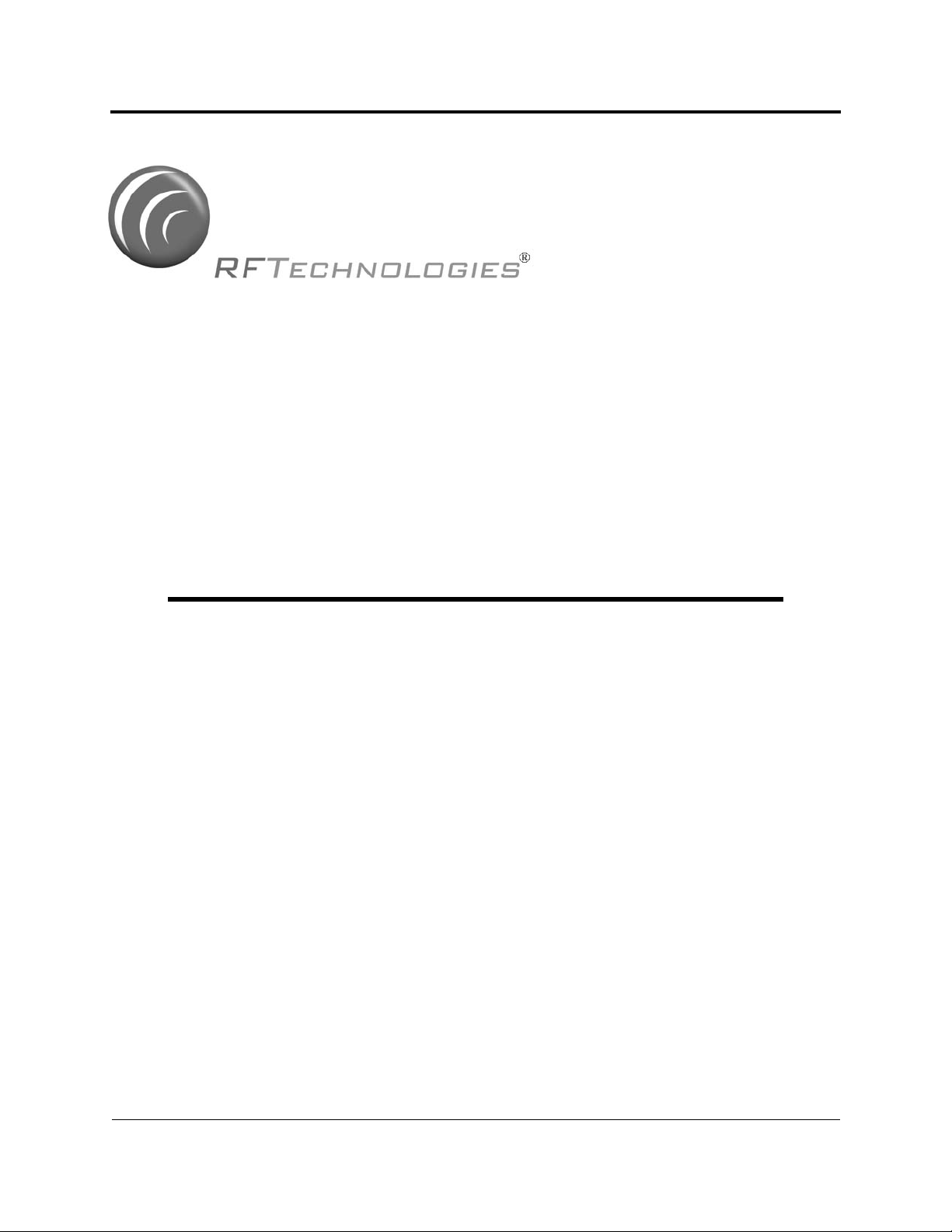
Series 6.0 Software
User Guide
PN: 0510-1065-A
DRAFT Date: 03/17/08
Users must read this guide before using the Product.

Copyright 2008 by RF Technologies, Inc.
Conformsto
ULStd.294
(3048736)
All Rights Reserved. No Part of this work may be reproduced or copied in any form or by
any means without written permission from RF Technologies, Inc.
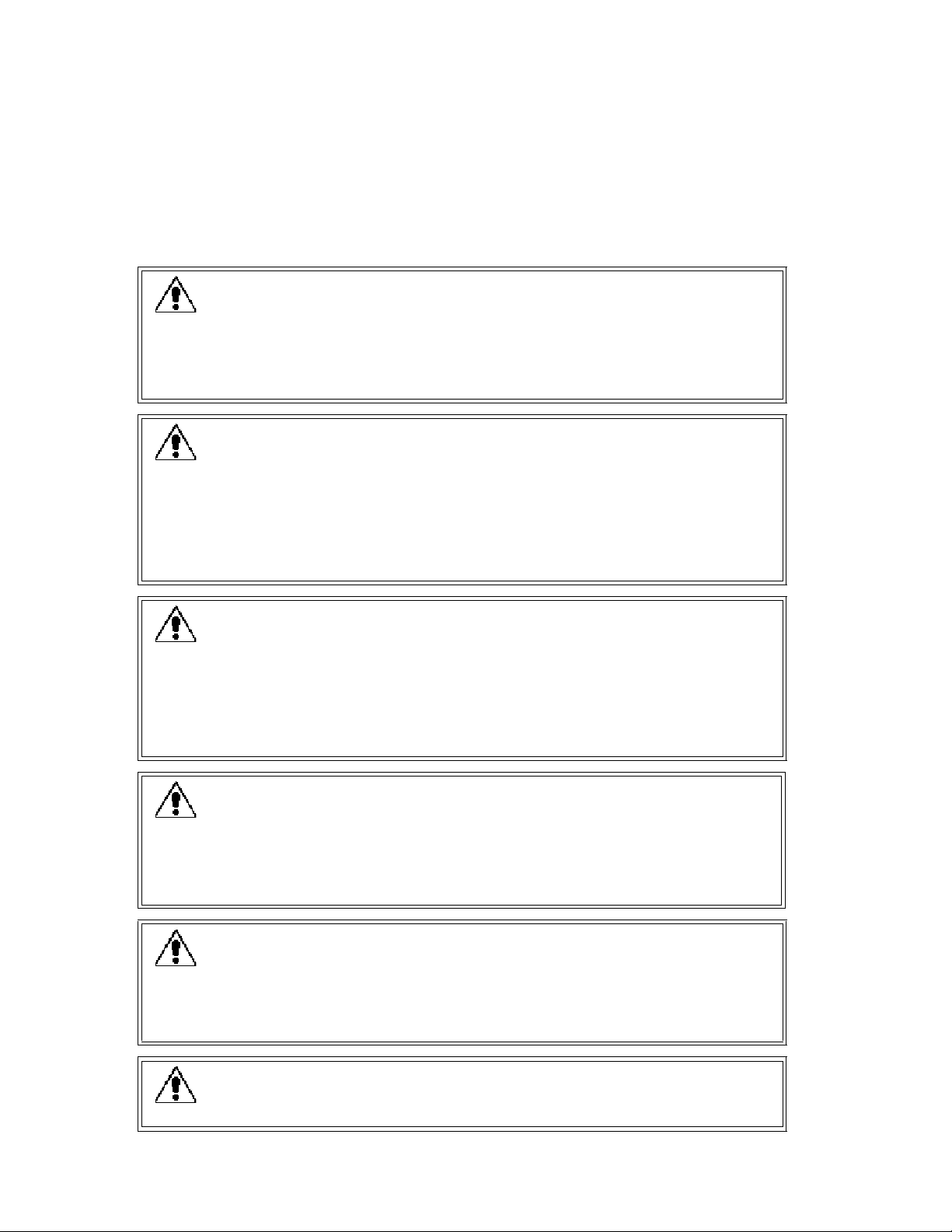
Important Warnings
It is important for your facility to implement and enforce the following WARNINGS in order to keep all equipment
functioning properly.
WARNING
INSTALLATION AND CONFIGURATION—It is the responsibility of the facility to follow the installation
instructions carefully, as outlined in the Series 6.0 Software Administrator Guide, and to use the components and
supplies specified by RF Technologies, Inc. for all installations.
Failure to use the components and supplies specified by RF Technologies, Inc. may result in equipment and/or
system failure.
WARNING
SYSTEM MAINTENANCE AND TESTING—It is the responsibility of the facility to establish and
facilitate a regular maintenance schedule for your system, as outlined in the Series 6.0 Software Administrator
Guide. This includes regular inspection, testing, and cleaning. RF Technologies, Inc. recommend
monthly maintenance and testing of your system. It is also recommended that your facility keep records
of maintenance and test completions.
Failure to provide regular maintenance and testing of these products may result in equipment and/or system
failure.
WARNING
SYSTEM INSPECTION—It is the responsibility of the facility to establish and facilitate a regular
inspection schedule for your system. RF Technologies, Inc. recommend quarterly inspections of your
system for safety and performance by a qualified RF Technologies, Inc. representative.
To arrange for a quarterly inspection by RF Technologies, Inc., call our Technical Support Department
at (800)-669-9946 or (262) 790-1771.
Failure to provide regular inspection of these products may result in equipment and/or system failure.
WARNING
USER TRAINING—It is the responsibility of the facility to implement structured training procedures for all
employees using the system. Only users who have received adequate training on the use of the system, as outlined in
this manual, should use the system.
Failure to adequately train employees may cause system failure due to user error. In addition, incorrect use of the
equipment may also result in system failure.
WARNING
DISPOSAL—At the end of their service life the products described in this manual, as well as accessories
(i.e. lithium batteries, banding material, disposable pads, etc.), must be disposed of in compliance with
all applicable federal, state and local guidelines regulating the disposal of products containing potential
environmental contaminants. Dispose of the packaging material by observing the applicable waste
control regulations.
WARNING
PRODUCT WARRANTIES—Failure to follow the Warnings and Cautions in this guide voids any
and all Product Warranties.

Compliance
Federal Communication Commission (FCC) Compliance
This device complies with Part 15 of the FCC Rules. Operation is subject to the following two conditions: (1)
this device may not cause harmful interference, and (2) this device must accept any interference received,
including interference that may cause undesired operation of the device.
This equipment generates, uses, and can radiate radio frequency energy and, if not installed and used in
accordance with the instruction manual, may cause harmful interference to radio communications. Operation of
this equipment in a residential area is likely to cause harmful interference in which case the user will be required
to correct the interference at his own expense. Changes or modifications not expressly approved by the party
responsible for compliance voids the user’s authority to operate the equipment.
FCC and IC Radiation Exposure Statement for Mobile
Devices
(For the Pull Cord model 0800-0285 and 0800-0317; Universal Transceiver model 0800-0301, which covers
part numbers 0800-0303 and 0800-0304; Router model 0800-0354 and model 0800-364; Asset Transceivers
model 0800-0286 and model 0800-0302 and Motion Control Unit model 0800-0318)
This equipment complies with FCC and IC radiation exposure limits set forth for an uncontrolled environment.
This equipment should be installed and operated with minimum distance 20cm between the radiator and your
body. This transmitter must not be co-located or operating in conjunction with any other antenna or
transmitter.
FCC and IC Radiation Exposure Statement for Portable
Devices
(For the Pendant Transceivers model 0800-0288 and model 0800-0349 and Pager model 0800-0297)
This equipment complies with FCC and IC radiation exposure limits set forth for an uncontrolled environment.
This equipment is in direct contact with the body of the user under normal operating conditions. This
transmitter must not be co-located or operating in conjunction with any other antenna or transmitter.

Industry Canada Compliance
Changes or modifications not expressly approved by RF Technologies could void the user’s authority to operate
the equipment. The Term “IC” before the radio certification number only signifies that Industry Canada
technical specifications were met.
Operation is subject to the following two conditions: (1) this device may not cause harmful interference, and (2)
this device must accept any interference received, including interference that may cause undesired operation of
the device.
This device has been designed to operate with the antennas listed below, and having a maximum gain of 3dBi.
Antennas not included in this list or having a gain greater than 3dBi are strictly prohibited for use with this
device. The required antenna impedance is 50 ohms. Acceptable antennas are PCB antennas in all cases of the
Router which uses a 2.4 GHz 1/2 wave RP-SMA.
To reduce potential radio interference to other users, the antenna type and its gain should be so chosen that the
equivalent isotropically radiated power (e.i.r.p.) is not more than that permitted for successful communication.

This page intentionally left blank.
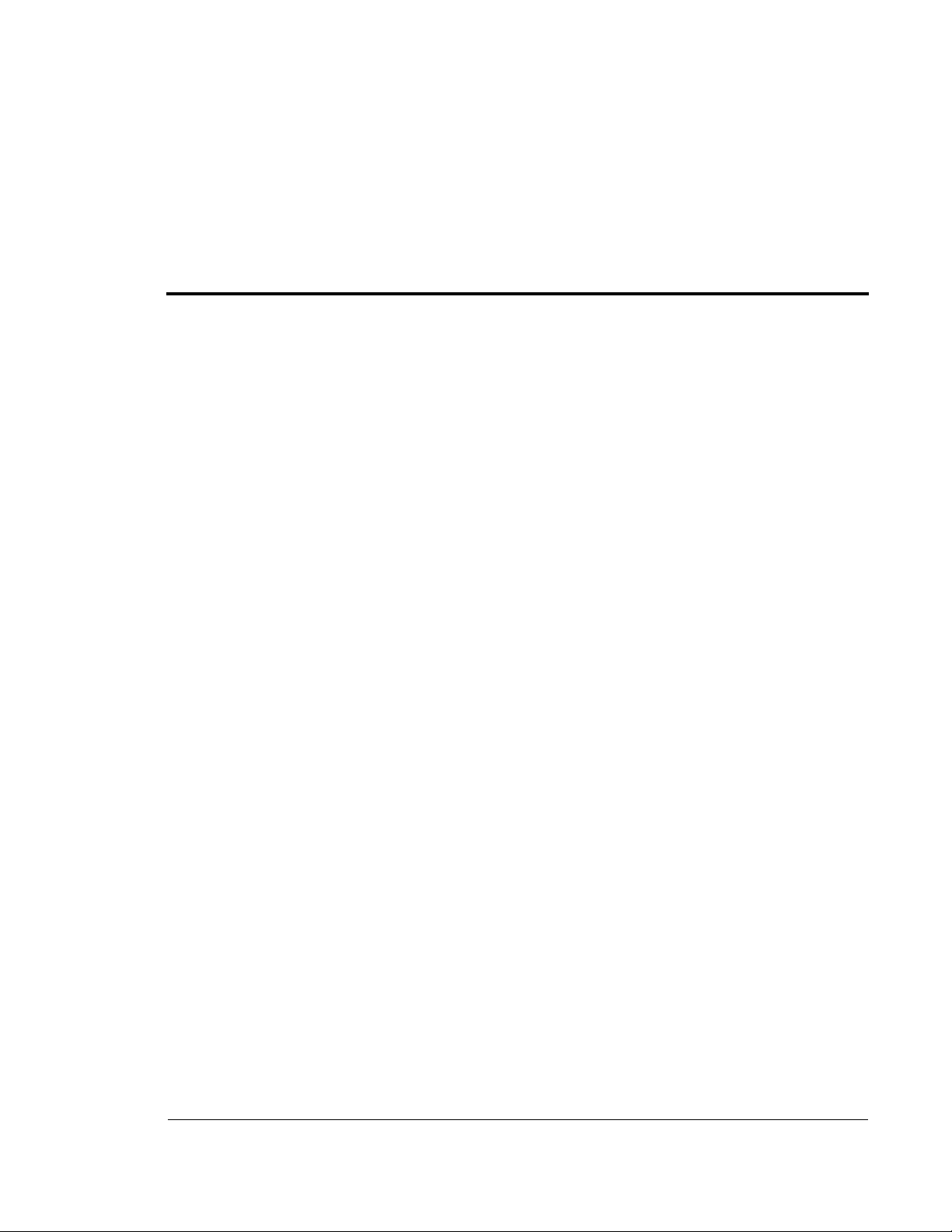
Contents
Preface . . . . . . . . . . . . . . . . . . . . . . . . . . . . . . . . . . . . . . . . . . . .1
Overview . . . . . . . . . . . . . . . . . . . . . . . . . . . . . . . . . . . . . . . . . . . . . . . . . . . . 1
9450 System. . . . . . . . . . . . . . . . . . . . . . . . . . . . . . . . . . . . . . . . . . . . . . . . . . . . 1
Quick Response (QR) System . . . . . . . . . . . . . . . . . . . . . . . . . . . . . . . . . . . . . 2
Integrated Care Management (ICM) System . . . . . . . . . . . . . . . . . . . . . . . . . . 2
Intended Audience . . . . . . . . . . . . . . . . . . . . . . . . . . . . . . . . . . . . . . . . . . . . 2
Additional Detailed Documentation . . . . . . . . . . . . . . . . . . . . . . . . . . . . . . 3
Contact Information . . . . . . . . . . . . . . . . . . . . . . . . . . . . . . . . . . . . . . . . . . . 3
Product Warranty . . . . . . . . . . . . . . . . . . . . . . . . . . . . . . . . . . . . . . . . . . . . . 3
Chapter 1 Equipment Overview. . . . . . . . . . . . . . . . . . . . . . .5
Introduction . . . . . . . . . . . . . . . . . . . . . . . . . . . . . . . . . . . . . . . . . . . . . . . . . 5
Central Server and Client Computers . . . . . . . . . . . . . . . . . . . . . . . . . . . . . 5
Quick Look Display . . . . . . . . . . . . . . . . . . . . . . . . . . . . . . . . . . . . . . . . . . . 5
9450 System . . . . . . . . . . . . . . . . . . . . . . . . . . . . . . . . . . . . . . . . . . . . . . . . . 6
Exit Alarm Controller. . . . . . . . . . . . . . . . . . . . . . . . . . . . . . . . . . . . . . . . . . . . 6
Card Reader Access Device. . . . . . . . . . . . . . . . . . . . . . . . . . . . . . . . . . . . . . . . . . . . 7
The Exit Alarm Zone . . . . . . . . . . . . . . . . . . . . . . . . . . . . . . . . . . . . . . . . . . . . . . . . . 7
Exit Alarm Receiver . . . . . . . . . . . . . . . . . . . . . . . . . . . . . . . . . . . . . . . . . . . . . 7
Magnetic Reed Switch. . . . . . . . . . . . . . . . . . . . . . . . . . . . . . . . . . . . . . . . . . . . 8
CodeLock Electromagnetic Lock. . . . . . . . . . . . . . . . . . . . . . . . . . . . . . . . . . . 8
Alarming Band Receivers . . . . . . . . . . . . . . . . . . . . . . . . . . . . . . . . . . . . . . . . . 9
Alarming Band Zone . . . . . . . . . . . . . . . . . . . . . . . . . . . . . . . . . . . . . . . . . . . . . . . . . 9
Transmitters . . . . . . . . . . . . . . . . . . . . . . . . . . . . . . . . . . . . . . . . . . . . . . . . . . . 9
Wander Management Transmitter . . . . . . . . . . . . . . . . . . . . . . . . . . . . . . . . . . . . . . . 9
Alarming Band Transmitters . . . . . . . . . . . . . . . . . . . . . . . . . . . . . . . . . . . . . . . . . . 10
Mother Transmitter . . . . . . . . . . . . . . . . . . . . . . . . . . . . . . . . . . . . . . . . . . . . . . . . . 11
Series 6.0 Software (0510-1065-A) - User Guide i
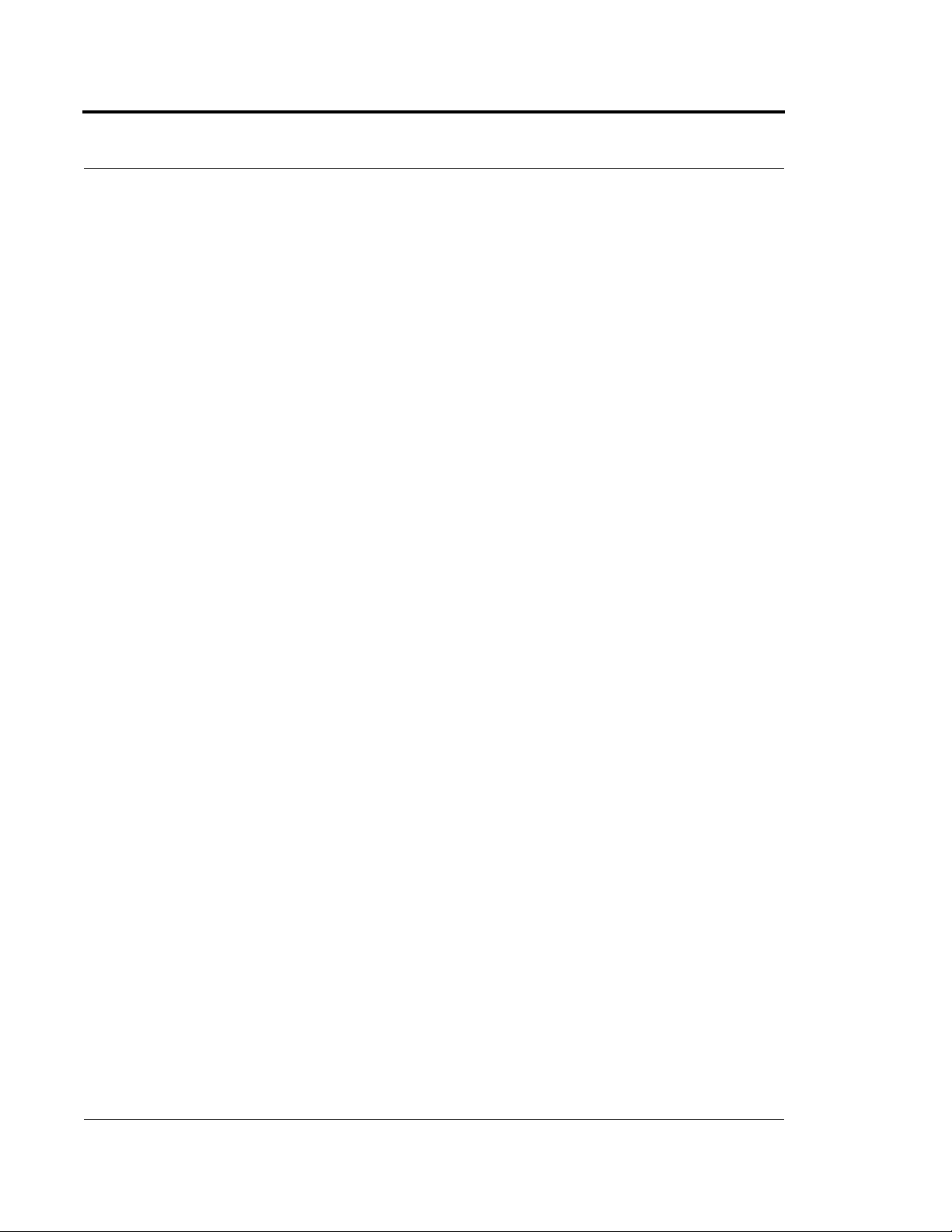
Contents
Quick Response System . . . . . . . . . . . . . . . . . . . . . . . . . . . . . . . . . . . . . . . 12
Wireless Receiver . . . . . . . . . . . . . . . . . . . . . . . . . . . . . . . . . . . . . . . . . . . . . . 12
Repeater. . . . . . . . . . . . . . . . . . . . . . . . . . . . . . . . . . . . . . . . . . . . . . . . . . . . . . 13
Locator . . . . . . . . . . . . . . . . . . . . . . . . . . . . . . . . . . . . . . . . . . . . . . . . . . . . . . 13
Paging Base . . . . . . . . . . . . . . . . . . . . . . . . . . . . . . . . . . . . . . . . . . . . . . . . . . . 13
Back-Up Interface. . . . . . . . . . . . . . . . . . . . . . . . . . . . . . . . . . . . . . . . . . . . . . 13
Pendant and Wall Mount Transmitters . . . . . . . . . . . . . . . . . . . . . . . . . . . . . 14
CodeWatch Transmitter . . . . . . . . . . . . . . . . . . . . . . . . . . . . . . . . . . . . . . . . . 14
Pull-Cords . . . . . . . . . . . . . . . . . . . . . . . . . . . . . . . . . . . . . . . . . . . . . . . . . . . . 15
Check-in Pull Cord. . . . . . . . . . . . . . . . . . . . . . . . . . . . . . . . . . . . . . . . . . . . . . . . . . 15
Smoke Detector . . . . . . . . . . . . . . . . . . . . . . . . . . . . . . . . . . . . . . . . . . . . . . . 15
PIR Sensor. . . . . . . . . . . . . . . . . . . . . . . . . . . . . . . . . . . . . . . . . . . . . . . . . . . . 15
Door/Window . . . . . . . . . . . . . . . . . . . . . . . . . . . . . . . . . . . . . . . . . . . . . . . . 16
Universal Transmitter . . . . . . . . . . . . . . . . . . . . . . . . . . . . . . . . . . . . . . . . . . . 16
Code Alert ICM System . . . . . . . . . . . . . . . . . . . . . . . . . . . . . . . . . . . . . . . .17
Gateway. . . . . . . . . . . . . . . . . . . . . . . . . . . . . . . . . . . . . . . . . . . . . . . . . . . . . . 17
Router . . . . . . . . . . . . . . . . . . . . . . . . . . . . . . . . . . . . . . . . . . . . . . . . . . . . . . . 17
Transceivers. . . . . . . . . . . . . . . . . . . . . . . . . . . . . . . . . . . . . . . . . . . . . . . . . . . 18
Pull-Cords . . . . . . . . . . . . . . . . . . . . . . . . . . . . . . . . . . . . . . . . . . . . . . . . . . . . . . . . 18
Nurse Call . . . . . . . . . . . . . . . . . . . . . . . . . . . . . . . . . . . . . . . . . . . . . . . . . . . . . . . . 19
Door/Window Transceivers. . . . . . . . . . . . . . . . . . . . . . . . . . . . . . . . . . . . . . . . . . . 19
Reset Button. . . . . . . . . . . . . . . . . . . . . . . . . . . . . . . . . . . . . . . . . . . . . . . . . . . . . . . 19
Smoke Detector . . . . . . . . . . . . . . . . . . . . . . . . . . . . . . . . . . . . . . . . . . . . . . . . . . . . 20
PIR Sensor . . . . . . . . . . . . . . . . . . . . . . . . . . . . . . . . . . . . . . . . . . . . . . . . . . . . . . . . 20
Universal Transceiver . . . . . . . . . . . . . . . . . . . . . . . . . . . . . . . . . . . . . . . . . . . . . . . 20
Pendant Transceivers . . . . . . . . . . . . . . . . . . . . . . . . . . . . . . . . . . . . . . . . . . . . . . . . 21
Asset Transceiver. . . . . . . . . . . . . . . . . . . . . . . . . . . . . . . . . . . . . . . . . . . . . . . . . . . 21
Fall Management System . . . . . . . . . . . . . . . . . . . . . . . . . . . . . . . . . . . . . . 22
Control Unit . . . . . . . . . . . . . . . . . . . . . . . . . . . . . . . . . . . . . . . . . . . . . . . . . . 23
Sensor Pad. . . . . . . . . . . . . . . . . . . . . . . . . . . . . . . . . . . . . . . . . . . . . . . . . . . . 23
Advanced 3-Way Care Solution . . . . . . . . . . . . . . . . . . . . . . . . . . . . . . . . . 24
Advanced 3-Way Control Unit. . . . . . . . . . . . . . . . . . . . . . . . . . . . . . . . . . . . 25
Advanced 3-Way Care Sensor Pads . . . . . . . . . . . . . . . . . . . . . . . . . . . . . . . . 25
Motion Sensor Pad. . . . . . . . . . . . . . . . . . . . . . . . . . . . . . . . . . . . . . . . . . . . . . . . . . 25
Incontinence Sensor Pad . . . . . . . . . . . . . . . . . . . . . . . . . . . . . . . . . . . . . . . . . . . . . 25
Pagers and Walkie-Talkies. . . . . . . . . . . . . . . . . . . . . . . . . . . . . . . . . . . . . 26
Event Paging . . . . . . . . . . . . . . . . . . . . . . . . . . . . . . . . . . . . . . . . . . . . . . . . . . 26
Pager Delays, Retries and Escalation. . . . . . . . . . . . . . . . . . . . . . . . . . . . . . . . . . . . 26
Walkie-Talkie System . . . . . . . . . . . . . . . . . . . . . . . . . . . . . . . . . . . . . . . . . . . 27
ii Series 6.0 Software (0510-1065-A) - User Guide
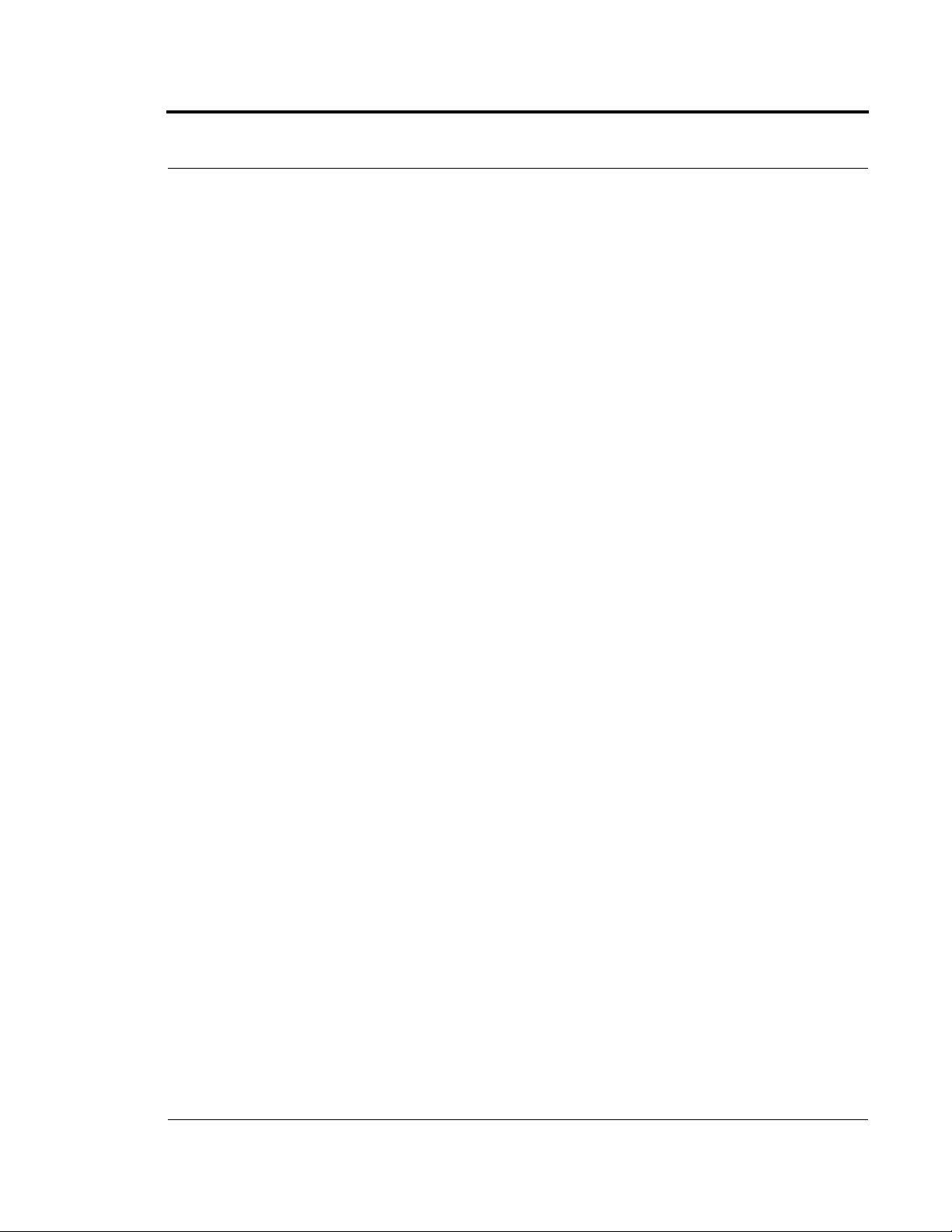
Chapter 2 Software Features . . . . . . . . . . . . . . . . . . . . . . . . .29
Introduction . . . . . . . . . . . . . . . . . . . . . . . . . . . . . . . . . . . . . . . . . . . . . . . . 29
Start the Software . . . . . . . . . . . . . . . . . . . . . . . . . . . . . . . . . . . . . . . . . . . . 29
Window Conventions . . . . . . . . . . . . . . . . . . . . . . . . . . . . . . . . . . . . . . . . . 30
Touchscreen Monitor . . . . . . . . . . . . . . . . . . . . . . . . . . . . . . . . . . . . . . . . . 31
Quick Reference Tutorial. . . . . . . . . . . . . . . . . . . . . . . . . . . . . . . . . . . . . . 32
Map Orientation . . . . . . . . . . . . . . . . . . . . . . . . . . . . . . . . . . . . . . . . . . . . . 33
Ruleset for Displaying Patient Name . . . . . . . . . . . . . . . . . . . . . . . . . . . . 34
The Main Window . . . . . . . . . . . . . . . . . . . . . . . . . . . . . . . . . . . . . . . . . . . 35
The Menu Bar . . . . . . . . . . . . . . . . . . . . . . . . . . . . . . . . . . . . . . . . . . . . . . . . . 36
Monitor. . . . . . . . . . . . . . . . . . . . . . . . . . . . . . . . . . . . . . . . . . . . . . . . . . . . . . . . . . . 36
Tools. . . . . . . . . . . . . . . . . . . . . . . . . . . . . . . . . . . . . . . . . . . . . . . . . . . . . . . . . . . . . 36
Messaging . . . . . . . . . . . . . . . . . . . . . . . . . . . . . . . . . . . . . . . . . . . . . . . . . . . . . . . . 37
Asset . . . . . . . . . . . . . . . . . . . . . . . . . . . . . . . . . . . . . . . . . . . . . . . . . . . . . . . . . . . . . 38
Help . . . . . . . . . . . . . . . . . . . . . . . . . . . . . . . . . . . . . . . . . . . . . . . . . . . . . . . . . . . . . 38
Top Toolbar . . . . . . . . . . . . . . . . . . . . . . . . . . . . . . . . . . . . . . . . . . . . . . . . . . .39
Bottom Toolbar . . . . . . . . . . . . . . . . . . . . . . . . . . . . . . . . . . . . . . . . . . . . . . . .40
Low Battery Icon . . . . . . . . . . . . . . . . . . . . . . . . . . . . . . . . . . . . . . . . . . . . . . 42
Contents
Chapter 3 Using the Software . . . . . . . . . . . . . . . . . . . . . . . .43
Introduction . . . . . . . . . . . . . . . . . . . . . . . . . . . . . . . . . . . . . . . . . . . . . . . . .43
Commonly Used Terms . . . . . . . . . . . . . . . . . . . . . . . . . . . . . . . . . . . . . . . 43
Login and Passwords . . . . . . . . . . . . . . . . . . . . . . . . . . . . . . . . . . . . . . . . . . . 43
Units . . . . . . . . . . . . . . . . . . . . . . . . . . . . . . . . . . . . . . . . . . . . . . . . . . . . . . . . 44
Supervised Transmitter. . . . . . . . . . . . . . . . . . . . . . . . . . . . . . . . . . . . . . . . . . 44
Global Lockdown . . . . . . . . . . . . . . . . . . . . . . . . . . . . . . . . . . . . . . . . . . . . . . 44
Series 6.0 Software (0510-1065-A) - User Guide iii
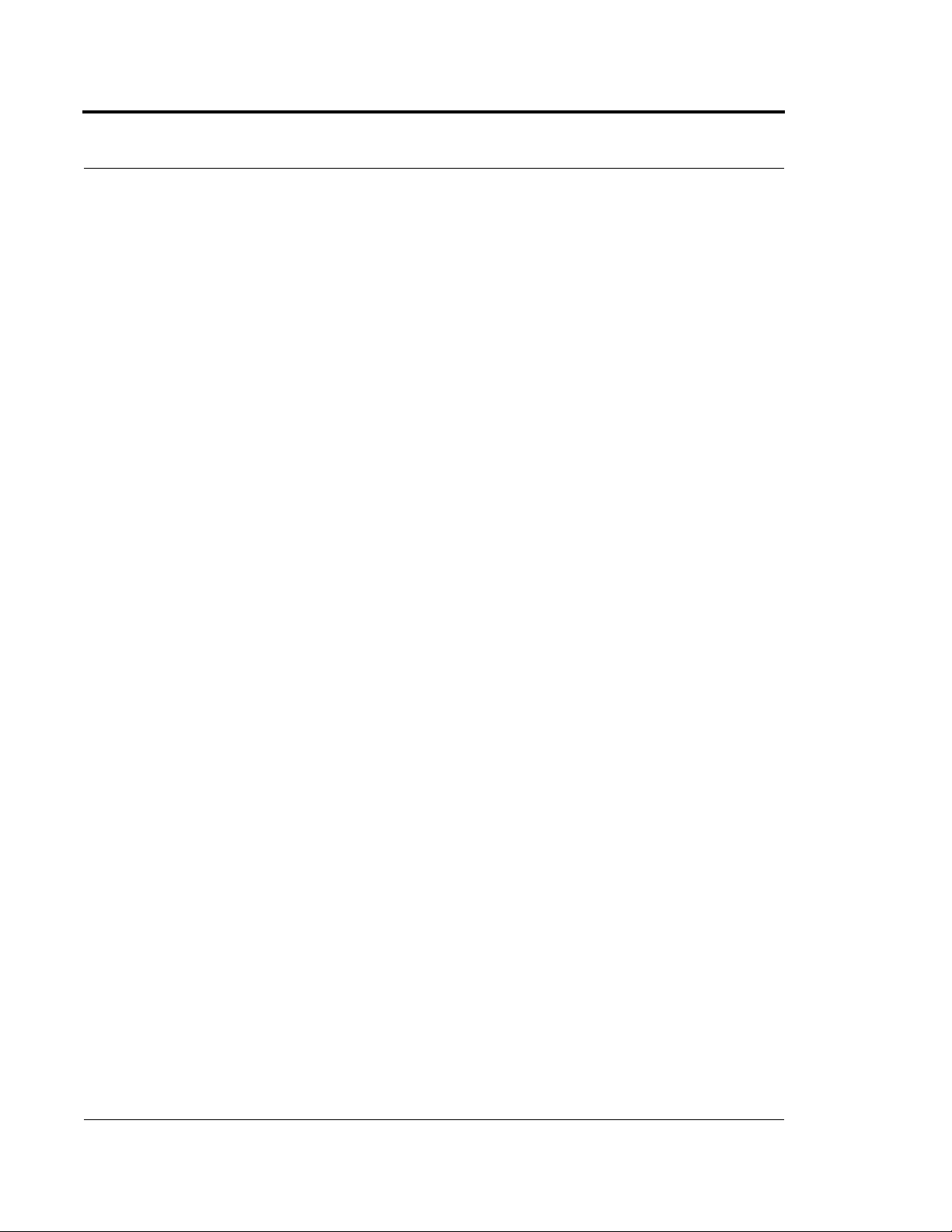
Contents
Common Operations . . . . . . . . . . . . . . . . . . . . . . . . . . . . . . . . . . . . . . . . . 45
Admit. . . . . . . . . . . . . . . . . . . . . . . . . . . . . . . . . . . . . . . . . . . . . . . . . . . . . . . . 45
Admit Information Windows. . . . . . . . . . . . . . . . . . . . . . . . . . . . . . . . . . . . . 50
Patient Admit Information Window . . . . . . . . . . . . . . . . . . . . . . . . . . . . . . . . . . . . 50
Asset Admit Information Window. . . . . . . . . . . . . . . . . . . . . . . . . . . . . . . . . . . . . . 51
Admit Information Tabs . . . . . . . . . . . . . . . . . . . . . . . . . . . . . . . . . . . . . . . . 51
Patient Main Information Tab . . . . . . . . . . . . . . . . . . . . . . . . . . . . . . . . . . . . . . . . . 51
Discharge. . . . . . . . . . . . . . . . . . . . . . . . . . . . . . . . . . . . . . . . . . . . . . . . . . . . . .58
Escort . . . . . . . . . . . . . . . . . . . . . . . . . . . . . . . . . . . . . . . . . . . . . . . . . . . . . . . 61
Transfer . . . . . . . . . . . . . . . . . . . . . . . . . . . . . . . . . . . . . . . . . . . . . . . . . . . . . . 64
Adjust . . . . . . . . . . . . . . . . . . . . . . . . . . . . . . . . . . . . . . . . . . . . . . . . . . . . . . . 67
Reports . . . . . . . . . . . . . . . . . . . . . . . . . . . . . . . . . . . . . . . . . . . . . . . . . . . . . . 69
Silence . . . . . . . . . . . . . . . . . . . . . . . . . . . . . . . . . . . . . . . . . . . . . . . . . . . . . . . 69
Chapter 4 Handling Events . . . . . . . . . . . . . . . . . . . . . . . . .71
Introduction . . . . . . . . . . . . . . . . . . . . . . . . . . . . . . . . . . . . . . . . . . . . . . . . 71
Events . . . . . . . . . . . . . . . . . . . . . . . . . . . . . . . . . . . . . . . . . . . . . . . . . . . . . 71
Devices Displayed on the Map . . . . . . . . . . . . . . . . . . . . . . . . . . . . . . . . . . . 72
Devices Assigned to a Room. . . . . . . . . . . . . . . . . . . . . . . . . . . . . . . . . . . . . . . . . . 73
Event Types . . . . . . . . . . . . . . . . . . . . . . . . . . . . . . . . . . . . . . . . . . . . . . . . 74
Event Information Window. . . . . . . . . . . . . . . . . . . . . . . . . . . . . . . . . . . . . . 74
Event Information Window Properties . . . . . . . . . . . . . . . . . . . . . . . . . . . . . . . . . . 75
Red Alarms . . . . . . . . . . . . . . . . . . . . . . . . . . . . . . . . . . . . . . . . . . . . . . . . . . . .76
Door Alarm . . . . . . . . . . . . . . . . . . . . . . . . . . . . . . . . . . . . . . . . . . . . . . . . . . . . . . . 76
Exit Alarm (Wide Gap) . . . . . . . . . . . . . . . . . . . . . . . . . . . . . . . . . . . . . . . . . . . . . . .77
Smoke Alarm . . . . . . . . . . . . . . . . . . . . . . . . . . . . . . . . . . . . . . . . . . . . . . . . . . . . . . 77
Perimeter Alarm. . . . . . . . . . . . . . . . . . . . . . . . . . . . . . . . . . . . . . . . . . . . . . . . . . . . 78
Cut Band Alarm. . . . . . . . . . . . . . . . . . . . . . . . . . . . . . . . . . . . . . . . . . . . . . . . . . . . 79
Mismatch Alarm . . . . . . . . . . . . . . . . . . . . . . . . . . . . . . . . . . . . . . . . . . . . . . . . . . . 80
Match Alarm . . . . . . . . . . . . . . . . . . . . . . . . . . . . . . . . . . . . . . . . . . . . . . . . . . . . . . 80
Link Alarm. . . . . . . . . . . . . . . . . . . . . . . . . . . . . . . . . . . . . . . . . . . . . . . . . . . . . . . . 81
Check Alarm (not “Check Transmitter Alarm”) . . . . . . . . . . . . . . . . . . . . . . . . . . . 81
Check Transmitter Alarm. . . . . . . . . . . . . . . . . . . . . . . . . . . . . . . . . . . . . . . . . . . . . 82
Assistance Required. . . . . . . . . . . . . . . . . . . . . . . . . . . . . . . . . . . . . . . . . . . . . . . . . 84
Fall Alarm . . . . . . . . . . . . . . . . . . . . . . . . . . . . . . . . . . . . . . . . . . . . . . . . . . . . . . . . 85
Wet Alarm . . . . . . . . . . . . . . . . . . . . . . . . . . . . . . . . . . . . . . . . . . . . . . . . . . . . . . . . 86
Turn Alarm. . . . . . . . . . . . . . . . . . . . . . . . . . . . . . . . . . . . . . . . . . . . . . . . . . . . . . . . 87
Server Missing . . . . . . . . . . . . . . . . . . . . . . . . . . . . . . . . . . . . . . . . . . . . . . . . . . . . . 88
iv Series 6.0 Software (0510-1065-A) - User Guide
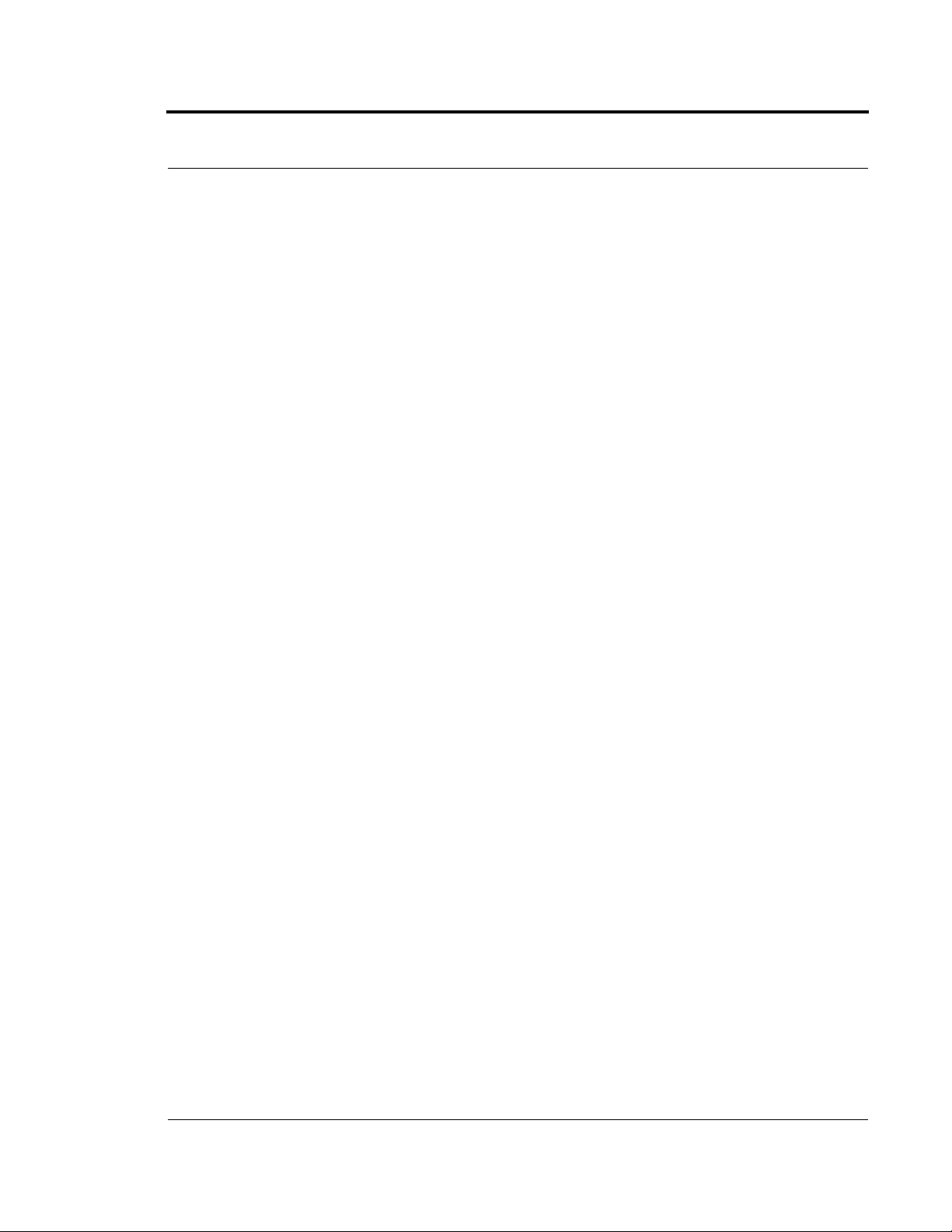
Yellow Alarms. . . . . . . . . . . . . . . . . . . . . . . . . . . . . . . . . . . . . . . . . . . . . . . . . 89
Client Missing . . . . . . . . . . . . . . . . . . . . . . . . . . . . . . . . . . . . . . . . . . . . . . . . . . . . . 89
Low Battery . . . . . . . . . . . . . . . . . . . . . . . . . . . . . . . . . . . . . . . . . . . . . . . . . . . . . . . 90
Device Fault. . . . . . . . . . . . . . . . . . . . . . . . . . . . . . . . . . . . . . . . . . . . . . . . . . . . . . . 90
White Alarms . . . . . . . . . . . . . . . . . . . . . . . . . . . . . . . . . . . . . . . . . . . . . . . . . .91
Auto-enroll. . . . . . . . . . . . . . . . . . . . . . . . . . . . . . . . . . . . . . . . . . . . . . . . . . . . . . . . 91
Admit Complete. . . . . . . . . . . . . . . . . . . . . . . . . . . . . . . . . . . . . . . . . . . . . . . . . . . . 92
Discharge Expired . . . . . . . . . . . . . . . . . . . . . . . . . . . . . . . . . . . . . . . . . . . . . . . . . . 92
Discharge Complete. . . . . . . . . . . . . . . . . . . . . . . . . . . . . . . . . . . . . . . . . . . . . . . . . 92
Escort to Expire . . . . . . . . . . . . . . . . . . . . . . . . . . . . . . . . . . . . . . . . . . . . . . . . . . . . 93
Escort Expired . . . . . . . . . . . . . . . . . . . . . . . . . . . . . . . . . . . . . . . . . . . . . . . . . . . . . 93
Escort Complete. . . . . . . . . . . . . . . . . . . . . . . . . . . . . . . . . . . . . . . . . . . . . . . . . . . . 94
Transfer to Expire . . . . . . . . . . . . . . . . . . . . . . . . . . . . . . . . . . . . . . . . . . . . . . . . . . 94
Transfer Expired . . . . . . . . . . . . . . . . . . . . . . . . . . . . . . . . . . . . . . . . . . . . . . . . . . . 94
Transfer Complete . . . . . . . . . . . . . . . . . . . . . . . . . . . . . . . . . . . . . . . . . . . . . . . . . . 95
Begin Adjust . . . . . . . . . . . . . . . . . . . . . . . . . . . . . . . . . . . . . . . . . . . . . . . . . . . . . . 95
Adjust Expired . . . . . . . . . . . . . . . . . . . . . . . . . . . . . . . . . . . . . . . . . . . . . . . . . . . . . 95
Adjust Compete . . . . . . . . . . . . . . . . . . . . . . . . . . . . . . . . . . . . . . . . . . . . . . . . . . . . 95
Blue Alarms. . . . . . . . . . . . . . . . . . . . . . . . . . . . . . . . . . . . . . . . . . . . . . . . . . . .96
Door Alarm . . . . . . . . . . . . . . . . . . . . . . . . . . . . . . . . . . . . . . . . . . . . . . . . . . . . . . . 96
Cut Band Alarm. . . . . . . . . . . . . . . . . . . . . . . . . . . . . . . . . . . . . . . . . . . . . . . . . . . . 97
Check Transmitter Alarm . . . . . . . . . . . . . . . . . . . . . . . . . . . . . . . . . . . . . . . . . . . . .98
Light Blue Alarms . . . . . . . . . . . . . . . . . . . . . . . . . . . . . . . . . . . . . . . . . . . . . . 99
Admit Complete. . . . . . . . . . . . . . . . . . . . . . . . . . . . . . . . . . . . . . . . . . . . . . . . . . . . 99
Discharge Expired . . . . . . . . . . . . . . . . . . . . . . . . . . . . . . . . . . . . . . . . . . . . . . . . . . 99
Discharge Complete. . . . . . . . . . . . . . . . . . . . . . . . . . . . . . . . . . . . . . . . . . . . . . . . . 99
Escort to Expire . . . . . . . . . . . . . . . . . . . . . . . . . . . . . . . . . . . . . . . . . . . . . . . . . . . 100
Escort Expired . . . . . . . . . . . . . . . . . . . . . . . . . . . . . . . . . . . . . . . . . . . . . . . . . . . . 100
Escort Complete. . . . . . . . . . . . . . . . . . . . . . . . . . . . . . . . . . . . . . . . . . . . . . . . . . . 100
Transfer to Expire . . . . . . . . . . . . . . . . . . . . . . . . . . . . . . . . . . . . . . . . . . . . . . . . . 101
Transfer Expired . . . . . . . . . . . . . . . . . . . . . . . . . . . . . . . . . . . . . . . . . . . . . . . . . . 101
Transfer Complete . . . . . . . . . . . . . . . . . . . . . . . . . . . . . . . . . . . . . . . . . . . . . . . . . 102
Adjust Expired . . . . . . . . . . . . . . . . . . . . . . . . . . . . . . . . . . . . . . . . . . . . . . . . . . . . 102
Adjust Compete . . . . . . . . . . . . . . . . . . . . . . . . . . . . . . . . . . . . . . . . . . . . . . . . . . . 102
Contents
Series 6.0 Software (0510-1065-A) - User Guide v
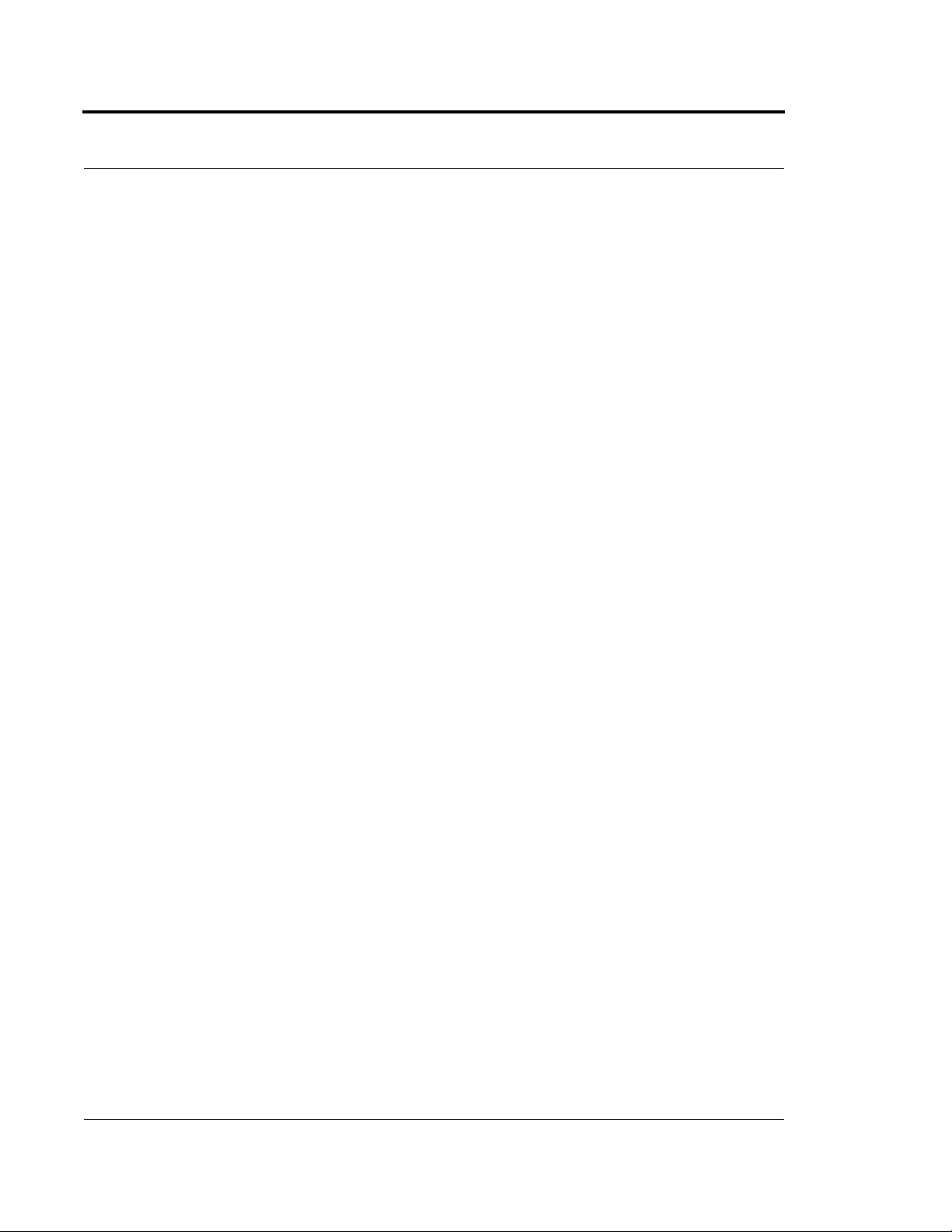
Contents
Chapter 5 Using System Reports . . . . . . . . . . . . . . . . . . . 103
Introduction . . . . . . . . . . . . . . . . . . . . . . . . . . . . . . . . . . . . . . . . . . . . . . . .103
Reports . . . . . . . . . . . . . . . . . . . . . . . . . . . . . . . . . . . . . . . . . . . . . . . . . . . . . .103
Report Buttons . . . . . . . . . . . . . . . . . . . . . . . . . . . . . . . . . . . . . . . . . . . . . . . 105
Sort By Headings . . . . . . . . . . . . . . . . . . . . . . . . . . . . . . . . . . . . . . . . . . . . . . . . . . 106
Additional JCAHO Report Buttons . . . . . . . . . . . . . . . . . . . . . . . . . . . . . . . . . . . . 107
System Reports . . . . . . . . . . . . . . . . . . . . . . . . . . . . . . . . . . . . . . . . . . . . . 108
Daily Alarms and Activities (Tracer Level 2). . . . . . . . . . . . . . . . . . . . . . . . 108
Alarm Report . . . . . . . . . . . . . . . . . . . . . . . . . . . . . . . . . . . . . . . . . . . . . . . . . . . . . 108
Alarm Activities Report. . . . . . . . . . . . . . . . . . . . . . . . . . . . . . . . . . . . . . . . . . . . . 109
Alarm Response Report. . . . . . . . . . . . . . . . . . . . . . . . . . . . . . . . . . . . . . . . . . . . . 109
Care Time Report. . . . . . . . . . . . . . . . . . . . . . . . . . . . . . . . . . . . . . . . . . . . . . . . . . 110
Activities Report . . . . . . . . . . . . . . . . . . . . . . . . . . . . . . . . . . . . . . . . . . . . . . . . . . 110
All Activities Report . . . . . . . . . . . . . . . . . . . . . . . . . . . . . . . . . . . . . . . . . . . . . . . 111
All Other Reasons Report . . . . . . . . . . . . . . . . . . . . . . . . . . . . . . . . . . . . . . . . . . . .111
Facility Trends (Tracer Level 3) . . . . . . . . . . . . . . . . . . . . . . . . . . . . . . . . . . .112
JCAHO Alarm Trend Report. . . . . . . . . . . . . . . . . . . . . . . . . . . . . . . . . . . . . . . . . 112
JCAHO Assistance Trend Report . . . . . . . . . . . . . . . . . . . . . . . . . . . . . . . . . . . . . 114
Response Time Trend Report . . . . . . . . . . . . . . . . . . . . . . . . . . . . . . . . . . . . . . . . 116
Staff Reports (Tracer Level 4) . . . . . . . . . . . . . . . . . . . . . . . . . . . . . . . . . . . .118
Users Report. . . . . . . . . . . . . . . . . . . . . . . . . . . . . . . . . . . . . . . . . . . . . . . . . . . . . . .118
User Training Report . . . . . . . . . . . . . . . . . . . . . . . . . . . . . . . . . . . . . . . . . . . . . . . .119
Staff Care Time Report . . . . . . . . . . . . . . . . . . . . . . . . . . . . . . . . . . . . . . . . . . . . . . 119
Staff Drill Report . . . . . . . . . . . . . . . . . . . . . . . . . . . . . . . . . . . . . . . . . . . . . . . . . . .120
Training Report . . . . . . . . . . . . . . . . . . . . . . . . . . . . . . . . . . . . . . . . . . . . . . . . . . . .120
Facility Maintenance (Tracer level 5) . . . . . . . . . . . . . . . . . . . . . . . . . . . . . . .121
System Maintenance Report . . . . . . . . . . . . . . . . . . . . . . . . . . . . . . . . . . . . . . . . . .121
Low Batteries Report. . . . . . . . . . . . . . . . . . . . . . . . . . . . . . . . . . . . . . . . . . . . . . . 121
Device Fault Report . . . . . . . . . . . . . . . . . . . . . . . . . . . . . . . . . . . . . . . . . . . . . . . .121
Additional Reports . . . . . . . . . . . . . . . . . . . . . . . . . . . . . . . . . . . . . . . . . . . . .122
Census Report . . . . . . . . . . . . . . . . . . . . . . . . . . . . . . . . . . . . . . . . . . . . . . . . . . . . 122
Auto Enrolled History Report . . . . . . . . . . . . . . . . . . . . . . . . . . . . . . . . . . . . . . . . 122
Adjusted Bands Report . . . . . . . . . . . . . . . . . . . . . . . . . . . . . . . . . . . . . . . . . . . . . 123
Transfer Report . . . . . . . . . . . . . . . . . . . . . . . . . . . . . . . . . . . . . . . . . . . . . . . . . . . .123
Escort Report . . . . . . . . . . . . . . . . . . . . . . . . . . . . . . . . . . . . . . . . . . . . . . . . . . . . . 124
Discharge Report . . . . . . . . . . . . . . . . . . . . . . . . . . . . . . . . . . . . . . . . . . . . . . . . . . 124
Device Hardware Report . . . . . . . . . . . . . . . . . . . . . . . . . . . . . . . . . . . . . . . . . . . . 125
Transmitter Report. . . . . . . . . . . . . . . . . . . . . . . . . . . . . . . . . . . . . . . . . . . . . . . . . 125
Links Report . . . . . . . . . . . . . . . . . . . . . . . . . . . . . . . . . . . . . . . . . . . . . . . . . . . . . .125
Links Activities Report . . . . . . . . . . . . . . . . . . . . . . . . . . . . . . . . . . . . . . . . . . . . . .126
Sensatec Report . . . . . . . . . . . . . . . . . . . . . . . . . . . . . . . . . . . . . . . . . . . . . . . . . . . 126
vi Series 6.0 Software (0510-1065-A) - User Guide
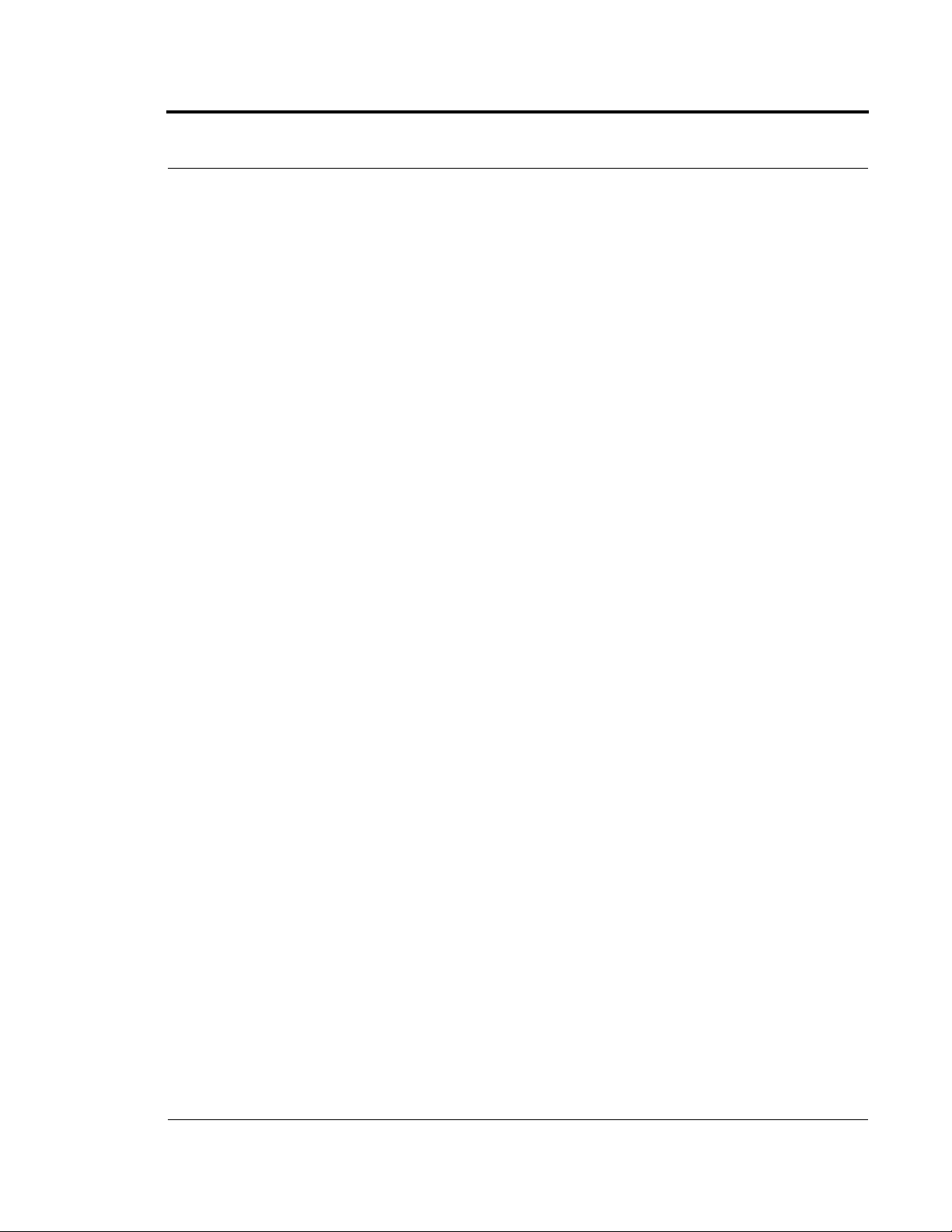
Patient Reports . . . . . . . . . . . . . . . . . . . . . . . . . . . . . . . . . . . . . . . . . . . . . . 127
Review Info Report . . . . . . . . . . . . . . . . . . . . . . . . . . . . . . . . . . . . . . . . . . . 127
Review Activity Report. . . . . . . . . . . . . . . . . . . . . . . . . . . . . . . . . . . . . . . . . 127
Review Response Report . . . . . . . . . . . . . . . . . . . . . . . . . . . . . . . . . . . . . . . 128
Review Response Reason . . . . . . . . . . . . . . . . . . . . . . . . . . . . . . . . . . . . . . . . . . . 129
Review Response Reason Detail Report . . . . . . . . . . . . . . . . . . . . . . . . . . . . . . . . 129
Asset Reports . . . . . . . . . . . . . . . . . . . . . . . . . . . . . . . . . . . . . . . . . . . . . . 130
Asset Transmitter Report . . . . . . . . . . . . . . . . . . . . . . . . . . . . . . . . . . . . . . . 130
Asset Activities Report . . . . . . . . . . . . . . . . . . . . . . . . . . . . . . . . . . . . . . . . . 130
Contents
Series 6.0 Software (0510-1065-A) - User Guide vii
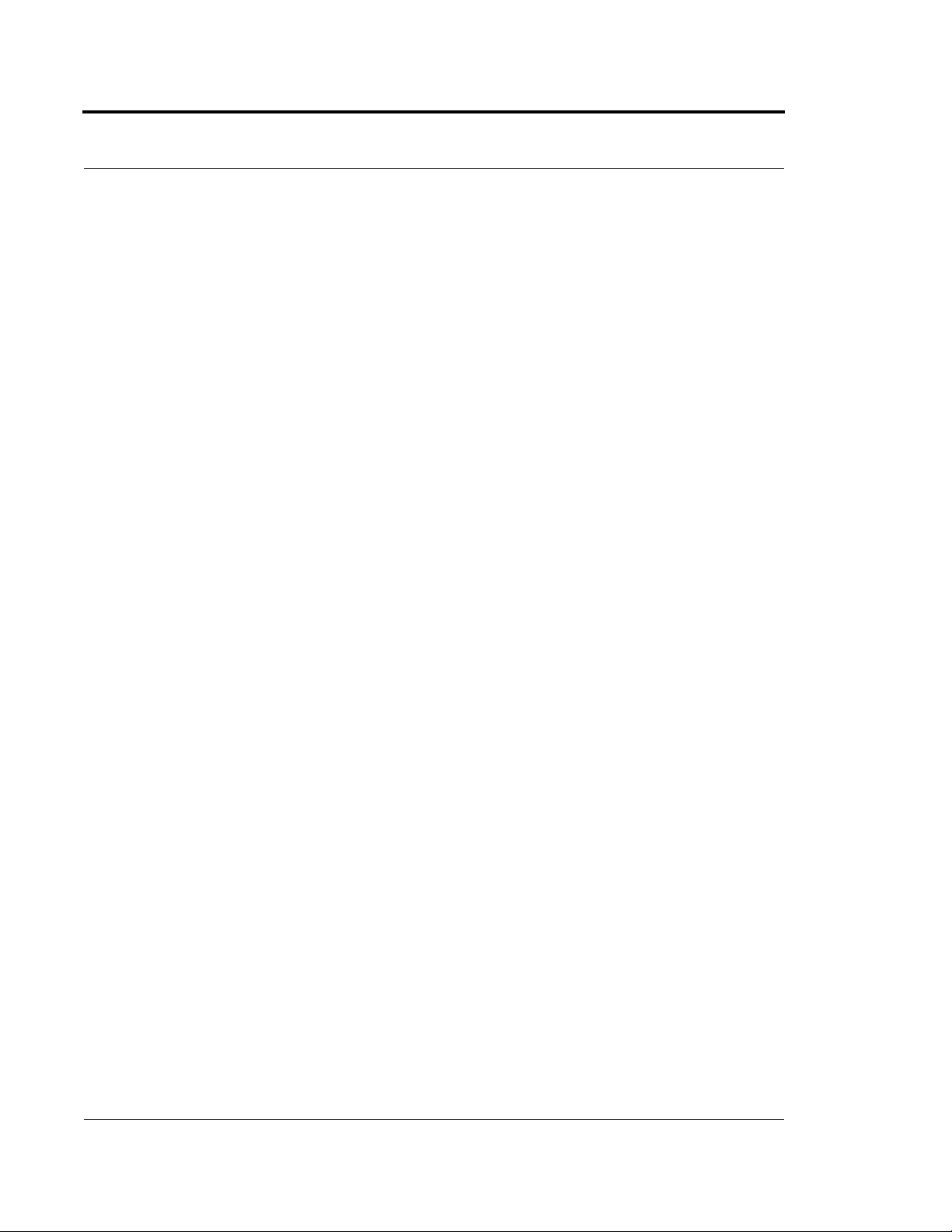
Contents
This page intentionally left blank.
viii Series 6.0 Software (0510-1065-A) - User Guide

Preface
Overview
The Series 6.0 Software supports the 9450, QR and ICM Systems. This guide provides detailed information
about the Series 6.0 Software, using the software and using system reports. It also provides an overview of the
9450, Quick Response (QR) and Integrated Care Management (ICM) Systems as well as an equipment
overview.
9450 System
The 9450 System monitors doors, elevators, hallways, and stairwells, to assist staff in monitoring patients and
assets in a facility. The various transmitters and devices of the system alerts staff if a transmitter’s banding material
is tampered with, cut or opened without authorization (referred to as Cut Band for Infant and Emergency
Department systems only), or if monitored devices in the system are not functioning properly. An alarm also
sounds if a transmitter is detected in an Exit Alarm Zone. If the system fails to detect a transmitter within its
monitored area, a Check Transmitter alarm is issued.
Depending on which equipment options your facility has installed, the 9450 System can automatically lock doors
and deactivate elevators. In addition, the system sounds an alarm at the Central Server and its network of Client
computers when the event occurs. If configured, alarms are also annunciated at remote notification locations (i.e.
pagers, walkie-talkie, Quick Look display).
With the Mother/Infant Matching feature activated, an alarm is generated if there is a mismatch, meaning the
infant and mother transmitters do not match; a linking error, meaning there is a problem linking the infant
transmitter to a mother transmitter; or if a discharge is attempted without first matching the infant transmitter
with the mother transmitter.
NOTE: The Mother/Infant Matching feature is included in the software; however, if your
facility is not currently configured for Mother transmitters, the Mother/Infant Matching
feature IS NOT ACTIVE. For more information, contact RF Technologies Technical
Support at (800) 669-9946 or (262) 790-1771.
Series 6.0 Software (0510-1065-A) - User Guide 1
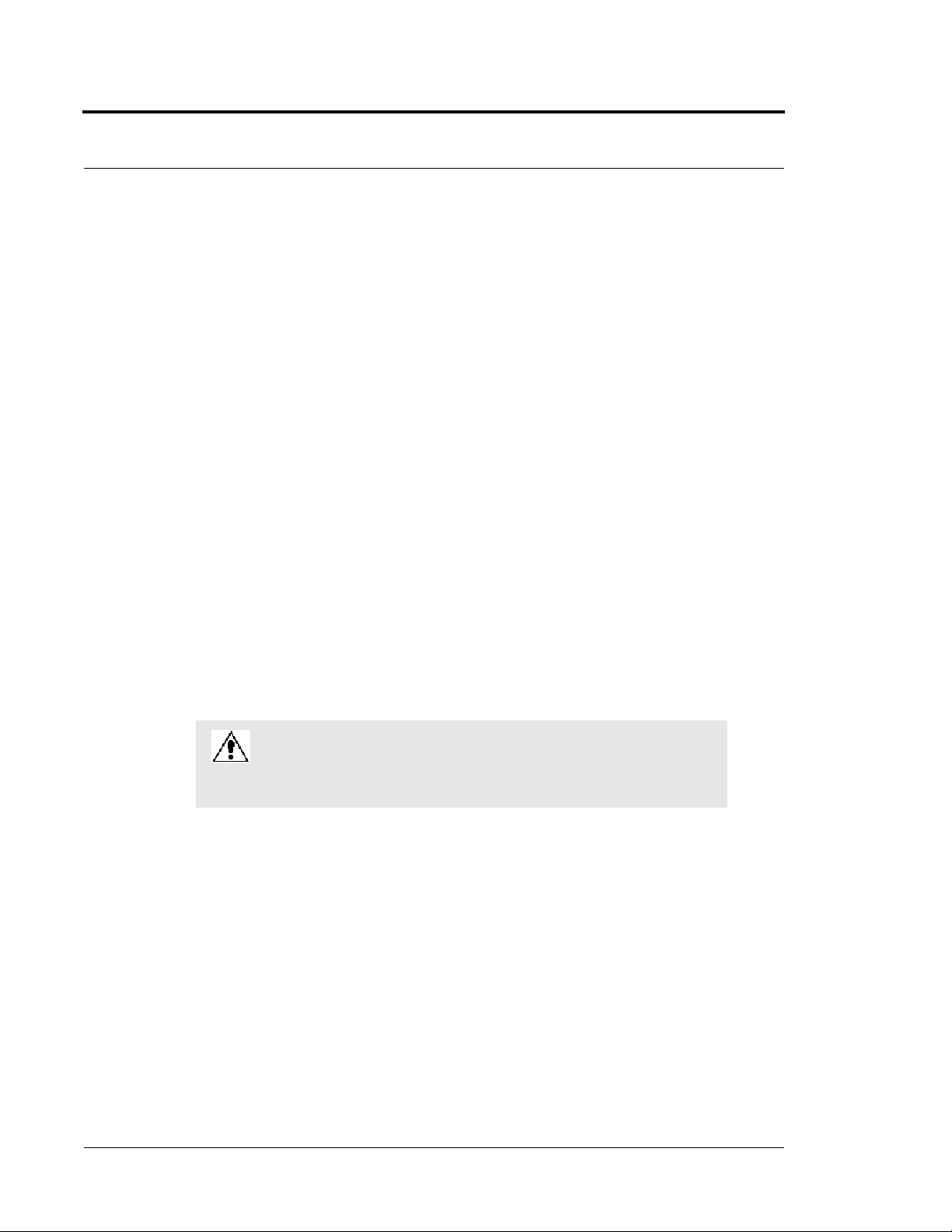
Preface
Quick Response (QR) System
The QR System immediately notifies staff when a patient requires attention, and provides details that are essential in
responding quickly to the needs of a patient.The QR System offers a variety of transmitters, each of which interfaces
with the Central Server to assure that when a patient is in need, staff can be alerted via multiple methods (i.e. pagers,
walkie-talkie, Quick Look display).
A QR transmitter may be worn by a patient; it could be mounted to a wall where it is easy to access; it may be
integrated with a wireless smoke detector; it could additionally be used in conjunction with the 9450 System.
Integrated Care Management (ICM) System
The Code Alert™ ICM System immediately notifies staff when a patient requires attention, and provides details
that are essential in responding quickly to a patient’s needs.
The Code Alert ICM System offers a variety of transceiver devices, each of which interfaces with the Central Server
to assure that when a patient is in need, staff is alerted. A transceiver is a device that periodically transmits a signal
containing data to uniquely identify if from other transceivers. It may be worn by a patient; it could be mounted to
a wall where it is easy to access; it may be integrated with a wireless smoke detector; it could even be used in
conjunction with other systems such as the 9450 System and Code Alert Wanderer Monitoring System.
Transceiver devices send data to the Central Server on a regular basis. When an event occurs that warrants a
response, staff is alerted by an audible alarm from the Central Server, a message is displayed on-screen and the
designated staff is summoned to respond to the situation. Staff can also be notified of an event via the ICM pager.
WARNING: The 9450, QR and ICM Systems are designed and
intended to work in conjunction with a facility’s overall security
program, including reasonable operating policies and procedures. The
systems, by themselves, cannot prevent abductions or elopements.
Intended Audience
The Series 6.0 Software User Guide is intended for users who use the software. It includes detailed information about
the 9450, QR and ICM Systems, the software, and how to use the software. This guide is intended to be used in
conjunction with the Series 6.0 Administrator’s Guide along with other user and installation guides when specified.
2 Series 6.0 Software (0510-1065-A) - User Guide
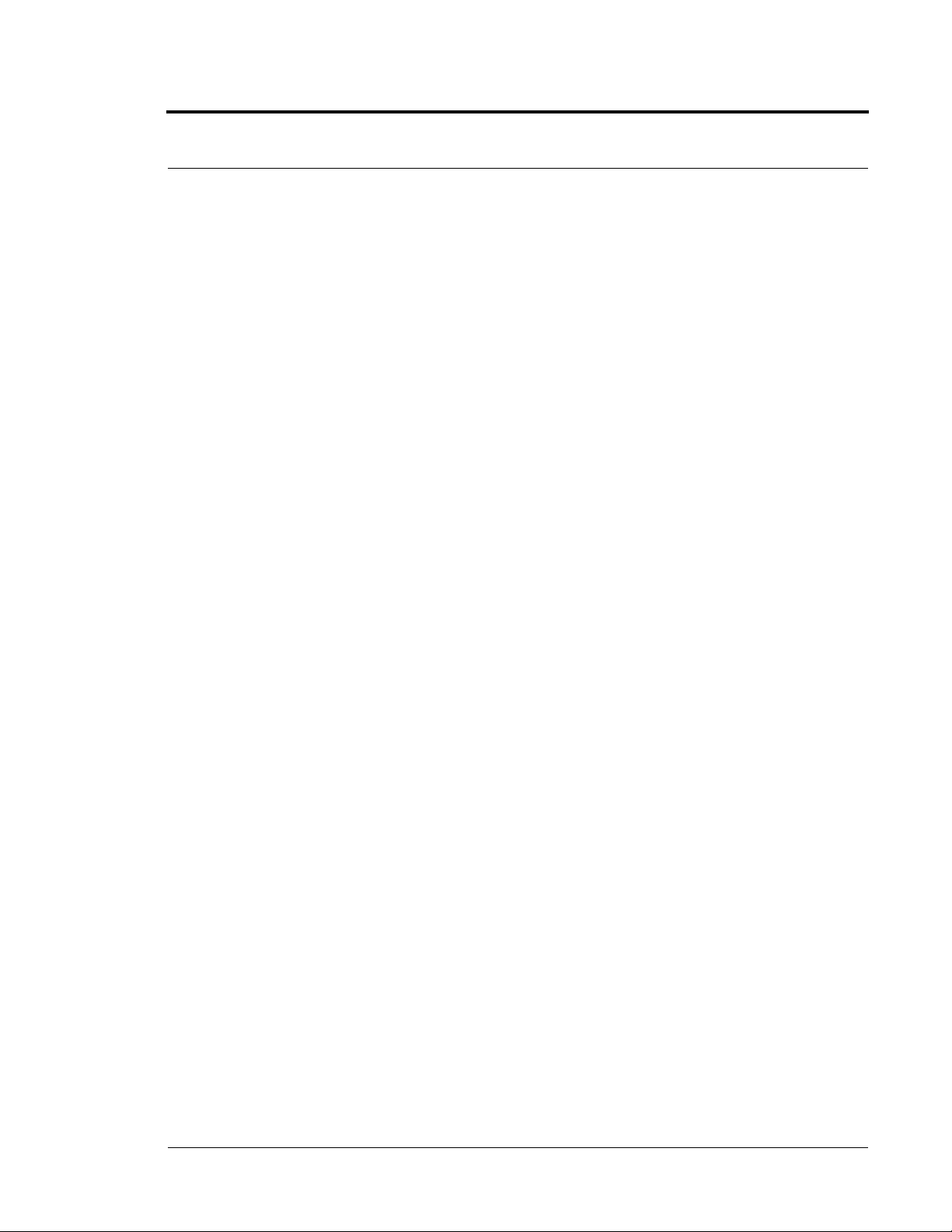
Additional Detailed Documentation
Additional Detailed Documentation
Documentation for the system is available in Portable Document Format (PDF) on the System Documentation
CD-ROM. The System Documentation includes the following guides:
• Series 6.0 System Administrator Guide (PN 0510-1066)
• Code Alert ICM Hardware Installation Guide (PN 0510-1064)
• Quick Reference Guide for Long Term Care (PN 0511-2126)
• Quick Reference Guide for Hospitals (PN 0511-2127)
• Delayed Egress Exit Alarm Controller Installation Guide (PN 0510-1037)
• DuoLink Exit Alarm Receiver Installation Guide (PN 0510-1041)
• Class II Central Power Supply Installation Guide (PN 0510-1036)
• Ethernet and Device Network Installation Guide (PN 0510-1013)
• Alarming Band Receiver Installation Guide (PN 0510-1001)
• CodeLock Electromagnetic Door Lock Installation Guide (PN 0510-1002)
• CodeLock 600 Lb. Electromagnetic Door Lock Installation Guide (PN 0510-1038)
• CodeLock 1500 Lb.Electromagnetic Door Lock Installation Guide (PN 0510-1039)
• Quick Look Display, High Visibility and Display Interface Installation Guide (PN 0510-
1007)
• Staff Alert Panel Installation Guide (PN 0510--1008)
• Omni-318 Antenna Installation Guide (PN 0510-1051)
• Infant Transmitter User Guide (PN 0510-1006)
• Adult Transmitter User Guide (PN 0510-1019)
• Mother/Baby Match Mother Transmitter User Guide (PN 0510-1020)
• Wandering Management Solutions Code Watch Transmitter User Guide (PN 0510-1050)
• Model 30 Keypad Installation Guide (PN 0510-1011)
• Product Warranty (PN 0510-0121)
Contact Information
For more information about RF Technologies, Inc. products, go to www.rft.com. For technical support, contact
the Technical Support Team at (800) 669-9946 or (262) 790-1771. For questions or comments about the
System Documentation, contact the RF Technologies Technical Publications team at techpubs@rft.com.
Product Warranty
Product Warranty information can be found on the System Documentation CD-ROM or with your original
system proposal and invoice.
Series 6.0 Software (0510-1065-A) - User Guide 3
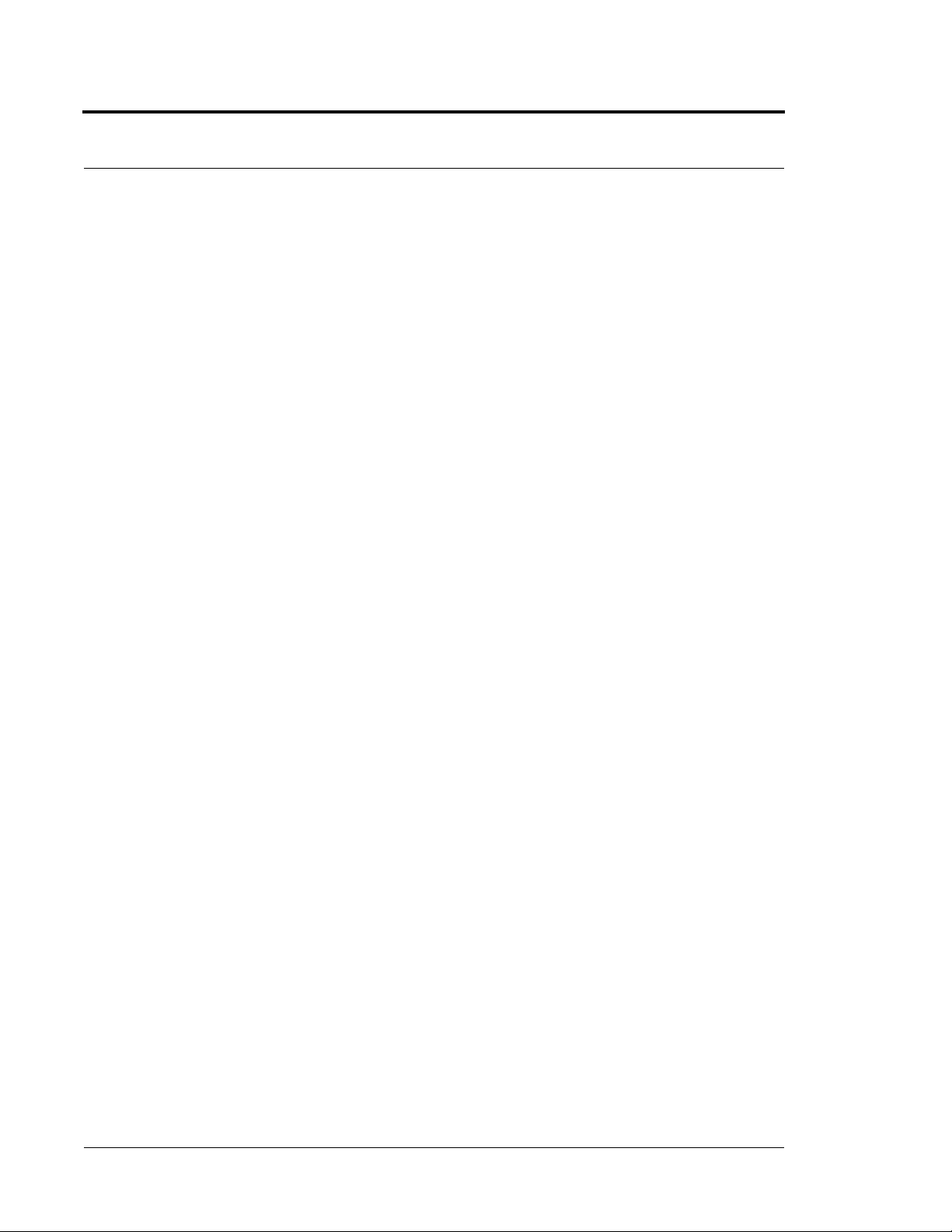
Preface
This page intentionally left blank.
4 Series 6.0 Software (0510-1065-A) - User Guide
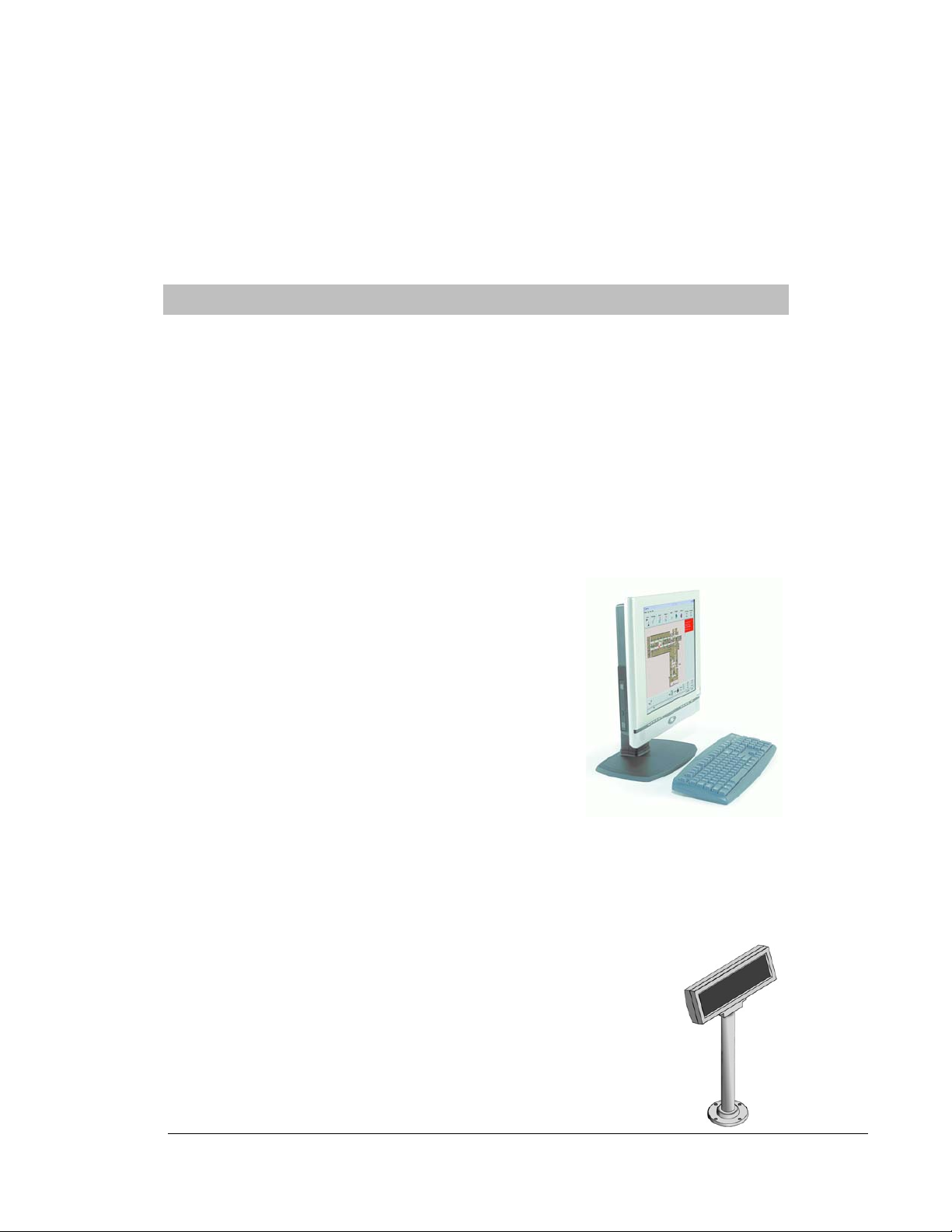
Chapter 1
Equipment Overview
Introduction
This chapter provides equipment overviews of the devices supported by the system and device supervision. The
supervision feature applies to many devices such as the alarming band transmitters, Pendants, Fall Monitoring
and Incontinence devices. A supervised device is the system’s way of ensuring that devices are communicating
properly and within range of the receivers. This chapter also provides details of the Central Server and Client
computers used to run the software as well as Messaging and Walkie-Talkie information.
Central Server and Client Computers
The Central Server is a Windows based computer that runs the software. It
contains the database and provides communication with devices in the
system as well as the Client computer(s).
Depending on your configuration, the system can include several Client
computers. The Client computers allow the user to perform such functions
as admitting, discharging, and authorizing transfers and escorts. Each
Client computer includes a touchscreen monitor that displays alarms as
they occur on a floor plan of the facility.
The Central Server can be located in any area such as the nurse’s central
station or security office. It must be located near a dedicated analog phone
line or broadband connection to allow for remote Technical Support access
when requested by the customer. Each Client computer must be located in
a secure area that can be accessed by staff to enter and retrieve information.
Quick Look Display
The Quick Look Display shows information from the system at remote locations such as a
secondary nurse’s station. When a Red alarm is issued from the system, it is received through
the Quick Look Interface. The type of alarm (Cut Band, Door, Check), location of the
alarm and the transmitter ID are displayed on a large, easy-to-read 2 x 20 Character Vacuum
Fluorescent Displays (VFDs). As new alarms occur, they appear immediately; the display
then begins scrolling through each active alarm. For more information about the Quick
Look Display, see the Quick Look Display and Interface Installation Guide.
Series 6.0 Software (0510-1065-A) - User Guide 5
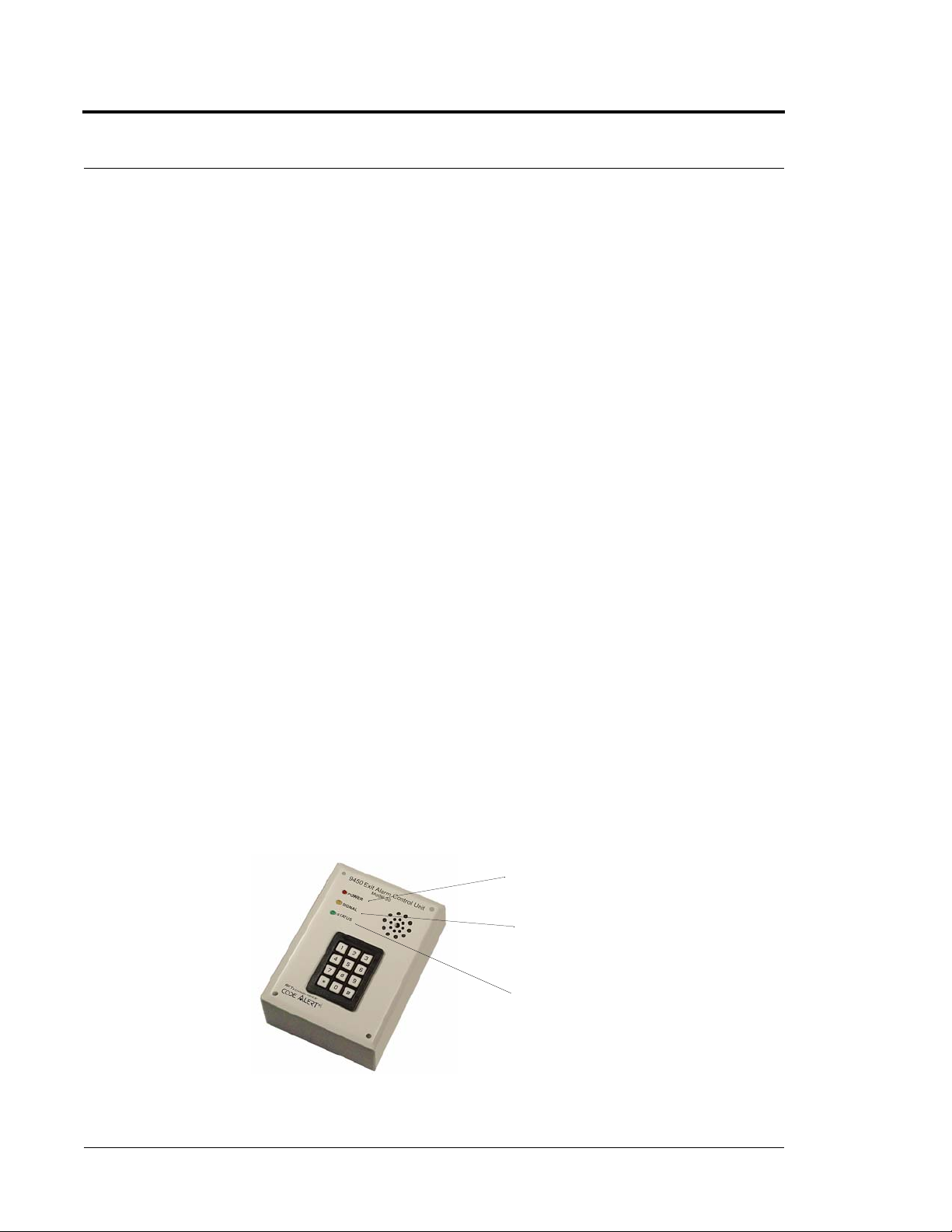
Chapter 1: Equipment Overview
Power: The red light indicates that
power is available to the system.
Signal: The yellow light indicates
that a signal has been received from
the Exit Alarm Receivers.
Status: The green light indicates
that the system is in bypass or that
the unit is disarmed.
9450 System
There are many transmitters and devices that can be used with the software. The transmitters and devices in this
section are supported by the 9450 System running the Series 6.0 Software application.
The 9450 System consist of the following equipment.
• Central Server and Client Computer(s)
• Quick Look Display(s)
• Exit Alarm Controller
• Exit Alarm Receiver
• Magnetic Reed Switch
• CodeLock Electromagnetic Lock
• Alarming Band Receivers
• Quick Look Display
• Transmitters
• Alarming Band
• Wander Management
• Mother
Exit Alarm Controller
The Exit Alarm Controller receives data from the Exit Alarm Receivers and issues an alarm if a transmitter is
detected in the Exit Alarm Zone, and the door is open. The Exit Alarm Controller contains a keypad, and/or card
reader access device, that allows authorized staff to reset the system after an alarm. The Exit Alarm Controller is
the device that triggers the alarm process for the Central Server and Staff Alert. For more information about the
Exit Alarm Controller, see the Delayed Egress Exit Alarm Controller Installation Guide.
6 Series 6.0 Software (0510-1065-A) - User Guide
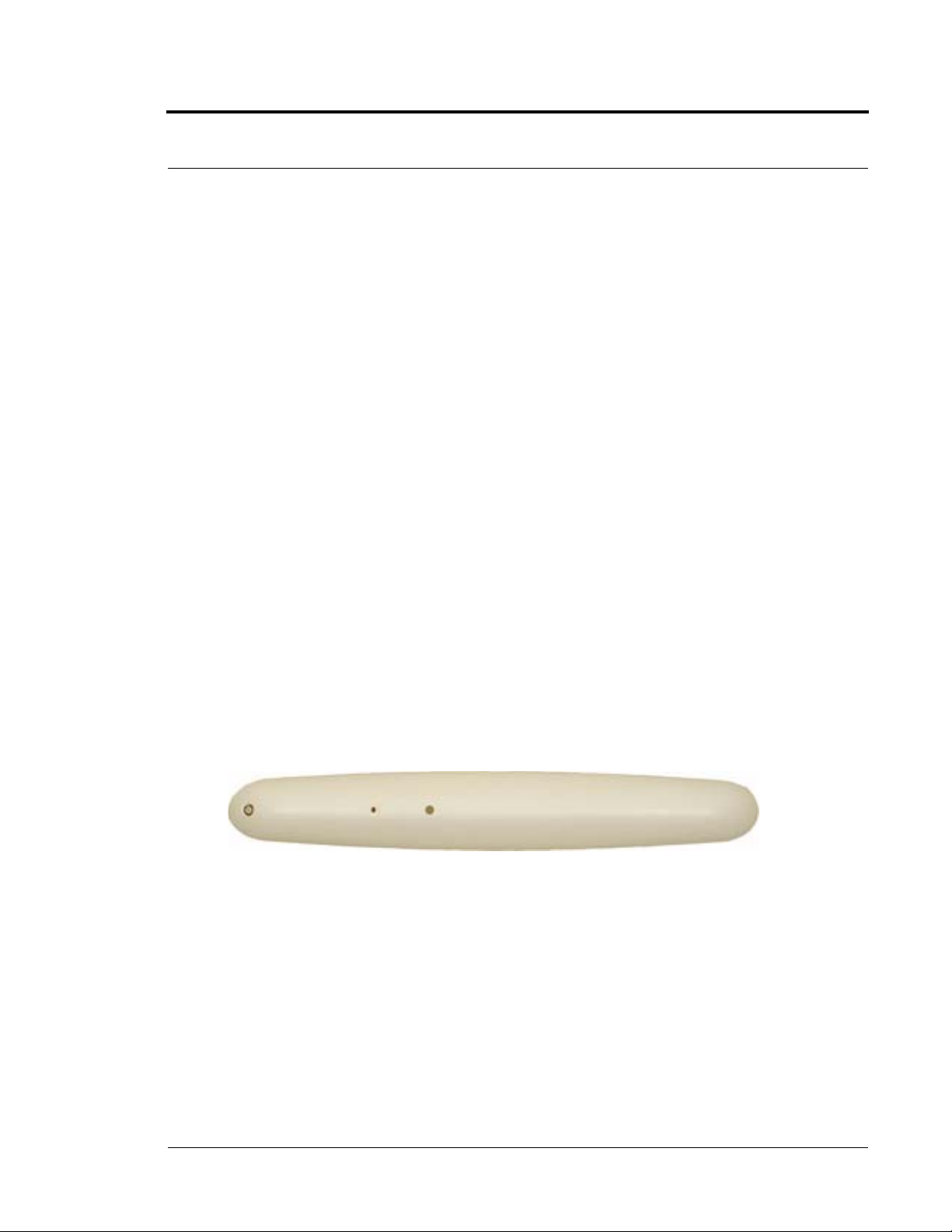
Card Reader Access Device
The Card Reader Access device can be connected to the Exit Alarm Controllers in order to use access cards for
triggering bypass cycles and resetting alarms on the Exit Alarm Controller. The Card Reader Access device can be
an HID proximity card reader or a magnetic/bar code card reader (available at RF Technologies).
The Card Reader is interfaced through an RS-232 serial communications port between the Card Reader and the
Exit Alarm Controller. The Card Reader and the Exit Alarm Controller may share a common power supply feed.
The Exit Alarm Zone
An Exit Alarm Zone is the area within range of a door, elevator, hallway, or stairwell that is being monitored by
the system. If a transmitter is detected in an Exit Alarm Zone and the door is open, an alarm sounds at the exit. If
the door is equipped with a CodeLock, when a transmitter enters the Exit Alarm Zone and the door is closed, it
will lock.
The devices that are used in an Exit Alarm Zone are an Exit Alarm Controller, Magnetic Reed Switches, and Exit
Alarm Receivers. Optional devices include CodeLock™ electromagnetic locks, passive infrared (PIR) detectors,
and an External Reset/Bypass Keypad.
9450 System
Exit Alarm Receiver
Exit Alarm Receivers are low frequency (LF) antennas placed on or near a door frame in an Exit Alarm Zone.
They receive signals from transmitters within a monitored zone and send the signals to the Exit Alarm Controller,
which triggers the alarm process. For more information about Exit Alarm Receivers, see the DuoLink Exit Alarm
Receiver Installation Guide.
Series 6.0 Software (0510-1065-A) - User Guide 7

Chapter 1: Equipment Overview
Magnetic Reed Switch
The Magnetic Reed Switch is used by an Exit Alarm Controller to detect that a monitored door is open. The
Magnetic Reed Switch should be mounted at the top of a door near the non-hinged edge. It comes in two pieces:
a switch and a magnet. The switch is mounted on the door frame; the magnet is attached directly to the door.
When normally closed (NC) reed switches are used on a double door, connect the switches in series. The
provided Magnetic Reed Switches are normally closed (indicated with a gold Code Alert logo) when the doors are
closed so that opening either door opens the switch on that door.
CodeLock Electromagnetic Lock
The CodeLock option is an electromagnetic lock attached to an exit and connected to the Exit Alarm
Controller. If a transmitter is detected in the Exit Zone, the CodeLock activates to help stop the door
from opening for as long as the transmitter is within range of the receivers. Refer to the CodeLock
Electromagnetic Door Lock Installation Guide for information on installation and operation.
8 Series 6.0 Software (0510-1065-A) - User Guide

Alarming Band Receivers
Alarming Band Receivers are placed strategically throughout the monitoring area to receive signals from the
alarming band transmitters worn by patients. If the Cut Band feature is enabled, the system provides an alert if the
banding material that holds the transmitter to the patient is tampered with, cut, or opened without authorization.
Multiple receivers are used to ensure reception of the signal if there is an effort made to shield the transmitter
during abduction or elopement attempts. For more information, see the Alarming Band Receiver Installation
Guide.
NOTE: The Mother/Infant function requires applicable Alarming Band Receivers.
Alarming Band Zone
An Alarming Band Zone is the area within range of an Alarming Band Receiver, several of which are mounted
above the ceiling tiles of a facility. If a Cut Band alarm is triggered in an Alarming Band Zone, an alarm is sounded
on all Client computers assigned to monitor the transmitter’s unit, a message is displayed in the Event List, and
the location of the Alarming Band Receiver that detected the event is indicated on the map on the Client
computer(s). Cut Band alarms are also posted on remote notification devices.
9450 System
Transmitters
A transmitter is a device that periodically transmits a signal containing data to uniquely identify it from other
transmitters. Some transmitters are also capable of transmitting information to identify that the band has been
cut.
Wander Management Transmitter
A Wander Management transmitter is a wireless, mobile transmitter that can be worn around the wrist or ankle.
An event is reported in the Event List when a patient is near a monitored door or attempts to leave an Exit Zone.
Series 6.0 Software (0510-1065-A) - User Guide 9

Chapter 1: Equipment Overview
Infant Transmitter
Patient Transmitter
Alarming Band Transmitters
Alarming band transmitters are placed on the ankle or wrist of a patient or affixed to an asset. The transmitter
becomes active once the banding material remains connected on both sides with banding material in place for 60
seconds. The 60-second window exists to allow for proper adjustment of the banding material.
After one minute, the transmitter ID is displayed in the Event List and information of the patient or asset wearing
the transmitter can be associated with the transmitter using the Admit or Auto-Enroll function. Alarming band
transmitters can be supervised. If a transmitter is configured for Supervision, and fails to regularly communicate to
the system, a Check Transmitter alarm will result in the Event List at the computer. For more information about
securing, cleaning, and troubleshooting transmitters, see the appropriate Transmitter User Guide.
Asset Tracking
Alarming band transmitters can be used for asset management. When an alarming band transmitter is attached to
an asset and admitted using the Add Asset admit function, Blue alarms are generated and appear in the Event List
when an attempt is made to remove the assets from an Exit Zone or the band is tampered with or cut.
10 Series 6.0 Software (0510-1065-A) - User Guide

Mother Transmitter
A Mother transmitter is placed on the wrist of a new mother and then linked to an
Infant transmitter worn by her newborn. When the Infant transmitter is in proximity
of the Mother transmitter, the Mother transmitter flashes Green light to indicate that
the Infant and Mother transmitters match. If there is a mismatch, meaning the Infant
and Mother transmitters do not match, the Mother transmitter flashes the Red light
three times, and sounds a three beep alarm. A Mismatch Transmitter alarm is also
generated in the Event List at the computer. If there is a linking problem, a
Link Transmitter alarm is generated in the Event List at the computer.
NOTE: Although the Mother transmitter will link to an Asset transmitter, the software does
not support this functionality. If this happens, clear the mother transmitter and re-link the
infant and mother transmitters.
In cases where the Mother Transmitter is linked but no longer active (e.g. the patient has been
discharged but the transmitter was never cleared) the transmitter will beep after 24 hours of inactivity.
If the transmitter goes undetected and allowed to beep for 15 minutes, it will clear and discharge itself
from the system. Tapping the Mother Transmitter will temporarily stop the beeping but the
transmitter remains in a linked state until manually cleared (refer to the Mother Baby Match Mother
Transmitter User Guide). If not cleared, the transmitter will beep again after another 24 hours of
inactivity.
9450 System
CAUTION: The Mother Transmitter can be worn in the shower; complete
submersion should be avoided. Prolonged submersion may result in equipment
and/or system failure and voids any or all Product Warranty.
Series 6.0 Software (0510-1065-A) - User Guide 11
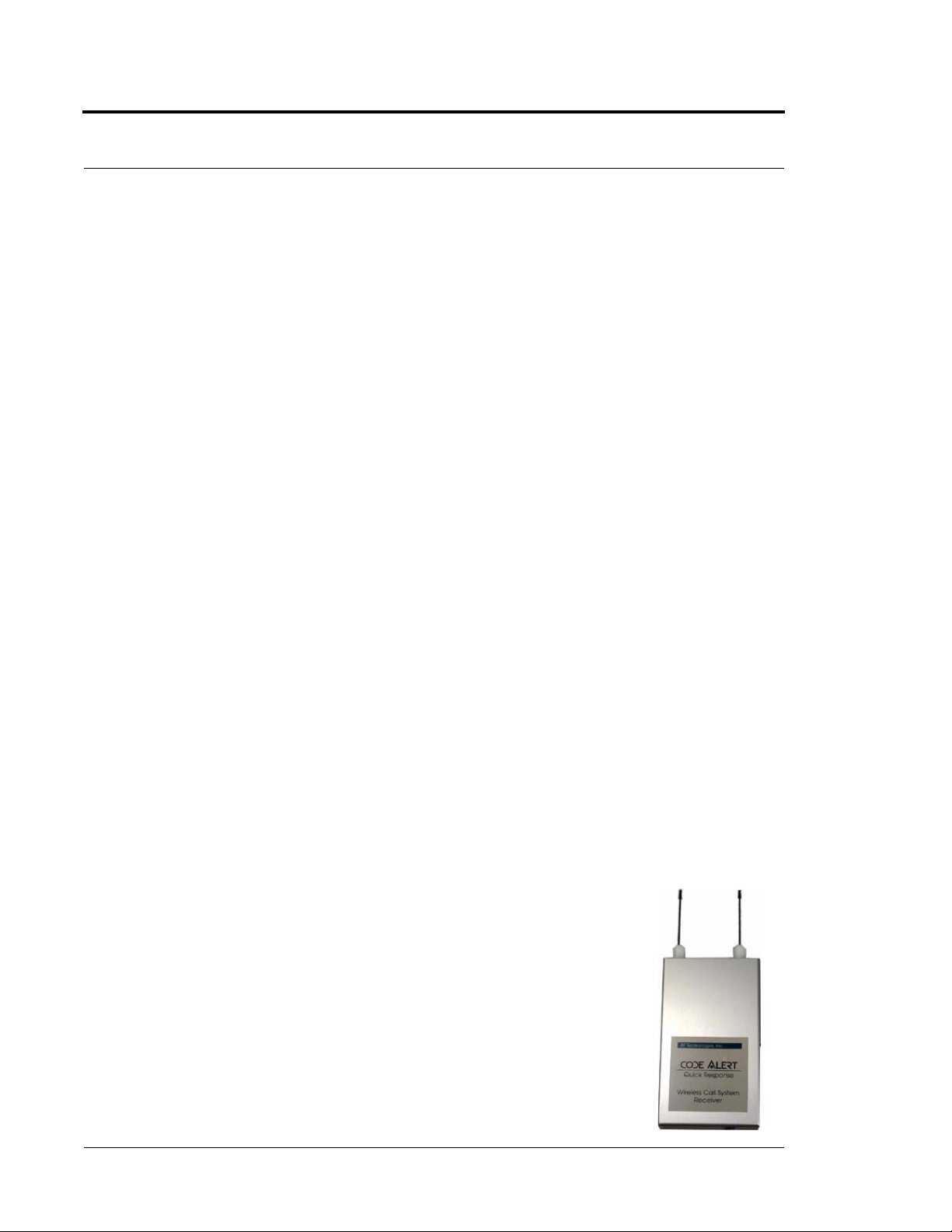
Chapter 1: Equipment Overview
Quick Response System
Transmitters and devices listed in this section are supported by the Quick Response System running the Series 6.0
Software application. The Quick Response system includes transmitters that are both carried by the patient and
fixed devices. A fixed device is a stationary device that is assigned to a room or a unit. This device is not transported
with the patient but stays in the unit or room to which it is assigned.
Quick Response devices are entered into the system by placing the device into an alarming state. The system
senses the device when the device goes into alarm and adds it to the device list in the Configuration-Device
window (refer to the Series 6.0 System Administrator Guide). The user must then update the device information;
for example, give the device a name and/or enable features.
The Quick Responses System consist of the following equipment.
• Central Server
• Quick Look Display
• Wireless Receiver
• Repeater
• Locator
• Paging Base
• Back-up Interface
• Pendant Transmitter
• Wall Mount Transmitter
• Universal Transmitter
• Pull-Cord
• Smoke Detector
• PIR (Passive Infrared) Sensor
• Emergency Devices
• Door/Window Transmitter
Wireless Receiver
The Receiver is a device that receives signals from the repeater, locator, or QR
transmitters and communicates them to the Central Server. The Receiver can be
supervised; if no information is received by the system from the Receiver for a specified
number of minutes, a Device Fault alarm is generated in the Event List at the
computer.
12 Series 6.0 Software (0510-1065-A) - User Guide

Repeater
A Repeater is a device that receives the signals from Quick Response transmitter and
communicates them to the Receiver. This enables the system to cover larger
facilities. Repeaters are supervised; a routine signal is sent from each Repeater and if
the signal is not received by the system, a Device Fault event is generated in the
Event List at the computer.
Locator
Locators receive signals from Quick Response transmitters, add location data, and
communicates the signals to the receiver. When an event occurs, the map of your
facility will indicate the Locator that received the signal from the alarming device.
Locators are supervised; a routine signal is sent from each Locator and if the signal is
not received by the system, a Device Fault event is generated in the Event List at the
computer.
Paging Base
Quick Response System
The Paging Base (optional) sends radio frequency signals to the pager receiver(s)
when events occur. The pager receiver indicates the name, room number, and event
type of the transmitter that issued the alarm.
Back-Up Interface
The Back-up Interface is an optional device that takes over the responsibility of
communicating with the paging base and provides alarm information (transmitter
number only) in the event of a inoperable computer.
Series 6.0 Software (0510-1065-A) - User Guide 13

Chapter 1: Equipment Overview
Pendant Transmitters
A Pendant transmitter is a wireless, mobile transmitter that can be worn around the
neck or wrist, or attached to a belt. The Pendant transmitter is suitable for use in
showers or baths. To prevent damage to the Pendant transmitter, avoid prolong
submersion.
Since the Pendant transmitter is a mobile device, no installation is required. Simply
insert the battery and assign the transmitter to a resident, assuming the transmitter has
been configured into the system and the transmitter ID number falls within the
configured range. The Pendant transmitter is powered by a replaceable 3-volt battery.
Wall Mount Transmitters
The Wall Mount transmitter may be mounted on a wall. When a resident presses a
button on the transmitter an Assistance Required alarm event is reported Event List at the
computer. If the transmitter is supervised, a routine signal is sent from the transmitter
and if the signal is not received by the system, a Device Fault event is generated in the
Event List at the computer. The Wall Mount transmitter is powered by a replaceable 3volt battery.
CodeWatch Transmitter
The CodeWatch transmitter is lightweight, compact, and has a 1-year battery life
expectancy. Each transmitter is stamped with a warranty expiration date. This date
indicates the date that RF Technologies’ warranty on that transmitter expires (the last
day of the month stamped). If the warranty period has expired, discard the
CodeWatch transmitter immediately.
WARNING: Using a CodeWatch transmitter beyond the printed
EXP date can result in system failure and/or an elopement.
The CodeWatch transmitter sends a signal to be received by Exit Alarm Receivers. Exit
Alarm Receivers are low frequency (LF) antennas placed on or near a door frame or in
an Exit Alarm Zone. They receive signals from transmitters within a monitored zone
and send the signals to the Exit Alarm Controller, which triggers the alarm process.
The Exit Alarm Controller receives data from the Exit Alarm Receivers and issues an
alarm if a resident wearing a transmitter is detected in the Exit Alarm Zone, and the
door is open.
14 Series 6.0 Software (0510-1065-A) - User Guide
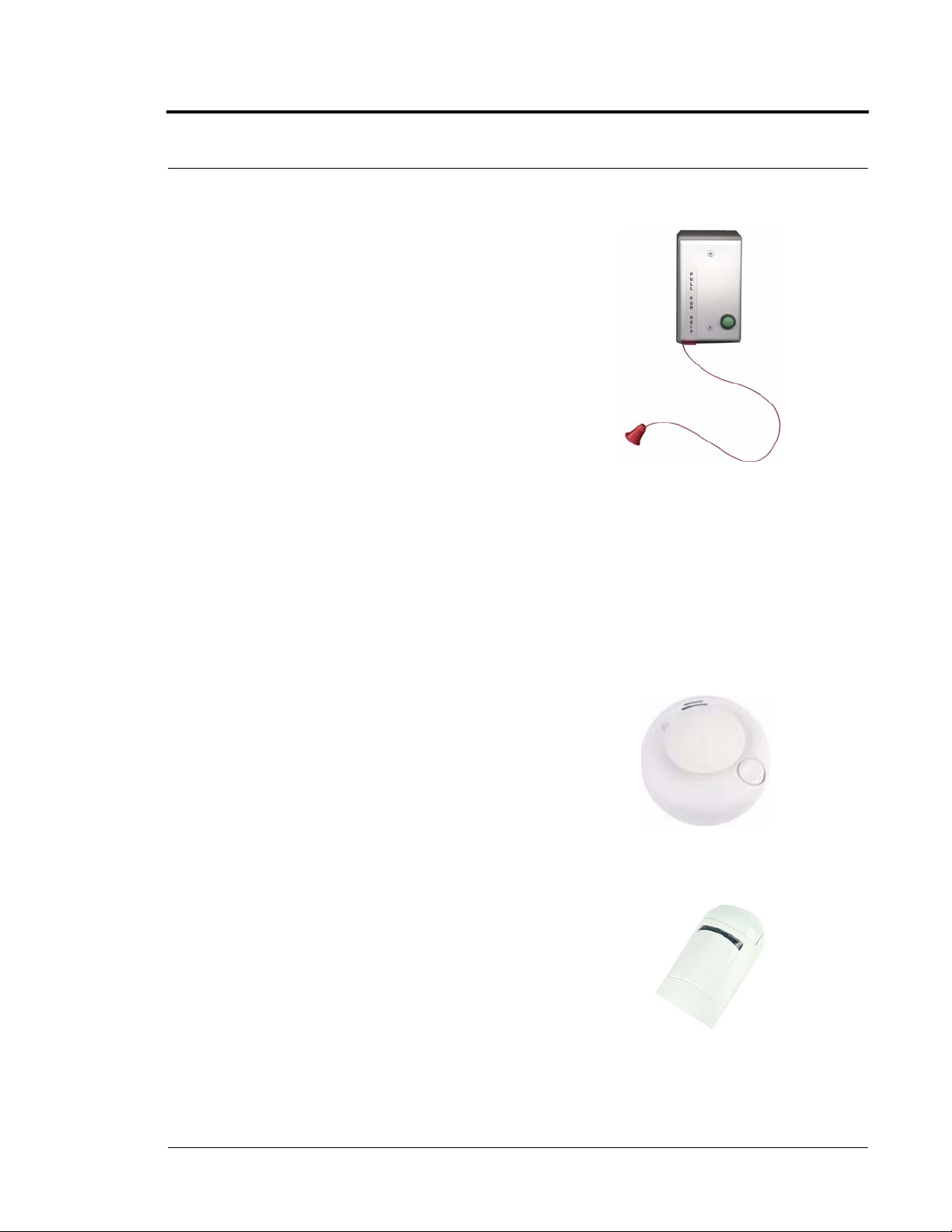
Staff/Patient Check-in Pull Cord
Quick Response System
Pull-Cords
A Pull Cord is usually mounted on a wall. This device is used to request staff
assistance and is commonly used in bedrooms and bathrooms. It is suitable for
use in close proximity to showers or baths; however to prevent damage, avoid any
submersion.
An Assistance Required alarm event is reported in the Event List when a patient
pulls a cord. The Pull Cord can be supervised; a routine signal is sent from the
transmitter and if the signal is not received by the system, a Device Fault event is
generated in the Event List at the computer. The Pull Cord is powered by a
replaceable 3-volt battery.
Check-in Pull Cord
A Check-in Pull Cord enables the staff or patient to push a green button to
check-in. A staff member may push the check-in button every time they check on
a patient. A patient may push the button to notify the staff that he/she is awake
and ok. Pressing the green button indicates to the system that the patient has
checked in or been visited by staff.
Smoke Detector
If your facility is using wireless smoke detectors in conjunction with your Series
6.0 Software, a Smoke alarm event is reported in the Event List each time a smoke
detector is activated. A smoke detector can be supervised; a routine signal is sent
from the device and if the signal is not received by the system, a Device Fault
event is generated in the Event List at the computer. The Smoke Detector is
powered by a replaceable 3-volt battery.
PIR Sensor
The Passive Infrared (PIR) Sensor is a motion detector used to sense motion in a
room or hallway. An Assistance Required alarm event is reported in the Event List
each time the detector is activated.
A PIR motion detector can be supervised; a routine signal is sent from the device
and if the signal is not received by the system, a Device Fault event is generated in
the Event List. The PIR Sensor is powered by a replaceable 3-volt battery.
Series 6.0 Software (0510-1065-A) - User Guide 15

Chapter 1: Equipment Overview
Door/Window
A Door/Window transmitter is used to protect a door or window against unauthorized
egress. An Exit alarm event is reported in the Event List when a door or window is
opened. The alarm automatically clears when the door or window is closed.
The Door/Window transmitter comes in two pieces: the transmitter enclosure and a
magnet. The transmitter enclosure is mounted on the door/window frame; the magnet
is attached directly to the door/window. Separating these devices triggers an alarm. The
Door/Window transmitter is powered by a replaceable 3-volt battery.
Universal Transmitter
A Universal transmitter can be used to integrate your facility’s existing equipment such
as backup generators, pull-cord devices, or smoke detectors with the Series 6.0 Software.
Universal transmitters come as either NO (normally opened) or NC (normally closed)
devices. They automatically activate when the input from a monitored device has a
contact close or open respectively. When this happens, the Universal Transmitter sends
event information to the Central Server.
The Universal transmitter can be placed in the enclosure of an existing device or
inconspicuously mounted near the device. Be sure that the transmitter is not encased in
metal that might block the wireless signal to the Repeater or Receiver. The Universal
transmitter is powered by a replaceable 3-volt battery.
16 Series 6.0 Software (0510-1065-A) - User Guide

Code Alert ICM System
Code Alert ICM System
The basic components of the Code Alert Integrated Care Management (ICM) system consist of the Central
Server, the Gateway, the Router and the transceiver devices. The Code Alert ICM System transceiver devices
consist of the following:
• Central Server
• Quick Look Display
• Pull Cord
• Nurse Call
• Door/Window Transceiver
• Smoke Detector
• PIR Sensor
• Universal Transceiver
• Pendant Transceiver
• Asset Transceiver
Gateway
The Gateway receives signals from a Router or transceiver
devices and sends them to the Central Server. The Gateway
can be supervised; if no information is received by the system
from the Gateway for a specified number of minutes, a
Device Fault alarm is generated in the Event List at the
computer.
Router
Routers receive signals from transceivers and re-transmit
them to the Gateway. Two factors that affect the placement
of Routers are the availability of a power source and sufficient
coverage for the supervision of transceivers.
There are two variations of Routers, one with an internal
antenna and one with an external antenna for greater range.
Routers are supervised; a routine signal is sent from each
Router and if the signal is not received by the system, a
Device Fault event is generated in the Event List at the
computer.
Series 6.0 Software (0510-1065-A) - User Guide 17

Chapter 1: Equipment Overview
Transceivers
A transceiver is a device that periodically transmits a signal containing data to uniquely identify it from other
transceivers. Additionally, transceivers can receive data back. The transceiver devices listed in this section are
supported by the Code Alert ICM System running the Series 6.0 Software application. The Code Alert ICM
System includes transceivers that are carried by the patient and fixed devices. A fixed device is a stationary device
that is assigned to a room or a unit. Fixed devices are not transported with the patient but stay in the unit to which
they are assigned.
The transceiver devices are entered into the system by placing the device into an alarming state. The system senses
the device when the device goes into alarm and adds it to the device list in the Configuration-Device window
(refer to the Series 6.0 System Administrator Guide). The user must then update the device information; for
example, give the device a name and/or enable features.
Pull-Cords
A Pull Cord is usually mounted on the wall. This device is used to request staff
assistance and is commonly used in bedrooms and bathrooms. It is suitable for use in
close proximity to showers or baths; however to prevent damage, avoid any
submersion.
An Assistance Required alarm event is reported in the Event List when a patient pulls a
cord. The Pull Cord is supervised; a routine signal is sent from the transceiver and if the
signal is not received by the system, a Device Fault event is generated in the Event List
at the computer.
Check-in Pull Cord
A Check-in Pull Cord enables the staff or patient to push a green button to check-in. A
staff member may push the check-in button every time they check on a patient. A
patient may push the button to notify the staff that he/she is awake and ok. Pressing the
green button indicates to the system that the patient has checked in or been visited by
staff. The Pull Cord is powered by a replaceable 3-volt battery.
18 Series 6.0 Software (0510-1065-A) - User Guide

Code Alert ICM System
Nurse Call
A Nurse Call is affixed near the bed of the patient. An Assistance Required alarm event is reported in the Event
List when a patient pushes the button on the Nurse Call. The Nurse Call is supervised; a routine signal is sent
from the transceiver and if the signal is not received by the system, a Device Fault event is generated in the Event
List at the computer. The Nurse Call is powered by a replaceable 3-volt battery.
Door/Window Transceivers
A Door/Window transceiver is used to protect a door or window against unauthorized
egress. An Exit alarm event is reported in the Event List when a monitored door or
window is opened. The alarm automatically clears when the door or window is closed.
The Door/Window transceiver is supervised; if no information is received by the
system from the transceiver for a specified number of minutes, a Device Fault alarm is
generated in the Event List at the computer.
The Door/Window transceiver comes in two pieces: the transceiver enclosure and a
magnet. The transceiver enclosure is mounted on the door or window frame; the
magnet is attached directly to the door or window. An alarm triggers when the devices
are separated. The Door/Window transceiver is powered by a replaceable 3-volt
battery.
Reset Button
There are two types of reset buttons. If your Door/Window transceiver comes with a
rest button, the alarm must be reset at the door by pressing the reset button once the
door/window is closed. The Door/Window transceiver comes in three pieces: the
transceiver enclosure a magnet, and a reset button.
Series 6.0 Software (0510-1065-A) - User Guide 19

Chapter 1: Equipment Overview
Smoke Detector
If your facility is using wireless Smoke Detectors in conjunction with your Series 6.0
Software, a Smoke alarm event is reported in the Event List each time a Smoke
Detector is activated. A Smoke Detector is supervised; a routine signal is sent from the
device and if the signal is not received by the system, a Device Fault event is generated
in the Event List at the computer. The Smoke Detector is powered by a replaceable 3volt battery.
PIR Sensor
The PIR Sensor is a Passive Infrared (PIR) motion detector. A Passive Infrared (PIR)
motion detector senses motion in a room or hallway. An Assistance Required alarm
event is reported in the Event List each time a the detector is activated.
A PIR motion detector can be supervised; a routine signal is sent from the device and
if the signal is not received by the system, a Device Fault event is generated in the
Event List at the computer. The PIR Sensor is powered by a replaceable 3-volt battery.
Universal Transceiver
A Universal transceiver can be used to integrate your facility’s existing equipment such
as backup generators, pull-cord devices, or smoke detectors with the software.
Universal transmitters come as either NO (normally opened) or NC (normally
closed) devices. They automatically activate when the input from a monitored device
has a contact close or open respectively. When this happens, the Universal
Transmitter sends event information to the Central Server. The Universal transceiver
is powered by a replaceable 3-volt battery.
20 Series 6.0 Software (0510-1065-A) - User Guide

Pendant Transceivers
A Pendant transceiver is a wireless, mobile transceiver that can be worn around the
neck or wrist, or attached to a belt. The protective boot protects the Pendant
transceiver against water ingress. However to prevent water damage, avoid submersion
deeper than one foot.
The Pendant can be supervised; if no information is received by the system from the
Gateway for a specified number of times, a Device Fault alarm is generated in the
Event List at the computer. Since the Pendant is a mobile device, no installation is
required. Simply insert the battery and set up the Pendant transceiver for use. The
Pendant is powered by a replaceable 3-volt battery.
Asset Transceiver
An Asset transceiver is a wireless, mobile transceiver that is attached to an asset. An
event is reported in the Event List when an attempt is made to remove the asset from
an Exit Zone. The Asset transceiver is supervised; if no information is received by the
system from the transceiver for a specified number of minutes, a Device Fault alarm is
generated in the Event List at the computer. The Asset transceiver is powered by a
replaceable 3-volt battery.
Code Alert ICM System
Series 6.0 Software (0510-1065-A) - User Guide 21
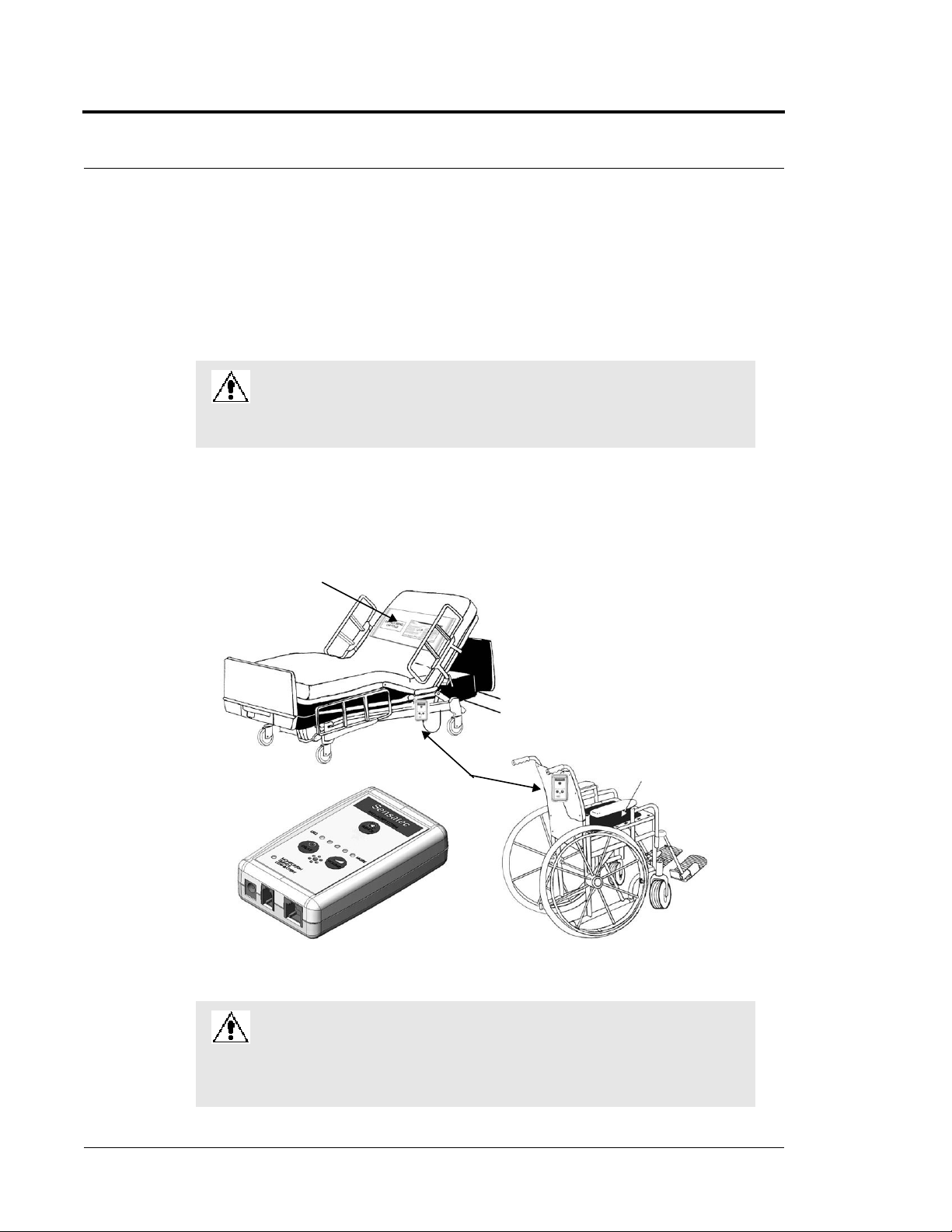
Chapter 1: Equipment Overview
Control Unit
Sensor Pad
Sensor Pad
Fall Management System
The Fall Management System provides restraint-free monitoring of a patient who may try to leave a bed or chair
without assistance. The Fall Management System can be configured to interface with the software along with your
facility’s nurse call system. An Assistance Required alarm is activated in response to a Fall Management System
alert when interfaced with the Series 6.0 Software.
WARNING: The Fall Management System may not be suitable for patients who are
“AT HIGH RISK FOR FALL.” Other monitoring measures may also be required.
The Fall Management System should not be a substitute for routine visual
monitoring protocol by caregiving personnel.
The Sensor Pad of the Fall Management System is placed on a patient’s bed or chair and connected to
a Control Unit. If a patient removes his or her weight from the Sensor Pad, the Control Unit issues an
audible alert. Refer to the applicable Control Unit’s manual for detailed information about using the
Fall Management System.
WARNING: Due to the possibility of strangulation, all cables should be routed away
from the patient’s throat. When securing the strap, take up any extra slack in the cord
that may become tangled with a patient’s bed or chair. Failure to do so may result in
patient injury. This device should not be used in the presence of flammable anesthetic
mixtures.
22 Series 6.0 Software (0510-1065-A) - User Guide

Fall Management System
Fall Management System Control Unit
The Fall Management System Control Unit is connected to a Fall Management System Sensor Pad and attached
to a patient’s bed or chair, out of reach of the patient. If a patient attempts to get up, the Control Unit sounds an
alert. An alert can be annunciated in the form of a buzzer. Staff can also be alerted via your facility’s nurse call
system or the software. An Assistance Required alarm is activated in response to a Fall Management System alert
when interfaced with the Series 6.0 Software. The Control Unit is powered by a 9-volt alkaline battery or by a
plug-in power supply.
WARNING: If the keys on the Control Unit are worn or damaged, you must
stop using the Control Unit and contact RF Technologies.
Fall Management System Sensor Pad
Fall Management System Sensor Pads can be used on most standard beds or chairs in your facility. They are
disposable, intended for single-patient use, and warranted for 7, 30, 90, or 180 days. The Sensor Pads
have a limited expected useful life. You must record the date the warranty expires in the area provided
on the label. You must not use the sensor pad after the in-service warranty has expired.
WARNING: Pad may become damaged when used on a dynamic mattress (air,
water, etc.). Correct operation should be confirmed at every patient rotation.
Series 6.0 Software (0510-1065-A) - User Guide 23
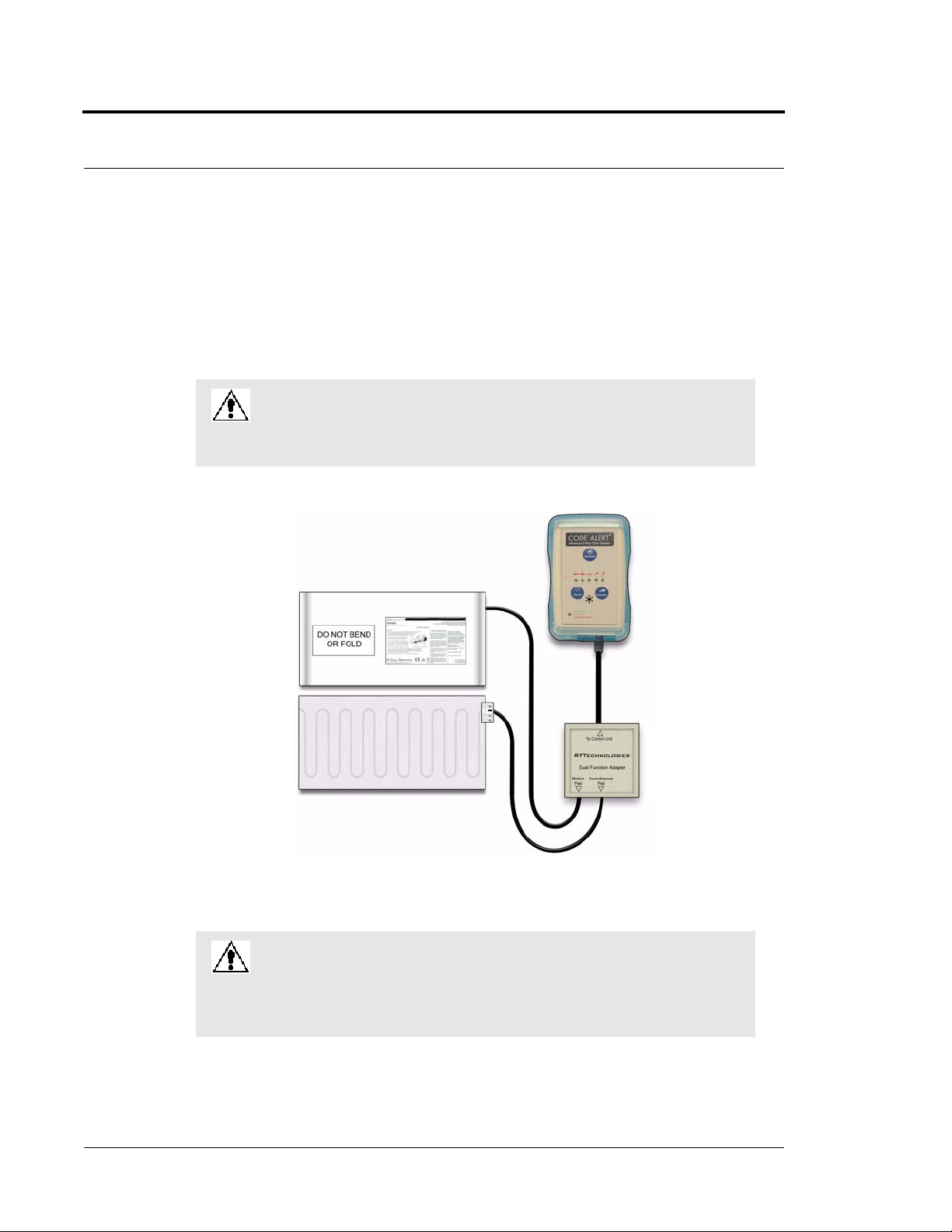
Chapter 1: Equipment Overview
Advanced 3-Way Care Solution
The Advanced 3-Way Care Solution has been designed to assist in the areas of Fall Management, Incontinence
Detection and Re-position Reminder. The system can be used to address all three areas of care or to assist with a
single problem area. The system functions as a stand-alone system or can be configured to interface with the Series
6.0 Software along with your facility’s nurse call system. When interfaced with the Series 6.0 Software, a Fall, Wet
or Turn alarm is activated in response to the applicable event.
WARNING: The Advanced 3-Way Care Solution may not be suitable for patients
who are at AT HIGH RISK FOR FALL.” Other monitoring measures may also be
required. The Advanced 3-Way Care Solution should not be a substitute for routine
visual monitoring protocol by caregiving personnel.
FIGURE 1.1: Advanced 3-Way Care System
WARNING: Due to the possibility of strangulation, all cables should be routed away
from the patient’s throat. When securing the strap, take up any extra slack in the cord
that may become tangled with a patient’s bed or chair. Failure to do so may result in
patient injury. This device should not be used in the presence of flammable anesthetic
mixtures.
24 Series 6.0 Software (0510-1065-A) - User Guide

Advanced 3-W ay Care Solution
Advanced 3-Way Control Unit
The Advanced 3-Way Care Control Unit connects to a sensor pad and attaches to a patient’s bed or chair, out of
reach of the patient. If using the Control Unit for Fall Management or Re-position Reminder, connect the
Motion sensor pad. If using the Control Unit for Incontinence Detection, connect the Incontinence sensor pad.
To simultaneously address all three applications, insert the Dual Function Adapter and plug in the Motion
sensor pad and the Incontinence sensor pad into their respective jacks in the adapter. The Control Unit is
powered by a 9-volt alkaline battery or by a plug-in power supply.
WARNING: If the keys on the Control Unit are worn or damaged, you must
stop using the Control Unit and contact RF Technologies.
Advanced 3-Way Care Sensor Pads
The sensor pads of the Advanced 3-Way Care Solution is placed on a patient’s bed or chair and connected
to a Advanced 3-Way Care Control Unit. Refer to the applicable Control Unit’s in-service manual for detailed
information about using the Control Unit with the sensor pads.
WARNING: Pad may become damaged when used on a dynamic mattress (air,
water, etc.). Correct operation should be confirmed at every patient rotation.
Motion Sensor Pad
The motion sensor pad is used for Fall Management and Re-Position Reminder monitoring. They are
disposable, intended for single-patient use, and warranted for 1 week, 4 weeks or 8 weeks. When used
for Fall Management, if a patient removes his or her weight from the motion sensor pad, the Control Unit flashes
the green light and beeps to alert the caregiver.
When used for a Re-position Reminder, the motion sensor pad connects to the Control Unit to allow you to
select a pre-programmed time interval to remind you to change/vary the position of a patient in their bed. When
the selected time interval expires, the Control Unit will alert the caregiver that it is time to reposition the patient.
Incontinence Sensor Pad
The DriTec Incontinence Sensor Pad comes on a roll and is perforated in one-foot sections to allow you to tear off
only what is needed. It is recommended that you use three sheets for a bed and one for a chair. Prior to tearing,
fold at the perforation to ensure that the pad tears freely from the roll.
The Incontinence sensor pad connects to the Control Unit via the Incontinence Sensor Clip. When incontinence
is sensed from the incontinence sensor pad, the Control Unit flashes the green light and beeps to alert the
caregiver.
Series 6.0 Software (0510-1065-A) - User Guide 25

Chapter 1: Equipment Overview
Messaging Services
Event Messaging
The Event Messaging system allows staff members to be notified of system events. When an event occurs, the
designated staff is summoned, via pager (standard and ICM), email, text message or phone to respond to the
situation. Each messaging media can be assigned to a messaging group, which can be configured to receive
messages specific to that group (nursing staff, maintenance, etc.). Messages may be sent to single message media or
sent to entire groups at once.
A Message Unit is the top tier of the Event Messaging system. Each Message Unit can be comprised of a number
of Messaging Groups and a configured list of alarms and events that trigger messages. For example, Messaging
Unit “A” can be configured to receive messages for Cut Band, Check Transmitter and Client Missing events.
Message Unit “B” may be configured to respond to the same events as Messaging Unit “A” with the addition of
Door Open and Device Fault events.
Depending on the needs of your facility, a Messaging Group can be included in more than one unit. In other
words, Messaging Group “2” can be included in Messaging Unit “A” and Messaging Unit “B”. If no alarms are
selected for a Messaging Unit, alarms will default to a Messaging Group. Shift selections can also be selected to
indicate that, within a specified shift’s time period, all messages will be sent to that shift.
Messaging Delays, Retries and Escalation
Messaging Delay allows the user to enter the number of seconds between an event and the messaging of
designated staff. This delay provides enough time for the system to transmit location information to the Client
computer(s). Messaging Delay is set by the installer and should not be changed without consulting a factorytrained administrator.
The Messaging Retries features will retry a message after a specified number of minutes for any event to which
there is no response. Once a message has been retried the configured amount of times, the message can be
escalated to another Messaging Group.
Messaging escalation is intended to ensure that staff will respond to an emergency call. If a message is sent to a
Messaging Group and the relevant staff does not respond within a specified period, the call will escalate to another
Messaging Group. It is recommended that the final group be comprised of all the messaging media in the
building. The final group will continue to be messaged until the call is answered. The system does not roll over to
the first group again.
NOTE: White alarms for messaging do not escalate or retry. A white alarm message is only
sent once.
26 Series 6.0 Software (0510-1065-A) - User Guide

Messaging Services
Walkie-Talkie System
The Walkie-Talkie system alerts staff members when specific events occur. Staff members equipped with a walkietalkie will receive an audible message for triggered events. Triggering events for the walkie-talkie are configured in
the Configuration menu. The options are: Assistance Required, Check Transmitter, Cut Band Alarm, and Door
Alarm. If your system includes the Advanced 3-Way Care system, additional options include Fall, Wet and Turn.
The Walkie-Talkie system allows you to set the number of seconds between the start of an alarm and when the
alarm is repeated. This is referred to as a repeat interval. The repeat interval count down starts as soon as the
walkie-talkie alarm sounds. Therefore, depending on the number of seconds selected for a repeat interval, an
alarm may repeat only seconds after the first alarm stops.
Series 6.0 Software (0510-1065-A) - User Guide 27

Chapter 1: Equipment Overview
This page intentionally left blank.
28 Series 6.0 Software (0510-1065-A) - User Guide
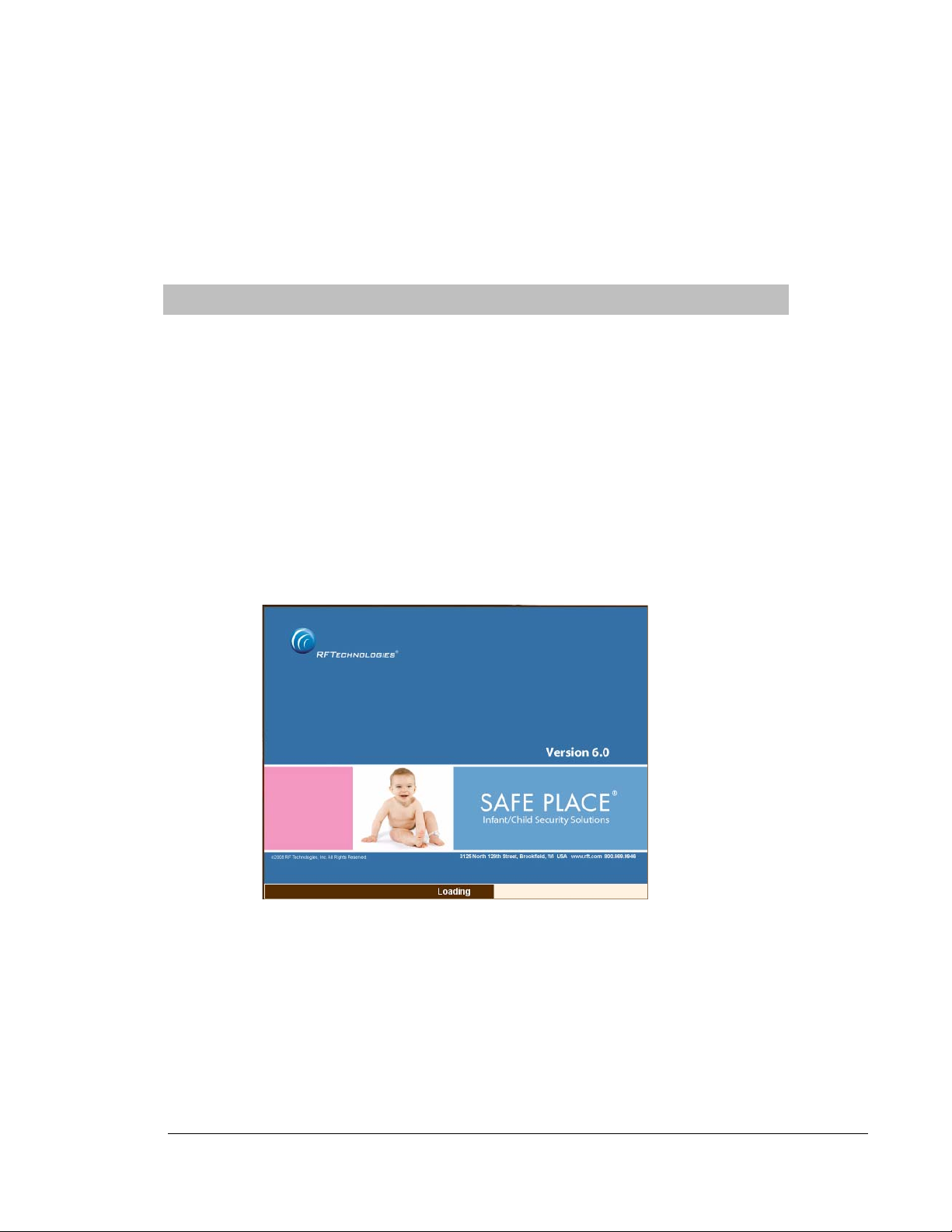
Chapter 2
Software Features
Introduction
This chapter provides details about starting the software and features of the software. It describes the use of the
touchscreen monitor, the window conventions and the Main operating window. From the Main application
window you can access menu items and toolbars necessary to operate your system.
Start the Software
After installation, the software automatically starts when you turn on the computer. A splash screen with the logo
and the name of the system is displayed while the program loads. This screen contains the version number of your
software.
FIGURE 2.1: Startup Splash Screen for the Safe Place Infant Security System
Series 6.0 Software (0510-1065-A) - User Guide 29

Chapter 2: Software Features
Drag the title bar to move the window.
Type information in the text boxes.
Click Save to accept changes and close the
window or dialog box.
Use the arrows to select information
Click Cancel to close the window or dialog box.
Window Conventions
When you perform a function using the software, a window appears. Here, you can enter data or select options.
The software is designed for use with a touchscreen monitor. The user buttons are large and easy to use. All daily
functions, such as admitting and transferring, can be performed using the touchscreen monitor; configuration
operations may require you to use the keyboard and mouse. For more information about configuration options,
see the Series 6.0 Software Administrator Guide.
30 Series 6.0 Software (0510-1065-A) - User Guide
FIGURE 2.2: Sample Window

T ouchscreen Monitor
Touchscreen Monitor
An on-screen keyboard is available to fully utilize the monitor. Simply use the keyboard on the screen as you
would use a keyboard connected to a computer.
NOTE: When using the Select Multiple feature, anomalies may occur when using the on-
screen keyboard while the desktop keyboard is connected to the computer.
The on-screen keyboard can be turned off by deselecting the Display Virtual Keyboard check box found under
Tools >>Client Properties >> Display.
FIGURE 2.3: On-Screen Keyboard
Series 6.0 Software (0510-1065-A) - User Guide 31

Chapter 2: Software Features
Quick Reference Tutorial
A Quick Reference Tutorial is embedded in the software to aid users in responding to alarms. The option to
display the tutorial can be turned off by deselecting the Tutorial check box found under To o l s >>Client
Properties >> Display.
The Quick Reference Tutorial opens within the Event Information Window when responding to Red, Blue and
White alarms (refer to the section “Event Types” on page 74 for information on Red, Blue and White alarms).
The tutorial contains a quick reference on how to respond to an alarm and common causes for the alarm.
FIGURE 2.4: Quick Reference Tutorial Window
32 Series 6.0 Software (0510-1065-A) - User Guide

Map Orientation
Maps can be rotated for visual orientation of the unit. Icons distributed on the map represent the location of each
device assigned to the unit. Icons do not move from the their original placement on the map; they rotate with the
map. An indication of where you are, based on the placement of the computer at the time of configuration, is also
displayed on the map.
To rotate the Map displayed on the client computer
1. Select Tools from Menu Bar (see “The Menu Bar” on page 36)
2. Select Client Properties.
3. Select the Map tab.
Map Orientation
FIGURE 2.5: Client Properties - Display
4. On the Map tab, select the unit to which you want to rotate the map.
5. Click the radio button next to the Map Orientation that you wish displayed for that unit.
6. Do one of the following:
a. Click Save to save and return to the main window.
b. Click Cancel to return to the main window without saving.
Series 6.0 Software (0510-1065-A) - User Guide 33

Chapter 2: Software Features
Ruleset for Displaying Patient Name
The ruleset for displaying the patient’s name on the Quick Look Display, Pager and in the Alarm Message Box on
the central server and client computer(s) is based on the patient information entered during the admit process and
whether the HIPAA option is enabled in the software (refer to the Series 6.0 Software Administrator Guide). When
HIPAA is enabled, the patient’s name is not shown on the Quick Look Display.
The patient’s first name or last name is required when entering patient information during the admit process.
Depending on what information is entered, the following ruleset applies.
First and Last Name Last Name, First Name
Last name only Last Name -Gender
First name only TX ID number
If HIPAA privacy is enabled TX ID number
Patient Information What is displayed on the Quick Look Display
34 Series 6.0 Software (0510-1065-A) - User Guide

The Main Window
Menu Bar
Click to open the Low Batteries
Report (only appears when there are
low batteries in the system.)
Event
List
Top Toolbar
Bottom Toolbar
The Main Window
When the software is started, the main window appears. It contains all the necessary information to operate your
system.
FIGURE 2.6: Main Window
Series 6.0 Software (0510-1065-A) - User Guide 35

Chapter 2: Software Features
The Menu Bar
The Menu Bar contains selections which provide shortcuts directly to certain tasks.
Monitor
EXIT—Selecting Exit closes the software application.
WA R N IN G : When the software application is closed, indicators of alarms
and events will not be seen at the computer. Important! Only close the
software application if instructed to do so by authorized staff.
To o l s
CLIENT PROPERTIES—The settings or properties for the Client computer are
defined here by the System Administrator. For more information about Client
Properties, see the Series 6.0 Software Administrator Guide.
CONFIGURATION—The Configuration options allow you to configure devices
in the system. System configurations are done by the System Administrator. For more
information about Configuration, see the Series 6.0 Software Administrator Guide.
STAFF DRILL—When a staff drill is performed, the attendant performing the drill
enters the resulting information here.
SYSTEM MAINTENANCE—A log of maintenance performed on the system is
manually recorded here.
SCHEDULED MESSAGES—This option allows you to schedule system messages
to be sent to staff on an daily, weekly or monthly basis For more information on
Scheduled Messages, see the Series 6.0 Software Administrator Guide.
.
36 Series 6.0 Software (0510-1065-A) - User Guide

Messaging
The Main Window
CHANGE PAGING SHIFT—It maybe necessary to change an page unit’s work
shift. Use this feature to select a different page unit and work shift. This feature is
configured by the System Administrator and can only be used if you currently use
pagers with your system. For more information, see the Series 6.0 Software
Administrator Guide.
START SHIFT—Use this feature to start a page unit work shift. This feature is
configured by the System Administrator and can only be used if you currently use
pagers with your system. For more information, see the Series 6.0 Software
Administrator Guide.
END SHIFT—Use this feature to stop a page unit work shift. This feature is
configured by the System Administrator and can only be used if you currently use
pagers with your system. For more information, see the Series 6.0 Software
Administrator Guide.
SEND PAGER MESSAGE—This feature allows you to send a page to a staff
member via the standard pagers (non-ICM pagers). This feature is configured by the
System Administrator and can only be used if you currently use pagers with your
system. For more information, see the Series 6.0 Software Administrator Guide.
SEND ICM MESSAGE—This feature allows you to send a page to a staff member
via the ICM pagers. This feature is configured by the System Administrator and can
only be used if you currently use ICM pagers with your system. For more
information, see the Series 6.0 Software Administrator Guide.
SEND TEXT MESSAGE—This feature allows you to send a text message to a staff
member via his/her cell phone. This feature is configured by the System
Administrator and can only be used if you currently use cell phones with your
system. For more information, see the Series 6.0 Software Administrator Guide.
SEND EMAIL MESSAGE—This feature allows you to send a email to a staff
member. This feature is configured by the System Administrator and can only be
used if you currently use email with your system. For more information, see the Series
6.0 Software Administrator Guide.
SEND CISCO MESSAGE—This feature allows you to send a Cisco phone
message to a staff member. This feature is configured by the System Administrator
and can only be used if you currently use Cisco phones with your system. For more
information, see the Series 6.0 Software Administrator Guide.
Series 6.0 Software (0510-1065-A) - User Guide 37

Chapter 2: Software Features
Asset
ASSET TRANSMITTER REPORT—Opens the Asset Transmitter
Report. This report list all the assets that are currently admitted in the
system. The Asset Transmitter Report includes make, model, serial
number, transmitter ID number and location (the unit or room to which
the asset is assigned).
Help
HELP -F1—This takes you directly to the online Help for the Series 6.0 System. Here you can
navigating through user help topics.
ABOUT—Select to view the splash screen with the logo and the name of the system and the
version number of your software.
38 Series 6.0 Software (0510-1065-A) - User Guide
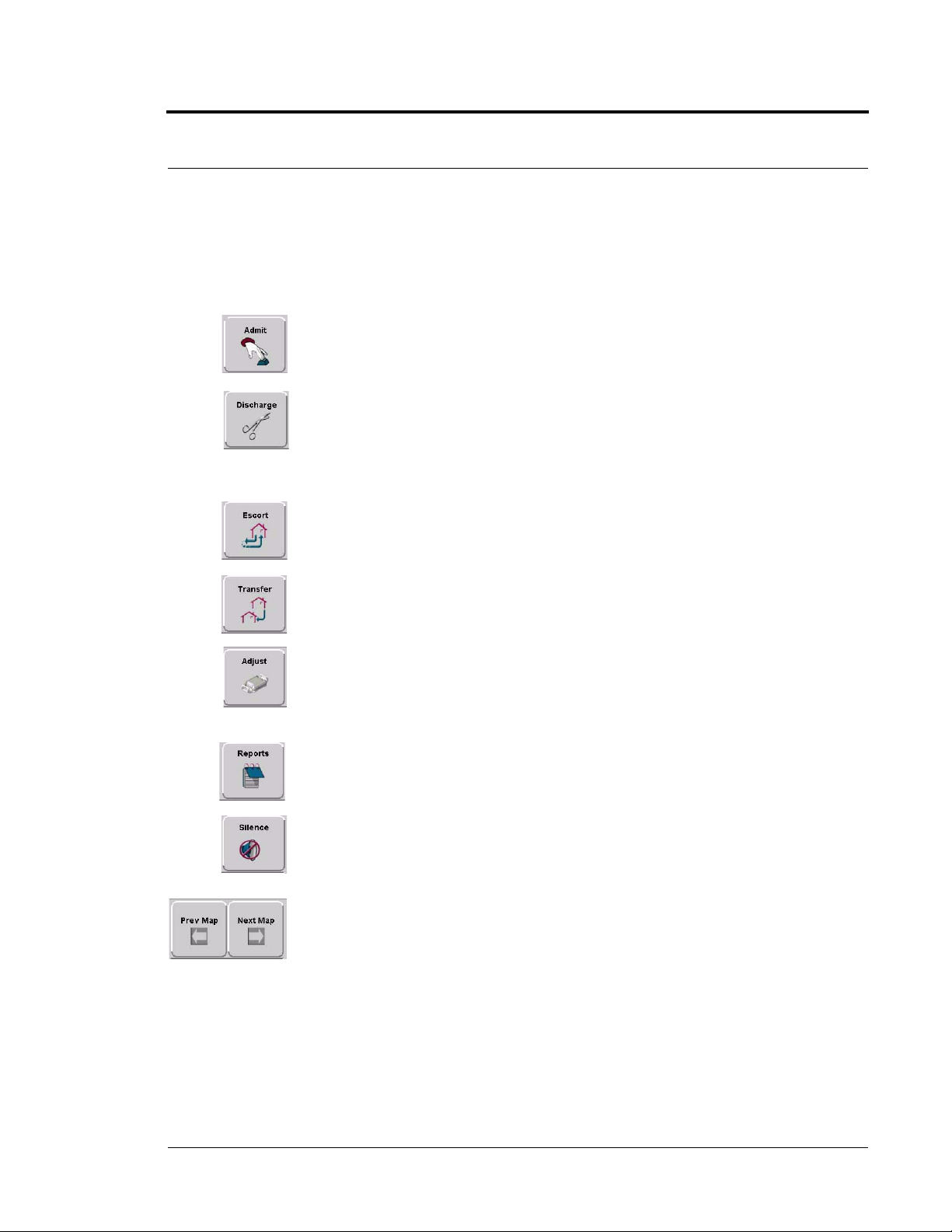
Top Toolbar
The top toolbar contains icons that provide shortcuts directly to commonly used tasks
ADMIT—Click to access the Admit Information window. This is where you enter a
new patient or asset into the system. This selection is also used to update existing patients
or assets.
DISCHARGE—Click to access the Discharge window. This allows you to take a patient
or asset out of the census of monitored transmitters. If the patient is wearing an alarming
band transmitter, you then have a limited time to remove the banding material from the
transmitter. The discharge time is configured per unit or can be set to discharge the
patient or asset immediately.
ESCORT—Click to access the Escort window. This is where you select the amount of
time required to take a patient /asset out of a protected area and back to the same
protected unit.
TRANSFER—Click to access the Tr a n s f e r window. This is where you select the amount
of time required to move a patient or asset from one protected area to another protected
unit.
The Main Window
ADJUST—Click to access the Adjust Bands window. This allows you to temporarily
suspend the alarm function for a patient or asset’s alarming band transmitter so the
banding material can be readjusted. If there are no 9450 transmitters configured for the
system, this key is disabled.
REPORT—Click Reports to access a list of all available reports.
SILENCE—The Silence button enables you to silence an alarm only at the computer
where the Silence button is pushed. This Silence button is green when the Silence feature
is turned ON.
PREV MAP—Click Prev to scroll back to the previous map viewed. Only those maps
assigned to the units monitored on the Client computer(s) are available.
NEXT MAP—Click Next to scroll ahead to the next available map. Only those maps
assigned to the units monitored on the Client computer(s) are available.
Series 6.0 Software (0510-1065-A) - User Guide 39

Chapter 2: Software Features
Bottom Toolbar
The bottom toolbar contains icons that provide shortcuts to the screens used to view alarms and events
Help
Click Help to access the on-line help window. This is where you enter topics you wish
to obtain information about.
Map
Click Map to display a floor plan of each unit the Client computer(s) is configured to
monitor. Icons distributed on the map represent the location of each device assigned to
the unit; the icons flash when an event occurs. Devices assigned to a room will not show
on the map until the room device goes into alarm.
Alarm Message Box
Click in the alarm message box to access the Event Information window for that alarm.
Alarms are displayed sequentially as they occur and by priority. Alarms are color coded
according to the alarm.
• Red Alarm—high priority alarms
• Yellow Alarm—medium priority
• White Alarm—low priority alarms
• Blue Alarm—high priority asset alarms
• Light Blue Alarm—low priority asset alarms
Click Next to scroll down through alarms in the list.
Click Previous to scroll back up through alarms in the list.
40 Series 6.0 Software (0510-1065-A) - User Guide

Census
Click Census to display a census screen of every Auto-enroll transmitter, patient and asset in
the system.
The information displayed includes:
The Main Window
• Name—the name of the patient, asset or transmitter enrolled in the system.
• Room—the room assigned to the patient.
• State—the state (mode of operation) that the transmitter is in (monitor, transfer, escort,
adjust, or discharge)
• Last Known Location—the location of the receiver that best picked up the last signal from
the transmitter.
• Admit Time—the time the patient was admitted to the system.
• Destination—the destination of the patient in escort or transfer.
• Time Remaining—the time remaining to complete the escort or transfer.
• Tx ID—the identification number of the transmitter.
• Risk—the risk level assigned to the patient.
• Gender—the gender of the patient
In the top right corner of the Census screen are buttons to allow you to print or scroll
through the census.
Click Print for a print out of the census screen. A printer must be connected to the
computer from which the print command is initiated.
Click Next to scroll down through the census.
Click Previous to scroll back up through the census
Series 6.0 Software (0510-1065-A) - User Guide 41

Chapter 2: Software Features
Event List
Click Event List to display all events that are in the system. Clicking on an event takes you
directly to that event’s information window.
Click Next to scroll down through events in the list.
Click Previous to scroll back up through events in the list.
Low Battery Icon
Located on the bottom of the Main Window is a Low Battery icon. The Low Battery icon only appears when
there are transmitters and/or devices with low batteries in the system. When visible, the Low Battery icon appears
in yellow.
Click on Low Battery to go directly to the Low Batteries Report.
42 Series 6.0 Software (0510-1065-A) - User Guide

Chapter 3
Using the Software
Introduction
This chapter provides detailed information about the Series 6.0 Software functions. For information about tasks
such as adding devices or adding users to a Client computer, see the Series 6.0 Software Administrator Guide. In
addition, for specific information about securing and cleaning alarming band transmitters, see the appropriate
Transmitter User Guide.
Commonly Used Terms
Throughout this guide terms are used to describe functions that may be enabled/disabled in the software or
actions necessary for using the software. Following are commonly used terms and their definitions.
Login and Passwords
Some functions of your system may be password protected. This simply means that a staff member must enter a
login and password or use his or her proximity card or magnetic/barcode card before performing a task. When
you select a function that requires a password, the Login and Password dialog box appears.
To access a password protected function:
1. Enter your login name in the Login box.
2. Enter your password in the Password box.
3. Press Enter or click OK.
4. If enabled, use your proximity card or magnetic/barcode card approved for use with the software.
Series 6.0 Software (0510-1065-A) - User Guide 43

Chapter 3: Using the Software
Units
Upon admission, a patient or asset must be assigned to a Unit. A Unit represents a protected area in your facility
that is monitored as a unit, such as the Nursery or Intensive Care. All devices in the area are assigned to the unit,
and are identified on a map or floor plan specific to the unit.
Some units may have more than one patient or asset occupying the same room. It is important when admitting a
patient or asset to a double-occupancy room that you specify which bed or side of the room the patient or asset is
assigned, for example room 101-A or room 101-B.
If an alarm occurs, the relevant alarm information, such as the patient’s or asset’s name, the type of event, and the
location of the event, is displayed at any Client computer that has been configured to monitor the unit. Some
System Properties, such as the time allowed for the discharge and adjust function, are defined at the unit level.
Device Supervision
The Supervision feature applies to many devices such as the alarming band transmitters, Pendants, Fall
Monitoring and Incontinence devices. A supervised device is the system’s way of ensuring that devices are
communicating properly and within range of the receivers. When the Supervised transmitter function is enabled,
a Check Transmitter alarm will be placed in the Event List if the system does not receive a signal from the device
within a specified time interval. The supervision interval is configured in the Configuration-Units menu. The
Supervision function defaults ON.
Global Lockdown
A Global Lockdown is when all of the doors are automatically locked during a Cut Band alarm. If a door is
already open at the time a Cut Band alarm occurs or if a door is opened at any time while the system is in Global
Lockdown:
• an alarm sounds at the Exit Alarm Controller
• a message is displayed on the Client computer(s) in the unit configured to monitor the door
and on all Quick Look Displays for that unit
• the location of the Exit Alarm is indicated by a flashing icon on the map on the Client
computer(s)
If your facility has enabled the Lockdown on Cut Band Alarms feature, a Cut Band Alarm triggers a Global
Lockdown. You can configure the Global Lockdown feature to lock doors at All exits or By transmitter units.
However if a Cut Band alarm is triggered during an Escort or a Transfer, the system automatically locks All exits
and posts the alarms on all Client computer(s). This is because the transmitter in Escort or Transfer may be
outside of its protected unit.
NOTE: When a transmitter is configured as a low priority asset transmitter, a Cut Band
Alarm will not trigger a Global Lockdown. High Priority configured asset transmitters will
trigger a Global Lockdown.
44 Series 6.0 Software (0510-1065-A) - User Guide

Common Operations
Common Operations
The top toolbar provides shortcuts to commonly used tasks such as admitting, discharging, escorting, and
transferring a patient or asset. Additionally you can use the top toolbar to access the windows for adjusting the
banding material on an alarming band transmitter, viewing system reports and silencing audible alarms.
Admit
Using the Admit function, you can admit a patient or asset and enable the system to associate the transmitter with
information of the patient or asset being admitted. There are two ways to access the Admit window.
To admit a patient or asset from the Admit button
1. Click Admit on the toolbar.
2. If necessary, use your proximity card or magnetic/barcode card or enter your Login and Password then
press Enter or click OK.
The Admit Selection window appears. Patients, assets or Auto-enrolled alarming band transmitters that
currently exist in the census are listed in the window.
FIGURE 3.1: Admit Selection Window
Series 6.0 Software (0510-1065-A) - User Guide 45

Chapter 3: Using the Software
3. For patient transmitters, do one of the following steps:
a. If the Auto-enroll feature is activated and the alarming band transmitter is automatically enrolled,
b. If the alarming band transmitter was not auto-enrolled, click Manual Admit to bring up the
4. For asset transmitters, do one of the following steps:
a. If the transmitter has been auto-enrolled in the system, use the arrow buttons to find and select the
b. If the transmitter was not enrolled, click Add Asset to bring up the Admit Information window
5. Once admit information has been entered, click Save.
If the admit is successful, you will get the following dialog box:
use the arrow buttons to find and select the transmitter number to be assigned to the patient.
Auto-enrolled alarming band transmitters appear first in the list. Click Update to bring up the
Admit Information window and enter admit information; the yellow fields designate required
entry. (see “Patient Admit Information Window” on page 50).
Admit Information window and enter admit information; the yellow fields designate required
entry. (see “Patient Admit Information Window” on page 50).
transmitter number to be assigned to the asset. Click Update Asset to bring up the Admit
Information window and enter admit information; the yellow fields designate required entry. (see
“Asset Admit Information Window” on page 51).
and enter admit information; the yellow fields designate required entry. (see “Asset Admit
Information Window” on page 51).
6. Click OK.
NOTE: The Manual Admit and Add Asset options can be disabled to require Auto-enroll
admits only. This features is enabled/disabled in Client Properties. Refer to the Series 6.0
Software Administrator Guide.
46 Series 6.0 Software (0510-1065-A) - User Guide

Common Operations
For details on the Silence button refer to
“Auto-enroll” on page 91.
To admit from the Event List
Another way to admit is from the Event List. If the Auto-Enroll feature is activated and the alarming band
transmitter is automatically enrolled, a white Auto-Enroll message appears in the Event List. Auto-Enroll events
appear last in the Event List as they are considered low priority alarms.
NOTE: The Display auto-enroll confirmation checkbox must be checked to display the
white Auto-enroll message box (refer to the Series 6.0 Software Administration Guide).
1. From the Client computer, click anywhere in the Auto-Enroll Message Box to access the Admit Event
Information window.
FIGURE 3.2: Admit Event Information Window
2. Click Admit.
3. If necessary, use your proximity card or magnetic/barcode card or enter your Login and Password then
press Enter or click OK.
The Admit Information window appears (see Figure 3.4 on page 50).
4. Enter patient information. The yellow fields designate required entry.
5. Click Save.
If the admit is successful, you will get the following dialog box:
6. Click OK.
Series 6.0 Software (0510-1065-A) - User Guide 47

Chapter 3: Using the Software
To admit with a Pendant, Fall Monitoring or Incontinence device
1. Alarm then reset the device.
2. Click Admit on the toolbar.
3. If necessary, use your proximity card or magnetic/barcode card or enter your Login and Password then
press Enter or click OK.
The Admit Selection window appears (refer to Figure 3.1 on page 45).
4. Select Manual Admit.
5. Enter patient information; the yellow fields designate required entry.
6. Select the Transmitter tab.
NOTE: The Tr a n s m i t t e r tab will not appear until a QR Transmitter ID Range is configured
into the system (refer to the Series 6.0 Software Administration Guide).
7. Select the Tx ID number (printed on Pendant) from the pull-down.
8. Click Add
The Admit Information window appears allowing you to select the transmitter type.
FIGURE 3.3: Admit Information to Select Transmitter Type
9. Select the Transmitter Typ e from the pull-down menu.
• Pen dan t
• Fall Monitoring
• Incontinence
48 Series 6.0 Software (0510-1065-A) - User Guide

10. The Supervised option is selected by default. If desired, deselect.
11. Select SAVE.
If the admit is successful, you will get the following dialog box:
12. Click OK.
For more information on the Transmitter tab, refer to “Enter Transmitter Information” on page 55.
To admit with a fixed device
NOTE: Pull Cords and Smoke Detectors are considered fixed devices. They are assigned to a
room and/or unit at the Configuration level. Refer to the Series 6.0 Software Administrator
Guide.
1. Click Admit on the toolbar.
2. If necessary, use your proximity card or magnetic/barcode card or enter your Login and Password then
press Enter or click OK.
The Admit Selection window appears (refer to Figure 3.1 on page 45).
3. Select Manual Admit to bring up the Admit Information window.
4. Enter patient information; the yellow fields designate required entry.
Common Operations
5. Select the Room that was configured with device from the drop-down menu.
6. Click Save.
Series 6.0 Software (0510-1065-A) - User Guide 49

Chapter 3: Using the Software
Admit Information Windows
From the Admit Information window you can enter the general information about the patient or asset being
admitted. The yellow fields designate required entry.
Patient Admit Information Window
There are five tabs for entering patient admit information and one for Scheduling Events see “Scheduling an
Event” on page 56). The five tabs for entering patient admit information are: Main, Medical Info, Contact Info,
Picture, and Transmitter.
FIGURE 3.4: Admit Information Window
50 Series 6.0 Software (0510-1065-A) - User Guide

Asset Admit Information Window
From the Asset Admit Information window you can enter the general information about the asset being
admitted. There are three tabs for entering patient admit information and one for Scheduling Events see
“Scheduling an Event” on page 56).
Common Operations
FIGURE 3.5: Asset Admit Information Window
Admit Information Tabs
Patient Main Information Tab
The Patient Main information tab allows you to enter general information about the patient being admitted; the
yellow fields designate required entry. Depending on your configuration, the Birth Date field may be a required
entry for the Series 6.0 Software. When updating admit information for patients who were enrolled in the system
prior to software version 6.0, you must enter the patient’s birth date even if that information was not previously
entered.
NOTE: The following characters are invalid and should not be used when entering main
information: ,+”&’‘%#/
1. Click Main on the toolbar.
2. In the First Name box, type the first name of the patient being admitted (either first or last name is
required).
3. In the Last Name box, type the last name of the patient being admitted (either first or last name is
required).
4. Type the patient’s Address, City, State, Zip.
5. In the Phone field, type the phone number of the patient.
Series 6.0 Software (0510-1065-A) - User Guide 51

Chapter 3: Using the Software
6. In the TX ID field, type the 3-digit ID number printed on the alarming band transmitter to be
assigned to the patient.
7. Click Female or Male to indicate the gender of the patient.
8. Click the Risk level for abduction or elopement associated with the patient. Choices are Low, Medium
or High.
9. In the Unit field, select the unit to which the patient is currently assigned, even if the patient will not
remain in that unit (required).
10. In the Room field, select the patient’s room number.
11. In the Birth Date field, enter the patient’s birthday (two digit month, two digit day, four digit year).
12. In the Discharge Planning Date field, enter the planned date of discharge (the appearance of this field
depends on your system configuration)
13. In the Training Delivered field, indicate the type of training material used by entering the date training
was delivered to the patient or patient’s family.
Asset Main Information Tab
The Asset Main information tab allows you to enter identification information about the asset being admitted.
The yellow fields designate required entry.
NOTE: The following characters are invalid and should not be used when entering main
information: ,+”&’‘%#/
1. Click Main on the toolbar.
2. In the Model field, type the model or description of the asset being admitted (required).
3. In the Make field, type the manufacturer’s information of the asset being admitted.
4. In the SN field, type the serial number of the asset being admitted.
5. In the TX ID field, type the 3-digit ID number printed on the alarming band transmitter to be
assigned to the asset.
6. In the Unit field, select the unit to which the asset is currently assigned, even if the asset will not remain
in that unit (required).
7. Click the Risk level associated with the asset. Choices are Low or High. If your facility has enabled the
Lockdown on Cut Band Alarms feature, a Cut Band Alarm will trigger a Global Lockdown when a High
Risk level is selected for an asset transmitter.
52 Series 6.0 Software (0510-1065-A) - User Guide

Common Operations
Medical Information Tab
The Medical information tab is only accessible from the Patient Admit Information window. To access the
Medical Info tab, the user must be a configured into the system as a Care Provider (refer to the Series 6.0 Software
Administrator Guide).
The Medical Info tab allows you to enter medical information about the patient being admitted. Fields are
provided here for you to enter information necessary per your facilities policies and procedures.
NOTE: The following characters are invalid and should not be used when entering medical
information: ,+”&’‘%#/
Contact Information Tab
The Contact information tab allows you to enter contact information about the patient or asset being admitted.
NOTE: The following characters are invalid and should not be used when entering contact
information: ,+”&’‘%#/
1. Click Contact Info on the toolbar.
2. In the Special Instructions field, type any special instructions associated with the patient or asset.
3. In the Name field, type the name of the primary contact for inquires regarding the patient or asset.
4. In the Phone field, type the phone number of the primary contact.
5. Type the Address, City, State, Zip of the primary contact.
If there is more than one contact, you can enter that information in the subsequent contact fields.
Series 6.0 Software (0510-1065-A) - User Guide 53

Chapter 3: Using the Software
Insert a Picture
The Picture tab allows you to insert a picture of the patient or asset being admitted. The patient’s picture is
displayed on patient generated reports. When available, the patient’s picture also appears in the Event Information
window for Cut Band, Door, and Check Transmitter alarms as well as alarms generated from Pendant, Fall
Monitoring and Incontinence devices.
All of the pictures in the system are stored on the P: drive on the Server. When you need to enter a picture for a
patient, go to the P: drive.
1. To insert a picture, click or press the (...Browse) button.
2. Select a picture from the Browse Picture Files dialog box.
IMPORTANT: All pictures must be placed in the P: directory. If you are using a digital
camera, removable USB drive, or any other removable media, you must first save the picture
file to the P: directory before removing the media.
It is the responsibility of the customer to have the system work on their domain which
governs the security access to their network.
To save a picture to the P: drive on the Server
1. Insert the removable media (USB drive).
2. On the Computer Desktop, double-click My Computer.
3. Double-click the removable media.
4. Right-click the pictures on the media you want to access and select Copy.
5. Double-click P:.
6. Double-click Pictures
7. Double-click Peopl e or Asset
8. Right-click and select Paste to paste the pictures to the P: drive for access.
54 Series 6.0 Software (0510-1065-A) - User Guide

Common Operations
Enter Transmitter Information
The Transmitter information tab is only accessible from the Patient Admit Information window. The
Transmitter tab allows you to enter Pendant, Fall Monitoring and Incontinence transmitter information of the
patient being admitted.
NOTE: The following characters are invalid and should not be used when entering
transmitter information: ,+”&’‘%#/
To enter transmitter information of the patient being admitted:
1. Click Tr a n s m i t t e r s on the toolbar.
2. Select the patient’s transmitter number in the Enter TX ID: field.
3. Click Add.
4. From the Transmitter Assigned field, select the transmitter type.
5. The Supervised option is selected by default. If desired, deselect. it.
6. If you want to enable the Inactivity Check-In feature for the transmitters, select the check box.
7. Enter the Begin and the End times for the Inactivity Check-In.
8. Click Save.
Series 6.0 Software (0510-1065-A) - User Guide 55

Chapter 3: Using the Software
Scheduling an Event
The Schedule tab allows you to schedule daily, weekly or monthly activities (events) to alarm on a per patient
basis. This tab is only available for patients already admitted to the system.
To schedule an event:
1. Click Schedule on the toolbar to open the following window.
FIGURE 3.6: Schedule Tab
2. Click Add to open the Scheduling Detail window for adding events.
FIGURE 3.7: Schedule Detail window
56 Series 6.0 Software (0510-1065-A) - User Guide

Common Operations
3. Select the Schedule Type. Do you want the scheduled event to:
• Run only once
• run Daily
• run Weekly
• run Monthly
4. If you choose to run the scheduled event daily, you must select the day(s) you wish to run the event.
Choose the day(s) from the Starting On Day field.
5. From the Starting Date and Time field, select a date and time to start the scheduled event. The current
date is displayed in the Start Date field. To change the date, click on Change Date and choose a date
from the popup calendar.
6. Choose a Start Time. The current time is displayed, click Increase or Decrease to select the desired start
time.
7. If you choose to run the scheduled event more than once daily, you must select a run Interval and Run
only between times. The Interval is how often you want the scheduled event to run (increments are 1
to 11 hours). Click Increase or Decrease to select interval.
8. The Run only between range is 12:00 A.M. to 12:00 A.M. Click Increase or Decrease to select the
starting Run only between time then click on the Increase or Decrease to select the ending Run only
between time.
NOTES:
• The scheduled event Start Time must fall within the starting Run only between time
and the ending Run only between time range. For example, a scheduled event with a
start time of 8:00 A.M. must have a Run only between time window that includes 8:00
A.M. A Run only between time of 7:00 A.M to 10:00 A.M. is legitimate; it includes
8:00 A.M. A time of 4:00 A.M. to 7:00 A.M. is not a legitimate Run only between
time.
• The scheduled event’s Interval time must be less than the time window created by the
Run only between times. For example, a scheduled event with an interval of 5 hours
must have a Run only between time window of at least 6 hours.
9. The Audio button toggles On/Off. When Audio is turned On, the scheduled event will alarm at the
Client computer(s).
10. Select a reason for the scheduled event from the Select A Reason pull down or
enter free text in the Message field.
11. Click Save to save your changes or Cancel if you do not wish save your
changes.
Series 6.0 Software (0510-1065-A) - User Guide 57

Chapter 3: Using the Software
Discharge
When it is time for a patient to leave your facility, he/she must be discharged from the software. If applicable, the
alarming band transmitter is removed from the patient within the period of time specified in the software by your
facility. Finally, the transmitter must be cleaned in order to be ready to be used again.
NOTE: If a transmitter is in alarm, the event must be cleared before the patient or asset can
be discharged.
To discharge a patient or asset
1. Click Discharge on the toolbar.
2. If necessary, use your proximity card or magnetic/barcode card or enter your Login and Password then
press Enter or click OK.
The Discharge window appears. Patients, assets. or auto-enrolled transmitters that currently exist in the
census are listed in the window.
FIGURE 3.8: Discharge Window
58 Series 6.0 Software (0510-1065-A) - User Guide

Common Operations
3. Use the arrow buttons to find and select the patient or asset to be discharged. Multiple patients or asset
can be selected for discharge.
a. Hold down the Ctrl key on the keyboard or, if the virtual keyboard is activated, click on the Select
Multiple button in the Discharge window. The Select Multiple button highlights when
activated.
b. Select the patients or assets to be discharged.
4. Click Discharge.
a. If the discharge is for a Wander Management transmitter, Pendant, Fall Monitoring or
Incontinence device, the discharge occurs immediately. A dialog box appears indicating the
discharge is complete.
b. If the discharge is for an alarming band transmitter, a dialog box appears showing the patient’s
name and the amount of time you have to remove the alarming band transmitter. The amount of
time you have to remove the alarming band transmitter can be set in the Configuration, Units
menu (refer to the Series 6.0 Software Administrator Guide).
c. If the amount of time for discharge is set to immediate, a dialog box appears asking you if you are
sure you want to discharge the patient or asset.
NOTE: You cannot discharge a patient or asset that is not in the unit being monitored by the
Client computer you are currently using.
5. Click OK.
6. Remove the alarming band transmitter from the patient or asset within the time allowed; the patient’s
or asset’s name is automatically removed from the census.
Series 6.0 Software (0510-1065-A) - User Guide 59
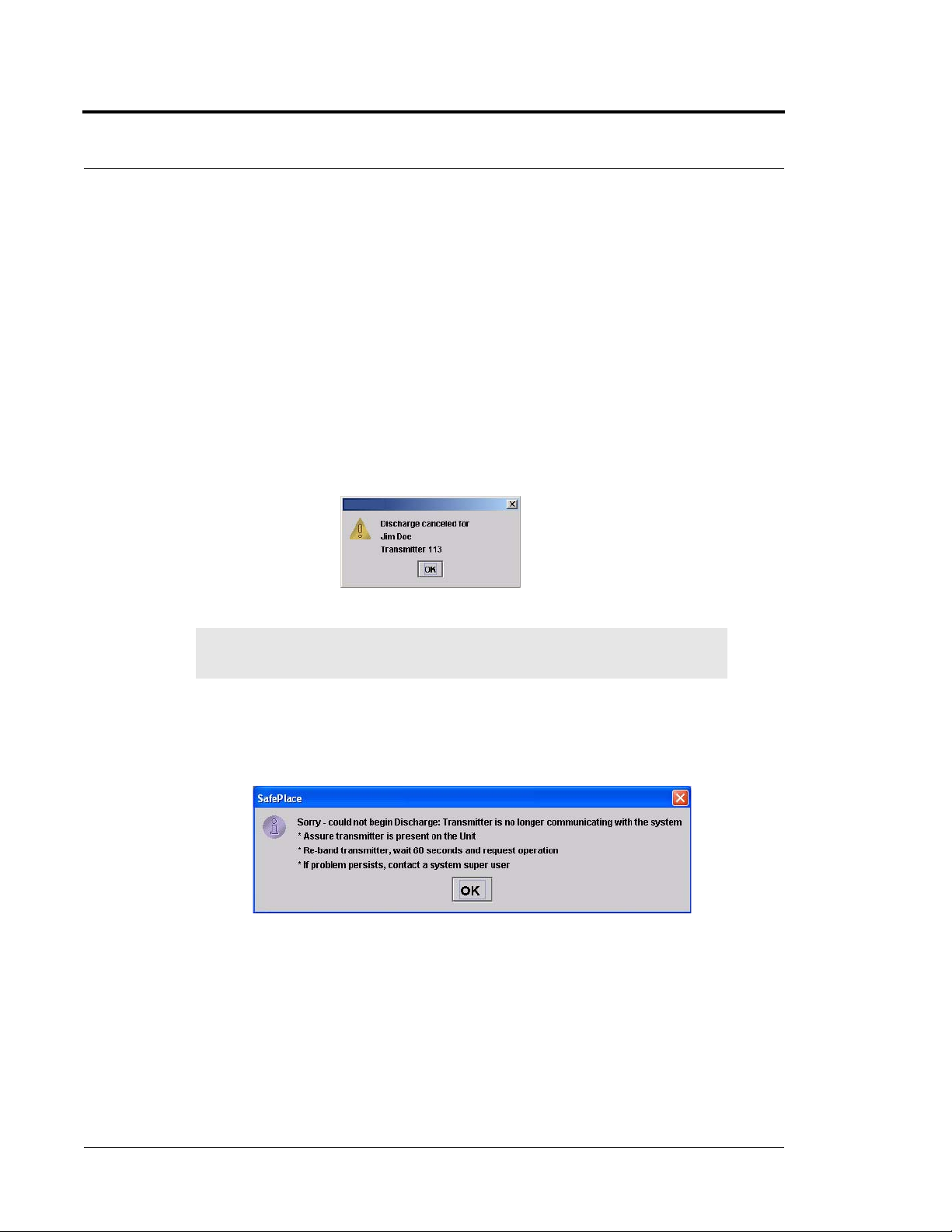
Chapter 3: Using the Software
To cancel a discharge
If the discharge is for an alarming band transmitter, you can cancel the discharge before the discharge time expire.
1. Click Discharge on the toolbar.
2. If necessary, use your proximity card or magnetic/barcode card or enter your Login and Password then
press Enter or click OK.
The Discharge window appears (Figure 3.8 on page 58). Patients, assets or alarming band transmitters
that currently exist in the census are listed in the window.
3. Use the arrow buttons to find and select the patient or asset whose discharge is to be canceled. Multiple
patients or asset can be selected for canceling.
4. Click Cancel.
A dialog box appears indicating that the discharge for the selected patient or asset has been canceled.
5. Click OK.
NOTE: If the unit is configured for immediate discharge, you will be unable to cancel the
discharge.
Transmitter is no longer communicating with the system
The following dialog box appears when a transmitter is no longer communicating with the system and a
Discharge attempt is made.
1. Follow the steps outline in the dialog box.
2. Click OK.
60 Series 6.0 Software (0510-1065-A) - User Guide
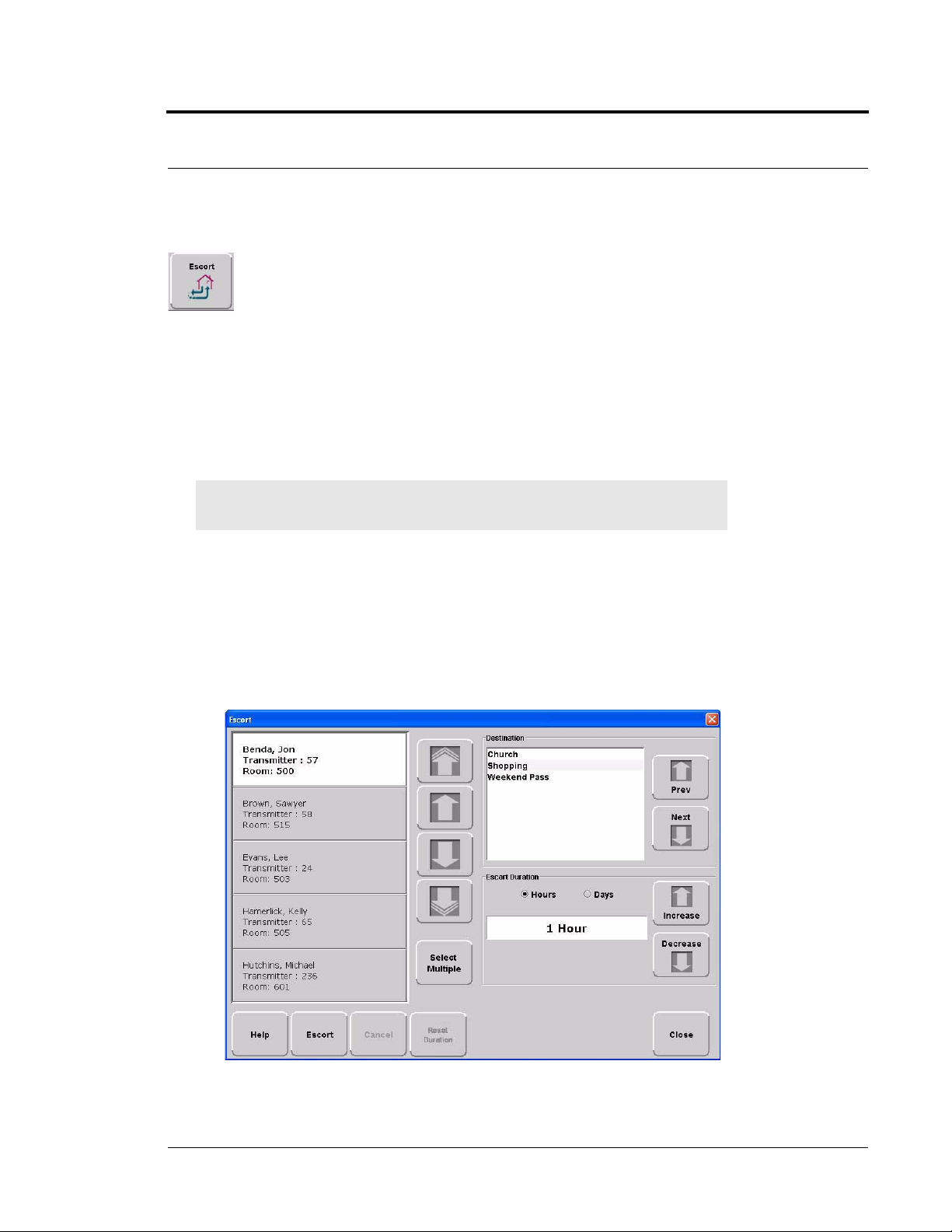
Common Operations
Escort
It may be necessary to temporarily move patients or asset within your facility from a protected area to an
unprotected area, or an area that is not monitored by the software, for example taking a patient to X-Ray. The
Escort function allows for movement of patients or assets by authorized staff within a facility while maintaining a
record of the patient or asset being escorted and the staff who authorized the action.
If an alarm from a Pendant, Fall Monitoring or Incontinence device is generated for the patient while he/she is in
Escort, the alarm cancels the Escort function. The alarm must then be cleared before the patient can be placed
back into Escort.
NOTE: If a patient or asset is in alarm, the event must be cleared before the patient or asset
can be placed into Escort.
To perform an escort
1. Click Escort on the toolbar.
2. If necessary, use your proximity card or magnetic/barcode card or enter your Login and Password then
press Enter or click OK.
The Escort window appears. Patients or assets with alarming band transmitters, Wander Management
transmitters or Pendant, Fall Monitoring or Incontinence devices that currently exist in the census are
listed in the window.
FIGURE 3.9: Escort Window
Series 6.0 Software (0510-1065-A) - User Guide 61

Chapter 3: Using the Software
3. Use the arrow buttons to find and select the patient or asset to be escorted. Multiple patients and assets
can be selected for escort providing that the Destination and Escort Duration is the same.
a. Hold down the Ctrl key on the keyboard or, if the virtual keyboard is activated, click on the Select
b. Select the patients or assets to be escorted.
4. Use the arrow buttons to find and select the Destination, or the location to which the patient is to be
escorted.
5. Select the Escort Duration; the choices are Hours or Days. You can choose to set the Escort Duration
from 1 to 23 Hours or 1 to 23 Days.
6. Use the Increase and Decrease arrows to select the amount of time required to escort the patient.
7. Click Escort.
A dialog box appears showing the name of the patient or asset and the amount of time allowed for the
escort.
Multiple button in the Escort window. The Select Multiple button highlights when activated.
8. Click OK.
The patient or asset must be returned to the same unit within the selected time allowed, or an alarm is
issued. When initiating an Escort for a patient or asset utilizing an alarming band transmitter, you must
wait 45 seconds before returning the patient or asset to the unit. Returning a patient or asset to the unit
before the 45 seconds time-lapse will result in an incomplete Escort.
To reset escort duration time
1. Click Escort on the toolbar.
2. If necessary, use your proximity card or magnetic/barcode card or enter your Login and Password. Press
Enter or click OK.
The Escort window appears (Figure 3.9 on page 61). Patients or assets with alarming band transmitters,
Wander Management transmitters or Pendant, Fall Monitoring or Incontinence devices that currently
exist in the census are listed in the window.
3. Use the arrow buttons to find and select the patient or asset whose escort duration time is to be reset.
Multiple patients or asset can be selected for resetting duration time, providing that the Destination
and reset duration time is the same.
4. Use the Hours or Days arrows to select the new time needed to escort the patient or asset.
62 Series 6.0 Software (0510-1065-A) - User Guide

5. Click Reset Duration.
A dialog box appears showing the patient’s or asset’s name and the Escort Reset Duration hours or days.
6. Click OK.
To cancel an escort
1. Click Escort on the toolbar.
2. If necessary, use your proximity card or magnetic/barcode card or enter your Login and Password then
press Enter or click OK.
The Escort window appears (Figure 3.9 on page 61). Patients or assets with alarming band transmitters,
Wander Management transmitters or Pendant, Fall Monitoring or Incontinence devices that currently
exist in the census are listed in the window.
3. Use the arrow buttons to find and select the patient or asset whose escort is to be canceled. Multiple
patients or assets can be selected for canceling.
Common Operations
4. Click Cancel.
A dialog box appears indicating that the escort for the selected patient or asset has been canceled.
5. Click OK.
Transmitter is no longer communicating with the system
The following dialog box appears when a transmitter is no longer communicating with the system and an Escort
attempt is made.
1. Follow the steps outlined in the dialog box.
2. Click OK.
Series 6.0 Software (0510-1065-A) - User Guide 63

Chapter 3: Using the Software
Transfer
The Transfer function is used to move a patient or asset from one protected area to another protected area, for
example from Labor and Delivery to Post Partum. Use the following steps to transfer a patient.
NOTE: If a transmitter is in alarm, the event must be cleared before the patient or asset can
be placed into Transfer.
To perform a transfer
1. Click Tr a n s f e r on the toolbar.
2. If necessary, use your proximity card or magnetic/barcode card or enter your Login and Password then
press Enter or click OK.
The Tr a n s f e r window appears. Patients or assets with alarming band transmitters, Wander
Management transmitters or Pendant, Fall Monitoring or Incontinence devices that currently exist in
the census are listed in the window.
FIGURE 3.10: Transfer Window
3. Use the arrow buttons to find and select the patient or asset to be transferred.
64 Series 6.0 Software (0510-1065-A) - User Guide

Common Operations
4. Use the arrow buttons to find and select the Destination, or the location to which the patient or asset is
to be transferred.
5. Use the Increase or Decrease arrows to select the amount of time required for the transfer.
6. Click Tr a n s f e r .
7. A dialog box appears showing the patient’s or asset’s name, the amount of time allowed to transfer the
patient or asset, and the destination.
If the Transfer is for a Wander Management transmitter, Pendant, Fall Monitoring or Incontinence
device, the transfer occurs immediately.
8. Click OK.
As soon as the patient's or asset’s transmitter passes through a protected zone that belongs to the selected
designation, the system recognizes that the transfer was successful and the Transfer completes.
To reset a transfer duration time
1. Click Tr a n s f e r on the toolbar.
2. If necessary, use your proximity card or magnetic/barcode card or enter your Login and Password.Press
Enter or click OK.
The Tr a n s f e r window appears (Figure 3.10 on page 64). Patients or assets that currently exist in the
census are listed in the window.
3. Use the arrow buttons to find and select the patient or asset whose transfer duration time is to be reset.
4. Use the Increase or Decrease arrows to select the new time needed to transfer the patient or asset.
5. Click Reset Duration.
A dialog box appears showing the patient or asset name and the number of minutes that the transfer is
extended.
6. Click OK.
Series 6.0 Software (0510-1065-A) - User Guide 65
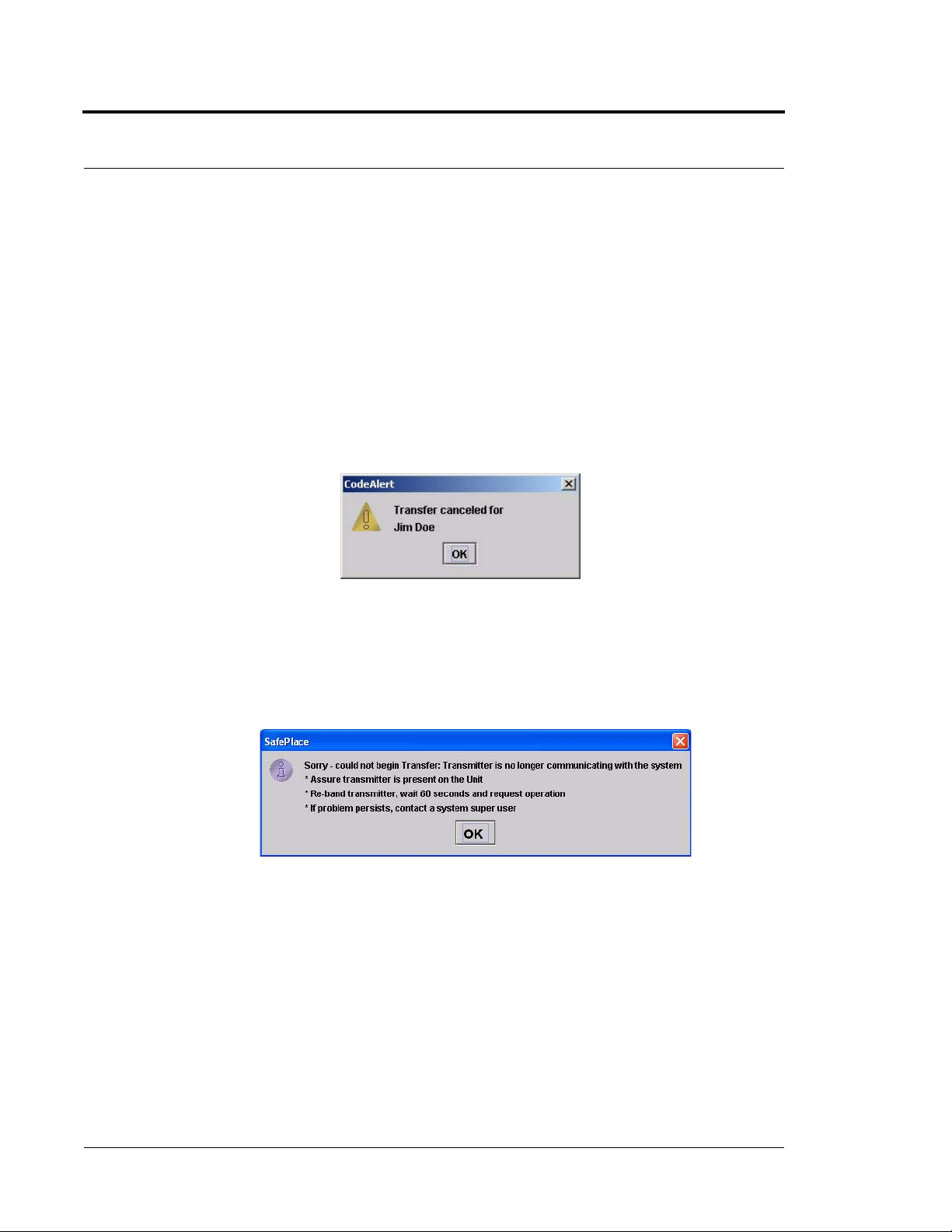
Chapter 3: Using the Software
To cancel a transfer
1. Click Tr a n s f e r on the toolbar.
2. If necessary, use your proximity card or magnetic/barcode card or enter your Login and Password then
press Enter or click OK.
The Tr a n s f e r window appears (see Figure 3.10 on page 64). Patients or assets with alarming band
transmitters, Wander Management transmitters or Pendant, Fall Monitoring or Incontinence devices
that currently exist in the census are listed in the window.
3. Select the patient or asset currently being transferred.
4. Click Cancel.
A dialog box appears to confirm that the transfer was canceled.
5. Click OK.
Transmitter is no longer communicating with the system
The following dialog box appears when a transmitter is no longer communicating with the system and a Transfer
attempt is made.
1. Follow the steps outline in the dialog box.
2. Click OK.
66 Series 6.0 Software (0510-1065-A) - User Guide

Common Operations
Adjust
The Adjust feature is only applicable with alarming band transmitters. In the normal course of a patient’s stay in
your facility, it may become necessary to adjust the banding material so that the alarming band transmitter fits the
patient’s ankle or wrist more comfortably and securely. The Adjust function temporarily suspends the Cut Band
feature for a selected transmitter, allowing the banding material to be adjusted without triggering an alarm. The
time period allowed for the band adjustment is specified by your facility.
NOTE: If a transmitter is in alarm, the event must be cleared before the Adjust function can
be initiated.
To adjust banding material on a Transmitter
1. On the toolbar, click Adjust.
2. If necessary, use your proximity card or magnetic/barcode card or enter your Login and Password then
press Enter or click OK.
The Adjust Bands window appears. Patients or assets with alarming band transmitters that currently
exist in the Census are listed in the window.
FIGURE 3.11: Adjust Bands Window
Series 6.0 Software (0510-1065-A) - User Guide 67

Chapter 3: Using the Software
3. Use the arrow buttons to find and select the patient or asset whose banding material needs adjustment.
Multiple patients or assets can be selected for adjusting.
a. Hold down the Ctrl key on the keyboard or, if the virtual keyboard is activated, click on the Select
b. Select the patients or assets whose banding material needs adjustment.
4. Click Adjust.
a. If the alarming band transmitter is in alarm, a dialog box appears indicating that the transmitter is
b. If successful, a dialog box appears showing the name of the patient or asset and the amount of time
Multiple button in the Adjust window. The Select Multiple button highlights when activated.
in alarm and the adjust function could not be performed. You must clear the alarm and re-try the
Adjust.
allowed to adjust the banding material.
5. Click OK.
6. Adjust the banding material and re-attach the transmitter.
The transmitter is active 60 seconds after both sides of the banding material are re-clamped. The patient
or asset being monitored by the transmitter is once again supervised by the system.
NOTE: If the banding material is not removed within the time allowed, a message appears
on the Client computer indicating that the adjust time expired. Do not continue with the
adjustment; a new adjust function must be initiated. Adjusting the banding material after
the adjustment time has expired will cause a Cut Band alarm.
68 Series 6.0 Software (0510-1065-A) - User Guide

To cancel an adjust
1. Click Adjust on the toolbar.
2. If necessary, use your proximity card or magnetic/barcode card or enter your Login and Password then
press Enter or click OK.
The Adjust window appears (see Figure 3.11 on page 67). Patients and assets that currently exist in the
census are listed in the window.
3. Select the patient or asset currently being adjusted.
4. Click Cancel.
A dialog box appears to confirm that the adjust was canceled.
5. Click OK.
Common Operations
Reports
There are several System Reports that enable you to view information about the activities of the
system throughout the day, week, or month. Refer to Chapter 5, Using System Reports for detailed information
about viewing, printing, saving and filtering reports.
Silence
You c a n c l i ck Silence to stop the alarm sound. The alarm is silenced for the configured length of time; however,
the event still appears in the Event List. The next event automatically restarts the alarm sound. This Silence button
is green when the Silence feature is turned ON. To configure the Alarm Silence Time-out, refer to Series 6.0
Software Administrator Manual.
Series 6.0 Software (0510-1065-A) - User Guide 69

Chapter 3: Using the Software
70 Series 6.0 Software (0510-1065-A) - User Guide
