
INSTRUCTION MANUAL
RFL 9508D UCC
DIGITAL POWER LINE CARRIER
MULTIPLEXING SYSTEM
NOTICE
The information in this manual is proprietary and confidential to RFL Electronics Inc. Any
reproduction or distribution of this manual, in whole or part, is expressly prohibited, unless written
permission is given by RFL Electronics Inc.
This ma
constitute a
make changes to its contents from time to time. We assume no liability for losses incurred as a result
of out-of-date or incorrect information contained in this manual.
nual has been compiled and checked for accuracy
warranty
of performance. RFL Electronics Inc. reserves the right to revise this manual and
. The information in this manual does not
RFL Electronics Inc.
353 Powerville Road ● Boonton Twp., NJ 07005-9151 USA
Tel: 973.334.3100 ● Fax: 973.334.3863
Email: sales@rflelect.com
Publication Number MC9508D
Printed in U.S.A.
September 7, 2012
● www.rflelect.com
RFL 9508D UCC RFL Electronics Inc.
September 7, 2012 i (973) 334-3100
Because RFL™ and Hubbell® have a policy of continuous product improvement, we reserve the right to change designs and specifications without notice.

WARRANTY
The RFL 9508D comes with a one-year warranty from date of sh
normal operation. RFL will repair or, at its option, replace components that prove to be defective at no cost to the
Customer. All equipment returned to RFL Electronics Inc. must have an RMA (Return Material Authorization) number,
obtained by calling the RFL Customer Service Department. A defective part should be returned to the factory, shipping
charges prepaid, for repair or replacement FOB Boonton, N.J.
RFL Electronics Inc. is not responsible for warranty of periph erals, suc
for such devices is as stated by the original equipment manufacturer. If you have purchased peripheral equipment not
manufactured by RFL, follow the written instructions supplied with th at equipment for warranty information and how to
obtain service.
ipment for replacement of any part, which fails during
h
as printers and external computers. The warranty
WARRANTY STATEMENT
The RFL9508D is warranted against defects in material and workm
the warranty period, RFL will repair or, at its option, replace components that prove to be defective at no cost to the
customer, except the one-way shipping cost of the failed assembly to the RFL Customer Service facility in Boonton, New
Jersey. RFL warrants product repair from one-year from the date of repair or the balance of the original factory warranty,
whichever is longer.
qui
This warranty does not apply if the e
performed or authorized by RFL Electronics Inc.
This warranty specifically excludes damage incurred i
damaged condition, the carrier should be notified immediately. All claims for such damage should be filed with the carrier.
pment has been damaged by accident, neglect, misuse, or causes other than
n shipment to or from RFL. In the event an item is received in
anship for one year from the date of shipment. During
NOTE
If you do not intend to use the product immediately, it is recommended that it be
inspected for proper operation and signs of impact damage.
This warranty is in lieu of all other warranties, whether expressed,
warranties of merchantability and fitness for a pa rticular purpose. In no event shall RFL be liable, whether in contract, in
tort, or on any other basis, for any damages sustained by the customer or any other person arising from or related to loss of
use, failure or interruption in the operation of any products, or delay in maintenance or for incidental, consequential,
indirect, or special damages or liabilities, or for loss of revenue, loss of business, or other financial loss arising out of or in
connection with the sale, lease, maintenance, use, performance, failure, or interruption of the products
implied or statutory, including but not limited to impl ied
opened immediately after receiving and
RFL 9508D UCC RF
September 7, 2012 ii (973) 334-3100
Because RFL™ and Hubbell® have a policy of continuous product improvement, we reserve the right to change designs and specifications without notice.
L Electronics Inc.

WARNING LABELS AND SAFETY SUMMARY
CAUTION
FOR YOUR SAFETY
THE INSTALLATION, OPERATION, AND
MAINTENANCE OF THIS EQUIPMENT
SHOULD ONLY BE PERFORMED
BY QUALIFIED PERSONS.
WARNING:
The equipment described in this manual
contains high voltage. Exercise due care
during operation and servicing. Read the
safety summary on the reverse of this page.
RFL 9508D UCC RFL Electronics Inc.
September 7, 2012 iii (973) 334-3100
Because RFL™ and Hubbell® have a policy of continuous product improvement, we reserve the right to change designs and specifications without notice.

SAFETY SUMMARY
The following safety precautions must be observed at all times during operation,
service, and repair of this equipment. Failure to comply with these precautions, or
with specific warnings elsewhere in this manual, violates safety standards of design,
manufacture, and intended use of this product. RFL Electronics Inc. assumes no
liability for failure to comply with these requirements.
DO NOT SUBSTITUTE PARTS
GROUND THE CHASSIS
The chassis must be grounded to reduce shock
hazard and
properly. Equipment supplied with three-wire ac
power cables must be plugged into an approved
three-contact electric outlet. All other equipment
is provided with a rear-panel ground terminal,
which must be connected to a proper electrical
ground by suitable cabling. Refer to the wiring
diagram for the chassis or cabinet for the location
of the ground terminal.
allow the equipment to perform
DO NOT OPERATE IN AN
EXPLOSIVE ATMOSPHERE
OR IN WET OR DAMP AREAS
Do not operate the product in the presence of
flammable ga
wet or damp. Operating any electrical equipment
under these conditions can result in a definite
safety hazard.
KEEP AWAY FROM
LIVE CIRCUITS
Operating personnel should never remove
covers. Compone
adjustments must be done by qualified service
personnel. Before attempting any work inside the
product, disconnect it from the power source and
discharge the circuit by temporarily grounding it.
This will remove any dangerous voltages that
may still be present after power is
ses or fumes, or in any area that is
nt replacement and internal
removed.
OR MODIFY EQUIPMENT
Because of the danger of introducing additional
hazards
unauthorized modifications to the equipment. The
product may be returned to RFL for service and
repair, to ensure that all safety features are
maintained.
, do not install substitute parts or make
READ THE MANUAL
Operators should read this manual before
attempting to use the equipment, to learn how to
use it properly and safely. Service personnel must
be properly trained and have the proper tools and
equipment before attempting to make adjustments
or repairs.
Service personnel must recognize that whenever
work is
potential electrical shock hazard and appropriate
protection measures must be taken. Electrical
shock can result in serious injury, because it can
cause unconsciousness, cardiac arrest, and brain
damage.
being done on the product, there is a
Throughout this manual, warnings appear before
procedures that are potentially dangerous, and
cautions appear before procedures that may result
in equipment damage if not performed properly.
The instructions contained in these warnings and
cautions must be followed exactly.
!
L Electronics Inc.
RFL 9508D UCC R
September 7, 2012 iv (973) 334-3100
Because RFL™ and Hubbell® have a policy of continuous product improvement, we reserve the right to change designs and specifications without notice.
F
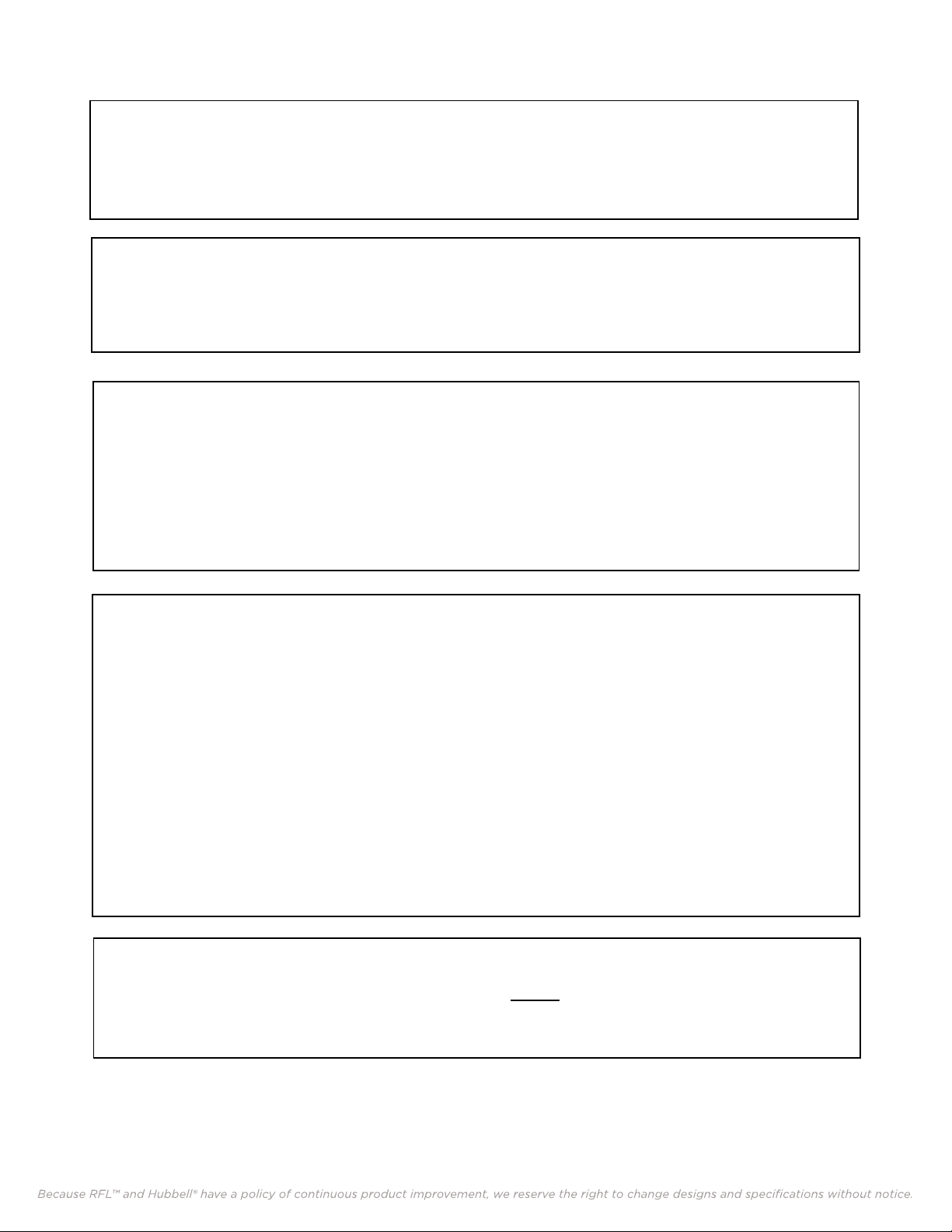
WARNING!
POWER MUST BE TURNED OFF BEFORE REMOVING
OR INSTALLING ANY RFL
9508D MODULES. FAILURE TO DO SO MAY RESULT IN COMPONENT DAMAGE.
WARNING!
ON INITIAL INSTALLATION, ENSURE THAT ALL MODULES ARE FULLY SEATED
INT
CONNECTORS BEFORE POWERING ON UNIT.
O
CAUTION
THE RFL 9508D CONTAINS STATIC SENSITIVE DEVICES. PERSONS WORKING ON
THIS E
UIPMENT MUST OBSERVE ELECTRO STATIC DISCHARGE (ESD)
Q
PRECAUTIONS BEFORE WORKING ON THIS EQUIPMENT. AS A MINIMUM YOU
MUST DO THE FOLLOWING: USE ANTI-STATIC DEVICES SUCH AS WRIST STRAPS
AND FLOOR MATS, AND LEAVE MODULES IN THEIR ANTI-STATIC BAGS UNTIL
THEY ARE READY TO BE INSTALLED.
WARNING!
YOUR RFL 9508D TERMINAL MAY BE EQUIPPED WITH FIBER
MODULES THAT
HAVE FIBER OPTIC EMITTER HEADS. FIBER OPTIC EMITTER
OPTIC INPUT/OUTPUT
HEADS USE A LASER LIGHT SOURCE THAT PRODUCE INVISIBLE RADIATION.
FIBER OPTIC COMMUNICATION SYSTEMS ARE INHERENTLY SAFE IN NORMAL
OPERATION BECAUSE ALL RADIATION IS CONTAINED IN THE SYSTEM. IT IS
POSSIBLE DURING MAINTENANCE TO EXPOSE THE RADIATION BY REMOVING OR
BREAKING THE FIBER. STARING DIRECTLY INTO THE LIGHT BEAM MAY RES ULT
IN PERMANENT EYE DAMAGE AND/OR BLINDNESS. NEVER LOOK DIRECTLY INTO
THE LIGHT BEAM AND BE CAREFUL NOT TO SHINE THE LIGHT AGAINST ANY
REFLECTIVE SURFACE.
THE LASER SOURCE IS A CLASS I LASER PR
ODU
CT WHICH COMPLIES WITH
APPLICABLE FDA, OSHA AND ANSI STANDARDS.
WARNING!
THE 9508D CARRIER OUTPUT CONNECTOR MUST
BE TERMINATED PROPERLY
BEFORE BEING ENERGIZED. FAILURE TO DO THIS MAY RESULT IN COMPONENT
DAMAGE. SEE SECTION 6 FOR THE CORRECT COMMISSIONING PROCEDURE.
RFL 9508D UCC RFL Electronics Inc.
September 7, 2012 v (973) 334-3100
Because RFL™ and Hubbell® have a policy of continuous product improvement, we reserve the right to change designs and specifications without notice.

TABLE OF CONTENTS
WARNING LABELS AND SAFETY SUMMERY...................................................................................................................... III
TABLE OF CONTENTS...........................................................................................................................................................VI
TABLE OF FIGURES.............................................................................................................................................................VIII
TABLE OF TABLES..................................................................................................................................................................X
SECTION 1. PRODUCT INFORMATION..............................................................................................................................1-1
SECTION 2. APPLICATIONS................................................................................................................................................2-1
2.1 RFL 9508D APPLICATIONS.....................................................................................................................................2-1
2.2 F6 TELEPROTECTION..............................................................................................................................................2-5
2.3 FREQUENCY PROGRAMMING CAPABILITY......................................................................................................2-8
2.4 SUPERPOSED /SEPARATED CHANNEL OPERATION........................................................................................2-8
2.5 RFL 9508D UCC FILTERING....................................................................................................................................2-9
2.6 RX FILTER PERFORMANCE.................................................................................................................................2-10
2.7 TX FILTER PERFORMANCE.................................................................................................................................2-10
2.8 LINE BOARD...........................................................................................................................................................2-10
2.9 SETTING LEVELS ON THE RFL 9508D UCC.......................................................................................................2-10
SECTION 3. INSTALLATION ................................................................................................................................................ 3-1
3.1 INTRODUCTION.......................................................................................................................................................3-1
3.2 UNPACKING..............................................................................................................................................................3-1
3.3 MOUNTING ...............................................................................................................................................................3-2
3.4 VENTILATION..........................................................................................................................................................3-5
3.5 CONNECTIONS.........................................................................................................................................................3-6
SECTION 4. RFL NETWORK MANAGEMENT SOFTWARE................................................................................................ 4-1
4.1 GENERAL INFORMATION......................................................................................................................................4-1
4.2 SOFTWARE INSTALLATION..................................................................................................................................4-2
4.3 CONNECTING YOUR PC TO THE NETWORK......................................................................................................4-5
4.4 USING THE NETWORK MANAGEMENT SOFTWARE......................................................................................4-11
SECTION 5. CONFIGURATION............................................................................................................................................5-1
5.1 INTRODUCTION.......................................................................................................................................................5-1
5.2 MODULE PLACEMENT AND CABLING................................................................................................................5-3
5.3 JUMPERS AND ADJUSTMENTS...........................................................................................................................5-16
SECTION 6. COMMISSIONING PROCEDURE....................................................................................................................6-1
6.1 REQUIRED EQUIPMENT.........................................................................................................................................6-1
6.2 COMMISSIONING PROCEDURE............................................................................................................................6-1
SECTION 7. MODULE DESCRIPTIONS, RFL 9508D RF SECTION....................................................................................7-1
7.1 POWER AMPLIFIER.................................................................................................................................................7-5
7.2 POWER AMPLIFIER, POWER SUPPLY..................................................................................................................7-8
7.3 TX FILTER ...............................................................................................................................................................7-10
7.4 BALANCE BOARD .................................................................................................................................................7-11
7.5 EXTERNAL AMP CONNECTION BOARD ...........................................................................................................7-11
7.6 LINE BOARD...........................................................................................................................................................7-12
7.7 RX FILTER...............................................................................................................................................................7-15
7.8 ATTENUATOR BOARD..........................................................................................................................................7-16
7.9 RFL 9508D RF MOTHER BOARD..........................................................................................................................7-17
SECTION 8. MODULE DESCRIPTIONS, RFL 9508 DIGITAL SECTION ............................................................................. 8-1
8.1 CM4 COMMON MODULE........................................................................................................................................8-3
8.2 CM4 ELECTRICAL INTERFACE ADAPTERS......................................................................................................8-21
RFL 9508D UCC RFL Electronics Inc.
September 7, 2012 vi (973) 334-3100
Because RFL™ and Hubbell® have a policy of continuous product improvement, we reserve the right to change designs and specifications without notice.

8.3 CM4 OPTICAL INTERFACE ADAPTERS .............................................................................................................8-23
8.4 PLC TRANSFER TRIP MODULE ...........................................................................................................................8-26
8.5 PLC TRANSFER TRIP MODULE ADAPTERS...................................................................................................... 8-30
8.6 TELEPROTECTION ANALOG AND DIGITAL TRANSCEIVER.........................................................................8-33
8.7 DIGITAL TRANSCEIVER (DPLC).........................................................................................................................8-34
8.8 TRANSCEIVER MODULE ADAPTER (MA-470)..................................................................................................8-36
8.9 TEST PANEL............................................................................................................................................................8-37
8.10 POWER SUPPLY MODULE..................................................................................................................................8-38
8.11 POWER SUPPLY ALARM I/O MODULE.............................................................................................................8-40
8.12 MOTHERBOARD..................................................................................................................................................8-42
SECTION 9. CHANNEL MODULES......................................................................................................................................9-1
SECTION 10. INDEX...........................................................................................................................................................10-1
RFL 9508D UCC RFL Electronics Inc.
September 7, 2012 vii (973) 334-3100
Because RFL™ and Hubbell® have a policy of continuous product improvement, we reserve the right to change designs and specifications without notice.

TABLE OF FIGURES
Figure 2-1. Typical point-to-point application......................................................................................................................2-2
Figure 2-2. Concatenated Point-to-Point Links with incorporated branch exchange............................................................2-4
Figure 2-3. PLC-TT Applications.........................................................................................................................................2-7
Figure 3-1. Mounting dimensions for 50W system, RFL 9508D UCC Digital PLC, lower shelf is the multiplexing unit...3-3
Figure 3-2. Mounting dimensions for 100W system, RFL 9508D UCC digital powerline Carrier....................................... 3-4
Figure 3-3. Rear Panel Wiring Of Typical RFL 9508D UCC, 4W System, 50W Chassis..................................................3-11
Figure 3-4. Rear Panel Wiring Of Typical RFL 9508D UCC, 4W System, 100W Chassis................................................3-12
Figure 4-1. RFL 9508D NMS initial installation window.....................................................................................................4-
Figure 4-2. Program Settings.................................................................................................................................................4-5
Figure 4-3. PC directly connected to a node using an RS-232 cable.....................................................................................4-6
Figure 4-4. PC connected to a node from a remote location.................................................................................................4-6
Figure 4-5. Remote configuration of a PLC terminal............................................................................................................4-7
Figure 4-6. Construction of a typical RS-232 cable between the PC and a MA470 .............................................................4-7
Figure 4-7. PC at a remote location connected to 4 nodes, where each node is a different network.....................................4-8
Figure 4-8. PC at a remote location connected to 2 nodes, where all nodes are in the same network...................................4-9
Figure 4-9. Typical network and communication path........................................................................................................4-10
Figure 4-10. 9508D NMS starting window .........................................................................................................................4-11
Figure 4-11. Terminal Unit selection window.....................................................................................................................4-12
Figure 4-12. RFL9508D UCC NMS present a t i on wi nd o w.................................................................................................4-13
Figure 4-13. Digital XCVR Channel Settings Window ......................................................................................................4-15
Figure 4-14. Analog XCVR Channel settings window ....................................................................................................... 4-17
Figure 4-15. Analog XCVR channel admi ni st rat or sett i ngs window..................................................................................4-19
Figure 4-16. CM4 configuration window............................................................................................................................4-22
Figure 4-17. Configuration parameters for PLC-TT card ...................................................................................................4-24
Figure 4-17. PLC-TT card’s status window........................................................................................................................4-28
Figure 5-1. Front View Of RFL 9508D Chassis Showing Controls And Indicators.............................................................5-1
Figure 5-2. Module Placement in a Typical RFL 9508D Digital Chassis (Top View).........................................................5-3
Figure 5-3. Digital chassis showing the installation of two PLC-TT Module Adapters........................................................5-6
Figure 5-4. Module Placement in a Typical RFL 9508D RF Chassis (Top View)................................................................5-8
Figure 5-5. Cable connections in the RF Chassis................................................................................................................5-11
Figure 5-6. Module placement in auxiliary 3U RF Chassis for 100W Systems (Top View)..............................................5-12
Figure 5-7. Module placement for 9508RT......................................................................................................................... 5-13
Figure 5-8. Packetizing unit rear view................................................................................................................................5-14
Figure 5-9. Location of jumpers on CM4 common module................................................................................................5-17
Figure 5-10. Location and use of setup jumpers on MA-271 and MA-278 Module Adapters............................................5-19
Figure 5-11. Location of DIP switch SW1 on typical Optical Interface Adapter................................................................5-20
Figure 5-12. Location of jumpers on PLC-TT module........................................................................................................5-21
Figure 5-13. Location and use of voltage control jumpers on a typical I/O adapter module input board ...........................5-22
Figure 5-14. Location of LEDs on Transceiver module......................................................................................................5-23
Figure 5-15. MA-470 Module Adapter, rear panel view and pinouts .................................................................................5-26
Figure 5-16. Power Amp locati on.......................................................................................................................................5-28
Figure 5-17. Circuit board of the 50W Power Amp showing locations of jumpers, switches, connectors, potentiometers.5-29
Figure 5-18. Location of jumpers on Tx Filter, PC Board 10782 8-2 .................................................................................. 5-35
Figure 5-19. Location of jumpers on Tx Filter, PC Board 10782 8-1 .................................................................................. 5-36
Figure 5-20. Location of Jumpers on Line Board................................................................................................................ 5-38
Figure 5-21. Location of Jumpers on Rx Filter Board, showing jumper groupings............................................................5-43
Figure 5-22. Location of Jumpers on RF Motherbo ard.......................................................................................................5-44
Figure 7-1. Front View of RFL 9508 Analog Section...........................................................................................................7-1
Figure 7-2. RF Chassis Diagram...........................................................................................................................................7-3
Figure 7-3. RFL 9508 Power Amplifier................................................................................................................................7-5
Figure 7-4. Chassis configurations for RFL 9508D with 50W Amp and with 100W Amp ..................................................7-7
Figure 7-5. Front View of Additional 3U Chassis for 100W Systems ..................................................................................7-7
RFL 9508D UCC RFL Electronics Inc.
September 7, 2012 viii (973) 334-3100
Because RFL™ and Hubbell® have a policy of continuous product improvement, we reserve the right to change designs and specifications without notice.
3

Figure 7-6. RFL 9508D Power Amplifier, Power Supply.....................................................................................................7-8
Figure 7-7. 9508 Power Amplifier Power Supply, Block Diagram.......................................................................................7-9
Figure 7-8. Tx Filter, Top View..........................................................................................................................................7-10
Figure 7-9. Balance Board...................................................................................................................................................7-11
Figure 7-10. Line Board......................................................................................................................................................7-12
Figure 7-11. Block diagram, RFL 9508D Line Board.........................................................................................................7-14
Figure 7-12. RFL 9508D Rx Filter Board...........................................................................................................................7-15
Figure 7-13. RFL 9508D Attenuator Board........................................................................................................................7-16
Figure 7-14. RFL 9508D RF Motherboard, rear view.........................................................................................................7-17
Figure 8-1. Front View of RFL Digital Section ....................................................................................................................8-
Figure 8-2. Typical 9508D Digital Chassis Block Di ag ram..................................................................................................8-2
Figure 8-3. The meaning of Bus A and Bus B channel module settings...............................................................................8-5
Figure 8-4. Side view of 9508D Digital Chassis, showing insertion of modules and module adapters................................8-6
Figure 8-5. RFL 9508D Digital Chassis showing Power Supply and CM4 front panel switches, indicators and jacks........8-7
Figure 8-6. Front view of 9508D chassis with door closed, showing the system status indicators....................................... 8-8
Figure 8-7. Overview of CM4 Groups and Functions.........................................................................................................8-15
Figure 8-8. MA-271 panel view and pi no ut s.......................................................................................................................8-21
Figure 8-9. MA-278 panel view and pi no ut s.......................................................................................................................8-22
Figure 8-10. Typical CM4 Optical Interface Adapter (OIA), showing panel view and pinouts .........................................8-24
Figure 8-11. Edge View of PLC Transfer Trip Module Showing Functions of Switches and LEDs.................................. 8-26
Figure 8-12. Rear panel view of typical 2-function and 4-function PLC-TT Module Adapters.........................................8-31
Figure 8-13. Digital chassis showing the installation of two, 4-function, PLC-TT Module Adapters................................8-32
Figure 8-14. Physical Arrangem ent of the Analog and Digital Transceiver .......................................................................8-33
Figure 8-15. Rear panel view of Transceiver Module Ada pter (MA-470)..........................................................................8-36
Figure 8-16. RFL 9508D Test Panel...................................................................................................................................8-37
Figure 8-17. Power Supply Alarm I/O, rear panel vi ew......................................................................................................8-40
Figure 8-18. RFL 9508D Motherboard, Digita l Chassis.....................................................................................................8-42
1
RFL 9508D UCC RFL Electronics Inc.
September 7, 2012 ix (973) 334-3100
Because RFL™ and Hubbell® have a policy of continuous product improvement, we reserve the right to change designs and specifications without notice.

TABLE OF TABLES
Table 2-1. Input Command Priority Table for “2+2” Mode..................................................................................................2-5
Table 2-2. Input Command Priority Table for “3+1” Mode..................................................................................................2-6
Table 2-3. Preset Frequencies ...............................................................................................................................................2-6
Table 3-1. Digital Chassis Terminal assignments, input power terminal strip....................................................................3-10
Table 3-2. Digital Chassis Terminal assignments, Alert and Alarm contacts terminal strip...............................................3-10
Table 3-3. RF Chassis Terminal assignments, power connections and Alarm contacts......................................................3-10
Table 3-4. RFL 9508D modules, general information ........................................................................................................3-14
Table 4-1. List of cards that can be configured through NMS............................................................................................ 4-11
Table 5-1. Description of RFL 9508D Front Panel Controls and Indicators.........................................................................5-
Table 5-2. Module Placement in Digital Chassis..................................................................................................................5-3
Table 5-3. Placement of PLC-TT Module Adapters. ............................................................................................................5-5
Table 5-4. Module Placement In RF Chassis (50W System)................................................................................................5-8
Table 5-5. 9508 RF Chassis Cables.....................................................................................................................................5-10
Table 5-6. List of the packetizing multiplexer interface cards ............................................................................................5-14
Table 5-7. Digital Chassis Jumper Configurations..............................................................................................................5-16
Table 5-8. Setting CM4 jumpers.........................................................................................................................................5-18
Table 5-9. Switch settings, DIP switch SW1 on typical Optical Interface Adapter............................................................5-20
Table 5-10. Setting Jumpers on the PLC-TT module..........................................................................................................5-21
Table 5-11. Voltage control jumper settings on module adapter Input Board.....................................................................5-23
Table 5-12. Function of LEDs on the Transceiver module.................................................................................................5-24
Table 5-13. Function of LEDs on the Transceiver module.................................................................................................5-25
Table 5-14. Analog Chassis Jumper Configurat i ons And Other Settings ...........................................................................5-28
Table 5-15. Function of jumpers, connectors and potentiometers on Power Amp..............................................................5-30
Table 5-16. Function of DIP Switches SW1 and SW2 on Power Amp Board. ...................................................................5-31
Table 5-17. Tx Filter Setup Jumpers...................................................................................................................................5-32
Table 5-18. Setting Jumpers On Balance Board..................................................................................................................5-37
Table 5-19. Line Board Setup Jumpers and Switch Setting................................................................................................5-39
Table 5-20 Filter Parameters...............................................................................................................................................5-41
Table 7-1. Modules included in 9508 RF Section.................................................................................................................7-
Table 7-2. Input Voltage Ranges of Power Amplifier Power Supplies.................................................................................7-8
Table 7-3. Motherboard Rear Panel Connector Assignments.............................................................................................7-17
Table 7-4. TB1 Terminal Assignments...............................................................................................................................7-18
Table 7-5. RF Mother Board Jumpers................................................................................................................................. 7-18
Table 8-1. Modules included in a typical 9508 Digital Section............................................................................................8-
Table 8-2. System status indicators and the ACO switch.....................................................................................................8-9
Table 8-3. T1 test and monitor bantam jacks .....................................................................................................................8-10
Table 8-4. Indicators and toggle switches used to display and set T1 Common Module functions...................................8-11
Table 8-5. T1 Common Module Standard groups an d functions .......................................................................................8-12
Table 8-6. T1 Common Module Supplementary groups and functions..............................................................................8-13
Table 8-7. T1 receive status functions................................................................................................................................8-14
Table 8-8. T1 timing status functions.................................................................................................................................8-14
Table 8-9. Loop, Internal and External Indicators..............................................................................................................8-16
Table 8-10. TX, LPBK and ERR Indicators.......................................................................................................................8-17
Table 8-11. Loop, Internal and External Indicators............................................................................................................8-18
Table 8-12. TX, LPBK and ERR Indicators.......................................................................................................................8-19
Table 8-13. RX, BPV and FRM Indicators........................................................................................................................8-20
Table 8-14. Characteristics Of Optical Interface Adapters.................................................................................................8-25
Table 8-15. PLC-TT Module Adapters...............................................................................................................................8-30
Table 8-16. RFL 9508 Power Supply Modules, General Information ................................................................................8-38
Table 8-17. IMUX 2000 Power Supply Specifications...................................................................................................... 8-39
Table 8-18. Types Of Power Supply Alarm I/O Modules..................................................................................................8-41
Table 8-19. Power Supply Alarm I/O Application Information.........................................................................................8-41
RFL 9508D UCC RFL Electronics Inc.
September 7, 2012 x (973) 334-3100
Because RFL™ and Hubbell® have a policy of continuous product improvement, we reserve the right to change designs and specifications without notice.
2
1
1

LIST OF EFFECTIVE PAGES
When revisions are made to the RFL 9508D UCC Instruction Manual, the entire section where revisions were
made is replaced. For the edition of this manual dated September 7, 2012, the sections are dated as follows:
Front Matter September 7, 2012
Section 1 September, 2007
Section 2 July 1, 2007
Section 3 June 14, 2011
Section 4 September 7, 2012
Section 5 May 27, 2011
Section 6 October 14, 2010
Section 7 December 1, 2010
Section 8 March 11, 2010
Section 9 September 7, 2012
Section 10 July 1, 2007
RFL 9508D UCC RFL Electronics Inc.
September 7, 2012 xi (973) 334-3100
Because RFL™ and Hubbell® have a policy of continuous product improvement, we reserve the right to change designs and specifications without notice.

REVISION RECORD
Rev. Description Date Approval
7-1-07 New Document Release
3-11-10
10-18-10
Updates to Section 3, 4, 5, 6 and 8
Ref. CAR 9508-0210
Sections 5, 6 and 7 updated in accordance with
ECO9508-113.
12-1-10 Additional minor changes to Section 5 and 7. 12-17-10
7-1-07
3-11-10
10-28-10
TG
TG
TG
TG
6-14-11
Changes to Section 5 as per ECO9508-129 RF Chassis
p
Power Am
Settings Changes.
6-14-11
9-7-12 Zone extension added to PLC-TT NMS in section 4. 9-10-1
2
TG
TG
RFL 9508D UCC RFL Electronics Inc.
September 7, 2012 xii (973) 334-3100
Because RFL™ and Hubbell® have a policy of continuous product improvement, we reserve the right to change designs and specifications without notice.

Product Information
Section 1. PRODUCT INFORMATION
RFL 9508D UCC RFL Electronics Inc.
September, 2007 1-1 (973) 334-3100
Because RFL™ and Hubbell® have a policy of continuous product improvement, we reserve the right to change designs and specifications without notice.
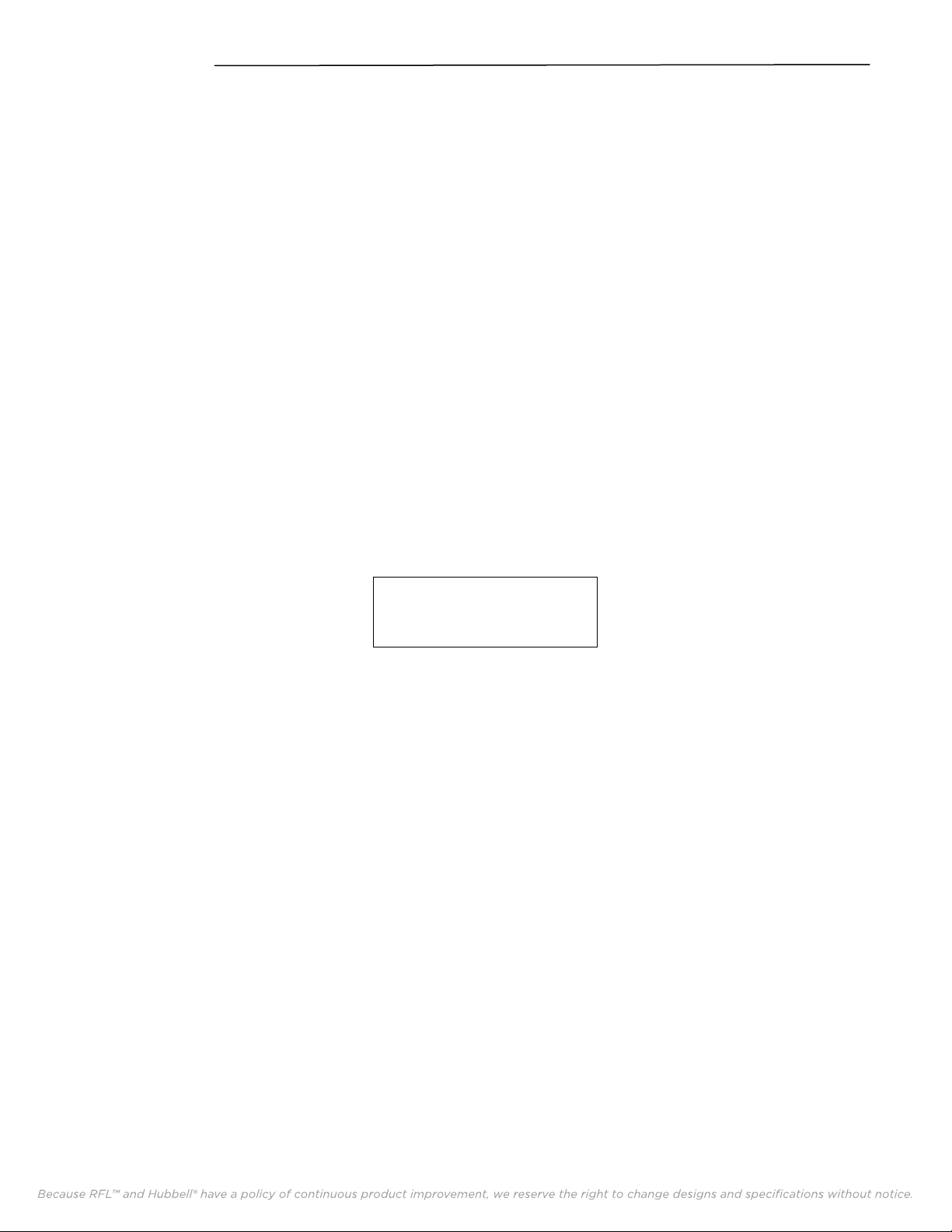
Product Information
This page intentionally left
blank
RFL 9508D UCC RF
L Electronics Inc.
September, 2007 1-2 (973) 334-3100
Because RFL™ and Hubbell® have a policy of continuous product improvement, we reserve the right to change designs and specifications without notice.

RFL 9508D UCC
Digital Power Line Carrier
Multiplexing System
Features
• Integrate high quality voice and multiple channels of
variable rate data traffic across a reliable narrow band
power line carrier link
• Use as a digital link between a power line and any
existing or new digital network of any protocol
• 50 or 100 Watt PEP output power
• Programmable from 20kHz – 500 kHz frequency range
with no components to change in the field
• Use to extend a WAN to a remote location over the power
line
System Overview
The RFL 9508D UCC comprises two integrated subsystems that consist of a highly integrated fully digital PLC terminals
that incorporates the latest Digital Signal Processing technology (DSP) along with a unique digital packetizing multiplexer
that integrates voice, data, multiple T1 or E1 data ports, and IP traffic over the digital power line carrier link.
The RFL 9508D UCC offers a choice of two power output levels, and a wide range of options that also include plug-in teleprotection
modules to complete an integrated communication system design.
The system is capable of Drop and Insert operation at the T1/E1 level. These features make for a unique product that integrates
power line carrier sub-networks into large corporate WANs.
The equipment is designed to operate in the harsh environment of electric utility substations and is based on the successful
and proven RFL IMUX 2000 T1/E1 multiplexer where thousands are in use around the world.
RFL Electronics Inc.
September 2007
June 2005
Because RFL™ and Hubbell® have a policy of continuous product improvement, we reserve the right to change designs and specifications without notice.
1
RFL 9508
RFL 9508D UCC

Digital Link Characteristics
System Architecture
The RFL 9508D UCC provides a digital data stream that when
combined with the UCC packetizing multiplexer with voice,
data and IP interfaces provides the user with flexibility not yet
seen with power line carrier systems.
The transmission channel occupies a total bandwidth of 8
kHz making it suitable to replace analog systems using their
existing frequency assignments. The system can also operate in a bandwidth of 4 kHz at a reduced rate with better
performance and interface options than any available analog
system. The system is programmable via the user interfaces
to allow frequency ranges from 20 – 500 kHz
The RFL 9508D UCC uses algorithms for error detection and
correction in order to achieve better performance in the presence of channel noise.
The RFL 9508 uses QAM modulation which has been proven
to be the most robust and reliable method for digital power
line carrier systems.
A versatile Windows
®
GUI (Graphical User Interface), allows
the user to configure the system requirements. SNMP alarm
reporting traps are also supported if required. The RFL 9508D
UCC can be accessed via RS-232 interface or remotely with
an optional Ethernet access port.
The modularity of the RFL 9508D UCC allows high flexibility
to comply with different requirements; the main modules are:
• Transceiver: Communications Unit, digital processing and converting the frequency signals either to SSB
or T1/E1. One Transceiver is required to establish
the QAM data link, and another is required for the F6
Teleprotection if required
• Power Amplifier, 50 or 100 Watts Peak Envelope
Power (PEP.)
• Coupling: RF Filters, Hybrid, Dummy Load
Detailed Functionality
Transceiver:
The Power Line Carrier Transmitter and Receiver module, includes the Modulator and Demodulator, Digital Filtering, Numerical Control Oscillator (NCO), Analog and Digital Channel
Mapping and RS232 interface for configuration. This module
has many functions as follows:
• Provides QAM modulation for the digital link
• Translate and convert the digital baseband source
from the digital frame into the frequency range from
20 to 500 kHz
• Translate and convert the Line Frequencies into digital baseband or the digital frame
• Perform line frequency programming, configuration,
RS232 Network Management System (NMS) Interface, diagnostics, impedance matching and level
adjustment for Transmission and Reception.
Figure 1. RFL 9508 System Architecture
RFL Electronics Inc.
June 2005
September 2007
Because RFL™ and Hubbell® have a policy of continuous product improvement, we reserve the right to change designs and specifications without notice.
2
RFL 9508
RFL 9508D UCC

• Automatic Gain Control (AGC) to compensate for
variations in signal level caused by line attenuation
changes. If the teleprotection received signal level
varies more than 40 dB from normal in the regulation
range of -20 to +20 dB or -26 to +14 dB, a relay and
LED will indicate an alarm. Additionally the AGC functions to perform the signal-to-noise squelch which
disables the system and initiates an alarm under
excessive noise conditions.
Architecture of Digital Chassis
The Transceiver and the IMUX Common Module are mounted
in a 19" wide chassis. The connection between the two is an
E1 or T1 link with shared RS232 port and power. The CM4
common card, MTS, and digital link card are in the IMUX side
of the chassis while the transceiver is on the PLC side of the
chassis.
Programmable RF Test
Generator
The Transceiver can generate an RF test tone between 20
and 500 kHz to be transmitted over the power line carrier
path.
to the NCO, adjust output power level, as well as to measure
the SNR, alarms, etc. See figure 2 for typical setup screen.
Figure 2. Typical Setup Screen
Packetizing Multiplexer - Utility
Communications Center
RF Chassis
The RF chassis comprises the RF Hybrid, RF Impedance
Adapter, Loop Back Test Module, RX Filter, TX Filter, Dummy
Load, Power Monitor and 50W power amp.
The RF Interface is located at the top in the RF chassis. Test
points are found inside the front panel: Line TX (after transmit
filter), Line RX (before front-end filter) and Line (after the Hybrid). These signals facilitate equipment testing and commissioning.
The Skewed Hybrid efficiently separates the send and receive frequencies. Use of a skewed hybrid keeps losses in
the send direction very low (0.5 to 1 dB).
DIGITAL Interface Modules
MA-470 is interfaced to the transceiver and provides the digital interface for the UCC Packetizing Multiplexer.
The RFL optional MA-490, is an RS232/Telnet I/O adapter
module used in RFL 9508D UCC for Telnet link capability.
This module contains one Ethernet port and two RS-232 ports.
The basic function of this module is to provide connectivity to
the RFL 9508D UCC via an Ethernet network.
The RFL 9508D UCC can be used as a Utility Communications Center (UCC) because of it’s unique ability to integrate
voice and data traffic across a single, converged network utilizing a multi-service access gateway that uses data packets
switched for distributed substation utility applications.
The versatility of the RFL 9508D UCC helps to take advantage of the narrow bandwidth available over the Power Lines
without sacrificing quality of service for voice and data applications.
Analog and digital telephony channels as well as data interfaces and serial data ports are supported by the RFL 9508D
UCC. These are optimized specifically for distributed enterprise networks that have needs for multiple WAN connectivity requirements and differing needs for functionality, density,
performance and connectivity.
The product is extremely flexible and easy to configure and
manage. As a modular voice and data solution, the RFL 9508D
UCC platform delivers ease of use and scalability in a fully
integrated, stand-alone form factor.
Delivers High Quality Over
Narrow Bandwidth
Man Machine Interface
A Windows® (W95, W98, ME, W2000, NT and XP) program
allows the user to configure all RFL 9508D UCC parameters;
the channel mapping for the SSB/E1/T1, load the carrier frequency
RFL Electronics Inc.
September 2007
June 2005
Because RFL™ and Hubbell® have a policy of continuous product improvement, we reserve the right to change designs and specifications without notice.
The RFL 9508D UCC offers state of the art prioritization and
voice/data compression technology that provides superior quality of service with minimal bandwidth utilization, providing high
compression voice and data transport over the Power Lines.
3
RFL 9508
RFL 9508D UCC

Any-to-Any Voice Switching
Channel Density
The RFL 9508D UCC integrates the disparate phone systems of individual sites, eliminating the need for consistency
increasing flexibility. With support for both analog and digital
voice, and legacy and packet data, the RFL 9508D UCC supports all the networking needs of the Distributed Power Networks.
Simplified Network
Management
Utilizing versatile software the RFL 9508D UCC is easy to
configure and manage, integrating with multi-vendor network
management systems via SNMP-compliant MIBs and userfriendly Windows graphical management.
Supports Industry Standards
Seamless interconnectivity is not limited to voice, however,
the RFL 9508D UCC also offers flexible data protocol support
and interfaces with a wide range of network services and user
requirements.
UCC System Details
Standalone base unit with 19" rack mount
• One V.35 universal serial port (link)
• Two 10/100BaseT Ethernet (RJ45 connectors)
• 3 expansion slots for interface cards
Available Interface Modules
Maximum telephony channels:
• Up to 8 FXS, FXO or E&M
Maximum data channels:
• Up to 4 serial data ports with optional serial port
extender chassis
Telephony Features
Voice compression algorithms (5 channels per DSP):
• ACELP-CN (8K/6K with fallback), G.711 (PCM
64K), G.723.1 (Low 5.3K/High 6.3K), G.726,
(ADPCM 16K/24K/32K/40K), G.729 and
G.729a (8K)
• FAX Relay: Group III FAX 4.8, 7.2, 9.6,12.0, 14.4 Kbps
Modem Relay:
• V.32bis demodulation up to 14.4Kbps, modem pass
through (G.711)
• Any-to-any switching, using PowerCell over PVC or
Frame Relay SVC, or SIP (Session Initiated Protocol) VoIP, including end-to-end QSIG/ISDN support
for supplementary services
Analog telephony channels:
• FXS: loop and ground start, forward disconnect, caller
ID and billing tone generation
• FXO: loop start, forward disconnect and caller ID detection
• E&M: immediate and wink start, custom
Analog telephony interface cards:
• 2 and 4-port FXS modules with on-board DSP, (RJ11
connector)
• 2 and 4-port FXO modules with on-board DSP (RJ11
connector)
• 4-port E&M module with on-board DSP (2 or 4 wire,
types I, II, or V, 600 ohms, RJ48 connectors)
Data interface cards:
• 2-port universal serial WAN interface, DTE or DCE,
compatible with RS-232/V.24, V.35, X.21/V.11, RS449/V.36, RS-530, internal/external clocking
Network Connections
• Network Topology: mesh, hierarchical, star, point-to
point,
• Automatic node discovery and rerouting with least
cost metric routing
Link Port Protocols
Power Lines:
• Serial synchronous full duplex , Frame Relay, HDLC
and PPP, PowerCell
• IP WAN
RFL Electronics Inc.
June 2005
September 2007
Because RFL™ and Hubbell® have a policy of continuous product improvement, we reserve the right to change designs and specifications without notice.
Digital telephony channels:
• Digital CAS Signaling types: Immediate, Wink, FXO,
FXS, FXO ground, FXS ground, E1/R2, PLAR, custom
• Pulse and tone dialing
• Voice traffic routing with alternates destinations and
digits manipulation using local mapping tables, locally switched TDM calls (hairpin)
• VoIP peer-to peer calling with ingress and egress dialing plan, centralized dialing plan using SIP Redirect, and registration to optional SIP proxy
LAN Support
• Two independent fully routed 10/100BaseT ports, two
IP address per port
• Ethernet interfaces: Ethernet II and IEEE 802.2, 802.3,
SNAP
Network Management
• SNMP management via Network Management System (NMS).
• Menu driven async console port (VT-100) via DB9
male connector, auto-sensing DTE/DCE
• Remote Telnet access to command port
4
RFL 9508
RFL 9508D UCC

• FTP upload and download of software and configuration
• Username/password security control, Radius Authentication for console and Telnet access
• Administrative filtering
UCC Physical Characteristics
Dimensions: 3.5" H x 16.8 “ W x 12.2” D
(8.9 cm H x 42.7 cm W x 31 cm D)
Typical weight: 10 lbs. (4.5 kg)
RFL 9508 RT Distant Teleprotection via Optic Link
Many times the protective relays are not located in the same
building as the communications systems that are used to
transmit the relaying signals. A unique feature of the RFL
9508D UCC is that the teleprotection modules can be housed
in a separate chassis and communicate with the RFL 9508D
UCC via fiber optic cable The teleprotection chassis can be
located up to 113km (70 miles) from the RFL 9508D UCC
depending on the type of fiber optic transceiver selected. This
chassis is known as the RFL 9508 RT.
Environmental Tolerances
• Operating Temperature: 0° to 45° Celsius
• Relative Humidity: 10% to 90%, non – condensing
Tested Under the Following
Standards
IEC 60834-1, IEC 60068-1-1, IEC 60068-2-2, IEC 60068-2-3,
IEC 60255-1, IEC 60255-21-2, IEC 60255-21-3
Integrated or External
Teleprotection
The RFL 9508D UCC is available with either integrated
teleprotection or with an external distant teleprotection system known as RFL 9508 RT. Both systems use a four function plug-in Modular Transfer Trip System (MTS) based on
the proven F6 protection scheme.
The system is suitable for Direct Transfer Trip (DTT), Permissive Transfer Trip (PTT), Blocking and Unblocking applications. The RFL 9508D UCC and RFL 9508 RT comply to the
IEC-60834 teleprotection standard.
The MTS system is comprised of two parts, the MTS module
and the I/O modules. Together these modules work with the
balance of the RFL 9508D UCC system to provide four-function teleprotection. Up to two MTS modules can be used in
each system to provide up to eight functions of teleprotection.
The MTS module senses the inputs, de-bounces them, applies a small amount of logic, and passes them in a timeslot
on the E1/T1 link to the transceiver. The MTS limits commands to 2 seconds, returning to the guard states after that
time, even if the inputs remain keyed. The MTS user interface
is in the IMUX NMS. Two and four function relay and solidstate I/O’s are available. Additional I/O for providing parallel
contacts is also supported.
The PLC transceiver DSP decodes the message from the MTS
and creates the necessary tones to transfer the command to
the other end. The other end receives the tones, performs the
necessary actions to generate the needed security and dependability, and sends the information to the MTS via the E1/T1 link.
RFL Electronics Inc.
September 2007
June 2005
Because RFL™ and Hubbell® have a policy of continuous product improvement, we reserve the right to change designs and specifications without notice.
General Specification
F6 teleprotection is a single tone system that sends only one
tone at a time, making it ideal for PLC. Different combinations of inputs use a priority scheme to generate the correct
tone and the correct output on the receiving side. This system can have two, four or eight inputs and outputs, which are
programmable. Each input can be optionally inverted or not
and if 8 inputs are employed, paired inputs can be AND’ed or
OR’ed to form each of the 4 command inputs.
Once the input commands have been determined, the transmitted command is determined according to the priority chart.
Two charts are available, based on the mode setting, “2+2”
or “3+1” each provides up to four prioritized commands. The
2+2 mode is typically used for parallel line applications, while
the 3+1 mode is typically used for single pole trip applications. The transmitted command is sent to the PLC transceiver after an appropriate de-bounce period.
Integrated T est Switch
The MTS module supports the connection of an internal test
panel. The test panel can be mounted inside the door of the
chassis and connect to the MTS via an 8 wire cable.
The test panel has a 10 position rotary switch, a push-button,
and two-toggle switches. The rotary switch has Normal, Input #1, Input #2, Input #3, and Input #4 positions. The test
switch can accommodate 2 MTS cards.
Selecting input 1 through 4 positions will not do anything until
the push-button is pressed. Pressing the push-button will send
the command corresponding to the selected position.
The toggle switch disables the local outputs.
Depending on the mode and the command, the transceiver sends
one frequency for the entire time or switches back and forth
between two frequencies. The single frequency is considered
un-coded operation. Un-coded is less secure and is used for
permissive or blocking applications. Coded transmission consists of two frequencies sent one after the other for a specified
time. The receiver must receive each tone for a specified time
period before declaring a valid trip reception.
RFL 9508D UCC
5
RFL 9508

Once the receiving DSP has determined that a valid trip has
been received, the RX trip command is sent to the MTS where
it is decoded into output contacts according to a user setup
similar to that for the inputs.
Additional Features
Selectable Unblock Logic
In the event that the receiver enters an alarm state, the outputs programmed for unblocking will go active after 20 ms
and will remain active for 150 ms.
Integrated SOE
The MTS stores up to 100 events including; Time/Date, and
Input/Output contact status.
Trip Counters
Trip counters record how many times each command is sent
or received. The counters roll over after 255 counts.
Teleprotection Electrical Specifications
Optically Isolated Inputs:
Operating Voltage Range:
48 Vdc 38-60 Vdc
125 Vdc 88-150 Vdc
250 Vdc 200-280 Vdc
Input threshold 1/2 normal station battery.
Solid-State Outputs:
Maximum continuous output current 1 A
Minimum output current 20 mA
Maximum open circuit voltage 280 Vdc
Maximum turn on delay 100 μs
Maximum open circuit voltage 280Vdc
Maximum operate time 5 ms
ESD Withstand IEC-610004-2, ANSI C37.90.3
RFl Withstand IEC-60834, ANSI C37.90.2
SWC Withstand IEC-801-4, ANSI C37.90.1
Dielectric Withstand 2500 Vdc per IEC-60255-22-1
and IEC-60834-1
Alarm Relay
Output Form “C” (spdt)
Open Circuit Volt
age 300 Vdc
Current (continuous) 1 A
Breaking Current 1 A, Non-inductive
Technical Specifications
RF Band
Frequency range 20 to 500 kHz
Full duplex Channels 1 RF Channel
Channel Bandwidth 2.5, 4, 8 or 16 kHz
Selectivity
Overall (4 kHz from Bandedge)
Channel (0.3 kHz from Bandedge) <= -65 dBmO
Impedance 50, 75, 100 or 150 Ohms
unbalanced or balanced
AF Band
AGC dynamic range +14 to -26 dB, or
Background Noise <= -55 dBmOp (IEC 495 recomm)
Harmonic Distortion <= -40 dBmO F=400 Hz (IEC 495
recomm)
Group Delay (IEC 495 recomm)
Frequency Stability ± 0.5 Hz at 250 kHz (±2 ppm)
Tx Line Filters Adjustable from 20 to 500 kHz
Rx Line Filters Adjustable from 20 to 500 kHz
Minimum sensitivity -30 dBm
<= -75 dBmO
+ 20dB
Optional Relay Outputs:
Maximum continuous output current 2 A (inductive)
Maximum surge current (100ms) 30 A
Maximum breaking current 1 A (resistive)
Figure 3. Distant Teleprotection via Optic Link
RFL Electronics Inc.
June 2005
September 2007
Because RFL™ and Hubbell® have a policy of continuous product improvement, we reserve the right to change designs and specifications without notice.
Guard
Frequency 3825, 3600, 2385 or 7825 Hz
Type of modulation FSK
Frequency shift ± 30 Hz from channel center frequency
6
RFL 9508
RFL 9508D UCC

Environmental Conditions
Ambient Temperature Range -20 to + 65ºC
Relative Humidity 0 to 95% non condensing
C. Quadrature Amplitude Modulation (QAM) for each channel
with synchronous line transmission at selectable symbol rates
of 2400, 3000, 3200, 3429 symbols/s.
Weight
50W RFL 9508 38 lbs / 17.3 kg
100W RFL 9508 54 lbs / 24.6 kg
Input
Command
No input None Guard None
AAF3A
BBF5B
A&B A&B F7 A&B
C C F2,F4 C
D D F2,F6 D
C&D C&D F4,F6 C&D
A&D A&D F6,F8 A&D
B&C B&C F4,F8 B&C
A&C C F2,F4 C
B&D D F2,F6 D
A&B&C B&C F4,F8 B&C
A&B&D A&D F6,F8 A&D
A&C&D C&D F4,F6 C&D
B&C&D C&D F4,F6 C&D
A&B&C&D C&D F4,F6 C&D
Figure 4. Command Priority Table for “2+2” Mode
Input
Command
No input None Pilot None
AAF3A
BBF5B
A& B D F2,F6 D
CCF7C
D D F2,F6 D
C&D D F2,F6 D
A&D D F2,F6 D
B&C D F2,F6 D
A&C D F2,F6 D
B&D D F2,F6 D
A&B&C D F2,F6 D
A&B&D D F2,F6 D
A&C&D D F2,F6 D
B&C&D D F2,F6 D
A&B&C&D D F2,F6 D
Figure 5. Command Priority Table for “3+1” Mode
TX Command
(actual TX)
TX Command
(actual TX)
Frequency
(2 / coded)
Frequency
(2 / coded)
Data Transmission
Receiver
outputs
Receiver
outputs
D. Depending on the Power Line Conditions, the following
standard Synchronous channel data signaling rates can be
achieved:
- 62.400 bit/s;
- 57.6 00 bit/s;
- 52.800 bit/s;
- 48.000 bit/s;
- 43.2 00 bit/s;
- 38.400 bit/s;
- 33 600 bit/s;
- 31 200 bit/s;
- 28 800 bit/s;
- 26 400 bit/s;
- 24 000 bit/s;
- 21 600 bit/s;
- 19 200 bit/s;
- 16 800 bit/s;
- 14 400 bit/s;
- 12 000 bit/s;
- 9600 bit/s;
- 7200 bit/s;
- 4800 bit/s;
- 2400 bit/s;
E. Trellis coding for all data signaling rates;
F. Adaptive techniques that enable the modem to achieve
close to the maximum data signaling rate the channel can
support on each connection;
G. Exchange of rate sequences during start-up to establish
the data signaling rate.
H. Modulation : It is an Adaptive Trellis Code Modulation with
Multidimensional Error Correction resulting in fractional bits
per symbol, from 4 QAM to 1024 QAM, depending on the
Power Line Conditions and Bandwidth available.
Characteristics
This transceiver is intended for use on connections on Power
Line Carrier Systems on point-to-point, mesh, hierarchical or
star topology. The principal characteristics of the Transceiver
are as follows:
A. Duplex mode of operation.
B. Channel separation by echo cancellation techniques;
RFL Electronics Inc.
September 2007
June 2005
Because RFL™ and Hubbell® have a policy of continuous product improvement, we reserve the right to change designs and specifications without notice.
Specifications subject to change without notice.
7
RFL 9508D UCC
RFL 9508

Notes
RFL Electronics Inc.
June 2005
September 2007
Because RFL™ and Hubbell® have a policy of continuous product improvement, we reserve the right to change designs and specifications without notice.
Specifications subject to change without notice.
8
RFL 9508
RFL 9508D UCC

RFL Electronics Inc.
RFL 9508D UCC
September 2007
June 2005
Because RFL™ and Hubbell® have a policy of continuous product improvement, we reserve the right to change designs and specifications without notice.
9
RFL 9508

Notes:
1. Base UCC system includes -48VDC power supply, 2 LAN ports, 1 serial port which is used to connect
to the above 9508D UCC chassis, and 3 expansion slots.
RFL Electronics Inc.
RFL 9508
June 2005
September 2007
Because RFL™ and Hubbell® have a policy of continuous product improvement, we reserve the right to change designs and specifications without notice.
10
RFL 9508D UCC

RFL Electronics Inc.
RFL 9508D UCC
September 2007
June 2005
Because RFL™ and Hubbell® have a policy of continuous product improvement, we reserve the right to change designs and specifications without notice.
11
RFL 9508

RFL Electronics Inc.
June 2005
Because RFL™ and Hubbell® have a policy of continuous product improvement, we reserve the right to change designs and specifications without notice.
12
RFL 9508

Applications
Section 2.
APPLICATIONS
This section discusses typical RFL 9508D applications, PLC-TT applications and Tx and Rx Filter
performance. It also discusses Line Board applications and Analog Level considerations and
calculations.
2.1 RFL 9508D APPLICATIONS
2.1.1
Figure 2-1 illustrates a typical point-to-point application with one SCADA (Supervisory Control And
Data Acquisition) channel, one Data channel (Modem), and one speech channel transmitted through
the digital link, Additionally it has integrated type F6 teleprotection.
When RF channel 2 is configured for speech plus operation, the speech band is terminated at 2000Hz
(programmable), and the bandwidth above 2100Hz (programmable), can be used for one (as shown) or
more slow speed data channels using external modem(s).
Modem signal is transmitted through a 2W or 4W E&M channel in the bandwidth from 300 to
3400Hz.
For this point-to-Point application, the speech channel provides the link for the PABX at each
substation interconnecting them, so expanding the phone network.
Each 9508D terminal at nodes A and B is connected to the power line via an LTU (Line Tuning Unit)
and coupling capacitor (CC). The LTU matches the characteristic (surge) impedance of the power line
to the impedance of the 9508D terminal. The LTU also contains a surge arrestor to protect the
equipment from voltage spikes, lightning or other faults. The coupling capacitor isolates the 9508D
from the high voltage of the power line.
The SCADA master is used to monitor and manage electrical power distribution facilities. It is shown
connected to the packetizing multiplexer of the 9508D at node A. The SCADA remote (Remote
Terminal Unit or RTU) is shown connected to the packetizing multiplexer of the 9508 at node B. The
SCADA master communicates with the RTU over the RFL 9508D power line carrier link at data rates
of 9600 baud and higher depending only on the availability of bandwidth in the digital link..
A 21P device is shown at nodes A and B. The 21 indicates that the device is a distance (under
impedance) relay. The P indicates that there is a pilot channel communication link. In this example the
RFL 9508D equipment provides the pilot channel. The A-B indicates that the communication channel
is from node A to node B. Conversely, the B-A indicates that the communication channel is from node
B to node A.
When the overreaching 21P distance relay detects a fault in the forward direction, it provides a contact
closure to the PLC-TT module at the local end. The PLC-TT module sends the contact closure
information to the remote end PLC-TT module over the 9508D power line carrier link. The PLC-TT
module can support up to four bi-directional transfer trip functions (two permissive and/or two direct)
between two terminals or can support DCB (Directional Comparison Blocking) in addition to two
Transfer Trip Functions.
RFL 9508D UCC RFL Electronics Inc.
July 1, 2007 2-1 (973) 334.3100
Because RFL™ and Hubbell® have a policy of continuous product improvement, we reserve the right to change designs and specifications without notice.
POINT-TO-POINT APPLICATION

Applications
A
9508D
21P
A-B
SCADA
MASTER
PACKET MUX PACKET MUX
MODEM
Figure 2-1. Typical point-to-point application
LTU
4W E&M
TRUNK
MODEM
B
9508D
LTU
PLC-TT
21P
B-A
4W E&M
TRUNK
PABXPABX
RTU
RFL 9508D UCC RFL Electronics Inc.
July 1, 2007 2-2 (973) 334.3100
Because RFL™ and Hubbell® have a policy of continuous product improvement, we reserve the right to change designs and specifications without notice.

Applications
2.1.2 TANDEM LINK WITH INCORPORATED BRANCH EXCHANGE
Figure 2-2 illustrates two point-to-point applications connected together by an Ethernet link.
The link between nodes A and B one SCADA channel, integrated F6 teleprotection and a speech
channel that communicates a PABX at node A which can be used to call subscriber at node B and also
the subscriber at node C by using the incorporated features of Automatic Branch Exchange of the
packetizing multiplexer.
The two 9508Ds at node B are connected together by Ethernet port, traditionally the two links were
connected together at the audio level, which increased group delay distortion. This severely limited the
number of links that could be connected together in tandem.
The FXO port at node A can be configured to ‘Auto-Dial’ the suscriber extension at node B or C, or
can be used to access the multiplexer’s branch exchange by using section dialing: First the PABX’s
FXO port extension number must be dialed to access the multiplexer’s 2W port, then, the dial rules to
follow are those configured in the multiplexer.
The 2W FXS port at node B can be used to call to node C or to access the PABX at node A. Also an
Auto Ring Down voice channel is provided between nodes B and C (ARD), this can be configured as a
point-to-point voice channel or as a autodial extension, so, other extensions (Node A for example) can
dial to this locations.
Each 9508D terminal is connected to the power line via an LTU (Line Tuning Unit) and coupling
capacitor (CC). The LTU matches the characteristic (surge) impedance of the power line to the
impedance of the 9508 terminal. The LTU also contains a surge arrestor to protect the equipment from
voltage spikes, lightning or other faults. The coupling capacitor isolates the 9508 from the high voltage
of the power line.
A 21P device is shown at nodes A and B. The 21 indicates that the device is a distance (under
impedance) relay. The P indicates that there is a pilot channel communication link. In this example the
RFL 9508D equipment provides the pilot channel. The A-B indicates that the communication channel
is from node A to node B. Conversely, the B-A indicates that the communication channel is from node
B to node A.
A 21P device is also shown at nodes B and C. The B-C indicates that the communication channel is
from node B to node C. Conversely, the C-B indicates that the communication channel is from node C
to node B.
When the 21P distance relay at node A detects a fault in the forward direction, it provides a contact
closure to the PLC-TT module at the local end (node A). The PLC-TT module sends the contact
closure information to the remote end (node B) PLC-TT module over RF Channel 2 of the 9508D
power line carrier link. The PLC-TT module can support up to four bi-directional transfer trip
functions between two terminals, or can support DCB (Directional Comparison Blocking) in addition
to two transfer trip functions. Teleprotection between nodes B and C is provided in a similar manner.
RFL 9508D UCC RFL Electronics Inc.
July 1, 2007 2-3 (973) 334.3100
Because RFL™ and Hubbell® have a policy of continuous product improvement, we reserve the right to change designs and specifications without notice.

Applications
B
PLC-TT
21P
A-B
9508D
PACKET
MUX
SCADA
MASTER
A
LTU
FXO
PABX
PLC-TT
9508D
PACKET
MUX
FXS
21P
B-A
ARD
LTU
RTU
ETHERNET
9508D
PACKET
MUX
LTU
PLC-TT
21P
B-C
C
9508D
PACKET
MUX
ARD
FXS
LTU
PLC-TT
21P
C-B
Figure 2-2. Concatenated Point-to-Point Links with incorporated branch exchange
RFL 9508D UCC RFL Electronics Inc.
July 1, 2007 2-4 (973) 334.3100
Because RFL™ and Hubbell® have a policy of continuous product improvement, we reserve the right to change designs and specifications without notice.

Applications
2.2 F6 TELEPROTECTION
2.2.1 OVERVIEW
The PLC-TT module uses type F6 teleprotection, which is a single tone system that only sends one
tone at a time from one end of the protected line to the other. Different combinations of inputs use
priority tables to generate the correct tone and the correct output at the receiving end. This system has
two, four or eight inputs and outputs. Each input can be inverted or not, and if eight inputs are used,
two inputs can be AND’ed or OR’ed to form each of four command inputs. The transmitted command
is determined by two priority tables; one based on 2+2 mode and the other based on 3+1 mode. 2+2
mode means 2 uncoded signal transmissions and 2 coded signal transmissions. 3+1 mode means 3
uncoded signal transmissions and 1 coded signal transmissions. Uncoded signal transmissions are
single tone only and are typically used for blocking or permissive underreach or permissive overreach.
Coded signal transmissions have two alternating tone frequencies and are typically used for increased
security.
The input command is sent to the PLC transceiver. Depending on the mode and the command, the PLC
transceiver sends one frequency for the entire time or sends two alternating frequencies for a specified
time. The receiver must receive each tone for a specified period before declaring a trip reception. Once
the receiver has determined that a valid trip has been received, the RX trip command is sent to the
PLC-TT module where it is decoded into output contacts in accordance with a user setup similar to that
used for the inputs.
Table 2-1. Input Command Priority Table for “2+2” Mode
Input Command* Frequency
(1 for uncoded, 2 for coded)
No input Pilot None
No input F1 Test
A F3 A
B F5 B
A&B F7 A&B
C F2,F4 C
D F2,F6 D
C&D F4,F6 C&D
A&D F6,F8 A&D
B&C F4,F8 B&C
A&C F2,F4 C
B&D F2,F6 D
A&B&C F4,F8 B&C
A&B&D F6,F8 A&D
A&C&D F4,F6 C&D
B&C&D F4,F6 C&D
A&B&C&D F4,F6 C&D
* A, B, C, and D correspond to Trip Inputs/Outputs 1, 2, 3 and 4 on the PLC-TT I/O adapter module.
Receiver Output
F
RFL 9508D UCC R
July 1, 2007 2-5 (973) 334-3100
Because RFL™ and Hubbell® have a policy of continuous product improvement, we reserve the right to change designs and specifications without notice.
L Electronics Inc.

Applications
Table 2-2. Input Command Priority Table for “3+
Input Command* Frequency
(1 for uncoded, 2 for coded)
No input Pilot None
No input F1 Test
A F3 A
B F5 B
A&B F2, F6 D
C F7 C
D F2, F6 D
C&D F2, F6 D
A&D F2, F6 D
B&C F2, F6 D
A&C F2, F6 D
B&D F2, F6 D
A&B&C F2, F6 D
A&B&D F2, F6 D
A&C&D F2, F6 D
B&C&D F2, F6 D
A&B&C&D F2, F6 D
* A, B, C, and D correspond to Trip Inputs/Outputs 1, 2, 3 and 4 on the PLC-TT I/O adapter module.
Table 2-3. Preset Frequencies
F number Frequency Notes
F1 427Hz Test signal frequency
F2 640Hz Trip signal frequency
F3 853Hz Trip signal frequency
F4 1067Hz Trip signal frequency
F5 1280Hz Trip signal frequency
F6 1493Hz Trip signal frequency
F7 1707Hz Trip signal frequency
F8 1920Hz Trip signal frequency
1” Mode
Receiver Output
2.2.2 TYPICAL APPLICATIONS
Figure 2-3a shows a typical PLC-TT application using four inputs and four outputs. Two input
modules are also available. Figure 2-3b shows a typical PLC-TT application consisting of 2 I/Os, each
with four inputs and four outputs. The four inputs can be AND’ed or OR’ed in various combinations
using NMS. In both examples, the outputs can be inverted or non-inverted.
RFL 9508D UCC RFL Electronics Inc.
July 1, 2007 2-6 (973) 334-3100
Because RFL™ and Hubbell® have a policy of continuous product improvement, we reserve the right to change designs and specifications without notice.

Applications
4 Inputs
4 Outputs
PLC-TT-I/O PLC-TT
Figure 2-3a. Typical Configuration
4 Inputs
4 Outputs
4 Inputs
4 Outputs
Figure 2-3b. Dual I/O Configuration
PLC-TT-I/O
A
PLC-TT-I/O
B
Note 1. In Figures 2-3a and 2-3b, the outputs can be Inverted or Not Inverted using NMS.
Note 2. In Figure 2-3b the “A” Inputs and the “B” Inputs can be AND’ed or OR’ed using NMS.
PLC-
Powerline
Powerline
PLC-TT PLC-TT-I/O
PLC-TT-I/O
PLC-TT
PLC-TT-I/O
4 Outputs
4 Inputs
4 Outputs
A
B
4 Inputs
4 Outputs
4 Inputs
Figure 2-3. PLC-TT Applications
RFL 9508D UCC RFL Electronics Inc.
July 1, 2007 2-7 (973) 334-3100
Because RFL™ and Hubbell® have a policy of continuous product improvement, we reserve the right to change designs and specifications without notice.

Applications
2.3 FREQUENCY PROGRAMMING CAPABILITY
The 9508D can be set for operation in the range of 20 KHz to 500 KHz without component changes.
The transceiver can be set to any transmit or receive frequency from 20 to 500 KHz in steps of 125
Hz. The signaling frequencies are selectable between 2325 Hz (2.5 KHz operation) and 3825 Hz (4.0
and 8.0 KHz operation)
The analog filters are fully adjustable in this range in 2 KHz steps. As their bandwidths are
significantly wider than the channel bandwidth, they do not need finer adjustment.
2.4 SUPERPOSED /SEPARATED CHANNEL OPERATION
The 9508D can be arranged for separated band operation or superposed bands possible due to the ECO
canceller feature, decreasing this way the bandwidth requirements by half.
The 9508 can be used in parallel operation with other PLC terminals. In this application, the transmit
filter unloads the line outside of band to limit the effect on other terminals. As there is some loading
effect, RFL does not recommend paralleling units closer than 12 KHz (band edge to band edge)
without using combiners.
RFL 9508D UCC RFL Electronics Inc.
July 1, 2007 2-8 (973) 334-3100
Because RFL™ and Hubbell® have a policy of continuous product improvement, we reserve the right to change designs and specifications without notice.

Applications
2.5 RFL 9508D UCC FILTERING
There are three filter sections in the 9508D, Analog TX, Analog RX, and Digital.
Digital
The 9508D gains nearly all of its selectability from the digital filtering. The analog receive filter is
present purely to prevent extraneous signals from overloading the input of the DSP. The analog TX
filter is present purely to eliminate amplifier harmonics and reduce loading of adjacent transmitters.
Analog RX
RFL has included as in the 9508, an analog RX filter in the design of the 9508D to limit the band of
signals seen by the DSP for channel overloading reasons, not for selectivity. Selectivity tests required
by IEC 60495 call for interfering tones within the bandwidth of the RX filter so it does not provide any
additional rejection.
The RX filter in the 9508D can be set to two channel widths. For single channels, RFL recommends
the use of a filter which is about 8 KHz wide and for dual adjacent RX channels, a filter 16 KHz wide.
This does not vary for 2.5 or 4 KHz operation as the purpose of the filter is not selectivity.
Analog TX
The TX filter of the 9508D exists for two purposes. Its first purpose is to reduce the harmonic
distortion that may be introduced by the amplifier to an acceptable level. This does not vary with a
bandwidth of 2.5, 4 or 8 KHz.
The second purpose of the filter is to eliminate loading of adjacent transceivers. For one or two 2.5
KHz channels, RFL recommends using the filter on its narrow (8 KHz) bandwidth. The adjacent
channel loading of the RFL TX filter at that width is less than 1.5 Db @12 KHz from the center. If
parallel operation of multiple terminals closer than 8 KHz (band edge to band edge) is required, RFL
recommends the use of high power combiners.
RFL 9508D UCC RFL Electronics Inc.
July 1, 2007 2-9 (973) 334-3100
Because RFL™ and Hubbell® have a policy of continuous product improvement, we reserve the right to change designs and specifications without notice.

Applications
2.6 RX FILTER PERFORMANCE
The Center Frequency and Bandwidth of the Rx Filter are set using programmable jumpers on the Rx
Filter module as described in paragraph 5.3.2.6. The Bandwidth can be set to 8 KHz or 16 KHz. The
Center Frequency can be set from 24 kHz to 496 KHz in 4 KHz increments. The Rx frequency must
also be programmed in the RF Setup section of the NMS as shown in Figures 4-22 and 4-24. For the
standard applications the RX filter is set to 8 KHz.
2.7 TX FILTER PERFORMANCE
The Center Frequency and Bandwidth of the Tx Filter are set using programmable jumpers on the Tx
Filter module as described in paragraph 5.3.2.2. The Bandwidth can be set to 8 kHz or 16 kHz. The
Center Frequency can be set from 24 kHz to 496 kHz in 4 kHz increments. The Tx frequency must
also be programmed in the RF Setup section of the NMS as shown in Figures 4-22 and 4-24. For the
standard applications the RX filter is set to 8 KHz
2.8 LINE BOARD
The Line Board is the interface between the RFL 9508D UCC and the line coupling equipment. It has
several jumpers and other controls that must be set for proper system operation. Refer to paragraph
5.3.2.4 for additional information.
2.9 SETTING LEVELS ON THE RFL 9508D UCC
Setting the levels on an RFL 9508D UCC is important for proper functionality. The levels are set
up in four stages.
Relative Levels Of Transmit Tones
Absolute Level Of Transmit Tone
Absolute Receive Level
Alarm level setting
They should be set in the following manner.
2.9.1 RELATIVE LEVELS OF TRANSMIT TONES
The output level from the transceiver is relative to a peak of +3 dBm0. The teleprotection tone is
always sent at this level. Even if teleprotection is not installed or used, this reference should be used.
1. For an 8 KHz system, the signaling, voice and data attenuation are typically set to 6 dB below
the level of teleprotection tone.
Note: The signaling tone performs the functions of a guard tone or pilot tone.
2. The test tone generator runs at +3 dBm0 and is controlled by the voice attenuator setting.
RFL 9508D UCC RFL Electronics Inc.
July 1, 2007 2-10 (973) 334-3100
Because RFL™ and Hubbell® have a policy of continuous product improvement, we reserve the right to change designs and specifications without notice.

Applications
2.9.2
ABSOLUTE LEVEL OF TRANSMIT TONE
1. The absolute level coming out of the transceiver and going to the amplifier is not that critical
because the gain of the amplifier is set to give the correct level out of the amplifier. The typical
peak level out of the transceiver is +12.75 dBm @ 50 Ohms.
2. In a single RF channel system an F6 tone will be at +12.75 dBm @ 50 Ohms at the output of
the transceiver.
3. The gain of the amplifier is set using pot R83. This must be adjusted to ensure that the
transmitted level will not exceed the maximum output compliance of the amplifier, which is
+47 dBm into 50 ohms or 50 Vrms for a 50 Watt system, for that reason, the peak-to-average
relation of a QAM signal must be considered when setting the amplifier gain.
2.9.3
ABSOLUTE RECEIVE LEVEL
1. After the hybrid is balanced, the absolute receive level into the transceiver should be adjusted
using R10 on the line board. It should be set so the pilot tone in an 8 KHz system is -20 dBm
@ 50 Ohms.
2. In order for the Xcvr to properly calculate the receive levels, the remote Xcvr Voice level and
Signaling level must be manually entered into the RF Setup section of the NMS software prior
to a write operation.
3. The RX AGC set point should be set to -1,5 for a better performance of the teleprotection
function.
2.9.4
ALARM LEVEL SETTING
1. The current gain should be entered as the nominal gain in the Rx Screen of the RFL 9508D
NMS. It can be in the range of 0 to 75 dB. The current gain value, which can be seen using the
monitor feature, should be reentered as the nominal gain in order to set the alarm threshold.
The low signal alarm will occur when the current gain has exceeded the LOS threshold.
F
RFL 9508D UCC R
July 1, 2007 2-11 (973) 334-3100
Because RFL™ and Hubbell® have a policy of continuous product improvement, we reserve the right to change designs and specifications without notice.
L Electronics Inc.

Applications
This page intentionally left
blank
RFL 9508D UCC RF
L Electronics Inc.
July 1, 2007 2-12 (973) 334-3100
Because RFL™ and Hubbell® have a policy of continuous product improvement, we reserve the right to change designs and specifications without notice.

Installation
Section 3.
INSTALLATION
WARNING
ALL RFL 9508D UCC TERMINALS ARE EQUIPPED WITH A PROTECTIVE
COVER THAT EXTENDS ACROSS THE REAR OF THE CHASSIS. THIS COVER
IS INTENDED TO PROTECT THE OPERATOR FROM POTENTIALLY
HAZARDOUS VOLTAGES WHICH MAY BE PRESENT ON THE REAR-PANEL
TERMINAL BLOCKS. THIS COVER MUST ONLY BE REMOVED BY QUALIFIED
SERVICE PERSONNEL WHEN ACCESS TO THE REAR PANEL IS REQUIRED. IT
MUST BE REPLACED BEFORE PLACING THE 9508 TERMINAL IN SERVICE.
3.1 INTRODUCTION
This section contains installation instructions for the RFL 9508D UCC, including unpacking,
mounting, and interconnection wiring. Refer to Table 3-4 at the end of this section for a list of modules
used in the RFL 9508D UCC.
3.2 UNPACKING
RFL 9508D UCC equipment is supplied in sets of at least three chassis, which may be interconnected
with other chassis or assemblies as part of a system. Paragraph 3.2.1 provides unpacking instructions
for individual chassis, and paragraph 3.2.2 provides instructions for interconnected chassis.
3.2.1
RFL 9508D UCC terminals supplied as individual chassis are packed in their own shipping cartons:
1. Open each carton carefully to make sure the equipment is not damaged.
2. After the chassis is removed from the carton, carefully examine all packing material to
3. Carefully remove any packing materials inserted into the chassis to hold circuit cards in
INDIVIDUAL CHASSIS
make sure no items of value are discarded.
place during transit.
RFL 9508D UCC RFL Electronics Inc.
June 14, 2011 3-1 (973) 334-3100
Because RFL™ and Hubbell® have a policy of continuous product improvement, we reserve the right to change designs and specifications without notice.

Installation
3.2.2
INTERCONNECTED CHASSIS
RFL 9508D UCC terminals ordered as part of a larger system may be interconnected with other chassis
and mounted in a relay rack or cabinet, or on shipping rails for installation into a rack or cabinet at the
customer’s site. In such cases, the entire assembly is enclosed in a wood crate or delivered by air-ride
van:
1. If the equipment is crated, carefully open the crate to avoid damaging the equipment.
2. Remove the equipment from the crate and carefully examine all packing materials to make sure
no items of value are discarded.
3. Carefully remove any packing materials that were inserted into the individual chassis to hold
circuit cards in place during transit.
3.3 MOUNTING
After unpacking, RFL 9508D UCC equipment must be securely mounted, following the instructions in
paragraphs 3.3.1 through 3.3.3.
3.3.1
RFL 9508D UCC terminals housed in individual chassis have two mounting ears (one on each side).
Hole sizes and spacings conform with EIA standards, so the RFL 9508D UCC can be mounted in any
standard 19-inch rack or cabinet. Complete mounting dimensions are shown in Figures 3-1 and 3-2.
INDIVIDUAL CHASSIS
CAUTION
ANY INSTALLATION USING AN ENCLOSED CABINET WITH A SWING-OUT
RACK MUST BE SECURELY FASTENED TO THE FLOOR. THIS WILL PREVENT
THE CABINET FROM FALLING FORWARD WHEN THE RACK IS MOVED
OUTWARD
RFL 9508D UCC RFL Electronics Inc.
June 14, 2011 3-2 (973) 334-3100
Because RFL™ and Hubbell® have a policy of continuous product improvement, we reserve the right to change designs and specifications without notice.

Installation
CUTOUT
17.625 in. (44.768 cm.
18.312 in. (46.512 cm)
CUTOUT
17.625 in. (44.768 cm.
18.312 in. (46.512 cm)
0.187 in. (0.475 cm.) DIA.
(8) REQ.
1.5 in.
(3.81 cm.)
2.25 in
5.715 cm.
3.0 in
7.62 cm.
2.25 in
5.715 cm.
10.5 in.
(26.67 cm.)
1.75 in
4.445 cm.
Figure 3-1. Mounting dimensions for 50W system, RFL 9508D UCC Digital PLC, lower shelf is the multiplexing unit
RFL 9508D UCC RF
L Electronics Inc.
June 14, 2011 3-3 (973) 334-3100
Because RFL™ and Hubbell® have a policy of continuous product improvement, we reserve the right to change designs and specifications without notice.

Installation
CUTOUT
MINIMUM 1U SPACE
BETWEEN CHASSIS
CUTOUT
17.625 in. (44.768 cm.
18.312 in. (46.512 cm)
CUTOUT
17.625 in. (44.768 cm.
18.312 in. (46.512 cm)
1.5 in.
(3.81 cm.)
2.25 in
5.715 cm.
(13.335 cm.)
5.25 in.
1.5 in.
(3.81 cm.)
2.25 in
5.715 cm.
3.0 in
7.62 cm.
2.25 in
5.715 cm.
1.75 in
4.445 cm.
10.5 in.
(26.67 cm.)
0.187 in. (0.475 cm.) DIA.
(8) REQ. for lower chassis,
(4) REQ. for upper chassis
Figure 3-2. Mounting dimensions for 100W system, RFL 9508D UCC digital powerline Carrier
RFL 9508D UCC RF
L Electronics Inc.
June 14, 2011 3-4 (973) 334-3100
Because RFL™ and Hubbell® have a policy of continuous product improvement, we reserve the right to change designs and specifications without notice.

Installation
3.3.2
INTERCONNECTED CHASSIS INSTALLED IN RACK OR CABINET
Systems mounted in racks or cabinets at the factory are to be placed in position and then bolted to the
floor or wall, as appropriate, to secure the equipment in place. The type of hardware used will depend
upon the particular surface to which the rack or cabinet is being mounted. Because of this, mounting
hardware is not supplied with the rack or cabinet.
3.3.3
INTERCONNECTED CHASSIS MOUNTED ON SHIPPING RAILS
Equipment to be installed in a rack or cabinet at the customer’s site is mounted on shipping rails at the
factory. To remove the shipping rails and mount the equipment, proceed as follows:
1. Place the equipment as close to the front of the rack or cabinet as possible, with the rear panels
of the equipment facing the front of the rack or cabinet.
2. Remove all the screws securing the shipping rails to the equipment.
3. Slide the equipment into the rack or cabinet.
4. Install and tighten screws to all panels to secure the equipment in place
3.4 VENTILATION
The specified operating temperature range for RFL 9508D UCC equipment is -20oC to +65oC (-4oF to
+149oF). Operation at higher temperatures may affect system reliability and performance. Systems
installed in enclosed cabinets should be ventilated to keep the temperature inside the cabinet within
limits.
When installing the 100W system, there must be a 1U minimum space between the 6U chassis and the
3U chassis for convection cooling as shown in Figures 3-2 and 3-4.
CAUTION
DURING NORMAL SYSTEM OPERATION, THE SWITCHING OF RELAY
CONTACTS CAN PRODUCE VOLTAGE SPIKES. THESE SPIKES CAN TRAVEL
DOWN THE RELAY OUTPUT LEADS AND INDUCE CURRENTS IN OTHER
LEADS. THESE INDUCED CURRENTS CAN RESULT IN FALSE TRIPS. TO
REDUCE THIS POSSIBILITY, USE A SHIELDED TWISTED PAIR FOR EACH
INPUT LEAD, AND GROUND THE SHIELD AT THE RFL 9508D UCC CHASSIS
ONLY. AS AN ADDED PRECAUTION, DO NOT BUNDLE INPUT, OUTPUT, AND
POWER LEADS INTO THE SAME HARNESS, AND KEEP THEM AS FAR
APART AS POSSIBLE
RFL 9508D UCC RF
June 14, 2011 3-5 (973) 334-3100
Because RFL™ and Hubbell® have a policy of continuous product improvement, we reserve the right to change designs and specifications without notice.
L Electronics Inc.
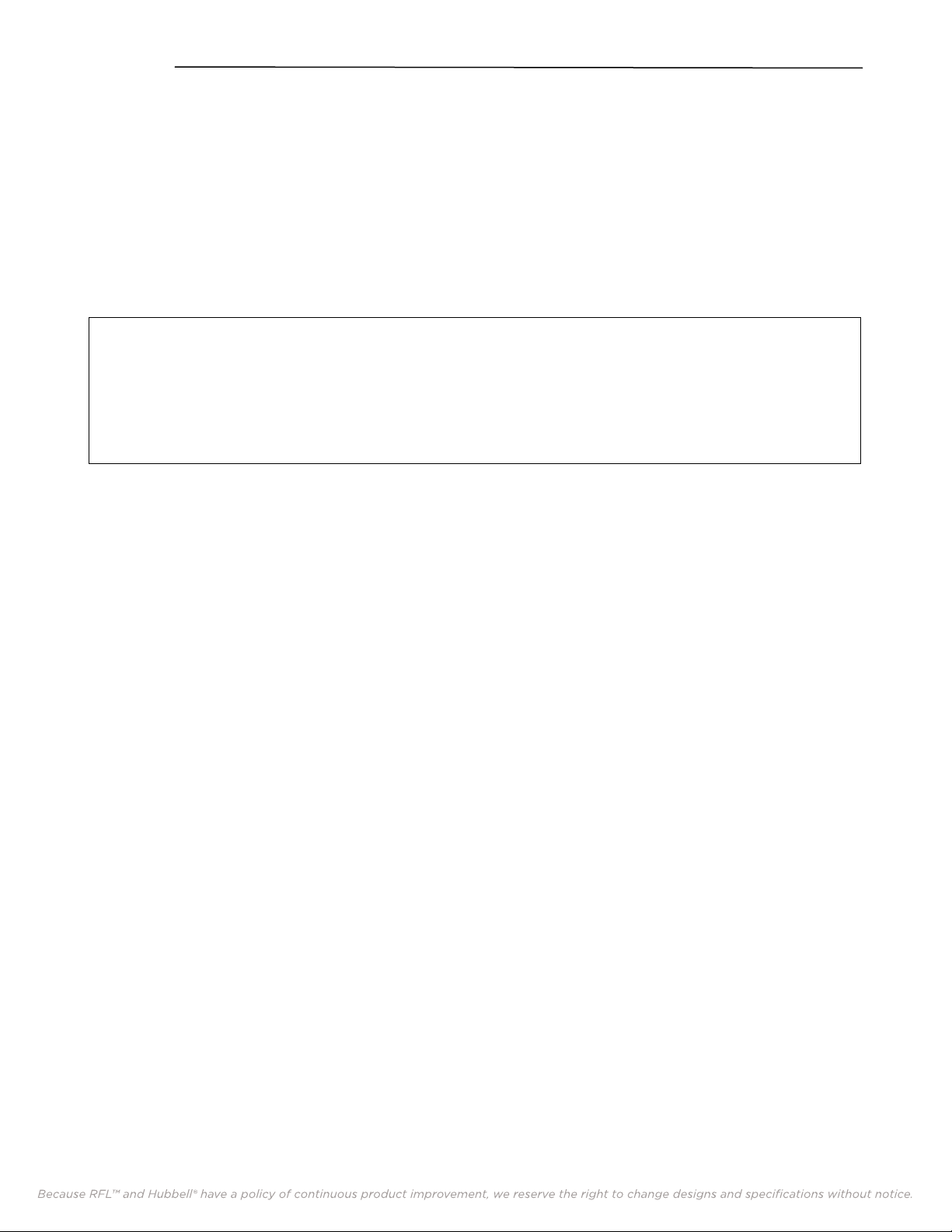
Installation
3.5 CONNECTIONS
Electrical connections are made to each RFL 9508D UCC chassis through the terminal blocks and
connectors on the chassis rear panel. The rear panel of a typical RFL 9508D UCC terminal is shown in
Figure 3-3 for a 50W system, and in Figure 3-4 for a 100W system. Paragraphs 3.5.1 through 3.5.10
provide basic descriptions of all the connections that must be made. Refer to the “as supplied”
drawings furnished with your RFL 9508D UCC for more detailed descriptions of the connections that
must be made to your system.
3.5.1 MAKING CONNECTIONS TO TERMINAL BLOCKS
NOTE
Before making connections to terminal blocks, check the configuration of all rear panel
modules. It is easier to configure the rear panel modules prior to connecting field wiring.
The configuration of these modules usually requires the setting of programmable jumpers
and DIP switches as described in paragraphs 5.3.1.2, 5.3.1.3, 5.3.1.5, and 5.3.1.8.
The terminal blocks on the rear of the RFL 9508D UCC chassis are conventional screw-type barrier
blocks. Wires can either be stripped or terminated in spade lugs, depending on local practice. To
connect wires to the terminal blocks, proceed as follows:
1. Remove the transparent protective cover from the rear of the chassis by loosening the mounting
screws and sliding the panel up and off of the standoffs holding it in place.
2. Using strippers, remove about 1/4 inch (10 cm) of insulation from the end of the wire to be
connected.
3. If local practice calls for lugged wires, crimp a spade lug onto the stripped end of the wire.
4. Locate the terminal to which the wire is to be connected.
All terminals blocks are numbered. Terminal numbers appear on the rear panel,
directly below the terminal block. Terminal block numbers are directly below the
terminal numbers.
5. Using a screwdriver, turn the screw at that position counterclockwise until the wire or lug can
be slipped underneath the screw head.
6. If the wire is lugged, slip the lug under the screw head. If lugs are not being used, use a pair of
needle-nose pliers to bend the stripped end of the wire into a hook, and slip this hook under the
screw head so that the hook surrounds the screw.
7. Using a screwdriver, turn the screw clockwise until tight to secure the wire in place.
8. Repeat steps 2 through 8 for all other wires to be connected.
9. Line up the mounting holes in the rear panel protective cover with the standoffs on the rear of
the chassis, and push in and down on the protective cover until it is secured in place. Then
tighten the mounting screws.
RFL 9508D UCC RFL Electronics Inc.
June 14, 2011 3-6 (973) 334-3100
Because RFL™ and Hubbell® have a policy of continuous product improvement, we reserve the right to change designs and specifications without notice.

Installation
NOTE
All relay contacts are labeled in the de-energized position.
3.5.2
CONNECTIONS FROM/TO LINE COUPLING EQUIPMENT
For 4-Wire systems, the following connections are made between the RFL 9508D UCC and the Line
Coupling Equipment.
Signal Name From To
High Level Power Out 4W TX Line Coupling Equipment
High Level Power In Line Coupling Equipment 4W RX
For 2-Wire systems, the following connection is made between the RFL 9508D UCC and the Line
Coupling Equipment.
Signal Name From To
High Level Power I/O 2W I/O Line Coupling Equipment
3.5.3
EXTERNAL CONNECTIONS FROM RF CHASSIS TO DIGITAL
CHASSIS
The following connections must be made between the RF Chassis and The Digital Chassis.
Signal Name From To
Low Level RX RX OUT on RF Chassis RX on MA-470
Low Level TX TX on MA-470 TX IN on RF Chassis
3.5.4
EXTERNAL CONNECTIONS FROM DIGITAL CHASSIS TO
MULTIPLEXING UNIT
The following connections must be made between the Digital Chassis and the multiplexing unit.
Signal Name From To
V.35 data V.35 on MA-xxx Serial Port on Mux Unit
3.5.5
In 50W systems, the External 50W Amplifier is not used. For this reason, connections are not made to
the following three connectors at the rear of the RF Chassis.
EXTERNAL AMPLIFIER CONNECTIONS
F
RFL 9508D UCC R
June 14, 2011 3-7 (973) 334-3100
Because RFL™ and Hubbell® have a policy of continuous product improvement, we reserve the right to change designs and specifications without notice.
L Electronics Inc.

Installation
Connector Label
EXT AMP IN
EXT AMP OUT
EXT AMP FAIL IN
3.5.6
ALARM OUTPUT CONNECTIONS
The user has the option to make the following Alarm output connections.
Type of Alarm Chassis
Internal Amp Fail RF
External Amp Fail (100W systems only) RF
Power Amp Power Supply Fail RF
Digital Chassis Power Supply Digital
TT Fail Digital
All alarm relays are normally energized.
WARNING
THE RFL 9508D UCC CHASSIS MUST BE PROPERLY GROUNDED AS
DESCRIBED IN THE FOLLOWING PARAGRAPH BEFORE ATTEMPTING TO
CONNECT INPUT POWER. IMPROPER GROUND CONNECTIONS MAY
RESULT IN SYSTEM MALFUNCTIONS, EQUIPMENT DAMAGE, OR
ELECTRICAL SHOCK.
3.5.7
A ground stud at the lower right rear of the RFL 9508D UCC chassis is the main ground for the RFL
9508D UCC terminal. This can be seen in Figures 3-3 and 3-4. Grounding is accomplished by
connecting a wire 6AWG or larger between this ground stud and rack ground. The grounding wire
should be kept as short and straight as possible, to keep its resistance and inductance to a minimum.
Before attempting to make power connections, make sure the RFL 9508D UCC terminal is equipped
with a power supply designed to operate at the available input supply voltage. This can be determined
by checking the model designator on the module handle. If an external power supply is being used,
check the markings on the external power supply. If the wrong voltage is connected to the power
supply, component damage will result.
3.5.8
If your RFL 9508D UCC is equipped with Fiber Optic Modules, fiber optic connectors must be
connected to the fiber optic heads on the rear panel of the 9508D chassis. Type ST series bayonet fiber
optic connectors (or their equivalent) are used with both singlemode and multimode fibers. The exact
RFL 9508D UCC RFL Electronics Inc.
June 14, 2011 3-8 (973) 334-3100
Because RFL™ and Hubbell® have a policy of continuous product improvement, we reserve the right to change designs and specifications without notice.
CHASSIS GROUND CONNECTIONS
FIBER OPTIC CONNECTIONS

Installation
mating connector used will depend upon the head that is installed in the fiber optic module, and the
specific optic cable being used. When connecting fiber optic cables, make sure the connectors are
properly aligned before tightening and then fully tighten them. This will help minimize losses in the
connector.
3.5.9
CONNECTIONS TO TRANSFER TRIP I/O MODULE
If your system has a Transfer Trip module, connections must be made to this module at the rear of the
Digital Chassis. A typical 4-function Transfer Trip I/O module is shown in Figures 3-3 and 3-4.
3.5.10
CONNECTIONS TO A SECOND 50W AMPLIFIER
In 100W systems, a second 50W amplifier is used. In this configuration, connections must be made
between the external (upper) 50W chassis, and the internal (lower) 50W chassis as shown in Figure 3-4.
Signal Name From To
EXT AMP FAIL EXT AMP FAIL IN EXT AMP FAIL IN
(on upper RF chassis) (on lower RF chassis)
EXT AMP IN EXT AMP IN EXT AMP IN
(on upper RF chassis) (on lower RF chassis)
EXT AMP OUT EXT AMP OUT TX IN
(on lower RF chassis) (on upper RF chassis)
3.5.11
POWER CONNECTIONS BETWEEN DIGITAL AND RF CHASSIS
As shown in Figures 3-3 and 3-4, make the following power connections between the Digital Chassis
and the RF Chassis:
From To
+RF of the Digital Chassis V+ of the RF Chassis
- RF of the Digital Chassis V- of the RF Chassis
If your system has a second RF Chassis as shown in Figure 3-4, include the following power
connections:
From To
V+ of the lower RF Chassis V+ of the upper RF Chassis
V- of the lower RF Chassis V- of the upper RF Chassis
3.5.12 STATION BATTERY CONNECTIONS
After all other connections have been made to the RFL 9508D UCC, station battery connections can be
made. The station battery is connected to the terminal block on the right side of the Power Supply I/O
as shown in Figures 3-3 and 3-4. Station battery positive goes to the “+” terminal and station battery
negative goes to the “-“ terminal. Depending on the dc-dc converter power supply installed in the
chassis, either 48-Volt, 125-Volt, or 250-Volt station batteries can be used.
RFL 9508D UCC RFL Electronics Inc.
June 14, 2011 3-9 (973) 334-3100
Because RFL™ and Hubbell® have a policy of continuous product improvement, we reserve the right to change designs and specifications without notice.

Installation
Refer to Tables 3-1 and 3-2 for Digital Chassis Power Supply terminal assignments.
Terminal Label Description (Refer to Figures 3-2 and 3-3)
+ (+BAT)
- (-BAT)
+RF (+BAT)
-RF (-BAT)
-SB (SIG BAT)
RG (RING GEN) For connection to an external ring generator referenced to SIG BAT. Connect one side of the
1. To preven t damage to the equipment, the source connected to this input must be externally fused or currentlimited.
Terminal
Label
V+ Station battery input +
V- Station battery input C RF power supply fail relay COMMON contact.
NO RF power supply fail relay NORMALLY OPEN contact. (Normally open with RF power supply ON)
NC RF power supply fail relay NORMALLY CLOSED contact. (Normally closed with RF power supply ON)
Table 3-1. Digital Chassis Terminal assignments, input power terminal strip
Station battery positive. Voltage must match input requirements of power supply module.
Station battery negative. Voltage must match input requirements of power supply module.
For connection to RF chassis.
For connection to RF chassis.
For connection to an external signaling voltage source when signaling voltage is required by
one or more channel modules. SIG BAT is normally jumpered to NEGATIVE BAT when
the dc power voltage is the same as the desired signaling voltage. The SIG BAT input may
also be connected to an external loop current generator.
(1)
ring generator to the RING GEN terminal, and the other side to the SIG BAT terminal.
Table 3-2. Digital Chassis Terminal assignments, Alert and Alarm contacts terminal strip
Terminal Label Description
ALERT NO ALERT relay N.O. contact (normally-open).
ALERT COM ALERT relay COM contact (common).
ALERT NC ALERT relay N.C. contact (normally-closed).
ALARM NO ALARM relay N.O. contact (normally-open).
ALARM COM ALARM relay COM contact (common).
ALARM NC ALARM relay N.C. contact (normally-closed).
Table 3-3. RF Chassis Terminal assignments, power c
onnections and Alarm contacts
Description
(1)
RFL 9508D UCC RFL Electronics Inc.
June 14, 2011 3-10 (973) 334-3100
Because RFL™ and Hubbell® have a policy of continuous product improvement, we reserve the right to change designs and specifications without notice.

Installation
EQUIPMENT
FROM/TO LINE COUPLING
RX OUT
SHOULD BE CONNECTED WITH A
SEPARATE WIRE TO THE
SUBSTATION GROUND BAR
EXT AMP IN
MA-470
V.35 TX
RX
CRAFT
4W RX
4W TX
OR 2W I/O
EXT AMP
FAIL IN
PC or
LAPTOP
SLOT 1 SLOT 2 SLOT 3
C
INT
NC
AMP
FAIL
NO
C
EXT
NC
AMP
FAIL
NO
CHASSIS GND
EARTH GND
- IN + - IN +
TX IN
EXT AMP
OUT
4TT I/O 48/125V
105770-4
TRIP4 TRIP3
- OUT + - OUT +
- IN + - IN +
TRIP2 TRIP1
- OUT + - OUT +
C
ALARM
NC
NO
DIGITAL CHASSIS
RF CHASSIS
V+
VC
NO
NC
P.S. DIGITAL
ON
1
COM
0
1
0
P.S. RF
+RF
-RF
-SB
RG
+
-
+
OFF
F1
NC
6A
F2
NO
6A
COM
ALARM ALERT
ON
NC
OFF
TO STATION
BATTERY
- +
1
0
PACKETIZING MUX
Figure 3-3. Rear Panel Wiring Of Typical RFL 9508D UCC, 4W System, 50W Chassis
F
RFL 9508D UCC R
L Electronics Inc.
June 14, 2011 3-11 (973) 334-3100
Because RFL™ and Hubbell® have a policy of continuous product improvement, we reserve the right to change designs and specifications without notice.

Installation
O
4W RX
RX OUT
4W TX
OR 2W I/O
EXT AMP
FAIL IN
SHOULD BE CONNECTED WITH
A SEPARATE WIRE TO THE
SUBSTATION GROUND BAR
4W RX
EQUIPMENT
RX OUT
FROM/TO LINE COUPLING
4W TX
R 2W I/O
EXT AMP
FAIL IN
MA-470
V.35 TX
RX
CRAFT
PC or
LAPTOP
SLOT 1 SLOT 2
EXT AMP IN
EXT AMP IN
TB1
TX IN
C
INT
AMP
NC
FAIL
NO
C
EXT
AMP
FAIL
EXT AMP
NC
NO
CHASSIS GND
EARTH GND
RF CHASSIS
TX IN
C
INT
AMP
NC
FAIL
NO
C
EXT
AMP
FAIL
- IN + - IN +
TRIP4 TRIP3
EXT AMP
4TT I/O 48/125V
- OUT + - OUT +
NC
NO
CHASSIS GND
EARTH GND
DIGITAL CHASSIS
OUT
OUT
105770-4
ALARM
SLOT 3
RF CHASSIS
- IN + - IN +
TRIP2 TRIP1
- OUT + - OUT +
C
NC
NO
V+
VC
NO
NC
MINIMUM 1U SPACE
BETWEEN CHASSIS
V+
VC
NO
NC
P.S. DIGITAL
ON
1
COM
NC
NO
COM
ALARM ALERT
NC
OFF
F1
6A
F2
6A
ON
OFF
0
1
0
P.S. RF
+RF
-RF
-SB
RG
+
-
+
TO STATION
BATTERY
1
0
- +
PACKETIZING MULTIPLEXER
Figure 3-4. Rear Panel Wiring Of Typical RFL 9508D UCC, 4W Sys te m , 10 0W Cha ssi s
RFL 9508D UCC RF
L Electronics Inc.
June 14, 2011 3-12 (973) 334-3100
Because RFL™ and Hubbell® have a policy of continuous product improvement, we reserve the right to change designs and specifications without notice.

Installation
X
4TT I/O 48/125V
105770-4
1300 nm SGL M OIA
ALERT
RS-232
- IN + - IN +
TRIP4 TRIP3
- OUT + - OUT +
ALARM
- IN + - IN +
TRIP2 TRIP1
- OUT + - OUT +
EXT
T
PC or
LAPTOP
Figure 3-5. Rear panel wiring Of Typical RFL 9508 RT Remote Teleprotection Chassis
P.S. DIGITAL
ON
1
COM
NC
NO
COM
ALARM ALERT
NC
OFF
F1
6A
F2
6A
ON
OFF
0
1
0
P.S. RF
+RF
-RF
-SB
RG
+
-
+
TO STATION
BATTERY
RFL 9508D UCC RF
L Electronics Inc.
June 14, 2011 3-13 (973) 334-3100
Because RFL™ and Hubbell® have a policy of continuous product improvement, we reserve the right to change designs and specifications without notice.

Installation
Table 3-4. RFL 9508D modules, general information
Module Description Assy. Number
Power Supply 9547-840
Located in
Digital or
RF
Chassis?
Chassis
location
Front or
ear
R
For Additional
Information see
Paragraph:
D F 5.2.1.1, 8.10
9547-965
Power Supply Alarm I/O 9547-1 88 0 1, - 04 , -0 9 D R 5.2.1.3, 8.11
CM4 Module 9547-15886 D F 5.2.1.4, 5.3.1.1, 8.1
PLC-TT Module 105720-2 D F 5.2.1.6, 5.3.1.4, 8.4
Test Panel 106190 D F 5.2.1.8, 8.9
Analog Teleprotection
107830 D F 5.2.1.9, 5.3.1.6, 8
.6
Transceiver
Digital Transceiver D F 5.2.1.10, 5.3.1.7, 8.7
MA-271 I/O 107295 D R 5.2.1.5, 5.3.1.2, 8.2
MA-278 I/O 107475 D R 5.2.1.5, 5.3.1.2, 8.2
Optical I/O 107455-201 to -601 D R 5.2.1.5, 5.3.1.3, 8.3
PLC-TT Module Adapter
MA-470 (Transceiver
105740-2 to -5
1057
70-2 to -5
D R 5.2.1.7, 5.3.1.5, 8
.5
107905 D R 5.2.1.11, 5.3.1.8, 8.8
Module Adapter)
Digital Motherboard 105590-2 D Center 8.12
50W Power Amp 103085 RF F 5.2.3.1, 5.3.2.1, 7.1
Tx Filter 107825 RF F 5.2.3.2, 5.3.2.2, 7.3
Balance Board 107815 RF F 5.2.3.3, 5.3.2.3, 7.4
External Amp Connection
107870 RF F 7.5
Board
Line Board 103090 RF F 5.2.3.4, 5.3.2.4, 7.6
Attenuator 107810 RF F 5.2.3.6, 5.3.2.5, 7.8
Rx Filter 107820 RF F 5.2.3.5, 5.3.2.6, 7.7
RF Mother Board 103095 RF R 5.2.3.8, 7.9
Power Amplifier Power
107250-4, -5 RF R 5.2.3.7, 7.2
Supply
F
RFL 9508D UCC R
L Electronics Inc.
June 14, 2011 3-14 (973) 334-3100
Because RFL™ and Hubbell® have a policy of continuous product improvement, we reserve the right to change designs and specifications without notice.

RFL Network Management Software
Section 4.
RFL NETWORK MANAGEMENT
SOFTWARE
4.1 GENERAL INFORMATION
The RFL 9508D NMS is a software program which uses the Microsoft Windows operating system. It
enables the user to perform several different tasks related to the RFL 9508D when in a network
configuration. A brief description of these tasks is listed below. A more detailed description of how
these tasks can be implemented is discussed later in this section.
1. Enables the user to communicate with all 9508D terminals located in a network.
2. Enables the user to access information regarding the configuration of any node in the
network.
5. Enables the user to customize the software for specific requirements.
6. Enables the user to change card parameters in real time.
7. Enables the user to perform network troubleshooting and maintenance.
8. Enables the user to set up RFL 9508D RF parameters.
4.1.1
In order to use the Network Management Software (NMS) your PC must meet the following minimum
requirements:
SYSTEM REQUIREMENTS
1. The PC must be IBM compatible with a hard disk drive and a CD ROM drive.
2. The PC must use an Intel Pentium microprocessor or higher.
3. The PC must have a minimum of 8MB of RAM (16MB of RAM preferred).
4. The PC must have Windows 2000, NT, or XP.
5. The hard disk must have at least 40 megabytes of free disk space for the Network
Management Software (NMS)
RFL 9508D UCC RF
September 7, 2012 4-1 (973) 334-3100
Because RFL™ and Hubbell® have a policy of continuous product improvement, we reserve the right to change designs and specifications without notice.
L Electronics Inc.

RFL Network Management Software
4.2 SOFTWARE INSTALLATION
This section describes how the NMS and PLC software is installed into your PC. The following
procedure can also be used to install updated NMS or PLC programs into your PC as they are released.
Before attempting to install the software into your PC, there are some important facts that must be
considered:
1. The software is shipped from the factory on one CD, labeled “SW9508DNMSxxx”,
where xxx can be 001 to 999.
2. Before loading the software make a working copy of the CD. Store the original CD in a
safe place, and use the working copy to load the software into the PC.
3. Before installing the software, it is recommended that you run CHKDSK or
SCANDISK to verify that no problems exist on your hard disk, and to verify available
disk space. You will need about 40 megabytes free for a complete installation.
4. As you are installing the software, several lists of choices will appear on the screen;
read the instructions below each list carefully before making your choice.
5. If this is a new installation, proceed as described in paragraph 4.2.1.
CAUTION
If you are upgrading to a new RFL NMS version, un-install the old RFL NMS version as
described in paragraph 4.2.2, install the new RFL NMS version as described in paragraph 4.2.1.
RFL 9508D UCC RFL Electronics Inc.
September 7, 2012 4-2 (973) 334-3100
Because RFL™ and Hubbell® have a policy of continuous product improvement, we reserve the right to change designs and specifications without notice.

RFL Network Management Software
4.2.1 INSTALLING THE NMS SOFTWARE
(The executable Installation file for the NMS is: RFL9508D_setup.exe)
1. Insert the CD into the CD ROM drive.
2. Check to see if there is a readme.txt file in the root directory of the CD. If there is, it
may contain more up to date instructions for installing the software.
3. In most cases, a setup window will appear on the screen. If not, do the following:
a. From the Start Menu, select Run.
b. The Run window will appear on the screen.
c. Type the following in the command line: d:\RFL9508D_setup.exe (“d:\” is
considered as the name given by the operating system to the drive where the
installation files are located, this letter drive must vary from system to system)
d. Then click on OK.
4. Click on Next to continue with the setup.
Figure 4-1. RFL 9508D NMS initial installation window
5. Follow the on screen instructions, the default values given by the prompt will guide to a
complete installation. The installation folder name can be changed if needed.
6. When installation is complete, the 9508DSetup.exe is added to the programs folder in the
start menu.
RFL 9508D UCC RFL Electronics Inc.
September 7, 2012 4-3 (973) 334-3100
Because RFL™ and Hubbell® have a policy of continuous product improvement, we reserve the right to change designs and specifications without notice.

RFL Network Management Software
To run the RFL NMS Software double click on the 9508D Setup Icon on your desktop, or go to the
Start menu and select Programs/RFL 9508D/RFL9508DSetup.exe. Refer to paragraph 4.4 for
information on how to use the Network Management Software.
4.2.2 UN-INSTALLING THE NMS SOFTWARE
If for any reason you want to remove the RFL 9508 NMS Software from your computer system, go to
the Start menu and select Programs/RFL 9508D/ then press on the ‘Uninstall’ or ‘change/remove’
button. This will cause the Uninstall program to permanently erase all of the programs, icons,
directories and files related to the RFL 9508D Network Management Software from your hard drive.
NOTE
If you want to save the existing configuration files which are listed below, copy these files to
a diskette or other storage media prior to using the un-install program; otherwise they will be
lost. Then copy the diskette files to the new network management directory after installing the
new version of the Network Management Software.
A file with a .map extension contains all the configuration settings for a single node. To save
the configuration of the complete network, one .map file should be saved for each 9508D
terminal. Additionally, the file ‘equipment.ini’ contains the inventory of all units in a given
network.
F
RFL 9508D UCC R
September 7, 2012 4-4 (973) 334-3100
Because RFL™ and Hubbell® have a policy of continuous product improvement, we reserve the right to change designs and specifications without notice.
L Electronics Inc.

RFL Network Management Software
4.3 CONNECTING YOUR PC TO THE NETWORK
In order to use the Network Management Software your PC must be connected to a node in the
network, either directly using a direct connection RS-232 cable as shown in Figure 4-3, or a remote
connection over a public or private phone line as shown in Figure 4-4. Either of the two ways of
connection to the equipment lets the user to read the configuration and change specific settings on the
remote PLC terminal by fsk-modulating the pilot tone on the PLC link.
The user activates a Com Port connection and sets the baud rates of the PC and the CM4 to the same
value. The minimum suggested baud rate is 9600. The construction of a typical RS-232 cable can be
seen in Figure 4-6. The communication cable must be less than three meters in length or must be
shielded to meet SWC requirements.
Figure 4-2. Program Settings
RFL 9508D UCC RFL Electronics Inc.
September 7, 2012 4-5 (973) 334-3100
Because RFL™ and Hubbell® have a policy of continuous product improvement, we reserve the right to change designs and specifications without notice.

RFL Network Management Software
COM PORT
PC
a. Connecting a PC to the MA-470 Craft Port.
Figure 4-3. PC directly connected to a node using an RS-232 cable
COM1 port
RS232 cable
PC
MODEM
RS-232
PUBLIC OR
PRIVATE
PHONE LINE
MA-470 TRANSCEIVER
9508D CHASSIS
NODE
MODEM
Null modem cable
may be required
NODE
Figure 4-4. PC connected to a node from a remote location
RFL 9508D UCC RFL Electronics Inc.
September 7, 2012 4-6 (973) 334-3100
Because RFL™ and Hubbell® have a policy of continuous product improvement, we reserve the right to change designs and specifications without notice.

RFL Network Management Software
9
RS-232 CABLE
a. Connecting a PC to the
MA-470 Craft Port.
Figure 4-5. Remote configuration of a PLC terminal
NC
XMIT DATA OUTPUT
REC DATA INPUT
NC
RS-232 GROUND
NC
NC
NC
NC
DB-9 FEMALE
MALE
DB-
1
3
2
4
5
6
7
8
9
PC
COM
PORT
CRAFT
MA-470 TRANSCEIVER
9508D CHASSIS
1
3
2
4
5
6
7
8
9
FEMALE
CABLE
POWER LINE
LOCAL NODE
MA-470 TRANSCEIVER
9508D CHASSIS
REMOTE NODE
DB-9 FEMALE
DB-9 MALE
NC
1
1
3
2
4
5
6
7
8
9
REC DATA INPUT
3
XMIT DATA OUTPUT
2
NC
4
RS-232 GROUND
5
NC
6
NC
7
NC
8
9
NC
MA-470
Figure 4-6. Construction of a typical RS-232 cable between the PC and a MA470
RFL 9508D UCC RF
L Electronics Inc.
September 7, 2012 4-7 (973) 334-3100
Because RFL™ and Hubbell® have a policy of continuous product improvement, we reserve the right to change designs and specifications without notice.

RFL Network Management Software
Figure 4-7 shows a PC at a remote location connected to 4 nodes through a Public Switched Telephone
Network. Each of the four nodes is connected via a different communication path.
Figure 4-8 shows a PC at a remote location connected to 2 nodes, where all nodes are in the same
network. The nodes communicate Network Management configuration information via the Facility
Data Link.
MODEM
*
NODE 1
RS232 cable
MODEM
*
NODE 2
PC
MODEM
PSTN **
MODEM
*
NODE 3
MODEM
*
NODE 4
*
Null modem cable may be required.
** Public Switched Telephone Network
Figure 4-7. PC at a remote location connected to 4 nodes, where each node is a different network
F
RFL 9508D UCC R
September 7, 2012 4-8 (973) 334-3100
Because RFL™ and Hubbell® have a policy of continuous product improvement, we reserve the right to change designs and specifications without notice.
L Electronics Inc.

RFL Network Management Software
PC
MODEM
RS232 cable
PHONE LINE #1
MODEM
Null modem cable
may be required
NODE 1
POWER
LINE
NODE 2
Figure 4-8. PC at a remote location connected to 2 nodes, where all nodes are in the same network
RFL 9508D UCC RF
September 7, 2012 4-9 (973) 334-3100
Because RFL™ and Hubbell® have a policy of continuous product improvement, we reserve the right to change designs and specifications without notice.
L Electronics Inc.

RFL Network Management Software
4.3.1 NETWORK COMMUNICATION PATH
Each node in a network is connected to another node, allowing communication to pass from one node
to another. The communication path must have a beginning and an end as shown in Figure 4-9. Each
box represents a node in the network. When using the Network Management Software, the PC can be
connected to any node in the network.
PC
Beginning
NODE
1
End
NODE
2
Simple Network With
One Communication
Path and Two Nodes
Figure 4-9. Typical network and communication path
RFL 9508D UCC RF
September 7, 2012 4-10 (973) 334-3100
Because RFL™ and Hubbell® have a policy of continuous product improvement, we reserve the right to change designs and specifications without notice.
L Electronics Inc.

RFL Network Management Software
4.4 USING THE NETWORK MANAGEMENT SOFTWARE
The network management software for the RFL9508D equipment is structured according to the
hardware organization of the equipment, therefore the software has a tab for each of the following
cards: CM4 (digital controller), PLC-TT, analog transceiver (F6 modulator) and digital transceiver
(QAM Modulator).
Table 4-1. List of cards that can be configured through NMS
Node 1 (Local Terminal) Node 2 ( Remote Terminal)
CM4
PLC-TT
Transceiver
9508D Terminal
CM4
PLC-TT
Transceiver
9508D Terminal
4.4.1 STARTING THE NETWORK MANAGEMENT SOFTWARE
To start the Network Management Software, click on the RFL9508D UCC NMS Icon on your desktop.
A window will appear asking the user to choose between a standard user session or an administrator
session. Normally a standard user session will let the user to configure a complete system; an admin
setup will be needed only for some settings used when commissioning and servicing the equipment.
When first installed, the password for administrator session is “OK”. This window, shown in figure 410, also let to choose between local 9508D configuration and remote 9508D configuration through the
PLC channel.
Figure 4-10. 9508D NMS starting window
After pressing the ACCEPT button, you will be brought to a unit selection window as shown in Figure
4-11.
F
RFL 9508D UCC R
September 7, 2012 4-11 (973) 334-3100
Because RFL™ and Hubbell® have a policy of continuous product improvement, we reserve the right to change designs and specifications without notice.
L Electronics Inc.

RFL Network Management Software
Figure 4-11. Terminal Unit selection window
This window shows a list of a number of units that can be selected for configuration, this windows let
the user select between different units previously saved in the register. After selecting a terminal, the
program will load the addresses of the CM4, analog and digital transceiver just to avoid the process of
discovering the address of each card every time the user wants to access the configuration. This will be
discussed later in this chapter.
4.4.1.1 ENTERING AND SAVING A NEW TERMINAL EQUIPMENT IN THE START
REGISTER
To save information regarding a new terminal:
1. - Type in a name for the unit in the ‘device location’ field.
2. - Select a communications mode from the available options in the pull down box.
3. - If necessary type in an IP address (used when configuring by telnet)
4. - Select the address for the digital transceiver (dplc), analog transceiver (F6 channel) and E1 Unit
(CM4).
5. - Press the NEW button. At this point a new record for this terminal PLC will be added to the list.
6. - Press the SAVE button to store the changes.
It’s not necessary to save the information about dplc, F6 transceiver and CM4 prior to configuring a
system, indeed, the first attempt to communicate to a terminal it’s common not to know this addresses,
nevertheless, this start register helps save time and work when accessing the terminal PLC on repeated
occasions.
To enter the configuration window, select the desired PLC terminal (if displayed in the window) and
press the ACCEPT button or simply press the button while selecting any record and then proceed to
discover the address of every card.
RFL 9508D UCC RFL Electronics Inc.
September 7, 2012 4-12 (973) 334-3100
Because RFL™ and Hubbell® have a policy of continuous product improvement, we reserve the right to change designs and specifications without notice.

RFL Network Management Software
4.4.1.2 CONFIGURING PARAMETERS OF RFL9508D’S DIGITAL CHASSIS CARDS
The configuration window is shown in figure 4-12:
Figure 4-12. RFL9508D UCC NMS presentation window
Note that this window has four top-level pages selected by tabs near the top of the window as follows:
Digital XCVR, Analog XCVR, CM4, and PLC-TT
The digital transceiver had two sub-tabs (as shown above) for configuration; the “Common” and
“Channel Setting” tabs.
CM4 and PLC-TT contain parameters to configure the CM-4 controller card and teleprotection
parameters (PLC-TT card) respectively.
The following discussion covers the settings on the “Common” page of the Digital XCVR.
RFL 9508D UCC RFL Electronics Inc.
September 7, 2012 4-13 (973) 334-3100
Because RFL™ and Hubbell® have a policy of continuous product improvement, we reserve the right to change designs and specifications without notice.

RFL Network Management Software
1. NMS Access
The read and/or write operations will be performed over the local or remote DPLC as selected by the
radio buttons. When remote DPLC is selected, the read and write operations will be redirected to the
remote end through the PLC link by modulating the pilot.
2. DPLC Address
This pull down box indicates the current DPLC address which can take values from 1 to 127. This pull
down box shows the current DPLC address after performing an ‘address discovery’ as explained
further in this chapter.
3. Tx Attenuation Level
This setting attenuates the level of the signal coming out of the digital transceiver in 5dB increments
from 0dB to 35dB.
At the bottom of the window there are four buttons, three of them are available in a standard user
session as discussed in the following paragraphs:
1. Write DPLC
This button is used to start a write operation of all the parameters in the Common and Digital channel
tabs to the DPLC transceiver.
2. Read DPLC
This button is used to read the parameters from the digital channel tab and common tab from the DPLC
transceiver.
3. ALL Checkbox
When checked all settings in the Digital XCVR will be read as shown in Figure 4-11 and 4-12.
Normally this box will be checked.
4. Show Maps
Through this button you can see the value of the register to be written to the transceiver and/or read
from it. This option can also be found in the menu: transceiver/show memory maps and
teleprotection/show memory maps.
Note: This button is only available when logged as an administrator.
5. Address Discovery
Pressing this button the software will start an address scan from 0 to 127, to find the address of the
DPLC transceiver. After discovering the addresses, the corresponding values on the program settings
window located at menu ‘file/program settings’ will be updated, as shown on figure 4-12.
On the following page is a description of the parameters in the Channel Settings window:
RFL 9508D UCC RFL Electronics Inc.
September 7, 2012 4-14 (973) 334-3100
Because RFL™ and Hubbell® have a policy of continuous product improvement, we reserve the right to change designs and specifications without notice.

RFL Network Management Software
Figure 4-13. Digital XCVR Channel Settings Wind ow
1. Echo Canceller
It’s used to activate the echo canceller function, which is used for the transceiver when configured for
superimposed bands (transmit and receive in the same frequency band).
2. Local/Remote mode
Each time this button is pressed, it toggles between local and remote mode; for a link to be established,
one end must be configured as ‘local’ and the other end as ‘remote’.
3. Tx Pilot High and Rx pilot High
To setup a digital channel using superimposed bands it’s necessary to set the transmitted pilot and
received pilot separated at the upper and lower edges of the QAM band. These two checkboxes are
used to indicate which pilot, either the transmitted or received one, is to be located in the high edge of
the digital bandwidth.
4. F6 enable
This parameter is activated when F6 teleprotection is used. Activating this checkbox causes the dplc to
monitor when a trip is sent to squelch the QAM spectrum.
RFL 9508D UCC RFL Electronics Inc.
September 7, 2012 4-15 (973) 334-3100
Because RFL™ and Hubbell® have a policy of continuous product improvement, we reserve the right to change designs and specifications without notice.

RFL Network Management Software
5. F6 Time Slot
This box contains the time slot number used to communicate the teleprotection information inside the
digital chassis.
6. Data Attenuation
This pull down box is used to select the attenuation of the QAM spectrum, in a default application this
attenuation should be set to 6 dB.
7. Pilot Attenuation
This pull down box is used to select the pilot level attenuation. When the analog transceiver is
transmitting the pilot tone, this value is set to the maximum attenuation of 256 dB.
8. Bandwidth
This pull down box let the user select among 2 KHz, 4 KHz or 8 KHz operating ranges. The maximum
bit rate, at which the equipment will communicate, depends on this bandwidth selection.
For a 62.4 KHz bit rate operation, 8 KHz bandwidth must be selected.
9. Tx Frequency
This pull down box is used to specify the transmit band’s lower edge frequency.
For example, if the transmit stream occupies form either 200 to 204 KHz or 200 to 208 KHz; this
parameter is set to 200 KHz.
10. Rx Frequency
Through this pull down box you can select the receive band’s lower edge frequency
For example, if the receive stream occupies from either 104 to 108 KHz or 104 to 112 KHz, the Rx
Frequency is set to 104 KHz.
11. AGC Setpoint
This parameter indicates a reference point for the Automatic Gain Control to work properly, for the
default application, the AGC setpoint should be set to 20.
12. Bit Rate Settings
Using this group of check boxes, the user can select the desired bit rates at which the 9508D will
connect, according to the transmission line quality conditions (attenuation, noise level, etc); the link
will be established at the most suitable bit rate among the group of options selected.
13. Status
This is a group of status parameters indicated as checked checkboxes when active. They indicate the
status of the negotiation between both end equipment. Once the link has been established, ‘connection’
is the only status that is active.
14. TX/RX Connected Bit rate
This status boxes will show the current TX and RX bit rates once the link is established and a read
operation have been performed.
15. Round Trip
This is a status value which indicates the delay in milliseconds of the data from the local to the remote
equipment and back. This parameter is available after a read operation has been performed.
RFL 9508D UCC RFL Electronics Inc.
September 7, 2012 4-16 (973) 334-3100
Because RFL™ and Hubbell® have a policy of continuous product improvement, we reserve the right to change designs and specifications without notice.

RFL Network Management Software
The second top-level page of the RF setup is the ‘Analog XCVR’ tab; it contains two pages, one called
‘channel settings’ shown below, and the second one available only on administrator sessions shown in
Figure 4-15.
Figure 4-14. Analog XCVR Channel settings window
The settings configured at this window are described below:
1. NMS Access
The read and/or write operations will be performed over the local or remote teleprotection transceiver
as selected by the radio buttons. When remote Analog XCVR is selected, the read and write operations
will be redirected to the remote end through the PLC link by modulating the pilot.
2. Teleprotection Address
This pull down box indicates the current teleprotection address which can take values from 1 to 127.
This pull down box shows the current teleprotection address after performing an ‘address discovery’ as
explained further in this chapter.
RFL 9508D UCC RFL Electronics Inc.
September 7, 2012 4-17 (973) 334-3100
Because RFL™ and Hubbell® have a policy of continuous product improvement, we reserve the right to change designs and specifications without notice.

RFL Network Management Software
3. Tx Frequency
This pull down box sets the receive band’s lower edge frequency of the teleprotection channel. The
teleprotection channel is always 4 KHz wide; therefore this TX frequency should be set consistently
according with the Digital Channel Tx Frequency. For example:
If the digital channel Tx stream occupies a bandwidth from 92 KHz to 100 KHz (8 KHz Bandwidth),
the Digital channel Tx Frequency is set to 92 KHz and the teleprotection channel Tx frequency is set to
96 KHz, thus coinciding the upper edges of both frequency bands (100KHz).
If the digital channel occupies a bandwidth of 4 KHz, let’s say from 212 KHz to 216 KHz, both, the
digital channel and teleprotection channel Tx frequencies are set to 212 KHz, thus coinciding the upper
edges of both frequency bands.
4. Tx Signalling Frequency
Through this pull down box, three signaling frequencies are available for selection: 3825 Hz, 3600 Hz
and 2325 Hz. For 4 and 8 KHz operation, 3825 Hz should be selected; 2325Hz is for 2.5 kHz channel
operation. This setting selects the center frequency of the signaling band.
5. Rx Frequency
Through this pull down box you can select the receive band’s lower edge frequency of the
teleprotection channel. The teleprotection channel is always 4 KHz wide; therefore this RX frequency
should be set consistently according with the Digital Channel RX Frequency. For example:
If the digital channel Rx stream occupies a bandwidth from 192 KHz to 200 KHz (8 KHz Bandwidth),
the Digital channel Rx Frequency is set to 192 KHz and the teleprotection channel Rx frequency is set
to 200 KHz, thus coinciding the upper edges of both frequency bands (200 KHz).
If the digital channel occupies a bandwidth of 4 KHz, let’s say from 212 KHz to 216 KHz, both, the
digital channel and teleprotection channel Tx frequencies are set to 212 KHz, thus coinciding the upper
edges of both frequency bands.
6. F6 TX Att level
This is a digital attenuator which controls the output level of the analog transceiver.
7. Channel Control Register
Selects Tx and Rx on either USB (Upper Side Band) or LSB (Lower Side Band) of the pilot and
teleprotection commands. Transmission and reception can be configured the same or different (USB
in a given direction and LSB in the opposite direction) depending on the channel configuration
required.
8. F6 Teleprotection
Check to enable the PLC-TT Teleprotection Module.
At the bottom of the window there are four buttons similar to those present at the common tab: these
buttons are:
1. Write Teleprotection
This button is used to start a write operation of all the parameters in the Common and Digital channel
tabs to the Teleprotection transceiver.
RFL 9508D UCC RFL Electronics Inc.
September 7, 2012 4-18 (973) 334-3100
Because RFL™ and Hubbell® have a policy of continuous product improvement, we reserve the right to change designs and specifications without notice.

RFL Network Management Software
2. Read Teleprotection
This button is used to read the parameters from the digital channel tab and common tab from the
Teleprotection transceiver.
3. Show Maps
Through this button you can see the value of the register to be written to the transceiver and/or read
from it. This option can also be found in the menu: transceiver/show memory maps and
teleprotection/show memory maps.
Note: This button is only available when logged as an administrator.
4. Address Discovery
Pressing this button the software will start an address scan from 0 to 127, to find the address of the
Analog XCVR transceiver and teleprotection transceiver. After discovering the addresses, the
corresponding values on the window shown through the menu file/program settings will be updated.
The second page inside the teleprotection window is the ‘admin setup’ which is shown below.
Note: this page is visible only when logged in an administrator session.
Figure 4-15. Analog XCVR channel administrator se
ttings window
The parameters configured in this window are:
RFL 9508D UCC RF
September 7, 2012 4-19 (973) 334-3100
Because RFL™ and Hubbell® have a policy of continuous product improvement, we reserve the right to change designs and specifications without notice.
L Electronics Inc.

RFL Network Management Software
1. Pilot FSK Disable
When this box is checked, the Pilot FSK is disabled (signaling, remote interrogation, and carrier
synchronization). These three features need the pilot to be FSKing to work. This is generally used for
troubleshooting, and the box is normally unchecked.
2. SNR Alarm Threshold
When the Signal to Noise Ratio falls below the value set in this pull down box, the SNR alarm is
activated.
3. LOS Threshold
The LOS (Loss Of Signal) Threshold setting affects both channels. It can be set from 0dBm to 55dBm
in 5dB steps. When the signal level drops by more than the selected LOS Threshold, the LOS alarm is
activated. By default this parameter is set to 40dB.
4. RX AGC Setpoint
This level is the starting point when setting up the RX Automatic Gain Control level. In a default
configuration this parameter is set to -1.5
5. Nominal Gain
Can be set from 0 to 100 dB. This value should be set during commissioning to the same value of the
current transceiver gain obtained through the monitoring function incorporated in the software.
Channel Level Boxes:
6. Voice Attenuation
Can be set from 42 dB to 0 dB in 2 dB steps. In the 9508D this parameter is set to 12 dB of attenuation
by default.
7. Signaling Attenuation
Can be set from -42 dB to 0 dB in 2 dB steps.
Sets the level of the signaling tone relative to the peak of the channel. The signaling tone is also
referred to as the Pilot Tone or the Guard Tone. This parameter is set at 6 dB of attenuation by default.
Remote Channel Boxes:
8. Remote Voice Attenuation
Enter the value set on the ‘Voice Attenuation’ field in the remote RFL 9508D unit into this box.
9. Remote Signaling Attenuation
Enter the value set on the ‘Signaling Attenuation’ field in the remote RFL 9508D unit into this box.
Internal Generator:
10. Internal Generator Enable
This box must be checked for the internal generator to be enabled. The amplitude of the tone generated
is attenuated by the value indicated in voice attenuation pull down box.
RFL 9508D UCC RFL Electronics Inc.
September 7, 2012 4-20 (973) 334-3100
Because RFL™ and Hubbell® have a policy of continuous product improvement, we reserve the right to change designs and specifications without notice.

RFL Network Management Software
11. Internal Generator Sweep Rate (kHz/sec)
Can be set to 0kHz/sec, 250kHz/sec or 875 to 63,375kHz/sec in 625kHz/sec steps.
Sets the sweep rate of an internal generator used for system troubleshooting. The enable box must be
checked for the internal generator to be active.
12. Internal Generator Frequency (kHz)
Can be set from 8.0kHz to 0.0kHz in 0.5kHz steps. Sets the frequency of an internal generator used for
system troubleshooting. The frequency setting is relative to the carrier frequency. The enable box
must be checked for the internal generator to be active.
F6 Teleprotection:
13. F6 Enable
Enables or disables F6 teleprotection.
If your system uses PLC-TT modules, this box should be checked.
14. F6 Test Command
Enables or disables the F6 Test Command.
Refer to paragraph 2.2 for additional information on F6 teleprotection.
15. F6 Coded TEV (ms)
Can be set from 0.00ms to 63.00ms in 0.25ms steps. This is also referred to as the signal evaluation
time. The signal evaluation time should be set to factory recommended value of 12.00ms (direct
transfer trip). Changing the setting will affect security and dependability. Increasing the value will
decrease dependability and increase security. Decreasing the value will increase dependability and
decrease security.
16. F6 uncoded TEV (ms)
Can be set from 0.00ms to 63.00ms in 0.25ms steps. This is also referred to as the signal evaluation
time. The signal evaluation time should be set to factory recommended value of 4.25ms (blocking) or
8.25ms (permissive). Changing the setting will affect security and dependability. Increasing the value
will decrease dependability and increase security. Decreasing the value will increase dependability and
decrease security.
17. F6 Timeslot
Can be set from timeslot 1 to 30. Set to the time slot that the PLC-TT module is set to.
Channel 1 Status box:
As shown in Figure 4-14, the Channel 1 Status box has two indicators, and one Monitor button. These
are described below.
Loss of Signal indicator (can be gray, green or red)
Gray = No hardware connected
Green = No loss of signal
Red = Loss of signal
RFL 9508D UCC RFL Electronics Inc.
September 7, 2012 4-21 (973) 334-3100
Because RFL™ and Hubbell® have a policy of continuous product improvement, we reserve the right to change designs and specifications without notice.

RFL Network Management Software
Low SNR indicator (can be gray, green or red)
Gray = No hardware connected
Green = SNR is ok
Red = Low SNR
Start/Stop Monitor button
Start Monitor = Start to monitor the hardware
Stop Monitor = Stop monitoring the hardware
When the Start Monitor button is pressed, a message will be displayed in the Channel 1 Status box.
An example of a message in the Channel 1 Status box is as follows:
Current Gain = 18dB
Nominal Gain Reference = 10dB
Rx Signal variation from nominal = -8dB
After all RF setup selections have been made they must be written to the transceiver card. This is done
by using the “WRITE” button. This button causes all of the settings to be written to the transceiver
module.
The following tab will allow the user to access a window to configure parameters of the CM4 when
used in a 9508D terminal. This window is shown below.
Figure 4-16. CM4 configuration window
RFL 9508D UCC RFL Electronics Inc.
September 7, 2012 4-22 (973) 334-3100
Because RFL™ and Hubbell® have a policy of continuous product improvement, we reserve the right to change designs and specifications without notice.

RFL Network Management Software
1. Unit Number
It’s the address that identifies the CM4 card, when a read or write operation to the CM4 or the
teleprotection card are to be done, this address must be set first.
2. Discovery Button
When this button is pressed the software initiates a scan of address to find the address of the CM4 card.
3. Date and Time
It permits to enter a new date and time in the internal registers of the CM4. If the current date and time
are not correct, check the box named ‘sync with PC’ and after a Write operation the date and time will
be updated in the CM4 with the date and time settings from the PC where the configuration software is
running. The module uses this date and time to “time stamp” SOE events.
4. Primary Timing
Primary timing can be set to Internal, Loop, or Thru. In normal operation primary timing should be set
to Internal.
5. Clear Channel configuration
For normal operation, Clear Channel Configuration should be set to OFF. This clears the CM4 SCB
channel configuration.
6. Clear diagnostic counters
Is used to reset the internal diagnostic counters.
For normal operation, Clear Diagnostic Counters should be set to OFF.
The last top level tab is the teleprotection tab, which contains configuration settings and status values
of the PLC-TT card as described below.
Figure 4-17 shows the configuration window for PLC-TT:
RFL 9508D UCC RFL Electronics Inc.
September 7, 2012 4-23 (973) 334-3100
Because RFL™ and Hubbell® have a policy of continuous product improvement, we reserve the right to change designs and specifications without notice.

RFL Network Management Software
Figure 4-17. Configuration parameters for PLC-TT card
1. Input 1 Polarity
Input 1 Polarity can be set to Normal or Inverted.
2. Input 1A Polarity
Input 1A Polarity can be set to Normal or Inverted.
3. Input 2 Polarity
Input 2 Polarity can be set to Normal or Inverted.
4. Input 2A Polarity
Input 2A Polarity can be set to Normal or Inverted.
5. Input 3 Polarity
Input 3 Polarity can be set to Normal or Inverted.
6. Input 3A Polarity
Input 3A Polarity can be set to Normal or Inverted.
7. Input 4 Polarity
Input 4 Polarity can be set to Normal or Inverted.
8. Input 4A Polarity
Input 4A Polarity can be set to Normal or Inverted
RFL 9508D UCC RFL Electronics Inc.
September 7, 2012 4-24 (973) 334-3100
Because RFL™ and Hubbell® have a policy of continuous product improvement, we reserve the right to change designs and specifications without notice.

RFL Network Management Software
9. Input Type 1
Input Type 1 can be set to OR or AND. This is used when a second I/O module is installed to have
double input and output per teleprotection command.
10. Input Type 2
Input Type 2 can be set to OR or AND. This is used when a second I/O module is installed to have
double input and output per teleprotection command.
11. Input Type 3
Input Type 3 can be set to OR or AND. This is used when a second I/O module is installed to have
double input and output per teleprotection command.
12. Input Type 4
Input Type 4 can be set to OR or AND. This is used when a second I/O module is installed to have
double input and output per teleprotection command.
13. Func 1 pretrip timer (ms)
The Function 1 pretrip timer can be set from 0.00ms to 4.00ms in 0.25ms increments. Select the pretrip
timer value that you want from the pull down box. (0.25ms to 4.00ms are valid)
14. Func 2 pretrip timer (ms)
The Function 2 pretrip timer can be set from 0.00ms to 4.00ms in 0.25ms increments. Select the pretrip
timer value that you want from the pull down box. (0.25ms to 4.00ms are valid)
15. Func 3 pretrip timer (ms)
The Function 3 pretrip timer can be set from 0.00ms to 4.00ms in 0.25ms increments. Select the pretrip
timer value that you want from the pull down box. (0.25ms to 4.00ms are valid)
16. Func 4 pretrip timer (ms)
The Function 4 pretrip timer can be set from 0.00ms to 4.00ms in 0.25ms increments. Select the pretrip
timer value that you want from the pull down box. (0.25ms to 4.00ms are valid)
17. Func 1 unblock enable
The Function 1 unblock enable can be set to enable or disable. When set to enable, if you lose
communication for 20ms, the trip output will go active for 150ms.
18. Func 2 unblock enable
The Function 2 unblock enable can be set to enable or disable. When set to enable, if you lose
communication for 20ms, the trip output will go active for 150ms.
19. Func 3 unblock enable
The Function 3 unblock enable can be set to enable or disable. When set to enable, if you lose
communication for 20ms, the trip output will go active for 150ms.
20. Func 4 unblock enable
The Function 4 unblock enable can be set to enable or disable. When set to enable, if you lose
communication for 20ms, the trip output will go active for 150ms.
RFL 9508D UCC RFL Electronics Inc.
September 7, 2012 4-25 (973) 334-3100
Because RFL™ and Hubbell® have a policy of continuous product improvement, we reserve the right to change designs and specifications without notice.

RFL Network Management Software
21. Func 1 output polarity
The Function 1 output polarity can be set to normal or inverted.
22. Func 2 output polarity
The Function 2 output polarity can be set to normal or inverted.
23. Func 3 output polarity
The Function 3 output polarity can be set to normal or inverted.
24. Func 4 output polarity
The Function 4 output polarity can be set to normal or inverted.
25. Func 1 triphold timer (ms)
When a trip is received, it will extend the trip 1 by the time selected. The Function 1 triphold timer can
be set from 0.00ms to 64.00ms in 0.25ms increments. Select the triphold timer value that you want
from the pull down box.
26. Func 2 triphold timer (ms)
When a trip is received, it will extend the trip 2 by the time selected. The Function 2 triphold timer can
be set from 0.00ms to 64.00ms in 0.25ms increments. Select the triphold timer value that you want
from the pull down box.
27. Func 3 triphold timer (ms)
When a trip is received, it will extend the trip 3 by the time selected. The Function 3 triphold timer can
be set from 0.00ms to 64.00ms in 0.25ms increments. Select the triphold timer value that you want
from the pull down box.
28. Func 4 triphold timer (ms)
When a trip is received, it will extend the trip 4 by the time selected. The Function 4 triphold timer can
be set from 0.00ms to 64.00ms in 0.25ms increments. Select the triphold timer value that you want
from the pull down box.
29. Timeslot
The Time Slot can be set from 1-24 for T1 systems and from 1-31 for E1 systems. Click on the desired
time slot in the pull down box to make the selection. In 9508D only E1 internal frame is used.
30. Mode
Mode can be set to 2+2 or 3+1. The first number is the number of uncoded commands and the second
one is the number of coded commands for a total of 4. Thus with operation mode 3+1, commands 1, 2
and 3 are uncoded commands and command 4 is a coded command.
31. Boost
This function is not presently used and should be set to disable.
32. Output enable
When enabled, all outputs are enabled. When disabled, all outputs are disabled.
RFL 9508D UCC RFL Electronics Inc.
September 7, 2012 4-26 (973) 334-3100
Because RFL™ and Hubbell® have a policy of continuous product improvement, we reserve the right to change designs and specifications without notice.

RFL Network Management Software
33. Zone Extension
When enabled a continuous trip signal can be sent by means of zone extension. (A periodic code sent
from the transmitting side to maintain a latched trip on the receiving side). Only function 1 (input
1/output 1) is affected by this function.
34. Refresh Latch Every
Repetition (extension) time setting in minutes. Setting is 2-127 (equivalent to approx. 1-126 minutes);
setting values of ‘0’ and ‘1’ are not allowed. Setting value equals desired repetition (extension) value
+1.
35. Alarm time delay (ms)
The alarm is delayed by the selected time. The Alarm time delay can be set from 10.00ms to
2550.00ms in 10ms increments. Select the Alarm time delay that you want from the pull down box.
36. Trip Reset Counter
The Trip Reset Counter can be set to Run or Reset. When set to Reset, all trip counters will be reset to
zero and will be held at zero. When set to Run, all trip counters will be allowed to count events.
37. Synch with PC
Check to synchronize the date and time with your PC.
38. In/Out of Service
The PLC-TT module can be set to be In Service, or Out Of Service.
For the PLC-TT module to be in service, select ON (Service ON).
For the PLC-TT module to be out of service, select OFF (Service OFF). Service OFF turns the whole
card OFF.
That is the whole list of configurable parameters for the PLC-TT card, if a ‘read’ or ‘write’ operation is
to be performed, the CM4’s address must be configured correctly either by discovering the address or
placing it manually at the correct value. Figure 4-17 that follows shows the status parameters and
information values for the PLC-TT card:
RFL 9508D UCC RFL Electronics Inc.
September 7, 2012 4-27 (973) 334-3100
Because RFL™ and Hubbell® have a policy of continuous product improvement, we reserve the right to change designs and specifications without notice.

RFL Network Management Software
Figure 4-18. PLC-TT card’s status window
When the ‘update’ button is pressed, the window is refreshed with status values from the PLC-TT card,
these values include the Trip input/output counters and a list of the new events since last read.
To see the number of ‘Last Events’ displayed, just put the number of events required in the pull down
box located at the right bottom corner of the window and press the ‘GET’ button.
L Electronics Inc.
RFL 9508D UCC R
September 7, 2012 4-28 (973) 334-3100
Because RFL™ and Hubbell® have a policy of continuous product improvement, we reserve the right to change designs and specifications without notice.
F

Configuration
Section 5. CONFIGURATION
5.1 INTRODUCTION
This section describes the procedure required to put the RFL 9508D system into service in the field. It
is assumed that the installation procedures described in Section 3 of this manual have been performed,
and the 9508D chassis are in place. Figure 5-1 shows the location of the RFL 9508D front panel
controls and indicators. Table 5-1 describes the functions of the controls and indicators.
1
2
3
4
5
POWER
NORMAL
ALERT
ALARM
8 9 10
RFL 9508D
RF CHASSIS
RFL 9508D
AF CHASSIS
RFL Electronics Inc.
RFL 9508D
PACKETIZING MUX
6
7
Figure 5-1. Front View Of RFL 9508D Chassis Showin g Controls And Indicators
RFL 9508D UCC RF
L Electronics Inc.
May 27, 2011 5-1 (973) 334-3100
Because RFL™ and Hubbell® have a policy of continuous product improvement, we reserve the right to change designs and specifications without notice.

Configuration
Table 5-1. Description of RFL 9508D Front Panel Controls and Indicators
Reference
Designation
10 Alarm LED (green/amber/red)
Description Function
1 LED (green) LED is ON when power amplifier is transmitting.
2 Power LED (green) LED is ON when the 9508D AF chassis has power.
3 Normal LED (green)
LED is ON when there are no system ALERT or ALARM conditions
in th
e AF chassis.
4 Alert LED (amber) LED is ON (See Table 8-2 Item 5)
5 Alarm LED (red) LED is ON (See Table 8-2 Item 6)
6 RF Chassis Thumbscrew Locks RF Chassis when turned clockwise.
7 AF Chassis Thumbscrew Locks AF Chassis when turned clockwise.
8 Power LED (green) Lights ON when the packetizing multiplexer h a s power.
9 Status LED (green/amber/red)
Indicates which program is operating
on the packetizing multiplexer.
Indicates several states, including a system alarm in the packetizing
mu
ltiplexer when a software reset occurs.
RFL 9508D UCC RFL Electronics Inc.
May 27, 2011 5-2 (973) 334-3100
Because RFL™ and Hubbell® have a policy of continuous product improvement, we reserve the right to change designs and specifications without notice.

Configuration
5.2 MODULE PLACEMENT AND CABLING
5.2.1 MODULE PLACEMENT, DIGITAL CHASSIS
For module placement in the Digital Chassis, refer to Table 5-2, and Figures 5-2 and 8-1. A Typical
Digital Chassis will have the modules installed as indicated in Table 5-2.
Table 5-2. Module Placement in Digital Chassis
Front Panel Modules Corresponding Rear Panel Modules
Main Power Supply 5.2.1.1
Redundant Power Supply 5.2.1.2
CM4 Optional Module 5.2.1.4 MA-271, MA-278 or Optical I/O 5.2.1.5
PLC Transfer Trip 5.2.1.6 One or two PLC Transfer Trip I/O modules 5.2.1.7
CM4 Main Module 5.2.1.4 None
Test Panel 5.2.1.8 None
Teleprotection Transceiver 5.2.1.9
Digital Transceiver 5.2.1.10
Power Supply Alarm I/O 5.2.1.3
MA-470 5.2.1.11
POWER
SUPPLY
ALARM I/O
MOTHER BOARD
MAIN
POWER
SUPPLY
MA-271, MA-278
123 45678 91011 12 13 14 15 16 17 18
POWER
SUPPLY
REDUNDANT
CM-4 OPTIONAL
OR OPTICAL I/O
REAR
4-FUNCTION
PLC-TT
MODULE
ADAPTER
"A"
PLC-TT MODULE
FRONT
MA-470
TEST PANEL
TRANSCEIVER
DIGITAL TRANSCEIVER
ANALOG TELEPROTECTION
Figure 5-2. Module Placement in a Typical RFL 9508D Digital Chassis (Top View)
RFL 9508D UCC RF
May 27, 2011 5-3 (973) 334-3100
Because RFL™ and Hubbell® have a policy of continuous product improvement, we reserve the right to change designs and specifications without notice.
L Electronics Inc.

Configuration
5.2.1.1
MAIN POWER SUPPLY
The Digital Chassis requires a Main Power Supply, which is mounted in the front of the chassis at the
extreme far left slot.
5.2.1.2
REDUNDANT POWER SUPPLY
As an option the Digital Chassis can have a Redundant Power Supply. When used, this supply is
mounted in the front of the chassis immediately to the right of the Main Power Supply.
5.2.1.3
POWER SUPPLY ALARM I/O
The Digital Chassis requires a Power Supply Alarm I/O. This module is located at the rear of the
chassis directly behind the Main Power Supply.
5.2.1.4
CM4 COMMON MODULES
The Digital Chassis can have either one or two CM4 modules installed. If only one CM4 is installed, it
must be installed at the front of the chassis in slot 10. This is referred to as the CM4 Main Common
Module. The CM4 in slot 10 does not require a Module Adapter since it is connected to the
Transceiver Module through the motherboard. The CM4 in slot 10 is used for Terminal End or Drop
and Insert-A (DI-A) applications.
If a second CM4 is used it must be installed in the front of the chassis in slot 1. This is the Optional
Common Module. The CM4 in slot 1 is used for Drop and Insert-B (DI-B) applications.
5.2.1.5
CM4 MODULE ADAPTERS
The CM4 in slot 1 requires a Module Adapter, which can be an MA-271, an MA-278 or an Optical
I/O. The MA-271 is used for E1 only, and uses BNC connectors. The MA-278 is used for T1 or E1
applications and uses an RJ48C connector. The Optical I/O is used for optical fiber installations.
5.2.1.6
PLC-TT TELEPROTECTION MODULE
In chassis that require teleprotection, a PLC-TT module can be installed in the front of the chassis in
slots 5 or 11 only.
5.2.1.7
PLC-TT MODULE ADAPTER
The PLC-TT module requires a module adapter. There are four types of 2-function module adapters,
and four types of 4-function module adapters that can be used with the PLC-TT module. The 2function module adapters occupy three module slots at the rear of the chassis, and the 4-function
module adapters occupy six module slots at the rear of the chassis. Most installations will have only
one PLC-TT Module Adapter installed at the rear of the chassis. Some installations will have two
PLC-TT Module Adapters installed at the rear of the chassis. Refer to Table 5-3 to determine where
these module adapters must be placed.
RFL 9508D UCC RFL Electronics Inc.
May 27, 2011 5-4 (973) 334-3100
Because RFL™ and Hubbell® have a policy of continuous product improvement, we reserve the right to change designs and specifications without notice.

Configuration
Table 5-3. Placement of PLC-TT Module Adapters.
Chassis configuration Required rear slot locations Notes
One, 2-function module adapter
Slots 5 through 7.
Two, 2-function module adapters
One in slots 5 through 7.
The other in slots 11 through 13.
A cable is required from slot 8 of
the motherboard to JP3 of The
PLC-TT Module.
One, 4-function module adapter
Slots 5 through 10. See Figure 5-2 for a view of this
configuration
Two, 4-function module adapters
One in slots 5 through 10.
This is referred to as module
adapter “A”.
A cable is required from slot 8 of
the m
PLC-TT Module. See Figure 5-3
for a view of this configuration.
The other in slots 11 through 16.
This is referred to as module
adapter “B”.
.
therboard to JP3 of The
o
RFL 9508D UCC RFL Electronics Inc.
May 27, 2011 5-5 (973) 334-3100
Because RFL™ and Hubbell® have a policy of continuous product improvement, we reserve the right to change designs and specifications without notice.

Configuration
REAR
POWER SUPPLY
ALARM I/O
MA-271, MA-278
OR OPTICAL I/O
MOTHER BOARD
MAIN
POWER
SUPPLY
REDUNDANT
NOTE 1: This cable must be installed when a second PLC-TT module Adapter is installed.
12345678910111213 14 15 16 17 18
POWER
SUPPLY
CM4 OPTIONAL
4-FUNCTION PLC-TT
MODULE ADAPTER
"A"
SEE NOTE 1
PLC-TT MODULE
FRONT
4-FUNCTION PLC-TT
MODULE ADAPTER
TEST PANEL
CM4 MAIN
Figure 5-3. Digital chassis showing the installation of two PLC-TT Module Adapters
"B"
MA-470
TRANSCEIVER
ANALOG TELEPROTECTION
DIGITAL TRANSCEIVER
RFL 9508D UCC RFL Electronics Inc.
May 27, 2011 5-6 (973) 334-3100
Because RFL™ and Hubbell® have a policy of continuous product improvement, we reserve the right to change designs and specifications without notice.

Configuration
5.2.1.8
TEST PANEL
The Test Panel is an optional module that can be installed in slots 14 through 16. It has a cable which plugs
into JP1 of the PLC-TT Module. The Test Panel is used to test the Transfer Trip function.
5.2.1.9
TELEPROTECTION TRANSCEIVER
The Digital Chassis requires two Transceiver Modules. One of them is the teleprotection transceiver
which manages the F6 modulation for the teleprotection when included in the system, this module
must be mounted at the front of the chassis in slot 17.
5.2.1.10
DIGITAL TRANSCEIVER
The Digital Transceiver performs the QAM modulation, this module must be mounted at the front of
the chassis in slot 18.
5.2.1.11
TRANSCEIVER MODULE ADAPTER
The Transceiver module requires a Module Adapter. The Module Adapter used with the Transceiver
Modules is the MA-470, which is mounted at the rear of the chassis directly behind the Transceiver
Modules.
5.2.1.12
DROP & INSERT APPLICATIONS
In Drop and Insert applications the Digital Chassis will have two CM4s installed, one in slot 10 and another
in slot 1. The CM4 in slot 10 is for Terminal End or Drop and Insert A (DI-A), and the CM4 in slot 1 is for
Drop and Insert B (DI-B). The CM4 in slot 10 has jumpers at location J6 that must be installed to select
either Terminal or DI-A, or DI-B. Refer to Figure 5-8 and Table 5-7 for instructions on how to set the J6
jumpers.
5.2.2
CABLING IN DIGITAL CHASSIS
In most RFL 9508 installations there will be no cables inside the Digital Chassis. The only time a cable
will be installed in the Digital Chassis is when two PLC-TT Transfer Trip module adapters are
installed at the rear of the chassis. In this case, a small cable is installed from slot 8 of the mother board
to JP3 of the PLC-TT Transfer Trip module. The location of this cable can be seen in Figure 5-3.
RFL 9508D UCC RFL Electronics Inc.
May 27, 2011 5-7 (973) 334-3100
Because RFL™ and Hubbell® have a policy of continuous product improvement, we reserve the right to change designs and specifications without notice.

Configuration
5.2.3 MODULE PLACEMENT IN THE RF CHASSIS (50W SYSTEMS)
50 Watt systems are housed in two chassis, one of 6U high and the packetizing multiplexer chassis
which is 2U high. The upper part of the 6U chassis is the RF Section, and the lower part of the same
chassis is the Digital Section. Module placement in the RF Chassis is shown in Table 5-4, and Figures
5-4, and 7-1. A Typical RF Chassis will have modules installed as indicated in Figure 5-4.
Front Panel Modules Rear Panel Modules
50W Power Amplifier 5.2.3.1 Mother Board 5.2.3.8
Tx Filter 5.2.3.2 Power Amplifier Power Supply 5.2.3.7
Balance Board 5.2.3.3
Line Board 5.2.3.4
Rx Filter 5.2.3.5
Attenuator 5.2.3.6
Table 5-4. Module Placement In RF Chassis (50W Syste m )
REAR
POWER AMP
POWER SUPPLY
PART OF
TX FILTER
TX
FILTER
50W POWER AMPLIFIER
FRONT
MOTHER BOARD
BALANCE
LINE
BOARD
BOARD
RX
FILTER
ATTENUATOR
Figure 5-4. Module Placement in a Typical RFL 9508D RF Chassis (Top View)
RFL 9508D UCC RFL Electronics Inc.
May 27, 2011 5-8 (973) 334-3100
Because RFL™ and Hubbell® have a policy of continuous product improvement, we reserve the right to change designs and specifications without notice.

Configuration
5.2.3.1
50W POWER AMPLIFIER
The 50 Watt power amplifier is mounted to the upper part of the front door of the 9508D chassis as
shown in Figure 5-4. It has two sets of cooling fins mounted to the front panel, which provide for heat
dissipation.
5.2.3.2
TX FILTER
The Tx Filter is a module, which plugs into the left-most slot of the Mother Board. This module
occupies approximately the left half of the RF Chassis as shown in the Figure 5-4.
5.2.3.3
BALANCE BOARD
The Balance Board is a module, which plugs into a slot in the RF Mother Board immediately to the
right of the Tx Filter. There are two types of Balance Boards, one with components, and one without
components. The Balance Board with components is installed in the 6U chassis, and the Balance Board
without components is installed in the 3U chassis for 100W operation.
5.2.3.4
LINE BOARD
The Line Board is a module, which plugs into a slot in the RF Mother Board immediately to the right
of the Balance Board.
5.2.3.5
RX FILTER
The Rx Filter is a module, which plugs into a slot in the RF Mother Board immediately to the right of
the Balance Board.
5.2.3.6
ATTENUATOR
The Attenuator is a module, which plugs into a slot in the RF Mother Board immediately to the right of
the Rx Filter. This slot happens to be the right-most slot of the RF Mother Board.
5.2.3.7
POWER AMPLIFIER POWER SUPPLY
The Power Amplifier Power Supply is mounted at the rear of The RF Chassis, immediately behind the
Tx Filter, as shown in Figure 5-4. It has a set of cooling fins mounted to the rear panel, which provide
for heat dissipation.
5.2.3.8
MOTHER BOARD
The RF Mother Board is mounted to the extreme right rear side of the chassis as viewed from the front.
It has five connectors on the front for plug-in modules, and several connectors and an eight-position
terminal strip, which protrude through the rear to allow for connections to other modules in the chassis.
RFL 9508D UCC RFL Electronics Inc.
May 27, 2011 5-9 (973) 334-3100
Because RFL™ and Hubbell® have a policy of continuous product improvement, we reserve the right to change designs and specifications without notice.

Configuration
5.2.4 CABLING IN THE RF CHASSIS
The interior of the 9508D RF chassis will have four cables installed. The cable part numbers and fromto connections are shown in Table 5-5 and are shown pictorially in Figure 5-5.
Table 5-5. 9508 RF Chassis Cables
RFL cable part
number
From To Function
107806 (2 of 2) J1 of Power Amp
Power Supply
J1 of Power Amp 3-conductor cable which provides
dc power for Power Amp
107854-17 J2 of Power Amp J4 of Motherboard Coax (high level output)
107854-27 J2 of Motherboard J4 or J5 of Power
Coax (low level input)
Amp *
107806 (1 of 2) J3 of Power Amp J9 of Motherboard 2-conductoir cable for Amplifier
Fail function
* If the coax is connected to J4, then J5 is unused. If the coax is connected to J5, then J4 is unused.
RFL 9508D UCC RFL Electronics Inc.
May 27, 2011 5-10 (973) 334-3100
Because RFL™ and Hubbell® have a policy of continuous product improvement, we reserve the right to change designs and specifications without notice.

Configuration
J4 J5
J1
REAR VIEW OF POWER AMP POWER
SUPPLY
J4
J2
J9
Rear View of RF Chassis Motherboard
J1
J2 J3
Rear View of Power Amplifier
Figure 5-5. Cable connections in the RF Chassis
RFL 9508D UCC RFL Electronics Inc.
May 27, 2011 5-11 (973) 334-3100
Because RFL™ and Hubbell® have a policy of continuous product improvement, we reserve the right to change designs and specifications without notice.

Configuration
O
5.2.5 MODULE PLACEMENT IN THE RF CHASSIS (100W SYSTEMS)
100 Watt systems will comprise of a 50 Watt system as described in paragraph 5.2.3, and will have an
additional 3U high chassis mounted directly above the 6U chassis. There must be a minimum 1U space
between the lower 6U chassis and the upper 3U chassis for convection cooling. The 3U chassis will
contain a 50W Power Amplifier, a Power Amp Power Supply, a Tx Filter, an External Amp
Connection Board and a Motherboard. The External Amp Connection Board has no components and
consists only of a PC board and a motherboard connector. A top view of the additional 3U chassis is
shown in Figure 5-6. A front view of this chassis is shown in Figure 7-5.
POWER AMP
POWER SUPPLY
PART OF
TX FILTER
REAR
TX
FILTER
FR
NT
50W POWER AMPLIFIER
MOTHER BOARD
EXTER-
NAL
AMP
CONNECTION
BOARD
Figure 5-6. Module placement in auxiliary 3U RF Chassis for 100W Systems (Top View)
RFL 9508D UCC RF
L Electronics Inc.
May 27, 2011 5-12 (973) 334-3100
Because RFL™ and Hubbell® have a policy of continuous product improvement, we reserve the right to change designs and specifications without notice.

Configuration
5.2.6 MODULE PLACEMENT IN THE 9508RT CHASSIS (WHEN
SUPPLIED)
REAR
POWER
SUPPLY
ALARM I/O
MA-271, MA-278
OR OPTICAL I/O
MOTHER BOARD
MAIN
POWER
SUPPLY
REDUNDANT
NOTE 1: This cable must be installed when a second PLC-TT m odule Adapter is instal l ed.
12345 76 8 13 14 15 16 17 189101112
CM-4 MAIN
POWER SUPPLY
4-FUNCTION PLC-TT
MODULE ADAPTER
"A"
SEE NOTE 1.
PLC-TT MODULE
FRONT
4-FUNCTION PLC-TT
MODULE ADAPTER
"B"
TEST PANEL
Figure 5-7. Module placement for 9508RT
5.2.7 MODULE PLACEMENT IN THE PACKETIZING MULTIPLEXER
The packetizing multiplexer is a 2U high chassis which contains the different interfaces and channel
cards that can be required in a system. Figure 5-8 shows the rear view of the chassis; the unit has three
slots where cards are plugged in to provide for different interfaces of voice and data channels.
Table 5-6 list the different channel cards available to use on the packetizing multiplexer.
Any of the interface cards can be placed in any of the available slots, nevertheless, some interface
cards can not be placed in more than one any slot.
RFL 9508D UCC RFL Electronics Inc.
May 27, 2011 5-13 (973) 334-3100
Because RFL™ and Hubbell® have a policy of continuous product improvement, we reserve the right to change designs and specifications without notice.

Configuration
`
SLOT 1 SLOT 2 SLOT 3
1
0
- +
Figure 5-8. Packetizing unit rear view
Table 5-6. List of the packetizing multiplexer interface c
ards
Interface Cards
Dual/Quad FXS Interface Card 5.2.7.1
Dual/Quad FXO Interface Card 5.2.7.2
E&M Interface Card 5.2.7.3
T1 Interface Card 5.2.7.4
E1 Interface Card at 75 Ohms 5.2.7.5
E1 Interface Card at 120 Ohms 5.2.7.6
T1/E1 Interface Card 5.2.7.7
T1/E1 Interface Card at 75 Ohms 5.2.7.8
ISDN-BRI S/T Interface Card 5.2.7.9
Dual Serial Port Interface Card 5.2.7.10
5.2.7.1
DUAL/QUAD FXS INTERFACE CARD
It provides a subscriber line connection to a conventional two-wire analog telephone. With two or four
RJ-11 female connectors, up to 3 FXS Interface cards can be installed, providing up to 12 analog FXS
voice ports.
5.2.7.2
DUAL/QUAD FXO INTERFACE CARD
It provides a subscriber line connection to a central office or the station side of an analog PBX. With
two or four RJ-11 female connectors, up to 3 FXS Interface cards can be installed, providing up to 12
analog FXS voice ports.
5.2.7.3
E&M INTERFACE CARD
It provides a local E&M tie-line connection to an analog PBX. This card has four RF-45 female
connectors; up to three E&M interface cards can be installed providing up to 12 analog E&M voice
ports.
RFL 9508D UCC RFL Electronics Inc.
May 27, 2011 5-14 (973) 334-3100
Because RFL™ and Hubbell® have a policy of continuous product improvement, we reserve the right to change designs and specifications without notice.

Configuration
5.2.7.4
T1 INTERFACE CARD
It supports digital voice and data at 100 Ohms. It has a single port interface with one RJ-48 female
connector. Up to 3 cards can be installed providing a maximum of 72 voice/data channels.
5.2.7.5
E1 INTERFACE CARD AT 75 OHMS
It supports digital voice and data at 75 Ohms. It has a single port interface with two coaxial BNC
connectors. Up to 3 cards can be installed providing a maximum of 90 voice channels or 93 data
channels.
5.2.7.6
E1 INTERFACE CARD AT 120 OHMS
It provides a 2048 Mbps channelized digital connection with up to 32 timeslots. It has a single port
interface with one RJ-48 Female connector. Up to 3 cards can be installed providing a maximum of 90
voice channels or 93 data channels.
NOTE: This card cannot be installed on a unit that has a T1 Interface card installed in another slot; a
T1/E1 interface card can be installed in place of the T1 Interface card, then, the T1/E1 card can be
configured for T1 operation.
5.2.7.7
T1/E1 INTERFACE CARD
This is a dual port interface card with two RJ-48 female connectors. Provides a 1544 Mbps
channelized digital connection at 100 Ohms with up to 24 timeslots and a 2048 Mbps channelized
digital connection with up to 32 timeslots, software selectable at 75 or 120 Ohms. Up to three cards
can be installed, providing a maximum of 120 voice channels and 124 data channels.
NOTE: This card cannot be installed on a unit that has a T1 Interface card installed in another slot; a
T1/E1 interface card can be installed in place of the T1 Interface card, then, the T1/E1 card can be
configured for T1 operation.
5.2.7.8
T1/E1 INTERFACE CARD AT 75 OHMS
It supports digital voice/data at 75 Ohms. It has two RJ-48 female ports; up to three cards can be
installed providing a maximum of 120 voice channels or 124 data channels.
NOTE: This card cannot be installed on a unit that has a T1 Interface card installed in another slot; a
T1/E1 interface card can be installed in place of the T1 Interface card, then, the T1/E1 card can be
configured for T1 operation.
L Electronics Inc.
RFL 9508D UCC R
May 27, 2011 5-15 (973) 334-3100
Because RFL™ and Hubbell® have a policy of continuous product improvement, we reserve the right to change designs and specifications without notice.
F

Configuration
5.2.7.9
ISDN-BRI S/T INTERFACE CARD
It supports digital voice and data using ISDN-BRI, QSIG, transparent and customized signaling. It has
two RJ-48 female connectors; 2 B-channels at 64 kbps and one D-channel at 16 kbps on each physical
port. Up to three interface cards can be installed, providing a maximum of 6 ports and 12 B-channels
for voice or data.
5.2.7.10
DUAL SERIAL PORT (WAN) INTERFACE
The dual serial port interface card provides the capacity to increase the number of serial ports on the
packetizing multiplexer, according to data traffic needs. It has 2 universal serial ports per interface
card, supporting V.35/V.11,TIA-232 (V.24), X.21, X.21 CE, TIA-449 (V.36) and TIA-530 interfaces.
The connector used is the HD-26 Female that provide auto detect of interface and gender according to
the custom cable installed.
5.3 JUMPERS AND ADJUSTMENTS
5.3.1
The Digital Chassis has several modules which have jumpers or switches that must set to configure the
RFL 9508D system. These modules are listed in Table 5-6.
SETTING JUMPERS IN DIGITAL CHASSIS
Table 5-7. Digital Chassis Jumper Configurations.
Module See Paragraph:
CM4 Module 5.3.1.1
CM4 Module Adapters: MA-271, MA-278 5.3.1.2
CM4 Optical Interface Adapter 5.3.1.3
PLC-TT Transfer Trip 5.3.1.4
PLC-TT Transfer Trip Module Adapters 5.3.1.5
Teleprotection Transceiver Module 5.3.1.6
Digital Transceiver Module 5.3.1.7
Transceiver Module Adapter: MA-470 5.3.1.8
L Electronics Inc.
RFL 9508D UCC R
May 27, 2011 5-16 (973) 334-3100
Because RFL™ and Hubbell® have a policy of continuous product improvement, we reserve the right to change designs and specifications without notice.
F

Configuration
5.3.1.1 SETTING JUMPERS ON THE CM4 MODULE
The CM4 Common Module has four sets of jumpers that must be set for proper system operation.
These are J3, J4, J6 and J8, and are shown in Figure 5-8. Refer to Table 5-7 for information on how to
set these jumpers.
J6 J8
TEST J8 RUN
J6
J3 J4
T1/E1 422
J3 J4
Figure 5-9. Location of jumpers on CM4 common modul e
RFL 9508D UCC R
May 27, 2011 5-17 (973) 334-3100
Because RFL™ and Hubbell® have a policy of continuous product improvement, we reserve the right to change designs and specifications without notice.
L Electronics Inc.
F

Configuration
b
Table 5-8. Setting CM4 jumpers
Jumper Function
J3 Place all four J3 jumpers in T1/E1 position to select external timing input in T1/E1 format.
J4 Place all four J4 jumpers in 422 position to select external timing input in RS422 format.
J6 Used to select DI-A or TERMINAL, or DI-B, in 9508D chassis.
If the CM4 you are setting up is located in chassis slot 1, NO jumpers should be installed in J6.
If the CM4 you are setting up is located in chassis slot 10, J6 jumpers should be installed as
follows:
If the CM4 you are setting up is for DI-A or Terminal, the two upper J6 ju
mpers should be
installed. The two lower J6 jumper locations should be left blank.
J6
Jumpers should be installed here
These two locations should be left blank
If the CM4 you are setting up is for DI-B, the J6 upper location, and the lower two
jumper locations should be left blank.
The second from
the top J6 jumper should be
installed.
J6
Jumper should be installed here on
All other J6 jumper locations sh
lank.
ly.
ould be left
J8 Place jumper J8 in RUN position for normal system operation.
Place jumper J8 in TEST position for factory testing only.
Note: All other jumpers on the CM4 are used for FACTORY TESTING only.
RFL 9508D UCC RFL Electronics Inc.
May 27, 2011 5-18 (973) 334-3100
Because RFL™ and Hubbell® have a policy of continuous product improvement, we reserve the right to change designs and specifications without notice.

Configuration
5.3.1.2 SETTING JUMPERS ON CM4 MODULE ADAPTERS
The CM4 requires a module adapter when installed in slot 1 of the Digital Chassis. This can be an MA271, MA-278, or an optical interface adapter. The MA-271 and MA-278 have three sets of jumpers
that must be set for proper system operation. These settings are described below in Figure 5-9. The
CM4 installed in slot 10 does not use a module adapter since it is connected to the transceiver module
through the motherboard.
See Figures 8-7 and 8-8 for panel views and pinouts.
MA-271
RX IN
U
J3
G
J2 J1
1 0 1 0
MODE 0 MODE 1
J3 Application
U Place jumper in U position to
unground the outer conductor of
the Receive Port “RX IN”. This is
the normal position for this
jumper.
G Place jumper in G position if
outer conductor of customers
equipment “TX OUT” is not
grounded.
J2 Mode 0 J1 Mode 1 CM4 Mode
0 0 TERM
1 0 D/I-A
0 1 D/I-B
1 1 SPARE
See Figure 8-6 for front panel view
MA-278
E1
J5
CSU
J2 J1
1 0 1 0
MODE 0 MODE 1
Figure 5-10. Location and use of setup jumpers on
See Figure 8-7 for front panel view
J5 Application
E1 Place jumper in E1 position for
normal E1 system operation.
Does not provide a current loop.
CSU Place jumper in CSU position to
provide a “loop current” path
through the transformer for CSU
in T1 systems only.
J2 Mode 0 J1 Mode 1 CM4 Mode
0 0 TERM
1 0 D/I-A
0 1 D/I-B
1 1 SPARE
MA-271 and MA-278 Module Adapters.
RFL 9508D UCC RFL Electronics Inc.
May 27, 2011 5-19 (973) 334-3100
Because RFL™ and Hubbell® have a policy of continuous product improvement, we reserve the right to change designs and specifications without notice.

Configuration
5.3.1.3 SETTING SWITCHES ON CM4 OPTICAL INTERFACE ADAPTERS
The CM4 requires a module adapter when installed in slot 1 of the Digital Chassis. This can be an MA271, MA-278, or an optical interface adapter. The Optical Interface adapters have two switches that
must be set for proper system operation. These are shown in Figure 5-10 and described Table 5-8
below. See Figure 8-9 for a panel view and pinouts. The CM4 installed in slot 10 does not use a
module adapter since it is connected to the transceiver module through the motherboard.
SW1
1 2
FIBER OPTIC
RECEIVER
FIBER OPTIC
TRANSMITTER
Figure 5-11. Location of DIP switch SW1 on typical Optical Interface Adapter
Table 5-9. Switch settings, DIP switch SW
1 on typical Optical
Interface Adapter
SW1-1 SW1-2 Mode
Down Down Terminal
Up Down DI-A
Down Up DI-B
Up Up Spare
RFL 9508D UCC RFL Electronics Inc.
May 27, 2011 5-20 (973) 334-3100
Because RFL™ and Hubbell® have a policy of continuous product improvement, we reserve the right to change designs and specifications without notice.
