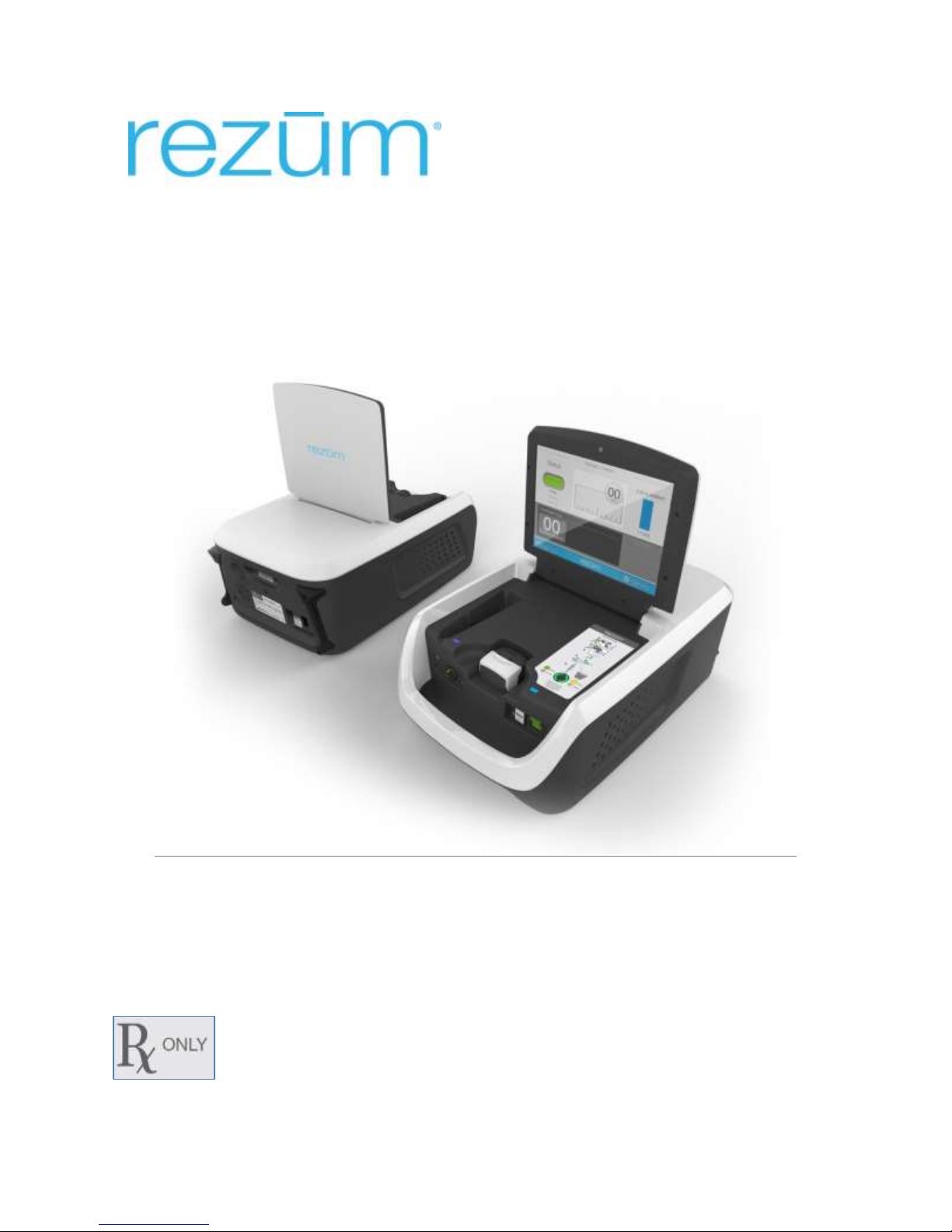
3033-001 Revision D January 2018
©NxThera 2018
Page 1 of 90
Operator’s Manual
Rezūm® Generator
Model G2200
WARNING: Carefully read and understand all instructions, indications, warnings, and cautions
in this operator’s manual prior to using the Rezūm Generator. Failure to do so could result in
compromised patient safety, patient complications and/or insufficient treatment.

3033-001 Revision D January 2018
©NxThera 2018
Page 2 of 90
This page intentionally left blank.

3033-001 Revision D January 2018
©NxThera 2018
Page 3 of 90
Table of Contents
Chapter 1 About the Rezūm® Generator ........................................................................................... 6
1.1 Trademark and Copyright Information .................................................................................... 7
1.2 Contact Information ................................................................................................................... 7
1.3 Indications for Use/Intended Use and Contraindications ..................................................... 8
1.4 Product Description .................................................................................................................... 9
1.5 Safety .......................................................................................................................................... 10
1.5.1 Dangers, Warnings and Cautions ........................................................................................ 10
1.5.1.1 DANGERS ....................................................................................................................... 11
1.5.1.2 WARNINGS .................................................................................................................... 11
1.5.1.3 CAUTIONS ..................................................................................................................... 13
1.5.2 Potential Adverse Events .................................................................................................... 16
1.5.3 Reported Adverse Events .................................................................................................... 16
1.5.4 Symbols ............................................................................................................................... 17
1.5.4.1 Generator Symbols ....................................................................................................... 17
1.5.4.2 User Interface Symbols ................................................................................................ 20
1.6 Operator Training Requirements ............................................................................................ 21
Chapter 2 Getting Started .................................................................................................................. 22
2.1 Unpacking and Inspecting ....................................................................................................... 23
2.1.1 Generator Controls and Connections ................................................................................. 24
2.1.2 Display Screen Map ............................................................................................................. 27
2.1.3 Audible Tones...................................................................................................................... 28
2.1.4 Volume Control ................................................................................................................... 29
2.1.5 Detachable Parts and Accessories ...................................................................................... 30
Chapter 3 Using the Rezūm Generator ............................................................................................ 31
3.1 Step by Step Instructions ......................................................................................................... 32
3.1.1 Connecting the Power Cord ................................................................................................ 34
3.1.2 Turning on the Rezūm Generator ....................................................................................... 35
3.1.3 Priming the Delivery Device ................................................................................................ 39

3033-001 Revision D January 2018
©NxThera 2018
Page 4 of 90
3.1.4 Performing the Therapy ...................................................................................................... 42
3.1.4.1 Turbo Flush .................................................................................................................... 45
3.1.4.2 Connecting New Delivery Device during treatment session .................................. 45
3.1.5 Turning off the Rezūm Generator ....................................................................................... 46
3.1.6 Rezūm Generator Options Menu Items .............................................................................. 47
3.1.6.1 Enter Patient Info .......................................................................................................... 48
3.1.6.1.1 Using the On-screen Keyboard ............................................................................ 50
3.1.6.2 Drain Bladder ................................................................................................................. 51
3.1.6.3 Replace Saline ............................................................................................................... 51
3.1.6.4 Remove Device.............................................................................................................. 52
3.1.6.5 View Patient Info ........................................................................................................... 53
3.1.6.5.1 Delete Record ......................................................................................................... 54
3.1.6.5.2 View Record ............................................................................................................ 55
3.1.6.5.3 Export Record .......................................................................................................... 56
3.1.6.6 More Options ................................................................................................................ 59
3.1.6.6.1 System Status .......................................................................................................... 59
3.1.6.6.2 Export Logs ............................................................................................................... 64
3.1.6.6.3 Treatment Monitor ................................................................................................. 66
3.1.6.6.4 Treatment Config.................................................................................................... 66
3.1.6.6.5 Servicing .................................................................................................................. 66
Chapter 4 Maintenance and Service ................................................................................................. 67
4.1 Recommended Maintenance and Care ................................................................................. 68
4.1.1 Visual Inspection ................................................................................................................. 69
4.1.2 Cleaning the Rezūm Generator ........................................................................................... 70
4.1.2.1 Recommended Cleaning Products ............................................................................. 70
4.1.2.2 Not Recommended Cleaning Products ..................................................................... 70
4.1.2.3 Cleaning Instructions .................................................................................................... 71
4.1.3 Maintenance Checklist ........................................................................................................ 72
4.2 Authorized Repair Service ....................................................................................................... 73
Chapter 5 Technical Specifications ................................................................................................... 74

3033-001 Revision D January 2018
©NxThera 2018
Page 5 of 90
5.1 Generator Specifications .......................................................................................................... 75
5.2 Operating, Storage, and Transportation Specifications ...................................................... 76
5.3 Electromagnetic Compatibility Requirements ...................................................................... 77
5.4 EN 60601-1-2 Compliance ...................................................................................................... 84
Chapter 6 Troubleshooting................................................................................................................ 85
6.1 Troubleshooting Steps ............................................................................................................. 86
6.2 Error Messages .......................................................................................................................... 87
6.3 Error Message Table ................................................................................................................. 88
6.4 Obtaining technical assistance ................................................................................................ 90

3033-001 Revision D January 2018
©NxThera 2018
Page 6 of 90
Chapter 1 About the Rezūm
®
Generator
Overview
This chapter contains information about the Rezūm Generator including safety. Please make
sure you read this entire instruction manual prior to using the Rezūm Generator.

3033-001 Revision D January 2018
©NxThera 2018
Page 7 of 90
1.1 Trademark and Copyright Information
Emergo Europe
Prinsessegracht 20
2514 AP The Hague
The Netherlands
Rezūm is a registered trademark of the NxThera Corporation.
© NxThera Corporation 2018. All rights reserved.
1.2 Contact Information
NxThera, Inc.
7351 Kirkwood Lane North
Suite 138
Maple Grove, MN 55369
USA
www.nxthera.com
Phone: +1-763-515-0404
Toll Free: +1-888-319-9691
Fax: +1-763-515-2085

3033-001 Revision D January 2018
©NxThera 2018
Page 8 of 90
1.3 Indications for Use/Intended Use and Contraindications
The Rezūm generator is intended to be used with the NxThera Rezūm Delivery Device Kit, Model
D2201 only. Refer to the Instructions for Use for the Rezūm Delivery Device Kit for the
Indications for Use/Intended Use and Contraindications.

3033-001 Revision D January 2018
©NxThera 2018
Page 9 of 90
1.4 Product Description
The Rezūm generator is designed to heat the RF coil within the hand-held Delivery Device
rapidly. The device uses radio frequency (RF) energy to heat water into vapor outside the body.
The vapor is injected into the tissue and rapidly disperses through the interstitial spaces
between the tissue cells. The vapor begins to cool and condenses immediately on contact with
tissue. The stored heat energy is released, gently denaturing the cell membranes and causing
instantaneous cell death.
The denatured tissue is absorbed by the body over time. The vapor condensation process also
causes a rapid collapse of blood vessels in the ablation treatment zone, resulting in a bloodless
procedure.
The generator rapidly heats and converts sterile water into nearly pure or “dry vapor” at slightly
above 100°C. The generator delivers this thermal energy in the form of dry vapor at
temperatures through precise vapor emitter openings at the tip of the Vapor Emitter Needle.
The rate and time over which the thermal energy in the form of vapor is delivered is monitored
and regulated by the generator.

3033-001 Revision D January 2018
©NxThera 2018
Page 10 of 90
1.5 Safety
This section contains important safety information. NxThera requires that you read and
understand all warnings, cautions, and the operator’s manual prior to using the Rezūm
Generator.
1.5.1 Dangers, Warnings and Cautions
The symbol and signal words shown below identify potential hazard categories. The definition
of each category is as follows:
DANGER
This alert identifies hazards that will cause serious personal injury or death.
WARNING
This alert identifies hazards that may cause serious personal injury or death.
CAUTION
This alert identifies hazards that may cause minor personal injury, product damage, or property
damage.

3033-001 Revision D January 2018
©NxThera 2018
Page 11 of 90
1.5.1.1 DANGERS
WARNING:
A protective ground connection by way of the grounding conductor in the power
cord is essential for safe operation. To avoid electrical shock, plug the power cord
into a properly wired receptacle, use only the power cord supplied with the
generator, and make sure the power cord is in good condition.
WARNING:
After visual inspection, if the generator is damaged or a message is indicated to
not use the generator, please contact Customer Service and take the generator out
of service.
WARNING:
Before conducting maintenance work, turn the power off and unplug the power
cord from the outlet to prevent electric shock.
WARNING:
Do not modify this equipment without authorization of NxThera.
WARNING:
Carefully read and understand all instructions, indications, warnings, and cautions
in this operator’s manual prior to using the Rezūm Generator. Failure to do so
could result in compromised patient safety, patient complications and/or
insufficient treatment.
WARNING:
Do not connect a grounding wire from a grounding stud to a gas pipe or water
pipe.
WARNING:
Do not connect to an electrical outlet controlled by a wall switch because the
device may be accidentally turned off.
WARNING:
Do not plug power cord into an outlet (or unplug it) with wet hands.
WARNING:
Do not submerge the device in liquids or pour cleaning liquids over, into or onto
the generator.
WARNING:
Do not use the generator if it is damaged, is not functioning properly, or fails to
meet an electrical safety check. Notify the appropriate personnel to ensure the
generator is removed from service and properly repaired.
DANGER: Do not take or use the device in locations where combustible anesthetics or
flammable gases are used or in high-pressure oxygen rooms or inside oxygen
tents.
1.5.1.2 WARNINGS

3033-001 Revision D January 2018
©NxThera 2018
Page 12 of 90
WARNINGS CONTINUED
WARNING:
Failure on the part of all responsible individuals, hospitals, or institutions,
employing the use of Rezūm generator, to implement the recommended
maintenance schedule may cause equipment failure and possible health hazards.
The manufacturer does not, in any manner, assume the responsibility for
performing the recommended maintenance schedule. The sole responsibility rests
with the individuals, hospitals, or institutions utilizing the Rezūm Generator.
WARNING:
If a critical error message is displayed, take the generator out of service and call
NxThera Customer Service. Do not attempt to service or maintain the generator
while in use with a patient.
WARNING:
If the generator measurement readings or messages seem dubious or abnormal,
check the condition of the patient first and stop using the generator.
WARNING:
In the event of power failure, the generator will automatically shut off. Turn the
power button off. Please remove the Delivery Device from the patient immediately
per instructions in the IFU, 3032-0XX Section 9. Turn on again to restart the
generator to begin a new therapy session.
WARNING:
No modification of this equipment is allowed. Do not attempt to service or
maintain the generator while in use with a patient.
WARNING:
RF Interference -Known RF sources, such as cell phones, radio or TV stations, and
two-way radios, may cause unexpected or adverse operation of this generator.
Consult qualified personnel regarding system configuration.
WARNING:
Shock Hazard - Do not open, disassemble, or alter the Rezūm Generator! Failure to
observe this warning can result in personal injury or death. Refer maintenance
issues to authorized service personnel.
WARNING:
The generator contains magnets in the LCD lid. Avoid close or prolonged contact
with electrical devices or devices that have strong magnetic fields.
WARNING:
The generator is not intended to be deployed in settings or situations that
promote use by untrained personnel. Operation by untrained personnel can result
in injury or death.
WARNING:
The generator needs special precautions regarding Electromagnetic Compatibility
(EMC) and needs to be installed and put into service according to the EMC
information in Chapter 5 provided in this operator’s manual.
WARNING:
The generator should not be used adjacent to, or stacked with other equipment. If
adjacent or stacked use is necessary, test the generator to verify normal operation.
Refer to the Electromagnetic Immunity information in Chapter 5.
WARNING:
The Rezūm Generator is equipped with a USB port that is sensitive to ESD that may
potentially result in injury or device failures.

3033-001 Revision D January 2018
©NxThera 2018
Page 13 of 90
WARNINGS CONTINUED
WARNING:
The Rezūm Generator is reusable, but is restricted to a single patient at a time for a
therapy session.
WARNING:
To avoid the risk of electric shock, this equipment must only be connected to a
supply mains with protective earth.
WARNING:
Use a grounded AC outlet for the power supply and ground this generator.
WARNING:
Use of accessories other than those specified in this document may result in
increased emission or decreased immunity of the Rezūm Generator.
WARNING:
Use only NxThera approved and specified parts, accessories, optional parts,
consumables, and components.
WARNING:
Use only NxThera specified power cord.
WARNING:
Use with the specified AC voltage and frequency.
WARNING:
When transporting the generator, it is important to position it with the display
facing away from the body.
1.5.1.3 CAUTIONS
CAUTION:
After cleaning, allow complete drying before plugging into an outlet.
CAUTION:
Before conducting maintenance work, turn the power OFF and unplug the power
cord from the outlet to prevent electric shock.
CAUTION:
Before moving this generator, turn the power OFF, remove all accessories from the
patient, and unplug the power cord from the outlet.
CAUTION:
Do not install this generator in the following locations:
• Locations where gases and flames are used
Locations where the air includes dust, salt, or sulfur
• Locations exposed to prolonged direct sunlight
Locations that vibrate or are subject to sharp impacts
Locations near heating equipment
Locations where chemicals are stored
This generator cannot be used in any room in which noise-generating
apparatuses are used (such as an MRI room, CT room, X-ray room, etc.)
CAUTION:
Do not place anything on this generator.
CAUTION:
Do not soak the generator or accessories in any medical liquid. Also, keep liquids
out of the generator and accessories.

3033-001 Revision D January 2018
©NxThera 2018
Page 14 of 90
CAUTIONS CONTINUED
CAUTION:
Equipment operating in close proximity may emit strong electromagnetic or radio
frequency interference (RFI), which could affect the performance of this device.
Avoid operating the Rezūm Generator near cauterizers, diathermy equipment, FM
2-way radios, or cellular phones. Turn power off to radio, cellular and other like
equipment near the Rezūm Generator. Refer to the EMI tables in Chapter 5.
CAUTION:
Exposing the Rezūm Generator to extreme environmental conditions outside of its
specified parameters may compromise the ability of the Rezūm Generator to
function properly and/or cause the plastic to warp and/or crack.
CAUTION:
Follow your facility’s procedures and applicable regulations when disposing of
anything that has been used on patients.
CAUTION:
If the Rezūm Generator is stored in an environment with a temperature below the
operating temperature, the unit should be allowed to warm up to the needed
operating temperature before using.
CAUTION:
If there is condensation on the generator, dry it thoroughly before turning the
power on.
CAUTION:
Input voltage range is 100 to 240V at 50 to 60 Hertz. Verify this voltage matches
that of the power outlet.
CAUTION:
Observe the following cautions when connecting this generator with other
equipment:
• Ensure that the connected equipment is in accordance with the IEC60601-1
or IEC safety standards.
• Employ additional protective measures (e.g., additional protective earthing)
as necessary.
CAUTION:
Only NxThera approved equipment and accessories shall be connected to the
generator.
CAUTION:
The Rezūm Generator USB port is only intended for use during maintenance by
authorized service personnel or to export therapy data.
CAUTION:
The generator conforms to the requirements of the EMC standards (IEC 60601-12:2007 and IEC 60601-1-2:2014), so it can be used at the same time as other
electrical simulators. However, it may be affected by electrical scalpels and
microwave treatment devices and there may be an impact on measurement
precision for patients using cardiac pacemakers and the like. Check the operation of
this generator during and after use of such equipment and with such patients.
CAUTION:
The Rezūm Generator is intended to be used indoors at a medical facility or
physician office environment only.

3033-001 Revision D January 2018
©NxThera 2018
Page 15 of 90
CAUTIONS CONTINUED
CAUTION:
The Rezūm Generator cables may cause a trip hazard while cables are attached to
the generator.
CAUTION:
The Rezūm Generator needs special precautions regarding Electromagnetic
compatibility (EMC) and care should be taken in accordance to the EMC
information provided in Chapter 5 of this document.
CAUTION
To prevent damage to equipment, do not clean any part of the generator with
phenolic compounds. Do not use abrasive or flammable cleaning agents. Do not
steam, autoclave, or gas-sterilize the generator.
CAUTION:
Use of portable and mobile RF communications equipment near the Rezūm
Generator may affect its operation.
CAUTION:
Using this generator with the air vent blocked could cause a breakdown. Clean this
generator with care.
CAUTION:
When any of the following occur, turn the power off, remove all accessories from
the patient, and unplug the power cord from the outlet.
There is smoke or a strange odor leaking out of the generator.
The generator has been dropped or impacted by an object.
Liquid or foreign matter gets inside the generator.
If you think the generator may have been damaged.
CAUTION:
When using disinfectant solutions, follow the manufacturer’s directions.
CAUTION:
Input voltage is pre-selected as labeled on the generator
CAUTION:
Please use caution in opening the shipping box and try not to use sharp utility
knives and such, as you risk cutting into yourself and/or product.

3033-001 Revision D January 2018
©NxThera 2018
Page 16 of 90
1.5.2 Potential Adverse Events
The following adverse events have not been reported in the clinical trials: erectile dysfunction,
pelvic abscess, rectal wall injury, and fistula. Delivering a form of thermal therapy or misuse of
the device has potential for producing these adverse effects.
1.5.3 Reported Adverse Events
The types of device related, or procedure related adverse events reported are typical of thermal
BPH ablation procedures. There were no clinically significant complications resulting from the
treatment.
A summary of the adverse events observed in NxThera clinical studies is presented in the Rezūm
Delivery Device Kit Instructions for Use for the Rezūm Delivery Device Kit, 3032-0XX.
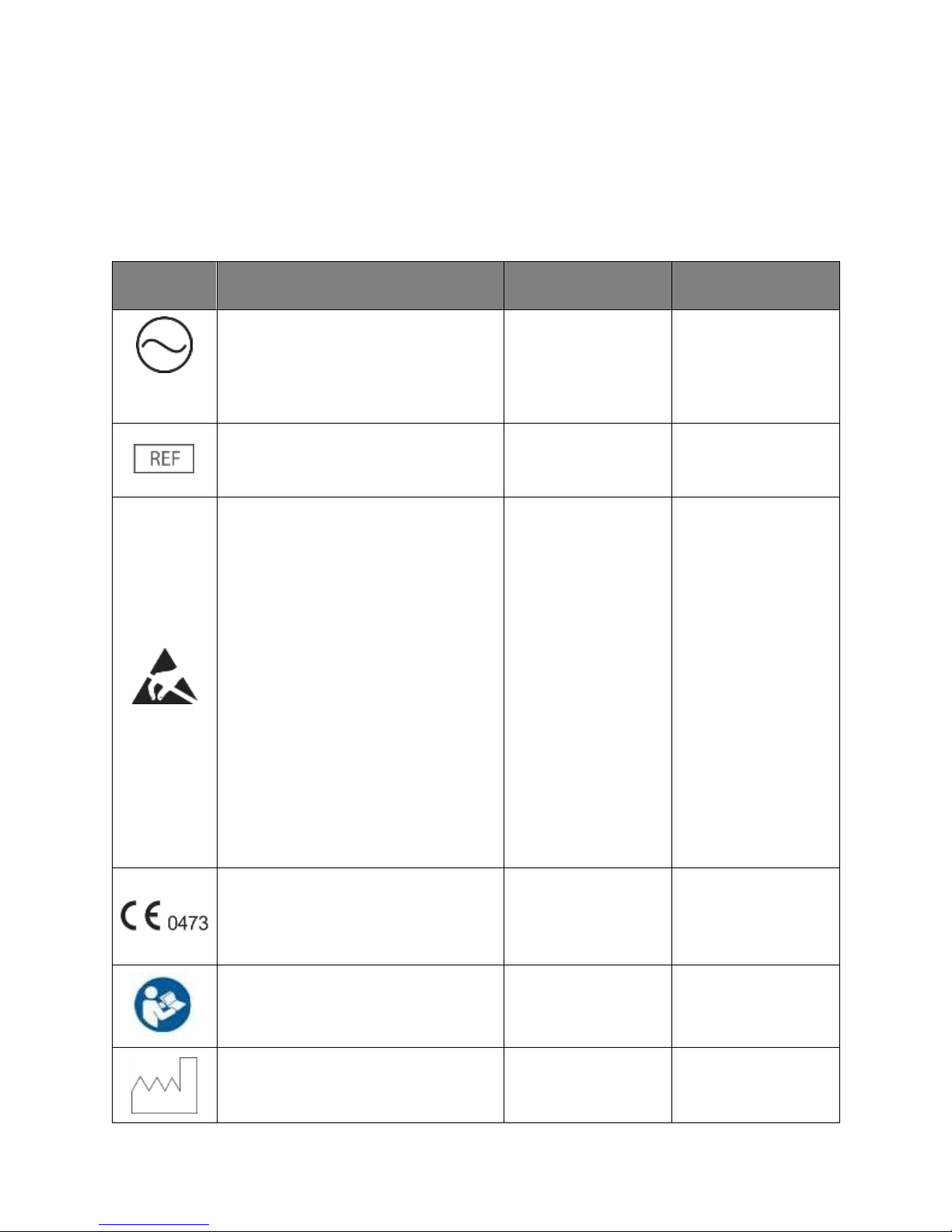
3033-001 Revision D January 2018
©NxThera 2018
Page 17 of 90
1.5.4 Symbols
Symbol
Description of the Symbol
Standard
Title of symbol and
(reference number)
Indicates on the rating plate that the
equipment is suitable for alternating
current only; to identify relevant
terminals
IEC 60417
Alternating current
(5032)
Manufacturer’s catalog number, so that
the medical device can be identified
ISO 15223-1:2016
Catalog number
(5.1.6)
Electrostatic sensitive device
Caution: Contains parts and assemblies
susceptible to damage by electrostatic
discharge (ESD)
Contact with generator package should
be avoided at low levels of relative
humidity, especially if insulating
footwear is being worn or the
ground/floor is nonconductive. Low
levels of relative humidity must in
particular be expected on hot, dry
summer days and very cold winter
days.
IEC 60417
Electrostatic sensitive
devices (5134)
CE Marked per the Medical Device
Directive 93/42/EEC of the European
Union. The Notified Body is SEMKO
(ID#0413)
MDD 93/42/EEC
Compliance with
MDD 93/42/EEC
Consult accompanying documents
(Printed in blue on generator label)
ISO 7010:2011
Refer to instruction
manual/booklet
(M002)
Indicates the date when the medical
device was manufactured
ISO 15223-1:2016
Date of Manufacture
(5.1.3)
The following symbols may appear in this manual, on the generator labeling and/or packaging.
Some of the symbols represent standards and compliances associated with the generator and its
use.
1.5.4.1 Generator Symbols
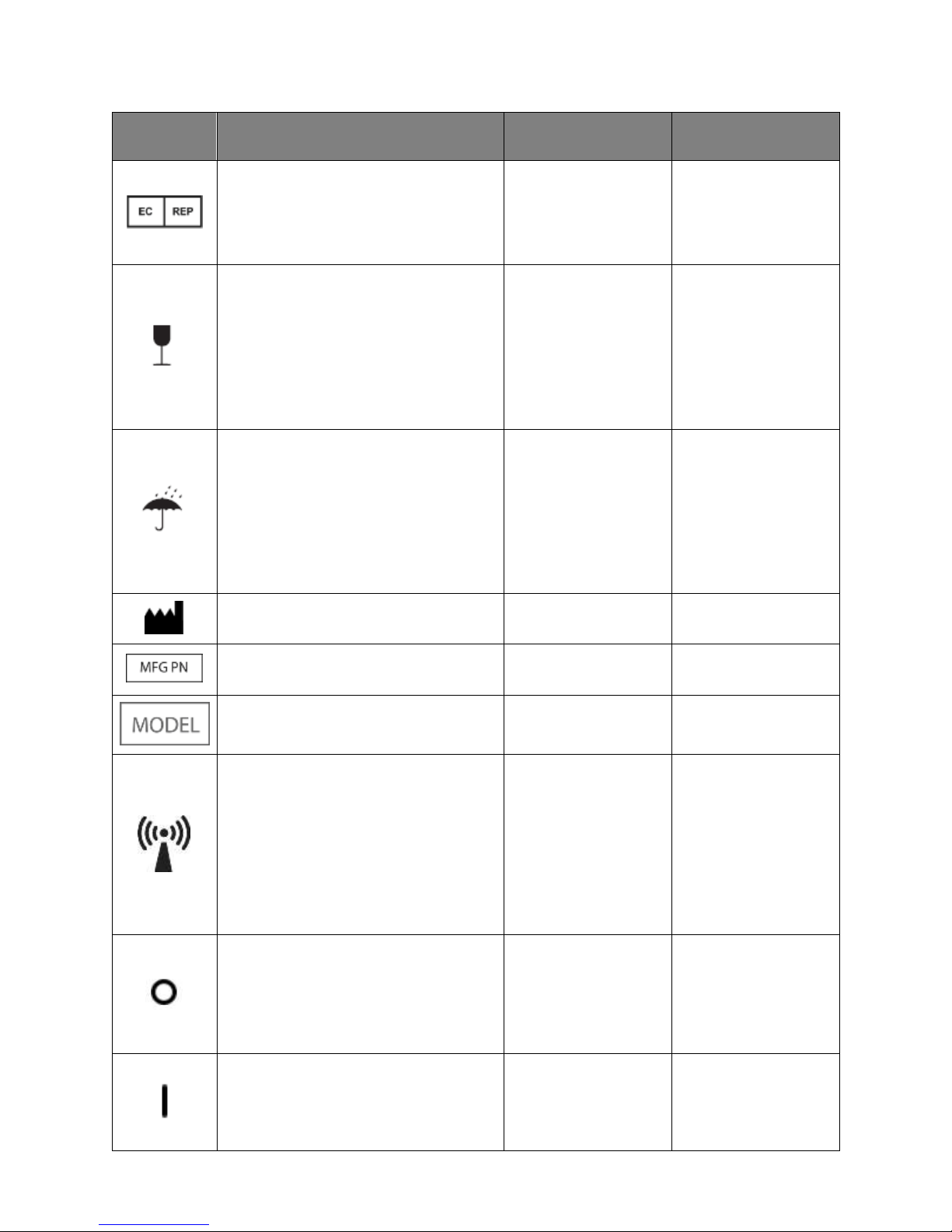
3033-001 Revision D January 2018
©NxThera 2018
Page 18 of 90
Symbol
Description of the Symbol
Standard
Title of symbol and
(reference number)
Authorized Representative in the
European Union
ISO 15223-1:2016
Indicates the
Authorized
representative in the
European Community
(5.1.2)
Indicates a medical device that can be
broken or damaged if not handled
carefully.
The generator package should be
handled carefully and should never be
tipped over or slung
ISO 15223-1:2016
Fragile, handle with
care (5.3.1)
Indicates a medical device that needs
to be protected from moisture.
The generator package must be
protected from excessive humidity and
must accordingly be stored under
cover.
ISO 15223-1:2016
Keep dry (5.3.4)
Indicates the medical device
manufacturer
ISO 15223-1:2016
Manufacturer (5.1.1)
Manufacturing internal part number
reference
Not Applicable
Not Applicable
Model Number
Not Applicable
Not Applicable
Indicates generally elevated,
potentially hazardous, levels of nonionizing radiation, or to indicate
equipment or systems e.g. in the
medical electrical area that include RF
transmitters or that intentionally apply
RF electromagnetic energy for
diagnosis or treatment.
IEC 60417
Non-Ionizing
electromagnetic
radiation (RF) (5140)
Indicates disconnection from the
mains, at least for mains switches or
their positions, and all those cases
where safety is involved.
IEC 60417
“OFF” (power)
(5008)
Indicates connection to the mains, at
least for mains switches or their
positions, and all those cases where
safety is involved.
IEC 60417
“ON” (power)
(5007)

3033-001 Revision D January 2018
©NxThera 2018
Page 19 of 90
Symbol
Description of the Symbol
Standard
Title of symbol and
(reference number)
US Federal law restricts this device to
sale by or on the order of a physician.
FDA Register Vol. 81,
No. 115
Prescription device
(IIG, page 38919)
IPx0
Protection against Ingress of Solids
and Liquids
IEC 60529
Non-protected
Identifies any terminal which is
intended for connection to an external
conductor for protection against
electric shock in case of a fault, or the
terminal of a protective earth (ground)
electrode.
IEC 60417
Protective earth;
protective ground
(5019)
Indicates the range of humidity to
which the medical device can be safely
exposed.
Relative Humidity limits (noncondensing)
ISO 15223-1:2016
Humidity limitation
(5.3.8)
Indicates the manufacturer's serial
number so that a specific medical
device can be identified.
ISO 15223-1:2016
Serial number (5.1.7)
Temperature limitations
This symbol will specify an upper ("...°C
max.") and lower ("...°C min.")
temperature limit.
ISO 15223-1:2016
Temperature limit
(5.3.7)
This symbol indicates that the waste of
electrical and electronic equipment
must not be disposed as unsorted
municipal waste and must be collected
separately. Please contact an
authorized representative of the
manufacturer for information
concerning the decommissioning of
your equipment.
BS EN 50419:2006
WEEE wheeled bin
Identifies a type BF applied part
complying with IEC 60601-1.
IEC 60417:2002
ANSI/AAMI/IEC
TIR60878:2003
IEC 60601-1
Type BF applied part
(5333)
Universal Serial Bus (USB) port
connector
Not Applicable
Not Applicable

3033-001 Revision D January 2018
©NxThera 2018
Page 20 of 90
Symbol
Description of the Symbol
Standard
Title of symbol and
(reference number)
Indicates the need for the user to
consult the instructions for use for
important cautionary information such
as warnings and precautions that
cannot, for a variety of reasons, be
presented on the medical device itself.
ISO 15223-1:2016
Caution (5.4.4)
Medical Equipment as to electrical
shock, fire and mechanical hazards
only in accordance with ANSI/AAMI ES
60601-1 AMD 1 (2012), CAN/CSA
C22.2 No 60601-1 (2014)
ANSI/AAMI ES 606011 AMD 1 (2012),
CAN/CSA C22.2 No
60601-1 (2014)
Medical Equipment
recognized by
Underwriters
Laboratory Inc.
1.5.4.2 User Interface Symbols
Symbol
Description
Priming the Delivery Device
Perform a pre-treatment vapor cycle
Back to previous screen
Complete
Confirmation message
Continue
Critical error message
Displayed for errors that are not of critical severity.
Export
Table 1: Generator Symbols
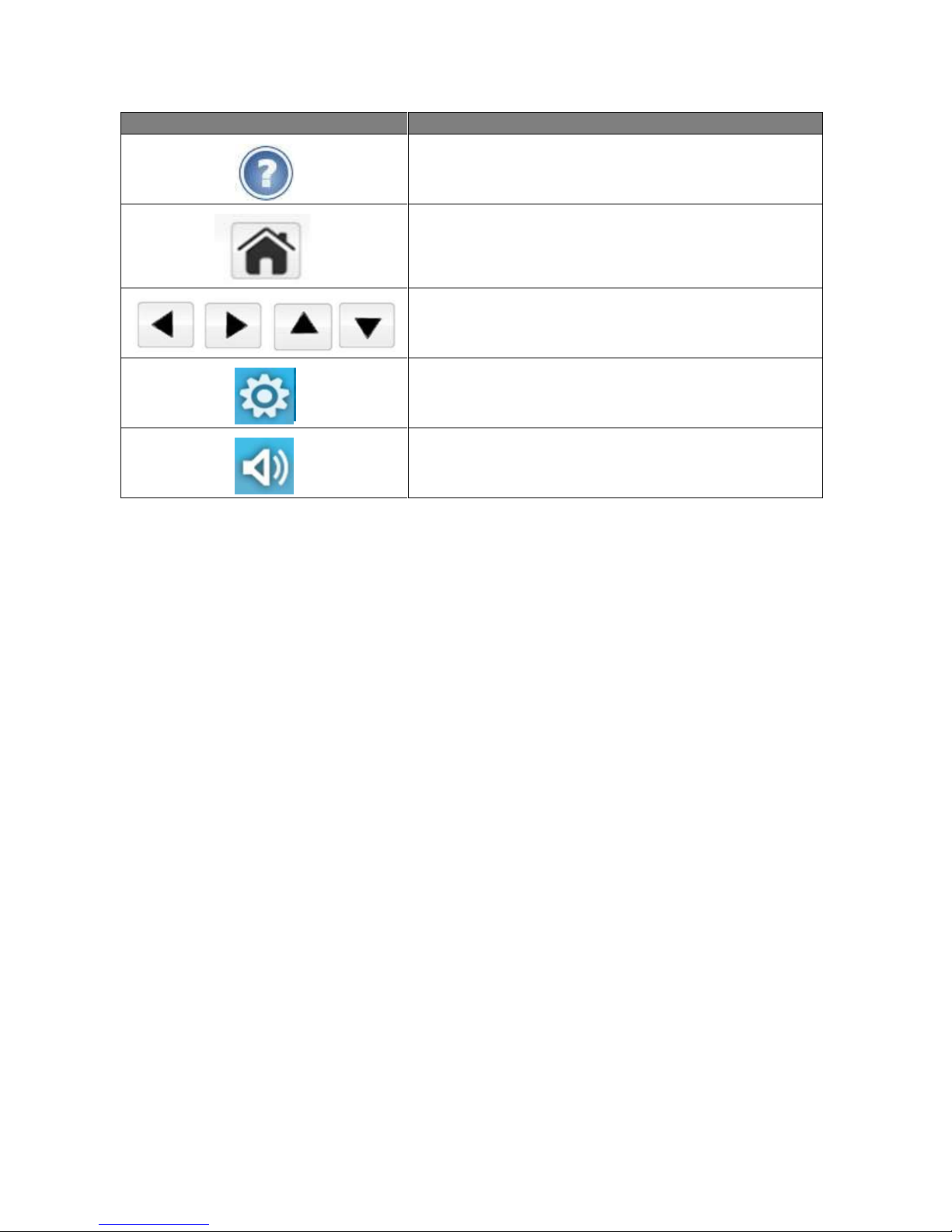
3033-001 Revision D January 2018
©NxThera 2018
Page 21 of 90
Symbol
Description
Generator question that requires user response
Home screen menu
Navigation buttons for back, forward, up and down
Options Menu
Volume Control
Table 2: User Interface Symbols
1.6 Operator Training Requirements
WARNING: The generator is not intended to be deployed in settings or situations that promote
use by untrained personnel. Operation by untrained personnel can result in injury or death.
Persons authorized to operate the generator must have all the following minimum training.
Training as required by state, province, or country regulations.
Training on operation and use of the generator.
Additional training as required by a physician or Medical Director.
A thorough understanding of the procedures in this manual.

3033-001 Revision D January 2018
©NxThera 2018
Page 22 of 90
Chapter 2 Getting Started
Overview
This chapter contains information on how to get started with your Rezūm Generator.

3033-001 Revision D January 2018
©NxThera 2018
Page 23 of 90
2.1 Unpacking and Inspecting
CAUTION: Please use caution in opening the shipping box and try not to use sharp utility knives and
such, as you risk cutting into yourself and/or product.
Every attempt is made to ensure your order is accurate and complete. However, to be sure that your
order is correct, verify the contents of the box against your packing slip.
The Rezūm Generator is designed for simplicity of operation and set-up and requires minimal
assembly. The following items are included in the Rezūm Generator box:
One (1) Rezūm Generator
One (1) Operator’s Manual
One (1) Power cord
1. Carefully inspect each item as it is unpacked for any signs of damage that may have occurred during
shipment.
2. Check the components according to the packing list.
3. Check for any damage or defects. Do not attempt to set up the Rezūm Generator if anything is
damaged or defective. Contact Customer Service immediately if anything is damaged or defective.

3033-001 Revision D January 2018
©NxThera 2018
Page 24 of 90
2.1.1 Generator Controls and Connections
WARNING: The generator contains magnets in the LCD lid. Avoid close or prolonged contact
with electrical devices or devices that have strong magnetic fields.
WARNING: The Rezūm Generator is equipped with a USB port that is sensitive to ESD that may
potentially result in injury or device failures.
WARNING: Do not connect a grounding wire from a grounding stud to a gas pipe or water
pipe.
CAUTION: Using this generator with the air vent blocked could cause a breakdown. Clean this
generator with care.
CAUTION: Only NxThera approved equipment and accessories shall be connected to the
generator.
CAUTION: The Rezūm Generator USB port is only intended for use during maintenance by
authorized service personnel or to download therapy data.
The following figures and table explain the controls, connections, and their function.

3033-001 Revision D January 2018
©NxThera 2018
Page 25 of 90
ID
Item
Description
A
Display Screen
Touch screen display to provide system feedback to the user
B
Syringe / Syringe Cradle
Holds water for vapor treatment
C
Electrical cable port
The electrical cable is the RF energy line and the connections
for the switches and thermocouples
D
Roller pump
Delivers saline during procedure
E
Power Indicator
Displays system status
F
Power switch
Turns system on / off
G
USB port
Allows data from system to be exported onto USB device
Figure 1: Front and Top of Generator
Table 3: Front and Top of Generator Description Table

3033-001 Revision D January 2018
©NxThera 2018
Page 26 of 90
ID
Item
Description
I
Grounding stud
Grounding stud used for grounding product
(Required in Europe)
J
Air vent
Outgoing air vent
K
Product Label
Provides information about the generator
L
Fuse box
Holds generator fuses
M
Power cord plug
Connection plug for electrical power cord
N
Lid
Cover to protect display screen, syringe and pressure
sensor ports
O
Handle
Use to transport the device by hand
P
Air vent and speaker
Incoming air vent (both sides) and speaker (left side
only)
Q
Rubber feet (on bottom and side)
Allows product to be stored on base or bottom end
J I K M L N P
Q
O
Figure 2: Back of Generator
Figure 3: Side of Generator
Table 4: Back and Side of Generator Description Table

3033-001 Revision D January 2018
©NxThera 2018
Page 27 of 90
2.1.2 Display Screen Map
A-Title Bar
B-Information Screen
C-Lower Toolbar
Item
Description
A-Title Bar
Brief title of the screen displayed
B-Information
Screen
Main area for screen information and error messages will be shown to
the user. Replace saline button is also available on the saline bag.
C-Lower
Toolbar
The bottom of all screens, except the start-up screens, will include the
same lower bar. This will have three features on it: volume adjustment,
product logo, and the Options menu button (if applicable).
The Rezūm Generator is equipped with a color touchscreen that can be viewed up to 8 feet
away from the generator. The display allows interaction with the generator using screen
buttons icons and menus with the touch of a finger with or without latex gloves.
Figure 4: Display Screen Map
Table 5: Display Screen Map

3033-001 Revision D January 2018
©NxThera 2018
Page 28 of 90
2.1.3 Audible Tones
Tone Name
Tone Description
1. Start-up
A musical tone is played during generator power on
sequence.
2. Treatment Warning
A single quick tone played when there is a warning after
treating—running low on treatments, running low on
treatment time, and other alerts that may require user
intervention.
3. Partial Treatment Tone
Tone emitted when the delivery device vapor activation
button has been deactivated prior to the completion of
a treatment.
4. Treatment Ready
Played when the system is ready to perform a treatment
5. Treatment and Priming
Beep tone is repeated once per second while
performing Priming and Treatment operations.
6. Success
Tone emitted when a full treatment has been
administered, after successful priming, and as feedback
while adjusting the volume.
7. Error Message
Two quick tones in succession are played whenever the
generator displays an error message on the generator
screen.
8. Critical Error Message
A single high-pitched tone is played when the
generator encounters a critical error. In addition, three
quick tones in succession are played whenever the
generator displays a critical error message on the
generator screen.
9. Delivery Device Disable Tone
A high-pitched tone followed by a low-pitched tone
played when the delivery device is disabled.
The generator emits different audible tones to indicate to the user different events. These tones
vary with the type of message and its content. The description of each tone is explained in
Table 6.
Table 6: Tone Description
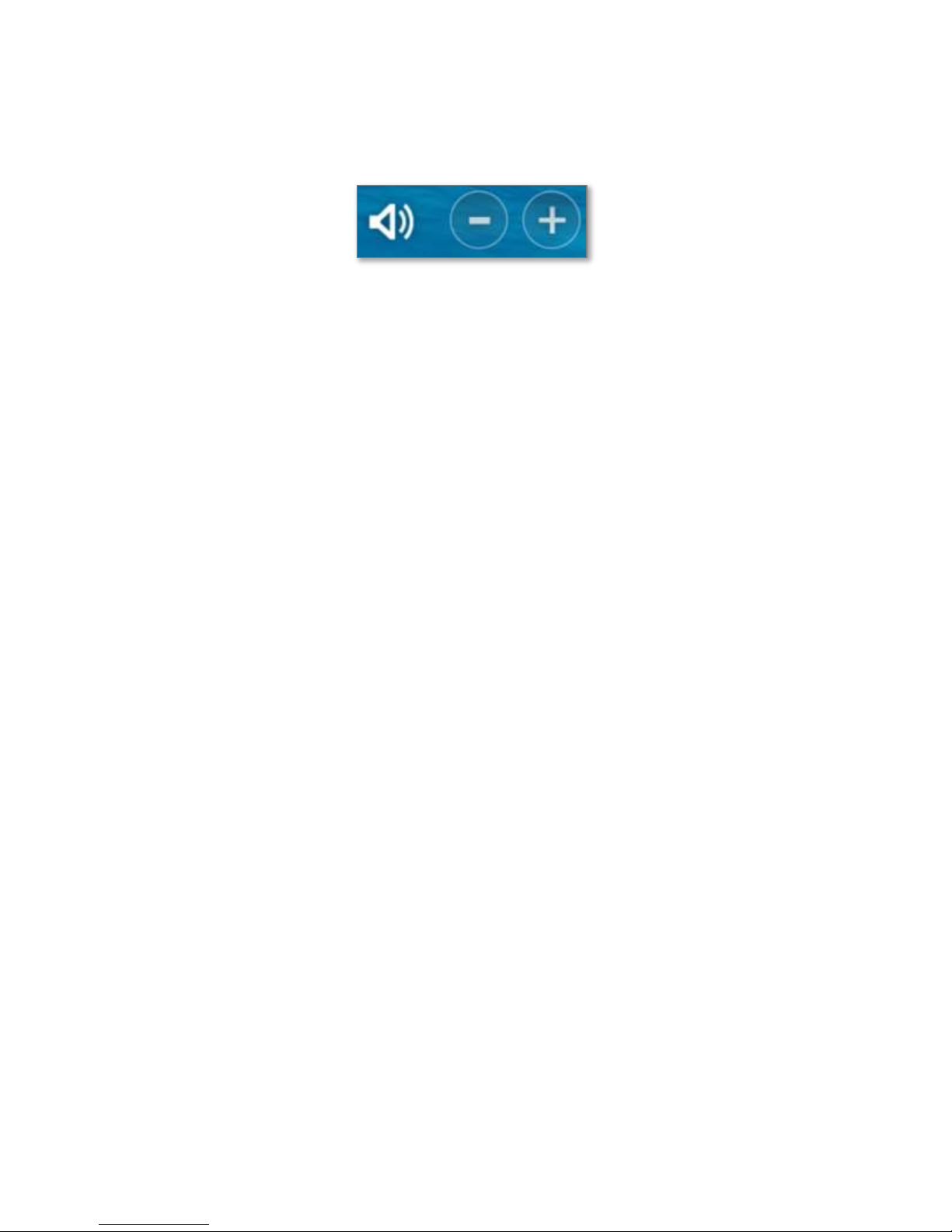
3033-001 Revision D January 2018
©NxThera 2018
Page 29 of 90
2.1.4 Volume Control
The generator has an on-screen volume control as depicted in Figure 5.
Figure 5: Volume Control
Touch the minus symbol to decrease or silence the volume and touch the plus symbol to
increase the volume. A tone will be emitted upon each button press.
The Critical Error and Delivery Device Disabled alarm tones cannot be silenced by the
volume control.
The volume resets to the default when the generator is turned off and on again.
Set the volume loud enough to be heard adequately in the actual use environment.

3033-001 Revision D January 2018
©NxThera 2018
Page 30 of 90
2.1.5 Detachable Parts and Accessories
Model
Number
Description, Function
Type
1519-001
Power cord
3.05 meter hospital grade power cord
North American, 15 amp
Reusable
1519-002
Power cord
3.05 meter hospital grade power cord
Continental Europe, 10 amp
Reusable
1519-003
Power cord
2.50 meter hospital grade power cord
Swiss, 10 amp
Reusable
Model
Number
Description, Function
Type
D2201
Delivery Device,
Delivers the vapor into the tissue
Disposable, single use
WARNING: Use only NxThera approved and specified parts, accessories, optional parts,
consumables, and components.
CAUTION: The Rezūm Generator cables may cause a trip hazard while cables are attached to
the generator.
The Rezūm Generator has the following detachable parts and accessories:
Detachable Parts – Supplied with the Rezūm Generator
Accessories – Supplied Separately
Table 7: Detachable Parts
Table 8: Accessories

3033-001 Revision D January 2018
©NxThera 2018
Page 31 of 90
Chapter 3 Using the Rezūm Generator
Overview
This chapter provides step by step instructions and sequence of operation for the Rezūm
Generator.

3033-001 Revision D January 2018
©NxThera 2018
Page 32 of 90
3.1 Step by Step Instructions
This section contains step by step instruction on how to connect the power cord, turn on and off
the generator, prime the delivery device, perform treatment, and use the option menu.
WARNING: When transporting the generator, it is important to position it with the display
facing away from the body.
CAUTION: Follow your facility’s procedures and applicable regulations when disposing of
anything that has been used on patients.
CAUTION: Do not install this generator in the following locations:
• Locations where gases and flames are used
Locations where the air includes dust, salt, or sulfur
• Locations exposed to prolonged direct sunlight
Locations that vibrate or are subject to sharp impacts
Locations near heating equipment
Locations where chemicals are stored
This generator cannot be used in any room in which noise-generating apparatuses are used
(such as an MRI room, CT room, X-ray room, etc.)
CAUTION: Do not place anything on this generator.
CAUTION: Observe the following cautions when connecting this generator with other
equipment:
• Ensure that the connected equipment is in accordance with the IEC60601-1 or IEC safety
standards.
Employ additional protective measures (e.g., additional protective earthing) as necessary.
CAUTION: Exposing the Rezūm Generator to extreme environmental conditions outside of its
specified parameters may compromise the ability of the Rezūm Generator to function properly
and/or cause the plastic to warp and/or crack.
CAUTION: The Rezūm Generator cables may cause a trip hazard while cables are attached to
the generator.
CAUTION: If the Rezūm Generator is stored in an environment with a temperature below the
operating temperature, the unit should be allowed to warm up to the needed operating
temperature before using.

3033-001 Revision D January 2018
©NxThera 2018
Page 33 of 90
CAUTION: Equipment operating in close proximity may emit strong electromagnetic or radio
frequency interference (RFI), which could affect the performance of this device. Avoid operating
the Rezūm Generator near cauterizers, diathermy equipment, FM 2-way radios, or cellular
phones. Turn power off to radio, cellular and other like equipment near the Rezūm Generator.
Refer to the EMI tables in Chapter 5.
CAUTION: The Rezūm Generator is intended to be used indoors at a medical facility or
physician office environment only.

3033-001 Revision D January 2018
©NxThera 2018
Page 34 of 90
3.1.1 Connecting the Power Cord
WARNING: Do not connect to an electrical outlet controlled by a wall switch because the
generator may be accidentally turned off.
WARNING: Do not plug power cord into an outlet (or unplug it) with wet hands.
WARNING: Use only NxThera specified power cord.
WARNING: To avoid the risk of electric shock, this equipment must only be connected to a
supply mains with protective earth.
WARNING: A protective ground connection by way of the grounding conductor in the power
cord is essential for safe operation. To avoid electrical shock, plug the power cord into a
properly wired receptacle, use only the power cord supplied with the generator, and make sure
the power cord is in good condition.
WARNING: Use a grounded AC outlet for the power supply and ground this generator.
WARNING: Use only NxThera approved and specified parts, accessories, optional parts,
consumables, and components.
WARNING: Use with the specified AC voltage and frequency.
1. Make sure that the AC outlet is properly grounded and supplies the specified voltage
and frequency.
2. Connect the female connector end of the power cord to the AC power connector on the
back of the generator.
3. Plug the male connector end of the power cord into a properly grounded AC power
outlet.

3033-001 Revision D January 2018
©NxThera 2018
Page 35 of 90
3.1.2 Turning on the Rezūm Generator
Power button
I
O
DANGER: Do not take or use the device in locations where combustible anesthetics or
flammable gases are used or in high-pressure oxygen rooms or inside oxygen tents.
WARNING: The Rezūm Generator is reusable, but is restricted to a single patient at a time for a
therapy session.
CAUTION: If there is condensation on the generator, dry it thoroughly before turning the power
on.
CAUTION: When any of the following occur, turn the power off, remove all accessories from the
patient, and unplug the power cord from the outlet.
There is smoke or a strange odor leaking out of the generator.
The generator has been dropped or impacted by an object.
Liquid or foreign matter gets inside the generator.
If you think the generator may have been damaged.
To turn ON:
1. Open the lid of the generator to show the display screen and make sure it is fully open.
2. Turn on the generator by pushing the top of the Power button located on the front of the
generator as depicted in Figure 6.
Figure 6: Power button

3033-001 Revision D January 2018
©NxThera 2018
Page 36 of 90
3. While the generator is powering up, it initially displays two start-up screens and a test
screen.
WARNING: In the event of power failure, the generator will automatically shut off. Turn the
power button off. Please remove the Delivery Device from the patient immediately per
instructions in the IFU, 3032-0XX Section 9. Turn on again to restart the generator to begin a
new therapy session.
Figure 7: NxThera Start-up Screens

3033-001 Revision D January 2018
©NxThera 2018
Page 37 of 90
Figure 8: NxThera Test Screen
4. It will automatically run the Start-up Diagnostics. During this time the test screen is
displayed, and a bar and text will indicate status of the tests on the screen.

3033-001 Revision D January 2018
©NxThera 2018
Page 38 of 90
5. After the Start-up Diagnostics are completed, the generator will display the Delivery Device
Setup screen.
Figure 9: Deliver Device Setup
After all connections are properly made, a message will be displayed for 5 seconds letting
the user know that items have been connected and then the Priming screen will be
displayed.
Figure 10: Connection Message

3033-001 Revision D January 2018
©NxThera 2018
Page 39 of 90
3.1.3 Priming the Delivery Device
CAUTION: When any of the following occur, turn the power off, remove all accessories from the
patient, and unplug the power cord from the outlet.
There is smoke or a strange odor leaking out of the generator.
The generator has been dropped or impacted by an object.
Liquid or foreign matter gets inside the generator.
If you think the generator may have been damaged.
Figure 11: Ready for Priming
When the operator starts priming the Delivery Device, a progress bar will be initiated and
displayed. The text will change, and a tone will be generated to indicate that the operation is in
progress. Priming is initiated by deploying the needle and holding the Delivery Device vapor
activation button for the priming duration, which lasts approximately 30 seconds. A message
will be displayed indicating when Priming is complete.
If the vapor activation trigger is activated while the needle is being deployed, priming, pretreatment, or treatment operation will not be initiated until the vapor trigger is released and
reengaged.

3033-001 Revision D January 2018
©NxThera 2018
Page 40 of 90
Figure 12: Priming Screen
Figure 13: Priming Complete
The Setup Complete will be displayed when the Delivery Device has been successfully primed.
There will also be an audible tone that indicates success. Pre-treatment vapor cycle shall be
performed prior to treatment.
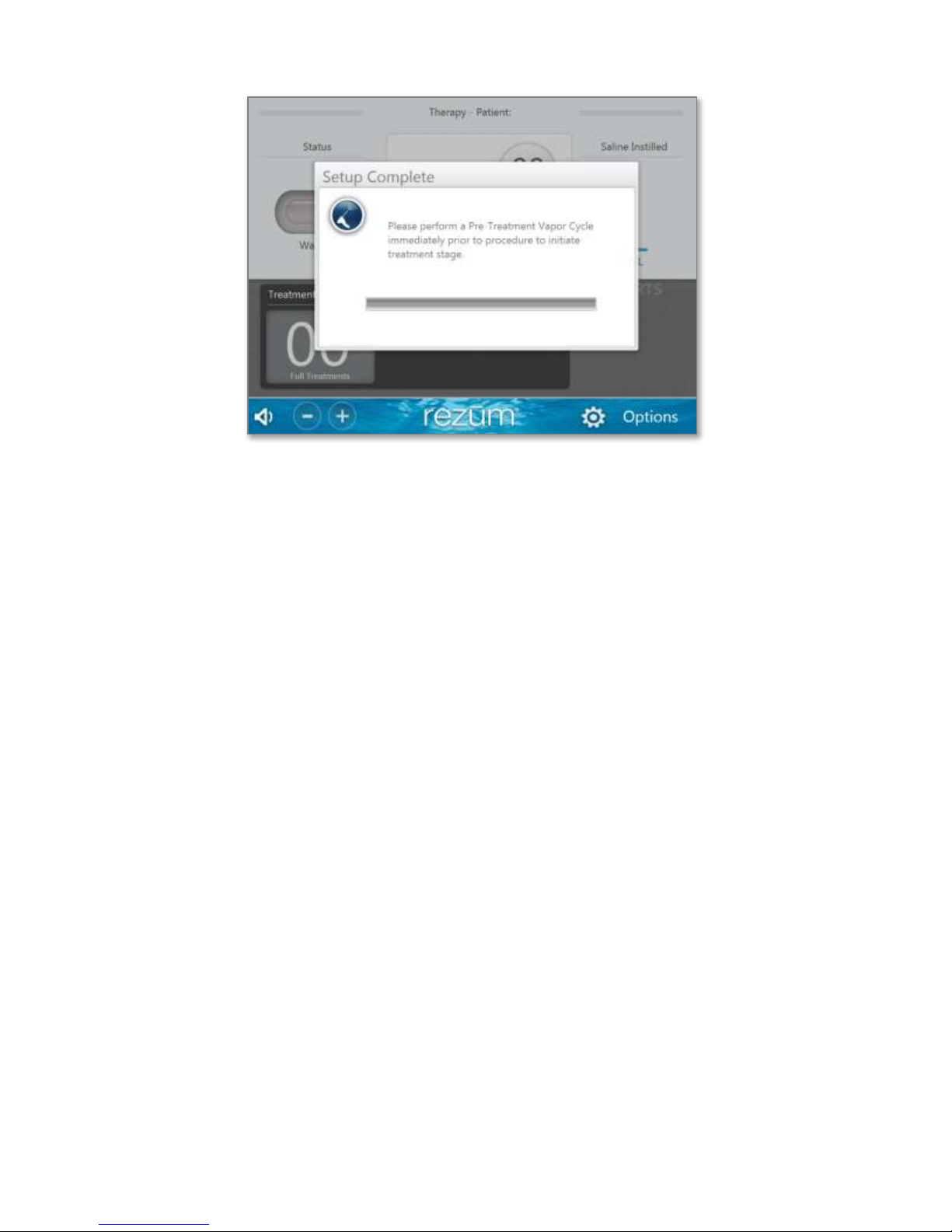
3033-001 Revision D January 2018
©NxThera 2018
Page 41 of 90
Figure 14: Successful Primed Screen
If the device is not properly primed, an error message will be displayed to the user. Upon
resolution of the issue and closure of the error message, the screen will display the Priming
Screen and the steps should be repeated.

3033-001 Revision D January 2018
©NxThera 2018
Page 42 of 90
3.1.4 Performing the Therapy
WARNING: If the generator measurement readings or messages seem dubious or abnormal,
check the condition of the patient first and stop using the generator.
CAUTION: When any of the following occur, turn the power off, remove all accessories from the
patient, and unplug the power cord from the outlet.
There is smoke or a strange odor leaking out of the generator.
The generator has been dropped or impacted by an object.
Liquid or foreign matter gets inside the generator.
If you think the generator may have been damaged.
After setup is complete, perform a Pre-Treatment Vapor Cycle immediately prior to procedure to
initiate treatment stage.

3033-001 Revision D January 2018
©NxThera 2018
Page 43 of 90
After performing a pre-treatment vapor cycle, a screen will be displayed indicating the generator
is ready for treatment.
Figure 15: Ready for Treatment Screen
A treatment is initiated by activating flush, deploying the needle, and pulling in and holding the
vapor activation button. When a treatment is in progress, the time clock will count in whole
seconds to the maximum preset treatment time. After treatment time has elapsed, the
generator will automatically end the treatment and will once again be ready for treatment.
Releasing and reactivating the vapor activation button will initiate another treatment after the
required rest period has elapsed.
Figure 16: Treatment in Progress Screen

3033-001 Revision D January 2018
©NxThera 2018
Page 44 of 90
If at any time the generator is not ready to perform a treatment (e.g. rest period between
treatments is in effect, etc.) the screen specified Waiting as depicted below and is grayed out.
The generator will automatically be ready for treatment (Figure 15) when the pending condition
is resolved. Monitor the ALERTS message area during treatment and take action when specified
to do so.
Figure 17: Pending Ready Indicator on screen

3033-001 Revision D January 2018
©NxThera 2018
Page 45 of 90
3.1.4.1 Turbo Flush
If visualization becomes cloudy during the procedure, Turbo Flush can be activated to improve
the visualization by increasing the saline flow rate. To activate Turbo Flush, press twice and hold
vapor release button. Treatments will not be performed during this mode.
When visualization has been cleared, turn off Turbo Flush by releasing the button.
3.1.4.2 Connecting New Delivery Device during treatment session
The generator can detect if a new delivery device has been connected to the generator during a
therapy session.
If a new Delivery Device is connected during the therapy session, select New to create a new
patient record or Continue to continue with current record.
Figure 18: New Delivery Device

3033-001 Revision D January 2018
©NxThera 2018
Page 46 of 90
3.1.5 Turning off the Rezūm Generator
Power button
I
O
In the event of power failure, the generator will automatically shut off. Turn the power button
off. Please remove the Delivery Device from the patient immediately per instructions in the IFU,
3032-0XX Section 9. Turn on again to restart the generator to begin a new therapy session.
CAUTION: Before moving this generator, turn the power OFF, remove all accessories from the
patient, and unplug the power cord from the outlet.
1. Turn off the generator by pushing the bottom Power button located on the front of the
generator.
Figure 19: Power button
Note: In the event of loss of power, a new patient record is created. Previously completed
treatments will be saved in the prior patient record.

3033-001 Revision D January 2018
©NxThera 2018
Page 47 of 90
3.1.6 Rezūm Generator Options Menu Items
To configure the generator and setup before the therapy session begins, select the Options
button on the lower toolbar.
Figure 20: Options Menu button
The following options (if applicable) are available and described in further detail in the sections
below:
Figure 21: Options Menu choices
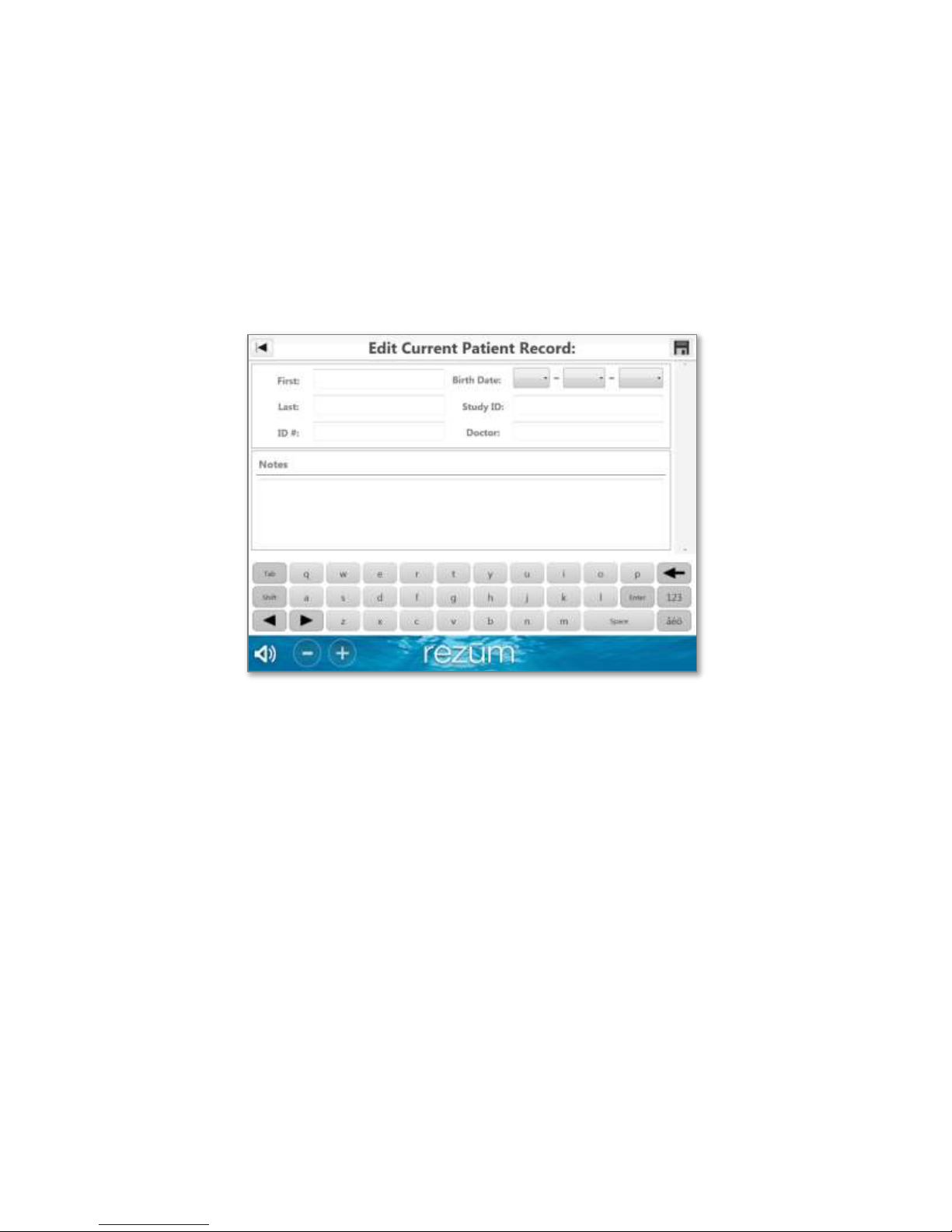
3033-001 Revision D January 2018
©NxThera 2018
Page 48 of 90
3.1.6.1 Enter Patient Info
Patient information may be entered for reference or future retrieval at any time during or after
the therapy session. When a new Delivery Device is connected, a blank patient record is
automatically created. The Patient Info screen allows data entry. The data is saved whenever the
cursor enters another field or when you leave the screen.
The Doctor field will allow for selection from a drop-down list of previous entries.
Figure 22: Patient Information Screen

3033-001 Revision D January 2018
©NxThera 2018
Page 49 of 90
Field
Description
First Name
• Field can store up to 50 characters.
• Field can store alphanumeric and symbols.
• Field can store upper or lower-case characters.
Last Name
• Field can store up to 50 characters.
• Field can store alphanumeric and symbols.
• Field can store upper or lower-case characters.
Birth Date
Note: The device is for use with adult patients only.
• Consists of pull down menus for day, month, and year. There is an option
in each pull down for an unknown value – ‘?’
• Months will be displayed using their equivalent three letter abbreviations.
ID #
• Field can store up to 50 characters.
• Field can store alphanumeric and symbols.
• Field can store upper or lower-case characters.
Study ID
• Field can store up to 50 characters.
• Field can store alphanumeric and symbols.
• Field can store upper or lower-case characters.
Doctor
• Field can store up to 50 characters
• Field can store alphanumeric and symbols.
• Field can store upper or lower-case characters.
Notes
• Field can store up to 2000 characters
• Field can store alphanumeric and symbols.
• Field can store upper or lower-case characters.
Table 9: Patient Information Fields and Descriptions

3033-001 Revision D January 2018
©NxThera 2018
Page 50 of 90
3.1.6.1.1 Using the On-screen Keyboard
Button
Description
Tab
To move from field to field, select the Tab button.
Shift
To switch between upper case and lower case, toggle using the Shift button.
Back Arrow
To delete text, touch the space after the character you’d like to delete to move
the cursor to that position. Press the back arrow.
Enter
To enter a selection, select Enter.
123
The 123 button allows access to the full Qwerty keyboard. Select this button to
show all available keyboard alpha numeric characters.
Space
To enter a space, select space.
âéÖ
To enter additional alphabet characters for different languages.
To enter textual information from single words to paragraphs using the touchscreen, an Onscreen QWERTY keyboard is automatically provided on screens that allow data entry. Touch the
screen to place the cursor in a field.
Table 10: QWERTY keyboard key descriptions
Figure 23: On-Screen Keyboard Layout

3033-001 Revision D January 2018
©NxThera 2018
Page 51 of 90
3.1.6.2 Drain Bladder
When 750ml of saline has been used, a message will be displayed to the physician to drain the
bladder. When this has occurred, select from the Options Menu, Drain Bladder. A “Confirm
Bladder Drain” dialog box shall appear when Drain Bladder is selected. Select Confirm to
confirm the physician has done so.
Figure 24: Drain Bladder Confirmation
3.1.6.3 Replace Saline
When saline is replaced, select the Replace Saline from the Options Menu and select the
appropriate size saline from the available options. The saline source volume will be set to the
previously selected value upon power up of the generator.
Figure 25: Replace Saline

3033-001 Revision D January 2018
©NxThera 2018
Page 52 of 90
3.1.6.4 Remove Device
From the Options Menu, select Remove Device. A “Confirm Syringe Release” dialog box shall
appear when Remove Device item is selected. If the user selects “Release”, then the syringe shall
be released. If the user selects “Cancel”, no action shall be taken.
Figure 26: Remove Device
If the Delivery Device is primed and a release syringe operation occurs, then the Delivery Device
shall require re-priming before treatments can be resumed.
After the device is removed, patient information will be displayed. From this screen patient
information, procedure summary and options to continue, complete or export are available.
Figure 27: Patient Information

3033-001 Revision D January 2018
©NxThera 2018
Page 53 of 90
3.1.6.5 View Patient Info
This option is used to access all stored patient records. Password protection is available via the
Set Records Password button in the System Status screen to ensure patient privacy is maintained
and helps comply with HIPAA. In this screen you may select a patient record stored within the
system for deleting, viewing and editing.
Figure 28: List of Patient Records Screen
Patient records can be selected by pressing the desired record row or Select All button. They
can be deselected by pressing a selected row or the Deselect All button. The box will be
highlighted blue when selected and gray when deselected. Refer to the following sections on
how to delete, view, or export records.
Figure 29: Select Patient Records

3033-001 Revision D January 2018
©NxThera 2018
Page 54 of 90
3.1.6.5.1 Delete Record
The device will store up to a maximum of 1000 records. Once the generator reaches it
maximum record capacity, it is necessary to export the records if desired and delete the
record(s) in order to perform another therapy session. A password, if one has been established,
shall be required to delete patient therapy records. The generator does not automatically delete
records. To delete one or more records, select the desired patient records to be deleted by
pressing the desired record row or Select All button. Next, select the Delete button at the
bottom of the screen. You will be prompted with a “Delete selected record(s)?” dialog box to
confirm deletion.
Figure 30: Delete Patient Records
If sure, select the “Yes” button to permanently delete the selected records. You must then cycle
power on the generator before a new record can be created and therapy session started.

3033-001 Revision D January 2018
©NxThera 2018
Page 55 of 90
3.1.6.5.2 View Record
The View Record screen will display the selected patient record. This screen is not editable. You
may select the Edit Patient Info button at the bottom of the screen to edit the patient data via
the Patient Info screen. You can also export the displayed record by selecting the Export Record
button.
Figure 31: View Record Screen

3033-001 Revision D January 2018
©NxThera 2018
Page 56 of 90
3.1.6.5.3 Export Record
CAUTION: Only NxThera approved equipment and accessories shall be connected to the
generator.
CAUTION: The Rezūm Generator USB port is only intended for use during maintenance by
authorized service personnel or to export treatment data.
This option is used to export selected records. Password protection is available via the Set
Records Password button in the System Status screen to ensure patient privacy is maintained.
Therapy and patient information can be exported to a USB memory stick.
Touch the desired folder to select the location on the USB drive to export the records. Touch Save to export the records.
Figure 32: Export Patient Records
Figure 33: Export Patient Records Success
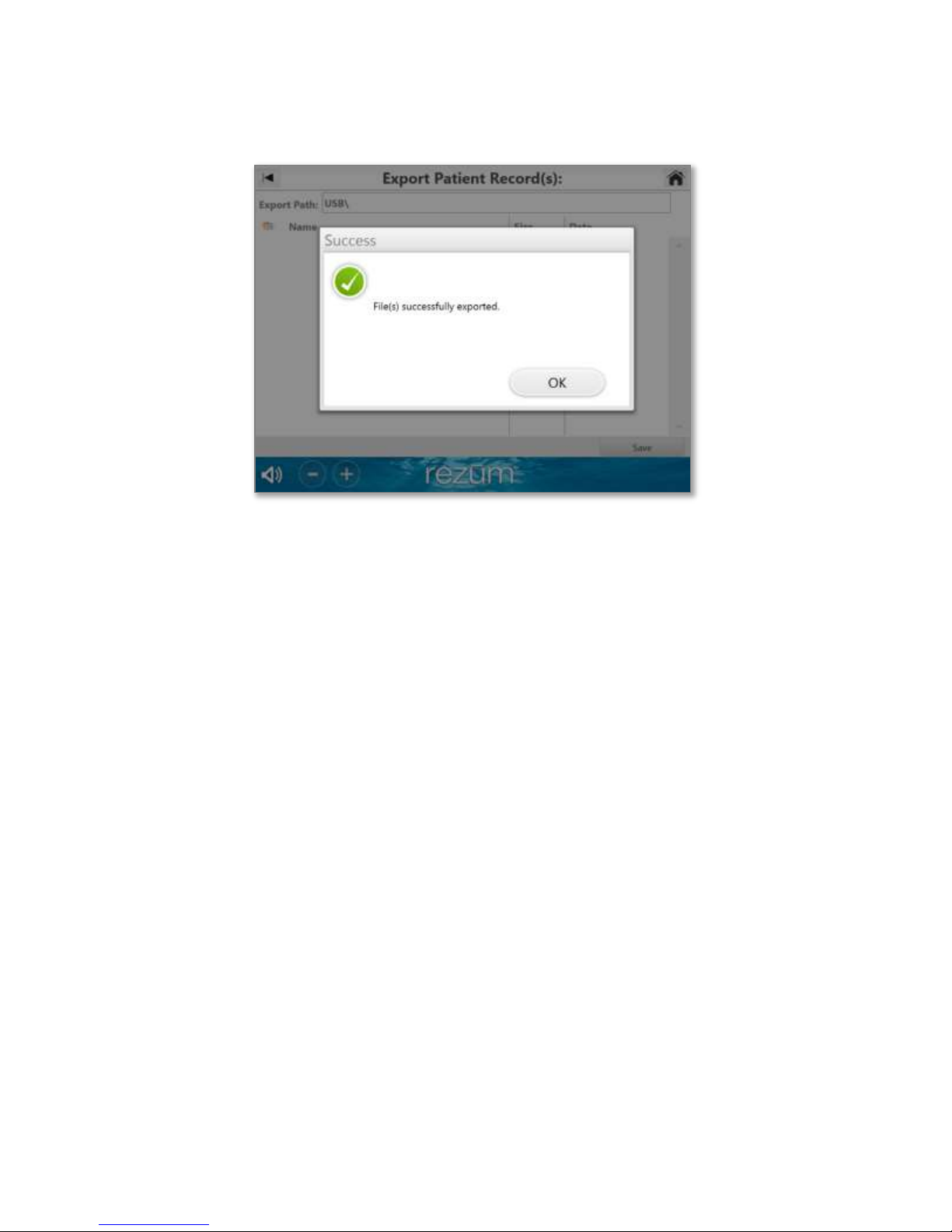
3033-001 Revision D January 2018
©NxThera 2018
Page 57 of 90
When the records are properly transferred to the USB memory stick, a confirmation message will
be displayed on the screen.
Figure 34: Export Patient Records Success
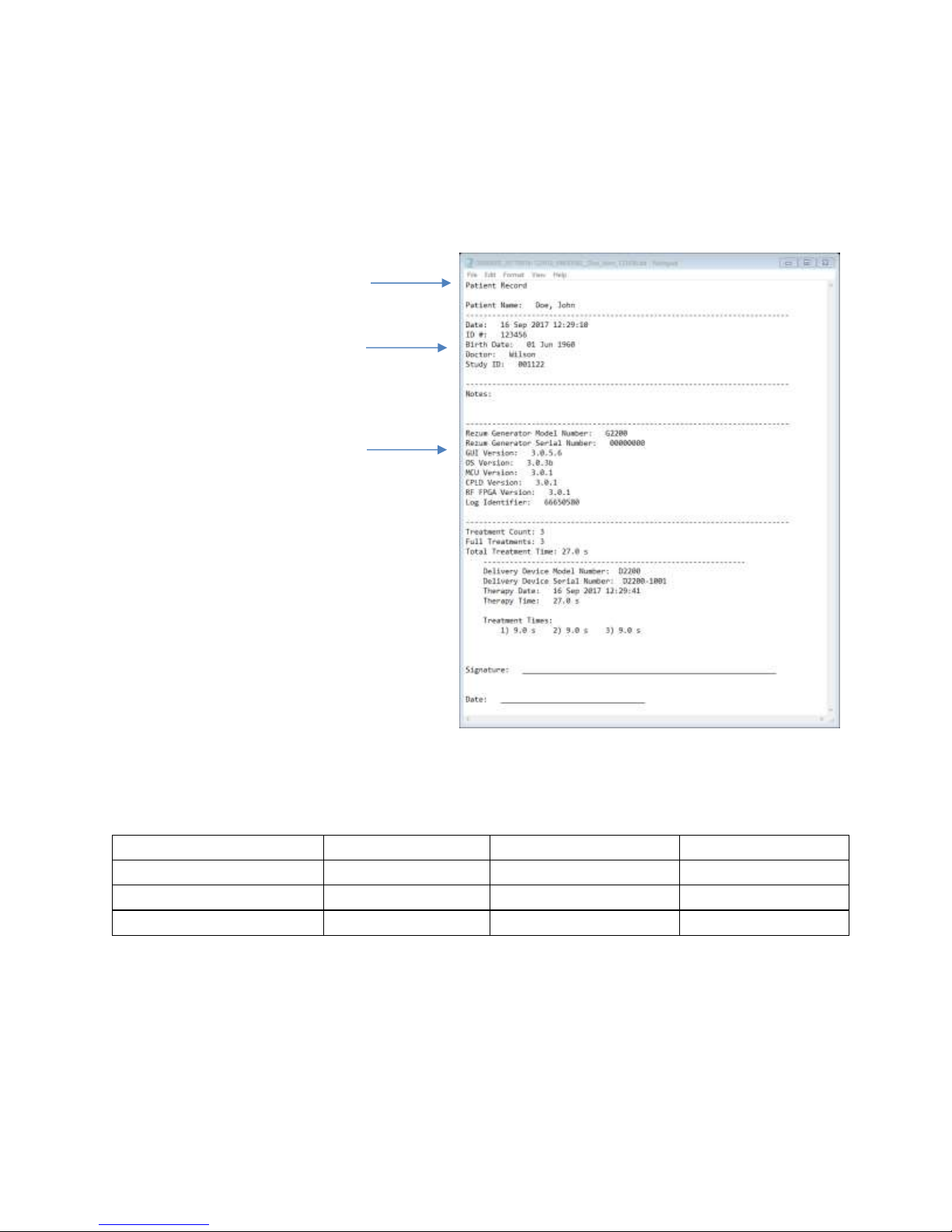
3033-001 Revision D January 2018
©NxThera 2018
Page 58 of 90
The records are saved in both a .csv and .txt format. The date/time created and patient ID plus
Patient Id
Serial Number
Date/Time
Treatment Time
123456
D2200-1001
16-09-17 12:29
9
123456
D2200-1001
16-09-17 12:29
9
123456
D2200-1001
16-09-17 12:30
9
Patient Information Area
Note Area
Treatment Information Area
the patient first, last name, if available, are saved as the file name. The .txt file contains all the
user-viewable information stored in the record (Figure 35). The .csv file contains details of
individual treatments stored in that record (Figure 36). Specifically, each comma-separated line
of data contains: patient ID, serial number of the Delivery Device, treatment start date/time
stamp, treatment duration.
Figure 35: Example of Exported Patient .txt File
Figure 36: Example of Exported Patient .csv File
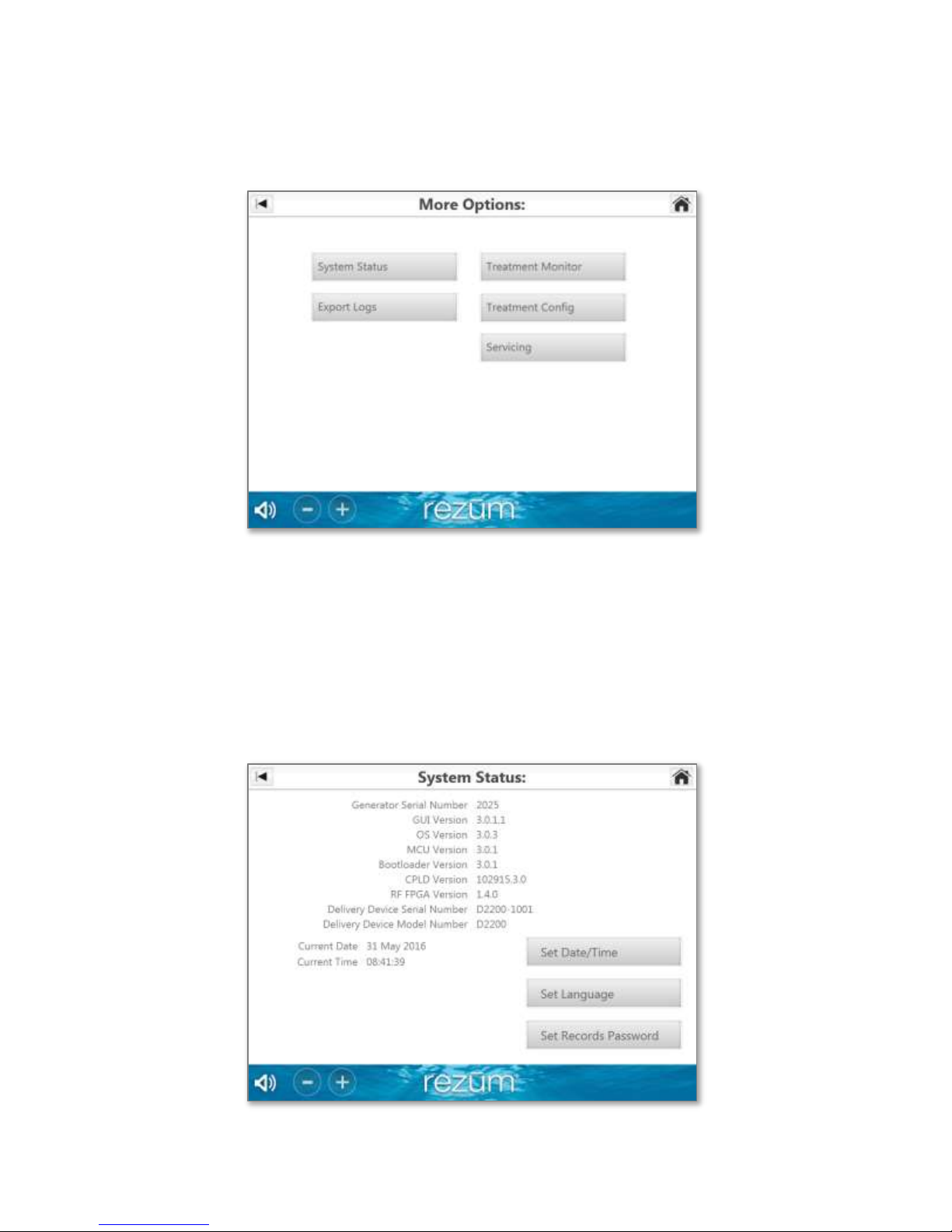
3033-001 Revision D January 2018
©NxThera 2018
Page 59 of 90
3.1.6.6 More Options
From the Options menu, select More Options. The More Options screen allows the 5 options
that can be selected.
Figure 37: More Options Screen
3.1.6.6.1 System Status
The System Status screen contains information.
Information on the generator and Delivery Device internal device identifiers.
Software versions
Ability to set date and time
Ability to set language
Ability to set records password
Figure 38: System Status

3033-001 Revision D January 2018
©NxThera 2018
Page 60 of 90
3.1.6.6.1.1 Set Date and Time
The Select New Date and Time screen allows the date and time of generator to be updated from
factory defaults for time zone or daylight-saving time changes. The generator does not
automatically adjust for daylight savings time changes. Valid dates are between 1900 and the
current year.
Figure 39: Set Date and Time
3.1.6.6.1.2 Set Language
The Set Language screen allows the language to be updated from English to preloaded
language options and desired number format. These settings do not change when powering on
and off the generator.
Figure 40: Language Settings

3033-001 Revision D January 2018
©NxThera 2018
Page 61 of 90
Select the desired language from the dropdown language list and click OK to change the
language from English to desired language.
Figure 41: Language Selections
3.1.6.6.1.3 Set Records Password
The Set Records Password screen allows password protection to ensure patient privacy is
maintained. Passwords can be changed via the Set Records Password screen. If a password is
forgotten, contact NxThera to reset.
After the password has been successfully changed or cleared, a Success confirmation is
displayed. Select OK to close.
Figure 42: Set Records Password
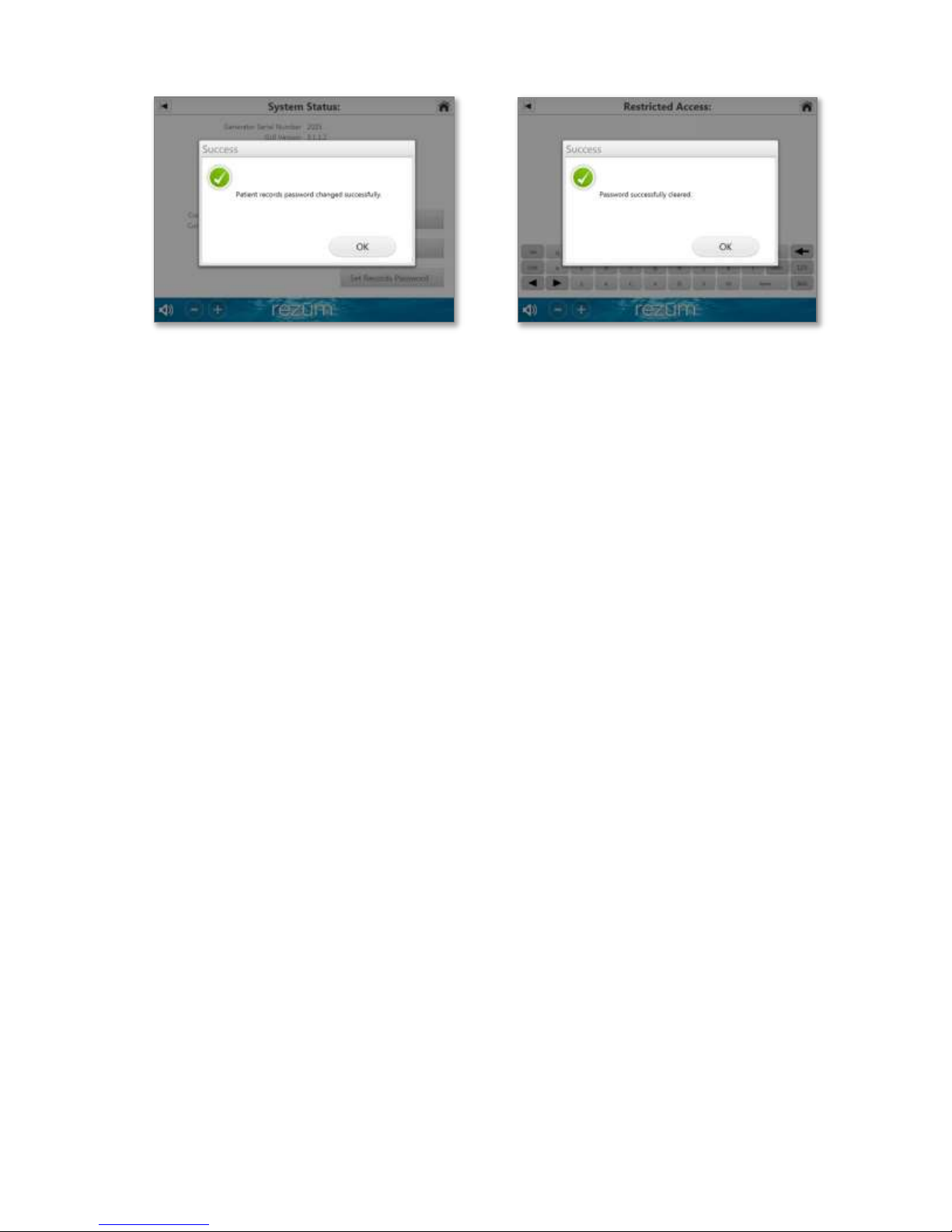
3033-001 Revision D January 2018
©NxThera 2018
Page 62 of 90
Figure 43: Set Records Password Success
Figure 44: Passwords cleared successfully
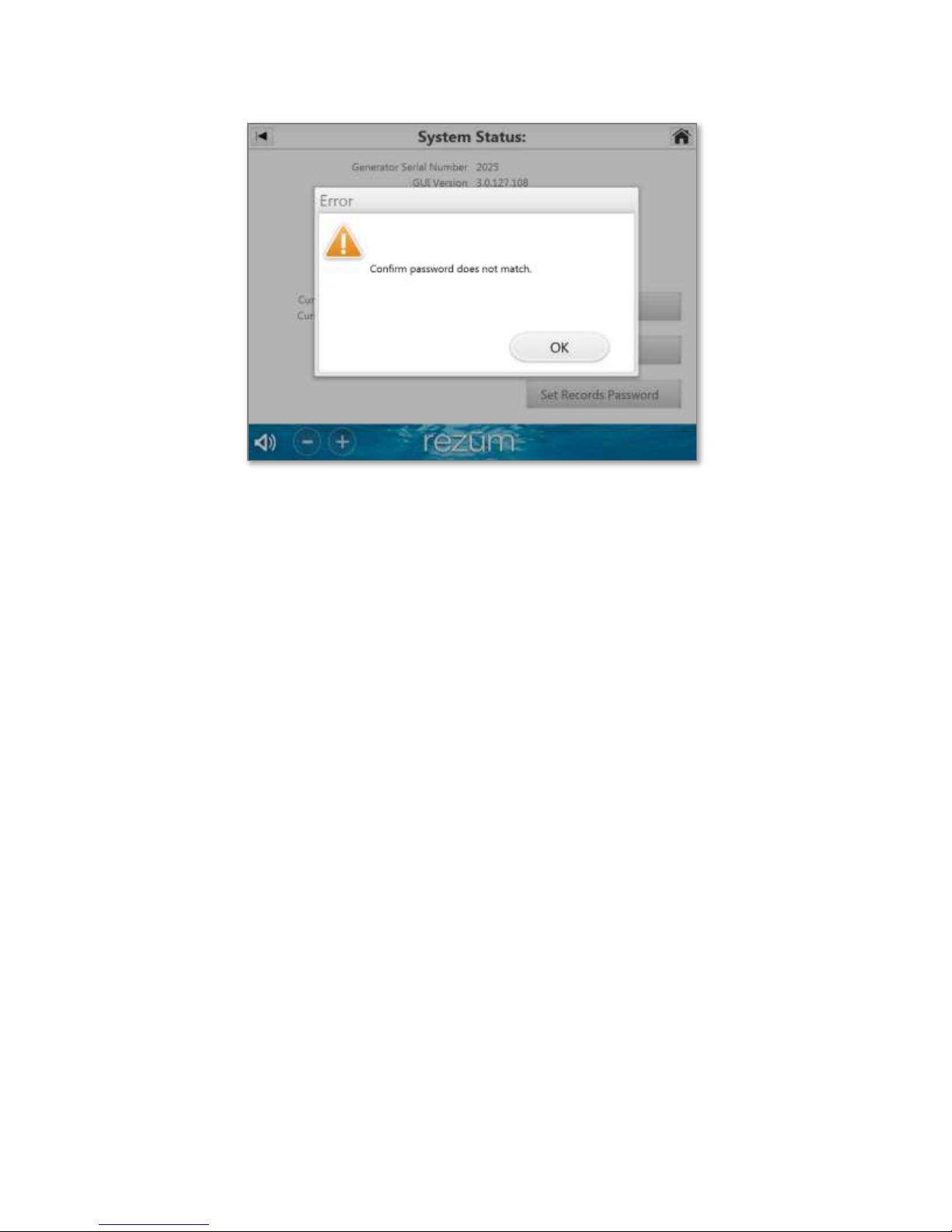
3033-001 Revision D January 2018
©NxThera 2018
Page 63 of 90
If passwords do not match, an error will be displayed indicating the passwords do not match.
Figure 45: Passwords do not match
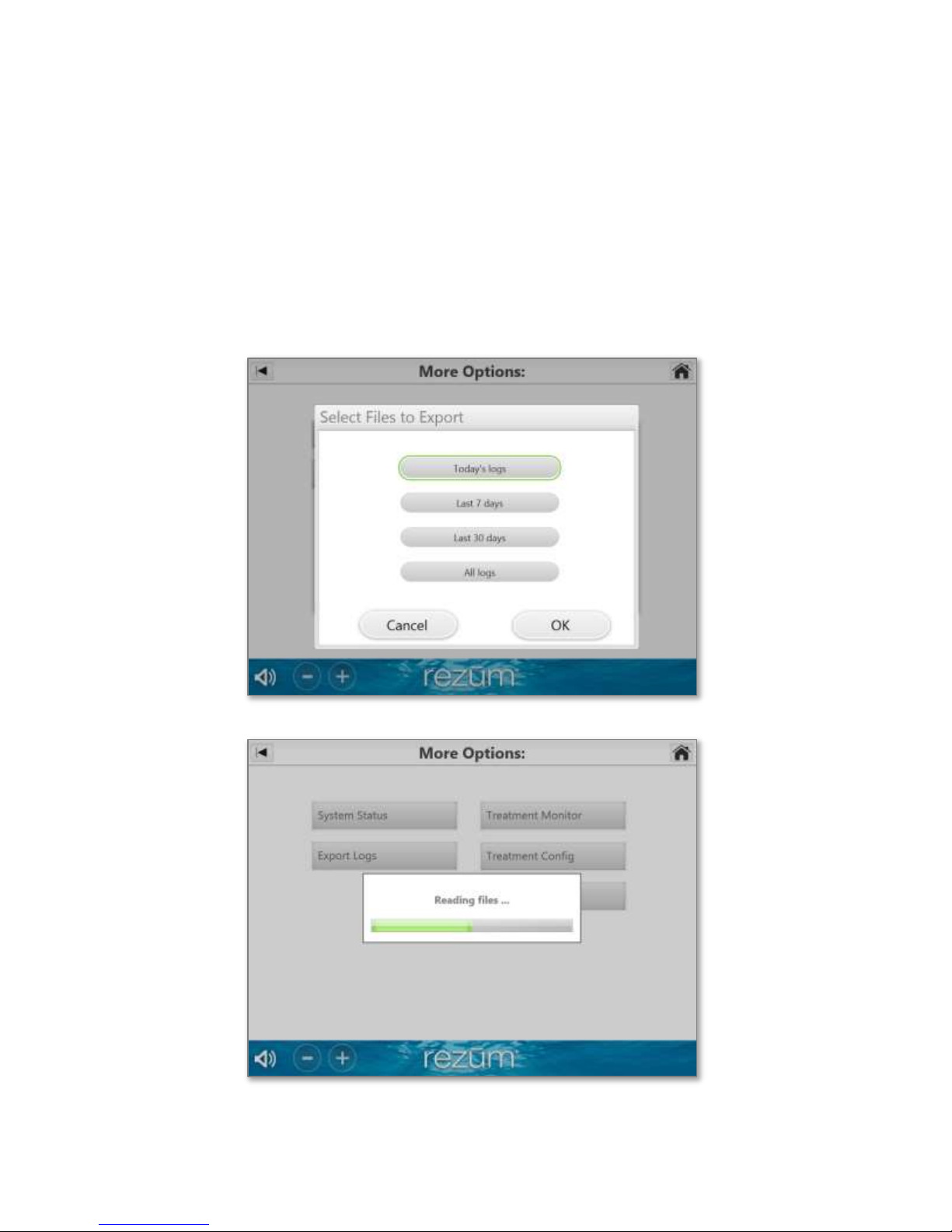
3033-001 Revision D January 2018
©NxThera 2018
Page 64 of 90
3.1.6.6.2 Export Logs
CAUTION: Only NxThera approved equipment and accessories shall be connected to the
generator.
CAUTION: The Rezūm Generator USB port is only intended for use during maintenance by
authorized service personnel or to export treatment data.
Encrypted log files can be exported to a USB drive for use by NxThera service personal only.
Select files to export from the list of options and Click OK.
Figure 46: Select Files to Export
Figure 47: Reading Files

3033-001 Revision D January 2018
©NxThera 2018
Page 65 of 90
Select export path and select Save.
Figure 48: Reading Files
After saving the files, the generator will build the archive, export the files, and prompt when it is
successful.
Figure 49: Building archive

3033-001 Revision D January 2018
©NxThera 2018
Page 66 of 90
Figure 50: Exporting file
Figure 51: Export Successful
3.1.6.6.3 Treatment Monitor
This screen is password protected and accessed by NxThera service personal only.
3.1.6.6.4 Treatment Config
This screen is password protected and accessed by NxThera service personal only.
3.1.6.6.5 Servicing
This screen is password protected and accessed by NxThera service personal only.

3033-001 Revision D January 2018
©NxThera 2018
Page 67 of 90
Chapter 4 Maintenance and Service
Overview
Proper maintenance of the Rezūm Generator is very simple, yet it is an important factor in its
reliability. This section describes the maintenance and service required for the generator.
WARNING: No modification of this equipment is allowed. Do not attempt to service or
maintain the generator while in use with a patient.
WARNING: Do not modify this equipment without authorization of NxThera.
WARNING: If this equipment is modified with authorization from NxThera, appropriate
inspection and testing must be conducted to ensure continued safe use of the equipment.
CAUTION: When any of the following occur, turn the power off, remove all accessories from the
patient, and unplug the power cord from the outlet.
There is smoke or a strange odor leaking out of the generator.
The generator has been dropped or impacted by an object.
Liquid or foreign matter gets inside the generator.
If you think the generator may have been damaged.

3033-001 Revision D January 2018
©NxThera 2018
Page 68 of 90
4.1 Recommended Maintenance and Care
WARNING: Failure on the part of all responsible individuals, hospitals, or institutions, employing
the use of Rezūm Generator, to implement the recommended maintenance schedule may cause
equipment failure and possible health hazards. The manufacturer does not, in any manner,
assume the responsibility for performing the recommended maintenance schedule. The sole
responsibility rests with the individuals, hospitals, or institutions utilizing the Rezūm Generator.
WARNING: Do not submerge the device in liquids or pour cleaning liquids over, into or onto
the generator.
WARNING: Before conducting maintenance work, turn the power OFF and unplug the power
cord from the outlet to prevent electric shock.
CAUTION: To prevent damage to generator, do not clean any part of the device with phenolic
compounds. Do not use abrasive or flammable cleaning agents. Do not steam, autoclave, or
gas-sterilize the generator.
CAUTION: Using this generator with the ventilation ports blocked could cause a breakdown.
Clean this generator with care.
CAUTION: Only NxThera approved equipment and accessories shall be connected to the
generator.
CAUTION: The Rezūm Generator USB port is only intended for use during maintenance by
authorized service personnel or to export treatment data.
To ensure the Rezūm Generator is always functional when required, NxThera recommends
performing the following maintenance activities:
Performing a Visual Inspection
Cleaning the Rezūm Generator
Maintenance per checklist in this section
It is important that the generator is stored at the operating temperature range if it is expected
to be used. See Technical Specifications for temperature specifications.
The Rezūm Generator requires no calibration.

3033-001 Revision D January 2018
©NxThera 2018
Page 69 of 90
4.1.1 Visual Inspection
WARNING: After the visual inspection, if the device is damaged or a message indicating the
generator is not to be used, take the generator out of service and call NxThera Customer service.
The generator should be carefully inspected prior to installation, use, and each time the
equipment is serviced.
Carefully inspect the generator case for stress or physical damage.
Inspect all external connections for loose connectors.
Inspect all external cables for damage or cracking.
Inspect the display for marks, scratches, or other damage.
Verify that the Product label on the device is clearly legible and present.

3033-001 Revision D January 2018
©NxThera 2018
Page 70 of 90
4.1.2 Cleaning the Rezūm Generator
It is recommended that the generator be inspected after each use according to the Checklist in
this manual and cleaned when appropriate. Listed below are recommendations for cleaning the
generator. The generator does not need to be sterilized before or after use.
WARNING: Do not submerge the device in liquids or pour cleaning liquids over, into or onto
the generator.
CAUTION: After cleaning, allow complete drying before plugging into an outlet by wiping with
a dry, soft cloth.
CAUTION: Do not soak the generator or accessories in any medical liquid. Also, keep liquids out
of the generator and accessories.
CAUTION: When using disinfectant solutions, follow the manufacturer’s directions.
CAUTION: Using this generator with the air vent blocked could cause a breakdown. Clean this
generator with care.
CAUTION: To prevent damage to equipment, do not clean any part of the generator with
phenolic compounds. Do not use abrasive or flammable cleaning agents. Do not steam,
autoclave, or gas-sterilize the generator.
4.1.2.1 Recommended Cleaning Products
The following cleaning products may be used to clean the exterior surfaces of the generator:
Water
70% Isopropyl Alcohol
Super Sani-Cloth® Germicidal Disposable Wipes by PDI only
Cidex®
4.1.2.2 Not Recommended Cleaning Products
Do not use abrasive cleaners or strong solvents such as acetone or acetone-based cleaners.
Do not mix disinfecting solutions (such as bleach and ammonia) as hazardous gases may
occur
Do not clean electrical contacts or connectors with bleach.

3033-001 Revision D January 2018
©NxThera 2018
Page 71 of 90
4.1.2.3 Cleaning Instructions
1. Before cleaning the generator, turn the generator off and disconnect the power cord.
2. To remove any foreign material and fluid (e.g. dust, paper, etc.), wipe thoroughly with a soft
cloth lightly dampened with water or 70% isopropyl alcohol. Super Sani-Cloth® wipes and
Cidex® may be used per manufacturer instructions.
To prevent scratching the display, the use of a soft cloth is recommended.
3. When cleaning, do not immerse.
4. Wring any excess moisture from the cloth before and during cleaning.
5. Avoid pouring fluids on the generator, and do not allow fluids to penetrate the exterior
surfaces of the generator.
6. To dry the generator after cleaning, wipe with a dry, soft cloth.

3033-001 Revision D January 2018
©NxThera 2018
Page 72 of 90
4.1.3 Maintenance Checklist
Visual Inspection
WARNING: After the visual inspection, if the generator is damaged or a message indicates to
not use, take the generator out of service and call NxThera Customer Service.
Carefully inspect the generator case for stress or physical damage.
Inspect all external connections for loose connectors.
Inspect all external cables for damage or cracking.
Inspect the display for marks, scratches, or other damage.
Verify that the Safety label on the device is clearly legible and present.
Operating Test
WARNING: If a Critical Error message is displayed, take the generator out of service and call
NxThera Customer Service.
Set-up generator and turn on power to check the start-up diagnostics.
Maintenance activities involve verifying operation and safety.
Maintenance should always be performed by the Customer at least once every 12 months. The
following checklist is recommended to be utilized when checking the generator:
Table 11: Maintenance Checklist

3033-001 Revision D January 2018
©NxThera 2018
Page 73 of 90
4.2 Authorized Repair Service
WARNING: Shock Hazard - Do not open, disassemble, or alter the Rezūm Generator! Failure to
observe this warning can result in personal injury or death. Refer maintenance issues to
authorized service personnel.
WARNING: Do not use the generator if it is damaged, is not functioning properly, or fails to
meet an electrical safety check. Notify the appropriate personnel to ensure the generator is
removed from service and properly repaired.
The generator has no user-serviceable internal components. Try to resolve any maintenance
issues with the generator by using the Troubleshooting Table presented in Section 6,
Troubleshooting. If you are unable to resolve the problem, contact Customer Service.
The warranty will be void upon unauthorized disassembly or service of the Rezūm
Generator.

3033-001 Revision D January 2018
©NxThera 2018
Page 74 of 90
Chapter 5 Technical Specifications
Overview
This chapter contains specifications for the Rezūm Generator and EMC information.
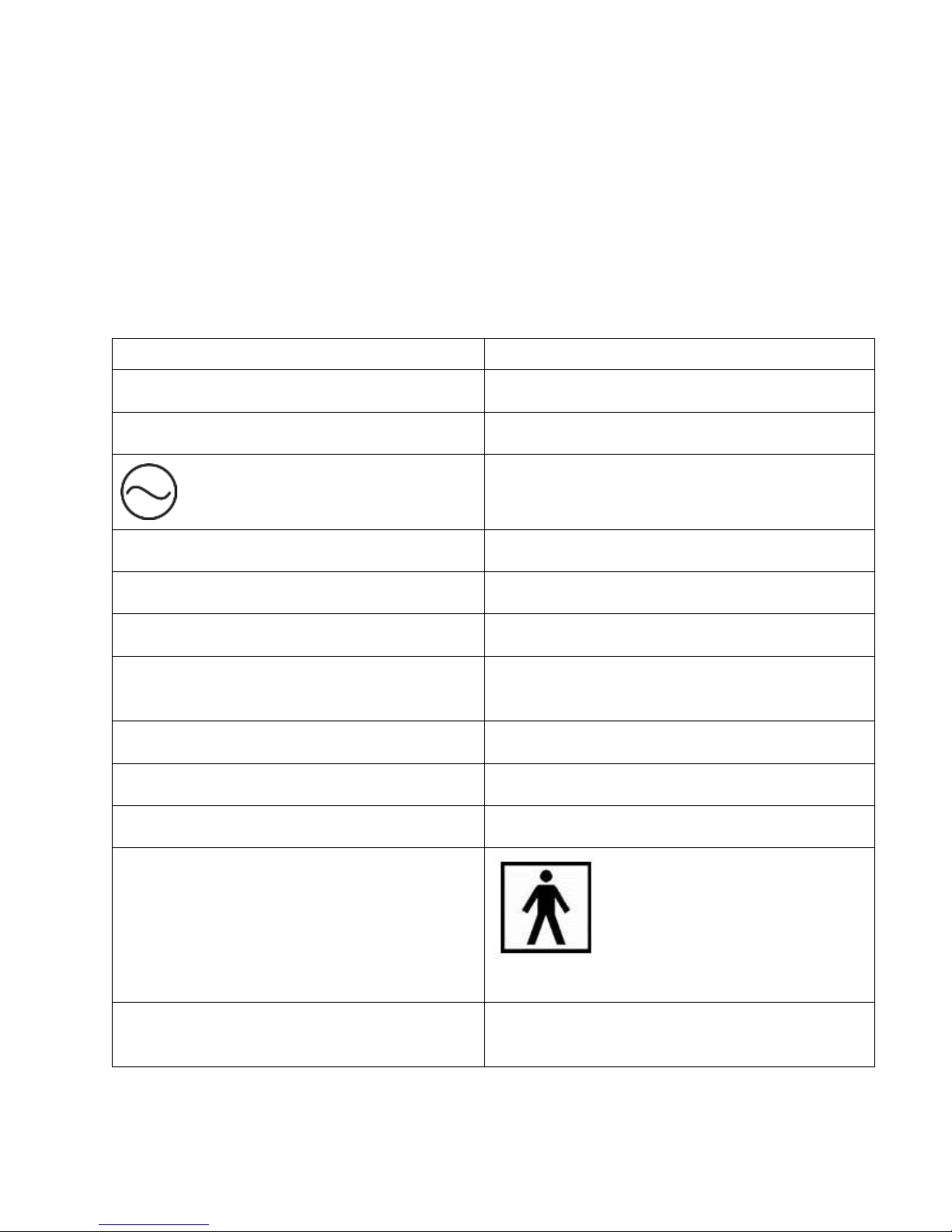
3033-001 Revision D January 2018
©NxThera 2018
Page 75 of 90
5.1 Generator Specifications
Description
Specification
Protection against Electric Shock
Class I Equipment (generator)
Model Number
G2200
100-240 VAC, 50-60Hz
Power Input
10 Amps maximum
External Fuses
Two, 10AH-250V, 5x20mm
Mode of Operation
Continuous Operation
System Control
Provides controlled flow of water vapor at
ambient temperatures below 25˚C
Case dimensions
23L x16W x9H inches
Weight
50 pounds or less (generator only)
Power cable length
9 feet
Applied Parts protection
Type BF
Protection against ingress of fluids and
particulate matter
IPx0
CAUTION: Exposing the Rezūm Generator to extreme environmental conditions outside of its
specified parameters may compromise the ability of the Rezūm Generator to function properly
and/or cause the plastic to warp and/or crack.
CAUTION: If the Rezūm Generator is stored in an environment with a temperature below the
operating temperature, the unit should be allowed to warm up to the needed operating
temperature before using.
Table 12: Generator Specification

3033-001 Revision D January 2018
©NxThera 2018
Page 76 of 90
5.2 Operating, Storage, and Transportation Specifications
Operating Conditions
Temperature
Humidity
Pressure
20˚C – 25˚C
10% – 85% RH (non-condensing)
70kPa to 106kPa
Storage Conditions
Temperature
Humidity
Pressure
(Prevent from freezing.)
-10˚C – 40˚C (See USP Controlled Room Temperature.)
10% – 85% RH (non-condensing)
70kPa to 106kPa
Transportation
Temperature
Humidity
Pressure
(for up to 72 hours)
-29˚C – 60˚C
10% – 85% RH (non-condensing)
70kPa to 106kPa
Table 13: Operating, Storage, and Transportation Specifications

3033-001 Revision D January 2018
©NxThera 2018
Page 77 of 90
5.3 Electromagnetic Compatibility Requirements
WARNING: Use of accessories other than those specified in this document may result in
increased emission or decreased immunity of the Rezūm Generator.
WARNING: The Rezūm Generator should not be used adjacent or stacked with other equipment
and, if necessary, observe its operation to verify its normal operation during use. Refer to the
Electromagnetic Immunity information in this chapter.
CAUTION: The Rezūm Generator needs special precautions regarding Electromagnetic
compatibility (EMC) and care should be taken in accordance to the EMC information provided in
Chapter 5 of this document.
CAUTION: Use of portable and mobile RF communications equipment near the Rezūm
Generator may affect its operation.
CAUTION: Observe the following cautions when connecting this generator with other
equipment:
• Ensure that the connected equipment is in accordance with the IEC60601-1 or IEC safety
standards.
Employ additional protective measures (e.g., additional protective earthing) as necessary.
CAUTION: Equipment operating in close proximity may emit strong electromagnetic or radio
frequency interference (RFI), which could affect the performance of this device. Avoid operating
the Rezūm Generator near cauterizers, diathermy equipment, FM 2-way radios, or cellular
phones. Turn power off to radio, cellular and other like equipment near the Rezūm Generator.
Refer to the EMI tables in Chapter 5.
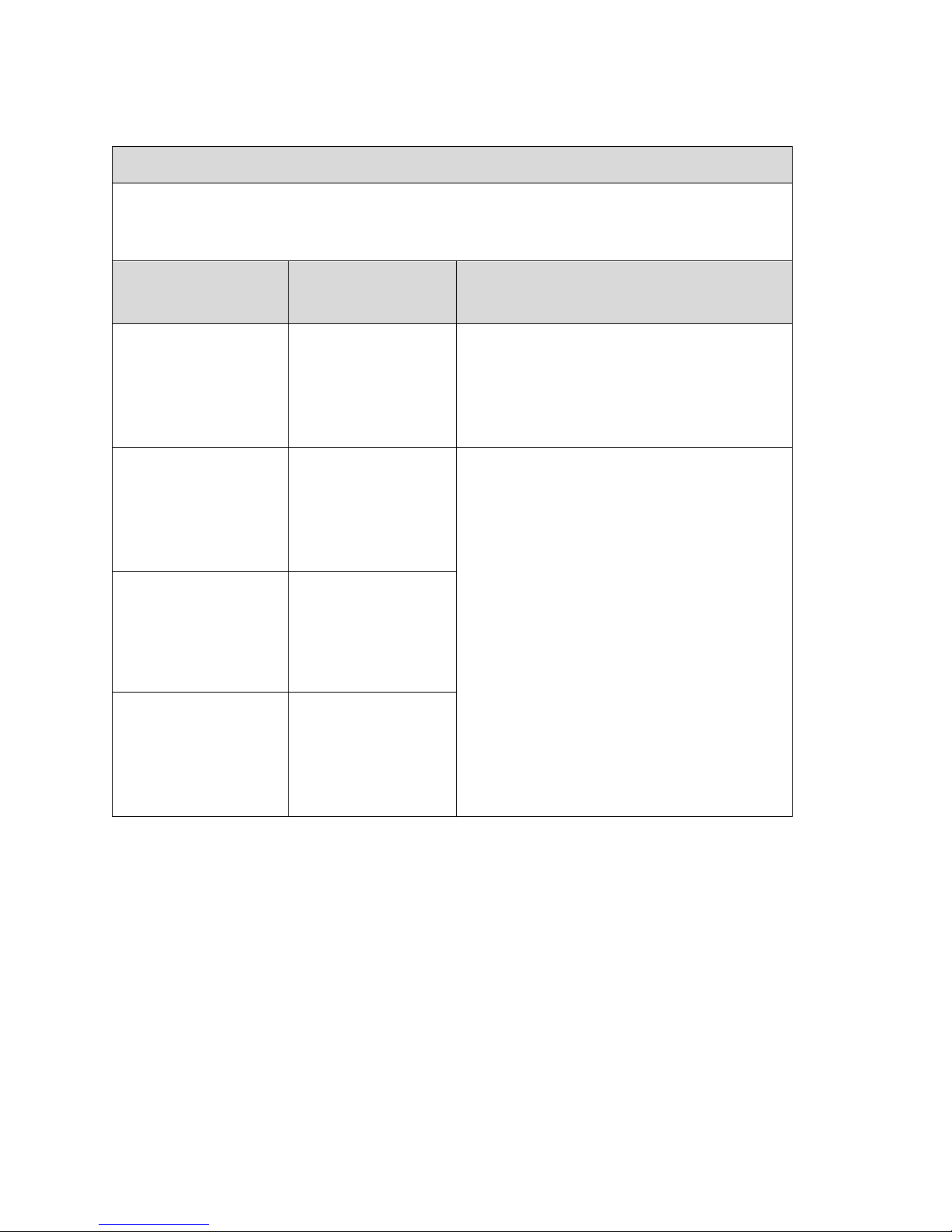
3033-001 Revision D January 2018
©NxThera 2018
Page 78 of 90
Table 14: Electromagnetic Emissions
Guidance and manufacturer’s declaration – electromagnetic emissions
The Rezūm Generator is intended for use in the electromagnetic environment specified
below. The customer or the user of the Rezūm Generator should assure that it is used
in such an environment.
Emissions test
Compliance
Electromagnetic environment –
guidance
Radiated emissions
CISPR 11:2015
Group 2
The Rezūm Generator uses RF energy only
for its internal function. Therefore, its RF
emissions are very low and are not likely
to cause any interference in nearby
electronic equipment.
Conducted
emissions
CISPR 11:2015
Class A
The Rezūm Generator is suitable for use in
all establishments other than domestic
and those directly connected to the public
low-voltage power supply network that
supplies buildings used for domestic
purpose.
Harmonic current
emissions
IEC 61000-3-2:2014
Class A
Voltage fluctuations
and flicker
IEC 61000-3-3:2013
Complies
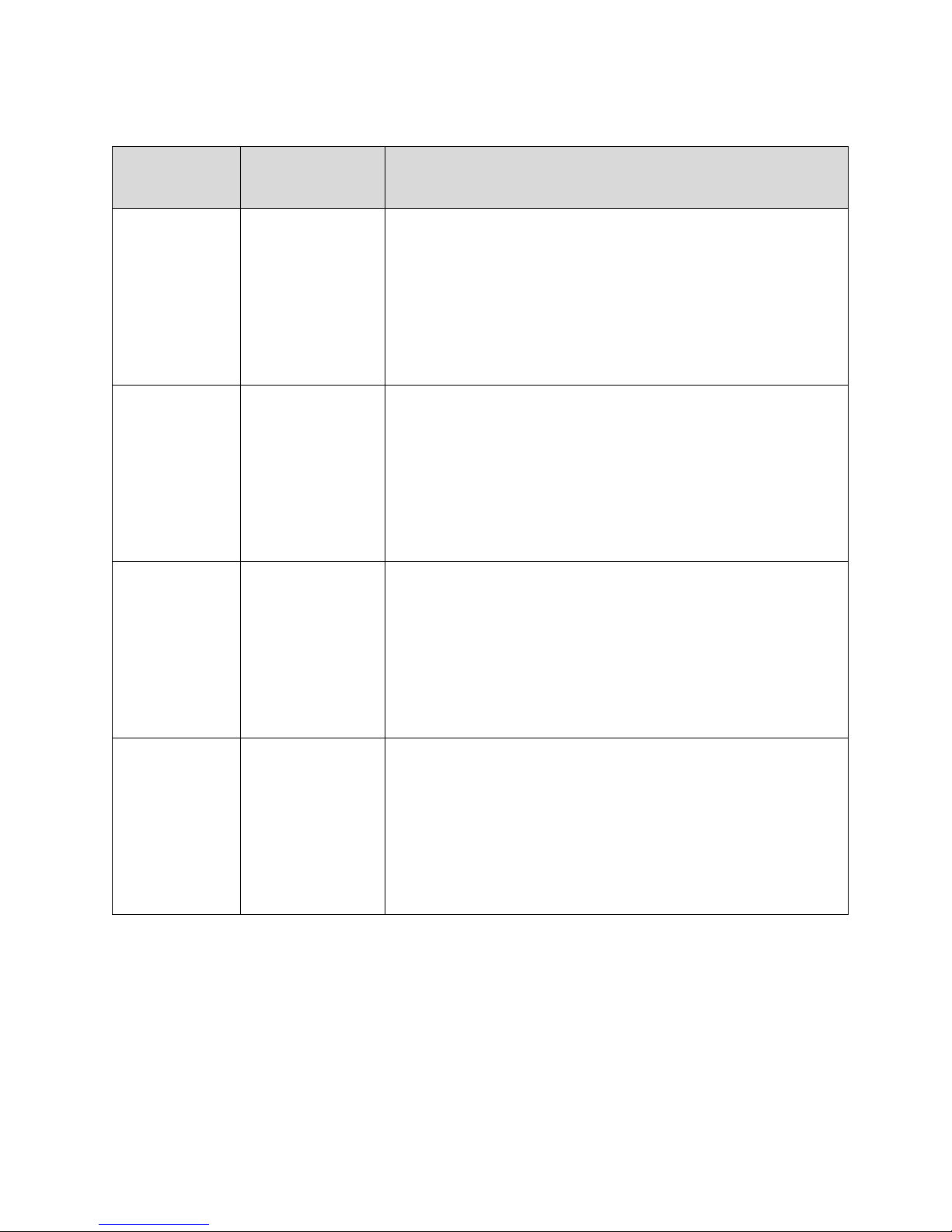
3033-001 Revision D January 2018
©NxThera 2018
Page 79 of 90
Table 15: Electromagnetic Immunity
Immunity
test
Compliance
level
Electromagnetic environment - guidance
Electrostatic
discharge
(ESD)
IEC 61000-42:2008
±8 kV contact
±15 kV air
Floors should be wood, concrete or ceramic tile. If floors
are covered with synthetic material, the relative humidity
should be at least 30%
Electrical fast
transient/burst
immunity
IEC 61000-44:2012
±1 kV common
mode; 5kHz and
100kHz
Mains power quality should be that of a typical commercial
or hospital environment.
Surge
immunity
IEC 61000-45:2014
±1 kV
differential
mode
±2 kV common
mode
Mains power quality should be that of a typical commercial
or hospital environment.
Power
frequency
magnetic field
IEC 61000-48:2009
30 A/m,
50/60 Hz
Power frequency magnetic fields should be at levels
characteristic of a typical location in a typical commercial
or hospital environment.

3033-001 Revision D January 2018
©NxThera 2018
Page 80 of 90
Immunity
test
Compliance
level
Electromagnetic environment - guidance
Voltage dips
and
interruptions
immunity
61000-411:2004
Six dips each at
100%, 60%, 30%
voltage
reduction; one
interrupt
Three 100% dips
each at phase
angles of 0, 45,
90, 135, 180,
225, 270, and
315; one
interrupt
Mains power quality should be that of a typical commercial
or hospital environment. If the user of the Rezūm
Generator requires continued operation during power
mains interruptions, it is recommended that the Rezūm
Generator be powered from an uninterruptible power
supply.
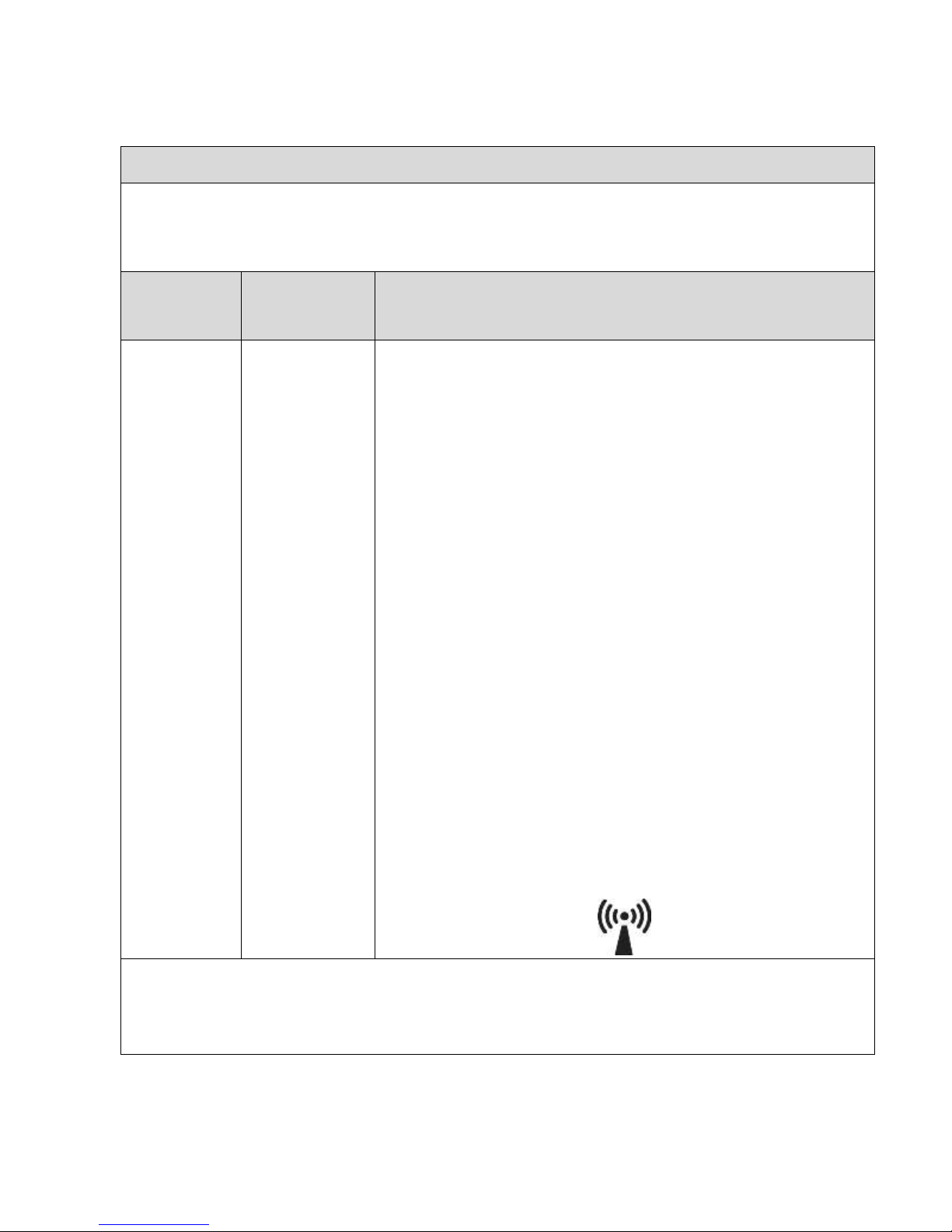
3033-001 Revision D January 2018
©NxThera 2018
Page 81 of 90
Table 16: Electromagnetic Immunity
Guidance and manufacturer’s declaration – electromagnetic immunity
The Rezūm Generator is intended for use in the electromagnetic environment specified below.
The customer or the user of the Rezūm Generator should assure that it is used in such an
environment.
Immunity
test
Compliance
level
Electromagnetic environment - guidance
Conducted
RF
IEC 61000-46:2013
Radiated RF
IEC 61000-43:2010
3 Vrms
150 kHz to 80
MHz
6 Vrms in ISM
bands
3 V/m
80 MHz to 2.7
GHz
Portable and mobile RF communications equipment should be
used no closer to any part of the Rezūm Generator, including
cables, than the recommended separation distance calculated
from the equation applicable to the frequency of the
transmitter.
Recommended separation distance
d = 1.2 √P
d = 1.2 √P 80 MHz to 800 MHz
d = 2.3 √P 800 MHz to 2.57GHz
Where P is the maximum output power rating of the transmitter
in watts (W) according to the transmitter manufacturer and is
the recommended separation distance in meters (m)b.
Field strengths from fixed RF transmitters, as determined by an
electromagnetic site survey,c should be less than the
compliance level in each frequency range.d
Interference may occur in the vicinity of equipment marked with
the following symbol:
NOTE 1 At 80 MHz and 800 MHz, the higher frequency range applies.
NOTE 2 These guidelines may not apply in all situations. Electromagnetic propagation is
affected by absorption and reflection from structures, objects and people.

3033-001 Revision D January 2018
©NxThera 2018
Page 82 of 90
a
The ISM (industrial, scientific and medical) bands between 150 kHz and 80 MHz are 6.765
MHz to 6.795 MHz; 13.553 MHz to 13.567 MHz; 26.957 MHz to 27.283 MHz; and 40.66 to
40.70 MHz.
b
The compliance levels in the ISM frequency bands between 150 kHz and 80 MHz and in the
frequency range 80 MHz to 2.5 GHz are intended to decrease the likelihood that
mobile/portable communications equipment could cause interference if it is inadvertently
brought into patient areas. For this reason, an additional factor of 10/3 is used in
calculating the recommended separation distance for transmitters in these frequency
ranges.
c
Field strengths from fixed transmitters, such as base stations for radio (cellular/cordless)
telephones and land mobile radios, amateur radio, AM and FM radio broadcast and TV
broadcast cannot be predicted theoretically with accuracy. To assess the electromagnetic
environment due to fixed RF transmitters, an electromagnetic site survey should be
considered. If the measured field strength in the location in which the Rezūm Generator is
used exceeds the applicable RF compliance level above, the Rezūm Generator should be
observed to verify normal operation. If abnormal performance is observed, additional
measures may be necessary, such as re-orienting or relocating the Rezūm Generator.
d
Over the frequency range 150 kHz to 80 MHz, field strengths should be less than 1 V/m.
Recommended separation distances between portable and mobile RF communications
equipment and the Rezūm Generator
The Rezūm Generator is intended for use in an electromagnetic environment in which radiated RF
disturbances are controlled. The customer or the user of the Rezūm Generator can help prevent
electromagnetic interference by maintaining a minimum distance between portable and mobile RF
communications equipment (transmitters) and Rezūm Generator as recommended below,
according to the maximum output power of the communications equipment.
Separation distance according to frequency of transmitter (m)
Table 17: Separation Distances

3033-001 Revision D January 2018
©NxThera 2018
Page 83 of 90
Rated maximum output
power of transmitter
(W)
150 kHz to 80
MHz
d = 1.2√P
80 MHz to 800
MHz
d = 1.2√P
800 MHz to 2.7 GHz
d = 2.3√P
0.01
0.12
0.12
0.23
0.1
0.38
0.38
0.73
1
1.2
1.2
2.3
10
3.8
3.8
7.3
100
12
12
23
For transmitters rated at a maximum output power not listed above, the recommended separation
distance d in meters (m) can be determined using the equation applicable to the frequency of the
transmitter, where P is the maximum output power rating of the transmitter in watts (W)
according to the transmitter manufacturer.
NOTE 1 At 80 MHz and 800 MHz, the separation distance for the higher frequency range
applies.
NOTE 2 The ISM (industrial, scientific and medical) bands between 150 kHz and 80 MHz are
6.765 MHz to 6.795 MHz; 13.553 MHz to 13.567 MHz; 26.957 MHz to 27.283 MHz; and
40.66 to 40.70 MHz.
NOTE 3 An additional factor of 10/3 is used in calculating the recommended separation distance
for transmitters in the ISM frequency bands between 150 kHz and 80 MHz and in the
frequency range 80 MHz to 2.5 GHz to decrease the likelihood that mobile/portable
communications equipment could cause interference if it is inadvertently brought into
patient areas.
NOTE 4 These guidelines may not apply in all situations. Electromagnetic propagation is
affected by absorption and reflection from structures, objects and people.

3033-001 Revision D January 2018
©NxThera 2018
Page 84 of 90
5.4 EN 60601-1-2 Compliance
WARNING: RF Interference - Known RF sources, such as cell phones, radio or TV stations, and
two-way radios, may cause unexpected or adverse operation of this generator. Consult qualified
personnel regarding system configuration.
WARNING: The generator should not be used adjacent to, or stacked with other equipment. If
adjacent or stacked use is necessary, test the generator to verify normal operation. Refer to the
Electromagnetic Immunity information in Chapter 5.
WARNING: The generator needs special precautions regarding Electromagnetic Compatibility
(EMC) and needs to be put into service according to the EMC information in Chapter 5 provided
in this operator’s manual.
CAUTION: The generator conforms to the requirements of the EMC standard (IEC 60601-12:2009). However, it may be affected by electrical scalpels and microwave treatment devices and
there may be an impact on measurement precision for patients using cardiac pacemakers and
other similar devices. Check the operation of this generator during and after use of the above
mentioned equipment and with patients potentially affected.

3033-001 Revision D January 2018
©NxThera 2018
Page 85 of 90
Chapter 6 Troubleshooting
Overview
This chapter contains troubleshooting steps, error message description, error message table,
and how to obtain technical assistance.

3033-001 Revision D January 2018
©NxThera 2018
Page 86 of 90
6.1 Troubleshooting Steps
If you experience a problem while using the generator, please use the Error Message table to
troubleshoot the issues. If you are unable to correct it, write down the error message and error
code, if applicable, and contact qualified service personnel in your institution or contact
Customer Service.

3033-001 Revision D January 2018
©NxThera 2018
Page 87 of 90
6.2 Error Messages
Error message
Critical Error message
Error messages will be displayed on the screen. There are 2 types of error messages – Error and
Critical Error.
Error Message
Figure 52: Example Error Message
Figure 53: Example Critical Error Message

3033-001 Revision D January 2018
©NxThera 2018
Page 88 of 90
6.3 Error Message Table
Code
Error Title
Error Cause Text
Error Message
400
Generator Error
RF Power Supply Error
Retract the needle and remove the Delivery Device from patient. Remove
the Generator from service and contact Technical Support.
405
Generator Error
Power Supply Initialization
Error
Retract the needle and remove the Delivery Device from patient. Remove
the Generator from service and contact Technical Support.
425
Generator Error
SBC Communications Critical
Timeout
Retract the needle and remove the Delivery Device from patient. Remove
the Generator from service and contact Technical Support.
430
Generator Error
RF Power Supply
Communication Error
Retract the needle and remove the Delivery Device from patient. Remove
the Generator from service and contact Technical Support.
435
Generator Error
MCU Processing Error
Retract the needle and remove the Delivery Device from patient. Remove
the Generator from service and contact Technical Support.
440
Generator Error
CPLD Self-Test Error
Power off/on the Generator. If problem persists, contact Technical Support.
450
Generator Error
Delivery Device Interface
Self-Test Error
Power off/on the Generator. If problem persists, contact Technical Support.
455
Generator Error
Saline Pump Self-Test Error
Power off/on the Generator. If problem persists, contact Technical Support.
460
Generator Error
Syringe Pump Self-Test Error
Power off/on the Generator. If problem persists, contact Technical Support.
465
Generator Error
Water Pressure Self-Test
Error
Power off/on the Generator. If problem persists, contact Technical Support.
470
Generator Error
Delivery Device Temperature
Excessive
Retract the needle and remove the Delivery Device from patient. Power
off/on the Generator. Replace Delivery Device.
475
Generator Error
Software Compatibility SelfTest Error
Power off/on the Generator. If problem persists, contact Technical Support.
480
Generator Error
Sensor Interface Error
Retract the needle and remove the Delivery Device from patient. If problem
persists, contact Technical Support.
485
Generator Error
Internal Generator
Temperature Error
Retract the needle and remove the Delivery Device from patient. Power off
the Generator and allow it to cool down before using again.
490
Generator Error
RF Power Supply
Operational Error
Retract the needle and remove the Delivery Device from patient. If problem
persists, contact Technical Support.
495
Generator Error
RF Power Supply Self-Test
Error
Power off/on the Generator. If problem persists, contact Technical Support.
35000
Generator Error
GUI Program Files Corrupted
Power off/on the Generator. If problem persists, contact Technical Support.
35001
Generator Error
Unexpected GUI Program
Exit
Power off/on the Generator. If problem persists, contact Technical Support.
35002
Generator Error
Unable to Start GUI Program
Power off/on the Generator. If problem persists, contact Technical Support.
40000
Generator Error
GUI Unable to Communicate
with MCU
Power off/on the Generator. If problem persists, contact Technical Support.
41010
Generator Error
Patient Database Full
Export Patient Records to USB flash drive as needed and then delete old
Patient Records to continue.
41020
Generator Error
MCU Reboot Detected
Retract the needle and remove the Delivery Device from patient. Remove
the Generator from service and contact Technical Support.
The following tables list all error messages that are displayed by the generator. Follow error
message instructions to resolve the error.
Table 18: Critical Error Message Table

3033-001 Revision D January 2018
©NxThera 2018
Page 89 of 90
Code
Error Title
Error Cause Text
Error Message
200
Faulty Delivery
Device
Unable to Read from
Delivery Device Memory
Remove and reconnect Delivery Device electrical cable. If problem persists,
replace Delivery Device.
205
Faulty Delivery
Device
Unable to Write to
Delivery Device Memory
Remove and reconnect Delivery Device electrical cable. If problem persists,
replace Delivery Device.
210
Faulty Delivery
Device
Faulty Delivery Device
Thermocouple
Replace Delivery Device.
211
Faulty Delivery
Device
Faulty Delivery Device
Trigger Signals
Replace Delivery Device.
215
Faulty Delivery
Device
Invalid Therapy Code
Remove and reconnect Delivery Device electrical cable. If problem persists,
replace Delivery Device.
218
Faulty Delivery
Device
Delivery Device
Impedance Error
Replace Delivery Device.
219
Faulty Delivery
Device
Delivery Device Frequency
Error
Replace Delivery Device.
220
Expired Delivery
Device
Maximum Full Treatments
Exceeded
Replace Delivery Device.
225
Faulty Delivery
Device
Delivery Device is
Permanently Disabled
Replace Delivery Device.
230
Expired Delivery
Device
Maximum Vapor Time
Exceeded
Replace Delivery Device.
235
Prime Failed
Low Temperature (Prime)
Replace Delivery Device.
236
Pre-Treatment Failed
Low Temperature (PreTreatment)
Replace Delivery Device.
240
Prime Failed
Low Water Pressure
(Prime)
Check syringe and water line for bubbles or leaks. If bubbles are found, replace
syringe and reprime Delivery Device. If leaks are found, replace Delivery
Device. If no bubbles or leaks are observed, replace Delivery Device.
241
Prime Failed
High Water Pressure
(Prime)
Check water line for kinks. Resume priming. If problem persists, replace
Delivery Device.
242
Pre-Treatment Failed
Low Water Pressure (PreTreatment)
Check syringe and water line for bubbles or leaks. If bubbles are found, replace
syringe and reprime Delivery Device. If leaks are found, replace Delivery
Device. If no bubbles or leaks are observed, replace Delivery Device.
243
Pre-Treatment Failed
High Water Pressure (PreTreatment)
Check water line for kinks. Resume pre-treatment vapor cycle. If problem
persists, replace Delivery Device.
245
Prime Failed
High Temperature (Prime)
Check syringe and water line for bubbles or leaks. If bubbles are found, replace
syringe and reprime Delivery Device. If leaks are found, replace Delivery
Device. If no bubbles or leaks are observed, replace Delivery Device.
246
Pre-Treatment Failed
High Temperature (PreTreatment)
Check syringe and water line for bubbles or leaks. If bubbles are found, replace
syringe and reprime Delivery Device. If leaks are found, replace Delivery
Device. If no bubbles or leaks are observed, replace Delivery Device.
250
Prime Paused
Trigger Released
Delivery Device trigger was released before priming completed. Press and hold
Vapor Activation Button (blue) to continue priming.
251
Pre-Treatment
Paused
Trigger Released
Delivery Device trigger was released before pre-treatment vapor cycle
completed. Press and hold Vapor Activation Button (blue) to restart pretreatment vapor cycle.
255
Treatment Halted
Low Temperature
(Treatment)
Retract the needle and remove the Delivery Device from patient. Replace
Delivery Device.
260
Treatment Halted
High Water Pressure
(Treatment)
Check water line for kinks. Resume treatment. If problem persists, replace
Delivery Device.
265
Treatment Halted
Low Water Pressure
(Treatment)
Check syringe and water line for bubbles or leaks. If bubbles are found, replace
syringe and reprime Delivery Device. If leaks are found, replace Delivery
Device. If no bubbles or leaks are observed, replace Delivery Device.
270
Syringe is Empty
Syringe Empty
Retract the needle and remove the Delivery Device from patient. Replace
syringe and reprime Delivery Device.
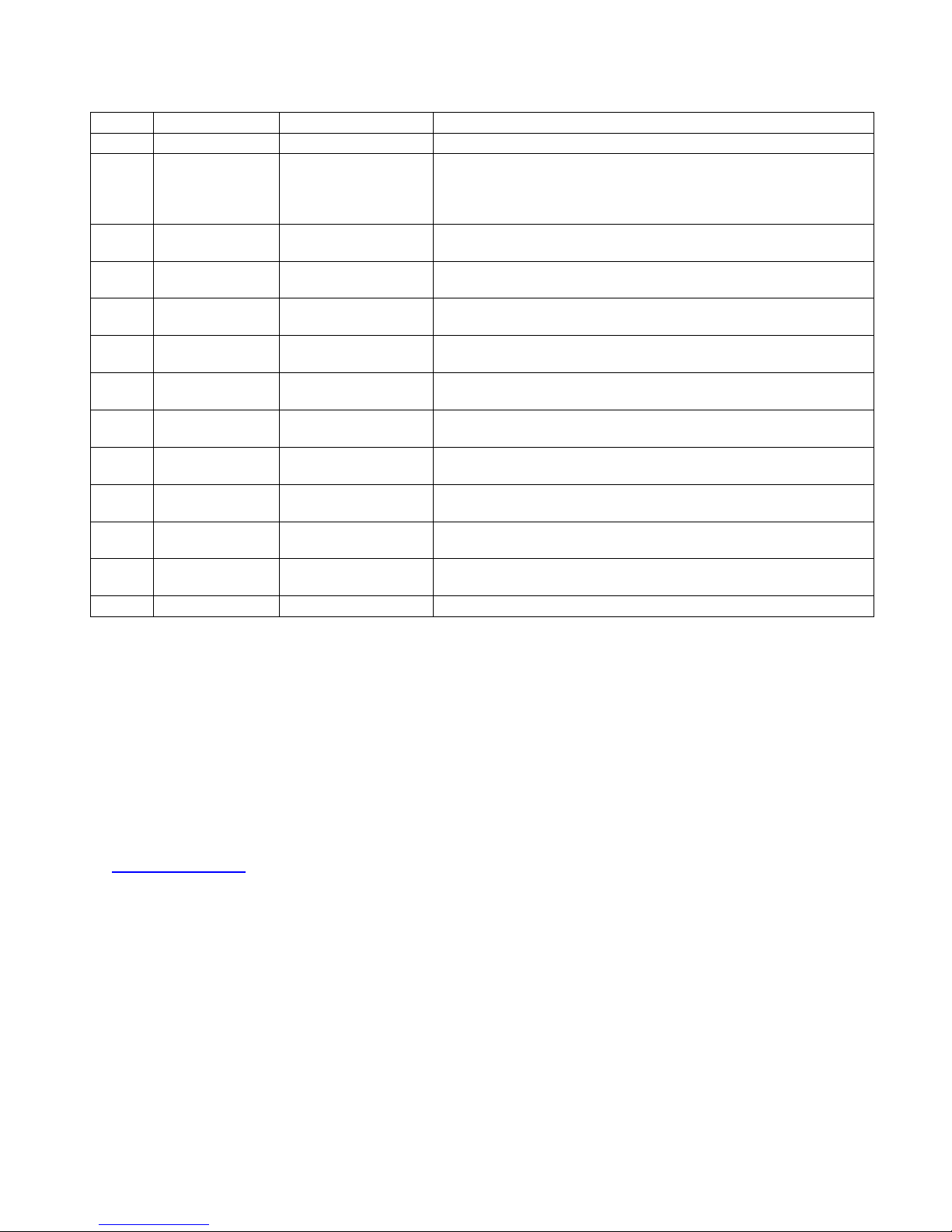
3033-001 Revision D January 2018
©NxThera 2018
Page 90 of 90
Code
Error Title
Error Cause Text
Error Message
275
Prime Failed
Syringe Water Fill Error
Refill syringe and reprime Delivery Device.
280
Treatment Halted
Elevated Coil Temperature
Partial treatment delivered. Check syringe and water line for bubbles or leaks.
If no bubbles or leaks are found, resume treatment. If problem persists,
replace Delivery Device. If bubbles are found, replace syringe and reprime
Delivery Device. If leaks are found, replace Delivery Device.
290
Faulty Delivery
Device
High Temperature (Idling)
Replace Delivery Device.
291
Faulty Delivery
Device
High Water Pressure
(Idling)
Replace Delivery Device.
295
Faulty Delivery
Device
Needle Deployment Error
Ensure needle is retracted. Replace Delivery Device.
296
Faulty Delivery
Device
Needle Retraction Error
Reattempt needle retraction. If problem persists, retract needle manually and
replace Delivery Device.
300
Saline Pump Error
Saline Pump Encoder
Error
Ensure Delivery Device saline flush line is correctly inserted into saline pump
and pump door is closed. If problem persists, contact Technical Support.
325
Confirm Bladder
Drain
Saline Instilled Limit
Exceeded
Saline instilled limit exceeded. Please confirm the physician has drained the
bladder.
341
Prime Paused
RF Power Tolerance Limit
Exceeded
Wait for RF Power Supply reset to complete.
342
Pre-Treatment
Paused
RF Power Tolerance Limit
Exceeded
Wait for RF Power Supply reset to complete.
343
Treatment Halted
RF Power Tolerance Limit
Exceeded
Wait for RF Power Supply reset to complete.
41000
Export Error
USB Drive Not Present or
Invalid
Re-insert USB flash drive and try again. If problem persists, replace USB flash
drive.
41002
Export Error
USB Drive Export Error
Insert a valid USB flash drive with sufficient available memory.
Table 19: Non-Critical Error Message Table
6.4 Obtaining technical assistance
For technical information and assistance, contact:
NxThera, Inc.
7351 Kirkwood Lane North
Suite 138
Maple Grove, MN 55369
USA
www.nxthera.com
Customer Service:
Phone: +1-763-515-0404
Toll Free: +1-888-319-9691
Fax: +1-763-515-2085
