
Table of Content
Chapter 1 Product Overview. .............................................................................
A. Introduction.....................................................................................................................................
B. Package Contents..........................................................................................................................
C. Optional..................................................................................................................... .....................
Chapter 2 Your First Time on Digital KVM via IP.............................................
A. Quick Start Guide...........................................................................................................................
B. Disabling the Mouse Acceleration on the Host computer(s) and Client Computer........................
C. How to Connect your Digital KVM via IP......................................................................................
D. Access your Digital KVM via IP and Remote Control the Host Computer(s)...............................
Chapter 3 Advanced Operations.......................................................................
A. How to login the Digital KVM via IP..............................................................................................
B. Configure your Digital KVM via IP................................................................................................
I. How to Setup Personal Preferences………………………………………………………………
II. How to Get the Snapshots…………………………………………………………………………
III. How to Remote Control the Host Computer(s)…………………………………………………..
IV. How to Setup the IP Address for your Digital KVM via IP.......................................................
V. How to Edit the User Accounts ................................................................................................
VI. How to Setup your Digital KVM via IP System Identification.................................................21
VII. How to Strengthen your Digital KVM via IP System Security................................................22
VIII. How to Setup your Digital KVM via IP with the External Power Bar and Keyboard Mapping
....................................................................... ..........................................................................25
IX. How to Setup the SNMP Agent and Configuration..................................................................26
X. How to Setup RADIUS authentication.......................................................................................27
XI. How to Setup and Control the External Serial Consoles ..........................................................28
XII. How to Set Date and Time.......................................................................................................29
XIII. How to Update your Firmware....................................................................... ...........................30
XIV. How yo Upload Custom Certificate...........................................................................................32
XV. How to Lookup your Digital KVM via IP System Status............................................ ...............33
XVI. How to Setup Port Number.......................................................................................................34
XVII. How to Speed up your Digital KVM via IP..............................................................................35
Chapter 4 Accessing KVM Features.................................................................37
A. Cascade Configuration....................................................................................................37
B. KVM-OSD Operations.....................................................................................................38
C. Hot Key Commands........................................................................................................41

Chapter 5 How to Remotely Control the Host computer(s) ............................43
A. Accessing the VNC Interface ................... ......................................................................................43
I. Web Interface ........................................................................................................................43
II. Native VNC Client..................................................................................................................43
III. SSH Tunnel............................................................................................................................43
B. Using the VNC Menu....................................................................................................... ...............
45
C. How to Use the Bribar....................................................................................................................45
D. How to Use the Main Menu................................................................................. ...........................47
E. How to Use the Virtkeys Menu.......................................................................................................48
F. How to Use the Video Tuning Menu...............................................................................................49
Appendices
Appendix A Troubleshooting.............................................................................. ............ ...... ...............50
Appendix B Specifications...................................................................................................... ............53
Appendix C Supported Protocols.......................................... ..... ............ ...... ...... ...... ...... ...... ..... ..........55
Appendix D Warranty Information...................................................................... ...... ...... ..... ......... .......56
Appendix E Regulatory Compliance Statements................................................................................57
Appendix F About Security Certificate Warnings ...............................................................................58
Appendix G Using Optional Serial Supervisor Module (IPMI supported) with the R-Port...............59
Appendix H Using Optional Modem Feature............................................... ............ ...... ...... ..... ...... ....67
NOTE: Since firmware for our Digital KVM via IP Products is constantly evolving to offer
more functionality and improvements, some of the options and instructions
presented in this manual may differ from your unit. To obtain the latest
documentation and support information for our Digital KVM via IP products, please
visit www.rextron.com
*
The final specifications are based on the actual product.
*
Features and functions may be added or changed after the manual was written.
Please visit our website to download the latest version of manual for reference.
*
T0 prevent damages to your installations, make sure that all devices are properly grounded.
RoHS

* Optional cables for PS/2 computers
CBMxxxH
CBMxxxUH
1-to-3 cable for PS/2 compute
r
1-to-2 cable for USB computer

1
Chapter 1 Product Overview
A. Introduction
Thank you for purchasing Rextron Digital KVM via IP series with integrated KVM. Using the Internet
or your TCP/IP enabled network, you can now remotely monitor and control critical PC servers and
workstations using an industry-standard Web browser or VNC client.
RoHs compliant
16 bits color depth supports up 65,536 colors
Unique OSD feature to guide the user finish the initial setup step-by-step very easily
Different user accounts may have different preferences
Firmware online upgradeable 24/7
Custom certificate upload
Flexible access sharing modes
VNC screen encryption
Internal firewall
Supports industry-standard networking and management protocols such as TCP/IP and
SNMP
Offers secure management options including SSL encryption, SSH tunneling, and RADIUS
authentication
Platform independent: can be managed using any Java-enabled Web browser
One remote management point for multiple computers
B. Package Contents
Your package should contain the following:
1 x Digital KVM via IP unit
1 x Power Adapter
1 x AC Cord for Power Adapter
1 x User’s Manual
1 x Rack Mount kit of Standard 19” 1U ( for 8/16 ports only )
1 x Screw Package ( for 8/16 ports only )
CBMxxxH (PS/2 cable) or CBMxxxUH (USB cable) x 4/8/16-port Model ( depends on the models )
MNIP-01: CBM180H x 1 UCIP-01: CBM180UH x 1
MNIP-04: CBM180H x 4 UCIP-04: CBM180UH x 4
MNIP-08: CBM180H x 8 UCIP-08: CBM180UH x 8
MNIP-16: CBM180H x 12, CBM300H x 4 UCIP-16: CBM180UH x 12, CBM300UH x 4
WMM-001:CBM180H x 1 UNIP-01: CBM180UH x 1
WMM-108D:CBM180H x 8 UNIP-04: CBM180UH x 4
WMM-116D:CBM180Hx12, CBM300Hx4 UNIP-08: CBM180UH x 8
UNIP-16: CBM180UH x 12, CBM300UH x 4
WUM-001: CBM180UH x 1
WUM-108D: CBM180UH x 8
WUM-116D: CBM180UH x12, CBM300UH x 4
One Set of Foot Pad ( for UCIP/MNIP/UNIP series only )
1 x DB9 RS-232 null modem serial cable
C. Optional
There are many different lengths for PS/2 or USB cables available:
1.8, 3.0, 6.0, 10.0, 15.0 m
The Serial Supervisor -- Compatible with ALL models except UNIP/MNIP-01, MNIP-04, WMM-
001, and WUM-001.
Serial Supervisor

2
Chapter 2 Your First Time on Digital KVM via IP
A. Quick Start Guide
For this Quick Start Guide, we offer two different easy step-by-step ways, letting you setup this unit
very quickly.
Before doing the initial setting:
I. Please make sure the latest Java software
downloaded at http://www.java.com on the client
computer.
II. Please disable the mouse acceleration on the host computer(s) AND client computer,
referring more detailed information on Chapter 2, section B Disabling the Mouse
Acceleration on the Host Computer(s) and Client Computer.
The First Way : Using the IP-OSD step-by-step menu (Recommended)
Hardware Necessary for this way
I. A Digital KVM via IP unit with a power adapter
II. A keyboard and monitor
III. A CAT-5 cable with RJ-45 connector
Step 1. Connect a PS/2 keyboard (see NOTE 2) and monitor to the local port of Digital KVM via IP.
USB Keyboard PS/2 Keyboard
or or
For UCIP Series For MNIP / UNIP Series For WMM / WUM Series
NOTE 1: For the module unit, please connect it with the LCD console drawer, no need to
connect an external keyboard and monitor. The IP-OSD menu comes up automatically
on the front console drawer after power up.
NOTE 2: For UCIP-01 / 04 / 08 / 16, please connect a USB keyboard instead.

3
Step 2. Connect a CAT-5 cable to the LAN port of Digital KVM via IP, making it online.
Step 3. Power up the monitor and Digital KVM via IP, the IP-OSD menu comes up automatically;
simply follow the step-by-step instructions to finish the initial setup. If you would like to bring
up the menu, please simply use y our paperclip or pen to press the “IP SETUP” button.

4
The Second Way: Using the HyperTerminal via Serial Port
Hardware Necessary for this way
I. A Digital KVM via IP unit with a power adapter
II. A computer with a keyboard, mouse and monitor
III. A CAT-5 cable with RJ-45 connector
IV. A DB9 RS-232 null modem cable
Step 1. Connect the DB9 RS-232 null modem serial cable to the serial port of Di gital KVM via IP.
And, connect the other end to the serial port (COM1, COM2…) of your computer.

5
Step 2. From your computer, select “HyperTerminal” as following.
Step 3. If you never setup your HyperTerminal before, it will ask you to input your phone area
code, please feel free to do so, and then click “OK”, you will get the following screen.
Please type any name you prefer, for ex ample, “abc”.

6
Step 4. Choose the proper serial port you connect, for example, “COM1”.
Step 5. Change “Bits per second” to 115200.

7
Step 6. Press “Enter”, you will get the following screen.
Step 7. Follow the instruction on the screen. For exa m ple, simply type “I” for setting your IP, type “F”
for resetting everything back to factory defaults, and so on. Here is a reminder for you, please type “W”
after you made any change.

8
B. Disabling the Mouse Acceleratio n on the Host computer(s) and Client Computer
Many operating systems offer a feature called mouse acceleration that allows the user to adjust the
responsiveness of the cursor on the screen to physical movements of the mouse. While this is usually
a beneficial interface enhancement, it can interfere with the operation of the unit and should be
disabled on the managed computers before
a remote session is attempted. Follow the instructions
below to disable mouse acceleration f or the operating system installed on each managed computer.
Windows 98 and Windows 2000
1. From the Control Panel, click on Mouse.
2. From Mouse Properties, click on Motion tab.
3. Make sure the Pointer speed bar is centered and Acceleration is set to None.
Windows XP and Windows Server 2003
1. From the Control Panel, click on Mouse.
2. Go to “Pointer Options “and turn off “Enhance Pointer Precision.”
3. Make sure that the Pointer speed bar is centered.
Windows Vista
1. From the Control Panel, click on Appearance and P ersonalization.
2. Click on Personalization.
3. Click on “Mouse Pointers”.
4. Go to “Pointer Options “and turn off “Enhance Pointer Preci sion.”
5. Make sure that the Pointer speed bar is centered.
Linux, Unix and X-Windows
1. Add this command to your xinitrc, xsession or other sta rtup script:
xset m 0/0 0
Sun Solaris
1. Add this command to your xinitrc, xession or other startup script:
xset m 1/1 0

9
C. How to Connect your Digital KVM via IP
Example of 16-port Digital KVM via IP Connection
Example of UCIP-16 Connection

10
UCIP/UNIP/MNIP-16 and WMM/WUM-116D: Ports PC 1~8/A~H
UCIP/UNIP/MNIP-08, and WMM/WUM-108D: Ports PC 1~8 only
UCIP/UNIP/MNIP-04: Ports PC 1~4 only
UCIP/UNIP/MNIP-01 and WMM/WUM-001: 1 Port
The restrictions on functions such as cascading and the assignment of master and slave units
also apply to all versions of the product.
1. Ensure that the Digital KVM via IP unit and the computers to be managed are powered off.
2. If desired, mount the unit in a standardized rack or cabinet.
3. Connect a standard straight-through Eth ernet patch cable to the LAN port on the rear panel of the
unit.
4. Connect the opposite end to your network hub, switch, or terminated wall outlet.
5. If you wish to use the product as a local console, connect a standard keyboard (purple connector)
and mouse (green connector) to the PS/2 ports, as marked on the rear panel. For UCIP-01/ 04 / 08
/ 16, simply connect the USB keyboard and mouse to the local console.
6. Connect a VGA monitor to the video-out port on the rear panel of the unit.
7. (a) If you are using PS/2 connections to your managed computers, connect the end of the
CBM180H cable that has three connectors (keyboard, video, mouse) to the keyboard,
mouse, and VGA Out ports on a computer (often a server or other critical system).
Connect the opposite end (with a single VGA-style connector) to one of the PC 1~8/A~H
ports on the rear panel of the Digital KVM via IP. Repeat this procedure for each PS/2-
enabled managed computer. You will be able to add additional managed computers later
with the Digital KVM via IP powered on.
(b) If you are using USB connections to your managed computers, connect the end of the
CBM180UH cable that has two connectors (USB, video) to an available USB port and VGA
Out port on the computer (often a server or other critical system). Conne ct the opposite end
(with a single VGA-style connector) to one of the PC 1~8/A~H ports on the rear panel of the
Digital KVM via IP. Repeat this procedure for each USB-enabled managed computer. You
will be able to add additional managed computers later with the KVM powered on.
8. (For 8/16 ports only) please mount the brackets with the unit as following figure.
9. Power on the Digital KVM via IP by connecting the AC adapter to a suitable power source and
connecting the opposite end to the DC 12V port on the rear panel of the unit.
10. Power on each of the managed computers, observing normal startup procedures.
NOTE: You can choose to mix managed computers connected via PS/2 and USB connections as
necessary with no impact on features or function ality.
NOTE: Steps 5 and 6 are necessary only if you wish to have the ability to manage the KVM and its
computers locally (i.e. not over the Internet o r LAN). While not r equired, adding these devices
is highly recommended for ease of administration.
NOTE: The KVM also has the ability to “cascade” multiple KVMs to increase the total number of
possible managed computers. If you wish to take advantage of this feature, refer to the
section “Cascade Configuration” in this manual.

11
D. Access your Digital KVM via IP and Remo te Control the Host computer(s)
As soon as you finish the above initial settings and connections, congratulations! You are ready to
enjoy remote control the host computer(s) from any corner around the whole world! Simply open up
the web browser and type the IP you already setup in the Quick Start Guide and then type the right
username and password. That it! You’re success ful to access your Digital KVM via IP! As you login
the Digital KVM via IP with the right username and password, you will get the following screen:
Please simply double click on the small square window in the middle of the screen. You’ll get the VNC
screen.( You may need to upgrade or download your Java support in your browser before using
the VNC screen to remote control the host computer(s); however, most modern browsers come
with a version of Java that is compatible with this application.) That is, you will see the screen of the
host computer(s). Now, you can fully control the host computer(s) remotely like you present at the host
computer(s) location physically, sitting in front of the host computer(s)! Certainly, if you would like to
log out your Digital KVM via IP, please simply click on the icon of “Logout” on the top of screen!

12
Chapter 3 Advanced Operations
The Web interface is the most intuitive way to configure the Digital KVM via IP. It also offers a Java-
based VNC client that you can use to control the managed computers from a remote location. The
Digital KVM via IP supports any industry-standard HTML Web browser. You can access the Web
interface by opening your Web browser and entering the IP address of the unit you wish to
access/configure. The IP address will be either
a) the address assigned for the LAN port by your DHCP server as identified in the previous section,
or
b) the fixed IP address you setup, see Quick Start Guide for more information. Again, the default IP
address of the LAN port of Digital KVM via IP is https://192.168.1.123
. Please remember to
add “s” after “http” which means this web page is under SSL 128 bits encryption
protection.
NOTE: Only the “admin” account have rights to change all of the following settings.
A. How to login the Digital KVM via IP
Step 1: The Login Screen
Before you can access the Web configuration interface, you must enter a username and password.
The default username and password as shipped from the factory is username admin with a password
of admin.

13
NOTE: Before the login screen appears, your Web browser may display a warning about an invalid
security certificate. This does not
affect the security of your data in any way. Whenever you are
prompted about a certificate security problem by your browser or the Java VNC client, always
choose the option to continue. .
Step 2: The Home Screen
The Home screen serves two functions. First, it is a place to check the status of the unit, view
essential system information, and capture screen shots from the managed computers. Second, it is
where you can start the integrated Java VNC client to interact with the managed computers by clicking
on the large screen shot or choosing one of the VNC client links.

14
B. Configure your Digital KVM via IP
The Home Screen
The menu list on the left hand side allows you to access all of the features to perform the configuration
of the Digital KVM via IP.
Each item is described in details as following:
I. How to Setup Personal Preferences
Different user accounts may have different personal preferences. It might be a good idea to have a
login account for “local” access and a different one for “remote” access. The “local” account would
select 16-bit color, max bandwidth, and so on. And, the “remote” account would sel ect 8-bit color, low
bandwidth, no splash screen and require encryption. By selecting the correct login depends on the
application (i.e. login from home over WAN versus LAN login). As the following image shown, the
current user preferences are listed here as follows. You may change any of them and save with the
button below. Most of these preferences affect how the VNC client and server interact.

15

16
II. How to Get the Snapshots
As the following image shown, the user can get the screen snapshot of full size, half size, quarter size,
one-8
th
size, and one-16th size.

17
III. How to Remote Control the Host Computer(s)
Please simply click the “VNC Connect” to get the screen of host computer as the following image
shown. From here, you get the fully control on the host computer like you physically sit in front of the
host computer(s).

18
IV. How to Setup the IP Address for your Digital KVM via IP
Please click on Network config
to get the following image..

19
View / debug current network setup values here
This link allows you to monitor the records about current login users, current connection, recent
system log entries, and so on as the following image shown.
Dynamic Host Configuration Protocol (DHCP)
Automatic network configuration using DHCP is: Enabled/Disabled.
This feature applies to the LAN port on the rear panel, and is enabled by default. When enabled,
the unit will automatically configure itself with an IP address when a DHCP server is present.
When disabled, the LAN port will use the values assigned to it on the IP Addresses and
Routing table below.
IP Addresses and Routing
This table allows you to assign IP information for the LAN port. If you are using DHCP, the
values for the LAN port will be filled in automatically and any changes made will not affect the
setup.
Domain Name Server (optional)
This section allows you to specify DNS servers and the default DNS domain suffix in use on the
network. If DHCP is enabled, some of these values may be supplied automatically.
Commit Network Changes
Clicking the Commit button applies any changes made on the page to the configuration,
but leaves the old settings active until the next time the unit restarts. Clicking Make
changes effective now applies the changes and restarts the unit so the new settings take
effect immediately.

20
V. How to Edit the User Accounts
Please click on User Accounts
to get the following image.
This menu will allow you to add accounts other than admin to the system. These accounts will not
have the authority to change settings, but can access the Web interface and log in the VNC
console. Selecting Delete permanently removes the user from the system. If you enter values for
a user that does not already exist under Edit User Details, the system will create that user for you
when you click Record changes. If the user already exists, you will change the password for that
user.
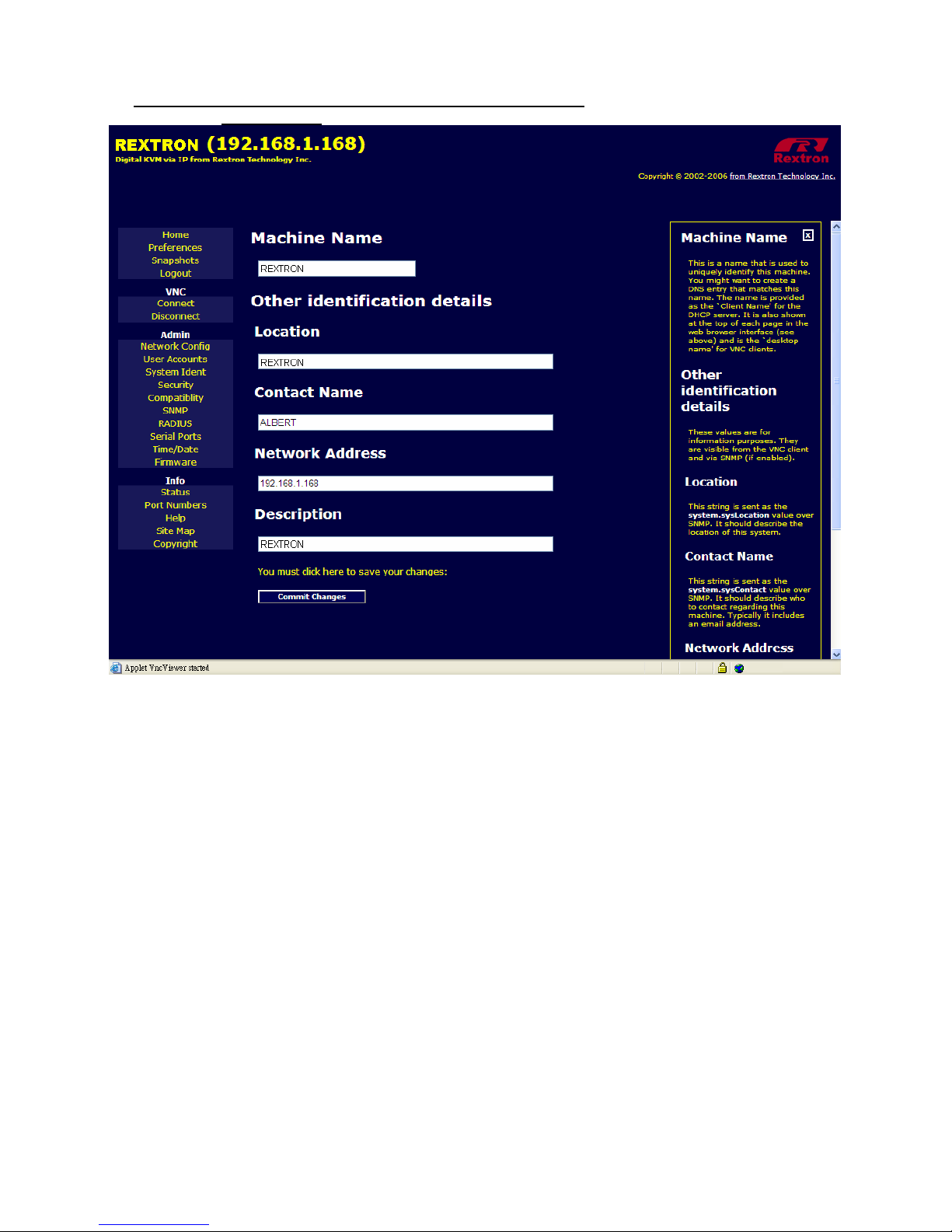
21
VI. How to Setup your Digital KVM via IP System Identification
Please click on System Ident
to get the following image
Right here, you can define the following details:
• machine name
• location
• contact name
• network address
• description
These details are useful for the DHCP server s, SNMP agents, and VNC clients. While these values do
not affect the operation of the unit, they make it easier to manage on the network.

22
VII. How to Strengthen your Digital KVM via IP System Security
Please click on Security
to get the following image.
This menu allows you to configure a number of settings, including:
Administrator Password
The administrator can change the default password for admin (recommended). Read and
consider the comments and instructions on this menu before
making any changes, as
changing these features could make the unit inaccessible through Web configuration (i.e. due
to firewall filtering). NOTE that any password changes you make will have to be entered in
duplicate to prevent the chance for error.

23
Idle Session Timeout
When a login session is left unused for some time, it is prudent to disconnect the user. This
applies to web login sessions (via cookies) and SSH logins. This feature may be disabled by
setting the value to zero.
Internal Firewall Setup
As an additional layer of protection, we offer an internal firewall. When this feature is enabled,
connections will only be accepted from listed hosts. For example, the administrator can key in
10.1.0.1/240 in “Accept” filed, that is, the IP of the client’s computer between 10.1.0.1 and
10.1.0.240 allows accessing the Digital KVM via IP with the right username and password.
On the other hand, the user can key in 192.168.1.0/20, for example, in “Reject” field, that is
the IP of the client’s computer between 192.168.1.0 and 192.168.1.20 will be rejected to
access the Digital KVM via IP. This makes the Digital KVM via IP invisible to them. There
are 3 ways to key in the IP addresses:
1. Specific IP addresses: for example, 10.1.0.1, 10.1.0.5,….
2. Net Range: for example, 10.1.0.1/240
3. Host Names: for example, yahoo.com, google.com,…
WARNING: Be careful NOT to lock yourself out! Be certain that your IP will be accepted
by your filter.
VNC Password Policy
When a new VNC connection is established, the remote user must be authenticated. Standard
VNC protocol does not support “username”; it only supports passwords. As long as all users
have unique passwords, we can infer which user is connecting based on the password
provided. Alternatively, you may enable a second login screen that will require a valid
username and password. This is done after the VNC connection is established using menus
and prompts generated by the firmware. We call this second method “fancy login”.
If it is enabled, fancy login will be required from Java VNC clients as well, which is unfortunate
because the one-time password scheme cannot be used, and Java VNC clients have already
logged into the web server securely. Also, VNC normally encrypts passwords and uses a
challenge/hashed response system that is more secure than the fancy login method. This isn’t
a concern if the entire connection is encrypted with SSH or SSL however.
Trust SSH Tunnels
If the incoming VNC connection is coming in over an SSH tunnel, the SSH user / password
combination is used and no password is required. Disable this behavior if you suspect that
your SSH client machine is not secure and you are concerned that your SSH tunnels may be
used by other people.
Access Sharing Policy
There are 3 modes available:
1. Disables – Use regular give/take method (default): by default we allow all users to take
keyboard and mouse control of the system (after connecting via VNC) using a single mouse
click.
2. Enforce single user access policy (visible screen): for some circumstances require more
strict control of this capability, the admin user can select this mode for the highest priority
access. With a single-user access policy, only one user may control the host computer(s).
New connections are permitted, but the admin user. They will be able to view the screen
ONLY, but control the host computer(s). Once the first user disconnects (or otherwise gives
up control), the second user will be able to access the system immediately.
3. Enforce single user access policy (blank screen contents): for some circumstances
require more strict control of this capability, the admin user can select this mode for the
highest privacy; no one can see what the admin user is doing from the VNC screen. That is,

24
the admin user can blank the screen contents when another user is connected but not
controlling the keyboard and mouse.
With a single-user access policy, only one user may control the system. New connections
are permitted, but the admin user, they will NOT be able to see or even control the host
computer(s). Once the first user disconnects (or otherwise gives up control), the second
user will be able to access the system immediately.
Local User Lockout
There are 2 modes available:
1. Disable – Local user always has access (def ault): under this mode, the local user has
the access right to control the host computer (s).
2. Enable – Network user given priori ty:
under this mode, the local user has NO right to
control the host computer(s). And on the screen, there is an IP-OSD menu pops up as the
following image shown. The local user can’t see and do anything, only this IP-OSD menu
shown on the screen. That is, the admin user can select this mode to lock out the local user.
Please keep in mind that the local user has no way to take control away from the network
user, so an unattended VNC session can cause a problem. Under this situation, if you are
locked-out of the system because someon e has left a VNC session connected and cannot
be reached though other means, the ad min user may close all VNC connections. S ee the
Status page to access this feature.

25
VIII. How to Setup your Digital KVM via IP with the External Power Bar and Keyboard Mapping
Please click on Compatibility
to get the following image.
Keyboard Mapping
In many parts of the world, the keyboard has extra keys and/or different layout to better suit the local
language than the default US/English layout. If your host O/S is expecting a keyboard of a special type,
choose it here.
If the wrong value is used here, special language keys will not work, and some basic symbols (such as
“) may not even work correctly. The key layout of the “remote” keyboard must match the key layout of
the “local” keyboard defined here.
External Power Bar
Connect a remote power control device to the serial port, and choose the model from the list. You
must use the “front” serial port (DTE pin out). The rear port is reserved for setup and IPMI functions. A
straight-thru cable is typically required.
Once enabled, a status and control window will appear, individual ports can then be power controlled
and monitored.

26
IX. How to Setup the SNMP Agent and Configuration
Please click on SNMP
to get the following image.
Communities
Read-only Community
This community is allowed to read any value an d is not allowed to write or change anything. To
disable read access, set this string to nothing (empty). The default value is public.
Read-write Community
This community is allowed to read and change any value. You should make this value unique and
keep it confidential for security reasons: anyone who knows this string can control this device and all
systems attached to it. Leave this string empty to disable SNMP write access.
Agent Identification
Location
This string is sent as the system.sysLocation value. It should describe the location of this device.

27
Contact Name
This string is sent as the system.sysContact value. It should describe who to contact reg arding this
machine. Typically it includes an email address.
Traps
Trap/Inform Community
When trap messages are sent, they are sent using this community. This should be a community that
exists on your trap server.
Trap Sink 1 (primary)
This host will be the target for any traps/inform messages sent. These address must be specified
numerically. Leave blank if not needed.
X. How to Setup RADIUS authentication
Please click on RADIUS
to get the following image.
The RADIUS server requires the IP address, the UDP port number (1812 - default or 1645) and the
shared secret. The shared secret is used to encrypt communications and corresponds to a shared
password for the RADIUS server and the client machine. Two additional servers may be defined for
backup purposes. Each server will be tried in order, using the indicated number of retries and timeout
period, which are configurable on the same page. Remember to enable RADIUS after configuring it.

28
While RADIUS authentication is enabled, the locally defined accounts on the KVM control over IP
module will not be used, except for the SSH login. However, if a user name of the form “name.local” is
given at the RADIUS prompt, the system will use “name”; check the password locally, and skip
RADIUS authentication. Delete all local accounts to avoid this behavior. When connecting via VNC, a
login screen is generated that asks for a RADIUS username and password.
XI. How to Setup and Control the External Serial Co nsoles
Please click on Serial Ports
to get the following image.
There are two ways that Digital KVM via IP can control the serial devices such as power bar, router,
printer, and so on. The first way is connect the serial devices with the DTE serial port or DCE serial
port of Digital KVM via IP, and the second way is connect the serial devices with the serial port of
Serial Supervisor. For more information, refers to Appendix
G.

29
XII. How to Set Date and Time
Please click on Time / Date
to get the following image.
Allow you to set your Digital KVM via IP to Local Time or Universal Coordinated Time (GMT). Date
and time is stored without consideration for time zone. If you are controlling multiple sites in different
time zones, we recommend you use GMT for all machine.

30
XIII. How to Update your Firmware
Please click on Firmware
to get the following image.
The firmware of Digital KVM via IP is online upgradeable, upgrading to the latest version, please login
as admin. That is, only the administrator has rights to do so.

31
Auto Self Upgrade
The Digital KVM via IP includes an innovative feature allowing the unit to upgrade itself over the
Internet. Simply click on the button labeled “Upgrade to Latest” and the unit will go out to the Internet
and download the latest version of the system firmware and then install it. If the unit cannot access the
Internet directly (perhaps due to a web proxy or other firewalls), then a page will be shown that causes
your browser to download the required file. Save this file to disk and then upload it as described in the
next section, Manual Upload. The main FPGA is upgraded separately, and has its own Get latest
button. This file is unique for each unit, so it must be done in this manner.
If you have multiple units to upgrade, you may choose the “Get latest version” button that will not
attempt to upgrade the unit directly, but will instead fetch the required file. This file can be uploaded to
multiple units manually.
Manual Upload
Enter the name of the firmware file that you received from Rextron Technology Inc. into the field
provided (or use the Browse... button). Press Start Upload and wait until a successful upload message
is shown.
NOTE: Remember the following during the firmware upgrade.
Do NOT turn off power to unit before this operation completes successfully. It may take
several minutes to write to flash memory.
The unit will sometimes reboot as part of the upgrade procedure, depending on which
system component is upgraded. You will have to reconnect and re-login in tho se cases.
Wait at least two minutes after pressing Start. Do not assume the upload did not work. There
is no status indicator bar to show the progress of the upload. The upload could simply be
slow.
Each file that is distributed upgrades a different component of the system. Therefore, be sure
to apply all files you are given as part of an upgrade. The system knows what to do with
each file you give it, and they are checked for validity before being applied.
System Reboot
After installing new firmware, you may want to reboot.

32
XIV. How to Upload Custom Certificate
Please click on Firmware
and then scroll down the screen to get the following image.
Upload your own certificate to replace the factory-supplied SSL certificate here.
We require an RSA private key and corresponding public certificate to be combined together into one
PEM file. There should be no encryption on the private key and it must be first in the file. Therefore,
we expect a text file in this format:
-----BEGIN RSA PRIVATE KEY----[based64 encoded key]
-----END RSA PRIVATE KEY-----
-----BEGIN CERTIFICATE----[based64 encoded certificate]
-----END CERTIFICATE----[end of file]
Uploading the root CA public certificate is optional and only affects the link on the login page. It does
not affect operation otherwise. It is just a X.509 PEM file holding a public certificate.

33
XV. How to Lookup your Digital KVM via IP System Status
Please click on Status
to get the following image.
This menu shows your Digital KVM via IP system status as following:
• Recent System Log: it records every log entry, including what time the user log in, what
identification the user log in, and so forth.
• Current Users: it shows the users’ list th at currently log in.
• Current Connection: it shows the current IP and what encryption you are using to log in Digital
KVM via IP.
• Network Config: these tables allow you to debug network configuration problems by giving you a
view into the current setup of machine.
• Disconnect all VNC users: in case of the users are locked-out of the system because someone
has left a VNC session connected and cannot be reached through other means, the admin user
can close all VNC connections.

34
XVI. How to Setup Port Number
Please click on Port numbers
to get the following image.
This menu shows all network servers running on this machine. For the security reasons, some
services may be disabled, or moved to non-standard ports.

35
XVII. How to Speed Up your Digital KVM via IP
There are 2 ways to speed up the VNC screen connection.
1. Please click on Preferences to get the following image.

36
From “Force bandwidth mode”, you can select the proper bandwidth corresponds to your network
environment. Generally speaking, it’s recommended to select “Max” for the LAN users and “Min” for
the WAN users.
From this screen, you can do the bandwidth control. There are 4 modes available: Min, Avg, Max, and
Auto. If you choose Min/Avg/Max then you will override the default, Auto. As the automatic mode
measures actual network performance, you may see the current mode switch from Min up to Avg or
Max. The different modes indicate more time spent on compression versus more bandwidth. There is
no visual difference between the modes, but there can be a noticeable difference in speed and
smoothness.
2. Please click on “VNC Connect”, you’ll get the VNC screen. That is, you will see the screen of the
host computer(s), please scroll the screen to the bottom. It is the Bribar (refers to Chapter 5,
section C: How to Use the Bribar) down there, please click on Menu (refers to Chapter 5, section
D: How to Use the Main Menu). Should you find “B/W” on the screen, click the proper
bandwidth corresponds to your network environment.
From this screen, you can do the bandwidth control. There are 4 modes available: Min, Avg, Max, and
Auto. The white button is the mode the system is currently operating. If you choose Min/Avg/Max then
you will override the default, Auto. As the automatic mode measures actual network performance, you
may see the current mode switch from Min up to Avg or Max. The different modes indicate more time
spent on compression versus more bandwidth. There is no visual difference between the modes, but
there can be a noticeable difference in speed and smoothness.
NOTE: You may need to upgrade or download your Java (http://www.java.com
) support in your
browser before using the VNC screen to remote control the host computer(s); however,
most modern browsers come with a version of Java that is compatible with this
application.

37
Chapter 4 Accessing KVM Features
(For ALL models except MNIP/UNIP/UCIP-01, WMM-001, and WUM-001)
Once you can access and configure the networking component of the Digital KVM via IP, you can
use it to select and control the managed computers connected to it. This section describes how to
add additional KVM switches to the master unit for greater flexibility, and how to use the KVM onscreen display (KVM-OSD) system to manage your computers. Once you have established a VNC
session with the Digital KVM via IP, you can access the KVM features as though you were at a local
console.
A. Cascade Configuration
You can connect a second level of KVMs to one or more of your Digital KVM via IP’s PC 1~8 ports.
The KVM switches connected to the Digital KVM via IP (the “Master switch
”) are known as Slaves.
Once connected, the units will automatically configure themselves as either Masters or Slaves. You
can only connect an equal or “smaller” KVM to the Master: a 16-port Master switch
can have both 16-
port and 8-port slave KVMs
, an 8 port Master switch can have 8-port and 4-port Slaves, and so on.
For example, the 16-port unit can support 136 computers, with 8 units of 16-port Slave KVMs
, each
connected to 16 computers. The Slave KVMs
must be connected to the PC 1~8 ports, not the PC A~H
ports.

38
To cascade your KVMs, use a 1-to-3 PS/2 KVM cable to connect one of your Master switch
’s PC 1-8
ports to the Slave KVM’s
console port. When turning on yo ur cascaded sw itches, turn on the Ma ster
switch before turning on any of the others.
B. KVM-OSD Operations
(For ALL models except MNIP/UNIP/UCIP-01, WMM-001, and WUM-001)
KVM-OSD screen illustration
UCIP-04 / 08 / 16, UNIP-04 / 08 / 16, and WUM-108D / 116D models offer “F5”, see Function
key F5 1
MNIP-04 / 08 / 16, WMM-001 / 108D / 116D, and WUM-001 models do not offer “F5” function
By hitting the left Ctrl key twice within two seconds, you may see the 'Hotkey Menu' if it is enabled
(a KVM-OSD option). Or, by hitting the left Ctrl key three times within two seconds, you will see a
'KVM MENU' screen showing a list of the computers with corresponding port numbers, names, and
statuses, see Figure 10.
The port number of the currently selected computer is displayed in red, same as the front indicator, at
the upper-right corner of the KVM-OSD menu.

39
The color of a device name is green if it has power and is ready for operation, or, the white color
means it has no power. KVM-OSD menu updates the color when it is activated. For 16-port models,
pressing the PageUp and PageDown keys to view 8 other computers.
Using the “ ( “, “ ( “, “ 1 “ ~ “ 8 “ or “ A “ ~ “ H “ to highlight a computer and using the Enter
key to select it. Or, you may press Esc to exit KVM-OSD and remove it from the display; the status
window returns to the display and indicate s the currently selected computer or operating status.
A triangle mark () to the right of a name indicates the port is cascaded to a Slave; the number at the
left of the triangle mark shows the number of ports the Slave has, i.e. 8for an 8-port Switch. Enter
key brings you one level down and another screen pops up listing the names of the computers on that
Slave. The name of the Slave will be shown at the upper right corner of the KVM-OSD menu. It is
useful to group computers and still be able to see the group name.
An eye mark () on the right of a name indicates that computer is selected and monitored in Scan
mode. In the KVM-OSD, this mark can be switched on or off by function key F2 .
Press Esc key to exit the KVM-OSD and to return to the selected computer; the computer name is
also shown on the screen.
Function key F1 : To edit name entry of a computer or a Slave with up to 14 characters. First,
highlight a port then press F1 followed by name entry. Valid characters are ‘A’~’Z’, ‘0’~’9’, and
the dash character. Lowercase letters are converted to uppercase ones. Press Backspace to
delete a letter one at a time. Non-volatile memory stores all name entries until you change, even if
the unit is powered down.
Function key F2 : To switch the eye mark () of a computer on or off. First, use the and
arrow keys to highlight it, then press F2 to switch its eye mark on or off. If Scan Type is
'Ready PC +', only the power-on and eye mark selected computers will be displayed
sequentially in Scan mode.
Function key F3 : To lock a computer from unauthorized access. To lock a device, highlight it
then press F3 . Now, enter up to 4 characters (‘A’~’Z’, ‘0’~’9, ‘-‘) followed by Enter as a new
password. A Security-enabled device is marked with a lock () following its port number. To
permanently disable the security function from a locked device, highlight it, press F3 then enter
the password.
If you want to access the locked device temporarily, simply highlight it and press Enter , the
KVM-OSD will ask you for the password. After entering the correct password, you are allowed to
use the device. This device is automatically re-locked once you switch to another port. During
Scan mode, the KVM-OSD skips the password-protected devices.
Function key F4 : More functions are available by hitting F4 . A new screen pops up
displaying more functions as described below. Most of them are marked with a triangle ()
indicating there are options to choose from. Using arrow key “ “, “ “ to select the functions,
and then press Enter . Available options will be shown in the middle of the screen. Again, using
arrow keys “ “, “ “ to view options, and then press Enter to select it. You can press Esc
to exit at any time.
Auto Scan
In this mode, the KVM switch automatically switches from one power-on computer to the next
sequentially in a fixed interval. During Auto Scan mode, the KVM-OSD displays the name of the
selected computer. When Auto Scan detects any keyboard or mouse activity, it suspends the
scanning till activity stops; it then resumes with the next computer in sequence. To abort the

40
Auto Scan mode, press the left Ctrl twice, or, press any front button. Scan Type and Scan
Rate set the scan pattern. Scan Type ( F4 : More\Scan Type) determines if scanned
computers must also be eye mark selected. Scan Rate ( F4 : More\Scan Rate) sets the display
interval when a computer is selected before selecting the next one.
Manual Scan
Scan through power-on computers one by one by the keyboard control. You can type ( F4 :
More\Scan Type) to determine if scanned computers must also be eye mark selected. Press the
up arrow key “ “ to select the previous computer and the down arrow key “ “ to select
the next computer. Press any other key to abort the Manual Scan mode.
Audio Stick
An optional multimedia module can be LINKed to the back of each KVM Switch for selecting
microphone and stereo speaker signals. There are two options for Audio Stick: On and Off.
When set to 'On', audio selection follows computer selection. When set to 'Off', audio selection
stops following computer selection. It is useful if you want to listen to a particular computer's
audio signal while operating other computers. The non-volatile memory stores the Audio Stick
setting.
Scan Type
Ready PC +: In Scan mode, scan through power-o n and eye mark selected computers.
Ready PC: In Scan mode, scan through power-on computers.
Only: In Scan mode, scan through any selected computer regardless of computer power
status. The non-volatile memory stores the Scan Typ e setting.
Scan Rate
Sets the duration of a computer displayed in Auto Scan mode. The options are 3 seconds, 8
seconds, 15 seconds, and 30 seconds. The non-volatile memory stores the Scan Rate setting.
Keyboard Speed
Digital KVM via IP offers keyboard typematic setting that overrides the similar settings in BIOS
and in Windows. Available speed options are Low, Middle, Fast and Faster as 10, 15, 20 and
30 characters/sec respectively. The non-volatile memory stores the Keyboard Speed setting.
Hotkey Menu
When you hit the left Ctrl key twice within two seconds, the "Hotkey Menu" appears displaying
a list of hotkey commands if the option is On. The 'Hotkey Menu' can be turned Off if you prefer
not to see it when the left Ctrl key is hit twice. The non-volatile memory stores the Hotkey
Menu setting.
CH Display
Auto Off: After you select a computer, the port number and name of the computer will appear
on the screen for 3 seconds then disappear automatically. Always On: The port number and
name of a selected computer and/or KVM-OSD status displayed on the screen all the time. The
non-volatile memory stores the CH Display setting.
Position
The position of the selected computer and/or IP-OSD status displays on screen during the
operation. The actual display position shifts due to different VGA resolution, the higher the
resolution the higher the displayed position. The non-volatile memory stores the Position
setting.
Upper Left, Upper Right,
Lower Left, Lower Right,
Middle.

41
Country Code for Sun (For UCIP-04 / 08 / 16, UNIP-04 / 08 / 16, WUM-108D / 116D only)
Sun keyboards of different languages have different layouts. The KVM switch is able to emulate
a Sun keyboard for a specific language type or country such as Arabic, Belgian, US,
Yugoslavia, and so forth. Select the proper country code that matches ALL of your Sun
computers.
Max. Resolution (For UCIP-04 / 08 / 16, UNIP-04 / 08 / 16, WUM-108D / 116D only)
You can adjust the monitor resolution under this sub-menu. There are the following selections:
1024*768, 1280*1024, 1600*1200, 1920*1440, and “DDC2B Disable”.
Function key F5 : (For UCIP-04 / 08 / 16, UNIP-04 / 08 / 16, WUM-108D / 116D only) To
switch the Sun mark of a port on or off indicating the computer is a Sun server. Sun servers have
more keys on the keyboard than a PC. When a Sun-marked port is selected, the KVM Switch
starts to translate the keys from a PS/2 keyboard to a Sun keyboard. See Sun Keyboard Mapping
for detail.
Esc : To exit the KVM-OSD, press the Esc key.
C. Hot Key Commands
A hot key comman d is a short keyboard sequence to select a computer, activ at e a computer scan, etc.
A hot-key sequence starts with two Left Control keystrokes followed by one or two more keystrokes.
The short form hot-key menu can be turned on as an KVM-OSD function ( F4 : More\Hotkey Menu)
every time the left Ctrl key is pressed twice.
Left Ctrl refers to the Ctrl key located at the left side of the keyboard.
1~8/A~H refer to the number keys 1 to 8 at the upper row of the keyboard (Do not use the keypad at
the right of the keyboard) and character keys A to H (case insensitive).
Selecting a Computer
To select a computer by hot-ke y command you need to know the devic e’s channel address, which is
determined by the KVM connectio n. For a computer connected to the Ma ster switch
, the address is
represented by the PC port number ( 1~8/A~H). For example, to access the PC plugged into port 7 of
the Master switch
, type:
left Ctrl + left Ctrl + 7 1
For a computer connected to a Slav e KVM, you need to know the channel address of the Slave unit
(1~8) and then the channel address of the device (1~8/A~H). (Please note that only Master's PC 1~8
ports can be connected to a Slave.) For e xample, to access the computer plugged into console port
of a Slave KVM
that is plugged into Port 6 of the Master switch, type:
left Ctrl + left Ctrl + 6 + C 1
Auto Scan
Auto Scan automatically scans through powere d computers at a fixed interval:
left Ctrl + left Ctrl + F1 1
When Auto Scan detects any keyboard or mouse activity, it suspends the scanning until activity stops;
it then resumes with the next computer in sequence. The length of the Auto Scan interval (Scan Rate)
is adjustable (see Scan Rate on the following page). To abort the Auto Scan mode, press the left Ctrl
key twice.

42
NOTE: The Scan Type setting will determine whether computers must be eye-marked to be included
in the scan. See page 27 for details.
Manual Scan
Manual Scan enables you to manually switch back and forth between powered computers:
left Ctrl + left Ctrl + F2 1
Press the up or down arrow to select the previous or next computer in sequence. Press any other key
to abort the Manual Scan.
NOTE: The Scan Type setting will determine whether computers must be eye-marked to be included
in the scan. See page 27 for details.
Scan Rate
Scan Rate sets the duration between switching to the next computer in Auto Scan mode:
left Ctrl + left Ctrl + F3 1
The unit switches between scan intervals of 3, 8, 15 and 30 second s .
Keyboard Typematic Rate
You can adjust the keyboard typematic rate (given in characters/sec). This setting over-rides the
keyboard typematic rate of your BIOS and any operating system.
left Ctrl + left Ctrl + F4 1
The unit switches between rates of 10, 15, 20 and 30 characters/sec.
Audio Stick
A multimedia module can be LINKed to the back of the Master switch
for selecting microphone and
stereo speaker signals. There are two options for Audio Stick: On and Off. When set to On, audio
selection follows computer selection. When set to Off, audio selection stops following computer
selection. It is useful if you want to listen to a particular computer's audio signal while operating other
computers.
left Ctrl + left Ctrl + F5 1
(NOTE: This is an optional feature requiring a separate device to be connected to the Master switch
.)
Changing Your Configuration
After the initial power up, any device (either a KVM or a PC) can be added or removed from any PC x
port on the KVM without having to power down the Master switch
. Make sure that devices are turned
offer before connecting them to the Master switch
.
NOTE: After changing your configuration, the KVM-OSD will automatically update to reflect the new
configuration.

43
Chapter 5 How to Remotely Control the Host Computer(s)
A. Accessing the VNC Interface
There are three ways to communicate with the Digital KVM via IP in order to control the host
computer(s).
I. Web interface: The integrated Web server includes a Java-based VNC client. This allows easy
browser-based remote control.
II. Native VNC client: There are several third-party software programs that use the standard VNC
protocol, available in open source and commercial VNC clients.
III. SSH Tunnel: By default, there is a standard SSH server running on port 22 (the standard SSH
port). Once connected via SSH, the VNC traffic is tunneled through the SSH connection and
encrypts the VNC session. Each method will be discussed briefly in the following section. The type
of encryption method or client used is not critical.
I. Web Interface
The Java-based VNC client that is integrated into the Digital KVM via IP interface requires a browser
with cookies and JavaScript enabled. To start the Java VNC client, login to the Web configuration
interface and click on the thumbnail of the desk top on the Home menu, or follow one of the two links
on that page:
Java VNC with no encryption (faster).
Java VNC with SSL encryption (more secu re).

44
You may need to upgrade or download your Ja va (http://www.java.com) support in your
browser before using the VNC screen to remote control the host computer(s); howeve r, most
modern browsers come with a version of Java that is compatible with this application.
The Java VNC client makes a connection back to the KVM control over IP module over port 5900 (by
default) or 15900, if encrypted. The encrypted connection is a standard SSL (Secure Socket Layer)
encrypted link that encrypts all data from the session, including the actual video pictures.
Because Java is considered a “safe” programming language, the Java VNC client has some
limitations. Certain special keystrokes cannot be sent, such as “Scroll Lock” on the keyboard.
This client software requires the use of Java 2 (JRE 1.4) to enable features like wheel mouse support.
Sun Microsystems’s Java site, www.java.com, is an excellent resource to ensure your browser and
operating system is up-to-date.
II. Native VNC Client
This system implements the VNC protocol, so any off the shelf VNC client can be used. There are
over 17 different VNC clients available and they should all work with this system. This system
automatically detects and makes use of certain extensions to the basic RFB protocol that is provided
by the better VNC clients.
The best client currently is TightVNC (www.tightvnc.com). Binaries are available for Windows, Linux,
MacOS and many versions of Unix. Source code for all clients is available there too. This version of
VNC is being actively developed.
The authoritative version of VNC is available from RealVNC (www.realvnc.com). This source base is
the original version of VNC, maintained by the original developers of the standard.
For a commercial, supported version of VNC, you should consider TridiaVNC (www.tridiavnc.com).
Their version of VNC is a superset of TightVNC and contain s a number of enhancements for us e in a
larger corporate environment.
NOTE: Some native VNC clients may require a flag or setting indicating they should use BGR233
encoding by default. If this flag is not set, you may see a garbled picture and the client will fail.
The Unix versions of VNC require the flag -bgr233. For examples on using this flag, review the
commands in the following section.
III. SSH Tunnel (with Native VNC client)
If you are using openssh, here is the appropriate Unix command to use, based on the default settings
on a machine at 192.168.1.123:
ssh -f -l admin -L 15900:127.0.0.1:5900 192.168.1.123 sleep 60
vncviewer 127.0.0.1:15900
NOTEs: A copy of these commands, with appropriate values filled in for you r c urre nt s y ste m setting,
is provided in the on-line help page. This allows you to “cut-and-paste” the required
commands accordingly.
You have 60 seconds to type the second command before the SSH connection will be
terminated.
The port number “15900” is arbitrary in the above example and can be any number
(1025...65535). It is the port number used on your client machine to connect your local
SSH instance with the VNC client. If you want to tunnel two or more systems, you will need
to use a unique number for each instance on the same SSH client machine.
Some Unix versions of the VNC client have integrated SSH tunneling support. Some
clients require your local user id to be the same as the userid on the system.
Use a command like this: vncviewer -tun ne192.168.1.123:22

45
B. Usin g the VNC Menu
One of the unique features of this product is the VNC menu system. Whenever you see a window with
a dark blue background and grey edges, this window has been inserted into the VNC data stream so
that it is effectively laid over the existing video. These menus allow you to control the many features of
the Digital KVM via IP without using the web interface or a custom client.
Welcome Window
When you initially connect to the system, a window similar to the above one will be shown.
This tells you which system you are controlling, what encryption algorithm was used and what key
strength is currently in effect. Click anywhere inside the window to clear it, or wait ten seconds.
C. How to Use the Bribar
Along the bottom of the VNC screen is a dark blue bar with various buttons. We call this feature “the
bribar”. Its purpose is to show a number of critical status values and to provide shortcuts to commonly
used features.
Here is a snapshot of what it may look like. There will be slight differences based on optional features
and system configuration. Starting from the left side of the Bribar, each feature and its function is
outlined below.

46
Bandwidth: Indicates current average bandwidth coming out of the Digital KVM via IP. The
second number measures round trip time (RTT) of the connection when it was first established.
Resync: Re-aligns the remote and local mouse points so they are on top of each o ther.
Redraw: Redraws the entire screen contents; occu rs immediately.
Video Adjust: Adjusting the video phase automatically.
PS/2 Reset: Resets the PS/2 keyboard and mouse emulation. It’s very useful to recover failed
mouse and/or keyboard connection s in PS/2 mode.
÷4, ÷8: Switches to thumbnail mode, at indicated size.
Ctrl-Alt-Del: Sends this key sequence to the host. It works immediately.
Alt-F4: Sends the key sequence to host (closes windows).
KVM: Calls up the KVM menu, refers to Chapter 4 for more informaton.
1~8, A~H: Select specific port simply by one click on the number.
Menu: Shows the main menu, refers to “Chapter 5, section D: How to Use the Main Menu” for
more information.
Video: Shows the video-tuning menu where the picture quality can be adjusted, refers to
“Chapter 5, section F: How to Use the Video Tunin g Menu” for more information.
Keys: Shows the VirtKeys menu, which allows you to simulate pressing special keys such as
the Windows key or complex multi-key sequences, refers to “Chapter 5, section E: How to Use
the Virtkeys Menu” for more information.
Auto Bandwidth: Allows the user to select the proper bandwidth corresponds to the network
environment. Generally speaking, it’s recommended to select “Max” for the LAN users and
“Min” for the WAN users.

47
PS/2: This area will show PS/2 (as in this example) to indicate if keyboard and mouse are
PS/2 signals. If Autosync appears beneath this indicator, the mouse pointers on the local
mouse and the VNC session will be synchronized automatically.
[1][A][S]: These flags show the state of the keyboard lights, NumLock, ShiftLock and
ScrollLock respectively.
Other items: If the server's screen is larger than 1024x768, additional buttons will be shown
to the right of the above listed items. These are all keyboard shortcuts and are duplicated in
the Keys menu.
D. How to Use the Main Menu
To access the main menu, press F7 t wice quickly. You must press the key twic e within one second.
If you press it once or too slowly, then the F7 key(s) are sent to the host, just like any other key. This
is the only way to get into the menu system, if the Bribar is disabled. Here is the main menu for a
typical system:
The main menu window may be moved by clicking and dragging on the title bar. It can be closed by
pressing Escape, or by clicking on the red X in the top right corner.
Here is a guide outlining various fields from the Main Menu. Most of the functions operate immediately.
Other functions require a response to a confirmation prompt first before performing the requested
function.
Identification: Fixed text label that is defined by the user in the Web interface. This does not
affect the operation of the system and is intended to assist with administration.
Status: Current status of the attached system and the status of the module.
B/W Min/Avg/Max/Auto: Bandwidth control. The white button is the mode the system is currently
operating. If you choose Min/Avg/Max then you will override the default, Auto. As the automatic
mode measures actual network performance, you may see the current mode switch from Min up
to Avg or Max. The different modes indicate more time spent on compression versus more
bandwidth. There is no visual difference between the modes, but there can be a noticeable
difference in speed and smoothness.
Mouse Resync: Resynchronizes the mouse pointer so that the local and remote mouse pointers
are on top of each other.
PS/2 Reset: Resets the PS/2 emulation going to the host and to the attached PS/2 devices. This
can be used if the mouse stops respond ing or the PS/2 keyboard isn't working.

48
Take Control: When multiple users are connected to the same system, use th is button to take
control away from another user. Only one user may control the keyboard and mouse at any time.
All users see the same picture.
Thumbnails: Switch to smaller thumbnail size screen images (click anywhere on thumbnail to
restore it). Each button corresponds to a different sized image, from half size to one-sixteenth.
Logout: End the VNC login session and disconnect.
Video Tuning: Sub-menu with video adjustments, to be used when automatic picture adjustment
does not provide a good quality picture (see section below).
VirtKeys: Virtual keyboard provides a menu with special keys that are often hard to generate but
needed by the remote system. The most common key sequence is the Ctrl – Alt – Del (see
section below).
KVM Menu: Generates the key sequence used to access the on-screen menu for a enterprise-
class KVM switch. When these conventional KVM switches are combined with the Digital KVM
via IP, this key makes accessing their built-in menu easier, especially from the Java client. This
button will only be shown when an external KVM has been enabled via the web interface.
Bribar: Closes or reopens the Bribar window along the bottom of the screen.
E. How to Use the VirtKeys Menu
This is a snapshot of the Virtual Keys window:
Clicking any button in the top half of the window simulat es pressing and releasing the indicated key. In
the bottom area of the screen, clicking will simulate the indicated Meta key being pressed. You may
then click in the top part to send another key and release the Meta key at the same time. Alt ernatively,
you may move the mouse outside this window, press the regular key, and then choose -RESET- to
release all depressed keys.
The VirtKeys menu can be left open while using the host system. You can then click the required
button at the suitable time, and still interact with the host in a normal fashion.
Examples:
Ctrl – Alt – F4 : Use L- Ctrl then L- Alt in the Toggles area. Then click F4 .
To bring up the Start menu under Windows: Click the L-Windows button at the top left of the
above window.

49
F. How to Use the Video Tuning Menu
This menu is used to fine-tune the video picture.
Auto Everything: use this button to automatically fine-tune all three adjustments. If the test pattern for
Color Offset calibration is not present on the screen, then the Color Offset adjustment is skipped.
Changes/frame: it indicates the number of 16x16 blocks of video that are being sent, on average, for
every frame of video. With a static image being displayed by the server, this number will be zero
(shown as -nil-). Moving the mouse, for example, will cause the number to jump to about 2 or 3. You
may use this number to judge the picture quality as you adjust the controls on this menu.
Picture Positioning: it affects the image position on your screen. If you see a black line on either side
of your screen, or at the top or bottom, you can use the arrow buttons to shift the image in that
direction. Pressing Auto does the same thing for you automatically. Use Save to save the changes you
have made manually. Since this adjustment depends on the video mode, separate values are stored
for each video mode.
Color Offset: it is a fine tuning adjustment that requires the use of a test pattern. There is a copy of
the test pattern available on the Help! menu of the integrated web server. You must arrange for that
image to be shown on the host computer(s). Do not allow scaling, cropping or any other changes to
that image. Press the Auto button and the system will calibrate color for the best possible picture in
approximately one minute. If the system cannot find the test pattern on the screen, it will say so.
Check that the pattern isn't scaled or covered up. It's important to do this operation in 24-bit or 32-bit
color video mode (i.e. true color). Although the algorithm may work in 16-bit or 8-bit color video modes,
the results will not be optimum and usually it won't be able to recognize the test pattern.
Advanced: press this button will open the Advanced Video Tuning menu. While the vast majority of
users will not need to adjust these settings, it offers a high-degree of control of the video settings of
your VNC sessions.
Sampling Phase: it does not normally need to be used since our system tunes the sampling phase
whenever the video mode changes. This button does not require a test pattern, but will perform
optimally when used with our standard test pattern. For your reference, the sampling phase number is
shown to the right of the Filtering button.
Noise Filter: it controls the advanced video filtering of our system. Unlike other filtering algorithms, our
noise filter will only remove noise. It does not degrade the signal quality or readability of small text.
You may turn it on and off using the indicated button, or set it to other values using the arrows. Higher
numbers cause more filtering and may cause artifacts when moving windows. The most common
visual artifact is a vertical line dropping when moving windows horizontally. You may use the Redraw
button to correct these, or use a lower filter number. At minimum, these values must be greater than
two.

50
Appendix A Troubleshooting
If you are experiencing trouble with your devices, first make sure that all cables are connected to their
proper ports and are firmly seated.
How to bring up the IP-OSD menu?
Please use your paperclip or pen to press the “IP SETUP” button once to bring up the IP-OSD menu.
How to reset everything back to the factory default values?
Please use your paperclip or pen to press the “RESET” button AND HOLD
around 8 seconds, the IPOSD menu will automatically come up and show “All settings cleared” in red texts, and then all of the
factory default values will be restored automatically.
I can’t connect to the Digital KVM via IP.
Step 1. Check if the network connection is working (ping the IP address of Digital KVM via IP). If not,
check network hardware. Is Digital KVM via IP powered on? Check if the IP address of Digital KVM via IP
and all other IP related settings are correct. Also verify that all the IP infrastructure of your LAN, like routers
are correctly configured. Without a ping functioning, Digital KVM via IP can't work.
If it still can’t connect to
the
Digital KVM via IP, go on the next step.
Step 2. Refer to Quick Start Guide, choosing the first way : Using the IP-OSD step-by-step menu
I can’t login via SSL.
Was the correct user and password given? The default username and password as shipped from the
factory is username admin with a password of admin. Configure your browser to accept cookies. The user
name and password are case sensitive, check the status of the Caps Lock on your keyboard. If you see a
warning about “identity of host canno t be verified”, and a question abou t saving the hos t's fingerprint, this is
normal for the first time you connect to any machine running SSL. You should answer “yes” so that your
SSL client saves the public key of this host and doesn't re-issue this warning.
Forgotten the master password.
Reset the master password. Please refer to Quick Start Guide, choosing the second way: Using the
HyperTerminal via Serial Port. Use the S command, and type a new password. The old password is not
required for this procedure.
And, please remember to type “W” after you made any change.
The mouse on the remote site does not work or is not synchronized.
a. Make sure there is only one mouse driver installed in each computer.
b. Set the mouse acceleration to 'None' in the host mouse driver properties.
c. Windows XP has a s etting called 'Enhance pointer prec ision'. This should be disa bled for correct mouse
synchronization.
Remote mouse and local mouse don't line up.
Use the “mouse resync” command in the main menu or press the “Resync” button on the Bribar. If the
mouse pointers still don't line up, verify that mouse acceleration has been disabled.
NOTE: The Windows login screen does not accept the “mouse acceleration” opt ion, and always has the
mouse accelerated regardless of your configuration. The refore, on this screen it is best to avoid
using the mouse.
After “Resync”, the mouse on the remote site is synchronized, but there is small constant
offset between remote and local mouse cursors.
This is a video position error. Normally a slight video positioning error is perceived as a mouse sync issue.
A video positioning error is visible as a black line along the top or bottom (and right or left) edges of the
remote screen. On the “Video Tuning” menu (please refers to Chapte r 5, section F: How to Use the Video
Tuning Menu) use the arrows under "Picture Positioning" to move the screen until the two pointers exac tly
line up. Remember to save your position changes!

51
Monitor works, but keyboard and mou se do not.
Make sure you haven’t swapped the keyboard and mouse cables
VGA image is not clear.
You may be using poor quality VGA cables. Make sure you are using UL-2919 rated , double-shielded VGA
cables.
The quality of video is bad or the picture is grainy.
a. Use the brightness and contrast settings.
b. Use the auto adjustment feature to correct a flickering video.
c. Read and use the manual section "Chapter 5, section F: How to Use the Video Tuning Menu”.
d. Also, try the "Auto everything" button on the “Video Tuning” menu.
e. Display the test pattern on the host and use "Auto Everything".
f. Try a lower refresh rate (60Hz is best)
g. Enable the noise filter and set to higher value.
h. Use lower resolution if possible (1024x768)
i. Reduce number of colors (8-bit or 16-bit color instead of 24/32).
j. Use a better quality video card.
No KVM-OSD screen or screen image.
You may have selected a power-off computer. Use the pushbuttons or to select a computer that is turned
on.
There is a keyboard error on boot.
You may have a loose keyboard connection. Make sure your keyboard cables are well-seated.
The letters on the TFT LCD display are blurry or have shadows.
You may have improper resolution settings. Und er the Con trol Panel, set the VGA output of your computers
to match the highest resolution of the LCD monitor with Large Font selected.
Master/Slave does not work or ther e is a double KVM-OSD.
Make sure that the slave’s Console port is connected to one of the Master’s PC ports.
Perform a KVM Reset. Make sure that you have removed all power sources from the Slave unit before
connecting it to the Master switch.
KVM-OSD menu is not in the proper position.
The KVM-OSD menu has a fixed resolution and its size varies depending on the monitor. Use F4 More/
Position (from the KVM-OSD menu) to move it to a different location.
The Up and Down arrows don’t work in manual scan mode.
Make sure more than one computer is turned on. Manual Scan only works with powered computers. Chec k
the Scan Type (from the KVM-OSD menu) and make sure you have selected the proper computers.
Auto Scan does not work.
Make sure more than one computer is turned on. Auto Scan only works with powered on computers. Check
the Scan Type (from the KVM-OSD menu) and make sure you have selected the proper computers. Press
the Left Control key twice or press any front pushbutton to abort the Auto Scan.
Cannot select a computer connected to a Slave.
Make sure that the Slave’s Console port is connected to one of the Master’s PC ports. Only ports PC 1 to
PC 8 can be connected to Slaves, even if the Master switch has 16 PC ports.
Keyboard strokes are shifted.
Press both Shift keys.

52
Certificate warning shown while connecting via HTTPS.
It is normal for a warning dialog to be shown when connecting via HTTPS. The SSL certificate we use
is created when the unit is first produced. It does not contain the correct hostname (subject name)
because you can change the hostname as required. Also, it is not signed by a recognized certificate
authority (CA) but is signed by our own signing authority. For more details, refers to “Appendix F:
About Security Certificate Warnings”.
Windows XP doesn't awake from standby mode.
This is possibly a Windows XP problem. Try not to move the mouse while XP goes into standby mode.
The terminal connection to Digital KVM via IP for initial configuration cannot be established.
Check that the Null Modem cable connected to DTE Serial Port on the Digital KVM via IP and
terminal software is set to the following line parame t ers:
Connection speed: 115200 bps
No. of bits: 8
Parity: None
Stop bits: 1
Flow Control: None
Connect computer to the Digital KVM via IP and power this computer on. Power on the Digital KVM
via IP while pressing the ESC key on the keyboard connected to it. This will switch the DTE Serial Port
to Configuration Login setting even if it was se t to Pass-through or Modem.
Also, Windows HyperTerminal has a bug: if you change baud rates while connected, the screen is
updated but the hardware is still at old baud rate; hang up and reconnect (using icons at top of screen)
to make new settings take effect.
If my network has a firewall, what setting do I use on the IP Extender to open a port into the
network?
You shouldn't change any settings in the Digital KVM via IP, but you should open port 22 for both
outbound and inbound connections in your firewall.
Port 22 only needs to be opened for inbound connections. You must use SSH tunnel to connect to
machine; tunnel to port 192.168.1.123:5900 for VNC protocol, and 192.168.123.1:80 for HTTP (web)
control.
OR, instead of SSH client, open ports 443 and 15900 (inbound) for HTTPS and encrypted VNC
protocol. Then click always on the "encrypted" link. This is easier because you don't need to setup
SSH tunnels.

53
Appendix B Specifications
Maximum supported video mode 1600x1200 @ 85Hz
Standard video modes supported 640x400 @ 85Hz
720x400 @ 85Hz
640x480 @ 60Hz
640x480 @ 72Hz
640x480 @ 75Hz
640x480 @ 85Hz
800x600 @ 56Hz
800x600 @ 60Hz
800x600 @ 72Hz
800x600 @ 75Hz
800x600 @ 85Hz
1024x768 @ 60Hz
1024x768 @ 70Hz
1024x768 @ 75Hz
1024x768 @ 85Hz
1152x864 @ 75Hz
1280x960 @ 60Hz
1280x960 @ 85Hz
1280x1024 @ 60Hz
1280x1024 @ 75Hz
1280x1024 @ 85Hz
1600x1200 @ 60Hz
1600x1200 @ 65Hz
1600x1200 @ 70Hz
1600x1200 @ 75Hz
1600x1200 @ 85Hz
Color Depth
8 BITS / 12 BITS / 16 BITS Selectable
Maximum power consumption 18 watts
Input Connectors Video In (for local console)
PS/2 Keyboard (for local console)
PS/2 Mouse (for local console)
USB Keyboard (for UCIP-01/ 04 / 08 / 16 local console Only)
USB Mouse (for UCIP-01/ 04 / 08 / 16 local console Only)
LAN RJ-45
Serial Supervisor (RJ-14)
DB9 RS-232 Male (DTE)
DC in
UCIP/UNIP/MNIP-01 : 1 x HDB15 (female) Integrated KVM Cab l e
Input
UCIP/UNIP/MNIP-04: 4 x HDB15 (female) Integrated KVM Cable
Input
UCIP/UNIP/MNIP-08: 8 x HDB15 (female) Integrated KVM Cable
Input
UCIP/UNIP/MNIP-16: 16 x HDB15 (female) Integrated KVM Cable
Input
WMM/WUM-001: 1 x HDB15 (female) Integrated KVM Cable Input
WMM/WUM-108D: 8 x HDB15 (female) Integrated KVM Cable
Input
WMM/WUM-116D: 16 x HDB15 (female) Integrated KVM Cable
Input
Dimensions W x H x D (mm) UCIP/ UNIP/MNIP-01: 186 x 43 x 220
UCIP/UNIP/MNIP-04: 186 x 43 x 220
UCIP/UNIP/MNIP-08: 404 x 43 x 220
UCIP/UNIP/MNIP-16: 404 x 43 x 220
WMM/WUM-001: 404 x 43 x 220
WMM/WUM-108D: 404 x 43 x 220
WMM/WUM-116D: 404 x 43 x 220

54
Reset button
1. power reset (p ress once)
2. reset everything back to the defaults (press and hold
around 8 seconds)
IP SETUP button Press once to bring up the IP-OSD, helping the user the step-
by-step initial setup very easily without studying the user’s
manual
Regulatory Certifications FCC Class A, CE, VCCI
RoHS Compliant Yes
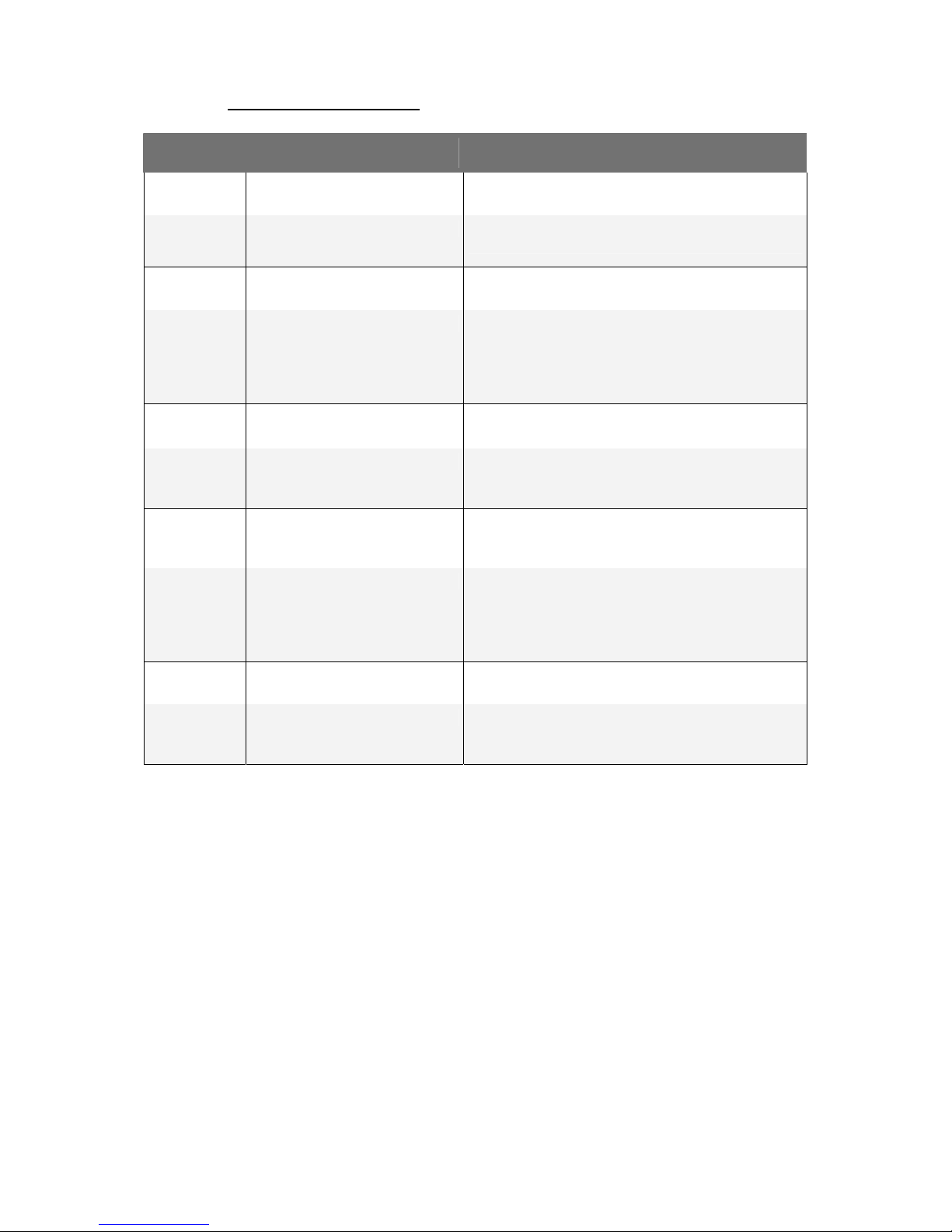
55
Appendix C Supported Protocols
Service Description Benefits
SSH Secure Shell May be used to securely “tunnel” VNC and HTTP
protocols.
HTTP Web redirector (to HTTPS) Convenience server to redirect all web traffic to
encrypted port. Clear-tex t HTTP is not suppor t e d .
SNMP SNMP Agent (UDP) Allows integration with existing SNMP network
management systems.
HTTPS SSLTLS Encrypted web control Secure control and management of the device and
attached system. Screen snapshots may be
downloaded. Integrated Java VNC client (with or
without encryption) allows control from any Javaenabled browser. Password protected.
VNC VNC/RFB Protocol Server Standardized real-time KVM network protocol.
Compatible with existing VNC client software.
VNCS SSL-tunneled VNC VNC protocol tunneled via SSLTLS encryption. For
secure real-time control of the server over public
networks.
DHCP
Dynamic IP
Setup Config
Eases network setup by fetching IP address and
other network settings from a centralized server.
RADIUS Cen
tralized
authentication
Allows integration with existing RADIUS servers, so
that user management can be centralized.
Supports challenge-response authentication using
hardware tokens (like SecurID) and conventional
passwords.
SYSLOG System event logging to
another system
MIT-LCS UDP protocol. Must be configured via
DHCP option.
DNS Domain Name Service Converts text name into IP Address Only used in
the URL specification needed to emulate a CDROM. Use is optional.

56
Appendix D Warranty Information
This product is backed by a one-year warranty. In addition Rextron warrants its products against
defects in materials and workmanship for the periods noted, following the initial date of purchase.
During this period, the products may be returned for repair, or replacement with equivalent products at
our discretion. The warranty covers parts and labor costs only. Rextron does not warrant its produc ts
from defects or damages arising from misuse, abuse, alteration, or normal wear and tear.
Limitation of Liability
In no event shall the liability to Rextron Technology, Inc. (or its officers, directors, employees or
agents) for any damages (whether direct or indirect, special, punitive incidental, consequential, or
otherwise), loss of profits, loss of business, or any pecuniary loss, arising out of related to the use of
the product exceed the actual price paid for the product. Some states do not allow the exclusion or
limitation of incidental or consequential damages. If such laws apply, the limitations or exclusions
contained in this statement may not apply to you.
NOTE: The associated software contains encryption technology subject to the U.S. Export
Administration Regulations and other U.S. law, and may not be exported or re-exported to
certain countries or to persons or entities prohibited from receiving U.S. exports (including
Denied Parties, entities on the Bureau of Export Administration Entity List, and Specially
Designated Nationals). For more information on the U.S. Export Administration Regulations
(EAR), 15 C.F.R. Parts 730-774, and the Bureau of Export Administration (BXA), see the BXA
homepage at http://www.bxa.doc.gov

57
Appendix E Regulatory Compliance Statements
This device complies with part 15 of the FCC Rules for a class A digital device and also with European
standards EN55022. Operation is subject to the following conditions: (1) this device may not cause
harmful interference; and (2) this device must accept any interference received, including interference
that may cause undesired operation.

58
Appendix F About Security Certificate Warnings
What is a security certificate?
Sites that employ secure TCP/IP (Internet) connections include a certificate that confirms that users
are connecting to a legitimate site and are not being redirected without their knowledge. Certificates
are issued by trusted third parties called Certificate Authorities (CAs) and contain essential details
about a site that must match the inform ation supplied to your Web browser.
Why do I receive a warning when I access the login screen on the Digital KVM via IP?
As it redirects you to a secure (SSL) session by default, the login screen may generate a warning from
your Web browser or the VNC Java client for two different reasons. First, the CA that has issued the
certificate on Rextron’s behalf may not yet be recognized as a trusted source by the computer you are
using to access the Digital KVM via IP. Second, since the unit could be configured in a number
different ways, it is impossible to supply a generic certificate that will match your exact network
settings.
Is my data safe?
Yes. The security certificate does not affect encryption effectiveness in any way, nor does it make the
Digital KVM via IP any more vulnerable to outside attacks.
Can I prevent the warning from occurring?
Yes. You have two options that may prevent the warning from occurring. First, if the Web browser
you are using offers the option to ignore the warning for future visits, the browser will no longer
generate a warning if that option is selected. Second, if you install the certificate from the KVM onto
the remote computer (see below) and if the unit is configured with a domain name ending
in .com, .net, .org, .gov, .edu, .us, .ca, .uk, .jp, or .tw (i.e. remotecontrol.mydomain.net) then the
warning should no longer occur.
Installing the new certificate…
The following instructions detail how to install the certificate from the Digital KVM via IP onto your
local computer (in this case, running Windows XP and Internet Explorer).
1. Open your Web browser and go to the Digital KVM via IP login screen. Click the update security
certificate link.
2. When prompted, choose Open.
3. A Window will appear that offers information about the certificate. Click Install Certificate.
4. The Certificate Import Wizard will appear. Select Automatically select the certificate store…
(default) and click Next. When the next window appears, click Finish.
5. A confirmation dialog will appear asking you if you wish to install the certificate. Click Yes.
6. A message should appear saying the import was successful. Click OK.

59
Appendix G Using Optional Serial Supervisor Module (IPMI supported) with the
R-Port
(For MNIP-08/16, UCIP-01/04/08/16, UNIP-04/08/16, WMM-001/108D/116D, WUM-001/108D/116D only)
Background
The Digital KVM via IP offers a unique way to expand the functionality of the base product. Using RPort on the rear panel of Digital KVM via IP, you can add up to 16 Serial Supervisors serial devices
using a specialized daisy-chain technology. The Digital KVM via IP includes integrated control
functionality that allows you to monitor and configure the devices with the RS-232 serial port using the
interactive Web interface. To minimize space and infrastructure requirements, the Serial Supervisor
uses a single cable to carry both power and the data signal. All configuration settings are stored
separately in each attached Serial Supervisor in non-volatile memory so that they will not be lost in
the event of a power outage or disconnection.
Connecting the Serial Supervisor to the Digital KVM via IP
The RJ-14 cable for link up the Serial Supervisor via daisy chain is similar to a phone cable. For the
first computer, connect the RJ-14 cable (provided) to the R-Port on the rear panel of the Digital KVM
via IP. Then, connect the opposite end of RJ-14 cable to the RJ-14 port of Serial Supervisor. There
are two RJ-14 ports in the Serial Supervisor, please feel free to choose any one of them. Once you
have added the first computer to Digital KVM via IP by using the Serial Supervisor, you can connect
the second computer by using the second Serial Supervisor, please have your second RJ-14 cable
(provided with your second Serial Supervisor) to link up the first Serial Supervisor and the second
one. That’s it! And, you can link up to 16 computers. The following diagram is shown the whole
connection. For more specific information regarding cabling, status indicators, and how to setting,
refers to the user’s manual of Serial Supervisor.
Configuring/Viewing Serial Supervisor through the Web Interface
Once you have one or more Serial Supervisor connected, you will able to configure and manage
them through the Web interface. You may need to modify the default settings on the Digital KVM via
IP to match your various Serial Supervisors’ default configuration. Consult the documentation that
came with your Serial Supervisor to determine if you need to modify the default settings to complete
the installation. To be able to configure your Serial Supervisor, you must be logged in as admin.
Other users will be able to view which devices are active but cannot configure them.
Once you are logged in, choose the Admin/Setup option from the menu at the top of the Home
screen in the Web interface. Click External Serial consoles setup and control. You will be
presented with the Serial Consoles Attached menu, and a table with the following headings:

60
#: You can assign a value (1 ~ 99) to each attached serial device. This does not affect the
configuration or operation of the device in any way, but is simply a means to sort this list for
ease of management.
Name/Description: An identifier for the Serial Supervisor device. Like the number
assignment, it is for ease of administration only.
Baud (bps): This is the communication speed for the device, and the setting here must match
the setting on the device itself (see below). All common baud rates between 300 and 115,200
bps are supported.
Mode: Sets the character framing scheme that the Digital KVM via IP will use with the Serial
Supervisor device. You can choose from the following selections:
8N1: Eight bits, no parity, one stop bit (default and most common)
7N1/701/7E1/7M1/7S1: Seven bits, (none/odd/even/mark/space) parity, one stop bit
8N1/801/8E1/8M1/8S1: Eight bits, (none/odd/even/mark/space) parity, one stop bit
8N2: Eight bits, no parity, two stop bits
Force DCD: Forces the Carrier Detect signal to be active at all times. Normally, DCD
becomes active when a new user connects and is dropped when the last user disconnects (a
response that is similar to many modems). When active, the device will logout and reset itself
if the carrier signal is lost, increasing security. Note that this may not work with all devices and
could impair proper operation in some circumstances. The default setting is off.
Console Log: Clicking this link will open a separate Web page that will display the last 200
characters committed to that device’s console log. Note that existing data is overwritten
automatically when the 200 character limit is reached.
(Optional, not shown) IPMI: This is an optional feature that requires the purchase of a
software upgrade on the Digital KVM via IP. Refer to Appendix D for more information about
purchasing and using the IPMI upgrade. This feature will not appear on the menu if the
upgrade is not installed.
You can make as many changes a needed on this menu at one time before applying your changes.
Once you are satisfied with the changes you have made, click Commit changes to apply the new
settings. Click Refresh at any time to see an updated list of attached Serial Supervisor devices.
Advanced Configuration Using the Integrated SSH Shell
In most cases, configuring the Digital KVM via IP to the same settings as the Serial Supervisor
devices you are connecting should allow the devices to work with a minimum amount of configuration.
However, you can also change the default settings on each Serial Supervisor device to fit your
preferences and the needs of your application.
If you click the Connect… button next to the device you want to configure, two new windows will
appear. The smaller of the two is a login screen; the other is a SSH terminal window. Click the login
window and sign in as admin (using the same password as the Web interface) to activate the terminal
window. You will see a welcome banner similar to the following:
Baud rate: 115200 bps, 8N1
Connected to #1: (none)... (Press Ctrl + Shift + Space for menu).

61
You are now connected to the Serial Supervisor device. Commands you type will be echoed on the
terminal screen. It offers a simple menu system that allows you to change its configuration settings.
To access the menu press Ctrl + Shift + Space (underscore) on the keyboard to access the
menu. It will be similar to the following:
RS-232 Menu (#1: (none), 115200 bps, 8N1)
Q – Disconnect
# - Send break
H – Hangup line (drop DCD)
E – Send Ctrl-Shift-_
L – Low log entries (line buffer)
1 – Show last 10 log entries
other – Return to connection
Press key ->
To execute the desired command, simply press the corresponding key on the keyboard. You can also
execute the command and avoid the menu by pressing the Ctrl + Shift + Space key combination
quickly and pressing the letter of the command. To quit the menu, press Q on the keyboard when
the menu is active.
Remote Login via SSH
You can also use a standard SSH client to access the Serial Supervisor options if you wish to avoid
using the Java-based SSH client in the Web interface. Simply use you r SSH client (several freeware
packages are available for download, along with commercial applications) and connect to the IP
address of the Digital KVM via IP using port 22 (def ault).
Login in to the SSH session as admin using the same password as the Web interface. At the
command prompt type connect x (where x is the number of the Serial Supervisor device you wish to
manage). Alternatively, you can enter the command connect -l to see a list of acti ve devices.
Operating Notes
Hardware handshaking (CTS/RTS) is required for speeds exceeding 9600 bps. It is enabled by
default on the Digital KVM via IP, but may need to be enabled on the other end of the
connection. For Unix systems, the command is:
stty –crtscts < /dev/[serial port]
Serial Supervisor devices use a simple RS-485 multidrop network running at 115,200 bps. It
is possible that every Serial Supervisor device will not be inputting/outputting data at the same
rate at all time. However, since these devices use interactive logins, it is unlikely that all
channels would be busy at any one time. Hardware handshaking is used to limit the output rate
of individual channels as needed.
A maximum of four users may simultaneously login to the same device. All users may type
commands at any time, and all users will see the same output. Note the following:
All users have equal access to all channels.
A maximum of 16 Serial Supervisor devices may be connected at any one time.
You plug-in and unplug any Serial Supervisor device at any time. When reconnected, it will
automatically become available after a 15 second initialization period. Any log entries will be
retained by the Serial Supervisor device while deactivated, but will not be available to users until
it is re-initialized.

62
IPMI (Intelligent Platform Management Interface) Function
Background
To offer a more complete remote server control solution, the DIGITAL KVM VIA IP offers an optional
power management feature that allows remote hardware restarts and the ability to power the host
computer on and off. You may be able to take advantage of this feature if the host computer you are
managing supports IPMI (Intelligent Platform Management Interface).
Host Computer Requirements
The host computer must support the IPMI standard version 1.5 to use this option. Most popular server
motherboards now support the IPMI standard. To determine if your computer supports this IPMI,
consult its documentation for more information.
IPMI is used to configure and control a device on the motherboard called the BMC (Baseboard
Management Controller) using a dedicated serial port. Once the computer is configured for IPMI
management, the serial port on th e host computer is normally reserved by the BIOS solely for that
purpose and cannot be accessed or recognized by the operating system. It is therefore unlikely that a
serial port provided by an add-in card will be able to act as an IPMI port, so you must use a serial port
integrated on the motherboard of the managed computer. If the computer you are managing only has
a single serial port, you must add an additional port (or ports) via an add-in card if you need a serial
port for other purposes (i.e. modem). Enabling IPMI support usually requires enabling options in the
host computer’s BIOS setup software, and the instructions will vary considerably from make to make
and model to model. Normally, a password will be created by the BIOS that allows the IPMI feature to
be accessed; this password is exclusive to the IPMI feature and does not correspond to a password or
account in the host computer’s operating system.
If the Host Computer Does Not Support IPMI
If the host computer you are managing with the Digital KVM via IP does not support IPMI, Rextron
offers a non-IPMI solution that also works via serial port and acts as a power concentrator and a
power management device: the 8 Outlet Serial Power Console and Switch. For more information
about this product, visit www.rextron.com
Activating the IPMI Option
The Digital KVM via IP contains the necessary software to use IPMI. To enable this capability, you
must purchase the software option from Rextron unless you have purchased a model with the feature
pre-enabled. To verify whether the IPMI feature is enabled on your unit, login to the Web interface as
admin, click the Setup/Admin button at the top of the page, and click Firmware and flash memory
management. If IPMI is not listed beside Software Options (see above) then the IPMI option is not
present and you will have to purchase the software option to use the feature.
To purchase the IPMI option, please email Rextron Technical Support at:
service@rextron.com

63
Have your model and serial number on hand. When asked, supply the technician with the code listed
under Purchase Options at the bottom of the Firmware and flash memory management page.
Once the order is processed, the technician will pr ovide you with an Unlock code. Enter that code in
the space provided, and click Submit. The system will update itself to allow IPMI configuration.
You can use either serial port on the Digital KVM via IP to send IPMI access; your choice will dictate
the type of cable you will use to make the connection. The DTE Serial port on the front panel requires
the use of a null modem
serial cable.
Connect a female end of a serial cable to the serial por t that is configu red for IPMI a ccess on the host
computer. Connect the opposite end to the DTE Serial port of the Digital KVM via IP .
Configuring IPMI on the Digital KVM via IP
Once you have connected the IPMI- configured serial port to the Digital KVM via IP and enabled the
software option, you can begin to configure IPMI setting s through the Web interface.
Log in to the Web interface as admin. Click the Admin/Setup link at the top of the page and choose
IPMI/IPMB setup (Intelligent Platform Management).

64
You will be presented with the IPMI Status menu (see above). Make the following changes to enable
IPMI:
Enable IPMI (Intelligent Platform Management Interface) via serial port: select
Enabled.
Select which serial port to use: select Front serial port (DTE pin out) since the Digital
KVM via IP has DTE serial port only.
Select baud rate to use: select a value from the menu between 9600 bps and 115,200
bps based on the configuration on the host computer’s IPMI settings.
BMC Password: Enter the password twice assigned to the BMC in the host computer’s
BIOS setup software.
NOTE: that the selected baud rate should match the host computer’s setting. Problems with the BMC
password (as well as any other error information) will be recorded in the Digital KVM via IP’s
system log on the Status page of the Web interface. If the host computer’s BIOS setup allows
for multiple levels of security for the BMC, ensure the password you enter on the menu offers
sufficient authority to control chassis power and monitor fan status.
Once you have made the necessary changes on this screen, click Commit to activate IPMI with the
settings you entered. NOTE that clicking Commit will cause any active VNC sessions to fail and you
will need to re-establish them.
Accessing the Status Screen
The Digital KVM via IP allows you to monitor the status of the host computer via IPMI using either the
Web interface or the VNC client. The information you will be able to view using the status screen will
depend on the model of host computer being managed. Since IPMI implementations vary widely
across manufacturers, the information you are able to see on your status screen may differ from the
examples. NOTE that the Status screen will not allow you to make any configuration changes and is
for monitoring purposes only.
To access the Status (IPMI Sensor Report) screen:
From the Web interface: click View IMPI sensor report next to the thumbnail image on the
Home screen

65
From the VNC interface: click IMPI from the Bribar at the bottom of the VNC window
Examples:
Accessing IPMI Controls
There are two ways to access power controls for the managed computer. The first is through the
Home screen on the Web interface. The second is through the Bribar during an active VNC session.
Web
Controls on the Home Screen (Web)
VNC Status Report

66
Once IPMI is enabled and functioning correctly, a set of controls will appear immediately under the
thumbnail image of the host computer on the Home screen on the Web interface. NOTE that you must
be logged in as admin to use this feature. From he re, you have four options:
Hard Reset: Equivalent to pressing the RESET button on the managed computer. The
computer will restart.
Power Cycle: The computer will power off, pause for a moment, and power on again
automatically; equivalent to pressing the POWER button off and on again on the host
computer.
Turn ON: Powers on the host computer.
Turn OFF: Powers off the host computer.
VNC
If you are inside an active VNC session and are logged in as admin you can use the Bribar to access
IPMI features. ou have two choices from the Bribar:
Reset: Equivalent to pressing the RESET button on the managed computer. (The computer
will restart.)
ON/OFF: Powers the host computer on or off depending on the current state of the host
computer; equivalent to pressing the POWER button on the host computer.
NOTE: IPMI may not automatically close the host computer software safely when you issue a reset or
power off command. Since these features are equivalent to pressing hardware buttons on the
computer itself, the computer will respond in exactly the same way. Always shut down your
operating system and application software normally before issuing an IPMI command to avoid
data loss or corruption.

67
Appendix H Using Optional Modem Feature
Background
The modem option allows the Digital KVM via IP to act as an Internet connection serve r for increased
security and flexibility in connecting with the managed computers. Unlike the TCP/IP connection used
with the standard Web configuration and VNC clients, the modem creates a one-to-one connection
between the Digital KVM via IP and the computer you are using to manage your network that is
essentially private, as it bypasses the publ ic Internet completely. Note this option requires both an
external modem (most standard connection protocols are supported) and a dedicated phone line that
can be connected to the modem for external access. While it is technically possible to use the modem
feature through some PBX systems, this inc r eases the co mplexity a nd r educes th e p erfor mance o f the
connection. For clarity, the instructions presented here assume that the modem is connected to a
typical POTS (plain old telephone system) line that is not routed through a phone management system
or shared with other devices. If you wish to use this feature through a PBX system, it may require
some experimentation and additional support from your telecom services provider, and is not
supported by Rextron.
Activating the Modem Option
A system without the modem option enabled
The Digital KVM via IP contains the necessary hardware to attach a modem. To enable the modem
capability, you must purchase the software option from Rextron unless you have purchased a model
with the feature pre-enabled. To verify whether the modem feature is enabled on your unit, login to
the Web interface as Admin, click the Setup/Admin button at the top of the page, and click Firmware
and flash memory management. If MODEM is not listed beside Software Options (see above) then
the modem option is not present and you will have to purchase the software opti on to use the feature.
To purchase the modem option, please email Rextron Technical Support at
service@rextron.com
Have your model and serial number on hand. When asked, supply the technician with the code listed
under Purchase Options at the bottom of the Firmware and flash memory management page. Once
the order is processed, the technician will provide you with an Unlock code. Enter that code in the
space provided, and click Submit. The system will update itself to allow modem configuration.

68
Connecting a Modem
The Digital KVM via IP will work with virtually any Hayes-compatible modem that recognizes the
standard AT command set. Some modem manufacturers offer “enterprise” grade modem products (at
a premium price) that include technology to improve the stability of connections; whether this type of
product would be beneficial to your application depends on whether you consider the modem
connection to be mission-critical, the quality of your telecom infrastructure, and your budget for
implementing this solution. The model of modem attached is essentially transparent to the Digital
KVM via IP.
It is important to note that modems that offer “56K” (or 56,000 bps) connections often achieve
connection speeds that are far lower than their ma ximum c ap abilities. Giv en the limitatio ns of telec om
infrastructure (many locations have ye t to implement fully digital switching technology, and still rely on
older analog technology for some segments), the maximum “upstream” transfer rate is limited to a
maximum of 33,600 bps between two modems; the “downstream” rate is often within a similar range
for a typical connection. Therefore, speeds below 56,000 bps do not indicate a problem with the
modem or the but simply reflect the line conditions at the time the connection is made. The SERIAL
port on the rear panel must be used for the modem connection. It requires the use of a null modem
serial cable.
Place the modem near the Digital KVM via IP and an available telephone jack. Connect the modem
to the telephone jack, data cable, and power source according to the instructions in its documentation.
The opposite end of the modem’s data cable should be a DB9 female serial connection. Connect that
end of the cable to the SERIAL connection on the rear panel of the Digital KVM via IP.
Configuring a Modem Connection on the Digital KVM via IP
Most connections will work appropriately with the default settings on the Digital KVM via IP once the
feature is enabled. When you entered the Unlock code to enable the feature, the Digital KVM via IP
created a new menu option to enable configuration of this feature.
Login to the Web interface as Admin. Click Admin/Setup from the top of the page and choose
Modem (PPP) setup.
You will then be presented with the Modem O ption menu (see above). Ma ke the follow ing changes to
enable and configure the modem con nection.
Enable modem connections (PPP) via serial port/modem: select Enabled.
Baud rate to use (affects connection between us an d the modem only): select 115200.

69
Init string: leave as ATE0S0=1&K3 (see below).
The baud rate dictates the connection speed between the Digital KVM via IP’s serial port and the
modem, and does not affect the connection speed between the local and remote modems, as they will
negotiate their own connection speed when a connection is made. It is highly recommended that this
setting be left at the default for best performance.
The init string is the command (using the standardized Hayes AT command set) that the Digital KVM
via IP will send to the modem to activate it. The string included should work with the majority of
modems and configures the following connection properties: answer incoming calls on the first ring,
enable hardware flow control, and lock the connection speed. Your modem’s documentation will
describe other potential init strings that you can use to alter the connection properties. For instance,
you could commit the settings to the modem’s non-volatile memory (NVRAM) or allow the modem to
adjust the connection speed for greater stability (and so on). You may wish to test the connection with
the default init string first before making changes specific to your modem model or situation to simplify
the troubleshooting process.
Click the Commit button to save your changes and activate the modem feature with the specified
settings.
Configuring the Remote Connection
This section describes how to configure a typical Windows dial-up session to access the modem
connection on the Digital KVM via IP. The instructions here relate to a Windows XP configuration;
other versions of Windows are similar.
Step 1. Open My Network Places from the desktop or the Start menu.
Step 2. Click View network connections.
Step 3. Click Create a new connection under Network Tasks.
Step 4. The New Connection Wizard window will open. Click Next.
Step 5. Select Connect to the Internet and click Next.
Step 6. Select Set up my connection manually and click Next.
Step 7. Select Connect using a dial-up modem and click Next.
Step 8. In the space provided under ISP Name, type an appropriate name of your choosing for the
connection. Click Next.
Step 9. In the space provided under Phone Number enter th e phone number for th e line to which the
Digital KVM via IP’s modem is connected. You may need to add the area code, country code, or
other digits needed to access the outside line as appropriate. When finished, click Next.
Step 10. Make your choice from Anyone’s use or My use only and click Next.
Step 11. Beside User name enter the user name of any valid user created using the Web interface of
the Digital KVM via IP. Beside Password and Confirm password enter the password that the user
you entered above uses to access the Web interface.
Step 12. This screen also i ncludes 3 checkboxes. Uncheck all 3 checkboxes.
Step 13. Click Next.
Step 14. You may select to add a shortcut to the de sktop for this connection. Click Finish.
You can now use this connection to access the Digital KVM via IP
modem. Since you will still login to
the unit through the Web interface after es tablishing a dial-up connection, the user name on the PPP
connection and the user name use d to access the Web interface do not have to be th e same. For
security purposes, you may wish to create a separate user name for dial-up access.
The unit will negotiate a PPP connection based on the settings you provided, and no additional
scripting or configuration should be required under most circumstances. This is a summary of the
settings for use with non-Windows operating systems, or other versions of Windows besides XP:

70
PPP (Point-to-Point Protocol) must be used; no other authenticatio n methods are supported.
TCP/IP must be installed/enabled on the computer making the connection, and must be used
for the dial-up connection.
The connection must be configured to obtain a dynamic IP addre ss.
The user name/password must match a user currently configured on the Digital KVM via IP.
For best performance and to simplify the troubleshooting process, firewall softw are should not
be used with the dial-up connection.
Accessing the Web Interface
Once a dial-up connection has been established, you can access the Web interface or start a VNC
session using the following IP address:
https://99.99.99.99
You can now login to the Web interface (and/or VNC session) normally. Note that the remote machine
(the one you dialed from) is automatically assigned the IP address 99.99.99.100 for the PPP session.
This, and the IP address of the Digital KVM via IP, cannot be modified. The following TCP/IP port
numbers are assigned for a PPP connection, regardless of the settings configured in the Web
interface for the LAN port:
HTTPS: 443
VNC (clear-text): 5900
VNC (SSL secured): 15900
SSH: 22
Performance Notes
All images over the PPP connection will be grayscale to conserve bandwidth. If other users
are connected while a PPP session is active, their screens will be in grayscale as well. When
PPP in inactive, color is automatically re-enabled.
Some areas of the screen may not be updated as frequently as others, and animations or
other auto-updating areas of the screen may appear out-of-focus or “blocky” as a result. Since
the area around the mouse pointer is refreshed most frequently, hold the pointer over an area
to improve its clarity.
It may be beneficial to minimize any unnecessary icons, backgrounds, or other clutter on the
managed computer’s desktop to make the dial-up connection as efficient as possible.
You will need to disable the modem feature and re-connect the serial port on the Digital KVM
via IP to the port on a managed computer to use serial configuration.
Troubleshooting Guide
The following messages will appear in the system log on the Status screen in the Web interface and
may help to diagnose problems with the modem configuration.
Starting PPP (for auth) on port…
Modem is connecting and the PPP login process is starting.
Modem hang up. Resetting
The connection has been closed o r terminated unexpectedly.
Timeout during login process. Giving up
The PPP client connecting over the modem has waited too long to complete the authentication
process or supplied an invalid user name and/or password.

71
Modem init chat script failed
The modem did not respond to the initialization string from the Digital KVM via IP. You may need to
change the init string or verify the cabling and modem status.
Modem init okay
The modem has responded appropriately to the init string.
Saw PPP startup from client
A PPP authentication has occurred and a session has started.
Phone line rings!
An incoming call has been detected by the modem.
Modem answers: xxxxxxxxx
The connection speed and protocol u sed for a connection, as reported by the modem. The exact
contents of the message will vary depending on the modem make and model.

