
Toughbook Arbitrator HD
WIRELESS TRANSCEIVER SYSTEM
S9-900TX (Transmitter)
& S9-900RX (Receiver)
User Guide
version 1.0
Read this user guide carefully for safe operation and proper use of the product
Features and specifications are subject to change without notification

1. CAUTION
When Using the Battery
Danger
① Misusing the battery may cause the battery to get hot, explode, or ignite and
cause serious injury. Be sure to follow the safety rules listed below:
i. Do not place the battery in fire or heat the battery.
ii. Do not install the battery backwards so that the polarity is reversed.
iii. Do not connect the positive terminal and the negative terminal of the
battery to each other with any metal object (such as a wire).
iv. Do not carry or store the batteries together with necklaces, hairpins, or
other metal objects.
v. Do not pierce the battery with nails, strike the battery with a hammer, step
on the battery, or otherwise subject it to strong impacts or shocks.
vi. Do not solder directly onto the battery.
vii. Do not expose the battery to water or salt water, or allow the battery to get
wet.
② Do not disassemble or modify the battery. The battery contains safety and
protection devices which, if damaged, may cause the battery to generate heat,
explode or ignite.
③ Do not place the battery on or near fire, stoves, or other high temperature
locations. Do not place the battery in direct sunlight, use or store the battery
inside cars in hot weather. Doing so may cause the battery to generate heat,
explode, or ignite. Using the battery in this manner may also result in a loss of
performance and a shortened life expectancy.
④ Do not insert the battery into equipment designed to be hermetically sealed. In
some cases hydrogen or oxygen may be discharged from the cell which may
result in rupture, fire or explosion.
⑤ Be sure to follow the rules listed below while charging the battery. Failure to do
so may cause the battery to become hot, explode, or ignite and cause serious
injury.
i. When charging the battery, either use a specified battery charger or
otherwise insure that the battery charging conditions specified by Panasonic
are met.
ii. Do not attach the batteries to a power supply plug or directly to a vehicle’s
cigarette lighter
iii. Do not place the batteries in or near fire, or into direct sunlight. When the
preventing the battery from charging further, and overheating the battery,
which would destroy the safety equipment and can cause additional heating,

breaking, or ignition of the battery.
Caution
⑥ If the device is to be used by small children, an adult should explain the
contents of the user’s manual to the children. The person should provide
adequate supervision to insure that the device is being used as explained in the
user’s manual.
⑦ When the battery is worn out, insulate the terminals with adhesive tape or
similar materials before disposal.
Warning
⑧ Immediately discontinue of the battery if, while using, charging, or storing the
battery, the battery emits an unusual smell, feels hot, changes color, changes shape
or appears abnormal in any other way, Contact your authorized reseller or Panasonic
if any of these problems are observed.
⑨ Do not place the batteries in microwave ovens, high-pressure containers, or on
induction cookware.
⑩ In the event that the battery leaks and the fluid gets into one’s eye, do not rub the
eye, Rinse well with water and immediately seek medical care. If left untreated the
battery fluid could cause damage to the eye.
⑪ Do not continue charging the battery if it does not charge within the specified
charging time. Doing so may cause the battery to become hot, explode, or ignite.
There is a risk of explosion if the battery is replaced by an incorrect type.
⑫ Dispose of used batteries according to the instructions. (Please refer to below
instruction for safe disposal of lithium polymer battery)
Safe Disposal of Lithium Polymer Battery
1) Battery cells be fully discharged before disposal.
2) If physically damaged, it is not recommended to discharge battery cells before disposal.
3) Battery must also be cool before proceeding disposal.
4) Submerge the battery into a bucket or tub of salt water. This container should have a lid but it
does not need to be air-tight. Allow the battery to remain in the tub of slat water for at least 2
weeks.
5) Remove the battery from the salt water and dispose of as hazardous waste.
While Charging
Caution
① The temperature range over which the battery can be charged is 10°C to 45°C.
Charging the battery at temperatures outside of this range may cause the
battery to become hot or to break. Charging the battery outside of this
temperature range may also harm the performance of the battery or reduce the

battery’s life expectancy.
When Discharging the Battery
Danger
① Do not discharge the battery using any device except for the specified device.
When the battery is used in devices aside from the specified device it may
damage the performance of the battery or reduce its life expectancy, and if the
device causes an abnormal current to flow, it may cause the battery to become
hot, explode, or ignite and cause serious injury.
Caution
② The temperature range over which the battery can be discharged is -10°C to 45°
C. Use of the battery outside of this temperature range may damage the
performance of the battery or may reduce its life expectancy.
2. PACKAGE CONTENTS
Transmitter
Receiver
Plug-in Microphone
Mounting Bracket for Receiver with Screws
Rechargeable Li-Ion Battery
Pouch of Transmitter
External Antenna
Micro USB cable
Main Cable
User Guide
3. DESCRIPTION
Transmitter
① Power On/Off switch
② Mode selection switch (LED & VIB / LED / VIB / NONE)
③ Built-in MIC
④ Lapel MIC Input
⑤ REC Button
⑥ MUTE Button
⑦ AUX Button: Long key (Prevent unintended press the button)
⑧ LCD Backlight Button

⑨ LCD Indicator
⑩ Status LED Indicator
⑪ Battery LED Indicator
⑫ Battery Cover
⑬ Micro USB Connector
4
8
3
9
”
“
1
5
10
5
11
13
2
12
Receiver
① Status LED Indicator
② Charging LED Indicator
③ Power LED Indicator
④ External antenna connection

⑤ Main Cable Connection
4
5
1
2 3
Cable : D-Sub 9Pin male
① Power In+ : DC 12V ~ 24V
② Power In- : GND
③ Audio Out: Connect to Audio In port in the back of the recorder
④ Audio Out GND: Connect to Audio In port in the back of the recorder
⑤ AUX Status: Connects to GPIO cable
⑥ SYNC Status: Connects to GPIO cable
⑦ VPU REC Command: Connects to GPIO cable
⑧ REC Status: Connects to GPIO cable
⑨ MUTE Status: Connects to GPIO cable
4. INDICATOR
Transmitter
① LCD & Status LED & Vibration
LCD (OLED) LED Vibration
Sync Mode Stand by GREEN On
Record Mode RECORDING GREEN Blink
Mute Mode MUTE ORANGE
Blink
Out of Range OUT OF RANGE RED On
Vibrate once when Record operation starts and
stops.
Vibrate every 20 seconds during Recording
Vibrate once when Record operation starts and
stops.
Vibrate every 3 seconds during Recording
Vibrate twice every 3 seconds during Out of Range

Low battery LOW BATTERY RED On
AUX Mode Auxilary
Docked Receiver CRADLE ON
Connected PC USB CONNECTED
② ICONS: Top of LCD
ANTENNA GAUGE Level of RF sensitivity
REC Record On or Not
MUTE Mute On or Not
MODE ALL(LCD & LED & Vibration) / LCD & LED / Vibration / None
BATTERY GAUGE Level of Battery
Receiver
① Status LED
i. GREEN blink during recording
ii. GREEN blink faster during ID setting
5. QUICK SETUP
The synchronization only needs to be performed the first time a system is used, or
Do not perform the sync operation multiple times; it only needs to be done once
6. OPERATION
iii. GREEN steady on when in sync
② Charging LED
i. RED: Charging
ii. GREEN: Fully charged
③ Power LED
i. RED: Power ON
another transmitter is used with a receiver previously synced.
successfully
① Turn the transmitter power switch to ON and place the transmitter into the
receiver
② When the synchronization is completed, then STATUS LED will stop blinking
Normal Operation
① The transmitter synced, remove it from receiver, and place the transmitter into
the pouch on user’s belt
② To start recording when user pressed REC Button on transmitter or the receiver
received recording command from VPU
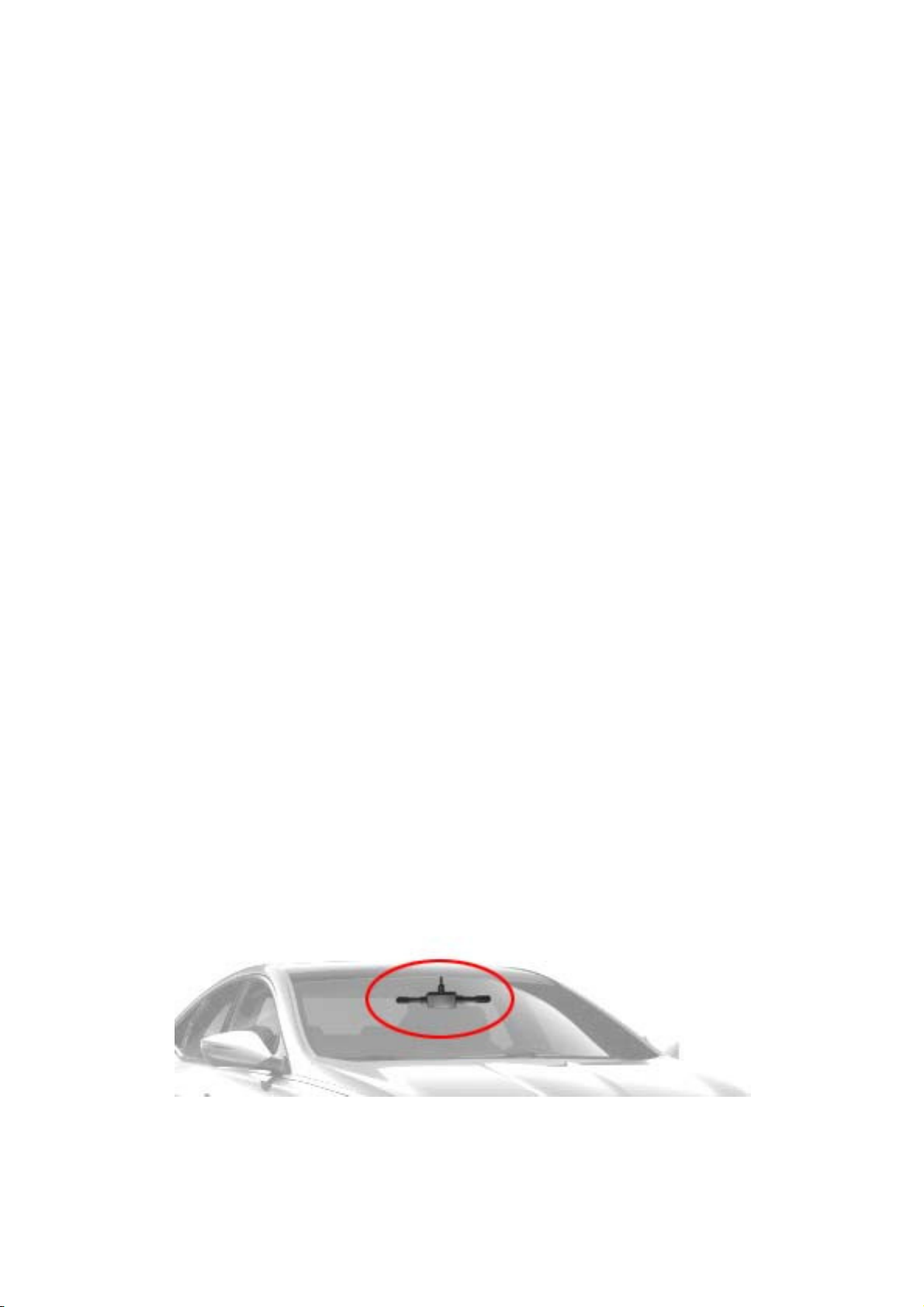
③ Won’t be able to stop recording before the receiver received stop command
from VPU
④ The transmitter should be maintained in the range of the receiver for
transmission
Out of Range
① The transmitter will alert user by message on LCD and RED LED and vibration
when the transmitter get into the out of range
② The internal extra storage of transmitter is always working for the time of out of
range
Internal Voice Record
① The internal extra storage of transmitter is always saving user’s voice with
recording time and log data
② User are able to control extra storage (enable or disable) with PC sync
application
③ Overwrite to the top of the recorded time automatically when the storage was
7. INSTALLATION
Receiver
① Install the mounting bracket by using the screws
② Slide the receiver set onto the bracket
③ Connect the main cable to the receiver
④ Connect the external antenna to the receiver
Antenna Location
① Place external antenna on the windshield at the point(Horizontal) as shown in
full
the following picture

8. TROUBLESHOOTING
Problem Check Point
No reception - Check the battery status
- Check the connection and cables
- Check the communication range
Poor reception, static, noise - Change the location of the receiver
- Check the communication range
- Check to see if unit is placed near TV, speakers, or other
electronic devices
Unit does not respond - Check the battery status
- Check the power switch on the side of the unit
- Check the connection and cables
- If the problem persists, please contact technical support
9. SPECIFICATIONS
Power DC 12V ~ 24V for Receiver
Rechargeable Li-Polymer Battery 3.”V 1800mAh for Transmitter
(Removable)
Charger Transmitter docked in the Receiver
or using Micro USB cable
Voice Recorder Transmitter contained extra storage for voice record
Internal recording time Up to 10 hours
Radio Frequency 900MHz FHSS with 902MHz ~ 928MHz
TX Power Level 30dBm for Receiver
24dBm for Transmitter
Number of Channel 500 channels
Channel Space Max. 50KHz
Speech Coder 14Khz 1“bits Mono sampling
Audio Response 5.“KHz
Type of Modulation 4-gfsk modulation / demodulation
Receiver Sensitivity Typical -94 dBm
Battery Life Talk Time: Up to 12 hours
Charge Time: Max. 3 hours
(Power save mode while in out-of-range)
Temperature Range Operating: 14 ~ 122 (-10~50)
Storage: -4 ~ 140 (-20~“0)
Dimension
(L x W x H)
Transmitter(mm): 5” x 30 x ”5
Receiver(mm): 94 x 43 x ”3

FCC Information to User
This equipment has been tested and found to comply with the limits for a Class B digital device,
pursuant to part 15 of the FCC Rules. These limits are designed to provide reasonable protection
against harmful interference in a residential installation. This equipment generates uses and can
radiate radio frequency energy and, if not installed and used in accordance with the instructions,
may cause harmful interference to radio communications. However, there is no guarantee that
interference will not occur in a particular installation. If this equipment does cause harmful
interference to radio or television reception, which can be determined by turning the equipment
off and on, the user is encouraged to try to correct the interference by one or more of the
following measures:
— Reorient or relocate the receiving antenna.
— Increase the separation between the equipment and receiver.
— Connect the equipment into an outlet on a circuit different from that to which the receiver is
connected.
— Consult the dealer or an experienced radio/TV technician for help.
This device complies with Part 15 of the FCC Rules. Operation is subject to the following two
conditions: (1) this device may not cause harmful interference, and (2) this device must accept any
interference received, including interference that may cause undesired operation.
Any changes or modifications not expressly approved by the party responsible for compliance
could void the user's authority to operate this equipment.
RSS-GEN Section 7.1.3
This device complies with Industry Canada licence-exempt RSS standard(s). Operation is subject to
the following two conditions: (1) this device may not cause interference, and (2) this device must
accept any interference, including interference that may cause undesired operation of the device.
Le présent appareil est conforme aux CNR d'Industrie Canada applicables aux appareils radio
exempts de licence. L'exploitation est autorisée aux deux conditions suivantes:(1) l'appareil ne doit
pas produire de brouillage, et (2) l'utilisateur de l'appareil doit accepter tout brouillage
radioélectrique subi, même si le brouillage est susceptible d'en compromettre le fonctionnement.

IMPORTANT NOTE:
FCC RF Radiation Exposure Statement:
S9-900RX(Receiver) complies with FCC radiation exposure limits set forth for an uncontrolled
environment. S9-900RX(Receiver) should be installed and operated with minimum distance 20cm
between the radiator & your body.
S9-900RX(Receiver) must not be co-located or operating in conjunction with any other antenna
or transmitter.
RSS-102 RF Exposure
L’antenne (ou les antennes) doit être installée de façon à maintenir à tout instant une distance
minimum de au moins 20 cm entre la source de radiation (l’antenne) et toute personne physique.
Cet appareil ne doit pas être installé ou utilisé en conjonction avec une autre antenne ou
émetteur.
