Page 1
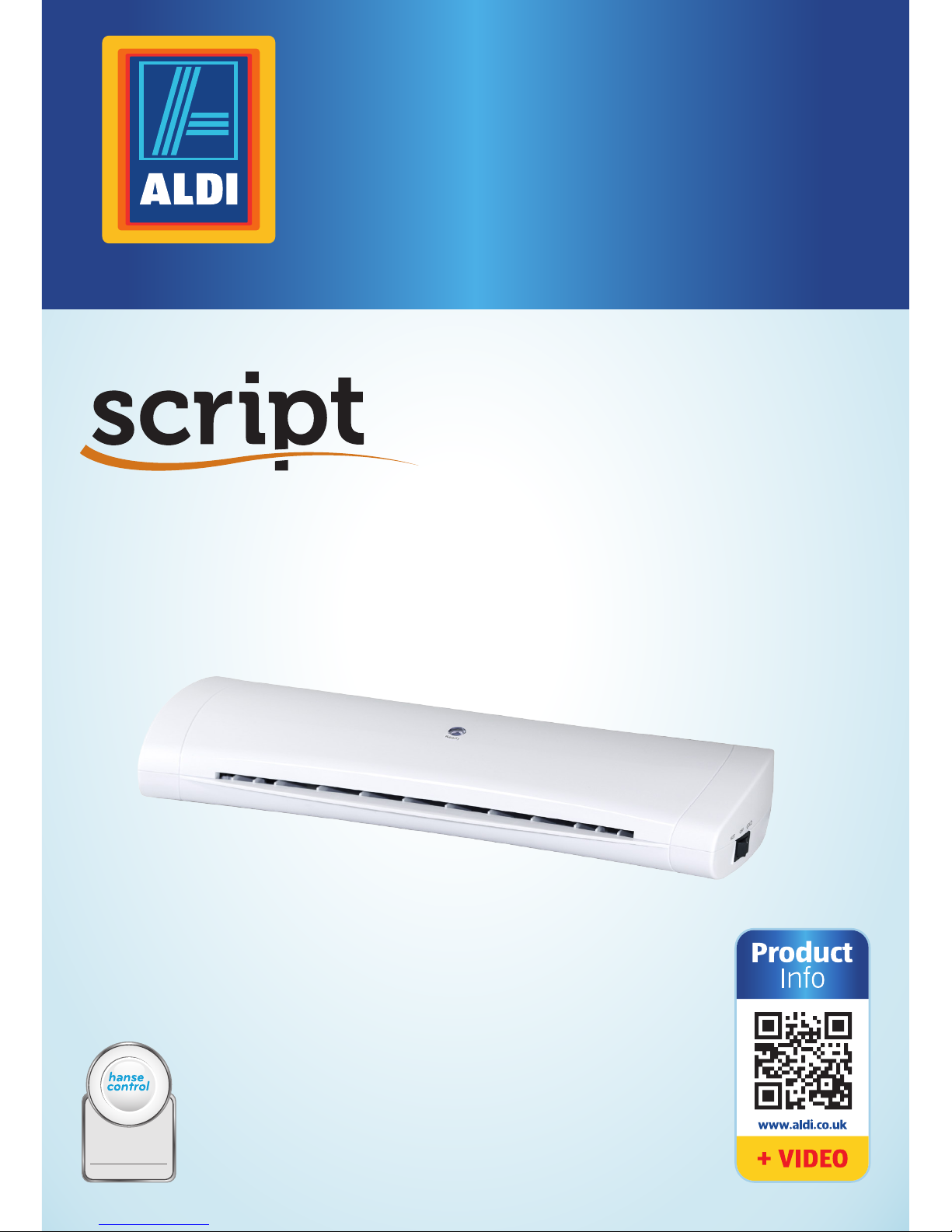
A3 LAMINATOR
ID: #05007
m
y
h
a
n
s
e
c
o
n
t
r
o
l
.
c
o
m
M
A
N
U
A
L
D
E
V
E
L
O
P
E
D
I
N
G
E
R
M
A
N
Y
User-friendly
Manual
User Manual
Spend a little Live a lot
Page 2

QR codes take you where you want to go
quickly and easily
Whether you require product information, spare parts or accessories, details on warranties or aftersales services, or if you want to watch a product
demonstration video, our QR codes will take you there in no time at all.
What is a QR code?
A QR code (QR = Quick Response) is a type of matrix that can be read with a
smartphone camera and that contains a link to a website or contact details,
for example.
Advantage: You do not need to manually enter a website address or contact
details.
This is how it works
To scan the QR code, all you need is a smartphone with QR code reader software and an internet connection.* This type of software can be downloaded
for free from your app store.
Try it out now
Just scan the QR code with your smartphone and find out
more about the Aldi product you have purchased.*
Your Aldi Service Portal
All details mentioned above can also be found in the
Aldi Service Portal at www.aldi.co.uk.
* Depending on your tariff plan you may be charged for the connection.
Page 3

Dok./Rev.-Nr. 93786_20160411
Overview .............................................................................4
Use ........................................................................................5
Product contents / device parts .......................................... 6
General information ............................................................7
Reading and storing the user manual ..................................7
Explanation of symbols ...........................................................7
Safety ...................................................................................8
Proper use ................................................................................. 8
Safety notes .............................................................................. 8
First use ...............................................................................12
Checking the laminator and product contents.................. 12
Setting up the laminator ....................................................... 12
Activating / deactivating the laminator .............................. 12
Operation ........................................................................... 13
Hot lamination.........................................................................13
Cold lamination ....................................................................... 14
Removing a jammed laminating pouch ............................. 14
Cleaning ............................................................................. 15
Storage .............................................................................. 16
Technical data ................................................................... 16
Declaration of conformity ..................................................17
Disposal ...............................................................................17
Disposing of the packaging .................................................. 17
Disposing of old devices ........................................................ 17
Warranty card .................................................................... 19
Warranty conditions ..........................................................20
Contents
Page 4
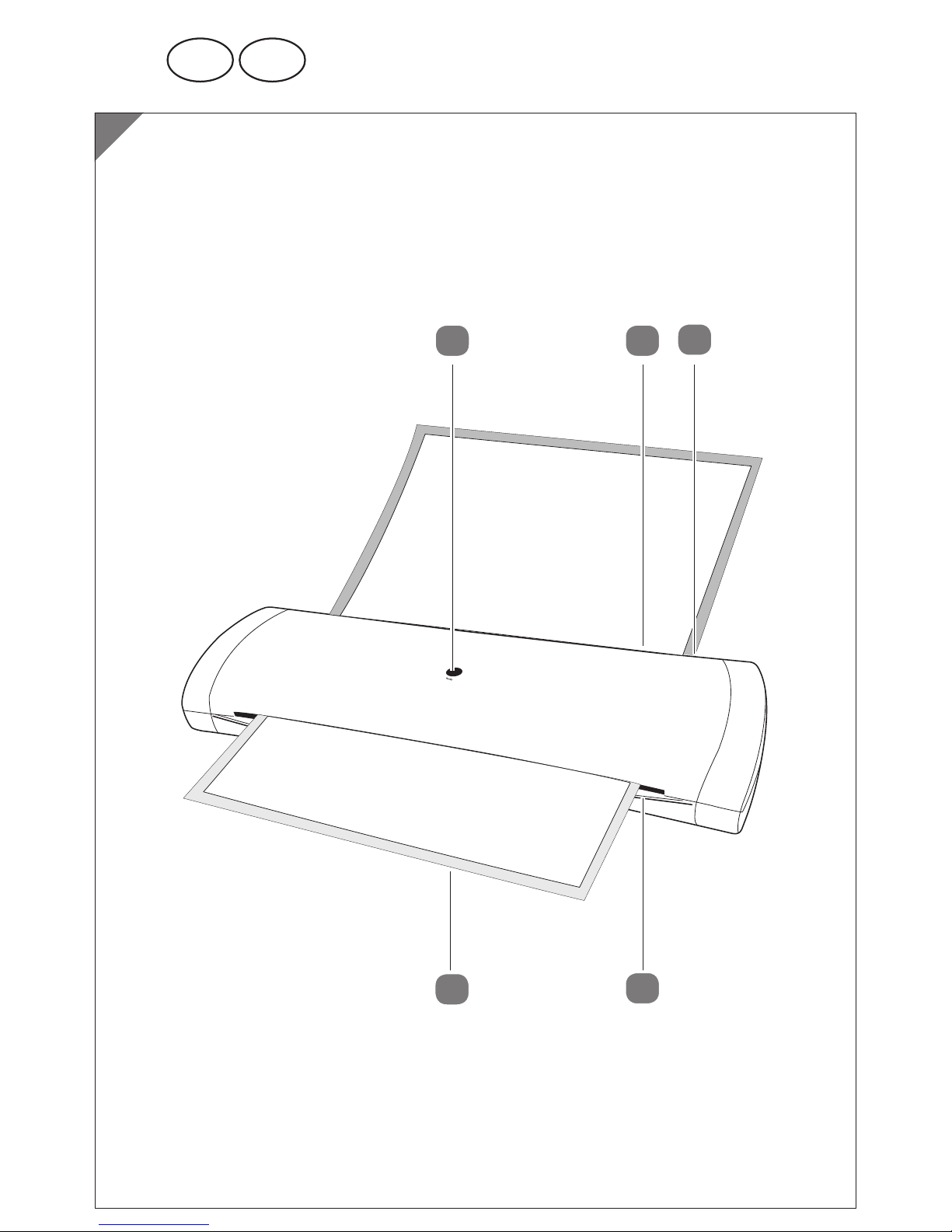
21
3
4
5
A
4
GB IRE
Page 5

BB
6
7
C
5
GB IRE
Page 6
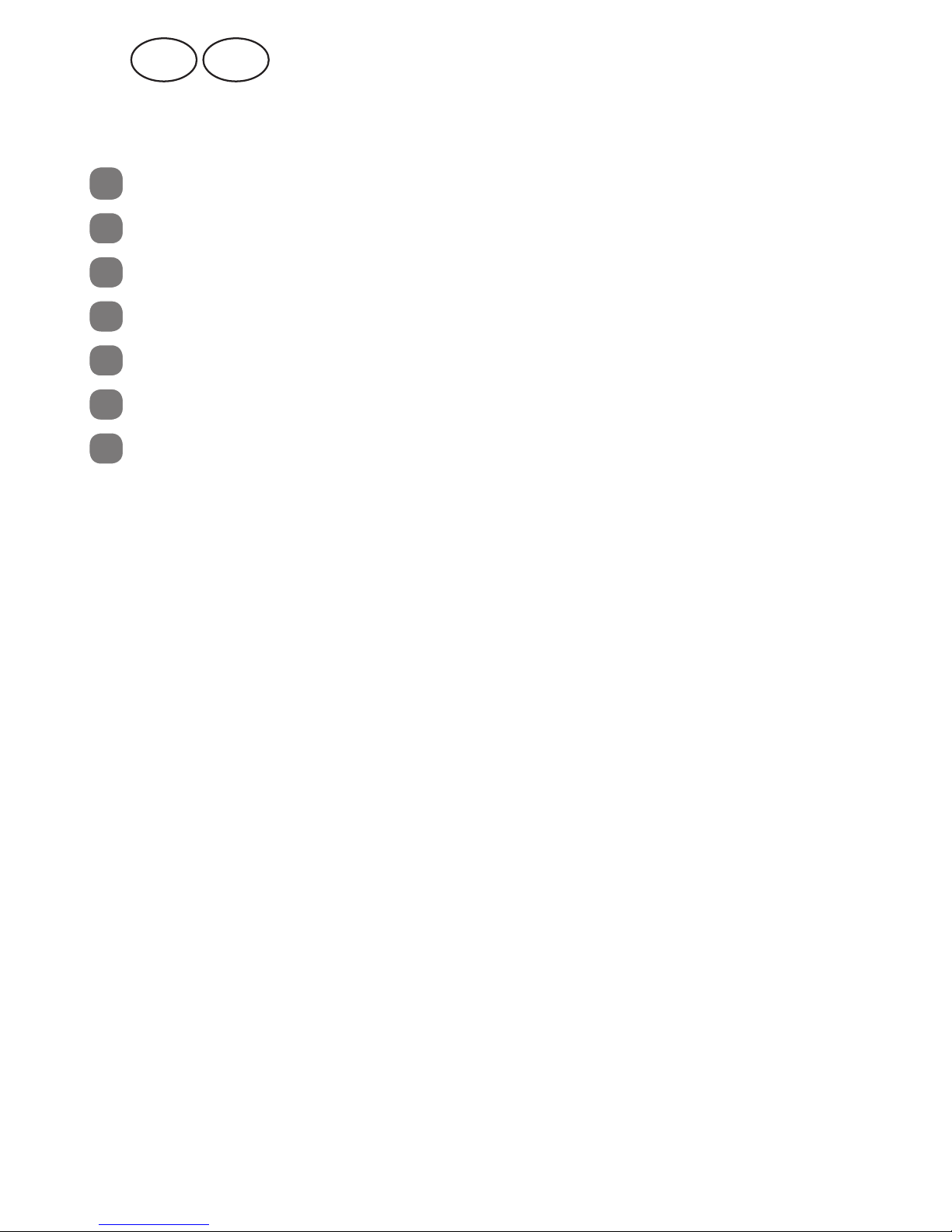
GB IRE
Product contents ⁄ device parts
1
READY indicator with thermo-transfer-technology
2
Pouch support (built-in)
3
Pouch infeed slot
4
Pouch output slot
5
Laminating pouch (A3), 8×
6
ABS switch (antiblocking system)
7
Multi-function switch II (HOT); 0 (OFF); I (COLD)
6
Page 7
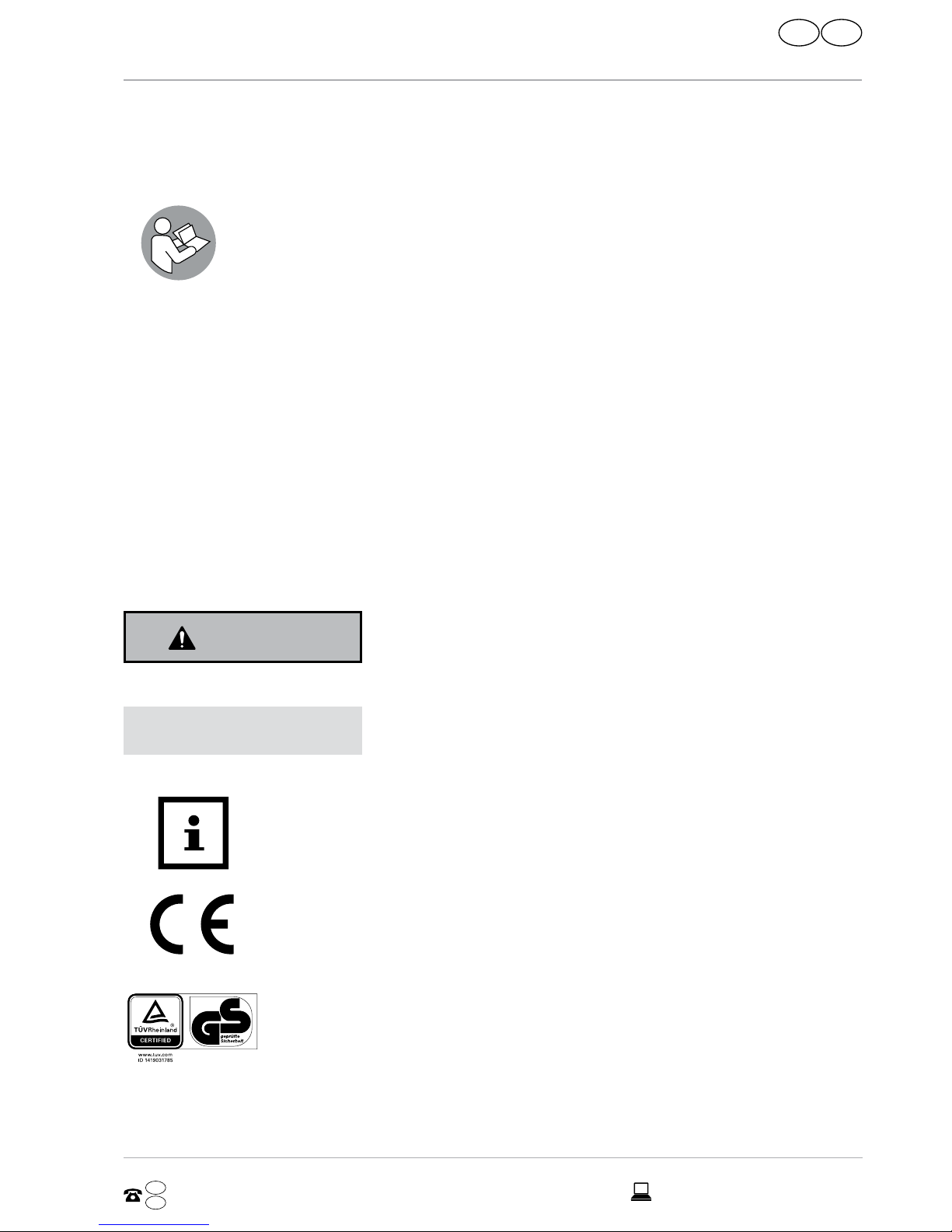
General information
7
www.monolith-support.com
IRE
AFTER SALES SUPPORT
GB
GB
IRE
00 800 79 333 900
A3 Laminator
General information
Reading and storing the user manual
This user manual accompanies this A3 laminator. It contains important
information on start-up and handling.
For improved readability, the A3 laminator will be referred to only as the
“laminator” below.
Before using the laminator, read the user manual carefully. This particularly applies
for the safety notes. Failure to heed this user manual may result in severe injury or
damage to the laminator.
The instruction manual is based on the standards and rules in force in the European
Union. When abroad, you must also observe country-specific guidelines and laws.
Store the user manual for future use. Make sure to include this user manual when
passing the laminator on to third parties.
Explanation of symbols
The following symbols and signal words are used in this user manual, on the
laminator or on the packaging.
WARNING!
This signal symbol / word designates a hazard with
moderate risk, which may result in death or severe
injury if not avoided.
NOTICE!
This signal word warns of possible damage to
property.
This symbol provides you with useful additional information on
handling and use.
Declaration of Conformity (see chapter “Declaration of Conformity”):
Products labelled with this symbolmeet all applicable provisions of
the European Economic Area.
The certified safety seal (GS mark) certifies that a product meets
the requirements of the German Product Safety Act (ProdSG). The
GS mark indicates that the safety and health of the user will not be
jeopardised providing the product is used properly, but also in case
of foreseeable misuse. This is a voluntary safety mark issued by TÜV
Rheinland.
Page 8

Safety
8
www.monolith-support.com
GB
AFTER SALES SUPPORT
8
IRE
GB
IRE
00 800 79 333 900
A3 Laminator
Read the user manual.
The laminator complies with protection class II: The laminator is
equipped with dual protective insulation and therefore contains no
touchable metallic parts, which could conduct voltage in the event
of a fault.
Only use the laminator in indoor areas.
This symbol indicates that this type of packaging can be recycled
through kerbside collection programs, but that this type of
wrapping is not currenty recycled.
Safety
Proper use
The laminator is only designed for laminating. It is only intended for private use and
not suitable for commercial purposes.
Only use the laminator as described in this user manual. Any other use is deemed
improper and may result in damage to property or even personal injury. The
laminator is not a children’s toy.
The manufacturer or vendor accepts no liability for damage caused by improper or
incorrect use.
Safety notes
WARNING!
Risk of electric shock!
A faulty electrical installation or excessive mains voltage may result
in an electric shock.
− Only connect the laminator in indoor areas to a properly
installed 220–240V socket with an earth link.
Page 9

Safety
9
www.monolith-support.com
IRE
AFTER SALES SUPPORT
GB
GB
IRE
00 800 79 333 900
A3 Laminator
− Plug adapters or extension cords must also be equipped with
a protective conductor.
− Only connect the laminator to an easily accessible socket so
that you can quickly disconnect it from the mains in case of a
failure.
− Do not operate the laminator if it is visibly damaged or if the
mains cord or mains plug is defective.
− If the mains cord of the laminator is damaged, the manufacturer, its customer service team or a person with similar
qualifications must replace it.
− Do not open the housing; instead, have a qualified professional perform the repairs. Contact the service address
provided on the warranty card. Liability and warranty claims
are waived in the event of repairs or conversions performed
by the user, improper connection of the device or incorrect
operation.
− Only parts that comply with the original device data may be
used for repairs. Electrical and mechanical parts, which are
essential for providing protection against sources of danger,
are located in this laminator.
− Do not operate the laminator with an external timer or
separate telecontrol system.
− Do not immerse the laminator or the mains cord or mains plug
in water or other liquids.
− Never touch the mains plug with damp hands.
− Do not perform any other work (such as cleaning) on the laminator while it is operating.
− Never pull the mains plug out of the socket by the mains cord;
instead, always do so by taking hold of the mains plug.
− Never use the mains cord as a carrying handle.
− Keep the laminator, mains plug and mains cord away from
open flames and hot surfaces.
− Lay the mains cord so that it does not pose a tripping hazard.
− Do not kink the mains cord and do not lay it over sharp edges.
Page 10

Safety
10
www.monolith-support.com
GB
AFTER SALES SUPPORT
10
IRE
GB
IRE
00 800 79 333 900
A3 Laminator
− Only use the laminator in indoor areas. Do not use them
in wet rooms or in the rain.
− Never store the laminator so that it is at risk of falling into a
bath tub or washbasin.
− Never reach to retrieve the laminator if it has fallen in water.
In such a case, immediately disconnect the mains plug.
− Make sure that children do not insert any objects into the
laminator.
− Always switch the laminator off and pull the mains plug out of
the socket when you are not using the laminator, cleaning it or
in the event of a fault.
WARNING!
Danger for children and persons with impaired physical,
sensory or mental capacities (e.g. partially disabled persons,
older persons with reduced physical and mental capacities) or
lack of experience and knowledge (e.g. older children).
− This laminator may be used by children from the age of eight
as well as persons with impaired physical, sensory or mental
capacities or those lacking experience and knowledge if they
are supervised or have been instructed in how to safely use
the laminator and have understood the risks associated with
operating it. Children must not play with the laminator.
Cleaning and user maintenance must not be performed by
unsupervised children.
− Keep children under eight years of age away from the laminator and mains cord.
− Do not leave the laminator unattended while it is operating
and do not perform any other activities during operation.
− Do not allow children to play with the packaging wrapper.
Children may get caught in it when playing and suffocate.
− Keep the laminator away from pets.
− Clearly advise other users of the risks.
Page 11

Safety
11
www.monolith-support.com
IRE
AFTER SALES SUPPORT
GB
GB
IRE
00 800 79 333 900
A3 Laminator
NOTICE!
Risk of damage!
Improper handling of the laminator may damage the laminator.
− Place the laminator on an easily accessible, level, dry, heatresistant and sufficiently stable work surface. Do not place the
laminator on the edge of the work surface.
− Avoid the build-up of heat by not placing the laminator directly up against a wall or under cupboards or similar.
− Protect the laminator from direct sunlight.
− Never place the laminator on or near hot surfaces (e.g. stovetops, heaters etc.).
− Ensure that the mains cord does not come into contact with
hot parts.
− Never expose the laminator to high temperatures
(heaters etc.) or to the effects of the weather (rain etc.).
− Never fill the laminator with liquid.
− Never attempt to clean the laminator by immersing it in water
and do not use a steam cleaner to clean it. Otherwise, you
could damage the laminator.
− Never laminate damp documents or organic objects (e.g. flowers, leaves etc.).
− Do not cut the laminating pouches into pieces before laminating and do not in any case cut off the sealed edges from the
laminating sheets.
− Stop using the laminator if its plastic parts exhibit cracks or
breaks or are deformed. Only replace damaged parts with
corresponding original spare parts.
− Only laminate at room temperature (approx. 10–25°C).
− Never insert metallic objects (e.g. paper clips, staples etc.) or
objects other than laminating pouches which are intended for
this laminator into the laminating pouch infeed slot.
− The laminator has vents. Never cover them with other objects
such as magazines, blankets or similar.
Page 12

First use
12
www.monolith-support.com
GB
AFTER SALES SUPPORT
12
IRE
GB
IRE
00 800 79 333 900
A3 Laminator
First use
Checking the laminator and product contents
NOTICE!
Risk of damage!
If you are not cautious when opening the packaging with a sharp
knife or other pointed object, you may easily damage the laminator.
− For this reason, be very careful when opening the packaging.
1. Take the laminator out of the packaging.
2. Check whether the laminator or the individual parts exhibit damage. If this is the
case, do not use the laminator. Contact the manufacturer at the service address
specified on the warranty card.
3. Check to make sure that the delivery is complete (see fig. A).
Setting up the laminator
1. Position the laminator so that there is enough space to insert a laminating
pouch
5
. Do not position the laminator directly in front of a wall or other
objects.
2. Connect the mains plug to a properly installed socket with an earth link
(220–240V = house connection).
Activating ⁄ deactivating the laminator
1. Switch the multi-function switch
7
to “I” (COLD) to switch the laminator on for
cold lamination (see fig. C).
2. Move the multi-function switch to “II” (HOT) to switch the laminator to hot
lamination.
The READY indicator with thermo-transfer-technology
1
will turn
from blue to red once the laminator has reached the correct
temperature for hot lamination. The preheating time may vary
depending on the ambient temperature and air humidity.
3. Move the multi-function switch to “O” (OFF) to switch the laminator off.
Page 13

Operation
13
www.monolith-support.com
IRE
AFTER SALES SUPPORT
GB
GB
IRE
00 800 79 333 900
A3 Laminator
Operation
WARNING!
Risk of injury!
Improper handling of the laminator may result in injury.
− If an object (sleeves, tie etc.) is unintentionally taken into the
pouch infeed slot, immediately disconnect the mains plug.
NOTICE!
Risk of damage!
Improper handling of the laminator may result in damage.
− Originals with a treated surface, such as fax thermopaper or
Polaroid pictures, and papers with surfaces that may be altered
through heat should only be laminated using cold lamination.
− Only use one pouch per lamination, as pouches may stick
tightly together.
− Do not leave any laminating pouches in or next to the laminator after lamination.
When using the laminator, a slight odour may be produced. Please
ensure there is sufficient ventilation in the room, e.g. by opening
windows.
Hot lamination
1. Move the multi-function switch
7
to “II” (HOT) to switch the laminator on and
operate it in hot mode.
The READY indicator with thermo-transfer-technology
1
must be red.
2. Place the document that you wish to laminate between the two sides of the
laminating pouch
5
. Ensure that it lies flush with the closed edge.
3. Insert the laminating pouch closed-edge first into the pouch infeed slot
3
on the back of the laminator. The heating rollers will automatically pull the
laminating pouch in and move it to the pouch output slot
4
on the front of the
laminator. Don’t use force to pull out the laminating pouch.
Page 14

Operation
14
www.monolith-support.com
GB
AFTER SALES SUPPORT
14
IRE
GB
IRE
00 800 79 333 900
A3 Laminator
4. Move the multi-function switch to “O” (OFF) to switch the laminator off.
5. Let the laminating pouch cool off briefly.
Repeat the process if the laminating pouch has not adequately adhered
to the document.
Cold lamination
NOTICE!
Risk of damage!
Improper handling of the laminator may result in damage.
− After hot lamination, allow the laminator to cool down
sufficiently (approx. 20–30 minutes) before you use the
laminator for cold laminating.
− Please note that only laminating pouches intended specifically
for cold lamination are to be used.
1. Move the multi-function switch
7
to “I” (COLD) to switch the laminator on and
operate it in cold mode.
The READY indicator with thermo-transfer-technology
1
must be blue.
2. Place the document that you wish to laminate between the two sides of the
laminating pouch.
3. Ensure that it lies flush with the closed edge.
4. Insert the laminating pouch closed-edge first into the pouch infeed slot
3
on
the back of the laminator. The heating rollers will automatically pull the laminating pouch in and move it to the pouch output slot
4
on the front of the lamina-
tor. Don’t use force to pull out the laminating pouch.
5. Move the multi-function switch to “O” (OFF) to switch the laminator off.
Removing a jammed laminating pouch
The laminator is equipped with an antiblocking system. If the laminating pouch was
not inserted straight or it becomes jammed in the laminator, push the ABS switch
6
towards the left. You can then take the laminating pouch out of the laminator while
holding down the ABS switch and reinsert the document in a new laminating pouch
into the pouch infeed slot
3
.
Page 15

Cleaning
15
www.monolith-support.com
IRE
AFTER SALES SUPPORT
GB
GB
IRE
00 800 79 333 900
A3 Laminator
Cleaning
WARNING!
Burn hazard!
The laminator will become hot during operation!
− Always let the laminator cool off completely before you clean it!
NOTICE!
Risk of short circuit!
Water that has penetrated the housing may cause a short circuit.
− Never submerge the laminator in water.
− Make sure that no water penetrates the housing.
NOTICE!
Risk due to improper operation!
Improper handling of the laminator may result in damage.
− Do not use any aggressive cleaners, brushes with metal or
nylon bristles, as well as sharp or metallic cleaning utensils such
as knives, hard scrapers and the like. They could damage the
surfaces.
1. Disconnect the mains plug before cleaning.
2. Let the laminator cool off completely.
3. Use a damp cloth to wipe off the laminator. Then let all parts dry completely.
Cleaning the heating rollers
1. Switch the laminator on.
2. Fold a sheet of paper and insert it, folded-edge first, into the pouch infeed slot
3
.
3. Keep repeating this process until no more glue deposits cling to the paper.
Page 16

Storage
16
www.monolith-support.com
GB
AFTER SALES SUPPORT
16
IRE
GB
IRE
00 800 79 333 900
A3 Laminator
Storage
NOTICE!
Risk due to incorrect storage!
Improperly storing the laminator may damage it.
− Never store the laminator next to a heat source.
− Do not fold or crush the mains cord.
− Only stow the laminator if it is dry.
− Always store the laminator in a clean, dry area so that it is protected from direct
sunlight and is not accessible to small children. Use the original packaging for
this.
Technical data
Model: OL 350-S
Mains voltage: AC220–240V / 50Hz
Power consumption: 800W; 3.5A / 80W; 0.35A
Protection class: II
Weight: 1.36kg
Dimensions (W × D × H): 455mm × 144mm × 62mm
Product code: 93490
Preheating time: 4–5 minutes
Pouch thickness: 80 mic and 125 mic (200 mic cold lamination film)
Operating speed: 300mm / min.
Laminating temperature: approx. 125°C
Maximum film width: A3
Rolling mechanism: 2 rollers
Lamination: Hot and cold lamination
READY indicator: READY indicator with thermo-transfer-technology
Technical changes reserved.
Page 17

Declaration of conformity
17
www.monolith-support.com
IRE
AFTER SALES SUPPORT
GB
GB
IRE
00 800 79 333 900
A3 Laminator
Declaration of conformity
The EU declaration of conformity can be requested from the address
specified on the warranty card (at the end of this user manual).
Disposal
Disposing of the packaging
Dispose of the packaging separated into single type materials. Dispose
of cardboard and carton as waste paper and foils via the recyclable
material collection service.
Disposing of old appliances
(Applicable in the European Union and other European states with systems for the
separate collection of reusable waste materials)
Old appliances may not be disposed of in the household waste!
Should the laminator no longer be capable of being used at some
point in time dispose of it in accordance with the regulations
in force in your community / borough. This ensures that old
appliances are recycled in a professional manner and also rules
out negative consequences for the environment. For this reason,
electrical equipment is marked with the symbol shown here.
Page 18

18
www.monolith-support.com
GB
AFTER SALES SUPPORT
18
IRE
GB
IRE
00 800 79 333 900
A3 Laminator
Page 19

IRE
GB
WARRANTY CARD
Description of malfunction:
If after contacting the manufacturer
you are requested to return the
faulty product please return the
completed warranty card together
with it.
Antalis UK Ltd
Tara Street Hilltop Industrial Estate
Bardon, Coalville
Leicestershire LE67 1TW
UNITED KINGDOM
europe@monolith-support.com
Your details:
Name
Address
E-mail
Date of purchase*
* We recommend you keep the receipt with this warranty card.
Location of purchase
Hotline: toll-free
Mon–Fri, 8 am–5 pm
A3 LAMINATOR
AFTER SALES SUPPORT
www.monolith-support.com
MODEL: OL 350-S PRODUCT CODE: 93490 09/2016
00 800 79 333 900
GB
IRE
YEARS
WARRANTY
Page 20

GB
IRE
Warranty conditions
Dear Customer,
The ALDI warranty offers you extensive benefits:
Warranty period: 3 years from date of purchase.
Costs: Free repair / exchange.
No transport costs.
Hotline: Free hotline.
ADVICE: Please contact our service hotline by phone, e-mail or fax
before sending in the device. This allows us to provide
support in the event of possible operator errors.
In order to make a claim under the warranty, please send us:
• the faulty item together with the original purchase receipt and the
completed warranty card.
• the product with all components included in the packaging.
The warranty does not cover damage caused by:
• Accident or unanticipated events (e.g. lightning, water, fire).
• Improper use or transport.
• Disregard of the safety and maintenance instructions.
• Other improper treatment or modification.
After the expiry of the warranty period, you still have the possibility to have
your product repaired at your own expense. If the repair or the estimate of
costs is not free of charge you will be informed accordingly in advance.
This warranty does not affect your statutory rights.
Page 21

Great care has gone into the manufacture of this product and it should
therefore provide you with years of good service when used properly. In
the event of product failure within its intended use over the course of the
first 3 years after date of purchase, we will remedy the problem as quickly
as possible once it has been brought to our attention. In the unlikely event
of such an occurrence, or if you require any information about the product,
please contact us via our helpline support services, details of which are to be
found both in this manual and on the product itself.
PRODUCED IN CHINA FOR:
ALDI STORES LTD. PO BOX 26, ATHERSTONE
WARWICKSHIRE, CV9 2SH.
ALDI STORES (IRELAND) LTD.
PO BOX 726, NAAS, CO. KILDARE.
visit us at www.aldi.com
AFTER SALES SUPPORT
www.monolith-support.com
MODEL: OL 350-S PRODUCT CODE: 93490 09/2016
YEARS
WARRANTY
Spend a little Live a lot
GB IRE
3
00 800 79 333 900
GB
IRE
