Page 1
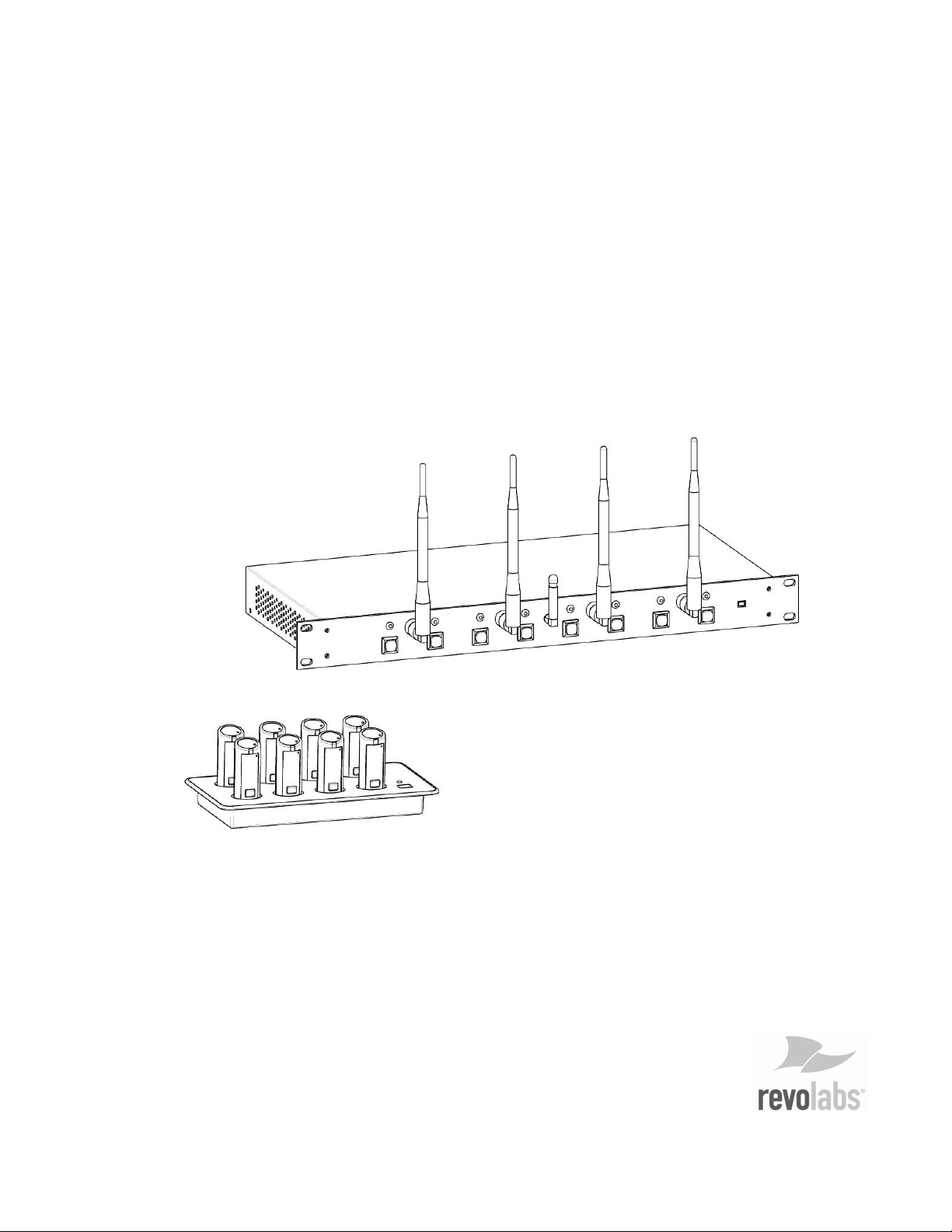
REVOLABS SOLO™ EXECUTIVE
Wireless Microphone System
Models: 01-EXESYS, 01-EXESYS4, 03-EXESYSEU and 03-EXESYSEU4
Installation and Operation Guide
Revolabs, Inc.
Page 2

© 2007 REVOLABS, INC. All rights reserved. No part of this document may be
reproduced in any form or by any means without express written permission from
Revolabs, Inc. Product specifications are subject to change without notice.
R ev o la b s S ol o ™ E x e c u t i v e M a n u a l
0 1 - E X E M A N - P A P - 1 1
D e c e m b e r 2 0 0 7 ( R e v 3 . 2 )
Page 3

Contents
Safety and General Information .................................................................................................................... 1
Introduction.................................................................................................................................................... 4
System Components ................................................................................................................................ 4
Using the Revolabs Solo™ Executive Charger Base ................................................................................... 6
Power Module ........................................................................................................................................... 6
System Mute Switch ................................................................................................................................. 6
Using the Revolabs Solo™ Executive Base Station ..................................................................................... 7
Installing the Solo Executive Base Station.................................................................................................... 8
Understanding Revolabs Solo™ Executive Connections......................................................................... 8
Setting up the Solo Executive................................................................................................................... 9
Linking the Charger Base with the Base Station ...................................................................................... 9
Using the Rear Panel System Mute Function Switch ............................................................................. 10
Using the Rear Panel DB25 Control Port ............................................................................................... 11
Using the Rear Panel BUS Connector for Multiple Systems.................................................................. 12
Using Revolabs Microphones and Microphone Adapters........................................................................... 12
Using Revolabs Solo™ Wearable Wireless Microphones...................................................................... 13
Using Solo Tabletop Wireless Boundary Microphones .......................................................................... 14
Using the Solo XLR Microphone Wireless Adapter ................................................................................ 16
Charging the Microphone Batteries ........................................................................................................ 17
Pairing Wireless Microphones to Base Station....................................................................................... 18
Revolabs Solo™ Executive Indicator LEDs ................................................................................................ 20
Warranty...................................................................................................................................................... 21
Specifications .............................................................................................................................................. 22
Appendix A – Adjusting Base Station Power Level .................................................................................... 23
Appendix B – Synchronized System Channel Settings .............................................................................. 25
Index……………………………………………...………………………………………………………………….28
- iii -
Page 4

Safety and General Information
Please read the following information to ensure safe and efficient use of your Revolabs system.
FCC User Information
FCC Registration Number: 0014898290
FCC ID Number: T5V01EXESYS Revolabs Solo™ Executive Base Station
FCC ID Number: T5V01EXEMIC Revolabs Solo™ Executive Microphone
FCC Notice to Users
Users are not permitted to make changes or modify the equipment in any way. Changes or
modifications not expressly approved by Revolabs, Inc. could void the user’s authority to
operate the equipment.
This device complies with Part 15 of the FCC Rules. Operation is subject to the following two
conditions: (1) this device may not cause harmful interference, and (2) this device must accept
any interference received, including interference that may cause undesired operation.
IMPORTANT NOTE: Federal Communications Commission (FCC)
Radiation Exposure Statement
This equipment complies with FCC radiation exposure limits for an uncontrolled environment.
Professional Installation Recommended
This product should be professionally installed.
Industry Canada Notice to Users
Operation is subject to the following two conditions:
(1) This device may not cause interference and
(2) This device must accept any interference, including interference that may cause undesired
operation of the device Ref IC: RSS 210 Sec. 5.11. The term “IC:” before the
certification/registration number only signifies that registration was performed based on a
Declaration of Conformity indicating that Industry Canada technical specifications were met. It
does not imply that Industry Canada approved the equipment. See Ref IC Self-Marking 6(f) and
RSP-100 Sec. 4.
IC ID Number: 6455A-01EXESYS Revolabs Solo™ Executive Base Station
IC ID Number: 6455A-01EXEMIC Revolabs Solo™ Executive Microphone
Restricted use with certain medical devices
Hearing Aids
Some devices may interfere with some hearing aids. In the event of such interference, you may
want to consult with your hearing aid manufacturer to discuss alternatives.
Page 5
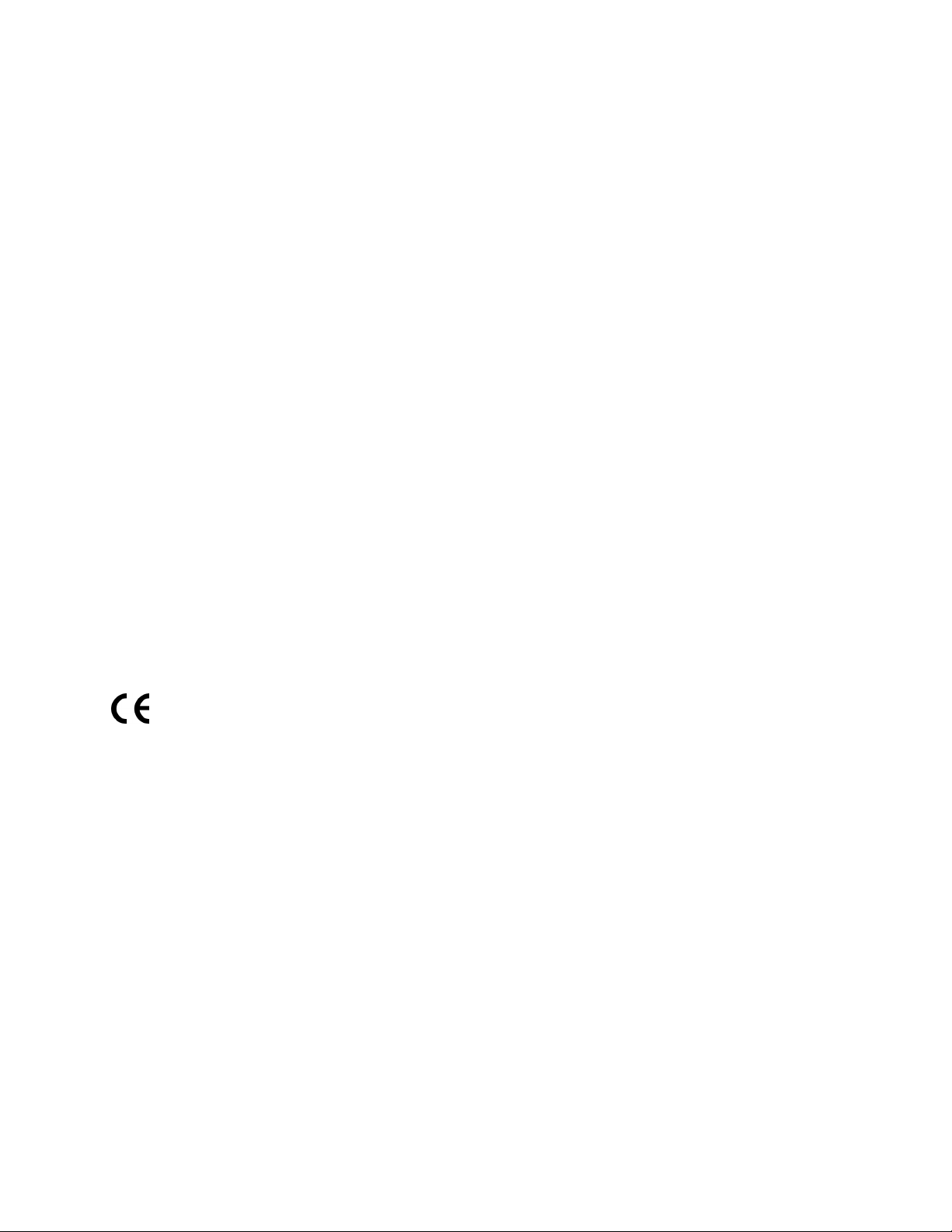
Other Medical Devices
If you use any other personal medical device, consult the manufacturer of your device to
determine if it is adequately shielded from RF energy. Your physician may be able to assist you
in obtaining this information.
Export Law Assurances
This product is controlled under the export regulations of the United States of America and
Canada. The Governments of the United States of America and Canada may restrict the
exportation or re-exportation of this product to certain destinations. For further information
contact the U.S. Department of Commerce or the Canadian Department of Foreign Affairs and
International Trade. The use of wireless devices and their accessories may be prohibited or
restricted in certain areas. Always obey the laws and regulations on the use of these products.
01-EXESYS 8 and 4 channel system North America UPCS Usage
Restriction
Due to the UPCS frequencies used, this product is licensed for operation only in the United
States of America and Canada.
03-EXESYSEU 8 and 4 channel system European Union Usage
Restriction
Due to the DECT frequencies used, this product is licensed for operation only in the European
Union countries.
European Compliance
This equipment has been approved in accordance with Council Directive 1999/5/EC “Radio
Equipment and telecommunications Equipment.
Conformity of the Equipment with the guidelines below is attested by the CE mark.
Model Numbers
03-EXERACEU(4)-BLK-11(NM) Revolabs Solo™ Executive Base Station
03-EXEMICEU-BLK-11 Revolabs Solo™ Executive Microphone
03-EXECHGEU-STD-11 Revolabs Solo™ Executive Charger
05-TBLMICEU-OM-BLK-11 Revolabs Solo™ Executive Table Microphone Omni
05-TBLMICEU-DR-BLK-11 Revolabs Solo™ Executive Table Microphone Cardioid
06-XLRMICEU-OM-BLK-11 Revolabs Solo™ Executive XLR Microphone Adapter
:
Standards to which Conformity is declared:
RF ETSI EN 301 406 V 1.4.1 03/2001
EMC ETSI EN 301 489-6 v1.2.1 (2002-04)
- 2 -
Page 6

WEEE Notification:
The Waste Electrical and Electronic Equipment (WEEE) directive (2002/96/EC) is intended to
promote recycling of electrical and electronic equipment and their components at end of life.
2003/11/EC & 2002/95/EC “RoHS Compliance Directive”:
The products referenced herein are in compliance with the EU directive 2003/11/EC and EU
directive 2002/95/EC.
Safety Compliance
TUV SUD AMERICA
- 3 -
Page 7
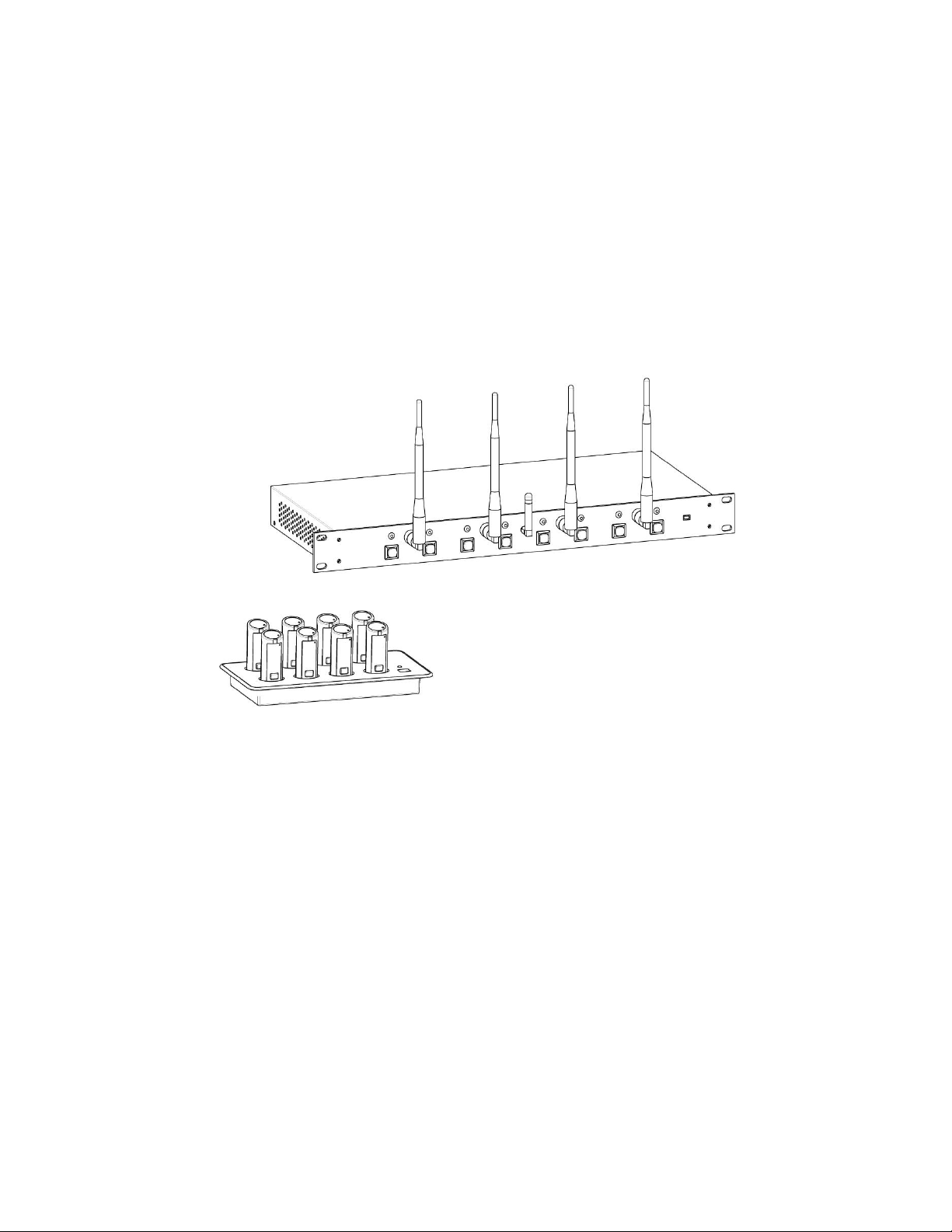
Introduction
Congratulations on your purchase of a Revolabs digital wireless microphone
system! This system utilizes 1.9 GHz DECT technology, and high band-width
audio from multiple wireless microphones, enabling clear, reliable, untethered
communications in audio and video conferencing environments.
The Revolabs Solo™ Executive Wireless Microphone System is a unique
marriage of innovative technology and ergonomic design, employing MultiCarrier, Time Division Multiple Access and Time Division Duplex
(MC/TDMA/TDD) radio transmissions both to and from the microphone.
This technology allows the microphones to co-exist with other wireless
products such as wireless LANs (802.11b&g), and includes digital encryption
technology to ensure secure communications.
System Components
Depending on which system you’ve purchased, your Revolabs Solo™ Executive
System package contains the following:
• Rackmountable 4 or 8 channel Base Station
• Microphone Charger Base
• Solo wireless microphones, (earpieces and lanyards wearable microphone
only).
The Base Station houses the processor and one end of the wireless connection.
It features either one pair (4 Mic system) or two pairs (8 Mic system) of diversity
- 4 -
Page 8

antennas and offers individual line-level audio in/out for each microphone
channel. This allows for additional post processing such as:
• Acoustic echo cancellation (AEC)
• Feedback elimination
• Level control
• Equalization
• Noise cancellation
The system is designed to optimize conference-call productivity by providing:
• Consistent audio input from all participants
• Minimum room noise
• Mute control
• Wireless encryption
• Resynchronization
• Full duplex audio.
The Charger Base unit stores and charges the wireless microphones when not
in use.
- 5 -
Page 9
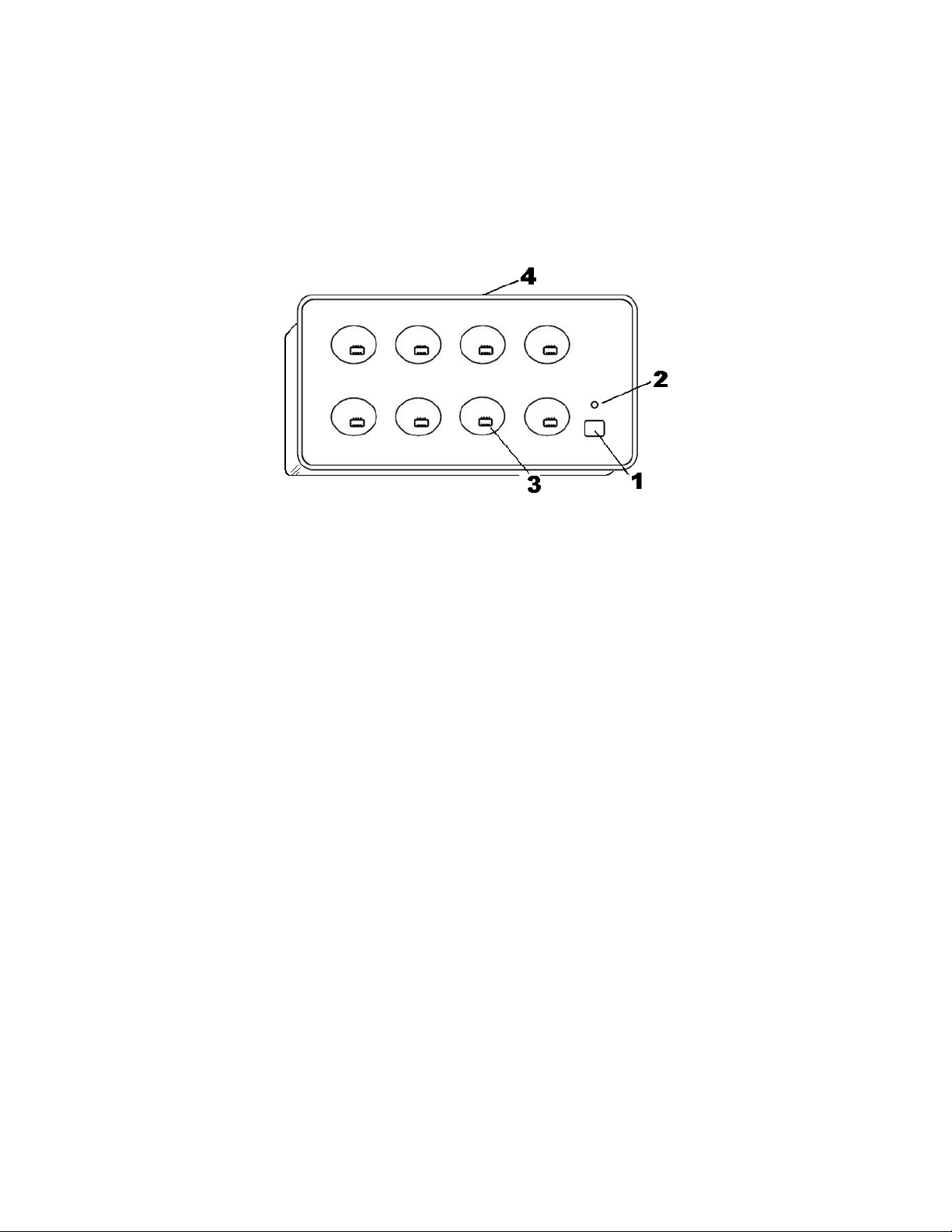
Using the Revolabs Solo™ Executive Charger Base
When Microphones are not in use, they should be properly inserted into the
Solo Executive Charger base. It is important to ensure that all system
microphones are inserted fully in the base so that charging will occur. Features
of the base are shown in the following figure.
1. System Mute Switch — overrides individual Microphone mute function.
2. LED indicator — power / mute status indicator.
3. Charger Bays — charges up to 8 Microphones.
4. Power Cord Receptacle — power supply input (on rear).
Power Module
The Charger Base requires 5VDC power, provided by the AC Adapter. Plug the
supplied AC adapter into an appropriate power outlet 110-240 AC, 50-60Hz.
The power LED on the Charger Base will illuminate.
System Mute Switch
The System Mute button (#1, in above figure) on the Charger Base mutes all
audio when pressed. During normal operation the Power Base LED will display
solid GREEN (power on). In this mode, mute individual microphones as needed.
Pressing the System Mute button will mute all wireless microphones in the
system and the Charger Base LED will turn RED. All active microphones will
display flashing RED LED status indicating that the microphone audio is
muted. To un-mute all microphones, press the system Mute button again. The
Charger Base LED will return to solid GREEN, and all microphones will return
to their state prior to the system mute.
Note: Pressing the Mute button on a microphone while the system mute is
active (solid RED LED on Charger Base) will NOT un-mute the microphone.
- 6 -
Page 10
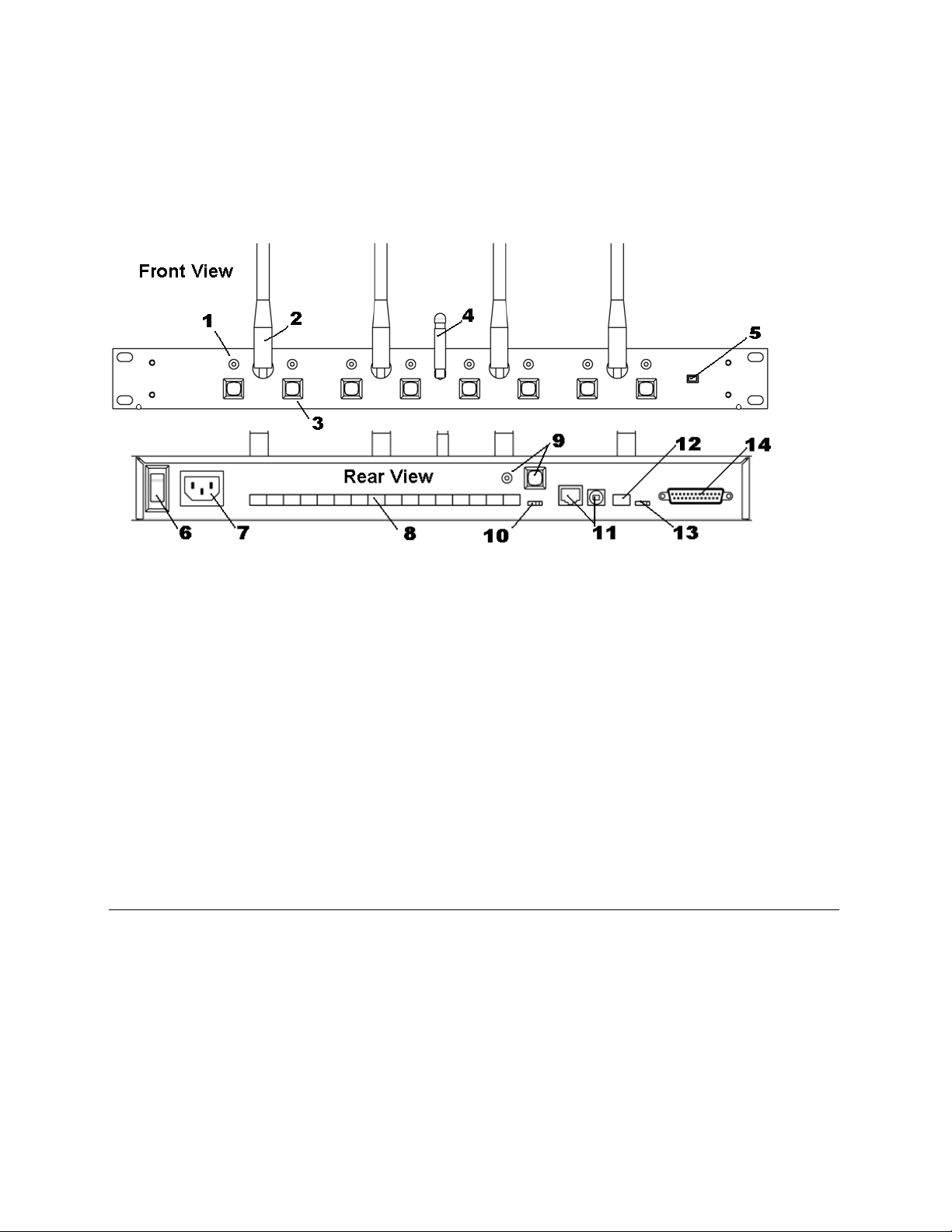
Using the Revolabs Solo™ Executive Base Station
The Revolabs Solo™ Executive Base Station, shown below in front and rear
panel views, manages wireless audio signal processing, pairing, and muting
between the Revolabs microphones and the Base Station.
The Base Station includes the features and controls listed 1-14 on the following
page (8 channel system shown numbered in the figure, above):
1. Channel LED indicators: Displays
microphone and pairing states.
2. Diversity Antennae: One or two sets (4
channel or 8 channel).
3. Pairing Push Buttons: For pairing
microphones to Base Station.
4. Muting Antenna. 11. USB and Ethernet Ports (Future use).
5. Power On LED. 12. Mini-Phoenix Connector: Multiple Base
6. On/Off Switch: Powers up unit. 13. System Mute function switch.
7. Power In Receptacle (AC In). 14. DB25 Control Port (Parallel IO Port).
8. Mini-Phoenix Connectors: Audio in and out
connections (4 or 8 channels in and out).
9. Learn Button and Signal LED: For linking
Charger Base System Mute to Base Station.
10. Local/Remote selector switch for Multiple
Base Station synchronization.
Station (BUS) synchronization connection.
- 7 -
Page 11

Installing the Solo Executive Base Station
The Revolabs Solo™ Executive Base Station is designed to be installed into a
standard 19” AV rack system using the attached rack ears.
To setup the Base Station:
1. Plug the power cord into an appropriate outlet.
2. Turn the fuse-protected power switch on the back panel to Reset.
The GREEN power LED on the front panel will illuminate.
3. Attach the diversity antennas (4 or 2 SMA female connectors) and the
smaller System Mute antenna (SMA RP male connector) in the center.
Understanding Revolabs Solo™ Executive Connections
There are eight 3.5mm mini-Phoenix input and output ports on the back panel
of the unit (four on the 4-channel system) providing access to each channel’s
audio signal.
The provided mini-Phoenix connectors are designed for easy wiring. The three
terminals (from left to right) correspond to positive +, negative -, and shielded
ground.
To connect the Solo Executive
1. Use the screws on top of the connector to first loosen the terminals.
2. Insert an appropriate 3 conductor cable (3 separate conductors, or 2
conductors and shield) into the terminals.
3. Tighten the screw to secure the cable.
4. Push the connector onto the pins centered under the desired input or
output port until firmly secured.
- 8 -
Page 12

There are four or eight output channels representing a separate channel for
each microphone. Accordingly, there are four or eight input channels to the
unit. The microphone output connectors need to be attached to the line-level
(0dBu) input connectors of an audio mixer. PHANTOM POWER MUST BE OFF.
The Base Station input connectors (also 0dBu) may then be attached to mixer
channel outputs. Because the system is full-duplex, the input connections
provide the ability to hear program audio using a 2.5mm earpiece attached to
the microphone (supplied with the wearable microphone).
Depending on the application, it is possible to feed a single mixed channel back
to all earpieces or, alternatively, each user can receive a separate and unique
channel. This would allow for translation, personal hearing assistance or other
services to be incorporated into an application.
Setting up the Solo Executive
The Base Station has four or eight indicator LEDs (one for each channel) and
pairing push buttons on the front panel. When the LED is flashing GREEN or
RED, that channel is active and connected to a wireless microphone (GREEN is
for live audio, RED is for muted). When the LED is OFF, the channel is inactive
(the microphone is out of range or turned off).
The front panel also has one or two sets of diversity antennas for optimal
reception, and a smaller antenna for System Mute reception. These antennas
are removable for relocation by installation professionals, based on the
installation environment and coverage optimization requirements.
Linking the Charger Base with the Base Station
Linking (like pairing) is used to create a link between the Charger Base System
Mute control and the Base Station. When the Charger Base and Base Station
are linked, the system may be muted by pressing the single button.
The Charger Base in new systems is already linked with the Base Station.
However, if a new Charger Base is ever required, it will need to be manually
linked with the Base Station.
To link the Charger Base with the Base Station:
1. Power-on the Charger Base and Base Station (power LEDs on both units will
display GREEN).
2. Place the Base Station system into learning mode by briefly pressing the
LEARN button on the rear connection panel. The LED next to the LEARN
button will illuminate.
- 9 -
Page 13

3. Press the Mute button on the Charger Base once. The LEARN LED on the
back of the Base Station panel will go off and the power LED on the Charger
Base will turn solid RED.
4. Press the Mute button on the Charger Base again. The LEARN LED on the
Base Station will flash twice and the power LED on the Charger Base will
turn solid GREEN.
5. Once the LEARN LED on the Base Station stops flashing, linking is complete
and the Mute button on the Charger Base will mute all the microphones in
the system.
There may also be instances when you will want to disable the System Mute
function, such as when systems are used in dividable rooms.
To disable the System Mute function: Press and hold the LEARN button on the
back of the Base Station for 10 seconds. The LED will stay red for a few
seconds and then turn off. This clears the System Mute memory. While the
System Mute light on the charger will change from GREEN to RED, the system
will not mute. Repeat Linking instructions above to reactivate this control.
Using the Rear Panel System Mute Function Switch
Under certain conditions it is preferable to use the muting capabilities in a
DSP-based automated microphone mixer, instead of the Solo Executive
Charger Base system mute.
This is particularly recommended when the mixer is providing acoustic echo
cancellation and needs a continuous signal from every microphone to maintain
a near-end audio reference. The two position System Mute switch located on
the rear panel controls how the Base Station handles the audio output for
muted channels.
Position 1 (left side – INT - default): Base Station completely shuts off audio out
of each channel that is in the mute state.
Position 2 (right side - EXT): Slide the switch to the EXT position so that the
audio output of muted channels stays at the same level yet signals the
appropriate “mute out” pin on DB25 connector for line muting on external
hardware (see Using the Rear Panel DB25 Control Port below).
Note: The Power Switch must be cycled (off/on) for the status change to take
effect.
Warning: The Executive system will not mute when the switch is in the EXT
Position (right side). Neither the microphone MUTE button, nor the System Mute
button on the Charger Base will mute audio. Muting is available only by a third
party audio mixer.
- 10 -
Page 14

Using the Rear Panel DB25 Control Port
The DB25 Control Port allows the use of third party control and muting
systems, using parallel port IO (active low, open collector).
The pin-out status functions, shown below, provide system muting operations
via third party audio mixing products. Push the System Mute switch all the
way to the right to operate this feature. The Mute OUT indicators determine
individually muted channels and the SYS Mute IN mutes all channels by using
a programmable muting macro in the control device.
Connector Front View
DB25 Connector Pin.................Function
Pin 1 ........................................... Mute – Channel 1 output
Pin 2 ........................................... System Mute – Input
Pin 3 ........................................... Mute – Channel 2 output
Pin 5 ........................................... Mute – Channel 3 output
Pin 7 ........................................... Mute – Channel 4 output
Pin 9 ........................................... Mute – Channel 5 output
Pin 11 ......................................... Mute – Channel 6 output
Pin 13 ......................................... Mute – Channel 7 output
Pin 15 ......................................... Mute – Channel 8 output
Pin 25 ......................................... Ground
Pin All Others.............................. Not Used
Please refer to the third party control device operating manual for more
information regarding setup and programming.
- 11 -
Page 15

Using the Rear Panel BUS Connector for Multiple Systems
If more than one Revolabs Solo™ Executive Base Station is used in an area,
each unit needs to be interconnected with a synchronization (BUS) cable using
a standard 3.5mm mini-Phoenix connector, and the LOCAL / REMOTE switch
needs to be adjusted on one or more of the units.
The three terminals of the BUS connector correspond to positive +, negative -,
and ground (seen left to right with the connector installed). See
Understanding Connectors above for further details.
Set one Base Station as the REMOTE by sliding the switch next to the BUS
port to the right. The other unit must remain set to LOCAL (switch to the left default position). In this configuration, the LOCAL unit manages the entire
system, distributing microphone transmission across available channels to
maintain frequency integrity, and coordinating system muting.
Position 1 (left side – LOCAL - default): This designates the Base Station as the
master control unit. See Appendix B for additional instructions.
Position 2 (right side - REMOTE): Slide the switch on the second system to the
REMOTE position so it is controlled by the LOCAL unit.
Note: The Power Switch must be cycled (off/on) for the status change to take
effect.
Warning: The switch must be in the LOCAL position for a single Base Station
system. Microphones will not function if the switch is in the REMOTE position.
In EU frequency systems, additional Base Stations can be connected by
paralleling conductors through the mini-Phoenix terminals (e.g., there would be
two conductors in each of the three terminals of the second Base Station in a
three Base Station system.) Additional systems would also be set to the
REMOTE position.
The maximum number of microphone channels within a 100’ (30m) radius in
North America is 16 channels. The maximum number of channels within a
100’ (30m) radius for an EU frequency system is 24 channels.
Note: An Executive Single Channel can not be used in the same installation
with an Executive multichannel system because there is no way to synchronize
the units to prevent mutual signal interference.
Using Revolabs Microphones and Microphone Adapters
Use any of three microphones with your Revolabs Solo™ Executive system:
• Revolabs Solo™ Wearable Wireless Microphone.
- 12 -
Page 16

• Solo Tabletop Wireless Boundary Microphone.
• Solo Universal Wireless Adapter for Handheld Microphones.
Using Revolabs Solo™ Wearable Wireless Microphones
The Revolabs Solo™ Wearable Microphones, shown in the following figure, are
paired to the Base Station and can be worn on the user’s shirt pocket, lapel or
on a lanyard. They provide high quality full duplex audio between each user
and the conferencing or audio system.
1. Microphone port — direct port toward mouth for best audio pickup.
2. Noise cancelling port — do not block opening.
3. Mute Button — press to mute, un-mute and pair microphone.
4. Pocket clip — also used to attach microphone to lanyard.
5. LED display — visual status for mute, un-mute, and pairing.
6. Earpiece jack — accepts the 2.5mm plug for the earpiece.
7. Charging port — docks to Solo Charger Bases.
Note: Microphones in new systems must be paired to the Base Station with
each microphone assigned to a unique channel on the base unit. See pairing
instructions below.
Revolabs Solo™ Wearable Microphones turn on and mute automatically when
removed from Charger Base, to reduce noise while being attached. The
microphone has a clip on the back which allows the microphone to be easily
attached onto a shirt pocket, blouse, lapel or lanyard.
To use the Wearable Mic:
1. Remove the microphone from the Charger Base.
2. Attach the microphone to clothing or to a lanyard close to the mouth, within
6 - 12 inches (15 – 30cm) is recommended. Make sure microphone is
attached securely with the microphone port pointed up toward mouth.
- 13 -
Page 17

3. With the microphone in the wearing position, un-mute the microphone by
pressing and releasing the Mute button (confirm by viewing flashing GREEN
LED). If the volume is too low, move the microphone closer to the mouth.
4. To turn microphones off, return the microphone unit to the Charger Base or
press and hold the Mute button for ~10 seconds until the LED turns solid
RED and release button.
If the microphones are moved out of range of the Base Station (~100 feet or 30
meters) the connection will be dropped (LED flashes all colors) and the
microphone will mute.
After 15 seconds the microphone will beep 5 times, and will continue beeping
every 30 seconds to remind the user to return the microphone to the
conference room. If the microphone is moved back into range within 15
minutes the connection will automatically be re-established to its original state,
and the beeping will cease. If not, the microphone will turn off.
Adjusting the Volume on the Wearable Microphone Earpiece
To change the volume on the Wearable microphone earpiece, use the dial on
the earpiece wire.
Turning the dial towards the earpiece, as shown in the figure, will increase
the volume, and turning the dial towards the microphone will decrease the
volume. Use the attached clothing clip to secure the earpiece wire.
Using Solo Tabletop Wireless Boundary Microphones
The Solo TableTop Wireless Boundary Microphones enable multiple conference
attendees to use a single microphone.
The TableTop Wireless Microphone, shown on the following page, is designed to
provide optimum coverage when placed on a conference room table.
- 14 -
Page 18

1. Mute button — press to mute, un-mute and pair microphone.
2. LED display — visual status for mute, un-mute, and pairing.
3. Integral grille — protects internal parts (non-removable).
4. Audio jack — accepts a 2.5mm plug.
5. Charging port — docks to Solo Charger Bases.
6. Rubber feet — non-slip, vibration absorbing pads.
To use the Revolabs Solo™ TableTop Microphone:
1. Remove the microphone from the Charger Base to turn on and
automatically mute the mic (indicated by a flashing RED LED) during
placement on the conference table.
2. TableTop microphones should be centered on the table with the integral grill
pointed toward the users (uni-directional), or centrally located between
users (omni-directional), from 2 to 5 feet (.75 to 1.75m) away. It is always
better to be as close to the person speaking as possible, but avoid placing
the microphone where it might be blocked by equipment or meeting
paperwork. Also do not place microphones too close to an audio or video
conference speaker to avoid echoes.
3. With the microphone in position, un-mute the microphone by pressing and
releasing the Mute button (confirm by viewing flashing GREEN LED).
4. To turn microphone off, return the microphone unit to the Charger Base or
press and hold the Mute button for ~10 seconds until the LED turns solid
RED and release button.
If the microphones are placed too far from the Base Station (~100 feet or 30
meters) the connection will be dropped (LED flashes all colors) and the
microphone will mute. After 15 seconds the microphone will beep 5 times, and
will continue beeping every 30 seconds to indicating it’s out of range.
Move the microphone closer to the Base Station and the connection will
automatically be re-established to its original state, and the beeping will cease.
If not, the microphone will continue beeping until it turns off in about 15
minutes.
- 15 -
Page 19

Using the Solo XLR Microphone Wireless Adapter
The Revolabs Solo™ Universal Wireless Adapter for Handheld Microphones,
shown in the following figure, is connected to your existing handheld dynamic
microphones for wireless freedom during open mic meetings, Q&A sessions,
classrooms, etc.
1. Mute button — press to mute, un-mute and pair microphone.
2. Rubber collar — durable and impact/strain protection.
3. XLR Female connector — balanced audio for dynamic microphones.
4. LED display — visual status for mute, un-mute, and pairing.
5. Audio Out port — accepts the 2.5mm plug for the earpiece.
6. Power/Charging Port — docks to all Solo Charger Bases.
To use the Revolabs Solo™ Universal Wireless Adapter:
1. Remove the Microphone Adapter from the Charger Base.
The adapter turns on and mutes automatically when removed from Charger
Base (flashing RED LED). The XLR Microphone Adapter is attached to a
standard dynamic microphone to convert it from a wired microphone to a
wireless microphone (see following figure).
- 16 -
Page 20

The Adapter does not provide phantom power or bias current so it cannot be
used with condenser or electret microphones.
2. With the microphone attached, un-mute the Adapter by pressing and
releasing the Mute button (confirm by viewing flashing GREEN LED).
Note: If the microphone has an on-board mute switch, this switch must
also be un-muted prior to use.
3. To turn the Adapter off, return the microphone unit to the Charger Base or
press and hold the Mute button for ~10 seconds until the LED turns solid
RED and release button.
Important: Always remove the microphone from the Adapter by pressing
the latch switch and separating the parts before returning the Adapter to
the Charger Base.
If the Adapter is moved too far from the Base Station (~100 feet or 30 meters)
the connection will be dropped (LED flashes all colors) and the audio will mute.
After 15 seconds the microphone will beep 5 times, and will continue beeping
every 30 seconds to indicate that it is out of range.
Move the XLR Adapter closer to the Base Station and the connection will
automatically be re-established to its original state, and the beeping will cease.
If not, the XLR Adapter will continue beeping until it turns off in about 15
minutes.
Charging the Microphone Batteries
First-time use — before using the wireless microphone the first time, charge
the batteries in the microphones for eight hours (or overnight) in the Charger
Base.
Recharging — when the YELLOW LED starts to flash intermittently on the
microphone the battery has 30 minutes of charge remaining. Over time (years),
batteries gradually wear down and require longer charging times. This is
normal. Always return microphones to the Charger Base when not in use.
Important: The Lithium Polymer rechargeable batteries that power the
microphones are not user serviceable. Please contact Revolabs
(www.revolabs.com) or your AV service provider for replacement instructions and
to assure the proper disposal method is used. Warning: Never dispose of
batteries in a fire because they may explode.
To charge the batteries place microphones into the Revolabs Solo™ Executive
Charger Base and the mic LED's will display a 5 blink "self test". During
charging, the LED indicator will be RED when mics are discharged and turn
GREEN when charged. The microphones are muted while in the Charger Base.
- 17 -
Page 21

In normal use, batteries should fully charge in about 2 hours, and can be
“quick-charged” to 80% capacity in 45 minutes.
The batteries of microphones left in the Charger Base remain solid GREEN.
Note: In earlier versions of microphone software the LED turns OFF when fully
charged, not GREEN. In all cases, a fully charged battery provides approximately
8 hours of talk time.
Pairing Wireless Microphones to Base Station
Pairing creates a link between the Solo wireless microphone and the Base
Station, with a unique electronic serial number. When the microphone and
Base Station have been previously paired, the mic will automatically try to
connect to the Base Station whenever it is lifted from the Charger Base.
Note: Note: Microphones in new systems must be paired to the Base Station
with each microphone assigned to a unique channel on the base unit.
Remember, microphones are always muted (flashing RED LED) when they are
removed from the Charger Base and the Mute button needs to be pressed to
make it “live” (flashing GREEN LED).
A microphone that is not paired will be indicated by either cycling REDGREEN, or RED-YELLOW-GREEN LED patterns. A Base Station channel that
is not paired to a microphone will not show any activity on the channel LED
(make sure unit is first powered on by observing GREEN power LED on the
front panel).
When channels are paired, both microphone and channel LEDs will flash RED
as microphones are removed from the Charger Base and flash GREEN when
un-muted. Remember that only one microphone can be paired to any single
Base Station channel.
To pair the microphone to the Base Station:
1. Turn the microphone OFF (no LED activity). If the microphone is ON, press
and hold the Mute button for 10 seconds until the LED turns solid RED (do
not release when you hear two beeps). Release the button to turn the unit
off.
2. Place the microphone unit into pairing mode by holding the Mute button
down for seven seconds. The LED will turn solid RED. Release the Mute
button. The microphone is now in pairing mode.
3. Within one minute, push and hold the button for the desired channel on the
Base Station for seven seconds to enter into pairing mode then release. The
LED for that channel will be solid red until pairing starts, as indicated by a
- 18 -
Page 22

quick GREEN flash, then switching to flashing RED on both the microphone
and the Base Station (muted audio). Pairing is now complete.
- 19 -
Page 23

Revolabs Solo™ Executive Indicator LEDs
The following tables show activities associated with the various states shown
by the LEDs:
Equipment Use Microphone LED Base Station
Channel LEDs
Solid RED OFF Charging in Progress Microphone in Charger
Base
Microphone not in
Charger Base
* In earlier versions LED will turn OFF when fully charged.
Solid GREEN* OFF Charging Complete
OFF OFF Microphone powered OFF or
Two RED flashes
every 1.5 seconds
GREEN flash every
1.5 seconds
Solid RED Solid RED Pairing mode or confirmation of
Alternating slow
GREEN and RED
YELLOW flash
alternating with
GREEN
YELLOW flash
alternating with two
RED flashes
Alternating RED,
YELLOW, GREEN,
YELLOW
Rapid RED flashes
continuing for more
than a few seconds
Groups of five rapid
RED flashes
RED Flashing Microphone paired and muted
GREEN Flashing Microphone paired and “live”
OFF
or Alternating slow
GREEN and RED
GREEN Flashing Microphone low battery
RED Flashing Microphone low battery
OFF Searching for a connection, or
OFF Radio congestion – it is not
OFF Unit is faulty. Contact your AV
Meaning
battery discharged
powering-down.
Microphone or channel not
paired
(mic live)
(mic muted)
out of radio range. The
Microphone will try to reestablish the link for about 15
minutes, and then turn off
automatically.
possible to make a radio
connection because there are
already too many nearby users,
or there is heavy radio
interference. Possibilities
include some types of digital
cordless phones, and other
Solo installations.
service provider for advice.
- 20 -
Page 24

Warranty
Revolabs, Inc. warrants this product to be free of manufacturing defects.
Repair or replacement of any defective part or unit (at the discretion of the
Seller) will be free of charge for the period of one year.
Any attempt by the user to alter the equipment, or equipment damaged by
negligence, accident, or Acts of God voids this warranty.
The Seller shall not be liable for any consequential damage resulting from the
malfunction of this product. Should the user experience unsatisfactory
performance from this equipment, contact the Seller to obtain instructions for
return, or replacement, as deemed necessary.
This warranty is not transferable by the original end user.
Revolabs, Inc.
63 Great Road
Maynard, MA 01754
www.revolabs.com
800.326.1200
- 21 -
Page 25

Specifications
Dimensions, (L, W, H) and Weight:
Executive Base Station 16.9” (43.03 cm) x 8.0” (20.32 cm) x 1.7” (4.42 cm), 6.5 lbs (2.95 kg)
Charger Base 8.3” (21.1 cm) x 4.3” (10.9 cm) x 1.0” (2.56 cm), 1.0 lb (0.45 kg)
Wireless Microphones Wearable: 0.9” (2.3 cm) x 0.8” (2.0 cm) x 2.6” (6.6 cm), 0.05 lb (0.02 kg)
TableTop: 1.5” (3.8 cm) x 0.8” (2.0 cm) x 3.3” (8.4 cm), 0.05 lb (0.02 kg)
XLR Adapter: 0.9” (2.3 cm) x 0.8” (2.0 cm) x 4.0” (10.2 cm), 0.05 lb (0.02 kg)
Shipping Weight 12.0 lbs (5.45 kg)
Radio Frequency:
01-EXESYS(4) 1.92 to 1.93 GHz (UPCS North America)
315 MHz (System Mute North America)
03-EXESYSEU(4) 1.88 to 1.90 GHz (DECT EU)
433.92 MHz (System Mute EU)
Connectors:
Base Station Audio Phoenix (3.5mm) quick connect terminal blocks (8/4 In & Out)
Sync BUS In/Out mini-Phoenix (3.5mm) quick connect terminal block
Diversity Antenna SMA Plug Female Base, Male Antenna (50 ohm)
System Mute Antenna SMA Jack RP Base, Female RP Antenna (50 ohm)
Control Port DB25 Socket
Ethernet - RJ45 (future use)
USB – Type A (future use)
Charger Base DC power input port, Proprietary 4 pin microphone charge jacks
Microphone Proprietary 4 pin charge plugs, 2.5mm mono earplug port (16 ohm)
Microphone patterns Unidirectional cardioid 01(03)-EXEMIC (EU), 05-TBLMIC (EU)-DR
Omnidirectional 05-TBLMIC (EU)-OM
Power Requirements:
Executive Base Station 100-240V AC, 50-60 Hz, 10W (power cable varies by country)
Charger Base 5V DC, 2 Amps (switching power supply varies by country)
Range:
Maximum Audio Channels:
01-EXESYS 12 to16 channels maximum (2 systems)
01-EXESYS4 8 channels maximum (2 systems)
03-EXESYSEU 20 to 24 channels maximum (3 systems)
03-EXESYSEU4 8 channels maximum (2 systems)
Battery:
Charge Time:
Audio Bandwidth:
Security:
Included Accessories:
Environmental Requirements:
Temperature 40° to 105° F (5° to 40° C) operating
Humidity 20% to 85%
100’ (30 meters) approx. (no obstructions)
Lithium Polymer, 8 hours approx. talk time
2 hours approx.
100-7000 Hz
128-bit DSAA (DECT Standard Authentication Algorithm) authentication, 64 bit
DECT Standard Cipher
1 Earpiece with inline volume control and 1 Lanyard per Wearable Microphone
- 22 -
Page 26

Appendix A – Adjusting Base Station Power Level
Important: Adjusting RF power settings as described below should only be
performed by trained and authorized audiovisual personnel.
All Revolabs Solo™ products contain MaxFlex™ technology, enabling multiple
systems with a variety of microphone types to be deployed within the same
building.
One of the main features of our products that allow multiple units to coexist in
a building area, without interference is the ability to lower the RF broadcast
power of Executive Base Stations.
Solo Executive Base Stations are normally delivered from the factory configured
for high power mode, which is appropriate for most installations. High power
mode equates to the specified usable microphone range of 100 feet (30M) for
the multi-channel Executive system or 65 feet (20M) for the single channel
system.
If a Solo Executive system needs to operate within the radius of another
system, it is usually advisable to set all the systems to reduced power levels to
preclude systems from interfering with each other. Interference between
systems may cause occasional audio noise and signal dropouts on affected
channels.
A Solo Executive multi-channel system has two lesser power settings available
that deliver usable microphone ranges of 30 feet (power level 2) and 8 feet
(power level 3). A Solo Single Channel system also has two lesser power
settings delivering usable microphone ranges of 20 feet (power level 2) and 6
feet at power level 3.
In performing the following process, it may help to understand that an 8channel Executive base station rack unit has four radio transceivers - each
associated with a pair of audio channels - and that each transceiver needs to
be configured separately.
Similarly, a 4-channel Executive base station rack unit has two radio
transceivers, while a single channel system has just one transceiver in the
charging Base Station.
To configure a multi-channel Solo Executive base station for reduced power
level modes:
1. Power-off base station at the power switch on the back of the unit
2. Press and hold the CHANNEL 2 button and power-on the unit
- 23 -
Page 27

3. Release the button after the channel LED flashes green twice for reduced
power level 2. Release the button after the channel LED flashes green three
times for reduced power level 3. The power levels will continue to cycle
through the settings until the button is released.
4. Repeat steps 1 to 3 with the CHANNEL 4 button
5. Repeat steps 1 to 3 with the CHANNEL 6 button (8 channel system only)
6. Repeat steps 1 to 3 with the CHANNEL 8 button (8 channel system only)
When the base station is powered-on again, the LEDs will give one green flash
on channels 2, 4, 6, and 8 to indicate that the system is in high power mode,
twice to indicate reduced power level 2, and three times for reduced power level
3.
Note: Always confirm that all transceivers are set at the same power level
setting. Each channel will repeat the flash 10 times to indicate setting when
powered on, so make sure all odd channels flash the same number of times on
the unit.
Note: An Executive Single Channel can not be used in the same installation
with an Executive multichannel system because there is no way to synchronize
the units to prevent mutual signal interference.
- 24 -
Page 28

Appendix B – Synchronized System Channel Settings
Note: Adjusting channel settings as described below should only be performed
by trained and authorized audiovisual personnel.
Revolabs Solo™ products contain MaxFlex™ technology, enabling multiple
systems within the same building. While adjusting power levels permits the use
of more Executive systems in a space, optimizing the RF channel selection of
multiple synchronized base stations avoids channel interference. Revolabs
Solo™ Base Stations are normally delivered from the factory configured for
unrestricted channel selection. This means that the Base Station selects the
best carrier frequencies to transmit and receive signals, avoiding interference
from other sources.
When a project needs more than 8 microphones and we synchronize it to
another Solo 4 or 8 channel system using the BUS connector, it is usually also
necessary to set the systems to alternate channel configurations to preclude
systems from interfering with each other. Interference between systems may
cause occasional audio noise and signal dropouts on affected systems. A
Revolabs Solo™ Executive system has two optional channel configurations
available when systems need to be synchronized: A Mode, and B Mode.
Remember that an 8-channel Executive base station rack unit has four radio
transceivers - each associated with a pair of audio channels - and that each
transceiver needs to be configured separately. Similarly, a 4-channel Executive
base station rack unit has two radio transceivers.
To configure the Revolabs Solo™ Executive 4 and 8 Channel base station
for synchronized channel modes:
1. Power-off base station at the power switch on the back of the unit.
2. Press and hold the CHANNEL 1 button, power-on the unit.
- 25 -
Page 29

3. Release the button after the channel LED flashes GREEN twice for
synchronized Mode A. Release the button after the channel LED flashes
green three times for synchronized Mode B. If you miss the Mode you are
configuring, the system will continue to cycle through all options.
4. Repeat steps 1 to 3 with the CHANNEL 3 button
5. Repeat steps 1 to 3 with the CHANNEL 5 button (8 channel system only)
6. Repeat steps 1 to 3 with the CHANNEL 7 button (8 channel system only)
When the base station is powered-on again, the LEDs will give one GREEN
flash on channels 1, 3, 5, and 7 to indicate that the system is in single system
mode, twice to indicate A Mode, and three times for B Mode.
Note 1: Always confirm that the Base Station set to the “Local” switch setting is
in Mode A, and that the “Remote” Base Station is in Mode B.
Note 2: When using a 4-channel system with an 8-channel system, assign the 4channel system to ”Local” and Mode A.
Note 3: Always confirm that all transceivers are set at the same channel setting
on each Base Station.
Note: Revolabs Solo™ Single Channel system does not offer synchronized
operation.
- 26 -
Page 30

- 27 -
Page 31

Index
. Mini-Phoenix Connectors, 6
. On/Off Switch, 6
Adjusting Base Station Power Level, 20
Adjusting the Volume, 12
Associate LED, 8
Associating, 8
Base Station, 6, 8
Back Panel, 6
Front Panel, 6
Channel Availability, 22
Channel LED indicators, 6
Channels, 7
Charger Base, 5, 8
Charger Bays, 5
Charging the Batteries, 15
First-time use, 15
Recharging, 15
Connections, 7
DB25 Control Port, 6, 9
Pin-out Status, 9
Diversity Antennae, 6
Earpiece, 8
Ethernet Ports, 6
Full-Duplex, 8
Indicator LEDs, 17
Input Connectors, 8
LED indicator, 5
Local/remote selector switch, 6
MC/TDMA/TDD, 3
Microphone
Charging port, 11
Earpiece Jack, 11
LED Display, 11
Mute Button, 11
Pocket Clip, 11
Microphones, 11
Mute Button, 8
Mute function
Disable, 5
Muting Antenna, 6
Pairing, 15
Pairing Associate Button, 6
Power Cord Receptacle, 5
Power In Receptacle, 6
Power Module, 5
Power On LED, 6
Rack Mounting, 7
Safety Information, 1
Specifications, 19
System Components, 3
Base Station, 3
Diversity Antennas, 3
Earpieces, 3
Microphone Charger Base, 3
Microphone Lanyards, 3
System Functions, 16
System Mute memory, 5
System Mute Switch, 5, 6
Position 1, 8
Position 2, 8
System Set Up, 8
Time Division Duplex, 3
Time Division Multiple Access, 3
USB Ports, 6
Using Multiple Systems, 10
Warranty, 18
Wireless Boundary Microphone, 12
XLR Microphone Wireless Adapter, 13
- 28 -
Page 32

Note:
Microphones must be fully
charged and paired to the
Charger Base prior to first
use.
R e v o l a b s S o l o ™ E x e c u t i v e M a n u a l
0 1 - E X E M A N - P A P - 1 1
D e c e m b e r 2 0 0 7 ( R e v 3 . 2 )
