Page 1
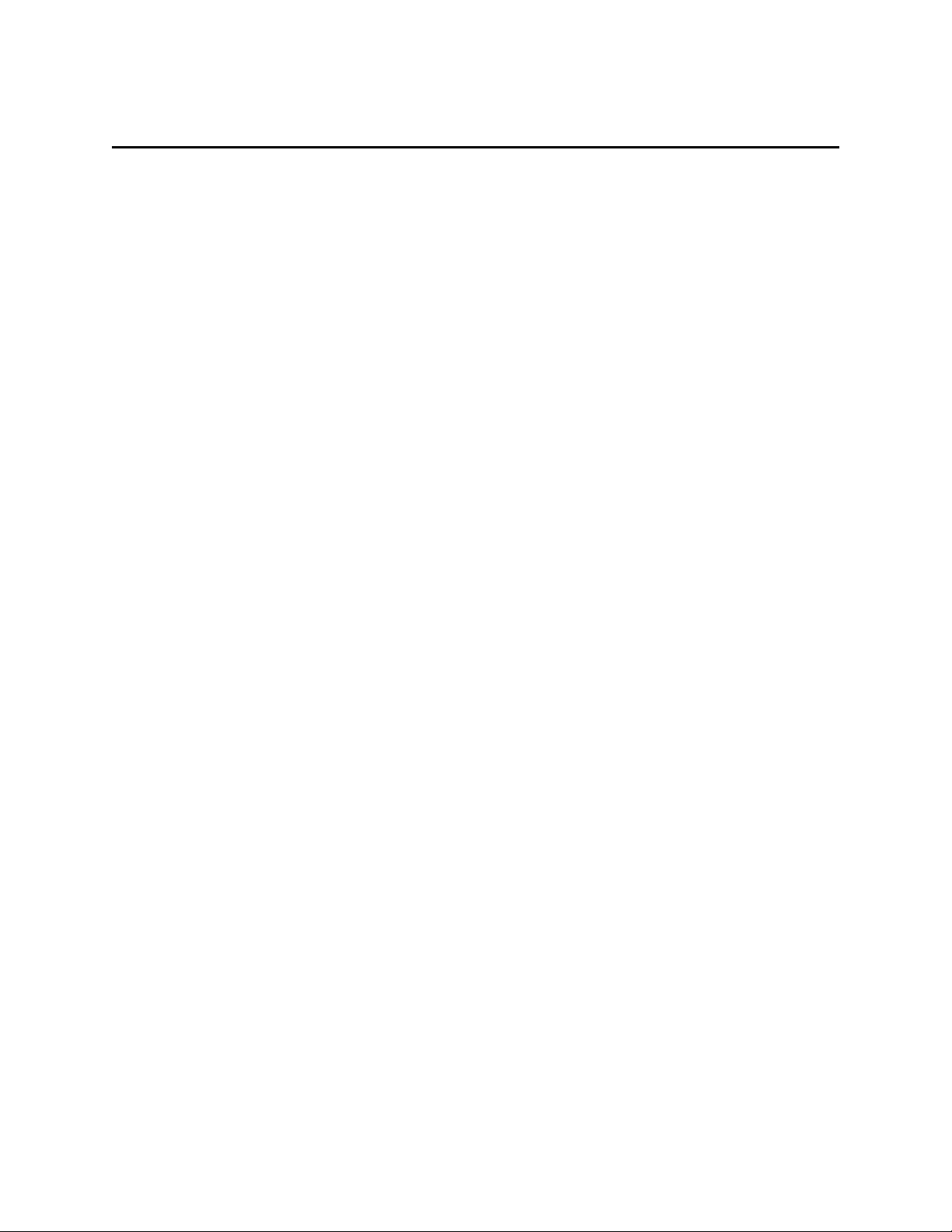
Revolabs HD Single/Dual Channel System — Tandberg MXP6000/8000 Setup Guide
This setup guide will guide you through the steps needed to properly connect a
Revolabs HD Single or Dual Channel System to a Tandberg MXP 6000/8000 video
codec.
Note:
It is important to carefully follow these instructions in order and completely.
Otherwise your Revolabs Microphone System and/or the video codec may not function
properly. Please read through these instructions completely before proceeding.
Contact Revolabs technical support if you have any questions.
Requirements for connecting systems:
1. Revolabs HD Single or Dual Channel System
2. Tandberg MXP 6000/8000 video codec
3. QTY 1 3.5mm balanced male to XLR male cable*
* 07-35MBTOXLR-01 3.5mm balanced male to XLR male cable available from
Revolabs
NOTE:
THE TANDBERG MXP ADMINISTRATOR’S GUIDE © MAY 2008
IMAGES OF SET UP SCREENS ARE DEFAULT SETTINGS FROM TANDBERG AND ARE PART OF
Page 2

Connecting the Cables
1. Insert the 3.5mm balanced male connector to the CH 1 OUT port on the Single
or Dual Channel System. If using a Single Channel, DIP Switch #1 should be
“OFF”. If using a Dual Channel, DIP Switch #1 should be “ON”.
2. Insert the XLR male connector into the Tandberg MIC 1 port
3. Verify that DIP Switch #3 (mic/line) is “ON”
2
2
2
Page 3

Configuring the Tandberg MXP 6000/8000 Video Codec
1. Go to AUDIO SETTINGS
2. Select INPUTS
3. Confirm that MIC 1 is ON
4. Adjust the audio Input Type Level if
necessary (Recommend +8dB)
5. Speak into the Revolabs microphone
that is connected to MIC 1. The
audio meter should peak at about
5dB for normal speech.
6. Return to previous menu and select
ECHO CONTROL
7. Enable MIC 1 Echo Canceller
(ON)
8. Return to previous menu and select
AUDIO LEVELING (AGC)
9. Turn MIC Audio Leveling (AGC)
OFF
NOTE: IMAGES OF SET UP SCREENS ARE DEFAULT SETTINGS FROM TANDBERG AND ARE PART OF THE TANDBERG MXP ADMINISTRATOR’S GUIDE ©
M
AY 2008
