Page 1
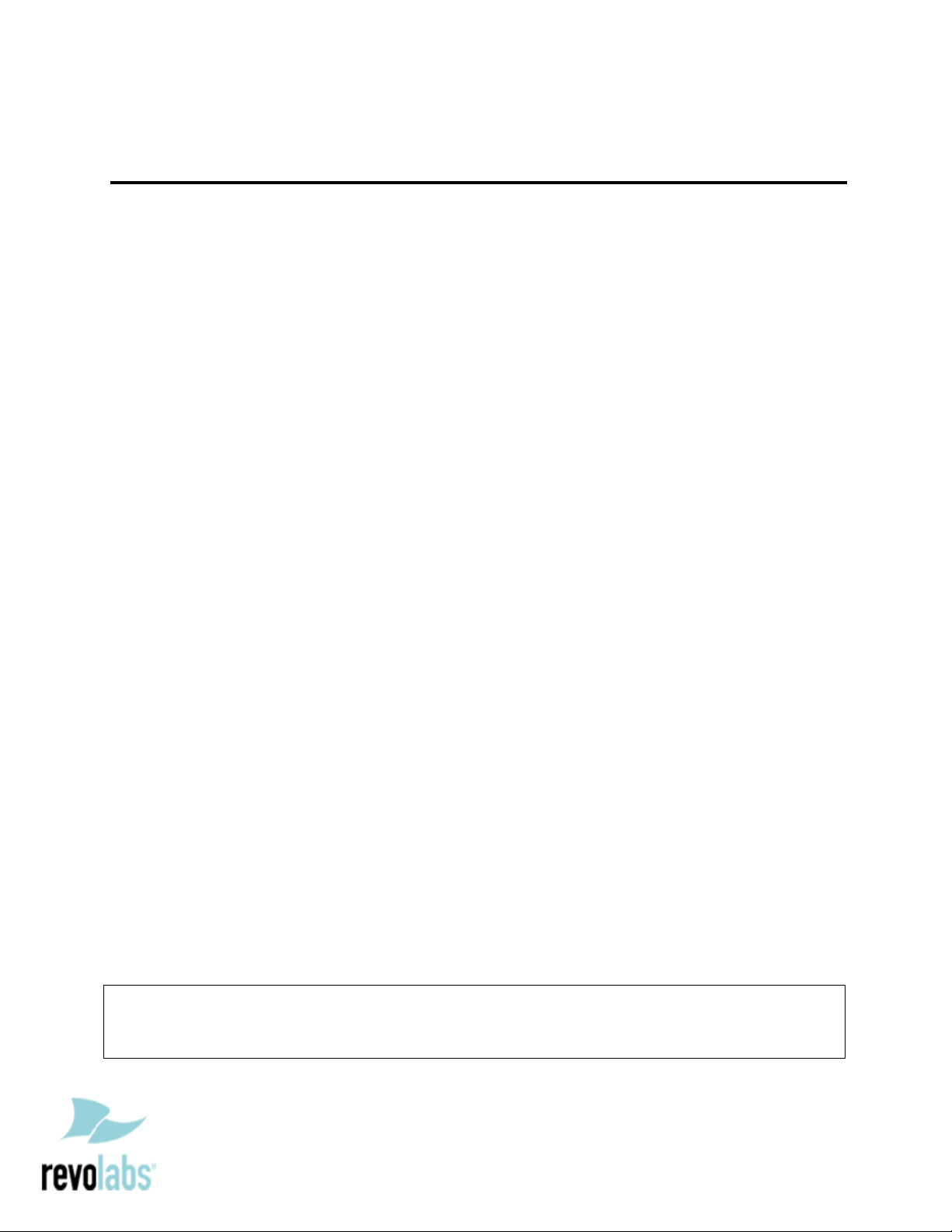
Revolabs Fusion™ Wireless Microphone System- Tandberg 880 MXP Setup
Guide
NOTES AND CAUTIONS:
This setup guide will guide you through the steps needed to properly connect a
Revolabs Fusion System to a Tandberg 880 MXP video codec.
1. Connecting the Cables
2. Configuring the 880 MXP Video Codec
Note:
It is important to carefully follow these instructions in order and completely.
Otherwise your Fusion System and/or the video codec may not function properly.
Please read through these instructions completely before proceeding. Contact Revolabs
technical support if you have any questions.
Requirements for connecting systems:
1. Revolabs Fusion 4 or 8 microphone system
2. Tandberg 880 MXP video codec
3. QTY 1 XLR male to XLR male cable
4. Qty 2 RCA-RCA male cable
5. Amplified speakers
NOTE: IMAGES OF SET UP SCREENS ARE DEFAULT SETTINGS FROM TANDBERG AND ARE PART OF THE
TANDBERG MXP ADMINISTRATOR’S GUIDE © MAY 2008
Page 2

Connecting the Cables
CONNECTING A REVOLABS FUSION TO TANDBERG 880 MXP VIDEO CODEC
1. Connect a Male RCA-RCA audio cable between the “Conf. In” port on the Fusion
and the “VCR 1” port on the 880 MXP.
2. Connect a Male XLR audio cable between the “Mic Conf. Out” port on the Fusion
and the “Mic 1” port on the 880 MXP.
3. Connect a Male RCA audio cable between the “Room Out” port on the Fusion and
the Speakers.
Note: The speakers used for audio and video conferencing
with this configuration must be connected to the Fusion for
proper echo cancelation.
Page 3

Configuring the 880 MXP Video Codec
CONFIGURING THE AUDIO MENUS OF THE 880 MXP VIDEO CODEC
1. Go to AUDIO SETTINGS
2. Select INPUTS
3. Confirm that MIC 1 is ON
4. Adjust the audio Input Type Level if necessary (recommend +0dB)
5. Speak into the Revolabs microphones that are connected to MIC 1.
The audio meter should peak at about 5dB for normal speech.
Page 4

6. Return to previous menu and select OUTPUTS
7. Confirm that Out1 is ON
8. Adjust the audio Output Type Level if necessary (recommend +0dB)
9. Return to previous menu and select ECHO CONTROL
10. Enable MIC 1 Echo Canceller (ON)
11. Return to previous menu and select AUDIO LEVELING (AGC)
12. Turn MIC Audio Leveling (AGC) OFF
NOTE: You must use your Fusion remote control to control the room
volume for both the audio and video conference calls. Adjusting the
volume in the video codec will cause echo.
