Page 1
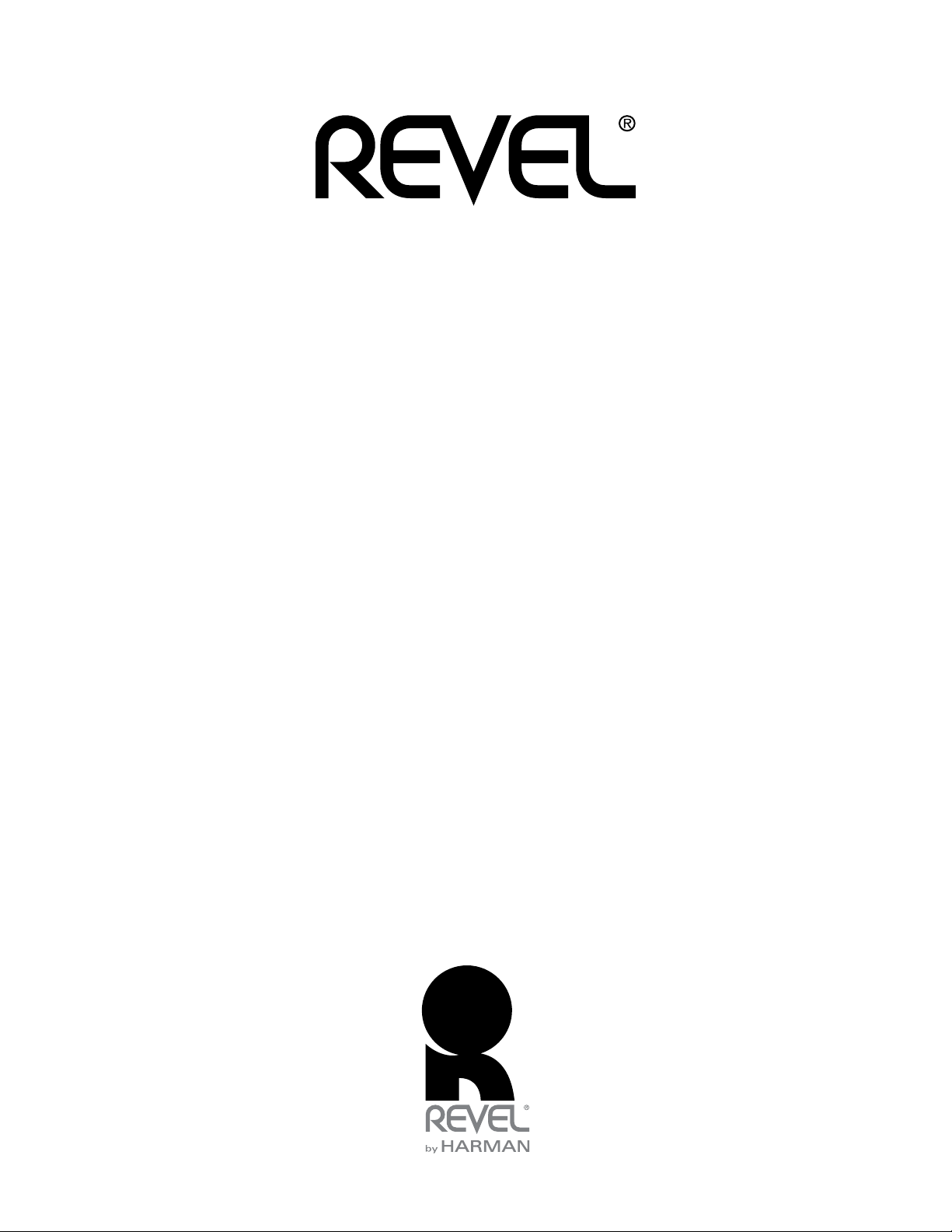
W360, W380, W560, W580, W552L,
W760, W780, W870, W890
In-Wall Architectural
Loudspeaker
Instruction Manual
Page 2
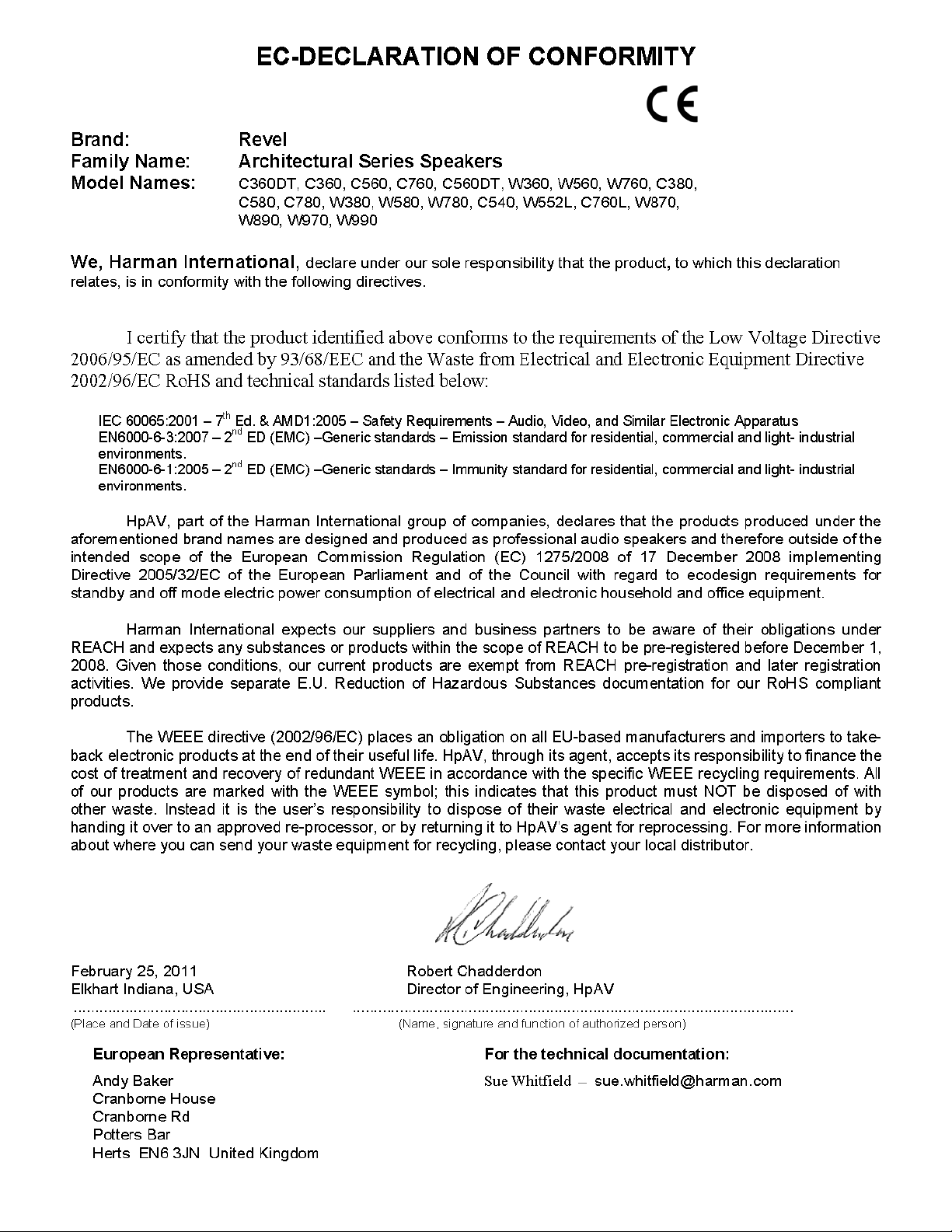
Page 3
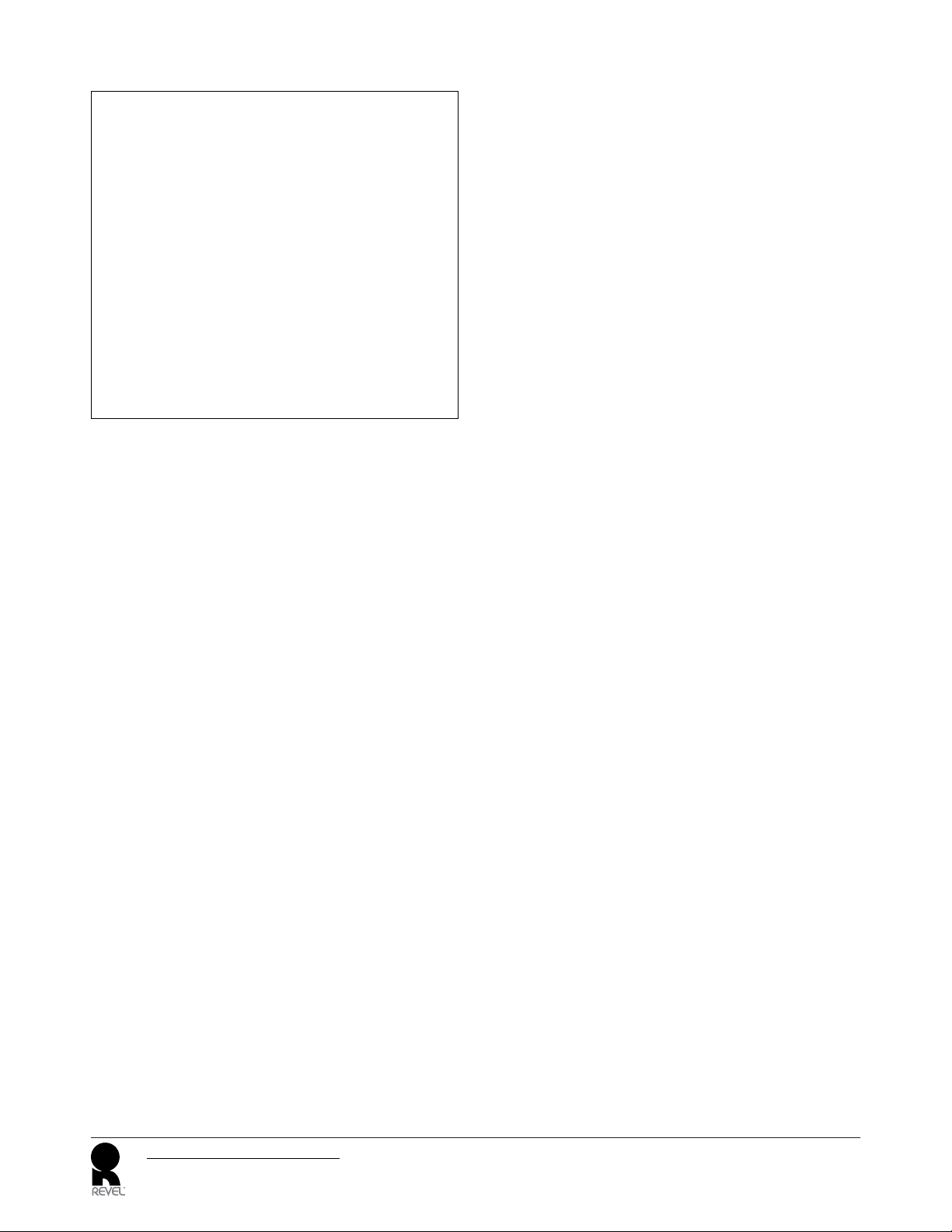
documeNtAtIoN coNveNtIoNS
This document contains general safety, installation and operation
instructions for the Revel
W760, W560, W360 and W552L in-wall loudspeakers. It is
important to read this document before attempting to use this
product. Pay particular attention to:
®
W890, W870, W780, W580, W380,
WARNING: Calls attention to a procedure,
practice, condition or the like that, if not
correctly performed or adhered to, could result
in injury or death.
CAUTION: Calls attention to a procedure, practice,
condition or the like that, if not correctly performed or
adhered to, could result in damage to or destruction of part
of or the entire product.
Note: Calls attention to information that aids in the
installation or operation of the product.
About Revel® IN-WAll SpeAkeRS
Since the first Revel® speakers in 1996, Revel products have stood at
the forefront of loudspeaker design and performance. Revel in-wall
loudspeakers draw upon the same research, resources and unique
perspective that put all Revel loudspeakers in a class by themselves.
Revel in-wall loudspeakers provide unparalleled value and are known
for their standard-setting low sonic coloration and their freedom from
distortion over an extraordinarily wide dynamic range.
IN-WAll loudSpeAkeR HIgHlIgHtS
• Long-throw woofers with cast frames and rubber surrounds provide
high output with low distortion.
• 1-inch (25mm) angle-adjustable, metal-dome tweeter with an
integrated waveguide provides optimized response both on and off
axis.
• High-order crossover network with premium-quality components
delivers extraordinarily accurate timbre reproduction.
• Boundary compensation switch (W890/W870/W780/W760) lets you
adjust the speaker to maintain tonal accuracy when the speaker is
placed near an additional wall or the ceiling.
• Three-position tweeter level control (W890/W870/W780/W760/
W580/W560 /W552L) lets you adjust for optimum response in
a variety of acoustical environments, or for using the speakers
without grilles.
pRoduct RegIStRAtIoN
Please take a moment to register your product on our Web site at www.
revelspeakers.com. You’ll enable us to keep you posted on our latest
advancements and help us to understand our customers and build
products that meet their needs and expectations.
box coNteNtS
Your Revel in-wall loudspeaker box should contain the following items:
1 x Revel in-wall loudspeaker
1 x rectangular grille
1 x extra scrim cloth for rectangular grille
1 x mounting template
1 x instruction manual
uNpAckINg tHe SpeAkeR
Carefully unpack the speaker. If you suspect damage from transit, report
it immediately to your dealer and/or delivery service. Keep the shipping
carton and packing materials for future use.
INStAllAtIoN coNSIdeRAtIoNS
Your new Revel loudspeakers have been engineered to provide
extremely accurate performance. However, any speaker’s ultimate
performance will be affected by the speaker’s placement in the listening
room and the acoustics of the room. Not all listening spaces can
accommodate the ideal conditions of these two factors. Therefore,
careful attention to the placement of your Revel in-wall loudspeakers
will have a significant impact on the general performance of the
loudspeakers.
In-Wall Architectural Loudspeaker
Instruction Manual
3
Page 4

Although the Revel W552L is designed for use primarily as front left,
center and front right speakers in a home theater system, the high-order
crossover networks employed in all Revel in-wall speakers provide very
smooth response over a wide listening area, allowing you to use any
model in any application with excellent results.
Note: All Revel in-wall speakers, including the W552L, can be used in
either horizontal or vertical orientation.
loudSpeAkeR plAcemeNt foR tWo-cHANNel
SteReo
Place the left and right loudspeakers the same distance from the
primary listening area (or as close to the same distance as possible). The
distance from each speaker to its nearest side wall should also be the
as close to the same distance as possible.
Equal
Distance
Left
Speaker
Distance
Right
Speaker
Equal
5.1-Channel Surround Speaker Placement
• In a 5.1-channel system, the surround left and surround right
loudspeakers should be located to the sides of the main listening
area, 5 ft – 7 ft (1.5m – 2.1m) from the floor.
Front Left Front RightCenter
Video Display
Surround
Left
Surround
Right
7.1-Channel Surround Speaker Placement
• In a 7.1-channel system, the surround left and surround right
loudspeakers should be located directly to the sides of the main
listening area, 5 ft – 7 ft (1.5m – 2.1m) from the floor.
• In a 7.1-channel system, the surround back left and surround back
right loudspeakers should be located on the rear wall, 3 ft – 6 ft
(0.9m – 1.8m) apart and at 5 ft – 7 ft (1.5m – 2.1m) from the floor.
Ideally, the distance between the left and right loudspeakers should be
slightly less than their distance from the primary listening area.
loudSpeAkeR plAcemeNt foR Home tHeAteR
• The front left and front right loudspeakers should be located on
either side of the video display, with their tweeters as close to ear
level as possible.
2' (0.6m)
or less
As close to screen
as practical
• The front left and front right loudspeakers should be relatively close
to the sides of the video display. For example, front left and front
right loudspeakers used with a 50-in (1.3m) video display should
generally not be more than 80 in (2m) apart.
• The center loudspeaker should be aligned with the center of the
video display. Its tweeter should be no more than 2 ft (0.6m) above
or below the tweeters of the front left and front right speakers.
Front Left Front RightCenter
Surround
Left
Surround
Back Left
Video Display
Surround
Right
3' – 6'
(0.9m – 1.8m)
Surround
Back Right
4
In-Wall Architectural Loudspeaker
Instruction Manual
Page 5

INStAllAtIoN INStRuctIoNS
Revel architectural speakers are the most easily installed in-wall
loudspeakers on the market. However, if you are unable to understand
and follow the instructions in this manual clearly and fully, or if you
are unsure of your ability to install these loudspeakers properly, please
contact your dealer or a qualified installer.
Press down on the top of the terminal to open the hole; insert the bare
end of the wire into the hole; and release the terminal to secure the wire.
CAUTION: To avoid short circuits that may damage your
equipment, be certain that positive and negative wire strands do
not touch each other and do not touch metal parts such as the
speaker frame.
WARNING: HARMAN International assumes
no responsibility for improper installation of
hardware or for any personal injuries or product
damages resulting from improper installation or
a fallen loudspeaker.
coNNectINg to tHe AmplIfIeR
CAUTION: REMOVE POWER
You must connect the speaker wires before the speaker is fully
installed. To protect the audio system from damage and yourself
from injury through accidental electrical shorting and surges
during installation, turn all audio system power OFF before
beginning the speaker installation.
Speaker Wire
Use high-quality speaker wire to obtain the best performance from your
Revel in-wall speakers.
• For wire lengths of less than 50 ft (15m), use at least 16-gauge
speaker wire.
• For wire lengths between 50 ft and 100 ft (15m – 30m), use at least
12-gauge speaker wire.
• For wire lengths of greater than 100 ft (30m), use at least 10-gauge
speaker wire.
Note: All speaker wires must comply with all local building and
safety codes for use in in-wall applications.
mouNtINg tHe SpeAkeRS
For New Construction
If you wish to pre-install a rough-in frame for the speakers before the
drywall is installed in new construction, you will need to purchase
the correct rough-in frame kit for your loudspeaker model from your
authorized Revel dealer. Detailed mounting instructions are supplied
with the rough-in kit. After the drywall is installed, follow the
installation instructions in For Existing Construction, below.
For Existing Construction
Note: The installation procedure is the same for all models
covered by this manual.
1. Ensure that the drywall, plywood or other wall material is 1/2 in –
1 in (13mm – 25mm) thick and capable of withstanding the weight of
the speaker being installed.
Make sure to allow at least 1-1/2" (38mm) between the edge of the
supplied installation template and any studs or other obstructions
behind the wall, so the speaker’s locking mechanism will have room to
engage fully. Perform an obstruction survey to be sure that there are no
studs, lengths of conduit, pipes, heating ducts or air returns in the stud
bay that could interfere with the speaker.
1-1/2"
(38mm)
Making Connections
Connect each channel’s positive (+) terminal on the back of the amplifier
or receiver to the positive (“IN+”/red) terminal on the corresponding
speaker; connect each channel’s negative (–) terminal on the back of
the amplifier or receiver to the negative (“IN–”/black) terminal on the
corresponding speaker. Do not reverse polarities (that is, do not connect
+ to –, or – to +) when making connections. Doing so will cause poor
imaging and diminished bass response.
Negative Terminal
(“IN–”/Black)
In-Wall Architectural Loudspeaker
Instruction Manual
Positive Terminal
(“IN+”/Red)
1-1/2"
(38mm)
Mounting
Opening
1-1/2"
(38mm)
5
Page 6

2. Determine the correct speaker location and use the template included
with the speaker to mark the wall material.
3. Cut the drywall along the mark you made in Step 2 to create the
mounting opening.
5. Make sure all tool-less clamps are in their locked and “ready-tomount” position.
Tool-Less Clamps in
Ready-to-Mount
Position
6. Using two hands, carefully insert the speaker into the mounting
opening, pressing evenly around the baffle. Ensure that all the toolless mounting clamps are in their locked, ready-to-mount position
and that none have accidentally been pushed outside the mounting
opening. As you insert the speaker, the clamps will rotate into the
locking position and will firmly clamp the speaker into the mounting
opening.
IMPORTANT: Be sure to insert the speaker straight into
the opening. Do not tilt the speaker while inserting it.
4. Connect the speaker to the amplifier as explained in Connecting to the
Amplifier, on page 5.
Use Both Hands to
Insert Speaker
Straight Into
Mounting Cut-Out
All Clamps
Inside
Mounting
Cut-Out
7. Attach the supplied grille. Powerful magnets in the speaker frame will
securely hold the grille in place. Be sure that it is attached evenly, and
that the edges of the grille extend over the baffle on all sides.
Attach Supplied Grille
6
In-Wall Architectural Loudspeaker
Instruction Manual
Page 7

Painting the Grille
Revel architectural loudspeaker grilles can be painted to match any
décor. If you wish to change the grille’s color, its satin finish will function
as a primer coat. For the best results follow this procedure:
1. Gently remove the scrim cloth from the back side of the grille before
painting.
2. Use a high-quality spray paint and apply a thin coat of color. Ensure
that the grille perforations remain free of paint. Filling them with
paint will diminish the speaker’s sound quality. If any perforations are
plugged, use compressed air to blow the paint out of the perforations.
Note: If you find any grille perforations that are plugged with paint
after the paint has dried, carefully use a straight pin or sewing
needle to remove the paint.
3. We have included a replacement scrim cloth. After the paint has
dried, apply a light coat of spray adhesive to the inside of the
perforated grille and attach a new scrim cloth. IMPORTANT: Never
spray adhesive on the cloth.
uSINg YouR SpeAkeRS
AdjuStmeNtS
Adjustable Angle Tweeter
Revel in-wall speaker models allow you to adjust the angle of the
tweeter. To change the angle, press on the tweeter’s outer ring as
shown in the illustration below. Be careful not to touch the tweeter
diaphragm or suspension.
Boundary
High Frequency
Compensation
Level
ON
+
OFF
0
–
Boundary Compensation Control (W890/W870/W780/W760)
The Boundary Compensation control reduces the speaker’s bass output
level to compensate for the greater reflection of bass energy when the
speaker is installed near an adjacent wall or ceiling.
When possible, avoid mounting the speaker within 2 ft (0.6m) of an
adjacent wall. If such placement is unavoidable, set the Boundary
Compensation control to the “On” position.
Boundary
High Frequency
Compensation
OFF
Level
ON
+
0
–
High-Frequency
Level Control
Boundary
Compensation
Control
High-Frequency Level Control (W890/W870/W780/W760/W580/
W560/W552L)
The High-Frequency Level control lets you fine-tune the speaker’s highfrequency output to compensate for various acoustical environments.
The control has three settings:
+: Increases high-frequency output. Set the switch to this position
if the room has many features that absorb high-frequency sound energy,
such as thick carpeting, drapes and fabric-covered furniture.
0: Normal high-frequency output. Set the switch to this position for
most installations.
–: Decreases high-frequency output. Set the switch to this position
if the room has many features that reflect high-frequency sound energy,
such as large uncovered windows, bare tile floors and large expanses of
bare walls, or if the speakers are used without grilles.
In-Wall Architectural Loudspeaker
Instruction Manual
exceSSIve output levelS
Your Revel loudspeakers feature custom-designed transducers and
high-quality network components featuring high-order filters with steep
cutoffs that reduce the potential of damage to individual speaker drivers
and help the loudspeakers maintain their performance even under
extreme operating conditions. However, all loudspeakers have limits
when it comes to continuous playback. To extend these limits, avoid
playback at volume levels that result in distorted or strained sound.
7
Page 8

Page 9

HARMAN Consumer, Inc.
8500 Balboa Blvd., Northridge, CA 91329
www.revelspeakers.com
© 2011 HARMAN International Industries, Incorporated.
All rights reserved.
Revel and the Revel logo are trademarks of HARMAN International
Industries, Incorporated, registered in the United States and/or
other countries.
Features, specifications and appearance are subject to change
without notice.
For questions, assistance or additional information concerning any
of our products, call us at: (516) 594-0300 or (888) 691-4171.
For technical support, submit your detailed inquiry to:
csupport@harman.com.
Part No. 070-21299
