Page 1
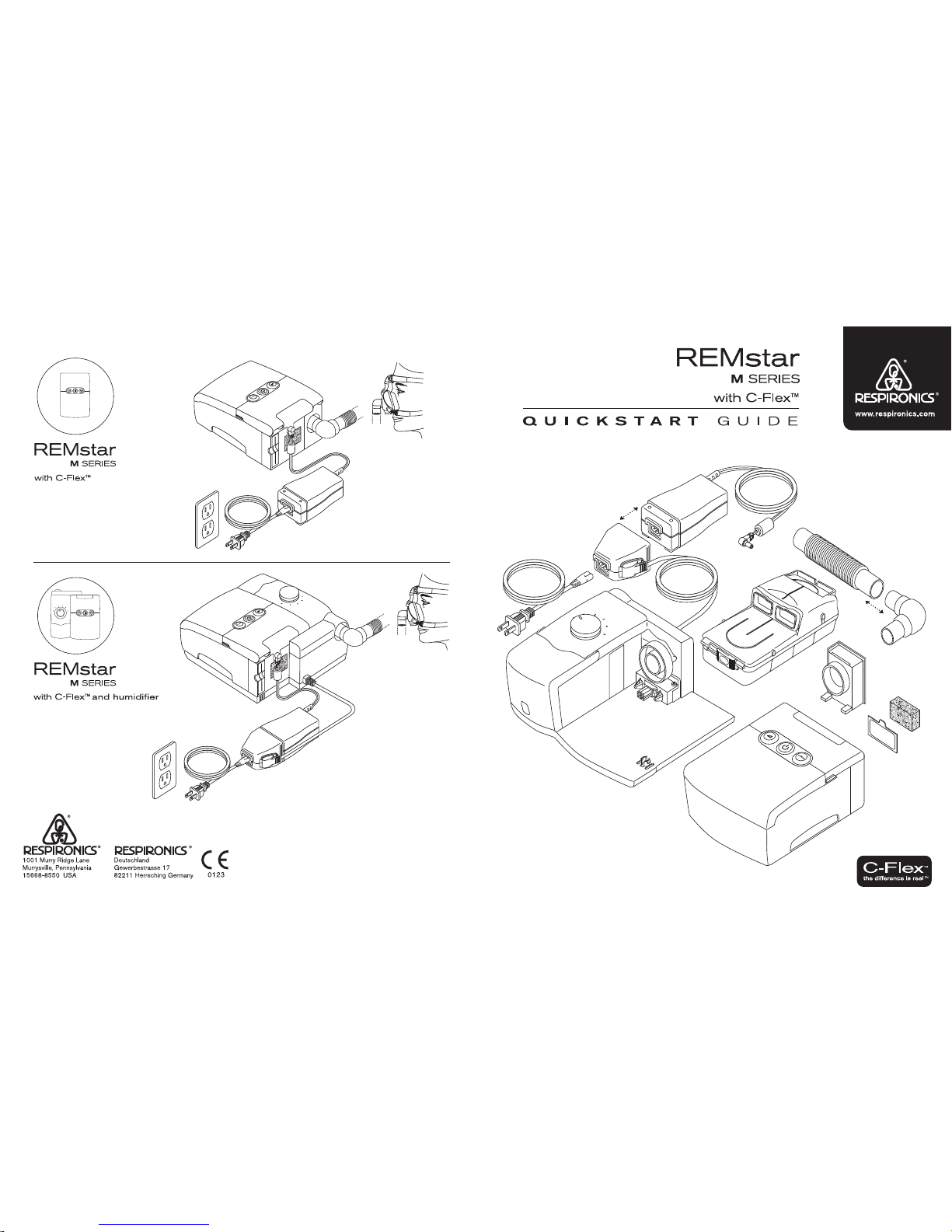
Final system setup for the device.
Final system setup for the device
and humidifier.
1015893
JH 12/12/05
Page 2

Complete the following steps to set up
your M Series device.
Complete the following steps to set up
your M Series device and humidifier.
Plug the AC power cord
connector into the power supply,
then plug the power cord into an
electrical outlet.
Plug the power supply cord
connector into the device.
Press the button to begin
therapy.
Attach the tubing to the swivel,
and attach the swivel to the device's
air outlet port. Or, attach the tubing
directly to the air outlet port.
Connect the humidifier power
supply connector to the device
power supply. Plug the AC power
cord connector into the power
supply, then plug the power cord
into an electrical outlet.
Plug the power supply cord
connector into the device.
Attach the swivel, with the flexible tubing
attached, to the humidifier’s air outlet port.
Or, attach the tubing directly to the air
outlet port.
Lift the humidifier door to access
the water tank.
Fill the tank with water until it
reaches the fill line.
Place the water tank back in
the humidifier.
Press the button to begin
therapy.
Turn the humidifier knob to the
desired setting.
DO N OT TIP OR TR ANSPO RT THE
DEVI CE WIT H WATER I N THE
HUMI DIFIE R TANK.
