Page 1
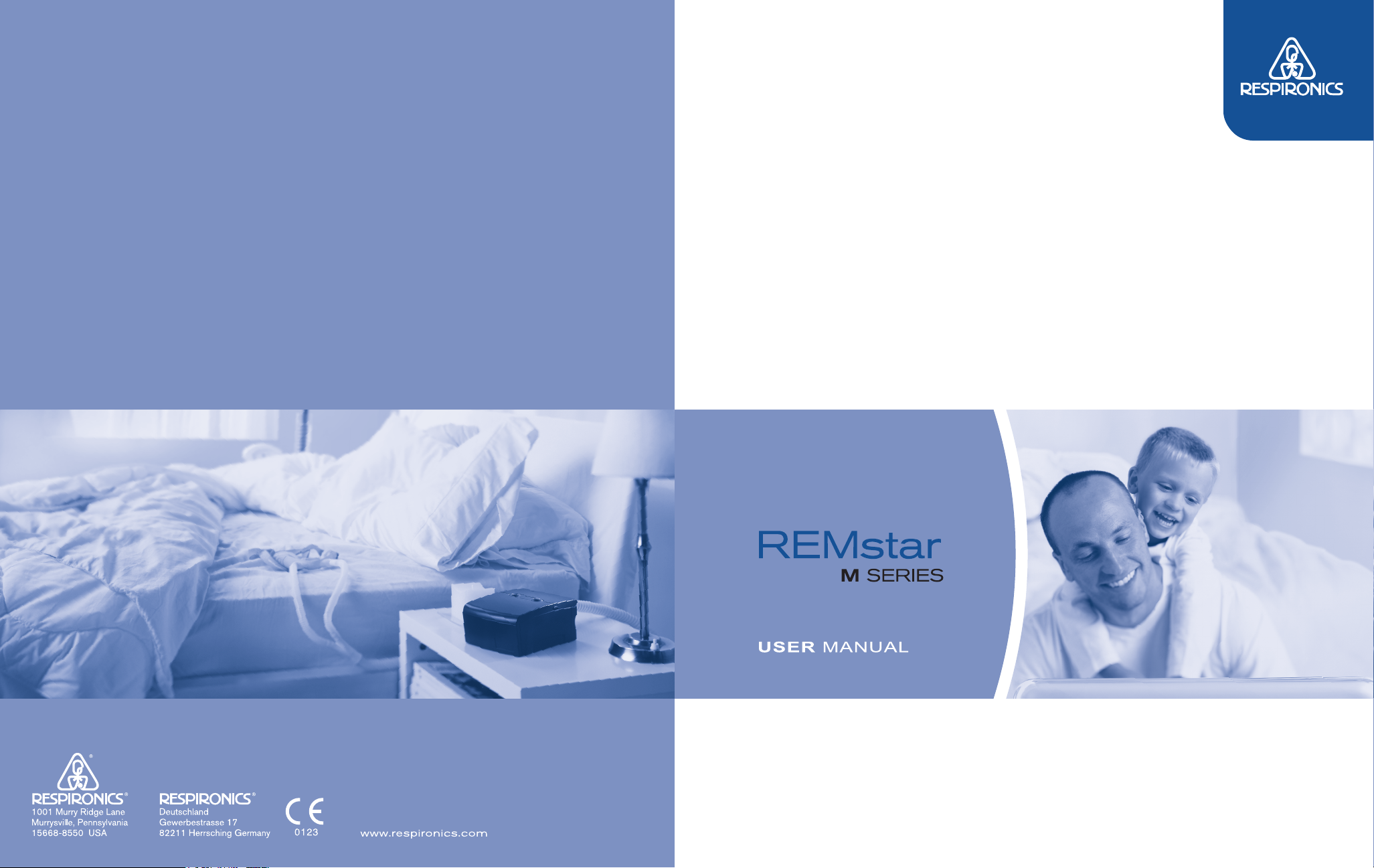
101 645 2
AM 2/0 9/0 6
Page 2

Important! Fill in the information below when you receive the
REMstar® M Series system.
Serial No.: _______________________________ (located on the bottom of the device)
System Prescribed for: __________________________________________
Date of Purchase or Rental: ______________________________________
Pressure Setting: _____ cm H2O
Mask Type: __________________________________________________
Mask Size: ___________________________________________________
If you have any questions concerning the system, contact:
• Home Care Company: _______________________________________
Telephone Number: _________________________________________
• Health Care Professional: _____________________________________
Telephone Number: _________________________________________
• Respironics, Inc.
1001 Murry Ridge Lane
Murrysville, Pennsylvania
15668-8550 USA
Customer Service
Telephone Number: 1-800-345-6443 or 1-724-387-4000
e REMstar® M Series system is covered by the following patent: 6,622,724. Other patents pending.
REMstar and Whisper Swivel are trademarks of Respironics, Inc.
© 2006 Respironics, Inc. and its affiliates. All rights reserved.
Page 3
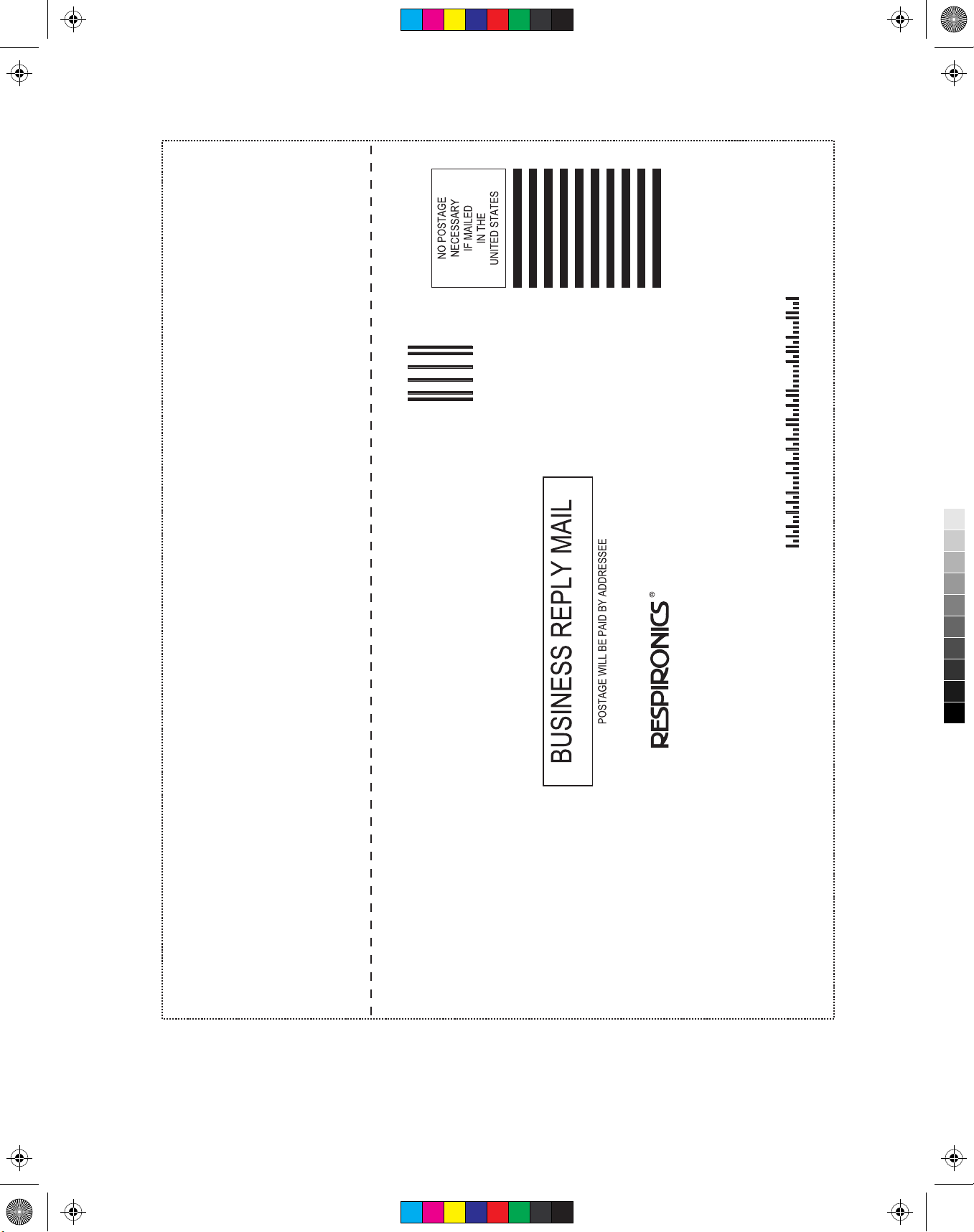
reply_card1.pdf 9/19/05 10:52:10 AMreply_card1.pdf 9/19/05 10:52:10 AM
PO BOX 7014
GRAND RAPIDS MN 55744-8029
FIRST-CLASS MAIL PERMIT NO. 231 GRAND RAPIDS MN
C
M
Y
CM
MY
K
CY
CMY
Page 4

www.mseries.respironics.com
®
Friend/Colleague
Model #:
Serial #:
Please complete the following or register online at:
Other (please specify)
Homecare Provider Sleep Lab Internet/Website Tradeshow
Name
Address
City State Zip
Phone ( )
E-mail
Product Identification Information
(Numbers located on the bottom
of the device)
Where did you first hear about your M Series device?
Would you like to receive information regarding new products from Respironics?
Email
Phone
Yes No
Direct Mail
If Yes, Preferred Method?
reply_card2.pdf 9/19/05 11:22:20 AMreply_card2.pdf 9/19/05 11:22:20 AM
C
M
Y
CM
MY
K
CY
CMY
Page 5

An application to join the American Sleep Apnea Association should be attached here.
If it is not, you can contact the American Sleep Apnea Association at 1-202-293-3650.
Name ______________________________________________ Phone No. ( ) ___________________________
Address _________________________________ City ____________________ State _________ Zip ___________
Please check: _____$1000 _____$500 _____$250 _____$100 _____$50 _____$25 annual membership*
All memberships include a one year subscription to the newsletter. Membership and contributions are deductible for income tax
purposes within IRS rules.
Respironics, Inc. provided a grant to and is recognized as a founding sponsor of the American Sleep Apnea Association. As a
non-profit organization, the American Sleep Apnea Association does not endorse or recommend any company or product.
Membership includes a free medical alert necklace or bracelet.
_____I would like to become a member of the ASAA.
Please send me a free medical alert _____bracelet or _____necklace.
_____I am undecided, but please send me a free copy of the newsletter.
_____I would like to know if there is an A.W.A.K.E. group near me.
PLEASE SEND TO:
American Sleep Apnea Association
1424 K Street NW, Suite 302, W
ashington D.C. 20005
*For addresses outside the United States, the minimum contribution is U.S. $50.00.
Page 6
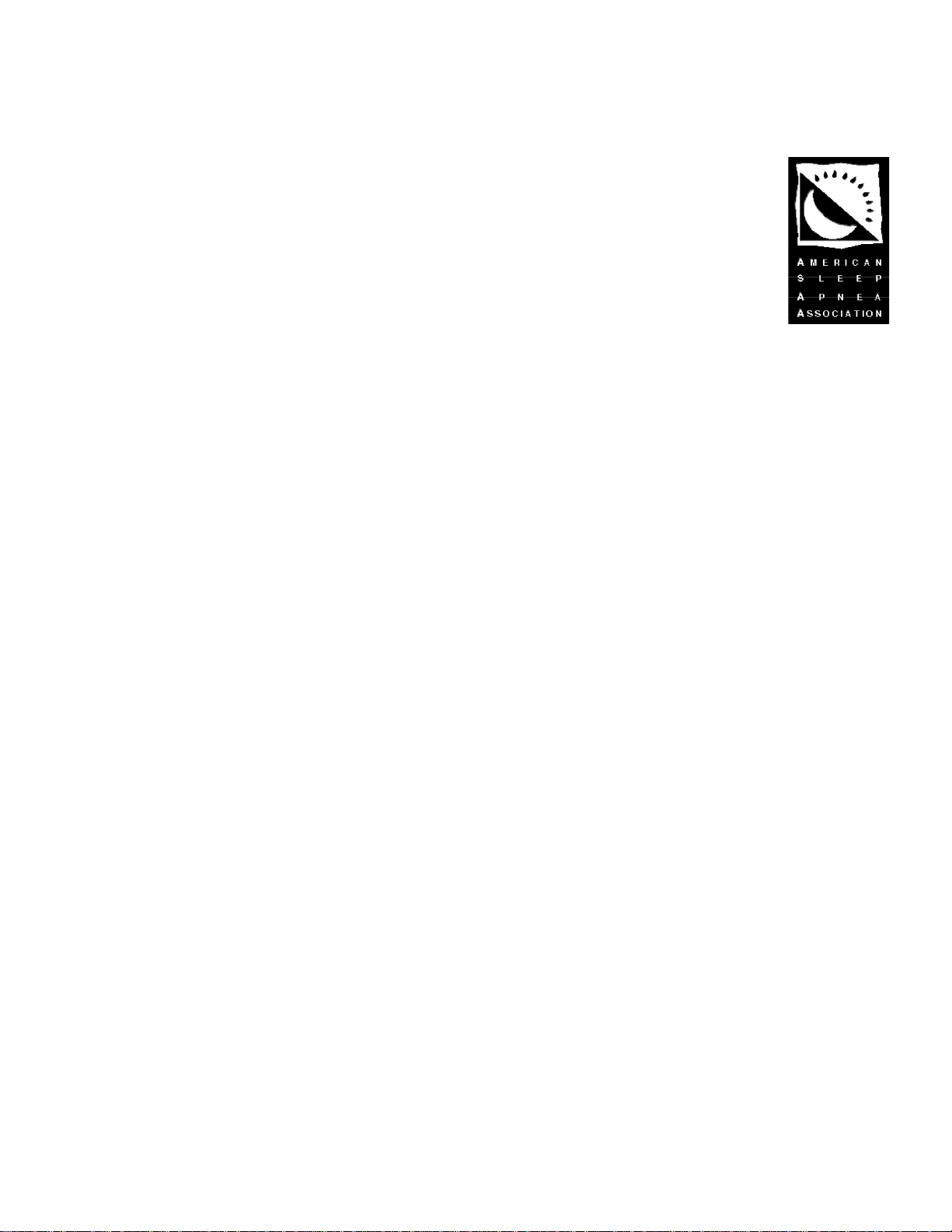
Join the American Sleep Apnea Association
As a member of the American Sleep Apnea Association, you will receive a newsletter, WAKE-UP CALL,
six times each year. This newsletter will inform you about the latest in medical advances, new technology,
human interest stories of individual accomplishment, home care tips, and legislative affairs. Also, you will
receive a medical alert identification bracelet.
You are also invited to participate in the A.W.A.K.E. (Alert, Well And Keeping Energetic) Network, which
is a nationwide system of local mutual help/support groups. A.W.A.K.E. meetings provide the opportunity
to share information and support with others who have been affected by sleep apnea.
G O A L S
To reduce disability and
death from Sleep
Apnea and other
breathing disorders
during sleep.
To improve the clinical
care of Sleep Apnea by
educating the public and
medical profession
about the disorder.
To provide Sleep
Apnea sufferers with
information about new
advances in the treatment
of Sleep Apnea.
To establish and
nurture mutual
help/support groups
for apnea sufferers
and their families.
To raise money for
and to sponsor
research on the
causes and treatment
of Sleep Apnea.
Page 7

tablE of ContEnts
Chapter 1: Introduction ..................................................................................................................1-1
1.1 System Contents ........................................................................................................1-1
1.2 Intended Use ...............................................................................................................1-2
1.3 Warnings, Cautions, and Contraindications .....................................................1-2
1.3.1 Warnings ...........................................................................................................1-2
1.3.2 Cautions ............................................................................................................1-4
1.3.3 Contraindications ..........................................................................................1-4
1.4 System Overview ....................................................................................................... 1-5
1.4.1 Breathing Circuit Overview ........................................................................1-7
1.5 Glossary .........................................................................................................................1-8
1.6 Symbol Key ..................................................................................................................1-8
1.7 How to Contact Respironics ............................................................................... 1-10
Chapter 2: Device Controls and Displays .................................................................................2-1
2.1 Controls and Displays ..............................................................................................2-1
2.1.1 Control Panel Inactivity ...............................................................................2-3
2.2 Rear Panel .....................................................................................................................2-3
Chapter 3: Setup 3-1
3.1 Installing the Air Filters ............................................................................................3-1
3.2 Where to Place the Device ......................................................................................3-2
3.3 Connecting the Breathing Circuit .......................................................................3-2
3.4 Supplying Power to the Device ............................................................................3-5
3.4.1 Using AC Power ............................................................................................3-5
3.4.2 Using DC Power .............................................................................................3-6
3.5 Complete Assembly Example ...............................................................................3-7
Chapter 4: Device Operation ........................................................................................................4-1
4.1 Starting the Device ...................................................................................................4-1
4.2 Using the Ramp Feature ..........................................................................................4-2
4.3 Changing the Device Settings ..............................................................................4-3
4.3.1 Navigating the Display Screens................................................................4-4
4.3.1.1 Viewing the Patient Data Screens ...............................................4-4
4.3.1.2 Viewing and Modifying Patient Setup Screens ......................4-6
4.4 Reporting Your Therapy By Phone ......................................................................4-8
iREMstaR M sERiEs UsER ManUal
Page 8

Chapter 5: Alerts and Troubleshooting .....................................................................................5-1
5.1 Device Alerts ...............................................................................................................5-1
5.2 Troubleshooting ......................................................................................................... 5-2
Chapter 6: Accessories .....................................................................................................................6-1
6.1 Adding a Humidier .................................................................................................6-1
6.2 Adding Supplemental Oxygen ............................................................................. 6-2
Chapter 7: Cleaning and Maintenance......................................................................................7-1
7.1 Cleaning the Device .................................................................................................7-1
7.2 Cleaning or Replacing the Filters ......................................................................... 7-1
7.3 Cleaning the Tubing .................................................................................................7-3
7.4 Service ...........................................................................................................................7-3
7.5 Traveling with the System ...................................................................................... 7-4
7.5.1 International Travel ....................................................................................... 7-4
Chapter 8: Specications ................................................................................................................ 8-1
Environmental ...........................................................................................................8-1
Physical ........................................................................................................................ 8-1
Standards Compliance ........................................................................................... 8-1
Electrical ...................................................................................................................... 8-1
Pressure ....................................................................................................................... 8-2
Disposal ....................................................................................................................... 8-2
Appendix A: EMC Information.......................................................................................................A-1
ii REMstaR M sERiEs UsER ManUal
Page 9
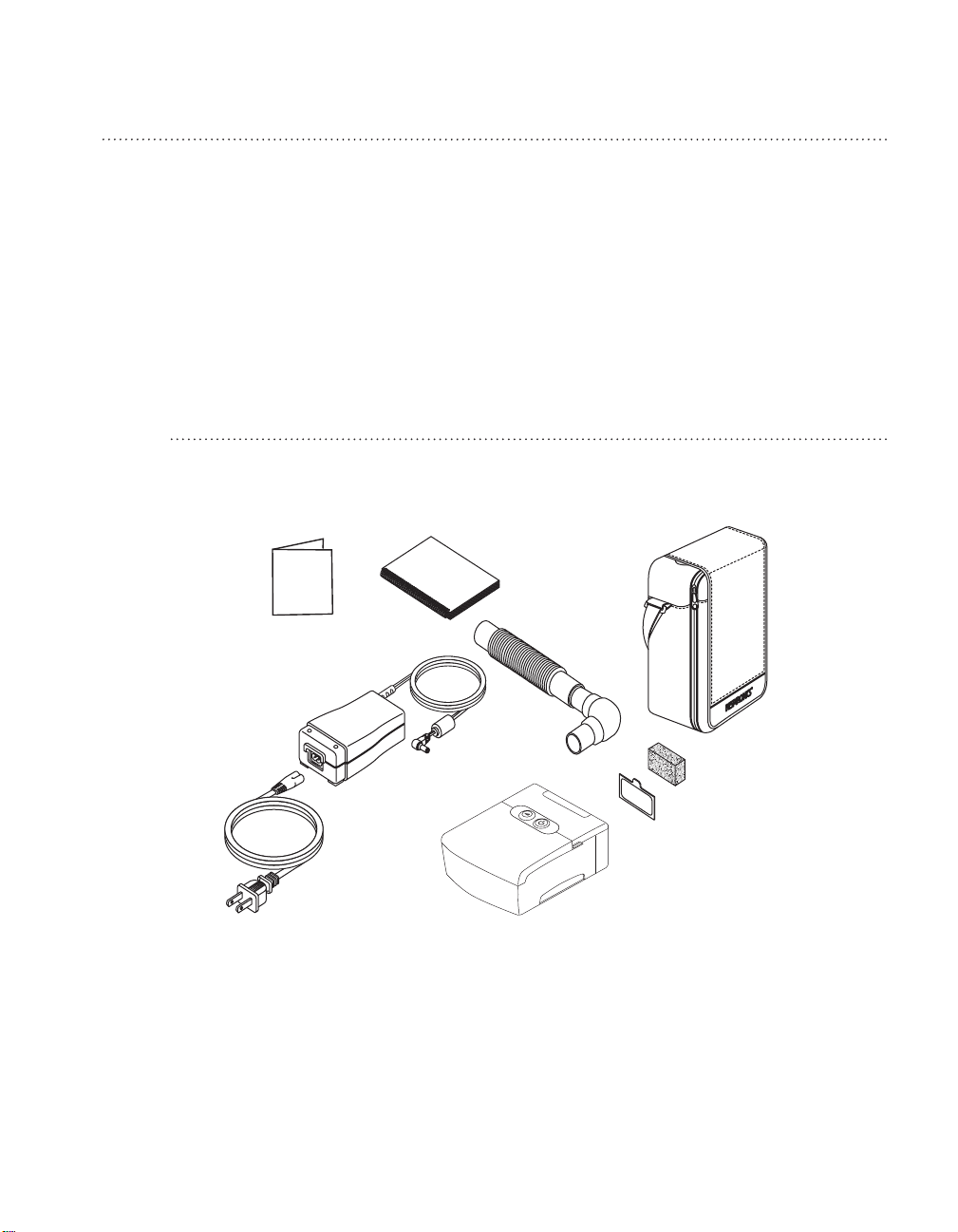
ChaptER 1: intRodUCtion
REMstar M Series Device
Flexible Tubing
Reusable Gray Foam
Filter
Disposable Ultra-fine
Filter
Power Supply
AC Power Cord
Carrying Case
User Manual
Quickstart Guide
is chapter provides information on:
• System contents
• Intended use
• Warnings, cautions, and contraindications
• System overview
• Glossary and symbol key
• How to contact Respironics
1.1 systEM ContEnts
Your REMstar M Series system includes the following items:
figURE 1–1 systEM ContEnts
Note: If your system includes a humidier, you will receive additional items with your
package. See the instructions included with your humidier for more information.
Note: If any of the above items are missing, contact your home care provider.
1-1 REMstaR M sERiEs UsER ManUal
Page 10

1.2 intEndEd UsE
e Respironics REMstar M Series system is a CPAP (Continuous Positive Airway Pressure)
device designed for the treatment of Obstructive Sleep Apnea only in spontaneously breathing
patients weighing more than 66 lbs (30 kg).
e device is to be used only on the instruction of a licensed physician. Your home care provider
will make the correct pressure settings according to your health care professional’s prescription.
1.3 WaRnings, CaUtions, and ContRaindiCations
Caution: US federal law restricts this device to sale by or on the order of a physician.
1.3.1 WaRnings
A warning indicates the possibility of injury to the user or the operator.
• is manual serves as a reference. e instructions in this manual are not intended to supersede the health care professional’s instructions regarding the use of the device.
• The operator should read and understand this entire manual before using the device.
• is device is not intended for life support.
• e device should be used only with masks and connectors recommended by Respironics
or with those recommended by the health care professional or respiratory therapist. A mask
should not be used unless the device is turned on and operating properly. e exhalation
port(s) associated with the mask should never be blocked.
Explanation of the Warning: e device is intended to be used with special masks or con-
nectors that have exhalation ports to allow continuous flow of air out of the mask. When the
device is turned on and functioning properly, new air from the device flushes the exhaled air
out through the mask exhalation port. However, when the device is not operating, enough
fresh air will not be provided through the mask, and exhaled air may be rebreathed.
• If oxygen is used with the device, the oxygen flow must be turned off when the device is not
in use.
Explanation of the Warning: When the device is not in operation and the oxygen flow is left
on, oxygen delivered into the tubing may accumulate within the device’s enclosure. Oxygen
accumulated in the device enclosure will create a risk of fire.
• Oxygen supports combustion. Oxygen should not be used while smoking or in the presence
of an open flame.
• When using oxygen with this system, a Respironics Pressure Valve (Part Number 302418)
must be placed in-line with the patient circuit. Failure to use the pressure valve could result
in a fire hazard.
1-2 REMstaR M sERiEs UsER ManUal
Page 11
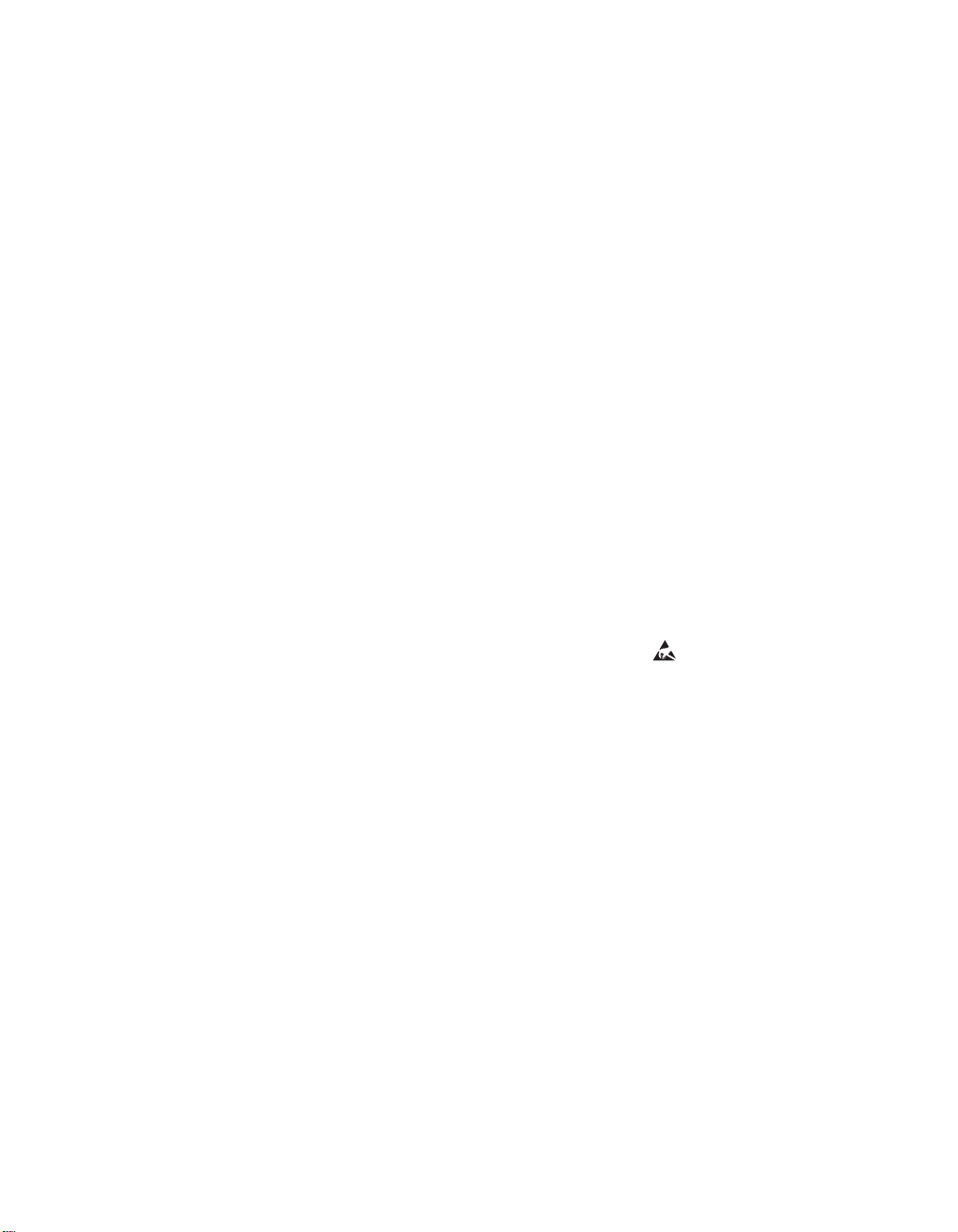
• Do not use the device in the presence of a flammable anaesthetic mixture in combination
with oxygen or air, or in the presence of nitrous oxide.
• Do not use this device if the room temperature is warmer than 95° F (35° C). If the device is
used at room temperatures warmer than 95° F (35° C), the temperature of the airflow may
exceed 106° F (41° C). is could cause irritation or injury to your airway.
• Do not operate the device in direct sunlight or near a heating appliance because these conditions can increase the temperature of the air coming out of the device.
• Contact your health care professional if symptoms of sleep apnea recur.
• If you notice any unexplained changes in the performance of this device, if it is making unusual or harsh sounds, if the device or the power supply are dropped or mishandled, if water
is spilled into the enclosure, or if the enclosure is broken, discontinue use and contact your
home care provider.
• Repairs and adjustments must be performed by Respironics-authorized service personnel
only. Unauthorized service could cause injury, invalidate the warranty, or result in costly
damage.
• Periodically inspect electrical cords, cables, and the power supply for damage or signs of wear.
Discontinue use and replace if damaged.
• To avoid electric shock, unplug the device before cleaning it. DO NOT immerse the device
in any fluids.
• Using this device at an incorrect elevation setting could result in airflow pressures higher than
the prescribed setting. Always verify the elevation setting when traveling or relocating.
• Pins of connectors identified with the ESD warning symbol ( )should not be touched.
Connections should not be made to these connectors unless ESD precautionary procedures
are used. Precautionary procedures include methods to prevent build-up of electrostatic
discharge (e.g., air conditioning, humidification, conductive floor coverings, non-synthetic
clothing), discharging one’s body to the frame of the equipment or system or to earth or a
large metal object, and bonding oneself by means of a wrist strap to the equipment or system
or to earth.
1-3 REMstaR M sERiEs UsER ManUal
Page 12

1.3.2 CaUtions
A Caution indicates the possibility of damage to the device.
• e device may only be operated at temperatures between 41° F (5° C) and 95° F (35° C).
• If this device has been exposed to either very hot or very cold temperatures, allow it to
adjust to room temperature before starting therapy.
• Do not immerse the device or allow any liquid to enter the enclosure or the inlet filter.
• Condensation may damage the device. Always allow the device to reach room temperature
before use.
• A properly installed, undamaged reusable foam inlet filter is required for proper operation.
• Tobacco smoke may cause tar build-up within the device, which may result in the device
malfunctioning.
Note: Additional warnings, cautions, and notes are located throughout this manual.
1.3.3 ContRaindiCations
When assessing the relative risks and benefits of using this equipment, the clinician should
understand that this device can deliver pressures up to 20 cm H2O. In the event of certain fault
conditions, a maximum pressure of 30 cm H2O is possible. Studies have shown that the following pre-existing conditions may contraindicate the use of CPAP therapy for some patients:
• Bullous Lung Disease
• Pathologically Low Blood Pressure
• Bypassed Upper Airway
• Pneumothorax
• Pneumocephalus has been reported in a patient using nasal Continuous Positive Airway
Pressure. Caution should be used when prescribing CPAP for susceptible patients such as
those with: cerebral spinal fluid (CSF) leaks, abnormalities of the cribriform plate, prior history of head trauma, and/or pneumocephalus. (Chest 1989; 96:1425-1426)
e use of positive airway pressure therapy may be temporarily contraindicated if you exhibit
signs of a sinus or middle ear infection. Not for use with patients whose upper airways are bypassed. Contact your physician if you have any questions concerning your therapy.
1-4 REMstaR M sERiEs UsER ManUal
Page 13
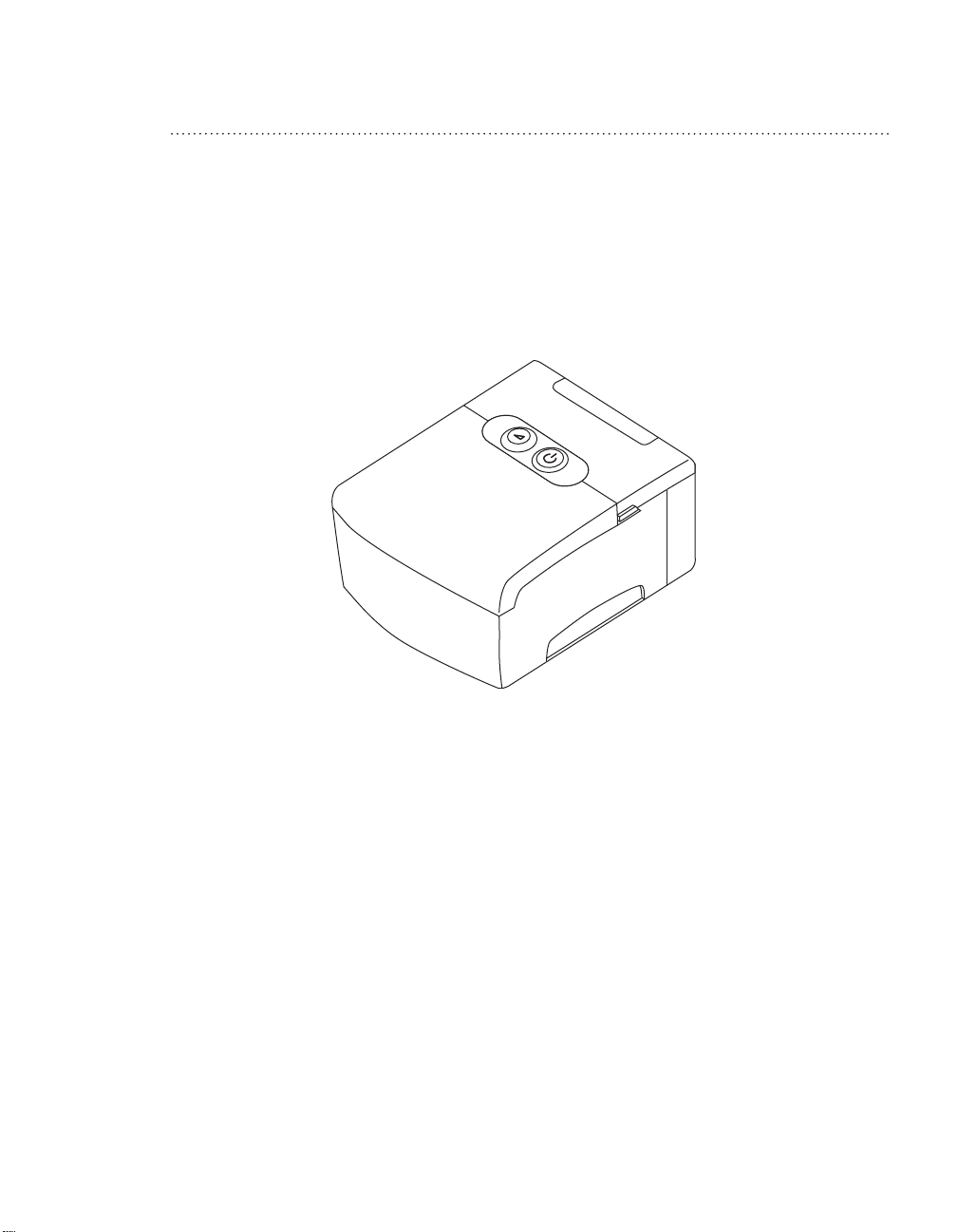
1.4 systEM ovERviEW
e REMstar M Series device, shown in Figure 1–2, is a sleep apnea therapy system that
delivers Continuous Positive Airway Pressure (CPAP). CPAP maintains a constant level of pressure throughout the breathing cycle.
When prescribed for you, the device provides a special feature to help make your therapy more
comfortable. e ramp function allows you to lower the pressure when you are trying to fall
asleep. e air pressure will gradually increase until your prescription pressure is reached. You also
have the option of not using the ramp feature at all.
figURE 1–2 REMstaR M sERiEs dEviCE
1-5 REMstaR M sERiEs UsER ManUal
Page 14
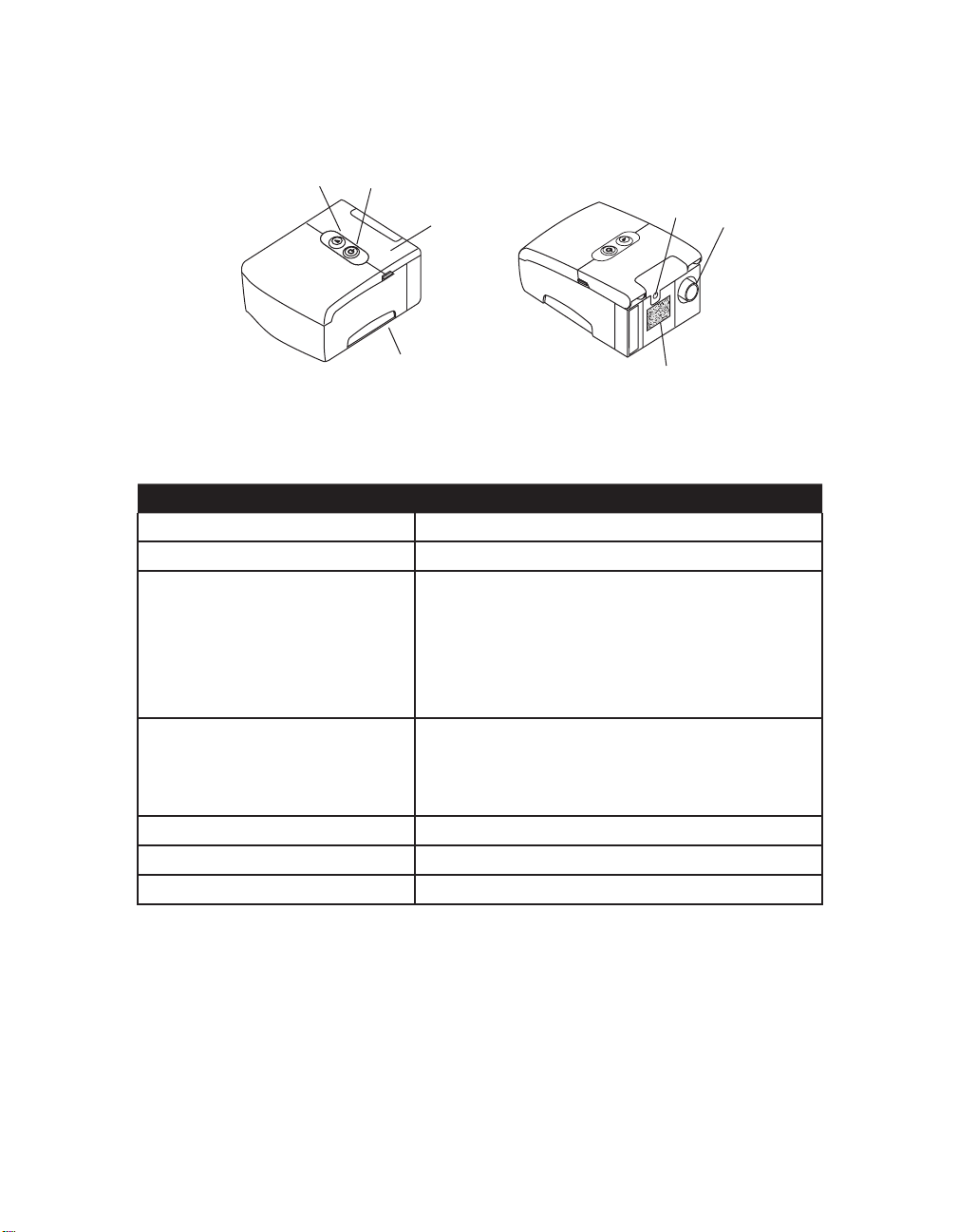
Figure 1–3 illustrates many of the device features, described in the table below.
Ramp Button
Start/Stop
Button
Power Inlet
Filter Area
Air Outlet
Medical
Equipment Note
(on bottom)
Display Screen
(under door)
figURE 1–3 systEM ovERviEW
dEviCE fEatURE dEsCRiption
Air Outlet Connect the exible tubing here.
Display Screen Shows therapy settings and patient data.
Filter Area A reusable, gray foam lter must be placed in the
lter area to screen out normal household dust and
pollens. An optional, white ultra-ne lter can also
be used for more complete ltration of very ne
particles.
Medical Equipment Note For ease at airport security stations, there is a note
on the bottom of the device stating that it is medical
equipment. It may help if you also take this manual
with you when you travel.
Power Inlet Connect the power cord here.
Ramp Button This button starts or restarts the ramp cycle.
Start/Stop Button This button starts or stops the airow.
1-6 REMstaR M sERiEs UsER ManUal
Page 15
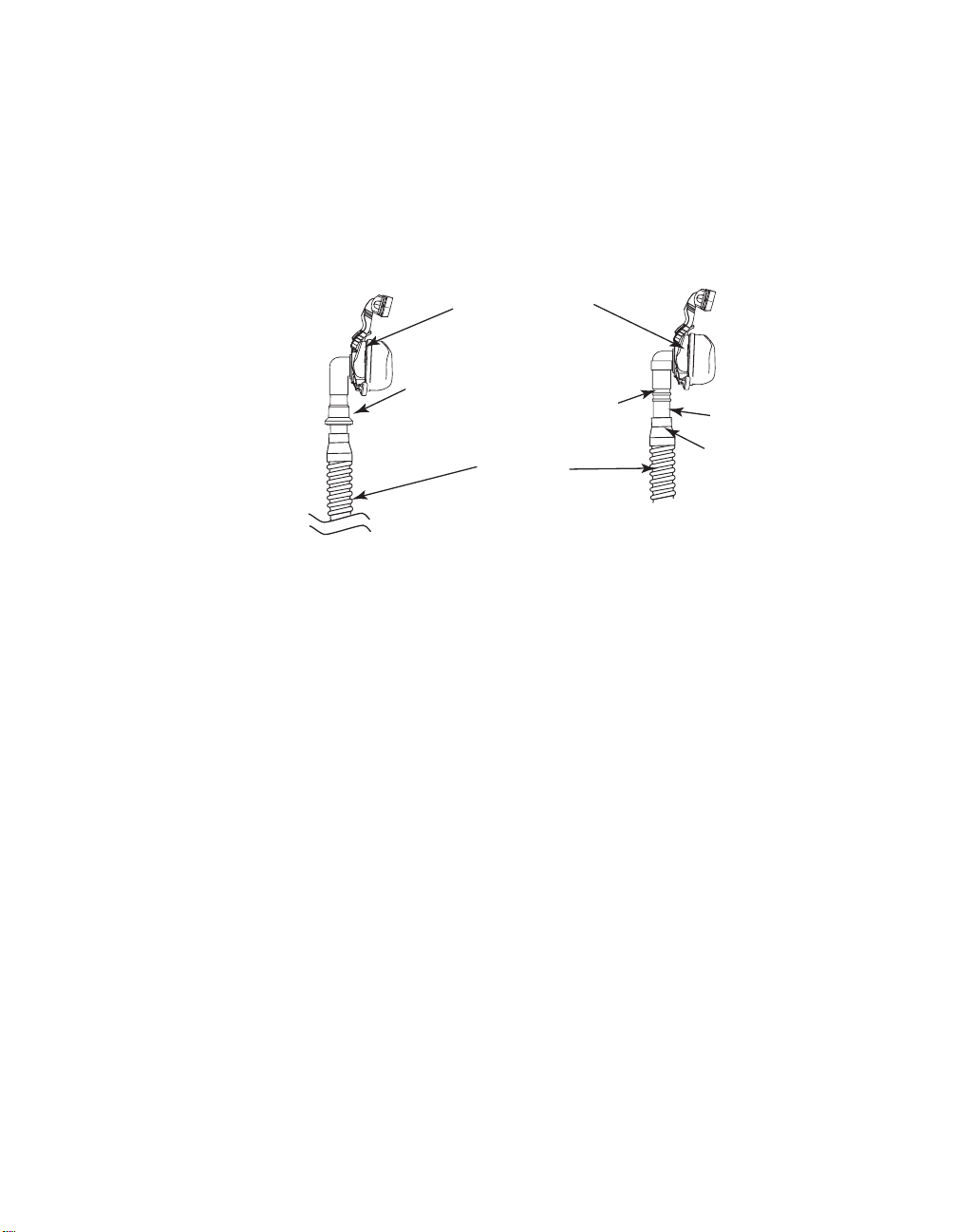
1.4.1 bREathing CiRCUit ovERviEW
Circuit
Tubing
Exhalation
Device
Patient Interface
Circuit with Separate
Exhalation Device
Circuit with Mask with
Integrated Exhalation Port
Flexible
Tubing
Connector
Mask's
Connector
Exhalation
Port
e patient breathing circuit, shown in Figure 1–4, consists of the following:
• Circuit tubing to deliver air from the device to your interface (e.g., mask)
• A mask or other patient interface device to deliver the prescribed pressure to your nose or
nose and mouth, depending on which interface has been prescribed for you
• An exhalation device to vent exhaled air from the circuit
figURE 1–4 typiCal bREathing CiRCUits
Note: The exhalation port may be part of the interface or may be part of a separate
exhalation device, but is required to minimize the potential for CO2 rebreathing.
1-7 REMstaR M sERiEs UsER ManUal
Page 16

1.5 glossaRy
e following terms and acronyms appear throughout this manual:
tERM/aCRonyM dEfinition
Active State The state of the device when power is applied, the airow is on, and the
device is capable of providing therapy.
Altitude Allows the user to modify the altitude setting. Can be set to 1, 2, or 3 cor-
responding to low, medium, and high altitudes, respectively.
Apnea A condition marked by the cessation of spontaneous breathing.
BPM Breaths Per Minute
Compliance
Check Value
CPAP Continuous Positive Airway Pressure
Hours of
Patient Use
LPM Liters Per Minute
OSA Obstructive Sleep Apnea
Patient Data
Mode
Patient Setup
Mode
Ramp A feature that may increase patient comfort when therapy is started. The
Safe State The state in which the device does not provide therapy. The device enters
Standby State The state of the device when power is applied but the airow is turned o.
Therapy Hours The total amount of time that the blower is on and patient breathing is
Represents a code used by the provider to determine the accuracy of
reported therapy data.
The total amount of time that the blower has been on .
The display mode in which the patient can view certain stored information,
such as session count.
The display mode in which the patient can change patient-adjustable
device settings such as the ramp starting pressure.
ramp feature reduces pressure and then gradually increases the pressure to
the prescription setting so patients can fall asleep more comfortably.
this state if a fault is detected.
detected.
1-8 REMstaR M sERiEs UsER ManUal
Page 17
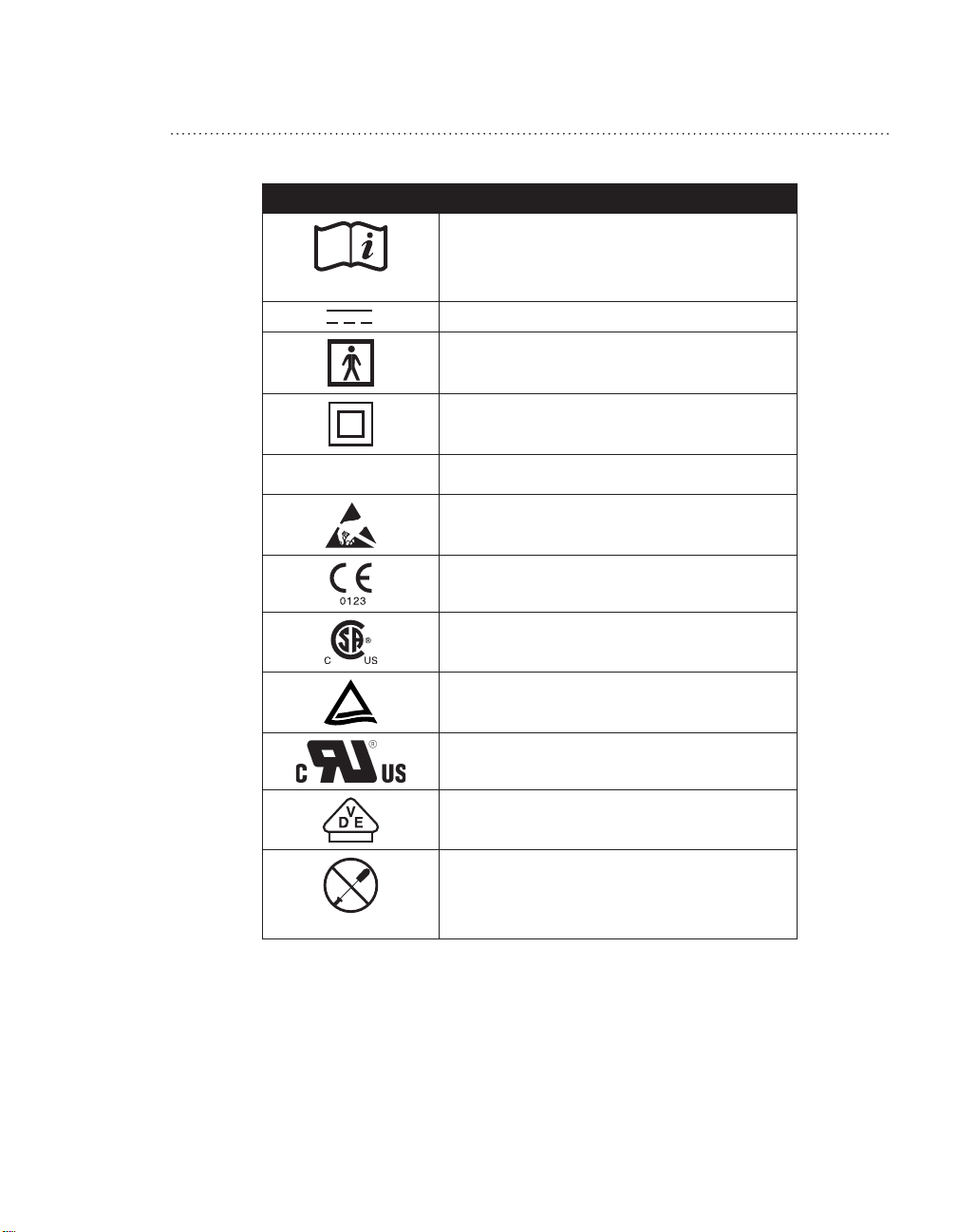
1.6 syMbol KEy
IPX1
e following symbols appear on the device and power supply:
syMbol dEfinition
Consult accompanying instructions for use.
DC Power
Type BF Applied Part
Class II (Double Insulated)
Drip Proof Equipment
Electrostatic Discharge
European Declaration of Conformity
Canadian/US Certication
TUV Safety Standard Compliance
UL Recognized for Canada and the United
States
Notied Body Approval for Standards Compliance
No User Serviceable Parts
1-9 REMstaR M sERiEs UsER ManUal
Page 18

1.7 hoW to ContaCt REspiRoniCs
To have your device serviced, contact your home care provider. If you need to contact Respironics
directly, call the Respironics Customer Service department at 1-800-345-6443 (US and Canada
only) or 1-724-387-4000.
You can also use the following address:
Visit Respironics web site at: www.respironics.com
1-10 REMstaR M sERiEs UsER ManUal
Page 19

ChaptER 2: dEviCE ContRols and displays
is chapter describes the device’s control buttons and displays, patient circuit connections, and
rear panel connections.
2.1 ContRols and displays
Figure 2–1 shows the two primary control buttons on the REMstar M Series device.
figURE 2–1 pRiMaRy ContRol bUttons
ese buttons are described below.
bUtton dEsCRiption
Ramp – When the airow is on, this button allows you to
activate or restart the ramp function. Ramp lowers the
airow pressure and then gradually increases it, allowing
you to fall asleep more easily.
Start/Stop – This button starts the device’s airow and
places the device in the Active state, or stops the airow,
and places the device in Standby. You can also press this
button to exit any setting screen.
If you do not want to modify the settings that your home care provider has set for you, you only
need these two buttons to start and stop therapy and do not need to use the display buttons located
under the device cover door.
Figure 2–2 shows the device display and navigation buttons that are under the cover door.
figURE 2–2 display bUttons
2-1 REMstaR M sERiEs UsER ManUal
Page 20

e display buttons are described below:
Cover Door
Previous
Screen
Button
Next
Screen
Button
Decrease
Button
Increase
Button
Ramp
Button
Start/Stop
Button
Placement Area
for optional Quick
Reference Label
bUtton dEsCRiption
Allows you to access the Data screens. Also
allows you to navigate to the previous screen
when in the Data or Setup mode.
Allows you to access the Setup screens. Also
allows you to navigate to the next screen
when in the Data or Setup mode.
Allows you to decrease the settings on the
patient setup screens.
Allows you to increase the settings on the
patient setup screens.
e device’s display screen shows the prescribed or ramping pressure and patient data. See Chapter 4 for instructions on navigating the display screens.
Figure 2–3 provides a view of the entire device control panel, with the cover door open.
2-2
figURE 2–3 dEviCE ContRol panEl
REMstaR M sERiEs UsER ManUal
Page 21

2.1.1 ContRol panEl inaCtivity
Power Inlet
Filter Area
Air Outlet
Some screens have time-out periods. e screen’s timer starts when the screen is initially displayed
and is restarted whenever a button is pressed. e screen times out after one minute if there is no
activity and returns to the Standby screen.
2.2 REaR panEl
Figure 2–4 shows the REMstar M Series device’s rear panel (without a humidifier).
figURE 2–4 REaR panEl
e rear panel contains the following:
• A filter area where each filter supplied with your device should be inserted.
• A DC power inlet where the power cord is connected (see Chapter 3, Setup, for complete
information on supplying power to the device).
• e air outlet port where the breathing circuit’s flexible tubing is attached.
2-3 REMstaR M sERiEs UsER ManUal
Page 22

2-4
REM
staR M sERiEs UsER ManUal
Page 23

ChaptER 3: sEtUp
is chapter provides instructions on how to:
• Install the air filters
• Position the device
• Connect the breathing circuit
• Supply power to the device
3.1 installing thE aiR filtERs
Caution: A properly installed, undamaged foam lter is required for proper
operation.
e device uses a gray foam filter that is washable and reusable, and an optional white ultra-fine
filter that is disposable. e reusable filter screens out normal household dust and pollens, while
the optional ultra-fine filter provides more complete filtration of very fine particles. e gray
reusable filter must be in place at all times when the device is operating. e ultra-fine filter is
recommended for people who are sensitive to tobacco smoke or other small particles.
Two reusable gray foam filters and one disposable ultra-fine filter are supplied with the device.
If your filters are not already installed when you receive your device, you must at least install the
reusable gray foam filter before using the device.
To install a filter:
1. If you are using the optional disposable white ultra-fine filter, insert it into the filter area first,
mesh-side facing in, towards the device.
2. Insert the gray foam filter into the filter area as shown in Figure 3–1.
Note: If you are not using the white disposable lter, simply insert the gray foam lter
into the lter area.
3-1 REMstaR M sERiEs UsER ManUal
Page 24

Filter Area
Disposable Ultra-Fine
Filter (optional)
Reusable Gray
Foam Filter
(required)
figURE 3–1 installing thE aiR filtER
Note: See Chapter 7, Cleaning and Maintenance, for information on how to clean or
replace the air lters.
3.2 WhERE to plaCE thE dEviCE
Place the device on a firm, flat surface somewhere within easy reach of where you will use it. Make
sure the filter area on the back of the device is not blocked by bedding, curtains, or other items.
Air must flow freely around the device for the system to work properly. Make sure the device is
away from any heating or cooling equipment (e.g., forced air vents, radiators, air conditioners).
3.3 ConnECting thE bREathing CiRCUit
To use the system, you will need the following accessories in order to assemble the recommended
circuit:
• Respironics interface (e.g, nasal mask) with integrated exhalation port (or Respironics interface with a separate exhalation device such as the Whisper Swivel® II)
• Respironics 6 ft. (1.83 m) flexible tubing (with optional swivel)
• Respironics headgear (for the patient interface)
Warning: If the device is used by multiple persons (e.g., rental devices), a low-
resistance, main ow bacteria lter should be installed in-line between
the device and the circuit tubing to prevent contamination.
3-2
REMstaR M sERiEs UsER ManUal
Page 25

To connect your breathing circuit to the device, complete the following steps:
Detachable
Swivel
Flexible
Tubing
Connector
Mask's
Connector
Exhalation Port
1. Connect the flexible tubing to the air outlet on the back of the device, as shown in
Figure 3–2. You can use the optional, detachable swivel that is provided with your device and
already attached to the tubing (shown in Figure 3–2), or you can remove the swivel and connect the tubing directly to the air outlet.
figURE 3–2 ConnECting thE flExiblE tUbing
Note: If required, connect a bacteria lter to the device air outlet, and then connect
the exible tubing to the outlet of the bacteria lter.
2. Connect the tubing to the mask:
a. If you are using a mask with a built-in exhalation port, connect the mask’s connector to
the flexible tubing, as shown in Figure 3–3.
figURE 3–3 ConnECting a MasK With bUilt-in Exhalation poRt
3-3 REMstaR M sERiEs UsER ManUal
Page 26

b. If you are using a mask with a separate exhalation device, connect the open end of the
Exhalation
Device
Flexible
Tubing
Connector
flexible tubing to the exhalation device as shown in Figure 3–4. Position the exhalation
device so that the vented air is blowing away from your face. Connect the mask’s connector to the exhalation device.
figURE 3–4 ConnECting a MasK With a sEpaRatE Exhalation dEviCE
Warning: The exhalation device (e.g., Whisper Swivel II) or exhalation port (on
masks with an integrated exhalation port) is designed to exhaust CO2
from the patient circuit. Do not block or seal the ports on the exhalation device.
Warning: If you are using a full face mask (i.e., a mask covering both your mouth
and your nose), the mask must be equipped with a safety (entrainment) valve.
3-4
3. Attach the headgear to the mask. See the instructions that came with your headgear.
REM
staR M sERiEs UsER ManUal
Page 27

3.4 sUpplying poWER to thE dEviCE
You can power the device using AC or DC power.
Caution: If this device has been exposed to either very hot or very cold tempera-
tures, allow it to adjust to room temperature before beginning the
following setup procedures.
Warning: Route the wires to avoid tripping.
Warning: This device is activated when the power cord is connected. Pressing
the button turns the airow on or o.
Important! If you are using your device with a humidier, refer to the Quick Start
Guide included with your device or the instructions included with your
humidier for details on how to power the device and humidier.
3.4.1 Using aC poWER
Complete the following steps to operate the device using AC power.
1. Plug the socket end of the AC power cord into the power supply, as shown in Figure 3–5.
figURE 3–5 ConnECting thE poWER CoRd to thE poWER sUpply
2. Plug the pronged end of the AC power cord into an electrical outlet that is not controlled by
a wall switch.
3. Plug the power supply cord’s connector into the power inlet on the back of the device, as
shown in Figure 3–6.
3-5 REMstaR M sERiEs UsER ManUal
Page 28

figURE 3–6 ConnECting thE poWER sUpply CoRd to thE dEviCE
4. Ensure that all connections are secure.
Important! To remove AC power, disconnect the power supply cord from the elec-
trical outlet.
Warning: Inspect the power cord often for any signs of damage. Replace a dam-
aged power cord immediately.
3.4.2 Using dC poWER
e Respironics DC Power Cord (Reorder Number 1001956) can be used to operate this device
in a stationary recreational vehicle, boat, or motor home. e Respironics DC Battery Adapter
Cable (Reorder Number 532209), when used with the DC Power Cord, enables the device to be
operated from a 12 VDC free-standing battery.
Caution: When DC power is obtained from a vehicle battery, the device should not
be used while the vehicle’s engine is running. Damage to the vehicle or the
device may occur.
Caution: Only use a Respironics DC Power Cord and Battery Adapter Cable. Use of
any other system may cause damage to the device or vehicle.
Refer to the instructions supplied with the DC Power Cord and adapter cable for information on
how to operate the device using DC power.
3-6
REM
staR M sERiEs UsER ManUal
Page 29

3.5 CoMplEtE assEMbly ExaMplE
Figure 3–7 shows an example of how a complete assembly will look, with breathing circuit connected and power applied to the device.
figURE 3–7 final assEMbly ExaMplE
Figure 3–8 shows an example of how you should route your tubing and situate your device on
your night stand for the best setup possible. is will help prevent the device from falling off your
night stand or table.
figURE 3–8 RECoMMEndEd dEviCE and tUbing plaCEMEnt
3-7 REMstaR M sERiEs UsER ManUal
Page 30

3-8
REM
staR M sERiEs UsER ManUal
Page 31

ChaptER 4: dEviCE opERation
is chapter explains how to start the device and change the settings.
4.1 staRting thE dEviCE
1. Plug the device in to an AC or DC power source. e Start/Stop and the Ramp
buttons light up. e Software Version screen, shown below, momentarily appears. e number that appears on your screen will be different from the number shown below.
figURE 4–1 softWaRE vERsion sCREEn
2. e next screen to appear is the Standby screen, which displays the cumulative therapy
hours. When you first begin using this device, the number shown will be zero, but as you use
it, the number shown here will increase. Your provider may ask you for this number.
figURE 4–2 standby sCREEn
3. When you press the Start/Stop button to turn on the airflow, the Active Display screen
displays, as shown below.
figURE 4–3 thE aCtivE display—WithoUt RaMp (lEft) and With RaMp (Right)
4-1 REMstaR M sERiEs UsER ManUal
Page 32

e Active Display screen shows the prescribed or ramping pressure. If the ramp feature is
enabled by your health care provider, the Ramp symbol also appears as described below:
syMbol dEsCRiption
If the Ramp feature is enabled, you can initiate it by pressing the Ramp
button. When the ramp function is active, the Ramp symbol displays on
the Active Display screen, as shown above.
4. Put on your mask assembly when the air starts to flow.
5. Make sure that no air is leaking from your mask into your eyes. If it is, adjust the mask and
headgear until the air leak stops. See the instructions provided with your mask for more
information.
Note: A small amount of mask leak is normal and acceptable. Correct large mask
leaks or eye irritation from an air leak as soon as possible.
6. If you are using the device while sleeping, try placing the tubing from the device over your
headboard. is may reduce tension on the mask.
Note: If you are having trouble with your mask, refer to the instructions supplied with
the mask.
4.2 Using thE RaMp fEatURE
4-2
e optional Ramp feature can be enabled or disabled by your home care provider.
is feature reduces the air pressure when you are trying to fall asleep. en it gradually increases
(ramps) the pressure until your prescription setting is reached, allowing you to fall asleep more
comfortably.
If ramp is enabled on your device, after you turn on the airflow, press the Ramp button on
the top of the device. You can use the Ramp button as often as you wish during the night.
Note: If the ramp feature is disabled, nothing will happen when you press the Ramp
button.
REMstaR M sERiEs UsER ManUal
Page 33

4.3 Changing thE dEviCE sEttings
You can view the prescribed or ramping pressure on the Active Display screen, as well as the following information on the Patient Data screens:
• Hours of Patient Use
• Session Counter (number of sessions greater than 4 hours)
• Compliance Check Value
Additionally, you can view and modify the following settings on the Patient Setup screens:
• Altitude
• Ramp starting pressure (if enabled by your home care provider)
Note: You can view your therapy usage hours on the Standby screen each time
you turn on the device.
4-3 REMstaR M sERiEs UsER ManUal
Page 34

4.3.1 navigating thE display sCREEns
Session Counter
View Screen
Hours of Patient
Use View Screen
Compliance
Check Value
View Screen
Press
To Enter
These Screens
Standby Screen
(showing therapy
hours)
>4
Use the button to navigate to the next screen and the button to navigate to the previous
screen. Use the Plus (+) and Minus (–) buttons to adjust the settings on the Patient screens.
4.3.1.1 viEWing thE patiEnt data sCREEns
Press the button to enter the Data screens. Figure 4–5 shows how to navigate the Patient Data
screens.
figURE 4–4 navigating thE patiEnt data sCREEns
4-4
Press the button to scroll forward through these screens, or press the button to scroll
through the screens in the reverse order.
From any of these screens, press the Start/Stop button to return to the Standby screen.
Note: After one minute of inactivity, the Data mode automatically times out and
returns to the Standby screen.
REM
staR M sERiEs UsER ManUal
Page 35

1. Hours of Patient Use View Screen
>4
This screen shows you the total number of hours that the
blower has been active. Your home care provider may periodically ask for this information.
2. Session Counter View Screen
This screen shows you the number of sessions greater than
four hours. Your home care provider may periodically ask for
this information.
3. Compliance Check Value View Screen
This screen shows you the Compliance Check Value, which
typically is a dierent number from the one shown here.
Your home care provider may periodically ask for this information.
4-5 REMstaR M sERiEs UsER ManUal
Page 36

4.3.1.2 viEWing and Modifying thE patiEnt sEtUp sCREEns
Press
To Enter
These Screens
Standby Screen
(showing therapy
hours)
Altitude Adjustment
Screen
Ramp Start Pressure
Adjustment Screen*
Press the button to enter the Setup screens. e figure below shows how to navigate the
Patient Setup screens.
figURE 4–5 navigating thE patiEnt sEtUp sCREEns.
(*notE: thE RaMp sCREEn appEaRs only if thE RaMp fEatURE is EnablEd.)
Press the button to scroll forward through these screens, or press the button to scroll
through the screens in the reverse order.
From any of these screens, press the Start/Stop button to return to the Standby screen.
4-6
Note: After one minute of inactivity, the Setup mode automatically times out and
returns to the Standby screen.
REM
staR M sERiEs UsER ManUal
Page 37

1. Altitude Adjustment Screen
You can adjust the altitude setting by pressing the Plus (+) or
Minus (-) buttons to increase or decrease the setting to 1, 2,
or 3. Use these guidelines to nd the setting best for you:
• 1 = less than 2500 ft. (<762 m)
• 2 = 2500 to 5000 ft. (762 m to 1524 m)
• 3 = 5000 to 7500 ft. (1525 m to 2286 m)
Note: Elevations over 7500 ft. (2286 m) may aect the
accuracy of the pressure. Your home care provider
can verify the pressure setting with a water column
manometer.
Warning: If you set the manual altitude setting incorrectly,
the pressure may be too high or too low, depending on your location.
2. Ramp Starting Pressure Adjustment Screen
You can increase or decrease the ramp starting pressure in
0.5 cm H2O increments by pressing the Plus (+) or Minus (–)
buttons. The default setting is 4 cm H2O. You can adjust the
setting from 4 cm H2O to the CPAP pressure setting.
Note: This screen appears only if the ramp feature is enabled
by your home care provider.
4-7 REMstaR M sERiEs UsER ManUal
Page 38

4.4 REpoRting yoUR thERapy by phonE
>4
Your provider may ask you to report certain therapy values by telephone. To do so, follow the
steps below in order:
1. With the device in standby mode (the power is on but the blower
is off), open the cover door. e Standby screen will display your
total therapy hours (a sample is shown on the left).
Give the provider the value for total therapy hours, as shown on
your screen.
2. Press the left arrow button to advance to the hours of patient use screen (a sample is shown on the left).
Give the provider the value for hours of patient use, as shown on
your screen.
3. Press the left arrow button to advance to the sessions>4
screen (a sample is shown on the left).
Give the provider the value for total sessions > 4, as shown on
your screen.
4. Press the left arrow button to advance to the next screen (a
sample is shown on the left).
Give the provider the compliance check value, as shown on your
screen.
Press the left arrow button again to return to the Standby screen.
5. If you are using the device with the optional humidifier, your
provider may ask you to read the humidifier setting as shown on
the humidifier dial. For more information about the humidifier,
see page 6-1.
4-8
REM
staR M sERiEs UsER ManUal
Page 39

ChaptER 5: alERts and tRoUblEshooting
is chapter describes the device alerts and also provides troubleshooting information for issues
you may run into when using the device.
5.1 dEviCE alERts
e device provides high priority alerts. ese alerts require immediate operator response. e
alert signal consists of a high priority flashing pattern consisting of a continuous, bright-to-off,
two-flash pattern (indicated in the following table as: ◊◊ ◊◊ ◊◊).
alERt sUMMaRy tablE
e following table summarizes the high priority alerts.
alERt visUal
indiCatoR
System Error Backlights:
◊◊ ◊◊ ◊◊
The following
symbol displays to
indicate that service
is required:
dEviCE aCtion possiblE CaUsE patiEnt aCtion
The device enters the
“Safe state” in which
the device power
remains on, but the
airow is disabled.
Device failure Remove the power supply cord from the
device to remove power. Contact your home
care provider.
5-1 REMstaR M sERiEs UsER ManUal
Page 40
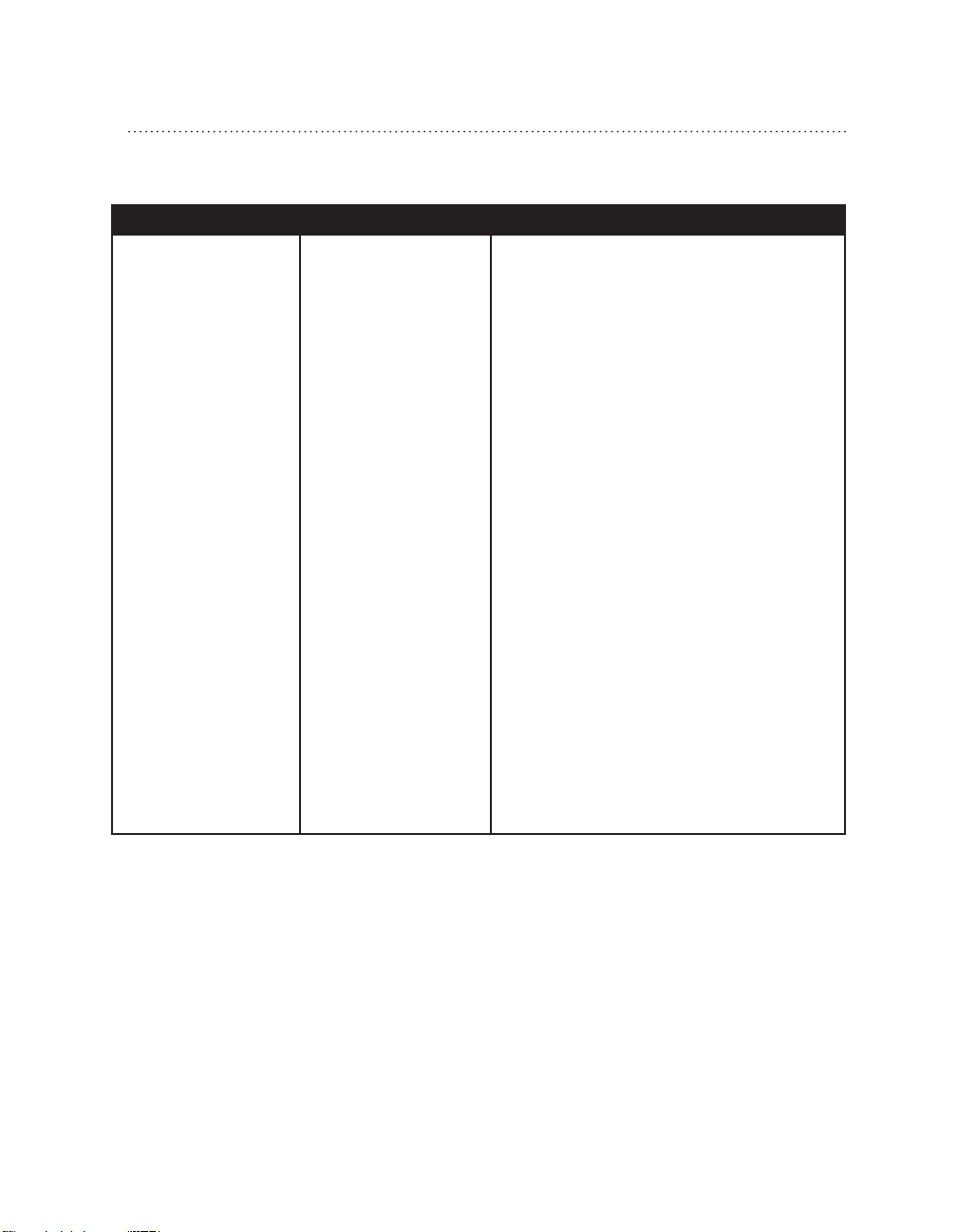
5.2 tRoUblEshooting
e table below lists some of the problems you may experience with your device or mask and possible solutions to those problems.
pRoblEM Why it happEnEd What to do
Nothing happens
when you apply power
to the device. The
backlights on the buttons do not light.
There’s no power at the
outlet or the device is
unplugged.
If you are using AC power, check the outlet
power and verify that the device is properly
plugged in. Make sure the AC power cord is
connected correctly to the power supply and
the power supply cord is securely connected
to the device’s power inlet. If the problem
continues to occur, contact your home care
provider. Return both the device and power
supply to your provider, so they can determine if the problem is with the device or
power supply.
If you are using DC power, make sure your
DC power cord and battery adaptor cable
connections are secure. Check your battery.
It may need recharged or replaced. If the
problem persists, check the DC cord’s fuse
following the instructions supplied with your
DC cord. The fuse may need to be replaced. If
the problem still occurs, contact your home
care provider.
If you are using a humidier, make sure you
follow the instructions for applying power
that are provided with your humidier.
5-2
REMstaR M sERiEs UsER ManUal
Page 41

pRoblEM Why it happEnEd What to do
The device does not
operate when you
press the button.
The airow does not
turn on.
The device’s display is
erratic.
Device Resets/
Reboots
The device shuts down
and restarts automatically during therapy.
(This is unlikely to
occur.)
There may be a problem with the blower.
The device or power
supply has been
dropped or mishandled, or the device or
power supply is in an
area with high Electromagnetic Interference
(EMI) emissions.
The device comes
installed with troubleshooting software that
automatically monitors
performance.
Make sure the device is powered correctly,
following the instructions on the previous
page. If the button backlights turn on when
you apply power, but the airow does not
turn on, there may be a problem with your
device. Contact your home care provider for
assistance.
Note: When the device is functioning cor-
rectly, after you press the Start/Stop
button , the airow turns on
after a slight delay. This brief delay is
normal.
Unplug the device and the power supply.
Reapply power to the device. If the problem
continues, relocate the device to an area with
lower EMI emissions (e.g., away from electronic equipment such as cellular phones,
cordless phones, computers, TVs, electronic
games, hair dryers, etc.).
If the problem still occurs, contact your home
care provider for assistance.
Such a reset poses no danger to the patient and assures that the patient receives
prescribed therapy throughout the night. If
there is a possibility of damage to the device,
the device will shut down permanently.
The product will then display the following
system alert symbol to indicate that the
device must be returned to the home care
provider for service.
5-3 REMstaR M sERiEs UsER ManUal
Page 42

pRoblEM Why it happEnEd What to do
The device has fallen
o your table or night
stand.
The device may not
have been properly
seated on the night
stand, or the placement of the tubing
may have caused the
Always make sure your device is placed on
a hard, at surface so the rubber feet on the
bottom of the device can adhere to the surface (make sure there is no fabric under the
device). The device (and humidier, if using)
must be level for proper operation.
device to fall.
Also, place the device away from the edge of
the night stand or table, so it doesn’t accidentally get knocked o the table.
If you are using a humidier with the device,
make sure that the device and humidier are
placed below your head and mask, so that
any condensation in the tubing drains back
into the water chamber.
If the device and humidier fall and water
gets into the device, drain all water out of
the device and make sure it is completely dry
before reapplying power.
If the placement of the tubing causes the
device to fall, make sure that you use proper
hose management when setting up your
device. Route the tubing behind the bed’s
headboard, as shown in Chapter 3, Setup.
5-4
If the device falls or water gets into the device
upon falling, let the device dry completely
before restarting it. If the device does not
operate correctly after falling, contact your
home care provider.
REM
staR M sERiEs UsER ManUal
Page 43

pRoblEM Why it happEnEd What to do
The Ramp feature does
not work when you
press the Ramp button
( ).
You are having problems connecting the
tubing to the device.
Your home care provider did not prescribe
Ramp for you, or
your CPAP pressure
is already set to the
minimum setting.
You have lost the
air outlet port or are
traveling and forgot
to bring the port with
you.
If Ramp has not been prescribed for you,
discuss this feature with your home care
provider to see if they will change your
prescription.
If your provider has enabled Ramp, but the
feature still does not work, check the CPAP
setting on your Active Display screen. If CPAP
is set to the minimum setting (4.0 cm H2O),
the Ramp feature will not work.
If you are not using a humidier, you cannot
connect your tubing to the device without
the detachable air outlet port, shown below.
You must have the port attached properly
before connecting your tubing.
5-5 REMstaR M sERiEs UsER ManUal
Page 44

pRoblEM Why it happEnEd What to do
You are experiencing
excessive air leaks
where the tubing connects to the device.
The air outlet port
is not installed correctly and doesn’t seal
properly.
Remove the port and reattach it to make sure
it’s properly installed.
To remove the port:
a. Put your thumb underneath the port
and insert your index nger into the
port opening.
b. Pivoting from the bottom, unsnap the
port and pull it away from the device.
To properly reattach the port:
a. Make sure it is correctly oriented (with
the port opening at the top), and insert
the two latches at the bottom of the
port into the openings on the bottom of
the device.
b. Push the top of the port down to snap it
into place.
Reattach your tubing, turn on the airow, and
check to make sure you do not still feel air
coming out of the port area.
The air out of the mask
is much warmer than
usual.
The air lters may be
dirty.
The device may be
operating in direct sunlight or near a heater.
Clean or replace the air lters as described in
Chapter 7.
The temperature of the air may vary somewhat based on your room temperature. Make
sure that the device is properly ventilated.
Keep the device away from bedding or curtains that could block the ow of air around
the device. Make sure the device is away from
direct sunlight and heating equipment.
5-6
If the problem continues, contact your home
care provider.
REM
staR M sERiEs UsER ManUal
Page 45

pRoblEM Why it happEnEd What to do
The mask feels uncomfortable to wear, there
is signicant air leakage around the mask,
or you experience
other mask-related
issues.
You have a runny nose. This is caused by a
You have throat or
nose dryness.
You experience nasal,
sinus, or ear pain.
This could be due to
improper headgear adjustment or improper
mask tting, etc.
nasal reaction to the
airow.
The air is too dry. Increase the room humidity. Consult with
You may have a sinus
or middle ear infection.
If you experience any issues with your mask,
refer to your mask instructions for information on proper tting, etc. If the problem
continues, contact your home care provider.
Call your health care professional.
your health care professional about using a
Respironics humidier with the device. If you
have a humidier, refer to the instructions
included with your humidier to make sure it
is working properly.
Stop using the device and contact your
health care professional.
5-7 REMstaR M sERiEs UsER ManUal
Page 46

5-8
REM
staR M sERiEs UsER ManUal
Page 47

ChaptER 6: aCCEssoRiEs
Humidifer without Device
Device with Humidifier Attached
6.1 adding a hUMidifiER
You can use the M Series Heated humidifier or the M Series Pass-over humidifier with your
device. ey are available from your home care provider. A humidifier may reduce nasal dryness
and irritation by adding moisture (and heat, if applicable) to the airflow. Figure 6–1 shows the
humidifier by itself and attached to the REMstar M Series device.
Caution: For safe operation, the humidier must always be positioned below the
breathing circuit connection at the mask. The humidier must be level for
proper operation.
figURE 6–1 hEatEd hUMidifiER alonE and attaChEd to thE dEviCE
Refer to the humidifier’s instructions for complete setup information.
6-1 REMstaR M sERiEs UsER ManUal
Page 48

6.2 adding sUpplEMEntal oxygEn
Oxygen may be added at the mask connection. Please note the warnings listed below when using
oxygen with the device.
WaRnings
• When using oxygen with this system, the oxygen supply must comply with local regulations
for medical oxygen.
• When using oxygen with this system, a Respironics Pressure Valve (Part number 302418)
must be placed in-line with the patient circuit. Failure to use the pressure valve could result
in a fire hazard.
• Oxygen accelerates fires. Keep the device and the oxygen container away from heat, open
flames, any oily substance, or other sources of ignition. Do not smoke in the area near the
device or the oxygen.
• When using oxygen with this system, turn the device on before turning on the oxygen. Turn
the oxygen off before turning the device off. is will prevent oxygen accumulation in the
device.
• If administering fixed-flow supplemental oxygen, the oxygen concentration may not be constant. e inspired oxygen concentration will vary, depending on the CPAP setting, patient
breathing pattern, and leak rate. Substantial leaks around the mask may reduce the inspired
oxygen concentration to less than the expected concentrations. Appropriate patient monitoring should be implemented.
6-2 REMstaR M sERiEs UsER ManUal
Page 49

ChaptER 7: ClEaning and MaintEnanCE
is chapter describes how to clean the device and its filters and provides tips on traveling with
your REMstar M Series system.
7.1 ClEaning thE dEviCE
Warning: To avoid electrical shock, always unplug the power cord from the wall
outlet or DC power source before cleaning the device.
Caution: Do not immerse the device in liquid or allow any liquid to enter the
enclosure, inlet lter, or any opening.
1. Unplug the device, and wipe the outside of the device with a cloth slightly dampened with
water and a mild detergent. Let the device dry completely before plugging in the power cord.
2. Inspect the device and all circuit parts for damage after cleaning. Replace any damaged parts.
7.2 ClEaning oR REplaCing thE filtERs
Caution: Operating the device with a dirty lter may keep the system from working
properly and may damage the device.
Under normal usage, you should clean the gray foam filter at least once every two weeks and
replace it with a new one every six months. e white ultra-fine filter is disposable and should be
replaced after 30 nights of use or sooner if it appears dirty. DO NOT clean the ultra-fine filter.
Caution: Dirty inlet lters may cause high operating temperatures that may aect
device performance. Regularly examine the inlet lters as needed for integrity and cleanliness.
1. If the device is operating, stop the airflow by pressing the button. Disconnect the device
from the power source.
2. Remove each filter from the enclosure by gently squeezing the filter in the center and pulling
it away from the device, as shown in Figure 7–1.
7-1 REMstaR M sERiEs UsER ManUal
Page 50

figURE 7–1 REMoving thE filtERs
Filter Area
Disposable Ultra-Fine
Filter (optional)
Reusable Gray
Foam Filter
(required)
3. Examine each filter for cleanliness and integrity.
4. Wash the gray foam filter in warm water with a mild detergent. Rinse thoroughly to remove
all detergent residue. Allow the filter to air dry completely before reinstalling it. If the foam
filter is torn, replace it. (Only Respironics-supplied filters should be used as replacement
filters.)
5. If the optional white ultra-fine filter is dirty or torn, replace it.
6. Reinstall the filters, inserting the white ultra-fine filter first if applicable, as shown in Figure
7–2.
7-2
figURE 7–2 REinstalling thE filtERs
Caution: Never install a wet lter into the device. It is recommended that you
clean the lter in the morning and alternate using the two foam
lters provided with the system to ensure sucient drying time for the
cleaned lter.
REMstaR M sERiEs UsER ManUal
Page 51

7.3 ClEaning thE tUbing
Clean the tubing daily. Disconnect the flexible tubing from the device. Gently wash the tubing in
a solution of warm water and a mild detergent. Rinse thoroughly. Air dry.
7.4 sERviCE
e REMstar M Series device does not require routine servicing.
Warning: If you notice unexplained changes in the performance of this device,
if it is making unusual or harsh sounds, if the device or power supply
have been dropped or mishandled, if the enclosure is broken, or if
water has entered the device, discontinue use, and contact your home
care provider.
7-3 REMstaR M sERiEs UsER ManUal
Page 52

7.5 tRavEling With thE systEM
Attach Air Outlet Port
to the Device
Remove the Device
From the Humidifier
When traveling, the carrying case is for carry-on luggage only. e carrying case will not protect
the system if it is put through checked baggage.
For your convenience at security stations, there is a note on the bottom of the device stating that
it is medical equipment. It may be helpful to bring this manual along with you to help security
personnel understand the REMstar M Series device.
If you typically use a humidifier with your device, but leave the humidifier home when traveling,
make sure you attach the air outlet port to your device when you remove the humidifier from the
device. You need the port to connect the tubing directly to your device. Figure 7–3 illustrates how
to remove the humidifier from the device and attach the air outlet port.
7-4
figURE 7–3 attaChing thE aiR oUtlEt poRt to thE dEviCE
7.5.1 intERnational tRavEl
If you are traveling to a country with a line voltage different than the one you are currently using,
a different power cord or an international plug adaptor may be required to make your power cord
compatible with the power outlets of the country to which you are traveling. Contact your home
care provider for additional information.
REM
staR M sERiEs UsER ManUal
Page 53

ChaptER 8: spECifiCations
EnviRonMEntal
opERating stoRagE
tEMpERatURE 41° F to 95° F
(5° C to 35° C)
RElativE hUMidity 15 to 95% (non-condensing) 15 to 95% (non-condensing)
atMosphERiC pREssURE 77 to 101 kPa (0 - 7500 ft.) N/A
-4° F to 140° F
(-20° C to 60° C)
physiCal
Dimensions: 7.5 in. L x 5.0 in. W x 3.125 in. H (19 x 12.7 x 7.9 cm)
Weight: Approximately 2.2 lbs. (1 kg) without a humidifier
standaRds CoMplianCE
is device is designed to conform to the following standards:
– IEC 60601-1 General Requirements for Safety of Medical Electrical Equipment
– EN ISO 17510-1 Sleep Apnea Breathing erapy Devices
ElECtRiCal
AC Power Consumption: 100 – 240 VAC, 50/60 Hz, 1.0 A max.
DC Power Consumption: 12 VDC, 3.0 A max.
Type of Protection Against Electric Shock: Class II Equipment
Degree of Protection Against Electric Shock: Type BF Applied Part
Degree of Protection Against Ingress of Water: Device: Drip Proof, IPX1
AC Power Supply: (Reorder number 1015642):
Drip Proof, IPX1
Mode of Operation: Continuous
Electromagnetic Compatibility: e device meets the requirements of
EN 60601-1-2, 2nd edition.
Fuses: ere are no user-replaceable fuses.
8-1 REMstaR M sERiEs UsER ManUal
Page 54

pREssURE
Pressure Increments: 4.0 to 20.0 cm H2O (in 0.5 cm H2O increments)
Pressure Stability:
4.0 to 20.0 cm H2O (±1.0 cm H2O)
Measured in accordance with EN ISO 17510-1 @ 1/3, 2/3, and Pmax with BPM set to 10, 15,
and 20 BPM @ 68° F (±9° F) (20° C ±5° C), 50% RH (±5%).
Maximum Flow:
35 LPM
Measured in accordance with EN ISO 17510-1 @ 1/3, 2/3, and Pmax with BPM set to 10, 15,
and 20 BPM @ 73° F (±3.6° F) (23° C ±2° C), 50% RH (±5%).
disposal
Dispose of the device in accordance with local regulations.
8-2
REMstaR M sERiEs UsER ManUal
Page 55

appEndix a: EMC infoRMation
gUidanCE and ManUfaCtURER’s dEClaRation - ElECtRoMagnEtiC EMissions
is device is intended for use in the electromagnetic environment specified below. e user of
this device should make sure it is used in such an environment.
EMissions tEst CoMplianCE ElECtRoMagnEtiC EnviRonMEnt - gUid-
anCE
RF emissions
CISPR 11
RF emissions
CISPR 11
Harmonic emissions
IEC 61000-3-2
Voltage uctuations/Flicker
emissions
IEC 61000-3-3
Group 1 The device uses RF energy only for
its internal function. Therefore, its RF
emissions are very low and are not
likely to cause any interference in
nearby electronic equipment.
Class B The device is suitable for use in all
establishments, including domestic
Class A
Complies
establishments and those directly
connected to the public low-voltage
power supply network.
A-1 REMstaR M sERiEs UsER ManUal
Page 56
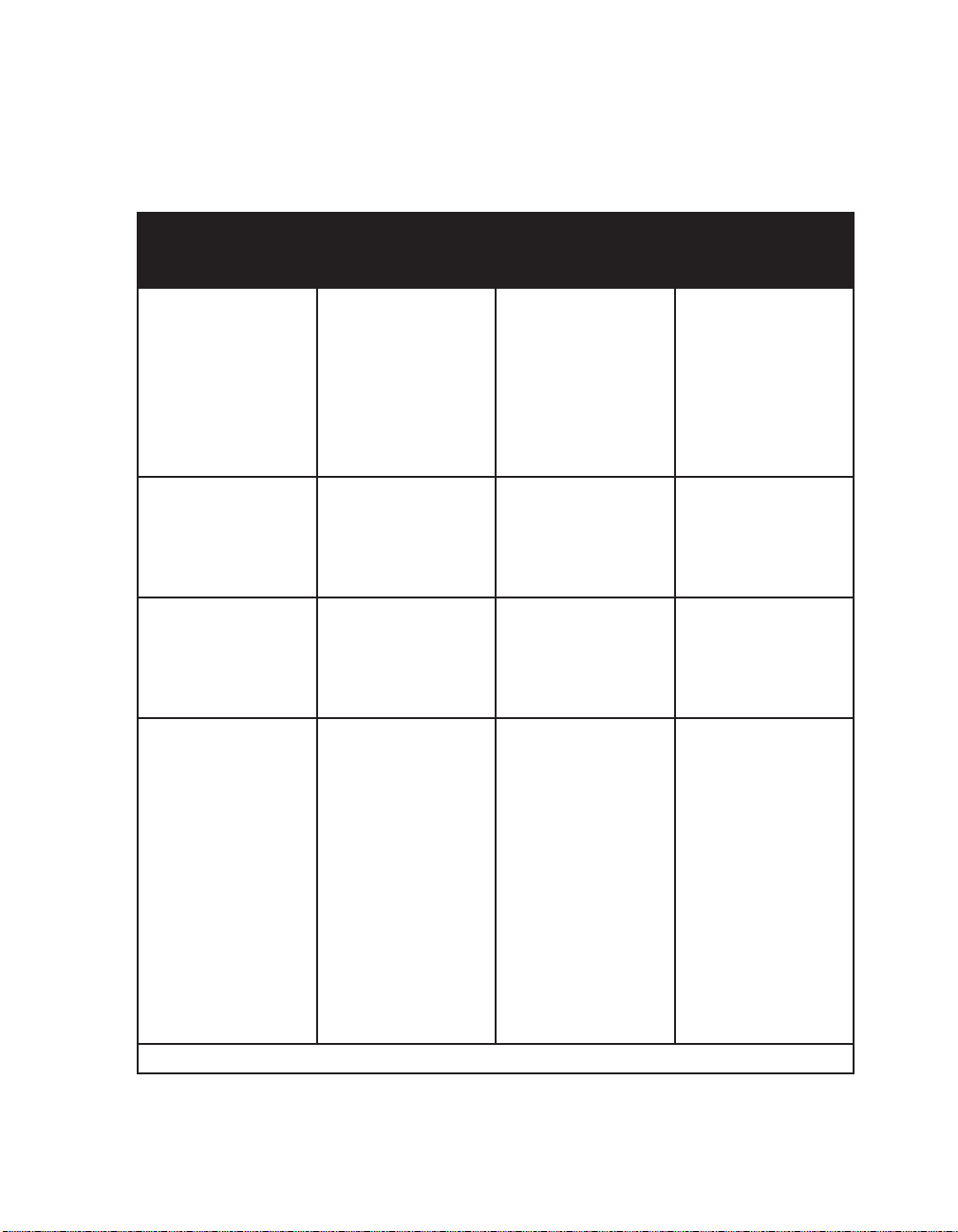
gUidanCE and ManUfaCtURER’s dEClaRation - ElECtRoMagnEtiC iMMUnity
is device is intended for use in the electromagnetic environment specified below. e user of
this device should make sure it is used in such an environment.
iMMUnity tEst iEC 60601 tEst
CoMplianCE lEvEl ElECtRoMagnEtiC
lEvEl
Electrostatic
±6 kV contact
±6 kV contact
Discharge (ESD)
±8 kV air
±8 kV air
IEC 61000-4-2
Electrical fast
Transient/burst
IEC 61000-4-4
Surge
IEC 61000-4-5
±2 kV for power supply lines
±1 kV for input-output lines
±1 kV dierential
mode
±2 kV common mode
±2 kV for supply
mains
±1 kV for input/output lines
±1 kV dierential
mode
±2 kV for common
mode
Voltage dips, short
interruptions and
voltage variations on
power supply input
lines
IEC 61000-4-11
<5% U
T
(>95% dip in UT) for
0.5 cycle
40% U
T
(60% dip in UT) for
5 cycles
70% UT (30% dip in
UT) for 25 cycles
<5% UT (>95% dip in
UT) for 5 sec
<5% U
T
(>95% dip in UT) for
0.5 cycle
40% U
T
(60% dip in UT) for 5
cycles
70% UT (30% dip in
UT) for 25 cycles
<5% UT (>95% dip in
UT) for 5 sec
NOTE: UT is the a.c. mains voltage prior to application of the test level.
EnviRonMEnt -
gUidanCE
Floors should be
wood, concrete or
ceramic tile. If oors
are covered with
synthetic material,
the relative humidity should be at least
30%.
Mains power quality
should be that of a
typical home or hospital environment.
Mains power quality
should be that of a
typical home or hospital environment.
Mains power quality should be that
of a typical home
or hospital environment. If the user of
the device requires
continued operation
during power mains
interruptions, it is recommended that the
device be powered
from an uninterruptible power supply or
a battery.
A-2
REMstaR M sERiEs UsER ManUal
Page 57

Guidance and Manufacturer’s declaration - electroMaGnetic iMMunity
is device is intended for use in the electromagnetic environment specified below. e user of
this device should make sure it is used in such an environment.
iMMUnity tEst iEC 60601
tEst lEvEl
Power frequency (50/60
Hz) magnetic eld
IEC 61000-4-8
Conducted RF
IEC 61000-4-6
Radiated RF
IEC 61000-4-3
3 A/m 3 A/m Power frequency magnetic elds should be
3 Vrms
150 kHz to 80
MHz
3 V/m
80 MHz to 2.5 GHz
CoMplianCE
lEvEl
3 Vrms
3 V/m
ElECtRoMagnEtiC EnviRonMEnt -
gUidanCE
at levels characteristic of a typical location in a
typical hospital or home environment.
Portable and mobile RF communications
equipment should be used no closer to any
part of the device, including cables, than the
recommended separation distance calculated
from the equation applicable to the frequency
of the transmitter.
Recommended separation distance
d = 1.2 P
d = 1.2 P 80 MHz to 800 MHz
d = 2.3 P 800 MHz to 2.5 GHz
where P is the maximum output power rating
of the transmitter in watts (W) according to the
transmitter manufacturer and d is the recommended separation distance in meters (m).
Field strengths from xed RF transmitters, as
determined by an electromagnetic site surveya,
should be less than the compliance level in
each frequency range.
Interference may occur in the vicinity of equipment marked with the following
symbol:
b
NOTE 1 At 80 MHz and 800 MHz, the higher frequency range applies.
NOTE 2 These guidelines may not apply in all situations. Electromagnetic propagation is aected by absorption and
reection from structures, objects, and people.
a Field strengths from xed transmitters, such as base stations for radio (cellular/cordless) telephones and land
mobile radios, amateur radio, AM and FM radio broadcast and TV broadcast cannot be predicted theoretically
with accuracy. To assess the electromagnetic environment due to xed RF transmitters, an electromagnetic site
survey should be considered. If the measured eld strength in the location in which the device is used exceeds
the applicable RF compliance level above, the device should be observed to verify normal operation. If abnormal
performance is observed, additional measures may be necessary, such as re-orienting or relocating the device.
b Over the frequency range 150 kHz to 80 MHz, the eld strengths should be less than 3 V/m.
A-3 REMstaR M sERiEs UsER ManUal
Page 58

RECoMMEndEd sEpaRation distanCEs bEtWEEn poRtablE and MobilE Rf
P
P
P
CoMMUniCations EqUipMEnt and this dEviCE
e device is intended for use in an electromagnetic environment in which radiated RF disturbances are controlled. e customer or the user of this device can help prevent electromagnetic
interference by maintaining a minimum distance between portable and mobile RF communications equipment (transmitters) and this device as recommended below, according to the maximum output power of the communications equipment.
RatEd MaxiMUM
poWER oUtpUt of
tRansMittER
W
sEpaRation distanCE aCCoRding to fREqUEnCy of tRansMittER
M
150 Khz to
80 Mhz
d = 1.2
80 Mhz to
800 Mhz
d = 1.2
800 Mhz to
2.5 ghz
d = 2.3
0.01 0.12 0.12 0.23
0.1 0.38 0.38 0.73
1 1.2 1.2 2.3
10 3.8 3.8 7.3
100 12 12 23
For transmitters rated at a maximum output power not listed above, the recommended
separation distance d in meters (m) can be estimated using the equation applicable to the
frequency of the transmitter, where P is the maximum output power rating of the transmitter
in watts (W) according to the transmitter manufacturer.
Note 1: At 80 MHz and 800 MHz, the separation distance for the higher frequency range applies.
Note 2: These guidelines may not apply in all situations. Electromagnetic propagation is affected by absorption and reection from structures, objects, and people.
REM
A-4
staR M sERiEs UsER ManUal
Page 59

liMitEd WaRRanty
Respironics, Inc. warrants that the system shall be free from defects of workmanship and materials
and will perform in accordance with the product specifications for a period of two (2) years from
the date of sale by Respironics, Inc. to the dealer. If the product fails to perform in accordance
with the product specifications, Respironics, Inc. will repair or replace – at its option – the defective material or part. Respironics, Inc. will pay customary freight charges from Respironics, Inc. to
the dealer location only. is warranty does not cover damage caused by accident, misuse, abuse,
alteration, and other defects not related to material or workmanship.
Respironics, Inc. disclaims all liability for economic loss, loss of profits, overhead, or consequential damages which may be claimed to arise from any sale or use of this product. Some states do
not allow the exclusion or limitation of incidental or consequential damages, so the above limitation or exclusion may not apply to you.
is warranty is given in lieu of all other express warranties. In addition, any implied warranties
– including any warranty of merchantability or fitness for the particular purpose – are limited
to two years. Some states do not allow limitations on how long an implied warranty lasts, so the
above limitation may not apply to you. is warranty gives you specific legal rights, and you may
also have other rights which vary from state to state.
To exercise your rights under this warranty, contact your local authorized Respironics, Inc. dealer
or contact Respironics, Inc. at:
1001 Murry Ridge Lane
Murrysville, Pennsylvania 15668-8550
1-800-345-6443
1-724-387-4000
