Page 1
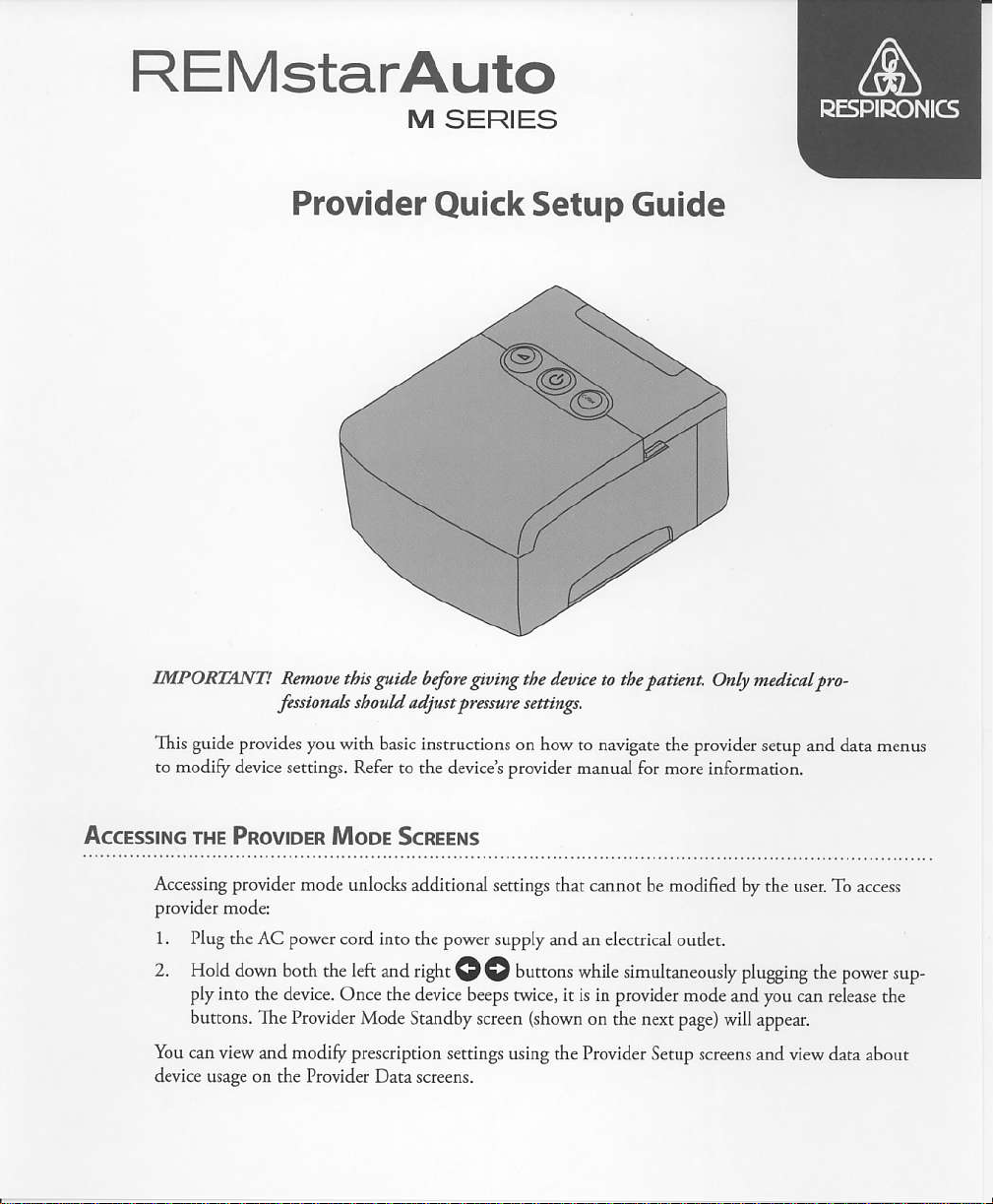
REMstarAuto
M
SERIES
Provider
IMPORuNT Rdota this guii.
f.tsiorrab
This guide poides you
to modify daic€ settings.
sbolu adjat
wirh baic instrucrions on how
Refer to the devicet provider nanual for
Quick
b.forc
siuiag
?M
Setup Guide
{'. d.'be
s.tti"gs.
the
to
navigate
to
?dtia'e
provid€r
the
mor€ informarion.
Oab wdiNal ptu-
serup ed
data menur
Accessnc
rne Pnovrorn Moor
Accessing
1. Plug rhe AC power
2. Hold dwn
ply
bunons. The Provider
You
can
device
Scnrgts
provider
into rhe device.
view
usaee on the Provider Data sceens.
node unlocls
cord into rhe
both rhe left and rtght
Once the devi@ beps twic€, ir is in provider
Mode Standby scrcen
and modify
prescriprion
additional settings dnt onot
power
O
settings
modified
be
supply
and an electrical ouder.
(D
Sunons while
(shown
l]Jing the Provid€r S€rup krcens
simultan€oGty plugging
mode ald
on
the next
page)
by the sei To a€cers
power
the
you
a rdease
will appcr.
and view data a6out
sup-
the
Page 2
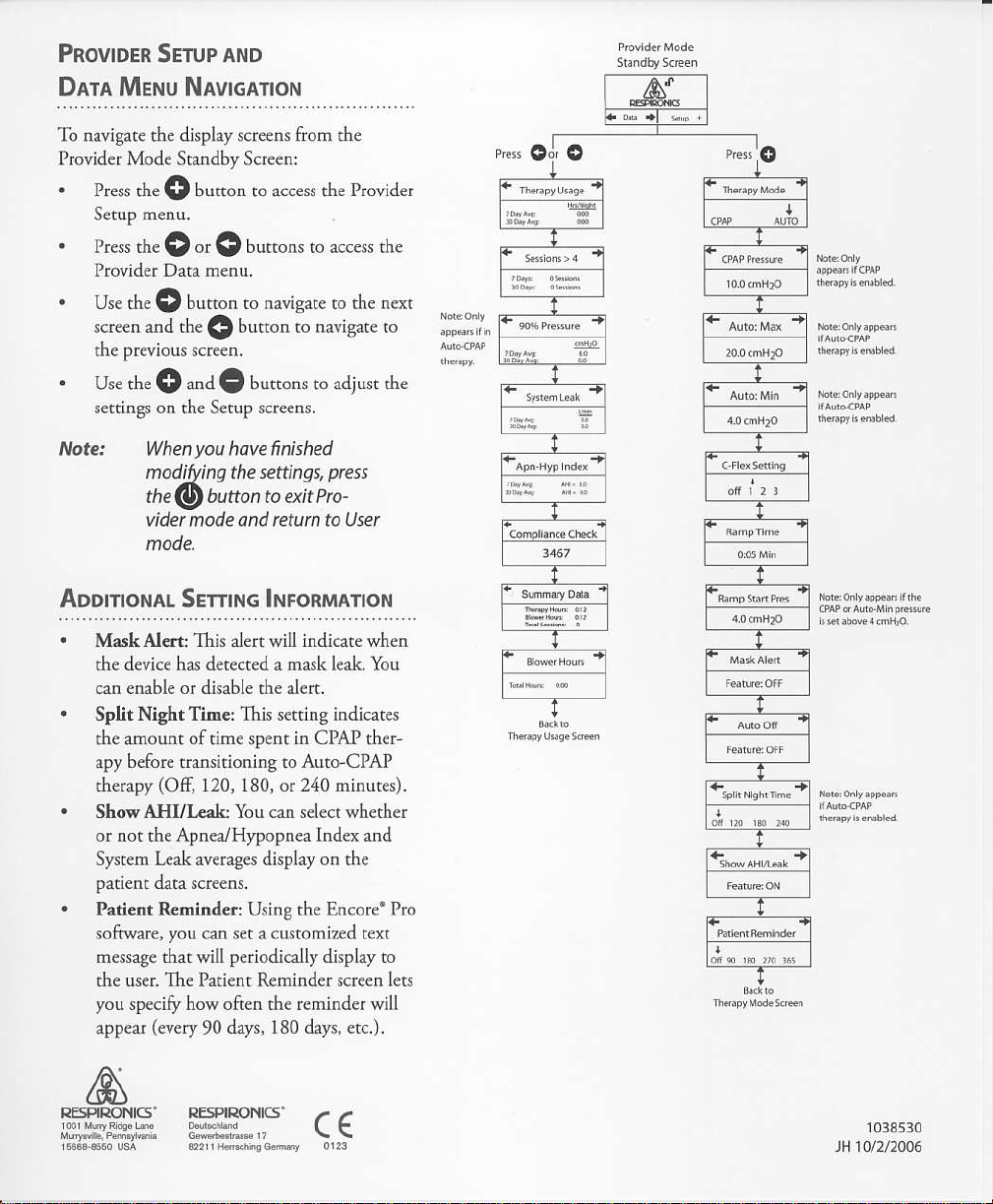
Pnovroen Ssrup lr'ro
DATA MENU NAvrGAroN
To navigate the display screens
Provider Mode Stadby Screen:
.
Pres
the @ bunon to access the
menu.
Setup
.
P." rh"(D-gb.ttonsto acces the
Provider Data menu.
.
ue trre
screen aod the
the
'
Use the
settings on the Setup screens.
(D
prqrous
lDa"dC
suron to navigate rc rhe nexr
(f
screen.
fron
the
Provider
bunon to naviete ro
buttons to adjust the
lrote.' Whenyouhavefinithed
modifvina the seftinos, Drcss
tn" @ iutton to "iit no-
vider mode ond rcturn to User
Aoomorll Sernrc INFoRMAT|oN
.
MaskAlen: This
the device ha detected a nrk leak. You
can enable or disable the alen.
.
Split Night Tinq
the amount
befo.e
apy
therapy
.
ShMAHUI&L You co select whether
or not the Apnea./Hypopnea lndex and
System Leak averages display on the
padenr data screens.
.
Patient R€mind6: Using the Encore'Pro
software, you can set a cutomird text
nessage
rhe user The Pari€nr R€minder screen lets
you specifi how often the reninder will
apper
oftime spent in CPA? thee
trmsitioning
(Ofi
120, 180, or 240 minutet.
will periodicelly display to
that
(every
90
will indicate when
alert
'ftis
serring indiates
io Auto-CPA?
days, 180 days, etc.) .
LW)
RESptRONt(s'RESPIRONICS'
(€
r038530
)H 10/2/2006
