
DreamStation Cellular Modem
INSTALLATION AND OPERATION GUIDE
Intended Use
The DreamStation Cellular Modem is designed for use with select Philips Respironics
therapy devices. Once installed, it can transfer data between the therapy device and Philips
Respironics proprietary compliance software. If available on your model, the modem is able
to receive oximetry data and transfer it to the therapy device.
Package Contents
DreamStation Cellular Modem
Warnings and Cautions
Warnings
• If you notice any unexplained changes in the performance of this device, if the device
is dropped or mishandled, if water is spilled into the enclosure, or if the enclosure is
broken, discontinue use and contact Philips Respironics for assistance.
• Repairs and adjustments must be performed by Philips Respironics-authorized service
personnel only. Unauthorized service could cause injury, invalidate the warranty, or
result in costly damage.
• To reduce the risk of bodily injury and damage to the equipment, retain and follow all
product safety and operating instructions.
• The Health Industry Manufacturers Association recommends that a minimum separation
of six inches be maintained between a wireless phone and a pacemaker to avoid
potential interference with the pacemaker. The DreamStation Cellular Modem should be
considered a wireless phone in this regard.
• If you use any other personal critical medical device, such as a pacemaker, consult the
manufacturer of your device to determine if it can co-exist in close proximity with our
device in terms of RF interferences. Your physician may be able to assist you in obtaining
this information.
• Do not use this product in gas stations, fuel stores, chemical plants, and locations
containing explosives.
• Do not use accessories, detachable parts, and materials not described in the instructions
for use.
Cautions
• Remove power from the therapy device by unplugging the power supply cord’s
connector from the power inlet on the back of the device before proceeding with the
installation instructions.
• If the modem has been exposed to either very hot or very cold temperatures, allow it to
adjust to room temperature before beginning the installation procedure.
• Pins of connectors should not be touched. Connections should not be made to these
connectors unless ESD precautionary procedures are used. Precautionary procedures
include methods to prevent build-up of electrostatic charge (e.g., air conditioning,
humidication, conductive oor coverings, non-synthetic clothing), discharging one’s body
to the frame of the equipment or system or to earth or a large metal object, and bonding
oneself by means of a wrist strap to the equipment or system or to earth.
Important! Refer to the therapy device manual for additional warnings and cautions.
Important! From time to time, electronic devices can be affected by irregularities in
the electrical power supplies and other electrical equipment. To prevent
electrical interference that could affect the performance of your medical
1
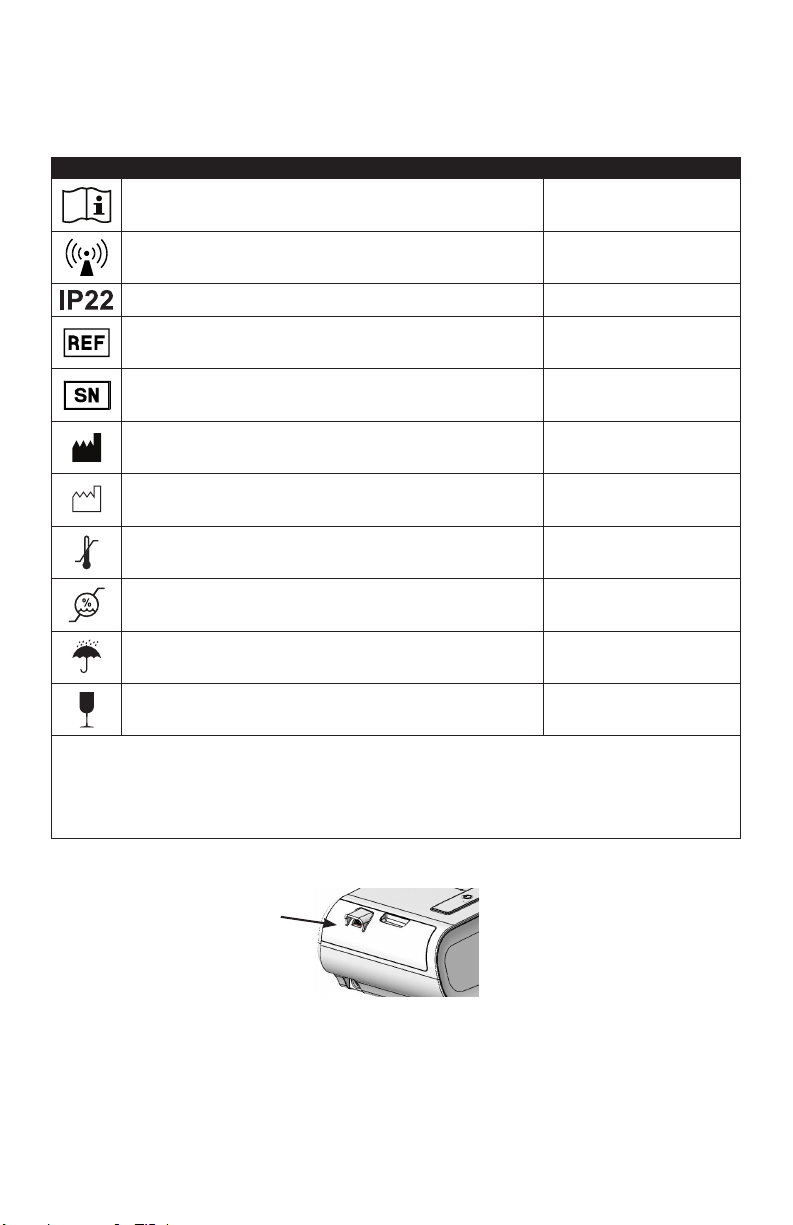
equipment, always keep accessories (power supplies, battery packs, etc.)
and other electrical devices (telephones, radios, etc.) away from your
CPAP when used with the cellular modem.
Symbols Glossary
Symbol TiTle and meaning RefeRence
Operator’s manual; operating instructions
Consult instructions for use.
Non-ionizing electromagnetic radiation
Indicates that the equipment includes RF transmitters.
Drip proof equipment IEC 60529
Reorder number
Indicates the manufacturer’s catalogue number so the medical
device can be identied.
Serial number
Identify the manufacturer’s serial number for the medical device.
Manufacturer
Indicates the medical device manufacturer.
Date of manufacture
Indicates the date when the medical device was manufactured.
Temperature limit
Indicates the storage temperature limits to which the medical
device can be safely exposed.
Humidity limitation
Indicates the range of humidity to which the medical device can be
safely exposed.
Keep dry
Indicates the medical device that needs to be protected from
moisture.
Fragile, handle with care
Indicates the medical device can be broken or damaged if not
handled carefully.
Standards Reference
ISO 7000:2014, Graphical symbols for use on equipment – Registered symbols
ISO 15223-1:2017, Medical devices—Symbols to be used with medical devices labels - General requirements
IEC 60417:2002 DB, Graphical symbols for use on equipment
IEC/TR 60878:2015, Graphical symbols for electrical equipment in medical practice
IEC 60529:1989, Degrees of protection provided by enclosures (IP Code)
IEC 60878
ISO 7000-1641
Symbol 5.4.3, ISO 15223-1
IEC 60878
IEC 60417-5140
ISO 7000-2493
Symbol 5.1.6, ISO 15223-1
IEC 60878
ISO 7000-2498
Symbol 5.1.7, ISO 15223-1
IEC 60878
ISO 7000-3082
Symbol 5.1.1, ISO 15223-1
IEC 60878
ISO 7000-2497
Symbol 5.1.3, ISO 15223-1
IEC 60878
ISO 7000-0632
Symbol 5.3.7, ISO 15223-1
IEC 60878
ISO 7000-2620
Symbol 5.3.8, ISO 15223-1
IEC 60878
ISO 7000-0626
Symbol 5.3.4, ISO 15223-1
IEC 60878
ISO 7000-0621
Symbol 5.3.1, ISO 15223-1
SpO
(Optional Oximeter
2
Connection)
Installing the Modem
If a modem is not already installed in your device, follow the steps below.
In order for the modem to work properly, it must be installed in a therapy device.
1. Ensure the therapy device is turned off.
2

2. Open the accessory door on the therapy device.
Open Accessory Door
3. Remove the accessory door from the therapy device by lifting and rmly sliding the door
to the left and pulling the right side of the door toward you until it pops out. This may
take several attempts.
4. Slide the modem into the accessory slot until it clicks into place.
Slide Modem into Place
Note: After powering on, up to 30 seconds may elapse before the modem is ready
to make a call.
Important! The modem will automatically call within 5 minutes of installation if the
blower is off and a manual call has not been successfully completed.
3

Making a Call
Normally, the modem will automatically make a call and upload therapy data at
predetermined times set by your provider.
If instructed to do so by your provider, you can manually make a call by navigating to the
My Provider menu on the therapy device and selecting “Upload.” The device will then
display the animated Sending screen, then display that the upload was competed.
Sending...
Click to Close
My Provider
Screen
Note: When located near a clock radio, speaker, or other electronic device, an
Upload Screen Animated Sending
occasional buzzing noise may be heard. Relocate the therapy device and
modem away from the electronic device to reduce or eliminate this noise.
Screen
Completed
Click to Close
Upload Complete
Screen
Modem On/Off
If necessary, you may turn the modem off temporarily by navigating to the My Setup menu
and selecting “Modem Off.” The modem will not be able to make any calls while off, and an
airplane icon will appear on the upload screen. When you are ready to turn the modem
back on, navigate to the My Setup menu and select “Modem On.”
My Setup Screen Modem Off Icon
Upload Screen
when Modem is Off
Modem On Icon
Error Messages
If a connection or upload attempt fails, an error message that indicates the error number will be
displayed on the therapy device screen.
Failed
Click to Close
Example of an Error Message
4

Number Displayed Text Meaning Action
1-0
1-1
1-2
1-3
1-4
2-0
2-1
2-2
2-3
2-4
2-5
3-0
3-1
3-2
4-0
4-1
4-2
4-3
Carrier Network
Issue
Call Again Later
Call Again Later
Call Product
Support
Check Enore
Setup
Call Again Later
Modem Service
Required
Connection Error
Internal
Communication
Error
Software
Conguration Error
Invalid Device
Conguration Error
Try removing power from the therapy device
by unplugging the power supply cord’s
connector from the power inlet on the side
of the device, wait 10 seconds, then plug the
cord in again. Then try initiating a manual call
by navigating to the My Provider menu on the
therapy device and selecting “Upload.” See
the “Making a Call” section of this guide. If
problem persists, contact your provider.
The provider should check the Philips
Respironics proprietary compliance software
for additional information.
Try initiating a manual call by navigating to
the My Provider menu on the therapy device
and selecting “Upload.” See the “Making a
Call” section of this guide. If problem persists,
contact your provider.
The provider should check the Philips
Respironics proprietary compliance software
for additional information.
Try initiating a manual call by navigating to
the My Provider menu on the therapy device
and selecting “Upload.” See the “Making a
Call” section of this guide. If problem persists,
contact your provider.
The provider should check the Philips
Respironics proprietary compliance software
for additional information.
Contact your provider. The provider should
check the Philips Respironics proprietary
compliance software for additional
information.
Note: Philips Respironics proprietary compliance software is developed by Philips
Respironics and is intended for use by physicians and home care providers.
5

Removing the Modem
If instructed to do so by your provider, you can remove the modem following the
steps below.
1. Ensure the therapy device is turned off.
2. Gently pull the modem out of the therapy device.
Remove the Modem
3. Replace the accessory door on the therapy device. To do so, hold the right “hook” in
place in the upper right side of the opening and rmly push the left “hook” into the
left side of the opening. Apply pressure until the door clicks into place. If you need a
replacement accessory door, contact your provider.
Temperature and Storage Information
Operation Transport & Storage
Temperature: 41° to 95° F (5° to 35° C) -4° to 140° F (-20° to 60° C)
Humidity: 15% to 95% non-condensing 15% to 95% non-condensing
Disposal
Dispose of this device in accordance with local regulations.
Additional Notices
Notice: This device contains an FCC certied cellular radio module.
Only certied co-location with other radio transceivers (e.g. with the Bluetooth®
radio in the Philips Respironics DreamStation therapy device) is permitted, as per
the instructions in this manual or the manuals of the host device this accessory
may be used with.
For compliance with FCC RF exposure guidelines, a minimum distance of 20 cm
between the Cellular Modem and the user’s body should be maintained during its
operation.
Notice: For regulatory identication purposes, the DreamStation Cellular Modem is
assigned a model number of 200603C or 200604C.
Notice: There are no user-serviceable parts within the cellular modem.
Notice: The cellular modem is not suitable for use on airlines.
Notice: Use of non-original manufacturer-approved accessories may violate your local RF
exposure guidelines and should be avoided.
Notice: This cellular modem contains a certied cellular radio module with
FCC-ID XPY2AGQN4NNN.
6

Notice: This device complies with part 15 of the FCC Rules. Operation is subject to the
following two conditions: (1) This device may not cause harmful interference, and
(2) this device must accept any interference received, including interference that
may cause undesired operation.
This equipment has been tested and found to comply with the limits for a Class
B digital device, pursuant to Part 15 of the FCC Rules. These limits are designed
to provide reasonable protection against harmful interference in a residential
installation. This equipment generates, uses, and can radiate radio frequency
energy and, if not installed and used in accordance with the instructions, may
cause harmful interference to radio communications. However, there is no
guarantee that interference will not occur in a particular installation. If this
equipment does cause harmful interference to radio, TV reception, or other
devices, which can be determined by turning the equipment on and off, the user
is encouraged to try to correct the interference by one or more of the following
measures:
• Reorient or relocate the receiving antenna (on the radio, TV, or other
device).
• Increase the separation between the equipment and receiver.
• Connect the equipment into an outlet on a circuit different from that to
which the receiver is connected.
• Consult the dealer of the device for help.
Notice: Any changes or modications made to the device that are not expressly approved
by Respironics may void the user’s authority to operate the equipment.
For Canada only:
Notice: This ISM device complies with Canadian RSS-GEN.
Notice: This device complies with ISED license-exempt RSS(s).
Notice: This Wireless Modem contains IC: 8595A-2AGQN4NNN.
Notice: Operation is subject to the following two conditions;
(1) This device may not cause interference and
(2) This device must accept any interference, including interference that may cause
undesired operation for the device.
The Term “IC:” before the certication/registration number only signies that
registration was performed based on a Declaration of Conformity indicating that
ISED technical specications were met. The term “IC:” before the certication/
registration number does not imply that ISED approved the equipment.
7

Product Support
Should you experience trouble with this equipment or require assistance setting up, using,
or maintaining the equipment, contact your home care provider or Philips Respironics at
1-800-345-6443 or 1-724-387-4000.
Specications
The cellular modem has an expected service life of 5 years.
Mode of Operation: Continuous
Radio Specications
Maximum Output Power: 23 dBm
Modulation: OFDM/SC-FDMA
Channel Bandwidth: 1.4 MHz
Operating Frequency Ranges: 746 - 756 MHz Receive
777 - 787 MHz Transmit
Limited Warranty
Respironics, Inc., a Philips company, warrants that the system shall be free from defects of
workmanship and materials and will perform in accordance with the product specications for a
period of two (2) years from the date of sale by Respironics, Inc. to the dealer. If the product fails
to perform in accordance with the product specications, Respironics, Inc. will repair or replace
– at its option – the defective material or part. Respironics, Inc. will pay customary freight charges
from Respironics, Inc. to the dealer location only. This warranty does not cover damage caused
by accident, misuse, abuse, alteration, water ingress, and other defects not related to material
or workmanship or the discontinuance of a network (e.g. 2G, 3G, etc.) by a carrier (e.g. ATT,
Verizon, etc.). The Respironics, Inc. Service department shall examine any devices returned for
service, and Respironics, Inc. reserves the right to charge an evaluation fee for any returned device
as to which no problem is found after investigation by Respironics, Inc. Service. This warranty is
non-transferable by unauthorized distributors of Respironics, Inc. products and Respironics, Inc.
reserves the right to charge dealers for warranty service of failed product not purchased directly
from Respironics, Inc. or authorized distributors.
Respironics, Inc. disclaims all liability for economic loss, loss of prots, overhead, or consequential
damages which may be claimed to arise from any sale or use of this product. Some states do not
allow the exclusion or limitation of incidental or consequential damages, so the above limitation
or exclusion may not apply to you. This warranty is given in lieu of all other express warranties.
In addition, any implied warranties – including any warranty of merchantability or tness for
the particular purpose – are limited to two years. Some states do not allow limitations on how
long an implied warranty lasts, so the above limitation may not apply to you. This warranty gives
you specic legal rights, and you may also have other rights which vary from state to state. To
exercise your rights under this warranty, contact your local authorized Respironics, Inc. dealer
or contact Respironics, Inc. at:
1001 Murry Ridge Lane
Murrysville, Pennsylvania 15668-8550
1-724-387-4000
1140243
1140243 R00
ZL 10/15/2018
