Resolution Audio Opus 21-CD Owners manual

Opus 21
Compact Disc Player
Owner's Manual
r e s o l u t i o n
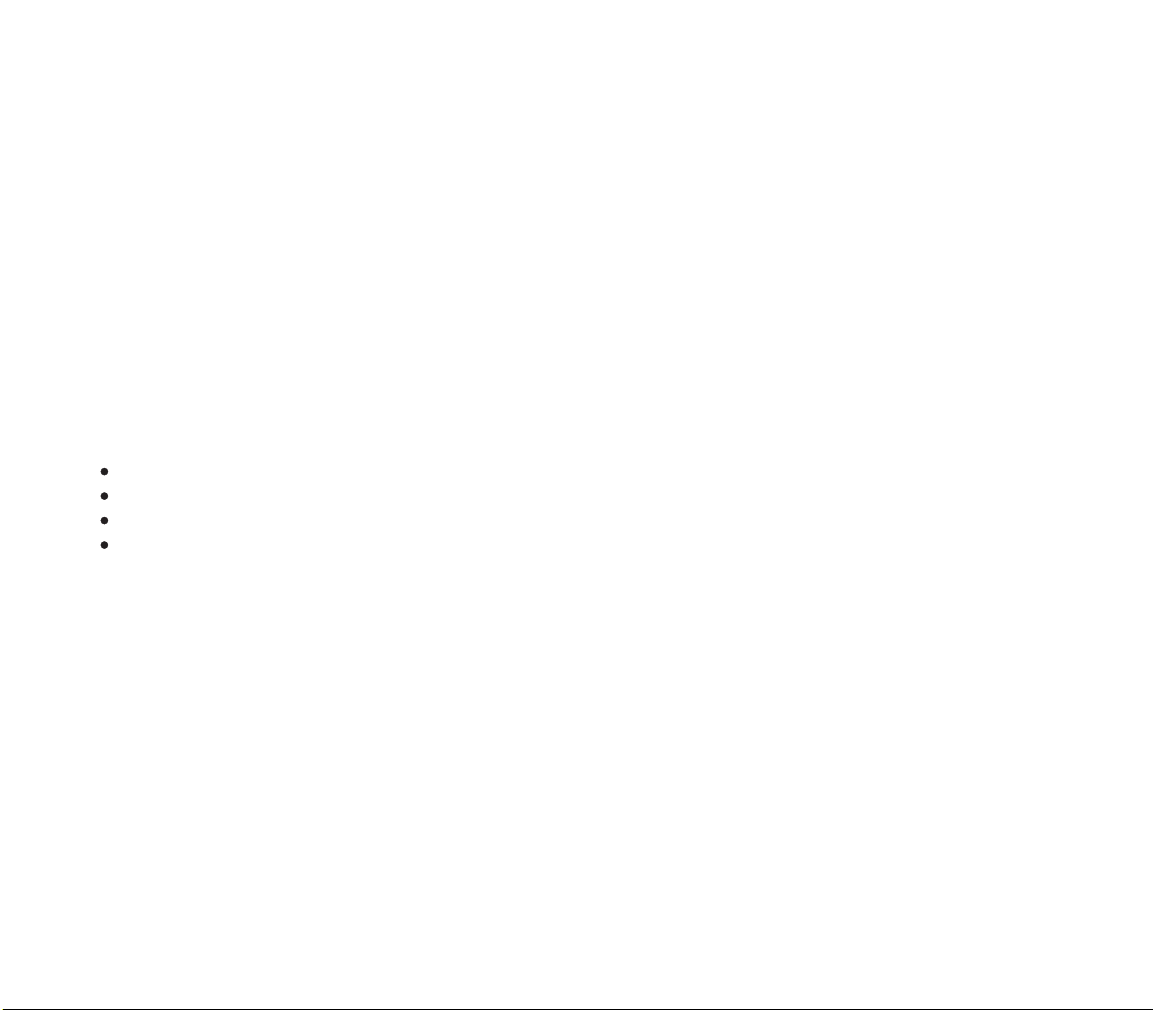
From all of us at Resolution Audio, thank you for choosing the Opus 21 CD player. We went to great lengths to
design and produce a compact disc player that offers musical pleasure and superior performance.
Unpacking
After unpacking your Opus 21 CD player, inspect it for any shipping damage and contact us immediately
if any is found. Do not plug the power supply into any outlet if you find any shipping damage.
Please keep all packing materials for future transport of your player. Shipping the Opus 21 in anything
other than its original crate may result in damage that is not covered by warranty. If you require
a replacement crate or packing materials, please contact Resolution Audio.
Should you need to repack the player, be certain to place the power centre on the bottom, the player
in the middle, and the accessory box on top, with foam sheets beneath each piece.
The accessory box contains the following items:
AC power cord
Remote control
(2) AAA batteries
OpusLink interconnect cable
To install the batteries in the remote control, open the cover on the back of the remote. Insert the batteries in
the orientation shown in the compartment, and replace the cover.
Installation
Locate the Opus 21 CD player and Power Centre on your shelf.
While the cd player can be stacked directly above or below the power centre, we recommend that separate
shelves be used for optimum performance. Alternatively, the components may be placed side-by-side on a
single shelf.
Turn off any associated components prior to connecting the Opus 21.
This minimizes the chance of momentary electrical surges disturbing your system.
Connect the OpusLink interconnect to both the CD player and Power Centre.
Note that the cable can only be installed in one direction. Be sure to secure the connectors by hand-tightening
the integral screws.

With the power switch in the OFF position, attach the power cord and connect it to your outlet.
The OFF position is selected when the O symbol on the switch is depressed.
Connect the analog outputs of the Opus 21 to your preamplifier or amplifier.
This Opus 21 is designed to connect to any preamplifier or amplifier directly using RCA or XLR interconnects.
The DIN output is for connection to certain European preamplifiers only.
Turn on the main power switch.
The ON position is selected when the | symbol on the switch is depressed. The Opus 21 will take a few seconds
to initialize and read the disc if present. The Opus 21 initially sets the volume to a low level (50).
Turn on the rest of your system.
It is a good habit to turn the amplifier on last, and off first, to prevent surges and transients from reaching
your loudspeakers. While the Opus 21 does produce an audible "thump" when turned off, it will not cause
harm to your speakers even at high volume levels.
Insert a disc and press PLAY, or select the external input via the remote.
Adjust the volume. If you are using a preamplifier, we recommend setting the level at or near maximum (99).
The volume setting can also be used to match the level of the Opus 21 to other source components, in
order to minimize the difference when switching sources.
The Opus 21 is designed to remain powered continuously. In standby mode, the display is turned off and
the output is muted, but all of the circuitry remains powered. This keeps the player sounding its best.
If you do not intend to use the player for an extended period of time, the power may be removed via the
power switch in the rear. When power is reapplied, the Opus 21 will warm up and sound its best in about 1 hour.
Using the digital input
The Opus 21 provides an external digital input, which allows it to be used as an outboard d/a converter.
If you are using a DVD player, we strongly recommend connecting the digital output to the Opus 21. This
allows you to play movies and high-resolution DVD music through the Opus 21's superior circuitry. Be sure
to configure your DVD player for PCM output only, as the Opus 21 will not decode AC-3 or DTS multichannel
audio streams.
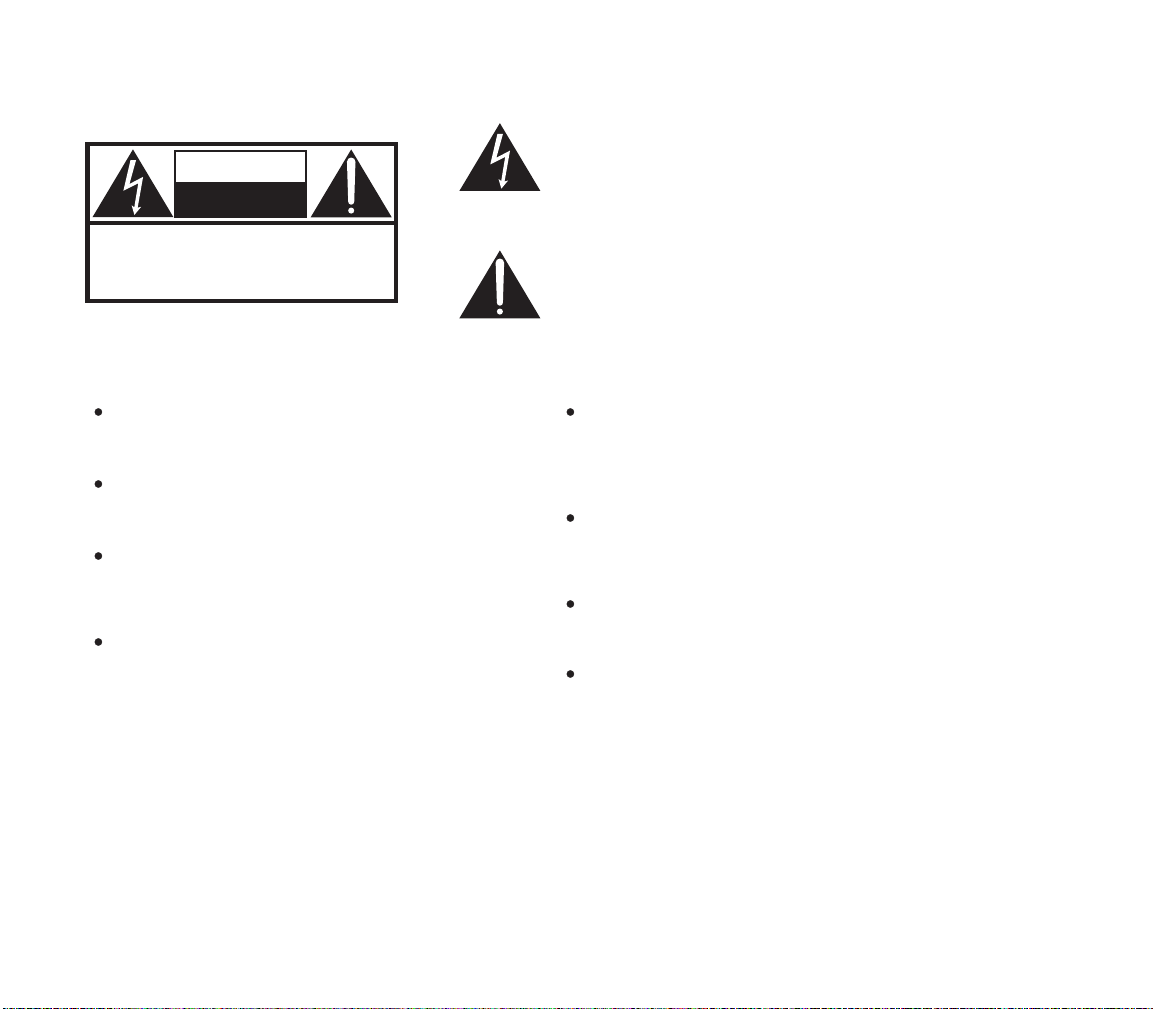
Safety Precautions
CAU T ION
RISK OF ELECTRICAL SHOCK
DO NOT OPEN
CAUTION: TO REDUCE THE RISK OF ELECTRICAL SHOCK,
REFER SERVICING TO QUALIFIED SERVICE PERSONNEL.
DO NOT REMOVE COVER.
NO USER-SERVICEABLE PARTS INSIDE.
The lightning flash with an arrowhead symbol, within
an equilateral triangle, is inteneded to alert the user to
the presence of uninsulated "dangerous voltage"
within the product's enclosure that may be of sufficient
magnitude to constitute a risk of electric shock to
persons.
The exclamation point within an equilateral triangle
is intended to alert the user to the presence of important
operating and maintenance (servicing) instructions in
the literature accompanying the product.
Check that the operating voltage of your unit
is identical to that of your local power supply.
Replace fuses only with identically rated
fuses.
To reduce risk of electrical shock, keep the
unit dry and grounded. Do not operate the
unit near water.
If the unit causes RF interference with another
product, move one unit or both until the
interference is eliminated. If the interference
cannot be sufficiently reduced, cease
operation and consult Resolution Audio.
Clean the chassis, faceplate, and controls with a soft
cloth lightly moistened with mild detergent solution. Do
not use any type of abrasive pad, scouring powder, or
solvent such as alcohol or benzine.
Do not discard the original box and packing materials.
When shipping the unit to another location or for repair
work, repack in original material.
Do not attempt to service this product. All servicing
should be referred to qualified service personnel.
Do not install the unit in a location near heat sources
such as radiators or heat ducts, or in a place subject
to mechanical vibration or shock.
