Resolution RE934ZT User Manual
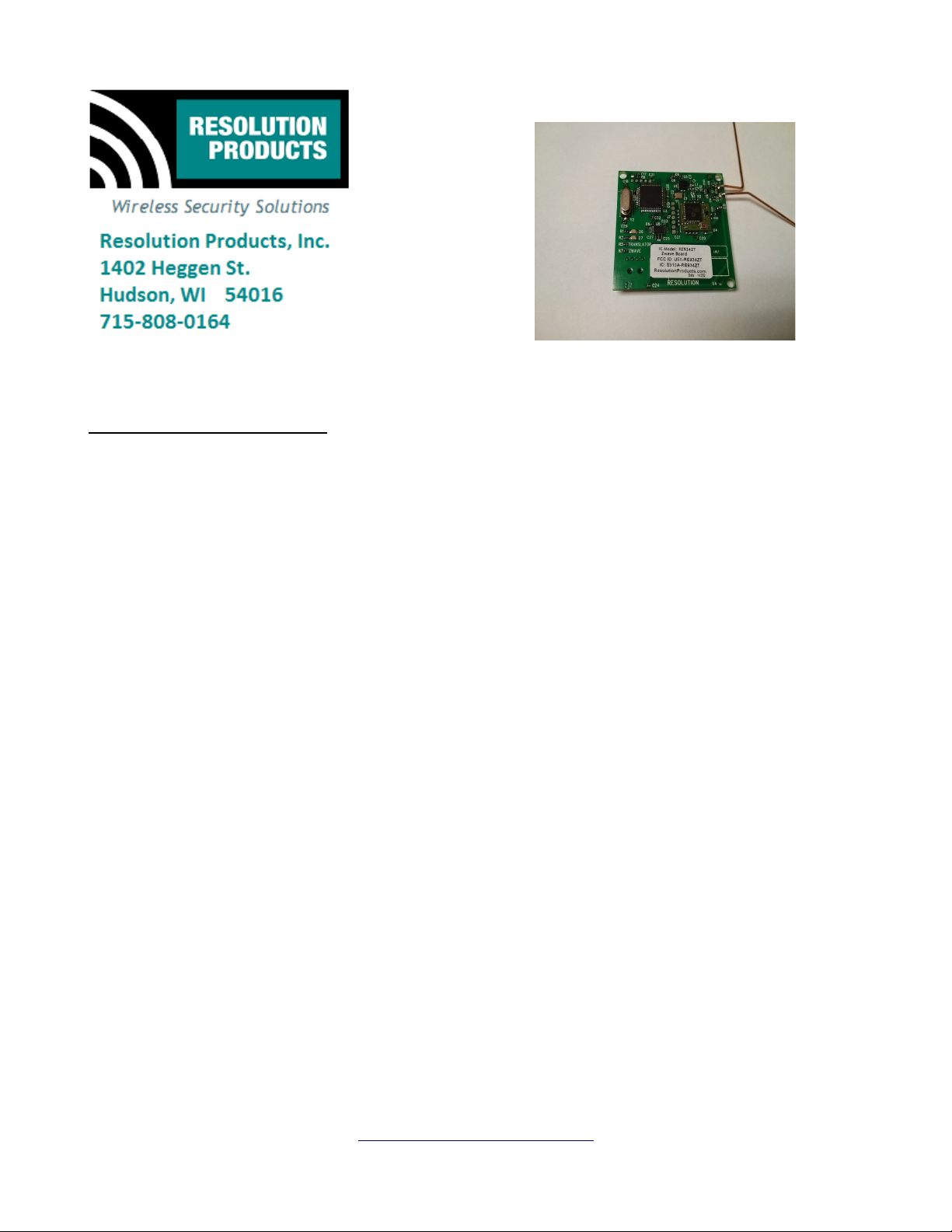
RE934ZT Zwave Module
Features
• Connects to the Resolution Products RE6100 Security panel.
• Adds support for legacy security sensors.
• Adds Zwave Home Automation functionality.
• Allows control of most Zwave devices through the online webpage or mobile app, through
a Ethernet, WiFi, or cellular connection to home security system.
Key Instructions
• Insert the module in the the Resolution Products RE6100 Security panel.
• Power up the Resolution Products RE6100 panel.
• Use the online web page or mobile app to add, remove and control Zwave Home
Automation devices!
• Use the online web page or mobile app to select which legacy sensor type to be supported.
Specifications
Panel Compatibility: Resolution Products RE6100
Current draw: 0-20mA, normal operation.
PCB dimensions: 1.875 x 1.875 inches.
Zwave RF Range: ~80-100ft indoors, ~300ft line of site
Zwave Mesh: Range greatly improved when used with large zwave
home network (other devices act as repeaters
to one another for network reliability).
Specifications subject to change without notice.
RE934ZT Zwave Module User Manual Page 1 of 3
www.resolutionproducts.com

OEM Installation Instructions
1. Open the Resolution Products RE6100 security panel.
2. Insert the RE934ZT in the security panel as shown in the below picture.
3. Use the online web page or mobile app to start adding, removing and controlling all home
automation devices.
RE934ZT Zwave Module User Manual Page 2 of 3
www.resolutionproducts.com
