
RE924-US Zwave Module
Features
• Connects to the Resolution Products RE922 GSM Module for use in a SimonXT Security
panel.
• Adds Zwave Home Automation functionality to existing RE922 GSM module.
• Allows control of most Zwave devices through the online webpage or mobile app, through
GSM/cellular connection to home security system.
• Requires RE922 GSM Module to be installed and configured in SimonXT security system.
Key Instructions
• Make sure RE922 in already installed in back slot of SimonXT.
• Peel off the adhesive stickers on the back of the RE924-US Zwave module.
• Carefully line up small connector on RE924 with the connector on the RE922, and press
down so connector and adhesive make good connection.
• Power up the SimonXT panel.
• If the RE922 GSM module is already configured into the SimonXT panel, then the RE924-
US Zwave module does not need any further setup or configuration.
• Use the online web page or mobile app to add, remove and control Zwave Home
Automation devices!
LED Operation
• When the SimonXT panel is power on, the green LED should always be lit to indicate
normal operation.
• The red LED will occasionally flash to indicate Zwave data traffic.
Specifications
Panel Compatibility: GE/Interlogix SimonXT
Required Parent Module: Resolution Products RE922 GSM Module
RE924-US Zwave Module User Manual Page 1 of 4
www.resolutionproducts.com
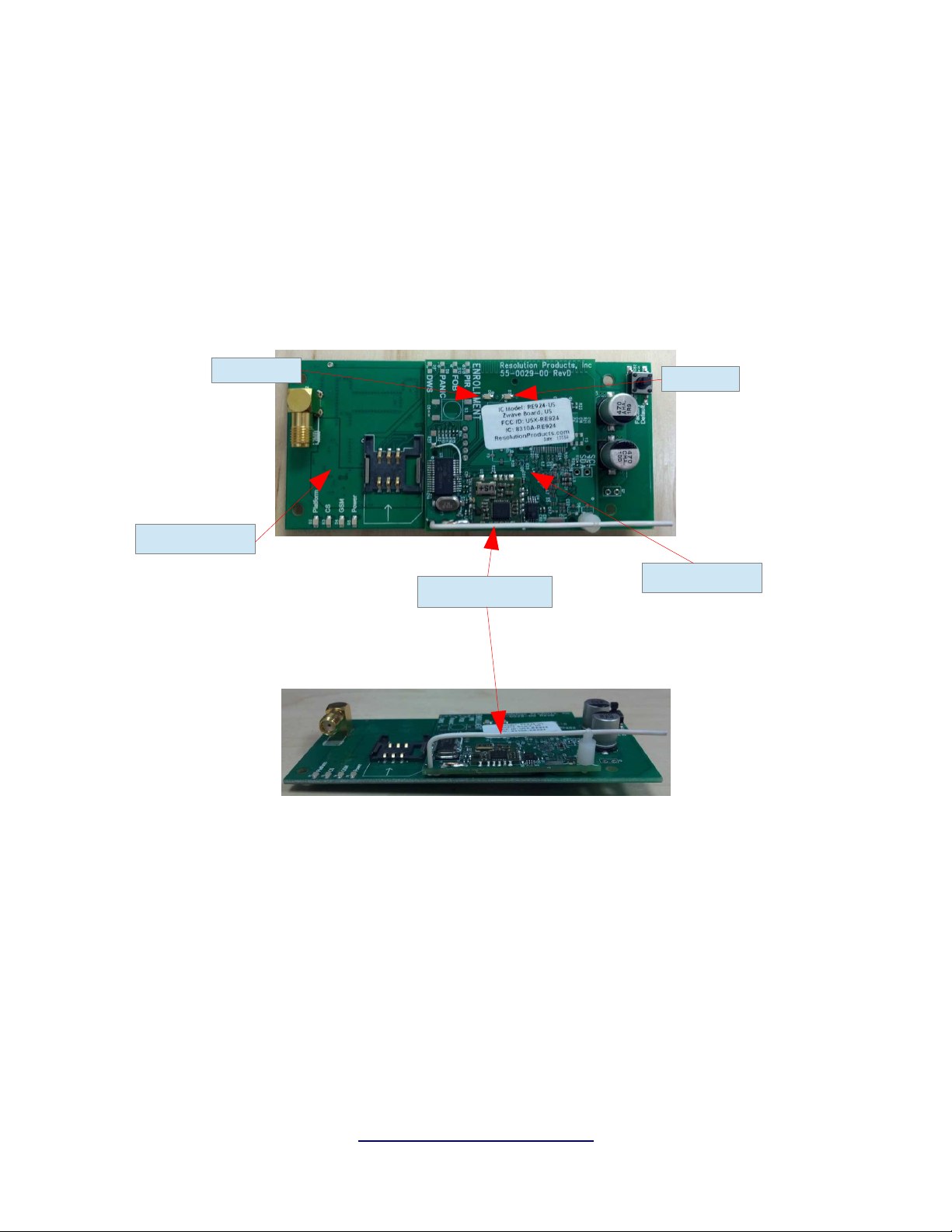
Power Supply (for RE924): 3.3V DC (must be carefully regulated)
Current draw: 0-20mA, normal operation.
PCB dimensions: 1.875 x 1.875 inches.
Zwave RF Range: ~80-100ft indoors, ~300ft line of site
Zwave Mesh: Range greatly improved when used with large zwave
home network (other devices act as repeaters
to one another for network reliability).
Specifications subject to change without notice.
Internal Pictures
Top view of RE924-US Zwave module mated with parent RE922 GSM module:
RE922 Module
Side view:
Power LED
Data LED
RE924 Module
Zwave Antenna
RE924-US Zwave Module User Manual Page 2 of 4
www.resolutionproducts.com

OEM Installation Instructions
The RE924-US Zwave module first requires that a RE922 GSM module be installed and setup in
the SimonXT host security panel, please refer to RE922 installation instructions if not already
done so.
1. The host SimonXT panel with RE922 module should be powered down, with battery
unplugged.
2. Open the panel and expose the back as shown in the following picture. The RE922 should
already be mounted in the expansion slot on the left.
3. Unwrap the RE924-US Zwave module, and remove the two adhesive backing strips.
4. Carefully line up the RE924's back connector with the mating connector on the RE922.
The connector is very small and sensitive, gently press down on the RE924 until you feel a
slight snap or click to ensure that the connector is properly mated.
5. Gently press down on the other parts of the RE924 to make sure both the adhesive backing
and the connector are firmly attached.
6. Re-connect the battery and power up the panel. The RE924 should work without any
further configuration.
7. Use the online web page or mobile app to start adding, removing and controlling all home
automation devices.
RE924-US Zwave Module User Manual Page 3 of 4
www.resolutionproducts.com

Notices:
“GE” is a trademark owned by General Electric Company. “Interlogix” is a trademark of UTC.
This Resolution Product is not produced by, endorsed by, or officially associated with GE or UTC.
Resolution recommends verifying operation at installation.
This product is only usable with the GE/Interlogix SimonXT alarm panel, and requires a
Resolution Products RE922 GSM Module to be installed.
FCC Notice
This device complies with Part 15 of the FCC rules. Operation is subject to the following
two conditions:
(1)This device may not cause harmful interference.
(2)This device must accept any interference that may be received, including
interference that may cause undesired operation.
Changes or modifications not expressly approved by the Resolution Engineering, Inc. could
void the user's authority to operate this equipment.
Model: RE924-US
FCC ID: U5X-RE924
IC: 8310A-RE924
RE924-US Zwave Module User Manual Page 4 of 4
www.resolutionproducts.com
