Resolution RE656 User Manual
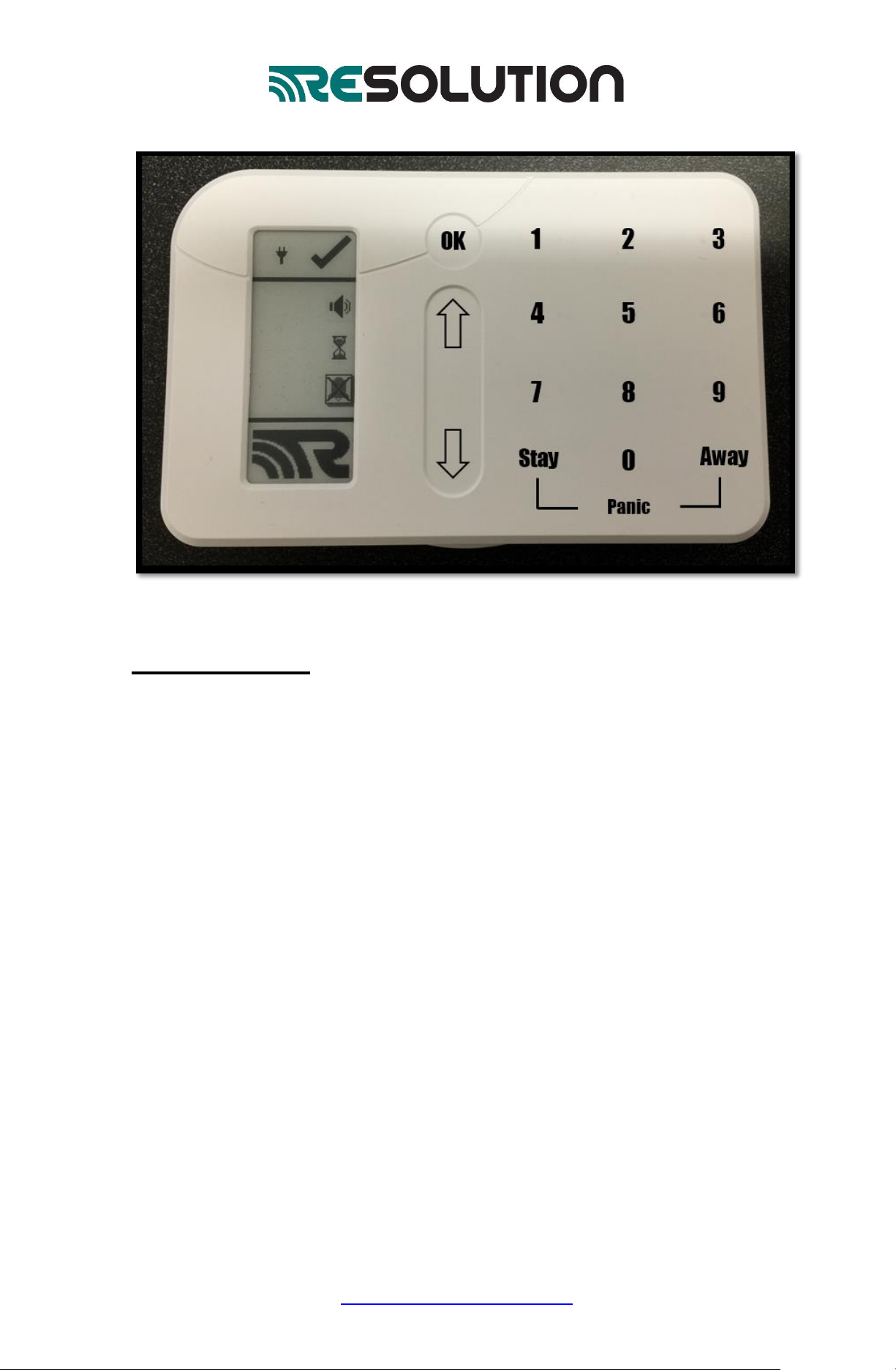
RE656 Helipad
Features
Enables 2-way local control of Helix Panel using Bluetooth LE.
1-2 Year Battery Life
Wall mounts easily with included two sided tape.
E-ink Display provides persistent system status.
Operation
The RE656 Helipad is a two way key pad enabling local control of a Helix Security
System. It also provides persistent system status using an integrated Eink Display.
An encrypted Bluetooth LE protocol enables 2-way communication between the
Helipad and Helix System.
RE656 Helipad
www.ResolutionProducts.com
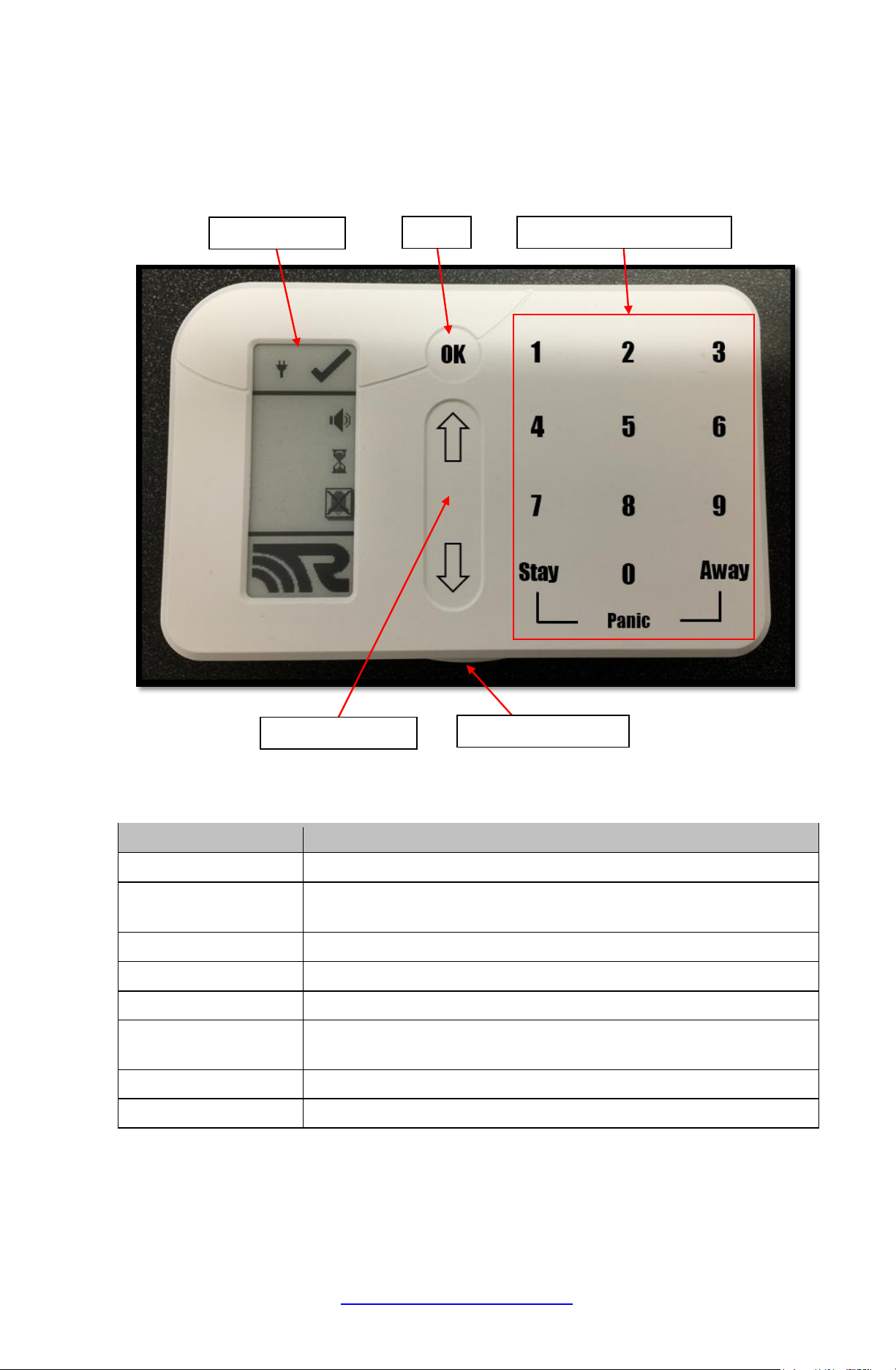
Front Panel Item
Action
“OK”
Ok Button is used as “Enter” or “Select”
“Navigation Arrows”
Used to select modifiers on the home screen or items in the
menu.
“0,1,2,3,4,5,6,7,8,9”
Enter user pin code to disarm
“Stay”
Arm system to “Stay” mode
“Away”
Arm system to “Away” mode
“Stay” + “Away”
Press and hold both buttons for ~3 seconds to trigger a Panic
Alarm.
System Status
Eink Display reflects current system status.
Battery Removal Tab
Pull unit away from wall using the tab to change the batteries.
Navigation Arrows
Enter
Arm/Disarm Control
System Status
Battery Removal Tab
Front Panel
RE656 Helipad
www.ResolutionProducts.com
