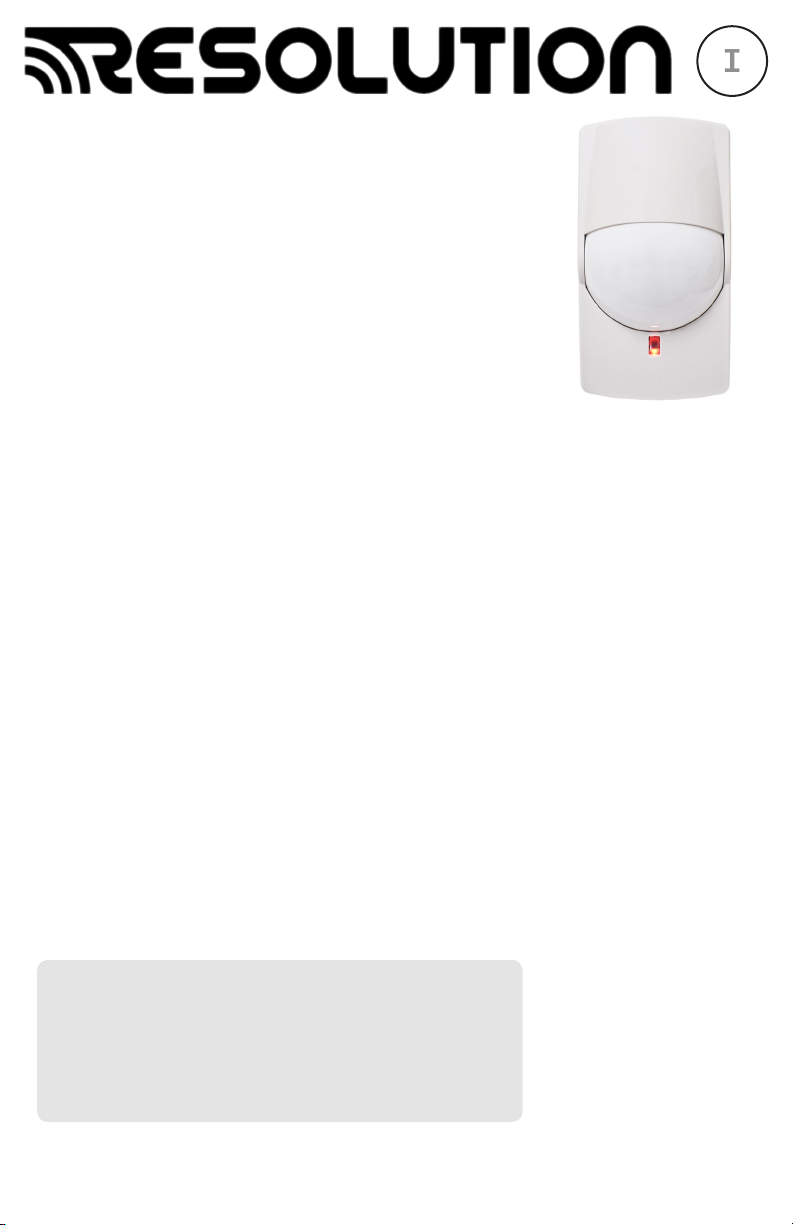
Indoor 40 PIR Motion Sensor
I
PIR Motion Sensor alarms when motion is sensed. It is a
commercial battery-powered wall mount sensor with an 85
degree detection range.
Features
• 85° detection range with 78 distinct detection zones
• Range up to 40 feet
• Selectable pulse count 2 or 4
• Designed for commercial applications
• 5 year warranty
Enroll all variants by entering their serial numbers into the
security panel. Alternatively, the sensor can be enrolled in
one of the following ways:
Cryptix™, DSC®, Qolsys® and Interlogix® variants are
enrolled by placing the panel into enrollment mode, and
then pulling the battery tab or tampering the device.
Honeywell® and 2GIG™ variants are enrolled by placing
the panel into wireless enrollment mode and either
removing the battery tab while holding the tamper, or by
tripping the device three times. These sensors must be
enrolled as a “Loop 1” sensor.
A
T
S
L
L
N
I
G
E
U
D
I
Install by screwing two #5 screws through the unit’s mounting
knockouts. Use 2 of the 3 mounting knockouts in the center
of the unit’s back to mount on a at wall. Use 2 of the 4
corner knockouts to mount the unit in the corner of a room.
Mount the sensor 5ft to 8 ft (1.5m-2.4m) high. Screw the
third #8 screw through the wall tamper knockout into the
wall, ensuring that the wall tamper screw is attached to
something solid. Tighten all screws until snug. Enroll the
sensor using the instructions above. Close the cover and
conduct a walk test. After testing, take the unit out of walk
test mode and close the cover again. Finally, nish threading
the white #4 screw until it is snug.
Mounting Tips
• Avoid direct sunlight
• Avoid facing directly to AC or heating vents
• Avoid vapor or high humidity
• Avoid curtains, screens, etc. from blocking detection
• Do not install outdoors
• Mounting height 5ft-8ft (1.5m-2.4m)
Use your panel’s installation guide to verify proper system setup.
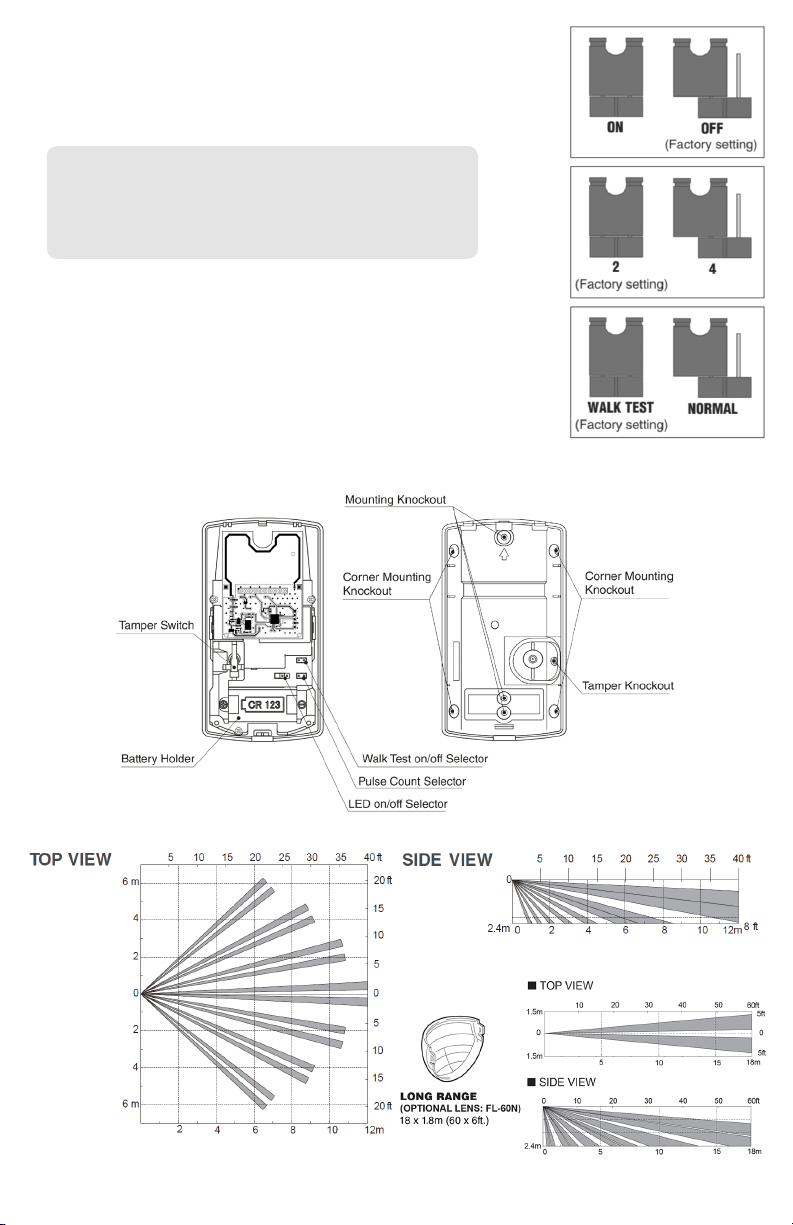
Sensor Functions
Alarm LED can be switched either “ON” or “OFF”.
Pulse Count can be switched to either “2” or “4” pulse
mode depending on the environmental conditions
of the installation.
Pulse Count
• Select “2” for normal applications.
• Select “4” for use in areas where there may be
movement by small animals or other objects,
such as fax machines or curtains.
Walk Test Jumper puts sensor in Walk Test Mode when
connected or Normal Mode when not connected. The
LED will light up and an alarm will be sent whenever
motion is detected if the unit is in Walk Test Mode. In
Normal Mode, the unit will only send an alarm every 2
minutes, and the LED will only light up if the “LED ON”
jumper is connected.
Mounting and Jumper Locations
LED
Pulse Count
Detection Range

Troubleshooting
Problem Probable Cause Remedy
Alarm is not activated
although someone is
walking in detection
area
Alarm is activated with
nobody in the area
LED does not light up
at the time of the walk
test
LED does not light up
in normal operation
Detection area is improper,
battery is dead, Walk Test
switch is OFF and 2 minute
delay is active
Moving object within
detection area, temperature
of object within area is
changing rapidly
Walk test switch is OFF,
battery is dead
LED switch is OFF, battery
is dead
Conduct a walk test, change
the battery
Remove the object from
the detection area, remove
the heat sources from the
detection area or relocate the
detector
Turn the walk test switch ON,
change the battery
Turn LED switch ON, change
battery
Pro Tips
Save battery life by taking unit out of walk test mode after
completing walk test. There is no 2 minute delay when
in walk test mode. Leaving in walk test mode will
severely decrease battery life.
Sudden light changes will cause the sensor to trip. Ensure
that the detector is not placed near windows.
Sudden temperature changes will cause the sensor to trip.
Ensure the motion detector is not placed near heating
and cooling vents.
High humidity environments can cause condensation of
the detection lens. Ensure the motion detector is not
installed in these kinds of environments.
Protective lm should be removed from the lens after
installation.
Sensor specications: The table below displays the
functional frequencies of each compatible sensor.
Part Number Frequency Compatible
RE161 319.5 MHz Interlogix/Qolsys
RE261 345 MHz Honeywell
RE261T 345 MHz 2GIG
RE361 433.92 MHz DSC
RE661 433.92 MHz Cryptix

Specications
Physical
Housing Dimensions
Weight with Battery
Mounting Fasteners
Environmental
Operating Temperature
Maximum Humidity
Sensor Specications
Frequencies
Replacement Battery
Nominal Battery Life
Battery Voltage
Current Draw
Detection Range
Detectable Speed
Transmitted Indications
Certication
RE161, RE261, RE261T,
RE361, RE661
Specications subject to change without notice
4.53 x 2.44 x 1.97 inches (115 x 62 x 50 mm)
3.9oz (110.6 g)
(2) #5 screws, (1) #8 screw (1) square nut, (1) #4 screw
(All provided)
32°F to 120°F (0°C to 49°C)
85% non-condensing relative humidity
433.92 MHz, 319.5 MHz, 345 MHz
One Panasonic CR123A Lithium Battery
3 years (assuming 720 trips/day), 7 years (assuming 240 trips/
day)
3.0 VDC (Nominal), 2.7 VDC (Low)
21 mA (Maximum), 4.7 uA (Standby), 30 mA (Max in walk
test)Up to 40 Feet (12 m)
1 to 5 feet per second (0.3 to 1.5 meters per second)
Motion, Tamper (Cover/Wall), Low Battery, Supervision
UL639, ULC-S306-03, ETL, FCC, IC
WARRANTY
Resolution Products, Inc. will replace all non-portable products
that are defective in their rst ve (5) years, and all portable
products that are defective in their rst two (2) years.
IC NOTICE
This device complies with Industry Canada license-exempt RSS
standard(s). Operation is subject to the following two conditions:
(1) This device may not cause interference, and
(2) This device must accept any interference, including
interference that may cause undesired operation of the
device.
Le présent appareil est conforme aux cnr d’Industrie
Canada applicables aux appareils radio exempts de licence.
L’exploitation est autorisée aux deux conditions suivantes:
(1) L’appareil ne doit pas produire de brouillage, et
(2) L’utilisateur de l’appareil doit accepter tout brouillage
radioélectrique subi, même si le brouillage est susceptible
d’en compromettre le fonctionnement.
IC: 8310A-RE161, 8310A-RE261, 8310A-RE361
47-0050-00 • RevA • 2018-03-02
Tech Support Line (877) 260-5578
www.ResolutionProducts.com
FCC NOTICE
This device complies with Part 15 of the FCC rules. Operation is
subject to the following two conditions:
(1) This device may not cause harmful interference.
(2) This device must accept any interference that may be received,
including interference that may cause undesired operation.
Changes or modications not expressly approved by Resolution
Products, Inc. could void the user’s authority to operate this
equipment.
FCC ID: U5X-RE161, U5X-RE261, U5X-RE361
TRADEMARKS
INTERLOGIX, HONEYWELL, DSC, QOLSYS, AND 2GIG
ARE TRADEMARKS OWNED BY UNITED TECHNOLOGIES
ELECTRONIC CONTROLS INC., HONEYWELL INTERNATIONAL
INC., TYCO SAFETY PRODUCTS CANADA LTD, QOLSYS
INC. AND 2GIG, RESPECTIVELY. RESOLUTION PRODUCTS,
INC. PRODUCTS WILL FUNCTION WITH ONE OF EITHER
INTERLOGIX (FORMERLY GE), QOLSYS, HONEYWELL, DSC, OR
2GIG SYSTEMS. HOWEVER, NO RESOLUTION PRODUCT IS
PRODUCED BY, ENDORSED BY, NOR IS OFFICIALLY ASSOCIATED
WITH INTERLOGIX (FORMERLY GE), QOLSYS, HONEYWELL, DSC
OR 2GIG. RESOLUTION RECOMMENDS VERIFYING PROPER
ENROLLMENT AND OPERATION, PER CONTROL PANEL
INSTALLATION INSTRUCTIONS, AT INSTALLATION.
