Page 1
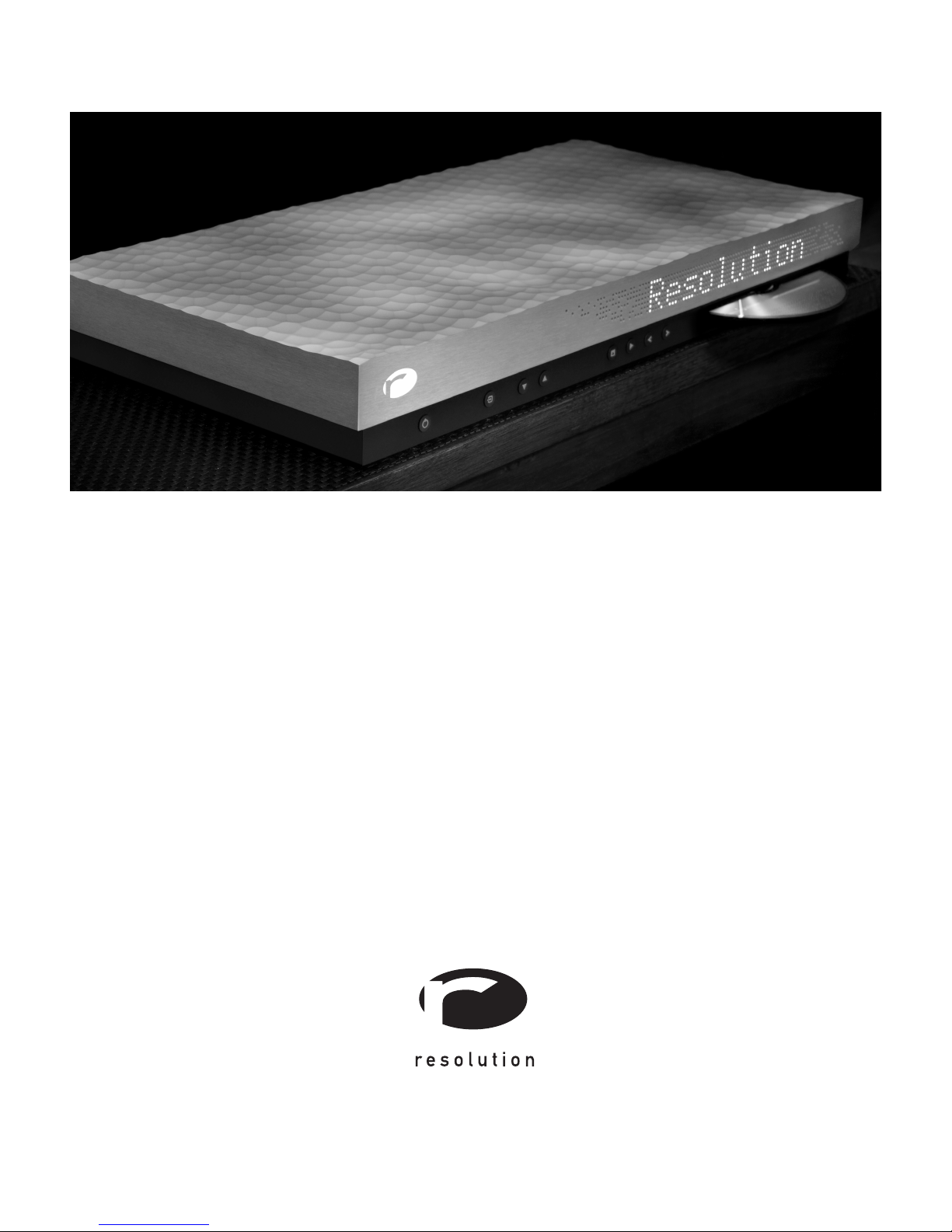
Cantata Music Center
Getting Started Guide
www.resolutionaudio.com +1.415.553.4100
Page 2
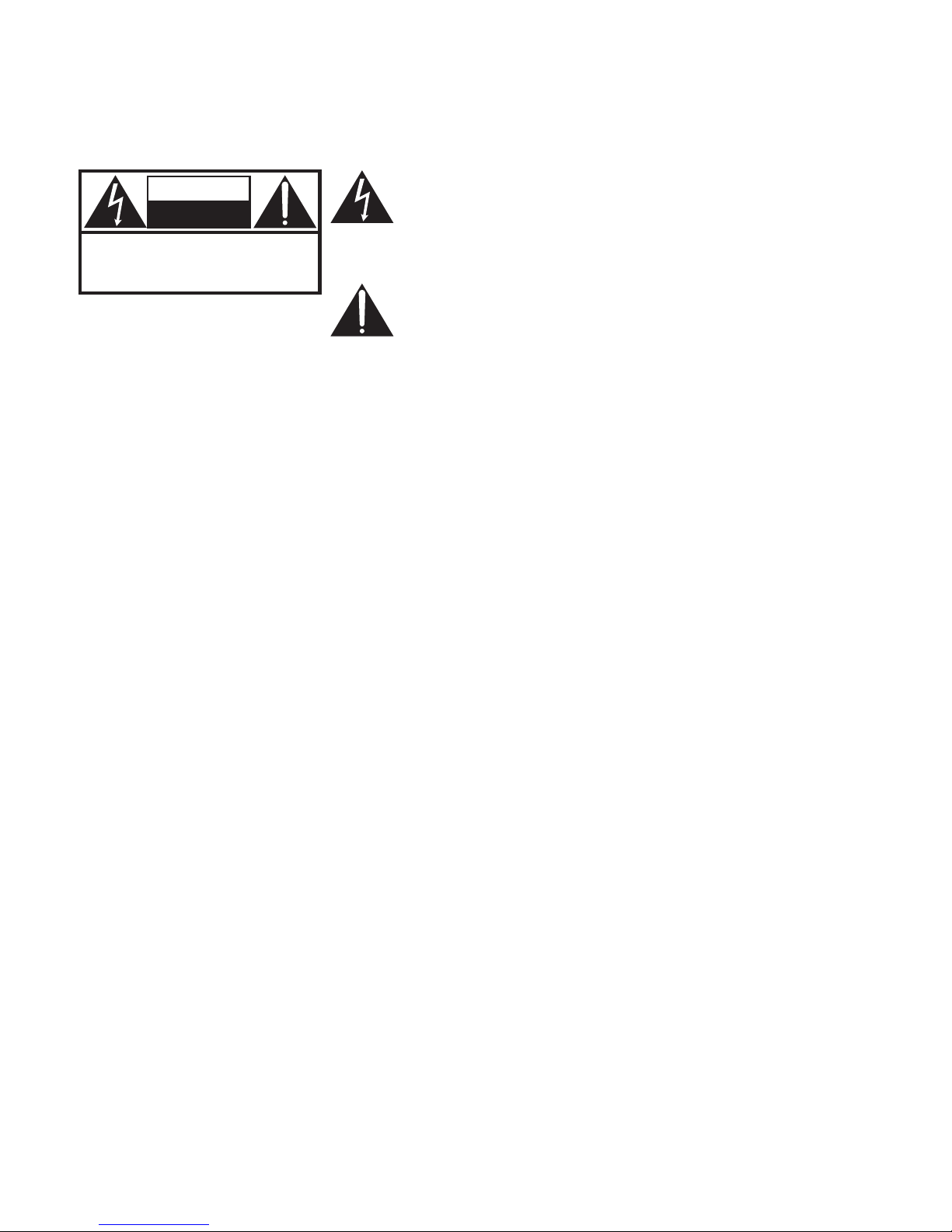
3
Safety Information
CAUTION
RISK OF ELECTRICAL SHOCK
DO NOT OPEN
CAUTION: TO REDUCE THE RISK OF ELECTRICAL SHOCK,
REFER SERVICING TO QUALIFIED SERVICE PERSONNEL.
DO NOT REMOVE COVER.
NO USER-SERVICEABLE PARTS INSIDE.
eral triangle, is intended to alert the user to the presence of uninsulated “dangerous voltage” within the product’s enclosure that may
be of sucient magnitude to constitute a risk of electric shock to
persons.
e exclamation point within an equilateral triangle is intended to
alert the user to the presence of important operating and maintenance (servicing) instructions in the literature accompanying the
product.
• Check that the operating voltage of your unit is identical to that of your local power supply.
• Replace fuses only with identically rated fuses.
• To reduce risk of electrical shock, keep the unit dry and grounded. Do not operate the unit near water.
• If the unit causes RF interference with another product, move one unit or both until the interference is eliminated. If the interference cannot be suciently reduced, cease operation and consult Resolution Audio.
• Clean the chassis, faceplate, and controls with a so cloth lightly moistened with mild detergent solution.
Do not use any type of abrasive pad, scouring powder, or solvent such as alcohol or benzine.
e lightning ash with an arrowhead symbol, within an equilat-
• Do not discard the original box and packing materials. When shipping the unit to another location or for
repair work, repack in original material.
• Do not aempt to service this product. All servicing should be referred to qualied service personnel.
• Do not install the unit in a location near heat sources such as radiators or heat ducts, or in a place subject to
mechanical vibration or shock.
Warranty Information
Resolution Audio warrants the Cantata Music Center against faulty workmanship or defective materials for
a period of three (3) years from date of shipment, with the exception of transport mechanisms. Transport
mechanisms are covered for one (1) year. If a defect occurs within this period, Resolution Audio will repair,
replace, or issue a credit for the product at our discretion. Prior to return, authorization is required. All merchandise must be returned in the original packing material with all accessories. If a product is recalled and it is
not returned within 90 days, the warranty is void. is warranty is not transferrable. Resolution Audio assumes
no responsibility for defects resulting from misuse, neglect, improper installation, unauthorized repair, alteration, inadequate packing, or accident. No other obligations expressed or implied shall be assumed by Resolution Audio.
2
Page 3

Unpacking
Aer unpacking your Cantata Music Center, inspect it for any shipping damage and contact us immediately if any
is found. Do not plug the unit into any outlet if you discover any shipping damage.
Please keep all packing materials for future transport of your player, and please do not detach the foam from the
inside of the shipping crate. e crate is designed for easy reuse should it be needed and is well-tested to ensure
the safety of your player. Shipping the unit in anything other than its original crate may result in damage that is
not covered by warranty. If you require a replacement crate or other packing materials, please contact Resolution
Audio.
In addition to the Music Center, the following items are also included: mains power cord, remote control, and
(2) AAA baeries for the remote control. To install the baeries in the remote control, open the cover on the
back of the remote, insert the baeries in the orientation shown inside the compartment, and replace the cover.
Installation
1. Turn o any associated components prior to connecting the Cantata Music Center. is minimizes the
chance of momentary electrical surges disturbing your system.
2. Set the power switch on the rear of the unit to the OFF position, aach the power cord and connect it to your
electrical outlet. (e OFF position is selected when the “O” symbol on the switch is depressed.)
3. Connect the analog outputs of the Cantata Music Center to your preamplier or amplier. e Cantata Music
Center is designed to connect to any preamplier or amplier directly using RCA or XLR interconnects.
4. Turn on the main power switch on the rear panel of the Cantata Music Center. (e ON position is selected
when the “I” symbol on the switch is depressed.) e Cantata will begin in low-power standby mode. Press
the standby buon on either the front panel or the remote control. e Cantata Music Center will take a few
seconds to initialize and read the disc if present. Volume level is initially set to a low level (30).
5. Turn on the rest of your system. It is a good habit to turn the amplier on last, and o rst, to prevent surges
and transients from reaching your loudspeakers.
6. Insert a CD and press Play, or select an external input via the remote or front panel.
7. Adjust the volume. If you are using a preamplier, we recommend seing the level to maximum (100). e
volume seing can also be used to match the level of the Cantata Music Center to other source components,
in order to minimize the dierence when switching sources.
3
Page 4

5
Front Panel
Multipurpose Display
Standby – Toggles the player between normal operation and standby.
In standby mode, the unit enters a low-power mode while retaining seings.
Input Selector – Pressing this buon will cycle through available sources.
Volume Up / Down – Pressing these buons increases or decreases the volume level by one step.
Holding these buons will rapidly increase or decrease the volume seing.
Stop / Eject CD – Pressing this buon once in play mode will stop playback.
When the CD is stopped, the buon will eject the CD.
Play / Pause – Pressing this buon initiates playback and, during playback, toggles between
play and pause.
CD Slot
Track Backward / Forward – Pressing these buons will go back or forward one track with each
press. Holding these buons will rapidly scan forward or backward through tracks.
Multi-purpose Display – Displays various information about track number and play time on a
CD, current digital input source, volume level, etc.
Compact Disc Slot – Placing a CD partway into the slot will cause the player to automatically
load the CD into the player. Pressing the Stop/Eject CD buon on the front panel, or the Eject
buon on the remote, will eject the CD.
4
Page 5

Remote Control
S/PDIFCDAnalog
0,1,2…9
S/PDIF
Analog
0,1,2…9
S/PDIF
Analog
Analog
0,1,2…9
S/PDIFCDAnalog
0,1,2…9
Analog
S/PDIF
Analog
0,1,2…9
In addition to the controls found on the front of the Cantata Music Center, the remote control
also contains the following functions:
Display Brightness – Cycles between bright, normal, dim, and o.
In the “o” mode, any other key press will set the brightness to normal
for several seconds, then return to o automatically.
Eject – Ejects a CD from the transport.
0,1,2…9
Numbers 0-9 – Accesses tracks by number. (CD Only)
Scan Forward / Back – Moves playback forward or backward.
(CD Only)
Stop – Stops playback. (CD Only)
Pause – Pauses playback. Pressing Pause or Play will resume playback.
(CD Only)
Play - Begins, or resumes, playback. (CD Only)
Repeat - Cycles between O4Repeat Disc4Repeat Track4O.
(CD Only)
Mute – Mutes all sound. Pressing again will restore listening level.
Switches the unit to USB playback mode.
S/PDIFCD Analog
r e s o l u t i o n
Switches the unit to UPnP (network storage) playback mode.
S/PDIF
Analog
Switches to playback via the Resolution Audio “Pont Neuf”.
Switches the unit to CD playback.
Switches from any other playback mode to S/PDIF inputs. Pressing
repeatedly will cycle through AES, Toslink, and Coax inputs.
For selection of analog inputs on Cantata Series ampliers only.
5
Page 6

7
Rear Panel
35 W 100-120 VAC50-60 Hz
1 2 3
4
DO NOT R EMOVE CO VER.
NO USER- SERVICEAB LE PARTS
INSIDE. REFER SE RVICING T O
QUALIFIE D SERVICE PERSONN EL.
CA UTIO N
RISK O F ELE CTRICA L SHO CK
DO NOT OPEN
ca nt ata
li nk
5 6
di gi tal
in pu ts
7
co axae stos li nkus bet he rne t
CERTIFICATION
RULES 21 CFR SUBCHAPTER J
THIS PRODUCT COMPLIES WITH DHHS
APPLICABLE AT DATE OF MANUFACTURE
ri gh t
sa n f ran c is co , ca li fo rn ia us a
CLASS 1 LASER PRODUCT
8
10
an al og ou tp ut
re s ol ut io n au di o
9
le ft
Power Connections and Controls
Power Switch – When o, power is completely disconnected from the player.
1
Fuse: Replace only with time-lag fuse, IEC 60127 Type 3
2
Rating: 100-120 VAC use 1.6 A, for 200-240 VAC use 800 mA
Mains power – Connect to mains using IEC power cord.
3
Voltage Indication – Be certain the Cantata Music Center has been congured for your local mains voltage.
4
Communications
Cantata Link – ese connections link the Cantata Music Center to other Cantata series products, such as
5
an amplier, allowing commands to be sent between the units. Use only the cables supplied with Cantata
series products.
Digital Inputs
Ethernet – If you will be utilizing the network playback functionality of the Cantata, connect the music
6
center to your home network via ethernet cable.
See page 7 for more information.
USB – Allows playback from a computer-based music library via USB cable.
7
See page 7 for more information.
Toslink/AES/Coaxial – Allows playback from other digital sources such as DVD or digital tuner. Note that
8
the source must be set for PCM-format audio only as the Cantata will not decode surround sound audio.
Analog Outputs
Balanced Analog Output, variable – XLR connector, 5.5Vrms maximum, 100 Ohm impedance
9
Connect to preamplier or directly to amplier.
Single-ended Analog Output, variable – RCA connector, 2.5Vrms maximum, 100 Ohm impedance
10
Connect to preamplier or directly to amplier.
6
Page 7

USB and Network Playback
Whether you’re using a Macintosh or a Windows computer, geing audio to play back through your Cantata
Music Center is fairly simple, but there are several steps which vary between the platforms and many variables
which can aect the quality of the audio you hear. Seings within your operating system, the application used to
play music, and the audio les themselves can all play a part.
Due to the constantly-changing nature of operating systems and computer hardware, we are maintaining the
most up-to-date information about connecting your Cantata Music Center to your computer as well as links to
third-party soware options on our web site:
http://www.resolutionaudio.com/computeraudio
7
Page 8

Specications
Dimensions: 43 x 22 x 5 cm (net) / 54 x 33 x 22 cm (shipping)
Weight: 5 kg (net) / 11.5 kg (shipping)
Power Requirements: Precongured at factory
100-120 / 200-240 VAC, 50-60 Hz
Power Consumption: 35 Was maximum active mode, < 1 Wa standby mode
Inputs:
S/PDIF: Coax RCA, Toslink, AES/EBU, 192 kHz/24-bit maximum
USB 1.1: Asynchronous mode, 24-bit, 44.1/48/88.2/96 kHz
Ethernet: 100-BaseTX, 10/100 Mbit/s, full-duplex
Outputs:
Balanced: 1 pair, XLR
Single-Ended: 1 pair, RCA
Output Voltage: variable, 5.5 Vrms maximum balanced, 2.5 Vrms maximum single-ended
Output Impedance: 100 Ohms
Analog Aenuation: 0.5 dB steps from -30 dB to maximum
1.0 dB steps from -70 dB to -31 dB
www.resolutionaudio.com +1.415.553.4100
