Page 1

VPAP™ Adapt
POSITIVE AIRWAY PRESSURE DEVICE
™
H5i
HEATED HUMIDIFIER
Clinical Guide
English
Page 2

Page 3

Contents
Welcome ..................................................................................................... 1
VPAP Adapt indications for use ............................................................ 1
VPAP Adapt contraindications .............................................................. 1
VPAP Adapt adverse effects ................................................................. 1
H5i indications for use .......................................................................... 1
H5i contraindications ............................................................................ 1
VPAP Adapt at a glance ................................................................................ 2
Traveling with the VPAP Adapt.............................................................. 2
H5i at a glance ............................................................................................. 3
Traveling with the H5i ........................................................................... 3
Operating information .................................................................................. 4
Modes of operation .............................................................................. 4
Leak Management – Vsync
EPAP and Pressure Support ................................................................. 4
VPAP Adapt features .................................................................................... 5
Climate Control .................................................................................... 5
Sleep quality ......................................................................................... 6
Sleep quality ......................................................................................... 6
Setup ............................................................................................................7
Mask and tubing setup ......................................................................... 8
Filling the water tub .....................................................................................9
VPAP Adapt basics ..................................................................................... 10
Navigating the menus ................................................................................ 11
About the menus ....................................................................................... 11
Home menu ....................................................................................... 11
Changing settings via the Home menu .................................... 12
S9 Essentials ............................................................................ 12
Viewing the treatment screens ................................................ 13
Treatment screen parameters .................................................. 14
Setup menu ........................................................................................ 15
Patient Setup menu ................................................................. 15
Clinical Setup menu ................................................................. 15
Clinical setup menu parameters ............................................... 16
Info menu ........................................................................................... 18
Standard Info menu ................................................................. 18
Advanced Info menu ................................................................ 19
Clinical Info menu .................................................................... 19
Info menu parameters..............................................................20
Managing Climate Control ......................................................................... 21
Delivering therapy ...................................................................................... 22
Adding supplemental oxygen ............................................................. 22
............................................................... 4
English
i
Page 4

Data management ..................................................................................... 23
SD card ............................................................................................... 23
Removing the card .............................................................................23
Inserting the card ............................................................................... 23
Analyzing the SD card data ................................................................ 24
Data storage ....................................................................................... 24
Data transmission adapters and modules .......................................... 24
Cleaning and maintenance ......................................................................... 25
Disassembling the water tub .............................................................25
Daily cleaning ..................................................................................... 25
Weekly ..............................................................................................25
Monthly .............................................................................................. 26
Maintenance checklist ........................................................................ 26
Reassembling and filling the water tub ..............................................26
Replacing the air filter.........................................................................27
Antibacterial filters ............................................................................. 27
Technical specifications .............................................................................. 28
General technical specifications ......................................................... 28
VPAP Adapt technical specifications ..................................................29
H5i technical specifications ................................................................ 30
Air tubing technical specifications ...................................................... 30
Humidifier performance .....................................................................30
Pneumatic flow path ..........................................................................31
Flow (maximum) at set pressures ...................................................... 31
Displayed values ................................................................................. 32
Warnings and cautions ............................................................................... 33
WARNINGS ........................................................................................ 33
CAUTIONS .......................................................................................... 33
ii
Page 5

Welcome
Thank you for choosing the VPAP Adapt or H5i.
Before operating these devices, please read the entire Clinical and Information Guides.
CAUTION
In the US, Federal law restricts this device to sale by or on the order of a physician.
VPAP Adapt indications for use
The S9 VPAP Adapt is indicated for the treatment of patients weighing more than 66 lb (30 kg) with
obstructive sleep apnea (OSA), central and/or mixed apneas, or periodic breathing. The S9 VPAP Adapt is
intended for home and hospital use.
VPAP Adapt contraindications
ASV therapy is contraindicated in patients with chronic, symptomatic heart failure (NYHA 2-4) with
reduced left ventricular ejection fraction (LVEF ≤ 45%) and moderate to severe predominant central sleep
apnea.
Positive airway pressure therapy may be contraindicated in some patients with the following pre-existing
conditions:
• severe bullous lung disease
• pneumothorax or pneumomediastinum
• pathologically low blood pressure, particularly if associated with intravascular volume depletion
• dehydration
• cerebrospinal fluid leak, recent cranial surgery, or trauma.
VPAP Adapt adverse effects
Patients should report unusual chest pain, severe headache, or increased breathlessness to their
prescribing physician. An acute upper respiratory tract infection may require temporar y discontinuation of
treatment.
The following side effects may arise during the course of therapy with these devices:
• drying of the nose, mouth, or throat
• nosebleed
• bloating
• ear or sinus discomfort
• eye irritation
• skin rashes.
H5i indications for use
The H5i is indicated for the humidification of the air delivered from a CPAP or bilevel device. The H5i is
for use only as recommended by a physician. The H5i is intended for single patient re-use in the home
environment and re-use in a hospital/institutional environment.
H5i contraindications
The H5i is contraindicated for use with patients whose upper (supraglottic) air way has been bypassed.
English
1
Page 6

Module/Adapter port
SD card slot
DC power inlet
Air filter
Air outlet
VPAP Adapt at a glance
The VPAP Adapt system comprises the following elements:
• VPAP Adapt device
• Air tubing
• 90W power supply unit
• S9 travel bag
• SD card
• S9 SD card protective folder.
Optional components include:
• H5i heated humidifier
• Standard air tubing
• Slimline
• 3m air tubing
• ClimateLine™ heated air tubing
• ClimateLine
• 30W power supply unit (does not support H5i)
• Power Station II battery pack
• DC/DC Converter 24V/90W
• S9 Oximeter Adapter.
Traveling with the VPAP Adapt
When the patient travels with the VPAP Adapt only:
• Advise the patient to pack the SlimLine or Standard air tubing as the ClimateLine or ClimateLine
• Advise the patient to purchase and travel with the approved power cord for the region where they will
• ResMed confirms that the VPAP Adapt meets the Federal Aviation Administration (FAA) requirements
2
™
air tubing
MAX ™
heated air tubing
heated air tubing is not designed to connect directly to the VPAP Adapt device.
be using the VPAP Adapt device.
(RTCA/DO-160, section 21, category M) for all phases of air travel.
MAX
Page 7

Flip lid seal
Air outlet
ClimateLine/
ClimateLine
connection
MAX
port
Flip lid
Release
button
Latch
H5i
water tub
H5i at a glance
The H5i system comprises the following elements:
• H5i heated humidifier
• H5i standard water tub
• ClimateLine heated air tubing (if sold as a Climate Control Kit).
Optional components include:
• ClimateLine
• H5i cleanable water tub.
Traveling with the H5i
When moving or traveling with the H5i:
• Ensure that the water tub is empty.
• Disconnect the H5i from the VPAP Adapt by pressing the release button.
MAX
heated air tubing
English
3
Page 8
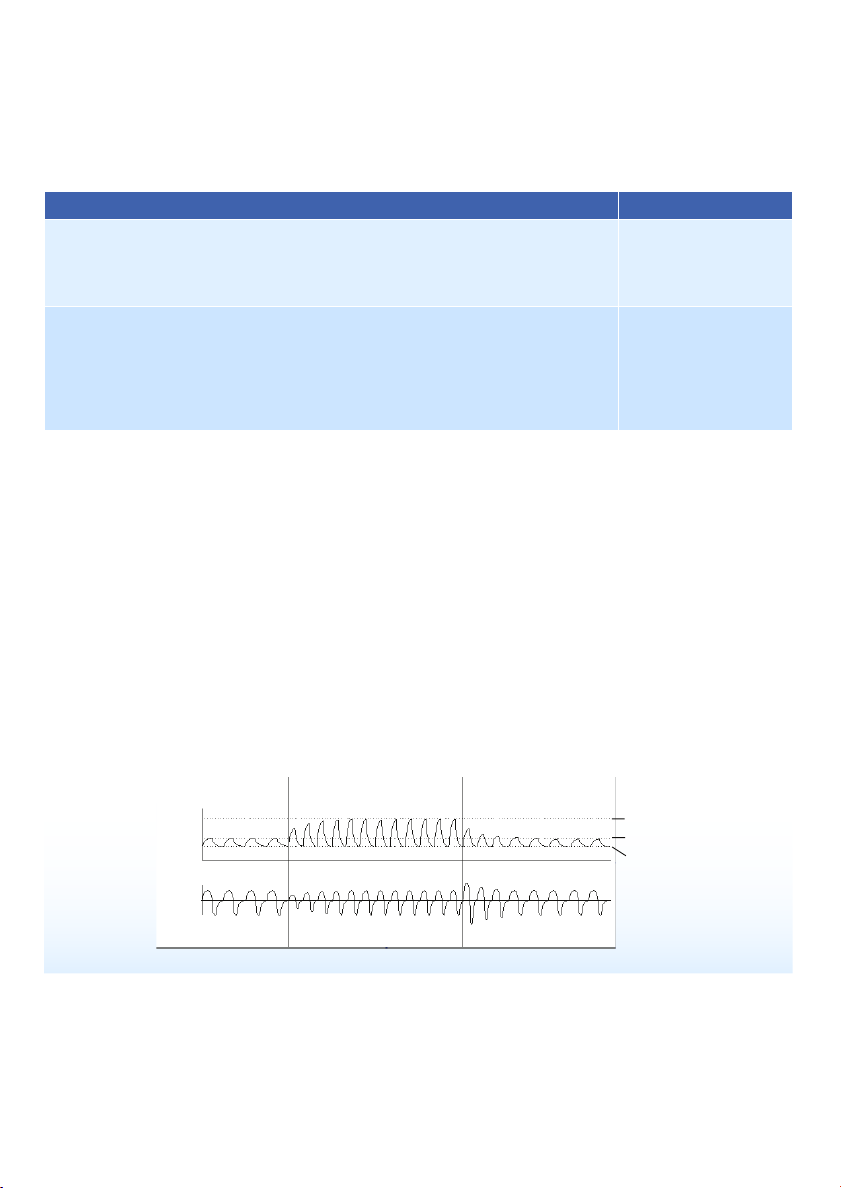
Operating information
This VPAP Adapt device uses internal pressure and flow sensors in the air path to respond reliably to
patient flow rates even in the presence of most normal leaks in the patient circuit.
Modes of operation
The following table describes the operating modes available on the VPAP Adapt.
Mode VPAP Adapt
CPAP mode
Treats obstructive sleep apnea where a fixed pressure not greater than
20 cm H
treatment session.
O is set. Therapy is delivered at this pressure for the duration of the
2
ASV mode
Treats central sleep apnea and/or mixed apneas and periodic breathing by
automatically adjusting the pressure support (PS). In ASV mode, the expiratory
positive airway pressure (EPAP) is adjusted by the clinician to maintain upper
airway patency, while Min PS and Max PS restricts the range of automatically
adjusted pressure support.
Leak Management – Vsync
Vsync monitors and compensates for leak by continuously and automatically adjusting the baseline flow.
This enables reliable triggering and cycling while maintaining the set pressures.
EPAP and Pressure Support
(ASV mode) EPAP can be adjusted to maintain upper air way patency.
Pressure Support (PS) is defined as the difference between the peak pressure at the end of inspiration,
and the minimum pressure at the end of expiration (ie, the amplitude of the pressure waveform
delivered).
The pressure support trigger points (Inspiration:Expiration and Expiration:Inspiration) are set automatically
based on measurement of the patient respiratory flow. ASV mode automatically adjusts pressure support
between Max PS and Min PS to keep the patient’s respiratory flow even.
ResMed recommends maximum pressure support to be greater than or equal to 10 cm.
ü
ü
Normal effort
Pressure
cm H
Respiratory
airflow
4
25
6
O
2
5
0
Increased ventilation in
response to apnea
Normal effort resumes
EPAP + Max PS
EPAP + Min PS
EPAP
Page 9

VPAP Adapt features
Climate Control
VPAP Adapt devices, when used in conjunction with the H5i and ClimateLine/ClimateLine
tubing, offer a feature called Climate Control.
Climate Control enables the automatic delivery of a constant value of absolute humidity to the patient’s
upper airway while protecting against rainout and allowing patients to select the air temperature that
offers the most comfort for them.
Rainout protection
Rainout refers to the water or condensation that collects in the patient’s tubing or mask. Rainout is a
common side effect of using a humidifier due to the humidified air cooling as it travels down the tubing
and into the mask. Rainout occurs when relative humidity, which is a measure of the air’s capacity to hold
water vapour, exceeds 100%.
Climate Control protects the patient from rainout by maintaining a target relative humidity of 80% as well
as maintaining the temperature of the air delivered to the patient without compromising the amount of
absolute humidity delivered.
Automatic constant humidity delivery
For each temperature setting, the Climate Control system delivers a constant amount of water vapour, or
absolute humidity, to the patient’s upper airway. The following table shows the target absolute humidity
value that will be delivered to the mask for a selection of temperature settings.
Temperature delivered to the mask Target absolute humidity at the mask,
Body Temperature Pressure Saturated (BTPS)
60ºF (16ºC) 10 mg/L
68ºF (20ºC) 12 mg/L
75ºF (24ºC) 16 mg/L
80ºF (27ºC) 19 mg/L
86ºF (30ºC) 22 mg/L
MAX
heated air
Automatic constant temperature delivery
MAX
The temperature sensor located at the mask end of the ClimateLine/ClimateLine
heated air tube
enables the system to automatically control the temperature of the air delivered to the patient. This
ensures the temperature of the air delivered to the patient does not fall below the set minimum
temperature, therefore maximizing breathing comfort for the patient.
Automatic adjustment
MAX
The H5i and ClimateLine/ClimateLine
heated tubing are controlled by the Climate Control algorithm to
deliver constant humidity and temperature outputs. The system adjusts automatically to changes in:
• ambient room temperature and humidity values
• flow due to pressure changes
• flow due to mask or mouth leak.
English
5
Page 10

S9 Essentials
S9 Essentials is designed to make device interaction and menu navigation easier for patients. If enabled,
S9 Essentials disables the Info and Setup functionality so that patients can simply start and stop therapy
and adjust ramp, humidification and Climate Control. S9 Essentials can be enabled via Clinical Setup >
Options > Access.
Sleep quality
Designed to promote compliance, the Sleep Quality indicator allows the patient to actively engage in
their own therapy by identifying leak, usage and AHI information. This information can be set to:
• Usage—where only usage hours are displayed
• On—where usage, leak and AHI information are displayed.
6
Page 11

Setup
1. Align your H5i with your VPAP Adapt and push them together until they click into place.
2. Connect the DC plug of the power supply unit to the rear of the VPAP Adapt.
3. Connect the power cord to the power supply unit.
4. Plug the other end of the power cord into the power outlet.
5. Connect one end of the air tubing firmly onto the air outlet.
6. Connect the assembled mask system to the free end of air tubing.
Notes:
• Always ensure that your VPAP Adapt and H5i are placed on a stable, level surface for proper
operation.
• Place the power supply unit away from the H5i to allow for adequate ventilation.
English
7
Page 12
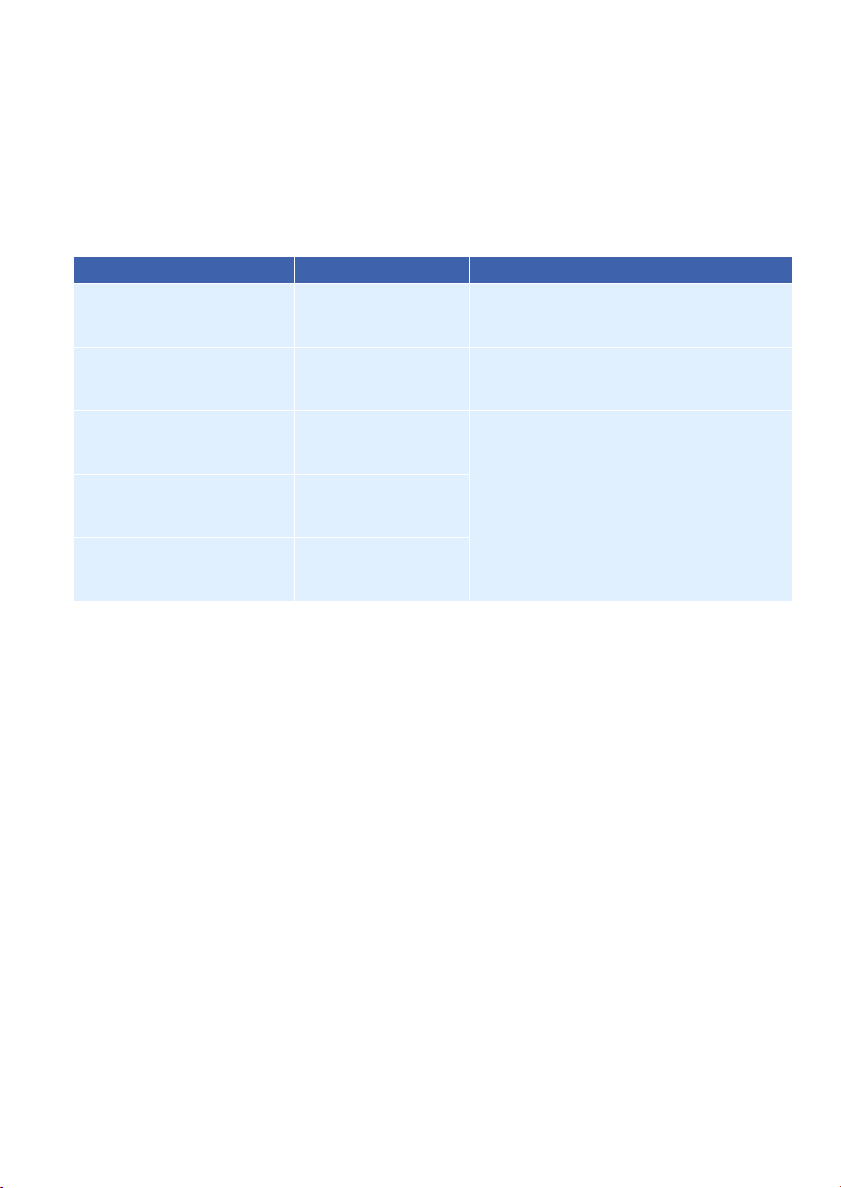
Mask and tubing setup
• For more information on assembling the mask see the mask user guide.
• If your patient is using a full face mask ensure that the “Full Face” setting is selected. If your patient
is using a nasal pillows mask ensure that the “Pillows” setting is selected. If your patient is using a
nasal mask ensure that the “Nasal” setting is selected with the exception of the Ultra Mirage mask
which should use the “Nasal Ultra” setting.
• For a complete list of recommended masks and their settings go to www.resmed.com on the
Products page under Service & Support. If you do not have internet access, please contact your
ResMed representative.
• The VPAP Adapt device is compatible with the following tubing:
Tube Specifications Settings
ClimateLine
Length:
Inner diameter:
ClimateLine
MAX
Length:
Inner diameter:
SlimLine
Length:
Inner diameter:
Standard
Length:
Inner diameter:
3 m
Length:
Inner diameter:
Note: When using the SlimLine or ClimateLine above 20 cm H
may not be reached if used with an antibacterial filter. The device performance must be checked prior
to prescribing the SlimLine for use with an antibacterial filter.
Heated
6’6” (2 m)
0.6” (15 mm)
Heated
6’3” (1.9 m)
0.75” (19 mm)
6’ (1.8 m)
0.6” (15 mm)
6’6” (2 m)
0.75” (19 mm)
9’10” (3 m)
0.75” (19 mm)
Automatically detected
Automatically detected
If using the SlimLine, Standard or 3 m
tubing, adjust the tube setting in the
Patient Setup or Clinical Setup menus.
O, the device optimum performance
2
8
Page 13

Filling the water tub
1. Slide the latch and lift open the flip lid.
2. Remove the water tub.
3. Fill the water tub (through the center hole) with distilled or deionized water
up to the maximum water level mark (12.5 fl oz / 380 mL).
4. Return the water tub to the H5i.
5. Close the flip lid ensuring that it clicks into place.
English
9
Page 14

VPAP Adapt basics
Displays the menus,
treatment screens and
Start/Stop button
Starts or stops
treatment.
LCD screen*
reminders.
Key:
Home
Humidity level
Ramp
Heated tube
Climate Control
Start/Stop
Power Save mode (hold for 3 sec)
Push Dial
Setup menu
Info menu
Advanced Info menu (hold for 3 sec)
Clinical Setup menu (hold for 3 sec)
10
Info menu button**
Allows you to view
your sleep statistics
or exit from the
menu.
* Backlight—When treatment is being delivered, the
backlight (including the Start/Stop button) automatically
turns off after 30 seconds, otherwise it turns off after 3
minutes.
** The Info and Setup menus are disabled if S9Essentials
is enabled.
Setup menu button**
Allows you to make
changes to settings or
exit from the menu.
Push dial
Turning the dial
allows you to
scroll through the
menu and change settings.
Pushing the
dial allows you to
enter into a menu and confirm
your choice.
Page 15

Navigating the menus
In general, to navigate the menus:
1. Turn until the
parameter you
require is displayed
in blue.
2. Press
The selection is
highlighted in
orange.
.
3. Turn
until you
see the setting that
you require.
4. Press
your choice. The
screen returns to
to confirm
blue.
About the menus
There are three menus that are designed to help you choose your options. They are:
1. Home menu—for day to day adjustments.
2. Info menu—provides sleep quality information.
3. Setup menu—where settings can be adjusted.
Home menu
The Home menu shows you and your patient what features are currently activated, and the accessories
that are connected to the device.
Ramp—displayed when the Max Ramp function is activated in the
Clinical Setup menu.
Humidity Level—displayed when the H5i is connected.
Climate Control—displayed when both the H5i and the
ClimateLine/ClimateLine
when Climate Control is activated in the Clinical Setup menu.
Humidity Level and Heated Tube—displayed when both the H5i
and the ClimateLine/ClimateLine
and when Climate Control is set to Manual in the Clinical Setup
menu.
MAX
heated air tube are connected and
MAX
heated air tube are connected
English
11
Page 16

Changing settings via the Home menu
From the home menu, you can adjust or check the following features:
Ramp
Designed to make the beginning of treatment more comfortable for the
patient, ramp time is the period during which the pressure increases from an
initial pressure to the prescribed treatment pressure or minimum treatment
pressure.
Humidity level
The patient can adjust their humidity level at any time to find the setting that
is most comfortable for them.
Climate Control
MAX
When the ClimateLine/ClimateLine
Climate Control is enabled, the patient can adjust the air temperature to find
the setting that is most comfortable for them.
When set to Auto, Climate Control prevents rainout by maintaining 80%
relative humidity in the delivered air. If Climate Control is set to Manual,
Humidity Level and Heated Tube temperature can be set independently.
Mask-fit
Mask-fit is designed to help patients fit the mask properly.
The mask-fit feature delivers treatment pressure for a three-minute period,
prior to starting treatment. During this time, the mask can be adjusted to
minimize leaks.
To use mask-fit:
1. Fit the mask as described in the mask user guide.
2. Press
for at least three seconds.
One of the MASK FIT screens is displayed (as shown on the left).
3. If necessary, adjust the mask, mask cushion and headgear until there is
a secure and comfortable fit. After three minutes, the pressure reverts
to the set pressure and treatment will begin. You can end mask-fit at any
time by pressing
.
heated air tubing is connected and
S9 Essentials
When S9 Essentials is enabled, the patient can simply start and stop therapy, access mask fit and adjust
ramp, humidification and Climate Control.
12
Page 17

Viewing the treatment screens
Depending on how the system has been configured, you will see one of the following screens when the
device is running:
ü H5i humidifier ü H5i humidifier
ü ClimateLine/ClimateLine
heated air tube
ü Climate Control – Auto
ü Standard VPAP Adapt
without optional accessories
ü Oximetry data via the
oximeter adapter
ü H5i humidifier
MAX
ü ClimateLine/ClimateLine
heated air tube
ü Climate Control – Manual
In ASV mode, the fixed lines on the pressure bar indicate the minimum and maximum pressures. In
CPAP mode, only the set pressure is shown.
MAX
English
13
Page 18

Treatment screen parameters
Parameter Modes Description
CPAP ASV
Treatment screen
CPAP
ASV
Ramp
Oxygen saturation
(SpO
)*
2
Leak
Minute Ventilation (MV)
Target minute
ventilation (TgMV)
Pulse*
Respiratory rate (RR)
Tidal volume (Vt)
Pressure support (PS)
* Only available via the oximeter adapter. .
ü
ü
ü ü
ü ü
ü ü
ü ü
ü ü
ü ü
Shows the fixed treatment pressure.
Shows the treatment pressures.
ü
Orange icon shows that device is ramping up.
Measure of the saturation of blood hemoglobin with oxygen,
expressed as a percentage (sampled every second).
Estimate of the total rate of air escaping due to mouth and
unintentional mask leaks, expressed in L/min (5-breath moving
average).
Volume of air breathed in, or out within any 60-second period,
expressed in L/min (5-breath moving average).
Minute ventilation the device is attempting to achieve. Pressure
ü
support increases if the minute ventilation falls below the target,
and decreases if it goes above the target.
Number of heart beats in a 60-second time frame (sampled
every second).
Frequency of breathing, expressed as the number of breaths
per minute (5-breath moving average).
Volume of air inspired or expired in one respiratory cycle
(breath), expressed in mL (5-breath moving average).
Difference between the peak pressure at the end of inspiration
ü
and the minimum pressure at the end of expiration.
14
Page 19

Setup menu
The Setup menu consists of:
• Patient Setup menu—allows the patient to optimize comfort settings as well as make changes to
the mask or tube type.
• Clinical Setup menu—allows the clinician to set all parameters pertaining to the patient’s therapy.
Patient Setup menu
Only settings relevant to the patient are displayed in the Patient Setup menu. Depending on how the
device has been customized via the Clinical Setup menu, the following screens can be viewed:
Tube—only displayed if ClimateLine/ClimateLine
ClimateLine/ClimateLine
MAX
is attached, no setting is required.
Climate Ctrl—only displayed if ClimateLine/ClimateLine
also set to PATIENT in the Clinical Setup menu.
Mask—always available.
Mask Fit—always available.
Leak Alert—only displayed if set to PATIENT in the Clinical Setup menu.
SmartStart—only displayed if set to PATIENT in the Clinical Setup menu.
+ Clinical Setup menu
To access the Clinical Setup menu, press and hold the Setup button and push dial for three seconds.
There are four screens available from the Clinical Setup menu as shown in ASV mode below:
Settings
Displays parameters directly affecting the patient’s therapy.
Note: Clinical menus are identified by the yellow open lock shown in the
top right corner. Where further options exist on a screen, the blue scroll bar
down the right of the screen indicates your position within these options.
MAX
is not connected. If
MAX
is connected and
Options
Displays parameters affecting the patient’s comfort, therapy feedback and
compliance reporting.
Reminders
Displays parameters for accessories requiring replacement.
Configuration
Displays general device setting and resetting options.
English
15
Page 20

Clinical setup menu parameters
Parameter Modes Default Range Description
CPAP ASV
Settings
Mode
EPAP
Max PS
Min PS
Max Ramp
Start Pressure
Set pressure
Circuit
Mask type
Tube type
AB filter
Options
Climate Control
Sleep quality
SmartStart
Leak Alert
*[Asia Pacific]
ü ü
ü
ü
ü
ü ü
ü ü
ü ü
ü ü
ü ü
ü ü
ü ü
ASV CPAP / ASV Sets the therapy mode available
5 cm H2O 4–15 cm H2O,
ü
15 cm H2O 8–16 cm H2O Sets the maximum pressure
ü
3 cm H2O 3–6 cm H2O Sets the minimum pressure
ü
45 minutes Off–45 minutes,
4 cm H2O 4–Set pressure,
8 cm H2O 4–20 cm H2O,
Full Face Full Face /
SlimLine
[Standard]*
No No / Yes Enables or disables antibacterial
Auto Auto / Manual /
Usage
[On]*
Off
[On]*
Off Off / On Enables or disables the Leak
0.2 cm H2O
increments
5-minute
increments
0.2 cm H2O
increments
0.2 cm H2O
increments
Nasal / Pillows /
Nasal Ultra
SlimLine /
Standard / 3m
Patient
On / Usage Sets Sleep Quality to Usage or
On / Off /
Patient
on the device.
Sets the pressure which will be
delivered to the patient when the
device is cycled into expiration.
support delivered by the device.
support delivered by the device.
Limits the ramp time the patient
may select.
Sets the pressure at the start
of ramp, up to fixed treatment
pressure.
Sets the fixed treatment
pressure.
Sets the type of mask used by
the patient.
Sets the type of air tubing used
by the patient.
filter.
Sets the type of Climate Control.
On.
Enables or disables the
SmartStart feature.
Alert feature; when enabled,
leaks >40L/min (0.7 L/s) for >20
sec result in an audible alert and
a high leak message on the LCD.
Also functions as a mask-off
alert.
16
Page 21

Parameter Modes Default Range Description
CPAP ASV
Access
Date
Time
Reminders
Mask
Water tub
Tube
Filter
SD card
Service
Customised
messages
(Custom 1,
Custom 2)
*[
Asia Pacific]
ü ü
ü ü
ü ü
ü ü
ü ü
ü ü
ü ü
ü ü
ü ü
ü ü
Full Full / Limited Enables or disables S9
DD Mmm YYYY Sets the current date or time. If
00:00 (24 hr)
6
[12]*
6
[Off]*
6
[Off]*
6 A timed reminder to remind a
Off A timed reminder to remind a
Off
[24]*
Off Customised reminders, eg, to
Seven-day
increments
(starting from the
current set date)
with a recurrence
period of one to 24
months.
Essentials—If set to Limited, the
Info and Setup menu buttons
are disabled. This means that
the patient can simply start or
stop therapy and adjust ramp,
humidification or Climate Control.
Combined button presses remain
enabled.
you set a new date or time that
occurs in the past then an ‘Invalid
date/time, data exists for this
period’ message is displayed.
Before this change can be made,
erase the compliance data –
available under the Configuration
menu.
A timed reminder to remind
a patient when they need to
replace their mask.
A timed reminder to remind
a patient when they need to
replace their water tub.
A timed reminder to remind
a patient when they need to
replace their tubing.
patient when to replace the air
filter.
patient that they need to remove
their SD card and return it to
you, enabling you to establish
compliance.
A timed reminder to remind a
patient when to return the device
for service.
return equipment or to phone a
particular person or number.
Custom reminder text can be
up to 16 characters long, via
a PC application. See your PC
application manual for more
information.
English
17
Page 22

Parameter Modes Default Range Description
CPAP ASV
Configuration
Language
ü ü
English English / Français
/ Español /
Português
简体中文 /
Sets the display language.
Note: Not all languages are
available in all regions.
繁體中文
Restore factory
defaults
ü ü
Yes / No Resets machine default settings
(except for language, date and
time).
Erase data
ü ü
Yes / No Allows the clinician to erase all
data stored in the unit and SD
card (except for machine hours).
Settings, date and time are not
affected.
Temperature units
ü ü
o
F
[oC]*
o
F / oC Sets temperature units.
*[Asia Pacific]
Reminder menu
You can access reminders from the Clinical Menu > Options. From the REMINDERS screen, scroll down
to the submenus to set a number of different types of messages.
You can use the Reminder menu to alert a patient to specific events, such as
when to replace their mask (shown on the left) or when to insert an SD card.
When a reminder is due, a message is displayed on the LCD and remains
while the device is not delivering therapy. The backlight on the LCD flashes
when a message is displayed.
If more than one reminder for a patient is scheduled for the same date, all
scheduled reminders will be displayed.
Patients can clear each message by pressing any key (except the Start/Stop
button).
For a list of each of the reminders available and their default settings, see the table on the previous page.
Info menu
Designed to provide you with information about compliance, therapy and settings, the Info menu consists
of: Standard Info menu; and Advanced Info menu.
Standard Info menu
From the Standard Info menu, patients can check their sleep quality, sleep report and service information.
Sleep Quality—On
When Sleep Quality is set to On (via Setup > Clinical Setup > Options), data
on previous usage (up to 365 days of data), mask-fit and AHI can be viewed.
18
Page 23

Sleep Quality—Usage
When Sleep Quality is set to Usage, only the data on previous usage is
displayed.
Sleep Report
For Sleep Report, only the period can be changed—other values are for
display only.
Service
For Service information, the device run hours and software identifications
are displayed
+ Advanced Info menu
To access the Advanced Info menu, press and hold the Info and Setup buttons for three seconds. This
menu provides additional settings and sleep report information. Usage, Mask Fit and AHI are always
displayed even when Sleep Quality is set to Usage.
Clinical Info menu
Accessed from the Clinical Setup menu, the Clinical Info menu provides the same screens as shown on
the Advanced Info menu on the previous page but with lighter green background and with the unlock
symbol.
English
19
Page 24

Info menu parameters
Parameter Description
Sleep Quality Displays the following information on last night’s usage, mask fit and AHI
Period Time period displayed as Last night (last session).
Usage Number of hours the device has been used during the last session.
Mask Fit Indicates ‘Good’ if the 70th percentile leak is less than 24 L/min.
AHI Apneas and hypopneas measured per hour for one day. An apnea is when
Sleep Report Displays additional therapy settings and compliance information (eg, Days
Period Sets time periods to a day, week, month (1, 3 or 6) and year to display
Days Used Number of days the device has been used during the selected period or
Days>4hrs Number of days the device has been used for more than 4 hours during the
Avg. usage Average number of hours per day the device has been used during the
Used Hrs Number of hours the device has been used during the selected period or
Insp. pressure Average inspiratory pressure during the selected period (95th percentile for
Exp. pressure Average expiratory pressure during the selected period (95th percentile for
Leak Average of the 95th percentile values of leak during the selected period for
Vt Average of the 50th percentile values of tidal volume during the selected
RR Average of the 50th percentile values of respiratory rate during the selected
MV Average of the 50th percentile values of minute ventilation during the
AHI* Apnea-Hypopnea Index—average AHI during the selected period. AHI and AI
Total AI* Apnea Index—average total AI during the selected period.
*
Central sleep apnea detection (CSAD) is not active in ASV mode. The ASV algorithm eliminates central apneas,
provided the EPAP is sufficient to maintain an open air way. Therefore, any apneas reported by the device will be
obstructive or indicative of a closed airway.
data.
the respiratory flow decreases by more than 75% for at least 10 sec. A
hypopnea is when the respiratory flow decreases to 50% for at least 10
sec. The Apnea Index (AI) and Apnea Hypopnea Index (AHI) are calculated
by dividing the total number of events that occurred by the total mask-on
therapy period in hours.
used, Used Hrs).
available data.
This period is the only parameter you can change in the Sleep Report—other
parameters are for display only.
since the last compliance data was reset.
selected period or since the last compliance data was reset.
selected period.
since the last compliance data reset.
each day; average of the 95th percentile values for periods >1 day).
each day; average of the 95th percentile values for periods >1 day).
days with usage only.
period for days with usage only.
period for days with usage only.
selected period for days with usage only.
are calculated for times of low leak only.
20
Page 25

Parameter Description
View settings Displays parameter settings depending on therapy mode.
Note: This screen displays the settings and options from the Clinical Setup
menu.
Service Displays the device run hours, software version and other component
versions.
Run hours Displays the total number of hours the device has been used including
warm-up and cool-down times for the humidifier. It is not affected by the
period selected. This is the only data item that is not reset when data is
erased.
SW Displays the current software version.
BID Displays the boot loader ID.
VID Displays the variant ID.
RID Displays the regional variant ID.
HID Displays the humidifier software ID.
Managing Climate Control
Designed to be ideal for most patients, Climate Control Auto enables the automatic delivery of a constant
value of absolute humidity while protecting against rainout.
To allow for increased flexibility, Climate Control can be turned to Manual in either the Patient Setup
(when enabled) or the Clinical Setup menus. Setting Climate Control to Manual disables the automatic
control of humidity and allows the patient to set humidity and temperature levels independently.
However, rainout protection is not provided when Climate Control is set to manual.
Mode
Setting range Default settings Setting range Default settings
Humidity Temperature
Climate Control – Auto Climate Control
Constant
absolute humidity
– Off*, 60ºF–86ºF
(16ºC–30ºC)
80ºF (27ºC)
(depending on
temperature
setting)
Climate Control –
Manual
(0.5 increments)
When the temperature setting is set to Off the tube will not heat the air, nor will the humidifier heat the water to
*
add humidity to the air.
Humidity level Heated tube
Off–6.0
3 Off, 60ºF–86ºF
(16ºC–30ºC)
80ºF (27ºC)
English
21
Page 26

Delivering therapy
Before initiating treatment with a VPAP Adapt, it is recommended that blood pressure is measured in all
heart failure patients. In rare cases, blood pressure may fall on initiating positive air pressure treatment.
Check the patient’s blood pressure before, during and after 10 minutes of therapy.
1. Make sure the power is connected.
2. Adjust the ramp time or humidification level if required.
3. Instruct the patient to fit their mask as described in the
mask user guide.
4. To start therapy, instruct the patient to breathe into the
mask and/or press
5. Instruct the patient to lie down and arrange the air tubing
so that it is free to move if they turn in their sleep.
6. To stop treatment at any time, instruct the patient to
remove the mask and/or press
.
.
If you enable SmartStart, the patient’s device will start automatically when the patient breathes into the
mask and stop automatically when they remove their mask.
Once therapy has started the treatment screen is displayed.
In order to assist the heater plate in cooling, your VPAP Adapt device will continue to blow air for up to an
hour after treatment has stopped. However, you can unplug the device from the power outlet at any time
and allow the heater plate to cool without air flow, or press
Note: If power is interrupted during treatment, the device automatically restarts therapy when power is
restored.
to enable Power Save mode.
Adding supplemental oxygen
Your VPAP Adapt device is designed to be compatible with up to 15 L/min of supplemental oxygen.
At a fixed rate of supplemental oxygen flow, the inhaled oxygen concentration will vary, depending on the
pressure settings, patient breathing pattern, mask selection, and the leak rate.
Notes:
• Adding oxygen may affect the delivered pressure, and the accuracy of the displayed leak and minute
ventilation.
• Before adding oxygen, familiarize yourself and your patient with the specific warnings relating to the
use of supplemental oxygen. These can be found at the end of this guide.
22
Page 27

Data management
1. Push in the SD
card to release
it.
2. Remove the
card.
3. Insert the
card into the
protective
folder.
4. Send the
protective folder
back to you as
instructed.
The SD card may be used to monitor patient usage as well as treatment pressure, mask leak, and
incidence of apneas and hypopneas. To assess the patient’s progress, data for the last session may be
compared to values for the last week, the last month, the last three months, the last six months, and the
last year. The device stores usage and summar y data for up to 365 sessions.
SD card
The SD card allows VPAP Adapt devices to
capture data. The VPAP Adapt Series comes
with the SD card already inserted and ready
to be used.
Compliance data is also stored on the
device, so if the card is lost, the data is not.
You can also create new treatment settings
and transfer them to the patient’s device via
the SD card.
VPAP Adapt device settings are written
to the SD card. This allows a ResMed PC
application to display actual device settings
from the SD card instead of the default
values.
Removing the card
Before removing the card, instruct the
patient to
disconnect the VPAP Adapt device from the
power outlet.
To remove the card, instruct the patient to:
Inserting the card
1. Remove the card from the protective folder.
2. Push the card into the VPAP Adapt device until it clicks.
3. The following message is briefly displayed: Reading SD card
Notes:
• For more information on removing and inserting the card refer to the S9 SD Card Protective Folder
provided with the device.
• Ask the patient to retain the S9 SD Card Protective Folder for future use.
English
23
Page 28

Analyzing the SD card data
To analyze the data, use a ResMed PC application to transfer data and settings between a VPAP Adapt or
an SD card and your personal computer. Refer to your PC application guide for more information about
analyzing the information on returned SD cards.
Data storage
Designed to make data more easily available, the S9 SD card gives clinicians greater insight to patient
therapy by making high resolution and detailed data available on the device.
The amount of data stored on the SD card varies compared to the data stored on the device.
Type of data VPAP Adapt
device
Compliance and therapy summary and statistic
*
data
365 nights 365 nights
Detailed data – 30 nights
Apnea or hypopnea events (sec) Aperiodic
Flow limitation (flat to round) 1/2 Hz
Leak (L/sec) 1/2 Hz
Minute ventilation (L/min) 1/2 Hz
Pressure (cm H
Pulse rate (beats/min)
O) 1/2 Hz
2
**
Snore (quiet to loud) 1/2 Hz
Oxygen saturation (SpO2) (%)
**
High resolution flow and pressure data – 7 nights 25 Hz
*
The pressure and leak samples used to calculate the statistics data are averages over a one minute period.
**
Information only available via the oximeter adapter.
SD card Sampling rate
1 Hz
1 Hz
Data transmission adapters and modules
The following data transmission adapters and modules are designed for use with VPAP Adapt devices.
Note: For more information on setting up your S9 adapter or module refer to the relevant S9 adapter or
module user guide.
Device Method Description Type of data transferred
Oximeter adapter Enables collection of
oximetry data from an
oximeter for storing data on
the SD card inserted into
the device.
24
Oximetry data (oxygen
saturation and pulse rate)
Page 29

Cleaning and maintenance
You should regularly clean and maintain your device as described in this section.
Disassembling the water tub
1. Slide the latch.
2. Lift open the flip lid.
3. Remove the water tub.
4. Discard any excess water from the water tub.
5. Unclip all four side latches.
6. Pull apart the tub lid and base.
1
4
2
5
3
6
Daily cleaning
1. Remove the air tubing by pulling the finger grips off the cuff. Hang it in a clean, dr y place until next
use.
2. Wash the disassembled tub lid and base in warm water using a mild detergent.
3. Rinse thoroughly in clean water and allow them to dry away from direct sunlight.
Notes:
• Do not hang the air tubing in direct sunlight as it may harden over time and eventually crack.
• Do not wash the air tubing in a washing machine or dishwasher.
Weekly
1. Remove the air tubing from the VPAP Adapt device and the mask.
2. Wash the air tubing in warm water using mild detergent.
3. Rinse thoroughly, hang, and allow to dry.
4. Before next use, reconnect the air tubing to the air outlet and mask.
English
25
Page 30

Monthly
1. Wipe the exterior of the VPAP Adapt and H5i with a damp cloth and mild detergent.
2. Check the air filter for holes and blockage by dirt or dust.
3. Peel the flip lid seal from the flip lid and wash it in warm water using a mild detergent.
Maintenance checklist
ü Inspect the H5i water tub and flip lid seal for wear and deterioration.
ü Replace the water tub if any component is leaking or has become cracked, cloudy or pitted.
ü Replace the flip lid seal if cracked or torn.
ü Clean white powder deposits in the water tub by using a solution of one part household vinegar to 10
parts water.
Reassembling and filling the water tub
1. Place the tub lid back onto the base.
2. Clip all four side latches.
3. Fill the water tub with distilled or deionized water up to the maximum water level mark.
4. Return the water tub to the H5i.
5. Close the flip lid ensuring that it clicks into place.
26
Page 31

Replacing the air filter
Replace the air filter every six months (or more often if necessary).
1. Remove the air filter cover from the back of the VPAP Adapt device.
2. Remove and discard the old filter.
3. Insert a new ResMed air filter ensuring that it is sitting flat in the air filter cover.
4. Replace the air filter cover.
Notes:
• Ensure the air filter and air filter cover are fitted at all times.
• Do not wash the air filter. The air filter is not washable or reusable.
Air filter cover
Air filter
The following filters are available for use with VPAP Adapt devices:
Filter Efficiency
Standard (ASMB 160) 88% at 7 micron
Hypo-allergenic (Air Safety Electret100 – electrostatic filter) 89.8% at 0.5 micron, bacterial
efficiency of 99.54%.
Antibacterial filters
Antibacterial filters increase resistance in the air circuit and may affect accuracy of displayed and
delivered pressure, particularly at high flows. ResMed recommends using a filter with a low impedance
(eg, less than 2cm H2O at 60 L/min).
English
27
Page 32

Technical specifications
General technical specifications
Power supply 90W power supply unit
Input range: 100–240V; 50–60Hz; 115V, 400Hz nominal for aircraft use
Typical power consumption: 70W (80VA)
Maximum power consumption: 110W (120VA)
30W power supply unit
Input range: 100–240V; 50–60Hz; 115V, 400Hz nominal for aircraft use
Typical power consumption: 20W (40VA)
Maximum power consumption: 36W (75VA)
90W DC/DC converter
Nominal inputs: 12V, 24V
Typical power consumption: 70W
Maximum power consumption: 110W
Environmental
conditions
Electromagnetic
compatibility
Aircraft use ResMed confirms that the VPAP Adapt meets the Federal Aviation Administration
IEC 60601-1
classification
Measuring and
display devices
Operating temperature: +41ºF to +95ºF (+5ºC to +35ºC)
Note: The airflow for breathing produced by this therapy device can be higher than
the temperature of the room. Under extreme ambient temperature conditions
(104ºF/40ºC) the device remains safe.
Operating humidity:10–95% non-condensing
Operating altitude: Sea level to 8,500’ (2,591 m)
Storage and transport temperature: -4ºF to +140ºF (-20ºC to +60ºC)
Storage and transport humidity: 10–95% non-condensing
Product complies with all applicable electromagnetic compatibility requirements
(EMC) according to IEC60601-1-2:2007, for residential, commercial, and light
industry environments.
It is recommended that mobile communication devices are kept at least 1 m away
from the device.
Information regarding the electromagnetic emissions and immunity of these
ResMed devices can be found on www.resmed.com, on the Products page under
Service and Support. Click on the PDF file for your language.
(FAA) requirements (RTCA/DO-160, section 21, category M) for all phases of air
travel.
Class II (double insulation), Type BF
Pressure sensor: Internally located at device outlet, analog gauge pressure type,
-5 to +45 cm H
O
2
Flow sensor: Internally located at device inlet, digital mass flow type,
-70 to +200 L/min
28
Page 33

VPAP Adapt technical specifications
Pressure and
flow state
Operating pressure range (measured at the mask): 4–20 cm H
cm H2O (ASV)
Maximum single fault steady state pressure: 30 cm H
for > 6 sec; 40 cm H2O - if pressure exceeded for >1 sec
O - if pressure exceeded
2
O (CPAP); 4–25
2
Mode reading CPAP mode
Set pressure: 4 to 20 cm H
O
2
ASV mode
Sound:
DECLARED
DUAL-NUMBER
NOISE
EMISSION
VALUES in
accordance with
ISO 4871:1996
EPAP: 4 to 15 cm H
Sound pressure level (CPAP mode)
with SlimLine tube: 26 dBA with uncertainty of 2 dBA as measured
with Standard tube: 27 dBA with uncertainty of 2 dBA as measured
with either SlimLine tube or
Standard tube and H5i:
O; Max PS: 8 to 16 cm H2O; Min PS: 3 to 6 cm H2O
2
according to ISO17510-1:2007
according to ISO17510-1:2007
28 dBA with uncertainty of 2 dBA as measured
according to ISO17510-1:2007
Sound power level (CPAP mode)
with SlimLine tube: 34 dBA with uncertainty of 2 dBA as measured
according to ISO17510-1:2007
with Standard tube: 35 dBA with uncertainty of 2 dBA as measured
according to ISO17510-1:2007
with either SlimLine tube or
Standard tube and H5i:
36 dBA with uncertainty of 2 dBA as measured
according to ISO17510-1:2007
Physical Dimensions (L x W x H): 6.0” x 5.5” x 3.4” (153 mm x 140 mm x 86 mm)
Weight: 1.84 lb (835 g)
Housing construction: Flame retardant engineering thermoplastic
Air outlet: 22 mm conical air outlet (complies with ISO 5356-1:2004)
Air filter Standard: Polyester non-woven fiber
Hypoallergenic: Acrylic and polypropylene fibers in a polypropylene carrier
Supplemental
Recommended maximum supplemental oxygen flow: 15 L/min
oxygen
English
29
Page 34

H5i technical specifications
Temperature Maximum heater plate temperature: 150°F (65°C)
Temperature cut-out: 165°F (74°C)
Maximum gas temperature at mask: ≤ 106°F (≤ 41°C)
Physical Dimensions (L x W x H): 6.0” x 5.7” x 3.4” (153 mm x 145 mm x 86 mm)
Weight (standard water tub): Docking station and unfilled water tub 1.52 lb
(690g)
Weight (cleanable water tub): Docking station and unfilled water tub 1.74 lb
(790g)
Water capacity: To maximum fill line 380 mL
Material Docking station: Flame retardant engineering thermoplastic, aluminium
Cleanable water tub: Injection molded plastic, stainless steel and silicone seal
Standard water tub: Injection molded plastic, aluminium and elastomer seal
Air tubing technical specifications
Air tubing Length Inner
Material
diameter
ClimateLine 6’6” (2.0 m) 0.6” (15 mm) Flexible plastic and electrical components
ClimateLine
MAX
6’3” (1.9 m) 0.75” (19 mm) Flexible plastic and electrical components
SlimLine 6’ (1.8 m) 0.6” (15 mm) Flexible plastic
Standard 6’6” (2.0 m) 0.75” (19 mm) Flexible plastic
3m 9’10” (3.0 m) 0.75” (19 mm) Flexible plastic
Heated tubing temperature cut-out: ≤ 106°F (≤ 41°C)
Notes:
• The manufacturer reserves the right to change these specifications without notice.
• The temperature and relative humidity settings displayed for Climate Control are not measured
values.
• Check with the service provider before using the SlimLine air tubing with devices other than the S9
or H5i.
• The electrical connector end of the heated air tubing is only compatible with the H5i air outlet and
should not be fitted to the device or mask.
Humidifier performance
The following settings have been tested at 71.6°F (22°C) ambient temperature:
CPAP mask
pressure cm H2O
Setting 3 Setting 6
4 90 100 10
10 95 100 11. 5
20 95 100 11
25 100 10 0 12
1
AH - Absolute Humidity in mg/L.
2
BTPS - Body Temperature Pressure Saturated.
30
RH output %
Nominal system output AH1, BTPS
Setting 3 Setting 6
2
18
21
18
13.5
Page 35

Pneumatic flow path
VPAP Adapt H5i
Inlet
filter
Blower
Mask
Tube
Flow (maximum) at set pressures
The following are measured at the end of the specified tubing:
Pressure
cm H2O
4 200 170 195 170
8 200 170 190 170
12 200 170 184 170
16 200 170 17 5 17 0
20 19 0 170 16 8 16 1
25 180 161 144 125
VPAP and
Standard air tube
L/min
VPAP, H5i and
Standard air
tube,
L/min
VPAP and
SlimLine air tube,
L/min
VPAP, H5i and
ClimateLine
heated air tube,
L/min
English
31
Page 36

Displayed values
Value Range Display resolution
Pressure sensor at air outlet
Mask pressure 4–20 cm H
4–25 cm H2O (ASV)
O (CPAP);
2
Flow derived values
Leak 0–200 L/min 1 L/min
Tidal volume 0–4000 mL 1 mL
Respiratory rate 0–50 BPM 1 BPM
Minute ventilation 0–30 L/min 0.1 L/min
Value Accuracy
Pressure measurement
1
1
Mask pressure ±0.5 cm H2O (+ 4% of measured value)
Flow derived measurements
2
Leak
Tidal volume
Respiratory rate
Minute ventilation
1
Results are expressed at ATPD (Ambient Temperature and Pressure, Dr y)
2
Accuracy may be reduced by the presence of leaks, supplemental oxygen, tidal volumes <100 mL or minute
ventilation <3 L/min.
3
Measurement accuracy verified as per ISO10651-6:2004 for Home Care Ventilatory Support Devices (Figure 101 and
Table 101) using nominal ResMed mask vent flows.
2,3
2,3
2,3
1
±12 L/min or 20% of reading, whichever is greater, at 0 to 60L/min
±20%
±1.0 BPM
±20%
0.1 cm H2O
32
Page 37

Warnings and cautions
WARNINGS
• Read the entire manual before using the device.
• Before putting patients on ASV, each patient should be assessed for heart failure. In case of signs and
symptoms of heart failure an objective assessment of LVEF should be performed.
• Use the device only as directed by your physician or healthcare provider.
• Use the device only for the intended use as described in this manual. Advice contained in this manual
should not supersede instructions given by the prescribing physician.
• If you notice any unexplained changes in the performance of the device, if it is making unusual or
harsh sounds, if the device or the power supply are dropped or mishandled, if water is spilled into the
enclosure, or if the enclosure is broken, discontinue use and contact your ResMed Service Center.
• Beware of electrocution. Do not immerse the device, humidifier, power supply or power cord in
water. In the event of a spill, disconnect the device from the power supply and let the parts dry.
Always unplug the device before cleaning and make sure that all parts are dry before plugging in the
device.
• Explosion hazard—do not use in the vicinity of flammable anesthetics.
• Make sure the power cord and plug are in good condition and the equipment is not damaged.
• Keep the power cord away from hot surfaces.
• The device should only be used with masks (and connectors
physician or respiratory therapist. A mask should not be used unless the device is turned on. Once
the mask is fitted, ensure that the device is blowing air. The vent hole or holes associated with the
mask should never be blocked.
Explanation: The device is intended to be used with special masks (or connectors) which have vent
holes to allow continuous flow of air out of the mask. When the device is turned on and functioning
properly, new air from the device flushes the exhaled air out through the mask vent holes. However,
when the device is not operating, insufficient fresh air will be provided through the mask, and the
exhaled air may be rebreathed. Rebreathing of exhaled air for longer than several minutes can, in
some circumstances, lead to suffocation. This applies to most models of CPAP or bilevel devices.
• Oxygen supports combustion. Oxygen must not be used while smoking or in the presence of an
open flame.
• Always ensure that the device is turned on and airflow generated before the oxygen supply is turned
on. Always turn the oxygen supply off before the device is turned off, so that unused oxygen does not
accumulate within the device enclosure and create a risk of fire.
• Do not operate the H5i if it is not working properly or if any part of the device or H5i has been
dropped or damaged.
• Do not leave long lengths of air tubing around the top of the patient’s bed. It could twist around the
patient’s head or neck while they are sleeping.
• Do not use electrically conductive or antistatic air tubings.
• Do not use the air tubing if there are any visible signs of damage.
• Only ResMed air tubing and accessories should be used with the device. A different type of air tubing
or accessory may alter the pressure you actually receive, reducing the effectiveness of the treatment.
• Only use the ResMed 90W or 30W power supply unit. Use the 90W power supply unit to power the
system comprising the device, H5i, air tubing, DC/DC converter and battery pack. The 30W power
supply unit is designed to power the device only and recommended for traveling.
• Only ResMed products are designed to be connected to the module connector port. Connecting
other devices could damage the device.
• Blocking the air tubing and/or air inlet of the device while in operation could lead to overheating of the
device.
1
) recommended by ResMed, or by a
CAUTIONS
• Do not open the device enclosure. There are no user serviceable parts inside. Repairs and servicing
should only be performed by an authorised ResMed service agent.
• Do not use bleach, chlorine, alcohol, or aromatic-based solutions, moisturising or antibacterial soaps
or scented oils to clean the device, humidifier or air tubing. These solutions may cause damage and
reduce the life of these products.
1 Ports may be incorporated into the mask or in connectors that are near the mask.
English
33
Page 38

• Incorrect system setup may result in incorrect mask pressure reading. Ensure the system is correctly
set up.
• Be careful not to place the device where it can be bumped or where someone is likely to trip over the
power cord.
• Make sure the area around the device is dry and clean and clear of bedding, clothes or other objects
that could block the air inlet or cover the power supply unit.
• Ensure that the device is protected against water if used outdoors. Enclose the device in the
S9travel bag for transport.
• The H5i should only be used with tubing or accessories recommended by ResMed. Connection of
other delivery tubes or accessories could result in injury, or damage to the device.
• Do not open the H5i enclosure. There are no user serviceable parts inside. Repairs and servicing
should only be performed by an authorised ResMed service agent.
• Do not overfill the water tub as water may enter the device and air tubing.
• Do not use any additives (eg, scented oils and perfumes). These may reduce the humidification
output of the H5i and/or cause deterioration of the water tub materials.
• Take care when handling the H5i as the water/water tub may be hot. Allow 10 minutes for the heater
plate and any excess water to cool.
• The H5i should only be connected or disconnected when the water tub is empty.
• Make sure that the water tub is empty before transporting the H5i.
• Do not operate the H5i on an aircraft as water may enter the device and air tubing during turbulence.
• Always place the H5i on a level surface below the level of the user to prevent the mask and tubing
from filling with water.
• If liquids are inadvertently spilled into or on the H5i, unplug the device from the power outlet.
Disconnect the H5i from the device and allow it to drain and dry before re-using.
34
Page 39

Page 40

3681064/2 2018-05
S9 VPAP Adapt
H5i
CLINICAL
AMER ENG
Manufacturer: ResMed Ltd 1 Elizabeth Macarthur Drive Bella Vista NSW 2153 Australia.
See www.resmed.com for other ResMed locations worldwide.
S9, H5i, ClimateLine, SlimLine, SmartStart, TiControl and VPAP are trademarks of ResMed Ltd. S9, ClimateLine, SlimLine, SmartStart
and VPAP are registered in U.S. Patent and Trademark Office.
© 2018 ResMed Ltd.
Global leaders in sleep and respiratory medicine www.resmed.com
