Page 1

How to use
your Nox T3
™
Noxturnal version 5.1
ResMed.com/NoxT3
Page 2

Contents
Nox T3 system ……………………………………………………………………………………………………………………………………
Configure a recording ……………………………………………………………………………………………………………………………
Patient hook-up ……………………………………………………………………………………………………………………………………
Check signals ………………………………………………………………………………………………………………………………………
Interpret a recording
Download data ……………………………………………………………………………………………………………………………………
Analyse data ……………………………………………………………………………………………………………………………………… page 25
Generate a report …………………………………………………………………………………………………………………………………
Open an existing recording ………………………………………………………………………………………………………………………
Go further
Create a new device profile ………………………………………………………………………………………………………………………
Create a new recording type ……………………………………………………………………………………………………………………
Configure and use a W7-Link ……………………………………………………………………………………………………………………
Cleaning and troubleshooting ……………………………………………………………………………………………………………………
Consumables and accessories ……………………………………………………………………………………………………………………
page 3
page 5
page 13
page 21
page 24
page 33
page 35
page 37
page 38
page 39
page 42
page 50
2
2
Page 3
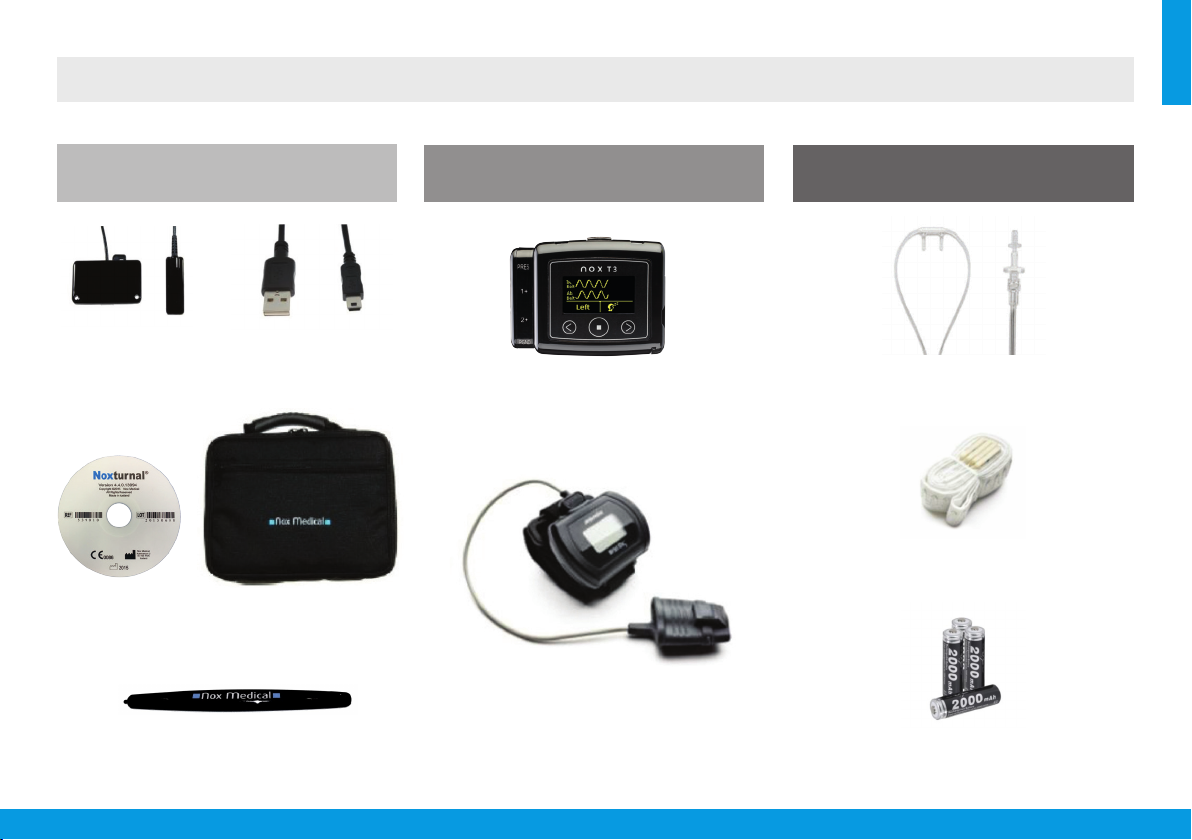
Nox T3 system
Accessories Devices Consumables
Abdomen cable
Noxturnal
software CD
Carrying case
Opening tool
USB cable
Nox T3
Nonin 3150 Oximeter and SpO
size M
sensor
2
Nasal cannula
with filter x2
Disposable RIP belts
size M x2
Battery 1.5V AA x2
Battery 1.5V AAA x4
3
Page 4

Nox T3 system
10
9
10
5
6
7
8
11
1
3
2
4
NUMBER FUNCTION
1 Display
2 Push button 3 Push button 4 Push button 5 Pressure lock -
Turn on the device
Forward
Backward
Connects to external nasal cannula/
mask pressure tube
6 Bipolar input 7 Bipolar input -
Channel 1
Channel 2
8 Reference ground input for channels 1 and 2
9 Microphone -
Records respiratory sounds
14
15
14
13
12
10 Clip strap loops
11 Device status indicator light
12 Battery lid -
connector
13 Battery lid pin 14 Metal snaps 15 Metal snaps -
Covers the battery and the USB
Keeps battery compartment closed
Connect to thorax RIP belt
Connect to abdomen cable
4
Page 5

Congure a recording
5
Page 6
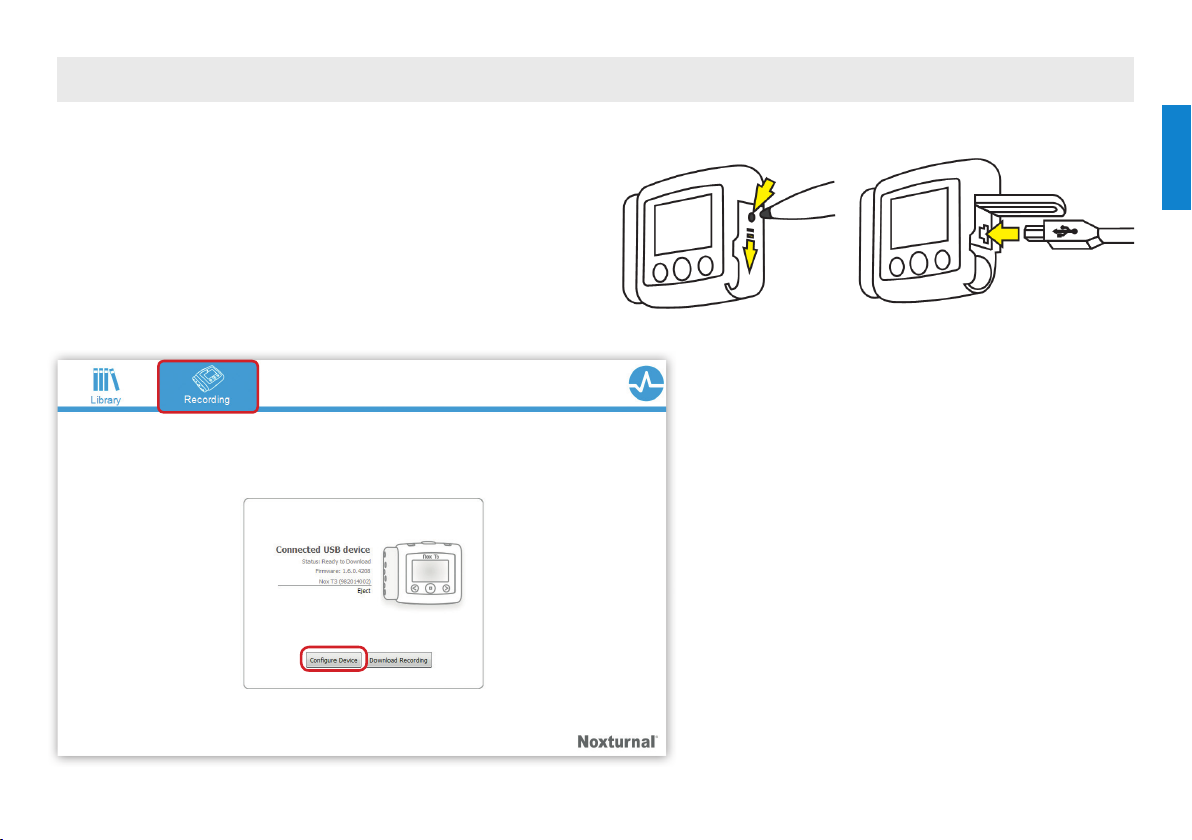
Congure a recording
• Connect the Nox T3
Open Noxturnal software on your computer.
Open the battery lid of the Nox T3 using the opening tool
provided and connect the device to the USB port of the computer.
In Noxturnal software, click on Recording >
Configure device to open the configuration
wizard.
6
Page 7
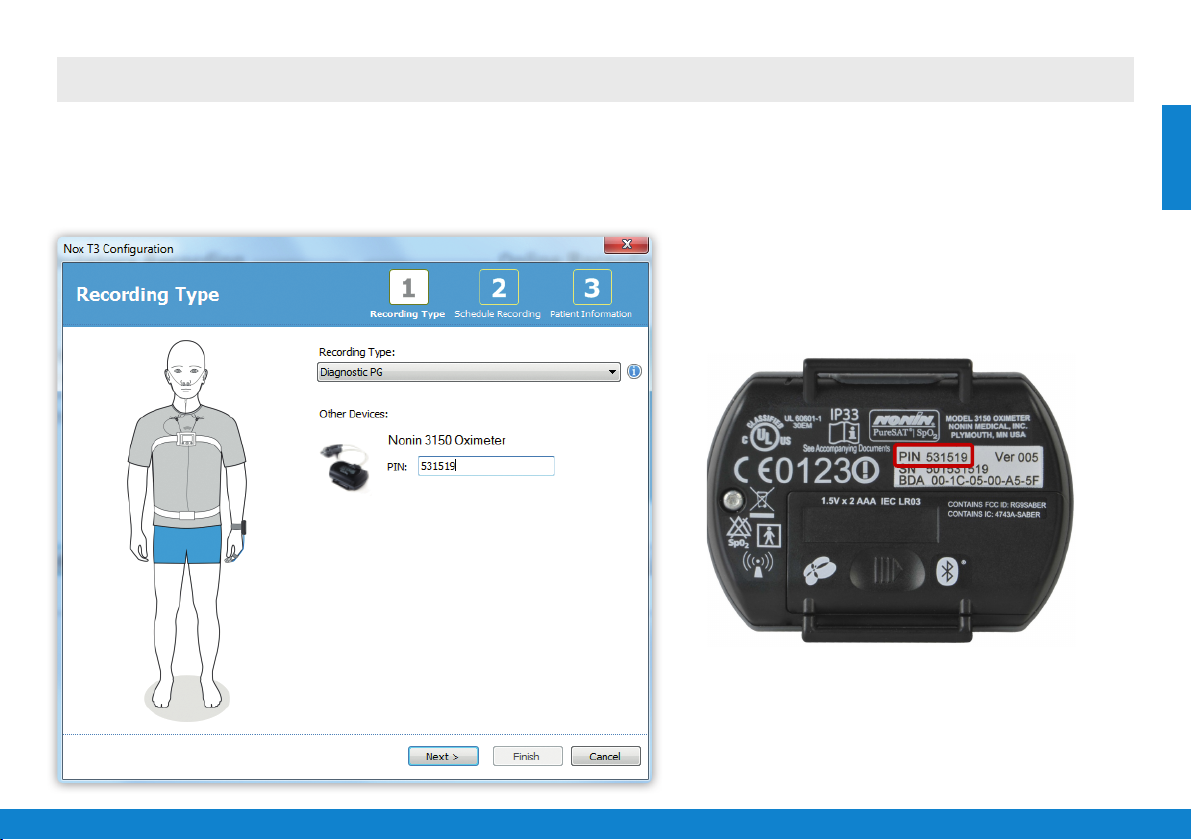
Congure a recording
• Step 1: Select a recording type
Choose a suitable recording type from the drop-down list.
Enter the PIN number shown on the
back of your oximeter.
Click on Next to continue.
7
Page 8
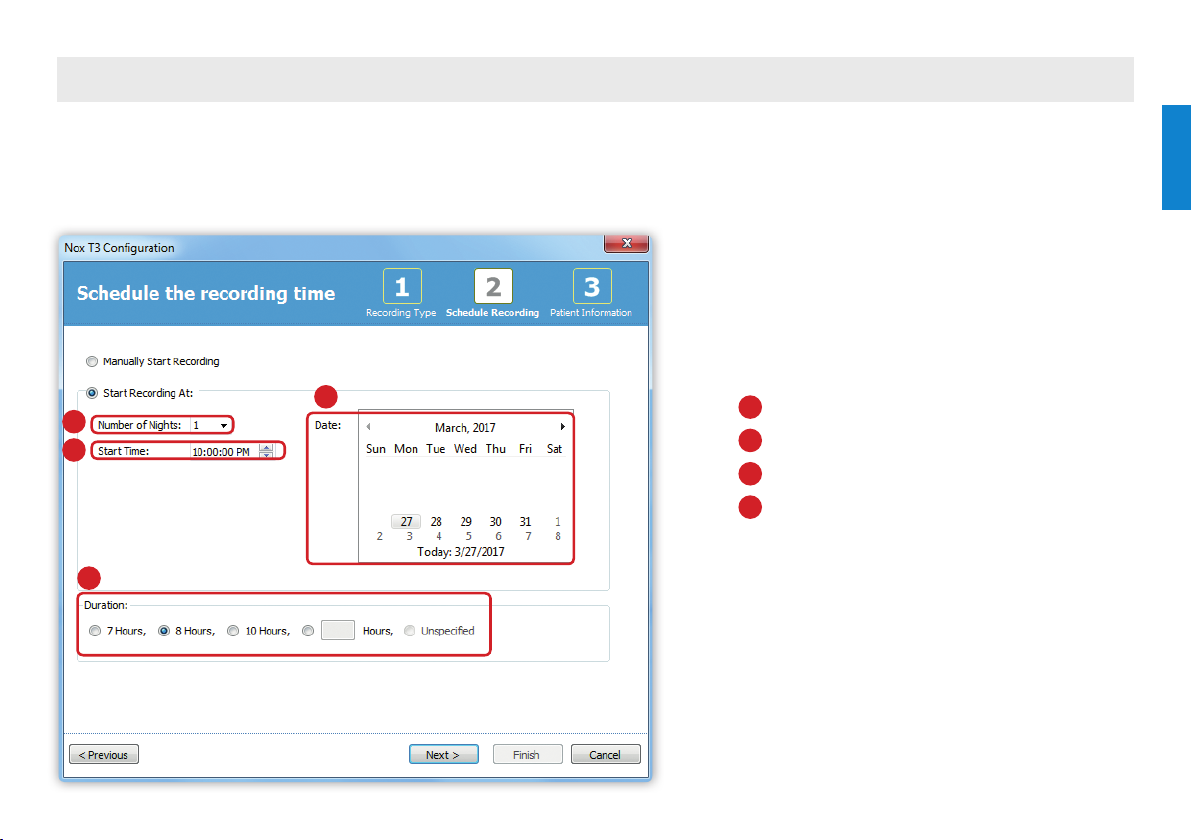
Congure a recording
• Step 2: Schedule recording
“Start Recording At” option is recommended.
3
1
2
4
Select
1
The number of nights
2
The start time
3
The date
4
The duration
Click on Next to continue.
8
Page 9
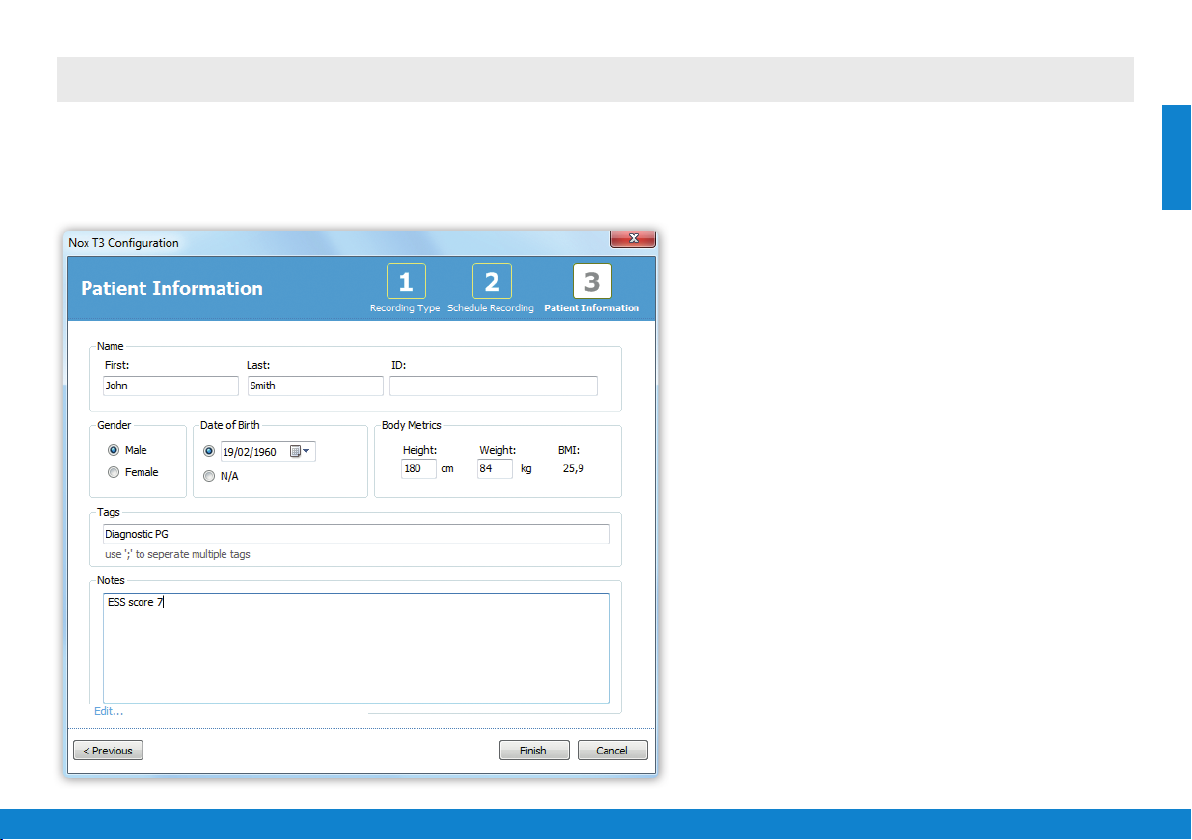
Congure a recording
• Step 3: Enter patient information
Add information on the patient’s identity and physical characteristics.
Add at least patient’s First and Last names or
patient ID before finishing.
The Tags fields can be used to link keywords to
the patient in order to easily find him later in the
recordings library.
Use the Edit... button to enter more detailed
information about your patient before the hookup.
Click on Finish.
9
Page 10
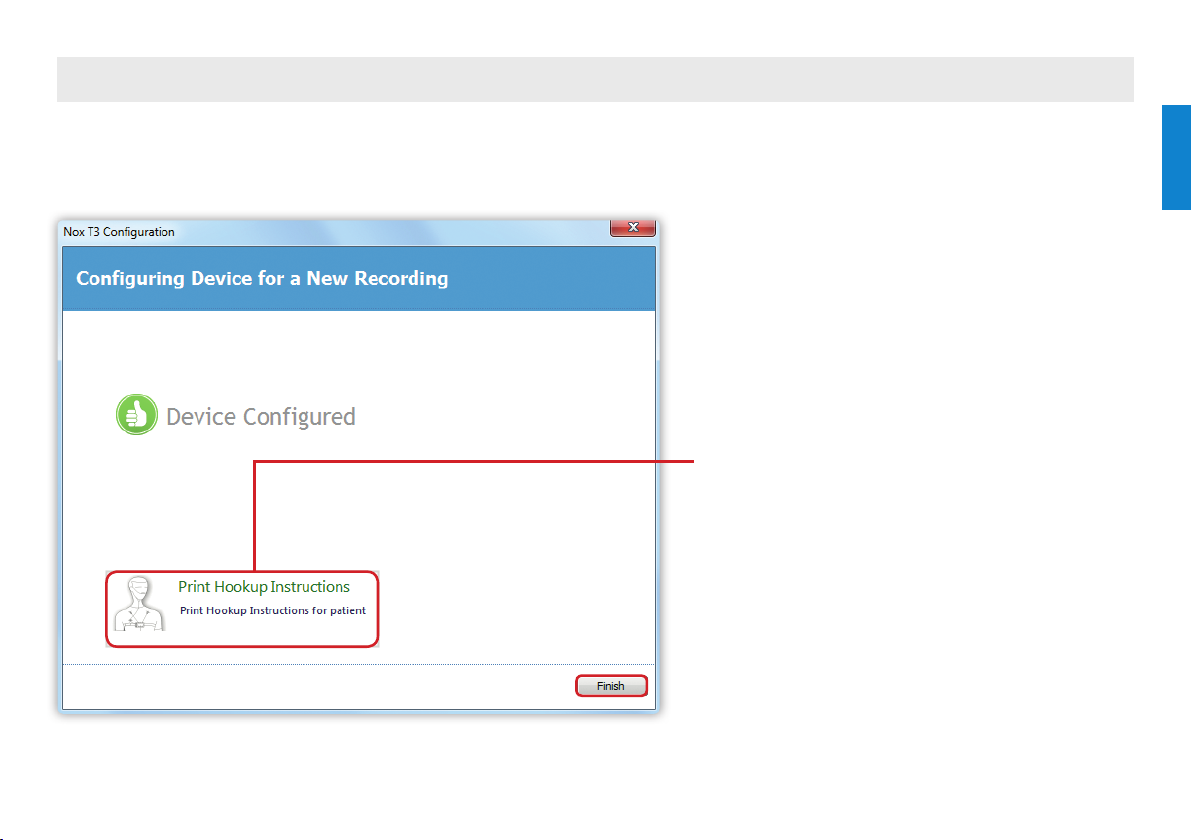
Congure a recording
• End configuration
Click here to print hookup instructions for patient.
Click on Finish to close this window and disconnect
the device.
10
Page 11
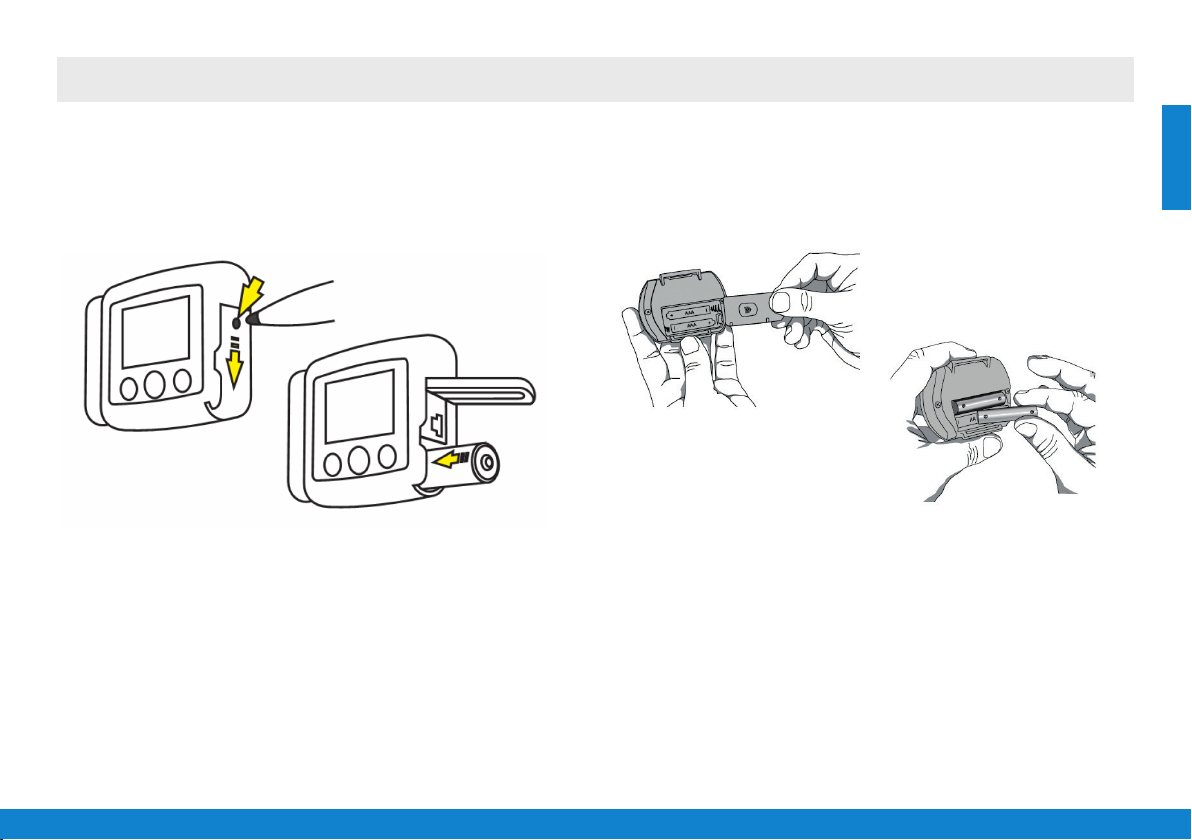
Congure a recording
• Insert batteries
Insert new batteries or fully recharged NiMh batteries into the Nox T3 device and the oximeter.
For the Nox T3 device: 1 AA battery
• Alkaline batteries last for up to 16h of recording.
It is recommended to change them after each recording.
• If you are using rechargeable batteries, recharge them
before every recording.
• The rechargeable battery should have a capacity of 2500mAh
or more. It is recommended to replace it every year.
For the Nonin 3150 oximeter: 2 AAA batteries
• Alkaline batteries last for up to 48h.
It is recommended to replace them every 2 or 3 recordings.
• If you are using rechargeable batteries, recharge them
before every recording.
• The rechargeable batteries should have a capacity of 900mAh
or more.
11
Page 12

Congure a recording
• Pair the oximeter
Follow these steps after every configuration and before patient hook-up.
Note: Only press the grey activation button on the oximeter if a ResMed representative asks you to or if the Bluetooth icon fails to
appear on the screen of the oximeter.
Step 1 - Turn on the oximeter
After having inserted new or fully charged batteries, insert your finger
into the probe to turn on the oximeter.
Note: the oximeter has to be left without batteries for at least 30 seconds
to erase any previous configuration.
Step 2 - Turn on the Nox T3
After inserting a new or fully charged battery, press the central button
on the Nox T3 to turn on the device.
Step 3 - Look for the checkmark
Press the right arrow on the Nox T3 once to access the menu.
Wait for the checkmark to appear.
If an X-mark appears on the screen of the Nox T3, remove the batteries
from the oximeter for at least 30 secs and resume the pairing process
from step 1.
12
Page 13

Patient hook-up
13
Page 14
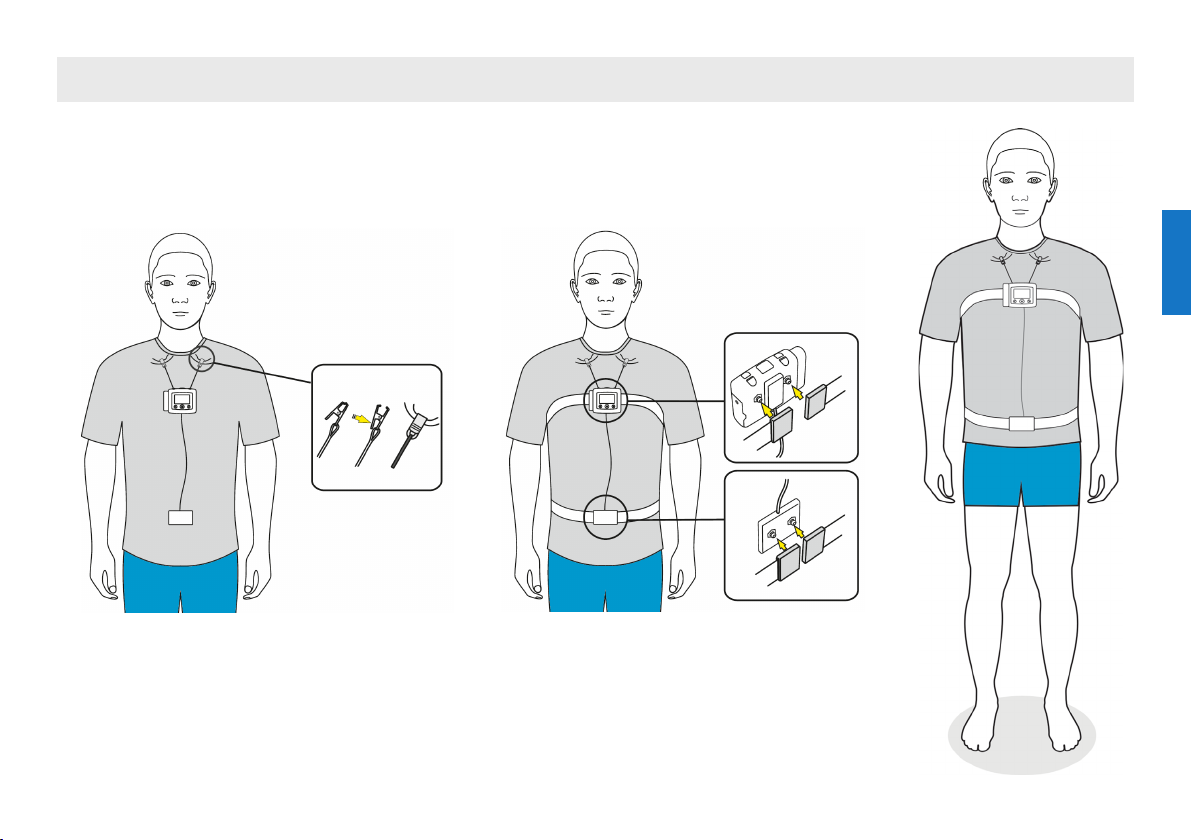
Patient hook-up
Video instructions on Nox T3 hook-up can also be found on ResMed.com/NoxT3hookup
Attach the device and the belts
•
2
1
3
1 - Clip the abdomen cable to the back
of the device and snap the clips
onto the patient’s pyjamas.
2 - Wrap the RIP belt around the patient’s
thorax and snap it at the back of the
device.
3 - Repeat this for the abdomen belt and
snap it to the cable.
14
Page 15
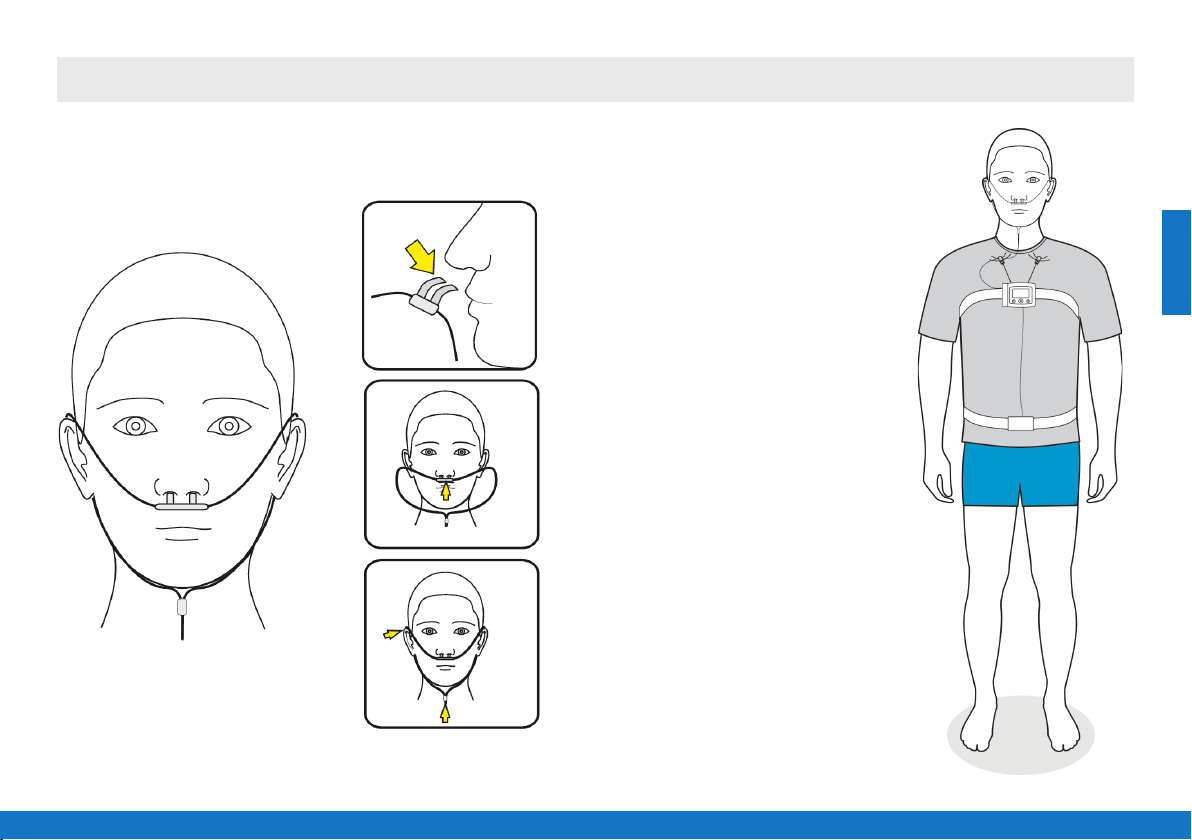
Patient hook-up
Attach the nasal cannula
•
1
1 - Gently place the nasal cannula
into the nostrils with the nasal
prongs facing inwards.
2
2 - Pull the cannula tubing
over the ears.
3
3 - Slide the bolo up under
the chin so it is snug but
not too tight.
15
Page 16
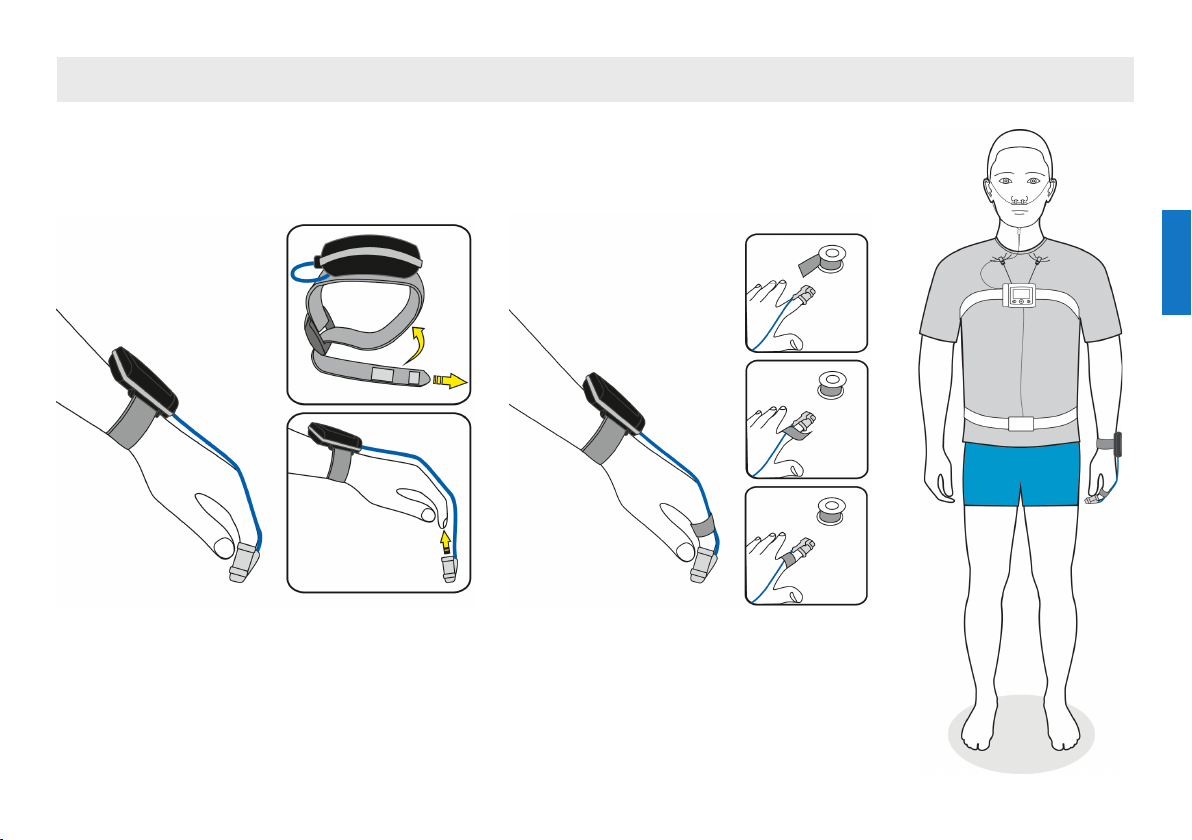
Patient hook-up
Attach the oximeter
•
1
2
1 - Place the oximeter on the patient’s left wrist
if they are right-handed or on their right wrist
if they are left-handed.
2 - Then place the probe on the index finger.
The fingertip should reach the end of the probe
but should not go past it.
3
3 - Wrap tape around the finger to
secure the sensor cable.
16
Page 17

Patient hook-up
• EKG option: recording with electrocardiogram
Make sure you use an appropriate recording type.
Equipment needed:
- 2 EKG electrode cables - 1 metre (PN 7073510)
- 1 ground electrode cable - 1 metre (PN 7073446)
- 3 single use, snap-on electrodes (PN 7075209)
Set-up:
- EKG electrode cables plugged into the bipolar channel selected in your device profile.
- 1 electrode on the 7
- 1 electrode above the right clavicle.
- Ground electrode cable plugged into the PGND input of the Nox T3 and the electrode
on a neutral zone of the body (like the hip bone).
th
rib.
17
Page 18

Patient hook-up
• PLM option: recording with leg movements
Make sure you use an appropriate recording type.
Equipment needed:
- 4 PLM electrode cables - 1.5 metre (PN 7073472)
- 1 ground electrode cable - 1 metre (PN 7073446)
- 5 single use, snap-on electrodes (PN 631526)
Set-up:
- 2 electrodes cables plugged into input 1 of the Nox T3, 2 electrodes on the left tibia muscle.
- 2 electrodes cables plugged into input 2 of the Nox T3, 2 electrodes on the right tibia muscle.
- Ground electrode cable plugged into the PGND input of the Nox T3 and the electrode on a neutral
zone of the body (like the hip bone).
18
Page 19

Patient hook-up
• Therapy device option: pressure tubing installation
Make sure you use an appropriate recording type.
Equipment needed:
- Pressure tubing (PN 7072092)
- Nasal cannula filter (PN 7072097)
- Mask adapter (PN 26915)
Connect the pressure tubing to the mask and the Nox device
1 - Insert a filter into the pressure input of the Nox T3, where you would usually insert the nasal cannula.
2 - Screw the male luer-lock connector of the pressure tubing into the filter.
3 - Connect the female luer-lock connector of the tubing to the pressure port of the mask adapter.
Set-up picture:
1
2
3
19
Page 20

Patient hook-up
• Therapy device option: Braebon differential pressure sensor installation
Make sure you use an appropriate recording type.
Equipment needed:
- Differential pressure sensor kit (PN 7073482)
- 2 hydrophobic filters for each recording (PN 7073746)
- 2 AAA batteries for the differential pressure sensor (last for 30 to 50 recordings of 8 hours)
Install the differential pressure sensor
Make sure that 2 fresh AAA batteries are inserted and that you are using 2 new filters.
1 - Connect the green part of the pneumoflow sensor to the therapy device output.
2 - Connect the transparent part of the pneumoflow sensor to the patient tubing.
3 - Connect the red and black cable to input 1 or 2 of the Nox T3.
4 - Connect the white cable to the black and red cable and plug it into the Airflow input
of the differential pressure sensor.
5 - Put the gain of the differential pressure sensor on LOW.
6 - Switch the differential pressure sensor ON just before the recording. It will automatically stop after
10 hours of recording.
Set-up picture:
20
Page 21

Check signals
21
Page 22

Check signals
Verify the configuration and the status of the device
•
You can see information on the recording and the signals by pushing the central button on the device.
Verify the battery charge indicator and check that the start time of the recording is consistent with your configuration.
Battery indicator
Time remaining before recording starts
Press
Once checks are complete, the patient can go home.
No action from the patient is required, the device will automatically turn on and off.
to navigate through the menus and check the quality of the signals.
22
Page 23

Interpret a recording
23
Page 24

Download data
Download a recording
•
Connect the device to the computer using the USB cable and click on Download Recording.
Noxturnal software automatically starts downloading
and analysing data.
Download and analysis progress is displayed.
The process should take about 1 minute.
24
Page 25

Analyse data
Results page
•
The recording results page is arranged as follows:
1
3
2
Patient information
4
5
1
Severity indicator
2
Signals and events
3
overview
Analysis statistics
4
Commands
5
25
Page 26

Analyse data
Change patient information
•
Click on Edit or on the patient icon
to complete or modify patient information.
26
Page 27

Analyse data
Define start and end of analysis
•
Move the markers highlighted below to manually define the start and end of the analysis.
Recording statistics on the right side are automatically adjusted after every modification.
You will find the same markers on every signal sheet.
27
Page 28

Analyse data
Exclude part of the recording
•
Click and drag your mouse in the Periods area below and select Score Invalid Data.
To delete an invalid data period, click on the red hatched area and click on Delete Period.
28
Page 29

Analyse data
Check signal quality
•
Check the quality of recorded signals by running the mouse over the Quality icon.
If the signal quality is poor, the validity of the overall
recording should be questioned.
Click on View Signals to start scoring.
SpO2 Quality
Please note that if problematic areas of the study are
excluded the signal quality will increase and study will
be considerably improved.
On the right side of the page, the “Signal quality”
percentage shows the lowest quality rating obtained
across all 4 signals.
Airflow Quality Abdomen Quality Thorax Quality
Signal Quality
29
Page 30

Analyse data
Configure your workspace: select and arrange signals
•
Click on the Signals & Data tab on the right side of your screen and select the signals to display.
Check the boxes of the signals
you want to display.
To move signals in the workspace, click on them when the
mouse is shaped like a hand and drag them up and down.
30
Page 31

Analyse data
Configure your workspace: create a workspace layout
•
Click on
and select New Workspace Layout to create a personalised layout.
Enter a name and click on OK.
Your new workspace layout
is now in the drop down list.
You can load it, modify it
and save the changes using
the menu.
31
Page 32

Analyse data
Score events
•
To score an event, click and drag over the zone of interest and type the
st
1
letter of the event:
To delete or modify an event, use one of the following methods:
- Click on the event and press the Delete key
- Hold the Alt key and click on the event
- Right click on the event and select the intended option
Keyboard
shortcut
O Obstructive apnea
C Central apnea
M Mixed apnea
H Hypopnea
D Desaturation
Events
32
Page 33

Generate a report
Add a screenshot
•
To take a screenshot of a recording, click on the Bookmark tab at the bottom left of your screen.
Click on Add bookmark, enter a description of the screenshot and click on OK.
If you don’t want this screenshot to appear in the report, uncheck
the corresponding box or delete the bookmark.
33
Page 34

Generate a report
• Write an interpretation and generate a report
Click on the patient icon
Once your interpretation is written, click on OK at the bottom right to confirm.
Then go to the Report menu and select the appropriate report.
and then on Interpretation Notes to access the writing window.
34
Page 35

Open an existing recording
Click on Library to access existing recordings.
Use the Search for… field to find your patients more quickly.
35
Page 36

Go further
36
Page 37

Create a new device prole
Click on the menu Devices > Device Profiles… to edit or create new device profiles.
Click on New or New Based On to open the Device Profile Wizard.
Enter:
• The name of the
device profile
• The description
Select:
• The different signals
• The battery type
37
Page 38

Create a new recording type
Go into Devices > Recording Types…
Select Respiratory and click on New Based On.
Name: Name displayed when configuring a recording.
Workspace layout: Signals sheets that will be displayed
by default when downloading the recording.
Analysis: Analysis that will be run by default after
download.
Report: Report that will be opened by default when
clicking on Report on the results page.
Nox T3: Choose the appropriate device profile to record all
the signals you want.
Device types: Select Bluetooth devices able to
communicate with the Nox T3, such as Nonin
™
SenTec
AirCurve
*You will need the W7-link S, R or A to connect with these devices.
*, Radiometer™* or ResMed AirSense™ 10 and
™
10* therapy devices.
™
3150,
38
Page 39

Congure and use a W7-Link A
• Equipment needed
- Nox W7 Link Kit-A (PN 7075367)
- ResMed AirSense 10 / AirCurve 10 serial adapter (PN 37356)
• Install the AirSense 10 / AirCurve 10 device
1 - Plug the AirSense 10 / AirCurve 10 adapter into the side of your AirSense / AirCurve device
2 - Plug the serial cable into the AirSense 10 / AirCurve 10 adapter
3 - Connect the W7-A to the serial cable
• Set-up picture:
1
2
3
- When configuring your recording in Noxturnal software, make sure you use an appropriate recording type.
You will be asked to enter the serial number on the back of the W7-Link.
- When recording is configured and everything is in place, check the correct pairing between the W7-Link and the Nox T3. To do so,
turn on the Nox T3 by pressing the central button. Then push twice on the right arrow of the Nox T3 and look for the checkmark.
39
Page 40

Congure and use a W7-Link R
• Equipment needed
- Nox W7 Link Kit-R (PN 7073481)
- Radiometer extension cable
• Install the Radiometer device (works only with TCM4 or TCM40)
1 - Connect the Radiometer Extension cable to the Radiometer
2 - Connect the serial gender changer (provided with the W7-Link kit) at the end of the Radiometer extension cable
3 - Connect the W7-R to the serial gender changer
• Set-up picture:
1
2
- When configuring your recording in Noxturnal software, make sure you use an appropriate recording type.
You will be asked to enter the serial number on the back of the W7-Link.
- When recording is configured and everything is in place, check the correct pairing between the W7-Link and the Nox T3. To do so,
turn on the Nox T3 by pressing the central button. Then push twice on the right arrow of the Nox T3 and look for the checkmark.
3
40
Page 41

Congure and use a W7-Link S
• Equipment needed
- Nox W7 Link Kit-S (PN 7073480)
• Install the SenTec device
1 - Connect the serial gender changer (provided with the W7-Link kit) to the serial port at the back of the SenTec
2 - Connect the W7-S to the serial gender changer
• Set-up picture:
1
2
- When configuring your recording in Noxturnal software, make sure you use an appropriate recording type.
You will be asked to enter the serial number on the back of the W7-Link.
- When recording is configured and everything is in place, check the correct pairing between the W7-Link and the Nox T3. To do so,
turn on the Nox T3 by pressing the central button. Then push twice on the right arrow of the Nox T3 and look for the checkmark.
41
Page 42

Cleaning and troubleshooting
42
Page 43

Clean devices and accessories
Clean devices and accessories between each patient according to the procedure below.
Belts and cannula are single use and must be changed between each patient.
Procedure
To disinfect the different elements, the following products can be used:
Nox T3
Abdominal
cable
• 70-90% isopropanol
• Super Sani-Cloth Plus disinfection wipes
• Sodium hypochlorite diluted with water at 1:500 (bleach)
Clean the cables with a moist cloth using hospital grade cleaner.
Clean the Nox T3 device with a soft cloth dampened with hospital grade cleaner that is not corrosive to
plastic or metal. Do not pour or spray any liquids onto the device, and do not allow any liquids to enter
any openings on the device. Do not immerse the cables in liquid and avoid contact between the cleaning
solution and the connectors.
Oximeter
3150
SpO
sensor
Use a soft cloth with a 10% bleach / 90% water solution (household bleach < 10% sodium hypochlorite)
to clean the device. Do not use undiluted bleach or any other cleaning agent because it could cause
permanent damage.
Disconnect the probe from the oximeter before cleaning.
Use a soft cloth with a 10% bleach / 90% water solution (household bleach < 10% sodium hypochlorite)
to clean every part that is in contact with the patient.
2
Do not autoclave. Do not submerge or immerse sensor or connector plug.
Do not use caustic or abrasive cleaners. Do not use ammonium chloride-based cleaning fluids. Using
these products could shorten the lifespan of the devices.
The use of any other cleaning agent, especially ammonium chloride, is strongly discouraged as there is a high risk it will shorten
the lifespan of the device and its accessories.
43
Page 44

Troubleshooting
For any issue not listed below, please contact your ResMed representative.
I don’t have oximetry data on my recording
Solution 1:
Solution 2: Check battery status
Solution 3: Conduct the pairing process as described on page 12
Solution 4: Check that the saturation sensor is working and that values are displayed when you put your finger into the probe
Solution 5:
My recording stopped prematurely
Solution 1:
Solution 2: Download the recording again
I can’t download the recording
Solution 1: Check that you have access to your database test by opening old recordings
Solution 2: Try using a different USB port on your PC (ideally at the back of the PC)
Solution 3:
My Nox T3 is not recognised / There is an error message at the end of the configuration
Solution 1: Reboot the computer and try again
Solution 2: Try using a different USB port on your PC (ideally at the back of the PC)
Solution 3:
My patient isn’t in the library
Solution: Right click on My Recordings and select Rescan Location
Every analysis statistic is 0
Solution: Launch an analysis by clicking on Respiratory Cannula Flow in the Analysis menu
Verify that the PIN number entered during the configuration of your recording is the same as the one on the back of your
Nonin 3150 oximeter
Reset Nonin 3150 oximeter g see page 48
Check the battery status in the Device Log. You will find it by clicking on the patient icon
Repair the file system of the Nox T3 g see page 46
Reset the Nox T3 g see page 47
44
Page 45

Troubleshooting: Use the Device log
After opening a recording with Noxturnal, click on the patient icon and then on Recording device.
The following chart will help you understand and identify the different lines in this log.
Message Meaning
17:59 Display Turned On, Display Turned On Device is turned on by pushing the central button
18:03 Oximeter Device On, Oximeter Connected. ID = 765582
18:03 Oximeter Device Off, Oximeter Disconnected. ID = 765582 Oximeter is disconnected
22:00 Scheduler start, Scheduler starting recording
22:00 Recording Started, Recording started
22:00 Scheduled Recording Duration, Scheduled Duration (s) = 36000 Scheduled recording duration is 10 hours
22:00 Oximeter Device On, Oximeter Connected. ID = 765582 Oximeter is connected
22:00 Log, Free Disk Space (bytes) = 980017152 Available memory space
02:39 Battery Status, Battery Status = 90% Battery status (in 10% increments)
Oximeter is connected, indicates the pairing procedure was
followed correctly
Recording starts at scheduled time
08:00 Scheduler Stop, Scheduler stopping recording
08:00 Recording Stopped, Recording stopped
08:00 Display Turned Off, Display Turned Off Nox T3 screen turns off
Abnormal lines Meaning
00:49 Oximeter Probe not on Finger
Oximeter Sensor probe Off
00:59 Oximeter Battery Low, Oximeter Battery Low Oximeter batteries are almost empty
01:25 Low Disk Space Nox T3 memory is almost full and the recording will stop
22:00 Oximeter Sensor Fault, Oximeter Sensor Fault
02:16 Battery is empty, Battery is empty Battery went flat before the end of the recording
Recording stops after the scheduled time and duration
The finger isn’t in the probe or the sensor is broken (SpO2
value in Noxturnal = 127)
Error in SpO2 reading, finger isn’t properly positioned in the probe
45
Page 46

Troubleshooting: Repair Nox T3 le system
Error messages when downloading a recording are most often caused by a corrupt file.
This can occur when the Nox T3 device is unplugged from the computer without being ejected first.
You can repair the file system by following the steps below (you will need admin rights):
1. Click on the Windows icon and Computer or simultaneously press the Windows key and the E key.
2. Plug the Nox T3 into the computer: it should appear as a Removable Disk.
3. Right click on it and select Properties. In the Tools page, click on Check now...
4. Check the two boxes, click on Start and wait.
5. At the end of the process, a message indicating that an error has been found and fixed should appear.
6. Open Noxturnal and download the recording again.
46
Page 47

Troubleshooting: Reset a Nox T3
This procedure will erase all data on the device (patient information, PIN code of the oximeter).
1. Connect the Nox T3 to a computer and click on the right button of the device until you see a reset menu.
2. Hold down the central button until the progress bar ends.
3. Once the device is restarted, it is completely reset.
47
Page 48

Troubleshooting: Reset a Nonin 3150 oximeter
If the Nonin 3150 oximeter does not perform as expected, it is recommended that you follow the reset process described below:
1. Remove the two batteries and disconnect the probe from the oximeter.
2. Wait for 1 minute and reinsert the batteries.
3. Press and hold down the grey activation button for 3 seconds until the screen turns on.
4. Reconnect the probe.
5. The device is now reset.
48
Page 49

Noxturnal toolbar
Button Description
Open the menu to add new sheets and to personalise your workspace layout
Create a new workspace
Open a recording
Undo the last action
Open the recording properties
Change the time interval of your window
Automatically adjust the size of signals to fit into the window
Automatically adjust the scale of each signal
Open the advanced menu of the sheet
Activate audio playback of the recording
Open scoring menu
Activate single click scoring
Show or hide the top pane
Show or hide the bottom pane
Search for a signal or an event
Go back to the previous result
Go to the next result
Open Noxturnal user guide
49
Page 50

Consumables and accessories
50
Page 51

Consumables and accessories
Cannulas and airflow sensors
7072074 Nox Cannula with filter - x4 0 - Adult
7075340 Paediatric nasal pressure monitoring cannula - 6 0 cm - x50
7072097 Nox Filter Tube Connector - x50
7072096 Nox Cannula with luer- lock - x50 - Adult
7072089 Airflow sensor (thermocouple) for Nox T3 - 210 cm - Adult
RIP Belts
7072086 Nox RIP Belts Disposable - x 20 - XS
7072077 Nox RIP Belts Disposable - x20 - S
7072078 Nox RIP Belts Disposable - x20 - M
7072079 Nox RIP Belts Disposable - x20 - L
7073504 Nox RIP Belts Disposable - x20 - XL
Spare parts
7072588 Nox-T3 Battery Lid
7075307 Nox-T3 Clips - x2
7073323 Nonin 3150 Wrist Band
7072098 Nox abdomen cable
7073972 Nonin 3150 Enclosure battery door
7073515 Battery lid key
W7-Link option
7073480 Nox W7 Link Kit-S (SenTec)
7073481 Nox W7 Link Kit-R (Radiometer TCM4 / Radiometer TCM40 /
ResMed S9)
7075367 Nox W 7 Link Kit-A (ResMed AirSense 10 / AirCurve 10)
36955 ResMed S9 serial adapter
37356 ResMed AirSense serial adapter
Consumables kits
7072596 Nox RIP Belts and Cannula Kit
(Abdomen cable, Nasal cannulas x8 0, RIP Belts: Sx20 -Mx40 -L x20)
7072597 Nox RIP Belts and Cannula Kit
(Abdomen cable, Nasal cannulas x 8 0, RIP Belts Mx80)
Oximetry sensors
7072161 Soft sensor for Nonin WristOx2 - Small
7072162 Soft sensor for Nonin WristOx2 - Medium
7072163 Soft sensor for Nonin WristOx2 - Large
Therapy device option
7073482 Nox Differential Pressure Sensor Kit
7073740 Pneumoflow Sensor
707 3741 Differential Pressure Connector Cable - 2 m
7073742 Nox T3 Adaptor Cable for Differential Pressure - 30 cm
7073743 Pneumoflow Straight Connector (transparent part)
7073744 Pneumoflow Straight Adapter (green par t)
7073746 PT1 Hydrophobic Filters - x50
7072092 Mask tubing - 180 cm
PLM and EKG option
7073510 Snap-on lead - 100 cm - Orange - x2 - EKG
7073446 Snap-on lead - 100 cm - Green - Ground
7073472 Snap -on lead - 150 cm - Black - x2 - PLM
7072171 Snap-on electrode A mbu Blue sensor M
40.8x34mm - x50 - Single use
7075209 Snap-on electrode Ambu Blue sensor R
57x48mm - x25 - Single use
51
Page 52

For more information,
please refer to the Nox T3™ user manual.
ResMed diagnostics support service: diag.support.eu@ResMed.com
DISTRIBUTED BY: See ResMed.com for ResMed locations worldwide. AirSense and AirCurve are trademarks and / or registered trademarks of the ResMed family of companies. Nox and SenTec products are manufactured by Nox Medical and
by SenTec AG, and distributed by ResMed. For information about the manufacturers of Nox and SenTec devices, please contact ResMed, authorised distributor. Product availability may vary across regions. Specifications may change without
notice. © 2017 ResMed Ltd. 708107/2 2017-09
ResMed.com/NoxT3
52
