Page 1

Mirage Micro™
nasal mask
User Guide
English
Page 2

Mirage Micro™
nasal mask
Thank you for choosing the Mirage Micro™.
Intended Use
The Mirage Micro channels airflow noninvasively to a patient from a positive
airway pressure device such as a continuous positive airway pressure (CPAP)
or bilevel system.
The Mirage Micro is:
to be used by adult patients (>30 kg) for whom positive airway pressure •
has been prescribed.
intended for single-patient re-use in the home environment and •
multipatient re-use in the hospital/institutional environment.
Before Using the Mask
WARNINGS
The vent holes must be kept clear. •
Follow all precautions when using supplemental oxygen. •
Oxygen flow must be turned off when the flow generator is not operating, •
so that unused oxygen does not accumulate within the flow generator
enclosure and create a risk of fire.
At a fixed flow rate of supplemental oxygen flow, the inhaled oxygen •
concentration varies, depending on the pressure settings, patient breathing
pattern, mask, point of application and leak rate.
The technical specifications of the mask are provided for your clinician to •
check that they are compatible with the flow generator. If used outside
specification or if used with incompatible devices, the seal and comfort of
the mask may not be effective, optimum therapy may not be achieved, and
leak, or variation in the rate of leak, may affect the flow generator function.
Discontinue using the Mirage Micro if you have ANY adverse reaction to •
the use of the mask, and consult your physician or sleep therapist.
Using a mask may cause tooth, gum or jaw soreness or aggravate an •
existing dental condition. If symptoms occur, consult your physician or
dentist.
Refer to your flow generator manual for details on settings and operational •
information.
English
1
Page 3
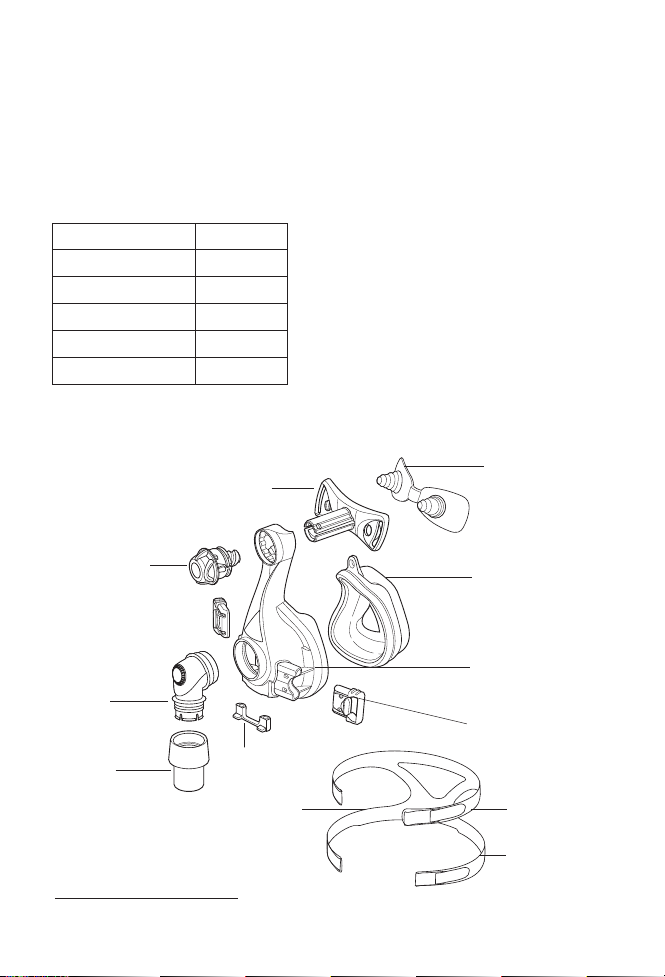
2
Flow Generator Settings
Select ‘Standard’ (or ‘Vista’ for AutoSet CS
using the Mirage Micro with ResMed flow generators that have mask setting
options. For a full list of compatible devices for this mask, see the Mask/
Device Compatibility List on www.resmed.com on the Products page under
Service & Support. If you do not have internet access, please contact your
ResMed representative.
Europe 2
Small (S) 16343
Medium (M) 16344
Large (L) 16345
Large-Wide (LW) 16346
Extra-Large (XL) 16347
Elbow assembly (elbow, swivel): 16399
Forehead support
16393
TM
2) as the mask option when
Forehead
support pad
60123 (1)
60124 (10)
Dial
61289
Elbow
16387
Swivel
16565
St* Standard
Ports cap
16570 (2)
16571 (10)
Headgear
16118 (S)
16733 (M)
16119 (L)
Mask cushion
16388 (S)
16389 (M)
16390 (L)
16391 (LW)
16392 (XL)
Mask frame
16395 (S)
16394 (St*)
Headgear clip
16569 (2)
16734 (10)
Upper straps
Lower straps
Page 4
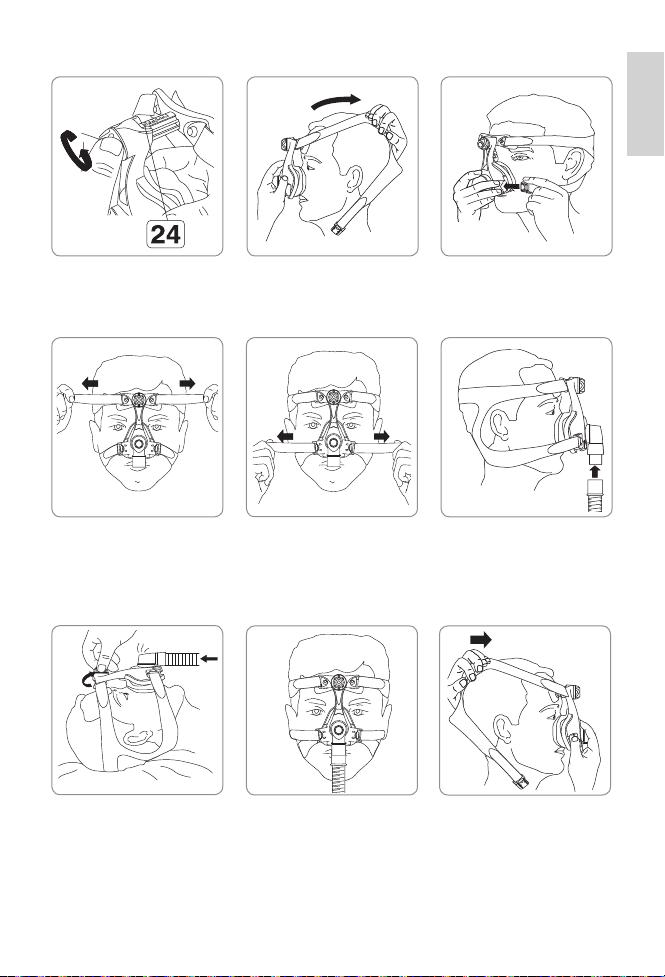
3
English
Fitting the Mask
1
Turn the dial, so that the
forehead support is fully
extended.
®
Unfasten the Velcro
pull the upper headgear
straps evenly until they
are comfortable and firm,
and reattach the Velcro.
,
2 3
Hold the mask over
your nose and pull the
headgear over your head.
Repeat step 4 with the
lower headgear straps.
87
Bringing the lower straps
below your ears, connect
the headgear clip to the
the mask frame.
654
Connect the main air
tubing to the swivel. Then
connect the free end of
the air tubing to your flow
generator and turn the
flow generator on.
Lie down in your sleeping
position. Adjust the dial
until the mask is evenly
positioned on your face.
It should be comfortable,
with an effective seal.
Adjust the headgear
straps if necessary.
The fitted mask is shown
above.
Removing the Mask
Disconnect one of the
headgear clips and pull
the mask and headgear
up over your head.
Page 5

4
Disassembling the Mask
1
2 3
Detach the air tubing. Unclip the headgear clips
4
Remove the swivel from
the elbow.
6
and unthread the upper
headgear straps. It is not
necessary to remove the
headgear clips from the
headgear.
5
Note the position on the dial for the next time you use
the mask. Unscrew and remove the dial (a) then pull
the forehead support (b) out of the mask frame.
7 8
Remove the elbow
assembly from the mask
frame.
(b)
(a)
Remove the forehead
support pads from the
forehead support.
Remove the cushion
from the mask frame.
Remove the ports cap
from the mask frame.
Page 6

5
English
Cleaning the Mask in the Home
Notes:
The mask and headgear can only be cleaned by handwashing. •
The headgear may be washed without removing the headgear clips. •
WARNING
Do not use aromatic-based solutions or scented oils (eg, eucalyptus •
or essential oils), bleach, alcohol or products that smell strongly (eg,
citrus) to clean any of the mask components. Residual vapours from
these solutions can be inhaled if not rinsed thoroughly. They may also
damage the mask, causing cracks.
Do not iron the headgear as the material is heat sensitive and will be •
damaged.
Daily/After Each Use
To optimise the mask seal, facial oils should be removed from the cushion
before use.
Handwash the mask by gently rubbing in warm (30°C) water using mild soap
or diluted dishwashing detergent.
If the vent requires cleaning use a soft bristle brush.
Rinse all components well with drinking quality water and allow them to air
dry out of direct sunlight. Do not soak the mask.
Weekly
Handwash the headgear in warm (30°C) water using mild soap or diluted
dishwashing detergent. Rinse well and allow it to air dry out of direct
sunlight.
Reprocessing the Mask between Patients
This mask should be reprocessed when used between patients.
Cleaning, disinfection and sterilisation instructions are available from the
ResMed website, www.resmed.com/masks/sterilization.
If you do not have internet access, please contact your ResMed
representative.
Page 7

6
Reassembling the Mask
31 2
Insert the ports cap.
4
Insert the forehead support (a) into the mask frame
and screw (b) the dial clockwise onto the pole. Turn
the dial until it clicks (c). Ensure the dial sits flush
against the frame.
(a)
Insert the cushion into
the mask frame. Ensure
that the arrows at base
of the cushion and mask
frame are aligned.
(c)
(b)
6 7
Insert the assembled
elbow into the mask
frame.
Reattach the top
headgear straps by
threading them through
the loops.
Push the forehead pads
firmly into the forehead
support.
5
Insert the swivel into the
end of the elbow.
Page 8

7
English
Flexible PVC Tubing
Flexible PVC contains elements that can be detrimental to the materials of the
mask. If flexible PVC tubing is used continuously, the attachment port should
be inspected for cracking. Replace any parts that are damaged.
Troubleshooting
Problem Possible reason Possible solution
Mask won’t seal
properly
or is uncomfortable
Mask is too noisy Mask is assembled
Dial inserted into mask
frame before forehead
support
Mask may have been
fitted incorrectly or is
incorrectly adjusted.
Mask is wrong size. Talk to your clinician.
Mask cushion is
skewed in mask
frame.
Mask cushion is
misaligned or creased
on face.
Mask cushion may be
dirty.
incorrectly.
Vents are blocked or
partially blocked.
Misassembly. Push dial base onto a hard
Carefully follow instructions
in “Fitting the Mask”. Check
headgear and dial are not overtightened. Extend dial to apply
more force to upper lip. Shorten
dial to increase force at nose
bridge.
Check insertion of cushion
and reinsert correctly
according to the instructions in
“Reassembling the Mask”.
Ensure cushion is properly
aligned according to the
instructions in “Reassembling
the Mask”. Make sure the
cushion has no creases in it:
undo headgear clip, check
cushion and reposition the
mask over your nose.
Clean cushion according to
instructions in “Cleaning the
Mask in the Home”.
Reassemble mask.
Clean vents according to
instructions in “Cleaning the
Mask in the Home”.
surface until the dial comes out
of the frame.
Page 9

8
Technical Specifications
0
5
10
15
20
25
30
35
40
45
50
468101214161820
Note: The mask system does not contain latex, PVC or DEHP materials.
Pressure–Flow
Curve
The mask contains passive venting to protect against
rebreathing. As a result of manufacturing variations, the vent
flow rate may vary.
Pressure
(cm H
4 19
8 28
12 34
Dead Space
Information
Therapy
Pressure
Vent Flow Rate (L/min)
Mask Pressure (cm H2O)
The dead space of the mask varies according to cushion size. It
is 128 mL for the Extra Large size.
4 to 20 cm H
O
2
16 40
20 45
Resistance Drop in pressure measured (nominal)
at 50 L/min: 0.1 cm H2O
at 100 L/min: 0.7 cm H
O
2
Sound DECLARED DUAL-NUMBER NOISE EMISSION VALUES in
accordance with ISO 4871. The A-weighted sound power level
of the mask is 30 dBA, with uncertainty 3 dBA. The A-weighted
sound pressure level of the mask at a distance of 1 m is
22 dBA, with uncertainty 3 dBA.
Environmental
Conditions
Operating temperature: +5°C to +40°C
Operating humidity: up to 95% relative humidity
non-condensing
Storage and transport: -20°C to +60°C
Storage and transport humidity: up to 95% relative humidity
non-condensing
Gross
dimensions
S: 140 mm (H) x 91 mm (W) x 93 mm (D)
M, L, LW, XL: 155 mm (H) x 91 mm (W) x 98 mm (D)
Mask fully assembled – no headgear.
Note: The manufacturer reserves the right to change these specifications
without notice.
Storage
Ensure that the mask is thoroughly clean and dry before storing it for any
length of time. Store the mask in a dry place out of direct sunlight.
Flow
O)
(L/min)
2
Page 10

9
English
Disposal
L O T
REF
The Mirage Micro does not contain any hazardous substances and may be
disposed of with your normal household refuse.
Symbols
Caution, consult accompanying documents;
number; Temperature limitation; Humidity limitation; Does not
contain latex; Indicates a Warning or Caution and alerts you to a possible
injury or explains special measures for the safe and effective use of the device.
Lot number;
Part
Consumer Warranty
ResMed acknowledges all consumer rights granted under the EU Directive
1999/44/EG and the respective national laws within the EU for products sold
within the European Union.
Page 11

ResMed Ltd (Manufacturer) 1 Elizabeth Macarthur Drive Bella Vista NSW 2153 Australia
ResMed Corp (US Designated Agent) 14040 Danielson Street Poway CA 92064-6857 USA
ResMed (UK) Ltd (EU Authorised Representative) 96 Milton Park Abingdon Oxfordshire OX14
4RY UK
ResMed Offices Australia, Austria, Belgium, Brazil, China, Finland, France, Germany, Greece,
Hong Kong, India, Ireland, Italy, Japan, Malaysia, Mexico, Netherlands, New Zealand, Norway,
Portugal, Singapore, South Africa, Spain, Sweden, Switzerland, UK, USA (see www.resmed.com
for contact details).
Mirage Micro Nasal Mask
Protected by patents: AU 710733, AU 741003, AU 766623, AU 775051, AU 777033, AU 785376,
CA 2261790, EP 0956069, EP 1187647, EP 1187648, EP 1187649, EP 1187650, EP 1314445, EP
1479406, HK 1057714, JP 3686609, NZ 513052, NZ 526165, NZ 526166, NZ 526167, NZ 526168,
US 6112746, US 6119693, US 6357441, US 6374826, US 6439230, US 6463931, US 6532961, US
6557556, US 6581594, US 6581602, US 6634358, US 6691708, US 6823865, US 6860269, US
6871649, US 6997188, US 7011090, US 7159587, US 7178527, US 7188620, US 7216647, US
7234466, US 7243651. Other patents pending.
Protected by design registrations: AU 304309, CN 200530117106.1, EP 366844, JP 1264474, NZ
406357, US D532512, US D547439, US D545960. Others pending.
AutoSet CS, Mirage and Mirage Micro are trademarks of ResMed Ltd. AutoSet CS and Mirage are
registered in U.S. Patent and Trademark Office.
Velcro is a registered trademark of Velcro Industries B.V.
© 2008 ResMed Ltd.
Page 12

1
6 1 8 1 1 6
2
618116-Eng/1 08 09
MIRAGE MICRO
USER
EUROPE 2
3
4
5 6
Global leaders in sleep and respiratory medicine www.resmed.com
