Page 1
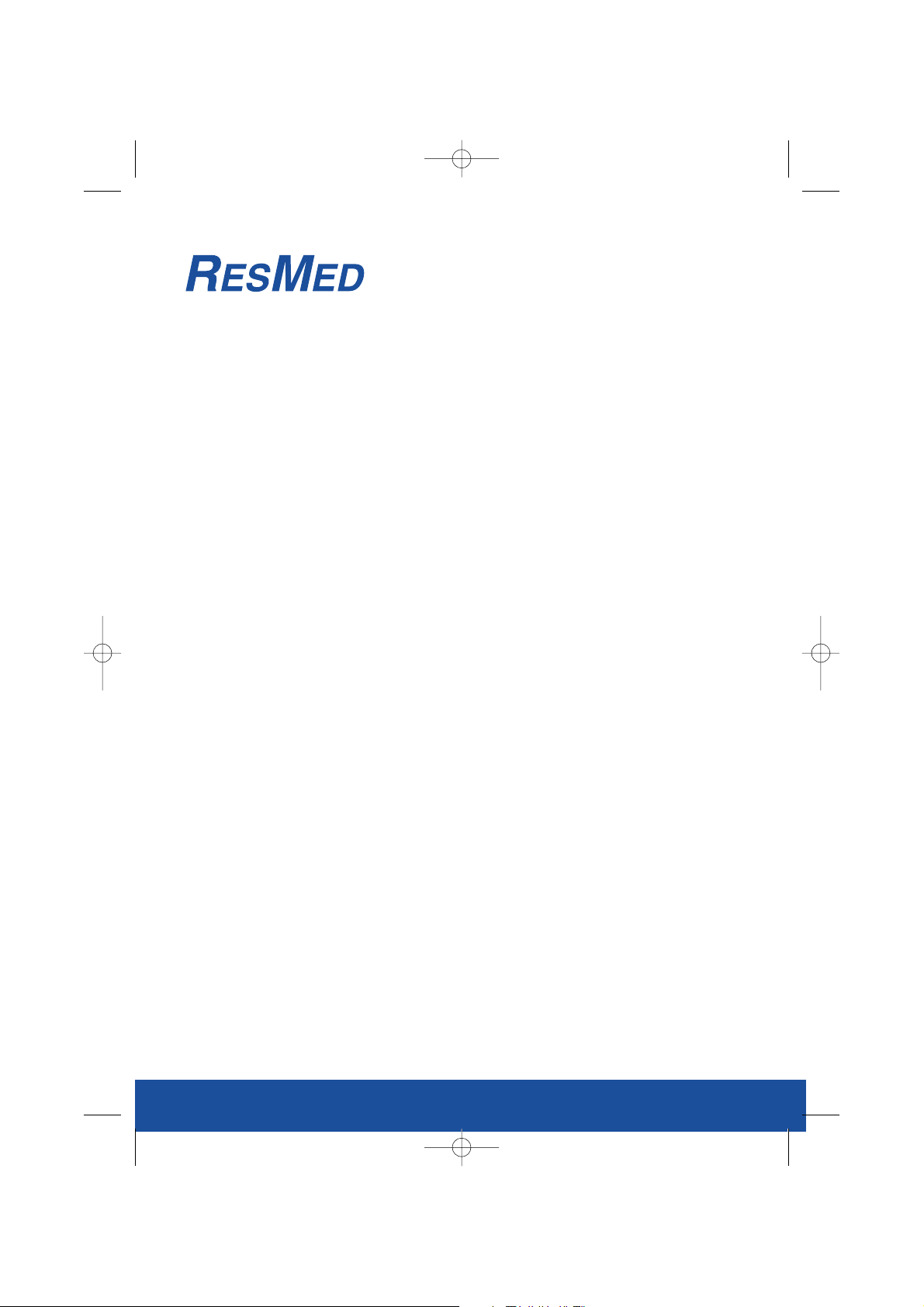
VPAP™Adapt SV
User Guide
English
Front Cover - User.qxp 05/04/2006 4:31 PM Page 1
Page 2
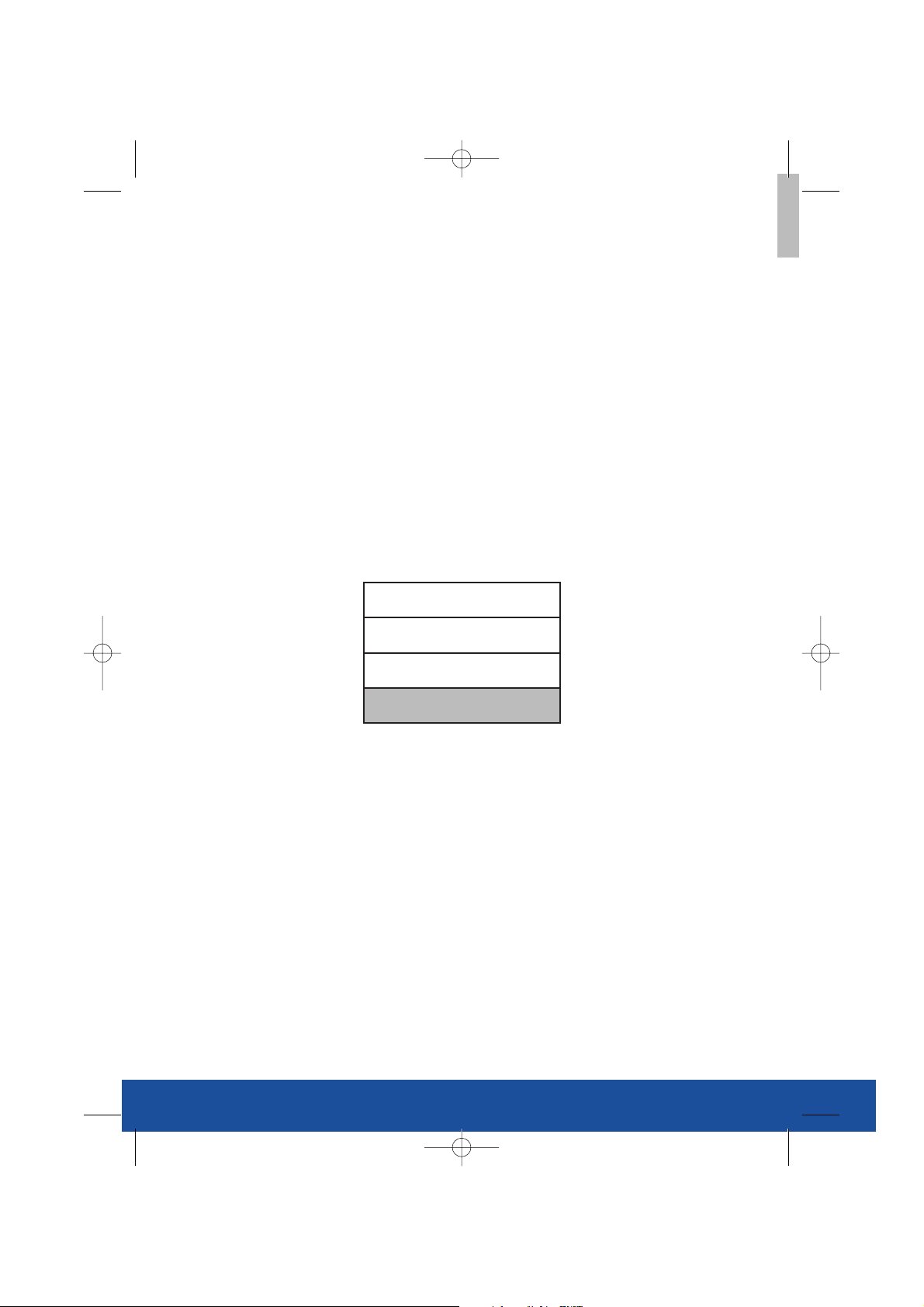
Global leaders in sleep and respiratory medicine www.myresmed.com
26869/2
06 04
VPAP Adapt SV
User
USA ENG
Bleed this panel onto spine (if applicable) but NOT onto Front Cover
Front Cover - User.qxp 05/04/2006 4:31 PM Page 2
Page 3
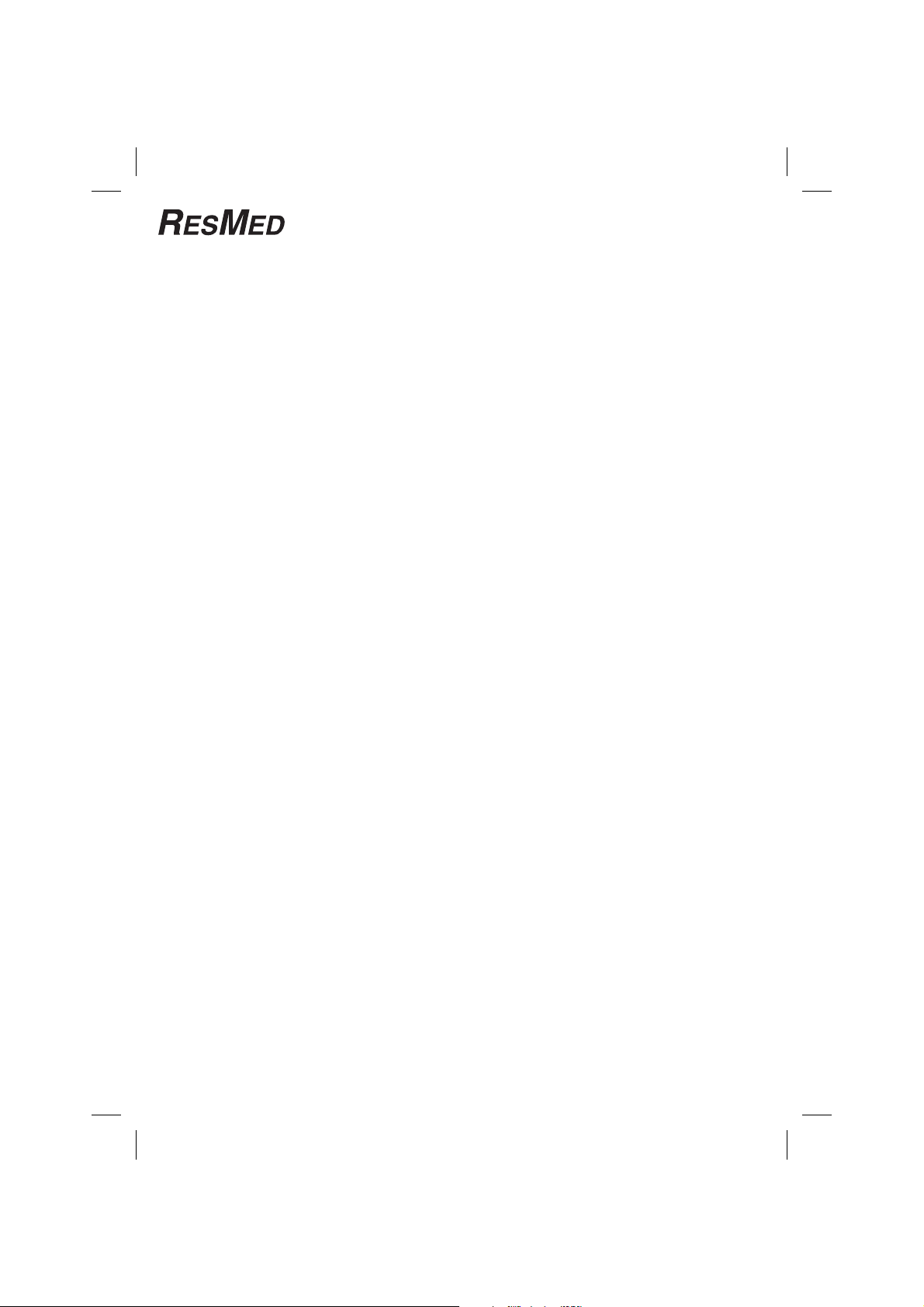
VPAP™ Adapt SV
User Guide
English
Reorder number: 26869/2 06 04
Page 4
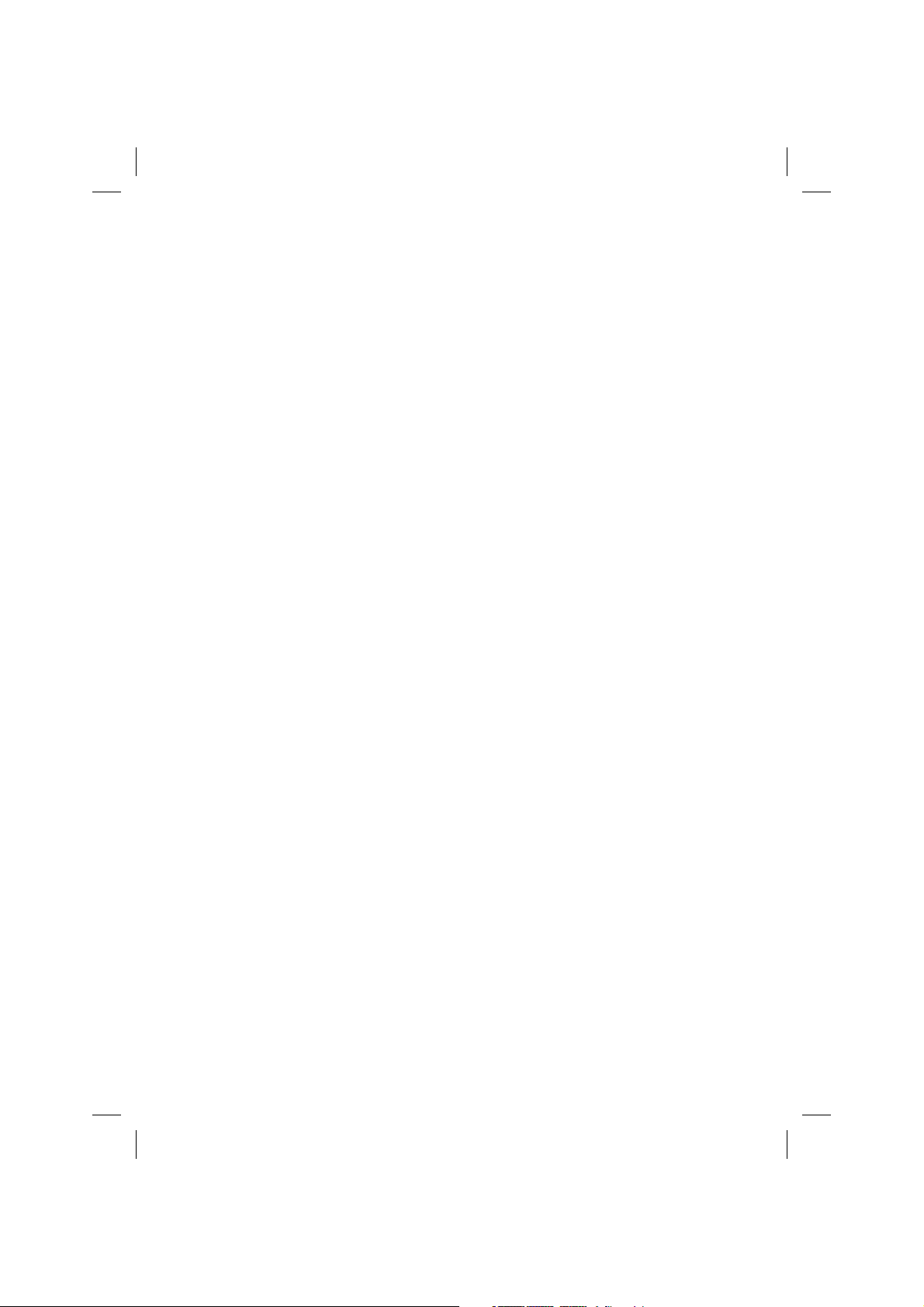
ResMed Ltd (Manufacturer) 1 Elizabeth MacArthur Drive Bella Vista NSW 2153 Australia
ResMed Corp (US Designated Agent) 14040 Danielson Street Poway CA 92064-6857 USA
ResMed (UK) Ltd (EU Authorized Representative) 65 Milton Park Abingdon Oxfordshire OX14 4RX UK
ResMed Offices Australia, Austria, Finland, France, Germany, Hong Kong, Japan, Malaysia, Netherlands,
New Zealand, Singapore, Spain, Sweden, Switzerland, UK, USA (see www.resmed.com for contact details).
Protected by patents: AU 691200, AU 697652, AU 702820, AU 709279, AU 724589, AU 730844, AU 731800, AU
736723, AU 734771, AU 750095, AU 750761, AU 756622, AU 761189, AU 2002306200, CA 2263126, EP 0661071, JP
3635097, JP 3737698, NZ 527088, US 4944310, US 5199424, US 5245995, US 5522382, US 5704345, US 6029665, US
6138675, US 6152129, US 6240921, US 6279569, US 6363933, US 6367474, US 6398739, US 6425395, US 6502572,
US 6532959, US 6591834, US 6659101, US 6945248, US 6951217. Other patents pending.
Protected by design registrations: AU 147283, AU 147335, AU 147336, AU 157903, AU 157904, AU 157905, CH
128.709, CH 128.710, CH 128.711, CN 200330123689.X, CN 200330123691.7, CN 200330123690.2, EP 000111190, DE
40202007, DE 40202008, DE 40201723, DE 40202020, ES 153514, ES 153515, ES 153516, ES 153518, FR 02 1407, GB
3001791, GB 3001819, GB 3001820, GB 3001821, JP 1164087, JP 1164265, JP 1164266, JP 1164267, SE 75598, SE
75599, SE 75600, SE 75715, US D467335, US D468011, US D476077, US D477868, US D493520, US D493884, US
D497203, US D498527. Other designs pending.
Activa, HumidAire, Mirage, ResControl, ResLink, ResScan, Smart Data, SmartStart, Ultra Mirage, Vista, VPAP and VPAP
Adapt SV are trademarks of ResMed Ltd. Activa, Humidaire, Mirage, SmartStart, Vista and VPAP are registered in U.S.
Patent and Trademark Office. SmartMedia is a trademark of Toshiba.
© 2006 ResMed Ltd.
Page 5
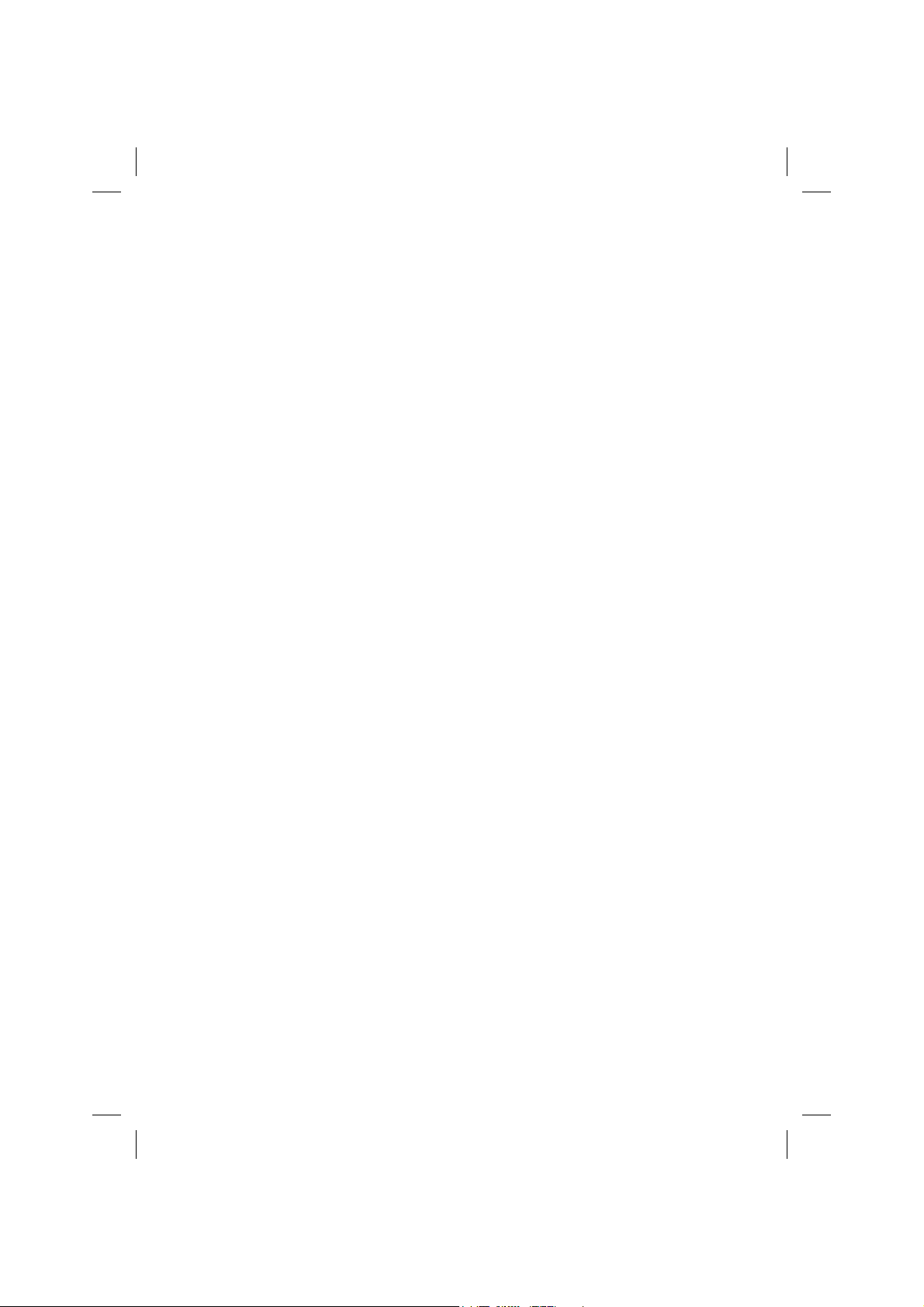
Contents
Introduction . . . . . . . . . . . . . . . . . . . . . . . . . . . . . . . . . . . . . . . . . . . . . . . 1
VPAP™ Adapt SV 1
User/owner responsibility 1
Definitions 1
Medical Information 1
Intended Use 1
Contraindications 1
Warnings 2
Cautions 2
Quick Setup Guide . . . . . . . . . . . . . . . . . . . . . . . . . . . . . . . . . . . . . . . . . 5
VPAP Adapt SV System . . . . . . . . . . . . . . . . . . . . . . . . . . . . . . . . . . . . 7
VPAP Adapt SV Components 7
Masks 8
Assembling the VPAP Adapt SV System 9
Humidifiers 11
Connecting a Humidifier 11
HumidAire 2i™ 12
HumidAire™ 13
ResLink™ 15
Anti-bacterial Filter 15
Using DC Power to Run the VPAP Adapt SV 16
Supplemental Oxygen 16
Using the VPAP Adapt SV . . . . . . . . . . . . . . . . . . . . . . . . . . . . . . . . . 17
Starting Treatment 17
Stopping Treatment 17
Standby Mode 17
Control Panel Functions 18
Adjusting Settings 19
Menus 21
Settings Menu 22
Results Menu 23
Options Menu 24
Servicing Menu 25
Treatment Screens 25
Alarms . . . . . . . . . . . . . . . . . . . . . . . . . . . . . . . . . . . . . . . . . . . . . . . . . . . 27
Low Mask Pressure Alarm 27
Power Fail Alarm 28
High Pressure Alarm 28
High Leak Alarm 28
Insufficient Pressure Support Alarm 29
Flow Blocked Alarm 29
iContents
Page 6
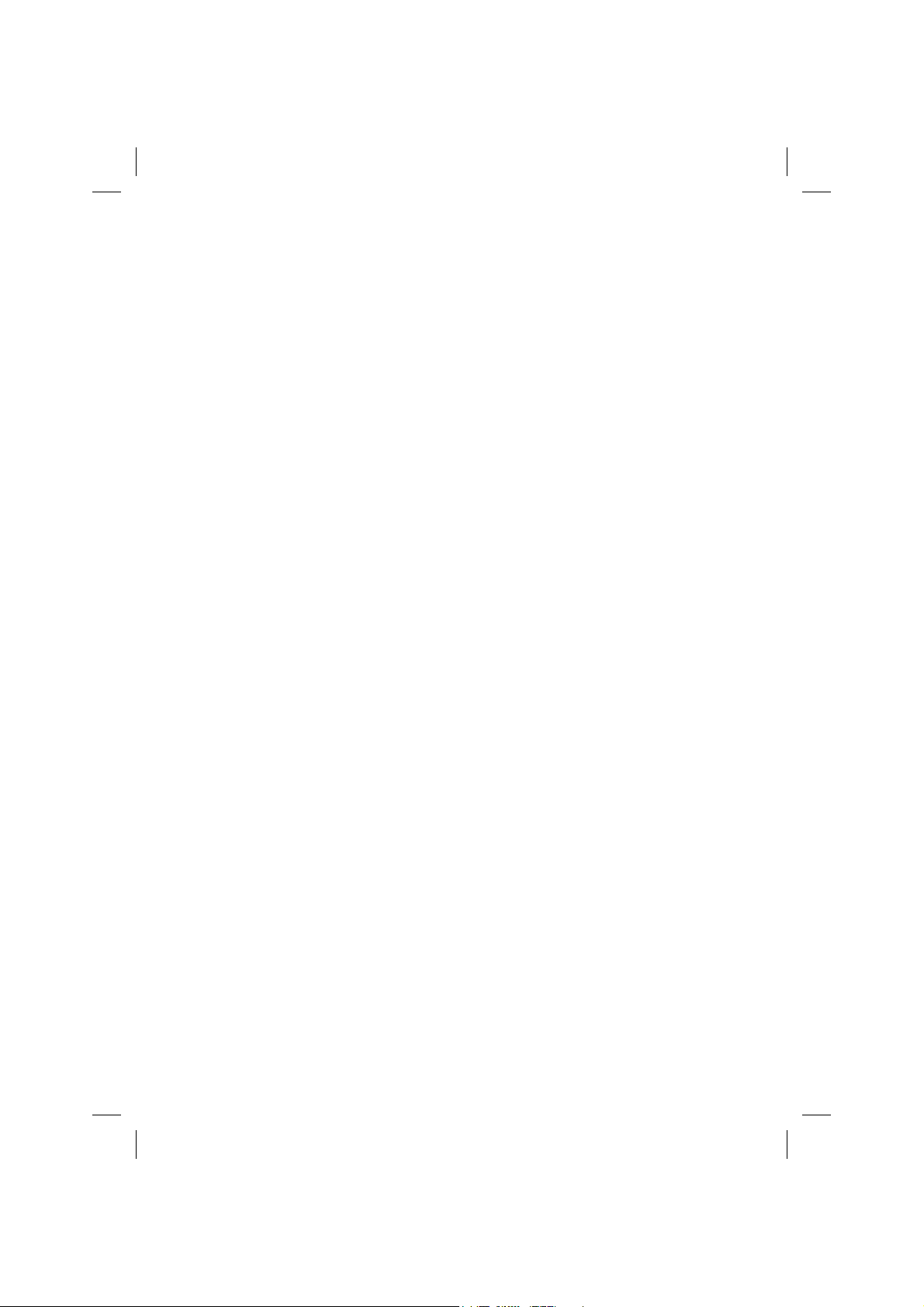
Cleaning and Maintenance . . . . . . . . . . . . . . . . . . . . . . . . . . . . . . . . 31
Daily 31
Weekly 31
Periodically 32
Air Filter 33
Hypoallergenic Air Filter 33
Servicing 33
Troubleshooting . . . . . . . . . . . . . . . . . . . . . . . . . . . . . . . . . . . . . . . . . . 35
Glossary . . . . . . . . . . . . . . . . . . . . . . . . . . . . . . . . . . . . . . . . . . . . . . . . . 37
Technical Specifications . . . . . . . . . . . . . . . . . . . . . . . . . . . . . . . . . . . 39
Limited Warranty . . . . . . . . . . . . . . . . . . . . . . . . . . . . . . . . . . . . . . . . . 47
Index . . . . . . . . . . . . . . . . . . . . . . . . . . . . . . . . . . . . . . . . . . . . . . . . . . . . . 49
ii
Page 7
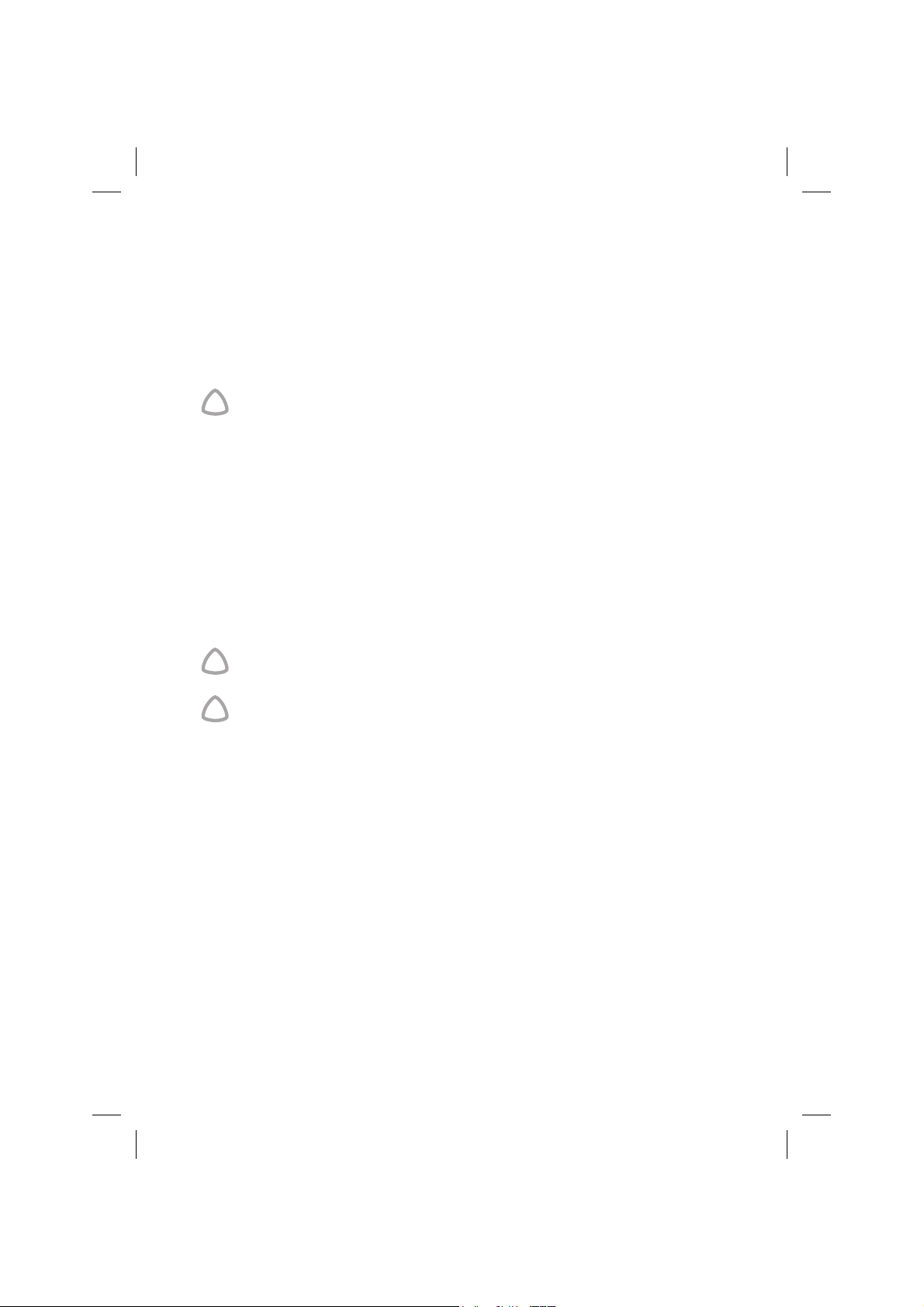
Introduction
VPAP™ Adapt SV
The VPAP™ Adapt SV flow generator has been designed to be reliable,
comfortable and easy to use. You can observe your treatment and make
adjustments to settings using a keypad and LCD screen.
CAUTION
!
USA federal law restricts this device to sale by or on the order of a
physician.
User/Owner Responsibility
The user or owner of this system shall have sole responsibility and liability for any
injury to persons or damage to property resulting from:
• operation which is not in accordance with the operating instructions supplied
• maintenance or modifications carried out unless in accordance with
authorized instructions and by authorized persons.
Please read this manual carefully before use.
Definitions
WARNING
!
Heading alerts you to possible injury.
CAUTION
!
Explains special measures for the safe and effective use of the device.
Medical Information
Intended Use
The VPAP Adapt SV system is intended to provide non-invasive ventilatory
support to treat adult patients with obstructive sleep apnea (OSA) and respiratory
insufficiency caused by central and/or mixed apneas and periodic breathing. This
device is intended for use in the hospital or home.
Contraindications
The VPAP Adapt SV is not a life support ventilator and may stop operating with
power failure or in the unlikely event of certain fault conditions.
Before using the VPAP Adapt SV tell your doctor if you have any of the following
conditions:
• hypotension or significant intravascular volume depletion
• acute sinusitis or otitis media
• epistaxis (severe nose bleeds) causing a risk of pulmonary aspiration
• conditions predisposing to a risk of vomiting into mask
1Introduction
Page 8
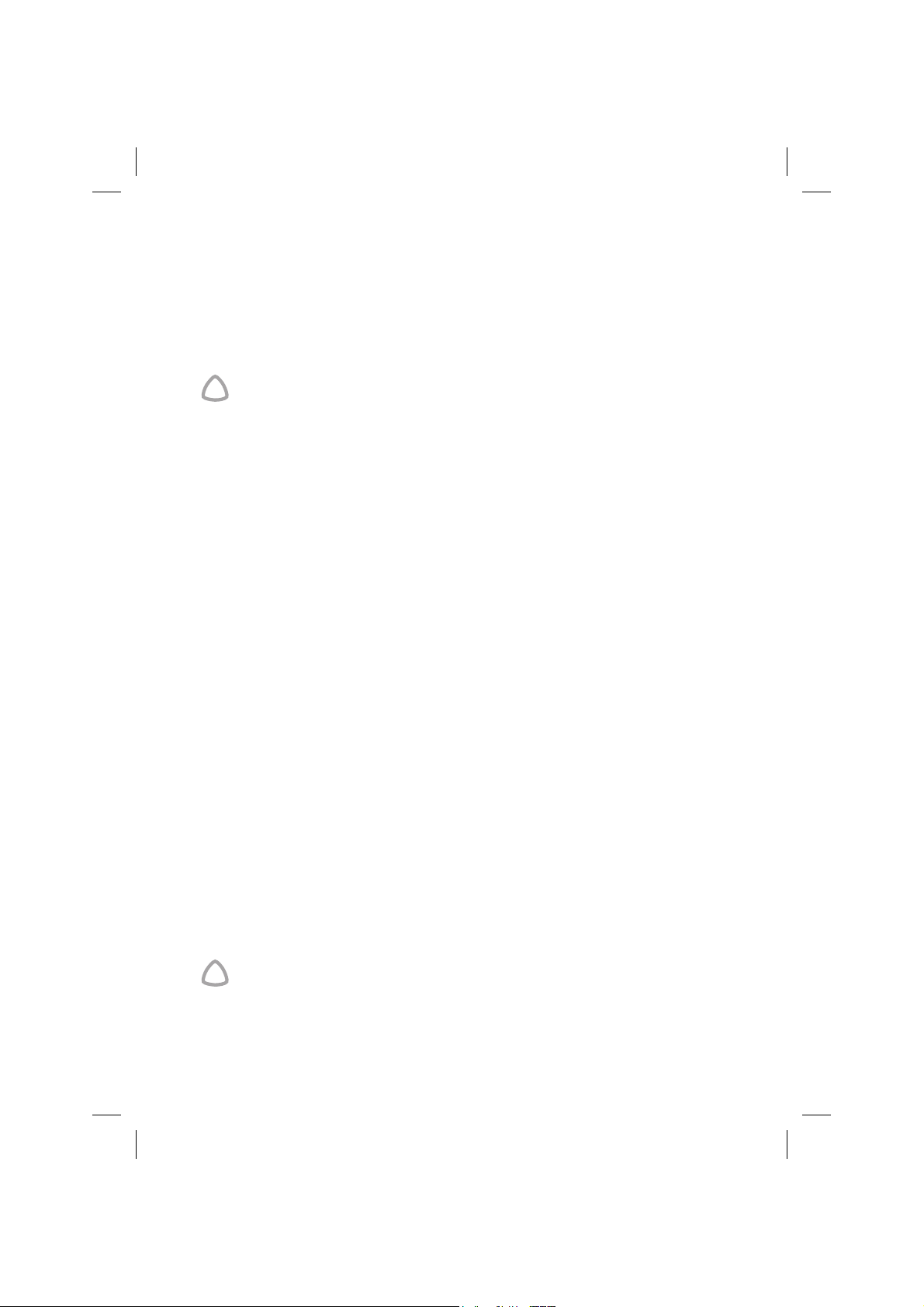
• impaired ability to clear secretions
• pneumothorax or pneumomediastinum
• recent cranial trauma or surgery
• chronic hypoventilation.
Below are general warnings and cautions. Further specific warnings,
cautions and notes appear next to the relevant instructions in the manual.
Warnings
!
• The VPAP Adapt SV is NOT a life support ventilator.
• The entire manual should be read before using the VPAP Adapt SV.
• Advice contained in this manual should not supersede instructions given by
the prescribing physician.
• The VPAP Adapt SV should be used with masks and accessories
recommended by ResMed or the prescribing physician. Use of incorrect
masks and accessories may adversely affect the function of the
VPAP Adapt SV.
• The VPAP Adapt SV is designed for use with masks that allow exhaled gases
to be flushed out through vent holes. Exhaled gases will be rebreathed if the
mask is worn with the machine turned off, or the vent holes are occluded. If
this occurs over prolonged periods, suffocation may occur.
• In the event of power failure or machine malfunction, remove the mask.
• The air flow for breathing produced by this device can be as much as 11
(6oC ) higher than the temperature of the room. Caution should be exercised
if the room temperature is warmer than 90oF (32oC).
• The VPAP Adapt SV can be set to deliver pressures up to 20 cm H
O. In the
2
unlikely event of certain fault conditions, pressures of up to 40 cm H2O for
less than one second are possible.
• The VPAP Adapt SV is not suitable for use in the vicinity of flammable
anesthetics.
• If oxygen is used with the VPAP Adapt SV, the oxygen flow should be
stopped when the device is not operating. If oxygen flow continues when
the device is not operating, oxygen may accumulate within the device and
create a risk of fire.
• Do not use the VPAP Adapt SV if there are obvious external defects or
unexplained changes in performance.
• Do not open the VPAP Adapt SV case. There are no user serviceable parts
inside. Repairs and internal servicing should only be performed by an
authorized ser vice agent.
o
F
Cautions
!
You should report unusual chest pain, severe headache or increased
breathlessness to your physician. An acute upper respiratory tract infection may
require temporary discontinuation of treatment.
2
Page 9
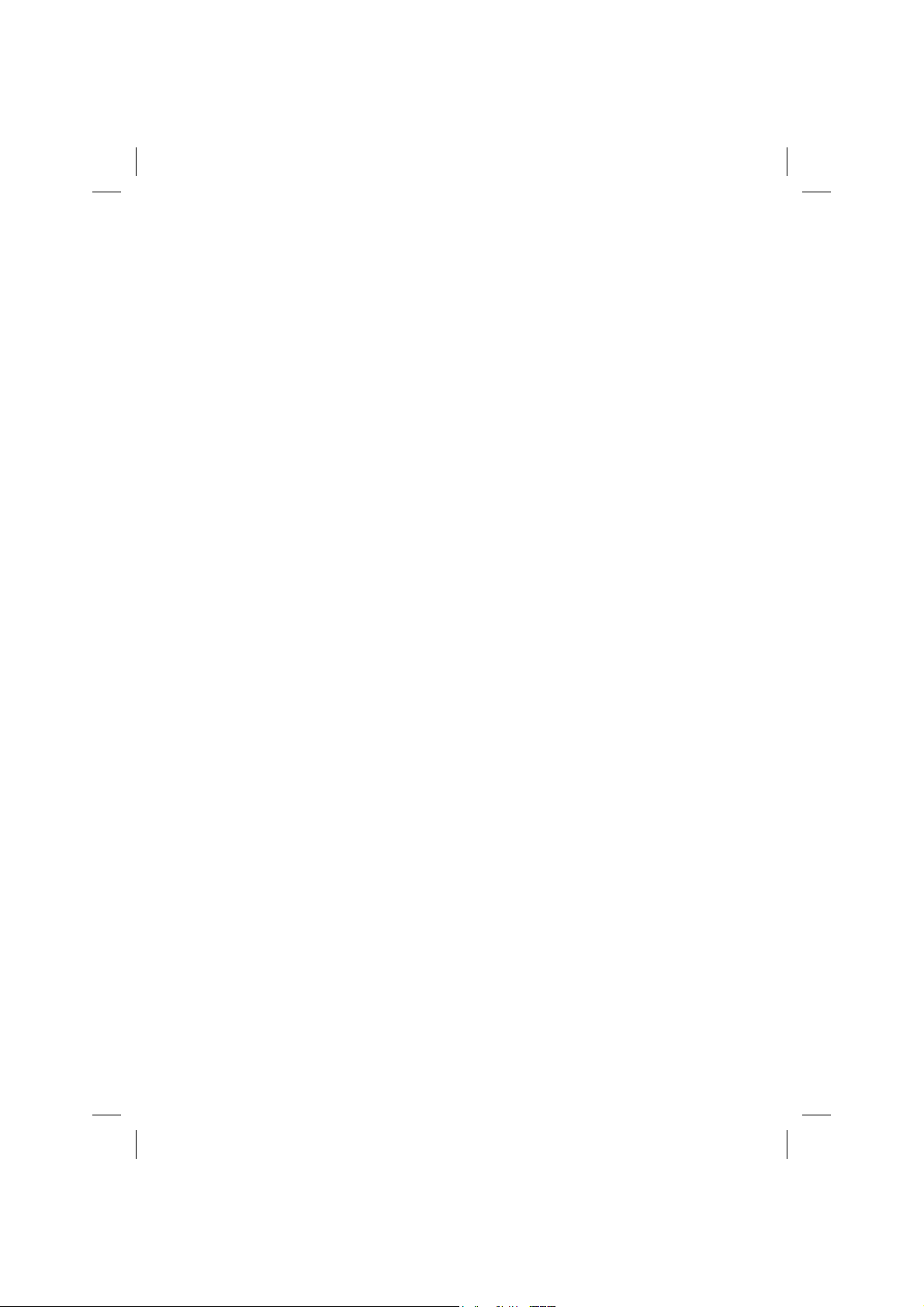
The following side effects may arise during a course of therapy with the
VPAP Adapt SV:
• drying of the nose, mouth, or throat
• bloating
• ear or sinus discomfort
• eye irritation
• skin rashes
• chest discomfort.
3Introduction
Page 10
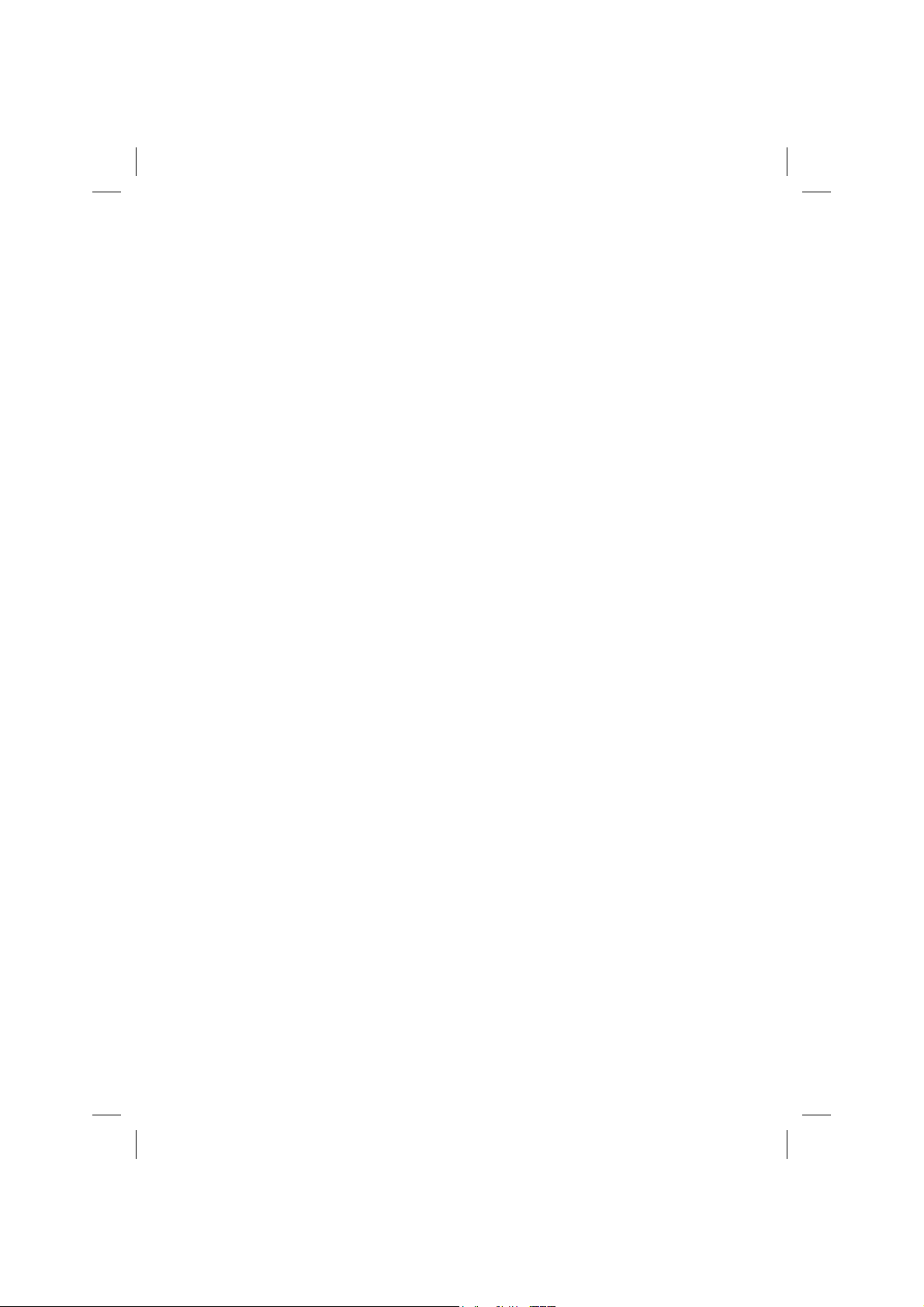
4
Page 11
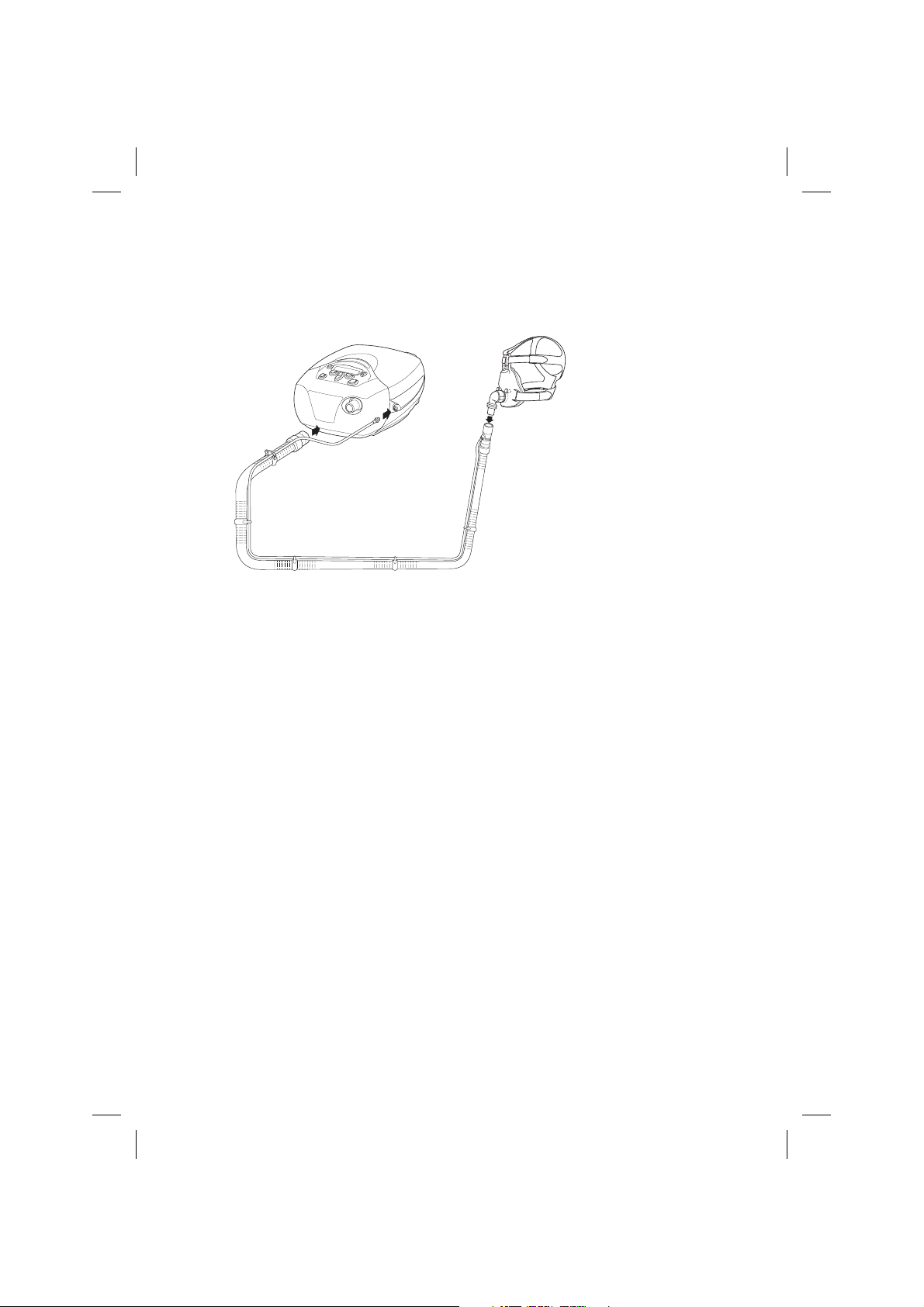
Quick Setup Guide
1 Attach the air tubing and pressure sensor tube to the VPAP Adapt SV and mask
(page 9).
Attach a humidifier if required (page 11).
2
Switch on the VPAP Adapt SV. Make sure the mask is unblocked.
3
Select the mask setting (page 22).
4
Perform the Air Circuit Learn function (page 22) at first-time use, or if you are
5
adding or removing a component of the system (eg, a humidifier or anti-bacterial
filter).
Fit the mask and commence breathing into it. The SmartStart™ function should
6
trigger treatment to commence within the first couple of breaths. If not, press
the Start/Stop key once to commence treatment (page 17).
Note: You can observe treatment progress (eg, mask leak) via the Treatment
screens (page 25).
Remove your mask to stop treatment. If SmartStop is enabled, treatment will
7
stop automatically. If the SmartStop function has been disabled, press the
Start/Stop key once.
5Quick Setup Guide
Page 12
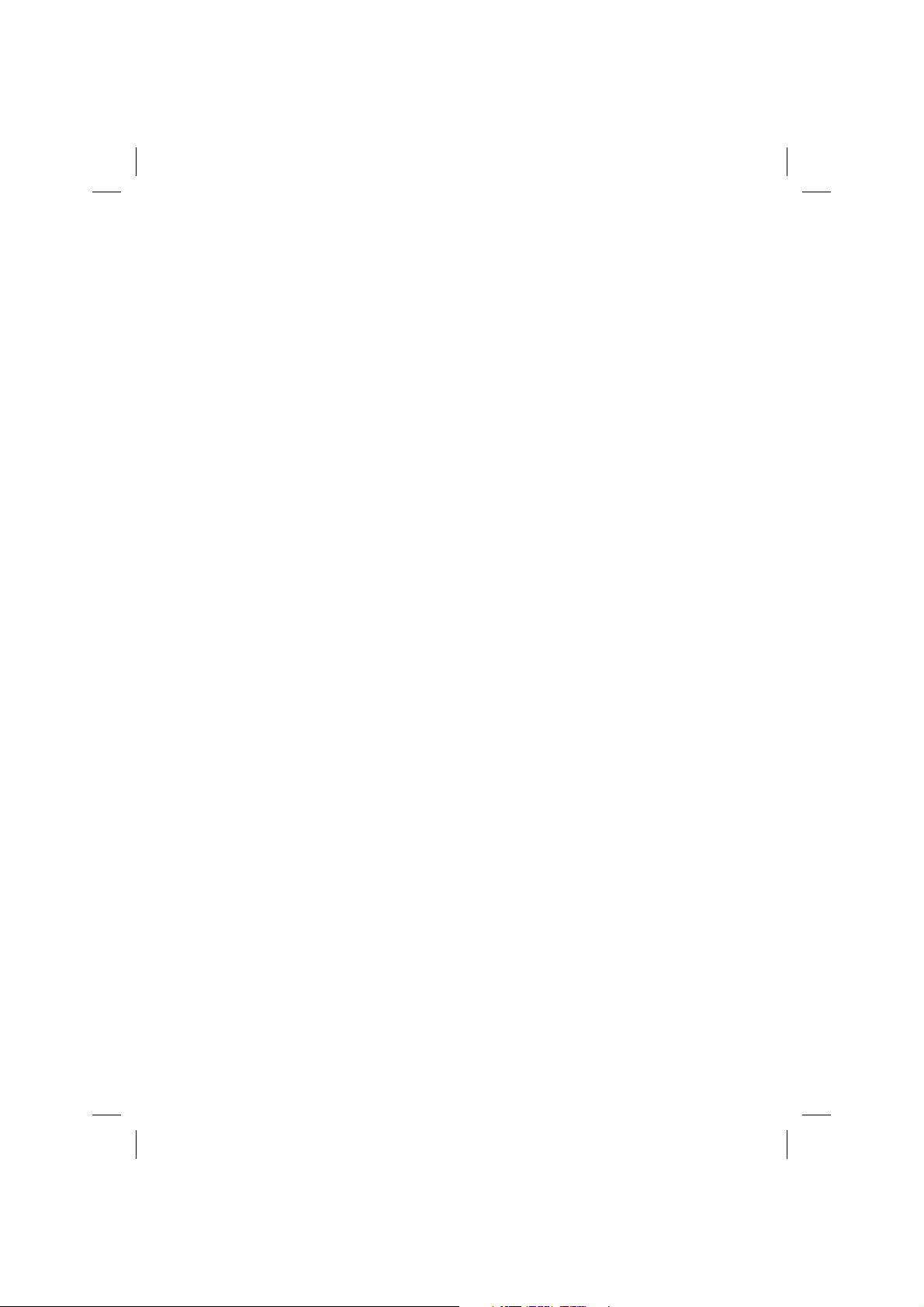
6
Page 13
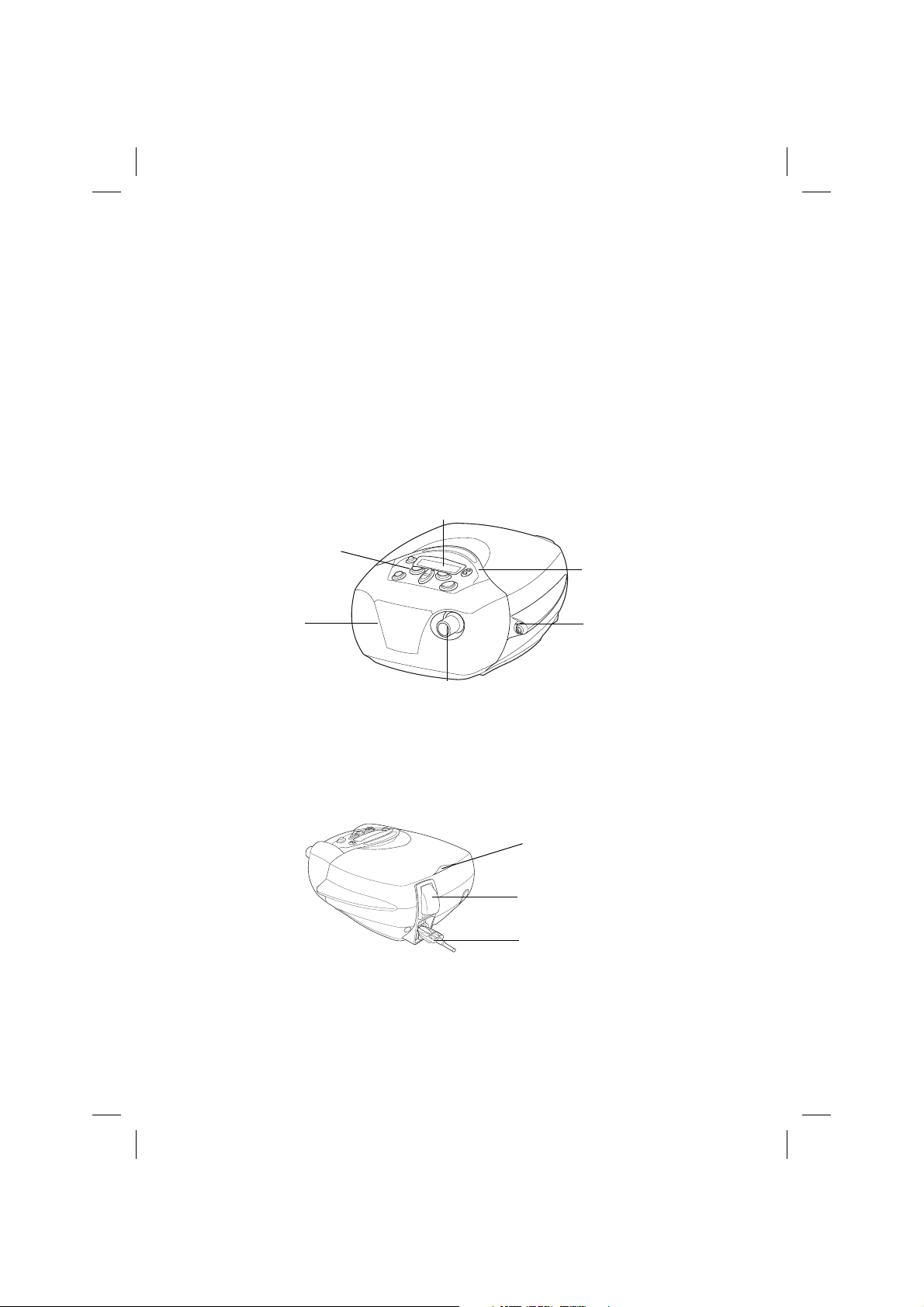
VPAP Adapt SV System
VPAP Adapt SV Components
The VPAP Adapt SV flow generator is supplied with air tubing and a power cord.
Masks are supplied separately, as you and your clinician have to decide which
mask is best for you. Masks that can be used with VPAP Adapt SV are listed on
page 8.
Some people experience dryness of the nose, mouth and throat while using the
VPAP Adapt SV system, especially during winter. Others may experience
sneezing and/or a runny or blocked nose during the first few weeks of VPAP
treatment. In many cases, these symptoms of nasal irritation can be resolved
with a humidifier. See page 11 to connect a humidifier to the VPAP Adapt SV.
LCD screen
Control panel
Carry handle
Removable
front cover
Air tubing connector
Figure 1: VPAP Adapt SV flow generator
Pressure sensor
tube connector
The control panel allows you to adjust settings on the flow generator, and the
LCD screen displays information about your treatment. See “Control Panel
Functions” on page 18.
ResLink attachment point
Air filter
Powe r cord
Figure 2: Rear of VPAP Adapt SV
See page 15 to connect a ResLink™. See page 33 to replace the air filter.
7VPAP Adapt SV System
Page 14
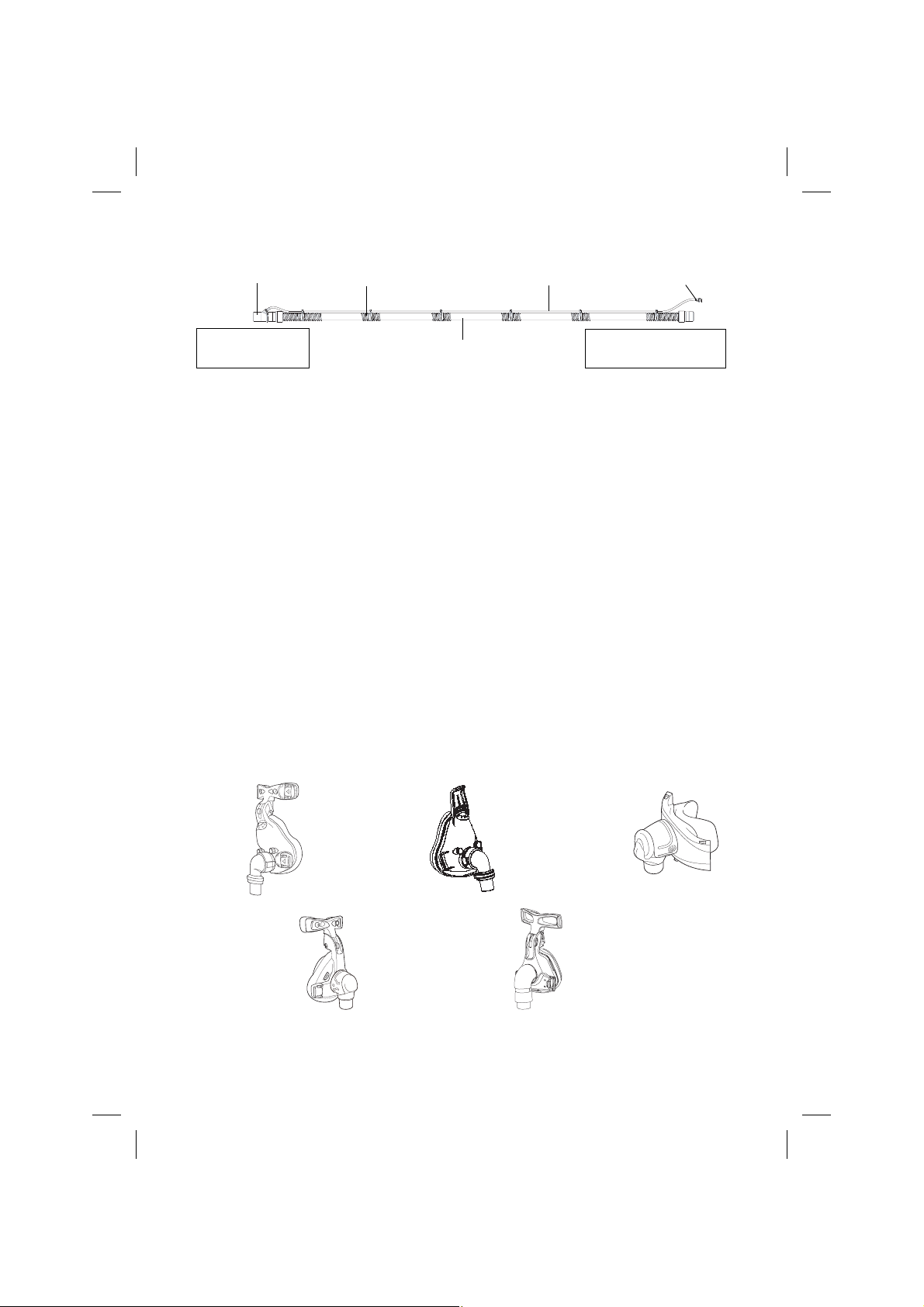
Proximal cuff
Tube clip
Pressure sensor tube
Luer connector
Connect this end
to the mask
Figure 3: Air tubing fully assembled
Air tubing
Connect this end
to the flow generator
All necessary air tubing components are packed with the VPAP Adapt SV:
• a 6’6" (2 m) length of air tubing
• a pressure sensor tube (to measure pressure at the mask) with Luer
connectors
• tube clips (to hold the pressure sensor tube onto the air tubing)
• a proximal cuff (a special connector that attaches the pressure sensor tube
into the main air tubing so that you only need to make one attachment to the
mask).
The air tubing is supplied with the Proximal cuff connected. Attach the tube clips
evenly along the air tubing. Press the pressure sensor tube into the tube clips,
and screw the Luer connectors together at the Proximal cuff. Make sure the
pressure sensor tube is not kinked, obstructed or twisted.
Note: ResMed recommends the following tubing products for use with the
VPAP Adapt SV: replacement air hose (only) PN14968; replacement air delivery
system (hose, sensor line, clips, proximal cuff) PN26923.
Masks
The following mask systems (supplied separately) are recommended for use
with the VPAP Adapt SV system. Please refer to the table on page 22 to set up
your mask correctly for use with the VPAP Adapt SV.
Ultra Mirage™
Full Face Mask
Mirage™ Full Face
Mask Series 2
Mirage Vista™
Mirage Activa™
Ultra Mirage™
Your clinician can explain the features of the masks available and will discuss the
mask that best suits your needs.
8
Page 15
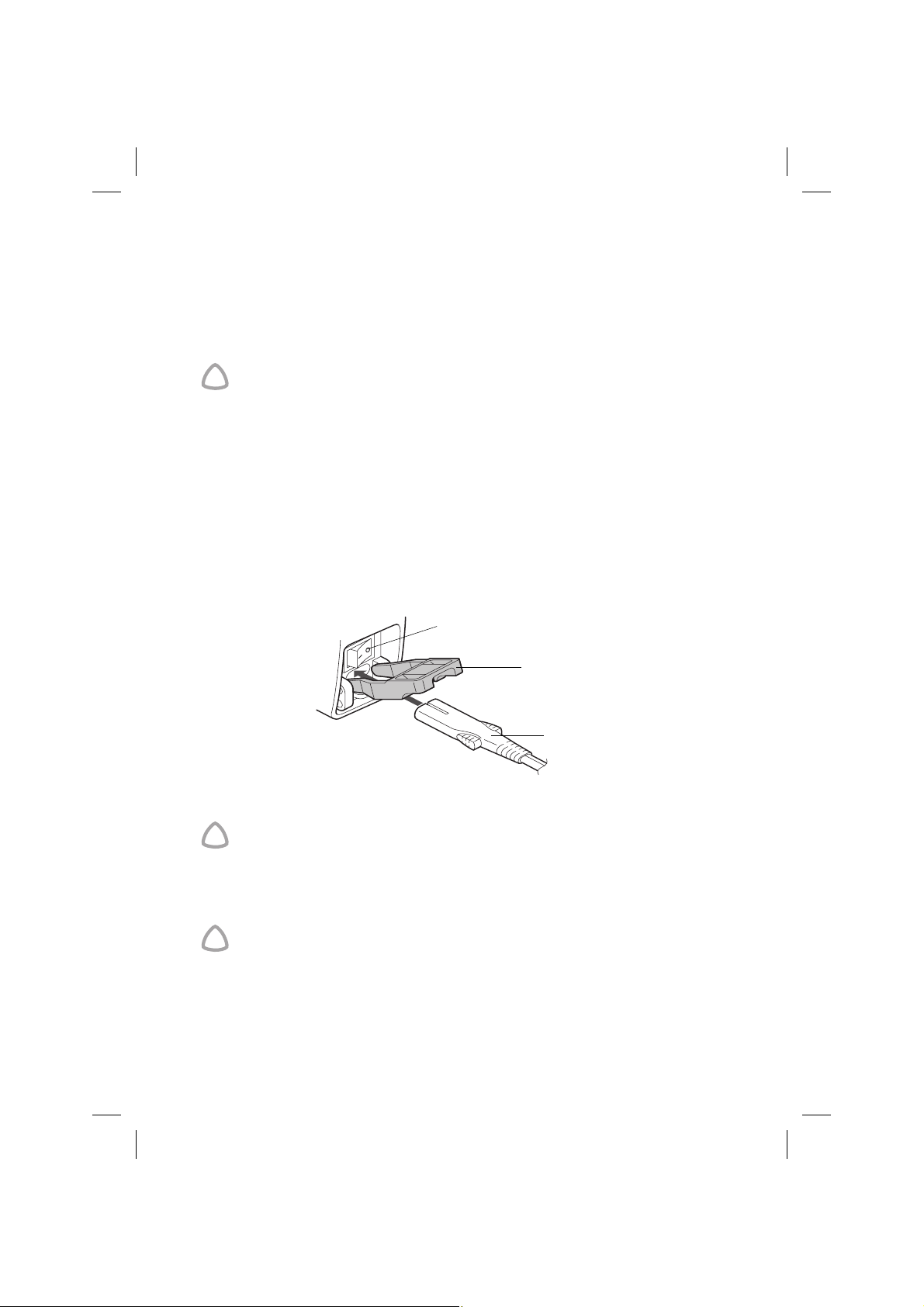
Assembling the VPAP Adapt SV System
Complete the following steps to assemble the VPAP Adapt SV system. Make
sure the area around the unit is clean (dust free) and clear of bedding, clothes and
any other potential blockages.
To add a humidifier see page 11.
WARNING
!
Use only the air tubing system supplied with the VPAP Adapt SV system.
Connect the power cord
1
There are two sockets at the rear of the flow generator—the top one for an AC
(standard mains electricity) and the lower one for a DC power cord (see “Using
DC Power to Run the VPAP Adapt SV” on page 16). ResMed recommends using
the AC power cord supplied with the unit.
The customized ResMed power cord can be held in place with the locking clips.
To insert the locking clip, pinch the free ends together and fit the pins into the
holes on both sides of the socket. Insert the power cord into the socket. Push
the locking clip down so that the groove holds the power cord in place. Plug one
end of the power cord into the power socket at the rear of the unit, and the other
end into a power outlet.
Power switch
AC locking clip
AC power cord
Plug the free end of the power cord into a power outlet.
CAUTIONS
!
• Do not connect both AC and DC power cords to the VPAP Adapt SV at
the same time.
• Be careful not to place the device where it can be bumped or where
someone is likely to trip over the power cord.
WARNING
!
Make sure the power cord and plug are in good condition and the
equipment is not damaged.
9VPAP Adapt SV System
Page 16
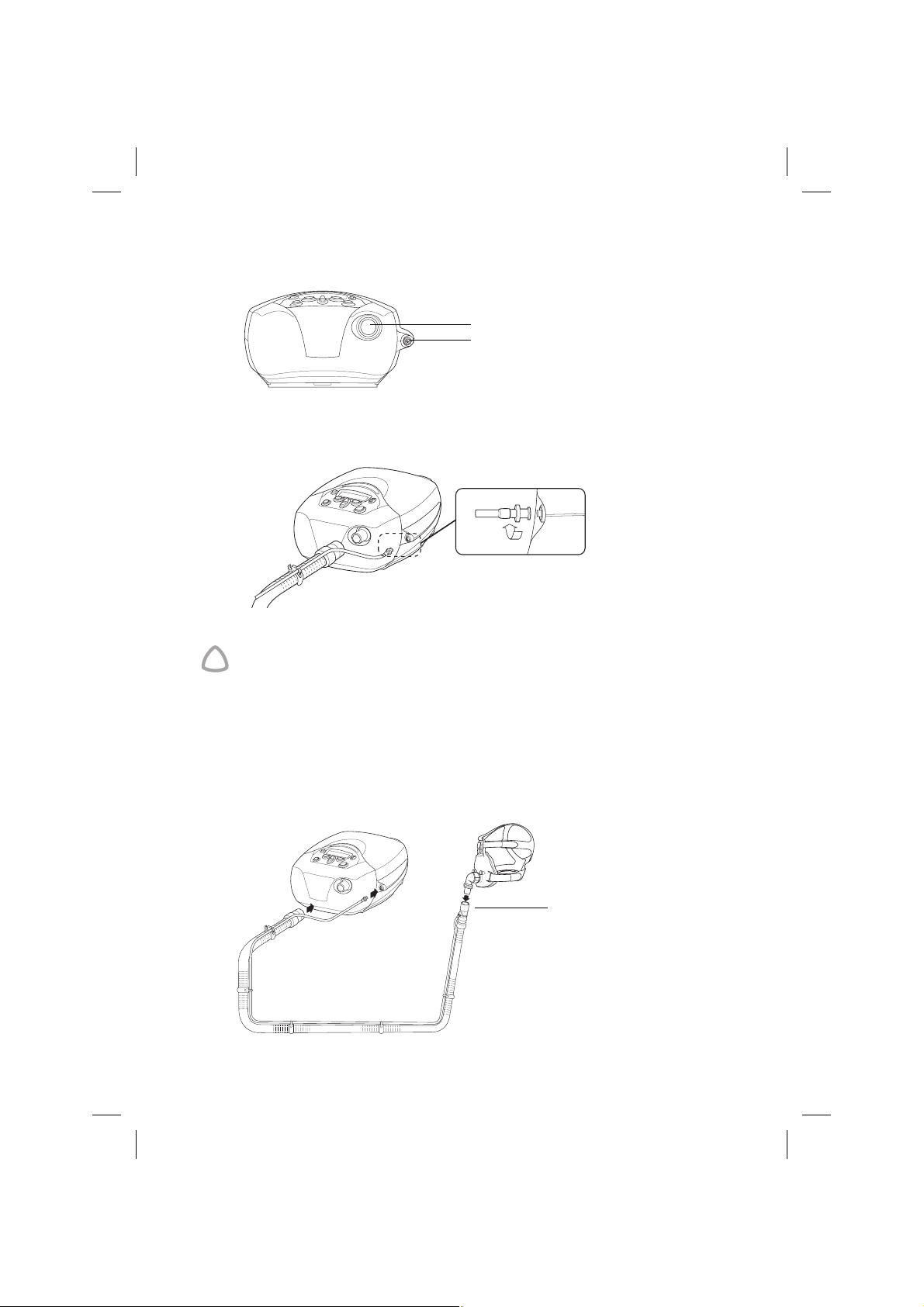
Connect air tubing
2
Connect the air tube firmly onto the air outlet at the front of the unit.
Air tubing connector
Pressure sensor tube
connector
Figure 4: Front view of VPAP Adapt SV
To attach the pressure sensor tube to the unit, screw the Luer connector onto
the socket on the side of the unit.
Figure 5: Twisting the Luer lock connectors together
WARNING
!
Use care when handling the air tubing. Be particularly careful when
attaching the Luer connector to the VPAP Adapt SV. If you kink or
excessively twist the sensor tube it may affect the protection offered by the
mask pressure alarm system.
Attach the mask to the air tubing.
3
The mask system should already be assembled. If not, please refer to the user
instructions supplied with the mask.
Connect the mask system to the free end of the air tubing.
Proximal cuff
Figure 6: Assembling the VPAP Adapt SV system
10
Page 17
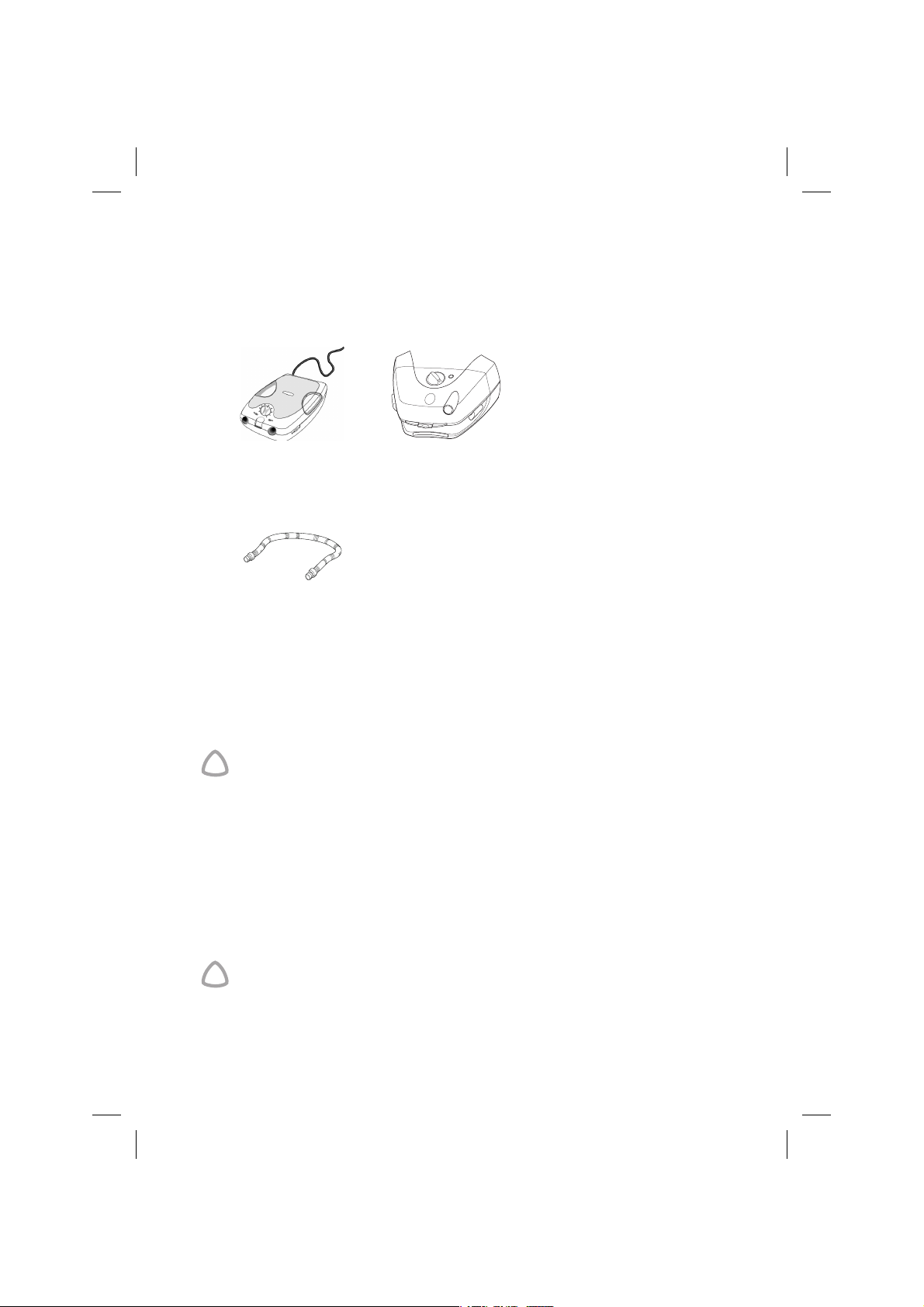
Humidifiers
A humidifier may be required if you are experiencing dryness of the nose, throat,
or mouth. The following ResMed humidifiers are compatible with the
VPAP Adapt SV:
HumidAire™
heated humidifier
Humidifier accessory (HumidAire only)
Medium air tubing
Figure 7: Humidifiers compatible with the VPAP Adapt SV
When using a humidifier, stop the
by removing the mask to trigger the
VPAP Adapt SV
this could result in condensation in the motor.
Please refer to the relevant humidifier user manual for detailed instructions and
warnings.
off at the power switch or the power source while it is running, as
HumidAire 2i™
heated humidifier
21" (52 cm)
VPAP Adapt SV
SmartStop
by using the Start/Stop key or
function. Do not switch the
CAUTIONS
!
• Be very careful not to allow water to enter the VPAP Adapt SV as this
could affect therapy and/or damage the device.
• Do not tip the humidifier while it is connected to the VPAP Adapt SV. If
water enters the VPAP Adapt SV device, turn off the main power switch
at the back of the unit and unplug it from the power outlet. Return the
unit to your equipment supplier for checking.
Connecting a Humidifier
Note: After connecting or removing a humidifier, always perform the Air Circuit
Learn function (see page 22).
WARNING
!
When using a humidifier, position it so that it is lower than your head will
be during sleep, and at the same level or lower than the VPAP Adapt SV.
11VPAP Adapt SV System
Page 18

HumidAire 2i™
The HumidAire 2i provides heated humidification for the VPAP Adapt SV.
To attach the HumidAire 2i, remove the VPAP Adapt SV front cover and attach
the humidifier docking station and water chamber. No other accessories are
required for use. Please refer to the HumidAire 2i User’s Manual for details.
Once you have performed the Air Circuit Learn function the VPAP Adapt SV is
ready for use. See “Starting Treatment” on page 17.
HumidAire 2i
docking station
Figure 8: HumidAire 2i attached to the VPAP Adapt SV
VPAP Adapt SV
HumidAire 2i
water chamber
Figure 9: HumidAire 2i attached to VPAP Adapt SV and mask
WARNINGS
!
• Make sure that the water chamber is empty and thoroughly dried before
transporting the HumidAire 2i.
• When using the carry bag, always separate the VPAP Adapt SV unit and
the Humidaire 2i before placing in their respective compartments.
12
Page 19

HumidAire™
You will need a medium size 21" (52 cm) air tube to connect the VPAP Adapt SV
unit to the HumidAire™ (see Figure 7).
1 Make sure both the HumidAire and the VPAP Adapt SV are turned off.
Fill the HumidAire with water as described in the humidifier manual. Place the
filled water chamber inside the HumidAire.
Gently detach enough of the tube clips to release the end of the pressure sensor
2
tube from the VPAP Adapt SV air tubing.
Connect the
and the medium 21" (52 cm) air tubing to the right connector port. Close the
HumidAire
HumidAire
VPAP Adapt SV
lid.
air tubing to the left connector port on the humidifier,
Medium air tubing
VPAP Adapt SV air tubing
Place the VPAP Adapt SV on top of the HumidAire. Never place the
3
VPAP Adapt SV unit underneath the humidifier. (This is to avoid water spilling into
the unit.)
Connect the free end of the medium air tubing to the VPAP Adapt SV.
4
Connect the pressure sensor tube by twisting the Luer lock onto the
VPAP Adapt SV (see page 10).
Pressure sensor tube
13VPAP Adapt SV System
Page 20

Connect the mask system to the free end of the long air tubing. The final
5
assembly should look like this:
Switch on the HumidAire and the VPAP Adapt SV.
6
WARNING
!
Make sure that the power cords and plugs are in good condition and the
equipment is not damaged.
Perform the Air Circuit Learn function (see page 22).
7
For information about filling and maintaining your humidifier, refer to the
HumidAire User’s Manual.
The VPAP Adapt SV is now ready for use with the HumidAire. See “Starting
Treatment” on page 17.
CAUTIONS
!
• Set up the HumidAire and the VPAP Adapt SV unit so that the tubing to
the mask runs higher than the machines. This will prevent condensation
build-up.
• If condensation appears in the mask, turn the humidifier settings down.
14
Page 21

ResLink™
The ResLink is a device that records data onto a SmartMedia™ card during your
therapy. The card can be returned to your clinician so that they can observe your
progress and adjust flow generator parameters if necessary. The ResLink
connects to the back of VPAP Adapt SV as shown. For full details on using the
ResLink, please refer to the ResLink User’s Manual.
Anti-bacterial Filter
Your clinician may recommend that you use an anti-bacterial filter. A filter should
be placed in the air tubing between the mask and the flow generator. If using a
humidifier, place the filter between it and the flow generator (see Figure 10
below).
Typically, the filter should be replaced daily. Check the filter instructions for full
details.
Whenever a filter is added, removed or replaced you must run the Air Circuit
Learn function (see “Learn Circuit” on page 22).
Note:
Only hydrophobic anti-bacterial filters should be used with a
HumidAire 2i.
Figure 10: Inserting anti-bacterial filters
Anti-bacterial filters
15VPAP Adapt SV System
Page 22

Using DC Power to Run the VPAP Adapt SV
The VPAP Adapt SV can be run on DC in case of power failure. ResMed supplies
separately a converter that allows a 12 V or 24 V battery to be connected to the
DC input of the VPAP Adapt SV. When using DC, power is turned on and off via
the switch on the connector that connects the DC-DC converter to the battery,
not the power switch at the back of the VPAP Adapt SV. The DC converter is a
separate accessory that can be purchased through your ResMed distributor.
The humidifier heater will be automatically disabled when the VPAP Adapt SV is
operating from the DC supply.
Power consumption of the VPAP Adapt SV varies with treatment settings.
Adequate battery type and sizing is required before operation on DC, and it is
recommended that you contact ResMed’s Technical Services division or
ResMed's website for information on your specific application.
CAUTION
!
The VPAP Adapt SV uses 30 V DC power. Only connect the VPAP Adapt SV
to DC power using the VPAP Adapt SV DC Converter (P/N 26928) specified
for this application.
Supplemental Oxygen
The
VPAP Adapt
therapy provided from an external source and supplied at a fixed rate of up to
15 L/min. At a fixed flow rate of supplemental oxygen flow, the inhaled oxygen
concentration will vary, depending on the pressure settings, patient breathing
pattern, mask selection, and the leak rate. This warning applies to most types of
bilevel machines.
SV is designed to be compatible with the use of low flow oxygen
WARNINGS
!
• If oxygen is used with this device, the oxygen flow must be turned off
when the device is not operating.
Explanation: When the device is not in operation, and the oxygen flow is
left on, oxygen delivered into the ventilator tubing may accumulate
within the device enclosure and create a risk of fire.
• Always begin VPAP Adapt SV therapy before the oxygen supply is
turned on.
• Always turn the oxygen supply off before stopping VPAP Adapt SV
therapy.
• Oxygen supports combustion. Oxygen should not be used while
smoking or in the presence of an open flame.
16
Page 23

Using the VPAP Adapt SV
WARNING
!
Before starting therapy with a new mask select the correct mask type in the
Settings menu (page 22). When adding or removing a new component such
as a mask, humidifier, or anti-bacterial filter, perform the Air Circuit Learn
function (page 22).
Starting Treatment
When the system is fully assembled press the power switch at the back of the
VPAP Adapt SV to ON. The Welcome screen will be displayed while the flow
generator is warming up. Allow the unit to warm up for approximately
30 seconds before placing the mask on your face.
WELCOME
Figure 11: Welcome screen
Once the VPAP Adapt SV has warmed up, breathing into the mask should start
therapy immediately. If not, press the Start/Stop key once to commence
treatment.
The VPAP Adapt SV restarts in the mode in which it stopped.
Stopping Treatment
If SmartStop is enabled treatment will stop automatically when you remove your
mask. If the SmartStop function has been disabled, press the Start/Stop key.
Standby Mode
VPAP ADAPT SV
menu
Figure 12: Standby screen
Once you have stopped treatment the VPAP Adapt SV will be in standby mode.
In standby you can:
• press the power switch at the back to OFF to turn off the flow generator
• commence treatment again by breathing into the mask or pressing the
Start/Stop key
• enter any of the menus by pressing the Left key.
When in standby mode, a gentle (non-therapeutic) flow of air will still be present.
Note: If the SMART DATA - AUTO APPEAR option is set to ON the screens
available under the Results menu will be displayed automatically for
approximately 20 minutes after your session is completed.
17Using the VPAP Adapt SV
Page 24

Control Panel Functions
The control panel of the VPAP Adapt SV has a keypad that allows you to:
• start or stop treatment
• adjust settings on the flow generator
• mute or stop alarms
• view treatment data.
QuickView key
Left Up/Down Start/Stop
key keykey
Figure 13: The VPAP Adapt SV control panel
LCD display
Alarm LEDs
Alarm mute key
Right
key
LCD screen
Displays information about flow generator settings, alarms and treatment. The
LCD screen is backlit whenever any key is pressed. The lighting will turn off
automatically when no button has been pressed for two minutes, or can be set
to stay on (see “Options Menu” on page 24).
An alarm message will overwrite any other message on the screen. The original
screen will reappear when any key is pressed.
Start/Stop key
• Press the key once to start or stop treatment.
Up/Down key
• Moves backwards and forwards within a menu and between menus.
• Increases and decreases values of parameters—press once to adjust in
single increments; hold down to move quickly through the values.
18
Page 25

Left key (green)
• Enters a menu.
• Confirms and applies settings.
•
Performs the function indicated by the text above it in the LCD (eg, ’enter’,
’change’).
Right key (red)
• Performs the function indicated by the text above it in the LCD (eg, ’exit’).
• Cancels operations.
• Extended hold: exits to the top level of the menu.
QuickView key
Takes you immediately to the Treatment screens, with information on your
current therapy. See “Treatment Screens” on page 25.
Alarm LEDs and Alarm Mute
The Alarm LEDs are lights that indicate that an alarm has been triggered. Alarms
can be muted by pressing the Alarm Mute key once. The Alarm LEDs will
remain lit for as long as the alarm is being triggered. See “Alarms” on page 27.
Adjusting Settings
By using the Left, Right and Up/Down keys you can adjust some aspects of
your treatment. The settings can be seen in the LCD display.
The settings are arranged into five menus:
Table 1: Menus and adjustments for VPAP Adapt SV
Settings Alarms Results* Options Servicing
Ramp (CPAP
mode only):
change time
Mask type:
change type
Learn circuit: run Usage Language:
ADJUSTMENTS AVAILABLE
SmartStop: off/on
Leak alert: off/on
* These menus appear only if at least one Smart Data option has been enabled by the clinician.
Sound level:
LOW, MED,
HIGH
LOW PS Average
Mask fit Smart data:
Pressure
Auto appear—on/
off*
Backlight: Auto/on PCB (printed
English/ French/
German/Italian/
Spanish/Swedish/
Portuguese/Dutch
SN (serial
number)
circuit board)
SW
(software
version)
19Using the VPAP Adapt SV
Page 26

To change a setting, press the Up/Down key until you arrive at the menu you
.
require.
• Press the Left key to enter the menu, then use the Up/Down key again to
scroll through the options.
• Once you find the option you require press the Left key to select the function
that is displayed in the bottom left of the screen (eg, ’change’, ’yes’).
• Use the Up/Down key to alter the parameters and press the Left key when
you have the setting you require.
• Press the Right key to exit from the menu.
Example
You wish to change the setting for the mask you are using.
VPAP Adapt SV
(ASV MODE)
Figure 14: Using the keys to adjust settings
Press ’down’ arrow on Up/Down key
to move to next menu
Press Left key to enter menu options
1. Press Left key to select ’change’.
2. Press Up/Down key to reach setting
3. Press Left key to enter setting.
4. Press Right key to exit.
20
Page 27

Menus
The options available in the Settings menu will depend on the therapy you are
receiving (either ASV or CPAP mode), as set by your clinician.
VPAP Adapt SV
ASV MODE
SOUND LEVEL:LOW
SOUND LEVEL:LOW
These menus appear
AVG PRESS: 10.4
only if at least one
Smart Data option
has been enabled
by the clinician.
SW: SX432-0100
Figure 15: Navigating the Patient menu
21Using the VPAP Adapt SV
Page 28

Settings Menu
You will only see the options relevant to your therapy. In CPAP (Continuous
Positive Airway Pressure) mode, the clinician sets a pressure that will be
constant throughout treatment. In ASV mode, the VPAP Adapt SV continually
measures your breathing and regulates the air pressure accordingly.
Mask
Select the type of mask that you will be using (you will only need to adjust this if
you have more than one mask). The following table shows the setting that
should be selected for each mask type. If your mask type is not mentioned
below, please contact your clinician. Not all mask types can be used with the
VPAP Adapt SV.
Option in Settings menu Use setting with:
Vista Vista™
Ultra Ultra Mirage™
Full Face Mirage™ Full Face Mask Series II
Ultra Mirage™ Full Face Mask
Activa Activa™
Table 2: Selecting mask options in the Settings menu
Learn Circuit
The Air Circuit Learn function takes approximately 20 seconds to run. It allows
the unit to ’learn’ what pressure it needs to build in to its calculations, based on
the components in the system. Select LEARN CIRCUIT every time you add or
remove a component (eg, mask, humidifier) or move to a significantly different
altitude.
To run this function:
1. Set up the entire VPAP Adapt SV system (flow generator, mask, humidifier
etc.) as you wish to use it.
2. Make sure that the mask is unobstructed so air can flow from the mask to
the flow generator.
3. Turn on the VPAP Adapt SV at the power switch.
4. Move through the menus until you reach LEARN CIRCUIT and select ’yes’ by
pressing the Left key.
5. A message will remind you to check that the airflow from the mask is clear.
Select ’start’ with the Left key.
6. A progress screen is displayed while the Air Circuit Learn function is running.
LEARNING CIRCUIT
22
Page 29

7. When the function is complete, a screen will appear saying that the circuit
has been learned successfully. The next menu item is then displayed.
Commence treatment as described in “Starting Treatment” on page 17.
If there is a problem with the circuit a screen saying ’Invalid circuit’ will be
displayed instead of the progress screen. Check that all the connections
between the pieces of equipment are secure. You may need to return to the
previous chapter of this manual to check that you have set up the system
correctly.
SmartStop
Turn the SmartStop function on or off. When SmartStop is on, the
VPAP Adapt SV will automatically turn itself off when the mask is removed.
Note: The unit will automatically ’SmartStart’ whenever you start to breathe
into the mask.
Leak Alert
Turn Leak Alert on or off. Leak Alert sounds an alarm when you have a high leak
from your mask. You can then adjust the mask on your face to remove the leak.
If Leak Alert is turned off, an extra leak alert message will be displayed at the end
of a session if high leak occurred. The message will be displayed until a key is
pressed.
Ramp (CPAP mode only)
Ramp time is the length of time taken for the air pressure to build up to the
maximum pressure set by your clinician. This setting allows you to increase or
decrease the ramp time in 5-minute intervals.
If you find that you are still awake when the air pressure starts to build you may
wish to increase the Ramp time.
Results Menu
This menu has a series of screens showing information about your most recent
treatment session. If enabled by your clinician the following data may be viewed:
• Mask-fit
• Average Pressure
• Usage.
23Using the VPAP Adapt SV
Page 30

Mask-fit
Gives a rating of how well the mask was fitting during your last session on the
VPAP Adapt SV. The stars indicate how good the fit was (more stars = better fit).
Star rating Definition
***** Excellent
****- Very good
***-- Good
**--- Adjust mask
*---- Adjust mask
HIGH LEAK Adjust mask
Average Pressure
Provides information on the average air pressure during your most recent
session on the VPAP Adapt SV.
Usage
Tells you how long the VPAP Adapt SV was in use during your most recent
session.
Options Menu
The Options menu allows you to change:
• Smart Data (Auto Appear)
• Backlight
• Language.
Smart Data
If the SMART DATA - AUTO APPEAR option is set to ON, the screens available
under the Results menu will be displayed automatically for approximately 20
minutes after your session is completed. After this time the data will still be
available in the Results menu.
If you want to turn off AUTO APPEAR, select ’enter’ in the SMART DATA screen
by pressing the Left key. The AUTO APPEAR screen will be displayed. Select
’change’ by pressing the Left key and you will switch from ON to OFF (similarly,
you can turn it from OFF to ON). Your clinician may also turn off AUTO APPEAR.
Backlight
On: Display a permanent backlight for the LCD.
Auto: Backlight turns off if no button has been pressed for two minutes.
Language
Change the language of the LCD display. Languages available are: English,
French, German, Italian, Spanish, Portuguese, Swedish, Dutch.
24
Page 31

Servicing Menu
This menu displays the following information:
• SN—the flow generator’s serial number
• PCB—the flow generator’s PCB number (PCB—printed circuit board)
• SW—the version of software currently installed on the flow generator.
Treatment Screens
There are three Treatment screens displayed in the VPAP Adapt SV LCD. The
LCD will display the Treatment screens when treatment commences, and during
treatment if no key is pressed for 20 minutes.
Press the QuickView key at any point within a menu to display
Treatment Screen 1. You can return to your original screen if you press
the QuickView key again within 20 minutes.
Press the Right key to move from a Treatment screen to the Standby screen.
If an alarm is triggered while you are in the Treatment screens, the arrow will
flash. Press the Down key until you reach the alarm message.
Scroll through the screens in the usual way, using the Up/Down key.
Treatment mode Pressure
ASV 5.0--15.0
Figure 16: Treatment Screen 1
Leak Respiratory rate
LK:18L/min RR:12
VT: 428
Figure 17: Treatment Screen 2
Minute ventilation Target ventilation
MV:6.2 TARG:5.8
Figure 18: Treatment Screen 3
exit
Tidal volume
exit
Note: TARG is not a relevant parameter in CPAP mode.
25Using the VPAP Adapt SV
Page 32

26
Page 33

Alarms
The VPAP Adapt SV unit is fitted with alarms to alert you to changes that will
affect your treatment. The most common reason for an alarm to sound is
because the system has not been properly assembled. Check that the air tubing
and pressure sensor tube have been properly attached to the flow generator and
mask (and humidifier if used).
You can mute an alarm by pressing the Alarm Mute key once. Unless the alarm
requires you to turn the power off, you can press any key again to remove the
alarm message from the LCD screen. If the problem is still present the alarm will
sound and display again after one minute. The Alarm LED will remain lit for as
long as the problem is present.
All menus remain available during an alarm.
We recommend that you test the audible alarm once a week. To do this, hold
down the Alarm Mute key while the VPAP Adapt SV is starting up. If the alarm
is functioning correctly it will beep twice.
LCD message Alarm type Action
LOW PRESSURE!
Check circuit
LCD turns off Power fail alarm Turn off VPAP Adapt SV at power switch.
HIGH PRESSURE!
Turn power off
HIGH AVG PRESS!
Turn power off
HIGH LEAK!
Check circuit
LOW PS!
Check circuit
FLOW BLOCKED!
Turn power off
Low mask pressure
alarm
High pressure alarm Turn off VPAP Adapt SV at power switch.
High pressure alarm Turn off VPAP Adapt SV at power switch.
High leak alarm Adjust the mask.
Insufficient pressure
support alarm
Flow blocked alarm Turn off VPAP Adapt SV. Check air circuit.
Check tube connections.
Check tubing.
Run LEARN CIRCUIT.
Turn on VPAP Adapt SV.
Low Mask Pressure Alarm
Triggered by:
• pressure sensor line is blocked or disconnected
• air pressure at the mask has fallen below a set level
• mask is removed and SmartStop has been disabled.
If a low pressure alarm sounds:
1. Check that the air tube and sensor tube are connected properly.
2. Turn the VPAP Adapt SV off and on again at the power switch. If the alarm
persists, return the unit to ResMed for servicing.
27Alarms
Page 34

Will clear when:
• the low pressure condition is fixed
• treatment is stopped by pressing the Start/Stop key.
Power Fail Alarm
Triggered by:
• power failure
• machine is disconnected or switched off while delivering treatment.
If a power fail alarm sounds:
• the flow generator stops delivering air pressure.
Will stop:
• when the Alarm Mute key is pressed, or
• after two minutes, or
• when power is restored.
CAUTION
!
Remove the mask from your face if the power fails.
High Pressure Alarm
Triggered by:
• the mask pressure exceeds the set trigger level (25 cm H
700 ms.
If a high pressure alarm sounds:
1. The treatment will stop.
2. Turn power off.
3. Check that the air tube and sensor tubes are connected properly.
4. Turn power back on.
5. Remove mask and perform Air Circuit Learn function.
6. Try using the flow generator one more time.
7. If the high pressure alarm activates repeatedly, discontinue use and return to
ResMed for servicing. If the alarm does not recur, then continue to use as
normal.
Note: The alarm system is designed to ignore coughing. However, if a cough is
especially intense and prolonged, it may trigger the high pressure alarm.
Will stop when:
• the VPAP Adapt SV is turned off.
O) for more than
2
High Leak Alarm
Triggered by:
• high mask leak (greater than 30 L/min) for more than 20 seconds
• the mask being removed while SmartStop is disabled.
If a high leak alarm sounds:
• adjust the mask to minimize leak
28
Page 35

• check that the air tube and sensor tube are connected properly.
Will stop when:
• the mask leak has been rectified.
Note: The High Leak alarm can be turned off in the Leak Alert option in the
Settings menu.
Insufficient Pressure Support Alarm
Triggered by:
• air pressure at the mask has failed to reach an expected level for 3 breaths
• the Air Circuit Learn function (page 22) has not been run after adding a new
component (eg, new mask, humidifier) to the system.
If an insufficient pressure support alarm sounds:
• check that the pressure sensor tubing is not kinked
• check that the pressure sensor tubing is properly connected
• run LEARN CIRCUIT.
Will stop when:
• the pressure sensor tubing is unobstructed and properly connected to the
flow generator and mask
• treatment is stopped (Start/Stop key or SmartStop)
• the VPAP Adapt SV is turned off.
Flow Blocked Alarm
Triggered by:
• blockage in air circuit.
If a flow blocked alarm sounds:
1. The treatment will stop.
2. Turn power off.
3. Check whether there is a blockage in the air circuit.
4. Remove blockage.
5. Turn power back on.
6. If the flow blocked alarm activates repeatedly, discontinue use and return to
ResMed for servicing. If the alarm does not recur, then continue to use as
normal.
Will stop when:
• blockage is removed.
29Alarms
Page 36

30
Page 37

Cleaning and Maintenance
You should regularly carry out the cleaning and maintenance described in this
manual.
CAUTION
!
Do not wash the pressure sensor tube. If fluid enters the pressure sensor
tube allow it to dry completely by hanging it in a clean place out of direct
sunlight. If the pressure sensor tube cannot be dried completely it should be
replaced.
Daily
1. Disconnect the air tubing and pressure sensor tube and hang them in a clean,
dry place until next use. Do not hang the air tubing in direct sunlight as it may
harden and crack over time.
2. Clean the mask according to the mask user instructions.
3. If you are using a humidifier, clean it according to the instructions in the
manual.
Weekly
1. Remove the air tubing and pressure sensor tube from the VPAP Adapt SV
unit and the mask.
2. Remove the pressure sensor tube and proximal cuff from the air tubing.
3. Wash the mask system according to the instructions supplied with it.
4. Wash the air tubing and Proximal cuff in warm water using mild liquid soap.
Rinse thoroughly, hang, and allow to dry.
5. Before next use, assemble the mask and headgear according to the mask
user instructions.
6. Reconnect the pressure sensor tube to the air tubing, then connect both to
the Proximal cuff. Attach the Proximal cuff to the mask.
31Cleaning and Maintenance
Page 38

Air tubing
Remove Proximal cuff
Remove the pressure sensor tube
from air tubing
Tubing clips
Figure 19: Air tubing assembly removed for cleaning
CAUTION
!
• Do not use bleach, chlorine-, alcohol-, or aromatic-based solutions
(including all scented oils), moisturising or antibacterial soaps to clean
the cushion, mask, air tubing, or the VPAP Adapt SV. These solutions
may cause hardening and reduce the life of the product.
• Do not wash or dry the mask frame at a temperature above 176
(80oC). Exposure to higher temperatures may reduce the life of the
product.
• Do not hang the air tubing and pressure sensor tube in direct sunlight as
the tubing may harden over time and eventually crack.
Periodically
o
F
1. The mask and air tubing are subject to normal wear and tear. Inspect them
regularly for damage.
2. Remove the power cord. Clean the exterior of the flow generator with a
damp cloth and mild liquid soap.
3. Inspect the air filter to check if it is blocked by dirt or contains holes. See full
instructions below.
WARNING
!
Beware of electric shock. Do not immerse the flow generator or power cord
in water. Always unplug the flow generator before cleaning and be sure that
it is dry before reconnecting.
CAUTION
!
Do not attempt to open the VPAP Adapt SV. There are no user serviceable
parts inside. Repairs and internal servicing should only be performed by an
authorized service agent.
32
Page 39

Air Filter
Inspect the air filter every month and check if it is blocked by dirt or contains
holes.
Air filter cover
The filter should be replaced every six months, or more often if the flow
generator is operating in a dusty environment.
WARNING
!
Do not wash the air filter once it has become soiled. The air filter is not
washable or reusable.
Fitting the filter
1. Remove the filter cover at the back of the flow generator.
2. Remove and discard the old air filter.
3. Insert a new filter, the blue tinted side facing towards you.
Note: Match the cut corner of the filter with the shape of the casing.
4. Replace the air filter cover.
Hypoallergenic Air Filter
The ResMed hypo-allergenic filter is a standard filter to which an electrostatic
filter has been bonded to capture very small particles. The filter is intended for
those users of ResMed flow generators who will benefit from enhanced filtering
of the air delivered during treatment.
Inspect the air filter every month and check if it is blocked by dirt or contains
holes.
The filter should be replaced every three months, or more often if the flow
generator is operating in a dusty environment.
Fit as described above in “Air Filter”.
Servicing
This product (VPAP Adapt SV) should be inspected by an authorized ResMed
service center 5 years from the date of manufacture. Prior to this, the device is
intended to provide safe and reliable operation provided that it is operated and
maintained in accordance with the instructions provided by ResMed. Applicable
ResMed warranty details are provided with the device at the time of original
supply. Of course, as with all electrical devices, if any irregularity becomes
33Cleaning and Maintenance
Page 40

apparent, you should exercise caution and have the device inspected by an
authorized ResMed service center.
If you feel the unit is not performing properly, see “Troubleshooting” on page 35.
CAUTION
!
Inspection and repair should only be performed by an authorized service
agent. Under no circumstances should you attempt to service or repair the
unit yourself.
34
Page 41

Troubleshooting
If there is a problem, try the following suggestions. If the problem cannot be
solved, contact your equipment supplier or ResMed. Do not attempt to open the
flow generator.
Problem Possible cause Solution
Insufficient air delivered
from flow generator
Flow generator operating
erratically, ie, switching on
and off, pressure varying at
random
Pressure rises
inappropriately
Alarm stays on continuously Blockage in air circuit. Ensure there is no barrier to
No LCD display Power not connected or
FAULT message displayed
on LCD
System Error 7 message Device power-on has been
Air filter is dirty. Replace air filter.
Air tubing is kinked or
punctured.
Water may have entered the
air tubing.
You are talking, coughing,
voluntarily breath-holding (eg,
while rolling over in bed), or
intentionally breathing in an
unusual manner.
Severe mask leak or mouth
leak (greater than 30 L/min).
Internal malfunction. Return the device to your
switch at back is not on.
Internal malfunction. Return the device to your
interrupted by breathing into
the mask during warm up.
Internal malfunction. Return the device to your
Straighten or replace tubing.
Remove the water from the
air tubing.
Avoid talking with the mask
on, and breathe as normally
as possible.
Correct your leak condition.
the passage of air.
equipment supplier for
service.
Ensure the power cable is
connected, and that the
switch at the back of the
unit is in the “on” position.
equipment supplier for
service.
Turn the flow generator off
and on again. Do not place
mask on face during warm
up (30 seconds). Select
LEARN CIRCUIT (page 22).
If the error is not cleared,
contact your equipment
supplier for service.
equipment supplier for
service.
35Troubleshooting
Page 42

36
Page 43

Glossary
Alarms
When more than one alarm is activated at the one time, the highest priority
alarm will be displayed.
Backlight
The backlight turns off if no button has been pressed for two minutes. It can
also be kept permanently on by selecting Auto in the Backlight screen of the
Options menu.
bpm
breaths per minute
L/min
liters per minute
Mean
The average value of the monitored parameter.
Minute ventilation
A measure of the respiratory rate x tidal volume.
Proximal cuff
A connector between the air tubing and the mask. The pressure sensor
tubing attaches to the proximal cuff so that pressure at the mask can be
detected and monitored.
SmartStart
A feature that starts the VPAP Adapt SV automatically when you breathe into
the mask.
SmartStop
A feature that stops the VPAP Adapt SV automatically when you remove the
mask. You can turn SmartStop on or off in the Settings menu.
Tidal volume
The volume of air, in liters, breathed in or out in one breath.
37Glossary
Page 44

38
Page 45

Technical Specifications
Dimensions (H x W x D)
5.6" x 9.8" x 11.5" (142 mm x 248 mm x 293 mm)
Weight
Flow generator with cover: 8.14 lb (3.7 kg)
Flow generator with Humidaire 2i (empty): 9.24 lb (4.2 kg)
Environmental conditions
Operating temperature: 41oF to 104oF (+5oC to +40oC)
Storage and transport temperature: -4oF to +140oF (-20oC to +60oC)
Humidity—operating, storage and transportation: 10%–95% non-condensing
Housing construction
Injection moulded plastic
Air tubing
1 x 6’6” (2 m)
Air filter
Synthetic fiber
Patient connection port
22 mm taper, compatible with EN 1281-1:1997 Anaesthetic & Respiratory
Equipment —Conical Connectors
Power supply
AC Input range: 110–120 V and 220–240 V; 50–60 Hz; 60 VA
DC Input range (if using DC converter): 12–13.8 V DC
Performance
Operating pressure range: 4–20 cm H2O
Sound pressure level
<30 dBA (tested in accordance with the requirements of ISO 17510-1)
Battery type
Lithium
Alarm specifications
• High maximum mask pressure alarm
Stops air delivery at 25 cm H2O >700 ms.
• High mean mask pressure alarm
Stops air delivery when mean mask pressure exceeds 15 cm H
over approximately 1 minute).
• Low mask pressure alarm
Mask pressure is less than 3 cm H
patient is using the VPAP Adapt SV.
O for longer than 5 seconds while the
2
O (averaged
2
39Technical Specifications
Page 46

• Insufficient pressure support alarm
Is triggered if for 3 breaths in a row the maximum mask pressure achieved at
inspiratory to expiratory transition is either <87.5% of the absolute mask
pressure targetted at that point, or < absolute mask pressure targeted minus
1 cm H
• High leak alarm
O, whichever is the lower.
2
Leak exceeds 30 L/min for more than 20 seconds.
• Flow blocked alarm
Flow is less than 6 L/min for more than 20 seconds.
IEC 601-1 classifications
Class II, Type CF
Class II medical electrical equipment provides protection against electric shock
either by double insulation or reinforced insulation and does not require a
protective ground.
Inspiratory Trigger Characteristics
The inspiratory trigger occurs at a flow greater than 0 LPM when tested with
EPAP=5 cm H2O, IPAP=15cm H2O, sinisoidal breath shape. The inspiratory
trigger response time is <600 ms when tested with EPAP=5 cm H2O,
IPAP=15 cm H2O, 0.67 L/sec inspiratory and expiratory flow rate. The time is
measured from the beginning of inspiratory flow to the beginning of pressure
rise to IPAP.
Note: The ASV algorithm is designed to treat a patient with essentially normal
lungs. Hence, trigger response is less sensitive and pressure ramp-up is more
gentle than typical non-invasive ventilators.
Table 3: Displayed values
Valu e Range Accuracy Display Resolution
Proximal cuff
Pressure -3 to 40 cm H2O0.5 cm H
O 0.1 cm H2O
2
Mass flow
sensor
Leak 0–99 L/min +/- 12 L/min 1 L/breath
Respiratory rate 8–30 breaths per minute +/- 10% 1 breath per minute
Tidal volume 0–4500 mL +/- 10% 1 mL
Minute
ventilation
Target MV 0–40 L/min +/- 10% 0.1 L/min
0–40 L/min +/- 10% 0.1 L/min
40
Page 47

Table 4: Maximum low impedance flow at stated pressures
Pressure (cm H2O) Flow (L/min)
4.2 217
8.6 218
13.0 219
41Technical Specifications
Page 48

Mask setting: flow/pressure characteristics
60
50
40
30
Flow (L/min)
20
10
0
0 5 10 15 20 25
Pressure (cm H2O)
Glossary of symbols
Full Face
Activa
Ultra
Vista
Read the operating manual before using
Type CF equipment
AC switch
Class II equipment
42
Page 49

Guidance and Manufacturer’s Declaration — Electromagnetic
Emissions and Immunity
Guidance and manufacturer’s declaration – electromagnetic emissions
The VPAP Adapt SV is intended for use in the electromagnetic environment specified below. The
customer or the user of the VPAP Adapt SV should assure that it is used in such an environment.
Emissions test Compliance
Electromagnetic environment guidance
RF emissions CISPR11 Group 1 The VPAP Adapt SV uses RF energy
RF emissions CISPR 11 Class B The VPAP Adapt SV is suitable for use
Harmonic Emissions
IEC 61000-3-2
Voltage Fluctuations/Flicker
Emissions IEC 61000-3-3
Medical Electrical Equipment needs special precautions regarding EMC and needs to be installed
and put into service according to EMC information provided in this document.
Warn ings: The VPAP Adapt SV should not be used adjacent to or stacked with other equipment.
If adjacent or stacked use is necessary, the VPAP Adapt SV should be observed to verify normal
operation in the configuration in which it will be used.
The use of accessories (eg Humidifiers) other than those specified in this manual is not
recommended. They may result in increased emissions or immunity of the VPAP Adapt SV.
Class A
Complies
only for its internal function.
Therefore, its RF emissions are ver y
low and are not likely to cause any
interference in nearby electronic
equipment.
in all establishments, including
domestic establishments and those
directly connected to the public lowvoltage network that supplies
buildings used for domestic purposes.
43Technical Specifications
Page 50

Guidance and manufacturer’s declaration – electromagnetic immunity
The VPAP Adapt SV is intended for use in the electromagnetic environment specified below. The
customer or the user of the VPAP Adapt SV should assure that it is used in such an environment.
Immunity test
Electrostatic
discharge (ESD)
IEC 61000-4-2
Electrical fast
transient/burst
IEC 61000-4-4
Surge
IEC 61000-4-5
Voltage dips, short
interruptions and
voltage variations on
power supply input
lines.
IEC 61000-4-11
IEC6 0601-1-2
test level
±6 kV contact
±8 kV air
±2 kV for power
supply lines
±1 kV for input/
output lines
±1 kV differential
mode
±2 kV common
mode
<5% Ut
(>95% dip in Ut)
for 0.5 cycle
40% Ut
(60% dip in Ut)
for 5 cycles
70% Ut
(30% dip in Ut)
for 25 cycles
<5% Ut
(>95%dip in Ut)
for 5 sec
Compliance
level
±6 kV contact
±8 kV air
±2 kV
Not Applicable
±1 kV differential
mode
±2 kV common
mode
< 12 V
(>95% dip in 240V)
for 0.5 cycle
96 V
(60% dip in 240V)
for 5 cycles
168 V
(30% dip in 240V)
for 25 cycles
<12 V
(>95%dip in 240V)
for 5 sec
Electromagnetic
environment –
guidance
Floors should be wood,
concrete or ceramic tile. If
floors are covered with
synthetic material, the
relative humidity should be
at least 30%.
Mains power quality should
be that of a typical
commercial or hospital
environment.
Mains power quality should
be that of a typical
commercial or hospital
environment.
Mains power quality should
be that of a typical
commercial or hospital
environment.
If the user of the
VPAPAdapt SV requires
continued operation during
power m ains interruptions,
it is recommended that the
VPAP Adapt SV be powered
from an uninterruptible
power source
Power frequency
(50/60 Hz)
magnetic field
IEC 61000-4-8
NOTE: Ut is the AC mains voltage prior to application of the test level.
3 A/m 3 A/m Power frequency magnetic
fields should be at levels
characteristic of a typical
location in a typical
commercial or hospital
environment
(Continued next page)
44
Page 51

Guidance and manufacturer’s declaration – electromagnetic immunity (continued)
The VPAP Adapt SV is intended for use in the electromagnetic environment specified below. The customer
or the user of the VPAP Adapt SV should assure that it is used in such an environment.
Immunity
test
Conducted RF
IEC 61000-4-6
Radiated RF
IEC 61000-4-3
IEC60601-1-2
test level
3 Vrms
150 kHz to 80 MHz
10 V /m
80 MHz to 2.5 GHz
Complianc
e level
3 Vrms d = 1.17 √P
10 V/m d = 0.35 √P 80 MHz to 800 MHz
Electromagnetic environment –
guidance
Portable and mobile RF communications
equipment should be used no closer to any
part of the VPAP Adapt SV, including cables,
than the recommended separation distance
calculated from the equation applicable to the
frequency of the transmitter.
Recommended separation dist ance
d = 0.70 √P 800 MHz to 2.5 GHz
where P is the maximum output power rating
of the transmitter in watts (W) according to the
transmitter manufacturer and d is the
recommended separation distance in meters
(m).
Field strengths from fixed RF transmitters, as
determined by an electromagnetic site
a
should be less than the compliance
survey,
level in each frequency range.
Interference may occur in the vicinity of
equipment marked with the following symbol:
b
NOTE 1: At 80 MHz and 800 MHz, the higher frequency range applies.
NOTE 2: These guidelines may not apply in all situations. Electromagnetic propagation is affected by
absorption and reflection from structures, objects and people.
a
Field strengths from fixed transmitters, such as base stations for radio (cellular/cordless) telephones and
land mobile radios, amateur radio, AM and FM radio broadcast and TV broadcast cannot be predicted
theoretically with accuracy. To assess the electromagnetic environment due to fixed RF transmitters, an
electromagnetic site survey should be considered. If the measured field strength in the location in which
the VPAP Adapt SV is used exceeds the applicable RF compliance level above, the VPAP Adapt SV should
be observed to verify normal operation. If abnormal performance is observed, additional measures may be
necessary, such as reorienting or relocating the VPAP Adapt SV.
b
Over the frequency range 150 kHz to 80 MHz, field strengths should be less than 10 V/m.
45Technical Specifications
Page 52

Recommended separation distances between portable and mobile RF communications
equipment and the VPAP Adapt SV
The VPAP Adapt SV is intended for use in an environment in which radiated RF disturbances are controlled.
The customer or the user of the VPAP Adapt SV can help prevent electromagnetic interference by
maintaining a minimum distance between portable and mobile RF communications equipment
(transmitters) and the VPAP Adapt SV as recommended below, according to the maximum output power of
the communications equipment.
Separation distance according to frequency of transmitter
m
Rated maximum output
power of transmitter
W
0.01 0.17 0.04 0.07
0.1 0.37 0.11 0.22
1 1.17 0.35 0.70
10 3.69 1.11 2.21
100 11.70 3.50 7.00
For transmitters rated at a maximum output power not listed above, the recommended separation distance
d in meters (m) can be determined using the equation applicable to the frequency of the transmitter, where
P is the maximum output power rating of the transmitter in watts (W) according to the transmitter
manufacturer.
NOTE 1: At 80 MHz and 800 MHz, the separation distance for the higher frequency range applies.
NOTE 2: These guidelines may not apply in all situations. Electromagnetic propagation is affected by
absorption and reflection from structures, objects and people.
150 kHz to 80 MHz
d = 1.17 √P
80 MHz to 800 MHz
d = 0.35 √P
800 MHz to 2.5 GHz
d = 0.70 √P
46
Page 53

Limited Warranty
ResMed warrants that your ResMed product shall be free from defects in
material and workmanship for the period specified below from the date of
purchase by the initial consumer. This warranty is not transferable.
Product Warranty Period
ResMed humidifiers, ResControl™, ResLink™, ResTraxx™ 1 Year
ResMed flow generators 2 Years
Accessories, mask systems (including mask frame, cushion,
headgear and tubing). Excludes single-use devices.
90 Days
Note: Some models are not available in all regions.
If the product fails under conditions of normal use, ResMed will repair or replace,
at its option, the defective product or any of its components. This Limited
Warranty does not cover:
a) any damage caused as a result of improper use, abuse, modification or
alteration of the product;
b) repairs carried out by any service organization that has not been expressly
authorized by ResMed to perform such repairs;
c) any damage or contamination due to cigarette, pipe, cigar or other smoke;
d) any damage caused by water being spilled on or into a flow generator.
Warranty is void on product sold, or resold, outside the region of original
purchase. Warranty claims on defective product must be made by the initial
consumer at the point of purchase.
This warranty is in lieu of all other express or implied warranties, including any
implied warranty of merchantability or fitness for a particular purpose. Some
regions or states do not allow limitations on how long an implied warranty lasts,
so the above limitation may not apply to you.
ResMed shall not be responsible for any incidental or consequential damages
claimed to have occurred as a result of the sale, installation or use of any ResMed
product. Some regions or states do not allow the exclusion or limitation of
incidental or consequential damages, so the above limitation may not apply to
you. This warranty gives you specific legal rights, and you may also have other
rights which vary from region to region.
For further information on your warranty rights, contact your local ResMed dealer
or ResMed office.
R001-307/2 05 06
47Limited Warranty
Page 54

48
Page 55

Index
A
Air Circuit Learn function 22
33
air filter
hypo-allergenic
air pressure
monitoring 24
air tubing
attaching to mask 10
cleaning
connecting
air tubing system
alarm
flow blocked 29
high leak
high pressure
low mask pressure
power fail
alarm LED
anti-bacterial filter
B
backlight
change setting
C
cautions 2
contraindications
CPAP mode
F
fault message 35
H
HumidAire
connection
HumidAire 2i
humidifier
connecting 11
types
11
K
key
alarm mute
19
left
right
19
start/stop
up/down
33
31
10
7, 8, 10
28
28
27
28
19
15
24
1
22
13
12
19, 27
18
18
L
language
change setting
LCD display
leak alert
learn circuit
Luer connector
M
mask
connection
indication of fit
recommended
select from menu
medical information
menus
19
how to use
navigation
O
Options menu 24
oxygen
supplemental 16
P
power cord
connection
pressure sensor tube
connecting 10
proximal cuff
Q
quick setup guide 5
R
ramp 22, 23
ResLink
15
results menu
S
Settings menu 21
Smart data
SmartStop
standby mode
starting treatment
stopping treatment
supplemental oxygen
24
35
23
22
10
10
24
8
20
21
9
8
23
24
23
17
17
17
22
1
16
49Index
Page 56

System Error 7 message 35
T
treatment screens 25
U
user/owner responsibility 1
V
VPAP Adapt SV 7
24
usage
50
