
3510 E. Atlanta Ave.
Phoenix, AZ 85040 USA
Telephone: (480) 968-6407
Fax: (602) 437-1996
Website: www.editraffic.com
E-mail: contact@editraffic.com
Model P-1400
Microcontroller Replacement Instructions
These instructions outline the steps that should be followed when replacing the Central Processing Unit (hereafter
referred to as a microcontroller) in a Reno A&E Model P-1400 inductive loop vehicle detector. In most cases, a
microcontroller will only need to be replaced to upgrade the detector firmware because changes have been made to
correct defects or add enhanced features.
Please note that it is essen tial to tak e all precautions necess ary to avoid dam age to the m icroc ontroller when replacing it.
The two most comm on causes of damage to this t ype of component are the resu lt of impr oper handling. W hen handling
the microcontroller, m ake certain not to bend or break any of the pins. F urthermore, adherence to generally accept ed
practices intended to eliminate damage due to electrostatic discharge (ESD) is critical. When handling the
microcontroller, make certain you are grounded with a wrist strap. All work related to the replacement of the
microcontroller shoul d be performed on a work surface made of a static -dissipative mater ial that is connected to an ESD
ground.
Step 1: Remove power from the detector.
Step 2: Use a #1 Phillips screwdriver to remove the four (4) screws and washers securing the front panel.
Step 3: Insert the end of the small, flat bladed screwdriver between the front panel and the detector hosing. Carefully
twist the screwdriver to pry the front panel away from the detector housing. To avoid damaging the detector PC
board, do not insert the screwdriver more than 0.125 inch.
Model P-1400 Microcontroller Replacement Instructions P/N 889-1603-00
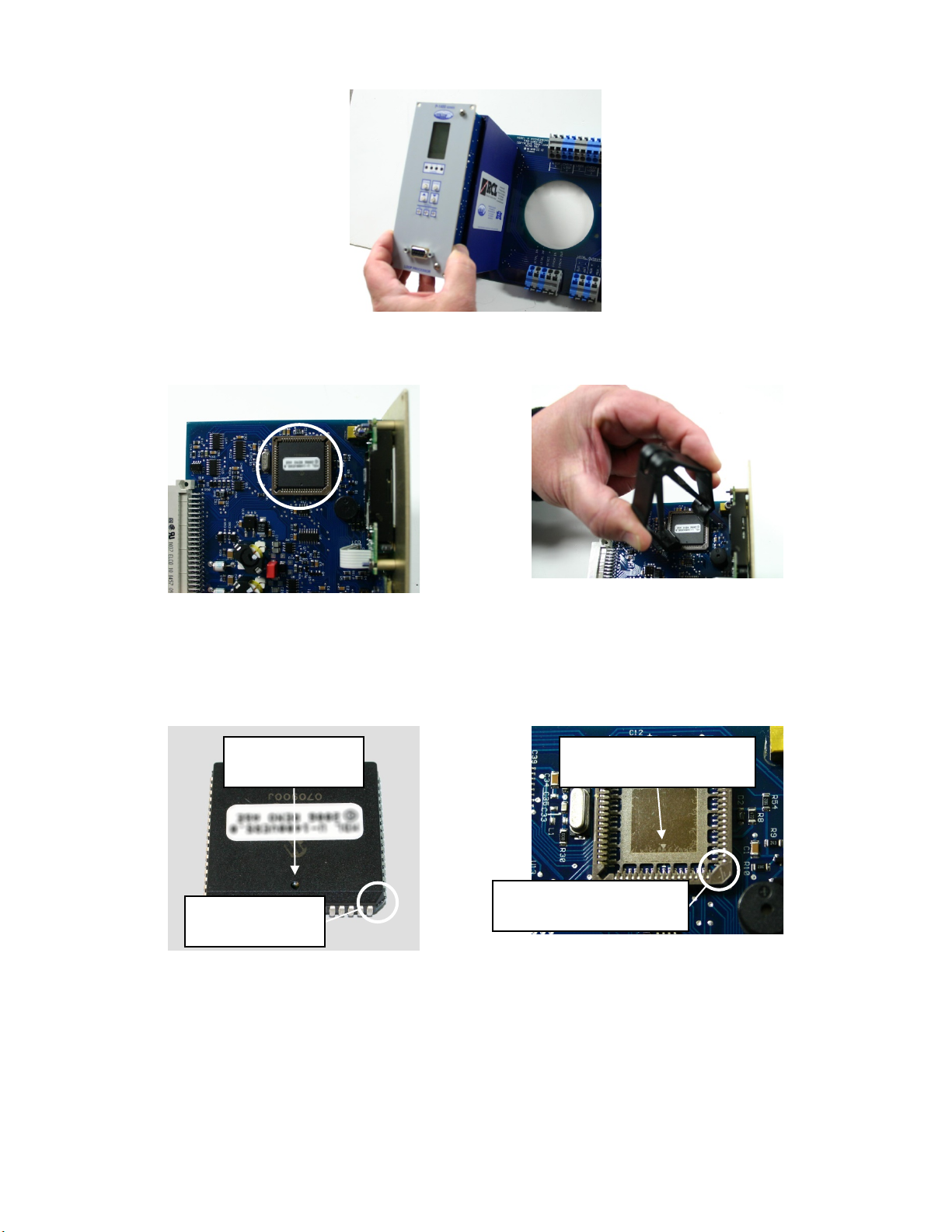
Step 4: Remove the front panel / PC board assembly from the detector housing.
OK Industries Model EX-5
PLCC Extraction Tool
Microcontroller Location
Beveled Corner
(Microcontroller Sock et)
Beveled Corner
(Microcontroller)
Pin 1 Reference
(Microcontroller)
Pin 1 Reference
(Microcontroller Sock et)
Step 5: Remove the microcontroller, located near the upper right corner of the PC board. To avoid damaging the
microcontroller socket, it is strongly recommended that a tool designed for this purpose is used.
Step 6: Insert the new microcontr oller into the microcontroller soc k et . Note the loc ation of Pin 1 and the beveled corner of
the microcontroller and microcontroller socket. Make certain that all pins are fully engaged and that the
microcontroller is firmly seated in the microcontroller socket.
Step 7: Reassemble the detect or. Align the top and bott om edges of the PC boar d with the guide slots on the inside of
the detector housing and slide the front panel / PC board assembly into the detector housing. When fully
inserted, make certain that the card edge connector is fully engaged and replace the four (4) screws an d was hers .
Do not over tighten the screws.
- 2 -
