Page 1
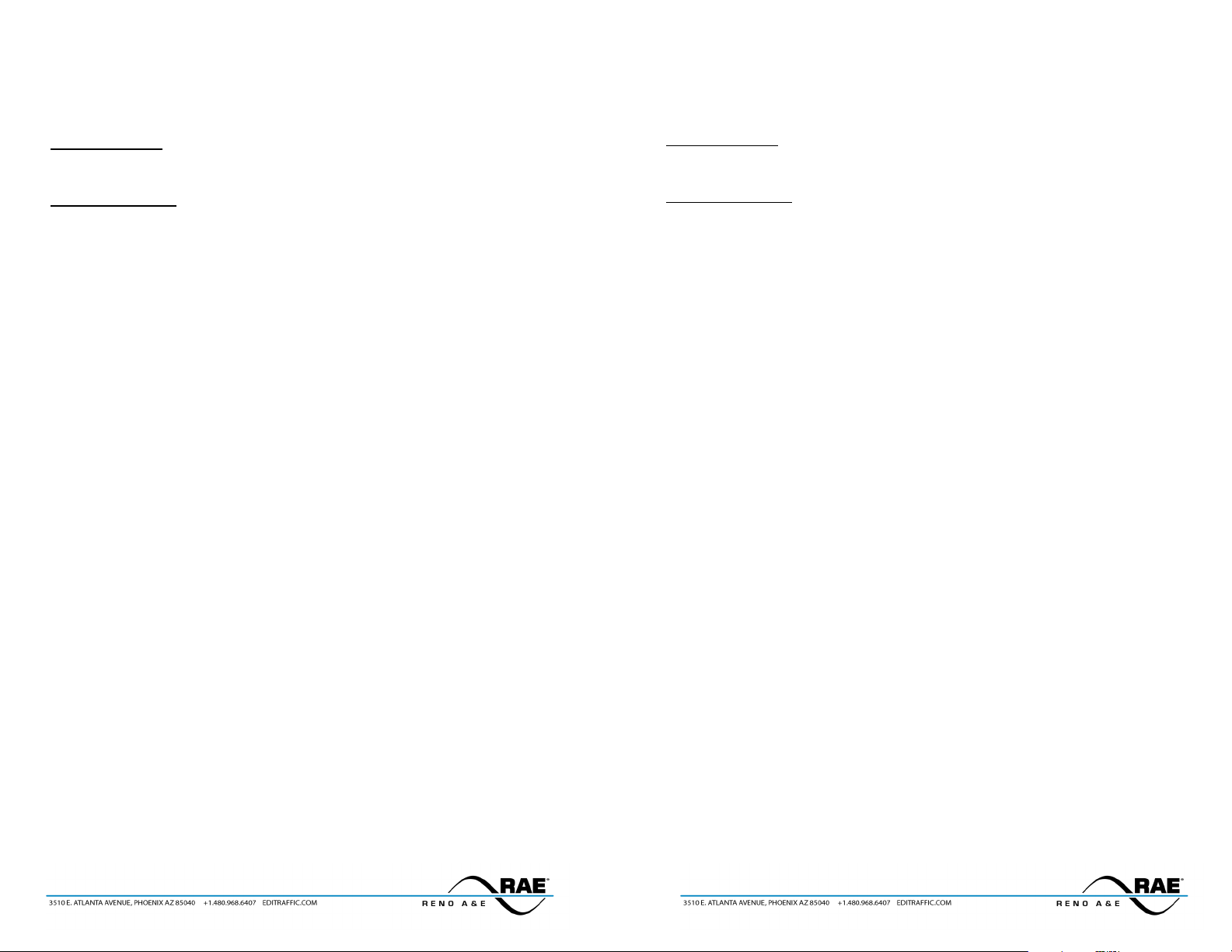
Operating Instructions
Operating Instructions
Model LF-300 Series
LOOP FINDER
I.
General Description:
The Loop Finder is a device that is used to locate inductive loops. The four components of the Loop Finder
are a hand-held control unit, a locating wand, a telephone handset cord, and a pair of audio headphones.
II.
Operating Instructions:
1) Ensure that the loop you are trying to find is active. It must be properly connected to an operating
inductive loop vehicle detector.
2) The Loop Finder comes with a nine-volt battery that must be installed prior to use. To install the
battery, slide open the battery compartment cover on the back of the control unit and connect the
battery to the battery clip. Replace the battery compartment cover. To check the battery condition,
press and hold the POWER button. If the green LED in the BATT CONDITION box labeled GOOD
is illuminated, the battery voltage is acceptable. If the red LED labeled BAD is illuminated, the battery
voltage is low and the battery must be replaced.
3) Locate the telephone handset cord and the audio headphones supplied with the Loop Finder.
4) Connect the locating wand to the control unit using the telephone handset cord.
5) Plug the headphones into the headphone jack. NOTE: If traffic conditions are such that the use of
headphones might constitute a safety hazard, it may be advisable to operate the Loop Finder without
the headphones connected.
6) Adjust the headphone volume to a comfortable level, approximately one-half volume level. NOTE:
There will be no sound until the locating wand is in the area of the loop.
7) Adjust the sensitivity to full. This allows the Loop Finder to get a reading from as great a distance as
possible.
8) To detect a loop, hold the locating wand with the detecting end near the pavement. Press and hold the
POWER button and walk towards the area where the loop is located.
9) When the locating wand is near the loop, the LOOP FIELD STRENGTH bargraph will illuminate and
an audible tone will emit from the headphones. If the loop is connected to a scanning detector, the
audible tone will be a heard as pulsing sound.
10) As the locating wand is moved closer to the loop, the reading on the LOOP FIELD STRENGTH
bargraph will increase and the frequency of the audible tone will increase (the volume will remain the
same). Once the locating wand is in the loop area, it may be helpful to reduce the sensitivity.
11) As the locating wand is moved away from the loop, the reading on the LOOP FIELD STRENGTH
bargraph will decrease and the frequency of the audible tone will decrease.
12) To find the exact location of a loop wire:
a) Decrease the sensitivity by turning the sensitivity knob until the bargraph reads 50%
(approximately mid-scale).
b) Hold the locating wand in a vertical position near the pavement.
c)
When moving over the loop wire with the locating wand in a vertical position, the reading on the
LOOP FIELD STRENGTH bargraph will instantly drop to zero and then return to its prior level
as the wand passes the other side of the loop wire. The frequency of the audible tone will change
from a high frequency to no sound and then return to a high frequency.
Model LF-300 Series
LOOP FINDER
I.
General Description:
The Loop Finder is a device that is used to locate inductive loops. The four components of the Loop Finder
are a hand-held control unit, a locating wand, a telephone handset cord, and a pair of audio headphones.
II.
Operating Instructions:
1) Ensure that the loop you are trying to find is active. It must be properly connected to an operating
inductive loop vehicle detector.
2) The Loop Finder comes with a nine-volt battery that must be installed prior to use. To install the
battery, slide open the battery compartment cover on the back of the control unit and connect the
battery to the battery clip. Replace the battery compartment cover. To check the battery condition,
press and hold the POWER button. If the green LED in the BATT CONDITION box labeled GOOD
is illuminated, the battery voltage is acceptable. If the red LED labeled BAD is illuminated, the battery
voltage is low and the battery must be replaced.
3) Locate the telephone handset cord and the audio headphones supplied with the Loop Finder.
4) Connect the locating wand to the control unit using the telephone handset cord.
5) Plug the headphones into the headphone jack. NOTE: If traffic conditions are such that the use of
headphones might constitute a safety hazard, it may be advisable to operate the Loop Finder without
the headphones connected.
6) Adjust the headphone volume to a comfortable level, approximately one-half volume level. NOTE:
There will be no sound until the locating wand is in the area of the loop.
7) Adjust the sensitivity to full. This allows the Loop Finder to get a reading from as great a distance as
possible.
8) To detect a loop, hold the locating wand with the detecting end near the pavement. Press and hold the
POWER button and walk towards the area where the loop is located.
9) When the locating wand is near the loop, the LOOP FIELD STRENGTH bargraph will illuminate and
an audible tone will emit from the headphones. If the loop is connected to a scanning detector, the
audible tone will be a heard as pulsing sound.
10) As the locating wand is moved closer to the loop, the reading on the LOOP FIELD STRENGTH
bargraph will increase and the frequency of the audible tone will increase (the volume will remain the
same). Once the locating wand is in the loop area, it may be helpful to reduce the sensitivity.
11) As the locating wand is moved away from the loop, the reading on the LOOP FIELD STRENGTH
bargraph will decrease and the frequency of the audible tone will decrease.
12) To find the exact location of a loop wire:
a) Decrease the sensitivity by turning the sensitivity knob until the bargraph reads 50%
(approximately mid-scale).
b) Hold the locating wand in a vertical position near the pavement.
c)
When moving over the loop wire with the locating wand in a vertical position, the reading on the
LOOP FIELD STRENGTH bargraph will instantly drop to zero and then return to its prior level
as the wand passes the other side of the loop wire. The frequency of the audible tone will change
from a high frequency to no sound and then return to a high frequency.
P/N 889-2700-02 Rev: June 2020 Model LF-300 Operating Instructions P/N 889-2700-02 Rev: June 2020 Model LF-300 Operating Instructions
