Page 1
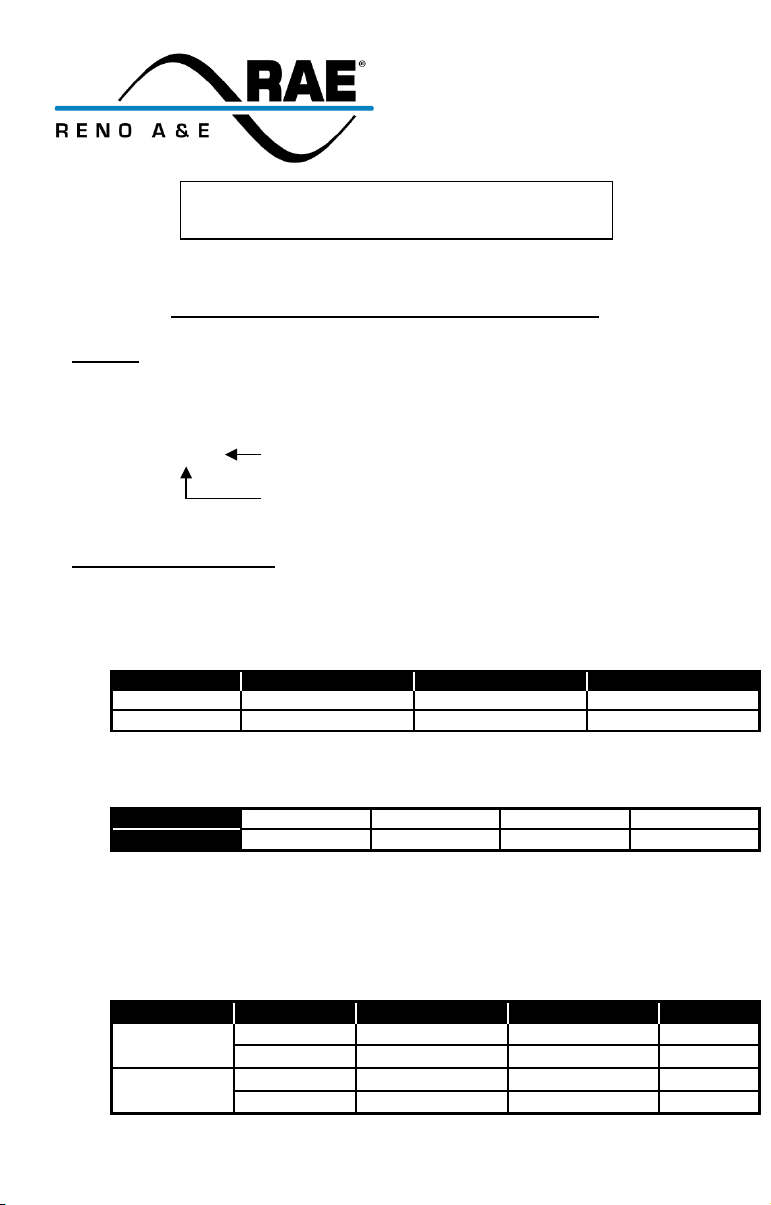
Voltage
PWR+
PWR-
EARTH
AC
AC Line
AC Neutral
Ground
DC
DC+
DC-
Ground
Model
HM1-3
HM1-7
HM1-23
HM1-24
Fuse
0.062 A
0.75 A
0.25 A
0.25 A
Output Type
Output Mode
Normally Open
Normally Closed
Common
Fail-Safe
Terminal A
—
Terminal C
Fail-Secure
Terminal A
—
Terminal C
Fail-Safe
Terminal B
Terminal A
Terminal C
Fail-Secure
Terminal A
Terminal B
Terminal C
MODEL HM1 SERIES
3510 E. Atlanta Ave.
Phoenix, AZ 85040 USA
Telephone: (480) 968-6407
Fax: (602) 437-1996
Website: www.editraffic.com
E-mail: contact@editraffic.com
MOTHERBOARD
INSTALLATION AND OPERATING INSTRUCTIONS
I. General
The HM1 Motherboard is available in various AC and DC input voltages and can be
configured with Solid-State or Relay Outputs.
The model designation indicates the input voltage and output configuration as follows.
Model HM1-XX-X R = Relay Outputs, Blank = Solid-State Outputs
3 = 120 VAC, 7 = 24 VAC, 23 = 12 VDC, 24 = 24 VDC
NOTE: Solid-State outputs are available only on the Model HM1-23.
II. Installation Instructions
1. Using four #8 screws, fasten the Model HM1 Motherboard to a solid surface.
2. Make the appropriate connections to the PWR+, PWR-, and EARTH terminals on
terminal strip 1 (TS1) as shown in the table below.
Power Input - Terminal Strip 1 (TS1)
Make certain to provide adequate circuit protection by including an in-line fuse in the
line or DC+ lead. Suggested fuse ratings are shown in the table below.
Power Input - Fuse Ratings
3. Connect the loop leads from Loop 1 (Detector 1), Loop 2 (Detector 2 ), and Loop 3
(Detector 3) to the terminals on terminal strip 1 (TS1) labeled LOOP 1, LOOP 2, and
LOOP 3.
4. The outputs of Detectors 1, 2, and 3 terminate on terminal strip 2 (TS2). These
motherboard outputs connect to the inputs of the control equipment.
Connection Configuration - Terminal Strip 2 (TS2)
Solid-State
Relay
NOTE: The Solid-State output is an Open Drain FET output with DC Common tied to Terminal C.
Page 2
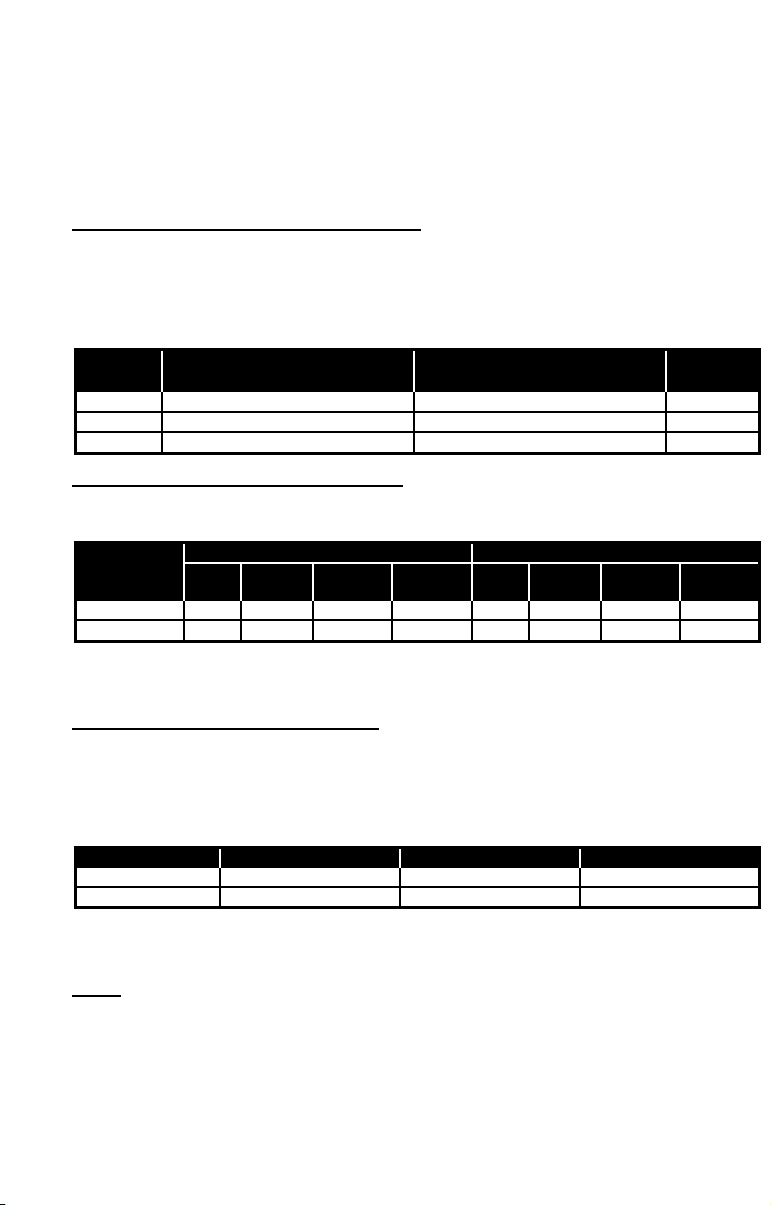
5. Terminal strip 3 (TS3) can be used to access the Fail Output circuit (see Section V
DIP
Switch
Default
Setting
1
Detector 1 Not Installed
Detector 1 Installed
Off 2 Detector 2 Not Installed
Detector 2 Installed
On 3 Detector 3 Not Installed
Detector 3 Installed
On
Fail-Safe Mode
Fail-Secure Mode
Power
Failure
Loop
Failure
Power
Failure
Loop
Failure
Solid-State
A-C
Open
Open
A-C
A-C
Open
Open
Open
Relay
B-C
A-C
B-C
B-C
A-C
B-C
B-C
B-C
Output Type
Normal Operation
Loop Failure
Power Failure
Solid-State
NO -COM
Open
Open
Relay
NO - COM
NC - COM
NC - COM
below).
6. Install up to three Model H1 loop detectors onto the Model HM1 Motherboard. Plug
the detectors onto the 10-pin male Molex connectors labeled 1, 2, and 3.
7. S et the SW1 DIP switches to the appropriate positions. See DIP Switch Settings -
DIP Switch 1 (SW1) table.
8. Apply appropriate power to the HM1 Motherboard.
III. DIP Switch Settings - DIP Switch 1 (SW1)
The HM1 Motherboard incorporates a three-position DIP switch module labeled SW1. Set
the individual DIP switch (labeled 1, 2, or 3) to the ON position when a detector is not
connected to the corr esponding 10 -pin male Molex connector. Set the DIP switch (SW1)
to the OFF position when a detector is connected.
DIP Switch Settings - DIP Switch 1 (SW1)
On Off
VI. Detect Outputs - Terminal Strip 2 (TS2)
The HM1 Motherboard Detect Outputs labeled 1, 2, and 3 terminal strip 2 (TS2) will
operate accordin g to th e table below when connected as indicated.
Output Type
A-C = Terminal A connected to Terminal C and no connection to Termi nal B.
B-C = Terminal B connected to Terminal C and no connection to Terminal A.
Open = no connection between Ter minal A, Terminal B, or Terminal C.
Call No Call
Call No Call
V. Fail Outputs - Terminal Strip 3 (TS3)
The Fail Output circuit on terminal strip 3 (TS3) can be used to send an indication to an
external device whenever a detecto r experiences a loop failure (open loop or shorted loop)
or power loss. The following table lists the HM1 Motherboard Fail Outputs when detectors
are installed. Con tact Reno A&E at (775) 826-2020 or contact@renoae.com for additional
information on the use of this feature.
NO - COM = Normally Open connec ted to Common.
NC - COM = Normally Closed connected to Common.
Open = No connection between Terminal A, Terminal B, or Terminal C.
VI. Reset
Press the motherboard mounted pushbutton labeled RESET to reset all detectors. The
detectors automaticall y tune and are operational withi n two (2) seconds after b eing reset.
Full sensitivity and hold time requires 30 seconds of operation.
889-0803-01, HM1 Motherboard Install & Operating Instructions P/N 889-0803-01
2
Page 3

Voltage
PWR+
PWR-
EARTH
AC
AC Line
AC Neutral
Ground
DC
DC+
DC-
Ground
Model
HM1-3
HM1-7
HM1-23
HM1-24
Fuse
0.062 A
0.75 A
0.25 A
0.25 A
Output Type
Output Mode
Normally Open
Normally Closed
Common
Fail-Safe
Terminal A
—
Termi nal C
Fail-Secure
Terminal A
—
Terminal C
Fail-Safe
Terminal B
Terminal A
Terminal C
Fail-Secure
Terminal A
Terminal B
Terminal C
MODEL HM1 SERIES
3510 E. Atlanta Ave.
Phoenix, AZ 85040 USA
Telephone: (480) 968-6407
Fax: (602) 437-1996
Website: www.editraffic.com
E-mail: contact@editraffic.com
MOTHERBOARD
INSTALLATION AND OPERATING INSTRUCTIONS
I. General
The HM1 Motherboard is available in various AC and DC input voltages and can be
configured with Solid-State or Relay Outputs.
The model designation indicates the input voltage and output configuration as follows.
Model HM1-XX-X R = Relay Outputs, Blank = Solid-State Outputs
3 = 120 VAC, 7 = 24 VAC, 23 = 12 VDC, 24 = 24 VDC
NOTE: Solid-State outputs are available only on the Model HM1-23.
II. Installation Instructions
9. Using four #8 screws, fasten the Model HM1 Motherboard to a solid surface.
10. Make the appropriate connections to the PWR+, PWR-, and EARTH terminals on
terminal strip 1 (TS1) as shown in the table below.
Power Input - Terminal Strip 1 (TS1)
Make certain to provide adequate circuit protection by including an in-line fuse in the
line or DC+ lead. Suggested fuse ratings are shown in the table below.
Power Input - Fuse Ratings
11. Connect the loop leads from Loop 1 (Detector 1), Loop 2 (Detector 2), and Loop 3
(Detector 3) to the terminals on terminal strip 1 (TS1) labeled L OOP 1, LOOP 2, and
LOOP 3.
12. The outputs of Detectors 1, 2, and 3 terminate on terminal strip 2 (TS2). These
motherboard outputs connect to the inputs of the control equipment.
Connection Configuration - Terminal Strip 2 (TS2)
Solid-State
Relay
NOTE: The Solid-State output is an Open Drain FET output with DC Common tied to Terminal C.
Page 4

13. Terminal strip 3 (TS3) can be used to access the Fail Output circuit (see Section V
DIP
Switch
Default
Setting
1
Detector 1 Not Installed
Detector 1 Installed
Off 2 Detector 2 Not Installed
Detector 2 Installed
On 3 Detector 3 Not Installed
Detector 3 Installed
On
Fail-Safe Mode
Fail-Secure Mode
Power
Failure
Loop
Failure
Power
Failure
Loop
Failure
Solid-State
A-C
Open
Open
A-C
A-C
Open
Open
Open
Relay
B-C
A-C
B-C
B-C
A-C
B-C
B-C
B-C
Output Type
Normal Operation
Loop Failure
Power Failure
Solid-State
NO -COM
Open
Open
Relay
NO - COM
NC - COM
NC - COM
below).
14. Install up to three Model H1 loop detectors onto the Model HM1 Motherboard. Plug
the detectors onto the 10-pin male Molex connectors labeled 1, 2, and 3.
15. Set the SW1 DIP switches to the appropriate positions. See DIP Switch Settings -
DIP Switch 1 (SW1) table.
16. Apply appropriate power to the HM1 Motherboard.
III. DIP Switch Settings - DIP Switch 1 (SW1)
The HM1 Motherboard incorporates a three-position DIP switch module labeled SW1. Set
the individual DIP switch (labeled 1, 2, or 3) to the ON position when a detector is not
connected to the corresponding 10 -pin male Molex connector. Set the DIP switch (SW1)
to the OFF position when a detector is connected.
DIP Switch Settings - DIP Switch 1 (SW1)
On Off
VI. Detect Outputs - Terminal Strip 2 (TS2)
The HM1 Motherboard Detect Outputs labeled 1, 2, and 3 terminal strip 2 (TS2) will
operate accordin g to th e table below when connected as indicated.
Output Type
A-C = Terminal A connected to Terminal C and no connection to Termi nal B.
B-C = Terminal B connected to Terminal C and no connection to Terminal A.
Open = no connection between Terminal A, Terminal B, or Terminal C.
Call No Call
Call No Call
V. Fail Outputs - Terminal Strip 3 (TS3)
The Fail Output circuit on terminal strip 3 (TS3) can be used to send an indication to an
external device whenever a det ector experi ences a loop failure (open loop or shorted loop)
or power loss. The following table lists the HM1 Motherboard Fail Outputs when detectors
are installed. Con tact Reno A&E at (775) 826-2020 or contact@renoae.com for additional
information on the use of this feature.
NO - COM = Normally Open connec ted to Common.
NC - COM = Normally Closed connected to Common.
Open = No connection between Terminal A, Ter minal B, or Terminal C.
VI. Reset
Press the motherboard mounted pushbutton labeled RESET to reset all detectors. The
detectors automaticall y tune and are operational withi n two (2) seconds after being reset.
Full sensitivity and hold time requires 30 seconds of oper a ti o n.
889-0803-01, HM1 Motherboard Install & Operating Instructions P/N 889-0803-01
2
