Page 1
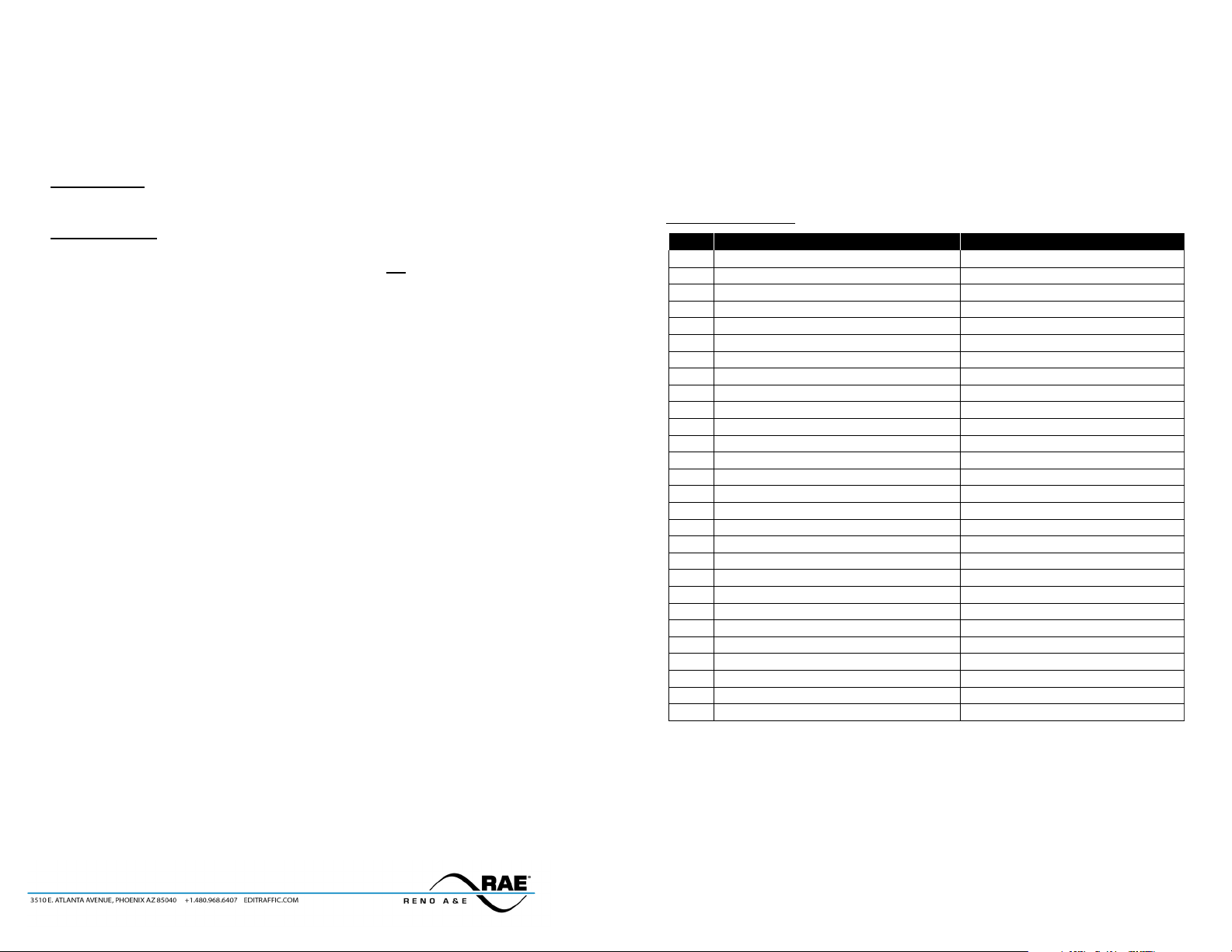
Operating Instructions
Model DB-306
Fou r C han ne l L oop D et ect o r
Dem o ns tra ti on Box
I. General Description
The DB-306 is used to demonstrate the features of Reno A & E’s Model E series four-channel loop detectors. It can also
be used to test and/or troubleshoot problems with these detectors.
II. Operating Instructions
Connect the DB-306 to a 120 VAC power source.
NOTE: The DB-306 is designed to be used with 24 VDC detectors only. Internal circuitry transforms the 120
VAC input voltage to 24 VDC. Under no circumstances should the DB-306 be connected to a 240 VAC power
source.
1) Set the POWER switch to the off position and the four GREEN switches to their off positions. These switches are off
when toggled down, and on when toggled up.
2) Connect the detector to the DB-306 by aligning the detector PC Board with the two card guides on the DB-301
detector receptacle. Slide the detector all the way into the receptacle. Be certain that the card edge connector on the
detector is fully engaged in the connector on the detector receptacle.
3) Toggle the POWER switch to the on (up) position.
If you have connected a Model E-1100 series detector to the DB-306, the DETECT OUTPUT LEDs should
momentarily flash and the detector LCD should display the normal operation mode screen (three dashes in the seven
segment display, “PRESENCE” or “PULSE” below the three dashes, and the Loop 1 symbol in the lower left hand
corner of the display).
If you have connected a Model E-1200 series detector to the DB-306, the DETECT OUTPUT LEDs should
momentarily flash, the TS 2 STATUS OUTPUT LEDs should illuminate, and the de tector LCD should display the
normal operation mode screen (three dashes in the seven segment display, “PRESENCE” or “PULSE” below the
three dashes, and the Loop 1 symbol in the lower left hand corner of the display).
4) Since the DB-306 can be used to demonstrate such a wide range of dual channel detectors, it is best to describe the
function of each switch, LED, and the two simulated loop zones rather than attempt to describe all the combinations
of DB -301 and detector outputs and indications.
NOTE: Some of the function described below may not apply to all of the detectors that can be used in conjunction
with the DB-301.
a) LOOP 1 - Channel 1 (CH. 1) Loop Zone.
b) LOOP 2 - Channel 2 (CH. 2) Loop Zone.
c) LOOP 3 - Channel 3 (CH. 3) Loop Zone.
d) LOOP 4 - Channel 4 (CH. 4) Loop Zone.
e) POWER Switch - DB-306 and Detector Power Source Control.
f) RESET Switch - Detector Reset.
g) CH. 1 OPEN LOOP Switch - Simulated Channel 1 (CH. 1) Open Loop Condition.
h) CH. 2 OPEN LOOP Switch - Simulated Channel 2 (CH. 2) Open Loop Condition.
i) CH. 3 OPEN LOOP Switch - Simulated Channel 3 (CH. 3) Open Loop Condition.
j) CH. 4 OPEN LOOP Switch - Simulated Channel 4 (CH. 4) Open Loop Condition.
k) CH. 1 PHASE GREEN INPUT Switch - Simulates Channel 1 (CH. 1) Phase Green Input.
l) CH. 2 PHASE GREEN INPUT Switch - Simulates Channel 2 (CH. 2) Phase Green Input.
m) CH. 3 PHASE GREEN INPUT Switch - Simulates Channel 3 (CH. 3) Phase Green Input.
n) CH. 4 PHASE GREEN INPUT Switch - Simulates Channel 4 (CH. 4) Phase Green Input.
o) CH. 1 TS 2 STATUS LED - Channel 1 (CH. 1) TS 2 Status Output Condition.
(Continuous On - Normal Detector Operation, Rapid Flash - Fail Condition.)
p) CH. 2 TS 2 STATUS LED - Channel 2 (CH. 2) TS 2 Status Output Condition.
(Continuous On - Normal Detector Operation, Rapid Flash - Fail Condition.)
q) CH. 3 TS 2 STATUS LED - Channel 3 (CH. 3) TS 2 Status Output Condition.
(Continuous On - Normal Detector Operation, Rapid Flash - Fail Condition.)
r) CH. 4 TS\2 STATUS LED - Channel 4 (CH. 4) TS 2 Status Output Condition.
(Continuous On - Normal Detector Operation, Rapid Flash - Fail Condition.)
s) CH. 1 DETECT LED - Channel 1 (CH. 1) Detect Condition.
(Continuous On - Detector in Presence Mode, Single Flash - Detector in Pulse Mode.)
t) CH. 2 DETECT LED - Channel 2 (CH. 2) Detect Condition.
(Continuous On - Detector in Presence Mode, Single Flash - Detector in Pulse Mode.)
u) CH. 3 DETECT LED - Channel 3 (CH. 3) Detect Condition.
(Continuous On - Detector in Presence Mode, Single Flash - Detector in Pulse Mode.)
v) CH. 4 DETECT LED - Channel 4 (CH. 4) Detect Condition.
(Continuous On - Detector in Presence Mode, Single Flash - Detector in Pulse Mode.)
NOTE: To simulate a vehicle detection, place one or both of the toy cars that were included with the
DB-306 over the white squares labeled LOOP 1 (Channel 1), LOOP 2 (Channel 2), LOOP 3 (Channel 3), or LOOP 4
(Channel 4).
III. Connector Pin Assignments
Pin Function Notes
D.C. (-) Common
A
D.C. (+) Power
B
Reset Input
C
Channel 1 Loop Input
4/D
Channel 1 Loop Input
5/E
Channel 1 Output, Drain / Collector
F
Channel 1 Output, Source / Emitter
H
Channel 2 Loop Input
8/J
Channel 2 Loop Input
9/K
Chassis Ground
L
Channel 3 Loop Input
13/P
Channel 3 Loop Input
14/R
Channel 3 Output, Drain / Collector
S
Channel 3 Output, Source / Emitter
T
Channel 4 Loop Input
17/U
Channel 4 Loop Input
18/V
Channel 2 Output, Drain / Collector
W
Channel 2 Output, Source / Emitter
X
Channel 4 Output, Drain / Collector
Y
Channel 4 Output, Source / Emitter
Z
Channel 1 Phase Green Input Model E-1200 and E/2-1200 only
1
Channel 2 Phase Green Input Model E-1200 and E/2-1200 only
2
Channel 3 Phase Green Input Model E-1200 and E/2-1200 only
3
Channel 1 TS 2 Status Output Model E-1200 and E/2-1200 only
7
Channel 4 Phase Green Input Model E-1200 and E/2-1200 only
10
Channel 3 TS 2 Status Output Model E-1200 and E/2-1200 only
16
Channel 2 TS 2 Status Output Model E-1200 and E/2-1200 only
20
Channel 4 TS 2 Status Output Model E-1200 and E/2-1200 only
22
Note: All pins not listed have no connection.
P /N 889-2802-00 Rev June 2020 Model DB-306 Operating Instructions
