Page 1
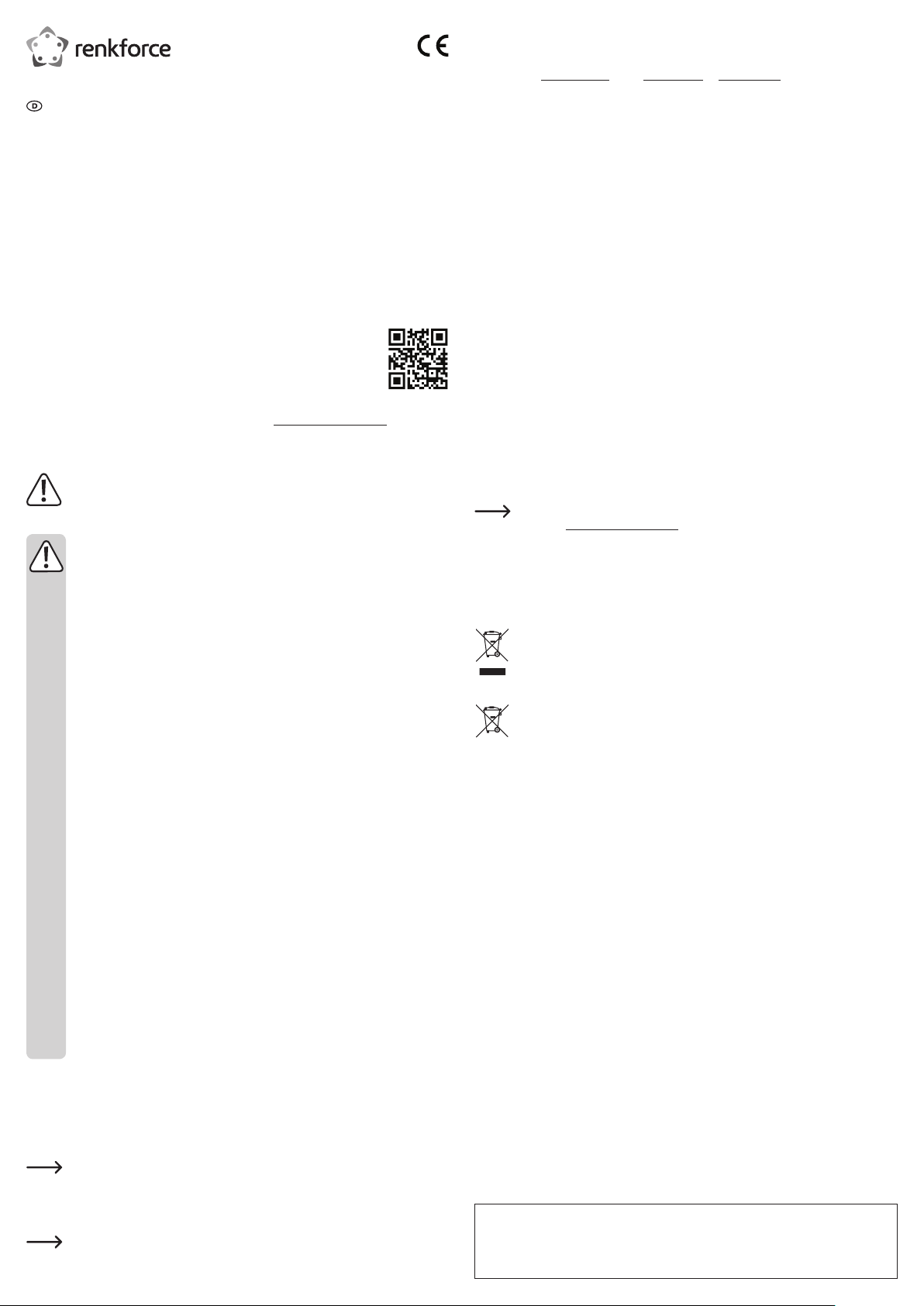
Bedienungsanleitung
Bluetooth Maus B1401E
Best.-Nr. 1492918
Bestimmungsgemäße Verwendung
Die Maus dient zur Bedienung Ihres Computers über eine Bluetooth Verbindung. Mit der zusätzlichen DPI
Taste können Sie auf einfache Weise die Abtastrate ändern.
Aus Sicherheits- und Zulassungsgründen dürfen Sie das Produkt nicht umbauen und/oder verändern.
Falls Sie das Produkt für andere Zwecke verwenden, als zuvor beschrieben, kann das Produkt beschädigt
werden.
Lesen Sie sich die Bedienungsanleitung genau durch und bewahren Sie diese auf. Reichen Sie das Produkt
nur zusammen mit der Bedienungsanleitung an dritte Personen weiter.
Das Produkt entspricht den gesetzlichen, nationalen und europäischen Anforderungen. Alle enthaltenen
Firmennamen und Produktbezeichnungen sind Warenzeichen der jeweiligen Inhaber. Alle Rechte vorbehalten.
Lieferumfang
• Maus
• Batterie, Typ AA
• Bedienungsanleitung
Aktuelle Bedienungsanleitungen
Laden Sie aktuelle Bedienungsanleitungen über den Link www.conrad.com/downloads herunter oder
scannen Sie den abgebildeten QR-Code. Befolgen Sie die Anweisungen auf der Webseite.
Symbol-Erklärung
Das Symbol mit dem Ausrufezeichen im Dreieck weist auf wichtige Hinweise in dieser
Bedienungsanleitung hin, die unbedingt zu beachten sind.
Sicherheitshinweise
Lesen Sie sich die Bedienungsanleitung aufmerksam durch und beachten Sie
insbesondere die Sicherheitshinweise. Falls Sie die Sicherheitshinweise und die
Angaben zur sachgemäßen Handhabung in dieser Bedienungsanleitung nicht befolgen,
übernehmen wir für dadurch resultierende Personen-/Sachschäden keine Haftung.
Außerdem erlischt in solchen Fällen die Gewährleistung/Garantie.
a) Allgemein
• Das Produkt ist kein Spielzeug. Halten Sie es von Kindern und Haustieren fern.
• Lassen Sie das Verpackungsmaterial nicht achtlos liegen. Dieses könnte für Kinder zu einem
gefährlichen Spielzeug werden.
• Schützen Sie das Produkt vor extremen Temperaturen, direktem Sonnenlicht, starken
Erschütterungen, hoher Feuchtigkeit, Nässe, brennbaren Gasen, Dämpfen und
Lösungsmitteln.
• Setzen Sie das Produkt keiner mechanischen Beanspruchung aus.
• Gehen Sie vorsichtig mit dem Produkt um. Durch Stöße, Schläge oder dem Fall aus bereits
geringer Höhe wird es beschädigt.
• Beachten Sie auch die Sicherheitshinweise und Bedienungsanleitungen der übrigen Geräte,
an die das Produkt angeschlossen wird.
• Wenden Sie sich an eine Fachkraft, wenn Sie Zweifel über die Arbeitsweise, die Sicherheit
oder den Anschluss des Produkts haben.
• Lassen Sie Wartungs-, Anpassungs- und Reparaturarbeiten ausschließlich von einem
Fachmann bzw. einer Fachwerkstatt durchführen.
• Sollten Sie noch Fragen haben, die in dieser Bedienungsanleitung nicht beantwortet werden,
wenden Sie sich an unseren technischen Kundendienst oder an andere Fachleute.
• Achtung, LED-Licht:
- Nicht in den LED-Lichtstrahl blicken!
- Nicht direkt oder mit optischen Instrumenten betrachten!
b) Batterien
• Achten Sie beim Einlegen der Batterie auf die richtige Polung.
• Entfernen Sie die Batterie, wenn Sie das Gerät längere Zeit nicht verwenden, um
Beschädigungen durch Auslaufen zu vermeiden. Auslaufende oder beschädigte Batterien
können bei Hautkontakt Säureverätzungen hervorrufen. Beim Umgang mit beschädigten
Batterien sollten Sie daher Schutzhandschuhe tragen.
• Bewahren Sie Batterien außerhalb der Reichweite von Kindern auf. Lassen Sie Batterien
nicht frei herumliegen, da diese von Kindern oder Haustieren verschluckt werden könnten.
• Nehmen Sie keine Batterien auseinander, schließen Sie sie nicht kurz und werfen Sie sie
nicht ins Feuer. Versuchen Sie niemals, nicht auadbare Batterien aufzuladen. Es besteht
Explosionsgefahr!
Inbetriebnahme
a) Batterie
• Entfernen Sie die Batteriefachabdeckung an der Unterseite.
• Legen Sie eine Batterie des Typs AA unter Beachtung der Polaritätsangaben in die Batteriemulde ein.
• Verschließen Sie das Batteriefach wieder.
Bei verbrauchter Batterie blinkt die Kontrollleuchte im Scrollrad.
b) Ein-/Ausschalten
• Schieben Sie den Ein-/Ausschalter an der Unterseite nach ON, um die Maus einzuschalten.
• Schalten Sie die Maus nach Gebrauch aus, indem die den Schalter nach OFF schieben.
Bei Nichtgebrauch von ca. 10 Minuten/15 Sekunden geht die Maus in den Schlafmodus/
Standby-Modus über. Drücken Sie eine Taste, um sie in den Betriebsmodus zu schalten.
c) Verbinden
• Schalten Sie die Maus ein
mehr als 10 m vom Computer entfernt sein.
• Halten Sie die rechte Maustaste und die Scrollrad-Taste für ca. 6 Sekunden gedrückt. Die Kontrollleuchte
im Scrollrad blinkt. Wählen Sie im Bluetooth Menü Ihres Computers die Maus „Bluetooth Mouse“ (oder
ähnlich) aus und verbinden Sie sie mit Ihrem Computer. Je nach Betriebssystem ist der Verbindungsvorgang
anders, sehen Sie bei Unsicherheit in die entsprechende Dokumentation Ihres Betriebssystems.
und aktivieren die Bluetooth Funktion in Ihrem Computer. Die Maus darf nicht
d) Einstellungen
• Schalten Sie die Maus ein.
• Öffnen Sie das Maus-Kongurationsmenü in Ihrem Betriebssystem und nehmen Mauseinstellungen vor.
• Die Abtastrate lässt sich durch Betätigen der Taste DPI in der Reihenfolge 800 dpi – 1200 dpi – 1600 dpi ändern.
Die Kontrollleuchte im Scrollrad zeigt den Wechsel der Abtastrate wie folgt an: 800 dpi (blinkt einmal) – 1200 dpi
(blinkt zweimal) – 1600 (blinkt dreimal).
e) Oberächen
• Platzieren Sie die Maus auf einer glatten, ebenen und ausreichend großen Fläche. Die optische
Bewegungserkennung der USB-Maus arbeitet prinzipbedingt nicht auf allen Oberächen.
• Besonders auf spiegelnden Oberächen oder Glas ist keine Funktion möglich. Wenn Sie Probleme bei der
Bewegung des Mauszeigers festellen, so setzen Sie testweise ein geeignetes Mauspad ein. Achten Sie
darauf, dass die Maus auf empndlichen Oberächen Spuren hinterlassen kann.
Pege und Reinigung
• Schalten Sie das Produkt vor der Reinigung aus.
• Tauchen Sie das Produkt nicht in Wasser ein.
• Sollte sich der Mauszeiger nach längerer Benutzung der Maus nicht mehr richtig bewegen lassen,
so prüfen Sie, ob der Sensor auf der Unterseite der Maus verschmutzt ist.
Reinigen Sie den Sensor, indem Sie kurz auf den Sensor blasen oder Sie ihn mit einem weichen,
sauberen Pinsel reinigen.
• Verwenden Sie ein trockenes, faserfreies Tuch zur Reinigung des Produkts.
• Verwenden Sie keine scheuernden oder chemischen Reinigungsmittel.
Konformitätserklärung (DOC)
Hiermit erklärt Conrad Electronic SE, Klaus-Conrad-Straße 1, D-92240 Hirschau, dass dieses Produkt der
Richtlinie 2014/53/EU entspricht.
Der vollständige Text der EU-Konformitätserklärung ist unter der folgenden Internetadresse
Wählen Sie eine Sprache durch Anklicken eines Flaggensymbols aus und geben Sie
verfügbar: www.conrad.com/downloads
die Bestellnummer des Produkts in das Suchfeld ein; anschließend können Sie die
EU-Konformitätserklärung im PDF-Format herunterladen.
Entsorgung
a) Produkt
Elektronische Geräte sind Wertstoffe und gehören nicht in den Hausmüll. Entsorgen Sie das
Produkt am Ende seiner Lebensdauer gemäß den geltenden gesetzlichen Bestimmungen.
Entnehmen Sie evtl. eingelegte Batterien/Akkus und entsorgen Sie diese getrennt vom Produkt.
b) Batterien/Akkus
Sie als Endverbraucher sind gesetzlich (Batterieverordnung) zur Rückgabe aller gebrauchten
Batterien/Akkus verpichtet; eine Entsorgung über den Hausmüll ist untersagt.
Schadstoffhaltige Batterien/Akkus sind mit dem nebenstehenden Symbol gekennzeichnet,
Ihre verbrauchten Batterien/Akkus können Sie unentgeltlich bei den Sammelstellen Ihrer Gemeinde,
unseren Filialen oder überall dort abgeben, wo Batterien/Akkus verkauft werden.
Sie erfüllen damit die gesetzlichen Verpichtungen und leisten Ihren Beitrag zum Umweltschutz.
das auf das Verbot der Entsorgung über den Hausmüll hinweist. Die Bezeichnungen
für das ausschlaggebende Schwermetall sind: Cd=Cadmium, Hg=Quecksilber, Pb=Blei
(die Bezeichnung steht auf den Batterien/Akkus z.B. unter dem links abgebildeten
Mülltonnen-Symbol).
Technische Daten
Stromversorgung .................................. 1,5 V, 1x AA Batterie
Betriebszeit mit neuer Batterie ............. ca. 160 h
Abtastrate ............................................. 800 / 1200 / 1600 dpi
Bewegungserkennung .......................... optischer Sensor
Stromaufnahme .................................... Betrieb: 22 mA
Übertragungsdistanz ............................ ≤10 m
Sendefrequenz ..................................... 2,4 – 2,48 GHz
Sendeleistung ....................................... 0 dBm, 1 mW
Systemvoraussetzung .......................... (Bedingt Bluetooth Hardware)
Betriebsbedingungen ............................ -10 bis +50 ºC, 10 – 85 % rF (nicht kondensierend)
Lagerbedingungen ................................ -20 bis +60 ºC, 10 – 95 % rF (nicht kondensierend)
Abmessungen (B x H x T) .................... 60 x 38 x 96 mm
Gewicht ................................................. 76 g
Dies ist eine Publikation der Conrad Electronic SE, Klaus-Conrad-Str. 1, D-92240 Hirschau (www.conrad.com).
Alle Rechte einschließlich Übersetzung vorbehalten. Reproduktionen jeder Art, z. B. Fotokopie, Mikroverlmung, oder
die Erfassung in elektronischen Datenverarbeitungsanlagen, bedürfen der schriftlichen Genehmigung des Herausgebers.
Nachdruck, auch auszugsweise, verboten. Die Publikation entspricht dem technischen Stand bei Drucklegung.
Copyright 2020 by Conrad Electronic SE. *1492918_v2_0220_02_jc_m_4L
Standby: 5 – 8 mA
Sleep: 150 µA
®
Windows
XP (mit SP1, SP2, SP3) (32 Bit),
Vista (32/64 Bit), 7 (32/64 Bit), 8 (32/64 Bit),
8.1 (32/64 Bit), 10 (32/64 Bit), RT;
Mac OSX 10.4 oder höher;
Linux 2.4 oder höher;
Android 4.4 oder höher;
Page 2
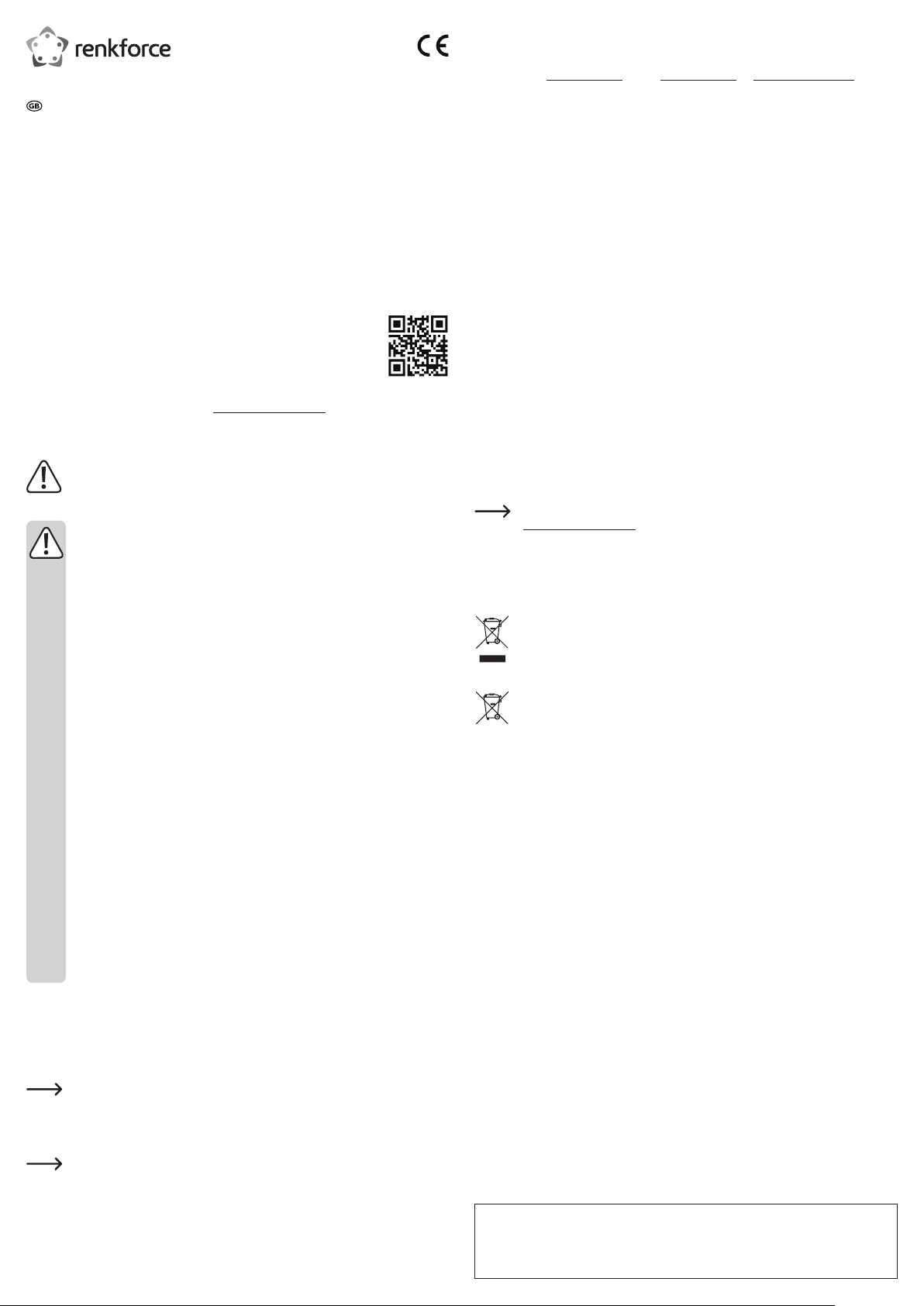
Operating instructions
Bluetooth mouse B1401E
Item no. 1492918
Intended use
This mouse is designed to operate your computer via a Bluetooth connection. It features a DPI button, which
enables you to change the sensitivity settings with ease.
For safety and approval purposes, you must not rebuild and/or modify this product. If you use the product for
purposes other than those described above, the product may be damaged.
Read the instructions carefully and keep them. Make this product available to third parties only together with
its operating instructions.
This product complies with the statutory national and European requirements. All company names and product
names are trademarks of their respective owners. All rights reserved.
Delivery content
• Mouse
• AA battery
• Operating instructions
Up-to-date Operating Instructions
Download the latest operating instructions at www.conrad.com/downloads or scan the QR code above.
Follow the instructions on the website.
Explanation of symbols
The symbol with the exclamation mark in the triangle is used to highlight important information
in these operating instructions. Always read this information carefully.
Safety instructions
Read the operating instructions carefully and especially observe the safety information.
If you do not follow the safety instructions and information on proper handling in this
manual, we assume no liability for any resulting personal injury or damage to property.
Such cases will invalidate the warranty/guarantee.
a) General information
• The device is not a toy. Keep it out of the reach of children and pets.
• Do not leave packaging material lying around carelessly. This may become dangerous playing
material for children.
• Protect the product from extreme temperatures, direct sunlight, strong jolts, high humidity,
moisture, ammable gases, vapours and solvents.
• Do not place the product under any mechanical stress.
• Please handle the product carefully. Jolts, impacts or a fall even from a low height can damage
the product.
• Also observe the safety and operating instructions of any other devices which are connected
to the product.
• Consult an expert when in doubt about the operation, safety or connection of the device.
• Maintenance, modications and repairs are to be performed exclusively by an expert or at a
qualied shop.
• If you have questions which remain unanswered by these operating instructions, contact our
technical support service or other technical personnel.
• Attention, LED light:
- Do not look directly into the LED light!
- Do not look into the beam directly or with optical instruments!
b) Batteries
• Correct polarity must be observed while inserting the battery.
• The battery should be removed from the device if it is not used for a long period of time to
avoid damage through leaking. Leaking or damaged batteries might cause acid burns when
in contact with skin, therefore use suitable protective gloves to handle corrupted batteries.
• Batteries must be kept out of reach of children. Do not leave batteries lying around, as there
is a risk that children or pets may swallow them.
• Batteries must not be dismantled, short-circuited or thrown into re. Never recharge non-
rechargeable batteries. There is a risk of explosion!
Operation
a) Battery
• Remove the battery compartment cover on the bottom of the product.
• Insert one AA battery into the battery compartment, paying attention to the polarity markings.
• Replace the battery compartment cover.
When the battery is empty, the LED indicator in the scroll wheel will ash.
b) Turning the mouse on/off
• To turn the mouse on, slide the on/off switch on the bottom to the ON position.
• When you have nished using the mouse, turn it off by moving the switch to the OFF position.
The mouse will switch to sleep/standby mode after 10 minutes/15 seconds of inactivity. To wake
the mouse, press any button.
c) Connecting the mouse
• Turn the mouse on
must not exceed 10 m.
• Hold down the right mouse button and the scroll wheel button for approximately 6 seconds. The LED
indicator in the scroll wheel will ash. In your computer's Bluetooth menu, select 'Bluetooth Mouse'
(or similar) and connect it to your computer. The connection instructions may vary depending on your
operating system. If you are not sure how to connect the mouse, refer to the instructions for your operating
system.
and enable Bluetooth on your computer. The distance from the mouse to your computer
d) Conguring the mouse settings
• Switch on the mouse.
• Open the mouse conguration menu on your operating system and congure the desired settings.
• The sensitivity can be changed by pressing the DPI button. The available settings are 800 dpi, 1200 dpi,
and 1600 dpi. The LED indicator in the scroll wheel indicates the chosen sensitivity setting. 800 dpi
(ashes once) – 1200 dpi (ashes twice) – 1600 (ashes three times).
e) Surfaces
• Place the mouse on a smooth, at surface of a sufcient size. The mouse's optical motion sensor does
not work on all surfaces.
• No movement will be detected when the mouse is used on reective surfaces or glass. If the cursor does
not move, try placing the mouse on a suitable mouse pad. Please note that the mouse may leave marks
on delicate surfaces.
Care and cleaning
• Turn off the product before cleaning.
• Do not immerse the product in water.
• If the cursor doesn't move properly after you have used the mouse for a long period of time, check whether
the sensor on the bottom of the mouse is dirty.
If so, blow briey on the sensor or clean it with a soft, clean brush.
• Use a dry, lint-free cloth to clean the product.
• Do not use any abrasive or chemical cleaning agents.
Declaration of Conformity (DOC)
Conrad Electronic SE, Klaus-Conrad-Straße 1, D-92240 Hirschau hereby declares that this product
conforms to the 2014/53/EU directive.
Click on the following link to read the full text of the EU declaration of conformity:
Select a language by clicking on a ag symbol and enter the product order number in the search
www.conrad.com/downloads
box. You can then download the EU declaration of conformity in PDF format.
Disposal
a) Product
Electronic devices are recyclable waste and must not be disposed of in the household waste.
At the end of its service life, dispose of the product according to the relevant statutory regulations.
Remove any inserted (rechargeable) batteries and dispose of them separately from the product.
b) (Rechargeable) batteries
You as the end user are required by law (Battery Ordinance) to return all used batteries/
rechargeable batteries. Disposing of them in the household waste is prohibited.
Batteries containing hazardous substances are labelled with this symbol to indicate that
Used (rechargeable) batteries can be returned to collection points in your municipality, our stores or wherever
(rechargeable) batteries are sold.
You thus full your statutory obligations and contribute to the protection of the environment.
disposal in domestic waste is forbidden. The designations for the heavy metals involved are:
Cd = Cadmium, Hg = Mercury, Pb = Lead (name on (rechargeable) batteries, e.g. below the
trash icon on the left).
Technical data
Power supply ........................................ 1 x 1.5 V AA battery
Battery life with new battery .................. Approx. 160 h
Sensitivity settings ................................ 800 / 1200 / 1600 dpi
Motion detector ..................................... Optical sensor
Current consumption ............................ Operation: 22 mA
Wireless range ...................................... ≤10 m
Transmitting frequency ......................... 2.4 – 2.48 GHz
Transmission power..............................0 dBm, 1 mW
System requirements ............................ (depending on Bluetooth hardware)
Operating conditions ............................. -10 to +50 °C, 10 – 85 % RH (non-condensing)
Storage conditions ................................ -20 to +60 °C, 10 – 95 % RH (non-condensing)
Dimensions (W x H x D) ....................... 60 x 38 x 96 mm
Weight .................................................. 76 g
Standby: 5 – 8 mA
Sleep: 150 µA
®
Windows
XP (with SP1, SP2, SP3) (32-bit),
Vista (32/64-bit), 7 (32/64-bit), 8 (32/64-bit),
8.1 (32/64-bit), 10 (32/64-bit), RT;
Mac OSX 10.4 or later; Linux 2.4 or later; Android 4.4 or later;
This is a publication by Conrad Electronic SE, Klaus-Conrad-Str. 1, D-92240 Hirschau (www.conrad.com).
All rights including translation reserved. Reproduction by any method, e.g. photocopy, microlming, or the capture in
electronic data processing systems require the prior written approval by the editor. Reprinting, also in part, is prohibited.
This publication represent the technical status at the time of printing.
Copyright 2020 by Conrad Electronic SE. *1492918_v2_0220_02_jc_m_4L
Page 3

Mode d'emploi
Souris Bluetooth B1401E
Nº de commande 1492918
Utilisation prévue
La souris sert à commander votre ordinateur via une connexion Bluetooth. La touche DPI supplémentaire
vous permet de modier facilement l'échantillonnage.
Pour des raisons de sécurité et d'homologation , toute transformation et/ou modication du produit
est interdite. Si vous utilisez le produit à d'autres ns que celles décrites précédemment, cela risque
d'endommager le produit.
Lisez attentivement le mode d'emploi et conservez le. Ne transmettez le produit à des tiers qu'accompagné
de son mode d'emploi.
Le produit est conforme aux exigences des directives européennes et nationales en vigueur. Tous les noms
d'entreprises et appellations de produits contenus dans ce mode d'emploi sont des marques déposées des
propriétaires correspondants. Tous droits réservés.
Contenu d'emballage
• Souris
• Pile, type AA
• Mode d'emploi
Mode d'emploi actualisé
Téléchargez le mode d'emploi actualisé via le lien www.conrad.com/downloads ou scannez le code QR
illustré. Suivez les instructions du site Web.
Explication des symboles
Le symbole avec le point d'exclamation placé dans un triangle signale les informations
importantes du présent mode d'emploi qui doivent impérativement être respectées.
Consignes de sécurité
Lisez le mode d'emploi avec attention en étant particulièrement attentif aux consignes de
sécurité. En cas de non-respect des consignes de sécurité et des informations données
dans le présent mode d'emploi pour une utilisation correcte de l'appareil, nous déclinons
toute responsabilité en cas de dommage personnel ou matériel consécutif. En outre, la
responsabilité/garantie sera alors annulée.
a) Généralités
• Ce produit n'est pas un jouet. Gardez-le hors de portée des enfants et des animaux
domestiques.
• Ne laissez pas traîner le matériel d'emballage. Cela pourrait devenir un jouet pour enfants
très dangereux.
• Gardez le produit à l'abri de températures extrêmes, de la lumière du soleil directe, de
secousses intenses, d'humidité élevée, d'eau, de gaz inammables, de vapeurs et de
solvants.
• N'exposez pas le produit à des contraintes mécaniques.
• Maniez le produit avec précaution. À la suite de chocs, de coups ou de chutes, même de faible
hauteur, l'appareil peut être endommagé.
• Respecter également les informations concernant la sécurité et le mode d'emploi pour les
autres appareils connectés à cet appareil.
• Adressez-vous à un technicien spécialisé si vous avez des doutes concernant le mode de
fonctionnement, la sécurité ou le raccordement de l'appareil.
• Tout entretien, ajustement ou réparation ne doit être effectué que par un spécialiste ou un
atelier spécialisé.
• Si vous avez encore des questions auxquelles ce mode d'emploi n'a pas su répondre, nous
vous prions de vous adresser à notre service technique ou à un expert.
• Attention ! Précautions à prendre avec les lampes à LED :
- Ne regardez pas dans le faisceau de lumière LED !
- Ne le regardez pas directement ou avec des instruments optiques !
b) Piles
• Respecter la polarité lors de l'insertion de la pile.
• Retirer la pile de l'appareil s'il n'est pas utilisé pendant longtemps an d'éviter les dégâts
causés par des fuites. Des piles qui fuient ou qui sont endommagées peuvent provoquer des
brûlures acides lors du contact avec la peau ; l'utilisation de gants protecteurs appropriés est
par conséquent recommandée pour manipuler les piles corrompues.
• Garder les piles hors de portée des enfants. Ne pas laisser traîner de piles car des enfants ou
des animaux pourraient les avaler.
• Les piles ne doivent pas être démontées, court-circuitées ou jetées au feu. Ne jamais
recharger des piles non rechargeables. Il existe un risque d'explosion !
Mise en service
a) Pile
• Retirez le couvercle du compartiment à pile sur le dessous.
• Mettez une pile de type AA en respectant les indications de polarité dans le compartiment à pile.
• Refermez le compartiment à pile.
En cas de pile usagée, le voyant de contrôle de la molette de délement se met à clignoter.
b) Allumer/Éteindre
• Poussez l'interrupteur de marche/arrêt situé sur le dessous sur ON, pour allumer la souris.
• Éteignez la souris après utilisation en poussant l'interrupteur sur OFF.
En cas de non utilisation pendant env. 10 minutes/15 secondes la souris passe en mode Veille
prolongée/Veille. Appuyez sur une touche pour passer en mode de fonctionnement.
c) Connecter
• Allumez la souris
plus de 10 m de l'ordinateur.
• Maintenez enfoncés la touche droite de la souris et la touche de la molette de délement pendant env. 6
secondes. Le voyant de contrôle de la molette de délement se met à clignoter. Sélectionnez la souris «
Bluetooth Mouse » (ou similaire) dans le menu Bluetooth de votre ordinateur et connectez-la avec votre
ordinateur. Selon le système d'exploitation, le processus de connexion est différent, en cas d'incertitudes
consultez la documentation correspondante de votre système d'exploitation.
et activez la fonction Bluetooth de votre ordinateur. La souris ne doit pas se trouver à
d) Réglages
• Allumez la souris.
• Ouvrez le menu de conguration de la souris dans votre système d'exploitation et effectuez les réglages de la souris.
• Il est possible de modier l'échantillonnage en actionnant la touche DPI dans l'ordre 800 dpi – 1200 dpi – 1600 dpi.
Le voyant de contrôle de la molette de délement indique le changement d'échantillonnage comme suit : 800 dpi
(clignote une fois) – 1200 dpi (clignote deux fois) – 1600 (clignote trois fois).
e) Surfaces
• Placez la souris sur une surface plane, lisse et sufsamment grande. Pour des raisons de conception,
le système de détection optique de mouvement de la souris USB ne fonctionne pas sur toutes les surfaces.
• Sur le verre ou sur les surfaces rééchissantes, notamment, la souris ne peut pas fonctionner. Si vous
rencontrez des difcultés avec le mouvement du curseur, essayez d'utiliser un tapis de souris en guise de
test. Veuillez noter que la souris peut laisser des traces sur certaines surfaces sensibles.
Entretien et nettoyage
• Éteignez l'appareil avant de le nettoyer.
• Le produit ne doit en aucun cas être plongé dans l'eau.
• Si les déplacements du curseur deviennent imprécis au bout d'une longue durée d'utilisation de la souris,
cela peut être un signe que le capteur situé sous la souris est encrassé.
Pour nettoyer le capteur, soufez dessus ou frottez-le avec un pinceau propre à poils mous.
• Pour nettoyer le produit, utilisez un chiffon sec et non pelucheux.
• N'utilisez pas de produit de nettoyage chimique ou abrasif.
Déclaration de conformité (DOC)
Conrad Electronic SE, Klaus-Conrad-Straße 1, D-92240 Hirschau, déclare par la présente que ce produit est
conforme à la directive 2014/53/UE.
Le texte intégral de la déclaration de conformité UE est disponible au lien suivant:
Sélectionnez une langue en cliquant sur le drapeau correspondant puis saisissez le numéro de
www.conrad.com/downloads
commande du produit dans le champ de recherche pour pouvoir télécharger la déclaration de
conformité UE sous format PDF.
Elimination des déchets
a) Produit
Les appareils électroniques sont des matériaux recyclables et ne doivent pas être éliminés avec
les ordures ménagères. En n de vie, éliminez l'appareil conformément aux dispositions légales
en vigueur.
Retirez les piles/accumulateurs insérées et éliminez-les séparément du produit.
b) Piles / Accumulateurs
Le consommateur nal est légalement tenu (ordonnance relative à l´élimination des piles
usagées) de rapporter toutes les piles et batteries usagées, il est interdit de les jeter dans les
ordures ménagères.
Les piles/accumulateurs qui contiennent des substances toxiques sont caractérisées par
Vous pouvez rapporter gratuitement vos piles/accumulateurs usagées aux centres de récupération de votre
commune, à nos succursales ou à tous les points de vente de piles/accumulateurs.
Vous respectez ainsi les ordonnances légales et contribuez à la protection de l'environnement.
les symboles ci-contre qui indiquent l'interdiction de les jeter dans les ordures ménagères.
Les désignations pour le métal lourd prépondérant sont : Cd = cadmium, Hg = mercure,
Pb = plomb (la désignation se trouve sur les piles/accumulateurs, par ex. sous le symbole de la
poubelle illustré à gauche).
Caractéristiques techniques
Alimentation ...................................... 1 pile AA de 1,5 V
Durée de fonctionnement
avec batterie neuve .......................... env. 160 h
Échantillonnage ................................ 800 / 1200 / 1600 dpi
Détection de mouvement ..................Capteur optique
Consommation électrique ................. Fonctionnement : 22 mA
Distance de transmission ................. ≤10 m
Fréquence d'émission ...................... 2,4 – 2,48 GHz
Énergie d'émission ........................... 0 dBm, 1 mW
Systèmes requis: .............................. (Conditionné au matériel Bluetooth)
Conditions de service ....................... -10 à +50 °C, 10 - 85 % humidité relative (sans condensation)
Conditions de stockage .................... -20 à +60 °C, 10 - 95 % humidité relative (sans condensation)
Dimensions (L x H x P) ..................... 60 x 38 x 96 mm
Poids .................................................76 g
Ceci est une publication de Conrad Electronic SE, Klaus-Conrad-Str. 1, D-92240 Hirschau (www.conrad.com).
Tous droits réservés, y compris de traduction. Toute reproduction, quelle qu'elle soit (p. ex. photocopie, microlm,
saisie dans des installations de traitement de données) nécessite une autorisation écrite de l'éditeur. Il est interdit de
le réimprimer, même par extraits. Cette publication correspond au niveau technique du moment de la mise sous presse.
Copyright 2020 par Conrad Electronic SE. *1492918_v2_0220_02_jc_m_4L
Veille : 5 – 8 mA
Veille prolongée : 150 µA
®
Windows
XP (avec SP1, SP2, SP3) (32 bits),
Vista (32/64 bits), 7 (32/64 bits), 8 (32/64 bits), 8.1 (32/64 bits),
10 (32/64 bits), RT ; Mac OSX 10.4 ou plus récent ;
Linux 2.4 ou plus récent ; Android 4.4 ou plus récent ;
Page 4

Gebruiksaanwijzing
Bluetooth Muis B1401E
Bestelnr. 1492918
Bedoeld gebruik
De muis wordt gebruikt om uw computer te bedienen via een Bluetooth-verbinding. Met de extra DPI-knop
kunt u gemakkelijk de resolutie wijzigen.
In verband met veiligheid en normering zijn geen aanpassingen en/of wijzigingen aan dit product toegestaan.
Indien het product voor andere doeleinden wordt gebruikt dan hiervoor beschreven, kan het product worden
beschadigd.
Lees de gebruiksaanwijzing volledig door en gooi hem niet weg. Het product mag alleen samen met de
gebruiksaanwijzing aan derden ter beschikking worden gesteld.
Het product voldoet aan de nationale en Europese wettelijke voorschriften. Alle vermelde bedrijfs- en productnamen
zijn handelsmerken van de respectievelijke eigenaren. Alle rechten voorbehouden.
Leveringsomvang
• Muis
• Batterij, type AA
• Gebruiksaanwijzing
Geactualiseerde gebruiksinstructies
Download de actuele gebruiksaanwijzingen via de link www.conrad.com/downloads of scan de weergegeven
QR-code. Volg de instructies op de website.
Verklaring van pictogrammen
Het symbool met een uitroepteken in een driehoek duidt op belangrijke aanwijzingen in deze
gebruiksaanwijzing die absoluut in acht dienen te worden genomen.
Veiligheidsinstructies
Lees de gebruiksaanwijzing zorgvuldig door en let vooral op de veiligheidsinstructies.
Indien de veiligheidsinstructies en de aanwijzingen voor een juiste bediening in deze
gebruiksaanwijzing niet worden opgevolgd, kunnen wij niet aansprakelijk worden gesteld
voor de daardoor ontstane schade aan apparatuur of persoonlijk letsel. Bovendien
vervalt in dergelijke gevallen de garantie.
a) Algemeen
• Het apparaat is geen speelgoed. Houd het buiten bereik van kinderen en huisdieren.
• Laat verpakkingsmateriaal niet zomaar rondslingeren. Dit kan gevaarlijk materiaal worden
voor spelende kinderen.
• Bescherm het product tegen extreme temperaturen, direct zonlicht, sterke schokken, hoge
luchtvochtigheid, vocht, ontvlambare gassen, dampen en oplosmiddelen.
• Zet het product niet onder mechanische druk.
• Behandel het apparaat met zorg. Schokken, botsingen of zelfs een val van een beperkte
hoogte kan het product beschadigen.
• Neem alstublieft ook de veiligheids- en gebruiksaanwijzingen van alle andere apparaten in
acht die met het product zijn verbonden.
• Raadpleeg een expert wanneer u twijfelt over het juiste gebruik, de veiligheid of het aansluiten
van het apparaat.
• Onderhoud, aanpassingen en reparaties mogen alleen uitgevoerd worden door een expert of
in een daartoe bevoegde winkel.
• Als u nog vragen hebt die niet door deze gebruiksaanwijzingen zijn beantwoord, neem dan
contact op met onze technische dienst of ander technisch personeel.
• Let op, LED-licht:
- Kijk niet in de led-lichtstraal!
- Kijk niet direct en ook niet met optische instrumenten!
b) Batterijen
• Let op de juiste polariteit bij het plaatsen van de batterij.
• De batterij dient uit het apparaat te worden verwijderd wanneer het gedurende langere tijd
niet wordt gebruikt om beschadiging door lekkage te voorkomen. Lekkende of beschadigde
batterijen kunnen chemische brandwonden bij contact met de huid veroorzaken. Gebruik
daarom veiligheidshandschoenen om beschadigde batterijen aan te pakken.
• Batterijen moeten uit de buurt van kinderen worden gehouden. Laat batterijen niet
rondslingeren omdat het gevaar bestaat dat kinderen of huisdieren ze inslikken.
• Batterijen mogen niet worden ontmanteld, kortgesloten of verbrand. Probeer nooit gewone
batterijen te herladen. Er bestaat dan explosiegevaar!
Ingebruikname
a) Batterij
• Verwijder aan de onderkant het klepje van het batterijvak.
• Plaats een AA-batterij met inachtneming van de weergegeven polariteit in het batterijvak.
• Doe het batterijvak weer dicht.
Als de batterij leeg is, knippert het controlelampje in het scrollwiel.
b) Aan- en uitzetten
• Zet de aan/uit-knop aan de onderkant op ON om de muis aan te zetten.
• Zet de muis na gebruik uit door de knop op OFF te zetten.
Wanneer de muis ongeveer 15 seconden / 10 minuten lang niet wordt gebruikt, gaat deze in de
standby-stand / slaapstand. Druk op een willekeurige knop om de muis weer te activeren.
c) Verbinden
• Zet de muis aan
10 meter van de computer vandaan bevinden.
• Houd de rechter muisknop en de scrollwiel-knop ongeveer 6 seconden lang ingedrukt. Het
controlelampje in het scrollwiel gaat knipperen. Selecteer in het Bluetooth-menu van uw computer de
muis "Bluetooth Mouse" (of iets dergelijks) en verbind deze met uw computer. De verbindingsprocedure
kan verschillen per besturingssysteem. Ga dit bij twijfel na in de desbetreffende documentatie van uw
besturingssysteem.
en activeer de Bluetooth-functie op uw computer. De muis mag zich niet meer dan
d) Instellingen
• Zet de muis aan.
• Open in uw besturingssysteem het conguratiemenu voor de muis en voer de gewenste instellingen uit.
• De resolutie kan door het indrukken van de DPI-knop in de volgorde 800 dpi – 1200 dpi – 1600 dpi worden
gewijzigd. Het controlelampje in het scrollwiel geeft de wijziging van de resolutie als volgt aan: 800 dpi (knippert
één keer) – 1200 dpi (knippert twee keer) – 1600 (knippert drie keer).
e) Oppervlakken
• Plaats de muis op een glad, vlak en voldoende groot oppervlak. De optische bewegingsherkenning van de
USB-muis werkt door zijn werkingsprincipe niet op ieder oppervlak.
• Vooral op spiegelende oppervlakken of glas is geen werking mogelijk. Als u bij het bewegen van de muis
problemen constateert, kunt u als test een geschikte muismat gebruiken. Houd er rekening mee dat de
muis sporen kan achterlaten op kwetsbare oppervlakken.
Onderhoud en reiniging
• Zet het product uit voordat u het reinigt.
• Dompel het product niet onder in water.
• Mocht uw muispijl zich, als de muis langere tijd is gebruikt, niet meer goed laten bewegen, controleer dan
of de sensor aan de onderkant van de muis verontreinigd is.
Reinig de sensor door eventjes tegen de sensor te blazen of deze met een zachte, schone kwast te
reinigen.
• Gebruik voor de reiniging van het product een droog, pluisvrij doekje.
• Gebruik in geen geval schurende of chemische reinigingsmiddelen.
Conformiteitsverklaring (DOC)
Bij deze verklaart Conrad Electronic SE, Klaus-Conrad-Straße 1, D-92240 Hirschau, dat dit product voldoet
aan de richtlijn 2014/53/EG.
De volledige tekst van de EG-conformiteitsverklaring staat als download via het volgende
Selecteer een taal door op het vlagsymbool te klikken en vul het bestelnummer van uw product in
internetadres ter beschikking: www.conrad.com/downloads
het zoekveld in; vervolgens kunt u de EG-conformiteitsverklaring als PDF-bestand downloaden.
Verwijdering
a) Product
Elektronische apparaten zijn recyclebare stoffen en horen niet bij het huisvuil. Als het product
niet meer werkt, moet u het volgens de geldende wettelijke bepalingen voor afvalverwerking
inleveren.
Verwijder de geplaatste batterijen/accu's en gooi deze afzonderlijk van het product weg.
b) Batterijen / Accu's
U bent als eindverbruiker volgens de KCA-voorschriften wettelijk verplicht alle lege batterijen en
accu's in te leveren; verwijdering via het huisvuil is niet toegestaan.
Batterijen/accu´s die schadelijke stoffen bevatten, zijn gemarkeerd met nevenstaand symbool.
U kunt verbruikte batterijen/accu's gratis bij de verzamelpunten van uw gemeente, onze lialen of overal
waar batterijen/accu's worden verkocht, afgeven.
Zo vervult u uw wettelijke verplichtingen en draagt u bij tot de bescherming van het milieu.
Deze mogen niet via het huisvuil worden afgevoerd. De aanduidingen voor irriterend werkende,
zware metalen zijn: Cd = cadmium, Hg = kwik, Pb = lood (de aanduiding staat op de batterijen/
accu's, bijv. onder de links afgebeelde vuilnisbaksymbool).
Technische gegevens
Voeding.................................................1,5 V, 1x AA-batterij
Gebruiksduur met nieuwe batterij ......... ca. 160 uur
Resolutie ............................................... 800 / 1200 / 1600 dpi
Bewegingsherkenning .......................... Optische sensor
Stroomopname ..................................... Gebruik: 22 mA
Zendafstand .......................................... ≤10 m
Zendfrequentie ..................................... 2,4 – 2,48 GHz
Zendvermogen ..................................... 0 dBm, 1 mW
Systeemvereisten ................................. (afhankelijk van Bluetooth-hardware)
Bedrijfscondities ................................... -10 tot +50 ºC, 10 – 85 % relatieve luchtvochtigheid
Opslagcondities .................................... -20 tot +60 ºC, 10 – 95 % relatieve luchtvochtigheid
Afmetingen (B x H x D) ......................... 60 x 38 x 96 mm
Gewicht ................................................. 76 g
Dit is een publicatie van Conrad Electronic SE, Klaus-Conrad-Str. 1, D-92240 Hirschau (www.conrad.com).
Alle rechten, vertaling inbegrepen, voorbehouden. Reproducties van welke aard dan ook, bijvoorbeeld fotokopie,
microverlming of de registratie in elektronische gegevensverwerkingsapparatuur, vereisen de schriftelijke toestemming
van de uitgever. Nadruk, ook van uittreksels, verboden. De publicatie voldoet aan de technische stand bij het in druk
bezorgen.
Copyright 2020 by Conrad Electronic SE. *1492918_v2_0220_02_jc_m_4L
Standby: 5 – 8 mA
Slaapstand: 150 µA
®
Windows
XP (met SP1, SP2, SP3) (32-bit), Vista (32/64-bit),
7 (32/64-bit), 8 (32/64-bit), 8.1 (32/64-bit), 10 (32/64-bit), RT;
Mac OSX 10.4 of hoger; Linux 2.4 of hoger; Android 4.4 of hoger;
(niet condenserend)
(niet condenserend)
