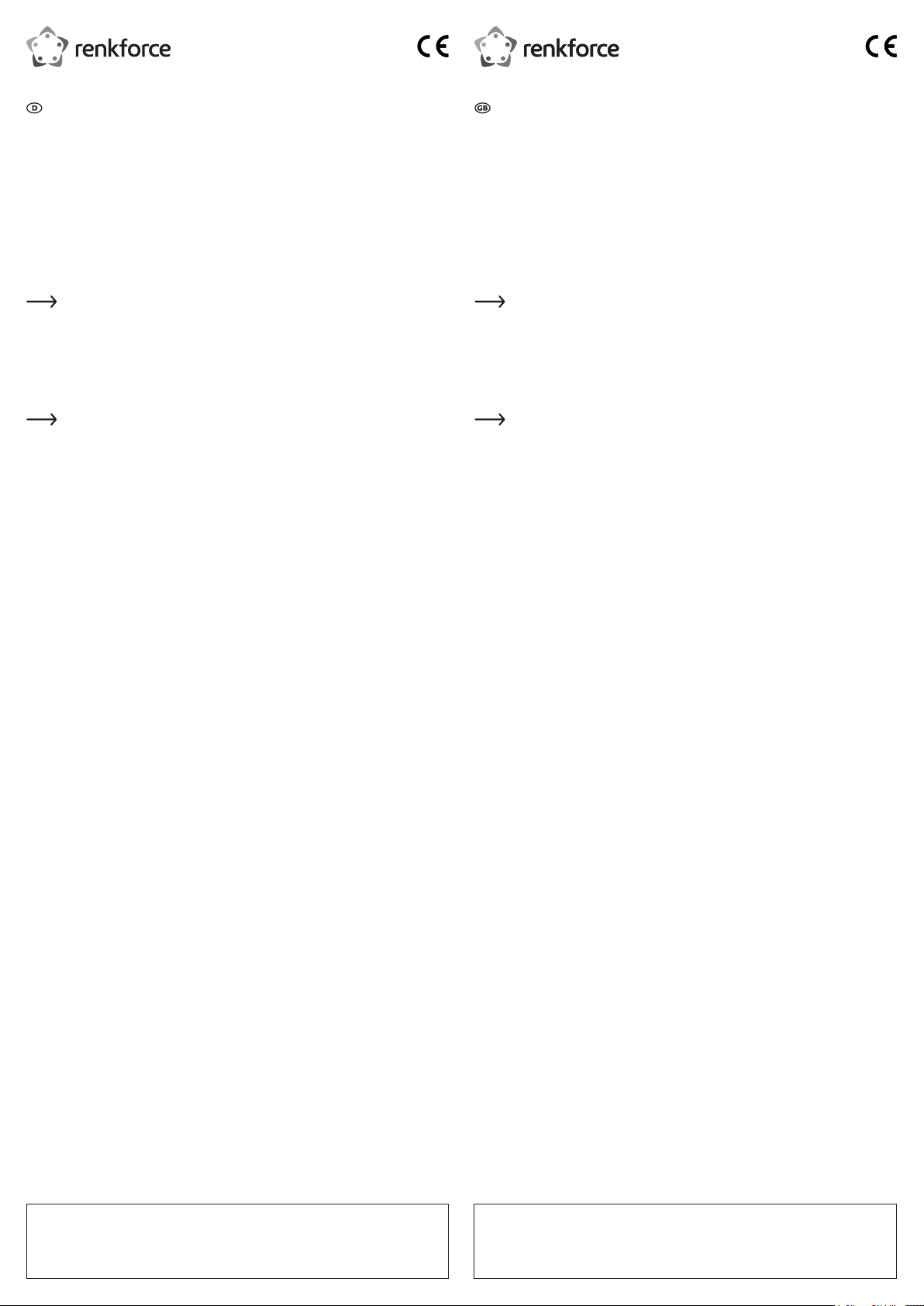
Wichtiger Hinweis
Important note
Funk-Projektionswecker mit Wettervorhersage
Best.-Nr. 1423362
Sehr geehrte Kundin, sehr geehrter Kunde!
Bitte beachten Sie dieses Hinweisblatt zusätzlich zur beiliegenden Hauptanleitung des Produkts.
7. Anschluss und Inbetriebnahme
c) Anschließen eines Steckernetzteils
Durch das Anschließen eines Steckernetzteils kann das Display dauerhaft beleuchtet
werden und auch eine dauerhafte Projektion erfolgen.
Wenn Sie ein Steckernetzteil erwerben, achten Sie auf die Technischen Daten. Es muss
eine Ausgangsspannung von 4,5 V/DC mit 200 mA liefern. Der Ausgangsstecker muss einen
Außendurchmesser von 3,5 mm und einen Innendurchmesser von 1,5 mm haben.
• Verbinden Sie den Ausgang des Steckernetzteils mit der dafür vorgesehenen Buchse B12, an
der Rückseite des Funk-Projektionsweckers.
• Jetzt stecken Sie das Netzteil noch in eine Netzsteckdose ein.
Jetzt kann sowohl die dauerhafte Displaybeleuchtung, als auch die dauerhafte Projektion
aktiviert werden.
• Um die dauerhafte Projektion zu aktivieren, schieben Sie den Schalter B9 an der Rückseite, nach
links in die Stellung „ON“.
• Um die dauerhafte Displaybeleuchtung zu aktivieren, schieben Sie den Schalter B10 an der
Rückseite, nach links in die Stellung „ON“.
• Wenn eine der beiden Funktionen deaktiviert ist, kann diese trotzdem weiterhin über die Taste
„SNOOZE / LIGHT“ (B5) für 5 Sekunden aktiviert werden.
9. Bedienung
c) Projektor-Funktion
• Bei Batteriebetrieb ohne Steckernetzteil wird der Projektor nur für einige Sekunden aktiviert,
wenn Sie die Taste „SNOOZE / LIGHT“ (B5) kurz drücken.
Bei Betrieb über ein passendes Steckernetzteil kann die Projektion dauerhaft aktiviert werden.
• Um die dauerhafte Projektion zu aktivieren, schieben Sie den Schalter B9 an der Rückseite, nach
links in die Stellung „ON“.
• Um die Projektion um 180° zu drehen, drücken Sie die Taste B8 (ebenfalls an der Rückseite).
• Über das Fokus-Einstellungsrad (B1) lässt sich die Projektion scharfstellen.
• Schwenken Sie den Projektor (B2) nach vorn oder hinten, um die Projektion an der gewünschten
Stelle darzustellen.
• Die Projektion zeigt im Wechsel nacheinander die Uhrzeit, Innentemperatur „IN“ und
Außentemperatur „OUT“ an. Zusätzlich werden immer die aktuelle Anzeige des Barometers und
die aktiven Wecker angezeigt.
d) Displaybeleuchtung
• Bei Batteriebetrieb ohne Steckernetzteil wird die Displaybeleuchtung (Amber) nur für einige
Sekunden aktiviert, wenn Sie die Taste „SNOOZE / LIGHT“ (B5) kurz drücken.
Bei Betrieb über ein passendes Steckernetzteil kann die Displaybeleuchtung dauerhaft aktiviert
werden.
• Um die dauerhafte Displaybeleuchtung zu aktivieren, schieben Sie den Schalter B10 an der
Rückseite, nach links in die Stellung „ON“.
• Die Helligkeit der Displaybeleuchtung kann in 2 Stufen geregelt werden. Schieben Sie den
Schalter B11 in die Stellung „L“ für dunkler und in die Stellung „H“ für heller.
e) Weckfunktion
Weckfunktion ein-/ausschalten
Methode 2:
• Es können auch beide Weckfunktionen nacheinander ein- und ausgeschaltet werden.
• Dazu muss der Projektionswecker im normalen Modus sein. Drücken Sie so oft die Taste „CLOCK
SET“ (B7), bis das Datum im Display (C11) angezeigt wird.
• Drücken Sie so oft kurz die Taste „ALARM SET“ (B3), bis die gewünschte Weckzeit ein- bzw.
ausgeschaltet ist. Wenn beide Alarme aus sind, wird bei jedem Drücken der Taste „ALARM SET“
(B3) wie folgt geschalten:
Alarm 1 ein; Alarm 2 ein; Alarm 1 und Alarm 2 ein; beide Alarme aus;
Projection radio alarm clock with weather forecast
Item no. 1423362
Dear Customer,
Please observe this information sheet in addition to the enclosed main instructions of the product.
7. Connection and operation
c) Connecting a plug-in mains adapter
After the power adapter is attached the display is lit permanently and permanent
projection is achieved.
When acquiring a plug-in mains adapter, pay attention to the technical data. It must provide an
output voltage of 4.5 V/DC at 200 mA. The output plug must have an outer diameter of 3.5 mm and
an inner diameter of 1.5 mm.
• Connect the output of the plug-in mains adapter to the intended socket B12 at the rear of the
projection radio alarm clock.
• Now plug the mains adapter into a mains socket.
Both permanent display illumination and permanent projection are now enabled.
• To enable permanent projection, slide the switch B9 on the back to position “ON” (to the left).
• To enable permanent display illumination, slide the switch B10 on the back to position “ON” (to
the left).
• When one of the two functions is deactivated, it can still be activated for 5 seconds with the
button “SNOOZE / LIGHT” (B5).
9. Operation
c) Projector function
• In battery operation without plug-in mains adapter, the projector will only be activated for a few
seconds when you push the button “SNOOZE / LIGHT” (B5) briefly.
Using the power adapter allows having the projection permanently enabled.
• To enable permanent projection, slide the switch B9 on the back to position “ON” (to the left).
• To turn the projection by 180°, push the button B8 (also on the rear).
• Use the focus setting wheel (B1) to bring the projection into focus.
• Swivel the projector (B2) forward or back to present the projection in the desired location.
• The projection alternates between time, indoor temperature “IN” and outdoor temperature
“OUT”. Additionally, the current display of the barometer and the active alarms are displayed at
all times.
d) Display lighting
• In battery operation without plug-in mains adapter, the display lighting (amber) will only be
activated for a few seconds when you push the button “SNOOZE / LIGHT” (B5) briefly.
Using the power adapter allows having the display illumination permanently enabled.
• To enable permanent display illumination, slide the switch B10 on the back to position “ON” (to
the left).
• The brightness of the display lighting can be adjusted in 2 steps. Push the switch B11 to “L” for
darker and to “H” for brighter.
e) Alarm function
Switching the alarm function on/off
Method 2:
• Both alarm functions can be switched on and off in sequence as well.
• For this, the projection alarm clock must be in regular mode. Push the button “CLOCK SET” (B7)
several times until the date is displayed (C11).
• Briefly push the button “ALARM SET” (B3) several times, until the desired alarm time is switched
on or off. When both alarms are off, the following sequence will apply for every push of the
button “ALARM SET” (B3):
alarm 1 on; alarm 2 on; alarm 1 and alarm 2 on; both alarms off;
Dies ist eine Publikation der Conrad Electronic SE, Klaus-Conrad-Str. 1, D-92240 Hirschau (www.conrad.com).
Alle Rechte einschließlich Übersetzung vorbehalten. Reproduktionen jeder Art, z. B. Fotokopie, Mikroverlmung, oder
die Erfassung in elektronischen Datenverarbeitungsanlagen, bedürfen der schriftlichen Genehmigung des Herausgebers.
Nachdruck, auch auszugsweise, verboten. Die Publikation entspricht dem technischen Stand bei Drucklegung.
© Copyright 2016 by Conrad Electronic SE. 1423362_V1_0816_02_VTP_hs_de
This is a publication by Conrad Electronic SE, Klaus-Conrad-Str. 1, D-92240 Hirschau (www.conrad.com).
All rights including translation reserved. Reproduction by any method, e.g. photocopy, microlming, or the capture in
electronic data processing systems require the prior written approval by the editor. Reprinting, also in part, is prohibited.
This publication represent the technical status at the time of printing.
© Copyright 2016 by Conrad Electronic SE. 1423362_V1_0816_02_VTP_hs_en
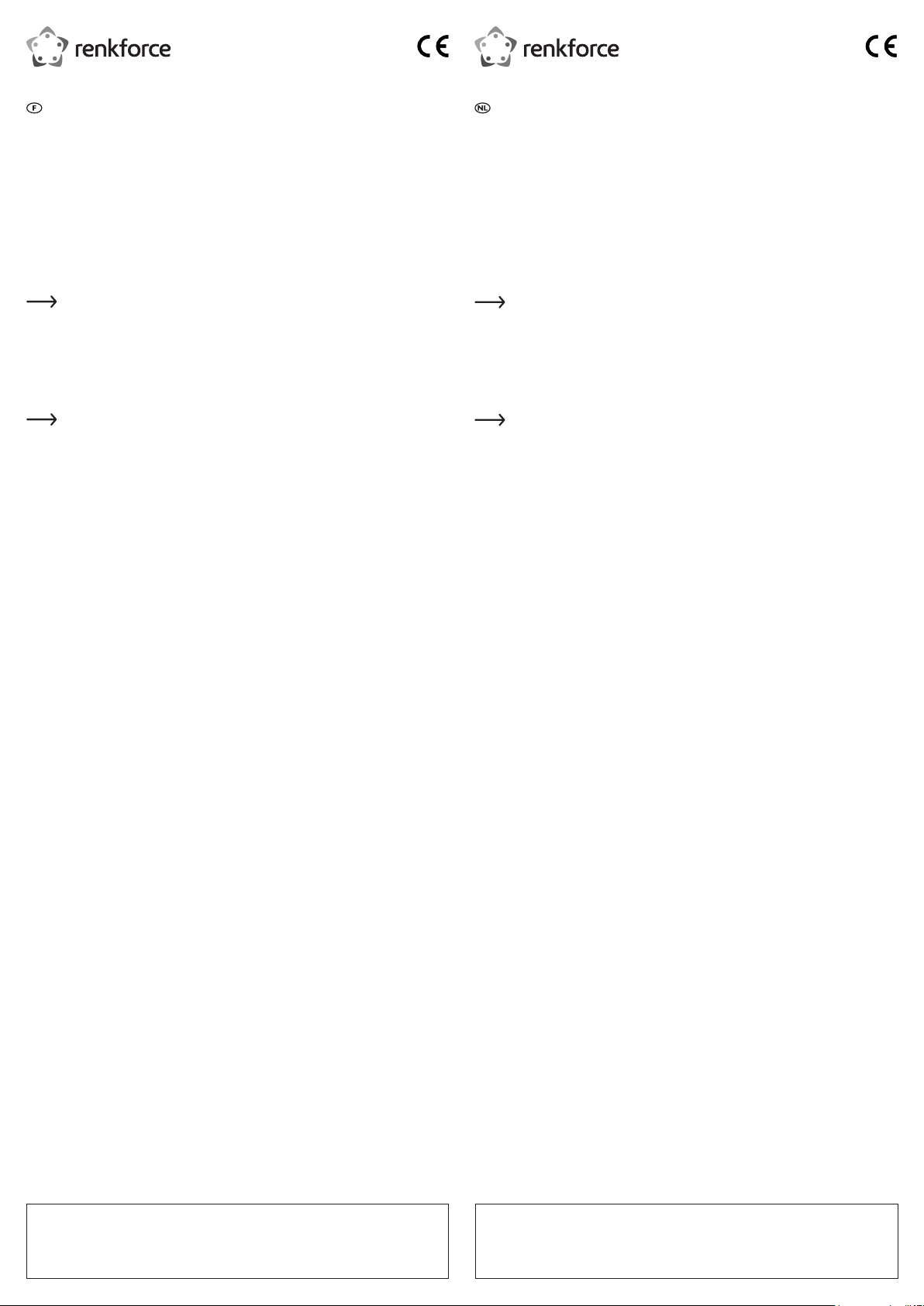
Important information
Belangrijke informatie
Réveil sans l avec projection et prévision météo
N° de commande 1423362
Chère cliente, cher client,
Veuillez prendre en compte la che d’instructions supplémentaire en plus les instructions prin-
cipales accompagnant le produit.
7. Branchement et mise en service
c) Branchement d’un bloc d’alimentation enfichable
Le raccordement du bloc secteur permet à l’écran de s’allumer durablement et de fournir
une projection durable.
Si vous faites l’acquisition d’un bloc d’alimentation enfichable, vérifiez les données techniques.
Il doit délivrer une tension de sortie de 4,5 V/CC avec 200 mA. Le connecteur de sortie doit avoir
un diamètre extérieur de 3,5 mm et un diamètre intérieur de 1,5 mm.
• Branchez la sortie du bloc d‘alimentation enfichable avec la fiche prévue à cet effet B12 à
l’arrière du réveil sans fil avec projection.
• Maintenant branchez le bloc secteur dans une prise de courant.
Il est maintenant possible d’activer de Manière permanente aussi bien l’éclairage de
l’écran que la projection.
• Pour activer la projection de manière permanente, faites coulisser l’interrupteur B9 situé à
l’arrière vers la gauche, sur la position «ON».
• Pour activer l’éclairage de l’écran de manière permanente, faites coulisser l’interrupteur B10
situé à l’arrière vers la gauche, sur la position «ON».
• Lorsqu’une des deux fonctions est désactivée, elle peut cependant être activée par la touche
« SNOOZE / LIGHT » (B5) pendant encore 5 secondes.
9. Utilisation
c) Fonction projection
• En fonctionnement sur piles sans bloc d’alimentation enfichable, le projecteur est activé
seulement quelques secondes, si vous appuyez brièvement sur la touche « SNOOZE / LIGHT »
(B5).
La projection peut être activée en permanence en utilisant un bloc d’alimentation adapté.
• Pour activer la projection de manière permanente, faites coulisser l’interrupteur B9 situé à
l’arrière vers la gauche, sur la position «ON».
•
Pour faire pivoter la projection à 180°, appuyez sur la touche B8 (également à l’arrière).
• Avec la mollette de réglage focus (B1) la projection peut être affinée.
• Faites pivoter le projecteur (B2) d’avant en arrière pour représenter la projection à la place
souhaitée.
• La projection indique en alternance l’heure, la température intérieure « IN » et la température
extérieure « OUT ». De plus, l’affichage en cours du baromètre et du réveil actif sont toujours
indiqués.
d) Éclairage de l’écran
• En fonctionnement sur piles sans bloc d’alimentation enfichable, l’éclairage de l’écran (ambre)
est activé seulement quelques secondes, si vous appuyez brièvement sur la touche « SNOOZE /
LIGHT » (B5).
L’éclairage de l’écran peut être activé en permanence en utilisant un bloc d’alimentation adapté.
• Pour activer l’éclairage de l’écran de manière permanente, faites coulisser l’interrupteur B10
situé à l’arrière vers la gauche, sur la position «ON».
• La luminosité de l’éclairage de l’écran peut être réglée sur 2 phases. Poussez l’interrupteur B11
dans la position « L » pour assombrir et dans la position « H » pour rendre plus lumineux.
e) Fonction réveil
Activer ou désactiver la fonction réveil
Méthode 2 :
• Les deux fonctions de réveil peuvent être activées ou désactivées l’une après l’autre.
• Pour cela le réveil avec projection doit être en mode normal. Appuyez aussi souvent sur la
touche « CLOCK SET » (B7), jusqu’à ce que la date à l’écran (C11) s’affiche.
• Appuyez aussi souvent sur la touche « ALARM SET » (B3), jusqu’à ce que l’heure de réveil
souhaitée soit activée ou désactivée. Lorsque les deux alarmes sont désactivées, s’activeront à
chaque pression sur la touche « ALARM SET » (B3) comme suit :
Alarme 1 active ; alarme 2 active ; alarme 1 et alarme 2 actives ; les deux alarmes inactives.
Wekerradio met projector met weersvoorspelling
Bestelnr. 1423362
Geachte klant,
Lees aub. naast de bijbehorende hoofdinstructies van het product dit informatieblad.
7. Aansluiting en ingebruikneming
c) Stekkertransformator aansluiten
Door het aansluiten van een stekker netvoeding kan het display continue verlicht worden
en kan ook een doorlopende projectie plaatsvinden.
Wanneer u een stekkertransformator koopt, dient u de technische gegevens in acht te nemen.
Deze moet een uitgangsspanning van 4,5 V/DC met 200 mA leveren. De uitgangsstekker moet een
buitendiameter hebben van 3,5 mm en een binnendiameter van 1,5 mm.
• Verbind de uitgang van de stekkertransformator met de daarvoor voorziene bus B12 aan de
achterkant van de wekker met projector.
• Steek de stekkertransformator nu in een contactdoos.
Nu kan zowel de continue displayverlichting, alsook de continue projectie geactiveerd
worden.
• Om de continue weergave te activeren, schuift u de schakelaar B9 aan de achterzijde, naar links
op de positie „ON“.
• Om de continue displayverlichting te activeren, schuift u de schakelaar B10 aan de achterzijde,
naar links op de positie „ON“.
• Wanneer een van beide functies is gedeactiveerd, kan deze toch gedurende 5 seconden verder
via de knop “SNOOZE / LIGHT” (B5) worden geactiveerd.
9. Bediening
c) Projectorfunctie
• Bij batterijgebruik zonder stekkertransformator wordt de projector slechts gedurende een paar
seconden geactiveerd als u kort op de knop “SNOOZE / LIGHT” (B5) drukt.
Bij werking via de netadapter kan de projectie constant geactiveerd worden.
• Om de continue weergave te activeren, schuift u de schakelaar B9 aan de achterzijde, naar links
op de positie „ON“.
• Om de projectie 180° te draaien, drukt u op knop B8 (eveneens aan de achterkant).
• Via het focus-instelwiel (B1) kan de projectie worden scherp gesteld.
• Verplaats de projector (B2) naar voor of achter om de projectie op de gewenste plaats weer te
geven.
• De projectie geeft achtereenvolgens de tijd, binnentemperatuur “IN” en buitentemperatuur
“OUT” weer. Bovendien wordt altijd de huidige aanduiding van de barometer en de actieve
wekker weergegeven.
d) Schermverlichting
• Bij batterijgebruik zonder stekkertransformator wordt de schermverlichting (amber) slechts
gedurende een paar seconden geactiveerd als u kort de knop “SNOOZE / LIGHT” (B5) drukt.
Bij werking via de netadapter kan de displayverlichting constant geactiveerd worden.
• Om de continue displayverlichting te activeren, schuift u de schakelaar B10 aan de achterzijde,
naar links op de positie „ON“.
• De helderheid van de schermverlichting kan in 2 niveaus worden geregeld. Schuif de schakelaar
B11 in de stand “L” voor donkerder en “H” voor lichter.
e) Wekfunctie
Wekfunctie in-/uitschakelen
Methode 2:
• Beide wekfuncties kunnen ook na elkaar worden in- en uitgeschakeld.
• Daarvoor moet de wekker met projector zich in de normale modus bevinden. Druk zo vaak op de
toets “CLOCK SET” (B7) tot de datum op het scherm (C11) wordt weergegeven.
• Druk kort op knop “ALARM SET” (B3) tot de gewenste wekfunctie in- of uitgeschakeld is.
Wanneer beide alarms uit zijn, wordt bij elke druk op knop “ALARM SET” (B3), zoals volgt
geschakeld:
alarm 1 aan; alarm 2 aan; alarm 1 en alarm 2 aan; beide alarms uit;
Ceci est une publication de Conrad Electronic SE, Klaus-Conrad-Str. 1, D-92240 Hirschau (www.conrad.com).
Tous droits réservés, y compris de traduction. Toute reproduction, quelle qu‘elle soit (p. ex. photocopie, microlm, saisie
dans des installations de traitement de données) nécessite une autorisation écrite de l‘éditeur. Il est interdit de le réimprimer, même par extraits. Cette publication correspond au niveau technique du moment de la mise sous presse.
© Copyright 2016 by Conrad Electronic SE. 1423362_V1_0816_02_VTP_hs_fr
Dit is een publicatie van Conrad Electronic SE, Klaus-Conrad-Str. 1, D-92240 Hirschau (www.conrad.com).
Alle rechten, vertaling inbegrepen, voorbehouden. Reproducties van welke aard dan ook, bijvoorbeeld fotokopie, microver-
lming of de registratie in elektronische gegevensverwerkingsapparatuur, vereisen de schriftelijke toestemming van de
uitgever. Nadruk, ook van uittreksels, verboden. De publicatie voldoet aan de technische stand bij het in druk bezorgen.
© Copyright 2016 by Conrad Electronic SE. 1423362_V1_0816_02_VTP_hs_nl
