Page 1

Installation and user’ s guide
H-2000-5059-05-A
MP10 probe system
Page 2

© 2003 - 2005 Renishaw. All rights reser ved.
This document may not be copied or
reproduced in whole or in part, or transferred
to any other media or language, by any
means, without the prior written permission
of Renishaw.
The publication of material within this
document does not imply freedom from
the patent rights of Renishaw plc.
Renishaw part no: H-2000-5059-05-A
Issued: 08.05
Disclaimer
Considerable effort has been made to ensure
that the contents of this document are free from
inaccuracies and omissions. However,
Renishaw makes no warranties with respect to
the contents of this document and specifically
disclaims any implied warranties. Renishaw
reserves the right to make changes to this
document and to the product described herein
without obligation to notify any person of such
changes.
Trademarks
Renishaw® and the probe emblem used in the
RENISHAW logo are registered trademarks of
Renishaw plc in the UK and other countries.
apply innovation is a trademark of
Renishaw plc.
All brand names and product names used in
this document are trade names, service marks,
trademarks, or registered trademarks of their
respective owners.
Page 3

FCC DECLARATION (USA)
FCC Section 15.19
This device complies with Part 15 of the FCC rules.
Operation is subject to the following two conditions:
1. This device may not cause harmful interference.
2. This device must accept any interference received, including interference that may cause undesired
operation.
FCC Section 15.105
This equipment has been tested and found to comply with the limits for a Class A digital device,
pursuant to Part 15 of the FCC rules. These limits are designed to provide reasonable protection
against harmful interference when the equipment is operated in a commercial environment.
This equipment generates, uses, and can radiate radio frequency energy and, if not installed and used
in accordance with the instruction manual, may cause harmful interference to radio communications.
Operation of this equipment in a residential area is likely to cause harmful interference, in which case
you will be required to correct the interference at your own expense.
FCC Section 15.21
The user is cautioned that any changes or modifications not expressly approved by Renishaw plc, or
authorised representative could void the user's authority to operate the equipment.
FCC Section 15.27
The user is also cautioned that any peripheral device installed with this equipment such as a
computer, must be connected with a high-quality shielded cable to insure compliance with FCC limits.
Page 4
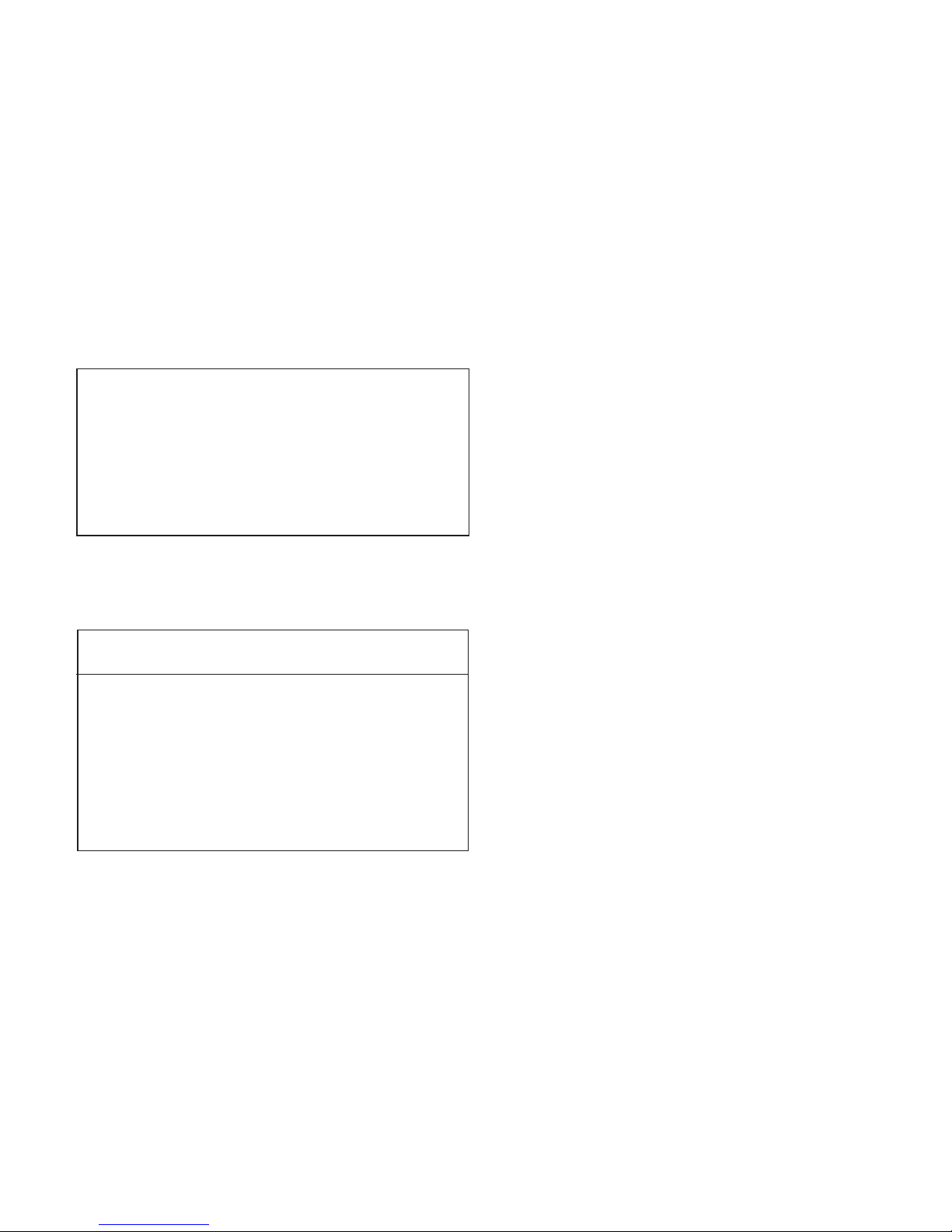
Installation and users guide - English
ASSOCIATED SYSTEM HANDBOOKS
Description Part No.
H-2000-5044
H-2000-5073
H-2000-5062
H-2000-5057
Optical module machine (OMM)
MI 12 interface unit
Optical machine interface (OMI)
PSU3 power supply unit
SAFETY
Before working inside machines, ensure
machine is in a safe condition
Switch off power before making electrical
connections, changing probe and receiver
settings and replacing components
WARRANTY
Equipment requiring attention under warranty
must be returned to your supplier. No claims
will be considered where Renishaw equipment
has been misused, or repairs or adjustments
have been attempted by unauthorised persons.
CHANGES TO EQUIPMENT
Renishaw reserves the right to change
specifications without notice.
CNC MACHINE
CNC machine tools must always be operated
by competent persons in accordance with
manufacturers instructions.
CARE OF THE PROBE
Keep system components clean and treat the
probe as a precision tool.
PROBE IP RATING X8
PATENT NOTICE
Features of MP10 probes and features of
similar probes are the subject of one or more of
the following patents and/or patent
applications:
EP 0337669
EP 0390342
EP 0695926
JP 2,945,709
JP 2,944,401
US 5,150,529
US 5,040,931
US 5,669,151
Page 5
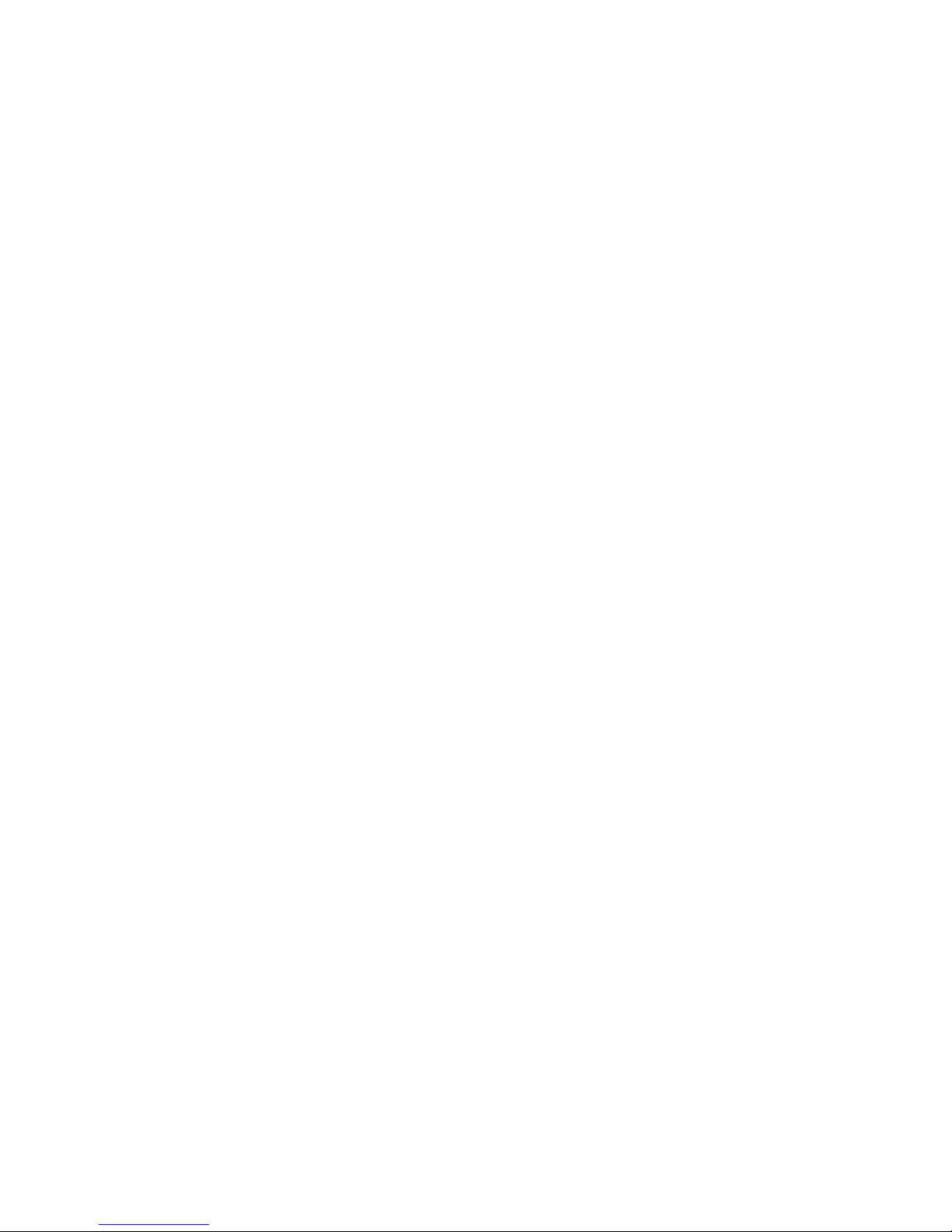
Contents
1-1
Software requirements ...................... 1-23
Typical probe cycles ..........................1-24
System flow charts.............................1-26
SERVICE and MAINTENANCE........1-29
Weak link for styli with steel shaft......1-29
Diaphragm inspection ........................ 1-30
Diaphragm replacement ....................1-31
SCREW TORQUE VALUES ............. 1-32
FAULT FINDING ............................... 1-34
APPENDIX 1
ADAPTOR and EXTENSIONS ..........1-37
APPENDIX 2 PSU3 ..........................1-38
APPENDIX 3 OMM............................1-38
APPENDIX 4 MI 12 ...........................1-39
APPENDIX 5 OMI..............................1-40
PARTS LIST......................................1-42
SYSTEM INSTALLATION
Typical probe systems .......................1-2
Two OMMs and remote indicator ......1-3
Performance envelope ...................... 1-4
System performance..........................1-8
MP10 features ...................................1-9
MP10 dimensions .............................. 1-10
Modes of operation ............................1-11
Options setting switch........................1-12
Enhanced trigger circuit .....................1-12
Battery covers and battery.................1-13
Stylus spring pressure adjustment ....1-15
Stylus on-centre adjustment ..............1-16
Probe/shank mounting.......................1-16
OPERATION
LEDs ..................................................1-2
Switch-on/switch-off...........................1-11
Probe moves......................................1-22
Page 6
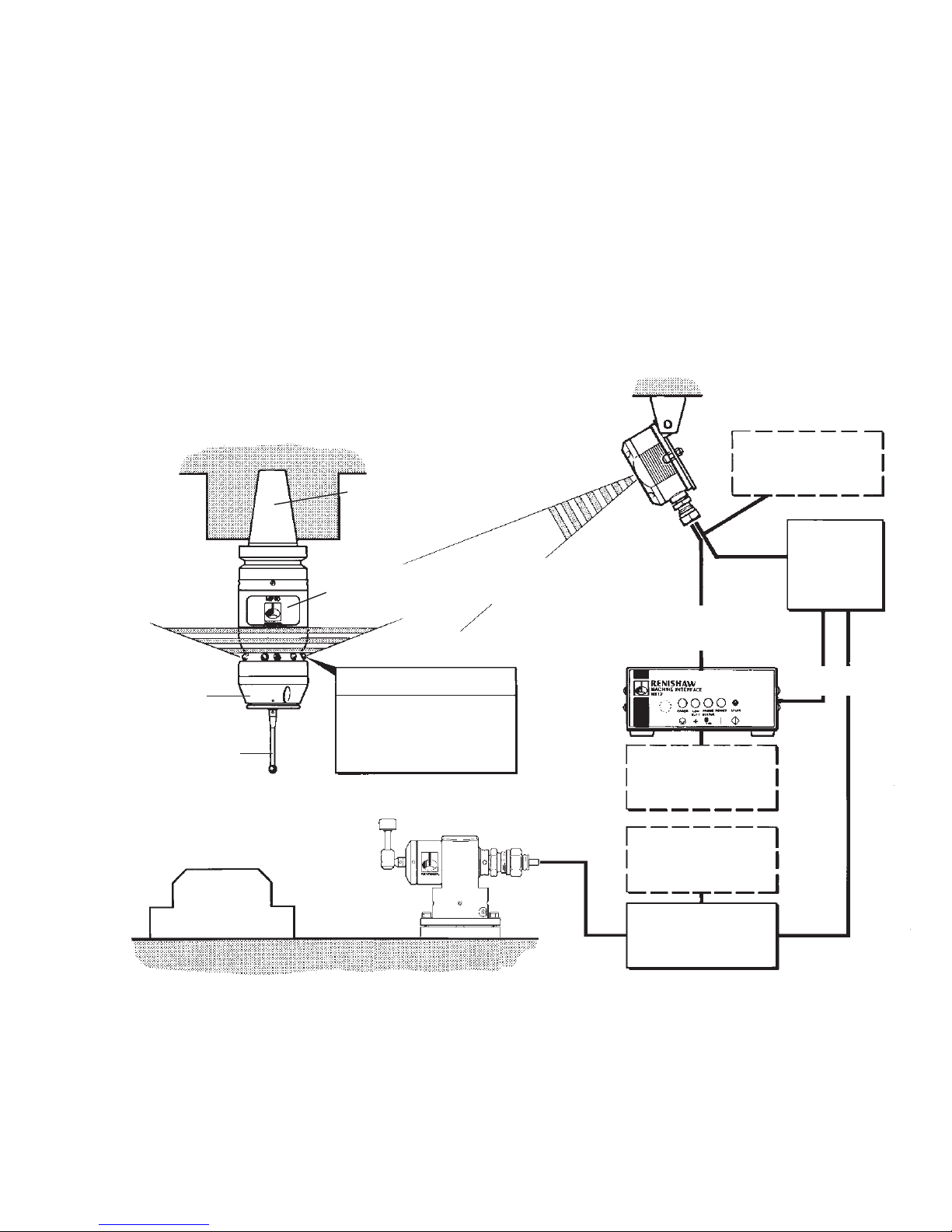
A workpiece set-up and inspection probe is in effect another
tool in the system. A probe cycle may be included at any
stage of the machining process.
Signals are transmitted between the probe and the machine
control, via the OMP and OMM + MI 12 or alternatively the
OMP and OMI.
TYPICAL PROBE SYSTEMS
1-2
Workpiece
Probe head
Stylus
Machine spindle
Typical tool
setting probe
CNC
machine
control
Cable
Battery cover
Shank (size 25 - 50)
Optional - PSU3
power supply unit
Optional - PSU3
power supply unit
OMP - LEDs
Mounting bracket
OMI (one only)
+ CNC control
Optional - PSU3
power supply unit
MP10
inspection
probe
3 x Receive diodes
6 x Transmit LEDs
1 x Probe status LED
MI 12 interface unit
or MI 12 board
OMM (one or two)
+ MI 12
+ CNC control
MI 5, MI 8 or
MI 8-4
interface
unit
SEE PAGES 1-38, 1-39 & 1-40
OMM - Optical module machine
OMP - Optical module probe
OMI - Optical machine interface
Page 7
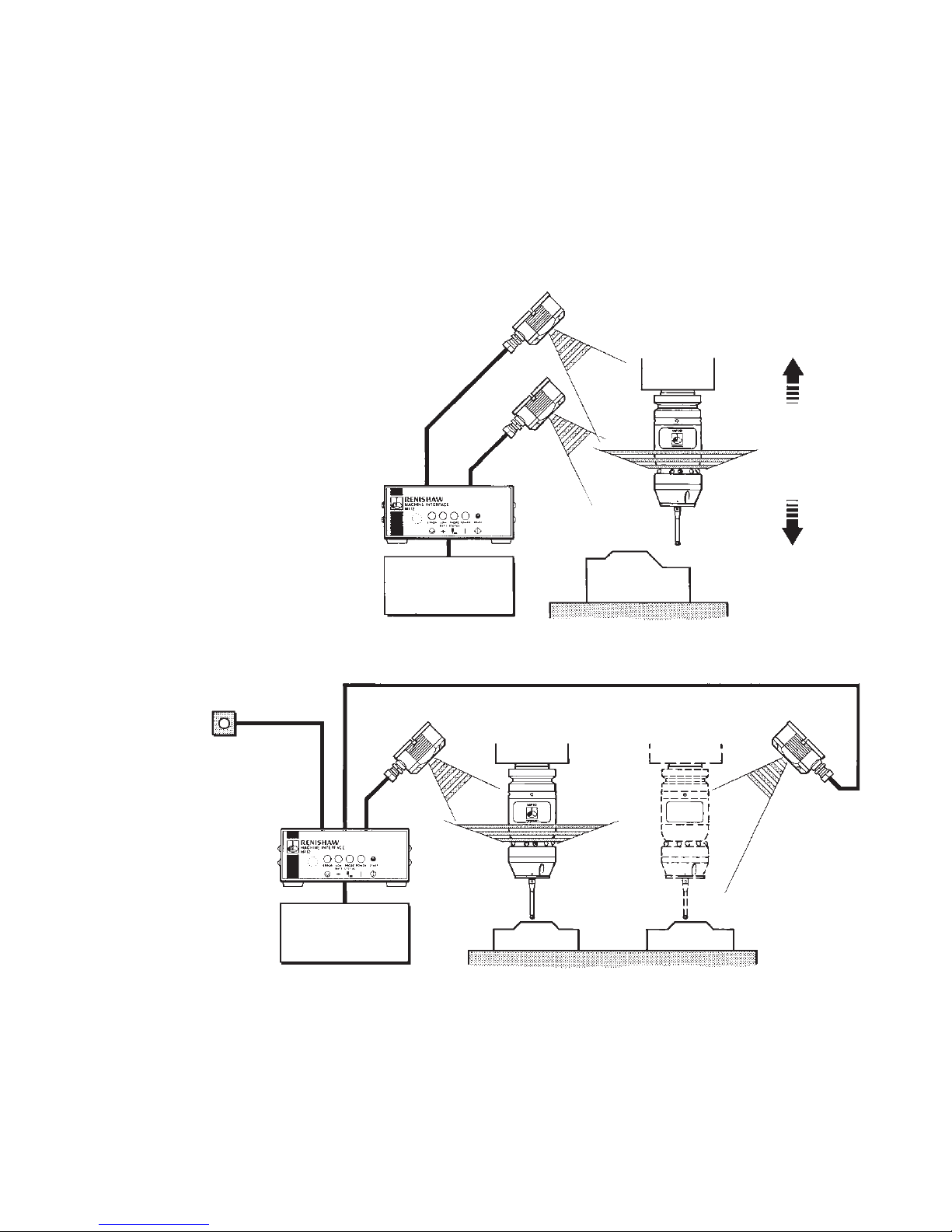
OMM TANDEM MOUNTING
Installations with exceptionally long
spindle travel, may require a
second OMM to cover signal
reception over the full working
envelope of the probe.
The reception cones of OMM 1
and OMM 2 overlap, so they
act as one receiver.
REMOTE INDICATOR
When the probe contacts a surface
an MI 12 LED changes state and a
bleep is emitted.
If the MI 12 is hidden from the
operator, a remote lamp or bleeper
may be placed in a position where
it is easily seen or heard.
OMM TWIN MOUNTING
Each spindle of a twin
spindle machine can
accept a probe.
Although both OMM 1
and OMM 2 are
switched on, only one
probe may be used at
any one time.
1-3
TWO OMMs AND REMOTE INDICATOR
CNC machine
control
MI 12
OMM 1
Spindle
travel
OMM 2
OMM 1
MI 12
Remote
indicator
CNC machine
control
OMM 2
Page 8

MP10 35° OUTPUT PROBE + OMM
Probe and OMM diodes must be
mutually in each others field of view,
and within the performance envelope
shown.
OPERATING RANGE
The OMP must be within
6 m (19.6 ft) of the OMM.
PERFORMANCE ENVELOPE
1-4
SWITCH-ON/OFF RANGE
The OMP must be within
3 m (9.8 ft) of the OMM.
35° OMP
Optical
centre
line
OMM
60°
45°
60°
45°
15°
30°
30°
15°
0°
SWITCH ON/OFF
OPERATING
Range metres (feet)
2 (6.5)
1 (3.3)
3 (9.8)
4 (13.1)
5 (16.4)
6 (19.6)
45°
90°
15°
60°
15°
75°
45°
30°
30°
2 (6.5)
1
(3.3)
3 (9.8)
4 (13.1)
5 (16.4)
6 (19.6)
Page 9
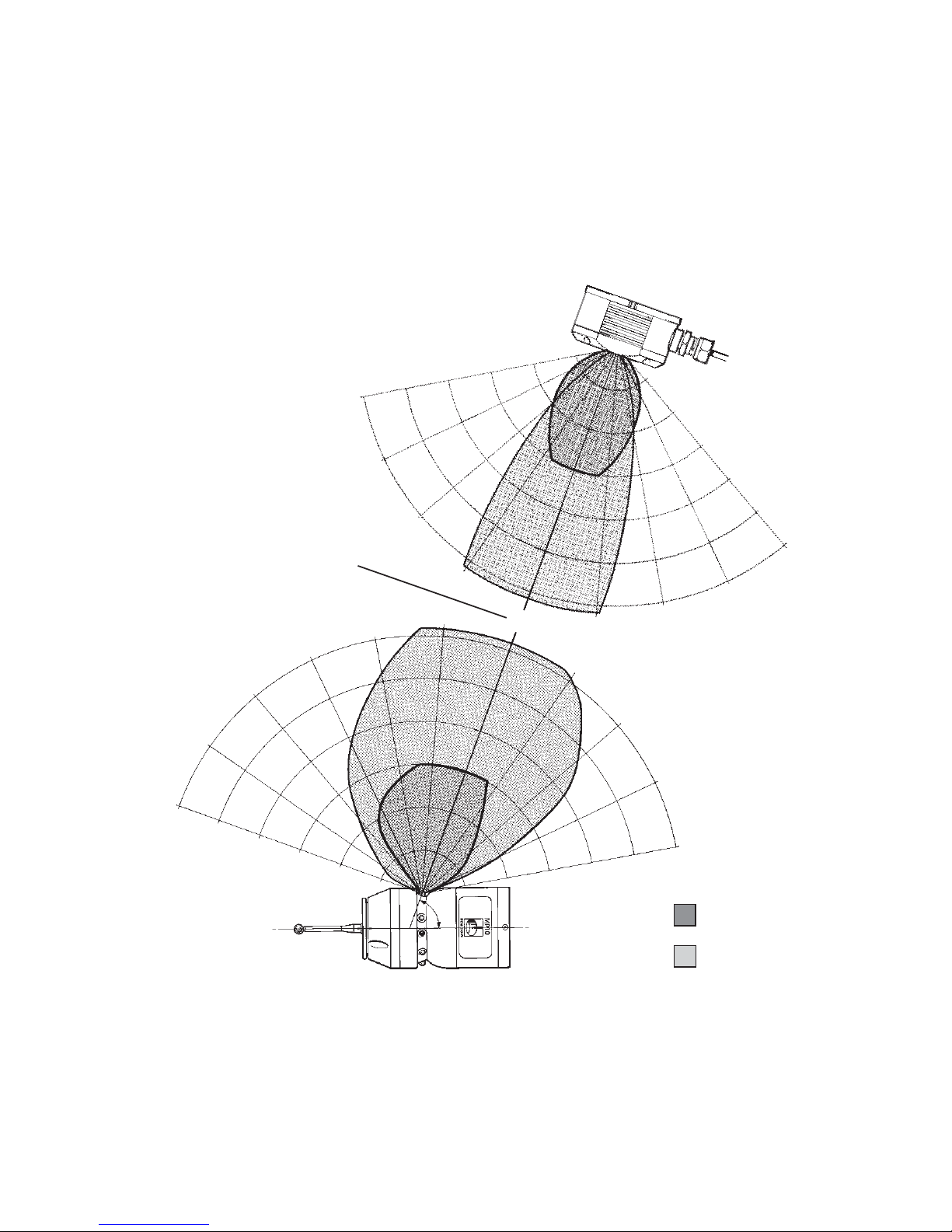
2 (6.5)
1 (3.3)
3 (9.8)
4 (13.1)
5 (16.4)
6 (19.6)
45°
90°
15°
60°
15°
75°
45°
30°
30°
60°
Probe and OMM diodes must be
mutually in each others field of view,
and within the performance
envelope shown.
SWITCH-ON/OFF RANGE
The OMP must be within
3 m (9.8 ft) of the OMM.
OPERATING RANGE
The OMP must be within
6 m (19.6 ft) of the OMM.
MP10 70° OUTPUT PROBE + OMM
PERFORMANCE ENVELOPE
1-5
SWITCH ON/OFF
OPERATING
Range metres (feet)
Optical
centre
line
2 (6.5)
3 (9.8)
4 (13.1)
5 (16.4)
6 (19.6)
OMM
60°
45°
60°
45°
15°
30°
30°
15°
1 (3.3)
70° OMP
0°
Page 10
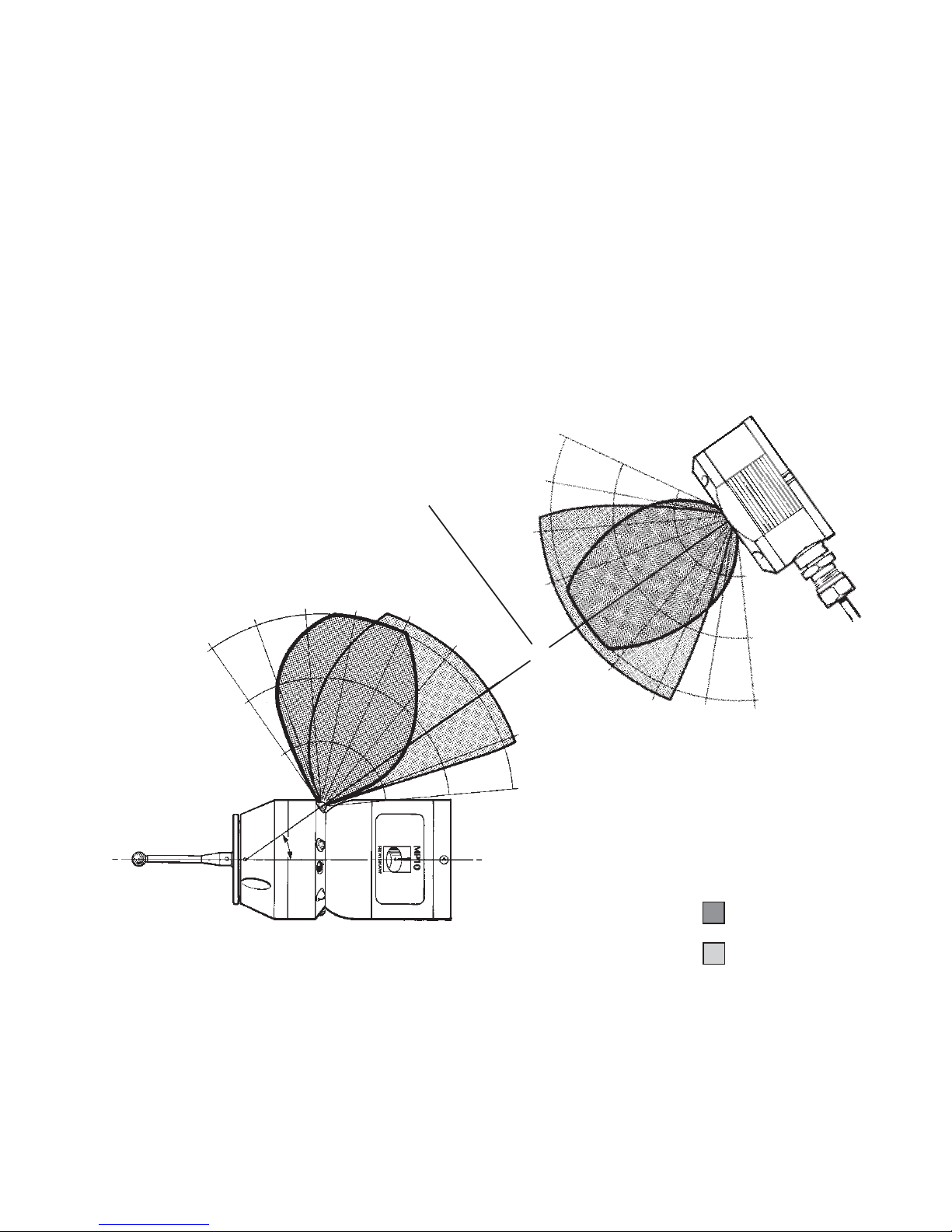
0°
1
(3.3)
3 (9.8)
OMI
60°
45°
60°
45°
15°
30°
30°
15°
2 (6.5)
1-6
PERFORMANCE ENVELOPE
MP10 35° OUTPUT PROBE + OMI
Probe and OMI diodes must be
mutually in each others field of view,
and within the performance envelope
shown.
SWITCH-ON/OFF RANGE
and OPERATING RANGE
The OMP must be within
3 m (9.8 ft) of the OMI.
Optical
centre
line
35° OMP
2 (6.5)
1 (3.3)
3 (9.8)
90°
15°
60°
15°
75°
30°
30°
SWITCH ON/OFF
OPERATING
Range metres (feet)
0°
45°
Page 11
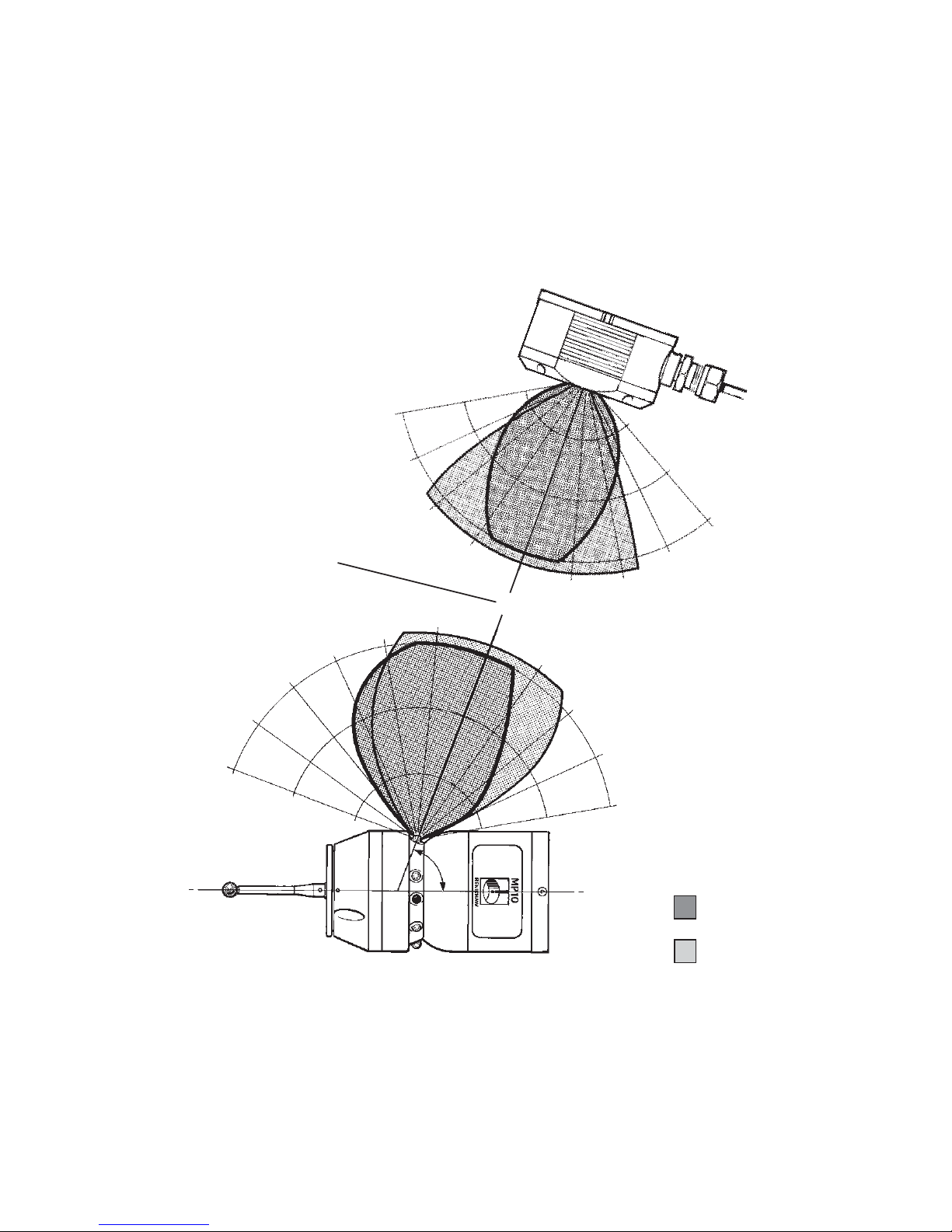
Optical
centre
line
MP10 70° OUTPUT PROBE + OMI
Probe and OMI diodes must be mutually in
each others field of view, and within the
performance envelope shown.
SWITCH-ON/OFF RANGE
and OPERATING RANGE
The OMP must be within
3 m (9.8 ft) of the OMI.
1-7
PERFORMANCE ENVELOPE
70° OMP
1 (1.33)
3 (9.8)
OMI
60°
45°
60°
45°
15°
30°
30°
15°
2 (6.5)
1 (1.33)
3 (9.8)
45°
90°
60°
15°
75°
30°
2 (6.5)
SWITCH ON/OFF
OPERATING
Range metres (feet)
15°
30°
45°
60°
0°
Page 12
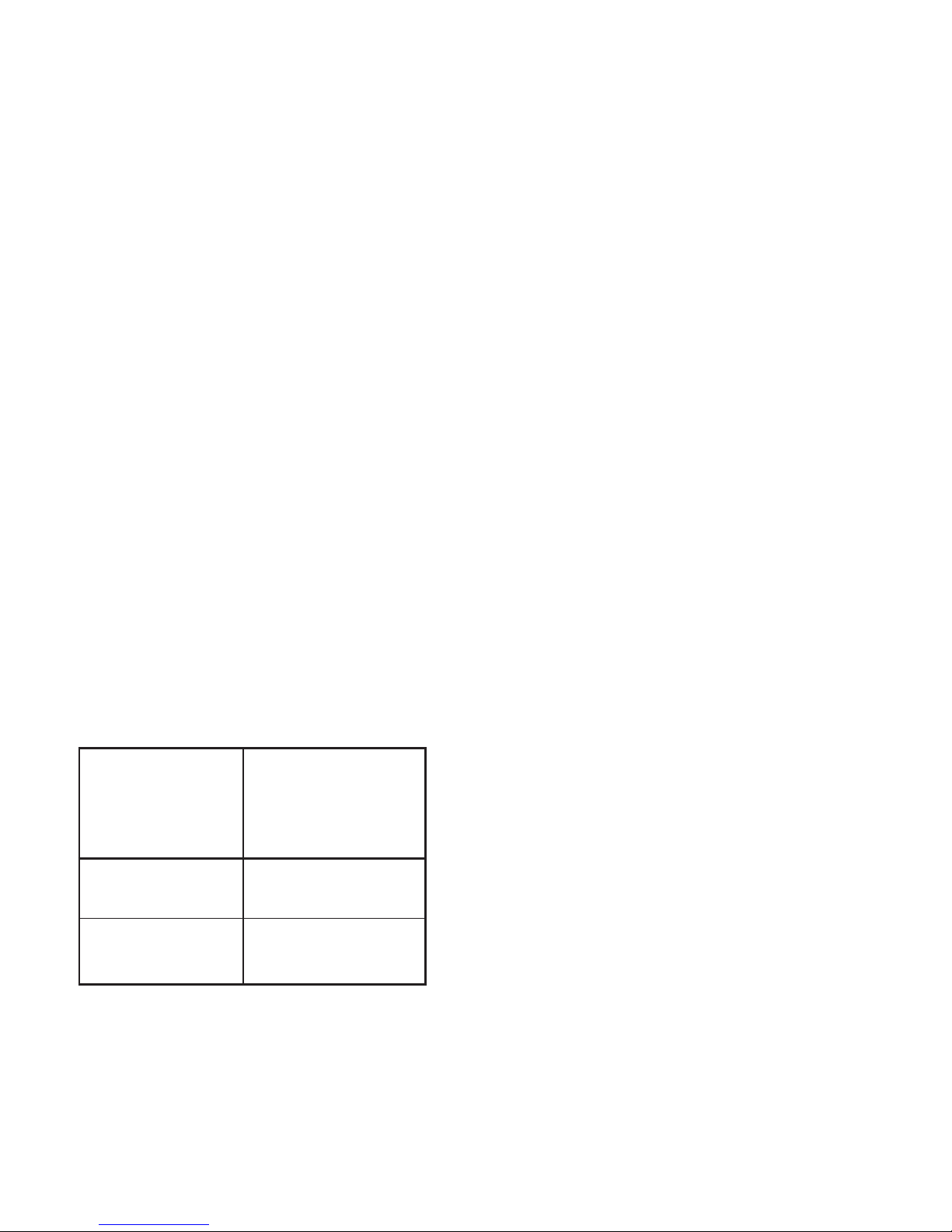
TEMPERATURE
Operating 5 °C to 50 °C
(41 °F to 122 °F)
PROBE/OMP
OMM
MI 12 INTERFACE
OMI
PSU3
ENVIRONMENT
Storage -10 °C to 70 °C
(14 °F to 158 °F)
OPERATING ENVELOPE
Natural reflective surfaces within the machine may
increase the signal transmission range.
Coolant residue accumulating on the OMP diodes
and OMM or OMI window, will have a detrimental
effect on transmission performance. Wipe clean
as often as is necessary to maintain unrestricted
transmission.
Operation in temperatures of 0 °C to 5 °C or 50 °C to
60 °C (32 °F to 41 °F or 122 °F to 140 °F) will result in
some reduction in range.
WARNING
If two systems are operating in close proximity
take care to ensure that signals transmitted from
the OMP on one machine, are not received by the
OMM or OMI on the other machine, and vice
versa.
OMM and OMI POSITION
To assist finding the optimum position of the OMM
during system installation, signal strength outputs
are available on the MI 12 interface.
OMI signal strength is displayed on an OMI
multicoloured LED.
PROBE REPEATABILITY
Maximum 2 sigma (2
σσ
σσ
σ) value
Repeatability of 1.0 µm (0.00004 in) is valid for
test velocity of 480 mm/min (1.57 ft/min) at
stylus tip, using stylus 50 mm (1.97 in) long.
STYLUS TRIGGER FORCE
Set at factory using stylus 50 mm (1.97 in) long.
X and Y trigger forces vary around the stylus seating.
X/Y direction lowest force 0.75 N/75 gf (2.64 ozf)
X/Y direction highest force 1.4 N/140 gf (4.92 ozf)
Z direction 4.2 N/420 gf (14.83 ozf)
STYLUS OVERTRAVEL
See page 1-21.
SYSTEM PERFORMANCE
1-8
Page 13
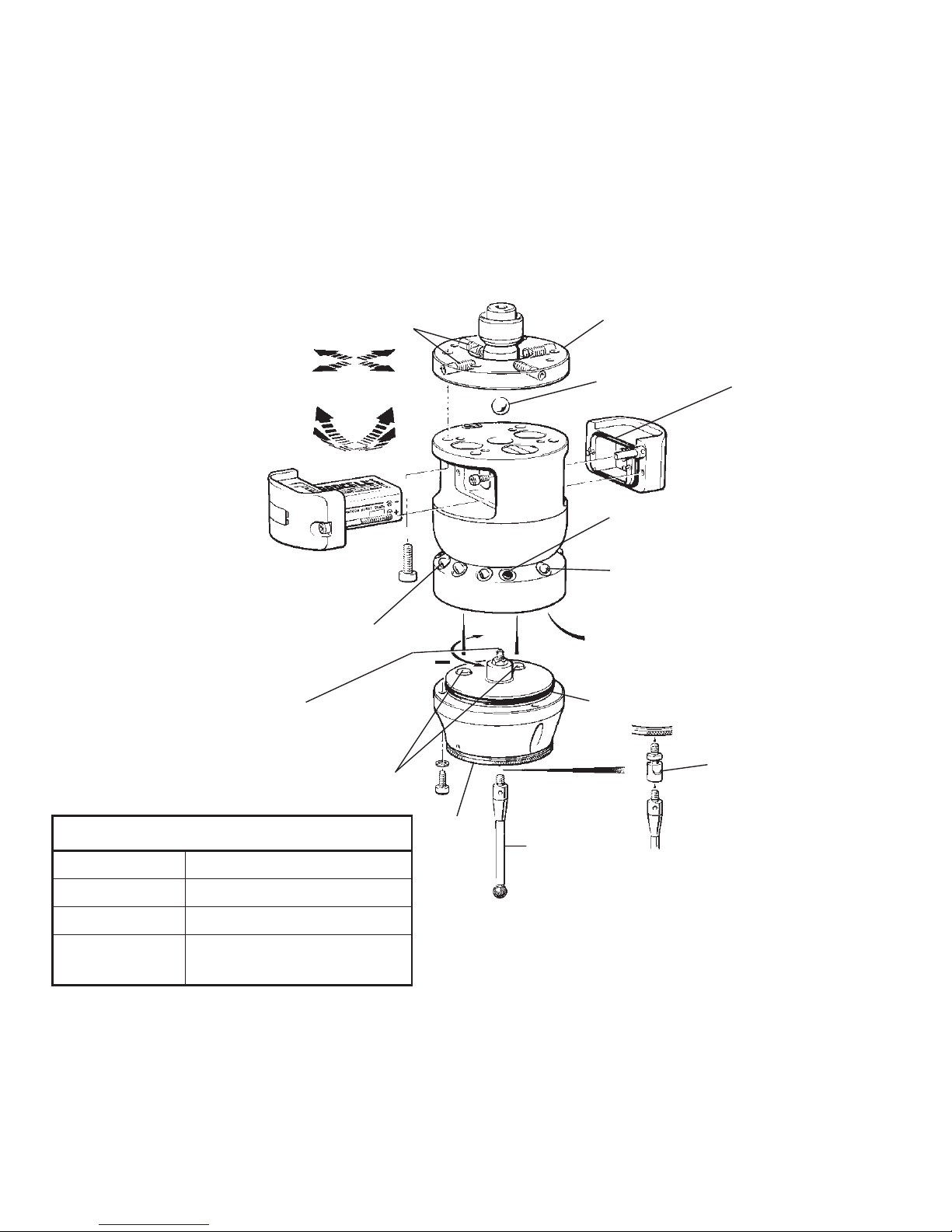
1-9
MP10 FEATURES
COLLISION PROTECTION
optional
A weak link is fitted between the
probe and stylus, to protect the
probe in the event of excessive
stylus overtravel.
Battery cover
Battery
cover seal
Stylus spring
pressure adjustment
Probe setting switch and
enhanced trigger circuit
6 x Transmit LED (Tx)
natural colour - clear
3 x Receive diode (Rx)
natural colour - black
On-centre
adjusting plate
Ø8 mm Ball
(optional)
OMP
(optical module probe)
1 x Probe status LED
red/green
natural colour - white
Align head contacts
with OMP contacts
Probe
head
'O' Ring
Weak link
Stylus
+
Translation
screw adjusters
Probe status
Stylus seated.
Stylus deflected (triggered).
LED colour
Flashing GREEN
Flashing RED
Constant RED
Probe status LED
Battery dead.
(replace battery to continue).
Page 14
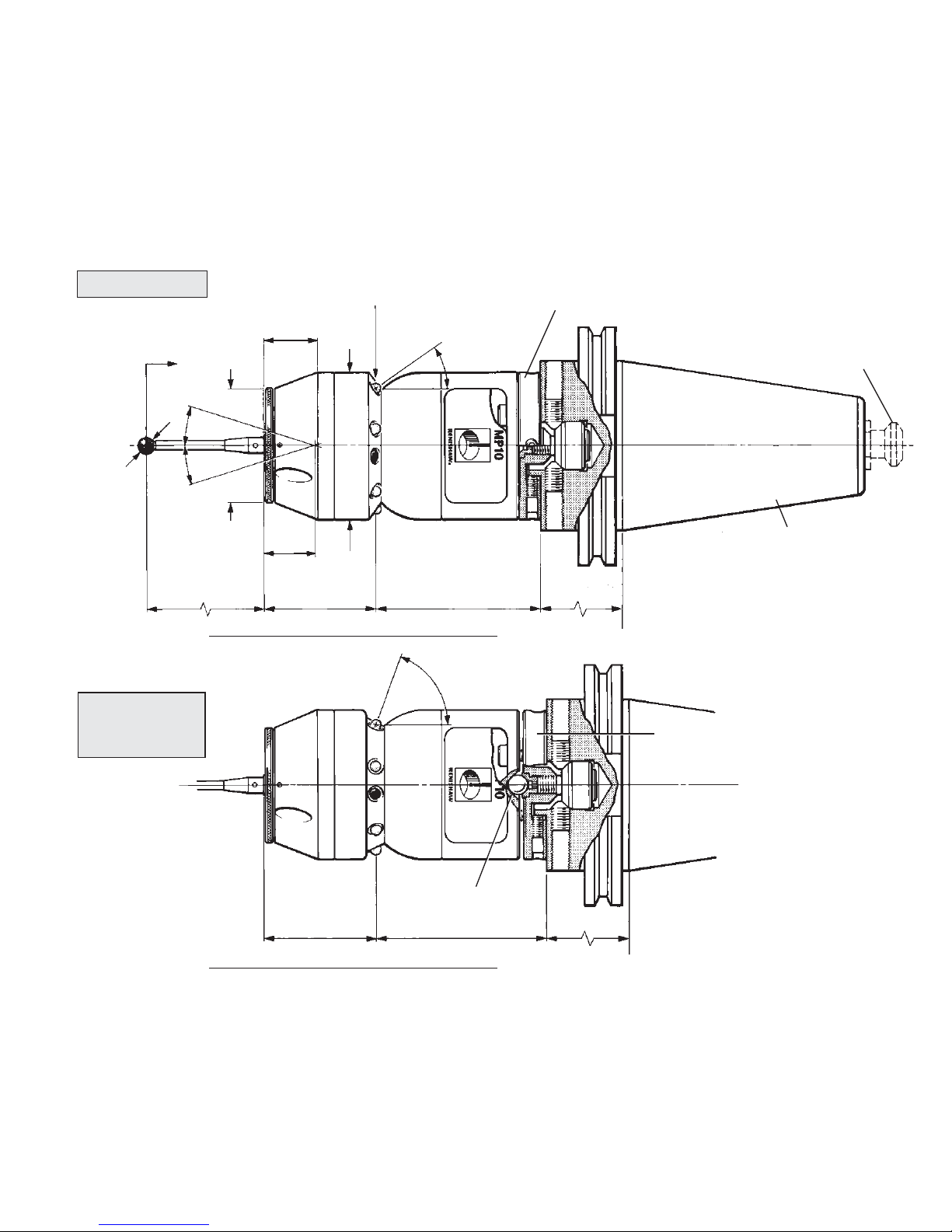
X-Y overtravel 17.5°
Z overtravel 8 (0.31)
Translational on-centre
adjustment with adjusting plate
Pull stud
(not supplied
by Renishaw)
Typical
taper shank
A
Ø6
(0.24)
22
(0.87)
Probe output
35°
21.5
(0.85)
17.5°
17.5°
Stylus 50
(1.96) long.
Other length
styli may be
used
1-10
MP10 dimensions mm (in)
A
GAUGE LINE
GAUGE LINE
Probe Output
70° OMP shown
with optional
Ø8 mm ball
70°
35° OMP shown
Ø48
(Ø1.89)
Ø62
(Ø2.44)
Ø8 mm ball
See Data sheet taper shanks H-
2000-2011 for dimension A
69.3 (2.73)
71.2 (2.80)
35° OMP 48.8 (1.92)
70° OMP 46.4 (1.82)
Translational on-centre adjustment
(with optional angular adjustment
using centre ball)
67.9 (2.67)
69.8 (2.75)
35° OMP 48.8 (1.92)
70° OMP 46.4 (1.82)
LED
See Data sheet taper shanks H-
2000-2011 for dimension A
Page 15
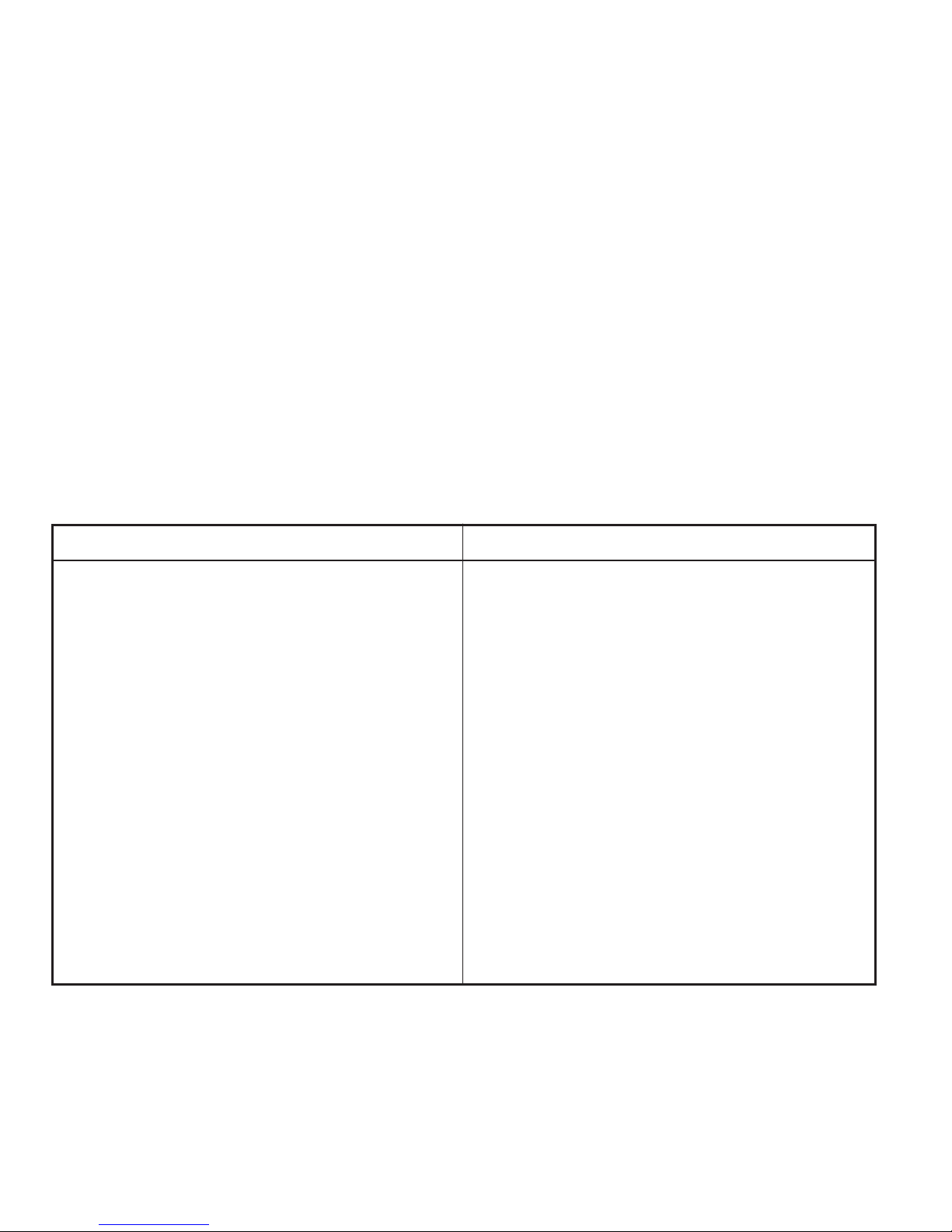
1-11
Switch-off options are selected by operating an
internal probe switch - see opposite.
1. Optical-on and timer-off (time out)
factory set.
A timer switch automatically returns the probe
to the stand-by mode after 33 or 134 seconds.
The timer is factory set to 134 seconds.
The 33 second option is selected by resetting
the internal probe switch. The timer is reset for
afurther 33 or 134 seconds on, each time the
probe triggers during the operating mode.
Note : A start signal received during the time
the probe is on, also resets the timer for a further
33 or 134 seconds on.
2. Optical-on and optical-off (
optional)
Optical switch-off is commanded by a software
M code. Debounce times apply.
Modes of operation
The MP10 has two modes of operation.
1. Stand-by mode - The OMP uses a small
current, while passively waiting for the
switch on signal.
2. Operating mode - Activated by one of the
methods described below. Probe signals
are only transmitted during the operating
mode.
MP10 power on/off
MP10 power switch on/off, only occurs when the
MP10 is located within the switch on/off envelope
of the OMP and OMM/OMI.
Debounce time
After the probe is switched on there is a time
delay before it can be switched off. This delay is
factory set to 5 sec or it can be reset to 9 sec by
switching the internal probe switch. A similar
delay occurs after switch off, before it can be
switched on again.
SWITCH-ON SWITCH-OFF
Switch-on options are selected by MI 12 or OMI
switch settings - see MI 12 or OMI handbook.
1. Manual start (optical-on) - MI 12 start button.
2. Machine start (optical-on) - optical switch-on
via software M code command -
factory set.
3. Auto start (optical-on) causes the system to
send an optical start signal once every second
and does not require a machine control input.
Note : Auto start should not be selected when the
MP10 is set to the optical-on / optical-off option.
(An auto start signal will force the MP10 to switch on
then off at 5 or 9 second intervals).
Following switch-on, debounce time must elapse,
before the probe is switched off.
MODES OF OPERATION
Page 16

Only qualified persons
should change settings
Remove the probe head to gain
access to the switches and sockets.
OPTIONS SETTING SWITCH
System settings are shown
opposite.
ENHANCED TRIGGER CIRCUIT
Probes subjected to high levels of
vibration or shock loads, may
release spurious readings. The
enhanced trigger circuit improves
the probes resistance to these
effects.
When the circuit is enabled, a
constant nominal 7 millisecond
delay is introduced to the probe
output.
It may be necessary to revise
program software to allow for the
increased stylus overtravel.
To activate the enhanced trigger
circuit, the wire link is transferred
manually :
From SKT 1-2 (factory set)
To SKT 3-2 (enabled)
TAKE CARE
KEEP ALL COMPONENTS CLEAN DO NOT ALLOW COOLANT OR
PARTICLES TO ENTER THE PROBE.
DO NOT TOUCH ELECTRONIC
COMPONENTS WHEN CHANGING
SWITCH SETTINGS.
MODE
Optical on
Optical off
(factory set)
A-2033-1115/1116
MODE
Optical on
Time out
(factory set)
A-2033-1099/1100
TIME-OUT
134 seconds
(factory set)
TIME-OUT
33 seconds
DEBOUNCE
5 seconds
(factory set)
12
3
OPTIONS SETTING SWITCH
DEBOUNCE
9 seconds
2 3
1
OPTIONS SWITCH
ENHANCED TRIGGER CIRCUIT
Align head - OMP contacts
before fitting head onto OMP
Do not rotate head when
located in OMP housing
Grease 'O' ring
before refitting head
1-12
OPTIONS SETTING SWITCH AND ENHANCED TRIGGER CIRCUIT
see page 1-42
SOCKET (SKT) 1-2
SOCKET (SKT) 2-3
ENHANCED
CIRCUIT
2
13
Page 17

1-13
BATTERY COVERS AND BATTERY
To replace battery covers
4. Check that battery cover seals are seated,
and lubricate seals lightly with a mineral oil
or grease.
5. Replace cover (5) -
with Renishaw logo
.
6. Replace battery with polarity as shown on label,
7. Replace battery cover (1) -
with battery symbol
.
Tighten battery cover screws to 1.1 Nm
(0.8 lbf.ft).
To replace exhausted battery - remove cover
1. Slacken screws (1) and remove battery
cover (2).
2. Remove battery (3).
Do not remove second cover, to change
battery.
Probe/shank mounting and stylus on-centre
adjustment - remove second cover
3. Remove screw (4) and battery cover (5).
- see pages 1-17 and 1-19.
DO NOT leave exhausted battery in probe
Dispose of exhausted batteries in
accordance with local regulations
IMPORTANT
Insert battery as
shown on label
(5)
Battery
cover
Battery
cover
(2)
Label
(4)
Screw
2.5 mm AF
(1)
Screw
Probe status LED.
Constant red indicates
battery dead.
Cover
seal
(3)
Battery
Page 18

OPTICAL ON
OPTICAL OFF
OPTICAL ON
TIMER OFF
OPTICAL ON
OPTICAL OFF
OPTICAL ON
TIMER OFF
CONTINUOUS USE
5% USAGE - 72 min/day
STAND-BY LIFE
Minimum Minimum Minimum Minimum Minimum
98 days365 days 80 days 140 hrs 110 hrs
BATTERY LIFE EXPECTANCY
Alkaline battery
Duracell type MN 1604 or equivalent
Typical battery reserve life.
Using an alkaline battery at 5% usage,
the probe will typically continue to
operate for 8 hours, after the
MI 12/OMI low battery LED lights up.
Dead battery indication
When the battery voltage drops below
the threshold where performance can
be guaranteed, the MP10 probe status
LED will change to constant red.
The probe output relay will also be
forced into its open state, causing the
machine to stop, until a new battery is
inserted.
The probe will revert to the stand-by
mode after changing the battery.
1-14
Probe battery
Power for the probe is supplied by a type PP3
9V battery.
The Probe status LED indicates when the
battery has come to the end of its useful life.
Low battery indication
When MI 12 or OMI low battery LED lights up,
battery voltage is low and the end of useable
battery life is approaching.
(The low battery LED will only light up during
the probe operating mode)
- see APPENDIX pages 1-39 and 1-40.
The machine control may also be programmed
to flag up a low battery alarm.
Page 19

Stylus
Spring pressure within the probe
causes the stylus to sit in one unique
position, and return to this position
following each stylus deflection.
Stylus pressure is set by Renishaw.
The user should only adjust spring
pressure in special circumstances
e.g. excessive machine vibration or
insufficient pressure to support the
stylus weight.
To adjust spring pressure, remove
the probe head to gain access to the
spring pressure adjusting screw.
Slacken the locknut, and turn the
adjusting screw anticlockwise to
reduce pressure (more sensitive)
or clockwise to increase pressure
(less sensitive).
A stop prevents damage, which
could be caused by overtightening
the adjusting screw.
Finally tighten the locknut to 1 Nm
(0.74 lbf.ft) and replace the probe
head.
ENSURE THAT THE OMP IS KEPT
CLEAN.
DO NOT ALLOW COOLANT OR
PARTICLES TO ENTER THE PROBE.
STYLUS SPRING PRESSURE
ADJUSTMENT AND USE OF STYLI
OTHER THAN CALIBRATION STYLUS
TYPE, MAY CAUSE REPEATABILITY TO
1-15
STYLUS SPRING PRESSURE ADJUSTMENT - Gauging force
DO NOT rotate probe head
when located in OMP housing
2.5 mm AF
Locknut 7 mm AF
Stop
Adjusting screw
2.0 mm AF
Align contact pins before
connecting probe head.
OMP
Probe
head
Page 20

Two probe/shank mounting configurations are
used to obtain the stylus on-centre setting.
1. Adjusting plate
Translational adjustment allows the probe to
slide across the shank end face.
2. Combination of adjusting plate and centre
ball
Translational adjustment + centre ball pivot,
for applications where the stylus stem must
be parallel to the side of a bored hole, to avoid
stem contact.
Stylus on-centre adjustment
Stylus alignment with the spindle centre line need
only be approximate, except in the following
circumstances.
1-16
SHANK MOUNTING AND STYLUS ON-CENTRE ADJUSTMENT
1. When probe vector software is used.
2. When the machine control software
cannot compensate for an offset stylus.
How to check stylus position
Stylus tip and stem position are established
using a low force (less than 0.2 Nm/ 0.045 lbf)
dial test indicator or setting gauge.
Alternatively rotate the stylus ball against a flat
surface. Alignment is good when the stylus ball
maintains a consistent distance from the flat
surface.
Cover
screw
Battery
cover
Shank/adjusting plate
screw
Adjusting
plate
Centre ball
(optional)
Seal
On-centre adjusting screw
Shank
OMP/adjusting plate
screw
Cover
screw
MP10 probe
Battery
Battery
cover
Page 21

Adjusting plate
1-17
Note :
1. DURING ADJUSTMENT CARE
SHOULD BE TAKEN NOT TO
ROTATE THE PROBE RELATIVE
TO THE SHANK.
2. IF A PROBE/SHANK UNIT IS
ACCIDENTALLY DROPPED, IT
SHOULD BE CHECKED FOR
ON-CENTRE POSITION.
3. DO NOT HIT OR TAP THE PROBE
TO ACHIEVE ON-CENTRE
ADJUSTMENT.
Stage 1 Probe/shank mounting
1. Remove battery covers and battery
- see page 1-13.
2. Tighten probe/adjusting plate screws A
to 5.1 Nm (3.76 lbf.ft) using special
4 mm AF hexagon key (supplied in tool kit).
3. Fully slacken four screws B.
4. Grease two screws C, and fit into shank.
5. Fit probe onto the shank, and visually
position the probe centrally relative to
the shank.
Partially tighten screws C to
2 - 3 Nm (1.47 - 2.2 lbf.ft).
6. Mount the probe/shank assembly into
machine spindle.
PROBE/SHANK MOUNTING WITH ADJUSTING PLATE
SHANK
A
B
C
Special 4 mm AF
short arm
hexagon key
PROBE
Page 22

2.5 mm AF
4 mm AF
Stage 2 on-centre adjustment
7. Each of the four screws B will move the
probe relative to the shank, in the X or Y
direction as pressure is applied.
Tighten individually, backing off after
each movement.
8. When the stylus tip run-out is less than
20 µm, fully tighten screws C to 6 - 8 Nm
(4.4 - 5.9 lbf.ft).
9. For final centering use screws B to move
the probe, progressively slackening on
oneside and tightening the opposite
screw, as the final setting is approached,
using two hexagon keys.
Tip run out of 5 µm (0.0002 in) should
be achievable.
10. It is important that all four screws B are
tight or tightened to 1.5 - 3.5 Nm
(1.1 - 2.6 lbf.ft) once the final setting
has been achieved.
11. When on-centre adjustment is completed,
replace battery and covers - see
page 1-13.
1-18
STYLUS ON-CENTRE ADJUSTMENT WITH ADJUSTING PLATE
SHANK
PROBE
B
Adjusting plate
C
Page 23

Ø8 mm
ball
SHANK
PROBE
B
C
A
Adjusting plate
1-19
Note :
1. DURING ADJUSTMENT CARE SHOULD
BE TAKEN NOT TO ROTATE THE PROBE
RELATIVE TO THE SHANK.
2. IF A PROBE/SHANK UNIT IS
ACCIDENTALLY DROPPED, IT SHOULD
BE CHECKED FOR ON-CENTRE
POSITION.
3. DO NOT HIT OR TAP THE PROBE TO
ACHIEVE ON-CENTRE ADJUSTMENT.
Stage 1 Probe/shank mounting
1. Remove the battery covers and battery
- see page 1-13. Then remove the adjusting
plate from the probe body.
2. Refit the adjusting plate onto the probe
body, with the Ø8 mm centre ball
located between the adjusting plate
and probe. Tighten fixing screws A lightly
using special 4 mm AF hexagon key
(supplied in toolkit).
3. Fully slacken screws B.
4. Grease screws C, and fit into shank.
5. Fit the probe with adjusting plate and ball
onto the shank and visually position the
probe centrally relative to the shank.
Partially tighten, screws C to 2 - 3 Nm
(1.47 - 2.2 lbf.ft)
6. Mount the probe/shank assembly into
the machine spindle.
PROBE/SHANK MOUNTING WITH ADJUSTING PLATE + CENTRE BALL
Special 4 mm AF
short ar m
hexagon key
Page 24

2.5 mm AF
Adjusting
plate
B
A
C
4 mm AF
PROBE
SHANK
1-20
Stage 2 On-centre adjustment
7. Check the stylus for vertical alignment
relative to the bore hole. Adjust screws A
if alignment is required, and then fully
tighten screws A to 5.1 Nm (3.76 lbf.ft).
8. Each of the four screws B will move the
probe relative to the shank, in the X or Y
direction as pressure is applied.
Tighten individually, backing off after
each movement.
9. When the stylus tip run-out is less than
20 µm,
fully tighten screws C to 6 - 8 Nm
(4.4 - 5.9 lbf.ft).
10. For final centering use screws B to move
the probe, progressively slackening on one
side and tightening the opposite screw,
as
the final setting is approached, using two
hexagon keys.
Tip run out of 5 µm (0.0002 in) should
be achievable.
11. It is important that all four screws B are tight
or tightened to 1.5 - 3.5 Nm (1.1 - 2.6 lbf.ft)
once the final setting has been achieved.
12. When on-centre adjustment is completed,
replace battery and covers - see page 1-13.
Special 4 mm
AF
short arm
hexagon key
STYLUS ON-CENTRE ADJUSTMENT WITH ADJUSTING PLATE + CENTRE BALL
Page 25

17.5° 17.5°
110.2 mm
(4.34 in)
21.5 mm
(0.85 in)
Ø62 mm
(Ø2.24 in)
Z
X - Y X - Y
A probe trigger signal is generated
when the probe is in the operating
mode and the stylus is driven
against a surface and is deflected.
The machine control records the
probe contact position and instructs
machine motion to stop.
High probing speeds are desirable,
however a probing velocity must
be chosen which allows the
machine to stop within the limits
of stylus overtravel. Follow feed
rate guidelines given by supplier.
To ensure a trigger signal is given,
drive the probe against the
workpiece to a target beyond the
expected surface, but within the
limits of stylus overtravel.
After the probe’s stylus touches the
surface, reverse clear of the surface.
Probe gauging moves should be
made at constant speed.
Single and double touch
If the probe operating sequence is
based on a single touch, then the
probe may be returned to its start
point, following a gauging move.
1-21
PROBE MOVES
Stylus overtravel limits
21.5 mm
(0.84 in)
8 mm
(0.31 in)
8 mm
(0.31 in)
Stylus
length
50 mm
(1.96 in)
X - Y
Z
36.5 mm
(1.43 in)
100 mm
(3.93 in)
Page 26

1-22
PROBE MOVES
Single and double touch (continued)
With some types of controllers, it is an advantage to use the two touch method. The first move finds
the surface quickly. Then the probe is reversed to a position clear of the surface, before making the
second touch at a slower feed rate, thereby recording the surface position at a higher resolution.
Gauging speed
Gauging speeds are not limited by the transmission system delay, which has a repeatability of less than
2 µs. System delays are constant for each direction measurement is taken. These delays are
automatically cancelled out and need not be taken into account, provided a datum move is made in
the same direction and velocity as each measurement move.
Signal delay times
1. Error signal delay
A delay of 48 ms maximum for the OMM + MI 12 or 41 ms maximum for the OMI, will elapse
between an error occurring and the output indicating error.
2. Probe signal delay
The speeds will be limited by the ability of the machine tool control system to process the
probe interface signal, and bring the machine to a halt within the probe overtravel limits.
There is a nominal delay of 140 µs with a repeatability of 2 µs for each interface, from the time the
probe actually operates to the MI 12/OMI interface indicating a probe change of state.
Enabling the enhanced trigger circuit will add a further nominal 7 milliseconds.
Page 27

1-23
VERIFY YOUR SOFTWARE
1-1 Does your software have calibration routines which compensate for stylus on centre errors? If
not you must set the probe stylus on centre mechanically.
Note : When using probe styli which are not on spindle centre. Spindle orientation positioning
repeatability is important to avoid probe measurement errors.
1-2 Does your software compensate for probe
triggering characteristics in all measuring directions.
2-1 JOB SET-UP REQUIREMENTS
Does the software automatically adjust the program coordinate system to the relevant set-up
feature on the component.
3-1 INSPECTION REQUIREMENTS
Simple to use canned cycles for standard features :
Bore/boss. Web/pocket. Single surface.
Simple to use canned cycles for optional features :
Angle measurement.
Vector 3 point bore/boss.
Vector single surface.
Good software will allow the following functions :
❋ Update work coordinate systems for positioning.
❋ Report measured sizes and update tool offsets for automatic tool offset compensations.
❋ Print data in the form of an inspection report to
an external PC/printer.
❋ Set tolerances on features.
SOFTWARE REQUIREMENTS
Page 28

TOOL SETTING
PROBE
Length setting
(rotating and
non rotating)
Diameter setting
(rotating)
Broken tool detection
PROBE COLLISION
PROTECTION
Stylus ball radius
Probe length
CALIBRATION
Internal and external
corner find
Web and pocket measure
Probe XY offset Bore and boss
measure
INSPECTION
Inspection printout
COMPONENT No. 1
OFFSET NO. NOMINAL TOLERANCE DEVIATION FROM COMMENTS
DIMENSION NOMINAL
99 1.5000 .1000 .0105
97 200.0000 .1000 .2054 OUT OF TOL
XYZ single surface
position
SOFTWARE FOR MACHINING CENTRES
Simple to use canned cycles for basic features
1-24
Page 29

Feature to feature measure
4th axis measure
Bore and boss on PCD
INSPECTION
Bore and boss (three point)
Stock allowance
Angled surface measure
Angled web and pocket
measure
SOFTWARE FOR MACHINING CENTRES
Simple to use canned cycles for additional features
1-25
Page 30

NO
PROBE READY
FOR USE
see page 1-27
START
The flow chart is provided as a guide
only. Gauge moves are dependant on
the control system.
If there is a system fault alarm, the
operator should check if the probe
status LED is constant red, indicating
battery dead.
OUTPUT ALARM
SYSTEM FAULT
IS
LOW BATTERY
CLEAR ?
READ
LOW BATTERY
SIGNAL
SEND OPTICAL
SIGNAL
WAIT 1 SECOND
READ ERROR
SIGNAL AND
STATUS SIGNAL
NO
YES
YES
NO
NO
YES
ORIENTATE PROBE
TO FIXED
POSITION FOR USE
END
OUTPUT ALARM
SWITCH ON
FAILURE
YES
OUTPUT ALARM
LOW BATTERY
APPROXIMATELY
8 HOURS MAXIMUM
USEABLE LIFE
REMAINS
END
IS ERROR
CLEAR AND STATUS
READY ?
IS ERROR
PRESENT AND STATUS
NOT READY ?
IS ERROR
CLEAR AND STATUS
READY ?
1-26
MP10 - OPTICAL ON
➤
➤
➤
➤
➤
➤
➤
➤
➤
➤
➤
➤
➤
➤
➤
CALL
OPERATOR
CALL
OPERATOR
➤
➤
➤
➤
Page 31

PROBE READY
FOR USE
MEASURING
MOVE
TO TARGET
IS
ERROR
CLEAR ?
NO
YES
OUTPUT ALARM
NO TRIP OCCURRED
OPTIONAL
RECOVERY
LOOP
OUTPUT ALARM
TRANSMISSION
LOST
YES
YES
NO
NO
READ AND
STORE
INTERRUPT
POSITION
IS
TARGET
REACHED ?
IS
STYLUS
DEFLECTED ?
The flow chart is provided as a guide only.
Gauge moves are dependant on the control system.
READ AND STORE
START POSITION
REGISTERS
RETURN TO
START POSITION
see page 1-28
optical switch off
MP10
(optical switch off)
RETURN TO
START POSITION
A timer switches
probe off.
Note:
Stylus trigger
resets OMP timer
MP10
(timer off option)
GAUGING MOVES FOR PROBE
1-27
➤
➤
➤
➤
➤
➤
➤
➤
➤
➤
➤
➤
➤
➤
➤
➤
Page 32

NO
YES
END
START
IS ERROR
CLEAR AND STATUS
READY ?
NO
END
CALL
OPERATOR
CALL
OPERATOR
READ ERROR
SIGNAL AND
STATUS SIGNAL
SEND OPTICAL
SIGNAL
WAIT 1 SECOND
YES
NO
OUTPUT ALARM
SYSTEM FAULT
YES
IS ERROR
PRESENT AND STATUS
NOT READY ?
IS ERROR
PRESENT AND STATUS
NOT READY ?
The flow chart is provided as a guide only.
Gauge moves are dependant on the control
system.
PROBE OFF
OUTPUT ALARM
SWITCH OFF
FAILURE
1-28
MP10 - OPTICAL OFF
➤➤
➤
➤
➤
➤
➤
➤
➤
➤
➤➤
➤
➤
➤
➤
➤
Page 33

WEAK LINK FOR STYLI WITH STEEL SHAFT - optional
In the event of excessive stylus overtravel the weak link stem is
designed to break, thereby protecting the probe from damage.
THE PROBE IS A PRECISION TOOL HANDLE WITH CARE
ENSURE THE PROBE IS FIRMLY SECURED IN ITS MOUNTING
Although Renishaw probes require little maintenance, their performance
will be adversely affected if dirt, chips or liquids are allowed to enter the sealed
working parts. Therefore keep all components clean and free from grease and oil.
Periodically check cables for signs of damage, corrosion or loose connections.
SERVICE AND MAINTENANCE
1-29
To remove a broken stem
Note: THE WEAK LINK IS NOT USED WITH CERAMIC SHAFT STYLI
12 mm
(0.47 in)
Fitting stylus with weak link onto probe
Take care to avoid stressing the weak link
during assembly - see page 1-32
➤
➤
Page 34

11
Lightly
grease
here
STYLUS HOLDER
OUTER DIAPHRAGM
INNER DIAPHRAGM
STYLUS
TOOL
STYLUS 1 12
2
PROBE DIAPHRAGMS
The probe mechanism is protected
from coolant and debris by two
diaphragms. These provide adequate
protection under normal working
conditions.
The user should periodically check the
outer diaphragm, for signs of damage
and coolant leakage. If this is evident
replace the outer diaphragm.
The outer diaphragm is resistant to
coolant and oils. However, if the outer
diaphragm is damaged, the inner
diaphragm could become weakened
with prolonged immersion in certain
coolants and oils.
The user must not remove the inner
diaphragm. If damaged, return the
probe to your supplier for repair.
WARNING: NEVER ATTEMPT TO REMOVE DIAPHRAGM WITH METAL OBJECTS
1-30
DIAPHRAGM INSPECTION
3
Page 35

OUTER DIAPHRAGM INSPECTION
1. Remove the stylus.
2. Unscrew the front cover.
3. Inspect outer diaphragm for
damage.
4. To remove outer diaphragm, grip
near the middle and pull upwards.
INNER DIAPHRAGM INSPECTION
5. Inspect inner diaphragm for
damage.
If damaged return the probe to
your supplier for repair.
WARNING: DO NOT REMOVE INNER DIAPHRAGM.
OUTER DIAPHRAGM REPLACEMENT
6.Screw tool fully into stylus holder.
7. Fit new diaphragm.
8. The diaphragm must locate centrally in the
stylus holder groove.
9. Press diaphragm to expel
trapped air.
10. Remove tool.
11. Lightly smear medium grease on
front cover lower surface, then refit cover
and tighten.
12. Refit stylus.
4
7 9
6 10
5
8
1-31
Page 36

SCREW TORQUE VALUES - Nm (lbf.ft)
1-32
2.5 mm AF
1.5 Nm
(1.10 lbf.ft)
Weak link
optional
7 mm AF
1 Nm
(0.74 lbf.ft)
Align electrical
contacts
OMP
2.5 mm AF
1.1 Nm
(0.8 lbf.ft)
Ø8 mm Ball
Optional
Adjusting plate
Shank
Special 4 mm AF
5.1 Nm
(3.76 lbf.ft)
2.5 mm AF
1.1 Nm
(0.8 lbf.ft)
5 mm AF
2 Nm (1.7 lbf.ft)
2.5 mm AF
1.5 - 3.5 Nm
(1.1 - 2.6 lbf.ft)
4 mm AF
6 - 8 Nm
(4.4 - 5.9 lbf.ft)
3 mm AF
2 Nm (1.47 lbf.ft)
25 mm AF
25 Nm
(18.44 lbf.ft)
OMM or OMI
HOLD
8 mm AF
5 Nm
(3.68 lbf.ft)
Probe
head
2 Nm
(1.7 lbf.ft)
2.0 mm AF
Stylus
Page 37

Align electrical
contacts
Align electrical
contacts
C spanner
normal
10-12 Nm
(7.37-8.84 lbf.ft)
maximum
20 Nm (14.74 lbf.ft)
Automatic
electrical
connection
Align electrical
contacts
HOLD
LPE
extension
Bar
M16
thread
SCREW TORQUE VALUES - Nm (lbf.ft)
MP10
probe head
LP2 probe
Shank
OMP
MA6
adaptor
Shank
OMP
MPE
extension
housing
2.5 mm AF
1.5 Nm
(1.10 lbf.ft)
2.5 mm AF
1.5 Nm
(1.10 lbf.ft)
2.5 mm AF
1.5 Nm
(1.10 lbf.ft)
1-33
Page 38

1-34
FAULT FINDING - If in doubt, consult your probe supplier.
PROBE FAILS TO SWITCH ON
Probe is already If necessary switch
switched on. probe off.
Dead battery. Change battery.
Battery installed Check battery
incorrectly. installation.
Probe not properly Check alignment and
aligned with OMM/OMI. if OMM/OMI fixing is
secure.
Beam obstructed. Check if OMM/OMI
window is clean/
remove obstruction.
OMM/OMI signal See performance
too weak. envelope.
See pages 1-4 and 1-6.
No OMI start signal See page 1-40.
No power to MI 12 Check if stable 24 V
or OMI supply is available.
Check connections and
fuses.
PROBE STOPS IN MID-CYCLE
Beam obstructed. Check OMI/MI 12 error
LED.
Remove obstruction.
Probe collision. Find cause and rectify.
Damaged cable. Check cables.
Power supply lost. Check power supply.
Probe unable to find Part missing or out of
target surface. position.
PROBE CRASHES
Inspection probe When two systems active,
using tool setting isolate tool setting probe.
probe signals.
Workpiece obstructing Review probe software.
probe path.
Probe length offset Review probe software.
missing.
POOR PROBE REPEATABILITY
Debris on part. Clean part.
Tool change Verify probe repeatability
repeatability poor. using single point move.
Loose mounting of Check and tighten as
probe on shank/loose appropriate.
stylus.
Probe orientated Verify probe position,
180° from calibrated check on-centre setting.
position, or due to
M19 orientation.
Calibration and Review probe software.
update of offsets
not occuring.
Calibration and Review probe software.
probing speeds not
the same.
Calibrated feature has Check position.
moved.
Measurement occurs Review probe software.
as stylus leaves surface.
Page 39

POOR PROBE REPEATABILITY (continued)
Probing occurs within Review probe software.
machine’s acceleration
and deceleration zones.
Probe feedrate too Perform simple
high. repeatability trials at
various speeds.
Temperature variation Minimise temperature
causes excessive changes.
machine and Increase frequency
workpiece movement. of calibration.
Machine has poor Perform health check on
repeatability due to machine.
loose encoders,
tight slideways and/or
accident damage.
PROBE FAILS TO SWITCH OFF
Probe in time out Wait a minimum 2 min
mode. 20 sec for probe to
switch off.
Probe placed in User lighter styli.
carousel, during time Review use of time out
out mode can be reset mode.
by carousel activity.
Probe is inadvertently Increase distance
switched on by between probe and
OMM/OMI. OMM/OMI.
Reduce OMM/OMI signal
strength.
No line of sight between Ensure line of sight is
probe and OMM/OMI. maintained.
PROBE STATUS LED FAILS TO ILLUMINATE
Battery installed Check battery installation.
incorrectly.
MI 12 POWER LED FAILS TO ILLUMINATE
WITH POWER ON
Faulty electrical Check all connections.
contact.
Fuse blown. Locate and replace blown
fuse.
Incorrect power supply. Ensure power supply is
24 Vdc.
MI 12 LOW BATTERY LED REMAINS
ILLUMINATED
Battery installed Check battery installation.
incorrectly.
Battery dead. Replace battery.
PROBE STATUS LED REMAINS ILLUMINATED
Battery voltage below Replace battery.
useable level.
FAULT FINDING - If in doubt, consult your probe supplier.
1-35
Page 40

PROBE IS TRANSMITTING SPURIOUS READINGS
Damaged cables. Check and replace cable if damage is found.
Electrical interference. Move transmission cables away from other
cables carrying high currents.
System malfunction or Shield from intense light sources
inducing intermittent e.g. xenon beams.
errors.
Electrically isolate OMM from the machine
to prevent any possibility of earth loop.
Ensure there are no arc welders, stroboscopes
or other high intensity light sources in close
proximity to the probe system.
Poorly regulated power Ensure power supply is correctly regulated.
power supply.
Excessive machine Eliminate vibration.
vibration.
Loose mountings or styli. Check and tighten loose connections.
PROBE FAILS TO RESEAT CORRECTLY
Probe trigger occurred Move stylus clear of workpiece.
on reseat.
Inner and/or outer probe Inspect/replace outer diaphragm.
diaphragm is damaged. Return to supplier if inner diaphragm
is damaged.
1-36
FAULT FINDING - If in doubt, consult your probe supplier.
Page 41

EXTENSION HOUSING
Extension housings allow deeper
access into workpiece features.
Extension housings fit between
the OMP and probe head.
ADAPTOR + EXTENSION BAR
Features with restricted access
can be probed using an LP2
probe.
The MA6 adaptor allows an LP2
probe to be used in place of the
MP10 probe head, which is
removed and replaced with an
MA6 + LP2.
Further reach is obtained by
adding an LPE extension
between the MA6 adaptor and
LP2 probe.
Probe head
Ø62 (2.44)
MPE
extension
housing
OMP
Ø62 (2.44)
Stylus
Shank
APPENDIX 1
ADAPTOR AND EXTENSIONS
A maximum of one extension housing or extension bar is permitted per installation
1-37
35° OMP 87.9 (3.46)
70° OMP 87.4 (3.44)
30
(1.18)
MPE1 100 (3.94)
MPE2 150 (5.90)
MPE3 200 (7.87)
dimensions mm (in)
MP10 probe head replaced with
MA6 adaptor + LPE extension + LP2 probe
LP2 probe
Stylus
MA6
adaptor
Shank
LPE
extension bar
Ø25 (0.98)
OMP
Ø62 (2.44)
40.8
(1.6)
LPE1 50 (1.96)
LPE2 100 (3.94)
LPE3 150 (5.90)
25
(0.98)
35° OMP 87.9 (3.46)
70° OMP 87.4 (3.44)
Page 42

1. Red LED
Lit when power is on.
2. LEDs x 3
Transmit infrared control signals
to the probe.
3. Green LED
Lit when signal is received from
the probe.
4. Yellow LED
Lit when the MI 12 sends a start,
error, reset signal to the probe.
Rear View
Mains switch
On/off
Front View
The PSU3 provides a +24 V supply for
Renishaw interface units when a power
supply is not available from the CNC
machine control.
Power LED
When the green LED is lit,
the power supply is on.
KEEP WINDOW CLEAN
To fully maintain
effective signal
transmission
1-38
APPENDIX 2
PSU3 POWER SUPPLY UNIT
The PSU3 is fully described in
User's guide H-2000-5057
APPENDIX 3
OMM (OPTICAL MODULE MACHINE)
The OMM is fully described in
User's guide H-2000-5044
1
2
3
4
Page 43

MI 12
MI 12-B
1 2 3 4 5 6
4. LED probe status
Lit when probe is seated.
Off when stylus is deflected or an error
has occurred.
5. LED power
Lit when power is on.
6. Start button - switch SW1
Manual start push button.
Press button to switch system to operating
mode. Alternatively a signal from the machine
control can be used for the same purpose.
1. Audible indicator (bleeper)
The speaker is behind the front panel.
2. LED error
Lit when optical beam obstructed,
probe out of range, probe switched off,
etc.
3. LED low battery
Replace probe battery as soon as
practicable, after this LED lights up.
APPENDIX 4
MI 12 INTERFACE UNIT
The MI 12 is fully described in
User's guide H-2000-5073
1-39
Page 44

1. LED (yellow) – START signal status.
Lit when a START signal is transmitted
to the probe.
This LED will either flash once when a
machine controlled START signal is
commanded, or flash continuously at
one second intervals when the system
is set to 'Auto–Start' mode and is
awaiting a probe transmission signal.
2. LED (red) – LOW BAT.
When the OMP battery voltage
falls below a set level, the low
battery output device changes
state, and causes the LOW BAT LED
to commence flashing on and off
4 times per second.
Replace the OMP battery as soon
as is practicable after the LED
starts flashing.
1-40
APPENDIX 5
OMI (OPTICAL MACHINE INTERFACE)
The OMI is fully described in
User's guide H-2000-5062
MAGNETIC LABEL
To assist the machine
operator, a summary of OMI
LED activity is provided on a
magnetic label. The label is
simply placed on an easily
viewed flat metal surface.
KEEP THE
WINDOW CLEAN
4
6
1
2
3
5
6
6
Abc
D
Page 45

3. LED (red, green) – PROBE STATUS.
This bicolour LED is lit when the OMI
is powered.
Green - Probe is seated.
Red - Probe is triggered or
an error has occurred.
The change of colour of this LED will
coincide with the probe status output
devices changing state.
4. LED (red) – ERROR.
Lit when an error condition exists.
i.e. optical beam obstructed, probe out
of optical range, probe has switched off
or battery is exhausted.
When an error condition exists the
probe status output will be held in a
triggered state and the probe status
LED will be RED.
The error LED illuminating will coincide
with the error output device changing
state.
5. LED (red, yellow, green) – Infrared SIGNAL
strength received from probe.
As long as there is power to the system, this LED
will always be lit. It is a tricolour LED and indicates
as follows :
Red - Signal received from the probe is
either
too weak or not there at all
(i.e. no signal).
Yellow - Signal received is marginal.
i.e. The OMI is at the edge of its
operating envelope. Correct operation
in this region cannot be guaranteed.
Green - Signal received is good and system
will operate correctly.
Note :
1. During a start transmission, the SIGNAL
LED will change through red to yellow and
green.
This is the normal power up sequence.
2. The SIGNAL LED will flash (yellow or green)
if optical interference is being received whilst
the probe is not transmitting.
6. LED x 3 groups (clear)
These LEDs transmit infrared control signals
to the probe.
1-41
Page 46

1-42
PARTS LIST - Please quote the Part No. when ordering equipment
MP10 kit A-2033-1101 MP10 35° probe + battery, stylus, OMM, MI 12 interface and toolkit.
MP10 kit A-2033-1102 MP10 70° probe + battery, stylus, OMM, MI 12 interface and toolkit.
MP10 A-2033-1099 MP10 35° probe + battery and Ø8 mm centre ball - factory set to time out.
MP10 A-2033-1100 MP10 70° probe + battery and Ø8 mm centre ball - factory set to time out.
MP10 A-2033-1115 MP10 35° probe + battery and Ø8 mm centre ball - factory set to optical off .
MP10 A-2033-1116 MP10 70° probe + battery and Ø8 mm centre ball - factory set to optical off .
MP10 OMP
A-2085-0080 MP10 35° OMP kit and accessories.
MP10 OMP
A-2085-0081 MP10 70° OMP kit and accessories.
ACCESSORIES
Stylus A-5000-3709 PS3-1C ceramic stylus 50 mm long with Ø6 mm ball.
- Styli are fully listed in Renishaw Styli guide H-1000-3200.
W link kit A-2085-0068 Weak link kit comprising: Two stylus weak link stems and spanner.
Weak link M-2085-0069 Stylus weak link stem.
Spanner P-TLO9-0007 Spanner for stylus weak link stem.
Battery P-BT03-0001 9V alkaline battery.
DK1 A-2051-7105 Probe outer diaphragm replacement kit.
Shank mtg A-2107-0123 Stainless steel shank adaptor kit.
Tool kit A-2085-0020 Probe tool kit for MP10 comprising: Ø1.98 mm stylus tool and
hexagon
keys 1.5 mm AF, 2.0 mm AF, 2.5 mm AF (two), 3.0 mm AF and 4.0 mm AF (short).
OMM A-2033-0576 OMM complete with cable Ø5.1 mm x 25 m (Ø0.2 in x 82 ft).
Win kit A-2115-0002 OMM/OMI window replacement kit.
Type Part No. Description
Page 47

ACCESSORIES continued
MP10 A-2085-0064 MP10 battery replacement kit.
PCB kit A-2031-0043 OMM PCB replacement kit.
OMI A-2115-0001 OMI complete with cable 8 m long (26.2 ft).
Extn cable M-2115-0045 Extension cable 10 m long (32.8 ft long) 12 x 7/0.2 for OMI.
Extn cable M-2115-0046 Extension cable 20 m long (65.6 ft long) 12 x 7/0.2 for OMI.
Mtg brkt A-2033-0830 OMM/OMI mounting bracket complete with fixing screws, washers and nuts.
MI 12 A-2075-0142 MI 12 interface unit.
MI 12-B A-2075-0141 MI 12 interface board.
Panel mtg A-2033-0690 Panel mounting kit for MI 12 interface unit.
PSU3 A-2019-0018 PSU3 power supply unit 85-264 V input.
EXTENSIONS and ADAPTOR
MPE1 A-2033-6571 MPE1 extension housing Ø62 x 100 mm long with holding screws and washers.
MPE2 A-2033-6595 MPE2 extension housing Ø62 x 150 mm long with holding screws and washers.
MPE3 A-2033-6667 MPE3 extension housing Ø62 x 200 mm long with holding screws and washers.
MA6 A-2063-7774 MA6 adaptor - allows LP2 probe to be used in place of MP10 probe.
LPE1 A-2063-7001 LPE1 extension bar Ø25 x 50 mm long.
LPE2 A-2063-7002 LPE2 extension bar Ø25 x 100 mm long.
LPE3 A-2063-7003 LPE3 extension bar Ø25 x 150 mm long.
SOFTWARE
Software — Probe software for machine tools - See Data sheet H-2000-2289.
PARTS LIST - Please quote the Part No. when ordering equipment
1-43
Type Part No. Description
Page 48

Renishaw plc
New Mills, Wotton-under-Edge,
Gloucestershire, GL12 8JR
United Kingdom
T +44 (0)1453 524524
F +44 (0)1453 524901
E uk@renishaw.com
www.renishaw.com
For worldwide contact details,
please visit our main website at
www.renishaw.com/contact
*H-2000-5059-05*
