Page 1

User’s guide - Equator Gauge Checker
H-5925-8600-01-B
Equator™ Gauge Checker
Page 2

© 2015 Renishaw plc. All rights reserved.
This document may not be copied or reproduced in whole or in part, or transferred to
any other media or language, by any means, without the prior written permission of
Renishaw.
The publication of material within this document does not imply freedom from the
patent rights of Renishaw plc.
Disclaimer
RENISHAW HAS MADE CONSIDERABLE EFFORTS TO ENSURE THE
CONTENT OF THIS DOCUMENT IS CORRECT AT THE DATE OF PUBLICATION
BUT MAKES NO WARRANTIES OR REPRESENTATIONS REGARDING THE
CONTENT. RENISHAW EXCLUDES LIABILITY, HOWSOEVER ARISING, FOR ANY
INACCURACIES IN THIS DOCUMENT.
Trademarks
RENISHAW® and the probe emblem used in the RENISHAW logo are registered
trademarks of Renishaw plc in the UK and other countries.
apply innovation is a trademark of Renishaw plc.
All other brand names and product names used in this document are trade names,
service marks, trademarks, or registered trademarks of their respective owners.
Renishaw part no: H-5925-8600-01-B
Issued: 04.2015
Page 3

1
Equator™ Gauge Checker
Installation and user’s guide
Page 4
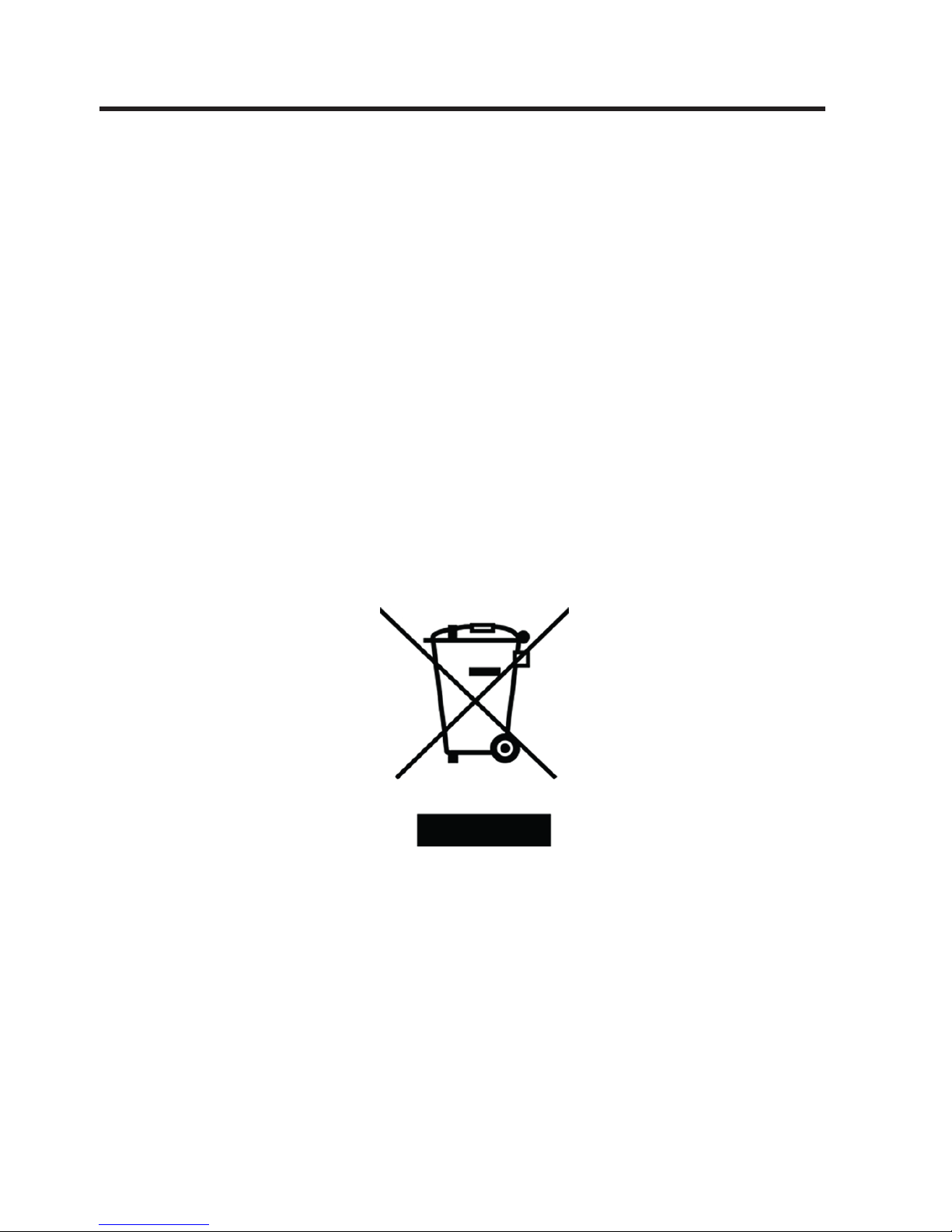
2
Changes to equipment
Renishaw reserves the right to change specifications without
notice.
Warranty
Equipment requiring attention under warranty must be returned
to our supplier. No claims will be considered where equipment
has been incorrectly installed or misused, or where repairs or
adjustments have been attempted by unauthorised persons.
Prior consent must be obtained in instances where Renishaw
equipment is to be substituted or omitted. Failure to comply with
this requirement will invalidate the warranty.
WEEE directive
The use of this symbol on Renishaw products and/or
accompanying documentation indicates that the product should
not be mixed with general household waste upon disposal. It is
the responsibility of the end user to dispose of this product at
a designated collection point for waste electrical and electronic
equipment (WEEE) to enable reuse or recycling. Correct
disposal of this product will help to save valuable resources and
prevent potential negative effects on the environment. For more
information, please contact your local waste disposal service or
Renishaw distributor.
Care of equipment
Page 5
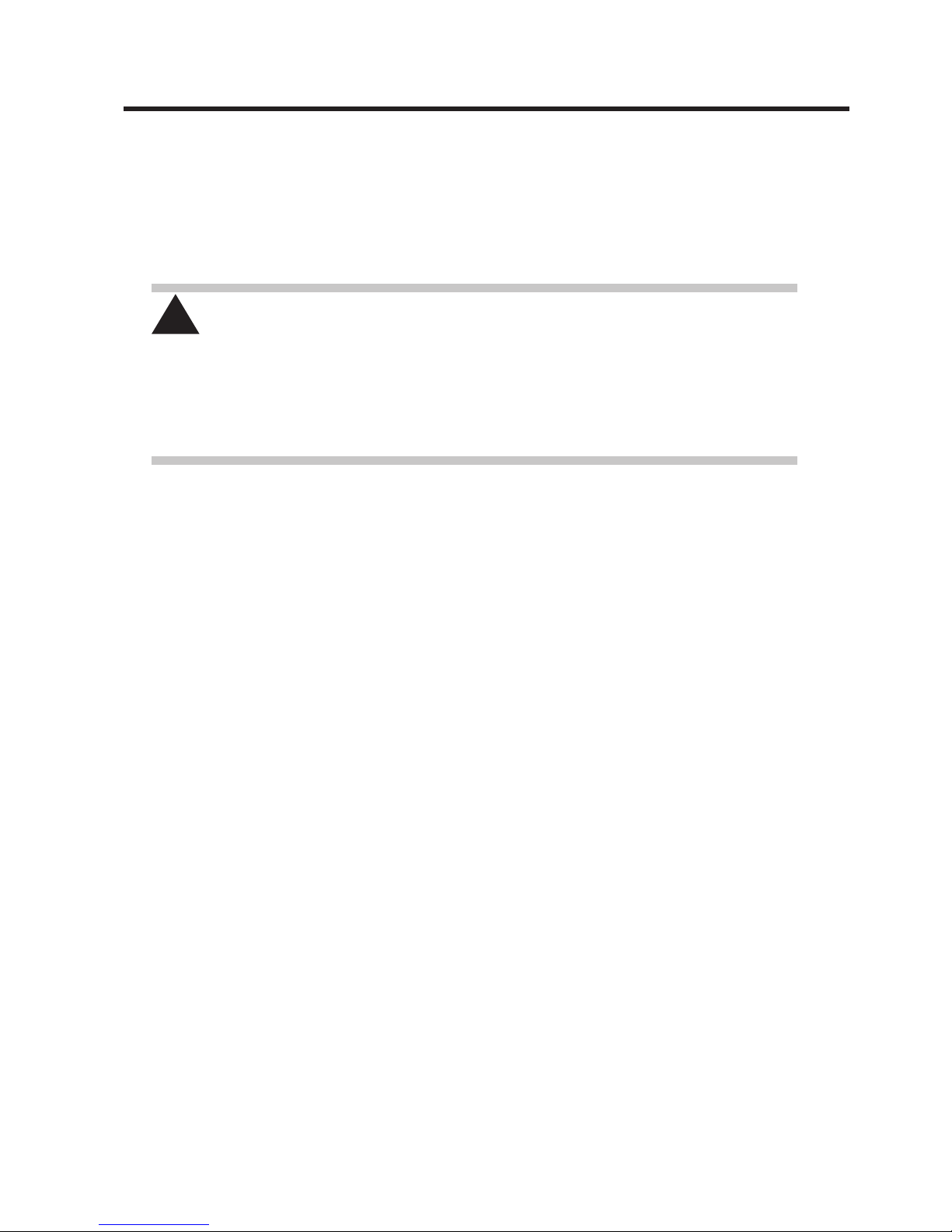
3
Safety
The Gauge Checker kit weighs 0.44 kg.
Care should be taken when handling the Gauge Checker
artefact. It should be lifted from its storage box using the base.
If the artefact is dropped or receives an impact, it must be
assumed that it is not suitable for use and Renishaw should be
contacted with reference to a replacement.
!
Safety
Page 6

4
This page intentionally left blank
Page 7

5
Contents
Contents
1. Introduction ................................................................. 6
2. Product description ..................................................... 7
2.1 Hardware .................................................................... 7
2.2 Software ...................................................................... 8
3. Product operation ....................................................... 9
3.1 Assembling the Gauge Checker artefact .................... 9
3.2 How to use ............................................................... 11
3.3 Interpreting the results .............................................. 12
4. Technical data ........................................................... 13
4.1 Gauge checker test limits .......................................... 13
4.2 Compare procedure .................................................. 14
5. Help .......................................................................... 17
Page 8

6
Introduction
1. Introduction
Gauge Checker has been specifically designed as an aid to your
Equator gauging system.
Unlike a CMM, the Equator does not need to be re-calibrated
at periodic intervals, to ensure accuracy across the working
volume. Equator is regularly ‘re-calibrated’ by nature of the
mastering process which continually re-establishes an error map
based on measurement of a known master part. However, it is
useful to be able to validate that the Equator is working as well
today as the day it was manufactured. Gauge Checker is a quick
health-check enabling this to be performed quickly and easily.
Designed to exercise all of the measurement methods used
on Equator, Gauge Checker performs a Golden Part Compare
where the Equator runs a master cycle followed by an immediate
measure cycle. A report is produced showing deviations from
nominal for each feature during the measure cycle and these
deviations are tested against the comparison uncertainty limits
for each feature.
It is easy to integrate Gauge Checker into your maintenance
schedule. Each Gauge Checker kit can be used across multiple
Equator machines.
Set up is quick, intuitive and easy, using the software wizard as a
step by step guide.
Page 9

7
2. Product description
2.1 Hardware
Product description
Item Description
1 55 mm artefact adapter
2 Thread adapter (M6, M8, 1/4-UNC)
3 Gauge Checker artefact
4 Scanning stylus (A-5003-5061) & (A-2237-0180)
5 Wrench Hex Key 3 mm A/F Ni PI
6 Touch Trigger stylus (A-5003-0040)
Page 10

8
2.2 Software
Included as part of the Gauge Checker kit, is the Gauge Checker
wizard. This wizard guides the user through the Gauge Checker
process.
To start the Gauge Checker wizard:
• Navigate to Diagnostics within Equator Manager.
Product description
• Click on the Gauge Checker icon and the wizard will
appear. Follow the instructions given within the wizard to
run the Gauge Checker application.
Page 11

9
3. Product operation
3.1 Assembling the Gauge Checker artefact
To assemble the Gauge Checker artefact, please see the steps
below.
A. B.
Product operation
Page 12

10
C. D.
E. E.A
F.
Product operation
Page 13

11
Product operation
3.2 How to use
• Store the Gauge Checker artefact in the provided case
when not in use.
• Use gloves when handling the Gauge Checker artefact.
• Remove the Gauge Checker artefact from the storage case
for two hours prior to use. This ensures that the Gauge
Checker artefact is at ambient temperature.
• Using the provided yellow tac and a lint-free cleaning cloth,
clean the Gauge Checker artefact, calibration artefact,
stylus and module before every use.
Page 14

12
• Open the Gauge Checker wizard.
• Follow the steps within the Gauge Checker wizard. When
the Gauge Checker process has finished, a pass/fail report
will be produced.
3.3 Interpreting the results
The pass/fail report shows deviations from nominal for each
feature during the measure cycle and these deviations are tested
against the comparison uncertainty limits for each feature.
Pass - If the deviation is within the comparison uncertainty limits
the result is a pass.
Fail - When the results are outside the comparison uncertainty
the result is a fail. If an Equator fails, it is most likely to be down
to dirt on the equipment. Clean the Gauge Checker artefact
and stylus and run the test again. If the test fails a second time,
contact your local Renishaw distributor.
Multiple measure cycles - When performing multiple measure
cycles, it is possible that thermal effects could give rise to larger
deviations.
Pass/fail will therefore only be tested against the first measure
cycle, but the use of multiple measure cycles can be a good way
to assess the stability of your inspection process in a changing
thermal environment.
Product operation
Page 15

13
Technical data
4. Technical data
4.1 Gauge Checker test limits
The test limits set for the Gauge Checker have been derived
from the performance specifications quoted for the Equator and
the measurement uncertainty† evaluated for the inspection of the
Gauge Checker (to a 95% confidence interval).
• Size1: ± 2 µm
• Position1: ± 2 µm
• Distance:
• 1D2: ± 2.8 µm
• 2D3: ± 4.0 µm
• 3D4: ± 4.9 µm
• Form error5: 5 µm
• Freeform curve deviation6: ± 5 µm
Note: These limits have been set for the Golden Part
Comparison method, with no calibration file (.cal file), and with
an assumption of no more than 2 °C temperature difference
between master and measure.
1
Size and position: the Equator performance specification
quoted is ±2 µm (evaluated using empirical measurements)
2
1D Distance: √22 + 22 = 2√2 = ± 2.828 µm
Page 16

14
3
2D Distance: √2(22) + 2(22) = ± 4.000 µm
4
3D Distance: √3(22) + 3(22) = ± 4.899 µm
5
Form error (non-freeform curves): test limits evaluated using
empirical measurements (for further information, please contact
Renishaw).
6
Freeform curve deviation: test limits evaluated using empirical
measurements (for further information, please contact
Renishaw).
†
Measurement uncertainty is defined in the GUM (Guide to the
expression of Uncertainty in Measurement) as: “a parameter,
associated with the result of a measurement that characterizes
the dispersion of the values that could reasonably be attributed
to the measurand”.
4.2 Compare procedure
Gauge Checker will give a pass/fail for each type of
measurement. Namely: position, diameter, 1D, 2D, 3D distances,
free-form profile* and sphericity.
*Not Touch Trigger.
Some of the features that are inspected are shown below.
Technical data
Page 17

15
Technical data
Page 18

16
Technical data
Page 19

17
Help
5. Help
Please contact Renishaw for help.
For worldwide contact details, please visit our main website at
www.renishaw.com/contact
Page 20

Renishaw plc
New Mills, Wotton-under-Edge,
Gloucestershire, GL12 8JR
United Kingdom
T +44 (0)1453 524524
F +44 (0)1453 524901
E uk@renishaw.com
www.renishaw.com
For worldwide contact details,
please visit our main website at
www.renishaw.com/contact
*H-5925-8600-01-B*
