Page 1

User’s Manual
V850ES/JG3-L (on-chip USB controller)
32
User’s Manual: Hardware
RENESAS MCU
V850ES/Jx3-L Microcontrollers
μ PD70F3794
μPD70F3795
μPD70F3796
μPD70F3843
μPD70F3844
All information contained in these materials, including products and product specifications,
represents information on the product at the time of publication and is subject to change by
Renesas Electronics Corp. without notice. Please review the latest information published by
Renesas Electronics Corp. through various means, including the Renesas Electronics Corp.
website (http://www.renesas.com).
www.renesas.com
Rev.3.00 Aug 2012
Page 2

Notice
1. Descriptions of circuits, software and other related information in this document are provided only to illustrate the operation of
semiconductor products and application examples. You are fully responsible for the incorporation of these circuits, software,
and information in the design of your equipment. Renesas Electronics assumes no responsibility for any losses incurred by you
or third parties arising from the use of these circuits, software, or information.
2. Renesas Electronics has used reasonable care in preparing the information included in this document, but Renesas Electronics
does not warrant that such information is error free. Renesas Electronics assumes no liability whatsoever for any damages
incurred by you resulting from errors in or omissions from the information included herein.
3. Renesas Electronics does not assume any liability for infringement of patents, copyrights, or other intellectual property rights of
third parties by or arising from the use of Renesas Electronics products or technical information described in this document. No
license, express, implied or otherwise, is granted hereby under any patents, copyrights or other intellectual property rights of
Renesas Electronics or others.
4. You should not alter, modify, copy, or otherwise misappropriate any Renesas Electronics product, whether in whole or in part.
Renesas Electronics assumes no responsibility for any losses incurred by you or third parties arising from such alteration,
modification, copy or otherwise misappropriation of Renesas Electronics product.
5. Renesas Electronics products are classified according to the following two quality grades: “Standard” and “High Quality”. The
recommended applications for each Renesas Electronics product depends on the product’s quality grade, as indicated below.
“Standard”: Computers; office equipment; communications equipment; test and measurement equipment; audio and visual
equipment; home electronic appliances; machine tools; personal electronic equipment; and industrial robots etc.
“High Quality”: Transportation equipment (automobiles, trains, ships, etc.); traffic control systems; anti-disaster systems; anti-
crime systems; and safety equipment etc.
Renesas Electronics products are neither intended nor authorized for use in products or systems that may pose a direct threat to
human life or bodily injury (artificial life support devices or systems, surgical implantations etc.), or may cause serious property
damages (nuclear reactor control systems, military equipment etc.). You must check the quality grade of each Renesas
Electronics product before using it in a particular application. You may not use any Renesas Electronics product for any
application for which it is not intended. Renesas Electronics shall not be in any way liable for any damages or losses incurred
by you or third parties arising from the use of any Renesas Electronics product for which the product is not intended by Renesas
Electronics.
6. You should use the Renesas Electronics products described in this document within the range specified by Renesas Electronics,
especially with respect to the maximum rating, operating supply voltage range, movement power voltage range, heat radiation
characteristics, installation and other product characteristics. Renesas Electronics shall have no liability for malfunctions or
damages arising out of the use of Renesas Electronics products beyond such specified ranges.
7. Although Renesas Electronics endeavors to improve the quality and reliability of its products, semiconductor products have
specific characteristics such as the occurrence of failure at a certain rate and malfunctions under certain use conditions. Further,
Renesas Electronics products are not subject to radiation resistance design. Please be sure to implement safety measures to
guard them against the possibility of physical injury, and injury or damage caused by fire in the event of the failure of a Renesas
Electronics product, such as safety design for hardware and software including but not limited to redundancy, fire control and
malfunction prevention, appropriate treatment for aging degradation or any other appropriate measures. Because the evaluation
of microcomputer software alone is very difficult, please evaluate the safety of the final products or systems manufactured by
you.
8. Please contact a Renesas Electronics sales office for details as to environmental matters such as the environmental compatibility
of each Renesas Electronics product. Please use Renesas Electronics products in compliance with all applicable laws and
regulations that regulate the inclusion or use of controlled substances, including without limitation, the EU RoHS Directive.
Renesas Electronics assumes no liability for damages or losses occurring as a result of your noncompliance with applicable laws
and regulations.
9. Renesas Electronics products and technology may not be used for or incorporated into any products or systems whose
manufacture, use, or sale is prohibited under any applicable domestic or foreign laws or regulations. You should not use
Renesas Electronics products or technology described in this document for any purpose relating to military applications or use
by the military, including but not limited to the development of weapons of mass destruction. When exporting the Renesas
Electronics products or technology described in this document, you should comply with the applicable export control laws and
regulations and follow the procedures required by such laws and regulations.
10. It is the responsibility of the buyer or distributor of Renesas Electronics products, who distributes, disposes of, or otherwise
places the product with a third party, to notify such third party in advance of the contents and conditions set forth in this
document, Renesas Electronics assumes no responsibility for any losses incurred by you or third parties as a result of
unauthorized use of Renesas Electronics products.
11. This document may not be reproduced or duplicated in any form, in whole or in part, without prior written consent of Renesas
Electronics.
12. Please contact a Renesas Electronics sales office if you have any questions regarding the information contained in this document
or Renesas Electronics products, or if you have any other inquiries.
(Note 1) “Renesas Electronics” as used in this document means Renesas Electronics Corporation and also includes its majority-
owned subsidiaries.
(Note 2) “Renesas Electronics product(s)” means any product developed or manufactured by or for Renesas Electronics.
(2012.4)
Page 3

NOTES FOR CMOS DEVICES
1
VOLTAGE APPLICATION WAVEFORM AT INPUT PIN
Waveform distortion due to input noise or a reflected wave may cause malfunction. If the input of the
CMOS device stays in the area between V
malfunction. Take care to prevent chattering noise from entering the device when the input level is fixed,
and also in the transition period when the input level passes through the area between V
IH
(MIN).
V
HANDLING OF UNUSED INPUT PINS
2
Unconnected CMOS device inputs can be cause of malfunction. If an input pin is unconnected, it is
possible that an internal input level may be generated due to noise, etc., causing malfunction. CMOS
devices behave differently than Bipolar or NMOS devices. Input levels of CMOS devices must be fixed
high or low by using pull-up or pull-down circuitry. Each unused pin should be connected to V
via a resistor if there is a possibility that it will be an output pin. All handling related to unused pins must
be judged separately for each device and according to related specifications governing the device.
3
PRECAUTION AGAINST ESD
A strong electric field, when exposed to a MOS device, can cause destruction of the gate oxide and
ultimately degrade the device operation. Steps must be taken to stop generation of static electricity as
much as possible, and quickly dissipate it when it has occurred. Environmental control must be
adequate. When it is dry, a humidifier should be used. It is recommended to avoid using insulators that
easily build up static electricity. Semiconductor devices must be stored and transported in an anti-static
container, static shielding bag or conductive material. All test and measurement tools including work
benches and floors should be grounded. The operator should be grounded using a wrist strap.
Semiconductor devices must not be touched with bare hands. Similar precautions need to be taken for
PW boards with mounted semiconductor devices.
IL
(MAX) and VIH (MIN) due to noise, etc., the device may
IL
(MAX) and
DD
or GND
4
STATUS BEFORE INITIALIZATION
Power-on does not necessarily define the initial status of a MOS device. Immediately after the power
source is turned ON, devices with reset functions have not yet been initialized. Hence, power-on does
not guarantee output pin levels, I/O settings or contents of registers. A device is not initialized until the
reset signal is received. A reset operation must be executed immediately after power-on for devices
with reset functions.
5
POWER ON/OFF SEQUENCE
In the case of a device that uses different power supplies for the internal operation and external
interface, as a rule, switch on the external power supply after switching on the internal power supply.
When switching the power supply off, as a rule, switch off the external power supply and then the
internal power supply. Use of the reverse power on/off sequences may result in the application of an
overvoltage to the internal elements of the device, causing malfunction and degradation of internal
elements due to the passage of an abnormal current.
The correct power on/off sequence must be judged separately for each device and according to related
specifications governing the device.
6
INPUT OF SIGNAL DURING POWER OFF STATE
Do not input signals or an I/O pull-up power supply while the device is not powered. The current
injection that results from input of such a signal or I/O pull-up power supply may cause malfunction and
the abnormal current that passes in the device at this time may cause degradation of internal elements.
Input of signals during the power off state must be judged separately for each device and according to
related specifications governing the device.
Page 4

How to Use This Manual
Readers This manual is intended for users who wish to understand the functions of the
V850ES/JG3-L and design application systems using these products.
Purpose This manual is intended to give users an understanding of the hardware functions of the
V850ES/JG3-L shown in the Organization below.
Organization This manual is divided into two parts: Hardware (this manual) and Architecture (V850ES
Architecture User’s Manual).
Hardware Architecture
• Pin functions • Data types
• CPU function • Register set
• On-chip peripheral functions • Instruction format and instruction set
• Flash memory programming • Interrupts and exceptions
• Electrical specifications • Pipeline operation
How to Read This Manual It is assumed that the readers of this manual have general knowledge in the fields of
electrical engineering, logic circuits, and microcontrollers.
To understand the overall functions of the V850ES/JG3-L
→ Read this manual according to the CONTENTS.
To find the details of a register where the name is known
→ Use APPENDIX C REGISTER INDEX.
Register format
→ The name of the bit whose number is in angle brackets (<>) in the figure of the register
format of each register is defined as a reserved word in the device file.
To understand the details of an instruction function
→ Refer to the V850ES Architecture User’s Manual available separately.
To know the electrical specifications of the V850ES/JG3-L
→ See CHAPTER 33 ELECTRICAL SPECIFICATIONS (
70F3796)
CHAPTER 34 ELECTRICAL SPECIFICATIONS (
The “yyy bit of the xxx register” is described as the “xxx.yyy bit” in this manual. Note with
caution that if “xxx.yyy” is described as is in a program, however, the compiler/assembler
cannot recognize it correctly.
μ
PD70F3843, 70F3844)
μ
PD70F3794, 70F3795,
Page 5

The mark <R> shows major revised points. The revised points can be easily searched
by copying an “<R>” in the PDF file and specifying it in the “Find what: ” field.
Conventions Data significance: Higher digits on the left and lower digits on the right
Active low representation: xxx (overscore over pin or signal name)
Memory map address: Higher addresses on the top and lower addresses on the
bottom
Note: Footnote for item marked with Note in the text
Caution: Information requiring particular attention
Remark: Supplementary information
Numeric representation: Binary ... xxxx or xxxxB
Decimal ... xxxx
Hexadecimal ... xxxxH
Prefix indicating power of 2 (address space, memory capacity):
K (kilo): 2
M (mega): 2
G (giga): 2
10
= 1,024
20
= 1,0242
30
= 1,024
3
Page 6

Related Documents The related documents indicated in this publication may include preliminary versions.
However, preliminary versions are not marked as such.
Documents related to V850ES/JG3-L
Document Name Document No.
V850ES Architecture User’s Manual U15943E
V850ES/JG3-L (on-chip USB controller) Hardware User’s Manual This manual
Documents related to development tools
Document Name Document No.
QB-V850ESJX3L In-Circuit Emulator To be prepared
QB-V850MINI, QB-V850MINIL On-Chip Debug Emulator U17638E
QB-MINI2 On-Chip Debug Emulator with Programming Function U18371E
CA850 Ver. 3.20 C Compiler Package
PM+ Ver. 6.30 Project Manager U18416E
ID850QB Ver. 3.40 Integrated Debugger Operation U18604E
SM850 Ver. 2.50 System Simulator Operation U16218E
SM850 Ver. 2.00 or Later System Simulator External Part User Open
RX850 Ver. 3.20 Real-Time OS
RX850 Pro Ver. 3.21 Real-Time OS
AZ850 Ver. 3.30 System Performance Analyzer U17423E
PG-FP5 Flash Memory Programmer U18865E
Operation U18512E
C Language U18513E
Assembly Language U18514E
Link Directives U18415E
U14873E
Interface Specification
Operation U18601E SM+ System Simulator
User Open Interface U18212E
Basics U13430E
Installation U17419E
Technical U13431E
Task Debugger U17420E
Basics U18165E
Installation U17421E
Task Debugger U17422E
Page 7

Other Documents
Document Name Document No.
RENESAS MICROCOMPUTER GENERAL CATALOG R01CS0001E
Semiconductor Package Mount Manual
Quality Grades on Renesas Semiconductor Devices
Renesas Semiconductor Device Reliability/Quality Control
System
Guide to Prevent Damage for Semiconductor Devices by
Electrostatic Discharge (ESD)
Note
C11531E
C10983E
C11892E
Note See the “Semiconductor Package Mount Manual” website
(http://www.renesas.com/products/package/manual/index.jsp).
Caution The related documents listed above are subject to change without notice.
Be sure to use the latest version of each document when designing.
Caution: This product uses SuperFlash
®
technology licensed from Silicon Storage Technology, Inc.
IECUBE is a registered trademark of Renesas Electronics Corporation in Japan and Germany.
MINICUBE is a registered trademark of Renesas Electronics Corporation in Japan and Germany or a trademark in
the United States of America.
EEPROM is a trademark of Renesas Electronics Corporation
Applilet is a registered trademark of Renesas Electronics in Japan, Germany, Hong Kong, China, the Republic of
Korea, the United Kingdom, and the United States of America.
Windows and Windows NT are either registered trademarks or trademarks of Microsoft Corporation in the United
States and/or other countries.
SuperFlash is a registered trademark of Silicon Storage Technology, Inc. in several countries including the United
States and Japan.
PC/AT is a trademark of International Business Machines Corporation.
SPARCstation is a trademark of SPARC International, Inc.
Solaris and SunOS are trademarks of Sun Microsystems, Inc.
TRON is an abbreviation of The Realtime Operating System Nucleus.
ITRON is an abbreviation of Industrial TRON.
Page 8

Table of Contents
CHAPTER 1 INTRODUCTION................................................................................................................. 21
1.1 General...................................................................................................................................... 21
1.2 Features .................................................................................................................................... 23
1.3 Application Fields .................................................................................................................... 25
1.4 Ordering Information ............................................................................................................... 25
1.5 Pin Configuration (Top View).................................................................................................. 26
1.6 Function Block Configuration................................................................................................. 30
1.6.1 Internal block diagram.....................................................................................................................30
1.6.2 Internal units ...................................................................................................................................31
CHAPTER 2 PIN FUNCTIONS ............................................................................................................... 34
2.1 List of Pin Functions................................................................................................................ 34
2.2 Pin States.................................................................................................................................. 44
2.3 Pin I/O Circuit Types, I/O Buffer Power Supplies, and Connection of Unused Pins......... 45
2.4 Cautions.................................................................................................................................... 49
CHAPTER 3 CPU FUNCTION ................................................................................................................ 50
3.1 Features .................................................................................................................................... 50
3.2 CPU Register Set...................................................................................................................... 51
3.2.1 Program register set .......................................................................................................................52
3.2.2 System register set .........................................................................................................................53
3.3 Operation Modes...................................................................................................................... 59
3.4 Address Space ......................................................................................................................... 60
3.4.1 CPU address space........................................................................................................................60
3.4.2 Memory map...................................................................................................................................61
3.4.3 Areas ..............................................................................................................................................63
3.4.4 Wraparound of data space..............................................................................................................70
3.4.5 Recommended use of address space.............................................................................................70
3.4.6 Peripheral I/O registers...................................................................................................................74
3.4.7 Special registers .............................................................................................................................85
3.4.8 Registers to be set first ...................................................................................................................89
3.4.9 Cautions..........................................................................................................................................90
CHAPTER 4 PORT FUNCTIONS ........................................................................................................... 92
4.1 Features .................................................................................................................................... 92
4.2 Basic Port Configuration......................................................................................................... 92
4.3 Port Configuration ................................................................................................................... 93
4.3.1 Port 0 ..............................................................................................................................................99
4.3.2 Port 1 ............................................................................................................................................103
4.3.3 Port 3 ............................................................................................................................................105
4.3.4 Port 4 ............................................................................................................................................111
4.3.5 Port 5 ............................................................................................................................................113
4.3.6 Port 7 ............................................................................................................................................118
Page 9

4.3.7 Port 9 ............................................................................................................................................120
4.3.8 Port CM.........................................................................................................................................128
4.3.9 Port CT .........................................................................................................................................130
4.3.10 Port DH .........................................................................................................................................132
4.3.11 Port DL..........................................................................................................................................134
4.4 Block Diagrams ...................................................................................................................... 137
4.5 Port Register Settings When Alternate Function Is Used.................................................. 169
4.6 Cautions.................................................................................................................................. 177
4.6.1 Cautions on setting port pins.........................................................................................................177
4.6.2 Cautions on bit manipulation instruction for port n register (Pn)....................................................180
4.6.3 Cautions on on-chip debug pins....................................................................................................181
4.6.4 Cautions on P05/INTP2/DRST pin................................................................................................181
4.6.5 Cautions on P10, P11, and P53 pins when power is turned on ....................................................181
4.6.6 Hysteresis characteristics .............................................................................................................181
CHAPTER 5 BUS CONTROL FUNCTION .......................................................................................... 182
5.1 Features .................................................................................................................................. 182
5.2 Bus Control Pins .................................................................................................................... 183
5.2.1 Pin status when internal ROM, internal RAM, or on-chip peripheral I/O is accessed....................183
5.2.2 Pin status in each operation mode................................................................................................183
5.3 Memory Block Function ........................................................................................................ 184
5.4 Bus Access............................................................................................................................. 185
5.4.1 Number of clock cycles required for access..................................................................................185
5.4.2 Bus size setting function ...............................................................................................................186
5.4.3 Access according to bus size........................................................................................................187
5.5 Wait Function.......................................................................................................................... 194
5.5.1 Programmable wait function..........................................................................................................194
5.5.2 External wait function....................................................................................................................195
5.5.3 Relationship between programmable wait and external wait.........................................................196
5.5.4 Programmable address wait function............................................................................................197
5.6 Idle State Insertion Function................................................................................................. 198
5.7 Bus Hold Function ................................................................................................................. 199
5.7.1 Functional outline..........................................................................................................................199
5.7.2 Bus hold procedure.......................................................................................................................200
5.7.3 Operation in power save mode .....................................................................................................200
5.8 Bus Priority............................................................................................................................. 201
5.9 Bus Timing.............................................................................................................................. 202
CHAPTER 6 CLOCK GENERATOR .................................................................................................... 206
6.1 Overview ................................................................................................................................. 206
6.2 Configuration.......................................................................................................................... 207
6.3 Registers................................................................................................................................. 210
6.4 Operations .............................................................................................................................. 216
6.4.1 Operation of each clock ................................................................................................................216
6.4.2 Clock output function ....................................................................................................................217
6.4.3 External clock signal input.............................................................................................................217
6.5 PLL Function .......................................................................................................................... 217
Page 10

6.5.1 Overview.......................................................................................................................................217
6.5.2 Registers.......................................................................................................................................218
6.5.3 Usage ...........................................................................................................................................222
6.6 How to Connect a Resonator................................................................................................ 223
6.6.1 Main clock oscillator......................................................................................................................223
6.6.2 Subclock oscillator ........................................................................................................................223
CHAPTER 7 16-BIT TIMER/EVENT COUNTER P (TMP) ................................................................ 226
7.1 Overview ................................................................................................................................. 226
7.2 Configuration.......................................................................................................................... 227
7.2.1 Pins used by TMPn.......................................................................................................................229
7.2.2 Interrupts.......................................................................................................................................230
7.3 Registers................................................................................................................................. 231
7.4 Operations .............................................................................................................................. 243
7.4.1 Interval timer mode (TPnMD2 to TPnMD0 bits = 000) ..................................................................250
7.4.2 External event count mode (TPnMD2 to TPnMD0 bits = 001) ......................................................261
7.4.3 External trigger pulse output mode (TPnMD2 to TPnMD0 bits = 010) ..........................................270
7.4.4 One-shot pulse output mode (TPnMD2 to TPnMD0 bits = 011)....................................................282
7.4.5 PWM output mode (TPnMD2 to TPnMD0 bits = 100) ...................................................................290
7.4.6 Free-running timer mode (TPnMD2 to TPnMD0 bits = 101) .........................................................299
7.4.7 Pulse width measurement mode (TPnMD2 to TPnMD0 bits = 110)..............................................315
7.4.8 Timer output operations ................................................................................................................319
7.5 Selector ................................................................................................................................... 320
7.6 Cautions.................................................................................................................................. 321
CHAPTER 8 16-BIT TIMER/EVENT COUNTER Q (TMQ)................................................................ 322
8.1 Functions ................................................................................................................................ 322
8.2 Configuration.......................................................................................................................... 323
8.2.1 Pins used by TMQ0 ......................................................................................................................325
8.2.2 Interrupts.......................................................................................................................................325
8.3 Registers................................................................................................................................. 326
8.4 Operations .............................................................................................................................. 341
8.4.1 Interval timer mode (TQ0MD2 to TQ0MD0 bits = 000) .................................................................348
8.4.2 External event count mode (TQ0MD2 to TQ0MD0 bits = 001) .....................................................360
8.4.3 External trigger pulse output mode (TQ0MD2 to TQ0MD0 bits = 010) .........................................370
8.4.4 One-shot pulse output mode (TQ0MD2 to TQ0MD0 bits = 011)...................................................385
8.4.5 PWM output mode (TQ0MD2 to TQ0MD0 bits = 100) ..................................................................395
8.4.6 Free-running timer mode (TQ0MD2 to TQ0MD0 bits = 101).........................................................406
8.4.7 Pulse width measurement mode (TQ0MD2 to TQ0MD0 bits = 110).............................................426
8.4.8 Timer output operations ................................................................................................................431
8.5 Cautions.................................................................................................................................. 432
CHAPTER 9 16-BIT INTERVAL TIMER M (TMM) ............................................................................ 433
9.1 Features .................................................................................................................................. 433
9.2 Configuration.......................................................................................................................... 434
9.3 Registers................................................................................................................................. 435
9.4 Operation ................................................................................................................................ 437
Page 11

9.4.1 Interval timer mode .......................................................................................................................437
9.4.2 Cautions........................................................................................................................................441
CHAPTER 10 WATCH TIMER.............................................................................................................. 442
10.1 Functions ................................................................................................................................ 442
10.2 Configuration.......................................................................................................................... 443
10.3 Control Registers ................................................................................................................... 445
10.4 Operation ................................................................................................................................ 449
10.4.1 Watch timer operations .................................................................................................................449
10.4.2 Interval timer operations................................................................................................................450
10.5 Cautions .................................................................................................................................. 452
CHAPTER 11 REAL-TIME COUNTER................................................................................................. 453
11.1 Functions ................................................................................................................................ 453
11.2 Configuration.......................................................................................................................... 454
11.2.1 Pin configuration ...........................................................................................................................456
11.2.2 Interrupt functions .........................................................................................................................456
11.3 Registers ................................................................................................................................. 457
11.4 Operation ................................................................................................................................ 472
11.4.1 Initial settings ................................................................................................................................472
11.4.2 Rewriting each counter during real-time counter operation ...........................................................473
11.4.3 Reading each counter during real-time counter operation ............................................................474
11.4.4 Changing INTRTC0 interrupt setting during real-time counter operation ......................................475
11.4.5 Changing INTRTC1 interrupt setting during real-time counter operation ......................................476
11.4.6 Initial INTRTC2 interrupt settings ..................................................................................................477
11.4.7 Changing INTRTC2 interrupt setting during real-time counter operation ......................................478
11.4.8 Initializing real-time counter ..........................................................................................................479
11.4.9 Watch error correction example of real-time counter ....................................................................480
CHAPTER 12 WATCHDOG TIMER 2 ................................................................................................. 484
12.1 Functions ................................................................................................................................ 484
12.2 Configuration.......................................................................................................................... 485
12.3 Registers ................................................................................................................................. 486
12.4 Operation ................................................................................................................................ 488
CHAPTER 13 REAL-TIME OUTPUT FUNCTION (RTO)................................................................... 489
13.1 Function .................................................................................................................................. 489
13.2 Configuration.......................................................................................................................... 490
13.3 Registers ................................................................................................................................. 492
13.4 Operation ................................................................................................................................ 494
13.5 Usage....................................................................................................................................... 495
13.6 Cautions .................................................................................................................................. 495
CHAPTER 14 A/D CONVERTER ......................................................................................................... 496
14.1 Overview ................................................................................................................................. 496
14.2 Functions ................................................................................................................................ 496
14.3 Configuration.......................................................................................................................... 497
Page 12

14.4 Registers ................................................................................................................................. 500
14.5 Operation ................................................................................................................................ 511
14.5.1 Basic operation .............................................................................................................................511
14.5.2 Conversion timing .........................................................................................................................512
14.5.3 Trigger modes ...............................................................................................................................513
14.5.4 Operation mode ............................................................................................................................515
14.5.5 Power-fail compare mode .............................................................................................................521
14.6 Cautions .................................................................................................................................. 528
14.7 How to Read A/D Converter Characteristics Table ............................................................ 533
CHAPTER 15 D/A CONVERTER ......................................................................................................... 537
15.1 Functions ................................................................................................................................ 537
15.2 Configuration.......................................................................................................................... 538
15.3 Registers ................................................................................................................................. 539
15.4 Operation ................................................................................................................................ 541
15.4.1 Operation in normal mode.............................................................................................................541
15.4.2 Operation in real-time output mode...............................................................................................541
15.4.3 Cautions........................................................................................................................................542
CHAPTER 16 ASYNCHRONOUS SERIAL INTERFACE A (UARTA) ............................................. 543
16.1 Features .................................................................................................................................. 543
16.2 Configuration.......................................................................................................................... 544
16.2.1 Pin functions of each channel .......................................................................................................546
16.3 Mode Switching of UARTA and Other Serial Interfaces..................................................... 547
16.3.1 UARTA0 and CSIB4 mode switching ............................................................................................547
16.3.2 UARTA1 and I2C02 mode switching..............................................................................................548
16.3.3 UARTA2 and I2C00 mode switching..............................................................................................549
16.4 Registers ................................................................................................................................. 550
16.5 Interrupt Request Signals ..................................................................................................... 557
16.6 Operation ................................................................................................................................ 558
16.6.1 Data format ...................................................................................................................................558
16.6.2 UART transmission .......................................................................................................................560
16.6.3 Continuous transmission procedure..............................................................................................561
16.6.4 UART reception ............................................................................................................................563
16.6.5 Reception errors ...........................................................................................................................565
16.6.6 Parity types and operations...........................................................................................................567
16.6.7 LIN transmission/reception format ................................................................................................568
16.6.8 SBF transmission ..........................................................................................................................570
16.6.9 SBF reception ...............................................................................................................................571
16.6.10 Receive data noise filter..............................................................................................................572
16.7 Dedicated Baud Rate Generator ........................................................................................... 573
16.8 Cautions .................................................................................................................................. 581
CHAPTER 17 ASYNCHRONOUS SERIAL INTERFACE C (UARTC) ............................................. 582
17.1 Features .................................................................................................................................. 582
17.2 Configuration.......................................................................................................................... 583
17.2.1 Pin functions of each channel .......................................................................................................585
Page 13

17.3 Mode Switching of UARTC and Other Serial Interfaces..................................................... 586
17.3.1 UARTC0 and CSIB1 mode switching............................................................................................586
17.4 Registers ................................................................................................................................. 587
17.5 Interrupt Request Signals ..................................................................................................... 596
17.6 Operation ................................................................................................................................ 597
17.6.1 Data format ...................................................................................................................................597
17.6.2 UART transmission .......................................................................................................................599
17.6.3 Continuous transmission procedure..............................................................................................600
17.6.4 UART reception ............................................................................................................................602
17.6.5 Reception errors ...........................................................................................................................604
17.6.6 Parity types and operations...........................................................................................................606
17.6.7 LIN transmission/reception format ................................................................................................607
17.6.8 SBF transmission ..........................................................................................................................609
17.6.9 SBF reception ...............................................................................................................................610
17.6.10 Receive data noise filter..............................................................................................................611
17.7 Dedicated Baud Rate Generator ........................................................................................... 612
17.8 Cautions .................................................................................................................................. 620
CHAPTER 18 CLOCKED SERIAL INTERFACE B (CSIB)............................................................... 621
18.1 Features .................................................................................................................................. 621
18.2 Configuration.......................................................................................................................... 622
18.2.1 Pin functions of each channel .......................................................................................................623
18.3 Mode Switching of CSIB and Other Serial Interfaces......................................................... 624
18.3.1 CSIB0 and I2C01 mode switching .................................................................................................624
18.3.2 CSIB4 and UARTA0 mode switching ............................................................................................625
18.4 Registers ................................................................................................................................. 626
18.5 Interrupt Request Signals ..................................................................................................... 635
18.6 Operation ................................................................................................................................ 636
18.6.1 Single transfer mode (master mode, transmission mode).............................................................636
18.6.2 Single transfer mode (master mode, reception mode) ..................................................................638
18.6.3 Single transfer mode (master mode, transmission/reception mode) .............................................640
18.6.4 Single transfer mode (slave mode, transmission mode) ...............................................................642
18.6.5 Single transfer mode (slave mode, reception mode).....................................................................644
18.6.6 Single transfer mode (slave mode, transmission/reception mode)................................................647
18.6.7 Continuous transfer mode (master mode, transmission mode).....................................................649
18.6.8 Continuous transfer mode (master mode, reception mode) ..........................................................651
18.6.9 Continuous transfer mode (master mode, transmission/reception mode) .....................................654
18.6.10 Continuous transfer mode (slave mode, transmission mode) .....................................................658
18.6.11 Continuous transfer mode (slave mode, reception mode) ..........................................................660
18.6.12 Continuous transfer mode (slave mode, transmission/reception mode) .....................................663
18.6.13 Reception errors .........................................................................................................................666
18.6.14 Clock timing ................................................................................................................................667
18.7 Output Pins ............................................................................................................................. 669
18.8 Baud Rate Generator ............................................................................................................. 670
18.8.1 Baud rate generation ....................................................................................................................671
18.9 Cautions .................................................................................................................................. 672
Page 14

CHAPTER 19 I2C BUS .......................................................................................................................... 673
19.1 Mode Switching of I2C Bus and Other Serial Interfaces..................................................... 673
19.1.1 UARTA2 and I2C00 mode switching..............................................................................................673
19.1.2 CSIB0 and I2C01 mode switching .................................................................................................674
19.1.3 UARTA1 and I2C02 mode switching..............................................................................................675
19.2 Features .................................................................................................................................. 676
19.3 Configuration.......................................................................................................................... 677
19.4 Registers ................................................................................................................................. 681
19.5 I2C Bus Mode Functions ........................................................................................................ 697
19.5.1 Pin configuration ...........................................................................................................................697
19.6 I2C Bus Definitions and Control Methods ............................................................................ 698
19.6.1 Start condition ...............................................................................................................................698
19.6.2 Addresses .....................................................................................................................................699
19.6.3 Transfer direction specification .....................................................................................................700
19.6.4 ACK ..............................................................................................................................................701
19.6.5 Stop condition ...............................................................................................................................702
19.6.6 Wait state ......................................................................................................................................703
19.6.7 Wait state cancellation method .....................................................................................................705
19.7 I2C Interrupt Request Signals (INTIICn)................................................................................ 706
19.7.1 Master device operation................................................................................................................706
19.7.2 Slave device operation (when receiving slave address data (address match)) .............................709
19.7.3 Slave device operation (when receiving extension code)..............................................................713
19.7.4 Operation without communication .................................................................................................717
19.7.5 Operation when arbitration loss occurs (operation as slave after arbitration loss) ........................717
19.7.6 Operation when arbitration loss occurs (no communication after arbitration loss) ........................719
19.8 Interrupt Request Signal (INTIICn) Generation Timing and Wait Control ........................ 726
19.9 Address Match Detection Method ........................................................................................ 728
19.10 Error Detection ....................................................................................................................... 728
19.11 Extension Code ...................................................................................................................... 728
19.12 Arbitration............................................................................................................................... 729
19.13 Wakeup Function ................................................................................................................... 730
19.14 Communication Reservation ................................................................................................ 731
19.14.1 When communication reservation function is enabled (IICFn.IICRSVn bit = 0) ..........................731
19.14.2 When communication reservation function is disabled (IICFn.IICRSVn bit = 1)..........................735
19.15 Cautions.................................................................................................................................. 736
19.16 Communication Operations.................................................................................................. 737
19.16.1 Master operation in single master system...................................................................................738
19.16.2 Master operation in multimaster system .....................................................................................739
19.16.3 Slave operation...........................................................................................................................742
19.17 Timing of Data Communication............................................................................................ 745
CHAPTER 20 USB FUNCTION CONTROLLER (USBF) .................................................................. 752
20.1 Overview ................................................................................................................................. 752
20.2 Configuration.......................................................................................................................... 753
20.2.1 Block diagram ...............................................................................................................................753
20.2.2 USB memory map.........................................................................................................................754
20.3 External Circuit Configuration .............................................................................................. 755
Page 15

20.3.1 Outline ..........................................................................................................................................755
20.3.2 Connection configuration ..............................................................................................................756
20.4 Cautions .................................................................................................................................. 758
20.5 Requests ................................................................................................................................. 759
20.5.1 Automatic requests .......................................................................................................................759
20.5.2 Other requests ..............................................................................................................................766
20.6 Register Configuration .......................................................................................................... 767
20.6.1 USB control registers ....................................................................................................................767
20.6.2 USB function controller register list ...............................................................................................768
20.6.3 EPC control registers ....................................................................................................................784
20.6.4 Data hold registers ........................................................................................................................836
20.6.5 EPC request data registers ...........................................................................................................859
20.6.6 Bridge register...............................................................................................................................874
20.6.7 DMA register .................................................................................................................................878
20.6.8 Bulk-in register ..............................................................................................................................882
20.6.9 Bulk-out register ............................................................................................................................883
20.6.10 Peripheral control registers .........................................................................................................885
20.7 STALL Handshake or No Handshake................................................................................... 889
20.8 Register Values in Specific Status ....................................................................................... 890
20.9 FW Processing ....................................................................................................................... 892
20.9.1 Initialization processing .................................................................................................................894
20.9.2 Interrupt servicing .........................................................................................................................897
20.9.3 USB main processing ...................................................................................................................898
20.9.4 Suspend/Resume processing .......................................................................................................924
20.9.5 Processing after power application ...............................................................................................927
20.9.6 Receiving data for bulk transfer (OUT) in DMA mode ...................................................................930
20.9.7 Transmitting data for bulk transfer (IN) in DMA mode ...................................................................935
CHAPTER 21 DMA FUNCTION (DMA CONTROLLER) ................................................................... 940
21.1 Features .................................................................................................................................. 940
21.2 Configuration.......................................................................................................................... 941
21.3 Registers ................................................................................................................................. 943
21.4 Transfer Sources and Destinations ..................................................................................... 951
21.5 Transfer Modes ...................................................................................................................... 951
21.6 Transfer Types ....................................................................................................................... 952
21.7 DMA Channel Priorities ......................................................................................................... 953
21.8 Time Related to DMA Transfer.............................................................................................. 954
21.9 DMA Transfer Start Factors .................................................................................................. 955
21.10 DMA Abort Factors ................................................................................................................ 956
21.11 End of DMA Transfer ............................................................................................................. 956
21.12 Operation Timing.................................................................................................................... 956
21.13 Cautions.................................................................................................................................. 961
CHAPTER 22 INTERRUPT SERVICING/EXCEPTION PROCESSING FUNCTION......................... 966
22.1 Features .................................................................................................................................. 966
22.2 Non-Maskable Interrupts ....................................................................................................... 970
22.2.1 Operation ......................................................................................................................................972
Page 16

22.2.2 Restoration....................................................................................................................................973
22.2.3 NP flag ..........................................................................................................................................974
22.3 Maskable Interrupts ............................................................................................................... 975
22.3.1 Operation ......................................................................................................................................975
22.3.2 Restoration....................................................................................................................................977
22.3.3 Priorities of maskable interrupts ....................................................................................................978
22.3.4 Interrupt control register (xxICn) ...................................................................................................982
22.3.5 Interrupt mask registers 0 to 3 (IMR0 to IMR3) .............................................................................984
22.3.6 In-service priority register (ISPR) ..................................................................................................986
22.3.7 ID flag ...........................................................................................................................................987
22.3.8 Watchdog timer mode register 2 (WDTM2)...................................................................................987
22.4 Software Exception................................................................................................................ 988
22.4.1 Operation ......................................................................................................................................988
22.4.2 Restoration....................................................................................................................................989
22.4.3 EP flag ..........................................................................................................................................990
22.5 Exception Trap ....................................................................................................................... 991
22.5.1 Illegal opcode ................................................................................................................................991
22.5.2 Debug trap ....................................................................................................................................993
22.6 Multiple Interrupt Servicing Control..................................................................................... 995
22.7 External Interrupt Request Input Pins (NMI, INTP0 to INTP7) ........................................... 996
22.7.1 Noise elimination...........................................................................................................................996
22.7.2 Edge detection ..............................................................................................................................996
22.8 Interrupt Response Time of CPU........................................................................................ 1002
22.9 Periods in Which Interrupts Are Not Acknowledged by CPU ......................................... 1003
22.10 Cautions................................................................................................................................ 1003
22.10.1 Restored PC .............................................................................................................................1003
CHAPTER 23 KEY INTERRUPT FUNCTION ................................................................................... 1004
23.1 Function ................................................................................................................................ 1004
23.2 Pin Functions........................................................................................................................ 1005
23.3 Registers ............................................................................................................................... 1005
23.4 Cautions ................................................................................................................................ 1006
CHAPTER 24 STANDBY FUNCTION ................................................................................................ 1007
24.1 Overview ............................................................................................................................... 1007
24.2 Registers ............................................................................................................................... 1009
24.3 HALT Mode ........................................................................................................................... 1014
24.3.1 Setting and operation status .......................................................................................................1014
24.3.2 Releasing HALT mode ................................................................................................................1014
24.4 IDLE1 Mode........................................................................................................................... 1016
24.4.1 Setting and operation status .......................................................................................................1016
24.4.2 Releasing IDLE1 mode ...............................................................................................................1017
24.5 IDLE2 Mode........................................................................................................................... 1019
24.5.1 Setting and operation status .......................................................................................................1019
24.5.2 Releasing IDLE2 mode ...............................................................................................................1020
24.5.3 Securing setup time when releasing IDLE2 mode.......................................................................1022
24.6 STOP Mode/Low-Voltage STOP Mode ............................................................................... 1023
Page 17

24.6.1 Setting and operation status .......................................................................................................1023
24.6.2 Releasing STOP mode/low-voltage STOP mode........................................................................1027
24.6.3 Re-setting after release of low-voltage STOP mode ...................................................................1028
24.6.4 Securing oscillation stabilization time when releasing STOP mode ............................................1029
24.7 Subclock Operation Mode/Low-Voltage Subclock Operation Mode .............................. 1030
24.7.1 Setting and operation status .......................................................................................................1030
24.7.2 Releasing subclock operation mode ...........................................................................................1034
24.7.3 Releasing low-voltage subclock operation mode ........................................................................1034
24.8 Sub-IDLE Mode/Low-Voltage Sub-IDLE Mode .................................................................. 1035
24.8.1 Setting and operation status .......................................................................................................1035
24.8.2 Releasing sub-IDLE mode/low-voltage sub-IDLE mode .............................................................1038
24.9 RTC backup Mode ................................................................................................................ 1039
24.9.1 Registers ....................................................................................................................................1039
24.9.2 RTC backup mode setting conditions..........................................................................................1041
24.9.3 RTC backup mode setting procedure..........................................................................................1042
CHAPTER 25 RESET FUNCTION...................................................................................................... 1049
25.1 Overview ............................................................................................................................... 1049
25.2 Configuration........................................................................................................................ 1050
25.3 Register to Check Reset Source ........................................................................................ 1051
25.4 Operation .............................................................................................................................. 1052
25.4.1 Reset operation via RESET pin ..................................................................................................1052
25.4.2 Reset operation by watchdog timer 2..........................................................................................1055
25.4.3 Reset operation by low-voltage detector .....................................................................................1057
25.4.4 Operation immediately after reset ends ......................................................................................1058
25.4.5 Reset function operation .............................................................................................................1060
25.5 Cautions ................................................................................................................................ 1061
CHAPTER 26 CLOCK MONITOR ...................................................................................................... 1062
26.1 Functions .............................................................................................................................. 1062
26.2 Configuration........................................................................................................................ 1062
26.3 Registers ............................................................................................................................... 1063
26.4 Operation .............................................................................................................................. 1064
CHAPTER 27 LOW-VOLTAGE DETECTOR (LVI) ........................................................................... 1067
27.1 Functions .............................................................................................................................. 1067
27.2 Configuration........................................................................................................................ 1067
27.3 Registers ............................................................................................................................... 1068
27.4 Operation .............................................................................................................................. 1070
27.4.1 To use for internal reset signal....................................................................................................1070
27.4.2 To use for interrupt......................................................................................................................1071
CHAPTER 28 CRC FUNCTION.......................................................................................................... 1072
28.1 Functions .............................................................................................................................. 1072
28.2 Configuration........................................................................................................................ 1072
28.3 Registers ............................................................................................................................... 1073
28.4 Operation .............................................................................................................................. 1074
Page 18

28.5 Usage..................................................................................................................................... 1075
CHAPTER 29 REGULATOR ............................................................................................................... 1077
29.1 Outline ................................................................................................................................... 1077
29.2 Operation .............................................................................................................................. 1078
CHAPTER 30 OPTION BYTE............................................................................................................. 1079
30.1 Program Example................................................................................................................. 1081
CHAPTER 31 FLASH MEMORY........................................................................................................ 1082
31.1 Features ................................................................................................................................ 1082
31.2 Memory Configuration......................................................................................................... 1083
31.3 Functional Outline................................................................................................................ 1085
31.4 Rewriting by Dedicated Flash Memory Programmer ....................................................... 1088
31.4.1 Programming environment ..........................................................................................................1088
31.4.2 Communication mode .................................................................................................................1089
31.4.3 Interface ......................................................................................................................................1091
31.4.4 Flash memory control .................................................................................................................1096
31.4.5 Selection of communication mode ..............................................................................................1097
31.4.6 Communication commands.........................................................................................................1098
31.4.7 Pin connection in on-board programming ...................................................................................1099
31.5 Rewriting by Self Programming.......................................................................................... 1103
31.5.1 Overview .....................................................................................................................................1103
31.5.2 Features......................................................................................................................................1104
31.5.3 Standard self programming flow .................................................................................................1105
31.5.4 Flash functions............................................................................................................................1106
31.5.5 Pin processing ............................................................................................................................1106
31.5.6 Internal resources used...............................................................................................................1107
CHAPTER 32 ON-CHIP DEBUG FUNCTION ................................................................................... 1108
32.1 Debugging with DCU ........................................................................................................... 1110
32.1.1 Connection circuit example .........................................................................................................1110
32.1.2 Interface signals ..........................................................................................................................1111
32.1.3 Mask function..............................................................................................................................1112
32.1.4 Registers.....................................................................................................................................1113
32.1.5 Operation ....................................................................................................................................1114
32.1.6 Cautions......................................................................................................................................1115
32.2 Debugging Without Using DCU .......................................................................................... 1116
32.2.1 Circuit connection examples .......................................................................................................1116
32.2.2 Mask function..............................................................................................................................1118
32.2.3 Allocation of user resources........................................................................................................1119
32.2.4 Cautions......................................................................................................................................1126
32.3 ROM Security Function ....................................................................................................... 1127
32.3.1 Security ID ..................................................................................................................................1127
32.3.2 Setting.........................................................................................................................................1128
Page 19

CHAPTER 33 ELECTRICAL SPECIFICATIONS (μ PD70F3794, 70F3795, 70F3796) .................... 1129
33.1 Absolute Maximum Ratings ................................................................................................ 1129
33.2 Capacitance .......................................................................................................................... 1130
33.3 Operating Conditions .......................................................................................................... 1131
33.4 Oscillator Characteristics.................................................................................................... 1132
33.4.1 Main clock oscillator characteristics ............................................................................................1132
33.4.2 Subclock oscillator characteristics ..............................................................................................1136
33.4.3 PLL characteristics......................................................................................................................1138
33.4.4 Internal oscillator characteristics .................................................................................................1138
33.5 Regulator Characteristics ................................................................................................... 1139
33.6 DC Characteristics ............................................................................................................... 1140
33.6.1 Pin characteristics .......................................................................................................................1140
33.6.2 Supply current characteristics .....................................................................................................1142
33.6.3 Data retention characteristics (in STOP mode) ...........................................................................1143
33.7 AC Characteristics ............................................................................................................... 1144
33.7.1 Measurement conditions .............................................................................................................1144
33.7.2 CLKOUT output timing ................................................................................................................1145
33.7.3 Bus timing ...................................................................................................................................1146
33.7.4 Power on/power off/reset timing..................................................................................................1153
33.8 Peripheral Function Characteristics .................................................................................. 1154
33.8.1 Interrupt timing ............................................................................................................................1154
33.8.2 Key return timing.........................................................................................................................1154
33.8.3 Timer timing ................................................................................................................................1154
33.8.4 UART timing................................................................................................................................1155
33.8.5 CSIB timing .................................................................................................................................1155
33.8.6 I2C bus mode...............................................................................................................................1157
33.8.7 A/D converter ..............................................................................................................................1158
33.8.8 D/A converter ..............................................................................................................................1159
33.8.9 LVI circuit characteristics ............................................................................................................1159
33.8.10 RTC back-up mode characteristics ...........................................................................................1160
33.9 Flash Memory Programming Characteristics ................................................................... 1161
CHAPTER 34 ELECTRICAL SPECIFICATIONS (
μ
PD70F3843, 70F3844)..................................... 1163
34.1 Absolute Maximum Ratings ................................................................................................ 1163
34.2 Capacitance .......................................................................................................................... 1164
34.3 Operating Conditions .......................................................................................................... 1165
34.4 Oscillator Characteristics.................................................................................................... 1166
34.4.1 Main clock oscillator characteristics ............................................................................................1166
34.4.2 Subclock oscillator characteristics ..............................................................................................1170
34.4.3 PLL characteristics......................................................................................................................1172
34.4.4 Internal oscillator characteristics .................................................................................................1172
34.5 Regulator Characteristics ................................................................................................... 1173
34.6 DC Characteristics ............................................................................................................... 1174
34.6.1 Pin characteristics .......................................................................................................................1174
34.6.2 Supply current characteristics .....................................................................................................1176
34.6.3 Data retention characteristics (in STOP mode) ...........................................................................1177
34.7 AC Characteristics ............................................................................................................... 1178
Page 20

34.7.1 Measurement conditions .............................................................................................................1178
34.7.2 CLKOUT output timing ................................................................................................................1179
34.7.3 Bus timing ...................................................................................................................................1180
34.7.4 Power on/power off/reset timing..................................................................................................1187
34.8 Peripheral Function Characteristics .................................................................................. 1188
34.8.1 Interrupt timing ............................................................................................................................1188
34.8.2 Key return timing.........................................................................................................................1188
34.8.3 Timer timing ................................................................................................................................1188
34.8.4 UART timing................................................................................................................................1189
34.8.5 CSIB timing .................................................................................................................................1189
34.8.6 I2C bus mode...............................................................................................................................1191
34.8.7 A/D converter ..............................................................................................................................1192
34.8.8 D/A converter ..............................................................................................................................1193
34.8.9 LVI circuit characteristics ............................................................................................................1193
34.8.10 RTC back-up mode characteristics ...........................................................................................1194
34.9 Flash Memory Programming Characteristics ................................................................... 1195
CHAPTER 35 PACKAGE DRAWINGS .............................................................................................. 1197
CHAPTER 36 RECOMMENDED SOLDERING CONDITIONS......................................................... 1199
APPENDIX A DEVELOPMENT TOOLS............................................................................................. 1201
A.1 Software Package ................................................................................................................ 1203
A.2 Language Processing Software ......................................................................................... 1203
A.3 Control Software .................................................................................................................. 1203
A.4 Debugging Tools (Hardware) .............................................................................................. 1204
A.4.1 When using IECUBE QB-V850ESJX3L ......................................................................................1204
A.4.2 When using MINICUBE QB-V850MINI .......................................................................................1207
A.4.3 When using MINICUBE2 QB-MINI2............................................................................................1208
A.5 Debugging Tools (Software) ............................................................................................... 1209
A.6 Embedded Software............................................................................................................. 1210
A.7 Flash Memory Writing Tools ............................................................................................... 1211
APPENDIX B MAJOR DIFFERENCES BETWEEN PRODUCTS..................................................... 1212
APPENDIX C REGISTER INDEX ....................................................................................................... 1215
APPENDIX D INSTRUCTION SET LIST ........................................................................................... 1234
D.1 Conventions.......................................................................................................................... 1234
D.2 Instruction Set (in Alphabetical Order) .............................................................................. 1237
Page 21

V850ES/JG3-L (on-chip USB controller)
RENESAS MCU
R01UH0001EJ0300
Rev.3.00
Aug 3, 2012
CHAPTER 1 INTRODUCTION
The V850ES/JG3-L is one of the products in the Renesas Electronics V850 single-chip microcontroller series designed
for low-power operation for real-time control applications.
1.1 General
The V850ES/JG3-L is a 32-bit single-chip microcontroller that includes the V850ES CPU core and peripheral functions
such as ROM/RAM, timer/counters, serial interfaces, an A/D converter, a D/A converter, USB function controller.
In addition to high real-time response characteristics and 1-clock-pitch basic instructions, the V850ES/JG3-L features
multiply instructions, saturated operation instructions, bit manipulation instructions, etc., realized by a hardware multiplier,
as optimum instructions for digital servo control applications. Moreover, as a real-time control system, the V850ES/JG3-L
enables an extremely high cost-performance for applications that require USB function controller, such as PC peripheral
device, ECR peripheral device, and industrial instrument.
R01UH0001EJ0300 Rev.3.00 Page 21 of 1248
Aug 3, 2012
Page 22

V850ES/JG3-L CHAPTER 1 INTRODUCTION
Table 1-1. V850ES/JG3-L Product List
Generic Name
Part Number
Internal
memory
μ
PD70F3794
Flash memory
256 KB 384 KB 512 KB 768 KB 1 MB
RAM 40 KB
μ
PD70F3795
Logical space 64 MB Memory
<R>
space
External bus interface Address bus: 6
External memory area 13 MB
Address data bus: 16
Multiplexed bus mode
General-purpose register
Clock
Main clock
(oscillation frequency)
32 bits × 32 registers
Ceramic/crystal
(in PLL mode: f
X = 2.5 to 6 MHz (multiplied by 4/8), in clock through mode: fX = 2.5 to 10 MHz)
External clock
X = 2.5 to 6 MHz (multiplied by 4/8), in clock through mode: fX = 2.5 to 6 MHz
Subclock
(in PLL mode: f
Crystal (fXT = 32.768 kHz)
(oscillation frequency)
Internal oscillator fR = 220 kHz (TYP.)
Minimum instruction
execution time
50 ns (main clock (f
62.5 ns (main clock (f
XX) = 20 MHz: When USB is not used)
XX) = 16 MHz: When USB is used)
I/O port I/O: 80 (5 V tolerant/N-ch open-drain output selectable: 28)
Timer
16-bit TMP 6 channels
16-bit TMQ 1 channel
16-bit TMM 1 channel
Watch timer 1 channel
RTC 1 channel
WDT 1 channel
Real-time output port
4 bits × 1 channel, 2 bits × 1 channel, or 6 bits × 1 channel
10-bit A/D converter 12 channels
8-bit D/A converter 2 channels
Serial
interface
CSIB 3 channels
UARTA/CSIB 1 channel
CSIB/I2C bus 1 channel
UARTA/I2C bus 2 channels
UARTA 3 channels
UARTC 1 channel
USB function 1 channel
DMA controller 4 channels (transfer target: on-chip peripheral I/O,
internal RAM, external memory)
Interrupt source
External
Internal 55
Power save function HALT/IDLE1/IDLE2/STOP/subclock/sub-IDLE/
low-voltage STOP/low-voltage subclock/low-voltage sub-IDLE mode/RTC backup mode
Reset source RESET pin input, watchdog timer 2 (WDT2), clock monitor (CLM), low-voltage detector (LVI)
CRC function 16-bit error detection code generated for 8-bit unit data
On-chip debug
MINICUBE
®
, MINICUBE2 supported
Operating power supply voltage 2.0 V@2.5 MHz, 2.2 V@5 MHz, 2.7 V@20 MHz, 3.0 V to 3.6 V (USB operating)
Operating ambient temperature
Package
−40 to +85°C
100-pin LQFP (14 × 14 mm)
121-pin FBGA (8 × 8 mm)
Notes1. Including 24 KB of expanded internal RAM area.
2. The figure in parentheses indicates the number of external interrupts that can release the STOP mode.
V850ES/JG3-L
μ
PD70F3796
9 (9)
Note
μ
PD70F3843
80 KB
4 channels (transfer target: on-chip
peripheral I/O, internal RAM, expanded
internal RAM external memory)
μ
PD70F3844
Note1
R01UH0001EJ0300 Rev.3.00 Page 22 of 1248
Aug 3, 2012
Page 23

V850ES/JG3-L CHAPTER 1 INTRODUCTION
1.2 Features
<R>
{ Minimum instruction execution time: 50 ns (operating on main clock (f
(In PLL mode: ×4 : 5 MHz)
62.5 ns (operating on main clock (f
(In PLL mode: ×8, 1/3 : 6 MHz)
200 ns (operating on main clock (f
(In clock-through mode)
400 ns (operating on main clock (f
(In clock-through mode)
30.5
μ
s (operating on subclock (fXT) of 32.768 kHz: VDD = 2.0 to 3.6 V)
{ General-purpose registers: 32 bits × 32 registers
{ CPU features: Signed multiplication (16 × 16 → 32): 1 to 2 clocks
Signed multiplication (32 × 32 → 64): 1 to 5 clocks
Saturated operations (overflow and underflow detection functions included)
Most instructions can be executed in 1 clock cycle by using 32-bit RISC-based 5-stage
pipeline architecture
Instruction fetching from internal ROM and accessing internal RAM for data can be
executed separately, by using Harvard architecture
High code efficiency achieved by using variable length instructions
32-bit shift instruction: 1 clock cycle
Bit manipulation instructions
Load/store instructions with long/short format
{ Memory space: 64 MB of linear address space (for programs and data)
External expansion: Up to 16 MB (including 1 MB used as internal ROM/RAM)
• Internal memory: RAM: 40 K/80 KB (see Table 1-1)
Flash memory: 256 K/384 K/512 K/768 K/1 MB (see Table 1-1)
• External bus interface: Multiplexed bus mode
8/16 bit data bus sizing function
Wait function
• Programmable wait function
• External wait function
Idle state function
Bus hold function
{ Interrupts and exceptions:
Internal external:
maskable Non-
maskable
μ
PD70F3794 1 54 55 1 8 9
μ
PD70F3795 1 54 55 1 8 9
μ
PD70F3796 1 54 55 1 8 9
μ
PD70F3843 1 54 55 1 8 9
μ
PD70F3844 1 54 55 1 8 9
total maskable Non-
XX) of 20 MHz: VDD = 2.7 to 3.6 V)
XX) of 16 MHz: VDD = 3.0 to 3.6 V)
XX) of 5 MHz: VDD = 2.2 to 3.6 V)
XX) of 2.5 MHz: VDD = 2.0 to 3.6 V)
total
maskable
Software exceptions: 32 sources
Exception trap: 2 sources
{ Ports: I/O ports: 80
{ Timer function: 16-bit interval timer M (TMM): 1 channel
16-bit timer/event counter P (TMP): 6 channels
R01UH0001EJ0300 Rev.3.00 Page 23 of 1248
Aug 3, 2012
Page 24

V850ES/JG3-L CHAPTER 1 INTRODUCTION
16-bit timer/event counter Q (TMQ): 1 channel
Watch timer: 1 channel
Watchdog timer: 1 channel
{ Real-time counter: 1 channel
{ Real-time output port: 6 bits × 1 channel
{ Serial interface: Asynchronous serial interface A (UARTA)
3-wire variable-length serial interface B (CSIB)
I
2
C bus interface (I2C)
UARTA/CSIB: 1 channel
UARTA/I
CSIB/I2C: 1 channel
CSIB: 3 channels
UARTA: 3 channels
UARTC: 1 channel
USB function: 1 channel
{ A/D converter: 10-bit resolution: 12 channels
{ D/A converter: 8-bit resolution: 2 channels
{ DMA controller: 4 channels
{ DCU (debug control unit): JTAG interface
{ Clock generator: During main clock or subclock operation
7-level CPU clock (f
Clock-through mode/PLL mode selectable
{ Internal oscillator clock: 220 kHz (TYP.)
{ Power-save functions: HALT/IDLE1/IDLE2/STOP/low-voltage STOP/subclock/sub-IDLE/
low-voltage subclock/low-voltage sub-IDLE mode/RTC backup mode
{ Package: 100-pin plastic LQFP (fine pitch) (14 × 14)
121-pin plastic FBGA (8 × 8)
{ Power supply voltage: V
DD = 2.0 V to 3.6 V (2.5 MHz)
VDD = 2.2 V to 3.6 V (5 MHz)
V
V
DD = 2.7 V to 3.6 V (20 MHz)
DD = 3.0 V to 3.6 V (USB operating)
2
C: 2 channels
XX, fXX/2, fXX/4, fXX/8, fXX/16, fXX/32, fXT)
R01UH0001EJ0300 Rev.3.00 Page 24 of 1248
Aug 3, 2012
Page 25

V850ES/JG3-L CHAPTER 1 INTRODUCTION
1.3 Application Fields
Equipment requiring a USB interfaces such as PC peripheral device, ECR peripheral device (bar code scanner, IC card
reader/writer, printer, etc), industrial instrument, etc
.
1.4 Ordering Information
Part Number Package Internal Flash Memory
μ
PD70F3794GC-UEU-AX
μ
PD70F3795GC-UEU-AX
μ
PD70F3796GC-UEU-AX
μ
PD70F3843GC-UEU-AX
μ
PD70F3844GC-UEU-AX
μ
PD70F3794F1-CAH-A
μ
PD70F3795F1-CAH-A
μ
PD70F3796F1-CAH-A
μ
PD70F3843F1-CAH-A
μ
PD70F3844F1-CAH-A
Remark The V850ES/JG3-L is a lead-free product.
100-pin plastic LQFP (fine pitch) (14 × 14)
100-pin plastic LQFP (fine pitch) (14 × 14)
100-pin plastic LQFP (fine pitch) (14 × 14)
100-pin plastic LQFP (fine pitch) (14 × 14)
100-pin plastic LQFP (fine pitch) (14 × 14)
121-pin plastic FBGA (8 × 8 )
121-pin plastic FBGA (8 × 8 )
121-pin plastic FBGA (8 × 8 )
121-pin plastic FBGA (8 × 8 )
121-pin plastic FBGA (8 × 8 )
256 KB
384 KB
512 KB
768 KB
1 MB
256 KB
384 KB
512 KB
768 KB
1 MB
R01UH0001EJ0300 Rev.3.00 Page 25 of 1248
Aug 3, 2012
Page 26

V850ES/JG3-L CHAPTER 1 INTRODUCTION
1.5 Pin Configuration (Top View)
100-pin plastic LQFP (fine pitch) (14 × 14)
μ
PD70F3794GC-UEU-AX
μ
PD70F3843GC-UEU-AX
<R>
μ
PD70F3795GC-UEU-AX
μ
PD70F3844GC-UEU-AX
P70/ANI0
P71/ANI1
P72/ANI2
P73/ANI3
P74/ANI4
P75/ANI5
P76/ANI6
P77/ANI7
P78/ANI8
P79/ANI9
P710/ANI10
μ
PD70F3796GC-UEU-AX
P711/ANI11
PDH1/A17
PDH0/A16
PDL15/AD15
PDL14/AD14
PDL13/AD13
PDL12/AD12
PDL11/AD11
PDL10/AD10
PDL9/AD9
PDL8/AD8
PDL7/AD7
PDL6/AD6
PDL5/AD5/FLMD1
AV
REF0
AV
P10/ANO0
P11/ANO1
AV
REF1
PDH4/A20
P02/NMI/A21
Note 1
FLMD0
V
Note 2
REGC
V
X1
X2
RESET
XT1
XT2
P03/INTP0/ADTRG/UCLK/RTC1HZ
P04/INTP1/RTCDIV/RTCCL
P05/INTP2/DRST
P40/SIB0/SDA01
P41/SOB0/SCL01
P30/TXDA0/SOB4
RV
P06/INTP3
P42/SCKB0
9998979695949392919089888786858483828180797877
100
1
SS
DD
SS
DD
2
3
4
5
6
7
8
9
10
11
12
13
14
15
16
17
18
19
20
21
22
23
24
25
26272829303132333435363738394041424344454647484950
SS
UDPF
UDMF
DD
UV
DD
EV
EV
P36/TXDA3
P37/RXDA3
76
75
74
73
72
71
70
69
68
67
66
65
64
63
62
61
60
59
58
57
56
55
54
53
52
51
PDL4/AD4
PDL3/AD3
PDL2/AD2
PDL1/AD1
PDL0/AD0
EV
DD
EV
SS
PCT6/ASTB
PCT4/RD
PCT1/WR1
PCT0/WR0
PCM3/HLDRQ
PCM2/HLDAK
PCM1/CLKOUT
PCM0/WAIT
PDH3/A19
PDH2/A18
P915/INTP6/TIP50/TOP50
P914/INTP5/TIP51/TOP51
P913/INTP4
P912/SCKB3
P911/SOB3
P910/SIB3
P99/SCKB1
P98/SOB1
P38/TXDA2/SDA00
P39/RXDA2/SCL00
P31/RXDA0/INTP7/SIB4
P50/TIQ01/KR0/TOQ01/RTP00
P32/ASCKA0/SCKB4/TIP00/TOP00
P51/TIQ02/KR1/TOQ02/RTP01
P52/TIQ03/KR2/TOQ03/RTP02/DDI
P90/KR6/TXDA1/SDA02
P91/KR7/RXDA1/SCL02
P93/TIP40/TOP40RXDA4
P92/TIP41/TOP41/TXDA4
P94/TIP31/TOP31/TXDA5
P96/TXDC0/TIP21/TOP21
P54/SOB2/KR4/RTP04/DCK
P55/SCKB2/KR5/RTP05/DMS
P53/SIB2/KR3/TIQ00/TOQ00/RTP03/DDO
P95/TIP30/TOP30/RXDA5
P97/SIB1/RXDC0/TIP20/TOP20
Notes 1. The FLMD0 pin is used in flash programming. Connect this pin to VSS in the normal operation mode.
2. Connect the REGC pin to V
SS via a 4.7
μ
F (recommended value) capacitor.
R01UH0001EJ0300 Rev.3.00 Page 26 of 1248
Aug 3, 2012
Page 27

V850ES/JG3-L CHAPTER 1 INTRODUCTION
121-pin plastic FBGA (8 × 8)
μ
PF70F3794F1-CAH-A
μ
PF70F3843F1-CAH-A
μ
PF70F3795F1-CAH-A
μ
PF70F3844F1-CAH-A
Top View Bottom View
11
10
μ
PF70F3796F1-CAH-A
9
8
7
6
5
4
3
2
1
C
BA
Index mark
HGFE
D
KJ
J
KLL
H
DEFG
BC
Index mark
A
Pin No. Pin Name Pin No. Pin Name Pin No. Pin Name
A1 AVREF0 C1 AVSS E1 REGC
A2 AVREF0 C2 AVSS E2 REGC
A3 P70/ANI0 C3 P72/ANI2 E3 P10/ANO0
A4 P74/ANI4 C4 P76/ANI6 E4 P11/ANO1
A5 P78/ANI8 C5 P710/ANI10 E5 EVSS
A6 EVSS C6 PDH0/A16 E6 EVSS
A7 PDL11/AD11 C7 PDL13/AD13 E7 EVSS
A8 PDL8/AD8 C8 PDL10/AD10 E8 PCT0/WR0
A9 PDL6/AD6 C9 PDL2/AD2 E9 PCM3/HLDRQ
A10 PDL5/AD5/FLMD1 C10 PDL1/AD1 E10 PCM2/HLDAK
A11 EVDD C11 PDL0/AD0 E11 EVSS
B1 AVREF0 D1 VDD F1 X1
B2 AVREF1 D2 RVDD F2 X2
B3 P71/ANI1 D3 P73/ANI3 F3 FLMD0
B4 P75/ANI5 D4 P77/ANI7 F4 PDH4/A20
B5 P79/ANI9 D5 P711/ANI11 F5 EVSS
B6 PDL15/AD15 D6 PDH1/A17 F6 EVSS
B7 PDL12/AD12 D7 PDL14/AD14 F7 EVSS
B8 PDL9/AD9 D8 PCT6/ASTB F8 PDH3/A19
B9 PDL7/AD7 D9 PCT4/RD F9 PDH2/A18
B10 PDL4/AD4 D10 PCT1/WR1 F10 PCM1/CLKOUT
B11 PDL3/AD3 D11 EVDD F11 PCM0/WAIT
Note 1
Note 1
Note 2
(1/2)
Notes 1. Connect the E1 and E2 pins by using the shortest possible pattern and connect them to VSS via a 4.7 μF
(recommended value) capacitor.
2. The FLMD0 pin is used in flash programming. Connect this pin to V
SS in the normal operation mode.
R01UH0001EJ0300 Rev.3.00 Page 27 of 1248
Aug 3, 2012
Page 28

V850ES/JG3-L CHAPTER 1 INTRODUCTION
<R>
Pin No. Pin Name Pin No. Pin Name Pin No. Pin Name
G1 VSS H9 P911/SOB3 K6 UVDD
G2 VSS H10 P910/SIB3 K7
G3 P03/INTP0/ADTRG/UCLK/
RTC1HZ
G4 PDH5/NMI/A21 J1 VSS K9 P92/TIP41/TOP41/TXDA4
G5 EVSS J2 IC
G6 EVSS J3 P05/INTP2/DRST K11 P96/TXDC0/TIP21/TOP21
G7 EVSS J4 P06/INTP3 L1 EVSS
G8 P915/INTP6/TIP50/TOP50 J5 EVSS L2 P42/SCKB0
G9 P914/INTP5/TIP51/TOP51 J6 P37/RXDA3 L3 P30/TXDA0/SOB4
G10 P913/INTP4 J7 P52/TIQ03/KR2/TOQ03
G11 P912/SCKB3 J8 P55/SCKB2/KR5/RTP05/DMS L5 EVSS
H1 XT1 J9 P93/TIP40/TOP40/RXDA4 L6 EVDD
H2 XT2 J10 P98/SOB1 L7
H3 RESET J11 P97/SIB1/RXDC0/TIP20/
H4 P04/INTP1/RTCDIV/RTCCL K1 P40/SIB0/SDA01 L9 P91/KR7/RXDA1/SCL02
H5 P36/TXDA3 K2 P41/SOB0/SCL01 L10 P94/TIP31/TOP31/TXDA5
H6 P38/TXDA2/SDA00 K3 P31/RXDA0/INTP7/SIB4 L11 EVDD
H7 P39/RXDA2/SCL00 K4 UDMF − −
H8 P90/KR6/TXDA1/SDA02 K5 UDPF − −
H11 P99/SCKB1 K8 P54/SOB2/KR4/RTP04/DCK
Note
K10 P95/TIP30/TOP30/RXDA5
L4 P32/ASCKA0/SCKB4/TIP00
/RTP02/DDI
L8 P53/SIB2/KR3/TIQ00/TOQ00
TOP20
P51/TIQ02/KR1/
/TOP00
P50/TIQ01/KR0/TOQ01/RTP00
/RTP03/DDO
TOQ02
(2/2)
/RTP01
Note Be sure to open.
R01UH0001EJ0300 Rev.3.00 Page 28 of 1248
Aug 3, 2012
Page 29

V850ES/JG3-L CHAPTER 1 INTRODUCTION
Pin functions
<R>
A16 to A21:
AD0 to AD15:
ADTRG:
ANI0 to ANI11:
ANO0, ANO1:
ASCKA0:
ASTB:
AV
REF0, AVREF1:
AVSS:
CLKOUT:
DCK:
DDI:
DDO:
DMS:
DRST:
EV
DD:
EV
SS:
FLMD0, FLMD1:
HLDAK:
HLDRQ:
IC:
INTP0 to INTP7:
KR0 to KR7:
NMI:
P02 to P06:
P10, P11:
P30 to P32:
P36 to P39
P40 to P42:
P50 to P55:
P70 to P711:
P90 to P915:
PCM0 to PCM3:
PCT0, PCT1,
PCT4, PCT6:
PDH0 to PDH4
PDL0 to PDL15:
RD:
REGC:
RESET:
Address bus
Address/data bus
A/D trigger input
Analog input
Analog output
Asynchronous serial clock
Address strobe
Analog reference voltage
Analog V
SS
Clock output
Debug clock
Debug data input
Debug data output
Debug mode select
Debug reset
Power supply for external pin
Ground for external pin
Flash programming mode
Hold acknowledge
Hold request
Internal Connected
External interrupt input
Key return
Non-maskable interrupt request
Port 0
Port 1
Port 3
Port 4
Port 5
Port 7
Port 9
Port CM
Port CT
Port DH
Port DL
Read strobe
Regulator control
Reset
RTC1HZ,
RTCCL, RTCDIV
RTP00 to RTP05:
RV
DD
RXDA0 to RXDA5:
RXDC0:
SCKB0 to SCKB4:
SCL00 to SCL02:
SDA00 to SDA02:
SIB0 to SIB4:
SOB0 to SOB4:
TIP00,
TIP20, TIP21,
TIP30, TIP31,
TIP40, TIP41,
TIP50, TIP51,
TIQ00 to TIQ03:
TOP00,
TOP20, TOP21,
TOP30, TOP31,
TOP40, TOP41,
TOP50, TOP51,
TOQ00 to TOQ03:
TXDA0 to TXDA5:
TXDC0:
UCLK:
UDMF:
UDPF:
UV
DD:
VDD:
V
SS:
WAIT:
WR0:
WR1:
X1, X2:
XT1, XT2:
Real-time Counter Clock Output
Real-time output port
Power Supply for RTC
Receive data
Serial clock
Serial clock
Serial data
Serial input
Serial output
Timer input
Timer output
Transmit data
USB clock
USB data I/O (−) function
USB data I/O (+) function
Power supply for external USB
Power supply
Ground
Wait
Lower byte write strobe
Upper byte write strobe
Crystal for main clock
Crystal for subclock
R01UH0001EJ0300 Rev.3.00 Page 29 of 1248
Aug 3, 2012
Page 30

V850ES/JG3-L CHAPTER 1 INTRODUCTION
1.6 Function Block Configuration
1.6.1 Internal block diagram
<R>
Timer/counter function
TIP00, TIP20 to TIP50,
TIP21 to TIP51
TOP00, TOP20 to TOP50,
TOP21 to TOP51
TIQ00 to TIQ03
TOQ00 to TOQ03
16-bit timer/
event counter P:
5 ch
16-bit timer/
event counter Q:
1 ch
16-bit interval
timer M:
1 ch
Watchdog
timer 2: 1ch
Watch timer:
1ch
ROM RAM
Note 1
CPU
Multiplier
16 × 16 → 32
ALU
32-bit barrel
registers 32 bits × 32
Note 2
PC
shifter
System
registers
General-purpose
DMA
BCU
HLDRQ
HLDAK
ASTB
RD
WAIT
WR0, WR1
A16 to A21
AD0 to AD15
Expanded
internal RAM
Note 3
(24KB)
RTC1HZ
RTCCL
RTCDIV
RTP00 to RTP05 RTO : 1 ch
Serial interface function
SOB0 to SOB4
SIB0 to SIB4
SCKB0 to SCKB4
SDA00 to SDA02
SCL00 to SCL02
TXDA0 to TXDA5
RXDA0 to RXDA5
ASCKA0
TXDC0
RXDC0
UDMF
UDPF
Real-time
counter:
1 ch
CSIB: 5 ch
2
C: 3 ch
I
UARTA:
6 ch
UARTC:
1 ch
USB function
CRC
Ports
P50 to P55
P40 to P42
P90 to P915
P70 to P711
PDH0 to PDH4
PCM0 to PCM3
PDL0 to PDL15
PCT0, PCT1, PCT4, PCT6
Interrupt function
INTC
Key interrupt
function
Debug function
DCU
P30 to P32, P36 to P39
NMI
INTP0 to INTP7
KR0 to KR7
DRST
DMS
DDI
DCK
DDO
converter
P10, P11
P02 to P06
REF1
AV
A/D
converter
ADTRG
D/A
ANO0, ANO1
SS
REF0
AV
AV
ANI0 to ANI11
Regulator
Flash
controller
UV
EV
EV
PLL
CG
Internal
oscillator
CLM
LVI
Regulator
DD
DD
SS
CLKOUT
X1
X2
XT1
XT2
RESET
FLMD0
FLMD1
V
DD
V
SS
REGC
RV
DD
Notes1.
μ
PD70F3794: 256 KB
μ
PD70F3795: 384 KB
μPD70F3796: 512 KB
2.
μ
PD70F3843: 768 KB
μ
PD70F3844: 1 MB
μ
PD70F3794, 70F3795, 70F3796: 40 KB
μ
PD70F3843, 70F3844: 56 KB
3.
μ
PD70F3843, 70F3844 only
R01UH0001EJ0300 Rev.3.00 Page 30 of 1248
Aug 3, 2012
Page 31

V850ES/JG3-L CHAPTER 1 INTRODUCTION
1.6.2 Internal units
(1) CPU
The CPU uses five-stage pipeline control to enable single-clock execution of address calculations, arithmetic logic
operations, data transfers, and almost all other instruction processing.
Other dedicated on-chip hardware, such as a multiplier (16 bits × 16 bits → 32 bits) and a barrel shifter (32 bits)
contribute to faster complex processing.
(2) Bus control unit (BCU)
The BCU starts a required external bus cycle based on the physical address obtained by the CPU. When an
instruction is fetched from external memory space and the CPU does not send a bus cycle start request, the BCU
generates a prefetch address and prefetches the instruction code. The prefetched instruction code is stored in an
instruction queue.
(3) Flash memory (ROM)
This is a 1 M/768 K/512 K/384 K/256 KB flash memory mapped to addresses 0000000H to 00FFFFFH/0000000H
to 00BFFFFH/0000000H to 007FFFFH/0000000H to 005FFFFH/0000000H to 003FFFFH.
It can be accessed from the CPU in one clock during instruction fetch.
(4) RAM
This is a 80
/3FF5000H to 3FFEFFFH. It can be accessed from the CPU in one clock during data access.
Note Including 24 KB of expanded internal RAM area.
(5) Interrupt controller (INTC)
This controller handles hardware interrupt requests (NMI, INTP0 to INTP7) from on-chip peripheral hardware and
external hardware. Eight levels of interrupt priorities can be specified for these interrupt requests, and multiplexed
interrupt servicing control can be performed.
(6) Clock generator (CG)
A main clock oscillator and subclock oscillator are provided and generate the main clock oscillation frequency (f
and subclock frequency (f
clock frequency (f
The CPU clock frequency (fCPU) can be selected from among fXX, fXX/2, fXX/4, fXX/8, fXX/16, fXX/32, and fXT.
(7) Internal oscillator
An internal oscillator is provided on chip. The oscillation frequency is 220 kHz (TYP). The internal oscillator
supplies the clock for watchdog timer 2 and timer M.
(8) Timer/counter
Six-channel 16-bit timer/event counter P (TMP), one-channel 16-bit timer/event counter Q (TMQ), and one-channel
16-bit interval timer M (TMM), are provided on chip.
(9) Watch timer
This timer counts the reference time period (0.5 s) for counting the clock (the 32.768 kHz subclock or the 32.768
kHz f
BRG clock from the prescaler). The watch timer can also be used as an interval timer based on the main clock.
Note
/40 KB RAM mapped to addresses 3FF1000H to 03FFEFFFH + 03FA000H to 03FFFFFH
XT), respectively. There are two modes: In the clock-through mode, fX is used as the main
XX) as is. In the PLL mode, fX is used multiplied by 4.
X)
R01UH0001EJ0300 Rev.3.00 Page 31 of 1248
Aug 3, 2012
Page 32

V850ES/JG3-L CHAPTER 1 INTRODUCTION
(10) Real-time counter (for watch)
The real-time counter counts the reference time (one second) for watch counting based on the subclock (32.768
kHz) or main clock. This can simultaneously be used as the interval timer based on the main clock. Hardware
counters dedicated to year, month, day of week, day, hour, minute, and second are provided, and can count up to
99 years.
(11) Watchdog timer 2
A watchdog timer is provided on chip to detect inadvertent program loops, system abnormalities, etc.
The internal oscillator clock, the main clock, or the subclock can be selected as the source clock.
Watchdog timer 2 generates a non-maskable interrupt request signal (INTWDT2) or a system reset signal
(WDT2RES) after an overflow occurs.
(12) Serial interface
The V850ES/JG3-L includes three kinds of serial interfaces: asynchronous serial interface A (UARTA), 3-wire
variable-length serial interface B (CSIB), and an I
In the case of UARTA, data is transferred via the TXDA0 to TXDA2 pins and RXDA0 to RXDA2 pins.
In the case of CSIB, data is transferred via the SOB0 to SOB4 pins, SIB0 to SIB4 pins, and SCKB0 to SCKB4
pins.
In the case of I
2
C, data is transferred via the SDA00 to SDA02 and SCL00 to SCL02 pins.
In the case of USBF, data is transferred via the UDMF and UDPF pins.
(13) A/D converter
This 10-bit A/D converter includes 12 analog input pins. Conversion is performed using the successive
approximation method.
(14) D/A converter
A two-channel, 8-bit-resolution D/A converter that uses the R-2R ladder method is provided on chip.
(15) DMA controller
A 4-channel DMA controller is provided on chip. This controller transfers data between the internal RAM and on-
chip peripheral I/O devices in response to interrupt requests sent by on-chip peripheral I/O.
(16) Key interrupts function
A key interrupt request signal (INTKR) can be generated by inputting a falling edge to the key input pins (8
channels).
(17) Real-time output function
The real-time output function transfers preset 6-bit data to output latches upon the occurrence of a timer compare
register match signal.
(18) CRC function
A CRC operation circuit that generates a 16-bit CRC (Cyclic Redundancy Check) code upon the setting of 8-bit
data is provided on-chip.
2
C bus interface (I2C), USB function controller (USBF).
R01UH0001EJ0300 Rev.3.00 Page 32 of 1248
Aug 3, 2012
Page 33

V850ES/JG3-L CHAPTER 1 INTRODUCTION
(19) DCU (debug control unit)
An on-chip debug function that uses the JTAG (Joint Test Action Group) communication specifications is provided.
Switching between the normal port function and on-chip debugging function is done with the control pin input
level and the OCDM register.
(20) Ports
The following general-purpose port functions and control pin functions are available.
Table 1-2. Port Functions
Port I/O Alternate Function
P0 5-bit I/O NMI, external interrupt, A/D converter trigger, debug reset, real-time counter output
P1 2-bit I/O D/A converter analog output
P3 7-bit I/O External interrupt, serial interface, timer I/O
P4 3-bit I/O Serial interface
P5 6-bit I/O Timer I/O, real-time output, key interrupt input, serial interface, debug I/O
P7 12-bit I/O A/D converter analog input
<R>
P9 16-bit I/O Serial interface, key interrupt input, timer I/O, external interrupt
PCM 4-bit I/O External control signal
PCT 4-bit I/O External control signal
PDH 5-bit I/O External address bus
PDL 16-bit I/O External address/data bus
R01UH0001EJ0300 Rev.3.00 Page 33 of 1248
Aug 3, 2012
Page 34

V850ES/JG3-L CHAPTER 2 PIN FUNCTION
CHAPTER 2 PIN FUNCTIONS
2.1 List of Pin Functions
The functions of the pins in the V850ES/JG3-L are described below.
There are four types of pin I/O buffer power supplies: AV
power supplies and the pins is described below.
Table 2-1. Pin I/O Buffer Power Supplies
Power Supply Corresponding Pins
AVREF0 Port 7
AVREF1 Port 1
EVDD RESET, ports 0, 3 to 5, 9, CM, CT, DH, DL, FLMD0
UVDD UDMF, UDPF
REF0, AVREF1, EVDD, and UVDD. The relationship between these
R01UH0001EJ0300 Rev.3.00 Page 34 of 1248
Aug 3, 2012
Page 35

V850ES/JG3-L CHAPTER 2 PIN FUNCTION
(1) Port functions
(1/3)
Pin No. Function
GC F1
P02 7 G4 NMI/A21
P03 18 G3 INTP0/ADTRG/UCLK/RTC1HZ
P04 19 H4 INTP1/RTCDIV/RTCCL
Note
P05
20 J3 INTP2/DRST
P06 21 J4
P10 3 E3 ANO0
P11 4 E4
P30 25 L3
P31 26 K3
P32 27 L4
P36 31 H5 TXDA3
P37 32 J6 RXDA3
P38 35 H6
P39 36 H7
P40 22 K1
P41 23 K2
P42 24 L2
P50 37 L7
P51 38 K7
P52 39 J7
P53 40 L8
P54 41 K8
P55 42 J8
Note Incorporates a pull-down resistor. It can be disconnected by clearing the OCDM.OCDM0 bit to 0.
Remark GC: 100-pin plastic LQFP (fine pitch) (14 × 14)
F1: 121-pin plastic FBGA (8 × 8)
I/O Description Alternate Function
Port 0 (refer to 4.3.1)
I/O
5-bit I/O port
Input/output can be specified in 1-bit units.
N-ch open-drain output can be specified in 1-bit units.
5 V tolerant.
INTP3
Port 1 (refer to 4.3.2)
I/O
2-bit I/O port
Input/output can be specified in 1-bit units.
Port 3 (refer to 4.3.3)
I/O
7-bit I/O port
Input/output can be specified in 1-bit units.
N-ch open-drain output can be specified in 1-bit units.
5 V tolerant.
Port 4 (refer to 4.3.4)
I/O
3-bit I/O port
Input/output can be specified in 1-bit units.
N-ch open-drain output can be specified in 1-bit units.
5 V tolerant.
Port 5 (refer to 4.3.5)
I/O
6-bit I/O port
Input/output can be specified in 1-bit units.
N-ch open-drain output can be specified in 1-bit units.
5 V tolerant.
ANO1
TXDA0/SOB4
RXDA0/INTP7/SIB4
ASCKA0/SCKB4/TIP00/TOP00
TXDA2/SDA00
RXDA2/SCL00
SIB0/SDA01
SOB0/SCL01
SCKB0
TIQ01/KR0/TOQ01/RTP00
TIQ02/KR1/TOQ02/RTP01
TIQ03/KR2/TOQ03/RTP02/DDI
SIB2/KR3/TIQ00/TOQ00/RTP03/DDO
SOB2/KR4/RTP04/DCK
SCKB2/KR5/RTP05/DMS
R01UH0001EJ0300 Rev.3.00 Page 35 of 1248
Aug 3, 2012
Page 36

V850ES/JG3-L CHAPTER 2 PIN FUNCTION
Pin No. Function
GC F1
P70
P71 99 B3 ANI1
P72 98 C3 ANI2
P73 97 D3 ANI3
P74 96 A4 ANI4
P75 95 B4 ANI5
P76 94 C4 ANI6
P77 93 D4 ANI7
P78 92 A5 ANI8
P79 91 B5 ANI9
P710 90 C5 ANI10
P711 89 D5
<R>
P90 43 H8 KR6/TXDA1/SDA02
P91 44 L9 KR7/RXDA1/SCL02
P92 45 K9 TIP41/TOP41/TXDA4
P93 46 J9 TIP40/TOP40/RXDA4
P94 47 L10 TIP31/TOP31/TXDA5
P95 48 K10 TIP30/TOP30/RXDA5
P96 49 K11 TXDC0/TIP21/TOP21
P97 50 J11 SIB1/RXDC0 /TIP20/TOP20
P98 51 J10 SOB1
P99 52 H11 SCKB1
P910 53 H10 SIB3
P911 54 H9 SOB3
P912 55 G11 SCKB3
P913 56 G10 INTP4
P914 57 G9 INTP5/TIP51/TOP51
P915 58 G8
100 A3
Remark GC: 100-pin plastic LQFP (fine pitch) (14 × 14)
F1: 121-pin plastic FBGA (8 × 8)
I/O Description Alternate Function
Port 7 (refer to 4.3.6)
I/O
12-bit I/O port
Input/output can be specified in 1-bit units.
Port 9 (refer to 4.3.7)
I/O
16-bit I/O port
Input/output can be specified in 1-bit units.
N-ch open-drain output can be specified in 1-bit units.
5 V tolerant.(P90 to P96)
ANI0
ANI11
INTP6/TIP50/TOP50
(2/3)
R01UH0001EJ0300 Rev.3.00 Page 36 of 1248
Aug 3, 2012
Page 37

V850ES/JG3-L CHAPTER 2 PIN FUNCTION
(3/3)
Function
PCM0 61 F11 WAIT
PCM1 62 F10 CLKOUT
PCM2 63 E10 HLDAK
PCM3 64 E9
PCT0 65 E8 WR0
PCT1 66 D10 WR1
PCT4 67 D9 RD
PCT6 68 D8
PDH0 87 C6 A16
PDH1 88 D6 A17
PDH2 59 F9 A18
PDH3 60 F8 A19
PDH4 6 F4
PDL0 71 C11 AD0
PDL1 72 C10 AD1
PDL2 73 C9 AD2
PDL3 74 B11 AD3
PDL4 75 B10 AD4
PDL5 76 A10 AD5/FLMD1
PDL6 77 A9 AD6
PDL7 78 B9 AD7
PDL8 79 A8 AD8
PDL9 80 B8 AD9
PDL10 81 C8 AD10
PDL11 82 A7 AD11
PDL12 83 B7 AD12
PDL13 84 C7 AD13
PDL14 85 D7 AD14
PDL15 86 B6
Pin No.
GC F1
I/O
Port CM (refer to 4.3.8)
I/O
4-bit I/O port
Input/output can be specified in 1-bit units.
Port CT (refer to 4.3.9)
I/O
4-bit I/O port
Input/output can be specified in 1-bit units.
Port DH (refer to 4.3.10)
I/O
5-bit I/O port
Input/output can be specified in 1-bit units.
Port DL (refer to 4.3.11)
I/O
16-bit I/O port
Input/output can be specified in 1-bit units.
Remark GC: 100-pin plastic LQFP (fine pitch) (14 × 14)
F1: 121-pin plastic FBGA (8 × 8)
Description
HLDRQ
ASTB
A20
AD15
Alternate Function
R01UH0001EJ0300 Rev.3.00 Page 37 of 1248
Aug 3, 2012
Page 38

V850ES/JG3-L CHAPTER 2 PIN FUNCTION
<R>
(2) Non-port functions
Function
A16 87 C6 PDH0
A17 88 D6 PDH1
A18 59 F9 PDH2
A19 60 F8 PDH3
A20 6 F4 PDH4
A21 7
AD0 71 C11 PDL0
AD1 72 C10 PDL1
AD2 73 C9 PDL2
AD3 74 B11 PDL3
AD4 75 B10 PDL4
AD5 76 A10 PDL5/FLMD1
AD6 77 A9 PDL6
AD7 78 B9 PDL7
AD8 79 A8 PDL8
AD9 80 B8 PDL9
AD10 81 C8 PDL10
AD11 82 A7 PDL11
AD12 83 B7 PDL12
AD13 84 C7 PDL13
AD14 85 D7 PDL14
AD15 86 B6
Pin No.
GC F1
G4
I/O
Output Address bus for external memory
I/O Address bus/data bus for external memory
Description
P02/NMI
PDL15
Remark GC: 100-pin plastic LQFP (fine pitch) (14 × 14)
F1: 121-pin plastic FBGA (8 × 8)
(1/6)
Alternate Function
R01UH0001EJ0300 Rev.3.00 Page 38 of 1248
Aug 3, 2012
Page 39

V850ES/JG3-L CHAPTER 2 PIN FUNCTION
(2/6)
Function
ADTRG 18 G3 Input A/D converter external trigger input. 5 V tolerant. P03/INTP0/UCLK/RTC1HZ
ANI0 100 A3 P70
ANI1 99 B3 P71
ANI2 98 C3 P72
ANI3 97 D3 P73
ANI4 96 A4 P74
ANI5 95 B4 P75
ANI6 94 C4 P76
ANI7 93 D4 P77
ANI8 92 A5 P78
ANI9 91 B5 P79
ANI10 90 C5 P710
ANI11 89 D5
ANO0 3 E3 P10
ANO1 4 E4
ASCKA0 27 L4 Input UARTA0 baud rate clock input. 5 V tolerant. P32/SCKB4/TIP00/TOP00
ASTB 68 D8 Output Address strobe signal output for external memory PCT6
AVREF0 1 A1,
AVREF1 5 B2
AVSS 2 C1,
CLKOUT 62 F10 Output Internal system clock output PCM1
DCK 41 K8 Input Debug clock input. 5 V tolerant. P54/SOB2/KR4/RTP04
DDI 39 J7 Input Debug data input. 5 V tolerant. P52/TIQ03/KR2/TOQ03/RTP02
Note 1
DDO
DMS 42 J8 Input Debug mode select input. 5 V tolerant. P55/SCKB2/KR5/RTP05
DRST
EVDD 34, 70
EVSS 33, 69
FLMD0 8 F3
FLMD1 76 A10
HLDAK 63 E10 Output Bus hold acknowledge output PCM2
HLDRQ 64 E9 Input Bus hold request input PCM3
Pin No.
GC F1
A2,
B1
C2
40 L8 Output Debug data output.
20
Note 2
Note 3
I/O
Input Analog voltage input for A/D converter
Output Analog voltage output for D/A converter
Reference voltage input for A/D converter/positive power
−
supply for port 7
Reference voltage input for D/A converter/positive power
supply for port 1
Ground potential for A/D and D/A converters (same
−
potential as V
N-ch open-drain output selectable. 5 V tolerant.
J3 Input Debug reset input. 5 V tolerant.
Positive power supply for external (same potential as V
−
Ground potential for external (same potential as V
−
Input Flash memory programming mode setting pin
SS)
Notes 1. In the on-chip debug mode, high-level output is forcibly set.
2. A11, D11, K6, L6, L11
3. A6, E5 to E7, E11, F5 to F7, G5 to G7, L1, L5
Remark GC: 100-pin plastic LQFP (fine pitch) (14 × 14)
F1: 121-pin plastic FBGA (8 × 8)
Description
P711
P11
P53/SIB2/KR3/TIQ00/TOQ00/
RTP03
P05/INTP2
DD)
SS)
PDL5/AD5
Alternate Function
−
−
−
−
−
−
R01UH0001EJ0300 Rev.3.00 Page 39 of 1248
Aug 3, 2012
Page 40

V850ES/JG3-L CHAPTER 2 PIN FUNCTION
(3/6)
Function
Pin No.
I/O
GC F1
IC
−
INTP0 18 G3 P03/ADTRG/UCLK/RTC1HZ
INTP1 19 H4 P04/RTCDIV/RTCCL
INTP2 20 J3 P05/DRST
INTP3 21 J4 P06
J2
Internal connected
−
Input External interrupt request input
(maskable, analog noise elimination).
Analog noise elimination or digital noise elimination
selectable for INTP3 pin.
5 V tolerant.
INTP4 56 G10 P913
INTP5 57 G9 P914/TIP51/TOP51
INTP6 58 G8 P915/TIP50/TOP50
INTP7 26 K3
Note 1
KR0
37 L7 P50/TIQ01/TOQ01/RTP00
Note 1
KR1
38 K7 P51/TIQ02/TOQ02/RTP01
Note 1
KR2
39 J7 P52/TIQ03/TOQ03/RTP02/DDI
Note 1
KR3
40 L8 P53/SIB2/TIQ00/TOQ00/
Note 1
KR4
41 K8 P54/SOB2/RTP04/DCK
Note 1
KR5
42 J8 P55/SCKB2/RTP05/DMS
Note 1
KR6
43 H8 P90/TXDA1/SDA02
Note 1
KR7
44 L9
Note 2
NMI
17 G4 Input External interrupt input (non-maskable, analog
Input Key interrupt input (on-chip analog noise
eliminator).
5 V tolerant.
noise elimination).
5 V tolerant.
RD 67 D9 Output Read strobe signal output for external memory PCT4
REGC 10 E1,E2 − Connection of regulator output stabilization
capacitance (4.7
RESET 14 H3 Input System reset input
RTC1HZ 18 G3 Output Real-time counter correction clock (1 Hz) output P03/INTP0/ADTRG/UCLK
RTCCL 19 H4 Output Real-time counter clock (32 kHz primary oscillation)
output
RTCDIV 19 H4 Output Real-time counter clock (32 kHz division) output P04/INTP1/RTCCL
RTP00 37 L7 P50/TIQ01/KR0/TOQ01
RTP01 38 K7 P51/TIQ02/KR1/TOQ02
RTP02 39 J7 P52/TIQ03/KR2/TOQ03/DDI
Output Real-time output port.
N-ch open-drain output selectable.
5 V tolerant.
RTP03 40 L8 P53/SIB2/KR3/TIQ00/TOQ00/DDO
RTP04 41 K8 P54/SOB2/KR4/DCK
RTP05 42 J8
Notes1. Connect a pull-up resistor externally.
2. The NMI pin alternately functions as the P02 pin. It functions as the P02 pin after reset. To enable the NMI
function, set the PMC0.PMC02 bit to 1. The initial setting of the NMI pin is “No edge detected”. Select the NMI
pin valid edge using the INTF0 and INTR0 registers.
Remark GC: 100-pin plastic LQFP (fine pitch) (14 × 14)
F1: 121-pin plastic FBGA (8 × 8)
Description
μ
F (recommended value))
Alternate Function
−
P31/RXDA0/SIB4
RTP03/DDO
P91/RXDA1/SCL02
P02/A21
−
−
P04/INTP1/RTCDIV
P55/SCKB2/KR5/DMS
R01UH0001EJ0300 Rev.3.00 Page 40 of 1248
Aug 3, 2012
Page 41

V850ES/JG3-L CHAPTER 2 PIN FUNCTION
(4/6)
Function
RXDA0 26 K3 P31/INTP7/SIB4
RXDA1 44 L9 P91/KR7/SCL02
RXDA2 36 H7 P39/SCL00
RXDA3 32 J6 P37
RXDA4 46 J9 P93/TIP40/TOP40
RXDA5 48 K10
RXDC0 50 J11
RVDD 17 D2 − Positive power supply for RTC
SCKB0 24 L2 P42
SCKB1 52 H11 P99
SCKB2 42 J8 P55/KR5/RTP05/DMS
SCKB3 55 G11 P912
SCKB4 27 L4
SCL00 36 H7 P39/RXDA2
SCL01 23 K2 P41/SOB0
SCL02 44 L9
SDA00 35 H6 P38/TXDA2
SDA01 22 K1 P40/SIB0
SDA02 43 H8
SIB0 22 K1 P40/SDA01
SIB1 50 J11 P97/RXDC0 /TIP20/TOP20
SIB2 40 L8 P53/KR3/TIQ00/TOQ00/RTP03/DDO
SIB3 53 H10 P910
SIB4 26 K3
SOB0 23 K2 P41/SCL01
SOB1 51 J10 P98
SOB2 41 K8 P54/KR4/RTP04/DCK
SOB3 54 H9 P911
SOB4 25 L3
Pin No.
GC F1
I/O
Serial receive data input (UARTA0 to UARTA2)
Input
5 V tolerant.
Serial receive data input (UARTC0) P97/SIB1/TIP20/TOP20
Serial clock I/O (CSIB0 to CSIB4)
I/O
N-ch open-drain output selectable.
5 V tolerant.
Serial clock I/O (I
I/O
N-ch open-drain output selectable.
5 V tolerant.
Serial transmit/receive data I/O (I
I/O
N-ch open-drain output selectable.
5 V tolerant.
Serial receive data input (CSIB0 to CSIB4)
Input
5 V tolerant.
Serial transmit data output (CSIB0 to CSIB4)
Output
N-ch open-drain output selectable.
5 V tolerant.
Remark GC: 100-pin plastic LQFP (fine pitch) (14 × 14)
F1: 121-pin plastic FBGA (8 × 8)
Description
2
C00 to I2C02)
2
C00 to I2C02)
Alternate Function
P95/TIP30/TOP30
−
P32/ASCKA0/TIP00/TOP00
P91/KR7/RXDA1
P90/KR6/TXDA1
P31/RXDA0/INTP7
P30/TXDA0
R01UH0001EJ0300 Rev.3.00 Page 41 of 1248
Aug 3, 2012
Page 42

V850ES/JG3-L CHAPTER 2 PIN FUNCTION
(5/6)
Function
TIP00 27 L4
TIP20 50
TIP21 49
TIP30 48
TIP31 47
TIP40 46
TIP41 45
TIP50 58
TIP51 57
TIQ00 40 L8
TIQ01 37 L7 P50/KR0/TOQ01/RTP00
TIQ02 38 K7 P51/KR1/TOQ02/RTP01
TIQ03 39 J7
TOP00 27 L4
TOP20 50 J11 P97/SIB1/TIP20
TOP21 49 K11
TOP30 48 K10 P95/TIP30
TOP31 47 L10
TOP40 46 J9 P93/TIP40
TOP41 45 K9
TOP50 58 G8 P915/INTP6/TIP50
TOP51 57 G9
Pin No.
GC F1
J11
K11
K10
L10
J9
K9
G8
G9
I/O
External event count input/capture trigger input/external
Input
trigger input (TMP0).
5 V tolerant.
External event count input/capture trigger input/external
trigger input (TMP2).
5 V tolerant.
Capture trigger input (TMP2).
5 V tolerant.
External event count input/capture trigger input/external
trigger input (TMP3).
5 V tolerant.
Capture trigger input (TMP3).
5 V tolerant.
External event count input/capture trigger input/external
trigger input (TMP4).
5 V tolerant.
Capture trigger input (TMP4).
5 V tolerant.
External event count input/capture trigger input/external
trigger input (TMP5).
5 V tolerant.
Capture trigger input (TMP5).
5 V tolerant.
External event count input/capture trigger input/external
Input
trigger input (TMQ0).
5 V tolerant.
Capture trigger input (TMQ0).
5 V tolerant.
Timer output (TMP0)
Output
N-ch open-drain output selectable. 5 V tolerant.
Timer output (TMP2)
N-ch open-drain output selectable. 5 V tolerant.
Timer output (TMP3)
N-ch open-drain output selectable. 5 V tolerant.
Timer output (TMP4)
N-ch open-drain output selectable. 5 V tolerant.
Timer output (TMP5)
N-ch open-drain output selectable. 5 V tolerant.
Remark GC: 100-pin plastic LQFP (fine pitch) (14 × 14)
F1: 121-pin plastic FBGA (8 × 8)
Description
P32/ASCKA0/SCKB4/TOP00
P97/SIB1/TOP20
P96/TOP21
P95/TOP30
P94/TOP31
P93/TOP40
P92/TOP41
P915/INTP6/TOP50
P914/INTP5/TOP51
P53/SIB2/KR3/TOQ00/RTP03
/DDO
P52/KR2/TOQ03/RTP02/DDI
P32/ASCKA0/SCKB4/TIP00
P96/TIP21
P94/TIP31
P92/TIP41
P914/INTP5/TIP51
Alternate Function
R01UH0001EJ0300 Rev.3.00 Page 42 of 1248
Aug 3, 2012
Page 43

V850ES/JG3-L CHAPTER 2 PIN FUNCTION
(6/6)
Function
TOQ00 40 L8 P53/SIB2/KR3/TIQ00/RTP03/DDO
TOQ01 37 L7 P50/TIQ01/KR0/RTP00
TOQ02 38 K7 P51/TIQ02/KR1/RTP01
TOQ03 39 J7
TXDA0 25 L3 P30/SOB4
TXDA1 43 H8 P90/KR6/SDA02
TXDA2 35 H6 P38/SDA00
TXDA3 31 H5 P36
TXDA4 45 K9 P92/TIP41/TOP41
TXDA5 47 L10
TXDC0 49 K11
UCLK 18 G3 Input USB clock signal input P03/INTP0/ADTRG/UCLK/RTC1HZ
UDMF 28 K4 I/O USB data I/O (−) function
UDPF 29 K5 I/O USB data I/O (+) function
UVDD 30 K6 − Power supply for USB
VDD 9 D1 − Positive power supply pin for internal circuits
VSS 11
WAIT 61 F11 Input External wait input PCM0
WR0 65 E8 Write strobe for external memory (lower 8 bits) PCT0
WR1 66 D10
X1 12 F1 Input
X2 13 F2
XT1 15 H1 Input
XT2 16 H2
Pin No.
GC F1
G1, G2,
J1
I/O
Output
Output
−
Output
−
−
Timer output (TMQ0)
N-ch open-drain output selectable.
5 V tolerant.
Serial transmit data output (UARTA0 to UARTA5)
N-ch open-drain output selectable.
5 V tolerant.
Serial transmit data output (UARTAC)
N-ch open-drain output selectable.
5 V tolerant.
Ground potential for internal circuits
Write strove for external memory (higher 8 bits) PCT1
Connection of resonator for main clock
Connection of resonator for subclock
Remark GC: 100-pin plastic LQFP (fine pitch) (14 × 14)
F1: 121-pin plastic FBGA (8 × 8)
Description
P52/TIQ03/KR2/RTP02/DDI
P94/TIP31/TOP31
P96/TIP21/TOP21
Alternate Function
−
−
−
−
−
−
−
−
−
R01UH0001EJ0300 Rev.3.00 Page 43 of 1248
Aug 3, 2012
Page 44

V850ES/JG3-L CHAPTER 2 PIN FUNCTION
2.2 Pin States
The operation states of pins in the various modes are described below.
<R>
Pin Name
P05/DRST Pulled down
P10/ANO0,
P11/ANO1
P53/DDO
AD0 to AD15 Notes 7, 8
A16 to A21 Undefined
WAIT
CLKOUT Operating L L Operating Operating
WR0, WR1
RD
ASTB
HLDAK
HLDRQ
Other port pins Hi-Z Hi-Z Held Held Held Held Held
When Power
Is Turned
Note 1
On
Undefined
Note 6
Hi-Z
Hi-Z
Notes 1. Duration until 1 ms elapses after the supply voltage reaches the operating supply voltage range (lower limit)
when the power is turned on.
2. Operates while an alternate function is operating.
3. The state of the pins in the idle state inserted after the T3 state is shown (only after a read operation).
4. Pulled down during external reset. During internal reset by the watchdog timer, clock monitor, etc., the state of
this pin differs according to the OCDM.OCDM0 bit setting.
5. DDO output is specified in the on-chip debug mode.
6. The bus control pins function alternately as port pins, so they are initialized to the input mode (port mode).
7. Operates even in the HALT mode, during DMA operation.
8. In separate bus mode: Hi-Z
In multiplexed bus mode: Undefined
9. Because the V
DD and EVDD voltages are less than the minimum operating voltage, the pin status is undefined.
Table 2-2. Pin Operation States in Various Modes
During Reset
(Except When
Powe r I s
Turned On)
Pulled
Note 4
down
HALT Mode
Note 2
IDLE1,
IDLE2,
Sub-IDLE
Mode
Held Held Held Held Held
Hi-Z Held Held Hi-Z Held Held
Note5
Hi-Z
Held Held Held Held Held
Note 6
Note7
Hi-Z Hi-Z Held Hi-Z
− − − − −
Note 7
H
Hi-Z
H H H
Operating
− − −
Note 2
STOP
Mode
Note 2
Idle
State
Note 3
Bus Hold
L
Operating
RTC Back up
mode
Undefined
Note9
Remark Hi-Z: High impedance
Held: The state during the immediately preceding external bus cycle is held.
L: Low-level output
H: High-level output
−: Input without sampling (not acknowledged)
R01UH0001EJ0300 Rev.3.00 Page 44 of 1248
Aug 3, 2012
Page 45

V850ES/JG3-L CHAPTER 2 PIN FUNCTION
2.3 Pin I/O Circuit Types, I/O Buffer Power Supplies, and Connection of Unused Pins
(1/3)
G4
I/O Circuit
Type
10-D
12-D
10-D
10-D
Recommended Connection of Unused Pin
Input: Independently connect to EV
via a resistor.
Output: Leave open.
Input: Independently connect to EV
resistor. Fixing to V
DD level is prohibited.
Output: Leave open.
Internally pull-down after reset by
RESET pin.
Input: Independently connect to EV
via a resistor.
Output: Leave open.
Input: Independently connect to AV
via a resistor.
Output: Leave open.
Input: Independently connect to EV
via a resistor.
Output: Leave open.
DD or EVSS
SS via a
DD or EVSS
REF1 or AVSS
DD or EVSS
Pin No. Pin Alternate Function
GC F1
P02 NMI/A21 7
P03 INTP0/ADTRG/UCLK/RTC1HZ 18 G3
P04 INTP1/RTCDIV/RTCCL 19 H4
P05 INTP2/DRST 20 J3 10-N
P06 INTP3 21 J4 10-D
P10 ANO0 3 E3
P11 ANO1 4 E4
P30 TXDA0/SOB4 25 L3 10-G
P31 RXDA0/INTP7/SIB4 26 K3
P32 ASCKA0/SCKB4/TIP00
27 L4
P36 TXDA3 31 H5
P37 RXDA3 32 J6
P38 TXDA2/SDA00
P39 RXDA2/SCL00
35 H6
36 H7
P40 SIB0/SDA01 22 K1
P41 SOB0/SCL01 23 K2
P42 SCKB0 24 L2
P50
P51
P52 TIQ03/KR2/TOQ03/RTP02/DDI
P53
P54 SOB2/KR4/RTP04/DCK
P55 SCKB2/KR5/RTP05/DMS
TIQ01/KR0/TOQ01/RTP00
TIQ02/KR1/TOQ02/RTP01
SIB2/KR3/TIQ00/TOQ00
/RTP03/DDO
37 L7
38 K7
39 J7
40 L8
41 K8
42 J8
Remark GC: 100-pin plastic LQFP (fine pitch) (14 × 14)
F1: 121-pin plastic FBGA (8 × 8)
R01UH0001EJ0300 Rev.3.00 Page 45 of 1248
Aug 3, 2012
Page 46

V850ES/JG3-L CHAPTER 2 PIN FUNCTION
P70 to P711 ANI0 to ANI11 100 to 89
<R>
P90 KR6/TDXA1/SDA02 43 H8
P91 KR7/RXDA1/SCL02 44 L9
P92 TIP41/TOP41/TXDA4 45 K9
P93 TIP40/TOP40/RXDA4 46 J9
P94 TIP31/TOP31/TXDA5 47 L10
P95 TIP30/TOP30/RXDA5 48 K10
P96 TXDC0/TIP21/TOP21 49 K11
P97 SIB1/RXDC0/TIP20/TOP20 50 J11
P98 SOB1 51 J10 10-G
P99 SCKB1 52 H11
P910 SIB3 53 H10
P911 SOB3 54 H9 10-G
P912 SCKB3 55 G11
P913 INTP4 56 G10
P914 INTP5/TIP51/TOP51 57 G9
P915 INTP6/TIP50/TOP50 58 G8
PCM0 WAIT 61 F11
PCM1 CLKOUT 62 F10
PCM2 HLDAK 63 E10
PCM3 HLDRQ 64 E9
PCT0, PCT1 WR0, WR1 65, 66 E8, D10
PCT4 RD 67 D9
PCT6 ASTB 68 D8
PDH0 toPDH4 A16 to A20
PDL0 to PDL4 AD0 to AD4 71 to 75
PDL5 AD5/FLMD1 76 A10
Remark GC: 100-pin plastic LQFP (fine pitch) (14 × 14)
F1: 121-pin plastic FBGA (8 × 8)
Pin No. Pin Alternate Function
GC F1
A3 to A5,
B3 to B5,
C3 to C5,
D3 to D5
87, 88,
59, 60, 6
C6, D6,
F9, F8, F4
B10, B11,
C9 to C11
I/O Circuit
Type
11-G
10-D
10-D
10-D
Recommended Connection of Unused Pin
Input: Independently connect to AV
SS via a resistor.
or AV
Output: Leave open.
Input: Independently connect to EV
SS via a resistor.
EV
Output: Leave open.
5
(2/3)
REF0
DD or
R01UH0001EJ0300 Rev.3.00 Page 46 of 1248
Aug 3, 2012
Page 47

V850ES/JG3-L CHAPTER 2 PIN FUNCTION
(3/3)
Pin No. Pin Alternate Function
GC F1
PDL6 to
PDL15
UDMF
UDPF
UVDD
AVREF0
AVREF1
AVSS
RVDD
EVDD
EVSS
FLMD0
REGC
RESET
VDD
VSS
X1
X2
XT1
XT2
AD6 to AD15 77 to 86
−
−
−
−
−
−
−
−
−
−
−
−
−
−
−
−
−
−
28 K4
29 K5
30 K6 − Directly connect to VDD and always supply power.
1
5 B2 − Directly connect to VDD and always supply power.
2 C1, C2 − Directly connect to VSS and always supply power.
17 D2 − Directly connect to VDD and always supply power.
34, 70
33, 69 Note
8 F3
10 E1, E2
14 H3 2
9 D1
11
12 F1
13 F2
15 H1 16-C Connect to VSS.
16 H2 16-C Leave open.
A7 to A9, B6 to
B9, C7, C8, D7
A11, D11, K6, L11,
Note A6, E5 to E7, E11, F5 to F7, G5 to G7, L1, L5
Remark GC: 100-pin plastic LQFP (fine pitch) (14 × 14)
F1: 121-pin plastic FBGA (8 × 8)
A1, A2,
B1
L6
G1,
G2, J1
I/O
Circuit
Type
5
−
−
−
−
−
−
−
− −
− −
− −
− −
Recommended Connection of Unused Pin
Input: Independently connect to EVDD or EVSS via
a resistor.
Output: Leave open.
Pull this pin down to the level of V
resistor with a resistance of 50 kΩ or higher.
Pull this pin down to the level of V
resistor with a resistance of 50 kΩ or higher.
Directly connect to V
Directly connect to V
Directly connect to VSS and always supply power.
Directly connect to V
flash memory programming mode.
Connection of regulator output stabilization
capacitance
μ
F (recommended value))
(4.7
SS by using a
SS by using a
DD and always supply power.
DD and always supply power.
SS in a mode other than the
−
R01UH0001EJ0300 Rev.3.00 Page 47 of 1248
Aug 3, 2012
Page 48
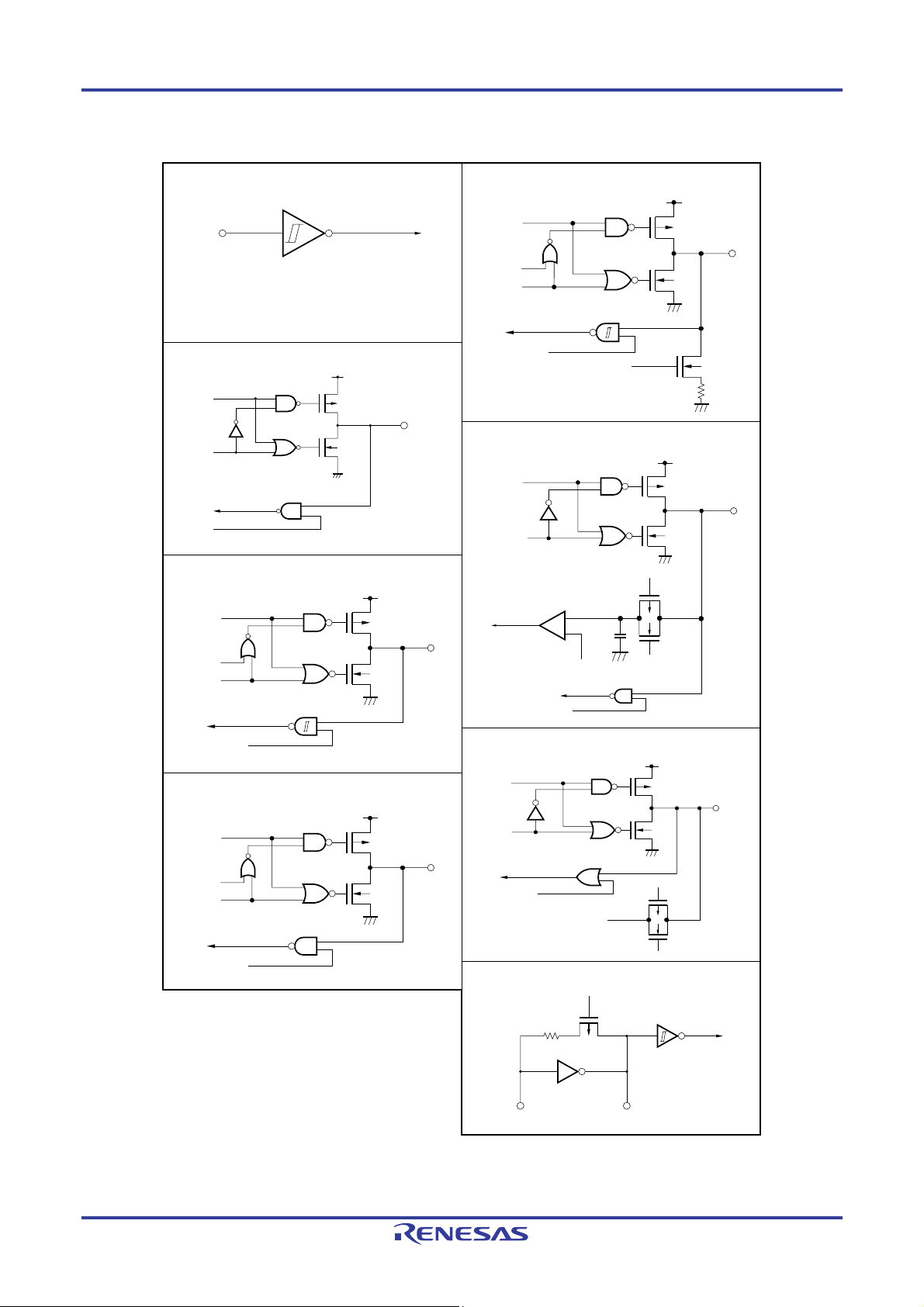
V850ES/JG3-L CHAPTER 2 PIN FUNCTION
Figure 2-1. Pin I/O Circuits
Type 2
Type 10-N
EV
DD
IN
Schmitt-triggered input with hysteresis characteristics
Type 5
EV
DD
Data
Output
disable
Input
enable
EV
P-ch
N-ch
SS
IN/OUT
Type 10-D
EV
DD
Data
Open drain
Output
disable
Note
EV
P-ch
N-ch
SS
IN/OUT
IN/OUT
Data
Open drain
Output
disable
Input
enable
Type 11-G
Data
Output
disable
Comparator
(Threshold voltage)
Input enable
OCDM0 bit
+
_
REF0
V
Note
AV
P-ch
IN/OUT
N-ch
EV
SS
N-ch
REF0
AV
P-ch
IN/OUT
N-ch
AV
SS
P-ch
N-ch
SS
Type 10-G
Data
Open drain
Output
disable
Input
enable
Input
enable
EV
EV
DD
P-ch
IN/OUT
N-ch
SS
Type 12-D
Data
Output
disable
Input
enable
Type 16-C
Analog output
voltage
P-ch
N-ch
AV
AV
REF1
P-ch
N-ch
SS
IN/OUT
Feedback cut-off
P-ch
XT1 XT2
Note Hysteresis characteristics are not available in port mode.
R01UH0001EJ0300 Rev.3.00 Page 48 of 1248
Aug 3, 2012
Page 49

V850ES/JG3-L CHAPTER 2 PIN FUNCTION
2.4 Cautions
When the power is turned on, the following pins may output an undefined level temporarily even during reset.
• P10/ANO0 pin
• P11/ANO1 pin
• P53/SIB2/KR3/TIQ00/TOQ00/RTP03/DDO pin
R01UH0001EJ0300 Rev.3.00 Page 49 of 1248
Aug 3, 2012
Page 50

V850ES/JG3-L CHAPTER 3 CPU FUNCTION
CHAPTER 3 CPU FUNCTION
The CPU of the V850ES/JG3-L is based on RISC architecture and executes almost all instructions in one clock cycle by
using a 5-stage pipeline.
3.1 Features
Variable length instructions (16 bits/32 bits)
Minimum instruction execution time: 50 ns (operating on main clock (fXX) of 20 MHz: VDD = 2.7 to 3.6 V,
When USB is not used)
62.5 ns (operating on main clock (f
When USB is used)
200 ns (operating on main clock (f
400 ns (operating on main clock (f
30.5
μ
s (operating on subclock (fXT) of 32.768 kHz: VDD = 2.0 to 3.6 V))
Memory space Program space: 64 MB linear
Data space: 4 GB linear
General-purpose registers: 32 bits × 32 registers
Internal 32-bit architecture
5-stage pipeline control
Multiplication/division instruction
Saturation operation instruction
32-bit shift instruction: 1 clock
Load/store instruction with long/short format
Four types of bit manipulation instructions
• SET1
• CLR1
• NOT1
• TST1
XX) of 16 MHz: VDD = 3.0 to 3.6 V,
XX) of 5 MHz: VDD = 2.2 to 3.6 V)
XX) of 2.5 MHz: VDD = 2.0 to 3.6 V)
R01UH0001EJ0300 Rev.3.00 Page 50 of 1248
Aug 3, 2012
Page 51

V850ES/JG3-L CHAPTER 3 CPU FUNCTION
3.2 CPU Register Set
The registers of the V850ES/JG3-L can be classified into two types: general-purpose program registers and dedicated
system registers. All the registers are 32 bits wide.
For details, refer to the V850ES Architecture User’s Manual.
(1) Program register set
(2) System register set
31 0 31 0
r0
r1
r2
r3
r4
r5
r6
r7
r8
r9
r10
r11
r12
r13
r14
r15
r16
r17
r18
r19
r20
r21
r22
r23
r24
r25
r26
r27
r28
r29
r30
r31
General-purpose registers
(Zero register)
(Assembler-reserved register)
(Stack pointer (SP))
(Global pointer (GP))
(Text pointer (TP))
(Element pointer (EP))
(Link pointer (LP))
EIPC
EIPSW
FEPC
FEPSW
ECR
PSW
CTPC
CTPSW
DBPC
DBPSW
CTBP
(Interrupt status saving register)
(Interrupt status saving register)
(NMI status saving register)
(NMI status saving register)
(Interrupt source register)
(Program status word)
(CALLT execution status saving register)
(CALLT execution status saving register)
(Exception/debug trap status saving register)
(Exception/debug trap status saving register)
(CALLT base pointer)
31 0
PC
(Program counter)
R01UH0001EJ0300 Rev.3.00 Page 51 of 1248
Aug 3, 2012
Page 52

V850ES/JG3-L CHAPTER 3 CPU FUNCTION
3.2.1 Program register set
The program registers include general-purpose registers and a program counter.
(1) General-purpose registers (r0 to r31)
Thirty-two general-purpose registers, r0 to r31, are available. Any of these registers can be used to store a data
variable or an address variable.
However, r0 and r30 are implicitly used by instructions and care must be exercised when these registers are used.
r0 always holds 0 and is used for an operation that uses 0 or addressing of offset 0. r30 is used by the SLD and
SST instructions as a base pointer when these instructions access the memory. r1, r3 to r5, and r31 are implicitly
used by the assembler and C compiler. When using these registers, save their contents for protection, and then
restore the contents after using the registers. r2 is sometimes used by the real-time OS. If the real-time OS does
not use r2, it can be used as a register for variables.
Table 3-1. Program Registers
Name Usage Operation
r0 Zero register Always holds 0.
r1 Assembler-reserved register Used as working register to create 32-bit immediate data
r2 Register for address/data variable (if real-time OS does not use r2)
r3 Stack pointer Used to create a stack frame when a function is called
r4 Global pointer Used to access a global variable in the data area
r5 Text pointer Used as register that indicates the beginning of a text area (area
where program codes are located)
r6 to r29 Register for address/data variable
r30 Element pointer Used as base pointer to access memory
r31 Link pointer Used when the compiler calls a function
PC Program counter Holds the instruction address during program execution
Remark For further details on the r1, r3 to r5, and r31 that are used in the assembler and C compiler, refer to the
CA850 (C Compiler Package) Assembly Language User’s Manual.
(2) Program counter (PC)
The program counter holds the instruction address during program execution. The lower 32 bits of this register are
valid. Bits 31 to 26 are fixed to 0. A carry from bit 25 to 26 is ignored even if it occurs.
Bit 0 is fixed to 0. This means that execution cannot branch to an odd address.
31 26 25 1 0
PC
Fixed to 0 Instruction address during program execution
0
Default value
00000000H
R01UH0001EJ0300 Rev.3.00 Page 52 of 1248
Aug 3, 2012
Page 53

V850ES/JG3-L CHAPTER 3 CPU FUNCTION
3.2.2 System register set
The system registers control the status of the CPU and hold interrupt information.
These registers can be read or written by using system register load/store instructions (LDSR and STSR), using the
system register numbers listed below.
Table 3-2. System Register Numbers
System Register Name
Register
Number
Note 1
Note 1
Note 1
Note 1
0 Interrupt status saving register (EIPC)
1 Interrupt status saving register (EIPSW)
2 NMI status saving register (FEPC)
3 NMI status saving register (FEPSW)
4 Interrupt source register (ECR)
5 Program status word (PSW)
6 to 15 Reserved for future function expansion (operation is not guaranteed if these
Operand Specification System
LDSR Instruction STSR Instruction
√ √
√ √
√ √
√ √
× √
√ √
× ×
registers are accessed)
16 CALLT execution status saving register (CTPC)
17 CALLT execution status saving register (CTPSW)
18 Exception/debug trap status saving register (DBPC) √
19 Exception/debug trap status saving register (DBPSW) √
20 CALLT base pointer (CTBP)
21 to 31 Reserved for future function expansion (operation is not guaranteed if these
√ √
√ √
Note 2
√
Note 2
√
√ √
× ×
Note 2
Note 2
registers are accessed)
Notes 1. Because only one set of these registers is available, the contents of these registers must be saved by
program if multiple interrupts are enabled.
2. These registers can be accessed only during the interval between the execution of the DBTRAP instruction
or illegal opcode and DBRET instruction execution.
Caution Even if EIPC or FEPC, or bit 0 of CTPC is set to 1 by the LDSR instruction, bit 0 is ignored when
execution is returned to the main routine by the RETI instruction after interrupt servicing (this is
because bit 0 of the PC is fixed to 0). Set an even value to EIPC, FEPC, and CTPC (bit 0 = 0).
Remark √: Can be accessed
×: Access prohibited
R01UH0001EJ0300 Rev.3.00 Page 53 of 1248
Aug 3, 2012
Page 54

V850ES/JG3-L CHAPTER 3 CPU FUNCTION
(1) Interrupt status saving registers (EIPC and EIPSW)
EIPC and EIPSW are used to save the status when an interrupt occurs.
If a software exception or a maskable interrupt occurs, the contents of the program counter (PC) are saved to EIPC,
and the contents of the program status word (PSW) are saved to EIPSW (these contents are saved to the NMI
status saving registers (FEPC and FEPSW) if a non-maskable interrupt occurs).
The address of the instruction next to the instruction under execution, except some instructions (see 22.9 Periods
in Which Interrupts Are Not Acknowledged by CPU), is saved to EIPC when a software exception or a maskable
interrupt occurs.
The current contents of the PSW are saved to EIPSW.
Because only one set of interrupt status saving registers is available, the contents of these registers must be saved
by program when multiple interrupts are enabled.
Bits 31 to 26 of EIPC and bits 31 to 8 of EIPSW are reserved for future function expansion (these bits are always
fixed to 0).
The value of EIPC is restored to the PC and the value of EIPSW to the PSW by the RETI instruction.
31 0
EIPC
EIPSW
00
31 0
00
26 25
0 0 0 0
0 0 0 0 00 0 0 0 0 00 0 0 0 0 00 0 0 0 0
(Contents of saved PC)
87
(Contents of
saved PSW)
Default value
0xxxxxxxH
(x: Undefined)
Default value
000000xxH
(x: Undefined)
R01UH0001EJ0300 Rev.3.00 Page 54 of 1248
Aug 3, 2012
Page 55

V850ES/JG3-L CHAPTER 3 CPU FUNCTION
(2) NMI status saving registers (FEPC and FEPSW)
FEPC and FEPSW are used to save the status when a non-maskable interrupt (NMI) occurs.
If an NMI occurs, the contents of the program counter (PC) are saved to FEPC, and those of the program status
word (PSW) are saved to FEPSW.
The address of the instruction next to the one of the instruction under execution, except some instructions, is saved
to FEPC when an NMI occurs.
The current contents of the PSW are saved to FEPSW.
Because only one set of NMI status saving registers is available, the contents of these registers must be saved by
program when multiple interrupts are enabled (for multiple interrupt servicing using the NMI pin and the INTWDT2
interrupt request signal).
Bits 31 to 26 of FEPC and bits 31 to 8 of FEPSW are reserved for future function expansion (these bits are always
fixed to 0).
The value of FEPC is restored to the PC and the value of FEPSW to the PSW by the RETI instruction.
31 0
FEPC
FEPSW
00
31 0
00
(3) Interrupt source register (ECR)
The interrupt source register (ECR) holds the source of an exception or interrupt if an exception or interrupt occurs.
This register holds the exception code of each interrupt source. Because this register is a read-only register, data
cannot be written to this register using the LDSR instruction.
31 0
ECR
Bit position Bit name Meaning
31 to 16 FECC Exception code of non-maskable interrupt (NMI)
15 to 0 EICC Exception code of exception or maskable interrupt
26 25
0 0 0 0
0 0 0 0 00 0 0 0 0 00 0 0 0 0 00 0 0 0 0
FECC EICC
(Contents of saved PC)
16 15
87
(Contents of
saved PSW)
Default value
0xxxxxxxH
(x: Undefined)
Default value
000000xxH
(x: Undefined)
Default value
00000000H
R01UH0001EJ0300 Rev.3.00 Page 55 of 1248
Aug 3, 2012
Page 56

V850ES/JG3-L CHAPTER 3 CPU FUNCTION
(4) Program status word (PSW)
The program status word (PSW) is a collection of flags that indicate the status of the program (result of instruction
execution) and the status of the CPU.
If the contents of a bit of this register are changed by using the LDSR instruction, the new contents are validated
immediately after completion of LDSR instruction execution. However if the ID flag is set to 1, interrupt requests will
not be acknowledged while the LDSR instruction is being executed.
Bits 31 to 8 of this register are reserved for future function expansion (these bits are fixed to 0).
(1/2)
31 0
PSW
Bit position Flag name Meaning
7 NP Indicates that a non-maskable interrupt (NMI) is being serviced. This bit is set to 1 when an
NMI request is acknowledged, disabling multiple interrupts.
0: NMI is not being serviced.
1: NMI is being serviced.
6 EP Indicates that an exception is being processed. This bit is set to 1 when an exception
occurs. Even if this bit is set, interrupt requests are acknowledged.
0: Exception is not being processed.
1: Exception is being processed.
5 ID Indicates whether a maskable interrupt can be acknowledged.
0: Interrupt enabled
1: Interrupt disabled
4 SAT
3 CY Indicates whether a carry or a borrow occurs as a result of an operation.
2 OV
1 S
0 Z Indicates whether the result of an operation is 0.
Note
Indicates that the result of a saturation operation has overflowed and is saturated. Because
this is a cumulative flag, it is set to 1 when the result of a saturation operation instruction is
saturated, and is not cleared to 0 even if the subsequent operation result is not saturated.
Use the LDSR instruction to clear this bit. This flag is neither set to 1 nor cleared to 0 by
execution of an arithmetic operation instruction.
0: Not saturated
1: Saturated
0: Carry or borrow does not occur.
1: Carry or borrow occurs.
Note
Indicates whether an overflow occurs during operation.
0: Overflow does not occur.
1: Overflow occurs.
Note
Indicates whether the result of an operation is negative.
0: The result is positive or 0.
1: The result is negative.
0: The result is not 0.
1: The result is 0.
87NP6EP5ID4
000000000000000000000000
SAT3CY2OV
1
SZ
Default value
00000020H
Remark Also read Note on the next page.
R01UH0001EJ0300 Rev.3.00 Page 56 of 1248
Aug 3, 2012
Page 57

V850ES/JG3-L CHAPTER 3 CPU FUNCTION
(2/2)
Note The result of the operation that has performed saturation processing is determined by the contents of the
OV and S flags. The SAT flag is set to 1 only when the OV flag is set to 1 when a saturation operation is
performed.
SAT OV S
Maximum positive value is exceeded 1 1 0 7FFFFFFFH
Maximum negative value is exceeded 1 1 1 80000000H
Positive (maximum value is not exceeded) 0
Negative (maximum value is not exceeded)
Holds value
before operation
Flag Status Status of Operation Result
0
1
(5) CALLT execution status saving registers (CTPC and CTPSW)
CTPC and CTPSW are CALLT execution status saving registers.
When the CALLT instruction is executed, the contents of the program counter (PC) are saved to CTPC, and those
of the program status word (PSW) are saved to CTPSW.
The contents saved to CTPC are the address of the instruction next to CALLT.
The current contents of the PSW are saved to CTPSW.
Bits 31 to 26 of CTPC and bits 31 to 8 of CTPSW are reserved for future function expansion (fixed to 0).
CTPC
CTPSW
31 0
00
31 0
00
26 25
0 0 0 0
0 0 0 0 00 0 0 0 0 00 0 0 0 0 00 0 0 0 0
(Saved PC contents)
87
(Saved PSW
contents)
Result of Operation of
Saturation Processing
Operation result itself
Default value
0xxxxxxxH
(x: Undefined)
Default value
000000xxH
(x: Undefined)
R01UH0001EJ0300 Rev.3.00 Page 57 of 1248
Aug 3, 2012
Page 58

V850ES/JG3-L CHAPTER 3 CPU FUNCTION
(6) Exception/debug trap status saving registers (DBPC and DBPSW)
DBPC and DBPSW are exception/debug trap status registers.
If an exception trap or debug trap occurs, the contents of the program counter (PC) are saved to DBPC, and those
of the program status word (PSW) are saved to DBPSW.
The contents to be saved to DBPC are the address of the instruction next to the one that is being executed when
an exception trap or debug trap occurs.
The current contents of the PSW are saved to DBPSW.
This register can be read or written only during the interval between the execution of the DBTRAP instruction or
illegal opcode and the DBRET instruction.
Bits 31 to 26 of DBPC and bits 31 to 8 of DBPSW are reserved for future function expansion (fixed to 0).
The value of DBPC is restored to the PC and the value of DBPSW to the PSW by the DBRET instruction.
31 0
DBPC
DBPSW
00
31 0
00
(7) CALLT base pointer (CTBP)
The CALLT base pointer (CTBP) is used to specify a table address or generate a target address (bit 0 is fixed to 0).
Bits 31 to 26 of this register are reserved for future function expansion (fixed to 0).
31 0
CTBP
00
0 0 0 0 0
26 25
0 0 0 0
0 0 0 0 00 0 0 0 0 00 0 0 0 0 00 0 0 0 0
26 25
(Saved PC contents)
(Base address)
87
(Saved PSW
contents)
Default value
0xxxxxxxH
(x: Undefined)
Default value
000000xxH
(x: Undefined)
Default value
0xxxxxxxH
(x: Undefined)
R01UH0001EJ0300 Rev.3.00 Page 58 of 1248
Aug 3, 2012
Page 59

V850ES/JG3-L CHAPTER 3 CPU FUNCTION
3.3 Operation Modes
The V850ES/JG3-L has the following operation modes.
• Normal operation mode
• Flash memory programming mode
• Self programming mode
• On-chip debug mode
The operation mode is specified according to the status (input level) of the FLMD0 and FLMD1 pins.
To specify the normal operation mode, input a low level to the FLMD0 pin during the reset period.
A high level is input to the FLMD0 pin by the flash memory programmer in the flash memory programming mode if a
flash programmer is connected. In the self-programming mode, input a high level to this pin from an external circuit.
Fix the specification of these pins in the application system and do not change the setting of these pins during
operation.
FLMD0 FLMD1 Operation Mode
L
H L Flash memory programming mode
H H Setting prohibited
×
Normal operation mode
Remark H: High level
L: Low level
×: don’t care
(1) Normal operation mode
After the system has been released from the reset state, the pins related to the bus interface are set to the port
mode, execution branches to the reset entry address of the internal ROM, and instruction processing is started.
(2) Flash memory programming mode
When this mode is specified, the internal flash memory can be programmed by using a flash programmer.
(3) Self programming mode
Data can be erased and written from/to the flash memory by using a user application program. For details, see
CHAPTER 31 FLASH MEMORY.
(4) On-chip debug mode
The V850ES/JG3-L is provided with an on-chip debug function that employs the JTAG (Joint Test Action Group)
communication specifications.
For details, see CHAPTER 32 ON-CHIP DEBUG FUNCTION.
R01UH0001EJ0300 Rev.3.00 Page 59 of 1248
Aug 3, 2012
Page 60

V850ES/JG3-L CHAPTER 3 CPU FUNCTION
3.4 Address Space
3.4.1 CPU address space
For instruction addressing, up to a combined total of 16 MB of external memory area and internal ROM area, plus an
internal RAM area, are supported in a linear address space (program space) of up to 64 MB. For operand addressing
(data access), up to 4 GB of a linear address space (data space) is supported. The 4 GB address space, however, is
viewed as 64 images of a 64 MB physical address space. This means that the same 64 MB physical address space is
accessed regardless of the value of bits 31 to 26.
Figure 3-1. Address Space Image
Data space
Program space
Access-prohibited area
Internal RAM area
Access-prohibited area
Image 63
Image 62
4 GB
Image 2
Image 1
On-chip peripheral I/O area
Internal RAM area
Note
Note
•
•
•
Note
Note
Access-prohibited area
Image 0
USB function area
External memory area, etc.
16 MB
Internal ROM area
(external memory)
16 MB
USB function area
External memory area, etc.
Internal ROM area
(external memory)
64 MB
Note Image 0 appears repeatedly for images 1 to 63.
R01UH0001EJ0300 Rev.3.00 Page 60 of 1248
Aug 3, 2012
Page 61

V850ES/JG3-L CHAPTER 3 CPU FUNCTION
3.4.2 Memory map
The areas shown below are reserved in the V850ES/JG3-L.
Figure 3-2. Data Memory Map (Physical Addresses)
FFFFFFFFH
Image 63
FC000000H
FBFFFFFFH
Image 62
F8000000H
F7FFFFFFH
F4000000H
F3FFFFFFH
F0000000H
EFFFFFFFH
Image 61
Image 60
03FFFFFFH
03FF0000H
03FEFFFFH
(64 KB)
On-chip peripheral I/O area
(4 KB)
Internal RAM area
(60 KB)
03FFFFFFH
03FFF000H
03FFEFFFH
<R>
03FF0000H
Use prohibited
01000000H
00FFFFFFH
003FFFFFH
Note 1
003FA000H
003F9FFFH
00250000H
0024FFFFH
00200000H
001FFFFFH
00100000H
000FFFFFH
00000000H
10000000H
0FFFFFFFH
0C000000H
0BFFFFFFH
08000000H
07FFFFFFH
04000000H
03FFFFFFH
00000000H
Image 3
Image 2
Image 1
Image 0
(Physical memory
address)
00200000H
001FFFFFH
00000000H
External memory
Note 2
area
(12 MB)
(2 MB)
(2 MB)
Expanded internal
RAM area(24 KB)
Use prohibited
USB function area
External memory
Note 2
area
(1 MB)
Internal ROM
Note 3
area
(1 MB)
Notes 1.
μ
PD70F3843, 70F3844 only
2. The V850ES/JG3-L has 22 bits address bus, so the external memory area appears as a repeated 4
MB image.
3. Fetch and read accesses to addresses 00000000H to 000FFFFFH are made to the internal ROM
area. However, data write accesses to these addresses are made to the external memory area.
R01UH0001EJ0300 Rev.3.00 Page 61 of 1248
Aug 3, 2012
Page 62

V850ES/JG3-L CHAPTER 3 CPU FUNCTION
Figure 3-3. Program Memory Map
03FFFFFFH
03FFF000H
03FFEFFFH
03FF0000H
03FEFFFFH
01000000H
00FFFFFFH
Use prohibited
(program fetch prohibited area)
Internal RAM area (60 KB)
Use prohibited
(program fetch prohibited area)
<R>
Note
00400000H
003FFFFFH
00200000H
001FFFFFH
00100000H
000FFFFFH
00000000H
External memory area
(program fetch prohibited area)
(12 MB)
Use prohibited
External memory area
(1 MB)
Internal ROM area
(1 MB)
Note The V850ES/JG3-L has 22 bits address bus, so the external memory area appears as a repeated 4 MB
image.
R01UH0001EJ0300 Rev.3.00 Page 62 of 1248
Aug 3, 2012
Page 63

V850ES/JG3-L CHAPTER 3 CPU FUNCTION
3.4.3 Areas
(1) Internal ROM area
Up to 1 MB is reserved as an internal ROM area.
(a) Internal ROM (256 KB)
256 KB are allocated to addresses 00000000H to 0003FFFFH in the
Accessing addresses 00040000H to 000FFFFFH is prohibited.
Figure 3-4. Internal ROM Area (256 KB)
000FFFFFH
Access-prohibited
area
μ
PD70F3794.
(b) Internal ROM (384 KB)
384 KB are allocated to addresses 00000000H to 0005FFFFH in the
Accessing addresses 00060000H to 000FFFFFH is prohibited.
00040000H
0003FFFFH
Internal ROM
(256 KB)
00000000H
μ
Figure 3-5. Internal ROM Area (384 KB)
000FFFFFH
Access-prohibited
area
00060000H
0005FFFFH
PD70F3795.
Internal ROM
(384 KB)
00000000H
R01UH0001EJ0300 Rev.3.00 Page 63 of 1248
Aug 3, 2012
Page 64

V850ES/JG3-L CHAPTER 3 CPU FUNCTION
(c) Internal ROM (512 KB)
512 KB are allocated to addresses 00000000H to 0007FFFFH in the μPD70F3796.
Accessing addresses 00080000H to 000FFFFFH is prohibited.
Figure 3-6. Internal ROM Area (512 KB)
000FFFFFH
Access-prohibited
00080000H
0007FFFFH
area
Internal ROM
(512 KB)
(d) Internal ROM (768 KB)
768 KB are allocated to addresses 00000000H to 000BFFFFH in the
Accessing addresses 000C0000H to 000FFFFFH is prohibited.
00000000H
μ
Figure 3-7. Internal ROM Area (768 KB)
000FFFFFH
000C0000H
000BFFFFH
Access-prohibited
area
Internal ROM
(768 KB)
PD70F3843.
00000000H
R01UH0001EJ0300 Rev.3.00 Page 64 of 1248
Aug 3, 2012
Page 65

V850ES/JG3-L CHAPTER 3 CPU FUNCTION
(e) Internal ROM (1 MB)
1 MB are allocated to addresses 00000000H to 000FFFFFH in the μPD70F3844.
Figure 3-8. Internal ROM Area (1 MB)
000FFFFFH
Internal ROM
(1 MB)
00000000H
R01UH0001EJ0300 Rev.3.00 Page 65 of 1248
Aug 3, 2012
Page 66

V850ES/JG3-L CHAPTER 3 CPU FUNCTION
(2) Internal RAM area
Up to 60 KB allocated to physical addresses 03FF0000H to 03FFEFFFH are reserved as the internal RAM area.
μ
PD70F3843, 70F3844 include a expanded internal RAM in addition to the internal RAM.
The RAM capacity of V850ES/JG3-L is as follows.
Table 3-3 RAM area
Product Name Internal RAM Expanded internal RAM Total RAM
μ
PD70F3794 40 KB - 40 KB
μ
PD70F3795 40 KB - 40 KB
μ
PD70F3796 40 KB - 40 KB
μ
PD70F3843 56 KB 24 KB 80 KB
μ
PD70F3844 56 KB 24 KB 80 KB
(a) Internal RAM (40 KB)
40 KB are allocated to addresses 03FF5000H to 03FFEFFFH of
Accessing addresses 03FF0000H to 03FF4FFFH is prohibited.
Figure 3-9. Internal RAM Area (40 KB)
Physical address space
03FFEFFFH
μ
PD70F3794, 70F3795, 70F3796.
Logical address space
FFFFEFFFH
03FF5000H
03FF4FFFH
03FF0000H
Internal RAM
(40 KB)
FFFF5000H
FFFF4FFFH
Access-prohibited
area
FFFF0000H
R01UH0001EJ0300 Rev.3.00 Page 66 of 1248
Aug 3, 2012
Page 67

V850ES/JG3-L CHAPTER 3 CPU FUNCTION
(b) Internal RAM (56 KB)
56 KB are allocated to addresses 03FF1000H to 03FFEFFFH of μPD70F3843, 70F3844.
Accessing addresses 03FF0000H to 03FF0FFFH is prohibited.
Figure 3-10. Internal RAM Area (56 KB)
Physical address space
03FFEFFFH
Internal RAM
(56 KB)
Logical address space
FFFFEFFFH
03FF1000H
03FF0FFFH
03FF0000H
Access-prohibited
area
FFFF1000H
FFFF0FFFH
FFFF0000H
R01UH0001EJ0300 Rev.3.00 Page 67 of 1248
Aug 3, 2012
Page 68

V850ES/JG3-L CHAPTER 3 CPU FUNCTION
(3) Expanded internal RAM (24 KB)
The expanded internal RAM of 24 KB is allocated to addresses 003FA000H to 003FFFFFH of the μPD70F3843,
70F3844.
The expanded internal RAM area is accessed via the external bus interface. Before accessing the expanded
internal RAM area, be sure to set the registers related to the external bus interface (initialization of the expanded
internal RAM).
Figure 3-11. Expanded internal RAM (24 KB)
Physical address space
Access-prohibited
area
003FFFFFH
Expaned internal RAM
003FA000H
003F9FFFH
The initial settings for the expanded internal RAM are shown below.
Cautions 1. If the expanded internal RAM is used with any but the following initial settings, operation
is not guaranteed.
2. When using the external memory and expanded internal RAM simultaneously, set the
external bus interface and expanded internal RAM at the same time.
• BSC register setting
Bits 2 must be set to 1.
• DWC0 register setting
Bits 6 to 4 must be set to 001.
• AWC register setting
Bits 3 to 2 must be set to 00.
• BCC register setting
Bits 3 must be set to 0.
(24 KB)
Access-prohibited
area
R01UH0001EJ0300 Rev.3.00 Page 68 of 1248
Aug 3, 2012
Page 69

V850ES/JG3-L CHAPTER 3 CPU FUNCTION
(4) On-chip peripheral I/O area
4 KB allocated to physical addresses 03FFF000H to 03FFFFFFH are reserved as the on-chip peripheral I/O area.
Figure 3-12. On-Chip Peripheral I/O Area
Physical address space Logical address space
<R>
03FFFFFFH
On-chip peripheral I/O area
(4 KB)
03FFF000H
FFFFFFFFH
FFFFF000H
Peripheral I/O registers that have functions to specify the operation mode for and monitor the status of the on-chip
peripheral I/O are mapped to the on-chip peripheral I/O area. Program cannot be fetched from this area.
Cautions 1. When a peripheral I/O register is accessed in word units, a word area is accessed twice in
halfword units in the order of lower area then higher area, with the lower 2 bits of the address
ignored.
2. If a peripheral I/O register that can be accessed in byte units is accessed in halfword units,
the lower 8 bits are valid. The higher 8 bits are undefined when the register is read and are
invalid when the register is written.
3. Addresses not defined as registers are reserved for future expansion. The operation is
undefined and not guaranteed when these addresses are accessed.
4. The internal ROM/RAM area and on-chip peripheral I/O area are assigned to successive
addresses.
When accessing the internal ROM/RAM area by incrementing or decrementing addresses
using a pointer operation for example, be careful not to access the on-chip peripheral I/O area
by mistakenly extending over the internal ROM/RAM area boundary.
(5) External memory area
13 MB (00100000H to 001FFFFFH, 00400000H to 00FFFFFFH) are allocated as the external memory area. For
details, see CHAPTER 5 BUS CONTROL FUNCTION.
Caution The V850ES/JG3-L has 22 bits address bus, so the external memory area appears as a repeated 4
MB image.
R01UH0001EJ0300 Rev.3.00 Page 69 of 1248
Aug 3, 2012
Page 70

V850ES/JG3-L CHAPTER 3 CPU FUNCTION
3.4.4 Wraparound of data space
The result of an operand address calculation operation that exceeds 32 bits is ignored.
Therefore, the highest address of the data space, FFFFFFFFH, and the lowest address, 00000000H, are contiguous,
and wraparound occurs at the boundary of these addresses.
Figure 3-13. Wraparound of Data Space
00000001H
00000000H
FFFFFFFFH
FFFFFFFEH
Data space
(+) direction (−) direction
Data space
3.4.5 Recommended use of address space
The architecture of the V850ES/JG3-L requires that a register that serves as a pointer be secured for address
generation when operand data in the data space is accessed. The address stored in this pointer ±32 KB can be directly
accessed by an instruction for operand data. Because the number of general-purpose registers that can be used as a
pointer is limited, however, by keeping the performance from dropping during address calculation when a pointer value is
changed, as many general-purpose registers as possible can be secured for variables, and the program size can be
reduced.
(1) Program space
Of the 32 bits of the PC (program counter), the higher 6 bits are fixed to 0, and only the lower 26 bits are valid.
Regarding the program space, therefore, a 64 MB space of contiguous addresses starting from 00000000H
unconditionally corresponds to the memory map.
To use the internal RAM area as the program space, access the following addresses.
Caution If a branch instruction is at the upper limit of the internal RAM area, a prefetch operation (invalid
fetch) straddling the on-chip peripheral I/O area does not occur.
Product Name RAM Size Access Address
μ
PD70F3794
μ
PD70F3795
μ
PD70F3796
μ
PD70F3843
μ
PD70F3844
40 KB 03FF5000H to 03FFEFFFH
56 KB 03FF1000H to 03FFEFFFH
R01UH0001EJ0300 Rev.3.00 Page 70 of 1248
Aug 3, 2012
Page 71

V850ES/JG3-L CHAPTER 3 CPU FUNCTION
(2) Data space
With the V850ES/JG3-L, it seems that there are sixty-four 64 MB (26-bit address) physical address spaces on the 4
GB (32-bit address) CPU address space. Therefore, the most significant bit (bit 25) of a 26-bit address of these 64
MB spaces is sign-extended to 32 bits and allocated as an address.
Figure 3-14. Sign Extension in Data Space
31 0
00
31 026 25
0 0 0 0
26 25
A 26-bit address (64 MB)
can be specified.
3FFFFFFH
0000000H
Image 0
64 MB
A 32-bit address (4 GB) can be
specified.
An image of 64 MB appears
repeatedly in the 4 GB space.
FFFFFFFFH
FC000000H
FBFFFFFFH
F8000000H
F7FFFFFFH
F4000000H
F3FFFFFFH
F0000000H
EFFFFFFFH
10000000H
0FFFFFFFH
0C000000H
0BFFFFFFH
08000000H
07FFFFFFH
04000000H
03FFFFFFH
00000000H
Image 63
Image 62
Image 61
Image 60
Image 3
Image 2
Image 1
Image 0
64 MB
64 MB
64 MB
64 MB
4 GB
64 MB
64 MB
64 MB
64 MB
R01UH0001EJ0300 Rev.3.00 Page 71 of 1248
Aug 3, 2012
Page 72

V850ES/JG3-L CHAPTER 3 CPU FUNCTION
(a) Application example of wraparound
If R = r0 (zero register) is specified for the LD/ST disp16 [R] instruction, a range of addresses 00000000H ±32
KB can be addressed by sign-extended disp16. All the resources, including the internal hardware, can be
addressed by one pointer.
The zero register (r0) is a register fixed to 0 by hardware, and practically eliminates the need for registers
dedicated to pointers.
Figure 3-15. Example of Data Space Usage in
0003FFFFH
00007FFFH
μ
PD70F3794
(R = )
00000000H
FFFFF000H
FFFFEFFFH
FFFF8000H
Internal ROM area
On-chip peripheral
I/O area
Internal RAM area
32 KB
4 KB
28 KB
R01UH0001EJ0300 Rev.3.00 Page 72 of 1248
Aug 3, 2012
Page 73

V850ES/JG3-L CHAPTER 3 CPU FUNCTION
Figure 3-16. Recommended Memory Map (μPD70F3794)
FFFFFFFFH
FFFFF000H
FFFFEFFFH
FFFF0000H
FFFEFFFFH
04000000H
03FFFFFFH
Access-prohibited
03FFF000H
03FFEFFFH
03FFB000H
03FFAFFFH
03FF0000H
03FEFFFFH
Internal RAM
Data spaceProgram space
On-chip
peripheral I/O
Internal RAM
On-chip
peripheral I/O
Internal RAM
Access-prohibited
FFFFFFFFH
FFFFF000H
FFFFEFFFH
FFFFB000H
FFFFAFFFH
FFFF0000H
FFFEFFFFH
<R>
Program space
64 MB
01000000H
00FFFFFFH
00100000H
000FFFFFH
00040000H
0003FFFFH
00000000H
Access-prohibited
External
Note
memory
Internal ROM
Internal ROM
External
Note
memory
Internal ROM
00100000H
000FFFFFH
00000000H
Note The V850ES/JG3-L has 22 bits address bus, so the external memory area appears as a repeated 4 MB
image.
Remark indicates the recommended area.
R01UH0001EJ0300 Rev.3.00 Page 73 of 1248
Aug 3, 2012
Page 74

V850ES/JG3-L CHAPTER 3 CPU FUNCTION
3.4.6 Peripheral I/O registers
(1/11)
Manipulatable Bits Address Function Register Name Symbol R/W
1 8 16
FFFFF004H Port DL register PDL √ 0000H
FFFFF004H Port DL register L PDLL
FFFFF005H Port DL register H PDLH
FFFFF006H Port DH register PDH
FFFFF00AH Port CT register PCT
FFFFF00CH Port CM register PCM
R/W
√ √
√ √
√ √
√ √
√ √
FFFFF024H Port DL mode register PMDL
FFFFF024H Port DL mode register L PMDLL
FFFFF025H Port DL mode register H PMDLH
FFFFF026H Port DH mode register PMDH
FFFFF02AH Port CT mode register PMCT
FFFFF02CH Port CM mode register PMCM
√ √
√ √
√ √
√ √
√ √
FFFFF044H Port DL mode control register PMCDL
FFFFF044H Port DL mode control register L PMCDLL
FFFFF045H Port DL mode control register H PMCDLH
FFFFF046H Port DH mode control register PMCDH
FFFFF04AH Port CT mode control register PMCCT
FFFFF04CH Port CM mode control register PMCCM
√ √
√ √
√ √
√ √
√ √
FFFFF066H Bus size configuration register BSC
FFFFF06EH System wait control register VSWC
√
FFFFF080H DMA source address register 0L DSA0L
FFFFF082H DMA source address register 0H DSA0H
FFFFF084H DMA destination address register 0L DDA0L
FFFFF086H DMA destination address register 0H DDA0H
FFFFF088H DMA source address register 1L DSA1L
FFFFF08AH DMA source address register 1H DSA1H
FFFFF08CH DMA destination address register 1L DDA1L
FFFFF08EH DMA destination address register 1H DDA1H
FFFFF090H DMA source address register 2L DSA2L
FFFFF092H DMA source address register 2H DSA2H
FFFFF094H DMA destination address register 2L DDA2L
FFFFF096H DMA destination address register 2H DDA2H
FFFFF098H DMA source address register 3L DSA3L
FFFFF09AH DMA source address register 3H DSA3H
FFFFF09CH DMA destination address register 3L DDA3L
FFFFF09EH DMA destination address register 3H DDA3H
FFFFF0C0H DMA transfer count register 0 DBC0
FFFFF0C2H DMA transfer count register 1 DBC1
FFFFF0C4H DMA transfer count register 2 DBC2
FFFFF0C6H DMA transfer count register 3 DBC3
FFFFF0D0H DMA addressing control register 0 DADC0
√ 0000H
Note The output latch is 00H or 0000H. When these registers are in the input mode, the pin statuses are read.
Default Value
Note
00H
Note
00H
Note
00H
Note
00H
Note
00H
FFFFH
√
FFH
FFH
FFH
FFH
FFH
0000H
√
00H
00H
00H
00H
00H
5555H
√
77H
Undefined
√
Undefined
√
Undefined
√
Undefined
√
Undefined
√
Undefined
√
Undefined
√
Undefined
√
Undefined
√
Undefined
√
Undefined
√
Undefined
√
Undefined
√
Undefined
√
Undefined
√
Undefined
√
Undefined
√
Undefined
√
Undefined
√
Undefined
√
Note
R01UH0001EJ0300 Rev.3.00 Page 74 of 1248
Aug 3, 2012
Page 75

V850ES/JG3-L CHAPTER 3 CPU FUNCTION
(2/11)
Manipulatable Bits Address Function Register Name Symbol R/W
1 8 16
FFFFF0D2H DMA addressing control register 1 DADC1
FFFFF0D4H DMA addressing control register 2 DADC2
FFFFF0D6H DMA addressing control register 3 DADC3
FFFFF0E0H DMA channel control register 0 DCHC0
FFFFF0E2H DMA channel control register 1 DCHC1
FFFFF0E4H DMA channel control register 2 DCHC2
FFFFF0E6H DMA channel control register 3 DCHC3
FFFFF100H Interrupt mask register 0 IMR0
FFFFF100H Interrupt mask register 0L IMR0L
FFFFF101H Interrupt mask register 0H IMR0H
FFFFF102H Interrupt mask register 1 IMR1
FFFFF102H Interrupt mask register 1L IMR1L
FFFFF103H Interrupt mask register 1H IMR1H
FFFFF104H Interrupt mask register 2 IMR2
FFFFF104H Interrupt mask register 2L IMR2L
FFFFF105H Interrupt mask register 2H IMR2H
FFFFF106H Interrupt mask register 3 IMR3
FFFFF106H Interrupt mask register 3L IMR3L
FFFFF107H Interrupt mask register 3H IMR3H
FFFFF110H Interrupt control register (INTLVI) LVIIC
FFFFF112H Interrupt control register (INTP0) PIC0
FFFFF114H Interrupt control register (INTP1) PIC1
FFFFF116H Interrupt control register (INTP2) PIC2
FFFFF118H Interrupt control register (INTP3) PIC3
FFFFF11AH Interrupt control register (INTP4) PIC4
FFFFF11CH Interrupt control register (INTP5) PIC5
FFFFF11EH Interrupt control register (INTP6) PIC6
FFFFF120H Interrupt control register (INTP7) PIC7
FFFFF122H Interrupt control register (INTTQ0OV) TQ0OVIC
FFFFF124H Interrupt control register (INTTQ0CC0) TQ0CCIC0
FFFFF126H Interrupt control register (INTTQ0CC1) TQ0CCIC1
FFFFF128H Interrupt control register (INTTQ0CC2) TQ0CCIC2
FFFFF12AH Interrupt control register (INTTQ0CC3) TQ0CCIC3
FFFFF12CH Interrupt control register (INTTP0OV) TP0OVIC
FFFFF12EH Interrupt control register (INTTP0CC0) TP0CCIC0
FFFFF130H Interrupt control register (INTTP0CC1) TP0CCIC1
FFFFF132H Interrupt control register (INTTP1OV) TP1OVIC
FFFFF134H Interrupt control register (INTTP1CC0) TP1CCIC0
FFFFF136H Interrupt control register (INTTP1CC1) TP1CCIC1
FFFFF138H Interrupt control register (INTTP2OV) TP2OVIC
FFFFF13AH Interrupt control register (INTTP2CC0) TP2CCIC0
FFFFF13CH Interrupt control register (INTTP2CC1) TP2CCIC1
FFFFF13EH Interrupt control register (INTTP3OV) TP3OVIC
R/W
√ √
√ √
√ √
√ √
√ √
√ √
√ √
√ √
√ √
√ √
√ √
√ √
√ √
√ √
√ √
√ √
√ √
√ √
√ √
√ √
√ √
√ √
√ √
√ √
√ √
√ √
√ √
√ √
√ √
√ √
√ √
√ √
√ √
√ √
√ √
√ √
Default Value
0000H
√
0000H
√
0000H
√
00H
00H
00H
00H
FFFFH
√
FFH
FFH
FFFFH
√
FFH
FFH
FFFFH
√
FFH
FFH
FFFFH
√
FFH
FFH
47H
47H
47H
47H
47H
47H
47H
47H
47H
47H
47H
47H
47H
47H
47H
47H
47H
47H
47H
47H
47H
47H
47H
47H
R01UH0001EJ0300 Rev.3.00 Page 75 of 1248
Aug 3, 2012
Page 76

V850ES/JG3-L CHAPTER 3 CPU FUNCTION
(3/11)
Manipulatable Bits Address Function Register Name Symbol R/W
1 8 16
FFFFF140H Interrupt control register (INTTP3CC0) TP3CCIC0
FFFFF142H Interrupt control register (INTTP3CC1) TP3CCIC1
FFFFF144H Interrupt control register (INTTP4OV) TP4OVIC
FFFFF146H Interrupt control register (INTTP4CC0) TP4CCIC0
FFFFF148H Interrupt control register (INTTP4CC1) TP4CCIC1
FFFFF14AH Interrupt control register (INTTP5OV) TP5OVIC
FFFFF14CH Interrupt control register (INTTP5CC0) TP5CCIC0
FFFFF14EH Interrupt control register (INTTP5CC1) TP5CCIC1
FFFFF150H Interrupt control register (INTTM0EQ0) TM0EQIC0
FFFFF152H Interrupt control register (INTCB0R/INTIIC1) CB0RIC/IICIC1
FFFFF154H Interrupt control register (INTCB0T) CB0TIC
FFFFF156H Interrupt control register (INTCB1R) CB1RIC
FFFFF158H Interrupt control register (INTCB1T) CB1TIC
FFFFF15AH Interrupt control register (INTCB2R) CB2RIC
FFFFF15CH Interrupt control register (INTCB2T) CB2TIC
FFFFF15EH Interrupt control register (INTCB3R) CB3RIC
FFFFF160H Interrupt control register (INTCB3T) CB3TIC
FFFFF162H Interrupt control register (INTUA0R/INTCB4R)
FFFFF164H Interrupt control register (INTUA0T/INTCB4T) UA0TIC/CB4TIC
FFFFF166H Interrupt control register (INTUA1R/INTIIC2) UA1RIC/IICIC2
FFFFF168H Interrupt control register (INTUA1T) UA1TIC
FFFFF16AH Interrupt control register (INTUA2R/INTIIC0) UA2RIC/IICIC0
FFFFF16CH Interrupt control register (INTUA2T) UA2TIC
FFFFF16EH Interrupt control register (INTAD) ADIC
FFFFF170H Interrupt control register (INTDMA0) DMAIC0
FFFFF172H Interrupt control register (INTDMA1) DMAIC1
FFFFF174H Interrupt control register (INTDMA2) DMAIC2
FFFFF176H Interrupt control register (INTDMA3) DMAIC3
FFFFF178H Interrupt control register (INTKR) KRIC
FFFFF17AH Interrupt control register (INTWTI/INTRTC2) WTIIC/RTC2IC
FFFFF17CH Interrupt control register (INTWT/INTRTC0) WTIC/RTC0IC
FFFFF17EH Interrupt control register (INTRTC1) RTC1C
FFFFF180H Interrupt control register (INTUA3R) UA3RIC
FFFFF182H Interrupt control register (INTUA3T) UA3TI
FFFFF184H Interrupt control register (INTUA4R) UA4RIC
FFFFF186H Interrupt control register (INTUA4T) UA4TIC
FFFFF188H Interrupt control register (INTUC0R) UC0RIC
FFFFF18AH Interrupt control register (INTUC0T) UC0TIC
FFFFF1FAH In-service priority register ISPR R
FFFFF1FCH Command register PRCMD W
FFFFF1FEH Power save control register PSC
UA0RIC/CB4RIC
Note
R/W
R/W
√ √
√ √
√ √
√ √
√ √
√ √
√ √
√ √
√ √
√ √
√ √
√ √
√ √
√ √
√ √
√ √
√ √
√ √
√ √
√ √
√ √
√ √
√ √
√ √
√ √
√ √
√ √
√ √
√ √
√ √
√ √
√ √
√ √
√ √
√ √
√ √
√ √
√ √
√ √
√ √
Note This is a special register.
√
Default Value
47H
47H
47H
47H
47H
47H
47H
47H
47H
47H
47H
47H
47H
47H
47H
47H
47H
47H
47H
47H
47H
47H
47H
47H
47H
47H
47H
47H
47H
47H
47H
47H
47H
47H
47H
47H
47H
47H
00H
Undefined
00H
R01UH0001EJ0300 Rev.3.00 Page 76 of 1248
Aug 3, 2012
Page 77

V850ES/JG3-L CHAPTER 3 CPU FUNCTION
(4/11)
Manipulatable Bits Address Function Register Name Symbol R/W
1 8 16
FFFFF200H A/D converter mode register 0 ADA0M0
FFFFF201H A/D converter mode register 1 ADA0M1
FFFFF202H A/D converter channel specification register ADA0S
FFFFF203H A/D converter mode register 2 ADA0M2
FFFFF204H Power-fail compare mode register ADA0PFM
FFFFF205H Power-fail compare threshold value register ADA0PFT
FFFFF210H A/D conversion result register 0 ADA0CR0
FFFFF211H A/D conversion result register 0H ADA0CR0H
FFFFF212H A/D conversion result register 1 ADA0CR1
FFFFF213H A/D conversion result register 1H ADA0CR1H
FFFFF214H A/D conversion result register 2 ADA0CR2
FFFFF215H A/D conversion result register 2H ADA0CR2H
FFFFF216H A/D conversion result register 3 ADA0CR3
FFFFF217H A/D conversion result register 3H ADA0CR3H
FFFFF218H A/D conversion result register 4 ADA0CR4
FFFFF219H A/D conversion result register 4H ADA0CR4H
FFFFF21AH A/D conversion result register 5 ADA0CR5
FFFFF21BH A/D conversion result register 5H ADA0CR5H
FFFFF21CH A/D conversion result register 6 ADA0CR6
FFFFF21DH A/D conversion result register 6H ADA0CR6H
FFFFF21EH A/D conversion result register 7 ADA0CR7
FFFFF21FH A/D conversion result register 7H ADA0CR7H
FFFFF220H A/D conversion result register 8 ADA0CR8
FFFFF221H A/D conversion result register 8H ADA0CR8H
FFFFF222H A/D conversion result register 9 ADA0CR9
FFFFF223H A/D conversion result register 9H ADA0CR9H
FFFFF224H A/D conversion result register 10 ADA0CR10
FFFFF225H A/D conversion result register 10H ADA0CR10H
FFFFF226H A/D conversion result register 11 ADA0CR11
FFFFF227H A/D conversion result register 11H ADA0CR11H
FFFFF280H D/A conversion value setting register 0 DA0CS0
FFFFF281H D/A conversion value setting register 1 DA0CS1
FFFFF282H D/A converter mode register DA0M
FFFFF300H Key return mode register KRM
FFFFF308H Selector operation control register 0 SELCNT0
FFFFF310H CRC input register CRCIN
FFFFF312H CRC data register CRCD √ 0000H
FFFFF318H Noise elimination control register NFC
FFFFF320H Prescaler mode register 1 PRSM1
FFFFF321H Prescaler compare register 1 PRSCM1
FFFFF324H Prescaler mode register 2 PRSM2
FFFFF325H Prescaler compare register 2 PRSCM2
FFFFF328H Prescaler mode register 3 PRSM3
FFFFF329H Prescaler compare register 3 PRSCM3
R/W
R
R/W
√ √
√ √
√ √
√ √
√ √
√ √
√ √
√ √
√ √
√ √
√ √
√ √
√
√
√
√
√
√
√
√
√
√
√
√
√
√
√
√
√
√
√
Default Value
00H
00H
00H
00H
00H
00H
Undefined
√
Undefined
Undefined
√
Undefined
Undefined
√
Undefined
Undefined
√
Undefined
Undefined
√
Undefined
Undefined
√
Undefined
Undefined
√
Undefined
Undefined
√
Undefined
Undefined
√
Undefined
Undefined
√
Undefined
Undefined
√
Undefined
Undefined
√
Undefined
00H
00H
00H
00H
00H
00H
00H
00H
00H
00H
00H
00H
00H
R01UH0001EJ0300 Rev.3.00 Page 77 of 1248
Aug 3, 2012
Page 78

V850ES/JG3-L CHAPTER 3 CPU FUNCTION
(5/11)
Manipulatable Bits Address Function Register Name Symbol R/W
1 8 16
FFFFF331H Regulator protection register REGPR
FFFFF332H Regulator output voltage level control register REGOVL0
FFFFF340H IIC division clock select register OCKS0
FFFFF344H IIC division clock select register OCKS1
FFFFF348H Clock select register OCKS2
FFFFF380H Clock through select register CKTHSEL
FFFFF400H Port 0 register P0
FFFFF402H Port 1 register P1
R/W
√
√
√
√
√
√ √
√ √
√ √
FFFFF406H Port 3 register P3 √ 0000H
FFFFF406H Port 3 register L P3L
FFFFF407H Port 3 register H P3H
FFFFF408H Port 4 register P4
FFFFF40AH Port 5 register P5
FFFFF40EH Port 7 register L P7L
FFFFF40FH Port 7 register H P7H
√ √
√ √
√ √
√ √
√ √
√ √
FFFFF412H Port 9 register P9 √ 0000H
FFFFF412H Port 9 register L P9L
FFFFF413H Port 9 register H P9H
FFFFF420H Port 0 mode register PM0
FFFFF422H Port 1 mode register PM1
√ √
√ √
√ √
√ √
FFFFF426H Port 3 mode register PM3
FFFFF426H Port 3 mode register L PM3L
FFFFF427H Port 3 mode register H PM3H
FFFFF428H Port 4 mode register PM4
FFFFF42AH Port 5 mode register PM5
FFFFF42EH Port 7 mode register L PM7L
FFFFF42FH Port 7 mode register H PM7H
√ √
√ √
√ √
√ √
√ √
√ √
FFFFF432H Port 9 mode register PM9
FFFFF432H Port 9 mode register L PM9L
FFFFF433H Port 9 mode register H PM9H
FFFFF440H Port 0 mode control register PMC0
√ √
√ √
√ √
FFFFF446H Port 3 mode control register PMC3
FFFFF446H Port 3 mode control register L PMC3L
FFFFF447H Port 3 mode control register H PMC3H
FFFFF448H Port 4 mode control register PMC4
FFFFF44AH Port 5 mode control register PMC5
√ √
√ √
√ √
√ √
FFFFF452H Port 9 mode control register PMC9
FFFFF452H Port 9 mode control register L PMC9L
FFFFF453H Port 9 mode control register H PMC9H
FFFFF460H Port 0 function control register PFC0
√ √
√ √
√ √
FFFFF466H Port 3 function control register PFC3
FFFFF466H Port 3 function control register L PFC3L
FFFFF467H Port 3 function control register H PFC3H
√ √
√ √
Note The output latch is 00H or 0000H. When these registers are input, the pin statuses are read.
Default Value
00H
00H
00H
00H
00H
00H
Note
00H
Note
00H
Note
00H
Note
00H
Note
00H
Note
00H
Note
00H
Note
00H
Note
00H
Note
00H
FFH
FFH
FFFFH
√
FFH
FFH
FFH
FFH
FFH
FFH
FFFFH
√
FFH
FFH
00H
0000H
√
00H
00H
00H
00H
0000H
√
00H
00H
00H
0000H
√
00H
00H
Note
Note
R01UH0001EJ0300 Rev.3.00 Page 78 of 1248
Aug 3, 2012
Page 79

V850ES/JG3-L CHAPTER 3 CPU FUNCTION
(6/11)
Manipulatable Bits Default Value Address Function Register Name Symbol R/W
1 8 16
FFFFF468H Port 4 function control register PFC4
FFFFF46AH Port 5 function control register PFC5
FFFFF472H Port 9 function control register PFC9
FFFFF472H Port 9 function control register L PFC9L
FFFFF473H Port 9 function control register H PFC9H
FFFFF484H Data wait control register 0 DWC0
FFFFF488H Address wait control register AWC
FFFFF48AH Bus cycle control register BCC
FFFFF540H TMQ0 control register 0 TQ0CTL0
FFFFF541H TMQ0 control register 1 TQ0CTL1
FFFFF542H TMQ0 I/O control register 0 TQ0IOC0
FFFFF543H TMQ0 I/O control register 1 TQ0IOC1
FFFFF544H TMQ0 I/O control register 2 TQ0IOC2
FFFFF545H TMQ0 option register 0 TQ0OPT0
FFFFF546H TMQ0 capture/compare register 0 TQ0CCR0
FFFFF548H TMQ0 capture/compare register 1 TQ0CCR1
FFFFF54AH TMQ0 capture/compare register 2 TQ0CCR2
FFFFF54CH TMQ0 capture/compare register 3 TQ0CCR3
FFFFF54EH TMQ0 counter read buffer register TQ0CNT R
FFFFF590H TMP0 control register 0 TP0CTL0
FFFFF591H TMP0 control register 1 TP0CTL1
FFFFF592H TMP0 I/O control register 0 TP0IOC0
FFFFF593H TMP0 I/O control register 1 TP0IOC1
FFFFF594H TMP0 I/O control register 2 TP0IOC2
FFFFF595H TMP0 option register 0 TP0OPT0
FFFFF596H TMP0 capture/compare register 0 TP0CCR0
FFFFF598H TMP0 capture/compare register 1 TP0CCR1
FFFFF59AH TMP0 counter read buffer register TP0CNT R
FFFFF5A0H TMP1 control register 0 TP1CTL0
FFFFF5A6H TMP1 capture/compare register 0 TP1CCR0
FFFFF5A8H TMP1 capture/compare register 1 TP1CCR1
FFFFF5AAH TMP1 counter read buffer register TP1CNT R
FFFFF5B0H TMP2 control register 0 TP2CTL0
FFFFF5B1H TMP2 control register 1 TP2CTL1
FFFFF5B2H TMP2 I/O control register 0 TP2IOC0
FFFFF5B3H TMP2 I/O control register 1 TP2IOC1
FFFFF5B4H TMP2 I/O control register 2 TP2IOC2
FFFFF5B5H TMP2 option register 0 TP2OPT0
FFFFF5B6H TMP2 capture/compare register 0 TP2CCR0
R/W
R/W
R/W
R/W
√ √
√ √
√ √
√ √
√ √
√ √
√ √
√ √
√ √
√ √
√ 0000H
√ √
√ √
√ √
√ √
√ √
√ √
√ 0000H
√ √
√ 0000H
√ √
√ √
√ √
√ √
√ √
√ √
√ 0000H
00H
00H
√
00H
00H
√
√
√
00H
00H
00H
00H
00H
00H
√
√
√
√
00H
00H
00H
00H
00H
00H
√
√
00H
√
√
00H
00H
00H
00H
00H
00H
0000H
7777H
FFFFH
AAAAH
0000H
0000H
0000H
0000H
0000H
0000H
0000H
0000H
R01UH0001EJ0300 Rev.3.00 Page 79 of 1248
Aug 3, 2012
Page 80

V850ES/JG3-L CHAPTER 3 CPU FUNCTION
(7/11)
Manipulatable Bits Address Function Register Name Symbol R/W
1 8 16
FFFFF5B8H TMP2 capture/compare register 1 TP2CCR1 R/W
FFFFF5BAH TMP2 counter read buffer register TP2CNT R
FFFFF5C0H TMP3 control register 0 TP3CTL0
FFFFF5C1H TMP3 control register 1 TP3CTL1
FFFFF5C2H TMP3 I/O control register 0 TP3IOC0
FFFFF5C3H TMP3 I/O control register 1 TP3IOC1
FFFFF5C4H TMP3 I/O control register 2 TP3IOC2
FFFFF5C5H TMP3 option register 0 TP3OPT0
FFFFF5C6H TMP3 capture/compare register 0 TP3CCR0
FFFFF5C8H TMP3 capture/compare register 1 TP3CCR1
FFFFF5CAH TMP3 counter read buffer register TP3CNT R
FFFFF5D0H TMP4 control register 0 TP4CTL0
FFFFF5D1H TMP4 control register 1 TP4CTL1
FFFFF5D2H TMP4 I/O control register 0 TP4IOC0
FFFFF5D3H TMP4 I/O control register 1 TP4IOC1
FFFFF5D4H TMP4 I/O control register 2 TP4IOC2
FFFFF5D5H TMP4 option register 0 TP4OPT0
FFFFF5D6H TMP4 capture/compare register 0 TP4CCR0
FFFFF5D8H TMP4 capture/compare register 1 TP4CCR1
FFFFF5DAH TMP4 counter read buffer register TP4CNT R
FFFFF5E0H TMP5 control register 0 TP5CTL0
FFFFF5E1H TMP5 control register 1 TP5CTL1
FFFFF5E2H TMP5 I/O control register 0 TP5IOC0
FFFFF5E3H TMP5 I/O control register 1 TP5IOC1
FFFFF5E4H TMP5 I/O control register 2 TP5IOC2
FFFFF5E5H TMP5 option register 0 TP5OPT0
FFFFF5E6H TMP5 capture/compare register 0 TP5CCR0
FFFFF5E8H TMP5 capture/compare register 1 TP5CCR1
FFFFF5EAH TMP5 counter read buffer register TP5CNT R
FFFFF680H Watch timer operation mode register WTM
FFFFF690H TMM0 control register 0 TM0CTL0
FFFFF694H TMM0 compare register 0 TM0CMP0
FFFFF6C0H Oscillation stabilization time select register OSTS
FFFFF6C1H PLL lockup time specification register PLLS
FFFFF6D0H Watchdog timer mode register 2 WDTM2
FFFFF6D1H Watchdog timer enable register WDTE
FFFFF6E0H Real-time output buffer register 0L RTBL0
FFFFF6E2H Real-time output buffer register 0H RTBH0
FFFFF6E4H Real-time output port mode register 0 RTPM0
FFFFF6E5H Real-time output port control register 0 RTPC0
FFFFF700H Port 0 function control expansion register PFCE0
FFFFF706H Port 3 function control expansion register L PFCE3L
FFFFF70AH Port 5 function control expansion register PFCE5
R/W
R/W
R/W
R/W
√ √
√ √
√ √
√ √
√ √
√ √
√ 0000H
√ √
√ √
√ √
√ √
√ √
√ √
√ 0000H
√ √
√ √
√ √
√ √
√ √
√ √
√ 0000H
√ √
√ √
√ √
√ √
√ √
√ √
√ √
√ √
√ √
√
√
√
√
Default Value
0000H
√
0000H
√
00H
00H
00H
00H
00H
00H
0000H
√
0000H
√
00H
00H
00H
00H
00H
00H
0000H
√
0000H
√
00H
00H
00H
00H
00H
00H
0000H
√
0000H
√
00H
00H
0000H
√
06H
03H
67H
9AH
00H
00H
00H
00H
00H
00H
00H
R01UH0001EJ0300 Rev.3.00 Page 80 of 1248
Aug 3, 2012
Page 81

V850ES/JG3-L CHAPTER 3 CPU FUNCTION
(8/11)
Manipulatable Bits Address Function Register Name Symbol R/W
1 8 16
FFFFF712H Port 9 function control expansion register PFCE9
FFFFF712H Port 9 function control expansion register L PFCE9L
FFFFF713H Port 9 function control expansion register H PFCE9H
FFFFF802H System status register SYS
FFFFF80CH Internal oscillation mode register RCM
FFFFF810H DMA trigger factor register 0 DTFR0
FFFFF812H DMA trigger factor register 1 DTFR1
FFFFF814H DMA trigger factor register 2 DTFR2
FFFFF816H DMA trigger factor register 3 DTFR3
FFFFF820H Power save mode register PSMR
FFFFF822H Clock control register CKC
FFFFF824H Lock register LOCKR R
FFFFF828H Processor clock control register PCC
FFFFF82CH PLL control register PLLCTL
FFFFF82EH CPU operation clock status register CCLS R
FFFFF870H Clock monitor mode register CLM
FFFFF888H Reset source flag register RESF
FFFFF890H Low-voltage detection register LVIM
FFFFF891H Low-voltage detection level select register LVIS
FFFFF8B0H Prescaler mode register 0 PRSM0
FFFFF8B1H Prescaler compare register 0 PRSCM0
FFFFF9FCH On-chip debug mode register OCDM
FFFFFA00H UARTA0 control register 0 UA0CTL0
FFFFFA01H UARTA0 control register 1 UA0CTL1
FFFFFA02H UARTA0 control register 2 UA0CTL2
FFFFFA03H UARTA0 option control register 0 UA0OPT0
FFFFFA04H UARTA0 status register UA0STR
FFFFFA06H UARTA0 receive data register UA0RX R
FFFFFA07H UARTA0 transmit data register UA0TX
FFFFFA10H UARTA1 control register 0 UA1CTL0
FFFFFA11H UARTA1 control register 1 UA1CTL1
FFFFFA12H UARTA1 control register 2 UA1CTL2
FFFFFA13H UARTA1 option control register 0 UA1OPT0
FFFFFA14H UARTA1 status register UA1STR
FFFFFA16H UARTA1 receive data register UA1RX R
FFFFFA17H UARTA1 transmit data register UA1TX
FFFFFA20H UARTA2 control register 0 UA2CTL0
FFFFFA21H UARTA2 control register 1 UA2CTL1
FFFFFA22H UARTA2 control register 2 UA2CTL2
FFFFFA23H UARTA2 option control register 0 UA2OPT0
FFFFFA24H UARTA2 status register UA2STR
FFFFFA26H UARTA2 receive data register UA2RX R
FFFFFA27H UARTA2 transmit data register UA2TX R/W
Note
Note
R/W
√ √
√ √
√ √
√ √
√ √
√ √
√ √
√ √
√ √
√ √
√ √
R/W
R/W
R/W
R/W
√ √
√ √
√ √
√ √
√ √
√ √
√ √
√ √
√ √
√ √
√ √
√ √
√ √
√ √
√ √
√ √
√ √
Note This is a special register.
√
√
√
√
√
√
√
√
√
√
√
√
√
√
√
Default Value
0000H
00H
00H
00H
00H
00H
00H
00H
00H
00H
0AH
00H
03H
01H
00H
00H
00H
00H
00H
00H
00H
01H
10H
00H
FFH
14H
00H
FFH
FFH
10H
00H
FFH
14H
00H
FFH
FFH
10H
00H
FFH
14H
00H
FFH
FFH
R01UH0001EJ0300 Rev.3.00 Page 81 of 1248
Aug 3, 2012
Page 82

V850ES/JG3-L CHAPTER 3 CPU FUNCTION
(9/11)
Manipulatable Bits Address Function Register Name Symbol R/W
1 8 16
FFFFFA30H UARTA3 control register 0 UA3CTL0
FFFFFA31H UARTA3 control register 1 UA3CTL1
FFFFFA32H UARTA3 control register 2 UA3CTL2
FFFFFA33H UARTA3 option control register 0 UA3OPT0
FFFFFA34H UARTA3 status register UA3STR
FFFFFA36H UARTA3 receive data register UA3RX R √ FFH
FFFFFA37H UARTA3 transmit data register UA3TX R/W √ FFH
FFFFFA40H UARTA4 control register 0 UA4CTL0
FFFFFA41H UARTA4 control register 1 UA4CTL1
FFFFFA42H UARTA4 control register 2 UA4CTL2 √ FFH
FFFFFA43H UARTA4 option control register 0 UA4OPT0
FFFFFA44H UARTA4 status register UA4STR
FFFFFA46H UARTA4 receive data register UA4RX R √ FFH
FFFFFA47H UARTA4 transmit data register UA4TX
FFFFFA50H UARTA5 control register 0 UA5CTL0
FFFFFA51H UARTA5 control register 1 UA5CTL1 √ 00H
FFFFFA52H UARTA5 control register 2 UA5CTL2 √ FFH
FFFFFA53H UARTA5 option control register 0 UA5OPT0
FFFFFA54H UARTA5 status register UA5STR
FFFFFA56H UARTA5 receive data register UA5RX R
FFFFFA57H UARTA5 transmit data register UA5TX
FFFFFAA0H UARTC0 control register 0 UC0CTL0
FFFFFAA1H UARTC0 control register 1 UC0CTL1
FFFFFAA2H UARTC0 control register 2 UC0CTL2
FFFFFAA3H UARTC0 option control register 0 UC0OPT0
FFFFFAA4H UARTC0 status register UC0STR
FFFFFAA6H UARTC0 receive data register UC0RX
FFFFFAA6H UARTC0 receive data register L UC0RXL
FFFFFAA8H UARTC0 transmit data register UC0TX
FFFFFAA8H UARTC0 transmit data register L UC0TXL
FFFFFAAAH UARTC0 option control register 1 UC0OPT1
FFFFFAD0H Sub-count register RC1SUBC R
FFFFFAD2H Second count register RC1SEC
FFFFFAD3H Minute count register RC1MIN √ 00H
FFFFFAD4H Hour count register RC1HOUR √ 12H
FFFFFAD5H Week count register RC1WEEK
FFFFFAD6H Day count register RC1DAY √ 01H
FFFFFAD7H Month count register RC1MONTH √ 01H
FFFFFAD8H Year count register RC1YEAR √ 00H
FFFFFAD9H Time error correction register RC1SUBU √ 00H
FFFFFADAH Alarm minute set register RC1ALM
FFFFFADBH Alarm time set register RC1ALH √ 12H
FFFFFADCH Alarm week set register RC1ALW
R/W
R/W
R/W
R
R/W
R/W
√ √
√ √
√ √
√ √
√ √
√ √
√ √
√ √
√ √
√ √
√ √
√ √
√ √
√ √
√
√
√
√
√
√
√
√
√
√
00H
√
00H
√
00H
√
00H
Default Value
10H
00H
FFH
14H
00H
10H
00H
14H
00H
FFH
10H
14H
00H
FFH
FFH
10H
00H
FFH
14H
00H
01FFH
√
FFH
01FFH
√
FFH
00H
0000H
√
R01UH0001EJ0300 Rev.3.00 Page 82 of 1248
Aug 3, 2012
Page 83

V850ES/JG3-L CHAPTER 3 CPU FUNCTION
(10/11)
Manipulatable Bits Default Value Address Function Register Name Symbol R/W
1 8 16
Note
Note
R/W
√ √
√ √
√ √
√ √
√ √
√ √
√ √
√ √
√ √
√ √
√ √
√ √
√ √
√ √
√ √
√ √
√ √
√ √
√ √
√ √
√ √
√
R
R/W
√ √
√ √
√ √
R
R/W
√
√
√ √
R
00H
00H
00H
00H
√
√
00H
√
00H
√
√
00H
√
00H
√
√
√
√
00H
√
00H
00H
00H
00H
00H
00H
00H
00H
00H
0000H
√
00H
00H
00H
00H
0000H
√
00H
00H
01H
00H
00H
00H
0000H
√
0000H
√
01H
00H
00H
00H
0000H
√
0000H
√
01H
00H
00H
00H
0000H
√
FFFFFADDH RTC control register 0 RC1CC0
FFFFFADEH RTC control register 1 RC1CC1
FFFFFADFH RTC control register 2 RC1CC2
FFFFFAE0H RTC control register 3 RC1CC3
FFFFFB00H RTC backup control register 0 RTCBUMCTL0
FFFFFB03H Subclock low-power operation control register SOSCAMCTL
FFFFFC00H External interrupt falling edge specification register 0 INTF0
FFFFFC06H External interrupt falling edge specification register 3 INTF3
FFFFFC13H External interrupt falling edge specification register 9H INTF9H
FFFFFC20H External interrupt rising edge specification register 0 INTR0
FFFFFC26H External interrupt rising edge specification register 3 INTR3
FFFFFC33H External interrupt rising edge specification register 9H INTR9H
FFFFFC60H Port 0 function register PF0
FFFFFC66H Port 3 function register PF3
FFFFFC66H Port 3 function register L PF3L
FFFFFC67H Port 3 function register H PF3H
FFFFFC68H Port 4 function register PF4
FFFFFC6AH Port 5 function register PF5
FFFFFC72H Port 9 function register PF9
FFFFFC72H Port 9 function register L PF9L
FFFFFC73H Port 9 function register H PF9H
FFFFFD00H CSIB0 control register 0 CB0CTL0
FFFFFD01H CSIB0 control register 1 CB0CTL1
FFFFFD02H CSIB0 control register 2 CB0CTL2
FFFFFD03H CSIB0 status register CB0STR
FFFFFD04H CSIB0 receive data register CB0RX
FFFFFD04H CSIB0 receive data register L CB0RXL
FFFFFD06H CSIB0 transmit data register CB0TX
FFFFFD06H CSIB0 transmit data register L CB0TXL
FFFFFD10H CSIB1 control register 0 CB1CTL0
FFFFFD11H CSIB1 control register 1 CB1CTL1
FFFFFD12H CSIB1 control register 2 CB1CTL2
FFFFFD13H CSIB1 status register CB1STR
FFFFFD14H CSIB1 receive data register CB1RX
FFFFFD14H CSIB1 receive data register L CB1RXL
FFFFFD16H CSIB1 transmit data register CB1TX
FFFFFD16H CSIB1 transmit data register L CB1TXL
FFFFFD20H CSIB2 control register 0 CB2CTL0
FFFFFD21H CSIB2 control register 1 CB2CTL1
FFFFFD22H CSIB2 control register 2 CB2CTL2
FFFFFD23H CSIB2 status register CB2STR
FFFFFD24H CSIB2 receive data register CB2RX
FFFFFD24H CSIB2 receive data register L CB2RXL
Note This is a special register.
R01UH0001EJ0300 Rev.3.00 Page 83 of 1248
Aug 3, 2012
Page 84

V850ES/JG3-L CHAPTER 3 CPU FUNCTION
(11/11)
Manipulatable Bits Address Function Register Name Symbol R/W
1 8 16
FFFFFD26H CSIB2 transmit data register CB2TX
FFFFFD26H CSIB2 transmit data register L CB2TXL
FFFFFD30H CSIB3 control register 0 CB3CTL0
FFFFFD31H CSIB3 control register 1 CB3CTL1
FFFFFD32H CSIB3 control register 2 CB3CTL2
FFFFFD33H CSIB3 status register CB3STR
FFFFFD34H CSIB3 receive data register CB3RX
FFFFFD34H CSIB3 receive data register L CB3RXL
FFFFFD36H CSIB3 transmit data register CB3TX
FFFFFD36H CSIB3 transmit data register L CB3TXL
FFFFFD40H CSIB4 control register 0 CB4CTL0
FFFFFD41H CSIB4 control register 1
FFFFFD42H CSIB4 control register 2 CB4CTL2
FFFFFD43H CSIB4 status register CB4STR
FFFFFD44H CSIB4 receive data register CB4RX
FFFFFD44H CSIB4 receive data register L CB4RXL
FFFFFD46H CSIB4 transmit data register CB4TX
FFFFFD46H CSIB4 transmit data register L CB4TXL
FFFFFD80H IIC shift register 0 IIC0
FFFFFD82H IIC control register 0 IICC0
FFFFFD83H Slave address register 0 SVA0
FFFFFD84H IIC clock select register 0 IICCL0
FFFFFD85H IIC function expansion register 0 IICX0
FFFFFD86H IIC status register 0 IICS0 R
FFFFFD8AH IIC flag register 0 IICF0
FFFFFD90H IIC shift register 1 IIC1
FFFFFD92H IIC control register 1 IICC1
FFFFFD93H Slave address register 1 SVA1
FFFFFD94H IIC clock select register 1 IICCL1
FFFFFD95H IIC function expansion register 1 IICX1
FFFFFD96H IIC status register 1 IICS1 R
FFFFFD9AH IIC flag register 1 IICF1
FFFFFDA0H IIC shift register 2 IIC2
FFFFFDA2H IIC control register 2 IICC2
FFFFFDA3H Slave address register 2 SVA2
FFFFFDA4H IIC clock select register 2 IICCL2
FFFFFDA5H IIC function expansion register 2 IICX2
FFFFFDA6H IIC status register 2 IICS2 R
FFFFFDAAH IIC flag register 2 IICF2
FFFFFF40H USB clock control register UCKSEL
FFFFFF41H USB function control register UFCKMSK
CB4CTL1
R/W
R
R/W
R/W
R
R/W
R/W
R/W
R/W
√ √
√ √
√ √
√ √
√ √
√ √
√ √
√ √
√ √
√ √
√ √
√ √
√ √
√ √
√ √
√ √
√ √
√ √
√ √
√ √
√ √
√ √
√ √
√
√
√
√
√
√
√
√
√
√
√
√
√
Default Value
0000H
√
00H
01H
00H
00H
00H
0000H
√
00H
0000H
√
00H
01H
00H
00H
00H
0000H
√
00H
0000H
√
00H
00H
00H
00H
00H
00H
00H
00H
00H
00H
00H
00H
00H
00H
00H
00H
00H
00H
00H
00H
00H
00H
00H
03H
R01UH0001EJ0300 Rev.3.00 Page 84 of 1248
Aug 3, 2012
Page 85

V850ES/JG3-L CHAPTER 3 CPU FUNCTION
3.4.7 Special registers
Special registers are registers that are protected from being written with illegal data due to a program hang-up. The
V850ES/JG3-L has the following nine special registers.
• Power save control register (PSC)
• Clock control register (CKC)
• Processor clock control register (PCC)
• Clock monitor mode register (CLM)
• Reset source flag register (RESF)
• Low-voltage detection register (LVIM)
• On-chip debug mode register (OCDM)
•
RTC backup control register 0 (RTCBUMCTL0)
•
Subclock low-power operation control register 0 (SOSCAMCTL)
In addition, the PRCDM register is provided to protect against a write access to the special registers so that the
application system does not inadvertently stop due to a program hang-up. A write access to the special registers is made
in a specific sequence, and an illegal store operation is reported to the SYS register.
R01UH0001EJ0300 Rev.3.00 Page 85 of 1248
Aug 3, 2012
Page 86

V850ES/JG3-L CHAPTER 3 CPU FUNCTION
(1) Setting data to special registers
Set data to the special registers in the following sequence.
<1> Disable DMA operation.
<2> Prepare data to be set to the special register in a general-purpose register.
<3> Write the data prepared in <2> to the PRCMD register.
<4> Write the setting data to the special register (by using the following instructions).
• Store instruction (ST/SST instruction)
• Bit manipulation instruction (SET1/CLR1/NOT1 instruction)
(<5> to <9> Insert NOP instructions (5 instructions).)
<10> Enable DMA operation if necessary.
Note When switching to the IDLE mode or the STOP mode (PSC.STP bit = 1), 5 NOP instructions must be
inserted immediately after switching is performed.
Caution To resume the DMA operation in the status before the DMA operation was disabled after a
special sequence, the DCHCn register status must be stored before the DMA operation is
disabled.
After the DCHCn register status is stored, the DCHCn.TCn bit must be checked before the DMA
operation is resumed and the following processing must be executed according to the TCn bit
status, because completion of DMA transfer may occur before the DMA operation is disabled.
• When the TCn bit is 0 (DMA transfer not completed), the contents of the DCHCn register stored
before the DMA operation was disabled are written to the DCHCn register again.
• When the TCn bit is 1 (DMA transfer completed), DMA transfer completion processing is
executed.
Remark n = 0 to 3
[Example] PSC register (setting standby mode)
ST.B r11, PSMR[r0] ; Set PSMR register (setting IDLE1, IDLE2, and STOP modes).
<1>CLR1 0, DCHCn[r0] ; Disable DMA operation. n = 0 to 3
<2>MOV0x02, r10
<3>ST.B r10, PRCMD[r0] ; Write PRCMD register.
<4>ST.B r10, PSC[r0] ; Set PSC register.
<5>NOP
<6>NOP
<7>NOP
<8>NOP
<9>NOP
Note
; Dummy instruction
Note
; Dummy instruction
Note
; Dummy instruction
Note
; Dummy instruction
Note
; Dummy instruction
<10>SET1 0, DCHCn[r0] ; Enable DMA operation. n = 0 to 3
(next instruction)
There is no special sequence required to read a special register.
Note
R01UH0001EJ0300 Rev.3.00 Page 86 of 1248
Aug 3, 2012
Page 87

V850ES/JG3-L CHAPTER 3 CPU FUNCTION
Note Five NOP instructions or more must be inserted immediately after setting the IDLE1 mode, IDLE2 mode, or
STOP mode (by setting the PSC.STP bit to 1).
Caution When a store instruction is executed to store data in the command register, interrupts are not
acknowledged. This is because it is assumed that steps <3> and <4> above are performed by
successive store instructions. If another instruction is placed between <3> and <4>, and if an
interrupt is acknowledged by that instruction, the above sequence may not be established,
causing malfunction.
Remark Although dummy data is written to the PRCMD register, use the same general-purpose register used to
set the special register (<4> in the example) to write data to the PRCMD register (<3> in the example).
The same applies when a general-purpose register is used for addressing.
(2) Command register (PRCMD)
The PRCMD register is an 8-bit register that protects the registers that may seriously affect the application system
from being written, so that the system does not inadvertently stop due to a program hang-up. The first write access
to a special register is valid after data has been written in advance to the PRCMD register. In this way, the value of
the special register can be rewritten only in a specific sequence, so as to protect the register from an illegal write
access.
The PRCMD register is write-only, in 8-bit units (undefined data is read when this register is read).
After reset: Undefined W Address: FFFFF1FCH
7
REG7PRCMD
6
REG65REG54REG43REG32REG21REG10REG0
R01UH0001EJ0300 Rev.3.00 Page 87 of 1248
Aug 3, 2012
Page 88

V850ES/JG3-L CHAPTER 3 CPU FUNCTION
(3) System status register (SYS)
Status flags that indicate the operation status of the overall system are allocated to this register.
This register can be read or written in 8-bit or 1-bit units.
Reset sets this register to 00H.
After reset: 00H R/W Address: FFFFF802H
< >
SYS 0 0 0 0 0 0 PRERR
0
PRERR
0
Protection error did not occur.
1
Protection error occurred.
The PRERR flag operates under the following conditions.
(a) Set condition (PRERR flag = 1)
(i) When data is written to a special register without writing anything to the PRCMD register (when <4> is
executed without executing <3> in 3.4.7 (1) Setting data to special registers)
(ii) When data is written to an on-chip peripheral I/O register other than a special register (including execution
of a bit manipulation instruction) after writing data to the PRCMD register (if <4> in 3.4.7 (1) Setting data
to special registers is not the setting of a special register)
Remark Even if an on-chip peripheral I/O register is read (except by a bit manipulation instruction) or the
internal RAM is accessed between an operation to write the PRCMD register and an operation to
write a special register, the PRERR flag is not set, and the set data can be written to the special
register.
(b) Clear condition (PRERR flag = 0)
(i) When 0 is written to the PRERR flag
(ii) When the system is reset
Cautions 1. If 0 is written to the PRERR bit of the SYS register, which is not a special register,
immediately after a write access to the PRCMD register, the PRERR bit is cleared to 0 (the
write access takes precedence).
2. If data is written to the PRCMD register, which is not a special register, immediately after a
write access to the PRCMD register, the PRERR bit is set to 1.
Detects protection error
R01UH0001EJ0300 Rev.3.00 Page 88 of 1248
Aug 3, 2012
Page 89

V850ES/JG3-L CHAPTER 3 CPU FUNCTION
3.4.8 Registers to be set first
Be sure to set the following registers first when using the V850ES/JG3-L.
• System wait control register (VSWC)
• On-chip debug mode register (OCDM)
• Watchdog timer mode register 2 (WDTM2)
After setting the VSWC, OCDM, and WDTM2 registers, set the other registers as necessary.
When using the external bus, set each pin to the alternate-function bus control pin mode by using the port-related
registers after setting the above registers.
(a) System wait control register (VSWC)
The VSWC register controls wait of bus access to the on-chip peripheral I/O registers.
Three clock cycles are required to access an on-chip peripheral I/O register (without a wait cycle). The
V850ES/JG3-L requires wait cycles according to the operating frequency. Set the following value to the VSWC
register in accordance with the frequency used.
This register can be read or written in 8-bit units.
Reset sets this register to 77H (number of waits: 14).
After reset: 77H R/W Address: FFFFF06EH
76543210
VSWC
Operating Frequency (fCLK) Set Value of VSWC Number of Waits
32 kHz ≤ fCLK < 16.6 MHz 00H 0 (no waits)
16.6 MHz ≤ fCLK ≤ 20 MHz 01H 1
(b) On-chip debug mode register (OCDM)
For details, see CHAPTER 32 ON-CHIP DEBUG FUNCTION.
(c) Watchdog timer mode register 2 (WDTM2)
The WDTM2 register sets the overflow time and the operation clock of watchdog timer 2.
Watchdog timer 2 automatically starts in the reset mode after reset is released. To specify the operation of
watchdog timer 2, write to the WDTM2 register after reset is released.
For details, see CHAPTER 12 WATCHDOG TIMER 2.
R01UH0001EJ0300 Rev.3.00 Page 89 of 1248
Aug 3, 2012
Page 90

V850ES/JG3-L CHAPTER 3 CPU FUNCTION
3.4.9 Cautions
(1) Accessing special on-chip peripheral I/O registers
This product has two types of internal system buses.
One is a CPU bus and the other is a peripheral bus that interfaces with low-speed peripheral hardware.
The clock of the CPU bus and the clock of the peripheral bus are asynchronous. If an access to the CPU and an
access to the peripheral hardware conflict, therefore, unexpected illegal data may be transferred. If there is a
possibility of a conflict, the number of cycles for accessing the CPU changes when the peripheral hardware is
accessed, so that correct data is transferred. As a result, the CPU does not start processing of the next instruction
but enters the wait status. If this wait status occurs, the number of clocks required to execute an instruction
increases by the number of wait clocks shown below.
This must be taken into consideration if real-time processing is required.
When special on-chip peripheral I/O registers are accessed, more wait states may be required in addition to the
wait states set by the VSWC register.
The access conditions and how to calculate the number of wait states to be inserted (number of CPU clocks) at this
time are shown below.
Table 3-4. Registers That Requires Waits
Peripheral Function Register Name Access k
16-bit timer/event counter P (TMP)
(n = 0 to 5)
16-bit timer/event counter Q (TMQ)
Watchdog timer 2 (WDT2) WDTM2
Real-time output function (RTO) RTBL0, RTBH0
A/D converter
I2C00 to I2C02 IICS0 to IICS2 Read 1
CRC CRCD Write 1
TPnCNT Read 1 or 2
st
TPnCCR0, TPnCCR1
TQ0CNT Read 1 or 2
TQ0CCR0 to TQ0CCR3
ADA0M0 Read 1 or 2
ADA0CR0 to ADA0CR11 Read 1 or 2
ADA0CR0H to ADA0CR11H Read 1 or 2
Write
Read 1 or 2
Write
Read 1 or 2
Write
(when WDT2 operating)
Write
(RTPC0.RTPOE0 bit = 0)
• 1
• Continuous write: 3 or 4
st
• 1
• Continuous write: 3 or 4
3
1
access: No wait
access: No wait
Number of clocks necessary for access = 3 + i + j + (2 + j) × k
Caution Accessing the above registers is prohibited in the following statuses. If a wait cycle is
generated, it can only be cleared by a reset.
• When the CPU operates on the subclock and main clock oscillation is stopped
• When the CPU operates on the internal oscillator clock
(However, this only applies immediately after reset ends or if a WDT2 overflow occurs during
the oscillation stabilization time.)
Remark i: Value (0) of higher 4 bits of VSWC register
j: Value (0 or 1) of lower 4 bits of VSWC register
R01UH0001EJ0300 Rev.3.00 Page 90 of 1248
Aug 3, 2012
Page 91

V850ES/JG3-L CHAPTER 3 CPU FUNCTION
(2) Conflict between sld instruction and interrupt request
(a) Description
If a conflict occurs between the decode operation of an instruction in <2> immediately before the sld instruction
following an instruction in <1> and an interrupt request before the instruction in <1> is complete, the execution
result of the instruction in <1> may not be stored in a register.
Instruction <1>
• ld instruction: ld.b, ld.h, ld.w, ld.bu, ld.hu
• sld instruction: sld.b, sld.h, sld.w, sld.bu, sld.hu
• Multiplication instruction: mul, mulh, mulhi, mulu
Instruction <2>
satsub reg1, reg2
xor reg1, reg2
sub reg1, reg2
cmp imm5, reg2
shl imm5, reg2
<Example>
<i> ld.w [r11], r10 If the decode operation of the mov instruction <ii> immediately before the sld
<ii> mov r10, r28
<iii> sld.w 0x28, r10
(b) Countermeasure
<1> When compiler (CA850) is used
Use CA850 Ver. 2.61 or later because generation of the corresponding instruction sequence can be
<2> For assembler
When executing the sld instruction immediately after instruction <ii>, avoid the above operation using
mov reg1, reg2
satadd reg1, reg2
and reg1, reg2
add reg1, reg2
mulh reg1, reg2
•
•
•
not reg1, reg2
satadd imm5, reg2
tst reg1, reg2
add imm5, reg2
shr imm5, reg2
instruction <iii> and an interrupt request conflict before execution of the ld instruction
<i> is complete, the execution result of instruction <i> may not be stored in a register.
satsubr reg1, reg2
or reg1, reg2
subr reg1, reg2
cmp reg1, reg2
sar imm5, reg2
automatically suppressed.
either of the following methods.
• Insert a nop instruction immediately before the sld instruction.
• Do not use the same register as the sld instruction destination register in the above instruction <ii>
executed immediately before the sld instruction.
R01UH0001EJ0300 Rev.3.00 Page 91 of 1248
Aug 3, 2012
Page 92

V850ES/JG3-L CHAPTER 4 PORT FUNCTIONS
CHAPTER 4 PORT FUNCTIONS
4.1 Features
{ I/O port pins: 80
• N-ch open-drain output selectable: 37 (5 V tolerant: 28)
{ Input/output specifiable in 1-bit units
4.2 Basic Port Configuration
The V850ES/JG3-L features a total of 80 I/O port pins organized as ports 0, 1, 3 to 5, 7, 9, CM, CT, DH, and DL. The
port configuration is shown below.
Figure 4-1. Port Configuration
Port 0
Port 1
Port 3
Port 4
Port 5
P02
P06
P10
P11
P30
P32
P36
P39
P40
P42
P50
P55
Caution Ports 0, 3 to 5, and 9 (P90 to P96) are 5 V tolerant.
Table 4-1. I/O Buffer Power Supplies for Pins
P70
P711
P90
P915
PCM0
PCM3
PCT0
PCT1
PCT4
PCT6
PDH0
PDH4
PDL0
PDL15
Port 7
Port 9
Port CM
Port CT
Port DH
Port DL
Power Supply Corresponding Pins
AVREF0 Port 7
AVREF1 Port 1
EVDD RESET, ports 0, 3 to 5, 9, CM, CT, DH, DL
R01UH0001EJ0300 Rev.3.00 Page 92 of 1248
Aug 3, 2012
Page 93

V850ES/JG3-L CHAPTER 4 PORT FUNCTIONS
4.3 Port Configuration
The ports consist of the following hardware.
Table 4-2. Port Configuration
Item Configuration
Control registers
Port pins I/O: 80
Port n mode register (PMn: n = 0, 1, 3 to 5, 7, 9, CD, CM, CT, DH, DL)
Port n mode control register (PMCn: n = 0, 3 to 5, 9, CM, CT, DH, DL)
Port n function control register (PFCn: n = 0, 3 to 5, 9)
Port n function control expansion register (PFCEn: n = 0, 3, 5, 9 )
Port n function register (PFn: n = 0, 3 to 5, 9)
R01UH0001EJ0300 Rev.3.00 Page 93 of 1248
Aug 3, 2012
Page 94

V850ES/JG3-L CHAPTER 4 PORT FUNCTIONS
(1) Port n register (Pn)
Data I/O with external devices is performed by writing to and reading from the Pn register. The Pn register is made
up of a port latch that retains the output data and a circuit that reads the pin status.
Each bit of the Pn register corresponds to one pin of port n and can be read or written in 1-bit units.
After reset: 00H
Pn
Note
(output latch) R/W
Pn7
Pn6 Pn5 Pn4 Pn3 Pn2 Pn1 Pn0
01237567
Pnm
0
1
0 is output.
1 is output.
Control of output data (in output mode)
Note This value is undefined for input-only ports.
The operation when writing or reading the Pn register differs depending on the specified mode.
Table 4-3. Reading and Writing Pn Register
PMCn Register Setting PMn Register Setting Writing Pn Register Reading Pn Register
Port mode
(PMCnm bit = 0)
Alternate-function mode
(PMCnm bit = 1)
Output mode
(PMnm bit = 0)
Input mode
(PMnm bit = 1)
Output mode
(PMnm bit = 0)
Input mode
(PMnm bit = 1)
Write to the output latch
The contents of the output latch are output
from the pin.
Write to the output latch
The status of the pin is not affected.
Write to the output latch
The status of the pin is not affected.
The pin operates as an alternate-function
pin.
Write to the output latch
The status of the pin is not affected.
The pin operates as an alternate-function
pin.
Note
Note
Note
Note
.
.
.
.
The value of the output
latch is read.
The pin status is read.
The value of the output
latch is read.
The pin status is read.
Note The value written to the output latch is retained until a new value is written to the output latch.
The output latch value is cleared by a reset.
R01UH0001EJ0300 Rev.3.00 Page 94 of 1248
Aug 3, 2012
Page 95

V850ES/JG3-L CHAPTER 4 PORT FUNCTIONS
(2) Port n mode register (PMn)
PMn specifies the input mode or output mode of the port.
Each bit of the PMn register corresponds to one pin of port n and can be specified in 1-bit units.
After reset: FFH R/W
PMn
PMn7
PMnm
0
1
PMn6 PMn5 PMn4 PMn3 PMn2 PMn1 PMn0
Control of I/O mode
Output mode
Input mode
(3) Port n mode control register (PMCn)
If the port function and the alternate function need to be switched, specify the port mode or the alternate function
mode by using this register.
Each bit of the PMCn register corresponds to one pin of port n and can be specified in 1-bit units.
After reset: 00H R/W
PMCn
PMCn7 PMCn6 PMCn5 PMCn4 PMCn3 PMCn2 PMCn1 PMCn0
PMCnm
0
1
Port mode
Alternate function mode
Specification of operation mode
R01UH0001EJ0300 Rev.3.00 Page 95 of 1248
Aug 3, 2012
Page 96

V850ES/JG3-L CHAPTER 4 PORT FUNCTIONS
(4) Port n function control register (PFCn)
PFCn is a register that specifies the alternate function to be used when one pin has two or more alternate functions.
Each bit of the PFCn register corresponds to one pin of port n and can be specified in 1-bit units.
After reset: 00H R/W
PFCn
PFCn7 PFCn6 PFCn5 PFCn4 PFCn3 PFCn2 PFCn1 PFCn0
PFCnm
0
1
Alternate function 1
Alternate function 2
Specification of alternate function
(5) Port n function control expansion register (PFCEn)
The PFCEn register specifies the alternate function of a port pin in combination with the PFCn register if the pin
has three or more alternate functions.
Each bit of the PFCEn register corresponds to one pin of port n and can be specified in 1-bit units.
After reset: 00H R/W
PFCEn
PFCn
PFCEn7 PFCEn6 PFCEn5 PFCEn4 PFCEn3 PFCEn2 PFCEn1 PFCEn0
PFCn7 PFCn6 PFCn5 PFCn4 PFCn3 PFCn2 PFCn1 PFCn0
PFCEnm
PFCnm
0
0
1
1
0
Alternate function 1
1
Alternate function 2
0
Alternate function 3
1
Alternate function 4
Specification of alternate function
R01UH0001EJ0300 Rev.3.00 Page 96 of 1248
Aug 3, 2012
Page 97

V850ES/JG3-L CHAPTER 4 PORT FUNCTIONS
(6) Port n function register (PFn)
PFn is a register that specifies normal output (CMOS output) or N-ch open-drain output.
Each bit of the PFn register corresponds to one pin of port n and can be specified in 1-bit units.
After reset: 00H R/W
PFn
PFn7 PFn6 PFn5 PFn4 PFn3 PFn2 PFn1 PFn0
Note
PFnm
0
1
Specification of normal output (CMOS output)/N-ch open-drain output
Normal output (CMOS output)
N-ch open-drain output
Note Regardless of the settings of the PMCn register, the PFnm bit is valid only if the
PMn.PMnm bit is set to 0 (output mode). If the PMnm bit is set to 1 (input mode), the
values specified for the PFn register are invalid.
Example <1> The PFn register values are valid when:
PFnm bit = 1 … N-ch open drain output is specified.
PMnm bit = 0 … Output mode is specified.
PMCnm bit = Any value
<2> The PFn register values are invalid when:
PFnm bit = 1 … N-ch open drain output is specified.
PMnm bit = 1 … Input mode is specified.
PMCnm bit = Any value
R01UH0001EJ0300 Rev.3.00 Page 97 of 1248
Aug 3, 2012
Page 98

V850ES/JG3-L CHAPTER 4 PORT FUNCTIONS
(7) Port setting
Set a port as illustrated below.
Figure 4-2. Setting of Each Register and Pin Function
Port mode
Output mode
Input mode
Alternate function
(when two alternate
functions are available)
Alternate function 1
Alternate function 2
Alternate function
(when three or more alternate
functions are available)
Alternate function 1
Alternate function 2
Alternate function 3
Alternate function 4
(a)
(b)
(c)
(d)
“0”
“1”
“0”
“1”
PMn register
PFCn register
PFCn register
PFCEn register
“0”
“1”
(a)
(b)
(c)
(d)
PMCn register
PFCEnm
0
0
1
1
PFCnm
0
1
0
1
Remark Set the alternate functions in the following sequence.
<1> Set the PFCn and PFCEn registers.
<2> Set the PMCn register.
<3> Set the INTRn or INTFn register (to specify an external interrupt pin).
If the PMCn register is set first, an unintended function may be set while the PFCn and PFCEn
registers are being set.
R01UH0001EJ0300 Rev.3.00 Page 98 of 1248
Aug 3, 2012
Page 99

V850ES/JG3-L CHAPTER 4 PORT FUNCTIONS
4.3.1 Port 0
Port 0 is a 5-bit port for which I/O settings can be controlled in 1-bit units.
Port 0 includes the following alternate-function pins.
Table 4-4. Port 0 Alternate-Function Pins
Pin No. Alternate Function
GC F1
7 G4 P02 NMI/A21 Input/Output N-2
18 G3 P03 INTP0/ADTRG/UCLK/RTC1HZ Input/Output U-17
19 H4 P04 INTP1/RTCDIV/RTCCL Input/Output N-2
20 J3 P05 INTP2/DRST
21 J4 P06 INTP3 Input
Function Name
Remark Block Type
Name I/O
Selectable as N-ch
open-drain output
Note
Input AA-1
L-1
Note The DRST pin is used for on-chip debugging.
If on-chip debugging is not used, fix the P05/INTP2/DRST pin to low level between when the reset signal of the
RESET pin is released and when the OCDM.OCDM0 bit is cleared (0).
For details, see 4.6.3 Cautions on on-chip debug pins.
Caution The P02 to P06 pins have hysteresis characteristics in the input mode of the alternate function, but
do not have hysteresis characteristics in the port mode.
Remark GC: 100-pin plastic LQFP (fine pitch) (14 × 14)
F1: 121-pin plastic FBGA (8 × 8)
(1) Port 0 register (P0)
After reset: 00H (output latch) R/W Address: FFFFF400H
P0 P06 P05 P04 P03 P02 0 0
0
P0n
0
1
Outputs 0
Outputs 1
Output data control (in output mode) (n = 2 to 6)
R01UH0001EJ0300 Rev.3.00 Page 99 of 1248
Aug 3, 2012
Page 100

V850ES/JG3-L CHAPTER 4 PORT FUNCTIONS
(2) Port 0 mode register (PM0)
After reset: FFH R/W Address: FFFFF420H
PM0 PM06 PM05 PM04 PM03 PM02 1 1
1
PM0n
0
1
Output mode
Input mode
(3) Port 0 mode control register (PMC0)
After reset: 00H R/W Address: FFFFF440H
0PMC0 PMC06 PMC05 PMC04 PMC03 PMC02 0 0
PMC06
0
I/O port (p06)
1
INTP3 input
PMC05
0
I/O port (p05)
1
INTP2 input
I/O mode control (n = 2 to 6)
Specification of pin operation
Specification of pin operation
PMC04
0
1
PMC03
0
1
PMC02
0
1
I/O port (p04)
INTP1 input/RTCDIV output/RTCCL output
I/O port (p03)
INTP0 input/ADTRG input/UCLK input/RTC1HZ output
I/O port (p02)
NMI input/A21 output
Specification of pin operation
Specification of pin operation
Specification of pin operation
Caution The P05/INTP2/DRST pin becomes the DRST pin regardless of the value of the PMC05 bit
when the OCDM.OCDM0 bit is 1.
R01UH0001EJ0300 Rev.3.00 Page 100 of 1248
Aug 3, 2012
