Page 1
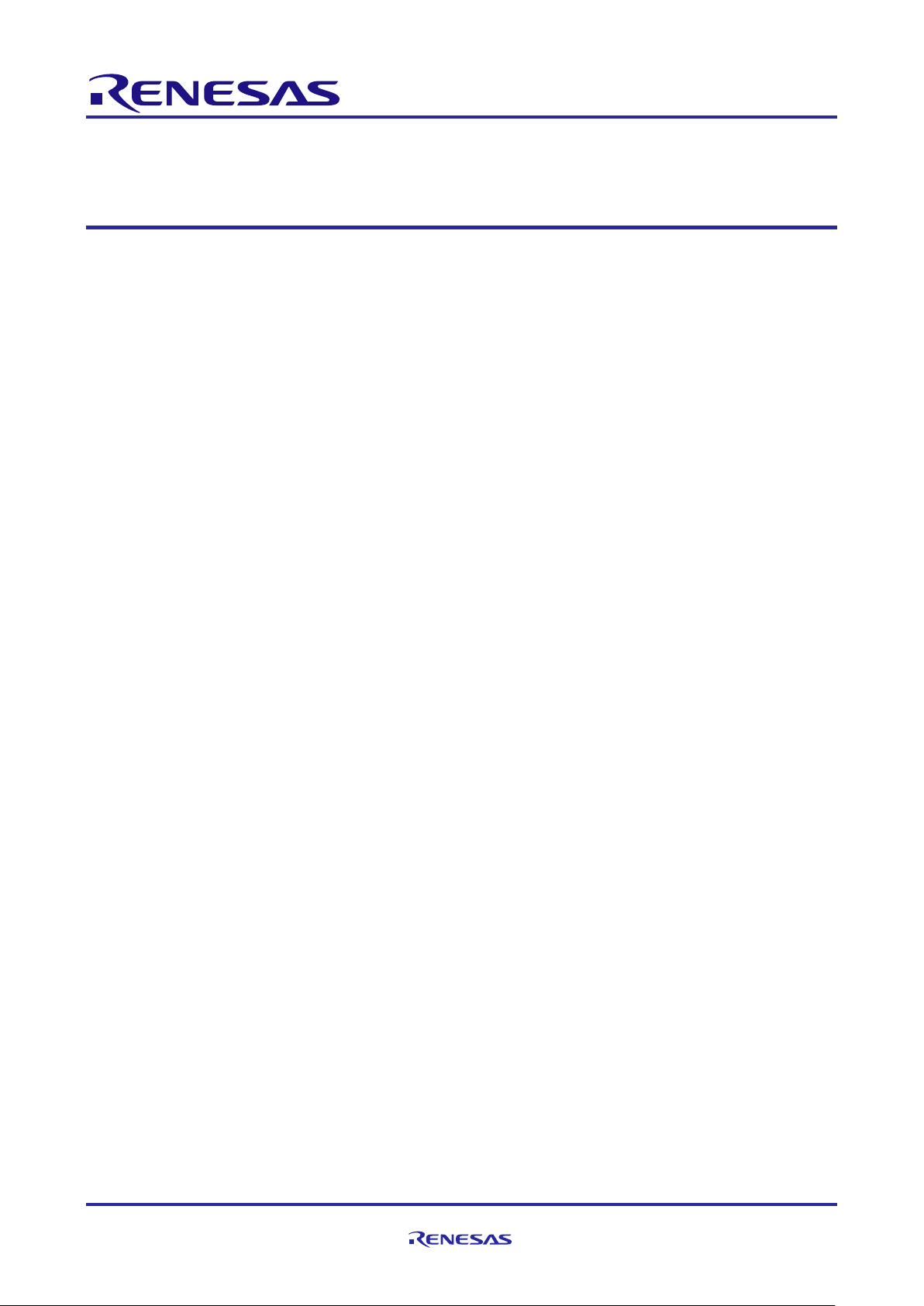
APPLICATION NOTE
RX Family
RX Family MPC Module Using Firm ware Integration Technology Application
Note
Introduction
This applicati on note describes the Multi-Functi on Pi n Controller (MPC) module which uses Firm ware
Integration Technology (FIT). This module uses MPC to control the routing of a function to a pin. In this
document, this module is referred to as the MPC FIT module.
Target Devices
• RX110, RX111, RX113 Groups
• RX130 Group
• RX13T Group
• RX230 Group
• RX231 Group
• RX23T Group
• RX23W Group
• RX23E-A Group
• RX24T Group
• RX24U Group
• RX64M Group
• RX651, RX65N Groups
• RX66T Group
• RX66N Group
• RX71M Group
• RX72T Group
• RX72M Group
• RX72N Group
When using this appli c ation note with other Renesas MCUs, caref ul ev aluation is recommended after m aki ng
modificati ons to c om ply with t he alternate MCU.
Target Compilers
• Renesas Electronics C/C++ Compiler Package for RX Family
• GCC for Renesas RX
• IAR C/C++ Compiler for Renesas RX
For details of the confirmed operation contents of each compiler, refer to “6.1 Confirmed Operation
Environment".
R01AN1724EJ0380 Rev.3.80 Page 1 of 25
Apr.01.2021
Page 2
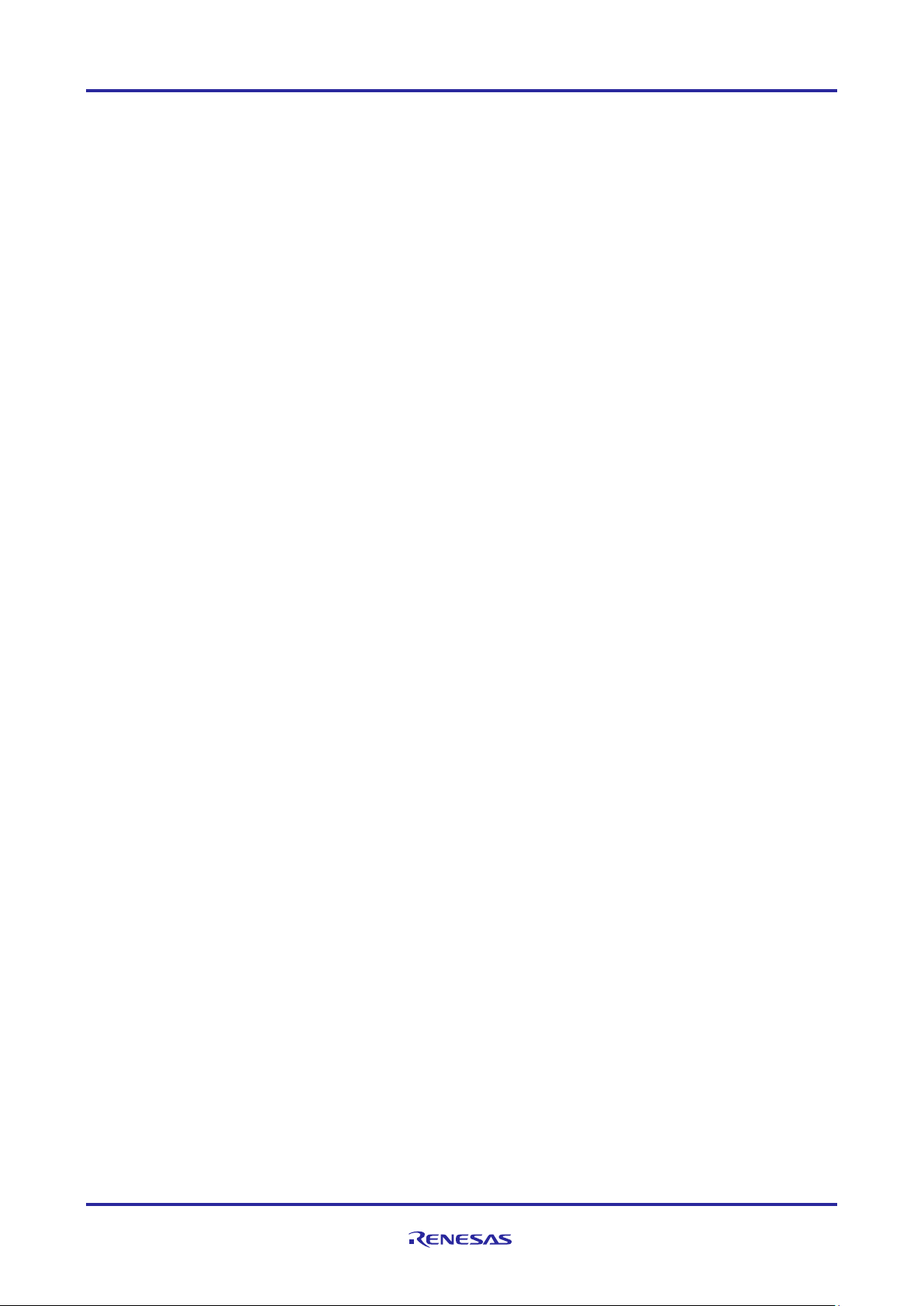
RX Family MPC Mod ule Using Firmware Integration Technology
Contents
1. Overview ................................................................................................................................. 4
1.1 MPC FIT Module ................................................................................................................................ 4
1.2 Overview of the MPC FIT Modul e ....................................................................................................... 4
1.3 API Overview ..................................................................................................................................... 4
2. API Information ........................................................................................................................ 5
2.1 Hardware Requirements .................................................................................................................... 5
2.2 Software Requirements ...................................................................................................................... 5
2.3 Limitations ......................................................................................................................................... 5
2.3.1 RAM Location Limitations ................................................................................................................. 5
2.4 Supported Tool c hain .......................................................................................................................... 5
2.5 Interrupt V ector .................................................................................................................................. 5
2.6 Header Files ...................................................................................................................................... 5
2.7 Integer Types ..................................................................................................................................... 5
2.8 Configuration Overview ...................................................................................................................... 6
2.9 Code Size .......................................................................................................................................... 6
2.10 Parameters ........................................................................................................................................ 6
2.10.1 MPC Pin Configuration ..................................................................................................................... 6
2.11 Return Values .................................................................................................................................... 7
2.12 Callback Function .............................................................................................................................. 7
2.13 Adding the FIT Module to Your Project ............................................................................................... 7
2.14 “for”, “while” and “do while” statem ents ............................................................................................... 8
3. API Function s .......................................................................................................................... 9
R_MPC_Write .............................................................................................................................................. 9
R_MPC_Read ........................................................................................................................................... 11
R_MPC_GetVersion .................................................................................................................................. 12
4. Pin Setting ............................................................................................................................. 13
5. Demo Projects ....................................................................................................................... 14
5.1 mpc_demo_rskrx113, mpc_demo_rskrx64m, mpc_demo_rskrx71m, mpc_demo_rskrx65n,
mpc_demo_rskrx65n_2m, mpc_demo_rskrx113_gcc, mpc_demo_rskrx64m_gcc,
mpc_demo_rskrx71m_gcc, mpc_demo_rskrx65n_gcc, mpc_demo_rskrx65n_2m_gcc ..................... 14
5.2 mpc_demo_rskrx231, mpc_demo_rskrx231_gcc .............................................................................. 14
5.3 mpc_demo_rskrx72m, mpc_demo_rskrx72m_gcc ............................................................................ 14
5.4 Adding a Demo to a Workspace ....................................................................................................... 14
5.5 Downloading Demo Pr ojec ts ............................................................................................................ 14
6. Appendices ............................................................................................................................ 15
6.1 Confirmed Operation Environment ................................................................................................... 15
6.2 Troubleshooting ............................................................................................................................... 22
R01AN1724EJ0380 Rev.3.80 Page 2 of 25
Apr.01.2021
Page 3

RX Family MPC Mod ule Using Firmware Integration Technology
7. Reference Documents ........................................................................................................... 23
Related Technical Updates ........................................................................................................... 23
Revision History ............................................................................................................................ 24
R01AN1724EJ0380 Rev.3.80 Page 3 of 25
Apr.01.2021
Page 4
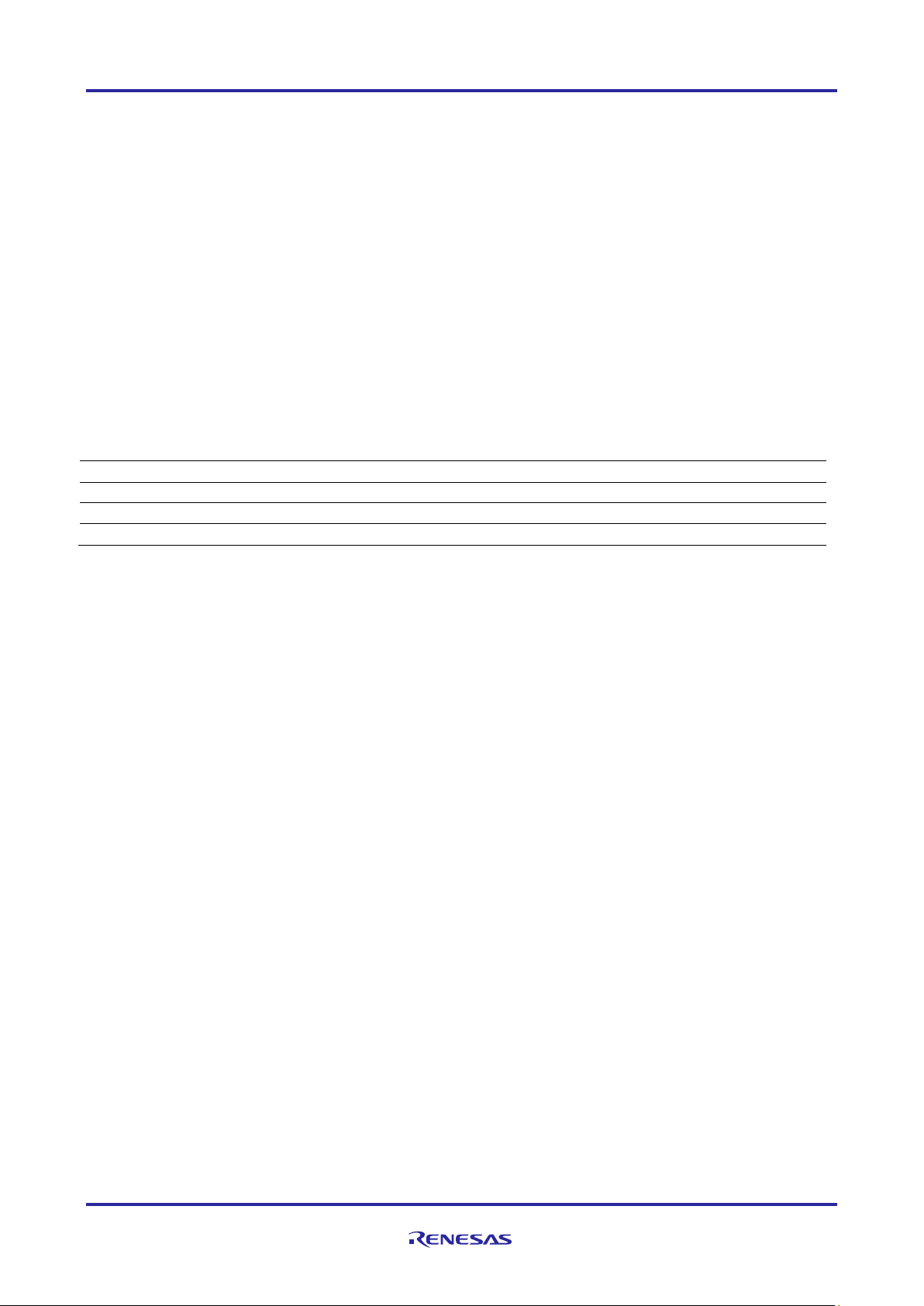
RX Family MPC Mod ule Using Firmware Integration Technology
Function
Description
R_MPC_Write()
Sets the function of a pin.
R_MPC_Read()
Reads the function c onfiguration of a pin.
R_MPC_GetVersion()
Returns the current v er si on of t his module.
1. Overview
1.1 MPC FIT Module
The MPC FIT module can be used by being im plem ented in a project as an API. See section 2.13, Adding
the FIT Module to Your Project f or details on methods to implement this FIT module into a project.
1.2 Overview of the MPC FIT Module
Modern MCUs have continued to add more peripherals while still maintaining relatively low pin counts. When
this occurs, each pin will have multiple functions allocated to it. On RX MCUs, the routing of a f unction to a
pin is controlled by the Multi-Function Pin Controller. This driver abstracts this func tionality allowing use of
the same pin definitions from the r_gpio_rx module.
1.3 API Overview
Table 1.1 lists the API functions included in this module.
Table 1.1 API Functi ons
R01AN1724EJ0380 Rev.3.80 Page 4 of 25
Apr.01.2021
Page 5
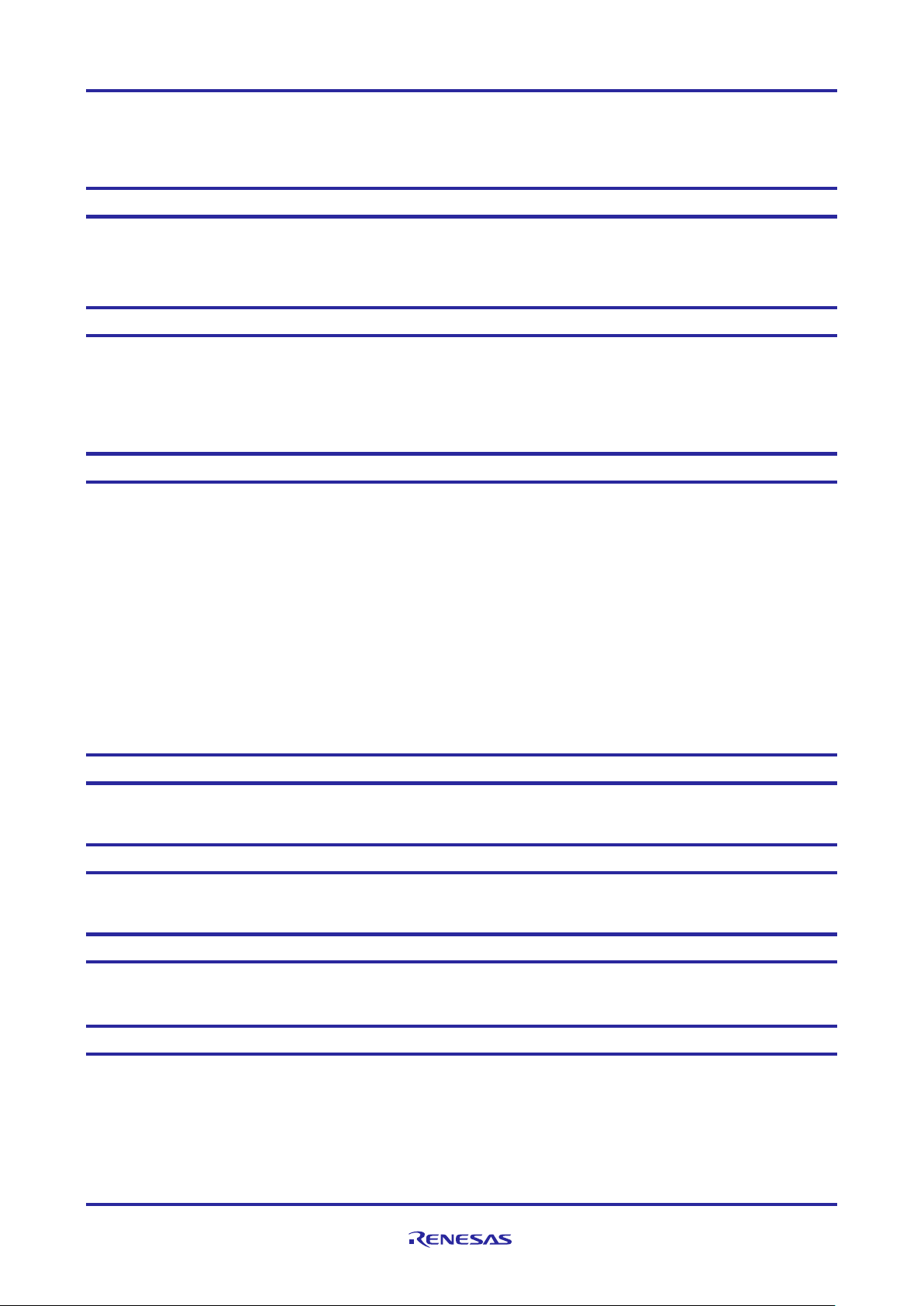
RX Family MPC Mod ule Using Firmware Integration Technology
2. API Informa ti o n
This FIT module has been confirmed to operate under the following conditions.
2.1 Hardware Requirements
The MCU used must support the following functions:
MPC
2.2 Software Requirements
This driver is dependent upon the following FIT modules:
Renesas Board Support Package (r_bsp) v5.20 or higher
General Purpose Input/Out put Driver (r_gpio_rx)
2.3 Limitations
2.3.1 RAM Location Limitations
In FIT, if a value equivalent to NULL is set as the pointer argument of an API function, error might be
returned due to parameter check. Therefore, do not pass a NULL equivalent value as pointer argument to an
API function.
The NULL value is defined as 0 because of the library function specifications. Theref or e, the above
phenomenon would occur when the variable or functi on passed to the API function pointer argum ent is
located at the start addres s of RA M (address 0x0). In this case, change the section settings or prepare a
dummy variable at t he top of the RAM so that the vari able or function passed to the API function pointer
argument is not located at address 0x0.
In the case of the CCRX project (e2 studio V7.5.0), the RAM start addr ess is set as 0x4 t o pr ev ent the
variable from bei ng loc ated at address 0x0. In the case of the GCC project (e2 studio V7.5.0) and IAR
project (EWRX V4. 12.1), the start address of RAM is 0x0, so the abov e measures are necessary.
The default settings of the section may be changed due to the IDE version upgrade. P lease check the
section setti ngs when using t he latest IDE.
2.4 Supported Toolch ai n
This driver has been confirmed to work with the toolc hain listed in 6.1, Confirmed Operati on E nv ir onm ent.
2.5 Interrupt Vector
None.
2.6 Header Files
All API calls and thei r supporting interface defi nitions are located in “r_mpc_rx_if.h”.
2.7 Integer Types
This project uses ANSI C99. These types are def ined in stdint. h.
R01AN1724EJ0380 Rev.3.80 Page 5 of 25
Apr.01.2021
Page 6
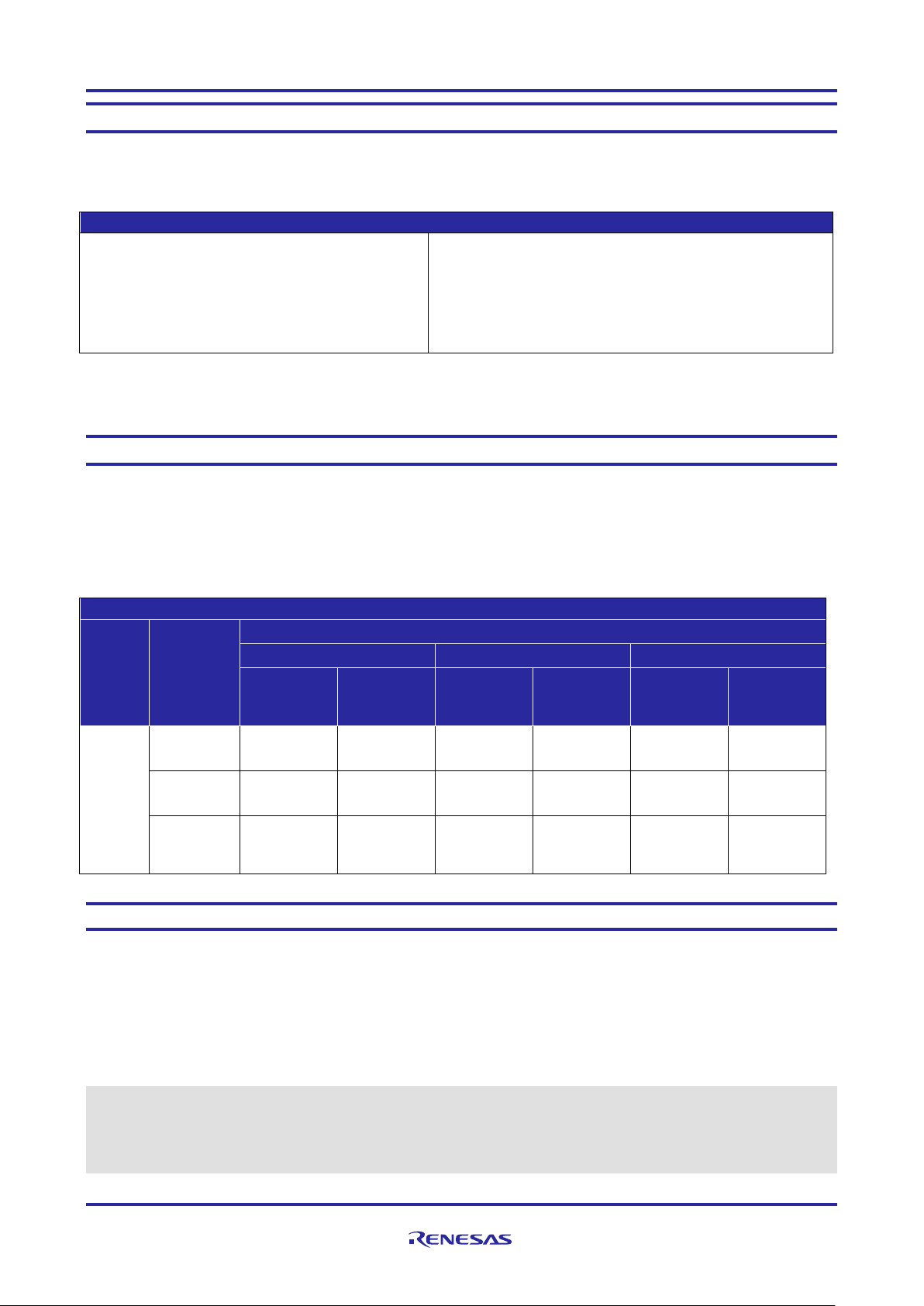
RX Family MPC Mod ule Using Firmware Integration Technology
Config ur a tion opti ons in r_ m pc _ r x _ c onfig.h
= 1: Include parameter checking in the buil d.
checking from the build.
ROM, RAM and Stack Code Sizes
Renesas Compiler
GCC
IAR
With
Checking
Without
Checking
With
Checking
Without
Checking
With
Checking
Without
Checking
Maximum
usage
2.8 Configuration Overview
The configuration option settings of this module are located in r_mpc_rx_config.h. The option names and
setting val ues are listed in the table below:
= 0: Omit parameter checking from the buil d.
MPC_CFG_PARAM_CHECK ING_ENABLE 1
= BSP_CFG_PARAM_CHECKING_ENABLE:
Use the system default setting.
Note: Code size can be reduc ed by excluding parameter
2.9 Code Size
Typical code sizes associated with this module are listed below.
The ROM (code and constants) and RAM ( global data) sizes are determined by the build-time configuration
options described i n 2.8, Configuration Overview. The table lists ref er enc e v alues when the C c om piler’s
compile options are set to their default values, as described in 2.4, Support ed Toolchain. The compile option
default values are opt im iz ation level: 2, optimizati on type: for size, and data endianness: little-endian. The
code size varies dependi ng on the C compiler version and compile options.
Memory Used
Device Category
All
devices
Parameter
ROM 125 bytes 107 bytes 312 bytes 280 bytes 431 bytes 399 bytes
RAM 0 bytes 0 bytes 0 bytes 0 bytes 0 bytes 0 bytes
stack
52 bytes 52 bytes - - 52 bytes 52 bytes
Parameter
Parameter
Parameter
Parameter
Parameter
2.10 Parameters
This section describes the parameter struc ture used by the API functions in this module. T he str uc ture is
located in r_mpc _rx_if.h as are the prototype declarations of API functions.
2.10.1 MPC Pin Configuration
This data struct ur e is used f or confi gur ing a pin’s function. To find vali d settings for pin_function, ref er to t he
Multi-Function Pin Controller (MPC) section of your MCU’s hardware manual . Select the Pin Function
Control Register for the port that y our pi n is on. On thi s page you will fi nd a table with available functi ons for
each pin on the selected port .
/* Options for configuring the MPC register of a pin. */
typedef struct
{
uint8_t pin_function; //Which peripheral function is assigned to this pin
bool irq_enable; //This pin is used as IRQ pin
R01AN1724EJ0380 Rev.3.80 Page 6 of 25
Apr.01.2021
Page 7
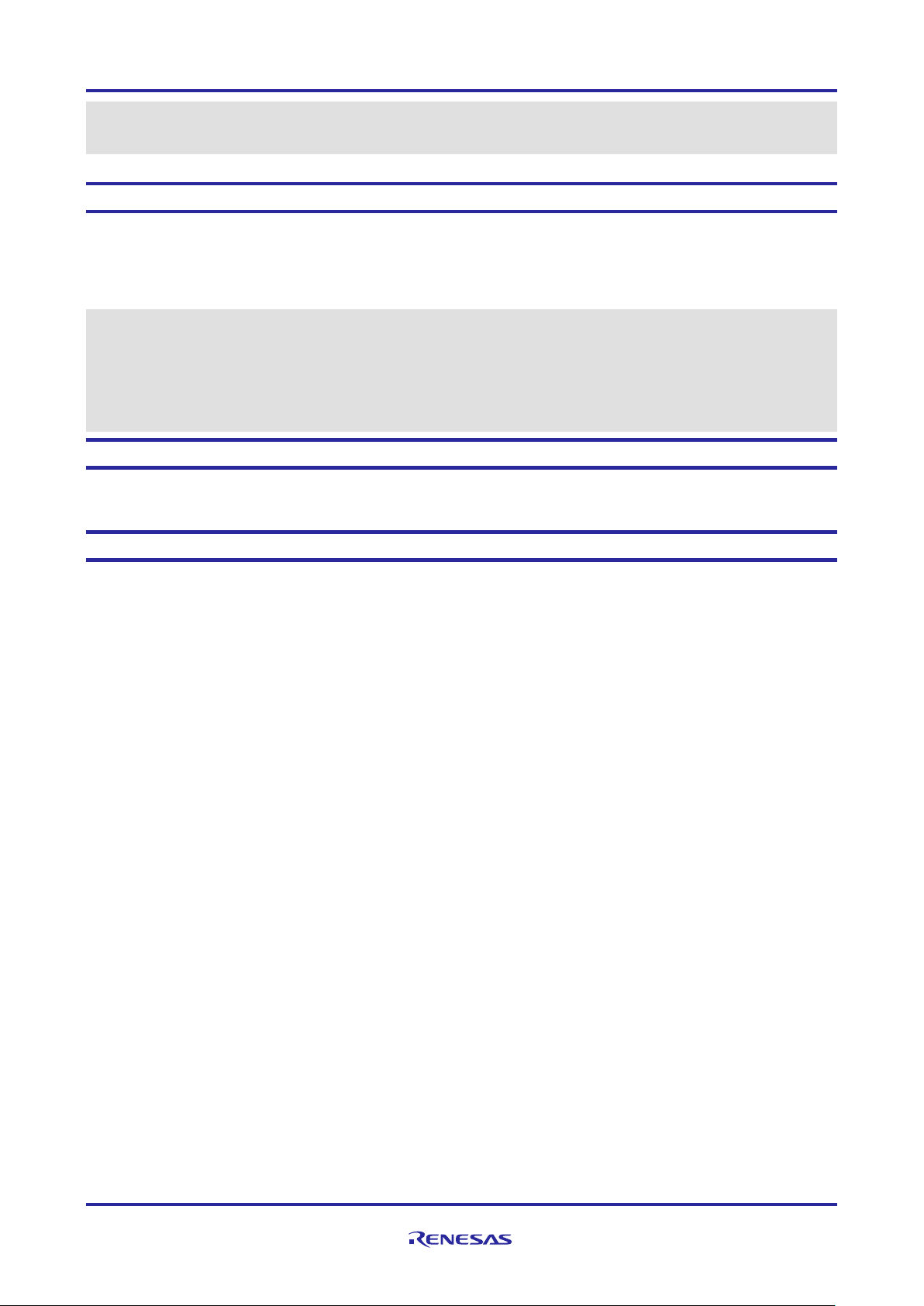
RX Family MPC Mod ule Using Firmware Integration Technology
bool analog_enable; //This pin is used as ADC input, DAC output, or for
//LVD (CMPA2)
} mpc_config_t;
2.11 Return Values
This section describes return values of API functions. This enumerati on is l oc ated in r_mpc_rx_if.h as are the
prototype declarations of API functions.
Below are the available return values for the R_MPC_Write( ) function.
/* Function return type. */
typedef enum
{
MPC_SUCCESS = 0,
MPC_ERR_INVALID_CFG, // The configuration specified cannot be applied to
// this pin
} mpc_err_t;
2.12 Callback Function
None.
2.13 Adding the F IT Module to Your Project
This module must be added to each pr ojec t in which it is used. Renesas recommends the method usi ng the
Smart Configurator described in (1) or (3) below. However, the Smart Configurator only support s some RX
devices. Please use the methods of (2) or (4) for RX devices that ar e not supported by the Smart
Configurator.
2
(1) Adding the FIT module to your project using the Smart Configur ator in e
By using the Smart Confi gur ator in e
Refer to “Renesas e
2
studio Sm art Configurator User Guide (R20A N0451) ” for details.
2
studio, the FIT module i s autom atically added to your project.
(2) Adding the FIT module to your project using the FIT Confi gur ator in e
By using the FIT Configurator in e
2
studio, the FIT module is automatically added to your project.
Refer to “Adding Fi rmware Integration Technol ogy Modules to Projects (R01AN1723)” for details.
(3) Adding the FIT module to your project using the Smart Configurator in CS+
By using the Smart Confi gur ator Standalone version in CS+ , t he FIT m odule is automatically added
to your project. Ref er to “Renesas e
2
studio Sm art Configurator User Guide (R20AN0451) ” for
details.
(4) Adding the FIT module to your project in CS+
In CS+, please manually add the FIT module to your project. Refer to “Adding Firmware Integration
Technology Modules to CS + P r ojec ts (R01AN1826)” for details.
studio
2
studio
R01AN1724EJ0380 Rev.3.80 Page 7 of 25
Apr.01.2021
Page 8

RX Family MPC Mod ule Using Firmware Integration Technology
2.14 “for”, “while” and “do while” statements
In this module, “for ”, “ while” and “do while” statem ents (l oop pr oc essing) ar e used i n pr oc es si ng to wait for
register to be reflected and so on. For these loop processing, comments with “WAIT_LOOP” as a keyword
are described. Ther efore, if user incorpor ates fail-safe processing int o loop pr oc essing, user can search the
corresponding proce ssing with “WAIT_LOOP” .
The following shows example of description.
while statement example :
/* WAIT_LOOP */
while(0 == SYSTEM.OSCOVFSR.BIT.PLOVF)
{
/* The delay period needed is to make sure that the PLL has stabilized. */
}
for statement example :
/* Initialize reference counters to 0. */
/* WAIT_LOOP */
for (i = 0; i < B SP_R EG_PROT ECT _T OT AL_ITEM S; i++)
{
g_protect_counters[i] = 0;
}
do while statement ex am ple :
/* Reset completion waiting */
do
{
reg = phy_ read(et her_ch an n el, PHY_REG _C O N T R O L);
count++;
} while ((reg & PHY_CONTROL_RESET) && (count < ETHER_CFG_PHY_DELAY_RESET)); /* WAIT_LOOP */
R01AN1724EJ0380 Rev.3.80 Page 8 of 25
Apr.01.2021
Page 9

RX Family MPC Mod ule Using Firmware Integration Technology
3. API Functions
R_MPC_Write
This function sets the function of a pin.
Format
mpc_err_t R_MPC_Write (
gpio_port_pin_t pin,
mpc_config_t * pconfig
)
Parameters
gpio_port_pin_t pin
Whic h pi n to configure.
mpc_config_t *pconfig
Pointer to structure with pin configuration information. See section 2.10.1, MPC Pin Configuration.
Return Values
[MPC_SUCCESS] /* Successful; pin configured. */
[MPC_ERR_INVALID_CFG] /* Err or ; invalid c onfiguration input */
Properties
Prototyped in file “r_mpc_rx_if.h”
Description
This function will c onfigure a pin based on the information in the mpc _c onfig_t structure. Not all pins support
the same functionality . F or example, not all pins are able to be configured as anal og pins for ADC or DAC
use. Also, not all combinations of functionali ty are capable. For example, a pin cannot be configured as an
analog pin and for peripheral use at the same time.
To see what functions are available for a pin, refer to the Mult i-Function Pin Controller (MPC) secti on of your
MCU’s hardware manual. Select the Pin Function Control Register for the port that your pin is on. On this
page you will find a table with available functions for each pi n on the selec ted port.
Which pin is to be configured by this function is defined using the gpio_port_pin_t type fr om the r _gpio_rx
module.
Example
mpc_config_t config;
gpio_port_pin_t pin;
/* Set PE0 to be used as analog pin for ADC. */
pin = GPIO_PORT_E_PIN_0;
config.analog_enable = true;
config.irq_enable = false;
config.pin_function = 0;
if (MPC_SUCCESS != R_MPC_Write(pin, &config))
{
R01AN1724EJ0380 Rev.3.80 Page 9 of 25
Apr.01.2021
Page 10

RX Family MPC Mod ule Using Firmware Integration Technology
/* Error, pin does not support this configuration. Handle error. */
…
}
/* Set P27 to be used as IRQ pin and for SCI operations. */
pin = GPIO_PORT_2_PIN_7;
config.analog_enable = false;
config.irq_enable = true;
config.pin_function = 0xA;
if (MPC_SUCCESS != R_MPC_Write(pin, &config))
{
/* Error, pin does not support this configuration. Handle error. */
…
}
Special Notes:
None.
R01AN1724EJ0380 Rev.3.80 Page 10 of 25
Apr.01.2021
Page 11

RX Family MPC Mod ule Using Firmware Integration Technology
R_MPC_Read
This function r eads the function configuration of a pin.
Format
void R_MPC_Read (
gpio_port_pin_t pin,
mpc_config_t * pconfig
)
Parameters
gpio_port_pin_t pin
Which pin to read confi gur ation information for.
mpc_config_t *pconfig
Pointer to structure where pin configurati on information will be stored. S ee Section 2.10.1, MPC Pin
Configuration.
Return Values
None.
Properties
Prototyped in file “r_mpc_rx_if.h”
Description
This function will r ead the configuration inf ormation for a pin and store it in a structure suppl ied by the user.
Example
mpc_config_t config;
/* See if P03 has already been configured as analog pin for DAC use. */
R_MPC_Read(GPIO_PORT_0_PIN_3, &config);
if (config.analog_enable == true)
{
/* P03 has already been set as analog pin. */
…
}
else
{
/* P03 has not been configured yet. Configure it now. */
…
}
Special Notes:
None.
R01AN1724EJ0380 Rev.3.80 Page 11 of 25
Apr.01.2021
Page 12

RX Family MPC Mod ule Using Firmware Integration Technology
R_MPC_GetVersion
Returns the current v er si on of t his API.
Format
uint32_t R_MPC_GetVer si on ( void )
Parameters
None.
Return Values
Version of this API.
Properties
Prototyped in file “r_mpc_rx_if.h”
Description
This function will r eturn the version of the currently running API. The version number is encoded where the
top 2 bytes are the major v er si on num ber and the bottom 2 bytes are the minor version num ber . For example,
Version 4.25 would be retur ned as 0x00040019.
Example
uint32_t cur_version;
/* Get version of running r_mpc_rx API. */
cur_version = R_MPC_GetVersion();
/* Check to make sure version is new enough for this application’s use. */
if (MIN_VERSION > cur_version)
{
/* This r_mpc_rx version is not new enough and does not have XXX feature
that is needed by this application. Alert user. */
…
}
Special Notes:
None.
R01AN1724EJ0380 Rev.3.80 Page 12 of 25
Apr.01.2021
Page 13

RX Family MPC Mod ule Using Firmware Integration Technology
4. Pin Setting
MPC FIT module don’t use pi n setting.
R01AN1724EJ0380 Rev.3.80 Page 13 of 25
Apr.01.2021
Page 14

RX Family MPC Mod ule Using Firmware Integration Technology
5. Demo Projects
Demo projects include function main() that utili z es the FIT m odule and its dependent modules (e. g. r_bsp).
This FIT module includes the following demo project s.
5.1 mpc_demo_rskrx113, mpc_demo_rskrx64m, mpc_demo_rskrx71m, mpc_demo_rskrx65n, mpc_demo_rskrx65n_2m, mpc_demo_rskrx113_gcc, mpc_demo_rskrx64m_gcc, mpc_demo_rskrx71m_gcc, mpc_demo_rskrx65n_gcc, mpc_demo_rskrx65n_2m_gcc
These are the demo programs for the RX113, RX64M, RX71M, RX72M, RX65N and RX65N-2MB MPC FIT
modules. The program s demonstrate how to use the MPC to configure a port bit as an interrupt input.
IRQ2is chosen as the interrupt for these demos and is used to detect k ey-presses on SW2. Once the code
is compiled and down-loaded to the target board and running, SW2 can be pr essed to cause IRQ2 (IRQ9 on
the RX65N, IRQ13 on the RX65N-2MB) inter r upts to occur. The IRQ2 (IRQ9 on the RX65N, IRQ13 on the
RX65N-2MB) interrupt handler in turn toggles the state of LED3.
5.2 mpc_demo_rskrx231, mpc_demo_rskrx231_gcc
This is the demo program f or the RX231 FIT modul e. The description for this program is the same as for the
mpc_demo_rskrx113 demo except that IRQ4 is used to detect SW2 key-presses.
5.3 mpc_demo_rskrx72m, mpc_demo_rskrx72m_gcc
This is the demo program f or the RX72M FIT module. The description for this program is the same as for
the mpc_demo_rskrx71m demo except that IRQ12 is used to detect SW2 key-presses.
5.4 Adding a Demo to a Workspace
Demo projects are f ound in the FITDemos subdirectory of the distri bution file for this appli c ation note. To add
a demo
project to a workspace, select File >> Import >> General >> Existing Projects into Workspac e, then click
“Next”. From the Import Pr ojec ts dialog, choose the “Select archive file” radio button. “Br owse” to the
FITDemos subdirectory , select the desired demo zi p file, then click “Finish”.
5.5 Downloading Demo Projects
Demo projects are not i ncl uded in the RX Driver Package. When using t he dem o proj ect, the FIT module
needs to be downloaded. To download t he FIT module, right click on this application note and sel ect
“Sample Code (download)” from the context menu in the Smart Browser >> Application Notes tab.
R01AN1724EJ0380 Rev.3.80 Page 14 of 25
Apr.01.2021
Page 15

RX Family MPC Mod ule Using Firmware Integration Technology
Item
Contents
Integrated development
environment
Renesas Electronics e2 studio Version 2021-01
IAR Embedded Workbench f or Renesas RX 4.20.1
C compiler
Renesas Electronics C/C++ Compiler Package f or RX Family V3.03.00
-lang = c99
GCC for Renesas RX 8.3.0.202004
discard interrupt functions declared in FIT peripheral module
IAR C/C++ Compiler for Renesas RX version 4.20.1
environment.
Endian
Big endian/li ttl e endian
Revision of the module
Rev.3.80
Board used
Renesas Starter Kit + for RX72M (product No.: RTK5572Mxxxx x x x xxx)
Item
Contents
Integrated development
environment
Renesas Electronics e2 studio Version 2021-01
C compiler
Renesas Electronics C/C++ Compiler Package for RX Family V3.03.00
-lang = c99
GCC for Renesas RX 8.3.0.202004
discard interrupt functions declared in FIT peripheral module
Endian
Little endian/ Bi g endian
Revision of the module
Rev.3.70
Board used
Renesas Solution Star ter Kit for RX23W (product No.: RTK5523Wxxxxxxxxxx)
6. Appendices
6.1 Confirmed Operation Environment
This section describes confirmed oper ation environment for the MPC FIT module.
Table 6.1 Confir m e d Ope r a t i on Enviro nment (Rev.3.80)
Compiler option: The f ollowing option is added to the default sett ings of the
integrated dev elopment environment.
Compiler option: The following option is added to the default settings of the
integrated dev elopment environment.
-std=gnu99
Linker option: The f ollowing user defined option shoul d be added to t he
default setti ngs of the integrated development environment, if “Optimize si z e
(-Os)” is used:
-WI,--no-gc-sections
This is to work around a GCC linker issue whereby the linker erroneously
Compiler option: The def ault settings of the integrated development
Table 6.2 Confir m e d Ope r a t i on Enviro nment (Rev.3.70)
Compiler option: The following option is added to the default settings of the
integrated dev elopment environment.
Compiler option: The f ollowing option is added to the default sett ings of the
integrated dev elopment environment.
-std=gnu99
Linker option: The f ollowing user defined option shoul d be added to t he
default setti ngs of the integrated development environment, if “Optimize si z e
(-Os)” is used:
-WI,--no-gc-sections
This is to work around a GCC linker issue whereby the linker erroneously
R01AN1724EJ0380 Rev.3.80 Page 15 of 25
Apr.01.2021
Page 16

RX Family MPC Mod ule Using Firmware Integration Technology
Item
Contents
Integrated development
environment
Renesas Electronics e2 studio Version 7.8.0
C compiler
Renesas Electronics C/C++ Compiler Package f or RX Family V3.02.00
-lang = c99
GCC for Renesas RX 8.3.0.201904
discard interrupt functions declared in FIT peripheral module
Endian
Little endian
Revision of the module
Rev.3.60
Board used
Renesas Starter Kit+ for RX72M (product No.: RTK5572Mxxxxxxxxxx)
Renesas Starter Kit + for RX231 (product No.: RTK505231xxxxxx x x )
Item
Contents
Integrated development
environment
Renesas Electronics e2 studio Version 7.7.0
IAR Embedded Workbench f or Renesas RX 4.12.1
C compiler
Renesas Electronics C/C++ Compiler Package for RX Family V3.02.00
-lang = c99
GCC for Renesas RX 8.3.0.201904
discard interrupt functions declared in FIT peripheral module
IAR C/C++ Compiler for Renesas RX version 4.12.1
environment.
Endian
Big endian/little endian
Revision of the module
Rev.3.50
Board used
Renesas Solution Star ter Kit+ for RX23E-A
(product No.: RTK0ESXBxxxxxxxxxx)
Table 6.3 Confir m e d Ope r a t i on Enviro nment (Rev.3.60)
Compiler option: The f ollowing option is added to the default sett ings of the
integrated dev elopment environment.
Compiler option: The following option is added to the default settings of the
integrated dev elopment environment.
-std=gnu99
Linker option: The f ollowing user defined option shoul d be added to t he
default setti ngs of the integrated development environment, if “Optimize si z e
(-Os)” is used:
-WI,--no-gc-sections
This is to work around a GCC linker issue whereby the linker erroneously
Renesas Starter Kit + for RX65N-2MB (product No.: RTK50565N2Cx x x x x B R)
Renesas Starter Kit + for RX65N (product No.: RTK50565NCxxxxxB E )
Renesas Starter Kit + for RX64M (product No.: RTK50564Mxxxx x x x x )
Renesas Starter Kit + for RX71M (product No.: RTK50571Mxxxx x x x x )
Renesas Starter Kit + for RX113 (product No.: RTK505113xxxxxx x x )
Table 6.4 Confir m e d Ope r a t i on Environment (Rev.3.50)
Compiler option: The following option is added to t he default settings of the
integrated dev elopment environment.
Compiler option: The f ollowing option is added to the default sett ings of the
integrated development environment .
-std=gnu99
Linker option: The f ollowing user defined option shoul d be added to t he
default setti ngs of the integrated development environment, if “Optimize si z e
(-Os)” is used:
-WI,--no-gc-sections
This is to work around a GCC linker issue whereby the linker erroneously
Compiler option: The def ault settings of the integrated development
R01AN1724EJ0380 Rev.3.80 Page 16 of 25
Apr.01.2021
Page 17

RX Family MPC Mod ule Using Firmware Integration Technology
Item
Contents
Integrated development
environment
Renesas Electronics e2 studio Version 7.7.0
IAR Embedded Workbench f or Renesas RX 4.12.1
C compiler
Renesas Electronics C/C++ Compiler Package for RX Family V3.01.00
-lang = c99
GCC for Renesas RX 4.8.4.201902
discard inter r upt functions declared in FIT peripheral module
IAR C/C++ Compiler for Renesas RX version 4.12.1
environment.
Endian
Big endian/li ttl e endian
Revision of the module
Rev.3.40
Board used
Renesas Starter Kit + for RX72N (product No.: RTK5572Nxxxxxx x x x x )
Table 6.5 Confir m e d Ope r a t i on Enviro nment (Rev.3.40)
Compiler option: The f ollowing option is added to the default sett ings of the
integrated dev elopment environment.
Compiler option: The f ollowing option is added to the default sett ings of the
integrated dev elopment environment.
-std=gnu99
Linker option: The following user defi ned option should be added to the
default setti ngs of the integrated development environment, if “Optimize si z e
(-Os)” is used:
-WI,--no-gc-sections
This is to work around a GCC linker issue whereby the linker erroneously
Compiler option: The def ault settings of the integrated development
R01AN1724EJ0380 Rev.3.80 Page 17 of 25
Apr.01.2021
Page 18

RX Family MPC Mod ule Using Firmware Integration Technology
Item
Contents
Integrated development
environment
Renesas Electronics e2 studio Version 7.7.0
IAR Embedded Workbench f or Renesas RX 4.12.1
C compiler
Renesas Electronics C/C++ Compiler Package for RX Family V3.01.00
-lang = c99
GCC for Renesas RX 4.8.4.201902
discard interrupt functions declared in FIT peripheral module
IAR C/C++ Compiler for Renesas RX version 4.12.1
environment.
Endian
Big endian/li ttl e endian
Revision of the module
Rev.3.30
Board used
RX13T CPU Card (product No.: RTK0EMXA10C00000BJ)
Item
Contents
Integrated development
environment
Renesas Electronics e2 studio Version 7.5.0
IAR Embedded Workbench f or Renesas RX 4.12.1
C compiler
Renesas Electronics C/C++ Compiler Package for RX Family V3.01.00
-lang = c99
GCC for Renesas RX 4.8.4.201902
discard interrupt functions declared in FIT peripheral module
IAR C/C++ Compiler for Renesas RX version 4.12.1
environment.
Endian
Big endian/li ttl e endian
Revision of the module
Rev.3.20
Board used
Renesas Starter Kit + for RX72M (product No.: RTK5572Mxxxx x x x xxx)
Table 6.6 Confir m e d Ope r a t i on Enviro nment (Rev.3.30)
Compiler option: The f ollowing option is added to the default sett ings of the
integrated dev elopment environment.
Compiler option: The f ollowing option is added to the default sett ings of the
integrated dev elopment environment.
-std=gnu99
Linker option: The f ollowing user defined option shoul d be added to the
default setti ngs of the integrated development environment, if “Optimize si z e
(-Os)” is used:
-WI,--no-gc-sections
This is to work around a GCC linker issue whereby the linker erroneously
Compiler option: The def ault settings of the integrated development
Table 6.7 Confir m e d Ope r a t i on Enviro nment (Rev.3.20)
Compiler option: The f ollowing option is added to the default sett ings of the
integrated dev elopment environment.
Compiler option: The following option is added to the default settings of the
integrated dev elopment environment.
-std=gnu99
Linker option: The f ollowing user defined option shoul d be added to t he
default setti ngs of the integrated development environment, if “Optimize si z e
(-Os)” is used:
-WI,--no-gc-sections
This is to work around a GCC linker issue whereby the linker erroneously
Compiler option: The def ault settings of the integrated development
R01AN1724EJ0380 Rev.3.80 Page 18 of 25
Apr.01.2021
Page 19

RX Family MPC Mod ule Using Firmware Integration Technology
Item
Contents
Integrated development
environment
Renesas Electronics e2 studio Version 7.5.0
C compiler
Renesas Electronics C/C++ Compiler Package for RX Family V3.01.00
-lang = c99
Endian
Big endian/li ttl e endian
Revision of the module
Rev.3.10
Board used
Renesas Solution Star ter Kit for RX23W (product No.: RTK5523Wxxxxxxxxxx)
Item
Contents
Integrated development
Renesas Electronics e2 studio Version 7.4.0
C compiler
Renesas Electronics C/C++ Compiler Package for RX Family V3.01.00
-lang = c99
GCC for Renesas RX 4.8.4.201803
discard interrupt functions declared in FIT peripheral module
IAR C/C++ Compiler for Renesas RX version 4.10.1
environment.
Endian
Big endian/li ttl e endian
Revision of the module
Rev.3.00
Board used
Renesas Starter Kit + for RX65N-2MB (product No.: RTK50565Nxxxxxxxxx)
Item
Contents
Integrated development
environment
Renesas Electronics C/C++ Compiler Package for RX Family V3.01.00
Compiler option: The f ollowing option is added to the default settings of the
-lang = c99
Endian
Big endian/li ttl e endian
Revision of the module
Rev.2.50
Board used
Renesas Starter Kit for RX72T (product No.: RTK5572Txxxxxxxxxx)
Table 6.8 Confir m e d Ope r a t i on Environment (Rev.3.10)
Compiler option: The f ollowing option is added to the default sett ings of the
integrated dev elopment environment.
Table 6.9 Confirmed Operation Environ ment (Rev.3.00)
environment
Endian
Table 6.10 Confirmed Operation Environment (Rev.2.50)
IAR Embedded Workbench f or Renesas RX 4.10.1
Compiler option: The f ollowing option is added to the default sett ings of the
integrated dev elopment environment.
Compiler option: The f ollowing option is added to the default sett ings of the
integrated dev elopment environment.
-std=gnu99
Linker option: The f ollowing user defined option shoul d be added to t he
default setti ngs of the integrated development environment, if “Optimize si z e
(-Os)” is used:
-WI,--no-gc-sections
This is to work around a GCC linker issue whereby the linker erroneously
Compiler option: The def ault settings of the integrated development
Renesas Electronics e2 studio Version 7.3.0
C compiler
R01AN1724EJ0380 Rev.3.80 Page 19 of 25
Apr.01.2021
integrated dev elopment environment.
Page 20

RX Family MPC Mod ule Using Firmware Integration Technology
Item
Contents
Integrated development
environment
Renesas Electronics C/C++ Compiler Package for RX Family V3.01.00
Compiler option: The following option is added to the default settings of the
-lang = c99
Endian
Big endian/li ttl e endian
Revision of the module
Rev.2.41
Renesas Starter Kit for RX66T (product No.: RTK50566T0SxxxxxBE)
Item
Contents
Integrated development
environment
Renesas Electronics C/C++ Compiler Package for RX Family V3.00.00
Compiler option: The f ollowing option is added to the default sett ings of the
-lang = c99
Endian
Big endian/li ttl e endian
Revision of the module
Rev.2.40
Renesas Starter Kit for RX66T (product No.: RTK50566T0Sxxxx xBE)
Renesas Starter Kit + for RX130-512KB (product No.: RTK5051308Cxx x x x B R)
Item
Contents
Integrated development
environment
Renesas Electronics C/C++ Compiler Package for RX Family V2.07.00
Compiler option: The f ollowing option is added to the default sett ings of the
-lang = c99
Endian
Big endian/little endian
Revision of the module
Rev.2.31
Renesas Starter Kit + for RX 65N-2MB (product No.: RTK50565N2Cxxxx x B R)
Table 6.11 Confirmed Operation Environment (Rev.2.41)
Renesas Electronics e2 studio Version 7.3.0
C compiler
Board used
Table 6.12 Confirmed Operation Environment (Rev.2.40)
C compiler
Board used
integrated dev elopment environment.
Renesas Starter Kit + for RX 65N-2MB (product No.: RTK50565N2Cxxxx x B R)
Renesas Starter Kit + for RX130-512KB (product No.: RTK5051308Cx x x x x B R)
Renesas Electronics e2 studio Version 7.0.0
integrated dev elopment environment.
Renesas Starter Kit + for RX 65N-2MB (product No.: RTK50565N2CxxxxxBR)
Table 6.13 Confirmed Operation Environment (Rev.2.31)
Renesas Electronics e2 studio Version 6.0.0
C compiler
Board used
integrated dev elopment environment.
Renesas Starter Kit + for RX130-512KB (product No.: RTK5051308Cx x x x x B R)
R01AN1724EJ0380 Rev.3.80 Page 20 of 25
Apr.01.2021
Page 21

RX Family MPC Mod ule Using Firmware Integration Technology
Item
Contents
Integrated development
environment
Renesas Electronics C/C++ Compiler Package for RX Family V2.07.00
Compiler option: The following option is added to the default settings of the
-lang = c99
Endian
Big endian/li ttl e endian
Revision of the module
Rev.2.30
Renesas Starter Kit + for RX 65N-2MB (product No.: RTK50565N2CxxxxxBR)
Table 6.14 Confirmed Operation Environment (Rev.2.30)
Renesas Electronics e2 studio Version 6.0.0
C compiler
Board used
integrated dev elopment environment.
Renesas Starter Kit + for RX130-512KB (product No.: RTK5051308Cx x x x x B R)
R01AN1724EJ0380 Rev.3.80 Page 21 of 25
Apr.01.2021
Page 22

RX Family MPC Mod ule Using Firmware Integration Technology
6.2 Troubleshooting
(1) Q: I have added the FIT module to the project and built it. Then I got t he er r or: Could not open source fi le
“platform.h”.
A: The FIT module may not be added to the proj ec t properl y . Check if the method for adding FIT modules
is correct with the following documents:
Using CS+:
Application not e “ A dding Firmware Integration Technology Modules to CS+ Project s
(R01AN1826)”
Using e
Application not e “ A dding Firmware Integration Technology Modules to Project s (R01AN1723) ”
When using a FIT module, the boar d support pac k age FIT m odule (BSP module) must also be added to
the project. Refer to the application note “Board S upport Pac k age M odule Usi ng Firmware Integration
Technology (R01A N1685) ” .
(2) Q: I have added the FIT module to the proj ect and built it. Then I got the error: This MCU is not supported
by the current r_mpc_rx module.
A: The FIT module you added may not support the t ar get device chosen in your project. Check the
supported devic es of added FI T modules.
2
studio:
(3) Q: I have added the FIT module to the proj ect and built it. Then I got an error for when the configuration
setting is wrong.
A: The setting in the file “r_mpc_rx_config.h” m ay be wrong. Check the file “r_mpc_rx_config.h”. If there is
a wrong setting, set the correct value for that. Refer to 2.8 Configuration Overview for details.
R01AN1724EJ0380 Rev.3.80 Page 22 of 25
Apr.01.2021
Page 23

RX Family MPC Mod ule Using Firmware Integration Technology
7. Reference Documents
User’s Manual: Hardware
The latest version can be downloaded from the Renesas Electr onic s websit e.
Technical Updat e/T ec hnical News
The latest inf ormati on c an be downloaded from the Renesas Electr onics website.
User’s Manual: Dev elopm ent T ools
RX Family Compiler CC-RX User’s Manual (R20UT3248)
The latest versions can be downloade d from the Renesas Electr onic s websit e.
Related Technical Updates
This module reflects the content of the following tec hnic al updates.
None
R01AN1724EJ0380 Rev.3.80 Page 23 of 25
Apr.01.2021
Page 24

RX Family MPC Mod ule Using Firmware Integration Technology
Rev.
Date
Description
Page
Summary
1.00
Nov15, 2013
—
Initial release.
1.20
Apr 17, 2014
1,3
Added support for the RX64M Gr oup.
1.30
Jul 02, 2014
—
Fixed RX63N receive bug.
Used latest Colophon.
1.40
Dec 12,2014
Various
5
Updated to current app-note template
Added a Code Size section.
1.50
Jan 17,2015
—
Added support for the RX71M Group.
1.60
Jun 30,2015
—
Added support for the RX231 Group.
1.70
Sep 30,2015
—
Added support for the RX23T Group.
1.80
Oct 1,2015
—
Added support f or the RX130 Group.
1.90
Dec 1,2015
—
11
Added support f or the RX24T G r oup.
2.00
Feb 1,2016
—
12
Added support f or the RX230 Group.
Added “Related Technical Updates”.
2.01
Jul 29, 2016
11
Added RSKRX64M to “4. Demo Projects”.
2.10
Oct 1,2016
— 5 Added support for the RX65N Group.
Updated 2.9 Code Size for the RX65N Group.
2.20
Feb 28, 2017
— 4 Added support for the RX24U Group.
Added RXC v2.06.00 t o “2.5 Support ed Toolchains”.
2.30
Jul 21, 2017
—
Added support for the RX130-512KB and RX65N-2MB.
2.31
Oct 31, 2017
11
Added RSKRX65N, RSKRX65N-2MB to “4. Demo Projects”
Added 5. Appendices
2.40
Sep 28, 2018
1
Added support for the RX66T.
5
Added code size corresponding to RX66T
14
6.1 Confirmed Oper ation Environment:
Added table for Rev. 2.40
2.41
Nov 16, 2018
—
Added document num ber i n XML
14
Changed Renesas Starter Ki t Pr oduc t No for RX66T.
Added table for Rev. 2.41
2.50
Feb 01, 2019
Program
Added support for RX72T.
1
Added support for RX72T.
8-11
Removed ‘Reentrant’ description in each API function.
14
6.1 Confirmed Oper ation Environment:
Revision History
1
1, 6
4
4
6
Added RX113 to the list of support ed M CUs
Changed the document num ber for the “Board Support Package
Firmware Integration Technology Module” application note.
Changed the description in section 2.
Added “4. Demo Projec ts”.
Changed 2.9 Code Size for the tabular format of Code Size.
Added RXC v2.07.00 t o “2.5 Support ed Toolchains”.
Updated “2.12 Addi ng the FIT Module to Your Project”.
12
R01AN1724EJ0380 Rev.3.80 Page 24 of 25
Apr.01.2021
Added 4.4 Downloading Demo Project
Added Table for Rev 2.50
Page 25

RX Family MPC Mod ule Using Firmware Integration Technology
3.00
May.20.19
— Supported the following compilers:
- IAR C/C++ Compiler for Renesas RX
1
Added the section of T ar get com pilers.
Deleted related documents.
Requires r_bsp v5.20 or higher
5
Updated the secti on of 2. 8 Code Si z e
14
Table 6.1 Confirmed Operation Environment:
Added table for Rev. 3.00
18
Deleted the section of Website and Support.
Program
Changed below for support G CC and IAR c om piler :
Deleted the inline expansion of the R_MPC_GetVer si on function.
3.10
Jun.28.19
1
Added support for RX23W.
14
Program
6.1 Confirmed Oper ation Environment:
3.20
Aug.15.19
1
Added support for RX72M.
14
Program
6.1 Confirmed Oper ation Environment:
3.30
Nov.25.19
1
Program
Added support for RX13T.
Change the comment of API f unction to the Doxygen style.
3.40
Dec.30.19
1
Program
Added support for RX72N, RX66N.
3.50
Mar.31.20
1
Program
Added support for RX23E-A
3.60
Jun.30.20
14
Program
Updated and added new demo project
3.70
Apr.01.21
15
6.1 Confirmed Oper ation Environment:
3.80
Apr.01.21
15
Program
6.1 Confirmed Oper ation Environment:
- GCC for Renesas RX
4
4
5
14
2.2 Software Requir em ents
Added Table for Rev. 3.10
Added support for RX23W.
Added Table for Rev. 3.20
Table 6.2: Corrected boar d name for RX23W
Added support for RX72M.
2.3 Limitations
Added Limitati ons
Updated the section of 2. 9 Code Si z e
6.1 Confirmed Oper ation Environment:
Added Table for Rev. 3.30
Added support for RX13T.
5
14
6
15
15
Program
Updated the section of 2. 9 Code Si z e
6.1 Confirmed Oper ation Environment:
Added Table for Rev. 3.40
Added support for RX72N, RX66N.
Updated the section of 2. 9 Code Si z e
6.1 Confirmed Oper ation Environment:
Added Table for Rev. 3.50
Added support for RX23E-A.
Added RSKRX72M to “5. Demo Projects”.
6.1 Confirmed Oper ation Environment:
Added Table for Rev. 3.60
Updated and added new demo project
Added Table for Rev. 3.70
Added support for RX23W-83pin
Added Table for Rev. 3.80
Added support for RX72M-100pin, 144pin.
R01AN1724EJ0380 Rev.3.80 Page 25 of 25
Apr.01.2021
Page 26

General Precautions in the Handling of Microprocessing Unit and Microcontroller Unit Products
The following usage notes are applicable to all Microprocessing unit and Microcontroller unit products from Renesas. For detailed usage notes on the
products covered by this document, refer to the relevant sections of the document as well as any technical updates that have been issued for the products.
1. Precaution against Electrostatic Discharge (ESD)
A strong electrical field, when exposed to a CMOS device, can cause destruction of the gate oxide and ultimately degrade the device operation. Steps
must be taken to stop the generation of static electricity as much as possible, and quickly dissipate it when it occurs. Environmental control must be
adequate. When it is dry, a humidifier should be used. This is recommended to avoid using insulators that can easily build up static electricity.
Semiconductor devices must be stored and transported in an anti-static container, static shielding bag or conductive material. All test and
measurement tools including work benches and floors must be grounded. The operator must also be grounded using a wrist strap. Semiconductor
devices must not be touched with bare hands. Similar precautions must be taken for printed circuit boards with mounted semiconductor devices.
2. Processing at power-on
The state of the product is undefined at the time when power is supplied. The states of internal circuits in the LSI are indeterminate and the states of
register settings and pins are undefined at the time when power is supplied. In a finished product where the reset signal is applied to the external reset
pin, the states of pins are not guaranteed from the time when power is supplied until the reset process is completed. In a similar way, the states of pins
in a product that is reset by an on-chip power-on reset function are not guaranteed from the time when power is supplied until the power reaches the
level at which resetting is specified.
3. Input of signal during power-off state
Do not input signals or an I/O pull-up power supply while the device is powered off. The current injection that results from input of such a signal or I/O
pull-up power supply may cause malfunction and the abnormal current that passes in the device at this time may cause degradation of internal
elements. Follow the guideline for input signal during power-off state as described in your product documentation.
4. Handling of unused pins
Handle unused pins in accordance with the directions given under handling of unused pins in the manual. The input pins of CMOS products are
generally in the high-impedance state. In operation with an unused pin in the open-circuit state, extra electromagnetic noise is induced in the vicinity of
the LSI, an associated shoot-through current flows internally, and malfunctions occur due to the false recognition of the pin state as an input signal
become possible.
5. Clock signals
After applying a reset, only release the reset line after the operating clock signal becomes stable. When switching the clock signal during program
execution, wait until the target clock signal is stabilized. When the clock signal is generated with an external resonator or from an external oscillator
during a reset, ensure that the reset line is only released after full stabilization of the clock signal. Additionally, when switching to a clock signal
produced with an external resonator or by an external oscillator while program execution is in progress, wait until the target clock signal is stable.
6. Voltage application waveform at input pin
Waveform distortion due to input noise or a reflected wave may cause malfunction. If the input of the CMOS device stays in the area between V
(Max.) and V
input level is fixed, and also in the transition period when the input level passes through the area between V
7. Prohibition of access to reserved addresses
Access to reserved addresses is prohibited. The reserved addresses are provided for possible future expansion of functions. Do not access these
addresses as the correct operation of the LSI is not guaranteed.
8. Differences between products
Before changing from one product to another, for example to a product with a different part number, confirm that the change will not lead to problems.
The characteristics of a microprocessing unit or microcontroller unit products in the same group but having a different part number might differ in terms
of internal memory capacity, layout pattern, and other factors, which can affect the ranges of electrical characteristics, such as characteristic values,
operating margins, immunity to noise, and amount of radiated noise. When changing to a product with a different part number, implement a systemevaluation test for the given product.
(Min.) due to noise, for example, the device may malfunction. Take care to prevent chattering noise from entering the device when the
IH
(Max.) and VIH (Min.).
IL
IL
Page 27

www.renesas.com
of their respective owners.
Notice
1. Descriptions of circuits, software and other related information in this document are provided only to illustrate the operation of semiconductor products
and application examples. You are fully responsible for the incorporation or any other use of the circuits, software, and information in the design of your
product or system. Renesas Electronics disclaims any and all liability for any losses and damages incurred by you or third parties arising from the use
of these circuits, software, or information.
2. Renesas Electronics hereby expressly disclaims any warranties against and liability for infringement or any other claims involving patents, copyrights,
or other intellectual property rights of third parties, by or arising from the use of Renesas Electronics products or technical information described in this
document, including but not limited to, the product data, drawings, charts, programs, algorithms, and application examples.
3. No license, express, implied or otherwise, is granted hereby under any patents, copyrights or other intellectual property rights of Renesas Electronics
or others.
4. You shall not alter, modify, copy, or reverse engineer any Renesas Electronics product, whether in whole or in part. Renesas Electronics disclaims any
and all liability for any losses or damages incurred by you or third parties arising from such alteration, modification, copying or reverse engineering.
5. Renesas Electronics products are classified according to the following two quality grades: “Standard” and “High Quality”. The intended applications for
each Renesas Electronics product depends on the product’s quality grade, as indicated below.
"Standard": Computers; office equipment; communications equipment; test and measurement equipment; audio and visual equipment; home
"High Quality": Transportation equipment (automobiles, trains, ships, etc.); traffic control (traffic lights); large-scale communication equipment; key
Unless expressly designated as a high reliability product or a product for harsh environments in a Renesas Electronics data sheet or other Renesas
Electronics document, Renesas Electronics products are not intended or authorized for use in products or systems that may pose a direct threat to
human life or bodily injury (artificial life support devices or systems; surgical implantations; etc.), or may cause serious property damage (space
system; undersea repeaters; nuclear power control systems; aircraft control systems; key plant systems; military equipment; etc.). Renesas Electronics
disclaims any and all liability for any damages or losses incurred by you or any third parties arising from the use of any Renesas Electronics product
that is inconsistent with any Renesas Electronics data sheet, user’s manual or other Renesas Electronics document.
6. When using Renesas Electronics products, refer to the latest product information (data sheets, user’s manuals, application notes, “General Notes for
Handling and Using Semiconductor Devices” in the reliability handbook, etc.), and ensure that usage conditions are within the ranges specified by
Renesas Electronics with respect to maximum ratings, operating power supply voltage range, heat dissipation characteristics, installation, etc. Renesas
Electronics disclaims any and all liability for any malfunctions, failure or accident arising out of the use of Renesas Electronics products outside of such
specified ranges.
7. Although Renesas Electronics endeavors to improve the quality and reliability of Renesas Electronics products, semiconductor products have specific
characteristics, such as the occurrence of failure at a certain rate and malfunctions under certain use conditions. Unless designated as a high reliability
product or a product for harsh environments in a Renesas Electronics data sheet or other Renesas Electronics document, Renesas Electronics
products are not subject to radiation resistance design. You are responsible for implementing safety measures to guard against the possibility of bodily
injury, injury or damage caused by fire, and/or danger to the public in the event of a failure or malfunction of Renesas Electronics products, such as
safety design for hardware and software, including but not limited to redundancy, fire control and malfunction prevention, appropriate treatment for
aging degradation or any other appropriate measures. Because the evaluation of microcomputer software alone is very difficult and impractical, you are
responsible for evaluating the safety of the final products or systems manufactured by you.
8. Please contact a Renesas Electronics sales office for details as to environmental matters such as the environmental compatibility of each Renesas
Electronics product. You are responsible for carefully and sufficiently investigating applicable laws and regulations that regulate the inclusion or use of
controlled substances, including without limitation, the EU RoHS Directive, and using Renesas Electronics products in compliance with all these
applicable laws and regulations. Renesas Electronics disclaims any and all liability for damages or losses occurring as a result of your noncompliance
with applicable laws and regulations.
9. Renesas Electronics products and technologies shall not be used for or incorporated into any products or systems whose manufacture, use, or sale is
prohibited under any applicable domestic or foreign laws or regulations. You shall comply with any applicable export control laws and regulations
promulgated and administered by the governments of any countries asserting jurisdiction over the parties or transactions.
10. It is the responsibility of the buyer or distributor of Renesas Electronics products, or any other party who distributes, disposes of, or otherwise sells or
transfers the product to a third party, to notify such third party in advance of the contents and conditions set forth in this document.
11. This document shall not be reprinted, reproduced or duplicated in any form, in whole or in part, without prior written consent of Renesas Electronics.
12. Please contact a Renesas Electronics sales office if you have any questions regarding the information contained in this document or Renesas
Electronics products.
(Note1) “Renesas Electronics” as used in this document means Renesas Electronics Corporation and also includes its directly or indirectly controlled
(Note2) “Renesas Electronics product(s)” means any product developed or manufactured by or for Renesas Electronics.
subsidiaries.
electronic appliances; machine tools; personal electronic equipment; industrial robots; etc.
financial terminal systems; safety control equipment; etc.
(Rev.4.0-1 November 2017)
Corporate Headquarters
TOYOSU FORESIA, 3-2-24 Toyosu,
Koto-ku, Tokyo 135-0061, Japan
Trademarks
Renesas and the Renesas logo are trademarks of Renesas Electronics
Corporation. All trademarks and registered trademarks are the property
Contact information
For further information on a product, technology, the most up-to-date
version of a document, or your nearest sales office, please visit:
www.renesas.com/contact/
.
© 2021 Renesas Electronics Corporation. All rights reserved.
