Page 1
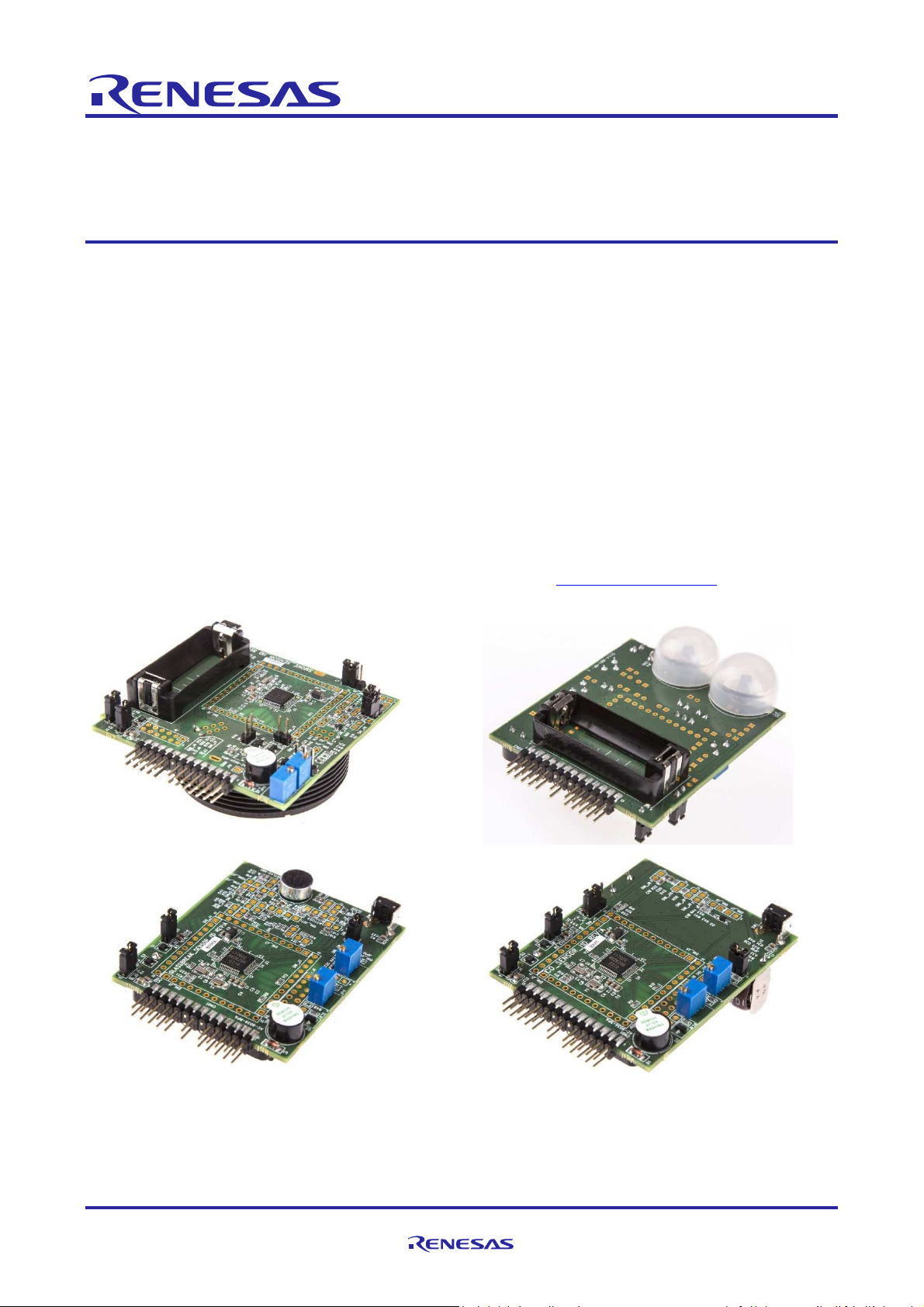
KIT USER MANUAL
RL78
DETECT-IT !
RL78/I1D detector boards kit
UM-YDETECT-IT-
Rev.1.30
Feb 24, 2015
Kit User manual
Introduction
The Renesas kit Detect it! is based on the low power 16-bit microcontroller RL78/I1D.
The kit contains 4 boards which are demonstrators of the most common detector types available in the market:
- Glass break detector and motion detector used mainly in security & surveillance system
- Monoxide carbon detector and smoke detector used in human protection system.
The user can easily test these 4 detector boards. Indeed all the boards contained into the Detect it! kit are
preprogrammed and ready for quick demonstration.
The boards demonstrate the new Renesas microcontroller RL78/I1D specifically designed for detector applications,
thanks to its low power features, enhanced analog front end and smart peripherals.
The boards are designed to allow some flexibility. For example, nearly all pins of the microcontroller are connected to
some header, the user can chose between power by line or power from a battery, the user can easily add a PMOD
extension thanks to the 12 bit standard pin header sold onto the board.
User can connect the boards to external tool for debugging and flashing the boards.
Update information about this kit can be found on the following webpage : www.renesas.eu/detector/
Target Device
RL78/I1D devices, Family part numbers starting with R5F117.
UM-YDETECT-IT-RL78 V1.30 Page 1 of 59
Page 2
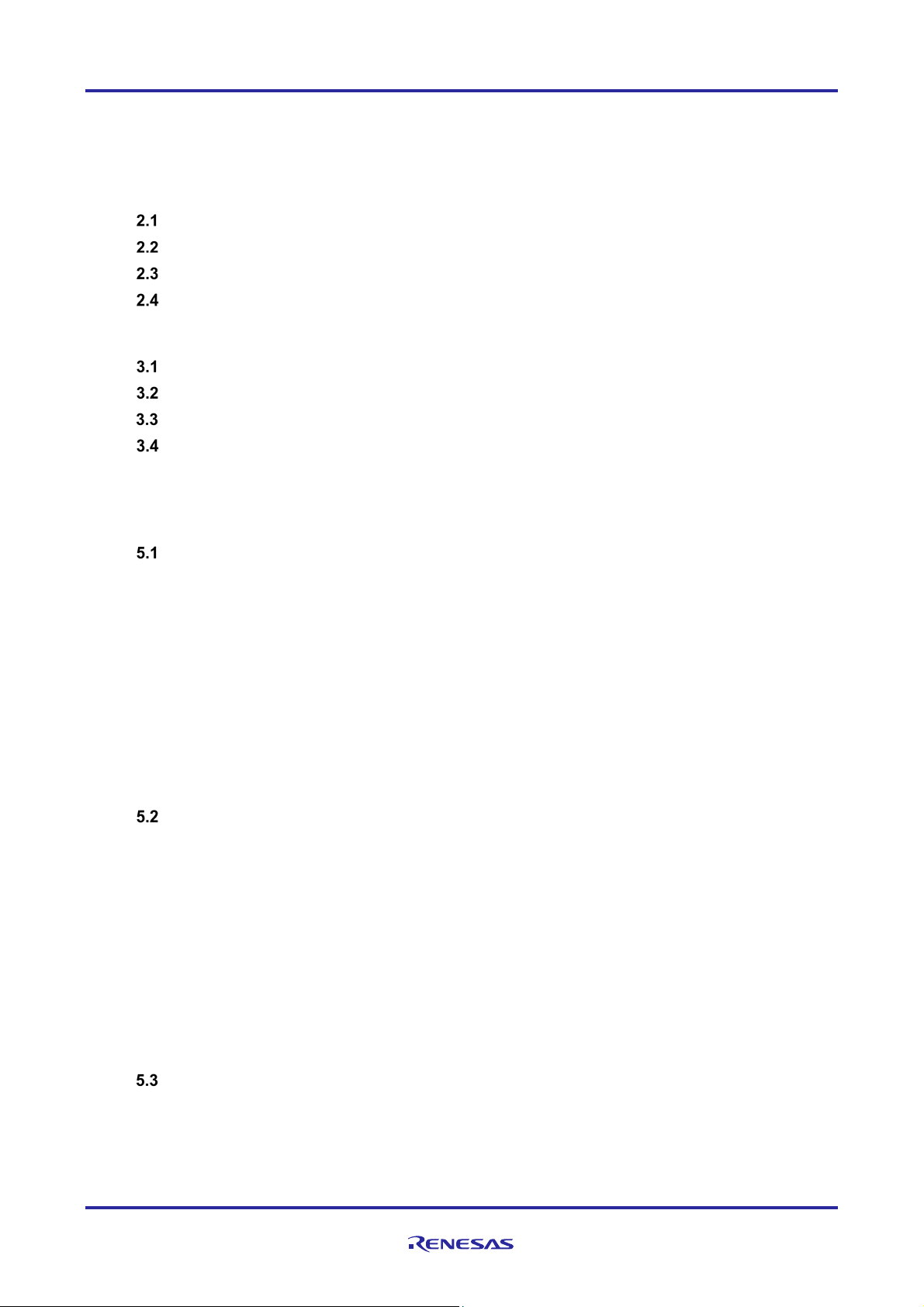
DETECT-IT RL78/I1D detector boards kit Kit User Manual
Contents
1. Hardware overview ......................................................................................................... 5
2. Detector application brief explanation .......................................................................... 5
Glass Break detector board design explanation ..................................................................... 5
CO detector design explanation ................................................................................................ 6
Motion detector design explanation ......................................................................................... 8
Smoke detector design explanation ......................................................................................... 9
3. Boards layout ............................................................................................................... 10
Glass Break detector board layout ......................................................................................... 10
CO detector board layout ......................................................................................................... 11
Motion detector board layout................................................................................................... 13
Smoke detector board layout................................................................................................... 15
4. Content of the CD-ROM ............................................................................................... 17
5. Board description ......................................................................................................... 19
Glass Break detector board ..................................................................................................... 19
5.1.1 Oscillators ............................................................................................................................. 20
5.1.2 Description of Jumper J ........................................................................................................ 20
5.1.3 Description of Potentiometer JP ........................................................................................... 21
5.1.4 Buzzer: .................................................................................................................................. 21
5.1.5 Description of Push Button ................................................................................................... 21
5.1.6 Battery place holder .............................................................................................................. 22
5.1.7 Microcontroller RL78/I1D ...................................................................................................... 22
5.1.8 Description of PMOD connector J9....................................................................................... 24
5.1.9 Description of board edge connectors CN01 and CN02 ...................................................... 24
CO detector board ..................................................................................................................... 25
5.2.1 Oscillators ............................................................................................................................. 26
5.2.2 Description of Jumper J ........................................................................................................ 26
5.2.3 Description of Potentiometer JP ........................................................................................... 27
5.2.4 Buzzer: .................................................................................................................................. 27
5.2.5 Description of Push Button ................................................................................................... 27
5.2.6 Battery place holder: ............................................................................................................. 28
5.2.7 Microcontroller RL78/I1D ...................................................................................................... 28
5.2.8 Description of PMOD connector J9....................................................................................... 30
5.2.9 Description of board edge connectors CN01 and CN02 ...................................................... 30
Motion detector board .............................................................................................................. 31
5.3.1 Oscillators ............................................................................................................................. 32
5.3.2 Description of Jumper J ........................................................................................................ 32
5.3.3 Description of Potentiometer JP ........................................................................................... 33
UM-YDETECT-IT-RL78 V1.30 Page 2 of 59
Page 3
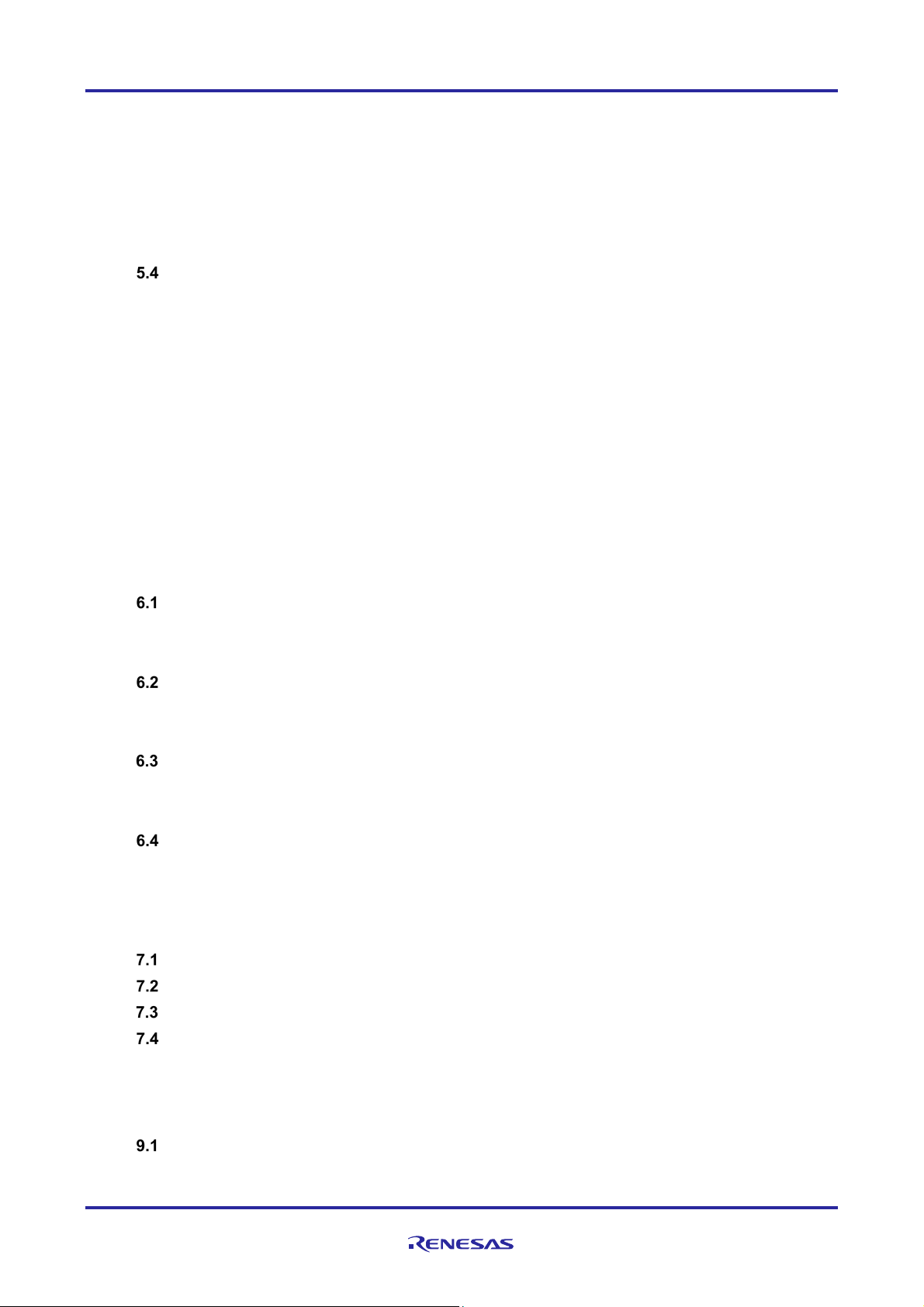
DETECT-IT RL78/I1D detector boards kit Kit User Manual
5.3.4 Buzzer ................................................................................................................................... 34
5.3.5 Description of Push Button ................................................................................................... 34
5.3.6 Battery place holder .............................................................................................................. 34
5.3.7 Microcontroller RL78/I1D ...................................................................................................... 34
5.3.8 Description of PMOD connector J9....................................................................................... 36
5.3.9 Description of board edge connectors CN01 and CN02 ...................................................... 36
Smoke detector board .............................................................................................................. 37
5.4.1 Sensor connection ................................................................................................................ 38
5.4.2 Oscillators ............................................................................................................................. 38
5.4.3 Description of Jumper J ........................................................................................................ 38
5.4.4 Description of Potentiometer JP ........................................................................................... 39
5.4.5 Buzzer ................................................................................................................................... 39
5.4.6 Description of Push Button ................................................................................................... 39
5.4.7 Battery place holder .............................................................................................................. 40
5.4.8 Microcontroller RL78/I1D ...................................................................................................... 40
5.4.9 Description of PMOD connector J9....................................................................................... 42
5.4.10 Description of board edge connectors CN01 and CN02 ...................................................... 42
6. Theory of operation ...................................................................................................... 43
Glass Break detector theory of operation .............................................................................. 43
6.1.1 Analog Front End circuit of Glass Break detector ................................................................. 43
6.1.2 MCU/digital system and maintain low current drain for long battery life ............................... 44
CO detector theory of operation .............................................................................................. 44
6.2.1 Analog Front End circuit of CO detector ............................................................................... 44
6.2.2 MCU/digital system and maintain low current drain for long battery life ............................... 45
Motion detector theory of operation ....................................................................................... 46
6.3.1 Analog Front End circuit of Motion Detector ......................................................................... 46
6.3.2 MCU/digital system and maintain low current drain for long battery life ............................... 47
Smoke detector theory of operation ....................................................................................... 47
6.4.1 Analog Front End circuit of Smoke detector ......................................................................... 47
6.4.2 MCU/digital system and maintain low current drain for long battery life ............................... 49
7. How to start the boards for Battery operation ............................................................ 49
Glass Break detector demonstration using battery .............................................................. 49
CO detector demonstration using battery .............................................................................. 49
Motion detector demonstration using battery ....................................................................... 49
Smoke detector demonstration using battery ....................................................................... 50
8. How to start the boards with IAR ................................................................................ 50
9. Notes and comments about board operation ............................................................. 56
Glass Break detector operation ............................................................................................... 56
9.1.1 Glass break Sensor Testing results ...................................................................................... 56
UM-YDETECT-IT-RL78 V1.30 Page 3 of 59
Page 4
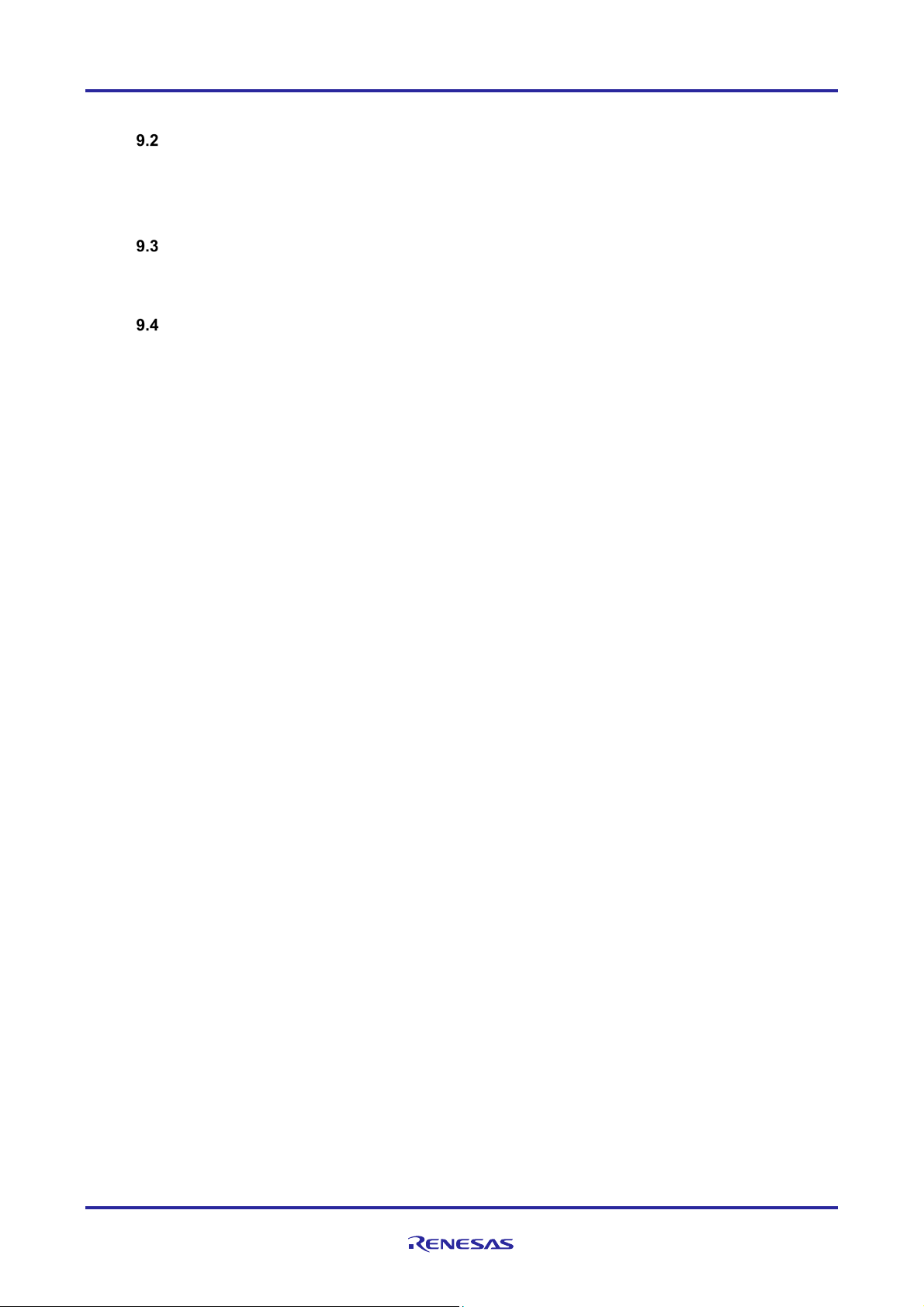
DETECT-IT RL78/I1D detector boards kit Kit User Manual
9.1.2 Glass break Sensor Current consumption results ................................................................ 56
CO Sensor Operation ................................................................................................................ 57
9.2.1 CO Sensor Testing results .................................................................................................... 57
9.2.2 CO Sensor Current Consumption results ............................................................................. 57
9.2.3 CO Sensor Calibration method ............................................................................................. 58
Motion Detector Operation ....................................................................................................... 59
9.3.1 Motion Detector Testing results ............................................................................................ 59
9.3.2 Motion detector Current consumption results ....................................................................... 59
Smoke Sensor Operation ......................................................................................................... 59
9.4.1 Smoke Detector Testing results ............................................................................................ 59
9.4.2 Smoke detector Current consumption results ....................................................................... 59
10. Support ......................................................................................................................... 60
Revision History .................................................................................................................... 1
General Precautions in the Handling of MPU/MCU Products ............................................. 2
UM-YDETECT-IT-RL78 V1.30 Page 4 of 59
Page 5
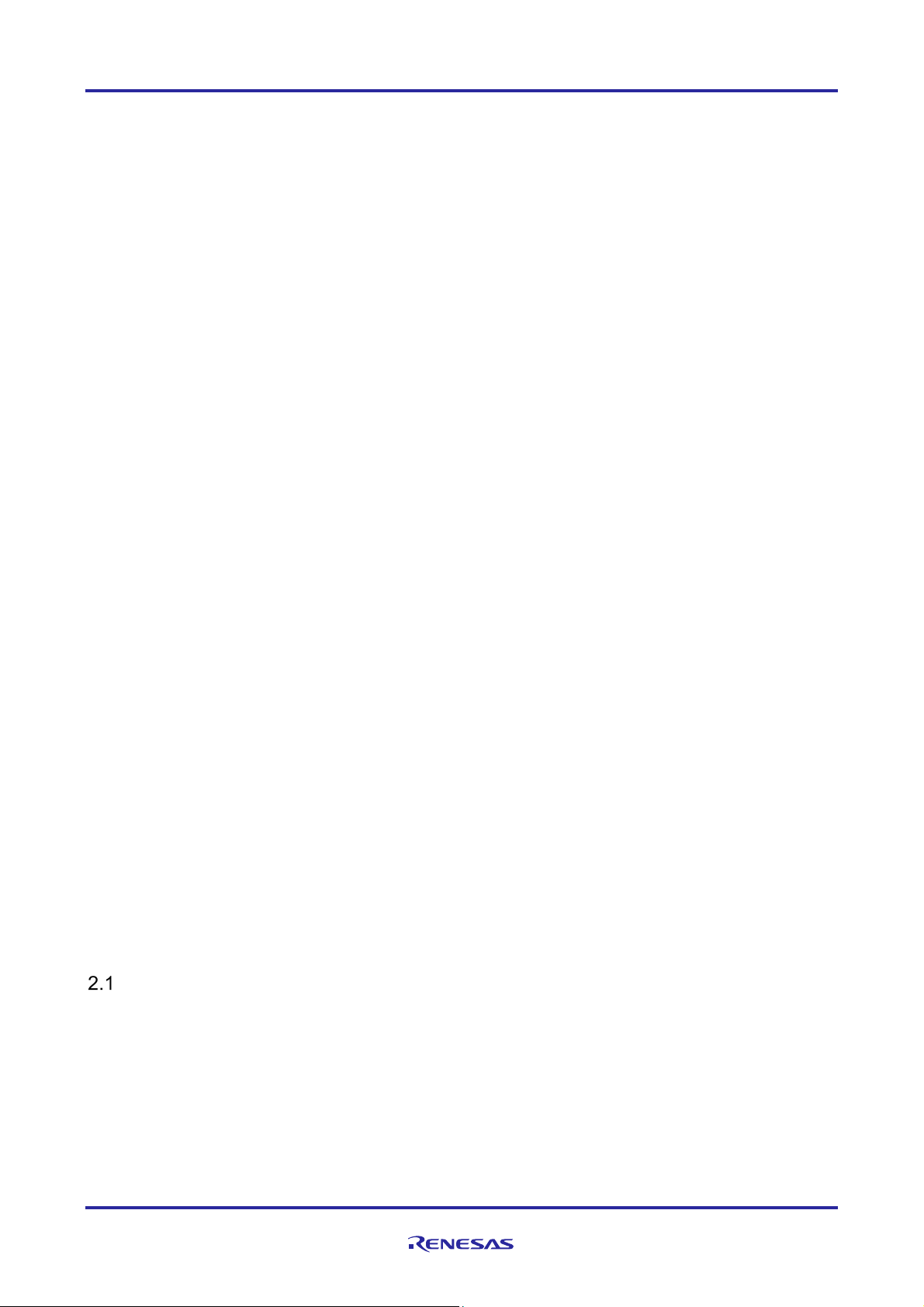
DETECT-IT RL78/I1D detector boards kit Kit User Manual
1. Hardware overview
The solution kit Detect it! includes 4 different types of detector demonstrator:
- Glass Break detector demonstrator
- Carbon Monoxide detector demonstrator (CO detector)
- Motion detector demonstrator
- Smoke detector demonstrator
The purpose of those boards is to show that the Renesas microcontroller RL78/I1D MCU - used in each board - is a
perfect device for implementing low power sensor designs for detectors with a minimum of external components. In
each case, the board shows a different detection using the RL78/I1D and its embedded analog peripherals such as
internal operational-amplifiers, comparators and optimized power saving MCU features. The new RL78/I1D has some
major advantages for detection against previous RL78 MCU families.
The Renesas MCU RL78/I1D has specific features that can benefit to such type of detectors/sensors, for example
usually requiring low power features like low average current drain and long battery life.
The RL78/I1D MCU has low power clock/timer and safety features in STOP mode that needs less than 1µA total, even
when Real-Time-Counter operated with 32kHz crystal, Watchdog timer operated with 15kHz clock, 12-bit interval
timer and Low Voltage Detect functions are all enabled, and all RAM data retained.
The RL78/I1D also has integrated operational amplifiers and comparators that can be used for sensor measurements at
low power. Current drain for the RL78/I1D integrated operational amplifiers and comparators depends on factors such
as external bias resistor values, which operational amplifier and comparator modes are used and how many channels are
enabled during standby. The integrated operational amplifiers of the RL78/I1D have both a low power mode and high
speed mode. In Low Power mode, the operational amplifier is typically drawing about 2.5µA typical for the first
channel (plus ~2.0µA per each additional channel) with GainBandWidth (GBW) = 40kHz. In High Speed mode, the
current draw is around 140µA typical for first channel (plus ~120µA per each additional channel) with GBW =
1.7MHz.
All boards have a different sensor depending on the measurement that needs to be done:
Glass Break detector demonstrator use a microphone to detect noise that emulate glass break event.
Carbon monoxide detector (CO detector) demonstrator uses a chemical sensor
Motion detector demonstrator use a specific PIR sensor based on infrared technology to detect movement.
Smoke detector demonstrator use a smoke chamber, with emitter and receptor diode
All boards are processing the measurement coming from these sensors with amplification and filtering stage done by the
microcontroller.
There is possibility to power each board by battery (3V lithium battery) or by power supply. All the detector boards
demonstrate a low current consumption. For the purpose of the demonstration, the goal was to achieve a battery life of 4
years or more using a CR123 lithium battery. Further optimization can be done in true application to minimize further
the current consumption of the board. Only one battery CR123 is provided into the kit for the 4 boards.
2. Detector application brief explanation
Here are brief explanation of function of each board, including top level block diagram.
Glass Break detector board design explanation
The Glass Break detector is designed to start alarm when a glass break sound event occurred. By consequence the goal
is to start alert when high frequency sound is detected, and to filter all loud sounds such as loud hand clap, slamming
door, book slammed down on a table or barking dog. It was designed to detect simulated glass break event, such as
emulated by the Interlogix 5709C-W glass break simulator.
UM-YDETECT-IT-RL78 V1.30 Page 5 of 59
Page 6
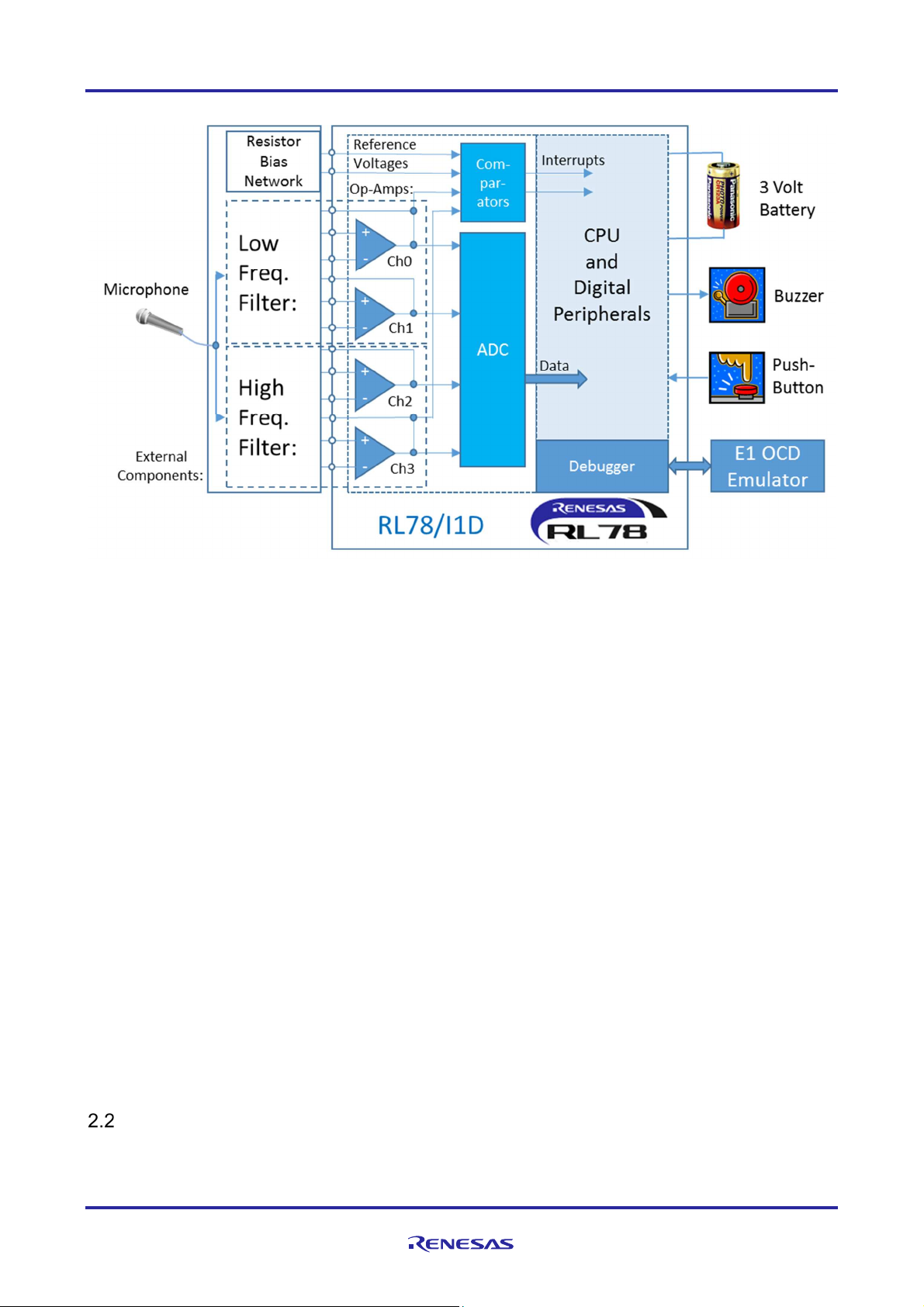
DETECT-IT RL78/I1D detector boards kit Kit User Manual
Figure Glass Break sensor block diagram
The microphone is the first element of the analog front end. The microphone is used as the sensor for glass break event.
The microphone used is an Electret with frequency response from 25Hz to 16kHz.
The microphone is AC coupled to both a low pass and high pass sections, so that microphone output DC bias variations
does not affect the operational amplifier filter bias points:
• 2-stage low pass filter uses 2 channels (Ch0 and Ch1) of RL78/I1D internal operational amplifiers in low power
mode at about 4.5µA typical current drain total.
The first stage has a nominal gain of 31 and a roll-off/cut-off frequency @ 34Hz.
The second stage has a nominal gain of 26 at roll-off/cut-off frequency @ 154Hz.
Therefore in both cases, GBWP (gain x frequency product) used on each stage is less that the operational
amplifier GBW = 40 kHz rating in low power mode. Since the operational amplifiers have a low current drain in
low power mode, they can be left on constantly to monitor a loud transient sound event.
• 2-stage high pass filter uses 2 channels (Ch2 and Ch3) of RL78/I1D internal operational amplifiers in high speed
mode at about 262µA total for both channels typical current drain.
The first stage has a nominal gain of 20 and upper roll-off/cut-off frequency @ 24kHz.
The second stage has a nominal gain of 5 and upper roll-off/cut-off frequency @ 1447Hz.
Therefore in both cases, the GBWP (gain x frequency product) used is less that the operational amplifier GBW =
1.7 MHz rating in high speed mode. Since the operational amplifiers have a higher current drain (>100µA per
channel) in high speed mode, they are only turned on intermittently when analyzing a loud sound transient event.
So in glass break detector demonstration, the 4 operational amplifiers are used.
A buzzer is used to give the alarm, it is managed by the MCU (transistor driver).
The push button is used for the reset function.
The board can be powered by a 3V lithium battery (CR123). It can also be powered by power supply (E1 power supply
or external power). One battery CR123 is provided into the kit for the 4 boards. The E1 debugger is not provided.
Caution: Battery should never be installed when using E1 power supply or external power supply via CN02/CN01.
CO detector design explanation
The carbon monoxide detector is designed to alarm when the concentration of CO gas is measured at a preset level of
100ppm. A higher threshold level can be set in software if desired.
UM-YDETECT-IT-RL78 V1.30 Page 6 of 59
Page 7
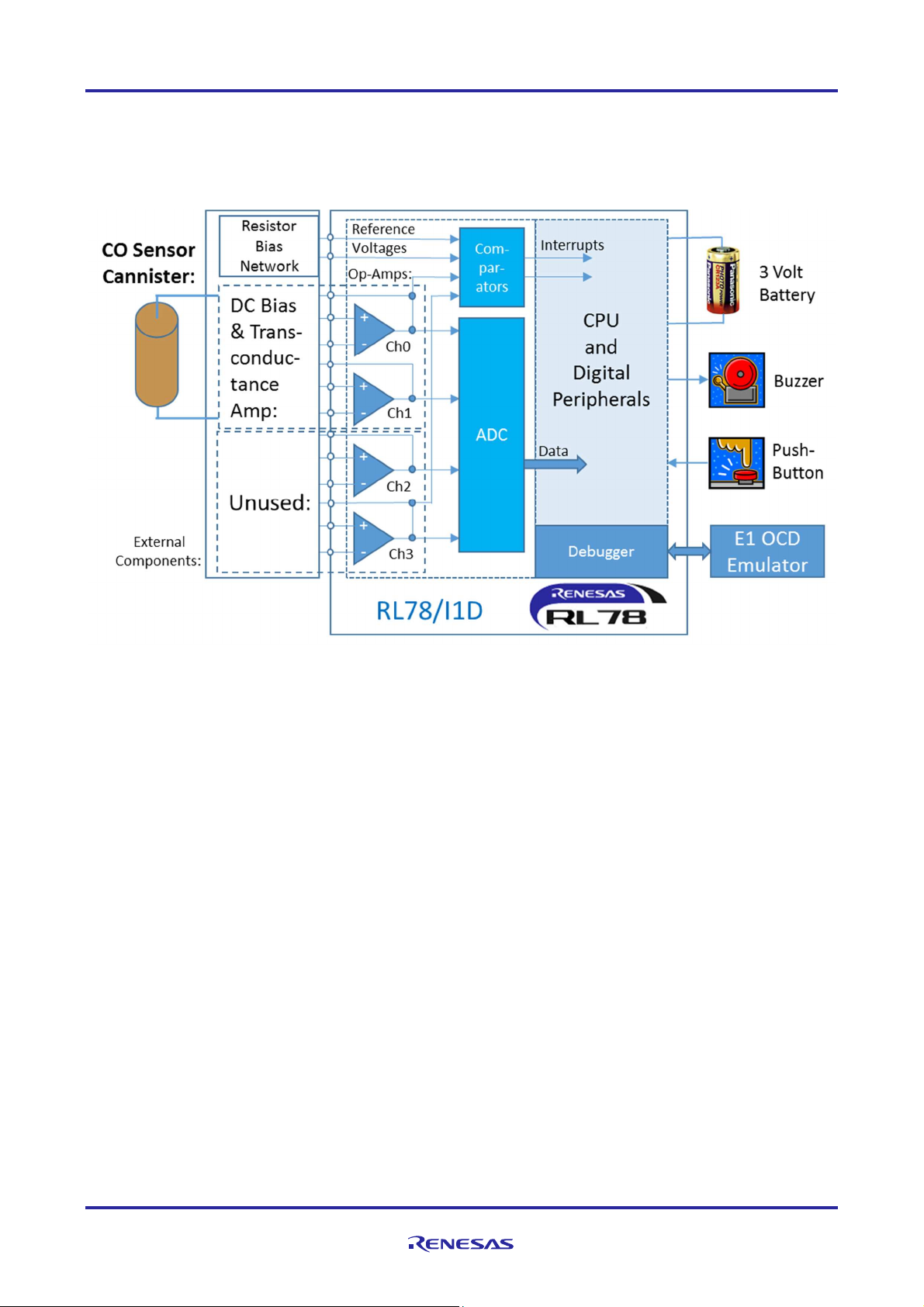
DETECT-IT RL78/I1D detector boards kit Kit User Manual
The chemical sensor CO sensor canister is used to detect CO gas at 100ppm +/- 10 ppm and greater. An aerosol such as
CO Check ™ or Model HO-CO rev2 test CO gas can be used to simulate an event.
In the case of the CO detector, only 2 operational amplifiers are used: they are used to process CO sensor current to
voltage and look for CO gas exceeding the pre-determined threshold.
Figure CO sensor block diagram
The CO chemical sensor is the first element of the analog front end. The CO gas sensor is used as the sensor for
concentration of CO gas. It is a CO sensor canister (Figaro TGS5042 CO gas sensor) and it is used to provide a linear
output current that is proportional with CO gas concentration. Its specification is 1.2nA-2.4nA per PPM, and the
calibrated output value is printed on the canister (for example 1402 indicates 1.402nA/PPM).
The CO sensor is connected to 2-stage processing analog front end:
1 stage DC bias: uses single channel (Ch1) of RL78/I1D internal operational amplifier in low power mode at
about 2.25µA typical current drain. This stage implements a voltage follower configuration from a resistive
divider at VDD/11 (nominally 0.3Volt @ VDD = 3.3V) and provides a low impedance to the CO sensor
negative terminal bias point.
1 stage Trans-conductance amplifier: uses single channel (Ch0) of RL78/I1D internal operational amplifier in
low power mode at about 2.25µA typical current drain.
For the both the DC bias and Trans conductance amplifier configurations, the required frequency response is less
than 1Hz and the operational amplifier GBW = 40kHz rating in low power mode is more than adequate. Since
the 2 operational amplifier channels together have ~4.5µA typical current drain in low power mode, they can be
left on without a huge increase in STOP/standby mode current. As the CO sensor has a relatively long time
constant (>10 seconds) to fully react to the CO gas concentration levels, the operational amplifiers need to be left
on constantly.
So in this CO sensor detector demonstration, only 2 operational amplifiers are used.
A buzzer is used to give the alarm, it is managed by the MCU (transistor driver).
The push button is used connected, but not used in the CO detector demonstrator.
The board can be powered by a 3V lithium battery (CR123). It can also be powered by power supply (E1 power supply
or external power). One battery CR123 is provided into the kit for the 4 boards. The E1 debugger is not provided.
Caution: Battery should never be installed when using E1 power supply or external power supply via CN02/CN01.
UM-YDETECT-IT-RL78 V1.30 Page 7 of 59
Page 8
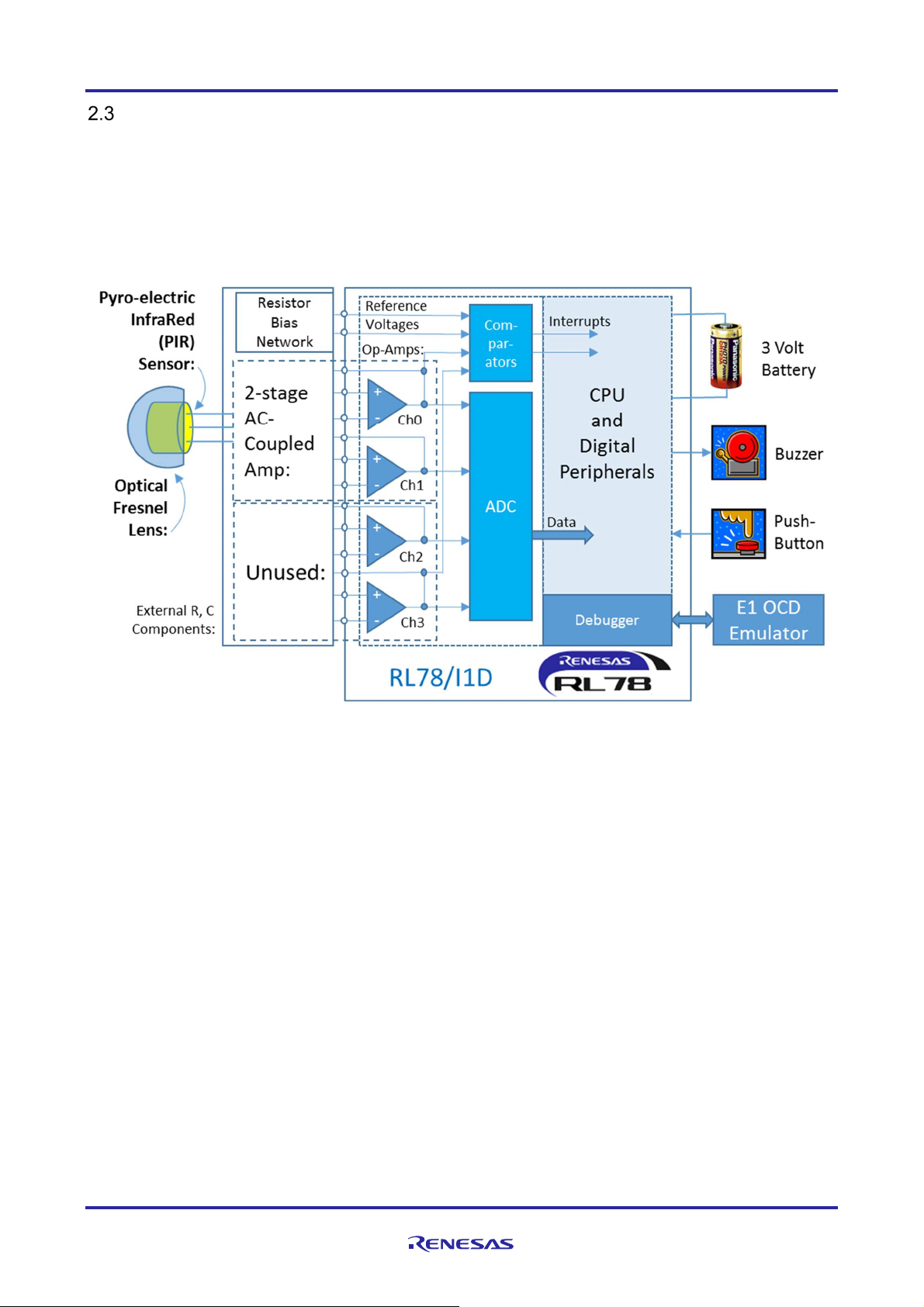
DETECT-IT RL78/I1D detector boards kit Kit User Manual
Motion detector design explanation
The Motion detector demonstration can alarm when a human moves within 4 meters in front of the PIR (Pyroelectric
InfraRed) sensor within an angle of +/-45degrees vertically, and +/-70 degrees horizontally as measured from the
normal (apex) point perpendicular to the front of PIR sensor surface.
For this Motion sensor design, the 2 integrated operational amplifiers are used to monitor PIR sensor amplified voltage
and look for PIR levels exceeding the pre-determined thresholds. The operational amplifiers are used in high speed
mode in this Motion sensor demonstrator.
Figure Motion sensor block diagram:
The PIR (Pyroelecctric InfraRed) sensor is the first element of the Analog Front End. The muRata part number IRAE700STO PIR sensor is used to detect IR energy changes that are detected when a warm object such as a human being
comes into the range of the sensor. PIR sensing of infrared energy is further enhanced by a white, translucent Fresnel
lens placed in front of the PIR transducer. The Fresnel lens has a hemispheric shape with a honey comb shaped cells in
the plastic mold. These Fresnel lens cell shapes then enhance the sensed IR energy peak-to-peak voltage changes as the
human being advances across the front of PIR sensor
The PIR sensor is connected to 2-stage processing analog front end:
The first stage AC amplifier uses single channel Ch1 of RL78/I1D internal operational-amplifier in low power
mode at about 2.25µA typical current drain. This stage is AC coupled from the PIR sensor output to Ch1, so as
to eliminate any PIR DC bias variations. The stage 1 amplifier has a nominal gain of x101, and an upper roll-off
frequency ~15.9Hz.
The second stage AC amplifier: uses single op-amp channel Ch0 has a nominal gain of x33.9 max (x6.7min) at
roll-off/cut-off frequency @32.9HZ max (6.5HZ min). The gain of this 2nd stage is adjust by the 900KΩ
potentiometer (labeled JP9). The input of the 2nd stage is AC coupled (DC-blocked) from 1st stage (AMP1O)
output. However the output of 2nd stage (AMP0O) is DC coupled to ADC input ANI4 and Comparator input
IVREF0. In all cases of the 1st stage and 2nd stage Amplifier settings, GBWP (gain x frequency product) used on
each stage is less that the op-amp GBW = 40KHZ rating in low power mode. Since the op-amps have a low
current drain in low power mode, they can be left on constantly to monitor PIR sensor pulse energy. The output
of AMP0O is monitored by Comparator input IVCMP0, which is on the same MCU pin as AMP0O. The
explanation of Comparator function to trigger MCU wakeup is below.
So in this Motion sensor detector demonstration, only 2 operational amplifiers are used.
UM-YDETECT-IT-RL78 V1.30 Page 8 of 59
Page 9
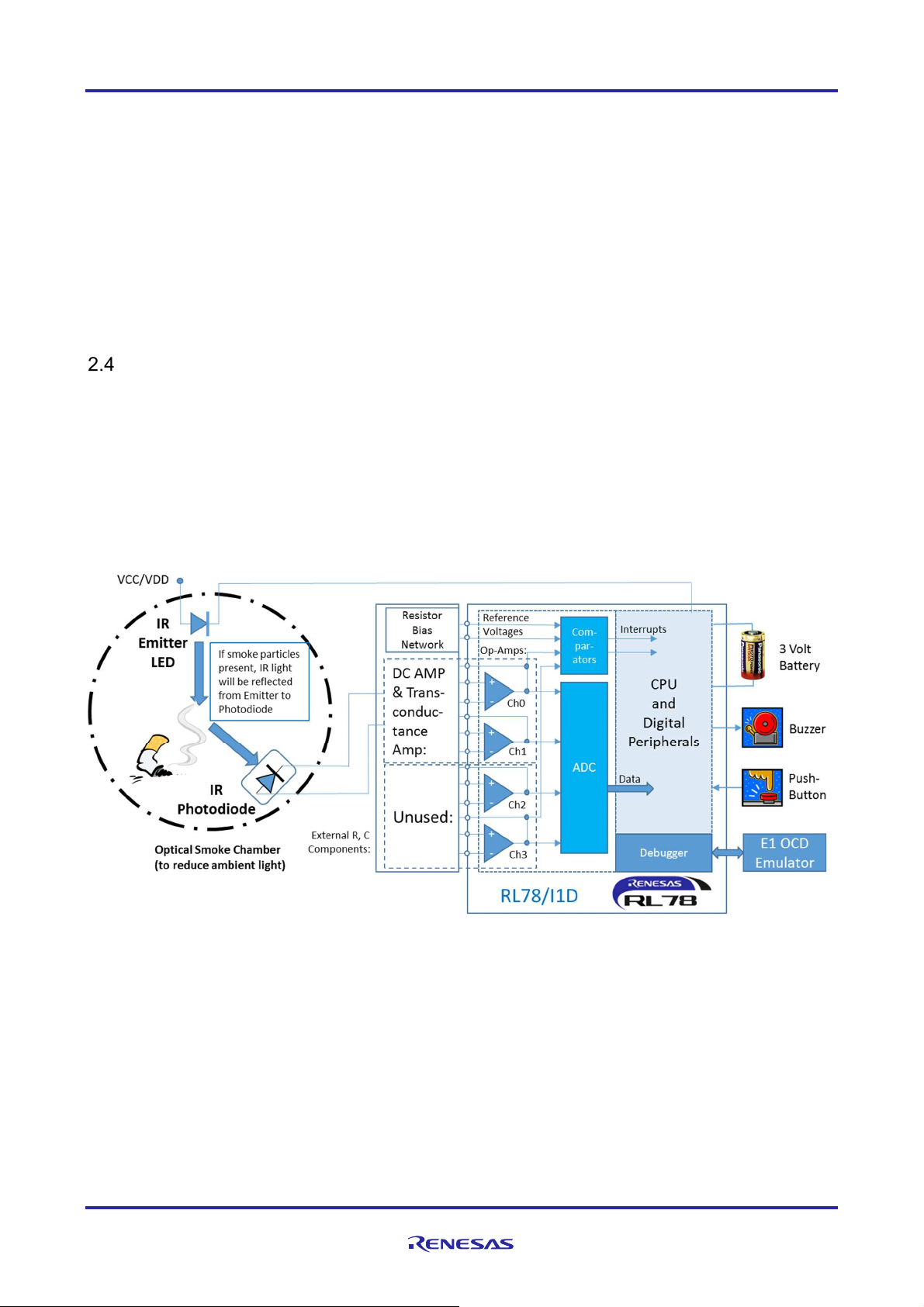
DETECT-IT RL78/I1D detector boards kit Kit User Manual
Note : The motion sensor board has a second/alternate PIR sensor connected to MCU internal operational amplifier
channels Ch2 and Ch3. However, these Ch2/Ch3 operational amplifiers are not currently activated by the
current Firmware revision, then the second PIR sensor will not draw current. (However there is an additional
current drain thru R67 and R93 of about 0.34uA @3.3V that could be eliminated by removing either of these
resistors).
A buzzer is used to give the alarm, it is managed by the MCU (transistor driver).
The push button is used for the reset function.
The board can be powered by a 3V lithium battery (CR123). It can also be powered by power supply (E1 power supply
or external power). One battery CR123 is provided into the kit for the 4 boards. The E1 debugger is not provided.
Caution: Battery should never be installed when using E1 power supply or external power supply via CN02/CN01.
Smoke detector design explanation
The Smoke detector is an infrared reflective smoke sensor type. It will alert when smoke (or simulated smoke) is
detected for 3 seconds.
In order to test the smoke detector board, you can use product like “smoke check” or “smoke in a can” brand spray in
order to simulated smoke. The board will work with real smoke as well. The board is designed to reject any ambient
infrared light from direct/indirect sunlight or man-made IR sources. For the smoke sensor, the integrated operational
amplifiers of the RL78/I1D are used to perform the current to voltage (trans-conductance) conversion needed to detect
IR photodiode avalanche (reverse bias) current when reflected IR light is present. Only 2 operational amplifiers are used
in the Smoke detector demonstrator, and they are operating in High Speed mode. The RL78/I1D comparators are not
used for this Smoke detector design.
Figure Smoke sensor block diagram
The optical smoke chamber is the first element of the analog front end, this chamber is used to reduce the ambient light.
Inside an Infrared emitting LED and Infrared Photodiode are used to detect smoke particles by reflected IR light.
This optical smoke chamber is connected to 2 operational amplifiers of the RL78/I1D:
- First stage (DC) trans-conductance (current to voltage) amplifier
- Second stage DC amplifier, to provided additional DC gain.
The on-chip comparators are not used in the Smoke sensor board.
A buzzer is used to give the alarm, it is managed by the MCU (transistor driver).
The push button is used for the reset function.
UM-YDETECT-IT-RL78 V1.30 Page 9 of 59
Page 10
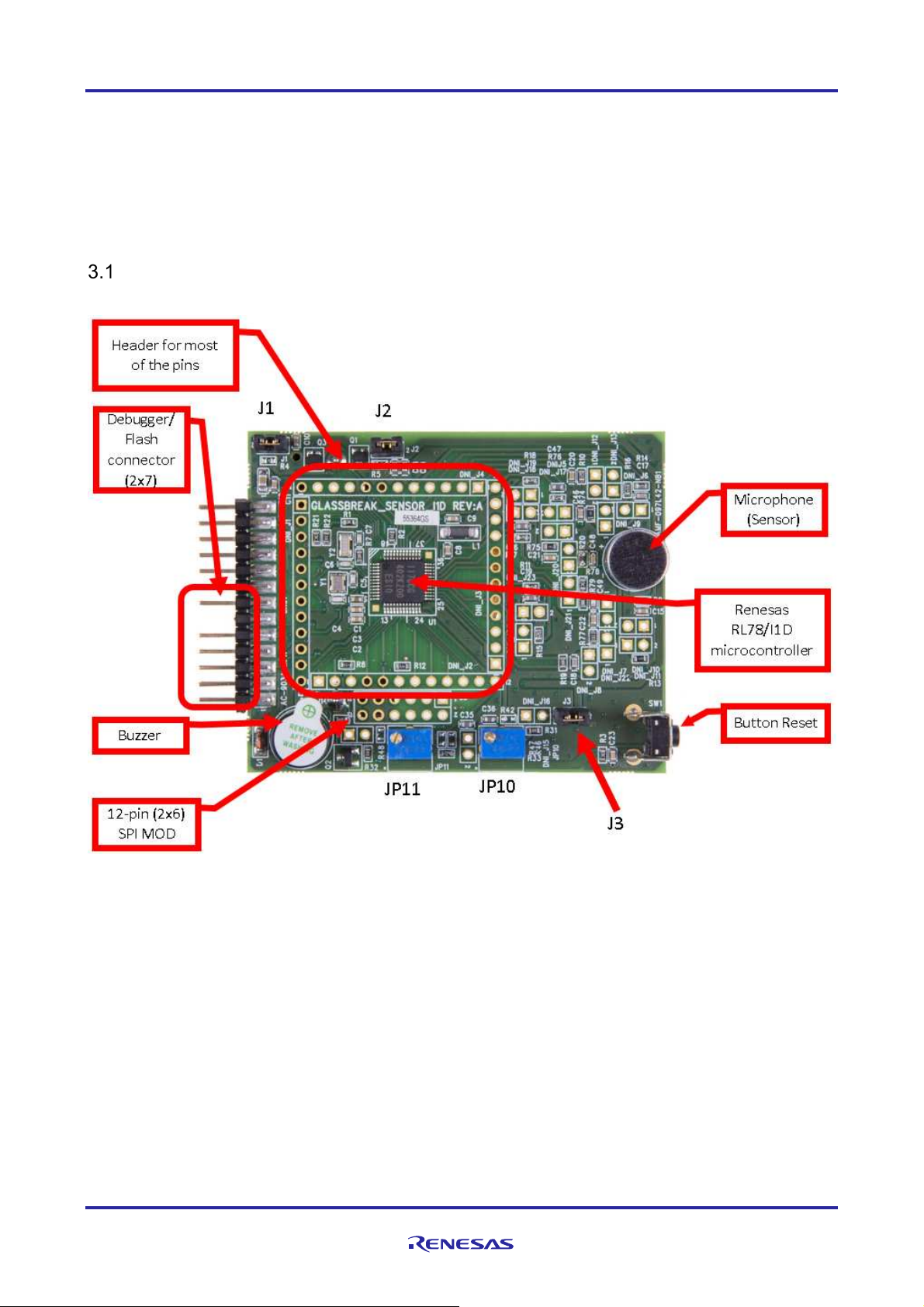
DETECT-IT RL78/I1D detector boards kit Kit User Manual
The board can be powered by a 3V lithium battery (CR123). It can also be powered by power supply (E1 power supply
or external power). One battery CR123 is provided into the kit for the 4 boards. The E1 debugger is not provided.
Caution: Battery should never be installed when using E1 power supply or external power supply via CN02/CN01.
3. Boards layout
Below are pictures of each board with short explanation of the main parts. The name of each board is written, on the
PCB (Please look at the PCB to identify each board).
Glass Break detector board layout
Please check the name of the board you are looking “GLASSBREAK_SENSOR_I1D”
Figure Glass break detector top view
UM-YDETECT-IT-RL78 V1.30 Page 10 of 59
Page 11
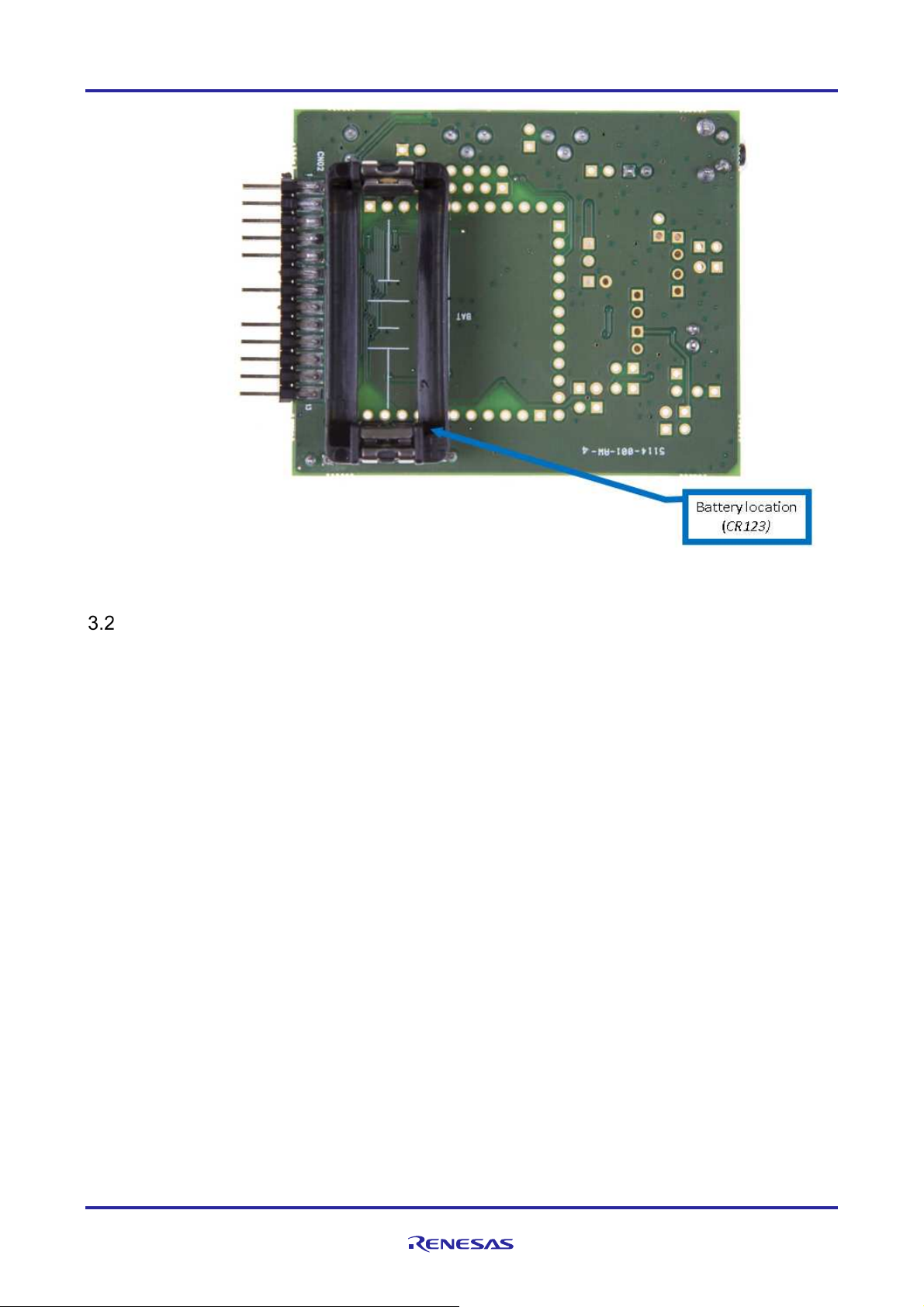
DETECT-IT RL78/I1D detector boards kit Kit User Manual
Figure Glass break detector bottom view
CO detector board layout
Please check the name of the board you are looking “CO_SENSOR_I1D”
UM-YDETECT-IT-RL78 V1.30 Page 11 of 59
Page 12
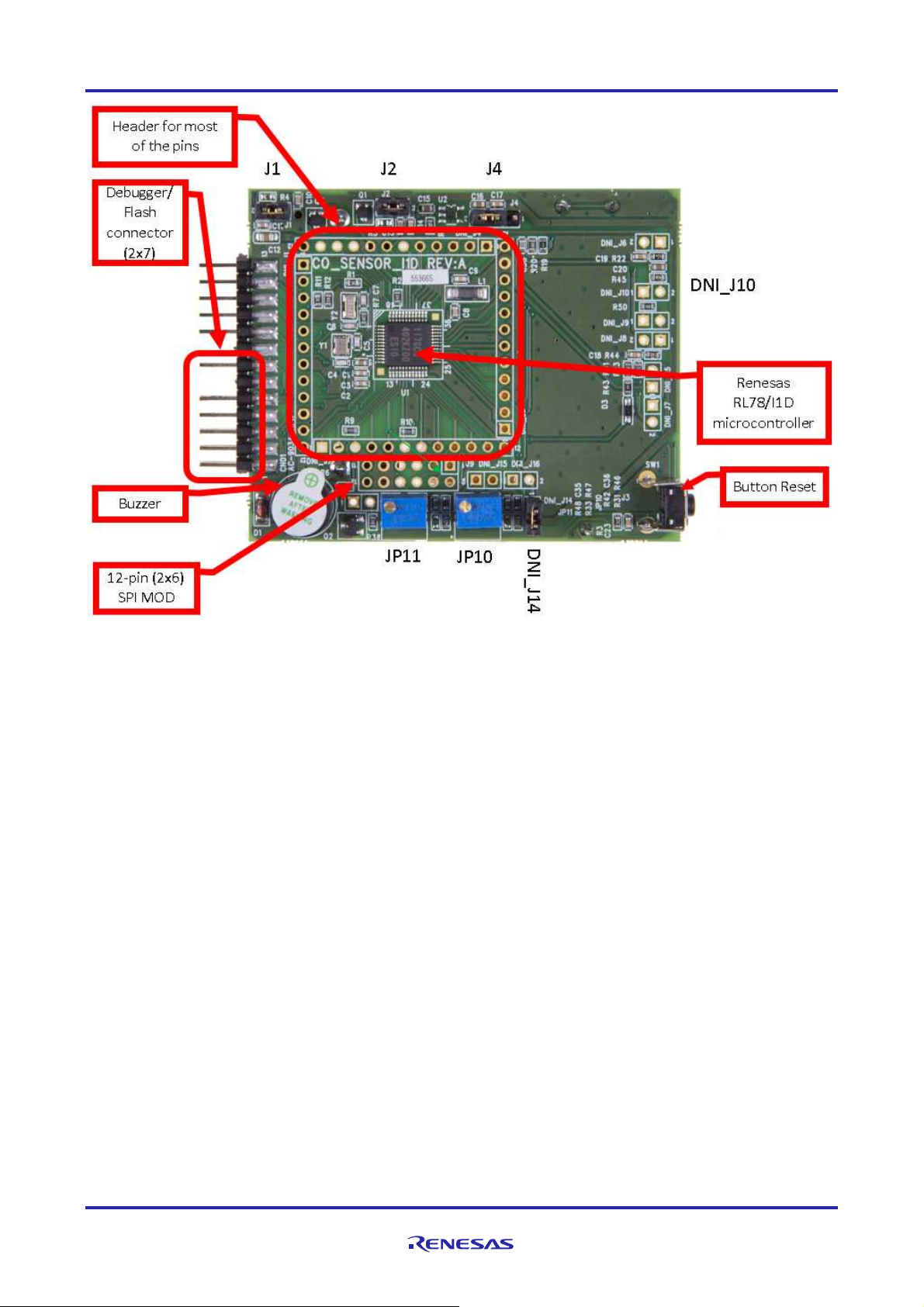
DETECT-IT RL78/I1D detector boards kit Kit User Manual
Figure CO detector top view
UM-YDETECT-IT-RL78 V1.30 Page 12 of 59
Page 13
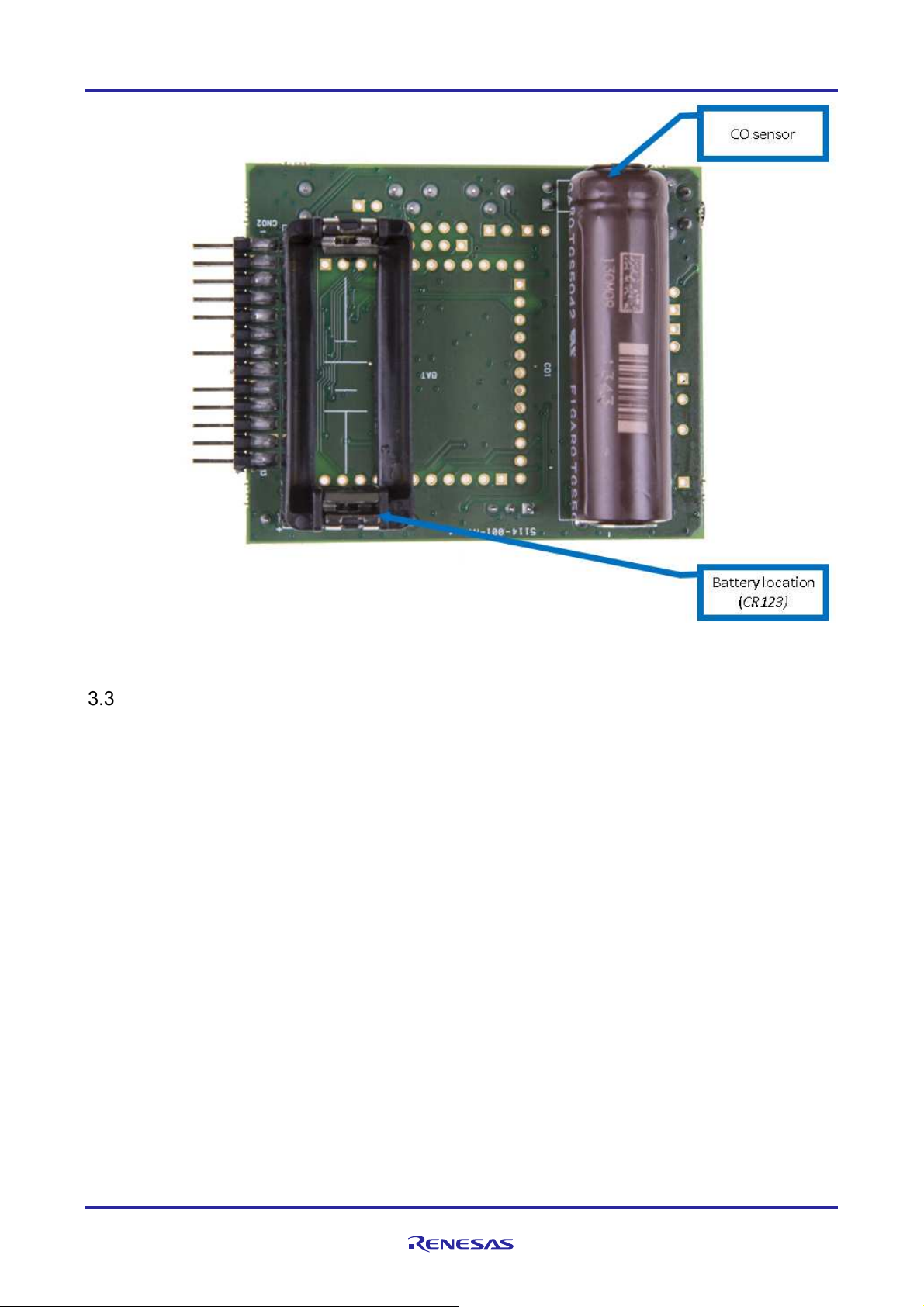
DETECT-IT RL78/I1D detector boards kit Kit User Manual
Figure CO detector bottom view
Motion detector board layout
Please check the name of the board you are looking “MOTION_SENSOR_I1D”
UM-YDETECT-IT-RL78 V1.30 Page 13 of 59
Page 14
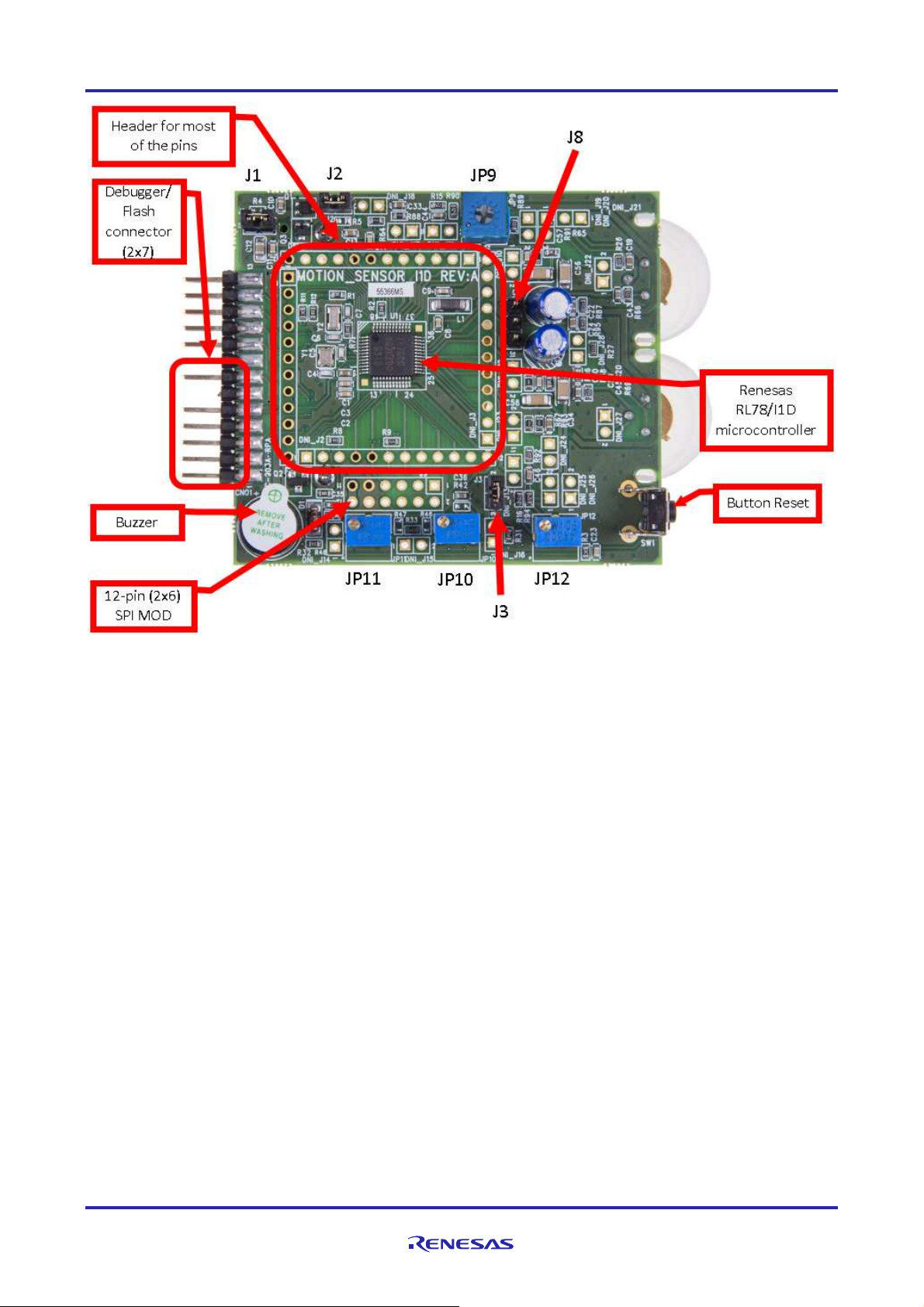
DETECT-IT RL78/I1D detector boards kit Kit User Manual
Figure Motion detector top view
UM-YDETECT-IT-RL78 V1.30 Page 14 of 59
Page 15
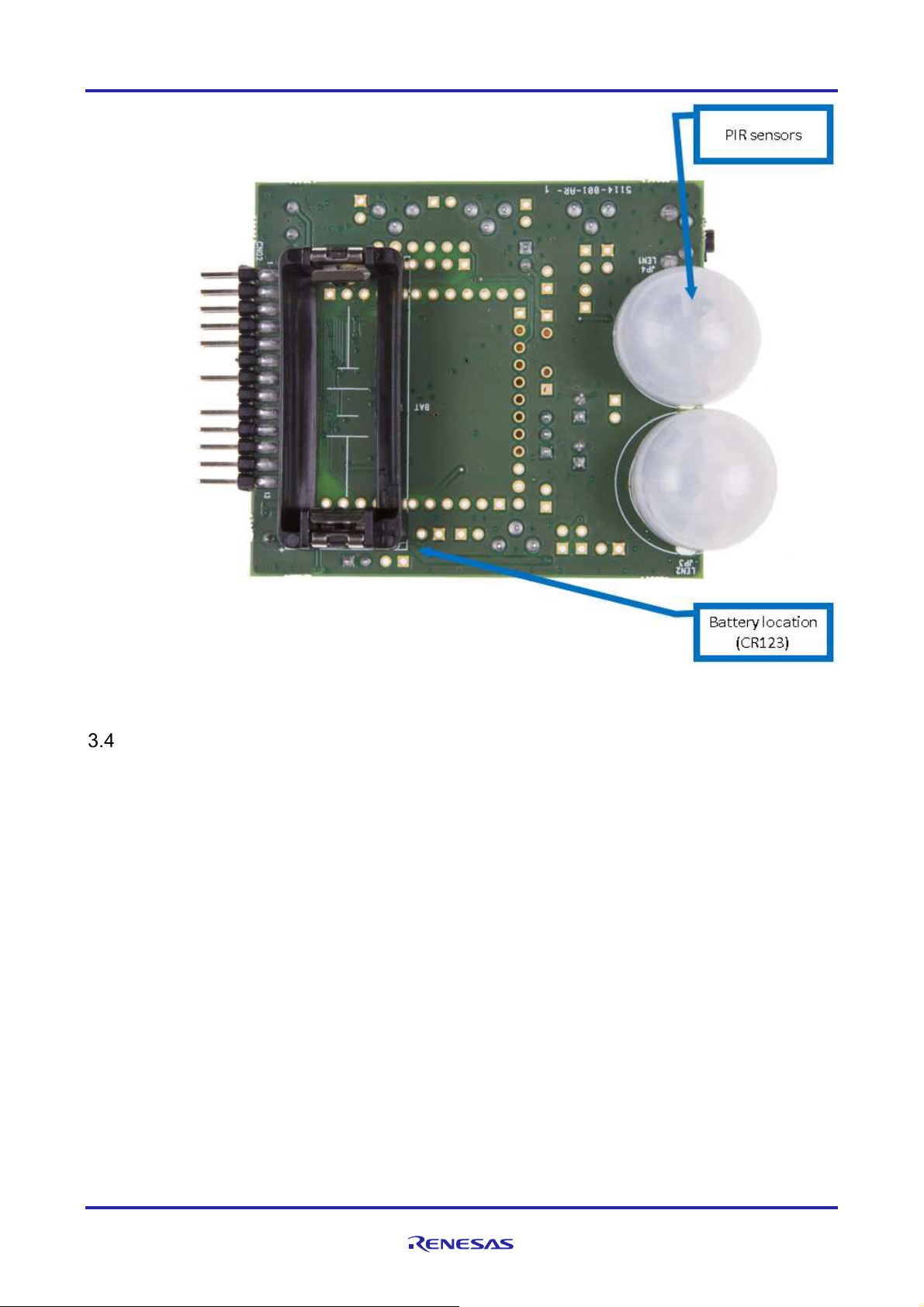
DETECT-IT RL78/I1D detector boards kit Kit User Manual
Figure Motion detector bottom view
Smoke detector board layout
Please check the name of the board you are looking “SMOKE_SENSOR_I1D”
UM-YDETECT-IT-RL78 V1.30 Page 15 of 59
Page 16
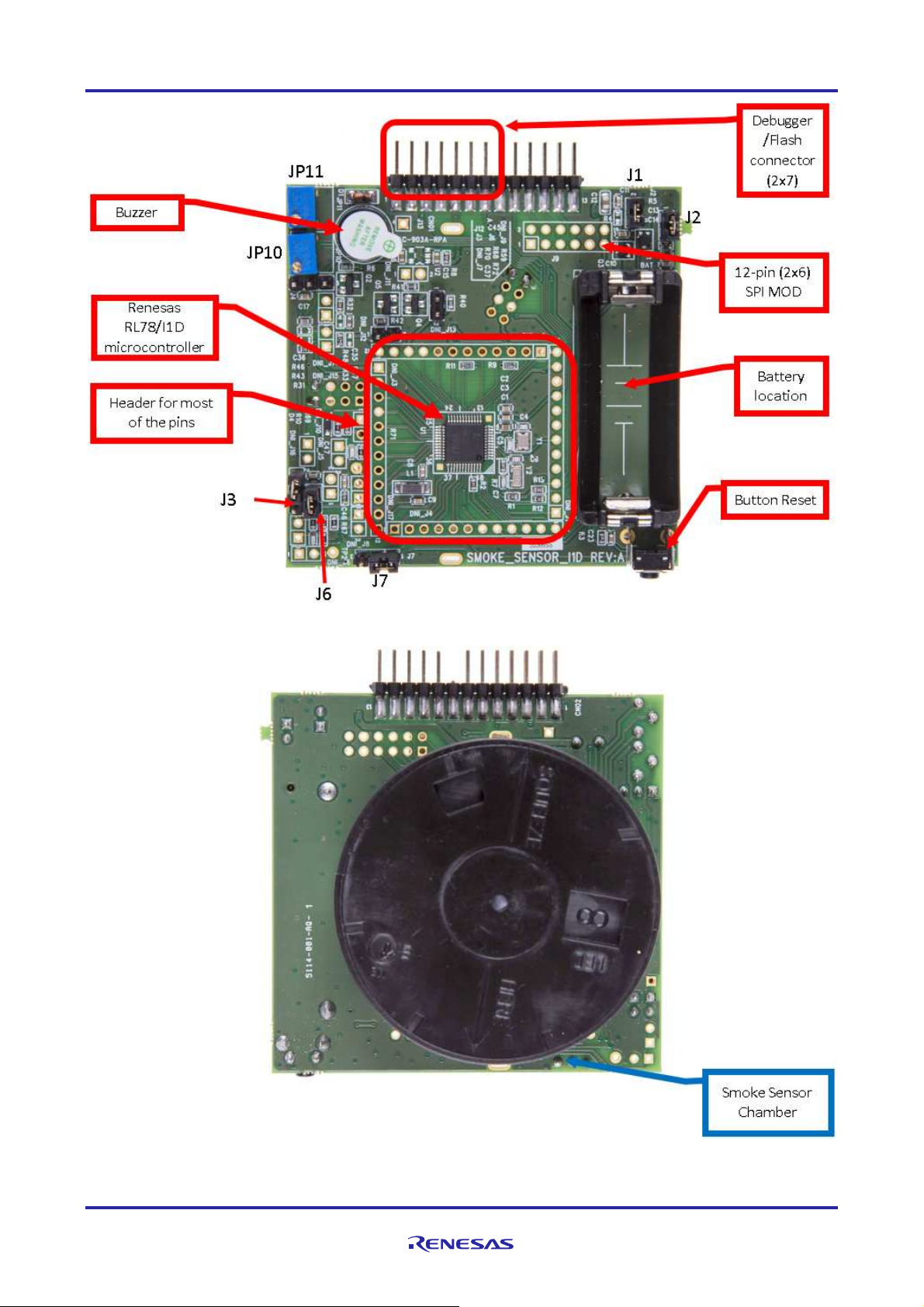
DETECT-IT RL78/I1D detector boards kit Kit User Manual
Figure Smoke detector top view
Figure Smoke detector equipped with Smoke chamber bottom view
UM-YDETECT-IT-RL78 V1.30 Page 16 of 59
Page 17
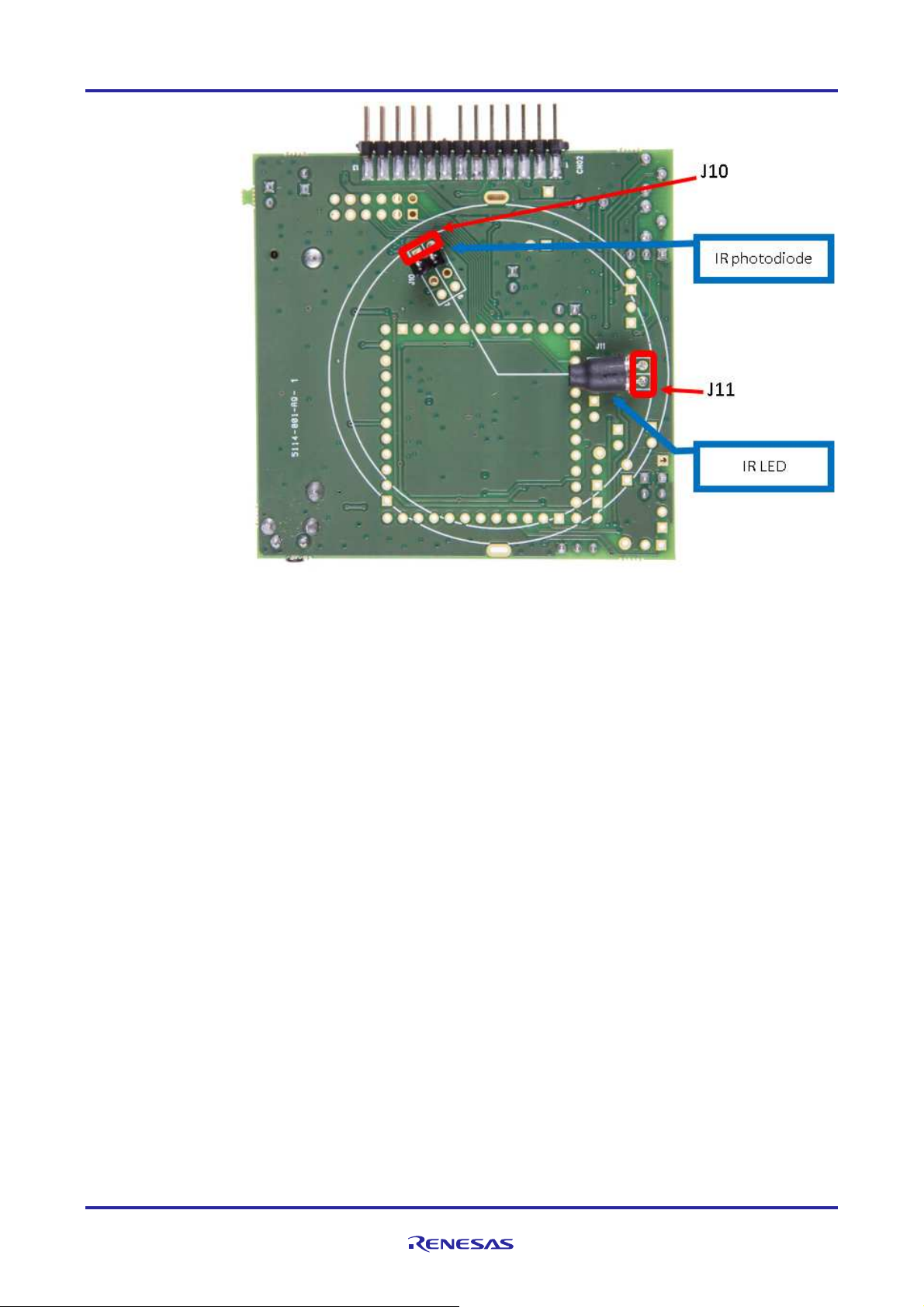
DETECT-IT RL78/I1D detector boards kit Kit User Manual
Figure Smoke detector without Smoke chamber bottom view
4. Content of the CD-ROM
The CD content is listed here:
Table CD ROM content list
UM-YDETECT-IT-RL78 V1.30 Page 17 of 59
Page 18
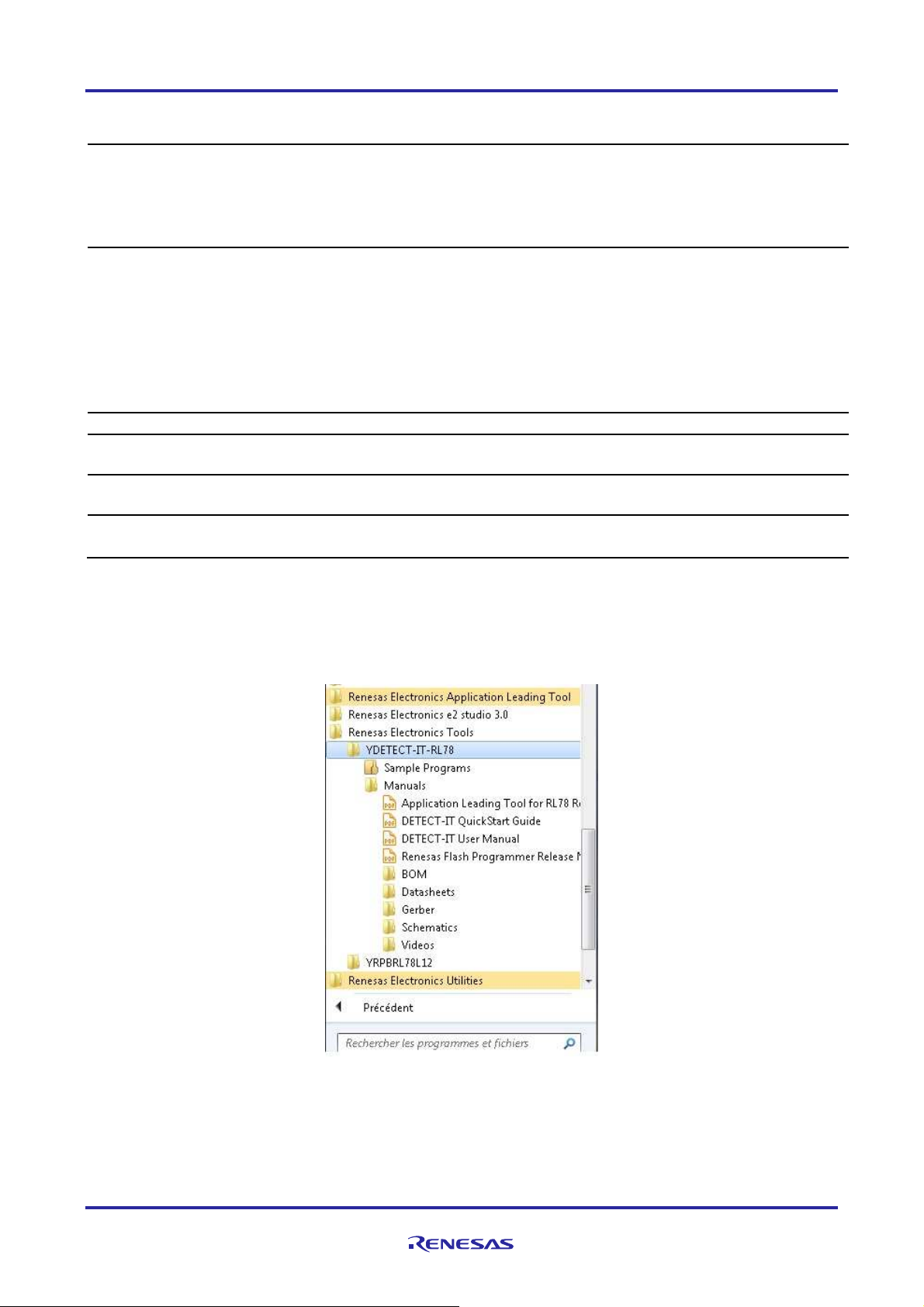
DETECT-IT RL78/I1D detector boards kit Kit User Manual
CD ROM folder Description of resources
Samples Programs IAR Samples programs for each demonstrators boards
• IAR samples program for Glass Break demonstrator
• IAR samples program for CO demonstrator
• IAR samples program for Motion demonstrator
• IAR samples program for Smoke demonstrator
Documentation
Acroread PDF reader
Application Leading Tool Latest version of Code generator tool provided by Renesas for RL78 series
Renesas Flash
Programmer
Videos
• User manual of the Detect it! kit
• User manual of the microcontroller RL78/I1D
• Quick start guide of the Detect it! Kit
• Datasheets of the various sensors and crystals used.
For each demonstrator boards :
• Schematics
• Gerber files
• Bill of Material
including RL78/I1D
Latest version of Flash Programmer tool provided by Renesas for all MCU
• Detect it! Kit Promotion video
• Detect it! Kit Technical video
By default, all the content of the kit will be installed in the following folder on your local PC:
<C:\Renesas\Workspace\YDETECT-IT-RL78 >
You can easily access to the content via the “Start” menu, in the “Program” sections under <Renesas Electronics
Tools> then <YDETECT-IT-RL78> . Just click on the document you want to open.
Figure Opening Detect it! content via Start menu
You can go also directly to <C:\Renesas\Workspace\YDETECT-IT-RL78 > which is the default installation program to
open the documentation provided with the kit.
UM-YDETECT-IT-RL78 V1.30 Page 18 of 59
Page 19
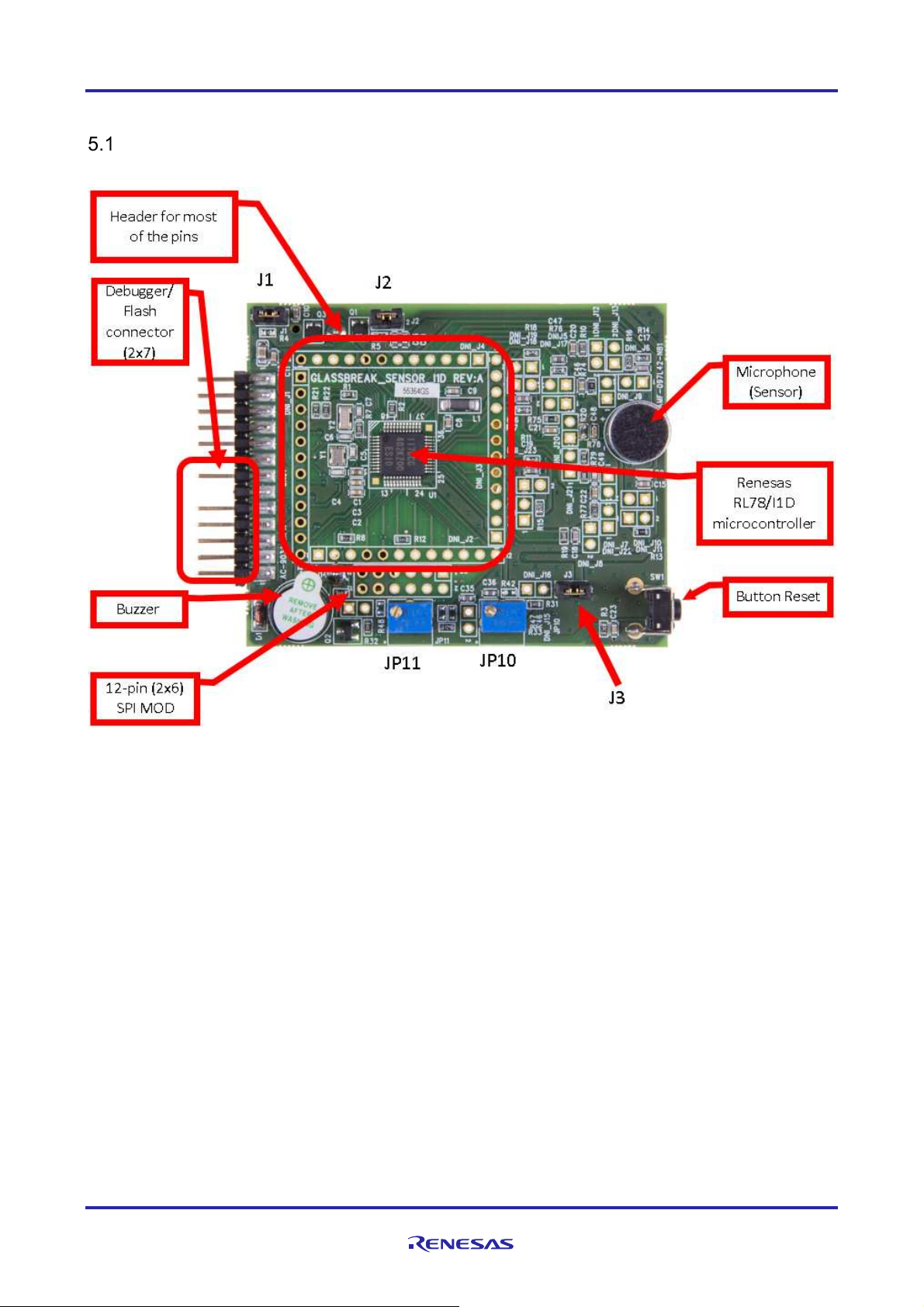
DETECT-IT RL78/I1D detector boards kit Kit User Manual
5. Board description
Glass Break detector board
Here are the pictures of the Glass Break sensor board
Figure Glass Break detector components top view
UM-YDETECT-IT-RL78 V1.30 Page 19 of 59
Page 20

DETECT-IT RL78/I1D detector boards kit Kit User Manual
Figure Glass Break detector components bottom view
5.1.1 Oscillators
Each board is equipped with 2 oscillators:
• A 20MHz oscillator
The 20MHz oscillator is sold onto each board and connected to the MCU. But it is not used by the application.
Instead the internal High Speed on-chip oscillator of the RL7/I1D is used by each application. So pin P121/X1
and pin P122/X2 are used as Input.
• Please change the settings if you wish to use the external oscillator.
• A 32,768kHz quartz
It is connected to the MCU
It is operating and used by the application (especially by the RTC).
5.1.2 Description of Jumper J
Table Description of jumper of Glass Break detector
UM-YDETECT-IT-RL78 V1.30 Page 20 of 59
Page 21

DETECT-IT RL78/I1D detector boards kit Kit User Manual
Jumper Status Function
J1 Closed Power supply of the MCU and others components [MCU, Alarm/buzzer,
AVDD via L1, U1 Vin (optional), pull up resistors, R16/R10 and R13/R19]:
power from battery or power from E1 via CN01-pin 5, CN02-pin 4
Caution: Battery should never be installed when using E1 power supply or
external power supply via CN02/CN01
Open Current measurement of the MCU and others components [MCU,
Alarm/buzzer, L1and AVDD, U2 Vin (optional), pull up resistors] by
connection of the ampere meter
J2 Closed Power supply of some components [R18, R17, R15, R11, J3] on glass break
detectors board
Open Current measurement of some components [R18, R17, R15, R11, J3] by
connection of the ampere meter
J3 Closed Usage of RL78/I1D comparators
(motion detector and glass break detector board)
Open Comparators are not used, IVREF0 & IVREF1 are not used
(CO detector and smoke detector board)
In order to start the demonstration of the Glass Break detector, please ensure that this initial configuration is done:
• J1 should be closed
• J2 should be closed
• J3 should be closed
5.1.3 Description of Potentiometer JP
Table Description of potentiometer of Glass Break detector
Potentiometer Function Comment
JP10 IVREF1
comparator 1
JP11 IVREF0
comparator 0
Set JP10 potentiometer for IVREF1 (DNI_J3, pin 1) = 2.0V
Approximately (0.58*VDD) at VDD = 3.4V
(Use a voltmeter with at least 10MΩ input impedance as lower
impedance (such as 1MΩ) will significantly load down the resistor bias
chain).
Set JP11 potentiometer for IVREF0 (DNI_J2, Pin 12) = 1.2V
Approximately. (0.35*VDD) at VDD = 3.4V
(Use a voltmeter with at least 10MΩ input impedance as lower
impedance (such as 1MΩ) will significantly load down the resistor bias
chain).
5.1.4 Buzzer:
The buzzer is used for alarm by the application. It is connected to MCU pin P01/PCLBUZ1
5.1.5 Description of Push Button
The push button is connected MCU pin P137 / INTP0 via R3, and used as “Reset” function. The Interrupt function can
be found in the project file “r_cg_intc_user.c”
Table Description of push button of Glass Break detector
UM-YDETECT-IT-RL78 V1.30 Page 21 of 59
Page 22

DETECT-IT RL78/I1D detector boards kit Kit User Manual
Button Status Function
SW1 Un-pressed INTP0 is high – no operation
Pressed INTP0 goes low – interrupt function is executed which defeats alarm
(software depending)
5.1.6 Battery place holder
Each board is equipped with a CR123 battery holder. There is a reverse polarity protection (P-channel MOSFET).
Only one battery CR123 is provided into the kit for the 4 boards.
Be careful when placing the battery to pay attention to the polarity.
Caution: Battery should never be installed when using E1 power supply or external power supply via CN02/CN01.
5.1.7 Microcontroller RL78/I1D
The Renesas 48-pin RL78/I1D MCU is the main element of the demonstrator board.
The reference used in this demonstrator is the biggest component of the family RL78/I1D. It is a 48 pin QFP package
with 32kB Flash and 3kB RAM embedded. The part number is: R5F117GCGFB.
The 48-pin RL78/I1D MCU has 4 channels of operational amplifier, 2 channels of comparators, and a total of 41 I/O
lines (including digital and analog interfaces).
4 headers of 12-pin each that bring out most of the MCU I/O pins. Pins for access to device port: all pins of the
RL78/I1D MCU are connected to:
UM-YDETECT-IT-RL78 V1.30 Page 22 of 59
Page 23

DETECT-IT RL78/I1D detector boards kit Kit User Manual
Connector Pin RL78/I1D port name Function
DNI_J1 1 P01/PCLBUZ1 BUZZER
2 P00 P00
3 /RESET RESET
4 P124/XT2/EXCLKS XT1
5 P132/XT1 XT2
6 P137/INTP0 SW1 input
7 P122/X2/EXCLK P122
8 P121/X1 P121
9 REGC REGC
10 VSS VSS
11 VDD VDD
12 P60 P60
DNI_J2 1 P61
2 P62
3 P63/SSI00
4 P57/(TI03/TO03)/INTP4/VCOUT1
5 P56/SCK00/SCL00/INTP3
6 P55/SI00/RxD0/SDA00/INTP2/TOOLRXD
7 P54/SO00/TxD0/INTP1/TOOLTXD
8 P53/KR2/SO01/VCOUT0
9 P52/KR1/SI01/SDA01/TI03/TO03
10 P51/KR0/SCK01/SCL01/TI02/TO02 OUT2
11 P50/(TI00/TO01)/RTC1HZ OUT1
12 P30/(SCK00)/(SCL00)/TI00/TO01/IVREF0 IVREF0
DNI_J3 1 P31/TI01/TO00/PCLBUZ0/IVREF1 IVREF1
2 P32/KR3/(TI01/TO00)/INTP6 P32
3 P33/(TI02/TO02)/INTP5 P33
4 P20/ANI13/IVCMP1/AMP3O AMP3O
5 P21/ANI12/AMP3- AMP36 P22/ANI11/AMP3+ AMP3+
7 P23/ANI10/AMP2O AMP2O
8 P24/ANI9/AMP2- AMP29 P25/ANI8/AMP2+ AMP2+
10 AVDD AVDD
11 AVSS AVSS
12 P17/ANI7/AMP1O AMP1O
DNI_J4 1 P16/ANI6/AMP1- AMP1-
2 P15/ANI5/AMP1+ AMP1+
3 P14/ANI4/IVCMP0/AMP0O AMP0O
4 P13/ANI3/AMP0- AMP05 P12/ANI2/AMP0+ AMP0+
6 P11/ANI1/AVREFM
7 P10/ANI0/AVREFP
8 P130
9 P40/TOOL0
10 P04/ANI18
11 P03/ANI17
12 P02/ANI16
UM-YDETECT-IT-RL78 V1.30 Page 23 of 59
Page 24

DETECT-IT RL78/I1D detector boards kit Kit User Manual
5.1.8 Description of PMOD connector J9
It is a 12-pin (2x6) SPI PMOD standard interface: It can be used to add external application boards such as WiFi/wireless.
Table Description of PMOD connector of Glass Break detector
Connector Pin Function
J9 1 MCU P63
2 MCU P57
3 MCU P54
4 MCU P32
5 MCU P55
6 MCU P52
7 MCU P56
8 MCU P33
9 GND
10 GND
11 VDD
12 VDD
5.1.9 Description of board edge connectors CN01 and CN02
There are a 14/26 dual row edge connector that has dual use of:
• E1 on-chip debug/flash connection :
This interface can be used with for debug session or for flash programming session.
E1 on-chip emulator and flash programmer 14-pin ribbon cable is connected to CN01 (pins 1-7) and CN02 (pins 1-
7) for debug and flash programming. Pin 1 of E1 ribbon cable is oriented to CN01-pin 1. However, reverse
connection between E1 and CN01/CN02 pins 1-7 will not cause board damage.
• 26-pin TK-interface board.
Table Description of board edge connector of Glass Break detector
Connector Pin # Function E1
pin #
CN01 1 No Connect (E1) 1 CN02 1 GND (E1) 2
2 No Connect (E1) 3 2 No Connect (E1) 4
3 Tool0 (E1) 5 3 T_RESET (RESET
4 No Connect (E1) 7 4 VDD (E1) 8
5 VDD (E1) 9 5 RESET (E1) 10
6 No Connect (E1) 11 6 GND (E1) 12
7 RESET (E1) 13 7 GND (E1) 14
8 No pin ` 8 No pin `
9 MCU P63 ` 9 No Connect `
10 MCU P54 ` 10 No Connect `
11 MCU P55 ` 11 No Connect `
12 MCU P56 ` 12 No Connect `
13 No Connect ` 13 No Connect `
Connector Pin # Function E1
IN) (E1)
pin #
6
UM-YDETECT-IT-RL78 V1.30 Page 24 of 59
Page 25

DETECT-IT RL78/I1D detector boards kit Kit User Manual
CO detector board
Here are the pictures of the CO sensor board
Figure CO detector components top view
UM-YDETECT-IT-RL78 V1.30 Page 25 of 59
Page 26

DETECT-IT RL78/I1D detector boards kit Kit User Manual
Figure CO detector components bottom view
5.2.1 Oscillators
Each board is equipped with 2 oscillators:
• A 20 MHz oscillator
The 20 MHz oscillator is sold onto each board and connected to the MCU. But it is not used by the application.
Instead the internal High Speed on-chip oscillator of the RL7/I1D is used by each application. So pin P121/X1
and pin P122/X2 are used as Input.
• Please change the settings if you wish to use the external oscillator.
• A 32,768kHz quartz
It is connected to the MCU
It is operating and used by the application (especially by the RTC).
5.2.2 Description of Jumper J
Table Description of jumper of CO detector
UM-YDETECT-IT-RL78 V1.30 Page 26 of 59
Page 27

DETECT-IT RL78/I1D detector boards kit Kit User Manual
Jumper Status Function
J1 Closed Power supply of the MCU and others components [MCU, Alarm/buzzer,
AVDD via L1, U1 Vin (optional), pull up resistors, R16/R10 and R13/R19]:
power from battery or power from E1 via CN01-pin 5, CN02-pin 4
Caution : Battery should never be installed when using E1 power supply or
external power supply via CN02/CN01
Open Current measurement of the MCU and others components [MCU,
Alarm/buzzer, L1and AVDD, U2 Vin (optional), pull up resistors] by
connection of the ampere meter
J2
J4 Opened Normal operation
DN_J10
DN_J14
Closed
Open
1-2 Optional REGC = 1.8V to AVREFP (with SW change)
2-3 Optional AIC1702L-25 output = 2.5V to AVREFP (with SW change)
Closed
Open Filter (R45 & C20 used) between Amp0 Out and Amp0 –
Closed
Open
Power supply of some components [R18, R17, R15, R11, J3] on glass break
detectors board
Current measurement of some components [R18, R17, R15, R11, J3] by
connection of the ampere meter
Use less – no amplification of trans impedance amplifier
May bypass with Resistor to change the Impedance
Direct connection to Ground (please check schematics for more details) - no
influence for the CO detector application
R32 is used (please check schematics for more details) - no influence for the
CO detector application
In order to start the demonstration of the CO detector, please ensure that this initial configuration is done:
• J1 should be closed
• J2 should be closed
• DN_J10 should be open
• DN_J14 can be closed or opened
5.2.3 Description of Potentiometer JP
Table Description of potentiometer of CO detector
Potentiometer Status Function
JP10 IVREF1
comparator 1
JP11 IVREF0
comparator 0
Could be used when J3 is closed (please check schematics for more details).
Could be used when J3 is closed (please check schematics for more details).
5.2.4 Buzzer:
The buzzer is used for alarm by the application. It is connected to MCU pin P01/PCLBUZ1
5.2.5 Description of Push Button
The push button is connected MCU pin P137 / INTP0 via R3. It is not used in the current CO detector application.
Table Description of push button of CO detector
Button Status Function
SW1 Un-pressed INTP0 is High – no operation
Pressed INTP0 goes Low – no operation
UM-YDETECT-IT-RL78 V1.30 Page 27 of 59
Page 28

DETECT-IT RL78/I1D detector boards kit Kit User Manual
5.2.6 Battery place holder:
Each board is equipped with a CR123 battery holder. There is a reverse polarity protection (P-channel MOSFET).
Be careful when placing the battery to pay attention to the polarity.
Only one battery CR123 is provided into the kit for the 4 boards.
Caution: Battery should never be installed when using E1 power supply or external power supply via CN02/CN01
5.2.7 Microcontroller RL78/I1D
The Renesas 48-pin RL78/I1D MCU is the main element of the demonstrator board.
The reference used in this demonstrator is the biggest component of the family RL78/I1D. It is a 48 pin QFP package
with 32kB Flash and 3kB RAM embedded. The part number is: R5F117GCGFB.
The 48-pin RL78/I1D MCU has 4 channels of operational amplifier, 2 channels of comparators, and a total of 41 I/O
lines (including digital and analog interfaces)
4 headers of 12-pin each that bring out most of the MCU I/O pins. Pins for access to device port: all pins of the
RL78/I1D MCU are connected to:
Table Description of connector of CO detector
UM-YDETECT-IT-RL78 V1.30 Page 28 of 59
Page 29

DETECT-IT RL78/I1D detector boards kit Kit User Manual
Connector Pin RL78/I1D port name Function
DNI_J1 1 P01/PCLBUZ1 BUZZER
2 P00 P00
3 /RESET RESET
4 P124/XT2/EXCLKS XT1
5 P132/XT1 XT2
6 P137/INTP0 SW1 input
7 P122/X2/EXCLK P122
8 P121/X1 P121
9 REGC REGC
10 VSS VSS
11 VDD VDD
12 P60 P60
DNI_J2 1 P61
2 P62
3 P63/SSI00
4 P57/(TI03/TO03)/INTP4/VCOUT1
5 P56/SCK00/SCL00/INTP3
6 P55/SI00/RxD0/SDA00/INTP2/TOOLRXD
7 P54/SO00/TxD0/INTP1/TOOLTXD
8 P53/KR2/SO01/VCOUT0
9 P52/KR1/SI01/SDA01/TI03/TO03
10 P51/KR0/SCK01/SCL01/TI02/TO02 OUT2
11 P50/(TI00/TO01)/RTC1HZ OUT1
12 P30/(SCK00)/(SCL00)/TI00/TO01/IVREF0 IVREF0
DNI_J3 1 P31/TI01/TO00/PCLBUZ0/IVREF1 IVREF1
2 P32/KR3/(TI01/TO00)/INTP6 P32
3 P33/(TI02/TO02)/INTP5 P33
4 P20/ANI13/IVCMP1/AMP3O AMP3O
5 P21/ANI12/AMP3- AMP36 P22/ANI11/AMP3+ AMP3+
7 P23/ANI10/AMP2O AMP2O
8 P24/ANI9/AMP2- AMP29 P25/ANI8/AMP2+ AMP2+
10 AVDD AVDD
11 AVSS AVSS
12 P17/ANI7/AMP1O AMP1O
DNI_J4 1 P16/ANI6/AMP1- AMP1-
2 P15/ANI5/AMP1+ AMP1+
3 P14/ANI4/IVCMP0/AMP0O AMP0O
4 P13/ANI3/AMP0- AMP05 P12/ANI2/AMP0+ AMP0+
6 P11/ANI1/AVREFM
7 P10/ANI0/AVREFP
8 P130
9 P40/TOOL0
10 P04/ANI18
11 P03/ANI17
12 P02/ANI16
UM-YDETECT-IT-RL78 V1.30 Page 29 of 59
Page 30

DETECT-IT RL78/I1D detector boards kit Kit User Manual
5.2.8 Description of PMOD connector J9
It is a 12-pin (2x6) SPI PMOD standard interface: It can be used to add external application boards such as WiFi/wireless
Table Description of PMOD of CO detector
Connector Pin Function
J9 1 MCU P63
2 MCU P57
3 MCU P54
4 MCU P32
5 MCU P55
6 MCU P52
7 MCU P56
8 MCU P33
9 GND
10 GND
11 VDD
12 VDD
5.2.9 Description of board edge connectors CN01 and CN02
There are a 14/26 dual row edge connector that has dual use of:
• E1 on-chip debug/flash connection :
This interface can be used with for debug session or for flash programming session.
E1 on-chip emulator and flash programmer 14-pin ribbon cable is connected to CN01 (pins 1-7) and CN02 (pins 1-
7) for debug and flash programming. Pin 1 of E1 ribbon cable is oriented to CN01-pin 1. However, reverse
connection between E1 and CN01/CN02 pins 1-7 will not cause board damage.
• 26-pin TK-interface board.
Table Description of edge connector of CO detector
Connector Pin # Function E1
pin #
CN01 1 No Connect (E1) 1 CN02 1 GND (E1) 2
2 No Connect (E1) 3 2 No Connect (E1) 4
3 Tool0 (E1) 5 3 T_RESET (RESET
4 No Connect (E1) 7 4 VDD (E1) 8
5 VDD (E1) 9 5 RESET (E1) 10
6 No Connect (E1) 11 6 GND (E1) 12
7 RESET (E1) 13 7 GND (E1) 14
8 No pin ` 8 No pin `
9 MCU P63 ` 9 No Connect `
10 MCU P54 ` 10 No Connect `
11 MCU P55 ` 11 No Connect `
12 MCU P56 ` 12 No Connect `
13 No Connect ` 13 No Connect `
Connector Pin # Function E1
IN) (E1)
pin #
6
UM-YDETECT-IT-RL78 V1.30 Page 30 of 59
Page 31

DETECT-IT RL78/I1D detector boards kit Kit User Manual
Motion detector board
Here are the pictures of the motion sensor board
Figure Motion detector components top view
UM-YDETECT-IT-RL78 V1.30 Page 31 of 59
Page 32

DETECT-IT RL78/I1D detector boards kit Kit User Manual
Figure Motion detector components bottom view
5.3.1 Oscillators
Each board is equipped with 2 oscillators:
• A 20 MHz oscillator
The 20 MHz oscillator is sold onto each board and connected to the MCU. But it is not used by the application.
Instead the internal High Speed on-chip oscillator of the RL7/I1D is used by each application. So pin P121/X1
and pin P122/X2 are used as Input.
• Please change the settings if you wish to use the external oscillator.
• A 32,768kHz quartz
It is connected to the MCU
It is operating and used by the application (especially by the RTC).
5.3.2 Description of Jumper J
Table Description of jumper of Motion detector
UM-YDETECT-IT-RL78 V1.30 Page 32 of 59
Page 33

DETECT-IT RL78/I1D detector boards kit Kit User Manual
Jumper Status Function
J1 Closed Power supply of the MCU and others components [MCU, Alarm/buzzer,
L1and AVDD, U1 Vin (optional), pull up resistors]: power from battery or
power from E1 via CN01-pin 5, CN02-pin 4
Caution : Battery should never be installed when using E1 power supply or
external power supply via CN02/CN01
Open Current measurement of the MCU and others components [MCU,
Alarm/buzzer, L1and AVDD, U2 Vin (optional), pull up resistors] by
connection of the ampere meter
J2
J3
J8
Closed
Open
Closed
Open
Open Single PIR sensor operation (Second PIR sensor is not powered)
1-2
2-3
Power supply of some components [R87, R95, R64/R88, R67/R93, J3] on
motion detector board
Current measurement of some components [R87, R95, R64/R88, R67/R93,
J3] by connection of the ampere meter
Usage of RL78/I1D comparators
(motion detector and glass break detector board)
Comparators are not used, IVREF0 & IVREF1 are not used
(CO detector and smoke detector board)
Dual PIR sensor operation with single bias - second PIR is powered with
same power supply as first PIR sensor, via the same resistor R87. (Some
software change is necessary to use dual PIR operation with single bias)
Dual PIR sensor operation with separate bias (with SW change) - second PIR
is powered with independent power supply. (Some software change is
necessary to use dual PIR operation with separate bias)
In order to start the demonstration of the Motion detector, please ensure that this initial configuration is done:
• J1 should be closed
• J2 should be closed
• J3 should be closed
• J8 should be opened
5.3.3 Description of Potentiometer JP
Table Description of potentiometer of Motion detector
UM-YDETECT-IT-RL78 V1.30 Page 33 of 59
Page 34

DETECT-IT RL78/I1D detector boards kit Kit User Manual
Potentiometer Status Function
JP9 Used to set the
2nd operation
amplifier Gain
(for Sensor 1)
JP10 Used to set up
IVREF1
JP11 Used to set up
IVREF0
JP12 Used to set the
2nd operation
amplifier Gain
(for Sensor 2)
5.3.4 Buzzer
The buzzer is used for alarm by the application. It is connected to MCU pin P01/PCLBUZ1.
Set JP9 potentiometer for about 50% (mid-point) of rotation, and CW
rotation of JP9 increases motion sensitivity. The Motion sensor can
be empirically tested to alarm starting at 4-5 meter distance by
rotating JP9 potentiometer clockwise to increase sensitivity.
However, too much sensitivity may cause some false alarms due to
ambient IR light sources (incident outside light, etc).
Set JP10 potentiometer for IVREF1 (DNI_J3, pin 1) = 2.1V
Approximately (0.62*VDD) at VDD = 3.4V
(Use a voltmeter with at least 10MΩ input impedance as lower
impedance (such as 1Meg) will significantly load down the resistor
bias chain).
Set JP11 potentiometer for IVREF0 (DNI_J2, Pin 12) = 0.85V
Approximately (0.25*VDD) at VDD = 3.4V
(Use a voltmeter with at least 10MΩ input impedance as lower
impedance (such as 1Meg) will significantly load down the resistor
bias chain).
Same function as JP9, but for Sensor 2 (beside C25)
5.3.5 Description of Push Button
The push button is connected MCU pin P137 / INTP0 via R3, and used as “Reset” function. The Interrupt function can
be found in the project file “r_cg_intc_user.c”
Table Description of push button of Motion detector
Button Status Function
SW1 Un-pressed INTP0 is high – no operation
Pressed INTP0 goes low – interrupt function is executed which defeats alarm
(software depending)
5.3.6 Battery place holder
Each board is equipped with a CR123 battery holder. There is a reverse polarity protection (P-channel MOSFET).
Be careful when placing the battery to pay attention to the polarity.
Only one battery CR123 is provided into the kit for the 4 boards.
Caution: Battery should never be installed when using E1 power supply or external power supply via CN02/CN01.
5.3.7 Microcontroller RL78/I1D
The Renesas 48-pin RL78/I1D MCU is the main element of the demonstrator board.
The reference used in this demonstrator is the biggest component of the family RL78/I1D. It is a 48 pin QFP package
with 32kB Flash and 3kB RAM embedded. The part number is: R5F117GCGFB.
The 48-pin RL78/I1D MCU has 4 channels of operational amplifier, 2 channels of comparators, and a total of 41 I/O
lines (including digital and analog interfaces).
4 headers of 12-pin each that bring out most of the MCU I/O pins. Pins for access to device port: all pins of the
RL78/I1D MCU are connected to:
Table Description of connector of Motion detector
UM-YDETECT-IT-RL78 V1.30 Page 34 of 59
Page 35

DETECT-IT RL78/I1D detector boards kit Kit User Manual
Connector Pin RL78/I1D port name Function
DNI_J1 1 P01/PCLBUZ1 BUZZER
2 P00 P00
3 /RESET RESET
4 P124/XT2/EXCLKS XT1
5 P132/XT1 XT2
6 P137/INTP0 SW1 input
7 P122/X2/EXCLK P122
8 P121/X1 P121
9 REGC REGC
10 VSS VSS
11 VDD VDD
12 P60 P60
DNI_J2 1 P61
2 P62
3 P63/SSI00
4 P57/(TI03/TO03)/INTP4/VCOUT1
5 P56/SCK00/SCL00/INTP3
6 P55/SI00/RxD0/SDA00/INTP2/TOOLRXD
7 P54/SO00/TxD0/INTP1/TOOLTXD
8 P53/KR2/SO01/VCOUT0
9 P52/KR1/SI01/SDA01/TI03/TO03
10 P51/KR0/SCK01/SCL01/TI02/TO02 OUT2
11 P50/(TI00/TO01)/RTC1HZ OUT1
12 P30/(SCK00)/(SCL00)/TI00/TO01/IVREF0 IVREF0
DNI_J3 1 P31/TI01/TO00/PCLBUZ0/IVREF1 IVREF1
2 P32/KR3/(TI01/TO00)/INTP6 P32
3 P33/(TI02/TO02)/INTP5 P33
4 P20/ANI13/IVCMP1/AMP3O AMP3O
5 P21/ANI12/AMP3- AMP36 P22/ANI11/AMP3+ AMP3+
7 P23/ANI10/AMP2O AMP2O
8 P24/ANI9/AMP2- AMP29 P25/ANI8/AMP2+ AMP2+
10 AVDD AVDD
11 AVSS AVSS
12 P17/ANI7/AMP1O AMP1O
DNI_J4 1 P16/ANI6/AMP1- AMP1-
2 P15/ANI5/AMP1+ AMP1+
3 P14/ANI4/IVCMP0/AMP0O AMP0O
4 P13/ANI3/AMP0- AMP05 P12/ANI2/AMP0+ AMP0+
6 P11/ANI1/AVREFM
7 P10/ANI0/AVREFP
8 P130
9 P40/TOOL0
10 P04/ANI18
11 P03/ANI17
12 P02/ANI16
UM-YDETECT-IT-RL78 V1.30 Page 35 of 59
Page 36

DETECT-IT RL78/I1D detector boards kit Kit User Manual
5.3.8 Description of PMOD connector J9
It is a 12-pin (2x6) SPI PMOD standard interface: It can be used to add external application boards such as WiFi/wireless.
Table Description of PMOD of Motion detector
Connector Pin Function
J9 1 MCU P63
2 MCU P57
3 MCU P54
4 MCU P32
5 MCU P55
6 MCU P52
7 MCU P56
8 MCU P33
9 GND
10 GND
11 VDD
12 VDD
5.3.9 Description of board edge connectors CN01 and CN02
There are a 14/26 dual row edge connector that has dual use of:
• E1 on-chip debug/flash connection :
This interface can be used with for debug session or for flash programming session.
E1 on-chip emulator and flash programmer 14-pin ribbon cable is connected to CN01 (pins 1-7) and CN02 (pins 1-
7) for debug and flash programming. Pin 1 of E1 ribbon cable is oriented to CN01-pin 1. However, reverse
connection between E1 and CN01/CN02 pins 1-7 will not cause board damage.
• 26-pin TK-interface board.
Table Description of edge connector of Motion detector
Connector Pin # Function E1
pin #
CN01 1 No Connect (E1) 1 CN02 1 GND (E1) 2
2 No Connect (E1) 3 2 No Connect (E1) 4
3 Tool0 (E1) 5 3 T_RESET (RESET
4 No Connect (E1) 7 4 VDD (E1) 8
5 VDD (E1) 9 5 RESET (E1) 10
6 No Connect (E1) 11 6 GND (E1) 12
7 RESET (E1) 13 7 GND (E1) 14
8 No pin ` 8 No pin `
9 MCU P63 ` 9 No Connect `
10 MCU P54 ` 10 No Connect `
11 MCU P55 ` 11 No Connect `
12 MCU P56 ` 12 No Connect `
13 No Connect ` 13 No Connect `
Connector Pin # Function E1
IN) (E1)
pin #
6
UM-YDETECT-IT-RL78 V1.30 Page 36 of 59
Page 37

DETECT-IT RL78/I1D detector boards kit Kit User Manual
Smoke detector board
Here are the pictures of the smoke sensor board:
Figure Smoke detector components top view
UM-YDETECT-IT-RL78 V1.30 Page 37 of 59
Page 38

DETECT-IT RL78/I1D detector boards kit Kit User Manual
Figure Smoke detector components bottom view
5.4.1 Sensor connection
Please be careful when connecting the IR LED and IR photodiode.
Table Description of sensor connector of Smoke detector
Sensor Connector & pins Function
IR
photodiode
IR LED J11 – pins 1 & 2
J10 – pins 7 & 8
receive
transmit
Connection of IR photodiode : Cathode K on pin 8 (J10-pin8), Anode
A on pin 7 (J10-pin7)
Connection of IR LED : Cathode K on pin 1 (J11-pin 1), Anode A on
pin 2 (J11-pin 2)
5.4.2 Oscillators
Each board is equipped with 2 oscillators:
• A 20 MHz oscillator
The 20 MHz oscillator is sold onto each board and connected to the MCU. But it is not used by the application.
Instead the internal High Speed on-chip oscillator of the RL7/I1D is used by each application. So pin P121/X1
and pin P122/X2 are used as Input.
• Please change the settings if you wish to use the external oscillator.
• A 32,768kHz quartz
It is connected to the MCU
It is operating and used by the application (especially by the RTC).
5.4.3 Description of Jumper J
Table Description of jumper of Smoke detector
UM-YDETECT-IT-RL78 V1.30 Page 38 of 59
Page 39

DETECT-IT RL78/I1D detector boards kit Kit User Manual
Jumper Status Function
J1
Closed
Open
J2 Closed Power supply of some components [R67/68, J6] on motion detector board
Open
J3
J6 Closed Enable IR LED transmission (Provide CON2/J11 with VDD_Sensor)
J7 Closed 1-2 Enable IR LED photodiode reception (Normal Operation)
Closed
Open
Opened Disable IR LED transmission.
Closed 2-3
Power supply of the MCU and others components [MCU, Alarm/buzzer, AVDD
via L1, U1 Vin (optional), pull up resistors]: power from battery or power from
E1 via CN01-pin 5, CN02-pin 4
Caution: Battery should never be installed when using E1 power supply or
external power supply via CN02/CN01
Current measurement of the MCU and others components [MCU,
Alarm/buzzer, L1and AVDD, U2 Vin (optional), pull up resistors] by connection
of the ampere meter
Current measurement of some components [R67/R68, J6] by connection of the
ampere meter
Usage of Rl78/I1D comparators
(motion detector and glass break detector board)
Comparators are not used, IVREF0 & IVREF1 are not used
(CO detector and smoke detector board)
Disable IR LED photodiode transmission, could be used by test mode (with SW
change)
In order to start the demonstration of the Smoke detector, please ensure that this initial configuration is done:
• J1 should be closed
• J2 should be closed
• J3 should be open
• J6 should be closed
• J7 (pins 1-2) should be closed
• Please check that IR photodiode and IR LED are in place .
5.4.4 Description of Potentiometer JP
Table Description of potentiometer of Smoke detector
Potentiometer Status Function
JP10 IVREF1
comparator 1
JP11 IVREF0
comparator 0
Could be used when J3 is closed (please check schematics for more
details).
Could be used when J3 is closed (please check schematics for more
details).
5.4.5 Buzzer
The buzzer is used for alarm by the application. It is connected to MCU pin P01/PCLBUZ1
5.4.6 Description of Push Button
The push button is connected MCU pin P137 / INTP0 via R3, and used as “Reset” function. The Interrupt function can
be found in the project file “r_cg_intc_user.c”
Table Description of Push button of Smoke detector
Button Status Function
SW1 Un-pressed INTP0 is high – no operation
Pressed INTP0 goes Low – interrupt function is executed which defeats alarm
(software depending)
UM-YDETECT-IT-RL78 V1.30 Page 39 of 59
Page 40

DETECT-IT RL78/I1D detector boards kit Kit User Manual
5.4.7 Battery place holder
Each board is equipped with a CR123 battery holder. There is a reverse polarity protection (P-channel MOSFET).
Be careful when placing the battery to pay attention to the polarity.
Only one battery CR123 is provided into the kit for the 4 boards.
Caution: Battery should never be installed when using E1 power supply or external power supply via CN02/CN01
5.4.8 Microcontroller RL78/I1D
The Renesas 48-pin RL78/I1D MCU is the main element of the demonstrator board.
The reference used in this demonstrator is the biggest component of the family RL78/I1D. It is a 48 pin QFP package
with 32kB Flash and 3kB RAM embedded. The part number is: R5F117GCGFB.
The 48-pin RL78/I1D MCU has 4 channels of operational amplifier, 2 channels of comparators, and a total of 41 I/O
lines (including digital and analog interfaces).
4 headers of 12-pin each that bring out most of the MCU I/O pins. Pins for access to device port: all pins of the
RL78/I1D MCU are connected to:
Table Description of connector of Smoke detector
UM-YDETECT-IT-RL78 V1.30 Page 40 of 59
Page 41

DETECT-IT RL78/I1D detector boards kit Kit User Manual
Connector Pin RL78/I1D port name Function
DNI_J1 1 P01/PCLBUZ1 BUZZER
2 P00 P00
3 /RESET RESET
4 P124/XT2/EXCLKS XT1
5 P132/XT1 XT2
6 P137/INTP0 SW1 input
7 P122/X2/EXCLK P122
8 P121/X1 P121
9 REGC REGC
10 VSS VSS
11 VDD VDD
12 P60 P60
DNI_J2 1 P61
2 P62
3 P63/SSI00
4 P57/(TI03/TO03)/INTP4/VCOUT1
5 P56/SCK00/SCL00/INTP3
6 P55/SI00/RxD0/SDA00/INTP2/TOOLRXD
7 P54/SO00/TxD0/INTP1/TOOLTXD
8 P53/KR2/SO01/VCOUT0
9 P52/KR1/SI01/SDA01/TI03/TO03
10 P51/KR0/SCK01/SCL01/TI02/TO02 OUT2
11 P50/(TI00/TO01)/RTC1HZ OUT1
12 P30/(SCK00)/(SCL00)/TI00/TO01/IVREF0 IVREF0
DNI_J3 1 P31/TI01/TO00/PCLBUZ0/IVREF1 IVREF1
2 P32/KR3/(TI01/TO00)/INTP6 P32
3 P33/(TI02/TO02)/INTP5 P33
4 P20/ANI13/IVCMP1/AMP3O AMP3O
5 P21/ANI12/AMP3- AMP36 P22/ANI11/AMP3+ AMP3+
7 P23/ANI10/AMP2O AMP2O
8 P24/ANI9/AMP2- AMP29 P25/ANI8/AMP2+ AMP2+
10 AVDD AVDD
11 AVSS AVSS
12 P17/ANI7/AMP1O AMP1O
DNI_J4 1 P16/ANI6/AMP1- AMP1-
2 P15/ANI5/AMP1+ AMP1+
3 P14/ANI4/IVCMP0/AMP0O AMP0O
4 P13/ANI3/AMP0- AMP05 P12/ANI2/AMP0+ AMP0+
6 P11/ANI1/AVREFM
7 P10/ANI0/AVREFP
8 P130
9 P40/TOOL0
10 P04/ANI18
11 P03/ANI17
12 P02/ANI16
UM-YDETECT-IT-RL78 V1.30 Page 41 of 59
Page 42

DETECT-IT RL78/I1D detector boards kit Kit User Manual
5.4.9 Description of PMOD connector J9
It is a 12-pin (2x6) SPI PMOD standard interface: It can be used to add external application boards such as WiFi/wireless.
Table Description of PMOD of Smoke detector
Connector Pin Function
J9 1 MCU P63
2 MCU P57
3 MCU P54
4 MCU P32
5 MCU P55
6 MCU P52
7 MCU P56
8 MCU P33
9 GND
10 GND
11 VDD
12 VDD
5.4.10 Description of board edge connectors CN01 and CN02
There are a 14/26 dual row edge connector that has dual use of:
• E1 on-chip debug/flash connection :
This interface can be used with for debug session or for flash programming session.
E1 on-chip emulator and flash programmer 14-pin ribbon cable is connected to CN01 (pins 1-7) and CN02 (pins 1-
7) for debug and flash programming. Pin 1 of E1 ribbon cable is oriented to CN01-pin 1. However, reverse
connection between E1 and CN01/CN02 pins 1-7 will not cause board damage.
• 26-pin TK-interface board.
Table Description of edge connector of Smoke detector
Connector Pin # Function E1
pin #
CN01 1 No Connect (E1) 1 CN02 1 GND (E1) 2
2 No Connect (E1) 3 2 No Connect (E1) 4
3 Tool0 (E1) 5 3 T_RESET (RESET
4 No Connect (E1) 7 4 VDD (E1) 8
5 VDD (E1) 9 5 RESET (E1) 10
6 No Connect (E1) 11 6 GND (E1) 12
7 RESET (E1) 13 7 GND (E1) 14
8 No pin ` 8 No pin `
9 MCU P63 ` 9 No Connect `
10 MCU P54 ` 10 No Connect `
11 MCU P55 ` 11 No Connect `
12 MCU P56 ` 12 No Connect `
13 No Connect ` 13 No Connect `
Connector Pin # Funtion E1
IN) (E1)
pin #
6
UM-YDETECT-IT-RL78 V1.30 Page 42 of 59
Page 43

DETECT-IT RL78/I1D detector boards kit Kit User Manual
6. Theory of operation
Glass Break detector theory of operation
6.1.1 Analog Front End circuit of Glass Break detector
The Analog Front End circuit consists of a microphone, low pass filter and high pass filter. To implement a glass break
sensor an Electret microphone monitors ambient sound so that sound amplitude, frequency band and sound duration are
analyzed to distinguish between ordinary sharp/loud sounds versus actual glass break events. Any sudden change in
sound level will have some low frequency (envelope) content or “thud” event, even if the event mainly has high
frequency components like breaking glass. Generally a true glass break event will have high frequency sound
components greater than 1 KHz, and at least 100ms duration.
• Low pass filter with comparator interrupt
At MCU power startup, the low pass filter operational amplifiers are initialized and biased at VDD/2, where VDD
depends on the CR123 lithium battery voltage (2.7V to ~3.1V). With no sound events, both low pass operational
amplifier stage outputs will be at VDD/2 (1.35V to 1.55V). Even though this audio filter is referred to as “Low
Pass/Low Frequency” there is AC coupling between the microphone and first stage of low pass filter, and AC coupling
between the first stage output (Operational amplifier Ch1) and the second stage input (Operational amplifier Ch0).
Therefore any DC bias variations are eliminated between operational amplifier analog front end stages, and besides, the
microphone will not reproduce sounds much below 25Hz frequency.
The output of low pass second stage (Operational amplifier Ch0) is DC coupled into the Comparator input and ADC
input of the MCU (since they connected internally on the same MCU pin 39). For a sufficiently loud sound event, the
RL78/I1D MCU internal comparator triggers an MCU interrupt (when IVREF voltage threshold is exceeded), which
wakes up the MCU out of STOP mode.
If a Low Frequency amplitude output from AMP0O triggers the Comparator 0 window interrupt, then the AMP2 and
AMP3 operational amplifiers are turned on in High Speed mode. At this point, further Operational amplifier AMP0
output and Comparator 0 interrupts are ignored. After 2ms stabilization wait time, Comparator 1 windowed interrupt is
enabled and a 200ms time interval is started. If the Comparator 1 window interrupt occurs before 200ms timeout, then
the Glass Break alarm is sounded. If no Comparator 1 window interrupt occurs before 200ms, then no Glass Break is
sounded and the MCU configures the AMP1 and AMP0 operational amplifiers back to Low Power consumption mode
and turns off AMP2 and AMP3 off. Then MCU returns to STOP mode, waiting for next loud sound event.
Note: All four RL78/I1D operational amplifiers must either be placed in low power or high speed mode together.
Therefore, the low pass filter (Operational amplifier channels Ch0 and Ch1) are ignored when the high pass
filter is enabled.
• High Pass Filter:
Since the high pass filter needs both high gain and high frequency response up to ~15kHz range, the high speed
operational amplifier mode is needed (with GBW = 1.7MHz). The high pass filter is not powered on until after a loud
sound event occurs, since high speed operational amplifier mode draws ~260µA for 2 operational amplifier channels.
After enabling the 2 operational amplifiers channels in high pass filter, approximately 1ms of stabilization time is
required. The high pass filter second stage output (Operational amplifier Ch3) is also DC coupled into a second ADC
input channel and that ADC input is sampled for 100ms after first low frequency sound event is detected. If a minimum
of 100ms of high frequency activity is detected, the glass break sensor alarm is sounded for a minimum of 2 seconds.
After sampling, the high pass filter and 100ms have elapsed with < 100ms high frequency detection the high pass filter
is turned off and the low pass filter operational amplifiers are turned on again. Otherwise if the >100ms threshold for
high frequency content is exceeded (and alarm enabled), the high pass filter can be turned off and low pass filter turned
back on (operational amplifier in low speed mode), to look for a new sound event.
Note: all four RL78/I1D operational amplifiers must either be placed in low power or high speed mode together.
Therefore, the low pass filter outputs are ignored when the high pass filter stages are enabled.
As summary, here is the method how the Glass Break detector works generally:
UM-YDETECT-IT-RL78 V1.30 Page 43 of 59
Page 44

DETECT-IT RL78/I1D detector boards kit Kit User Manual
1. AMP1 and AMP0 are always powered in Low Power consumption mode (GBW = 40KHZ), with the MCU in
Stop mode. Comparator 0 is always powered in Low Speed mode also, and is configured for Window
Comparator interrupt mode.
2. When a sound event occurs and is loud enough, a low frequency (envelope) waveform can occur at AMP0O
output. If AMP0O output is > IVREF1 or <IVREF0, then a comparator interrupt will wake up the MCU.
3. After MCU wakes up, AMP2 and AMP3 are turned on in High Speed mode (GBW = 1.7MHZ). At this point
all operational amplifiers are in High Speed mode, since there is only one setting for all 4 operational
amplifiers. (It is impossible to set AMP1 and AMP0 in Low Power mode with AMP2 and AMP3 in High
Speed mode.) Then a 2ms time interval is started and comparator interrupts disabled to wait for AMP2 and
AMP3 stabilization. At this point, the AMP0O output (and Comparator 0 interrupt) is ignored.
4. At the end of 2ms interval, 2 interrupts are enabled, but Comparator 0 interrupt is disabled.
5. Enable Comparator 1 (from AMP3O) interrupt in window mode.
6. Start 200ms timer interval for interrupt.
7. If a High frequency wave component from AMP3O triggers Comparator 1 window interrupt (AMP3O >
IVREF1 or AMP3O < IVREF0), then the Glass Break alarm is sounded for 2 seconds minimum.
8. However, if 200ms timer interrupt occurs without any Comparator 1 window interrupt, then no Glass Break
alarm is sounded. Then the MCU changes operational amplifiers mode back to AMP1 and AMP0 in Low
Power consumption with AMP2 and AMP3 turned off again. Then MCU goes back to Stop mode.
9. VDD_Sensor = VDD is always enabled on AMP2, AMP3 and Comparator IVREF1/IVREF0 reference resistor
chain.
6.1.2 MCU/digital system and maintain low current drain for long battery life
• Low power interval timers like Real Time Counter, 12-bit Interval Timer, 2 units of 8-bit Interval Timer:
The low power interval timers are used to time the monitoring of high frequency content by sampling the high pass
filter every 100ms or so after the low frequency sound envelope is detected. If a glass break event threshold is observed,
the alarm is turned on for 2 second minimum by counting 1 second interrupts.
• Medium speed On-Chip Oscillator (4 MHz MOCO) and special Low Power CPU run mode:
The usage of this Low Power mode and this 4MHz MOCO oscillator allow both a fast (4µs typical) wake-up time and
low current drain (134µA @ 1MHz). Since CPU performance is usually not critical for sensor applications, a lower
speed native clock at 1MHz/2MHz/4MHz can be used instead of the High Speed On-Chip Oscillator (24MHz HOCO).
CO detector theory of operation
6.2.1 Analog Front End circuit of CO detector
The Analog Front End circuit consists of the CO sensor canister, DC bias amplifier, and trans-conductance amplifier.
• CO sensor canister
The Figaro TGS5042 CO canister can typically detect 0-10 000ppm of CO gas concentration in a linear fashion and has
good accuracy when the unit calibration value (stamped on outside) is incorporated into the current-to-voltage
conversion equations.
From experimentation, it was found that this CO sensor has a relatively slow reaction time, confirmed in the
specification - typically needing >~60 seconds to fully register an accurate CO gas concentration level. Also, once the
CO gas has entered the canister and chemically combined on the anode and cathode, there is a long reaction time
(>~120 seconds per specification) for the CO sensor current to decay back to zero for ambient CO gas concentration of
0ppm.
Note Operation Principle (extracted from TECHNICAL INFORMATION FOR TGS5042 document:
5042TechnicalInfo0512.pdf)
The electrolyte of TGS5042 is a very low concentration of mixed/prepared alkaline electrolyte consisting of
KOH, KHCO3, and K2CO3. The mixed alkaline electrolyte acts as a buffer solution with a pH value maintained
between 7~10. When CO passes through the backing layer and reaches to the working electrode, electrons are
generated resulting from the reaction between CO and anions in the electrolyte such as OH-, HCO3-, and
CO32- . By creating a short circuit between the working and counter electrodes with external wiring, electrons
move to the counter electrode through the external wiring. At that point, the consumed anions in the electrolyte
at the working electrode are replenished and move to the electrolyte by the reaction of CO2, water, and
electrons.
UM-YDETECT-IT-RL78 V1.30 Page 44 of 59
Page 45

DETECT-IT RL78/I1D detector boards kit Kit User Manual
(chemical equations can be seen in full Technical Information for TGS5042 document)
• DC bias amplifier (Ch1 operational amplifier)
At MCU power startup Ch0 and Ch1 operational amplifiers are initialized in low power mode. Ch1 is biased at
VDD/11, where VDD depends on the CR123 lithium battery voltage (2.7V to ~3.1V) or slightly higher if E1 debugger
is used for power (often around 3.3V) . The resistor bias network for Ch1 plus (+) input draws less than 0.7µA over the
possible VDD power supply range. However the buffered output of Ch1 operational amplifier presents a low impedance
and constant voltage even as the CO Sensor sources possibly >10µA when CO Gas concentration of 10,000ppm or
more. Since the resistor bias network voltage can vary slightly with resistor tolerance, the ~VDD/11 bias level output on
Ch1 AMP1O output is measured by ADC input ANI7 to serve as the baseline for CO sensor current-to-voltage
measurements.
• Current-to-voltage trans-impedance amplifier (Ch0 operational amplifier)
As the CO gas concentration increases, the CO sensor current proportionally increases and flows into the path of 909K
feedback resistor causing a linear voltage increase on the operational amplifier output. The Ch0 operational amplifier
output is a voltage level is established by the equation:
AMP0O voltage =~ VDD/11 + (CO current x 909000 Ω)
Note : CO current is in nA/PPM.
This resulting output is periodically measured by ADC conversion of input ANI4. The alarm is sounded when the
AMP0O voltage exceeds the AMP1O voltage by an increase representing 100ppm. This voltage increase depends on
the CO sensor calibration level printed on the canister. For example, with a CO sensor having calibration value of 1425
(1.425 nA/PPM), the voltage increase threshold =
100ppm x 1.425E-9 nA/ppm x 909000 Ω = 0.1295V
The method to determine 0.1295V increase above the VDD/11 bias point is described in the ADC section below.
6.2.2 MCU/digital system and maintain low current drain for long battery life
• Low power interval timers like Real Time Counter, 12-bit Interval Timer, 2 units of 8-bit Interval Timer:
Real Time Counter interrupt at 1 second rate is used to wake up MCU to take ADC voltage measurements on 3 different
values:
AMP1O (DC bias = VDD/11),
AMP0O (DC bias + CO sensor increase)
internal VBGR = 1.45V.
• ADC conversion with internal VBGR = 1.45V (nominal) reference voltage:
ADC conversions are performed both on the ~VDD/11 bias level (on AMP1O) and the total voltage on AMP0O. With
the CO sensor calibration number of 1425 (1.425 nA/ppm), the voltage increase with 100ppm is 0.1295V. Since the
full-scale ADC reference voltage is based on VDD, but VDD can be variable from 2.7V to 3.5V, the ADC conversion
codes are ratio-metric with VDD. That means that the ~VDD/11 voltage level measure at AMP1O will be a constant
digital code. However, the CO sensor voltage increase will be a constant value at 100ppm. That also means the
AMP0O output will have a larger ADC conversion code when VDD = 2.7V compared to when VDD = 3.5V. To
counter the ratio-metric ADC conversion when using ADC voltage reference = VDD, we also take an ADC conversion
of VBGR = 1.45V and scale the AMP0O conversion accordingly. This conversion can be seen in the conditional
equation to trigger the CO alarm:
If(adc_co > (adc_bias + adc_adiss * (0.1425*0.909/1.45)),
Note : where :
adc_co = ADC conversion digital code of AMP0O
adc_bias = ADC conversion digital code of AMP1O
adc_adiss = ADC conversion digital code of internal VBGR = 1.45V (nominal)
And the constants are 1.425 nA/ppm x 100ppm, 909kΩ and 1.45V
UM-YDETECT-IT-RL78 V1.30 Page 45 of 59
Page 46

DETECT-IT RL78/I1D detector boards kit Kit User Manual
• Medium speed On-Chip Oscillator (4 MHz MOCO) and special Low Power CPU run mode:
The usage of this Low Power mode and this 4MHz MOCO oscillator allow both a fast (4µs typical) wake-up time and
low current drain (134µA @ 1MHz). Since CPU performance is usually not critical for sensor applications, a lower
speed native clock at 1MHz/2MHz/4MHz can be used instead of the High Speed On-Chip Oscillator (24MHz HOCO).
However, the present demonstration uses Low Speed MCU mode @ 8MHZ system clock speed.
• PCLBUZ1 buzzer output:
When CO alarm threshold is achieved, the PCLBUZ1 output is enabled
Motion detector theory of operation
6.3.1 Analog Front End circuit of Motion Detector
The Analog Front end circuit consists of the Pyroelectric Infrared (PIR) sensor, and 2 stages of AC-coupled amplifier.
• PIR sensor
The muRata part number IRA-E700STO PIR sensor has typical peak-to-peak output levels in the 1mV-10mV range for
detected IR sources. To make these small AC voltage changes strong enough to be measured by the MCU, while
rejecting ambient Infrared light levels, a large gain is needed to amplify the 1mV-10mV typical pulses up to a 2-3Vpeak
to peak voltage range. Amplification is accomplished in 2 stages of operational amplifiers, as follows.
• First stage AC-coupled amplifier (Ch1 operational amplifier)
At MCU power startup, Ch0 and Ch1 operational amplifiers are initialized in Low Power mode. The first stage of ACcoupled amplifier is non-inverting and amplifies the PIR output pulse approximately x101. In low power mode, this
operational amplifier draws ~2.25µA quiescent current typically. For example, a +5mV peak pulse from the PIR sensor
output will result in a ~+0.505V pulse at the output of AMP1O. The timing of the first stage pulse is governed by the
R65 (10kΩ) and C56 (22µF) time constant, coupled thru the R91 (1MΩ) and C57 (10nF) RC network.
• Second stage AC-coupled amplifier (Ch0 operational amplifier)
The second stage has an adjustable gain from x6.7 to x33.9 and is inverting. Since the second stage is AC-coupled, it is
un-affected by any DC bias variation in the PIR sensor or the first stage amplifier. However, the second stage positive
(+) input is biased at VDD/2, at the midpoint of power supply voltage, so the AMP0O output is also VDD/2 at
quiescent condition with no PIR output change (no pulsing). This bias network is composed of two 4.75MΩ resistors
(R64 and R68), and therefore only adds about 0.35µA current drain to the battery load.
With the example of a +5mV PIR sensor pulse, and +0.505V pulse coming from first stage, the second stage output
should go to the VSS (0V) rail and momentarily saturate there. Even a short pulse from the PIR sensor will set up a low
and high-going excursion on Ch0 (AMP0O) output lasting for about 1 second. This ~1second settling time is due to RC
time constants on both the first stage and the second stage. After receiving an input pulse, the timing of second stage
settling is governed by the R89 (343kΩ) and C55 (22µF) time constant, coupled thru the JP9 potentiometer (0Ω to
900kΩ) + R90 (220kΩ) and C57 (22nF) RC network.
• Comparator input ICOMP0
There are two comparator reference voltages tied to both comparator pairs – IVREF0 for the high reference and
IVREF1 for the low reference. ICOMP0 is tied to a comparator pair. This configuration allows the ICOMP0 input to
trigger an MCU (wakeup) interrupt on either :
single threshold ICOMP0 > IVREF0 only,
or (2) single threshold ICOMP0 < IVREF1 only,
or (3) the “window” mode which triggers on either threshold condition (1) or (2).
The Motion sensor takes advantage of the window mode, where the MCU interrupt is triggered at ~0.67 x VDD for
positive going threshold and ~0.3x VDD for negative going threshold. These threshold values are set using 2
potentiometer settings (JP11 and JP10). When the AMP0O output has excursions triggering these threshold values, the
Motion sensor alarm will sound as long as the ICOMP0 interrupts keep occurring. ICOMP1 has an identical function
on 2 additional comparators, although ICOMP1 comparator pair is not used in the Motion sensor design. The
comparators in Low Speed mode with MCU voltage regulator @1.8V draws 2.2µA typical in Window interrupt mode.
• Comparator IVREF0 and IVREF1 voltage reference
There is a single resistor bias chain that sets both IVREF0 and IVREF1. The total resistance of this chain is about
2.3MΩ, so additional current consumed by this resistor chain is only ~1.4µA @3.3V supply. Setting of IVREF0 and
IVREF1 is explained in section.
Motion Sensor board setup/calibration below.
UM-YDETECT-IT-RL78 V1.30 Page 46 of 59
Page 47

DETECT-IT RL78/I1D detector boards kit Kit User Manual
When using VDD = 3.4V from E1 emulator, please use following values:
IVREF0 = ~ 0.86V (0.25*VDD), IVREF1 = ~ 2.1V (0.62V*VDD)
6.3.2 MCU/digital system and maintain low current drain for long battery life
• Low power interval timers like Real Time Counter, 12-bit Interval Timer, 2 units of 8-bit Interval Timer:
Real Time Counter interrupt at 1 second rate is used to wake up MCU, and count 1sec intervals for alarm minimum
timing.
• ADC conversion with internal VBGR = 1.45V (nominal) reference voltage:
ADC unit is not used in the Motion sensor design since the Comparator Window trigger mode is used.
• Medium speed On-Chip Oscillator (4 MHz MOCO) and special Low Power CPU run mode:
The usage of this Low Power mode and this 4MHz MOCO oscillator allow both a fast (4µs typical) wake-up time and
low current drain (134µA @ 1MHz). Since CPU performance is usually not critical for sensor applications, a lower
speed native clock at 1MHz/2MHz/4MHz can be used instead of the High Speed On-Chip Oscillator (24MHz HOCO).
However, the present demonstration uses Low Speed MCU mode @ 8MHZ system clock speed.
• PCLBUZ1 buzzer output:
When the Motion sensor threshold is triggered the PCLBUZ1 output is enabled for multiple durations of 1second ON
and 1second OFF, until the Ch0 (AMP0O) output is no longer triggering Comparator Ch0 interrupts.
Smoke detector theory of operation
6.4.1 Analog Front End circuit of Smoke detector
The Analog Front End Circuit consists of the Infrared emitter (LED), IR Photodiode detector, and 2 stages of DCcoupled amplification
• Infrared emitter LED:
An ordinary Infrared LED, as typically used in an Infrared Remote Controller, is driven at about 8mA forward current
thru an NPN transistor controlled by the MCU. The high level block diagram- show at the beginning of this user manual
- omits the transistor driver for simplicity. This infrared LED is only enabled for ~200ms every 3 seconds sample
interval, so as to keep the average battery current low. The output angle of the infrared emitted beam is relatively
narrow at +/- 17.5 degrees and pointed away from the IR photodiode detector.
• Infrared photodiode (detector):
An Infrared Photodiode (and Infrared Emitter) is mounted inside an Optical smoke chamber, where the chamber is
made of non-reflective, black plastic with baffles to allow smoke/smoke particles to enter the chamber, but largely
blocks most external, ambient light from entering. The Infrared LED output is off axis from the Infrared photodiode.
Both the Infrared LED and Infrared photodiode are pointed towards the center of the Optical smoke chamber’s circle,
with ~120 degrees angle between the emitter main beam and photodiode detector surface. With no reflecting smoke
particles, little of the IR emitted light is captured by the photodiode. With reflecting smoke particles the IR Photodiode
is able to “see” enough infrared light energy to provide avalanche current thru the reverse biased photodiode, and that
increased current is amplified by operational amplifier Ch1 (AMP1O). The position of the IR emitter and IR photodiode
is quite sensitive to allow a good operation of the detection.
• First stage DC-coupled trans- impedance amplifier (Ch1 operational amplifier):
At MCU power startup, Ch0 and Ch1 operational amplifiers are left disabled to conserve power. Every 3 seconds, the
MCU enables both channels in high speed mode and waits for the operational amplifiers to stabilize. Please refer to
timing diagram and waveforms in the figure below. At timeframe “A”, Ch1 (and Ch0) operational amplifier is turned
on and stabilizes in less than 125µs. Stage 1 is a trans-impedance amplifier with a 1MΩ feedback resistor - configured
to amplify a small current, such as 0.1µA to 2µA to a proportional output voltage, by a factor of 1Million. For example,
a 0.2µA input would result in a 0.2V DC voltage increase on the operational amplifier Ch1 output.
UM-YDETECT-IT-RL78 V1.30 Page 47 of 59
Page 48

DETECT-IT RL78/I1D detector boards kit Kit User Manual
• Second stage AC coupled amplifier (Ch0 operational amplifier):
The second stage is non-inverting and has a gain of 2. The upper frequency (cut off/corner) is ~8 KHz.
At time “B”, an ADC conversion samples (and saves) the reference Ch0 voltage level, which is proportional to the
Photodiode current amplified by Ch1 and Ch0, with no Infrared LED energy emitted, so only ambient room infrared
energy is measured.
At time “C” the IR LED is turned on and it takes approximately 160-180µs for the resulting trans-impedance result to
settle at Ch0 output.
Then at “D”, a second ADC conversion reading is taken (and saved).
At time “E”, the IR LED and both operational amplifier channels are turned off.
A smoke detection algorithm is implemented that looks at the increase in Infrared Photodiode detection current from
ambient condition (Infrared LED OFF) to Infrared LED ON condition. A running average of the “delta” level (ADC
measurements at timeframe D – timeframe B) is calculated. The most recent delta level has the highest weighting, and
the algorithm looks at both the magnitude in Photodiode current change (delta), as well as the rate-of-change. This is
done to make the smoke detector react quickly without responding to IR Photodiode output random changes due to
ambient Infrared noise energy.
Figure Waveforms of Smoke detector sampling
Note : The RED waveform is the output of Ch0 operational amplifier
The BLUE waveform is the Infrared LED enable signal (high level indicates LED is on). Horizontal (time)
reference is 100µs per division.
• Inputs comparators with low level and high level DC threshold:
The comparators are not used in this smoke detector, since the ADC is used to measure the output of Ch0 for Smoke
level threshold. Therefore Jumper J3 which powers the IVREF0 and IVREF1 resistor bias chain can be removed to save
current drain.
UM-YDETECT-IT-RL78 V1.30 Page 48 of 59
Page 49

DETECT-IT RL78/I1D detector boards kit Kit User Manual
6.4.2 MCU/digital system and maintain low current drain for long battery life
• Low power interval timers like Real Time Counter, 12-bit Interval Timer, 2 units of 8-bit Interval Timer:
Real Time Counter interrupt at 1 second rate is used to wake up MCU, and count 1second intervals for alarm minimum
timing. Every third interrupt, the smoke level is measured, and otherwise the MCU goes back to standby mode.
• ADC conversion with internal VBRG = 1.45V (nominal ) reference voltage:
The ADC unit is used to measure the Ch0 output (Infrared Photodiode Trans- impedance amplified signal) with and
without the Infrared LED enabled.
• Medium speed On-Chip Oscillator (4 MHz MOCO) and special Low Power CPU run mode:
The usage of this Low Power mode and this 4MHz MOCO oscillator allow both a fast (4µs typical) wake-up time and
low current drain (134µA @ 1MHz). Since CPU performance is usually not critical for sensor applications, a lower
speed native clock at 1MHz/2MHz/4MHz can be used instead of the High Speed On-Chip Oscillator (24MHz HOCO).
However, the present demonstration uses Low Speed MCU mode @ 8MHZ system clock speed.
• PCLBUZ1 buzzer output:
When Smoke alarm is triggered, the PCLBUZ1 output is enabled for multiple durations of 1second ON and 1second
OFF, until the Ch0 (AMP0O) output is no longer triggering Comparator Ch0 interrupts.
7. How to operate the boards with battery
In order to use the boards with the battery, please make sure you are equipped with a 3V Lithium battery CR123. Only
one CR123 battery is provided with each kit.
Once the jumpers of each board are set, please follow the below steps.
Glass Break detector demonstration using battery
Step 1 / Insert the CR123 battery into the battery location of the Glass Break detector (this is on the reverse side of the
board), please be careful about the polarity.
Step 2 / Press the reset button.
Step 3 / Test the Glass Break board with some different noise. For more information, please refer to chapter 9.1.1 of
this User Manual.
Step 4 / Stop the alarm by pressing the reset button.
Step 5 / Power off the detector by removing the battery.
CO detector demonstration using battery
Step 1 / Insert the CR123 battery into the battery location of the CO detector (this is on the reverse side of the board),
please be careful about the polarity.
Step 2 / Press the reset button.
Step 3 / The CO detector is impossible to test without specific equipment. For more information, please refer to chapter
9.2.1 of this User Manual.
Step 4 / Stop the alarm by pressing the reset button.
Step 5 / Power off the detector by removing the battery.
Motion detector demonstration using battery
Step 1 / Insert the CR123 battery into the battery location of the Motion detector (this is on the reverse side of the
board), please be careful about the polarity.
Step 2 / Press the reset button.
Step 3 / The motion detector is easy to test. For more information, please refer to chapter 9.3.1 of this User Manual.
UM-YDETECT-IT-RL78 V1.30 Page 49 of 59
Page 50

DETECT-IT RL78/I1D detector boards kit Kit User Manual
Step 4 / Stop the alarm by pressing the reset button.
Step 5 / Power off the detector by removing the battery.
Smoke detector demonstration using battery
Step 1 / Insert the CR123 battery into the battery location of the Smoke detector (this is on the reverse side of the
board), please be careful about the polarity.
Step 2 / Press the reset button.
Step 3 / The Smoke detector board is not easy to test without specific equipment. For more information, please refer to
chapter 9.4.1 of this User Manual.
Step 4 / Stop the alarm by pressing the reset button.
Step 5 / Power off the detector by removing the battery.
8. How to start the boards with IAR
The following description about the work with the IAR Embedded Workbench. It is presented with the Motion detector
demonstrator but it will work similarly with the others 3 boards.
Please note that the E1 debugger used in this section is not provided into the kit. Please contact your local sales office or
your distributor for ordering an E1 debugger. (The part number of the E1debugger is YR0E000010KCE00-EE for
European customers).
Step 1/ Install the samples programs and the documentation of the Detect it! kit. Insert the Detect it! CD in your PC and
run the installation in order to install the sample programs and documentation on your PC.
By default, the installation folder is <C:\Renesas\Workspace\YDETECT-IT-RL78>.
The samples programs can be easily find in the following folder : <C:\Renesas\Workspace\YDETECT-IT-RL78\Sample
Programs>.
The documentation can be easily find in the following folder : <C:\Renesas\Workspace\YDETECT-IT-RL78\_Manuals>
Step 2/ Install IAR Integrated Development Environment. Insert the IAR CD provided into the kit into your PC, and
click on IAR Embedded Workbench installation. Install the evaluation version on IAR Embedded Workbench for
RL78.
You can usually chose between installing one of the following version:
- Kickstart evaluation version (unlimited in time but limited in code size to 16kB)
- An evaluation version limited in time to 30 days but unlimited in code size.
You may have to request a key for the kickstart license to IAR, in order to complete the installation.
Caution: In case you have already other version of IAR install, please be carefully to specify a new folder for the
installation.
Step 3/ Hardware connection of E1
Connect your PC to E1 debugger via the USB cable.
Please note that the E1 debugger used in this section is not provided into the kit. Please contact your local sales office or
your distributor for ordering one : the part number of the E1debugger is YR0E000010KCE00-EE.
Connect E1 to the Motion detector board via 14-pin connector.
UM-YDETECT-IT-RL78 V1.30 Page 50 of 59
Page 51

DETECT-IT RL78/I1D detector boards kit Kit User Manual
Figure Connection of E1 to PC and to board (example of Motion detector)
Be careful because the cable with the red color (which is pin 1 of the connector) should be connected to pin CN01_pin
1. Look following picture for illustration.
Caution: Battery should never be installed when using E1 power supply or external power supply via CN02/CN01.
Figure Connection of E1 to board (example of Glass Break detector)
Step 4/ Once the sample programs are copied on your PC, and IAR Embedded Workbench is installed, please open the
samples programs with IAR.
You can access the samples programs from you start menu, in the Program sections under <Renesas Electronics Tools>
then <YDETECT-IT-RL78> by clicking on <Samples Programs>.
Or you can go directly to <C:\Renesas\Workspace\YDETECT-IT-RL78\Sample Programs> which is the default
installation program.
UM-YDETECT-IT-RL78 V1.30 Page 51 of 59
Page 52

DETECT-IT RL78/I1D detector boards kit Kit User Manual
Figure Opening samples programs via Start menu
Then go to the folder of the board you would like to play with.
For example go to the folder < DETECT IT! kit_IAR sample program_Motion detector> and double click on the IAR
Project with extension .EWW : < RL78_I1D_motion_sensor.eww>.
Figure Opening IAR project
After double click on the file .EWW, the IAR Embedded Workbench will be opened automatically and you can see the
following window as below.
UM-YDETECT-IT-RL78 V1.30 Page 52 of 59
Page 53

DETECT-IT RL78/I1D detector boards kit Kit User Manual
Figure Project opened in IAR environment
Step 5/ Compile and build the project.
Click on the button “Make” as show in the picture below. Your project will take a couple of seconds to compile and
build.
Figure Compile and build the project with “Make” button
Then in the Build window, as the bottom, you can see, when it is completed, like in the following picture showing no
errors and no warnings.
UM-YDETECT-IT-RL78 V1.30 Page 53 of 59
Page 54

DETECT-IT RL78/I1D detector boards kit Kit User Manual
Figure Results of the compilation
Step 6/ Download the program
Click on the button “Download and Debug”.
Figure Download the program with “Download and Debug” button
Your board will be reprogrammed with this software.
UM-YDETECT-IT-RL78 V1.30 Page 54 of 59
Page 55

DETECT-IT RL78/I1D detector boards kit Kit User Manual
Figure Debug session ready to start
Step 7/ Start the debug session
After you should start your debug session by clicking on the button “Run”
Figure Start the debug with “Go” button
UM-YDETECT-IT-RL78 V1.30 Page 55 of 59
Page 56

DETECT-IT RL78/I1D detector boards kit Kit User Manual
You can debug the program: follow step by step, add some breakpoints … and using all the features available in IAR
Embedded Workbench.
Step 8/ Stop the debug session
In order to terminate the debug session, please click on the button “Stop Debugging”
Figure Stop the debug session with “Stop Debugging” button
The same debugging session can be done with the others 3 boards available into the Detect it! kit, with the associated
sample programs available in the same folder.
9. Notes and comments about board operation
Glass Break detector operation
9.1.1 Glass break Sensor Testing results
The RL78/I1D-based glass break sensor works well when tested with Interlogix 5709C-W glass break simulator on
these modes, up to ~0.5meter distance:
• Plate Glass simulation
• Tempered Glass simulation
• Laminated Glass simulation
The glass break sensor is not sensitive to most ambient room sounds. Sometimes a very loud hand clap at 0.5meter or
closer can cause a false glass break alarm.
However at 1meter distance and further, the loud hand clap is not detected.
If you do not have an Interlogix glass break simulator (or other brand simulator), you can play some emulated track
sounds with a music player to emulate the glass break event, and test the reaction of the detector.
9.1.2 Glass break Sensor Current consumption results
The current drain for the MCU and Analog Front End/operational amplifier circuitry is about 10µA average in standby
mode monitoring sound events, and with the alarm off. However the microphone average current drain by itself is about
110µA. A different microphone or different microphone circuit topology could be investigated to reduce the glass break
sensor total average current. If a microphone current drain of 32µA or lower can be implemented, then the target drain
of 42.3µA average could achieve 4 year battery life from a CR123 cell.
Alarm current is about 55mA-75mA depending on the VDD voltage. This means that the MCU active current drain of
about 1.3mA in low speed mode at 8MHz is negligible when the alarm is activated.
UM-YDETECT-IT-RL78 V1.30 Page 56 of 59
Page 57

DETECT-IT RL78/I1D detector boards kit Kit User Manual
Figure Measurement for Glass Break detector
Current measurement can be done at J1 and J2 jumpers, using an ampere meter.
The power consumption of each detector board is the sum of VDD current (measured at J1) and VDD_SENSOR current
(measured at J2).
So when you are doing current measurement, you should remove the jumper and place the ampere meter for doing your
measurement.
J1 and J2 should be then be in position for normal operation of the board with battery or with E1 connection (CN02
power). When measuring current at J1 for example, J2 jumper should always be in place, and vice versa.
CO Sensor Operation
9.2.1 CO Sensor Testing results
The CO sensor is working well and can achieve 100ppm +/-10ppm accuracy if sensor firmware is calibrated. It also
works well with the varying Power supply voltage of 2.7V to 3.5V. For the Figaro TGS5042 CO sensor units tested, all
of them were within a narrow range of output value, so only one CO Firmware threshold value was used, and it was
accurate enough for 100ppm +/-10ppm. However, if other TGS5042 sensors were used with much higher CO gas
sensor gain, the Firmware threshold (one single constant value) would need to be modified to accommodate it.
The existing Firmware threshold is good for ~1.3-1.4nA/PPM sensitivity. (TGS5042 spec range is 1.2nA-2.4nA/PPM).
To test the CO sensor for gas concentration accuracy we used a Kidde Carbon Monoxide Alarm, Model KN-COPP-B-
LPM, which has an LCD readout capable of showing CO gas concentration levels of 0-999ppm. For measurement
setup, a Zip-Loc
itself. This way it is also possible to measure the DC output of trans-conductance amplifier output AMP0O and verify
that the alarm threshold is triggered at appropriate level. For the 1.425nA/ppm CO sensor example (calibration value is
written on the canister as explain below), and condition VDD = 3.3V, the AMP0O output should trigger the CO alarm
at approximately:
0.3V (VDD/11 bias) + 0.1295V = 0.4295V
TM
style bag was used to contain the CO sensor board, the Kidde CO alarm measuring unit and CO gas
9.2.2 CO Sensor Current Consumption results
The average current drain of the CO sensor board was measured at 8.5µA @ VDD = 2.7V to 10.6µA @VDD = 3.4V,
which is well under the target goal of 42.3µA average for 4 year battery life. CO Alarm ON state current is about
57.7mA @VDD= 2.7V and about 73.0mA @VDD = 3.4V. This current is primarily due to buzzer current, as the MCU
only draws ~1.3mA-2.0mA typical @8MHz, with the 2.0mA typical value occurring with both MCU and ADC active.
UM-YDETECT-IT-RL78 V1.30 Page 57 of 59
Page 58

DETECT-IT RL78/I1D detector boards kit Kit User Manual
Figure Measurement for CO detector
Current measurement can be done at J1 and J2 jumpers, using an ampere meter.
The power consumption of each detector board is the sum of VDD current (measured at J1) and VDD_SENSOR current
(measured at J2).
So when you are doing current measurement, you should remove the jumper and place the ampere meter for doing your
measurement.
J1 and J2 should be then be in position for normal operation of the board with battery or with E1 connection (CN02
power). When measuring current at J1 for example, J2 jumper should always be in place, and vice versa.
9.2.3 CO Sensor Calibration method
The goal is to calibrate the following threshold: 100PPM CO concentration threshold calculation: Every CO sensor
canister is calibrated, with its calibrated value shown on each canister. For example in the following picture, the value
1425 is equivalent to 1.425nA/PPM. The threshold current for 100PPM is 0.1425µA.
The current-to-voltage conversion is 0.1425µA * 909K = 0.13V. Then change the code in user_main.c to the following:
If (adc_co > (adc_bias + adc_adiss * (0.1425*0.909/1.45))
Or
If (adc_co > (adc_bias + adc_adiss * (1425/15950))
Figure Calibration value shown on Figaro CO sensor
UM-YDETECT-IT-RL78 V1.30 Page 58 of 59
Page 59

DETECT-IT RL78/I1D detector boards kit Kit User Manual
Motion Detector Operation
9.3.1 Motion Detector Testing results
The RL78/I1D-based motion detector works well. It is able to detector a motion of a human with a mass of 50kg or
greater from distance of 4m. The Motion detector board can be fine-tuned with the potentiometers JP9 and JP12. Please
refer to the description of the potentiometer JP9 and JP12 for more details. Once the motion is detected an alarm will
sound.
9.3.2 Motion detector Current consumption results
The motion sensor works well and meets standby current spec <42.3µA average.
Standby current is about 30µA @2.7V and 34µA @3.3V supply voltage. Out of this total, about 19-20µA is current
drain into the PIR sensor itself thru the R87, 47K resistor. The remaining current drain of 14µA is from the resistor bias
networks, 2 channels of operational amplifier enable in low power mode, comparators enable in low speed/window
interrupt mode, and MCU STOP mode currents (~0.6µA including 32 KHz/RTC, and LVD enabled). Alarm mode
current is ~66mA at VDD = 2.9V-3.0V with external power supply. This current is primarily due to buzzer current, as
the MCU only draws ~1.3mA typical @8MHz.
Figure Measurement for Motion detector
Current measurement can be done at J1 and J2 jumpers, using an ampere meter.
The power consumption of each detector board is the sum of VDD current (measured at J1) and VDD_SENSOR current
(measured at J2).
So when you are doing current measurement, you should remove the jumper and place the ampere meter for doing your
measurement.
J1 and J2 should be then be in position for normal operation of the board with battery or with E1 connection (CN02
power). When measuring current at J1 for example, J2 jumper should always be in place, and vice versa.
Smoke Sensor Operation
9.4.1 Smoke Detector Testing results
The Smoke sensor can be tested easily by putting any obstacle between the Infrared emitting LED and the Infrared
Photodiode. Smoke sensor also works well with “Smoke Check” and “Smoke-In-a-Can” brand spray cans. After about
0.5 to 1 second of Smoke spray, the alarm acts within 3 seconds and turns on alarm for multiple cycles of 6 seconds ON
and 3 seconds OFF.
9.4.2 Smoke detector Current consumption results
UM-YDETECT-IT-RL78 V1.30 Page 59 of 59
Page 60

DETECT-IT RL78/I1D detector boards kit Kit User Manual
The Smoke sensor works well, although Standby current is a little high at ~84µA @VDD = 3.4V, ~69µA @VDD =
2.7V. It also works over target voltage range of VDD = 2.7V to 3.5V using an E1 emulator, CR123 battery or external
power supply.
Figure Measurement for Smoke detector
Current measurement can be done at J1 and J2 jumpers, using an ampere meter.
The power consumption of each detector board is the sum of VDD current (measured at J1) and VDD_SENSOR current
(measured at J2).
So when you are doing current measurement, you should remove the jumper and place the ampere meter for doing your
measurement.
J1 and J2 should be then be in position for normal operation of the board with battery or with E1 connection (CN02
power). When measuring current at J1 for example, J2 jumper should always be in place, and vice versa.
10. Support
In case of issues to operate the board, please check if there is any update available on Renesas website :
www.renesas.eu/detector/
Or contact your local office.
www.renesas.com
All trademarks and registered trademarks are the property of their respective owners.
UM-YDETECT-IT-RL78 V1.30 Page 60 of 59
Page 61

Revision History
Description
Rev. Date
1.00 15/09/2014 54 First version of User manual
1.10 05/01/2015 60 Small correction for first release
1.20 22/01/2015 60 Small modification
1.30 24/02/2015 60 Small corrections for improvements
Page Summary
A-1
Page 62

General Precautions in the Handling of MPU/MCU Products
The following usage notes are applicable to all MPU/MCU products from Renesas. For detailed usage notes on the
products covered by this document, refer to the relevant sections of the document as well as any technical updates that
have been issued for the products.
1. Handling of Unused Pins
Handle unused pins in accordance with the directions given under Handling of Unused Pins in the
manual.
The input pins of CMOS products are generally in the high-impedance state. In operation with
an unused pin in the open-circuit state, extra electromagnetic noise is induced in the vicinity of
LSI, an associated shoot-through current flows internally, and malfunctions occur due to the
false recognition of the pin state as an input signal become possible. Unused pins should be
handled as described under Handling of Unused Pins in the manual.
2. Processing at Power-on
The state of the product is undefined at the moment when power is supplied.
The states of internal circuits in the LSI are indeterminate and the states of register settings and
pins are undefined at the moment when power is supplied.
In a finished product where the reset signal is applied to the external reset pin, the states of
pins are not guaranteed from the moment when power is supplied until the reset process is
completed.
In a similar way, the states of pins in a product that is reset by an on-chip power-on reset
function are not guaranteed from the moment when power is supplied until the power reaches
the level at which resetting has been specified.
3. Prohibition of Access to Reserved Addresses
Access to reserved addresses is prohibited.
The reserved addresses are provided for the possible future expansion of functions. Do not
access these addresses; the correct operation of LSI is not guaranteed if they are accessed.
4. Clock Signals
After applying a reset, only release the reset line after the operating clock signal has become
stable. When switching the clock signal during program execution, wait until the target clock signal
has stabilized.
When the clock signal is generated with an external resonator (or from an external oscillator)
during a reset, ensure that the reset line is only released after full stabilization of the clock
signal. Moreover, when switching to a clock signal produced with an external resonator (or by
an external oscillator) while program execution is in progress, wait until the target clock signal is
stable.
5. Differences between Products
Before changing from one product to another, i.e. to a product with a different part number, confirm
that the change will not lead to problems.
The characteristics of an MPU or MCU in the same group but having a different part number
may differ in terms of the internal memory capacity, layout pattern, and other factors, which can
affect the ranges of electrical characteristics, such as characteristic values, operating margins,
immunity to noise, and amount of radiated noise. When changing to a product with a different
part number, implement a system-evaluation test for the given product.
Page 63

© 2014 Renesas Electronics Corporation. All rights reserved.
Colophon 4.0
1. Descriptions of circuits, software and other related information in this document are provided only to illustrate the operation of semiconductor products and application examples. You are fully responsible for
Notice
the incorporation of these circuits, software, and information in the design of your equipment. Renesas Electronics assumes no responsibility for any losses incurred by you or third parties arising from the
use of these circuits, software, or information.
2. Renesas Electronics has used reasonable care in preparing the information included in this document, but Renesas Electronics does not warrant that such information is error free. Renesas Electronics
assumes no liability whatsoever for any damages incurred by you resulting from errors in or omissions from the information included herein.
3. Renesas Electronics does not assume any liability for infringement of patents, copyrights, or other intellectual property rights of third parties by or arising from the use of Renesas Electronics products or
technical information described in this document. No license, express, implied or otherwise, is granted hereby under any patents, copyrights or other intellectual property rights of Renesas Electronics or
others.
4. You should not alter, modify, copy, or otherwise misappropriate any Renesas Electronics product, whether in whole or in part. Renesas Electronics assumes no responsibility for any losses incurred by you or
third parties arising from such alteration, modification, copy or otherwise misappropriation of Renesas Electronics product.
5. Renesas Electronics products are classified according to the following two quality grades: "Standard" and "High Quality". The recommended applications for each Renesas Electronics product depends on
the product's quality grade, as indicated below.
"Standard": Computers; office equipment; communications equipment; test and measurement equipment; audio and visual equipment; home electronic appliances; machine tools; personal electronic
equipment; and industrial robots etc.
"High Quality": Transportation equipment (automobiles, trains, ships, etc.); traffic control systems; anti-disaster systems; anti-crime systems; and safety equipment etc.
Renesas Electronics products are neither intended nor authorized for use in products or systems that may pose a direct threat to human life or bodily injury (artificial life support devices or systems, surgical
implantations etc.), or may cause serious property damages (nuclear reactor control systems, military equipment etc.). You must check the quality grade of each Renesas Electronics product before using it
in a particular application. You may not use any Renesas Electronics product for any application for which it is not intended. Renesas Electronics shall not be in any way liable for any damages or losses
incurred by you or third parties arising from the use of any Renesas Electronics product for which the product is not intended by Renesas Electronics.
6. You should use the Renesas Electronics products described in this document within the range specified by Renesas Electronics, especially with respect to the maximum rating, operating supply voltage
range, movement power voltage range, heat radiation characteristics, installation and other product characteristics. Renesas Electronics shall have no liability for malfunctions or damages arising out of the
use of Renesas Electronics products beyond such specified ranges.
7. Although Renesas Electronics endeavors to improve the quality and reliability of its products, semiconductor products have specific characteristics such as the occurrence of failure at a certain rate and
malfunctions under certain use conditions. Further, Renesas Electronics products are not subject to radiation resistance design. Please be sure to implement safety measures to guard them against the
possibility of physical injury, and injury or damage caused by fire in the event of the failure of a Renesas Electronics product, such as safety design for hardware and software including but not limited to
redundancy, fire control and malfunction prevention, appropriate treatment for aging degradation or any other appropriate measures. Because the evaluation of microcomputer software alone is very difficult,
please evaluate the safety of the final products or systems manufactured by you.
8. Please contact a Renesas Electronics sales office for details as to environmental matters such as the environmental compatibility of each Renesas Electronics product. Please use Renesas Electronics
products in compliance with all applicable laws and regulations that regulate the inclusion or use of controlled substances, including without limitation, the EU RoHS Directive. Renesas Electronics assumes
no liability for damages or losses occurring as a result of your noncompliance with applicable laws and regulations.
9. Renesas Electronics products and technology may not be used for or incorporated into any products or systems whose manufacture, use, or sale is prohibited under any applicable domestic or foreign laws or
regulations. You should not use Renesas Electronics products or technology described in this document for any purpose relating to military applications or use by the military, including but not limited to the
development of weapons of mass destruction. When exporting the Renesas Electronics products or technology described in this document, you should comply with the applicable export control laws and
regulations and follow the procedures required by such laws and regulations.
10. It is the responsibility of the buyer or distributor of Renesas Electronics products, who distributes, disposes of, or otherwise places the product with a third party, to notify such third party in advance of the
contents and conditions set forth in this document, Renesas Electronics assumes no responsibility for any losses incurred by you or third parties as a result of unauthorized use of Renesas Electronics
products.
11. This document may not be reproduced or duplicated in any form, in whole or in part, without prior written consent of Renesas Electronics.
12. Please contact a Renesas Electronics sales office if you have any questions regarding the information contained in this document or Renesas Electronics products, or if you have any other inquiries.
(Note 1) "Renesas Electronics" as used in this document means Renesas Electronics Corporation and also includes its majority-owned subsidiaries.
(Note 2) "Renesas Electronics product(s)" means any product developed or manufactured by or for Renesas Electronics.
SALES OFFICES
http://www.renesas.com
Refer to "http://www.renesas.com/" for the latest and detailed information.
Renesas Electronics America Inc.
2801 Scott Boulevard Santa Clara, CA 95050-2549, U.S.A.
Tel: +1-408-588-6000, Fax: +1-408-588-6130
Renesas Electronics Canada Limited
1101 Nicholson Road, Newmarket, Ontario L3Y 9C3, Canada
Tel: +1-905-898-5441, Fax: +1-905-898-3220
Renesas Electronics Europe Limited
Dukes Meadow, Millboard Road, Bourne End, Buckinghamshire, SL8 5FH, U.K
Tel: +44-1628-585-100, Fax: +44-1628-585-900
Renesas Electronics Europe GmbH
Arcadiastrasse 10, 40472 Düsseldorf, Germany
Tel: +49-211-6503-0, Fax: +49-211-6503-1327
Renesas Electronics (China) Co., Ltd.
Room 1709, Quantum Plaza, No.27 ZhiChunLu Haidian District, Beijing 100191, P.R.China
Tel: +86-10-8235-1155, Fax: +86-10-8235-7679
Renesas Electronics (Shanghai) Co., Ltd.
Unit 301, Tower A, Central Towers, 555 Langao Road, Putuo District, Shanghai, P. R. China 200333
Tel: +86-21-2226-0888, Fax: +86-21-2226-0999
Renesas Electronics Hong Kong Limited
Unit 1601-1613, 16/F., Tower 2, Grand Century Place, 193 Prince Edward Road West, Mongkok, Kowloon, Hong Kong
Tel: +852-2265-6688, Fax: +852 2886-9022/9044
Renesas Electronics Taiwan Co., Ltd.
13F, No. 363, Fu Shing North Road, Taipei 10543, Taiwan
Tel: +886-2-8175-9600, Fax: +886 2-8175-9670
Renesas Electronics Singapore Pte. Ltd.
80 Bendemeer Road, Unit #06-02 Hyflux Innovation Centre, Singapore 339949
Tel: +65-6213-0200, Fax: +65-6213-0300
Renesas Electronics Malaysia Sdn.Bhd.
Unit 906, Block B, Menara Amcorp, Amcorp Trade Centre, No. 18, Jln Persiaran Barat, 46050 Petaling Jaya, Selangor Darul Ehsan, Malaysia
Tel: +60-3-7955-9390, Fax: +60-3-7955-9510
Renesas Electronics Korea Co., Ltd.
12F., 234 Teheran-ro, Gangnam-Ku, Seoul, 135-920, Korea
Tel: +82-2-558-3737, Fax: +82-2-558-5141
