Page 1
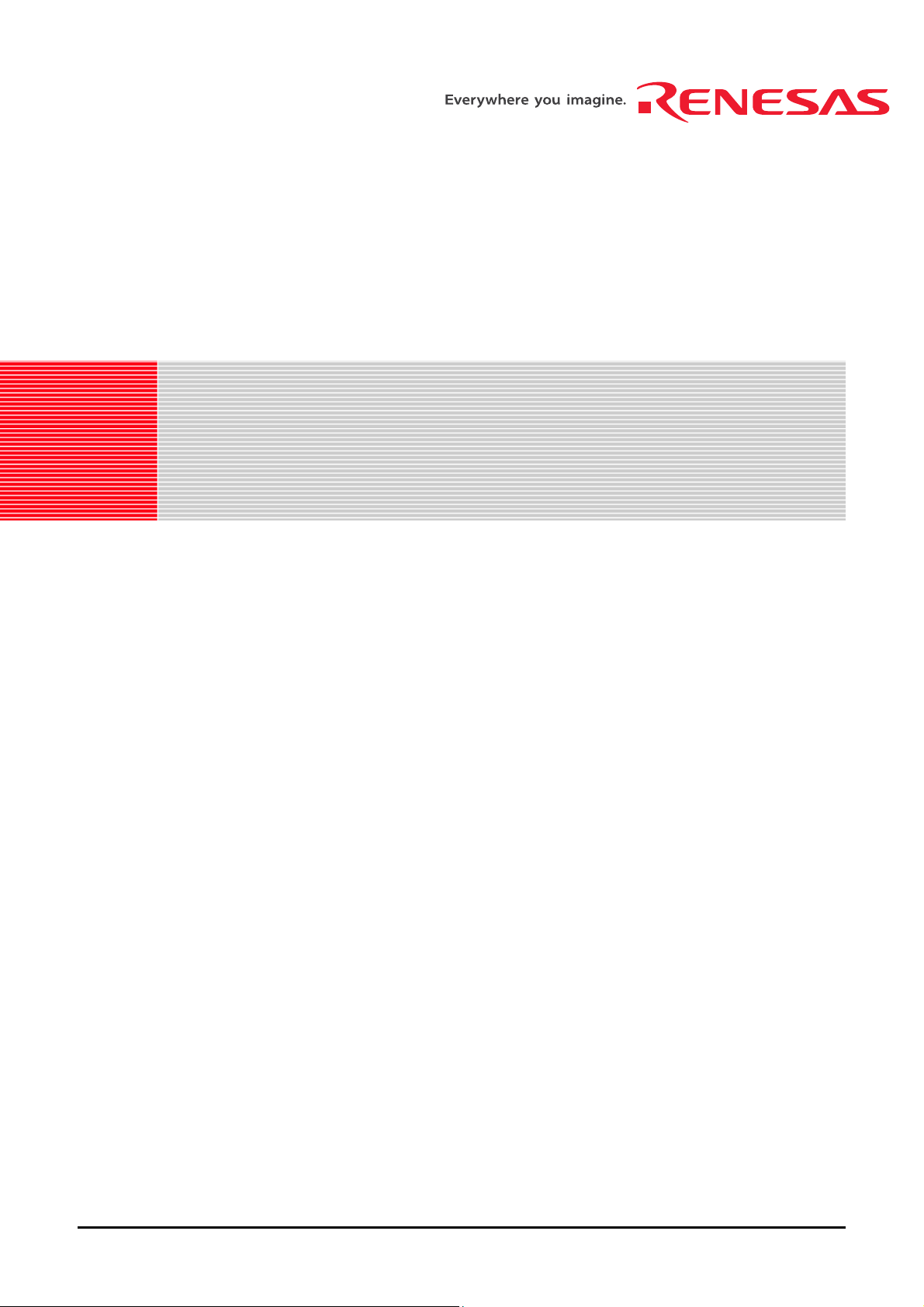
REG10J0049-0200
Renesas Starter Kit for R8C/2D
User’s Manual
RENESAS SINGLE-CHIP MICROCOMPUTER
M16C FAMILY / R8C/Tiny SERIES
Rev.2.00 Renesas Solutions Corp.
Revision date: 12.OCT.2007 www.renesas.com
i
Page 2

Table of Contents
Chapter 1. Preface..................................................................................................................................................1
Chapter 2. Purpose.................................................................................................................................................2
Chapter 3. Power Supply........................................................................................................................................3
3.1. Requirements...............................................................................................................................................3
3.2. Power – Up Behaviour .................................................................................................................................3
Chapter 4. Board Layout.........................................................................................................................................4
4.1. Component Layout.......................................................................................................................................4
4.2. Board Dimensions........................................................................................................................................5
Chapter 5. Block Diagram.......................................................................................................................................6
Chapter 6. User Circuitry.........................................................................................................................................7
6.1. Switches.......................................................................................................................................................7
6.2. LEDs.............................................................................................................................................................7
6.3. Potentiometer...............................................................................................................................................7
6.4. Serial port.....................................................................................................................................................8
6.5. LCD Module..................................................................................................................................................8
6.6. Option Links..................................................................................................................................................9
6.7. Oscillator Sources ......................................................................................................................................11
6.8. Reset Circuit...............................................................................................................................................11
6.9. LIN Interface...............................................................................................................................................12
Chapter 7. Modes..................................................................................................................................................13
7.1. Boot mode..................................................................................................................................................13
7.2. Single chip mode........................................................................................................................................13
Chapter 8. Programming Methods........................................................................................................................14
Chapter 9. Headers...............................................................................................................................................15
9.1. Microcontroller Headers.............................................................................................................................15
9.2. Application Headers ...................................................................................................................................17
Chapter 10. Code Development ...........................................................................................................................20
10.1. Overview...................................................................................................................................................20
10.2. Mode Support...........................................................................................................................................20
10.3. Breakpoint Support...................................................................................................................................20
10.4. Memory Map.............................................................................................................................................21
Chapter 11. Component Placement......................................................................................................................22
Chapter 12. Additional Information........................................................................................................................23
ii
Page 3

Chapter 1. Preface
Cautions
This document may be, wholly or partially, subject to change without notice.
All rights reserved. Duplication of this document, either in whole or part is prohibited without the written permission of Renesas
Solutions Corporation.
Trademarks
All brand or product names used in this manual are trademarks or registered trademarks of their respective companies or
organisations.
Copyright
© Renesas Solutions Corp. 2007. All rights reserved.
© Renesas Technology Europe Ltd. 2007. All rights reserved.
© Renesas Technology Corp. 2007. All rights reserved.
Website:
Glossary
CPU Central Processing Unit PC Program Counter
HEW High-performance Embedded Workshop RSK Renesas Starter Kit
LCD Liquid Crystal Display LED Light Emitting Diode
LIN Local Interconnect Network
E8a E8a Debug module CD Compact Disc
http://www.renesas.eu (Europe)
http://www.renesas.com (Global)
1
Page 4

Chapter 2. Purpose
This Renesas Starter Kit is an evaluation tool for Renesas microcontrollers.
Features include:
• Renesas Microcontroller Programming.
• User Code Debugging.
• User Circuitry such as Switches, LEDs and potentiometer(s).
• User or Example Application.
• Sample peripheral device initialisation code.
The Renesas Starter Kit board contains all the circuitry required for microcontroller operation.
2
Page 5

Chapter 3. Power Supply
3.1. Requirements
This Renesas Starter Kit operates from a 3V to 5V power supply.
A diode provides reverse polarity protection only if a current limiting power supply is used.
All Renesas Starter Kit boards are supplied with an E8a debugger. This product is able to power the Renesas Starter Kit board with up to
300mA. When the Renesas Starter Kit is connected to another system then that system should supply power to the Renesas Starter Kit.
All Renesas Starter Kit boards have an optional centre positive supply connector using a 2.1mm barrel power jack.
Warning
The Renesas Starter Kit is neither under nor over voltage protected. Use a centre positive supply for this board.
3.2. Power – Up Behaviour
When the Renesas Starter Kit is purchased the Renesas Starter Kit board has the ‘Release’ or stand alone code from the example tutorial
code pre-programmed into the Renesas microcontroller. On powering up the board the user LEDs will start to flash. After 200 flashes, or
after pressing a switch the LEDs will flash at a rate controlled by the potentiometer.
3
Page 6
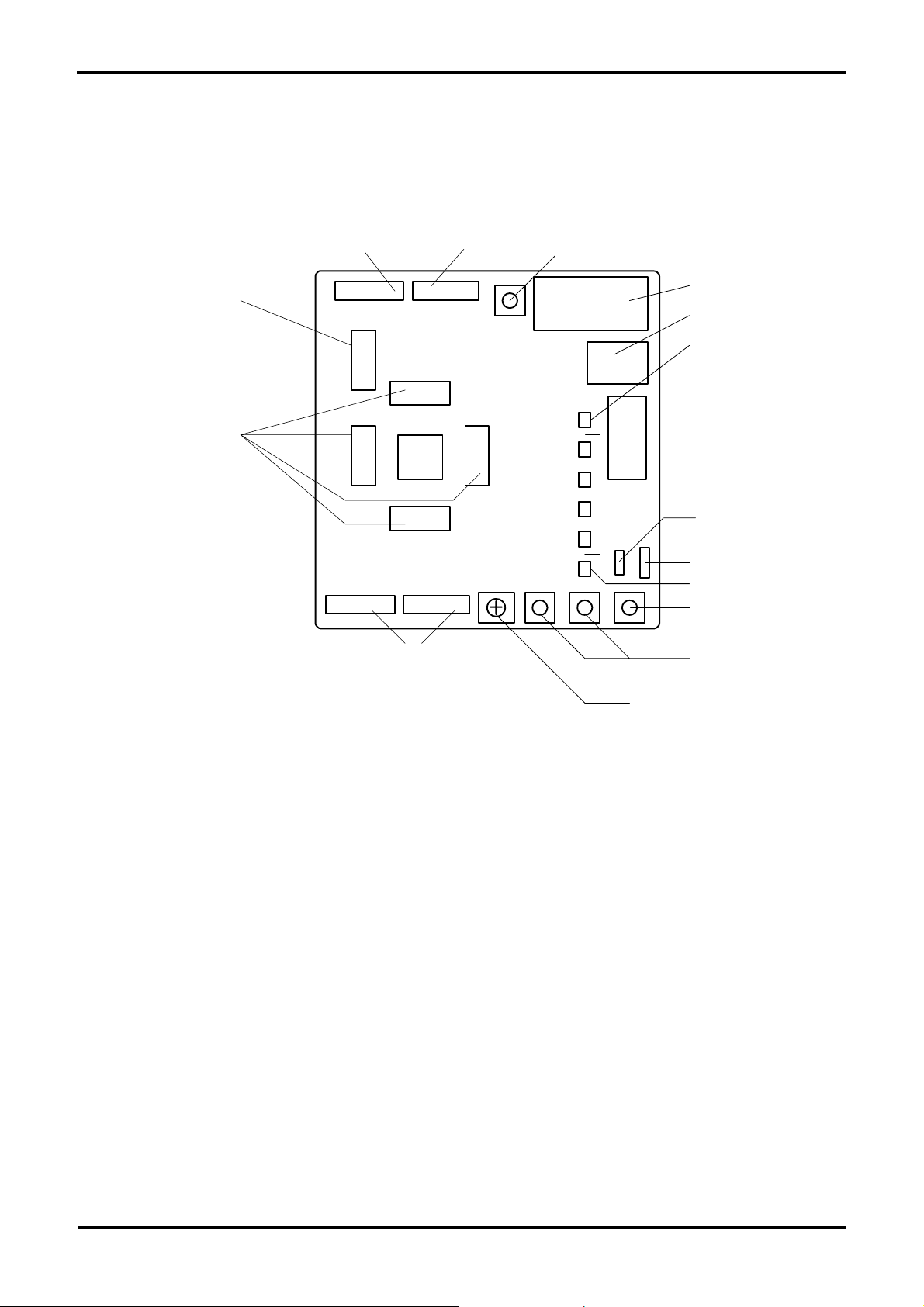
Chapter 4. Board Layout
r
A
A
r
r
4.1. Component Layout
The following diagram shows the top layer component layout of the board.
LCD Display
Microcontroller Pin Headers
(J1 to J4)
pplication Board Interface
JA5 JA1
MCU
JA6
pplication Board Interface
JA2
Reset Switch
RS232 Serial
Powe
Power LED
E8 Header
User LED
Power Connecto
for LIN
LIN Connecto
Boot LED
User/Boot Switch
User Switches
Potentiometer
Figure 4-1: Board Layout
4
Page 7
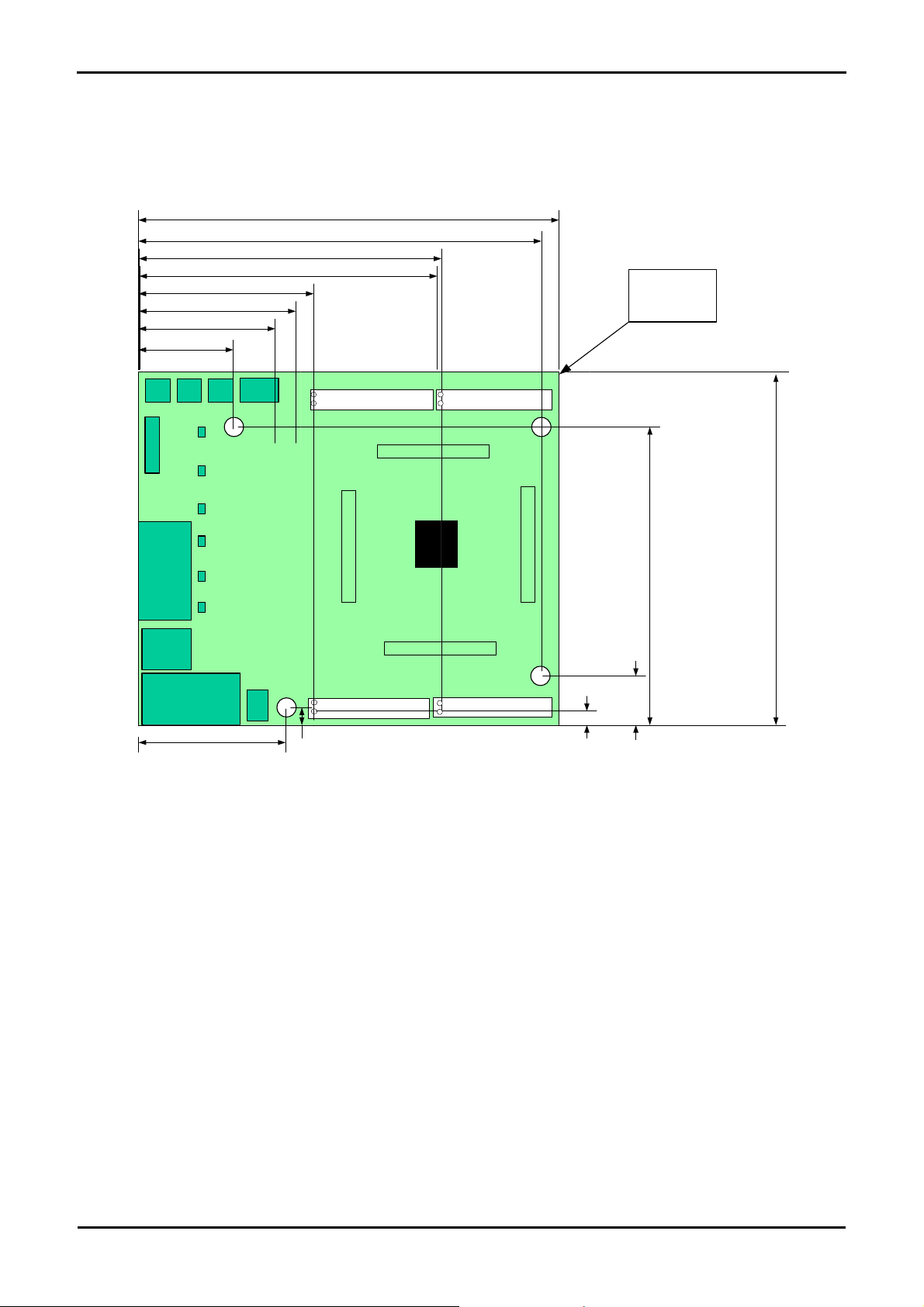
4.2. Board Dimensions
The following diagram gives the board dimensions and connector positions. All through hole connectors are on a common 0.1” grid for easy
interfacing.
120.00mm
115.00mm
86.36mm
Short Board = 85 mm
50.80 mm
43.18 mm
35.56 mm
27.00mm
Corners x4
3mm radius
SW1SW2SW
L
I
N
E8
Serial D9
SKT
45.00mm
RV1
(POT)
3
JA2 JA6
Applies to connector
J4 -
with micriocontroller pin1
J1
MC
U
J3
RING
100.00mm
85.00mm
J2
R
E
S
5.00mm
JA1
JA5
14.00mm
3.81mm
Figure 4-2 : Board Dimensions
5
Page 8
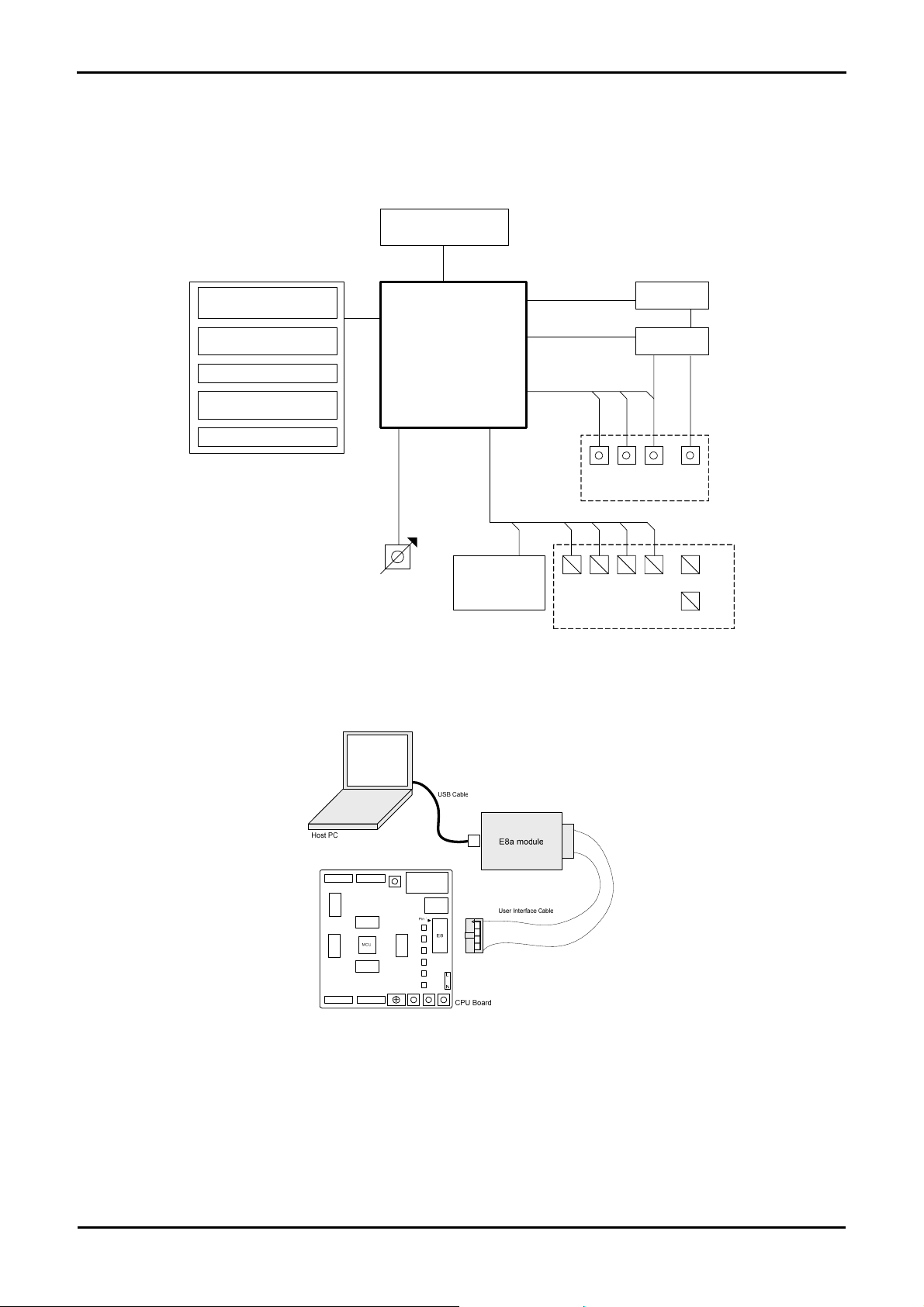
Chapter 5. Block Diagram
Figure 5-1 is representative of the CPU board components and their connectivity.
Power Jack Option
Application Board
Interface
Microcontroller Pin
Headers
E8
LIN Connector,
Power Connector for LIN
Serial Connector Option
Potentiometer
Boot mode pins
RESET pin
Microcontroller
IRQ pins
I/OADC Input
LCD Display
Data x4
Control x2
Figure 5-1: Block Diagram
Figure 5-2 is representative of the connections required to the Renesas Starter Kit.
SW2SW3
Switches
User LED x4
1Green, 1Orange, 2Red
LEDs
BOOT
Circuitry
D-type
SW1
BOOT
Latch
RES
POWER: Green
BOOT: Orange
Figure 5-2 : Renesas Starter Kit Connections
6
Page 9
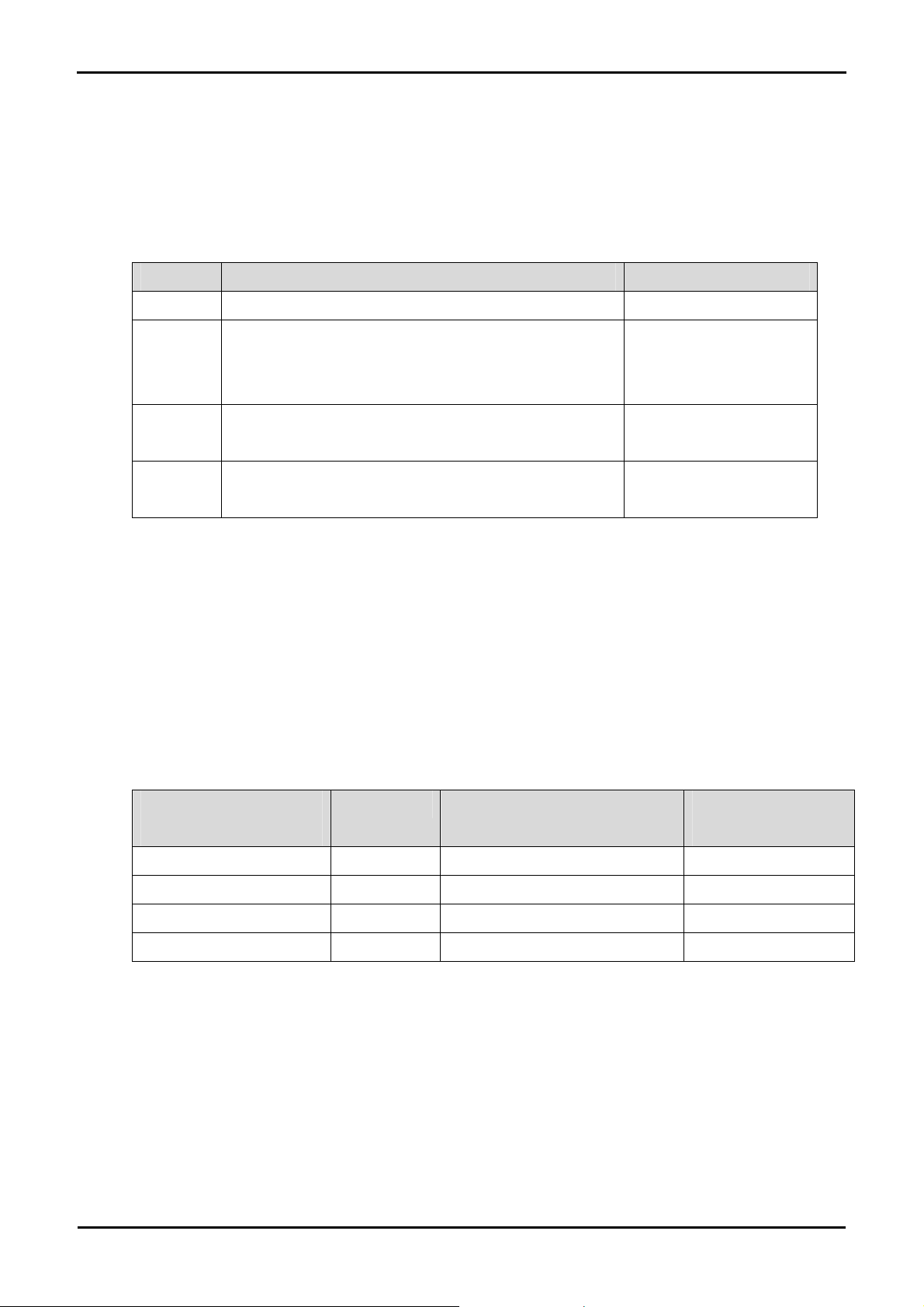
Chapter 6. User Circuitry
6.1. Switches
There are four switches located on the board. The function of each switch and its connection are shown in Table 6-1.
Switch Function Microcontroller
RES When pressed, the board microcontroller is reset. RESETn Pin9
SW1/BOOT* Connects to an IRQ input for user controls.
The switch is also used in conjunction with the RES switch to place
the device in BOOT mode when not using the E8A debugger.
SW2* Connects to an IRQ Interrupt input line for user controls. INT1n Pin52
SW3* Connects to a Key In Interrupt input line for user controls INT2n Pin53
Table 6-1: Switch Functions
*Refer to schematic for detailed connectivity information.
INT0n Pin44
(Port 4, pin 5)
(Port 3, pin 6)
(Port 3, pin 2)
6.2. LEDs
There are six LEDs on the CPU board. The green ‘POWER’ LED lights when the board is powered. The orange BOOT LED indicates the
device is in BOOT mode when lit. The four user LEDs are connected to an IO port and will light when their corresponding port pin is set low.
Table 6-2, below, shows the LED pin references and their corresponding microcontroller port pin connections.
LED Reference
(As shown on silkscreen)
LED0 Green Port 6.0 43
LED1 Orange Port 6.1 72
LED2 Red Port 6.2 71
LED3 Red Port 3.3 1
Colour Microcontroller Port Pin function Microcontroller Pin
Number
Table 6-2: LED Port
6.3. Potentiometer
A single turn potentiometer is connected to AN8 (P1.0) of the microcontroller. This may be used to vary the input analog voltage value to
this pin between VREF and Ground.
7
Page 10

6.4. Serial port
This RSK provides two serial ports to the user. The serial port 1 has already been configured for use. To use serial port 2 the user needs to
configure the option links as given in
Table 6-3.
Description Fit for RS232
TxD2 R34
RxD2 R33
Table 6-3: Serial Port settings
6.5. LCD Module
A LCD module is supplied to be connected to the connector ‘LCD’. This should be fitted so that the LCD module lies over ‘JA1’ and ‘JA5’.
Care should be taken to ensure the pins are inserted correctly into ‘LCD’ connector. The LCD module uses a 4 bit interface to reduce the
pin allocation. No contrast control is provided; this is set by a resistor on the supplied display module. The module supplied with the
Renesas Starter Kit only supports 5V operation.
Table 6-4 shows the pin allocation and signal names used on this connector.
J8
Pin Circuit Net Name Device
Pin
1 Ground - 2 5V Only 3 No Connection - 4 DLCDRS 38
5 R/W (Wired to Write only) - 6 DLCDE 37
7 No Connection - 8 No Connection 9 No Connection - 10 No Connection 11 DLCD4 42 12 DLCD5 41
13 DLCD6 40 14 DLCD7 39
Table 6-4: LCD Module Connections
Pin Circuit Net Name Device
Pin
8
Page 11

6.6. Option Links
Table 6-5 below describes the function of the option links associated with Power configuration. The default configuration is indicated by
BOLD text.
Option Link Settings
Reference Function Fitted Alternative (Removed) Related To
R10 Power Source
R37 Microcontroller Power Supply
R44 Power Source Configuration
R45 Power Source Connects regulated 3.3V
Table 6-6 below describes the function of the option links associated with Clock configuration. The default configuration is indicated by
BOLD text.
Reference Function Fitted Alternative (Removed) Related To
R42 Main clock Oscillator
Configuration
R46 Main clock Oscillator
Board can be powered from
PWR connector
Supply power to
Microcontroller
Connects external 5V supply
to the RSK.
voltage source to Board_VCC
Table 6-5: Power configuration links
Option Link Settings
Connects external clock to MCU
Connects external clock to MCU
Disable external power connector R44, R45
Fit Low ohm resistor to measure
current.
Disconnects external 5V supply to the
RSK.
Disconnects regulated 3.3V voltage
source from Board_VCC
Disconnects external clock
connection to MCU
Disconnects external clock
-
R10, R45
R10, R44
R46, R47,
R52
R42, R47,
Configuration
R47 Sub clock Oscillator
Configuration
R52 Sub clock Oscillator
Configuration
R48 Main clock Oscillator
Configuration
R53 Sub clock Oscillator
Configuration
connection to MCU
Connects external clock to MCU
Connects external clock to MCU
On board crystal (X1) is
connected to the CPU.
On board crystal (X2) is
connected to the CPU.
Table 6-6: Clock configuration links
Disconnects external clock
connection to MCU
Disconnects external clock
connection to MCU
On board crystal (X1) is disconnected
from the CPU.
On board crystal (X2) is disconnected
from the CPU.
R52
R42, R46,
R52
R42, R46,
R47
R42, R46
R47, R52
9
Page 12

Table 6-7 below describes the function of the option links associated with serial configuration. The default configuration is indicated by
BOLD text.
Option Link Settings
Reference Function Fitted Alternative (Removed) Related To
R11 Serial Port
Configuration
R21 Serial Port
Configuration
R22 Serial Port
Configuration
R25 Serial Port
Configuration
R30 Serial Port
Configuration
R33 Serial Port
Configuration
R34 Serial Port
Configuration
Connects serial port TXD1 to SERIAL
D-type connector.
Disables RS232 Serial
Transceiver
Connects serial port RXD1 to SERIAL
D-type connector.
Routes RS232 serial port Rx to
application connector (JA6)
Routes RS232 serial port Tx to application
connector (JA6)
Connects serial port RXD2 to SERIAL
D-type connector.
Connects serial port TXD2 to SERIAL
D-type connector.
R38 Serial Connector Connects Alternate serial (CH2) to D
connector
Disconnects serial port TXD1 from
SERIAL D-type connector.
Enables RS232 Serial
Transceiver
Disconnects serial port RXD1 from
SERIAL D-type connector.
Disconnects RS232 serial port Rx
from application connector (JA6)
Disconnects RS232 serial port Tx
from application connector (JA6)
Disconnects serial port TXD2 from
SERIAL D-type connector.
Disconnects serial port RXD2 from
SERIAL D-type connector.
Disconnects Alternate serial from D
connector.
R22
-
R11
R30
R25
R34, R38,
R39
R33, R38,
R39
R33, R34,
R39
R39 Serial Connector Connects Alternate serial (CH2) to D
connector
Disconnects Alternate serial from D
connector.
R33, R34,
R38
Table 6-7: Serial configuration links
Table 6-8 below describes the function of the option links associated with LIN configuration. The default configuration is indicated by
BOLD text.
Option Link Settings
Reference Function Fitted Alternative (Removed) Related To
R3 LIN Interface
R7 LIN Interface
R8 LIN Interface
R27 LIN Interface
Connects RXD0 pin of the microcontroller to
the RXD pin of LIN transceiver
Connects CLK0 pin of the microcontroller to
the NSLP pin of LIN transceiver
Connects TXD0 pin of the microcontroller to
the TXD pin of LIN transceiver
Board_VCC supplies power to LIN.
RXD0 can be used for
serial communication.
CLK0 can be used for
serial communication.
TXD0 can be used for
serial communication.
External supply can be
R7, R8
R3, R8
R3, R7
-
connected to VBAT.
R5 LIN Interface
LIN operates in Master mode
Table 6-8: LIN Configuration Links
10
LIN operates in Slave
mode
-
Page 13

Table 6-9 below describes the function of the option links associated with serial configuration. The default configuration is indicated by
BOLD text.
Option Link Settings
Reference Function Fitted Alternative (Removed) Related To
R36 Analog configuration
R66 Analog configuration PIN 57 connected to AN8 on JA5
R40 Analog configuration
R41 Analog configuration CON_VREF supplies the reference
Table 6-10 below describes the function of the option links associated with other options. The default configuration is indicated by BOLD
text.
Reference Function Fitted Alternative (Removed) Related To
R49 Pin function select
R58 Pin function select PIN 76 connected to DA1 on JA1
R56 Pin function select
R59 Pin function select PIN 74 connected to DA0 on JA
R63 Pin function select PIN 46 connected to INT3n on JA1
PIN 57 connected to ADPOT
UC_VCC supplies the reference
voltage for Analog section.
voltage for Analog section.
Table 6-9: Analog configuration links
Option Link Settings
PIN 76 connected to AN0 on JA1
PIN 74 connected to AN1 on JA
PIN 57 disconnected from ADPOT R66
PIN 57 disconnected from AN8
CON_VREF can be used to supply the
reference voltage for Analog section.
UC_VCC can be used to supply the
reference voltage for Analog section.
PIN 76 disconnected from on JA1 R58
PIN 76 disconnected from DA1
PIN 74 disconnected from AN1 on JA R59
PIN 74 disconnected from DA0
PIN 46 disconnected from INT3n
R36
R41
R40
R49
R56
R67
R67 Pin function select
R57 Pin function select PIN 73 connected to AN2 on JA1
R62 Pin function select
PIN 46 connected to RXD1 on JA6
PIN 73 connected to CLK1 on JA6
Table 6-10: Pin function configuration links
PIN 46 disconnected from RXD1 R63
PIN 73 disconnected from AN2
PIN 73 disconnected from CLK1 R57
R62
6.7. Oscillator Sources
A crystal oscillator is fitted on the board and used to supply the main/sub clock input to the Renesas microcontroller.
Table 6-10 details the oscillators that are fitted and alternative footprints provided on this board:
Component
Crystal (X1) Fitted 20 MHz (HC/49U package)
Sub clock (X2) Fitted 32.768 kHz (90SMX package)
Table 6-10: Oscillator Configuration
6.8. Reset Circuit
The CPU Board includes a simple latch circuit that links the mode selection and reset circuit. This provides an easy method for swapping
the device between Boot Mode and Single chip mode. This circuit is not required on customers’ boards as it is intended for providing
easy evaluation of the operating modes of the device on the Renesas Starter Kit. Please refer to the hardware manual for more
information on the requirements of the reset circuit.
11
Page 14

The Reset circuit operates by latching the state of the boot switch on pressing the reset button. This control is subsequently used to
modify the mode pin states as required.
The MODE pin should change state only while the reset signal is active to avoid possible device damage.
The reset is held in the active state for a fixed period by a pair of resistors and a capacitor. Please check the reset requirements carefully
to ensure the reset circuit on the customers’ board meets all the reset timing requirements.
6.9. LIN Interface
This Renesas Starter Kit has hardware LIN interface. The interface is available on connector ‘LIN’. The connector ‘J5’ functions as power
connector for LIN. The device can be operated either in ‘Master’ mode or ‘Slave’ mode. The device performs LIN communication in
cooperation with Timer RA and UART0.
For more details on LIN interface please refer to R8C/2C Group, R8C/2D Group Hardware Manual.
12
Page 15

Chapter 7. Modes
This Renesas Starter Kit supports Boot mode and Single chip mode.
Details of programming the FLASH memory is described in the R8C/2C Group, R8C/2D Group Hardware Manual.
7.1. Boot mode
The Boot mode settings for this Renesas Starter Kit are shown in Table 7-1: Boot Mode pin settings below:
MODE LSI State after Reset End
Low Boot Mode
Table 7-1: Boot Mode pin settings
The software supplied with this Renesas Starter Kit supports Boot mode using an E8a and High-performance Embedded Workshop only.
However, hardware exists to enter boot mode manually, do not connect the E8a in this case. Press and hold the SW1/BOOT. The mode pin
is held in its boot state while reset is pressed and released. Release the boot button. The BOOT LED will be illuminated to indicate that the
microcontroller is in boot mode.
When neither the E8a is connected nor the board is placed in boot mode as above, the MODE pin is pulled high by a 4.7k resistor.
When an E8a is used the MODE pin is controlled by the E8A.
7.2. Single chip mode
Because the MODE pin is pulled high, this Renesas Starter Kit will always boot in Single chip mode when the E8a is not connected and the
boot switch is not depressed. Refer to R8C/2C Group, R8C/2D Group Hardware Manual for details of Single chip mode.
MODE LSI State after Reset End
High Single chip Mode
Table 7-2: Single chip Mode pin settings
13
Page 16

Chapter 8. Programming Methods
The board is intended for use with High-performance Embedded Workshop and the supplied E8a debugger. Refer to R8C/2C Group,
R8C/2D Group Hardware Manual for details of programming the microcontroller without using these tools.
14
Page 17

Chapter 9. Headers
9.1. Microcontroller Headers
Table 9-1 to Table 9-4 show the microcontroller pin headers and their corresponding microcontroller connections. The header pins connect
directly to the microcontroller pins.
Pin Circuit Net Name Device Pin Pin Circuit Net Name Device Pin
1 LED3 1 2 PIN2 2
3 PIN3 3 4 PIN4 4
5 PIN5 5 6 MODE 6
7 CON_XCIN 7 8 CON_XCOUT 8
9 RESETn 9 10 CON_XOUT 10
11 GROUND 11 12 CON_XOUT 12
13 VCC 12 14 PIN14 14
15 TRCIOC 14 16 TRCIOB 16
17 TRCIOA 16 18 TRCCLK 18
19 PIN19 18 20 PIN20 20
Pin Circuit Net Name Device Pin Pin Circuit Net Name Device Pin
* Marked pins are subject to option links.
J1
Table 9-1: J1
J2
1 PIN21 21 2 PIN22 22
3 Wn 23 4 Vn 24
5 Wp 25 6 Vp 26
7 Un 27 8 TRIGb 28
9 Up 29 10 TRDCLK 30
11 TRIGa 31 12 CLK0 32
13 RXD0 33 14 TXD0 34
15 PIN35 35 16 TRISTn 36
17 DLCDE 37 18 DLCDRS 38
19 DLCD7 39 20 DLCD6 40
Table 9-2: J2
15
Page 18

J3
Pin Circuit Net Name Device Pin Pin Circuit Net Name Device Pin
1 DLCD5 41 2 DLCD4 42
3 LED0 43 4 INT0n 44
5 TXD1 45 6 RXD1_INT3n* 46
7 CLK2 47 8 RXD2 48
9 TXD2 49 10 TMR1 50
11 TMR0 51 12 INT1n 52
13 INT2n 53 14 AN11 54
15 AN10 55 16 AN9 56
17 ADPOT_AN8* 57 18 IO_7 58
19 IO_6 59 20 IO_5 60
Table 9-3: J3
J4
Pin Circuit Net Name Device Pin Pin Circuit Net Name Device Pin
1 IO_4 61 2 IO_3 62
3 IO_2 63 4 IO_1 64
5 IO_0 65 6 AN7 66
7 AN6 67 8 AN5 68
9 AN4 69 10 AN3 70
11 LED2 71 12 LED1 72
13 AN2_CLK1* 73 14 AN1_DA0* 74
15 CON_VREF 75 16 AN0_DA1* 76
17 GROUND 77 18 VCC 78
19 UD 79 20 PIN80 80
Table 9-4: J4
16
Page 19

9.2. Application Headers
Table 9-5 to Table 9-8 below show the standard application header connections. * Marked pins are subject to option links.
JA1
Pin Header Name Circuit Net
Name
1 Regulated Supply 1 CON_5V --- 2 Regulated Supply 1 GROUND --3 Regulated Supply 2 CON_3V3 --- 4 Regulated Supply 2 GROUND --5 Analog Supply NC --- 6 Analog Supply NC --7 Analog Reference CON_VREF* 77 8 ADTRG NC --9 ADC0 AN0* 76 10 ADC1 AN1* 74
11 ADC2 AN2* 73 12 ADC3 AN3 70
13 DAC0 DA0* 74 14 DAC1 DA1* 76
15 IOPort0 IO_0 65 16 IOPort1 IO_1 64
17 IOPort2 IO_2 63 18 IOPort3 IO_3 62
19 IOPort4 IO_4 61 20 IOPort5 IO_5 60
21 IOPort8 IO_6 59 22 IOPort7 IO_7 58
23 IRQ3 INT3n 46 24 I2C Bus (3rd pin) NC --25 IIC_SDA SDA 2 26 IIC_SCL SCL 80
Device
Pin
Table 9-5: JA1 Standard Generic Header
Pin Header Name Circuit Net
Name
Device
Pin
JA2
Pin Header Name Circuit Net
Name
1 Reset RESETn 9 2 External Clock Input CON_XIN* 12
3 Interrupt NC --- 4 Regulated Supply 1 VSS1 (GND) --5 WDT overflow NC --- 6 Serial Port TXD0 34
7 Interrupt INT0n 44 8 Serial Port RXD0 33
9 Interrupt INT1n 52 10 Serial Port RXD0 32
11 Motor up/down UD 79 12 Serial Port Handshake NC --13 Motor control Up 29 14 Motor control Un 27
15 Motor control Vp 26 16 Motor control Vn 24
17 Motor control Wp 25 18 Motor control Wn 23
19 Timer Output TMR0 51 20 Timer Output TMR1 50
21 Timer Input TRIGa 31 22 Timer Input TRIGb 28
23 Interrupt INT2n 53 24 Tristate Control TRISTn 36
25 SPARE --- --- 26 SPARE --- ---
Device
Pin
Pin Header Name Circuit Net
Name
Device
Pin
Table 9-6: JA2 Standard Generic Header
17
Page 20

JA5
Pin Generic Header Name CPU board
Signal Name
Device
Pin
Pin Generic Header Name CPU board
Signal Name
Device
Pin
1 AD4 AN4 69 2 AD5 AN5 68
3 AD6 AN6 67 4 AD7 AN7 66
5 CAN1TX --- --- 6 CAN1RX --- --7 CAN2TX --- --- 8 CAN2RX --- --9 AD8 AN8 57 10 AD9 AN9 56
11 AD10 AN10 55 12 AD11 AN11 54
13 TIOC0A TRCIOA 17 14 TIOC0B TRCIOB 16
15 TIOC0C TRCIOC 15 16 M2_TRISTn --- --17 TCLKC TRCCLK 18 18 TCLKD TRDCLK 30
19 M2_Up --- --- 20 M2_Un --- --21 M2_Vp --- --- 22 M2_Vn --- --23 M2_Wp --- --- 24 M2_Wn --- ---
Table 9-7: JA5 Optional Generic Header
JA6
Pin Generic Header Name CPU board
Signal
Device
Pin
Pin Generic Header Name CPU board
Signal Name
Device
Pin
Name
1 DMA --- --- 2 DMA --- --3 DMA --- --- 4 Standby (Open drain) --- --5 Host Serial RS232TX* --- 6 Host Serial RS232RX* --7 Serial Port RxD2 48 8 Serial Port TxD2 49
9 Serial Port Synchronous TXD1 45 10 Serial Port CLK2 47
11 Serial Port Synchronous CLK1* 73 12 Serial Port Synchronous RXD1* 46
13 Reserved 14 Reserved
15 Reserved 16 Reserved
17 Reserved 18 Reserved
19 Reserved 20 Reserved
21 Reserved 22 Reserved
23 Reserved 24 Reserved
25 Reserved 26 Reserved
Table 9-8: JA6 Optional Generic Header
18
Page 21

Table 9-9 below shows the LIN header connections.
Pin Function Signal Name
1 Power Supply (for LIN module) VBAT
2 GROUND GND
Pin Function Signal Name
1 Power Supply (for LIN module) VBAT
2 LIN Bus Line LIN
3 GROUND GND
J5
LIN
Table 9-9: LIN Headers
19
Page 22

Chapter 10. Code Development
10.1. Overview
Note: For all code debugging using Renesas software tools, the Renesas Starter Kit board must be connected to a PC USB port via an
E8a. An E8a is supplied with the Renesas Starter Kit product.
10.2. Mode Support
High-performance Embedded Workspace connects to the Microcontroller and programs it via the E8a. Mode support is handled
transparently to the user.
10.3. Breakpoint Support
High-performance Embedded Workshop supports breakpoints on the user code, both in RAM and ROM.
Double clicking in the breakpoint column in the code sets the breakpoint. Breakpoints will remain unless they are double clicked to remove
them.
20
Page 23

10.4. Memory Map
00000h
002FFh
00400 h
00FFFh
02400 h
02BFFh
04000h
0FFDCh
0FFFFh
13FFFh
FFFFFh
SFR
Reserved area
Internal
RAM
Reserved area
Internal
ROM
(Data Area)
Reserved area
Internal
Program
Area
)
ROM(
Fixed Vector Tables
Internal
ROM
Expanded
Area
Note: E8a Firmware area selected
via
HEW
Emulator Firmware
Area
0FFDCh
0FFE4h
Emulator
vector
0FFEFh
0FFF4h
Emulator
vector
0FFFEh
0FFFFh
13800h
Emulator Firmware
Area
13FFFh
Figure 10-1 : Memory Map
21
Page 24

Chapter 11. Component Placement
Figure 11-1 : Component Placement
22
Page 25

Chapter 12. Additional Information
For details on how to use High-performance Embedded Workshop, refer to the High-performance Embedded Workshop manual available
on the CD or from the web site.
For information about the R8C/2D group microcontrollers, refer to the R8C/2C Group, R8C/2D Group Hardware Manual.
For information about the R8C/2D assembly language, refer to the R8C/Tiny Series Software Programming Manual.
Online technical support and information is available at:
http://www.renesas.com/renesas_starter_kits
Technical Contact Details
America: techsupport.rta@renesas.com
Europe:
Japan:
General information on Renesas Microcontrollers can be found on the Renesas website at:
http://www.renesas.com/.
tools.support.eu@renesas.com
csc@renesas.com
23
Page 26

Renesas Starter Kit for R8C/2D
User's Manual
Publication Date Rev.2.00 12.OCT.2007
Published by:
Renesas Solutions Corp.
Dukes Meadow, Millboard Road, Bourne End Buckinghamshire
SL8 5FH, United Kingdom
©2007 Renesas Solutions Corp., Renesas Technology Europe Ltd. and Renesas Technology Corp.,
All Rights Reserved.
Page 27

Renesas Starter Kit for R8C/2D
User's Manual
Renesas Solutions Corp.
Dukes Meadow, Millboard Road, Bourne End Buckinghamshire SL8 5FH, United Kingdom
