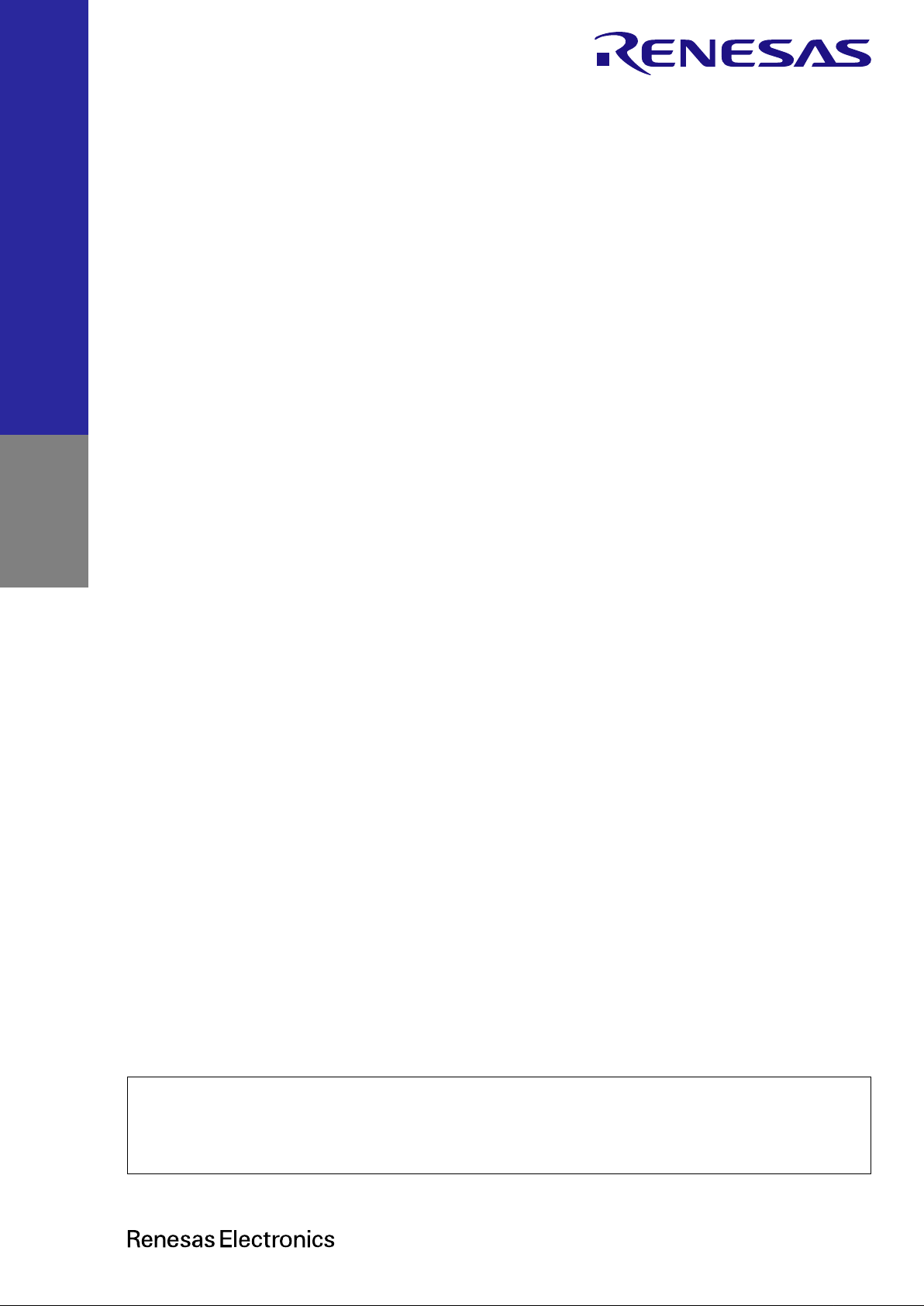
Rev.1.02 Jun 2020
Renesas RA Family
RA6 Series
www.renesas.com
All information conta ined in these materi als, includin g products and pr oduct specificat ions, represe nts
RA6M3 Group
3G
Quick Start Guide
Quick Start Guide
Graphics Evaluation Kit for RA6M3 Microcontroller Group
EK-RA6M
information on the product at the time of publicat ion and is subject t o change by Renesas El ectronics
Corp. without notice. Please review the latest information published by Renesas Electronics Corp.
through various means, in cluding the Renesas Electronics Corp. web site ( ht tp://www.renesas.com).

Corporate Headquarters
Contact information
www.renesas.com
Trademarks
of their respective owners.
Notice
1. Descriptions of circuits, software and other related information in this document are provided only to illustrate the operation of semiconductor products
and application examples. You are fully responsible for the incorporation or any other use of the circuits, software, and information in t he desi gn of you r
product or system. Renesas Electronics disclaims any and all liability for any losses and damages incurred by you or third parties arising from the use
of these circuits, software, or information.
2. Renesas Electronics hereby expressly disclaims any warranties against and liability for infringement or any other claims involving patents, copyrights,
or other intellectual property rights of third parties, by or arising from the use of Renesas Electronics products or technical information described in this
document, including but not limited to, the product data, drawings, charts, programs, algorithms, and application exam pl es.
3. No license, express, implied or otherwise, is granted hereby under any patents, copyrights or other intellectual property rights of Renesas Electronics
or others.
4. You shall not alter, modify, copy, or reverse engineer any Renesas Electronics product, whether in whole or in part. Renesas Electronics disclaims any
and all liability for any losses or damages incurred by you or third parties arising from such alteration, modification, copying or reverse engineering.
5. Renesas Electronics products are classified according to the following two quality grades: “Standard” and “High Quality”. The intended applications for
each Renesas Electronics product depends on the product’s quality grade, as indicated below.
"Standard": Computers; office equipment; communications equipment; test and measurement equipment; audio and visual equipment; home
"High Quality": Transportation equipment (automobiles, trains, ships, etc.); traffic control (traffic lights); large-scale communication equipment; key
Unless expressly designated as a high reliability product or a product for harsh environments in a Renesas Electronics data sheet or other Renesas
Electronics document, Renesas Electronics products are not intended or authorized for use in products or systems that may pose a direct threat to
human life or bodily injury (artificial life support devices or systems; surgical implantations; etc.), or may cause serious property damage (space
system; undersea repeaters; nuclear power control systems; aircraft control systems; key plant systems; military equipment; etc.). Renesas Electronics
disclaims any and all liability for any damages or losses incurred by you or any third parties arising from the use of any Renesas Electronics product
that is inconsistent with any Renesas Electronics data sheet, user’s manual or other Renesas Electronics document.
6. When using Renesas Electronics products, refer to the latest product information (data sheets, user’s manuals, application notes, “General Notes for
Handling and Using Semiconductor Devices” in the reliability handbook, etc.), and ensure that usage conditions are within the ranges specified by
Renesas Electronics with respect to maximum ratings, operating power supply voltage range, heat dissipation characteristics, installation, etc.
Renesas Electronics disclaims any and all liability for any malfunctions, failure or accident arising out of the use of Renesas Electronics products
outside of such specified ranges.
7. Although Renesas Electronics endeavors to improve the quality and reliability of Renesas Electronics products, semiconductor products have specific
characteristics, such as the occurrence of failure at a certain rate and malfunctions under certain use conditions. Unless designated as a high reliability
product or a product for harsh environments in a Renesas Electronics data sheet or other Renesas Electronics document, Renesas Electronics
products are not subject to radiation resistance design. You are responsible for implementing safety measures to guard against the possibility of bodily
injury, injury or damage caused by fire, and/or danger to the public in the event of a failure or malfunction of Renesas Electronics products, such as
safety design for hardware and software, including but not limited to redundancy, fire control and malfunction prevention, appropriate treatment for
aging degradation or any other appropriate measures. Because the evaluation of microcomputer software alone is very difficult and impractical, you
are responsible for evaluating the safety of the final products or systems manufactured by you.
8. Please contact a Renesas Electronics sales office for details as to environmental matters such as the environmental compatibility of each Renesas
Electronics product. You are responsible for carefully and sufficiently investigating applicable laws and regulations that regulate the inclusion or use of
controlled substances, including without limitation, the EU RoHS Directive, and using Renesas Electronics products in compliance with all these
applicable laws and regulations. Renesas Electronics disclaims any and all liability for damages or losses occurring as a result of your noncompliance
with applicable laws and regulations.
9. Renesas Electronics products and technologies shall not be used for or incorporated into any products or systems whose manufacture, use, or sale is
prohibited under any applicable domestic or foreign laws or regulations. You shall comply with any applicable export control laws and regulations
promulgated and administered by the governments of any countries asserting jurisdiction over the parties or transactions.
10. It is the responsibility of the buyer or distributor of Renesas Electronics products, or any other party who distributes, disposes of, or otherwise sells or
transfers the product to a third party, to notify such third party in advance of the contents and conditions set forth in this document.
11. This document shall not be reprinted, reproduced or duplicated in any form, in whole or in part, without prior written consent of Renesas Electronics.
12. Please contact a Renesas Electronics sales office if you have any questions regarding the information contained in this document or Renesas
Electronics products.
(Note1) “Renesas Electronics” as used in this document means Renesas Electronics Corporation and also includes its directly or indirectly controlled
(Note2) “Renesas Electronics product(s)” means any product developed or manufactured by or for Renesas Electronics.
subsidiaries.
electronic appliances; machine tools; personal electronic equipment; industrial robots; etc.
financial terminal systems; safety control equipment; etc.
(Rev.4.0-1 Novembe r 201 7)
TOYOSU FORESIA, 3-2-24 Toyosu,
Koto-ku, Tokyo 135-0061, Japan
Renesas and the Renesas logo are trademarks of Renesas Electronics
Corporation. All trademarks and registered trademarks are the property
For further information on a product, technology, the most up-to-date
version of a document, or your ne are s t sales office, please visit:
www.renesas.com/contact/
.
© 2020 Renesas Electronics Corporation. All rights reserved.

Renesas EK-RA6M3G Disclaimer
By using this EK-RA6M3G, the User accepts the following terms, which are in addition to, and control in the event of disagreement, with Renesas’ General
Terms and Conditions available at https://www.renesas.com/en-us/legal/disclaimer.html
The EK-RA6M3G is not guar an tee d to be err or fr ee, and the entire risk as to the results and perf orm a nce of t he EK-RA6M3G is assumed by the User. The
EK-RA6M3G is provided by Renesas on an “as is” basis without warranty of any kind whether express or implied, including but not limited to the implied
warranties of good workma ns hi p, fitness for a particular purpose, title, merchantability, and non-infringement of intellectual property rights. Renesas
expressly disclaims any implied warranty.
Renesas does not consid er the EK-RA6M3G to be a finished product and therefore the EK-RA6M3G may not comply with some requirements applicable to
finished products, incl u din g, but not limited to recycling, restricted substances and elect r om ag netic compatibility regulations. Refer to Certifications section,
for information about certifications and compliance information for the EK-RA6M3G. It is the kit User’s responsibility to make sure the kit meets any local
requirements applicable to their region.
Renesas or its affiliates shall in no event be liable for any loss of profit, loss of data, loss of contract, loss of business, damage to reputation or goodwill, any
economic loss, any reprogramming or recall costs (whether the foregoing losses are direct or indirect) nor shall Renesas or its affiliates be liable for any
other direct or indirect special, incidental or consequential damages arising out of or in relation to the use of this EK-RA6M3G, even if Renesas or its
affiliates have been advised of the possibility of such damages.
Renesas has used reasonable care in preparing the information included in this document, but Renesas does not warrant that such information is error free
nor does Renesas guarantee an exact match for every application or parameter to part numbers designated by other vendors listed herein. The information
provided in this document is intended solely to enable the use of Renesas products. No express or implied license to any intellect ual pro perty right is
granted by this document or in connection with the sale of Renesas products. Renesas reserves the right to make changes to specifications and product
descriptions at any time without notice. Renesas assumes no liability for any damages incurred by you resulting from errors in or omissions from the
information included herein. Renesas cannot verify, and assumes no liability for, the accuracy of information available on another company’s website.
Precautions
This Evaluation Kit is only intended for use in a laboratory environment under ambient temperature and humidity conditions. A safe separation distance
should be used between this and any sensitive equipment. Its use outside the laboratory, classroom, study area, or similar such area invalidates conformity
with the protection requirements of the Electromagnetic Compatibility Directive and could lead to prosecution.
The product generates, uses, and can radiate radio frequency energy and may cause harmful interference to radio communications. There is no guarantee
that interference will not occur in a particular installation. If this equipment causes harmful interference to radio or television reception, which can be
determined by turning the equipment off or on, you are encouraged to try to correct the interference by one or more of the following measures:
• Ensure attached cables do not lie across the equipment.
• Reorient the receiving antenna.
• Increase the distance between the equipment and the receiver.
• Connect the equipment into an outlet on a circuit different from that which the receiver is connected.
• Power down the equipment when not in use.
• Consult the dealer or an experienced radio/TV technician for help.
Note: It is recommended that wherever possible shielded interface cables are used.
The product is potentially susceptible to certain EMC phenomena. To mitigate against them it is recommended that the following measures be undertaken:
• The user is advised that mobile phones should not be used within 10 m of the product when in use.
• The user is advised to take ESD precautions when handling the equipment.
The Evaluation Kit does not represent an ideal refe ren c e desi gn f or an end pr odu ct and do es not fulfi ll the regul atory standards for an end product.
.
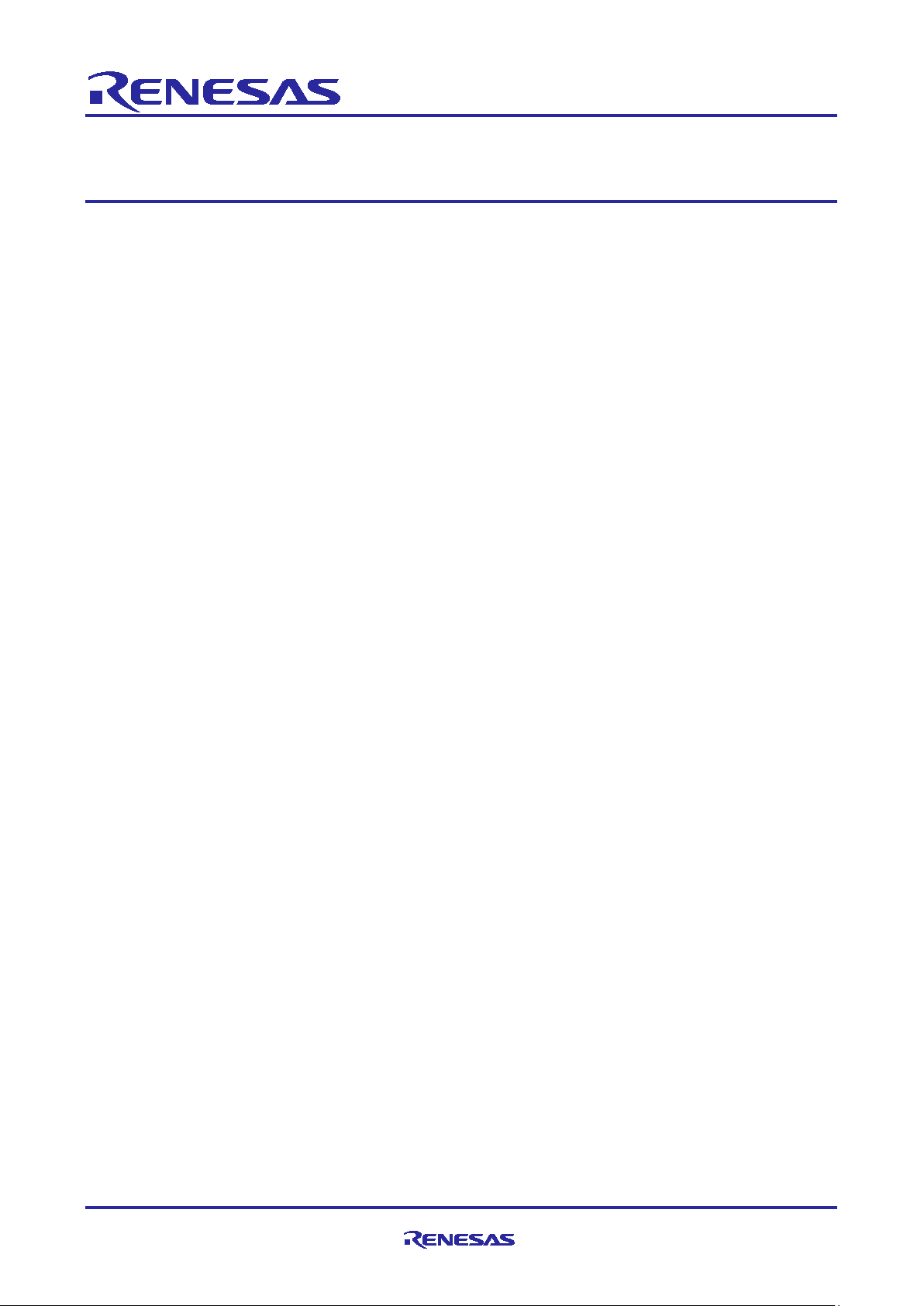
Quick Start Guide
Renesas RA Family
EK-RA6M3G
Contents
1. Introduction .............................................................................................................................. 5
1.1 Assumptions and Advisory Notes ............................................................................................................ 5
2. Kit Contents ............................................................................................................................. 5
3. Overview of the Quick Start Example Project........................................................................... 6
3.1 Quick Start Example Project Flow ........................................................................................................... 6
4. Running the Quick Start Example Project ................................................................................ 6
4.1 Connecting and Powering Up the EK-RA6M3G Kit ................................................................................ 6
4.2 Running the Quick Start Example Project ............................................................................................... 7
5. Next Steps ............................................................................................................................. 10
6. Website and Support ............................................................................................................. 12
Revision History ............................................................................................................................ 13
Figures
Figure 1. EK-RA6M3G Kit Contents ................................................................................................................ 5
Figure 2. Quick Start Example Project Flow .................................................................................................... 6
Figure 3. Splash Screen with Pictures ............................................................................................................. 7
Figure 4. Splash Screen with Welcome Text .................................................................................................. 7
Figure 5. QR Code Screen .............................................................................................................................. 8
Figure 6. Clock Screen .................................................................................................................................... 8
Figure 7. Washing Machine Interface Screen ................................................................................................. 9
Figure 8. Weather Forecast Screen ................................................................................................................ 9
Figure 9. Movie Demo ................................................................................................................................... 11
Figure 10. Weather Forecast Demo .............................................................................................................. 11
R20QS0013EU0102 Rev.1.02 Page 4 of 13
Jun.12.20
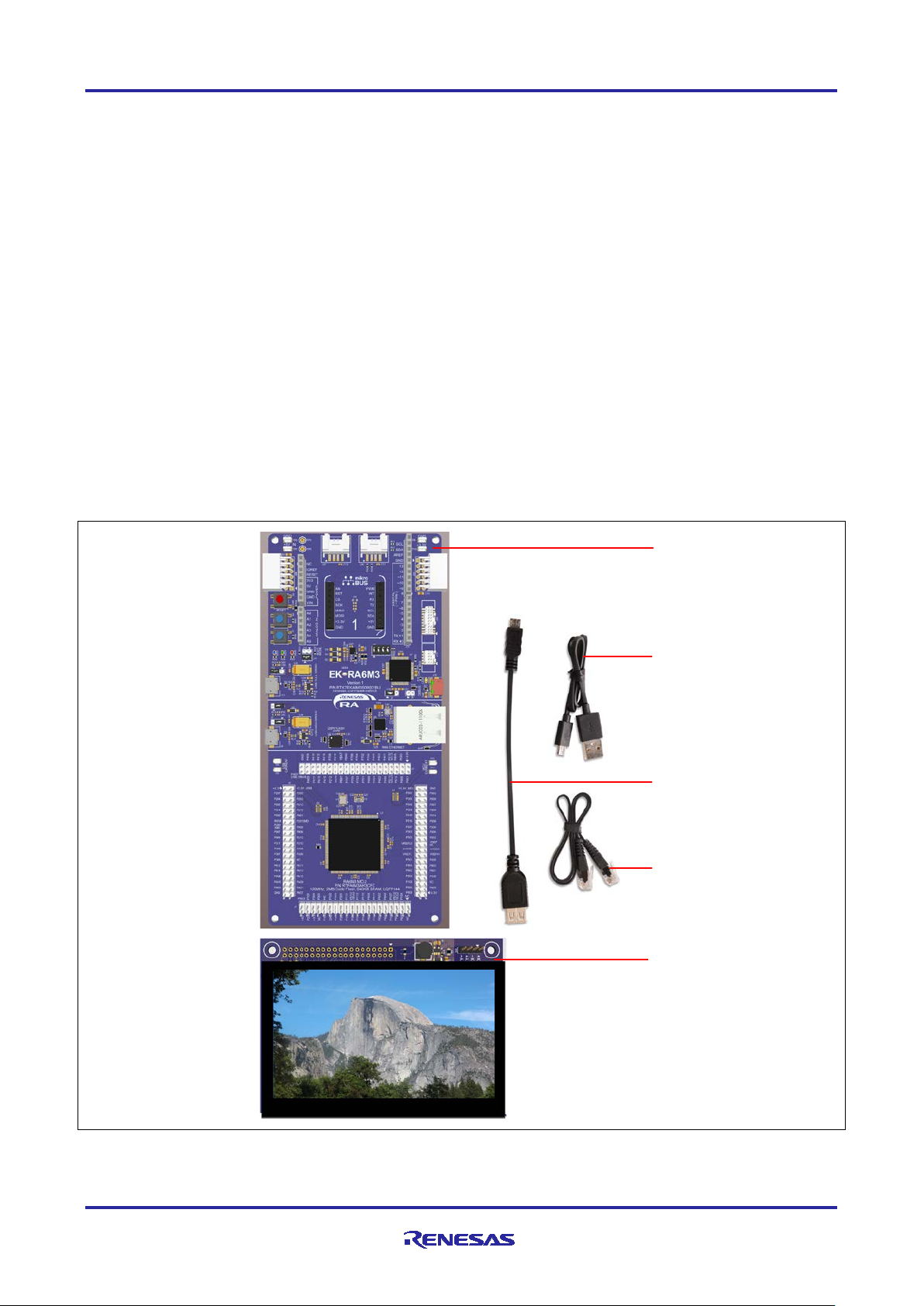
Renesas RA Family EK-RA6M3G – Quick Start Guide
1
3
4
5
2
1. Introduction
This Quick Start Guide (QSG) provides:
• An overview of the Quick Start example project that the EK-RA6M3G kit comes pre-programmed with.
• Instructions for running the Quick Start examp le proj ec t.
1.1 Assum pti ons and Advisory Notes
1. Prior to running the Quick Start example project on the EK-RA6M3 board, default jumper settings must
be used. Refer to the EK-RA6M3G user’s manual for the default jumper settings.
2. The screen shots provided throughout this document are for reference. The actual screen content may
differ depending on the version of the software used.
2. Kit Contents
The following components are included in the kit:
1. EK-RA6M3 board
2. Graphics Expansion Board
3. Micro USB device cable (type-A male to micro-B male)
4. Micro USB host cable (type-A female to micro-B male)
5. Ethernet patch cable
Figure 1. EK-RA6M3G Kit Contents
R20QS0013EU0102 Rev.1.02 Page 5 of 13
Jun.12.20

Renesas RA Family EK-RA6M3G – Quick Start Guide
3. Overview of the Quick Start Example Project
The Quick Start example project demonstrates the graphics manipulation capabilities of the integrated
Graphics LCD Controller and JPEG Decoder modules of the RA6M3 MCU Group using a HMI developed
using emWin, the embedded GUI from SEGGER.
emWin uses the drawing engine (Dave2D) of the RA6M3 to perform operations such as drawing bitmaps,
anti-aliased shapes, and filling rectangular areas. emWin also routes JPEG decoding using the integrated
JPEG Decoder to allow for fast drawing of JPEGs, emWin movie files (EMFs), and AVIs.
The example project HMI consists of four screens. The user can switch between each screen by swiping
left/right or pressing one of the navigation buttons.
3.1 Quick Start Example Project Flow
Figure 2. Quick Start Example Project Flow
4. Running the Quick Start Example Project
This section lists the requirements and instructions to power up the EK-RA6M3G kit and run the Quick Start
example project.
Hardware Requirements
• EK-RA6M3 board
• Graphics Expansion Board
• Micro USB device cable
• A 5 V power source with a USB port
4.1 Connecting and Powering Up the EK-RA6M3G Kit
1. Connect the Graphics Expansion Board to the graphics expansion port (J1) of the EK-RA6M3 board.
Make sure to align the arrows printed on the back of each of the two boards.
2. Connect the micro USB end of the micro USB device cable to any one of the micro USB ports (J6, J10, or
J11) of the EK-RA6M3 board.
3. Connect the other end of this cable to the USB port of the 5 V power supply. The power LED (LED4) on
the EK-RA6M3 board will light up white, indicating that the EK-RA6M3 board is powered on.
R20QS0013EU0102 Rev.1.02 Page 6 of 13
Jun.12.20

Renesas RA Family EK-RA6M3G – Quick Start Guide
4.2 Running the Qui ck Start Example Project
To run the Quick Start example project, use the following instructions:
1. On power up or RESET, the Quick Start example project programmed on the EK-RA6M3 board will
begin to execute first showing a splash screen with pictures followed by welcome text.
Figure 3. Splash Screen with Pictures
2. Once the welcome text appears, touch the LCD screen to go to the QR code screen.
Figure 4. Splash Screen with Welcome Text
3. The QR code screen shows the two QR codes generated on runtime with emWin. These codes can be
scanned with a QR code reader such as a cell phone with a QR code scanner app. The QR codes point
to Renesas and SEGGER’s websites.
R20QS0013EU0102 Rev.1.02 Page 7 of 13
Jun.12.20
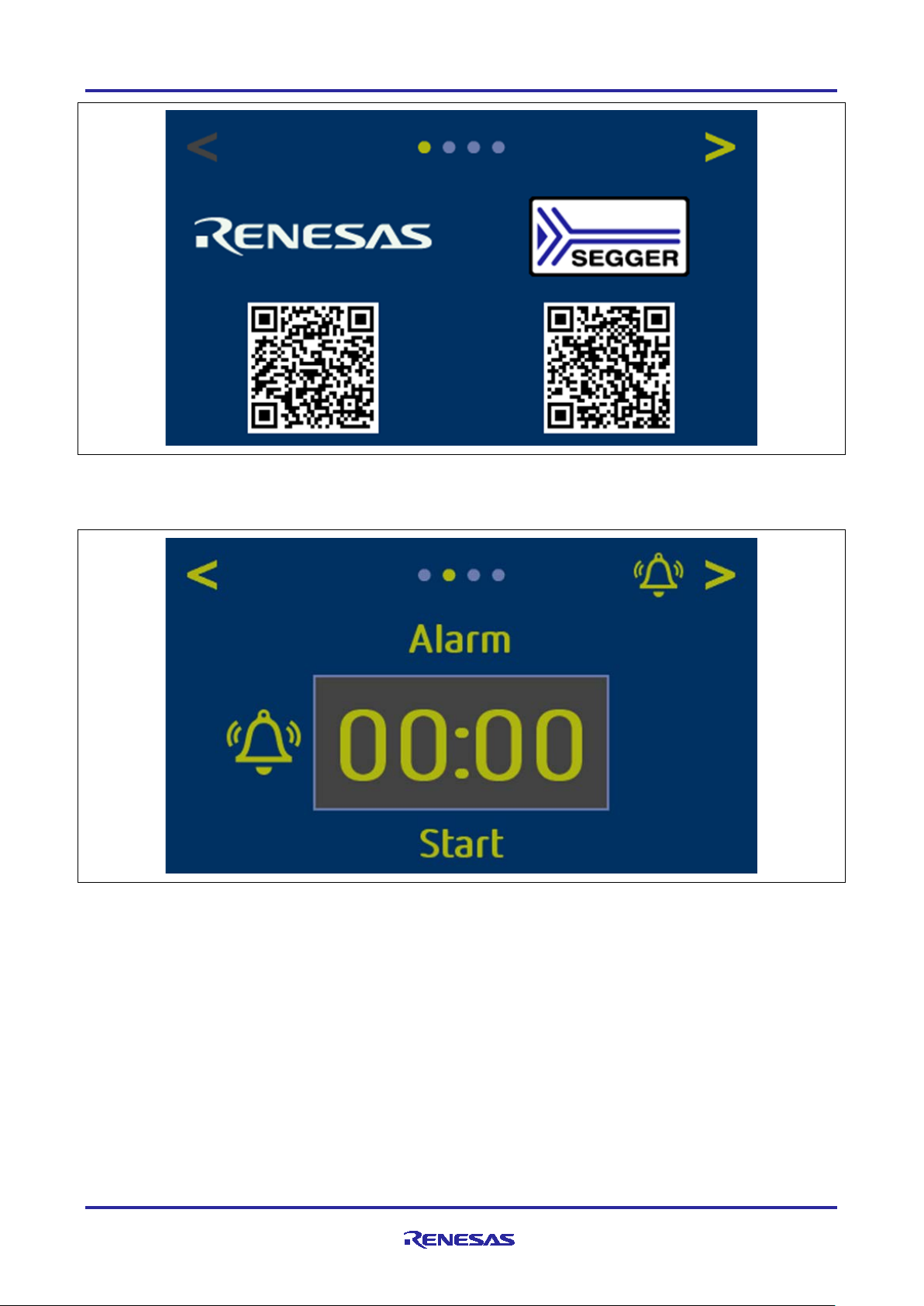
Renesas RA Family EK-RA6M3G – Quick Start Guide
Figure 5. QR Code Screen
4. Swipe towards left (or press the navigation arrow on the top right corner of the screen) to navigate to the
alarm screen.
Figure 6. Clock Screen
5. The alarm screen shows a simple alarm clock that can be set by swiping the numbers up or down and
started by pressing the Start button. The timer will start to count down, even if the screen is not the
current screen. Once it reaches zero, a small bell will show up in the top right corner. Pressing this bell
will reset the alarm.
R20QS0013EU0102 Rev.1.02 Page 8 of 13
Jun.12.20

Renesas RA Family EK-RA6M3G – Quick Start Guide
6. Swipe towards left (or press the navigation arrow on the top right corner of the screen) to navigate to the
washing machine interface. Or swipe towards right (or press the navigation arrow on the top left corner
of the screen) to navigate back to the alarm screen.
Figure 7. Washing Machine Interface Screen
7. The washing machine interface provides options to select different programs, temperatures, options, and
so forth. It makes use of the JPEG decoder to display the images in the background. This can help save
memory for example, by comparing a JPEG image with a size of ~28 KB to a raw 16-bpp image with a
size of ~200 KB.
8. Swipe towards left (or press the navigation arrow on the top right corner of the screen) to navigate to the
weather forecast screen. Or swipe towards right (or press the navigation arrow on the top left corner of
the screen) to navigate back to the washing machine interface screen.
Figure 8. Weather Forecast Screen
9. The weather screen shows a weather forecast interface. It uses alpha bitmaps which can be drawn in
any color. It also shows 2D splines drawn using emWin.
R20QS0013EU0102 Rev.1.02 Page 9 of 13
Jun.12.20
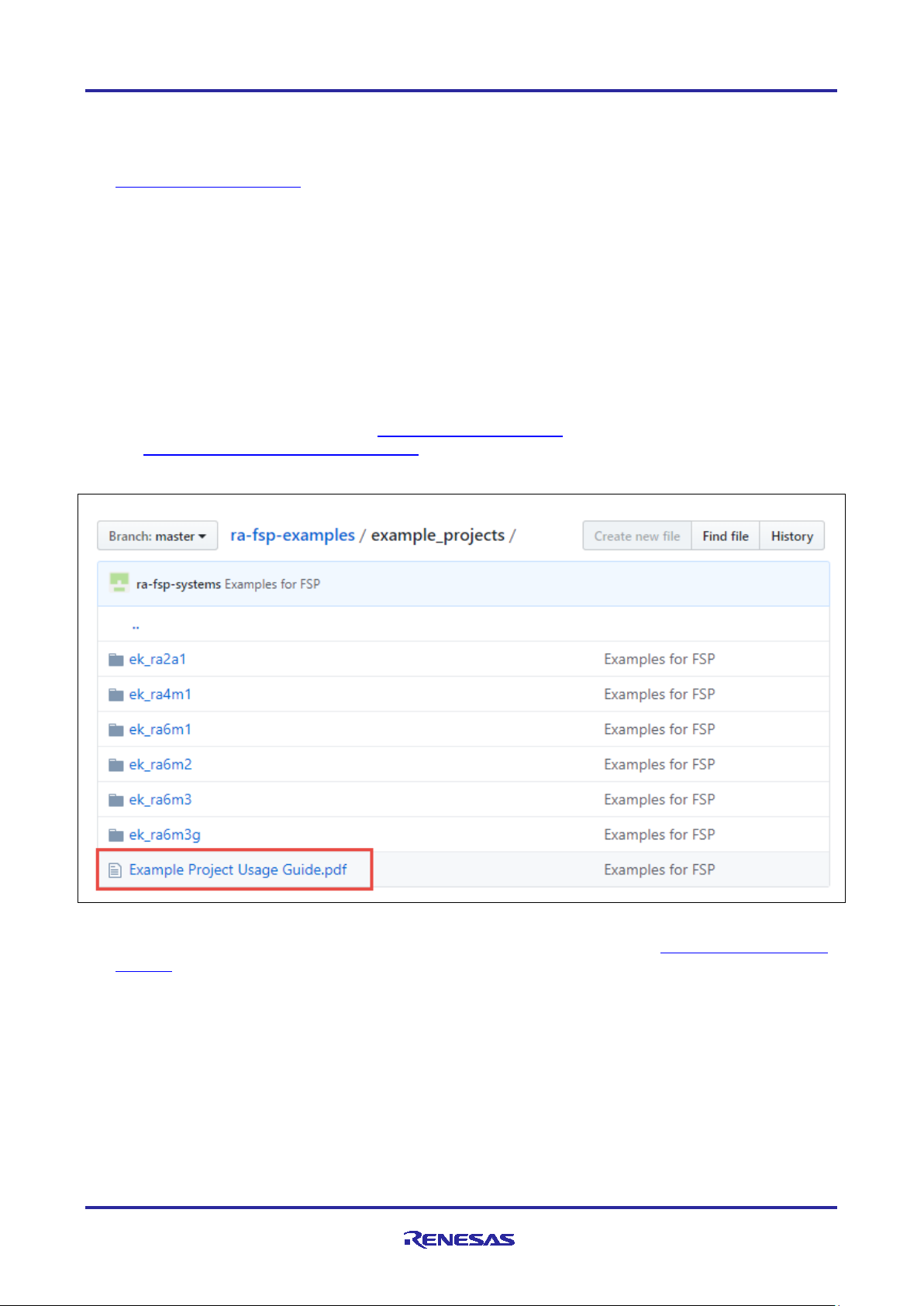
Renesas RA Family EK-RA6M3G – Quick Start Guide
5. Next Steps
1 To learn more about the EK-RA6M3G kit, refer to the EK-RA6M3G user’s manual and design package
available in the Documents and Download tabs respectively of the EK-RA6M3G webpage at
renesas.com/ra/ek-ra6m3g
2. Renesas provides several example projects that demonstrate different capabilities of the RA MCUs.
These example projects can serve as a good starting point for users to develop custom applications.
Example projects (source code and project files) for EK-RA6M3G kit are available in the EK-RA6M3GExample Projects Bundle. The example projects bund le is available in the Downloads tab of EKRA6M3G webpage.
Download and extract the example projects bundle (xxxxxxxxxxxxxxx-ek-ra6m3g-
exampleprojects.zip) to a local directory on the host PC.
Refer to the list of all example projects (xxxxxxxxxxxxxxx-ek-ra6m3g-exampleprojects.pdf)
available inside the example projects bundle.
Browse to the desired example project (for example: adc_ek_ra6m3g_ep) in the example projects
bundle (xxxxxxxxxxxxxxx -ek-ra6m3g-exampleprojects\ek_ra6m3g\adc\adc_ek_ra6m3g_ep)
For help on using example projects, refer to Example Project Usage Guide.pdf in the RA
Example Repository on GitHub at
examples/tree/master/example_projects. The archived versions of the source code of the example
projects are available the example project repository.
.
github.com/renesas/ra-fsp-
Figure 25. Example Project Directory Contents
3. The source code of the Quick Start example project is provided by SEGGER at
ra6m3g/. A few additional demo binary files are also provided by SEGGER, some of which are briefly
described as follows.
Movie Demo displays an emWin Movie File (EMF) using the JPEG decoder to decode individual images of
the movie file. The decoded images are drawn with the drawing engine (Dave2D). The values in the top left
corner indicate the Frames Per Second (FPS) and the time required to decode and draw a single image. The
movie files’ desired FPS is 25.
R20QS0013EU0102 Rev.1.02 Page 10 of 13
Jun.12.20
segger.com/renesas-ek-

Renesas RA Family EK-RA6M3G – Quick Start Guide
Figure 9. Movie Demo
Weather Forecast Demo displays a more sophisticated Weather Forecast example than the one from the
Quick Start example. The images are drawn with drawing engine Dave2D.
Figure 10. Weather Forecast Demo
R20QS0013EU0102 Rev.1.02 Page 11 of 13
Jun.12.20

Renesas RA Family EK-RA6M3G – Quick Start Guide
6. Website and Support
Visit the following URLs to learn about the kit and the RA family of microcontroller s, download tools and
documentation, and get support.
EK-RA6M3G Resources renesas.com/ra/ek-ra6m3g
RA Product Information renesas.com/ra
RA Product Support Forum renesas.com/ra/forum
Renesas Support renesas.com/support
R20QS0013EU0102 Rev.1.02 Page 12 of 13
Jun.12.20

Renesas RA Family EK-RA6M3G – Quick Start Guide
Rev.
Date
Description
Page
Summary
1.00
Oct.16.19
—
Initial release
1.01
Nov.18.19
—
Updated section 5, Next Steps.
1.02
Jun.12.20
10
Updated Example Project infor ma tio n
Revision History
R20QS0013EU0102 Rev.1.02 Page 13 of 13
Jun.12.20
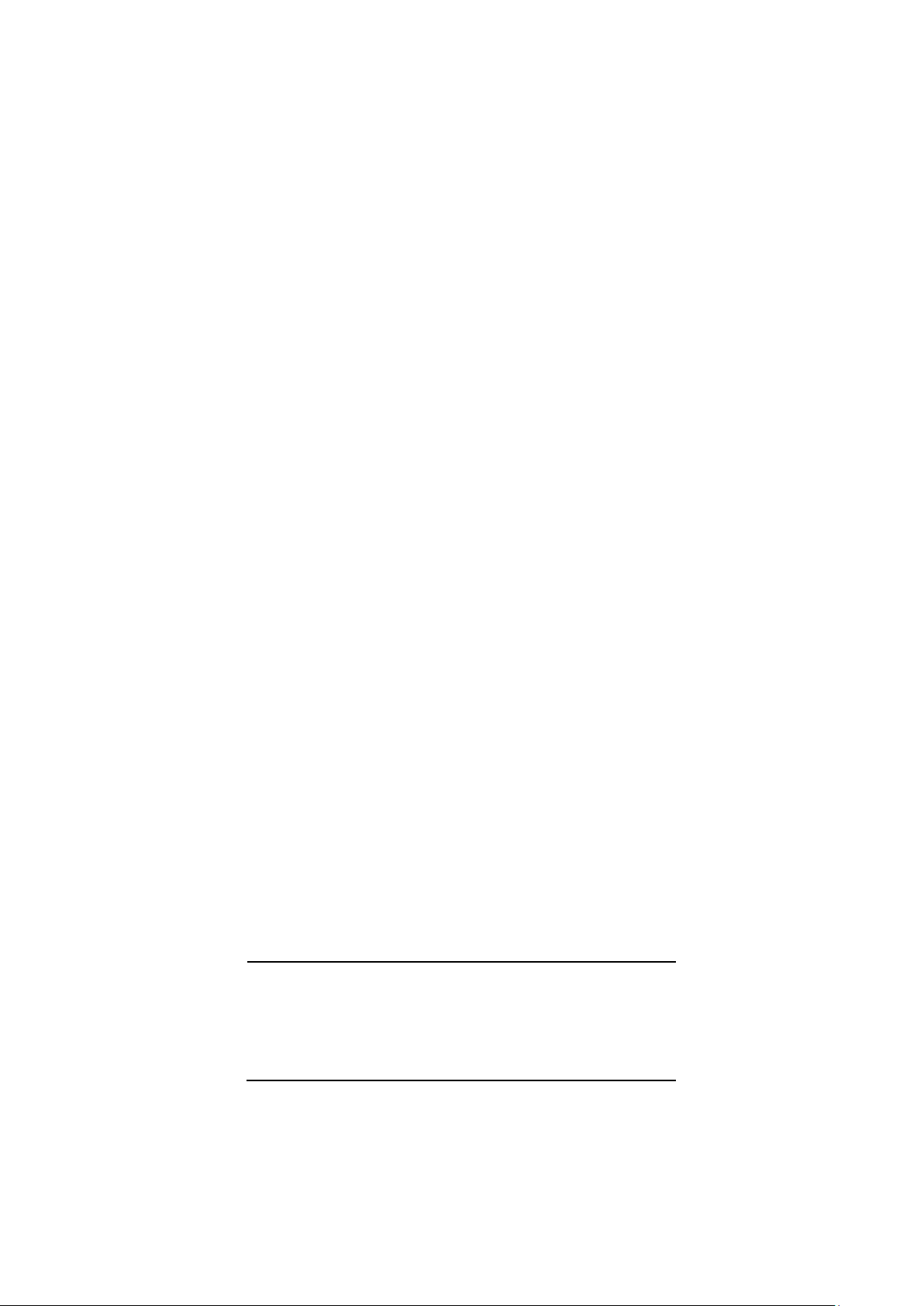
Published by: Renesas Electronics Corporation
EK-RA6M3G – Quick Start Guide
Publication Date: Jun.12.20

R20QS0013EU0102
EK-RA6M3G – Quick Start Guide
