Page 1
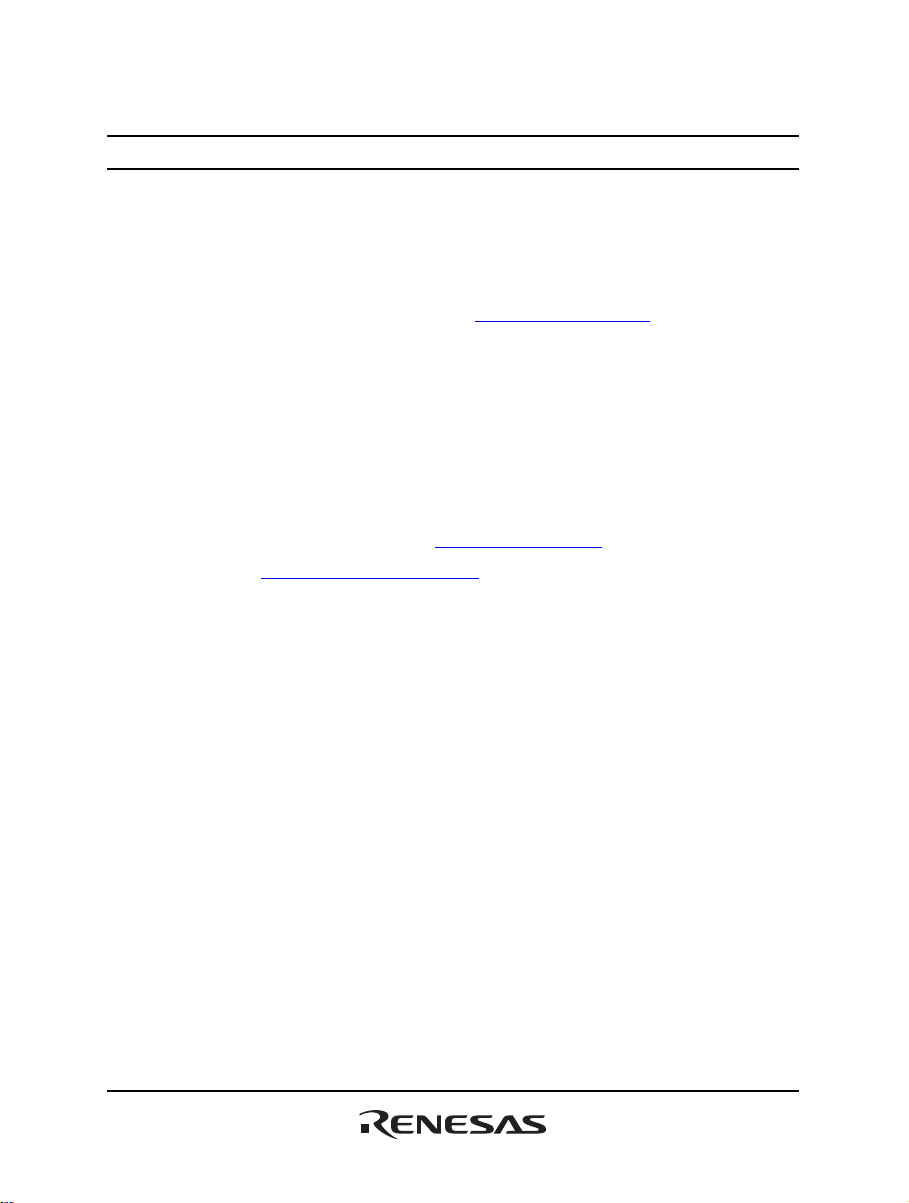
To our customers,
Old Company Name in Catalogs and Other Documents
On April 1st, 2010, NEC Electronics Corporation merged with Renesas Technology
Corporation, and Renesas
companies.
Therefore, although the old company name remains in this document, it is a valid
Renesas Electronics document. We appreciate your understanding.
Issued by: Renesas Electronics Corporation (http://www.renesas.com)
Send any inquiries to http://www.renesas.com/inquiry
Electronics Corporation took over all the business of both
Renesas Electronics website: http://www.renesas.com
st
, 2010
April 1
Renesas Electronics Corporation
.
Page 2
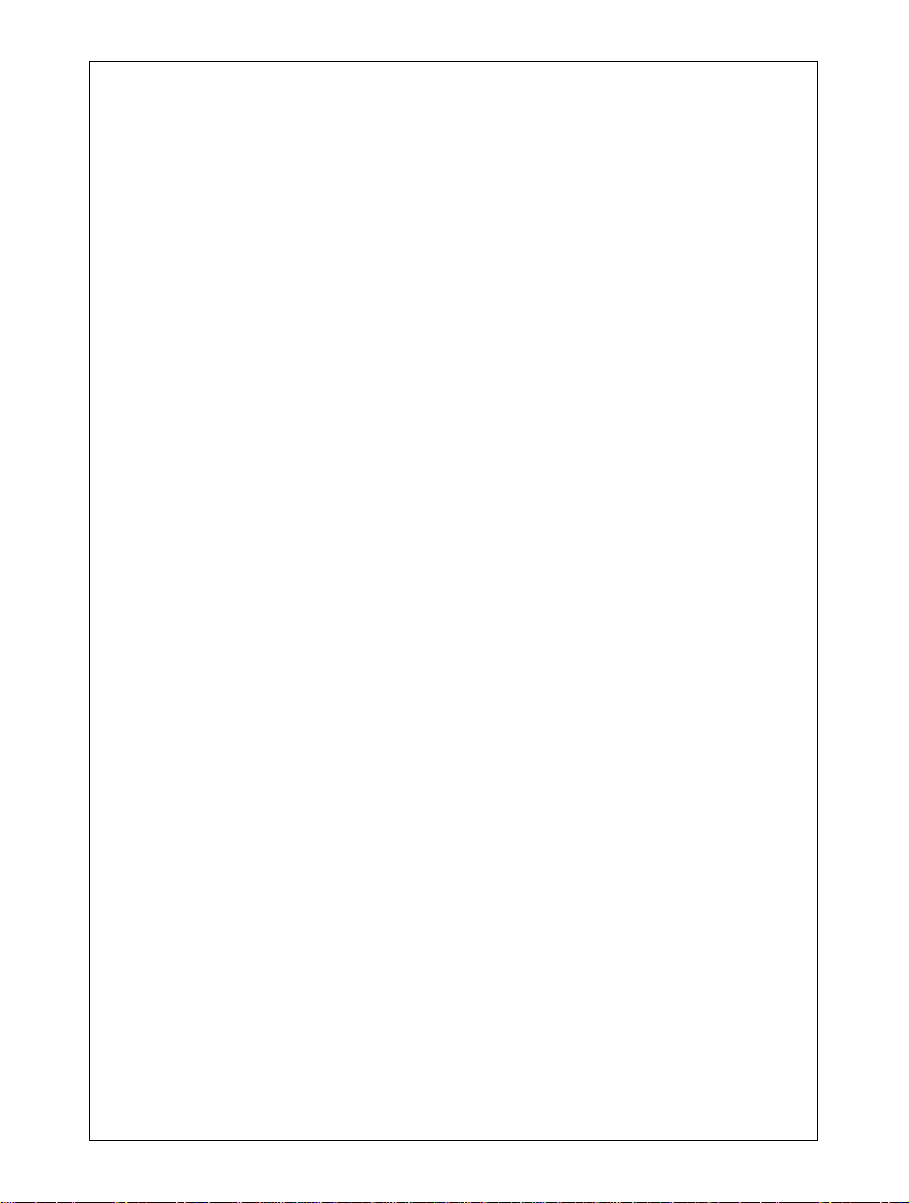
Notice
1. All information included in this document is current as of the date this document is issued. Such information, however, is
subject to change without any prior notice. Before purchasing or using any Renesas Electronics products listed herein, please
confirm the latest product information with a Renesas Electronics sales office. Also, please pay regular and careful attention to
additional and different inform ation to be disclosed by Renesas Electronics such as that disclosed through our website.
2. Renesas Electronics does not assume any liability for infringement of patents, copyrig hts, or other intellectual property rights
of third parties by or arising from the use of Renesa s Electronics products or technical information described in this document.
No license, express, implied or otherwise, is granted hereby under any patents, copyrights or other intellectual property rights
of Renesas Electronics or others.
3. You should not alter, modify, copy, or otherwise misappropriate any Renesas Electronics product, w hether in whole or in part.
4. Descriptions of circuits, software and other related information in this document are provided only to illustrate the operation of
semiconductor products and application examples. You are fully responsible for the incorporation of these circuits, software,
and information in the design of your equipment. Renesas Electronics assumes no responsi bility for any losses incurred by
you or third parties arising from the use of these circuits, software, or information.
5. When exporting the products or technology described in this document, you should comply with the applicable export control
laws and regulations and follow the procedures required by such laws and regulations. You sho uld not use Renesas
Electronics products or the technolog y described in this document for any purpose relating to military applications or use by
the military, including but not limited to the development of weapons of mass destruction. Renesas Electronics products and
technology may not be used for or incorporate d into any products or systems whose manufac ture, use, or sale is prohibited
under any applicable domestic or foreign laws or regulations.
6. Renesas Electronics has used reasonable ca re in preparing the information included in this document, but Renesas Electronics
does not warrant that such information is error free. Renesas Electronics assumes no liability whatsoever for any damages
incurred by you resulting from errors in or omissions from the information included herein.
7. Renesas Electronics products are classified according to the following three quality grades: “Standard”, “High Quality”, and
“Specific”. The recommended applications for each Renesas Electronics product depends on the product’s quality grade, as
indicated below. You must check the quality grade of each Renesas Electronics product before using it in a particular
application. You may not use any Renesa s Electronics product for any application categorized as “Specific” without the prior
written consent of Renesas Electronic s. Further, you may not use any Renesas Electronics product for any application for
which it is not intended without the prior written consent of Renesas Electronics. Renesas Electronics shall not be in any way
liable for any damages or losses incurred by you or third parties arising from the use of any Renesas Electronics product for an
application categorized as “Spec ific” or for which the product is not intended where you have failed t o obtain the prior written
consent of Renesas Electronics. The quality grade of each Renesas Electronics product is “Standard” unless otherwise
expressly specified in a Renesas Electronics data sheets or data books, etc.
“Standard”: Computers; office equipment; communications equipment; test and measurement equipment; audio and visual
“High Quality”: Transportation equipment (automobiles, trains, ships, etc.); traffic control systems; anti-disaster systems; anti-
“Specific”: Aircraft; aerospace equipment; submersible repeaters; nuclear reactor control systems; medical equipment or
8. You should use the Renesas Electronics products described in this document within the range specified by Renesas Electronics,
especially with respect to the maximum rating, operating supply voltage range, movement power voltage range, heat radiation
characteristics, installation and othe r product characteristics. Renesas Elec tronics shall have no liability for malfunctions or
damages arising out of the use of Renesa s Electronics products beyond such specified ranges.
9. Although Renesas Electronics endeavors to improve the quality and reliability of its products, se miconductor products have
specific characteristics such as the occurrence of failure at a certain rate and malfunctions under certain use conditions. Further,
Renesas Electronics products are not subject to radiation resistance design. Please be sure to implement safety measure s to
guard them against the possibility of physical injury, and injury or damage caused by fire in the event of the failure of a
Renesas Electronics product, such as safety design for hardware and software including but not limited to redundancy, fire
control and malfunction prevention, appropriate treatment for aging degradation or any other appropriate measures. Because
the evaluation of microcomputer software alone is very difficult, please evaluate the safety of the final products or system
manufactured by you.
10. Please contact a Renesas Electronics sales office for details as to environmental matters such as the environmental
compatibility of each Renesas Electronics product. Please use Renesas Electronics products in compliance with all applicable
laws and regulations that regulate the inclusion or use of controlled substances, including without limitation, the EU RoHS
Directive. Renesas Electronics assumes no liability for damages or losses occurring as a result of your noncompliance with
applicable laws and regulations.
11. This document may not be reproduced or duplicated, in any form, in whole or in part, without prior written consent of Renesas
Electronics.
12. Please contact a Renesas Electronics sales office if you have any questions regarding the information contained in this
document or Renesas Electronics products, or if you have any other inquiries.
(Note 1) “Renesas Electronics” as used in this document means Renesas Electronics Corporation and also includes its majority-
owned subsidiaries.
(Note 2) “Renesas Electronics product(s)” means any product developed or manufactured by or for Renesas Electronics.
equipment; home electronic applianc es; machine tools; personal electronic equipment; and industrial robots.
crime systems; safety equipment; and medical equipment not specifically designed for life support.
systems for life support (e.g. artificial life support devices or systems), surgical implantations, or healthcare
intervention (e.g. excision, etc.), and any other applications or purposes that pose a direct threat to human life.
Page 3

User’s Manual
H8SX/1650 Series
E6000H TFP-120
User System Interface Board
User’s Manual HS1650ECN61H
Rev.3.0 2003.10
Page 4
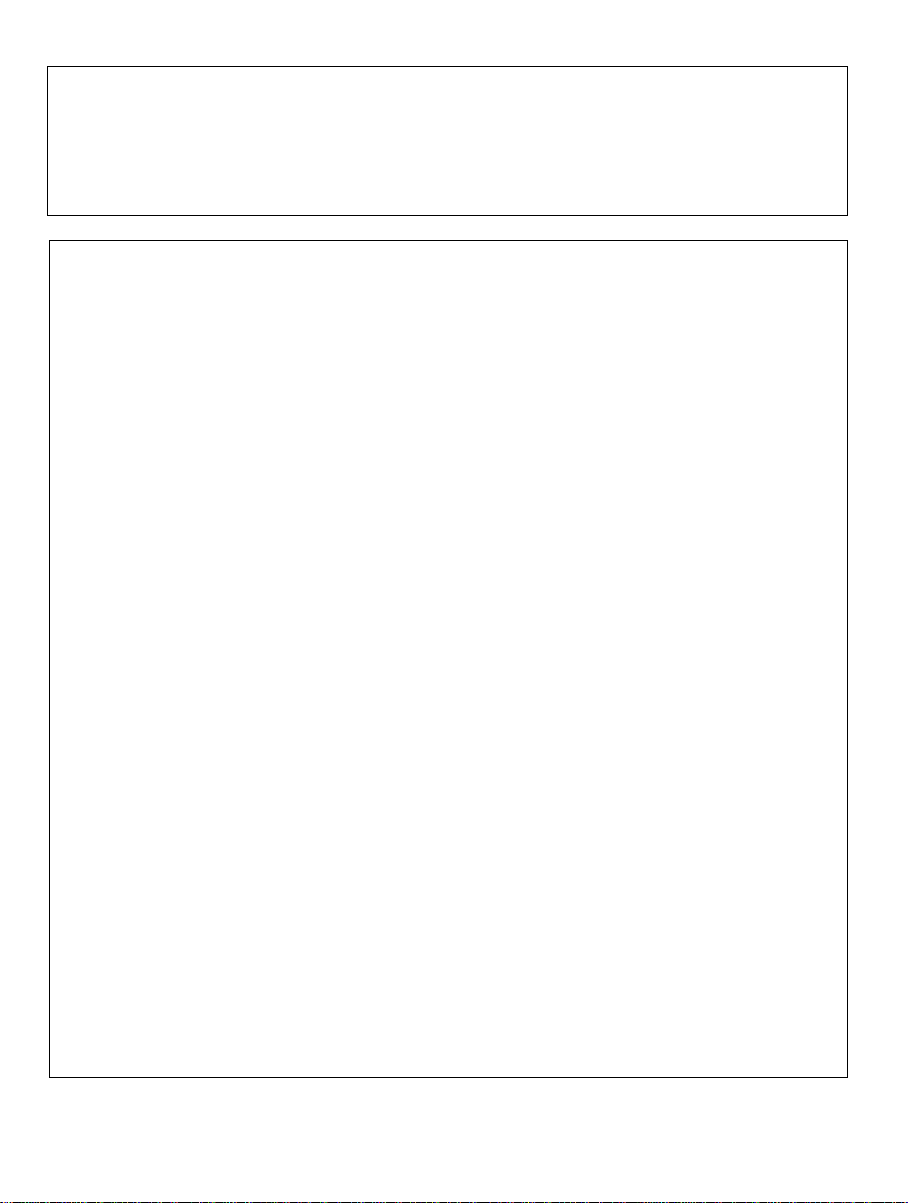
Cautions
Keep safety first in your circuit designs!
1. Renesas Technology Corp. puts the maximum effort into making semiconductor products
better and more reliable, but there is always the possibility that trouble may occur with them.
Trouble with semiconductors may lead to personal injury, fire or property damage.
Remember to give due consideration to safety when making your circuit designs, with
appropriate measures such as (i) placement of substitutive, auxiliary circuits, (ii) use of
nonflammable material or (iii) prevention against any malfunction or mishap.
Notes regarding these materials
1. These materials are intended as a reference to assist our customers in the selection of the
Renesas Technology Corp. product best suited to the customer's application; they do not
convey any license under any intellectual property rights, or any other rights, belonging to
Renesas Technology Corp. or a third party.
2. Renesas Technology Corp. assumes no responsibility for any damage, or infringement of any
third-party's rights, originating in the use of any product data, diagrams, charts, programs,
algorithms, or circuit application examples contained in these materials.
3. All information contained in these materials, including product data, diagrams, charts,
programs and algorithms represents information on products at the time of publication of these
materials, and are subject to change by Renesas Technology Corp. without notice due to
product improvements or other reasons. It is therefore recommended that customers contact
Renesas Technology Corp. or an authorized Renesas Technology Corp. product distributor for
the latest product information before purchasing a product listed herein.
The information described here may contain technical inaccuracies or typographical errors.
Renesas Technology Corp. assumes no responsibility for any damage, liability, or other loss
rising from these inaccuracies or errors.
Please also pay attention to information published by Renesas Technology Corp. by various
means, including the Renesas Technology Corp. Semiconductor home page
(http://www.renesas.com).
4. When using any or all of the information contained in these materials, including product data,
diagrams, charts, programs, and algorithms, please be sure to evaluate all information as a total
system before making a final decision on th e applicability of the information and products.
Renesas Technology Corp. assumes no responsibility for any damage, liability or other loss
resulting from the information contained herein.
5. Renesas Technology Corp. semiconductors are not designed or manufactured for use in a
device or system that is used under circumstances in which human life is potentially at stake.
Please contact Renesas Technology Corp. or an authorized Renesas Technology Corp. product
distributor when considering the use of a product contained herein for any specific purposes,
such as apparatus or systems for transportation, vehicular, medical, aerospace, nuclear, or
undersea repeater use.
6. The prior written approval of Renesas Technology Corp. is necessary to reprint or reproduce in
whole or in part these materials.
7. If these products or technologies are subject to the Japanese export control restrictions, they
must be exported under a license from the Japanese government and cannot be imported into a
country other than the approved destination.
Any diversion or reexport contrary to the export control laws and regulations of Japan and/or
the country of destination is prohibited.
8. Please contact Renesas Technology Corp. for further details on these materials or the products
contained therein.
Page 5
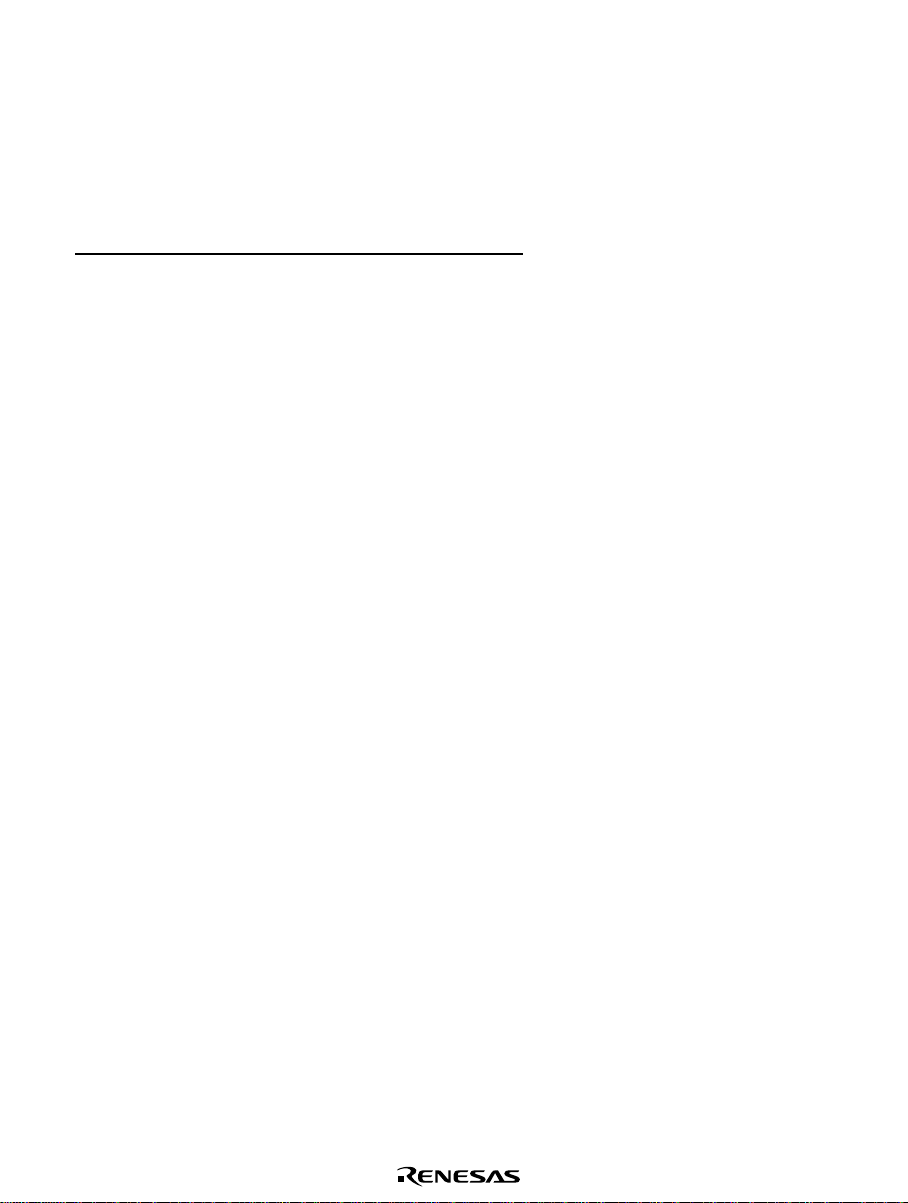
IMPORTANT INFORMATION
READ FIRST
• READ this user's manual before using this user system interface board.
• KEEP the user's manual handy for future reference.
Do not attempt to use the user system interface board until you fully understand its
mechanism.
User System Interface Board:
Throughout this document, the term "user system interface board" shall be defined a s the
following product produced only by Renesas Technology Corp. excluding all subsidiary products.
•
User system interface board (HS1650ECN60H)
The user system or a host computer is not included in this definition.
Purpose of the User System Interface Board:
This user system interface board is for connecting the evaluation chip board and user system.
This user system interface board must only be used for the above purpose.
Improvement Policy:
Renesas Technology Corp. (including its subsidiaries, hereafter collectively referred to as
Renesas) pursues a policy of continuing improvement in design, performance, functions, and
safety of the user system interface board. Renesas reserves the right to change, wholly or
partially, the specifications, design, user's manual, and other documentation at any time without
notice.
Target User of the User System Interface Board:
This user system interface board should only be used by those who have carefully read and
thoroughly understood the information and restrictions contained in the user's manual. Do not
attempt to use the user system interface board until you fully understand its mechanis m.
It is highly recommended that first-time users be instructed by users that are well versed in the
operation of the user system interface board.
I
Page 6
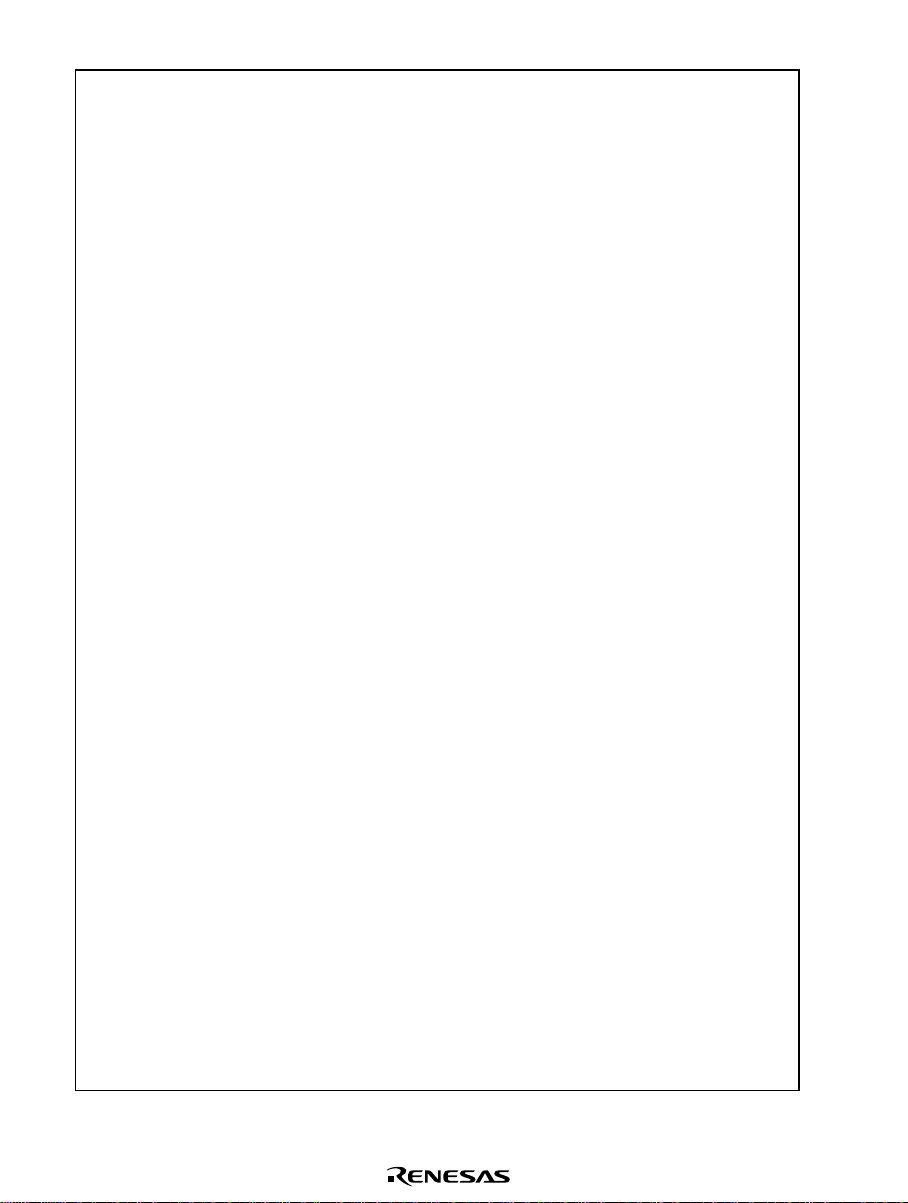
LIMITED WARRANTY
Renesas warrants its user system interface boards to be manufactured
in accordance with published specifications and free from defects in
material and/or workmanship. Renesas will repair or replace any
user system interface boards determined to be defective in material
and/or workmanship. User system interface boards are wearing parts
which Renesas will not repair or replace if damaged and/or worn
through use. The foregoing shall constitute the sole remedy for any
breach of Renesas's warranty. This warranty extends only to you, the
original Purchaser. It is not transferable to anyone who subsequently
purchases the user system interface board from you. Renesas is not
liable for any claim made by a third party or made by you for a third
party.
DISCLAIMER
RENESAS MAKES NO WARRANTIES, EITHER EXPRESS OR
IMPLIED, ORAL OR WRITTEN, EXCEPT AS PROVIDED
HEREIN, INCLUDING WITHOUT LIMITATION THEREOF,
WARRANTIES AS TO MARKETABILITY, MERCHANTABILITY,
FITNESS FOR ANY PARTICULAR PURPOSE OR USE, OR
AGAINST INFRINGEMENT OF ANY PATENT. IN NO EVENT
SHALL RENESAS BE LIABLE FOR ANY DIRECT, INCIDENTAL
OR CONSEQUENTIAL DAMAGES OF ANY NATURE, OR
LOSSES OR EXPENSES RESULTING FROM ANY DEFECTIVE
USER SYSTEM INTERFACE BOARD, THE USE OF ANY USER
SYSTEM INTERFACE BOARD, OR ITS DOCUMENTATION,
EVEN IF ADVISED OF THE POSSIBILITY OF SUCH DAMAGES.
EXCEPT AS EXPRESSLY STATED OTHERWISE IN THIS
WARRANTY, THIS USER SYSTEM INTERFACE BOARD IS SOLD
"AS IS ", AND YOU MUST ASSUME ALL RISK FOR THE USE
AND RESULTS OBTAINED FROM THE USER SYSTEM
INTERFACE BOARD.
II
Page 7

State Law:
Some states do not allow the exclusion or limitation of imp lied warranties or liability for
incidental or consequential damages, so the above limitation or exclusion may not apply to you.
This warrant y gi ves yo u spec i fic le gal rig hts, and you ma y ha ve ot her rig hts wh ic h may vary from
state to state.
The Warranty is Void in the Following Cases:
Renesas shall have no liability or legal responsibility for any problems caused by misuse,
abuse, misapplication, neglect, improper handling, installation, repair or modifications of the user
system interface board without Renesas's prior written consent or any problems caused by the user
system.
All Rights Reserved:
This user's manual and user system interface board are copyrighted and all rights are reserved
by Renesas. No part of this user's manual, all or part, may be reproduced or duplicated in any
form, in hard-copy or machine-readable form, by any means available without Renesas's prior
written consent.
Other Important Things to Keep in Mind:
1. Circuitry and other examples described herein are meant merely to indicate the characteristics
and perfor mance of Renesas's semiconductor products. Renesas assumes no responsibility for
any intellectual property claims or other problems that may result from applications based on
the examples described herein.
2. No license is granted by implication or otherwise under any patents or other rights of any third
party or Renesas.
Figures:
Some figures i n this user's manual may show items d ifferent from your actual system.
Limited Anticipation of Danger:
Renesas cannot anticipate every possible circumstance that might involve a potential hazard.
The warnings in this user's manual and on the user system interface board are therefore not all
inclusive. Therefore, you must use the user system interface board safely at your own risk.
III
Page 8
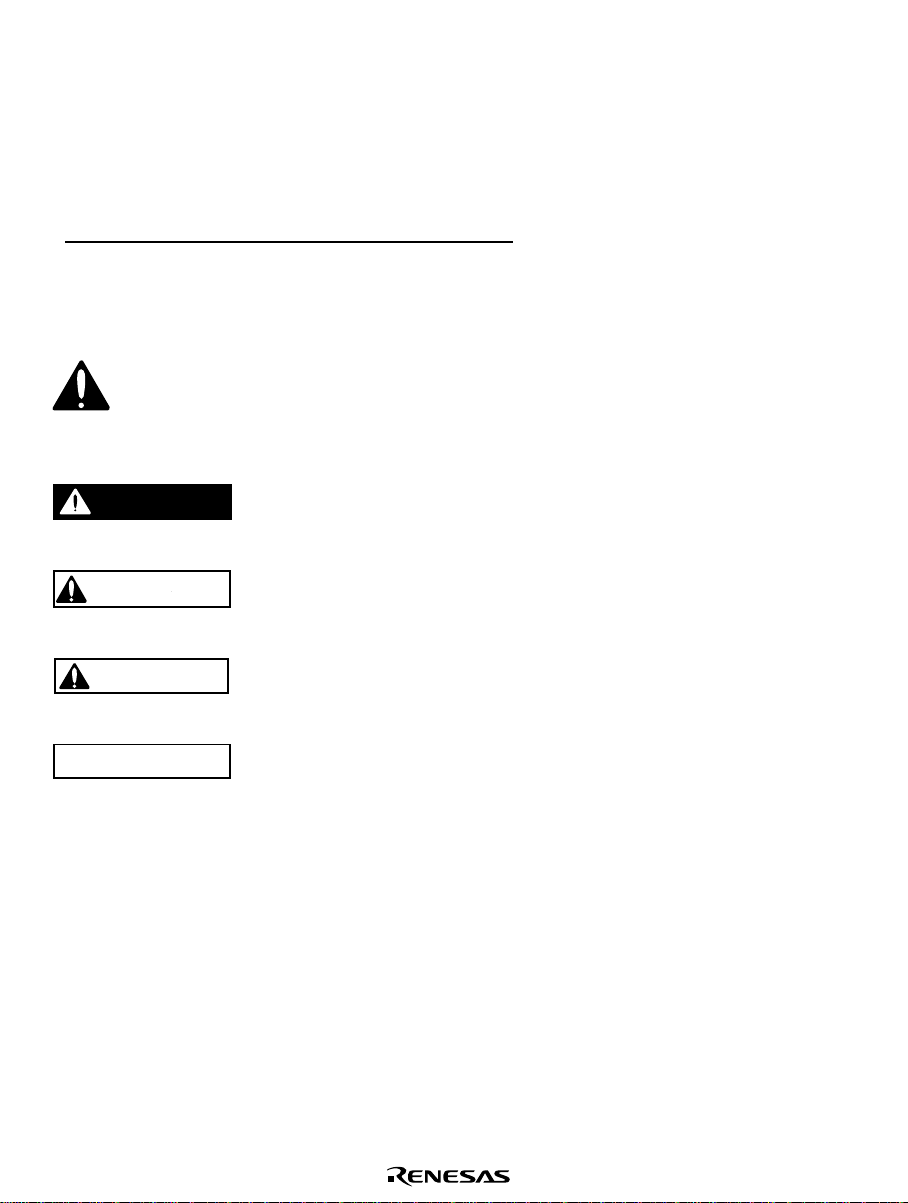
SAFETY PAGE
READ FIRST
• READ this user's manual before using this user system interface board.
• KEEP the user's manual handy for future reference.
Do not attempt to use the user system interface board until you fully understand its
mechanism.
DEFINITION OF SIGNAL WORDS
This is the safety alert symbol. It is used to alert you to potential personal
injury hazards. Obey all safety messages that follow this symbol to avoid
possible injury or death.
DANGER
avoided, will result in death or serious injury.
WARNING
avoided, could result in death or serious injury.
CAUTION
avoided, may result in minor or moderate injury.
CAUTION
potentially hazardous situation which, if not avoided, may result
in property damage.
DANGER indicates an immine ntly haz ar dous si tuat io n whic h, if not
WARNING indicates a potentially hazardous situation which, if not
CAUTION indicates a potentially hazardous situatio n whic h, if not
CAUTION used without the safety alert symbol indicates a
NOTE
IV
emphasizes essential information.
Page 9
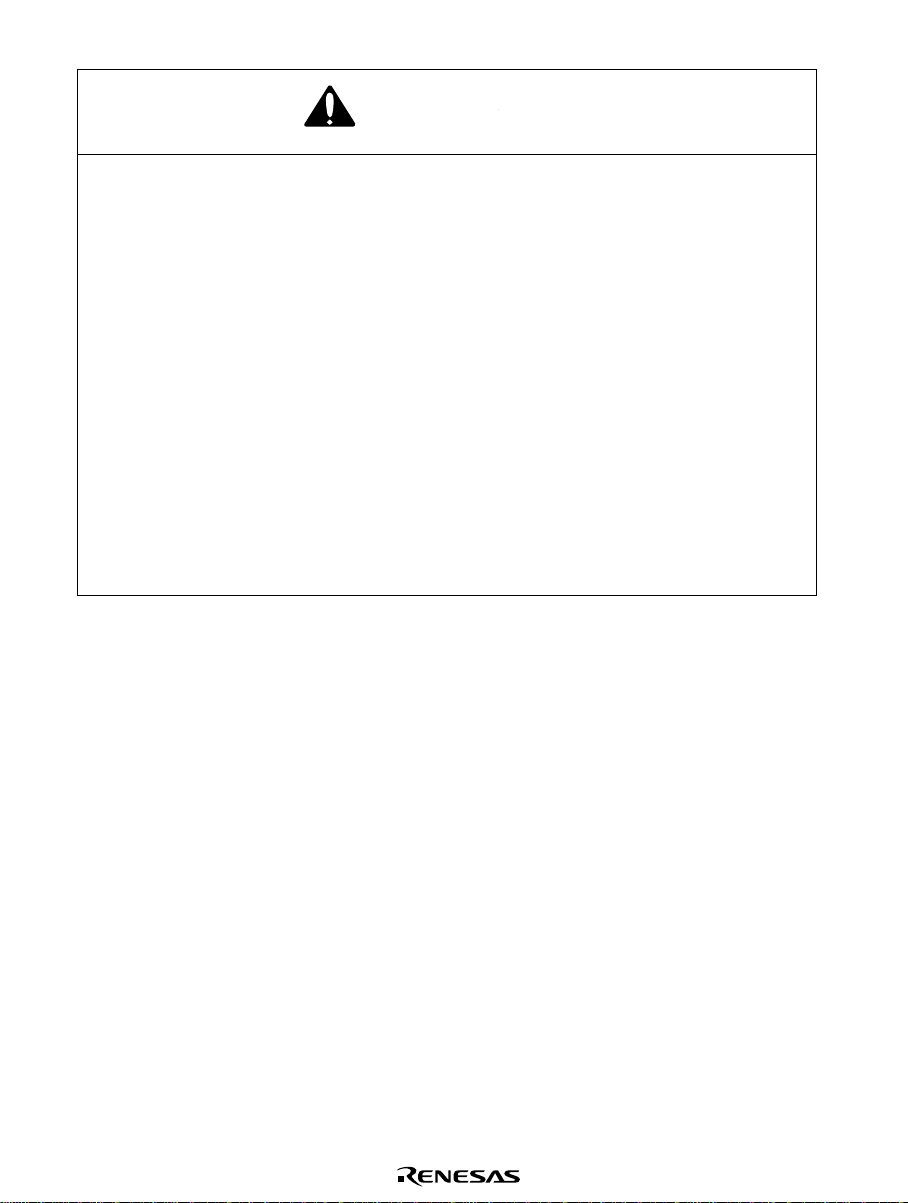
WARNING
Observe the precautions listed below. Failure to do so
will result in a FIRE HAZARD and will damage the user
system and the emulator product or will result in
PERSONAL INJURY. The USER PROGRAM will be
LOST.
1. Do not repair or remodel the emulator product by
yourself for electric shock prevention and quality
assurance.
2. Always switch OFF the E6000H emulator and user system
before connecting or disconnecting any CABLES or
PARTS.
3. Always before connecting any BOARDS, make sure that
pin 1 on both sides are correctly aligned.
V
Page 10

Preface
The HS1650ECN61H is a user system interface board that connects a user system for the
H8SX/1650 Series TFP-120 package to the H8SX/1650 Series E6000H emulator
(HS1650EPH60H).
i
Page 11

Contents
Section 1 Configuration.....................................................................................1
Section 2 Connection Procedures......................................................................3
2.1 Connecting User System Interface Board to User System................................................3
2.1.1 Installing IC Socket..............................................................................................3
2.1.2 Soldering IC Socket.............................................................................................3
2.1.3 Installing IC Socket..............................................................................................4
2.1.4 Fastening IC Socket Connector............................................................................4
2.2 Exchanging the Spacer of the EV-Chip Board..................................................................6
2.3 Connecting User System Interface Board to EV-Chip Board ...........................................7
2.4 Recommended Dimensions for User System Mount Pad (Footprint) ...............................9
2.5 Dimensions for EV-Chip Board and User System Interface Board...................................10
2.6 Resulting Dimensions after Connecting User System Interface Board .............................11
Section 3 Verifying Operation...........................................................................12
Section 4 Notice.................................................................................................14
ii
Page 12

Section 1 Configuration
Figure 1 and table 1 show the configuration and components of the user system interface board for
the TFP-120 package. Please make sure you have all of these components when unpacking.
EV-chip board
Screws (M2 × 8 mm)
with flat washers
Spacer
Socket cover
User system
Screws (M2 × 12 mm)
with flat washers
(for fastening cable head)
IC socket
Figure 1 User System Interface Board for the H8SX/1650 Series TFP-120 Package
Board
1
Page 13

CAUTION
Use an IC149-120-043-B51 socket (manufactured by
YAMAICHI ELECTRONICS Co., Ltd.) for the TFP-120 package
IC socket on the user system.
Table 1 HS1650ECN61H Components
No. Component Quantity Remarks
1 Board 1
2 IC socket 1 For the TFP-120 package (to be mounted on the user
system)
3 Socket cover 1 For installing an TFP-120-packaged MCU
4 Screw (M2 x 12 mm) 4 For fastening cable head (with four flat washers)
5 Screw (M2 x 8 mm) 4 For installing an TFP-120-packaged MCU (with four
flat washers)
6 Spacers (2.6MP x 25 mm) 2
7 User’s manual 1 User’s manual for HS1650ECN61H (this manual)
2
Page 14
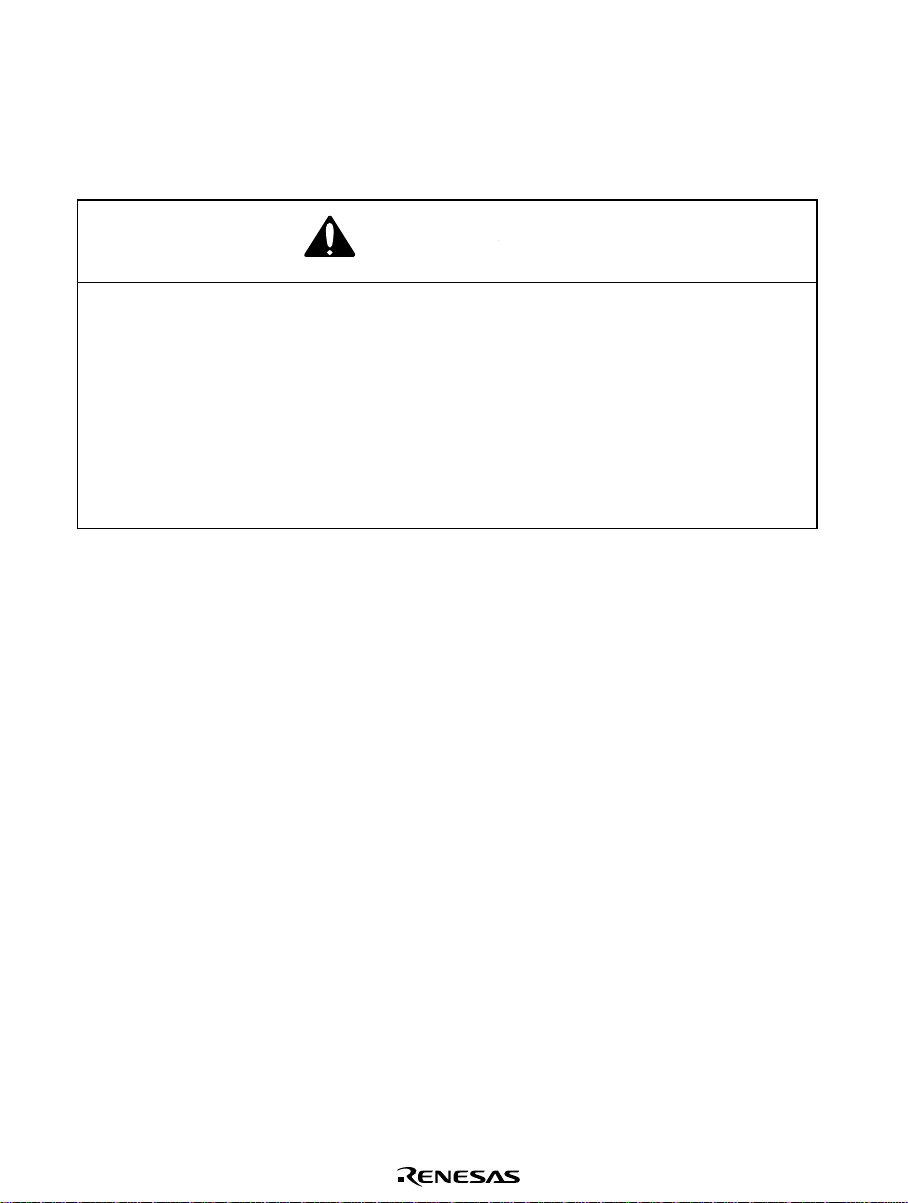
Section 2 Connection Procedures
2.1 Connecting User System Interface Board to User System
WARNING
Always switch OFF the user system and the emulator
product before the USER SYSTEM INTERFACE BOARD
is connected to or removed from any part. Before
connecting, make sure that pin 1 on both sides are correctly
aligned. Failure to do so will result in a FIRE HAZARD and
will damage the user system and the emulator product or
will result in PERSONAL INJURY. The USER PROGRAM will
be LOST.
To connect the cable head to the user system, follow the instructions below.
2.1.1 Installing IC Socket
After checking the location of pin 1 on the IC socket, apply epoxy resin adhesive to the bottom of
the IC socket for a TFP-120 package, and fasten it to the user system before soldering.
2.1.2 Soldering IC Socket
After fastening, solder the IC socket for a TFP-120 package to the user system. Be sure to
completely solder the leads so that the solder slops gently over the leads and forms solder fillets.
(Use slightly more solder than the MCU.)
3
Page 15

2.1.3 Installing IC Socket
CAUTION
Check the location of pin 1 before inserting.
After checking the location of pin 1 on the user system interface board and pin 1 on the IC socket
connector, align the guide pins on the IC socket connector with the guide holes on the user system
interface board, and insert the IC socket connector into the IC socket (figure 2).
2.1.4 Fastening IC Socket Connector
CAUTION
1. Use the screwdriver provided for tightening screws.
2. The tightening torque must be 0.294 N•m or less.
If the applied torque cannot be accurately measured,
stop tightening when the force required to turn the screw
becomes significantly greater than that needed when first
tightening. If a screw is tightened too much, the screw
head may break or an IC socket contact error may be
caused by a crack in the IC socket solder.
3. If the emulator does not operate correctly, cracks might
have occurred in the solder. Check conduction with
a tester and re-solder the IC socket if necessary.
Fasten the user sy stem interf ace board to th e IC sock et on the u ser sy s tem w ith f our screw s (M2 x 12
mm) provided.
Take special care, such as manually securin g th e IC s ocket s oldered area, to preven t th e s oldered IC
socket from being damaged by twisting the components.
4
Page 16

Screws (M2 × 12 mm)
with flat washers
(for fastening cable head)
Board
Pin 1
IC socket
(IC149-120-043-B51
User system
manufactured by
YAMAICHI ELECTRONICS Co., Ltd.)
Figure 2 Connecting User System Interface Board to User System
5
Page 17

2.2 Exchanging the Spacer of the EV-Chip Board
While the user system interface board is connected to the user system, be careful not to apply
load.
Exchange the spacer (2.6MP × 10 mm) of the EV-chip board with another spacer (2.6MP × 25
mm) provided for the user system interface board.
EV-chip board
Spacer
(2.6MP × 25 mm)
Figure 3 Exchanging the Spacer
6
Page 18

2.3 Connecting User System Interface Board to EV-Chip Board
WARNING
Observe the precautions listed below. Failure to do so
will result in a FIRE HAZARD and will damage the user
system and the emulator product or will result in
PERSONAL INJURY. The USER PROGRAM will be
LOST.
1. Always switch OFF the user system and the emulator
product before the USER SYSTEM INTERFACE BOARD
is connected to or removed from any part. Before
connecting, make sure that pin 1 on both sides are
correctly aligned.
2. The user system interface board dedicated to the
emulator must be used.
1. Make sure the user system and emulator are turned off.
2. Align the connectors on the board with those on the EV-chip board according to their numbers
(figure 4).
3. Adjust the height of the spacer of the EV-chip board with the user system.
7
Page 19

EV-chip board
Connector No.
EV-Chip Board
Connector No.
UCN1 UCN1
UCN2 UCN2
Board
Board
Connector No.
Figure 4 Connecting User System Interface Board to EV-Chip Board
8
Page 20

2.4 Recommended Dimensions for User System Mount Pad (Footprint)
Figure 5 shows th e recommended dimen s ion s f or th e mount pad (footprint) for the user system with
an IC socket for a TFP-120 package (IC149-120-043-B51: manufactured by YAMAICHI
ELECTRONICS Co., Ltd). Note that the dimensions in figure 5 are somewhat different from those
of the actual chip's mount pad.
17.10 (min.)
13.80 (max.)
0.40 × 29 = 11.60 ± 0.05
0.40 ± 0.05 0.25 ± 0.05
0.40 ± 0.05
Unit: mm
Figure 5 Recommended Dimensions for Mount Pad
0.40 × 29 = 11.60 ± 0.05
9
Page 21

2.5 Dimensions for EV-Chip Board and User System Interface Board
The dimensions for the EV-chip board and the user system interface board are shown in figure 6.
140.0
100.0
EV-chip board
118.5
102.5
16.0
10
69.0
84.5
34.5
78.5
Unit: mm
Tolerance: ±0.5 mm
User system interface board
Figure 6 Dimensions for EV-Chip Board and User System Interface Board
Page 22

2.6 Resulting Dimensions after Connecting User System Interface Board
The resulting dimensions, after connecting the user system interface board to the user system, are
shown in figure 7.
EV-chip board
57.6
35.6
16.0
SPACER (φ5.8)
56.5
User system
56.5
IC socket
(IC149-120-043-B51
manufactured by
YAMAICHI ELECTRONICS Co., Ltd.)
45.0
45.0
Unit: mm
Tolerance: ±1.0 mm
Figure 7 Resulting Dimensions after Connecting User System Interface Board
11
Page 23

Section 3 Verifying Operation
1. Turn on the emulator according to the procedures described in the H8SX/1650 Series E6000H
Emulator User's Manual (HS1650EPH60HE).
2. Verify the user system interface cable connections by checking the pin states with the CHECK
command (emulator command) and checking the bus states with the FILL command (emulator
command). If an error is detected, recheck the soldered IC socket and the location of pin 1.
3. The emulator connected to this u ser sy st em interface board s upports th ree kin ds of clock sources
as the MCU clock . F or detai ls , ref er t o th e H 8SX/ 1650 Se ries E6000H Emulator User's Man u al
(HS1650EPH60HE).
To use the emulator internal clock
Select the clock in the emulator by the CLOCK command (emulator command).
To use the external clock on the user system
Supply the external clock from the user system to the emulator by inputting the EXTAL pin
(pin 84) on the user system interface board or connecting the crystal oscillator to the XTAL
(pin 83) and EXTAL pins. For details, refer to the H8SX/1650 Hardware Manual.
Figure 8 shows the clock oscillator on th e user system interface board.
12
1 MΩ
HCU04
EXTAL XTAL
System clock
HCU04
270 Ω
HCU04
Figure 8 Clock Oscillator
HCU04
HCU04
HCU04
0 Ω
To E6000H
emulator
Page 24

To use the crystal oscillator mounted on the EV-chip board
Install the crystal oscillator into the crystal oscillator terminals on the EV-chip board.
Enlarged
view
Crystal
oscillator
X1 X2
Crystal oscillator terminals
Evaluation chip
board
Figure 9 Installing the Clock Oscillator
13
Page 25

Section 4 Notice
1. Before connecting any parts or cables, make sure that pin 1 on the both sides are correctly
aligned.
2. Do not apply excessive force to the user system interface board while it is connected to the
user system.
3. The dimensions of the recommended mount pad for the IC socket for this user system interface
board are different from those of the MCU.
4. This user system interface board is specifically designed for the HS1650EPH60H emulator.
Do not use this board with any other emulator.
5. When power is not supplied to the Vcc pin on the user system interface board, the emulator
displays ** VCC DOWN. The emulator will not oper a te co rrectly.
6. The P1 short connector is used for testing. Do not remove the inserted jumper pin.
14
P1
13
Figure 10 P1 Jumper Socket
Page 26

H8SX/1650 Series E6000H TFP-120
User System Interface Board User's Manual
Publication Date: Rev.3.00, October 6, 2003
Published by: Sales Strategic Planning Div.
Renesas Technology Corp.
Edited by: Technical Documentation & Information Department
Renesas Kodaira Semiconductor Co., Ltd.
2003 Renesas Technology Corp. All rights reserved. Printed in Japan.
Page 27

H8SX/1650 Series E6000H TFP-120
User System Interface Board
User’s Manual
1753, Shimonumabe, Nakahara-ku, Kawasaki-shi, Kanagawa 211-8668 Japan
REJ10B0048-0300H
