Remote Automation Solutions ROC Protocol Specifications Manual (for Emerson FB1000 and FB2000 Series Flow Computers) Manuals & Guides
Page 1

ROC Protocol Specifications Manual (for Emerson FB Series Flow Computers)
Product Number: D301828X012
August 2021
Remote Automation Solutions
ROC Protocol Specifications Manual
(for Emerson FB1000 and FB2000 Series Flow
Computers)
Page 2

ROC Protocol Specifications Manual (for Emerson FB Series Flow Computers)
D301828X012
August 2021
Contents ii
System Training
A well-trained workforce is critical to the success of your operation. Knowing how to correctly install,
configure, program, calibrate, and trouble-shoot your Emerson equipment provides your engineers and technicians
with the skills and confidence to optimize your investment. Remote Automation Solutions offers a variety of ways for
your personnel to acquire essential system expertise. Our full-time professional instructors can conduct classroom
training at several of our corporate offices, at your site, or even at your regional Emerson office. You can also receive
the same quality training via our live, interactive Emerson Virtual Classroom and save on travel costs. For our complete
schedule and further information, contact the Remote Automation Solutions Training Department at 800-338-8158
or email us at education@emerson.com.
Page 3

ROC Protocol Specifications Manual (for Emerson FB Series Flow Computers)
D301828X012
August 2021
Contents iii
Contents
Section 1: Introduction .................................................................................. 1
1.1 Manual Organization ................................................................................................................. 1
1.2 General Protocol Message Format ............................................................................................. 2
1.3 Calculating Data Offsets ............................................................................................................ 3
1.4 Limitations ................................................................................................................................ 4
Section 2: Opcodes ....................................................................................... 5
2.1 Opcode Overview ...................................................................................................................... 5
2.2 Opcode 6 – FB Series ................................................................................................................. 6
2.3 Opcode 7 .................................................................................................................................. 7
2.4 Opcode 8 .................................................................................................................................. 8
2.5 Opcode 17 ................................................................................................................................ 8
2.6 Opcode 103 .............................................................................................................................. 9
2.7 Opcode 120 ............................................................................................................................ 10
2.8 Opcode 121 ............................................................................................................................ 11
2.9 Opcode 122 ............................................................................................................................ 13
2.10 Opcode 130 ............................................................................................................................ 16
2.11 Opcode 136 ............................................................................................................................ 17
2.12 Opcode 165 ............................................................................................................................ 19
2.13 Opcode 166 ............................................................................................................................ 19
2.14 Opcode 167 ............................................................................................................................ 20
2.15 Opcode 180 ............................................................................................................................ 21
2.16 Opcode 181 ............................................................................................................................ 21
2.17 Opcode 255 – Error Indicator ................................................................................................... 22
Section 3: Parameter Lists for Point Types .................................................... 25
3.1 ROC Point Types and Data Types ............................................................................................. 25
Type, Location/Logical and Parameter (TLPs) .............................................................. 27
Logical/Point Number Details ..................................................................................... 27
Bit Assignments .......................................................................................................... 29
3.2 ROC Point Type Parameter Definitions ..................................................................................... 29
Point Type 1: Discrete Input ........................................................................................ 31
Point Type 2: Discrete Output ..................................................................................... 33
Point Type 3: Analog Input .......................................................................................... 35
Point Type 4: Analog Output ....................................................................................... 38
Page 4

ROC Protocol Specifications Manual (for Emerson FB Series Flow Computers)
D301828X012
August 2021
iv Contents
Point Type 5: Pulse Input ............................................................................................. 40
Point Type 7: AGA Flow ............................................................................................... 42
Point Type 8: Standard History .................................................................................... 46
Point Type 10: AGA Flow Calculation ........................................................................... 49
Point Type 12: ROC Clock ............................................................................................ 51
Point Type 13: System Flag ......................................................................................... 52
Point Type 15: System Variables (ROC Information) .................................................... 54
Point Type 17: Soft Point ............................................................................................. 56
Point Type 19: Database ............................................................................................. 57
Point Type 21: User Defined Point ............................................................................... 58
Point Type 40: Multi-Variable Sensor ........................................................................... 59
Point Type 41: Run ...................................................................................................... 65
Point Type 42: Extra AGA Run ..................................................................................... 69
Point Type 45: Meter Calibration and Sampler............................................................. 71
Point Type 46: Meter Configuration ............................................................................ 72
Point Type 47: Meter Flow .......................................................................................... 81
Point Type 48: PID Control .......................................................................................... 85
Point Type 86: Extended History ................................................................................. 88
Section 4: CRC-16 Code and Example .......................................................... 91
Section 5: IEEE Floating Point Format ........................................................... 93
Index …….………… ............................................................................................. 95
Page 5

ROC Protocol Specifications Manual (for Emerson FB Series Flow Computers)
D301828X012
August 2021
Introduction 1
Section 1: Introduction
This manual provides information required to understand the specifications for the ROC protocol.
The intended use is for developing communication drivers to interface with a FB Series flow
computer.
The ROC database is broken into individual parameters. Each database parameter is uniquely
associated by parameter number and point type. See Chapter 3, Parameter Lists for Point Types, for
detailed information.
Note:
For simplicity, this manual uses the term “FB Series” when referring to the Emerson FB1100,
FB1200, FB2100 and FB2200 flow computers. Unless otherwise noted, the descriptions and
procedures apply to all FB Series devices using the ROC protocol.
1.1 Manual Organization
This manual is organized into the following chapters:
Table 1-1: Manual Organization
Chapter
Description
Section 1
Introduction
Describes this manual and provides a summary of the general protocol message format,
summary of each opcode, and how to calculate data offsets.
Section 2
Opcodes
Lists each opcode the ROC protocol uses.
Section 3
Parameter Lists
for Point Types
Describes ROC point types and data types.
Section 4
CRC-16 Code
and Examples
Provides information concerning the cyclical redundancy check the ROC protocol uses.
Section 5
IEEE Floating
Point Format
Provides information about the binary representation of floating-point numbers.
Index
Provides an alphabetic listing of items and topics contained in this manual.
Page 6

ROC Protocol Specifications Manual (for Emerson FB Series Flow Computers)
D301828X012
August 2021
2 Introduction
1.2 General Protocol Message Format
Tables 1-2 and 1-3 show the various ROC and host protocol message formats. General Message
Format - Station “A” Polling Station ‘B’ for Data/Action:
Table 1-2: General Format – Station “A” Polling Station “B” for Data/Action
Destination
(B)
Source (A)
Opcode
Data
Length
m Data Bytes
CRC
unit
group
unit
group
# of
bytes
d1
d2
d3 - - - dm
Lsb
msb
Table 1-3: General Format – Station “B” Responding to Station “A”
Destination
(B)
Source (A)
Opcode
Data
Length
m Data Bytes
CRC
unit
group
unit
group
# of
bytes
d1
d2
d3 - - - dn
Lsb
msb
A message generally contains the following fields, in order from left to right:
Field
Description
Destination
Specifies the address for the destination device. Destination has two
components:
Unit
One-byte unit code for the station address. The unit
code for a ROC address is user-configurable. For a host,
this must be a unique number. 0 represents “broadcast
within group” and 240 is the “direct connect address.”
Group
Indicates the group code for the station address. This is
user-configurable.
Source
Specifies the address for the source device. Source has two
components:
Unit
One-byte unit code for the station address. The unit
code for a ROC address is user-configurable. For a
host, this must be a unique number. 0 represents
“broadcast within group” and 240 is the “direct
connect address.”
Group
Indicates the group code for the station address. This
is user-configurable.
Opcode
Defines the operation code (opcode) action to perform. See Section 2
for description of supported opcodes.
# of bytes
Indicates the number of bytes in the data byte field, consisting of the
path, desired opcode, number of data bytes for the desired message,
and the desired message itself.
Data Bytes
Contains messages of varying lengths, consisting of the path, desired
opcode, number of data bytes for the desired message, and the
message itself.
Page 7

ROC Protocol Specifications Manual (for Emerson FB Series Flow Computers)
D301828X012
August 2021
Introduction 3
CRC
Confirms validity of message transmission.
lsb
Least significant byte.
msb
Most significant byte.
Messages are of flexible length. The first six data bytes are used for the header information
including: destination, source, opcode, and data length (number of bytes). The length of a
message equals the number of data bytes transmitted plus eight overhead bytes (header
information and CRC).
The minimum message length is eight bytes if the number of data bytes is zero (no data bytes
transmitted). The maximum message length is 248 bytes (240 bytes of data). a byte.
Tables 1-4 and 1-5 provide examples of the messages exchanged if the host requests the current
time and date from ROC 13 of Group 5.
Table 1-4: Host Request to ROC
ROC Address
Host
Address
Opcode
Data
Length
CRC
unit
group
unit
group
-
# of
bytes
Lsb
msb
13 5 1 0 7 0 l
m
Table 1-5: ROC Response to Host
Host
Address
ROC
Address
Opcode
Data
Length
8 Data Bytes
CRC
unit
group
unit
group
-
# of
bytes
d1
d2
d3 - - - -
dn
Lsb
msb
1 0 13 5 7 8 sec
min
hr
day
mo
yr
lyr
dwk l m
Note:
Addresses 240, 240 and 0,x are reserved and should not be used.
1.3 Calculating Data Offsets
A data byte offset is the offset (zero-based) from the beginning of a transmit or receive buffer for
the data items that comprise the opcode data. The offset of the first data item is always 6 to allow
for the header information (bytes 0-5).
Certain data offset values are determined based on the ROC configuration. The data byte offset for
each item may be calculated. To calculate the next data offset value, add the previous offset value
to the length of the previous data item:
Offset = Previous Offset + Length of Previous Data Item
Page 8

ROC Protocol Specifications Manual (for Emerson FB Series Flow Computers)
D301828X012
August 2021
4 Introduction
1.4 Limitations
The following limitations currently exist when FB Series devices use ROC protocol:
▪
Changes to the meter or history configuration in your FB Series device require you to issue an
Opcode 6 to update configuration information before using other Opcodes to read/write data
over ROC protocol. Additionally, Opcode 120 must be issued before making any call to retrieve
history data.
▪
New functionality such as Action or Math Blocks parameters cannot be accessed.
▪
Events for BIN (binary) data types show only the new and old value of the changed bit;
unchanged bits are not logged as events.
▪
Events logged for the user mode property associated with a meter other than the first or
integral sensor instance (for example, DP_1-2, Press_1-2, RTD_1-2) will all return the same
MVS TLP (40,0,3). This may make it difficult for users to determine what specific instance was
changed.
▪
To generate valid EFM data:
o
User Data points cannot be assigned as flow measurement inputs
o
Identical objects cannot be assigned to two different meters
▪
In cases where value precision is greater in the FB Series device than what was supported by
the FloBoss107, the extra digits will be truncated without rounding. For example, the “no flow
time limit in seconds” for Linear Meters on FB Series devices accepts a floating point number
with up to three decimal places (e.g., 5.678) whereas the FloBoss107 supports an integer
number. In this case, retrieving the value from the FB Series device over ROC protocol will yield
an integer with trailing decimal numbers removed (e.g., 5). See the DNP3 protocol manual for
a complete listing of parameter data types used by FB Series devices.
▪
Meter history collection is limited to Station 1, which resides in group 4. You cannot access the
Station 2 history group. Additionally, devices supporting two meter runs must have the second
meter history configured in group 4 (station 1).
▪
Station parameter assignments are primarily configured during a device’s initial setup. As
previously noted, the FloBoss107’s ROC protocol does not have the concept of different
stations. As a result, both meters must be assigned to Station1/history group 4. For a similar
reason, station parameter changes returned via Opcode 122 appear as if they are affecting
only meter 1. However, the FlowCal Enterprise software recognizes (via the file’s configuration
section) that the station parameter change has occurred in meter 2, but since it does not have
an associated event, the software highlights the exception. Because there is no associated
event to tag precisely when the value changed, it is advisable to make station changes as soon
as possible after the SCADA poll (that is, for a 1:00 PM poll, make changes at 1:01PM). To avoid
this issue with manually entered gas composition changes, assign each meter to a separate
Components object.
Page 9

ROC Protocol Specifications Manual (for Emerson FB Series Flow Computers)
D301828X012
August 2021
Opcodes 5
Section 2: Opcodes
This chapter details each ROC protocol opcode.
2.1 Opcode Overview
Table 2-1 briefly describes each opcode. The tables in this section provide detailed descriptions of
the various opcodes used. For each opcode, a brief description of the data bytes is provided. In
some cases, the number of data bytes returned for an opcode varies.
Certain opcodes only send data and do not receive data back from the FB Series. For example,
Opcode 8 requests the FB Series to set the time and date. The host transmits six to nine data bytes
defining the new time and date. The FB Series resets the time and date and sends back an
acknowledgment in which the opcode is repeated, but no data bytes are transmitted back. All
acknowledgments are 8-byte messages that repeat the opcode received, but do not transmit any
data bytes.
Opcode 255 is an error message indicator. This is also an 8-byte message with no data bytes
included. The opcode is set to 255 to indicate the message received by the FB Series had valid
Cyclical Redundancy Check (CRC), but contained invalid parameters. For example, if a request was
made for information on Analog Input #11, but the FB Series was configured for only eight analog
inputs (0 to 7), the FB Series would respond back with the 8-byte message with the opcode equal
to 255 (error).
The number of analog inputs varies from device to device. This variability is indicated by listing the
first analog input and indicating the remaining analog inputs by a period (“.”). In the following
tables, a period in either the Data byte(s) column or the Description of Data column indicates a
repetition of the proceeding item for the necessary number of instances.
Table 2-1: Summary of Codes
Opcode
Description
6
Sends FB Series configuration information.
7
Sends current time and date.
8
Sets new time and date.
17
Sets operator identification.
103
Sends system information such as on/off times, manual/alarm status, firmware version,
and current time and date.
120
Sends pointers for alarm, event, and history logs.
121
Sends specified number of alarms starting at specified alarm pointer.
122
Sends specified number of events starting at specified event pointer.
130
Sends archived hourly and daily data for specified history point starting at specified history
pointer.
136
Requests multiple history points for multiple time periods
165
Sends current history configuration data
166
Sets specified contiguous block of parameters.
167
Sends specified contiguous block of parameters.
180
Sends specified parameters.
181
Sets specified parameters.
Page 10

ROC Protocol Specifications Manual (for Emerson FB Series Flow Computers)
D301828X012
August 2021
6 Opcodes
Opcode
Description
255
Transmits error messages by FB Series in response to a request with invalid parameters or
format.
2.2 Opcode 6 – FB Series
Opcode 6 returns the current configuration of the FB Series device.
Table 2-2: Opcode 6
Opcode 6
Communication
Opcode
Host Request to ROC
ROC Response to Host
Data
Description of Data
Data
Description of Data
Offset
Length
Offset
Length
Opcode 6:
Send ROC
Configuration – (FB
Series)
No data bytes.
6
1
Number of Discrete Inputs
7
1
Number of Analog Inputs
8
1
Number of Discrete Outputs
9
1
Number of Analog Outputs
10
1
Number of Active meter runs
11
1
Number of PIs
12
1
Number of Active PIDs
13
1
Number of Tanks – always 0
14
1
Number of Standard History
Points (0 - 60)
15
1
Number of Extended History
Points (0 – 10)
16
1
Not Used – always 0
17
1
Not Used – always 0
18
1
Not Used – always 0
19
1
Not Used – always 0
20
1
Not Used – always 0
21
1
Not Used – always 0
22
1
Number of Soft Points
23
1
Number of Comm Ports
24
1
Device Type, (4 = FB Series)
25
1
Number of Configurable
Opcodes = 0
26
20
Customer Name
46-63
1
Not Used – always 0
64
1
Number of MVS - Point Type 40
65
1
Number of Run Parameter –
Point Type 41
66
1
Number of Extra Run
Parameters – Point Type 42
67
1
Point Type 43 – Not Used –
always 0
68
1
Number of Radio Power
Control Parameters – Point
Type 44 = 0
Page 11

ROC Protocol Specifications Manual (for Emerson FB Series Flow Computers)
D301828X012
August 2021
Opcodes 7
Opcode 6
Communication
Opcode
Host Request to ROC
ROC Response to Host
Data
Description of Data
Data
Description of Data
Offset
Length
Offset
Length
Opcode 6:
Send ROC
Configuration –
(FB Series)
(Cont’d)
69
1
Number of Meter Calibration
and Sampler – Point Type 45
70
1
Number of Meter
Configuration – Point Type 46
71
1
Number of Meter Flow Values –
Point Type 47
72
1
Number of PID Control – Point
Type 48 73-84
1
Not Used – always 0
85
1
Communication Port where
Opcode 6 Request Received.
0=COM1
1=COM2
2=COM3
4=Ethernet
86
1
Operating Mode (always 0)
0=Normal
1=Boot
87-91
4
Not Used – always 0
92
1
Maximum number of Standard
History points
93
1
Maximum number of User
Defined History points
94-114
1
Not Used – always 0
115
1
Number of Ethernet Points –
Point Type 80
116-120
1
Not Used – always 0
121
1
Number of Extended History
Information Points – Point Type
86 122-234
1
Not Used – always 0
2.3 Opcode 7
Opcode 7 returns the current time and date, the number of years since the last leap year, and the
day of week.
Note:
Read the time/date by using Opcodes 167 and 180 and specifying Point Type 12.
Page 12

ROC Protocol Specifications Manual (for Emerson FB Series Flow Computers)
D301828X012
August 2021
8 Opcodes
Table 2-3: Opcode 7
Opcode 7
Communication
Opcode
Host Request to ROC
ROC Response to Host
Data
Description of Data
Data
Description of Data
Offset
Length
Offset
Length
Opcode 7:
Send Current Time
and Date
No data bytes.
6
1
Current Second
7
1
Current Minute
8
1
Current Hour
9
1
Current Day
10
1
Current Month
11
1
Current Year
12
1
Leap Year or Not Leap Year
1 = Leap Year
0 = Not Leap Year
13
1
Current day of week
1=Sunday...7=Saturday
2.4 Opcode 8
Opcode 8 is the only way to set the real-time clock. The leap year counter provides a mechanism to
set the leap year.
Table 2-4: Opcode 8
Opcode 8
Communication
Opcode
Host Request to ROC
ROC Response to Host
Data
Description of Data
Data
Description of Data
Offset
Length
Offset
Length
Opcode 8:
Set Current Time
and Date
6
1
Current seconds
(0-59)
No data bytes.
7
1
Current minutes
(0-59)
Time and date are set and
acknowledgment sent back.
8
1
Current hour (0-23)
9
1
Current day (1-31)
10
1
Current month (1-12)
11
1
Current year (0-99)
2.5 Opcode 17
Opcode 17 sets an operator identification code for the communications port through which
communications are occurring. The operator identification is logged with an event, indicating the
operator responsible for creating the event. The FB Series provides a default operator identification
for each communications port.
Once you set the operator identification, it remains set until changed either by:
•
Subsequent Opcode 17 requests.
•
Inactivity timeout for login
•
FB Series initialized by a cold start.
Page 13

ROC Protocol Specifications Manual (for Emerson FB Series Flow Computers)
D301828X012
August 2021
Opcodes 9
Table 2-5: Opcode 17
Opcode 17
Communication
Opcode
Host Request to ROC
ROC Response to Host
Data
Description of Data
Data
Description of Data
Offset
Length
Offset
Length
Opcode 17:
Set Operator ID –
(Accepted only
when security is
disabled for comm
port)
6
3
Operator ID
No data bytes.
or
Opcode 17:
Set Operator ID –
(Accepted when
User ID and and
Password are valid
user in device)
6
3
Operator ID
No data bytes.
9
2
Password
Acknowledgment sent back.
or
Opcode 17:
Set Operator ID –
(Accepted when
User ID and
Password are valid
user in device.
Access level is
ignored as it is
based on Role of
user configured in
device.) 6 3
Operator ID
No data bytes.
9
2
Password
Acknowledgment sent back.
11
6
Access Level
6
3
Operator ID
9
2
Password 11
6
“Logout”
2.6 Opcode 103
Opcode 103 determines the current version of firmware residing in the FB Series, as well as other
device-specific information. This opcode is useful in determining which FB Series units should be
upgraded.
Page 14

ROC Protocol Specifications Manual (for Emerson FB Series Flow Computers)
D301828X012
August 2021
10 Opcodes
Table 2-6: Opcode 103
Opcode 103
Communication
Opcode
Host Request to ROC
ROC Response to Host
Data
Description of Data
Data
Description of Data
Offset
Length
Offset
Length
Opcode 103:
Send System
Information (Power
Off/On Times,
Manual/ Alarm
Status, Firmware
Version.)
No data bytes.
6
6
Last power-off time and date –
Always 0
12
6
Last power-on time and date –
Always 0
18
1
Manual Status flag – Always 0
19
1
Alarm Status flag – Always 0
20
40
Product Identification
60
20
Time and date firmware
produced
80
1
Device Address
81
1
Device Group
82
20
Station Name
102
6
Current time and date:
Seconds, minutes, hour, day,
month, and year
2.7 Opcode 120
Opcode 120 also sends the current hour (periodic) and day pointers for the history groups and
maximum number of logs for each group.
Note:
The FB Series hourly log archive can store up to 1500 entries. Only the most recent 840 can be
retrieved through ROC protocol. The daily log can contain up to 365 entries. Only the most recent
35 can be retrieved through ROC protocol.
Table 2-7: Opcode 120
Opcode 120
Communication
Opcode
Host Request to ROC
ROC Response to Host
Data
Description of Data
Data
Description of Data
Offset
Length
Offset
Length
Opcode 120:
Send Pointer for
Alarm, Event, and
History Index
No data bytes.
6
2
Current Alarm Log pointer
(0-239)
8 2
Current Event Log pointer
(0-239)
10
2
Index to current History Group
4 (Station 1) Hourly History (0-
839)
12
2
Index to current History Group
1 (User Periodic 1) History (0-9)
14
2
Number of User Periodic 1
History Logs (0-3999)
16
2
Not Used – Always 0
Page 15

ROC Protocol Specifications Manual (for Emerson FB Series Flow Computers)
D301828X012
August 2021
Opcodes 11
Opcode 120
Communication
Opcode
Host Request to ROC
ROC Response to Host
Data
Description of Data
Data
Description of Data
Offset
Length
Offset
Length
Opcode 120:
Send Pointer for
Alarm, Event, and
History Index
(Cont’d)
18
1
Index to current History Group
4 (Station 1) Daily History (0-
34) 19
1
Not Used – Always 0
20
1
Not Used – Always 0
21
1
Not Used – Always 0
22
2
Maximum number of alarms
(240)
24
2
Maximum number of events
(240)
26
1
Number of Day of Archived
Daily History logs (0-34)
27
1
Number of Days of Archived
Hourly History logs (0-34)
28
1
Number of Days of Archived
User Periodic 1 History logs
(0-?)
29
1
Not Used – Always 0
30
1
Not Used – Always 0
31
1
Not Used – Always 0
2.8 Opcode 121
Opcode 121 requests alarm data from the Alarm Log in the FB Series. The Alarm Log consists of a
maximum of 240 alarms.
Note:
An Opcode 120 request can be used to retrieve the current alarm index pointer.
For calls which start inside the valid alarm index range (0-239) but request data beyond the last
index (239), the system will wrap back around to the first index (0) and use those older items to fill
the response buffer.
Requests which try to reference values outside the valid alarm index range (>239) will result in an
error.
Page 16

ROC Protocol Specifications Manual (for Emerson FB Series Flow Computers)
D301828X012
August 2021
12 Opcodes
Table 2-8: Opcode 121
Opcode 121
Communication
Opcode
Host Request to ROC
ROC Response to Host
Data
Description of Data
Data
Description of Data
Offset
Length
Offset
Length
Opcode 121:
Send Specified
Number of Alarms
Starting with
Specified Alarm
Pointer
6
1
Number of alarms
requested (maximum
10)
6
1
Number of alarms being sent
7
2
Starting Alarm Log
pointer (0-239)
7
2
Starting Alarm Log pointer
9
2
Current Alarm Log pointer
11
22
1st Alarm:
Alarm Type (1 byte – see below)
Alarm Code (1 byte – see below)
Time and date (6 bytes):
SS
MM
HH
DD
MM
YY
Tag (10 bytes)
Value (4 bytes)
- (above repeated as necessary)
Alarm Type: The byte is broken into two nibbles: high nibble equals bits 4 to 7, and low nibble
equals bits 0 to 3. A nibble is a four-bit unit or half a byte.
•
High nibble equals 1 for DP Sensor alarms
•
High nibble equals 2 for SP Sensor alarms
•
High nibble equals 3 for PT Sensor alarms
•
High nibble equals 5 for I/O point AIs, DIs, PIs, and AOs
•
High nibble equals 6 for meter run alarms
•
High nibble equals 7 for User Text alarms
•
High nibble equals 8 for User Value alarms
•
High nibble equals 9 for Integral Sensor alarms
•
Low nibble equals 0 means alarm clear
•
Low nibble equals 1 means alarm set.
•
Low nibble equal to some other value is possible, but not given here (contact factory).
Alarm Code: For an I/O point (high nibble of the Alarm Type byte is 1, 2, 3, or 5):
•
0 = Low Alarm
•
1 = Lo Lo Alarm
•
2 = High Alarm
•
3 = Hi Hi Alarm
•
4 = Rate Alarm
•
5 = Status Change
Page 17

ROC Protocol Specifications Manual (for Emerson FB Series Flow Computers)
D301828X012
August 2021
Opcodes 13
•
6 = Point Fail
•
7 = Override Mode
For a meter run alarm (the high nibble of the Alarm Type byte is 6):
•
0 = Low Alarm
•
2 = High Alarm
•
6 = No Flow Alarm
•
7 = Manual Mode
For an Integral Sensor alarm (high nibble of the Alarm Type byte is 9):
•
4 = Input Freeze Mode (Calibration in progress)
•
6 = Sensor Communications Fail Alarm
•
7 = Scanning disabled
All other alarms = Invalid Alarm.
Time and Date: Seconds, minute, hour, day, month, and year.
Tag: Ten ASCII characters.
Value: Represents the value at time of the occurrence of the alarm.
2.9 Opcode 122
Opcode 122 requests up to 10 events from the Event Log in the FB Series. The Event Log consists of
a fixed number of events. The maximum number of events in the Event Log is returned in Opcode
120. Each event consists of 22 bytes, organized according to the one of the five formats described
in Tables 2-10 through 2-15. Table 2-16 shows the format used by each point type.
Note:
An Opcode 120 request can be used to retrieve the current event index pointer.
For calls which start inside the valid event index range (0-239) but request data beyond the last
index (239), the system will wrap back around to the first index (0) and use those older items to fill
the response buffer.
Requests which try to reference values outside the valid event index range (>239) will result in an
error.
Page 18

ROC Protocol Specifications Manual (for Emerson FB Series Flow Computers)
D301828X012
August 2021
14 Opcodes
Table 2-9: Opcode 122
Opcode 122
Communication
Opcode
Host Request to ROC
ROC Response to Host
Data
Description of Data
Data
Description of Data
Offset
Length
Offset
Length
Opcode 122:
Send Specified
Number of Events
Starting with the
Specified Event
Pointer
6
1
Number of events
requested (maximum
10)
6
1
Number of events being sent
7
2
Starting Event Log
pointer (0-239)
7
2
Starting Event Log pointer
9
2
Current Event Log pointer
11
22
1st Event:
See Tables 2-10 through 2-15,
for breakout of these 22 bytes.
To determine which format is
used by a given point type, see
Table 2-16.
-
(above repeated as necessary)
Table 2-10: Event Format 1
Point
Type
Parm # Time and Date
Occurrence of Event
Pt
#
Operator ID
Event Text
0 1 2 3 4 5 6 7 8 9 10
11
12
13
14
15
16
17
18
19
20
21 - -
sec
min
hr
day
mo
yr
Table 2-11: Event Format 2
Point
Type
Parm # Time and Date
Occurrence of Event
Pt
#
Operator ID
Old Value
New Value
Not Used
or Tag
0 1 2 3 4 5 6 7 8 9 10
11
12
13
14
15
16
17
18
19
20
21 - -
sec
min
hr
day
mo
yr
Notes:
•
Old values and New values are formatted in the native data type of the parameter changed
with the Least Significant Byte (LSB) first. If the length of the parameter is less than 4 bytes,
the Old and New values start at bytes 12 and 16, respectively, with unused bytes at the end
of both the Old and New value 4-byte reserved area. For example, if the data type of the
parameter changed was a TLP type (3 bytes), the Old value would be entered in bytes 1214 and the New value would be entered in bytes 16-18, with bytes 15 and 19 unused. Refer
to Section 3.2, ROC Point Type Parameter Definitions, concerning data types.
•
If the length of the parameter is 10 bytes, the New value is entered in both the Old, New,
and Tag bytes (12 through 21) and the Old value is not retained. If the length of the
parameter is greater than 10 bytes, the first 10 bytes of the New value are entered in the
Old, New, and Tag bytes (12 through 21) and the Old value is not retained.
Page 19

ROC Protocol Specifications Manual (for Emerson FB Series Flow Computers)
D301828X012
August 2021
Opcodes 15
Table 2-12: Event Format 3 from EVT Function
Point
Type
Parm # Time and Date
Occurrence of Event
Event Text
Floating Point
Value
0 1 2 3 4 5 6 7 8 9 10
11
12
13
14
15
16
17
18
19
20
21 - -
sec
min
hr
day
mo
yr
Table 2-13: Event Format 4
Point
Type
Parm # Time and Date
Occurrence of Event
Time and Date
per Event
Not Used
0 1 2 3 4 5 6 7 8 9 10
11
12
13
14
15
16
17
18
19
20
21 - -
sec
min
hr
day
mo
yr
sec
min
hr
day
mo
yr x x x x x x x x
Table 2-14: Event Format 5
Point
Type
Parm # Time and Date
Occurrence of Event
Not Used
0 1 2 3 4 5 6 7 8 9 10
11
12
13
14
15
16
17
18
19
20
21 - -
sec
min
hr
day
mo
yr x x x x x x x x x x x x x x
Table 2-15: Event Format 6
Point
Type
Parm # Time and Date
Occurrence of Event
Pt
#
Operator ID
Old Value
New Value
Cal Info
0 1 2 3 4 5 6 7 8 9 10
11
12
13
14
15
16
17
18
19
20
21
79
See
Note 1
sec
min
hr
day
mo
yr
See
Note 2
See
Note
3
See
Note
4
1. Defines type of calibration performed:
0 = Set Zero
1= SetSpan
2 = Set Mid-point 1
3 = Set Mid-point 2
4 = Set Mid-point 3
5 = Calibration Verified
10 = Set Zero Shift/Static Pressure Offset/ RTD Bias
29 = Calibration Cancelled
2. Logical number of 4088 or Analog Input being calibrated:
DP_1-1 : 0 (Point type no : 3)
SP_1-1 : 1 (Point type no : 3)
PT_1-1 : 2 (Point type no : 3)
DP_1-2 : 0 (Point type no : 40)
SP_1-2 : 0 (Point type no : 40)
PT_1-2 : 0 (Point type no : 40)
DP_1-3 : 1 (Point type no : 40)
SP_1-3 : 1 (Point type no : 40)
Page 20

ROC Protocol Specifications Manual (for Emerson FB Series Flow Computers)
D301828X012
August 2021
16 Opcodes
PT_1-3 : 1 (Point type no : 40)
3. Type of point being calibrated (4088=40, AI=3)
4. Defines MVS input being calibrated (only valid when point type is 4088):
1 = Differential Pressure Input
2 = Static Pressure Input
3 = Temperature Input
Table 2-16: Event Format by Point Type
Point Type
Format
Description
1
2
Discrete Input Configuration Variables
2
2
Discrete Output Configuration Variables
3
2
Analog Input Configuration Variables
4
2
Analog Output Configuration Variables
5
2
Pulse Input Configuration Variables
6
2
PID Configuration Variables
7
2
Meter Run Configuration Variables
10
2
Meter Run Flow Rates Parameter
12
2
Clock Configuration Variables
15
2
System Variables
17
2
Soft Points
40
2
Multi-Variable Sensor – (4088B Sensors)
41
2
Meter Run Parameters
42
2
Extra Meter Run Parameters
45
2
Meter Calibration And
46
2
Meter Configuration Parameters
47
2
Meter Flow Values
48
2
PID Control Parameters
145
4
All Power Removed
200
1
Clock Change Event
2.10 Opcode 130
Opcode 130 requests a specified number of hourly or daily data values for a specified history point
from history group 1 (User periodic 1) or group 4 (Station 1) starting at a specified history pointer.
The current history index for each group can be retrieved by Opcode 120.
The starting history index specifies the beginning record for hourly values or daily values:
•
Daily Values: 840 + x, where x can be 0 – 34 to indicate the starting history index.
•
Hourly Values: 0 – 839
Page 21

ROC Protocol Specifications Manual (for Emerson FB Series Flow Computers)
D301828X012
August 2021
Opcodes 17
Note:
For calls which start inside the valid history index range for hourly values (0-839) but request data
beyond the last index (839), the system will wrap back around to the first index for hourly values (0)
and use those older items to fill the response buffer.
For calls which start inside the valid history index range for daily values (840-874) but request data
beyond the last index (874), the system will wrap back around to the first index for daily values
(840) and use those older items to fill the response buffer.
Requests which try to reference values outside the valid history index range (>874) will result in an
error.
To read time values for a particular history group, specify 254 as the history point number.
Following is the format of the hourly and daily timestamp value for group 4 (Station 1):
Minute
Hour
Day
Month
Following is the format of the timestamp for group 1(User Periodic 1): Time in seconds since 12:00
a.m. Jan. 1, 1970.
Table 2-17: Opcode 130
Opcode 130
Communication
Opcode
Host Request to ROC
ROC Response to Host
Data
Description of Data
Data
Description of Data
Offset
Length
Offset
Length
Opcode 130:
Send Specified # of
Hourly or Daily
Data for Specified
History Point
Extended History
6
1
Type of History:
0 = Hourly or Daily
(Standard)
1 = Extended
6
1
Type of History:
0 = Hourly or Daily (Standard)
1 = Extended
7
1
History Point Number
(0-59, for Timestamp
specify 254)
7
1
History Point Number
8
1
Number of history
values requested
(maximum 60)
8
1
Number of history values being
sent
9
2
Starting history index
(0-839 for hourly, 840874 for daily)
9
4
1st history value
13
4
2nd history value
-
(above repeated as necessary)
2.11 Opcode 136
Opcode 136 requests a specified number of user periodic or station 1 data values for a specified
starting history index for a specified number of time periods, starting at a specified history point for
a specified number of history points.
Opcode 136 returns the history values for the requested user periodic or station 1 history index
from the starting history point and continuing until the requested number of history points is
completed. The time stamp for the history index will always be returned.
Page 22

ROC Protocol Specifications Manual (for Emerson FB Series Flow Computers)
D301828X012
August 2021
18 Opcodes
The timestamp is a TIME [UINT32] representing the number of seconds elapsed since 12:00 a.m.
Jan. 1, 1970. This can be thought of as row addressing. An error is returned if the day was not
found.
The current history index for each group can be retrieved by Opcode 120.
Note:
For calls which start inside the valid history index range for hourly values (0-839) but request data
beyond the last index (839), the system will wrap back around to the first index for hourly values (0)
and use those older items to fill the response buffer.
For calls which start inside the valid history index range for daily values (0-34) but request data
beyond the last index (34), the system will wrap back around to the first index for daily values (0)
and use those older items to fill the response buffer.
Table 2-18: Opcode 136
Opcode 136
Communication
Opcode
Host Request to ROC
ROC Response to Host
Data
Description of Data
Data
Description of Data
Offset
Length
Offset
Length
Opcode 136:
Send specified # of
history data for
specified history
index starting at
specified history
point
6
1
History Group (Always
0)
6
1
History Group (Always 0)
7
2
Requested History
Index:
Hourly: 0 - 839
Daily: 0 – 34
Extended: 0 - 3999
65535 = requests
latest history records
7
2
History Index:
Hourly: 0 - 839
Daily: 0 – 34
Extended: 0 - 3999
65535 = indicates latest
history records
9
1
Type of History:
Hourly = 0 (Standard)
Daily = 1 (Standard)
Extended = 2
9
2
Current history index
10
1
Starting history point (0
- 59)
11
1
# of data elements being sent
((# history points + 1) * # time
periods)
Value is 0 if the request is
invalid.
11
1
# of history points
12
4
Time stamp for 1st time period
12
1
# of time periods (see
note below)
((# history points + 1) *
# time periods) must
not be greater than 60
16
4
1st history point value
-
(repeat for number of history
points)
(above repeated for number of time
periods)
Note:
If no time periods are requested, the FB Series device does not return history values.
Page 23

ROC Protocol Specifications Manual (for Emerson FB Series Flow Computers)
D301828X012
August 2021
Opcodes 19
2.12 Opcode 165
Opcode 165 reads the current configuration for a contiguous group of history points. Opcode 165
reads the configuration of up to 50 history points. When reading the history points, only those
points remaining in History Group 4 (Station 1) following the specified starting history point are
returned.
Archive Type is defined as:
•
0 – Undefined
•
128 – Average value
•
129 – Integrated value
•
130 – Snapshot, minimum, or maximum value
•
134 – Totalized value
Table 2-19: Opcode 165
Opcode 165
Communication
Opcode
Host Request to ROC
ROC Response to Host
Data
Description of Data
Data
Description of Data
Offset
Length
Offset
Length
Opcode 165:
Reads the current
configuration for a
contiguous group
of history points
6
1
Read/Write option
(always 0 – Read)
6
1
0
7
1
History segment
(always 0 = History
Group 4)
7
2
0
8
1
Starting history point
index (0 – 59)
8
3
Number of history points sent
(1 – 50).
9
1
Not used - Always 0
9
4
1
Archive Type
2
Point Type
3
Point / Logic Number
4
Parameter Number
- (above repeated as necessary)
2.13 Opcode 166
Opcode 166 configures either a single point or a contiguous block of parameters for a single point.
This opcode is more efficient than Opcode 181 when the entire, or even partial, point configuration
is required.
Page 24

ROC Protocol Specifications Manual (for Emerson FB Series Flow Computers)
D301828X012
August 2021
20 Opcodes
Table 2-20: Opcode 166
Opcode 166
Communication
Opcode
Host Request to ROC
ROC Response to Host
Data
Description of Data
Data
Description of Data
Offset
Length
Offset
Length
Opcode 166:
Set Specified
Contiguous Block
of Parameters
6
1
Point Type
No data bytes.
7
1
Point / Logic Number
Acknowledgment sent back.
8
1
Number of Parameters
9
1
Starting Parameter
Number
10
x
Data (a contiguous
block)
2.14 Opcode 167
Opcode 167 reads the configuration of a single point or it can be used to read a contiguous block of
parameters for a single point. Opcode 167 is more efficient than Opcode 180 when reading the
entire, or even partial, point configuration.
Use Opcode 167 to return the location of I/O installed in the FB Series device by “type” and
“position in the I/O database.” Specify 24 for the point type to indicate this I/O position array.
The “type” indicates the type of I/O module installed. The I/O module types are:
•
Undefined – 0
•
Discrete Input – 1
•
Discrete Output – 2
•
Analog Input – 3
•
Analog Output – 4
•
Pulse Input – 5
The order of the point type values in the array indicate the physical location of the point. This
location is used as the “L” value in the TLP value to access point information. For example if the first
bytes returned in the array are “03, 03, 03, 03, 03, 04, 04”, This first analog input point in the
database would be accessed with logical of 0, the fifth with logical of 4, and the first analog output
point would be accessed with logical of 5.
Page 25

ROC Protocol Specifications Manual (for Emerson FB Series Flow Computers)
D301828X012
August 2021
Opcodes 21
Table 2-21: Opcode 167
Opcode 167
Communication
Opcode
Host Request to ROC
ROC Response to Host
Data
Description of Data
Data
Description of Data
Offset
Length
Offset
Length
Opcode 167:
Send Specified
Contiguous
Block of
Parameters
6
1
Point Type
6
1
Point Type
7
1
Point / Logic Number
7
1
Point / Logic Number
8
1
Number of Parameters
8
1
Number of Parameters
9
1
Starting Parameter
Number
9
1
Starting Parameter Number
10
x
Data (a contiguous block)
-
(above repeated as necessary)
2.15 Opcode 180
Opcode 180 reads several parameters in a single request. The parameters can be from different
point numbers and of different point types. The opcode is intended to read any combination of
parameters listed in the tables of Chapter 3. The opcode responds with an error response if the
response is longer than 240 bytes, or if the request is for an invalid parameter, possibly due to a
point that is not configured.
Table 2-22: Opcode 180
Opcode 180
Communication
Opcode
Host Request to ROC
ROC Response to Host
Data
Description of Data
Data
Description of Data
Offset
Length
Offset
Length
Opcode 180:
Send Specified
Parameters
6
1
Number of parameters
requested
6
1
Number of parameters
requested
7
3
1
Type of Point
7
1
Type of Point
1
Point / Logical Number
(0-based)
1
Point / Logical Number
(0-based)
1
Parameter Number
1
Parameter Number
- (above repeated as
necessary)
x Data comprising the
parameter
-
(above repeated as necessary)
2.16 Opcode 181
Opcode 181 sets specific parameters in the FB Series. This opcode is the opposite of Opcode 180 in
that it writes values instead of reading them. The FB Series device responds with an
acknowledgment. Opcode 181 can be used to configure the operator interface communications
ports.
Page 26

ROC Protocol Specifications Manual (for Emerson FB Series Flow Computers)
D301828X012
August 2021
22 Opcodes
Table 2-23: Opcode 181
Opcode 181
Communication
Opcode
Host Request to ROC
ROC Response to Host
Data
Description of Data
Data
Description of Data
Offset
Length
Offset
Length
Opcode 181:
Set Specified
Parameters
6
1
Number of parameters
requested
No data bytes.
7
1
Type of Point
Acknowledgment sent back.
1
Point / Logical Number
(0-based)
1
Parameter Number
x
Data comprising the
parameter
- (above repeated as
necessary)
2.17 Opcode 255 – Error Indicator
Opcode 255 is an error message indicator. This is an 8-byte message with no data bytes included.
The opcode is set to 255 to indicate that the message received by the FB Series device had valid
Cyclical Redundancy Check (CRC), but contained invalid parameters. For example, if a request was
made for information on Analog Input #11, but the FB Series device was configured for only eight
analog inputs (0 – 7), then the FB Series device would respond back with the 8-byte message with
the opcode equal to 255.
Table 2-24: Opcode 255
Opcode 255
Communication
Opcode
Host Request to ROC
ROC Response to Host
Data
Description of Data
Data
Description of Data
Offset
Length
Offset
Length
Opcode 255:
Invalid Parameters
in Request
Received by FB
Series device
Error message indicator
6
1
Error code (See Table 2-25)
7
1
Opcode that had the error
8 1
Byte in received message that
had the error
Error Codes Returned by Opcode 255 for: FB Series Devices (to be defined)
Table 2-25: Opcode 255 – Error Codes
Error Code
Description
1
Invalid opcode request
2
Invalid parameter number
3
Invalid logical number
4
Invalid point type
5
Received too many data bytes
6
Received too few data bytes
7
Did not receive 1 data byte
8
Did not receive 2 data bytes
9
Did not receive 3 data bytes
Page 27

ROC Protocol Specifications Manual (for Emerson FB Series Flow Computers)
D301828X012
August 2021
Opcodes 23
Error Code
Description
10
Did not receive 4 data bytes
11
Did not receive 5 data bytes
12
Did not receive 16 data bytes
13
Outside valid address range
14
Invalid history request
16
Invalid event entry
17
Requested too many alarms
18
Requested too many events
19
Write to read only parameter
20
Security error
21
Invalid security logon
25
Database write failed
63
Access level too high
Page 28

ROC Protocol Specifications Manual (for Emerson FB Series Flow Computers)
D301828X012
August 2021
24 Opcodes
[This page is intentionally left blank.]
Page 29

ROC Protocol Specifications Manual (for Emerson FB Series Flow Computers)
D301828X012
August 2021
Parameter Lists for Point Types 25
Section 3: Parameter Lists for Point Types
Configuring FB Series devices requires you to be familiar with the structure of the database. The database is broken into individual parameters and
each database parameter is uniquely associated by parameter number and point type.
This section details point types and parameters supported by the FB Series devices.
3.1 ROC Point Types and Data Types
Table 3-1 shows point types, Table 3-2 shows data types for the FB Series devices, and Tables 3-3 defines the data types found in the parameter tables.
Table 3-1: ROC Point Types – FB Series
Point Type
Description
FB Series
0
Configurable Opcode
No
1
Discrete Inputs
Yes
2
Discrete Outputs
Yes
3
Analog Inputs
Yes
4
Analog Outputs
Yes
5
Pulse Inputs
Yes
6
PID Control (see Point Type 48)
No
7
AGA Flow Parameters
Yes
8
History Parameters
Yes
10
AGA Flow Values
Yes
12
ROC Clock
Yes
13
System Flags
Yes
14
Communication Ports
No
15
System Variables (ROC Information)
Yes
16
FST Parameters
No
17
Soft Points
Yes
19
Database Setup
Yes
20
Diagnostics
No
21
Information for User Defined Points
Yes
22-39
User Defined Points
No
40
Multi-Variable Sensor (MVS) Parameters
Yes
Page 30

ROC Protocol Specifications Manual (for Emerson FB Series Flow Computers)
D301828X012
August 2021
26 Parameter Lists for Point Types
Point Type
Description
FB Series
41
AGA Run Parameters
Yes
42
Extra Run Parameters
Yes
43
User Lists
No
44
Power Control
No
45
Meter Calibration and Sampler
Yes
46
Meter Configuration Parameters
Yes
47
Meter Flow Values
Yes
48
PID Control Parameters
Yes
52
Battery Parameters
No
53
Modbus Configuration Parameters
No
54
Modbus Function Tables
No
55
Modbus Special Function Table
No
56
AI Calibration
No
57
Keypad / Logon Security Parameters
No
58
Revision Information
No
85
HART Parameters
No
86
Extended History Parameters
Yes
Table 3-2: Data Types
Data Type
Description
Byte Length
AC
ASCII character (groups of 10, 20, or 30 characters)
1 per character
BIN
Binary 1 FLP or FL
Floating Point – IEEE Format
4
INT8, 16, 32
Signed Integer – number of bits follows
1, 2 or 4
TLP
Point Type, Logical or Point Number, and Parameter Number
3
UINT8, 16, 32
Unsigned Integer – number of bits follows
1, 2 or 4
You reference data in the FB Series device by type, location or logical, and parameter (TLP). Type refers to the number of the point type. The location
or logical number is a value based on physical input or output. A parameter is a numeric value assigned to each piece of data contained in a given
point type. The tables in this section list the parameters numbers and descriptions for each of the point types.
Type, Location/Logical and Parameter (TLPs)
All supported parameters in the database are referenced via a specific TLP number using Point Type (T), Logical Number (L), and Parameter (P).
Page 31

ROC Protocol Specifications Manual (for Emerson FB Series Flow Computers)
D301828X012
August 2021
Parameter Lists for Point Types 27
Interpret the I/O information (for example, 3, 2, 14) in the following way:
•
The first number is point type. In this case 3 indicates Analog Input point type.
•
The second number is the logical/physical instance of the point type. In this case 2 indicates the physical location of the analog point to be
accessed. For I/O points this value is physical location in the database. For non-I/O point types this value is the logical instance of the point type.
See the following section for more details on the physical/logical definition.
•
The third number is the parameter number. In this case 14 indicates the Filtered Engineering Units parameter value.
Logical/Point Number Details
Within each point type, individual points are referenced by a point number or a logical number. The point numbers the ROC protocol uses for Point
Types 1 to 5 are based on a physical input or output (I/O) as stored in the database.
•
Physical Point Numbers 0 to 69:
For Point Types 1 through 5, there are Point Numbers for the field I/O and for the diagnostic inputs as follows:
— Point Numbers 0 to 63 are assigned to field I/O (integral sensor inputs, on-board RTD, on-board I/O points, extended I/O module points,
and optional I/O module points). The user can access the physical location of all I/O points through opcode 167 re ading information for
point type 24. See the ROC opcode section for additional details.
Description of I/O point logicals:
o
AI: Logical #3 - 10 (8 possible points)
o
AO: Logical #11 - 18 (8 possible points)
o
DI: Logical #19 - 28 (10 possible points)
o
DO: Logical #29 - 38 (10 possible points)
o
PI: Logical #39 - 48 (10 possible points)
A few physical locations for analog input points are predefined:
o
Location 0: Analog input point for integral sensor differential pressure data
o
Location 1: Analog input point for integral sensor static pressure data
o
Location 2: Analog input point for on-board RTD data
o
Location 3 - 10: Optional I/O board analog inputs
Page 32

ROC Protocol Specifications Manual (for Emerson FB Series Flow Computers)
D301828X012
August 2021
28 Parameter Lists for Point Types
o
Location 11 - 18: Optional I/O board analog outputs
o
Location 19 - 28: Optional I/O board digital input
o
Location 29 - 38: Optional I/O board digital output
o
Location 39 - 48: Optional I/O board pulse input
o
Location 49 - 63: Unassigned
— Point Numbers 64 to 69 are assigned to the diagnostic (system) I/O.
Note:
The diagnostic points are not supported in the first release of the FB Series Flow Computers.
•
Logical Point Numbers 0 to 127:
For all other Point Types, the Logical Point Number is 0 to x, where x is one less than the total number of instances that exist for that Point
Type. For example, the eight instances of User Data in the new flow computer would be logical numbers 0 through 7 of the softpoint point
type for ROC protocol. A more detailed description of logical mapping for each point type is provided in the following sections.
The FB Series flow computers support up to two meter runs. The meter runs can be a mix of DP meters and linear meters. The logical
mapping for meter run point types 7, 10, 41, 42, 45, 46, and 47 is shown below.
— Two DP meters
o
Logical 0 = DP Meter 1
o
Logical 1 = DP Meter 2
— Two linear meters
o
Logical 0 = Linear Meter 1
o
Logical 1 = Linear Meter 2
— One DP and one linear meter
o
Logical 0 = DP Meter 1
o
Logical 1 = Linear Meter 1
Note:
All parameters are 0-based for each point type.
Page 33

ROC Protocol Specifications Manual (for Emerson FB Series Flow Computers)
D301828X012
August 2021
Parameter Lists for Point Types 29
FBx Tag Mapping
A listing of the FBx Tag is mapped to each TLP with designation: Object X or Object X-Y where the object is the name of the database object, X and Y
are the instance designators in the FBx database. The instance designators map the ROC logical in most instances as follow:
•
Object_N maps to logical N-1: The IO and meter points follow different logical mappings as discussed in sections 3.1.2.
Bit Assignments
The bits in each byte are numbered 0 to 7, right to left, with bit 7 shown the furthest to the left. 1 in any bit indicates that bit is active or enabled.
Bit:
7 6 5 4 3 2 1
0
Response Code
1 0 0 0 0 0 0
0
Communication Error
L Parity Error
V Parity Error
Reserved
Overrun Error
Buffer Overflow
Framing Error
Undefined
Page 34

ROC Protocol Specifications Manual (for Emerson FB Series Flow Computers)
D301828X012
August 2021
30 Parameter Lists for Point Types
3.2 ROC Point Type Parameter Definitions
Table 3-1 lists all point types. Table 3-4 through 3-25 details each of the configurable point types. Each point type table is prefaced by a short
description, a statement of the number of logical points (or iterations) of the point type, and the storage location for point type information. Point
type tables contain the following information:
Field
Description
Parameter #
Defines the specific parameter number associated with that point type.
Description
Provides a brief description of the parameter, its functionality, and its values.
Data Type
Identifies the type of data being stored (see Table 3-3)
Access
Indicates if the parameter can be read from and written to (R/W) or if the
parameter is read-only (R/O).
Description
Provides specific information on the implementation of the parameter in the
new flow computers.
Table 3-3: Details of Data Types
Data Type
Definition
# of Bytes
Default Range
BIN
Binary 1 0
1 For each Bit
AC
ASCII character groups
1 per character
0x20
0x7E for each character
INT8
Signed Integer – 8 bits
1
-128
127
INT16
Signed Integer – 16 bits
2
-32,768 32,767
INT32
Signed Integer – 32 bits
4
-2,147,483,648 2,147,483,647
UINT8
Unsigned Integer – 8 bits
1
0
255
UINT16
Unsigned Integer – 16 bits
2
0
65,535
UINT32
Unsigned Integer – 32 bits
4
0
4,294,967,296
FL
Single Precision Floating Point – IEEE Format
4
Any valid IEEE single precision float
(see Section 5)
TLP
Type, Point or Logical Number, Parameter Number
3
0255, 0255, 0255
Page 35

ROC Protocol Specifications Manual (for Emerson FB Series Flow Computers)
D301828X012
August 2021
Parameter Lists for Point Types 31
Point Type 1: Discrete Input
Description
Point Type 1 provides the parameters for the discrete input.
Number of Logical Points:
(0-10) Based on I/O hardware installed and I/O point configuration.
Table 3-4: Point Type 1 – Discrete Input Parameters
Point Type 1: Discrete Input Parameters
Parameter #
Access
Data Type
Length
FBx Tag Mapping
Description
0
R/W
AC10
10
DI_X-Y.DESC
Identifies the point tag.
1
R/W
UINT8
1
DI_X-Y.FILTER_TIME
Filter (number of either 1-second or 15-second increments)
2
R/O
UINT8
1
DI_X-Y.SELECTED
Status:
0 = Off
1 = On
3
R/W
BIN
1
DI_X-Y.USER_MODE
DI Mode:
Bit 7 – Manual Mode:
0 = Scanning Enabled
1 = Scanning Disabled
R/O
BIN
1
Not Mapped
Bit 6 – Report-by-Exception (RBX) on Set (Not used – always 0)
Bit 5 – RBX on Clear (Not used – always 0)
R/W
BIN
1
DI_X-Y
.ALARM_MODE
Bit 4 – Alarm Enable:
0 = Disable Alarms
1 = Log Alarms
R/O
BIN
1
Not Mapped
Bit 3 – TDI mode enable (Not used – always 0)
Bit 2 – Filter Interval: (Always 0)
0 = 1 second
1 = 15 seconds
R/W
BIN
1
Bit 1 – DI_X-Y.DI_TYPE
Bit 0 – DI_X-Y.INVERT
Bit 1 – Latch Enable:
0 = Disable
1 = Enable
Bit 0 – Invert Enable:
0 = Disabled
1 = Enabled
4
R/O
BIN
1
Bit 7- DI_X-Y.ACTUAL_MODE
Bit 6 – DI_X-Y.INPUT_STATUS
Bit 0 – 5 – Not Mapped
Alarm Status:
Bit 7 – Manual Mode
Bit 6 – Point Fail
Bit 5 – Not used – always 0
Bits 4-0 – TDI Alarms (Not used – always 0)
Page 36

ROC Protocol Specifications Manual (for Emerson FB Series Flow Computers)
D301828X012
August 2021
32 Parameter Lists for Point Types
Point Type 1: Discrete Input Parameters
Parameter #
Access
Data Type
Length
FBx Tag Mapping
Description
5
R/O
UINT32
4
DI_X-Y.OFF_ON_COUNT
Accumulated Value
6
R/O
UINT32
4
DI_X-Y.ACCUM_ONTIME
On counter (50 millisecond interval)
7
R/O
UINT32
4
DI_X-Y.ACCUM_OFFTIME
Off counter (50 millisecond interval)
8
R/O
INT16
2
Not Mapped
0% pulse width (Not used – always 0)
9
R/O
INT16
2
Not Mapped
100% pulse width (Not used – always 0)
10
R/O
UINT16
2
Not Mapped
Maximum time between pulses (Not used – always 0)
11
R/O
AC10
10
Not Mapped
Units - Not used (Not used – always 0)
12
R/O
UINT16
2
Not Mapped
Scan Period (50 millisecond intervals) (Not used – always 0)
13
R/O
FL
4
Not Mapped
Low Reading (Zero) Engineering Units (EU) (Not used – always 0)
14
R/O
FL
4
Not Mapped
High Reading (Span) EU (Not used – always 0)
15
R/O
FL
4
Not Mapped
Low Alarm EU (Not used – always 0)
16
R/O
FL
4
Not Mapped
High Alarm EU (Not used – always 0)
17
R/O
FL
4
Not Mapped
Low Low Alarm EU (Not used – always 0)
18
R/O
FL
4
Not Mapped
Hi Hi Alarm EU (Not used – always 0)
19
R/O
FL
4
Not Mapped
Rate Alarm EU (Not used – always 0)
20
R/O
FL
4
Not Mapped
Alarm Deadband (Not used – always 0)
21
R/O
FL
4
Not Mapped
EU Value (Not used – always 0)
22
R/O
UINT16
2
Not Mapped
TDI Count (Not used – always 0)
Page 37

ROC Protocol Specifications Manual (for Emerson FB Series Flow Computers)
D301828X012
August 2021
Parameter Lists for Point Types 33
Point Type 2: Discrete Output
Description
Point Type 2 provides the parameters for the discrete output.
Number of Logical Points:
(0-10) Based on I/O hardware installed and I/O point configuration.
Table 3-5: Point Type 2 – Discrete Output Parameters
Point Type 2: Discrete Output Parameters
Parameter #
Access
Data Type
Length
FBX Tag Mapping
Description
0
R/W
AC10
10
DO_X-Y.DESC
Identifies the point tag.
1
R/W
UINT16
2
DO_X-Y.TIME_ON
Time On (50 miliseconds intervals)
2
R/O
UINT8
1
Not Mapped
Not used – always 0
3
R/W
UINT8
1
DO_X-Y.SELECTED
Status:
0 = Off
1 = On
4
R/W
BIN
1
DO_X-Y.USER_MODE
DO Mode:
Bit 7 – Manual Mode:
0 = Scanning Enabled
1 = Scanning Disabled
R/O
BIN
1
Not Mapped
Bit 6 – Not used – always 0
Bit 5 – Not used – always 0
R/W
BIN
1
DO_X-Y.RESET_MODE
Bit 4 – Clear on Reset:
0 = Disabled – Retain last status
1 = Enabled – Set to fault mode
R/O
BIN
1
Bits 0,1,3 – DO_X-Y.DO_TYPE:
Value = 0 – Bits 0,1,3 OFF
Value = 1 – Bit 0 ON, Bits 1,3 OFF
Value = 2 – Bit 1 ON, Bits 0,3 OFF
Value = 3 – Bits 0,3 ON, Bit 1 OFF
Value =4 – Bits 1,3 ON, Bit 0 OFF
Bit 3 – TDO Enabled:
0 = Disabled
1 = Enabled
Bit 2 – Reserved (Do not set this bit)
Bit 1 – Toggle:
0 = Disabled
1 = Enabled
Bit 0 – Momentary:
0 = Disabled
1 = Enabled
5
R/O
BIN
1
Bit 7 – DO_X-Y.USER_MODE
Bit 6 – DO_X-Y.OUTPUT_STATUS
Bit 0 -5 – Not Mapped
Alarms Code:
Bit 7 – Manual Mode
Bit 6 – Point Fail
Bits 5 through 0 – Not used – always 0
Page 38

ROC Protocol Specifications Manual (for Emerson FB Series Flow Computers)
D301828X012
August 2021
34 Parameter Lists for Point Types
Point Type 2: Discrete Output Parameters
Parameter #
Access
Data Type
Length
FBX Tag Mapping
Description
6
R/O
UINT32
4
DO_X-Y.ACCUM
Accumulated Value
7
R/O
AC10
10
Not Mapped
Units 8 R/W
UINT16
2
DO_X-Y.TDO_CYCLE_TIME
Cycle Time
9
R/W
INT16
2
DO_X-Y.TDO_0%_TIME
0% Count
10
R/W
INT16
2
DO_X-Y.TDO_100%_TIME
100% Count
11
R/O
FL
4
DO_X-Y.TDO_LOW_EU
Low reading EU
12
R/O
FL
4
DO_X-Y.TDO_HIGH_EY
High reading EU
13
R/O
FL
4
DO_X-Y.AUTO_EU
EU Value
14
R/O
BIN
1
Bit 0 -7 – Not Mapped
Alarm Mode:
Bit 6 – Report-by-Exception on Set (Not used – always 0)
0 = No RBX on Set
1 = RBX on Set
Bits 7 through 0 – Not used – always 0
15
R/O
BIN
1
Bit 1- 7 – Not Mapped
Scanning Mode:
Bits 7 through 1 – Not used – always 0
R/W
BIN
1
Bit 0 - DO_X-Y.USER_MODE
Bit 0 – Scanning Mode:
0 = Automatic
1 = Manual
16
R/W
UINT8
1
DO_X-Y.OVRD
Manual state:
0 = Off
1 = On
17
R/O
UINT8
1
DO_X_Y.SELECTED
Physical state:
0 = Off
1 = On
Page 39

ROC Protocol Specifications Manual (for Emerson FB Series Flow Computers)
D301828X012
August 2021
Parameter Lists for Point Types 35
Point Type 3: Analog Input
Description
Point Type 3 provides the parameters for the analog input
Number of Logical Points:
(0-8) Based on I/O hardware installed and I/O point configuration.
Logical no. 0 - 2 are fixed for DP1-1 (integral sensor DP input), SP1-1 (integral sensor static pressure input) and PT1-1 (on-board RTD
input) resp. Logical no. 3-10 are used for AI. Logical no. 65, 66, and 68 are fixed for Battery Voltage, DC Input Voltage, and CPU
Board Temperature.
Table 3-6: Point Type 3 – Analog Input Parameters
Point Type 3: Analog Input Parameters
Parameter #
Access
Data Type
Length
FBX Tag Mapping
Description
0
R/W
AC10
10
Logical 0 – DP_1-1.DESC
Logical 1 – Press _1-1.DESC
Logical 2 – RTD_1-1.DESC
Logical 3- 10 – AI_X_Y.DESC
Logical 65 – “Battery”
Logical 66 – “Charge In”
Logical 68 - ”Brd Temp”
Identifies the point tag.
1
R/O
AC10
10
Logical 0 – DP_1-1.UNITS
Logical 1 – Press _1-1.UNITS
Logical 2 – RTD_1-1.UNITS
Logical 3- 10 – AI_X_Y.UNITS
Logical 65 – “Volts”
Logical 66 – “Volts”
Logical 68 - ”Degrees F”
Units
2
R/O
UINT16
2
No Mapping
Scan period (50 milliseconds intervals) (Always 20)
3
R/W
UINT16
2
Logical 0 – DP_1-1.DAMPING_FACTOR
Logical 1 – Press _1-
1.DAMPING_FACTOR
Logical 2 – RTD_1-1.DAMPING_FACTOR
Logical 3- 10 –
AI_X_Y.DAMPING_FACTOR
Logical 65 – “Volts”
Logical 66 – “Volts”
Logical 68 - ”Degrees F”
Filter (50 milliseconds intervals)
4
R/W
INT16
2
Logical 0 – DP_1-1.AI_RAW_0_PERCENT
Adjusted D/A 0%
Page 40

ROC Protocol Specifications Manual (for Emerson FB Series Flow Computers)
D301828X012
August 2021
36 Parameter Lists for Point Types
Point Type 3: Analog Input Parameters
Parameter #
Access
Data Type
Length
FBX Tag Mapping
Description
Logical 1 – Press _1-
1.AI_RAW_0_PERCENT
Logical 2 – RTD_1-
1.AI_RAW_0_PERCENT
Logical 3- 10 –
AI_X_Y.AI_RAW_0_PERCENT
Logical 65 – No Mapping
Logical 66 – No Mapping
Logical 68 – No Mapping
5
R/W
INT16
2
Logical 0 – DP_1-
1.AI_RAW_100_PERCENT
Logical 1 – Press _1-
1.AI_RAW_100_PERCENT
Logical 2 – RTD_1-
1.AI_RAW_100_PERCENT
Logical 3- 10 –
AI_X_Y.AI_RAW_100_PERCENT
Logical 65 – No Mapping
Logical 66 – No Mapping
Logical 68 – No Mapping
Adjusted D/A 100%
6
R/W
FL
4
Logical 0 – DP_1-1.LRL
Logical 1 – Press _1-1.LRL
Logical 2 – RTD_1-1.LRL
Logical 3- 10 – AI_X_Y.LOW_EU
Logical 65 – No Mapping
Logical 66 – No Mapping
Logical 68 – No Mapping
Low Reading (in Engineering Units)
7
R/W
FL
4
Logical 0 – DP_1-1.URL
Logical 1 – Press _1-1.URL
Logical 2 – RTD_1-1.URL
Logical 3- 10 – AI_X_Y.HIGH_EU
Logical 65 – No Mapping
Logical 66 – No Mapping
Logical 68 – No Mapping
High Reading (in Engineering Units)
Page 41

ROC Protocol Specifications Manual (for Emerson FB Series Flow Computers)
D301828X012
August 2021
Parameter Lists for Point Types 37
Point Type 3: Analog Input Parameters
Parameter #
Access
Data Type
Length
FBX Tag Mapping
Description
8
R/W
FL
4
Logical 0 – DP_1-1.ALM_OBJ.LO_LIM
Logical 1 – Press _1-1. ALM_OBJ.LO_LIM
Logical 2 – RTD_1-1. ALM_OBJ.LO_LIM
Logical 3- 10 – AI_X_Y. ALM_OBJ.LO_LIM
Logical 65 – System
Pwr_1.BATT_ALM.LO_LIM
Logical 66 – System Pwr_1.
EXT_VOLT_ALM.LO_LIM
Logical 68 – No Mapping
Low Alarm (in Engineering Units)
9
R/W
FL
4
Logical 0 – DP_1-1.ALM_OBJ.HI_LIM
Logical 1 – Press _1-1.ALM_OBJ.HI_LIM
Logical 2 – RTD_1-1.ALM_OBJ.HI_LIM
Logical 3- 10 – AI_X_Y.ALM_OBJ.HI_LIM
Logical 65 – System
Pwr_1.BATT_ALM.HI_LIM
Logical 66 – System Pwr_1.
EXT_VOLT_ALM.HI_LIM
Logical 68 – No Mapping
High Alarm (in Engineering Units)
10
R/W
FL
4
Logical 0 – DP_1-1.ALM_OBJ.LOLO_LIM
Logical 1 – Press _1-
1.ALM_OBJ.LOLO_LIM
Logical 2 – RTD_1-1.ALM_OBJ.LOLO_LIM
Logical 3- 10 –
AI_X_Y.ALM_OBJ.LOLO_LIM
Logical 65 – System
Pwr_1.BATT_ALM.LOLO_LIM
Logical 66 – System Pwr_1.
EXT_VOLT_ALM.LOLO_LIM
Logical 68 – No Mapping
Low Low Alarm (in Engineering Units)
11
R/W
FL
4
Logical 0 – DP_1-1.ALM_OBJ.HIHI_LIM
Logical 1 – Press _1-
1.ALM_OBJ.HIHI_LIM
Logical 2 – RTD_1-1.ALM_OBJ.HIHI_LIM
Logical 3- 10 –
AI_X_Y.ALM_OBJ.HIHI_LIM
Hi Hi Alarm (in Engineering Units)
Page 42

ROC Protocol Specifications Manual (for Emerson FB Series Flow Computers)
D301828X012
August 2021
38 Parameter Lists for Point Types
Point Type 3: Analog Input Parameters
Parameter #
Access
Data Type
Length
FBX Tag Mapping
Description
Logical 65 – System
Pwr_1.BATT_ALM.HIHI_LIM
Logical 66 – System Pwr_1.
EXT_VOLT_ALM.HIHI_LIM
Logical 68 – No Mapping
12
R/W
FL
4
Logical 0 – Press _1-
1.ALM_OBJ.ROC_LIM
Logical 1 – Press _1-
1.ALM_OBJ.ROC_LIM
Logical 2 – RTD_1-1.ALM_OBJ.ROC_LIM
Logical 3- 10 –
AI_X_Y.ALM_OBJ.ROC_LIM
Logical 65 – System
Pwr_1.BATT_ALM.ROC_LIM
Logical 66 – System Pwr_1.
EXT_VOLT_ALM.ROC_LIM
Logical 68 – No Mapping
Rate Alarm (in Engineering Units)
13
R/W
FL
4
Logical 0 – DP_1-1.ALM_OBJ.DEADBAND
Logical 1 – Press _1-
1.ALM_OBJ.DEADBAND
Logical 2 – RTD_1-
1.ALM_OBJ.DEADBAND
Logical 3- 10 –
AI_X_Y.ALM_OBJ.DEADBAND
Logical 65 – System
Pwr_1.BATT_ALM.DEADBAND
Logical 66 – System Pwr_1.
EXT_VOLT_ALM.DEADBAND
Logical 68 – No Mapping
Alarm Deadband
Page 43

ROC Protocol Specifications Manual (for Emerson FB Series Flow Computers)
D301828X012
August 2021
Parameter Lists for Point Types 39
Point Type 3: Analog Input Parameters
Parameter #
Access
Data Type
Length
FBX Tag Mapping
Description
14
R/O
FL
4
Logical 0 – DP_1-1.SELECTED
Logical 1 – Press _1-1.SELECTED
Logical 2 – RTD_1-1.SELECTED
Logical 3- 10 – AI_X_Y.SELECTED
Logical 65 – System Pwr_1.BATT_VAL
Logical 66 – System Pwr_1.
EXT_VOLT_VAL
Logical 68 – System_1.CPU_TEMP
Filtered (in Engineering Units)
15
R/W
BIN
1
Logical 0 – DP_1-1.USER_MODE
Logical 1 – Press _1-1.USER_MODE
Logical 2 – RTD_1-1.USER_MODE
Logical 3- 10 – AI_X_Y.USER_MODE
Logical 65 – No Mapping
Logical 66 – No Mapping
Logical 68 – No Mapping
AI Mode:
Bit 7 – Manual Mode:
0 = Scanning Enabled
1 = Scanning Disabled
R/O
BIN
1
No Mapping
Bit 6 – RBX on Set (Not used – always 0)
0 = Disabled
1 = Enabled
Bit 5 – RBX on Clear (Not used – always 0)
0 = Disabled
1 = Enabled
R/W
BIN
1
Logical 0 – DP_1-1.ALM_OBJ.LO_ENB
Logical 1 – Press _1-1.ALM_OBJ.LO_ENB
Logical 2 – RTD_1-1.ALM_OBJ.LO_ENB
Logical 3- 10 – AI_X_Y.ALM_OBJ.LO_ENB
Logical 65 –
System_1.BATT_ALM.LO_ENB
Logical 66 – System
Pw3_1.EXT_VOLT_ALM.LO_ENB
Logical 68 – No Mapping
Bit 4 – Alarm Enable:
0 = Disabled
1 = Log Alarm
R/O
BIN
1
No Mapping
Bit 3 – Average Enable: (Not used – always 0)
0 = Disabled
1 = Average Enable
Bit 2 – Temp Comp Enable (Not used – always 0)
R/W
BIN
1
Logical 0 – No Mapping
Bit 1 – Clipping:
Page 44

ROC Protocol Specifications Manual (for Emerson FB Series Flow Computers)
D301828X012
August 2021
40 Parameter Lists for Point Types
Point Type 3: Analog Input Parameters
Parameter #
Access
Data Type
Length
FBX Tag Mapping
Description
Logical 1 – No Mapping
Logical 2 – No Mapping
Logical 3- 10 – AI_X_Y.CLIP_MODE
Logical 65 – No Mapping
Logical 66 – No Mapping
Logical 68 – No Mapping
0 = Disabled
1 = Clipping Enabled
R/W
BIN
1
Logical 0 – DP_1-1.FAULT_MODE
Logical 1 – Press _1-1.FAULT_MODE
Logical 2 – RTD_1-1.FAULT_MODE
Logical 3- 10 – AI_X_Y.FAULT_MODE
Logical 65 – No Mapping
Logical 66 – No Mapping
Logical 68 – No Mapping
Bit 0 – Fault Handling:
0 = Retain Last Value
1 = Set to Fault Value
16
R/O
BIN
1
Bit 7 - Logical 0 – DP_1-1.USER_MODE
Logical 1 – Press _1-
1.USER_MODE
Logical 2 – RTD_1-1.USER_MODE
Logical 3- 10 –
AI_X_Y.USER_MODE
Logical 65 – No Mapping
Logical 66 – No Mapping
Logical 68 – No Mapping
Bit 0-6 Logical 0 – DP_1-
1.ALM_OBJ.PROCESS_ALM
Logical 1 – Press _1-
1.ALM_OBJ.PROCESS_ALM
Logical 2 – RTD_1-
1.ALM_OBJ.PROCESS_ALM
Logical 3- 10 –
AI_X_Y.ALM_OBJ.PROCESS_ALM
Logical 65 –
System_1.BATT_ALM.PROCESS_ALM
Logical 66 – System
Pw3_1.EXT_VOLT_ALM.PROCESS_ALM
Logical 68 – No Mapping
Alarm Code:
Bit 7 – Manual Mode
Bit 6 – Point Fail
Bit 5 – Not used – always 0
Bit 4 – Rate Alarm
Bit 3 – High High Alarm
Bit 2 – High Alarm
Bit 1 – Low Low Alarm
Bit 0 – Low Alarm
Page 45
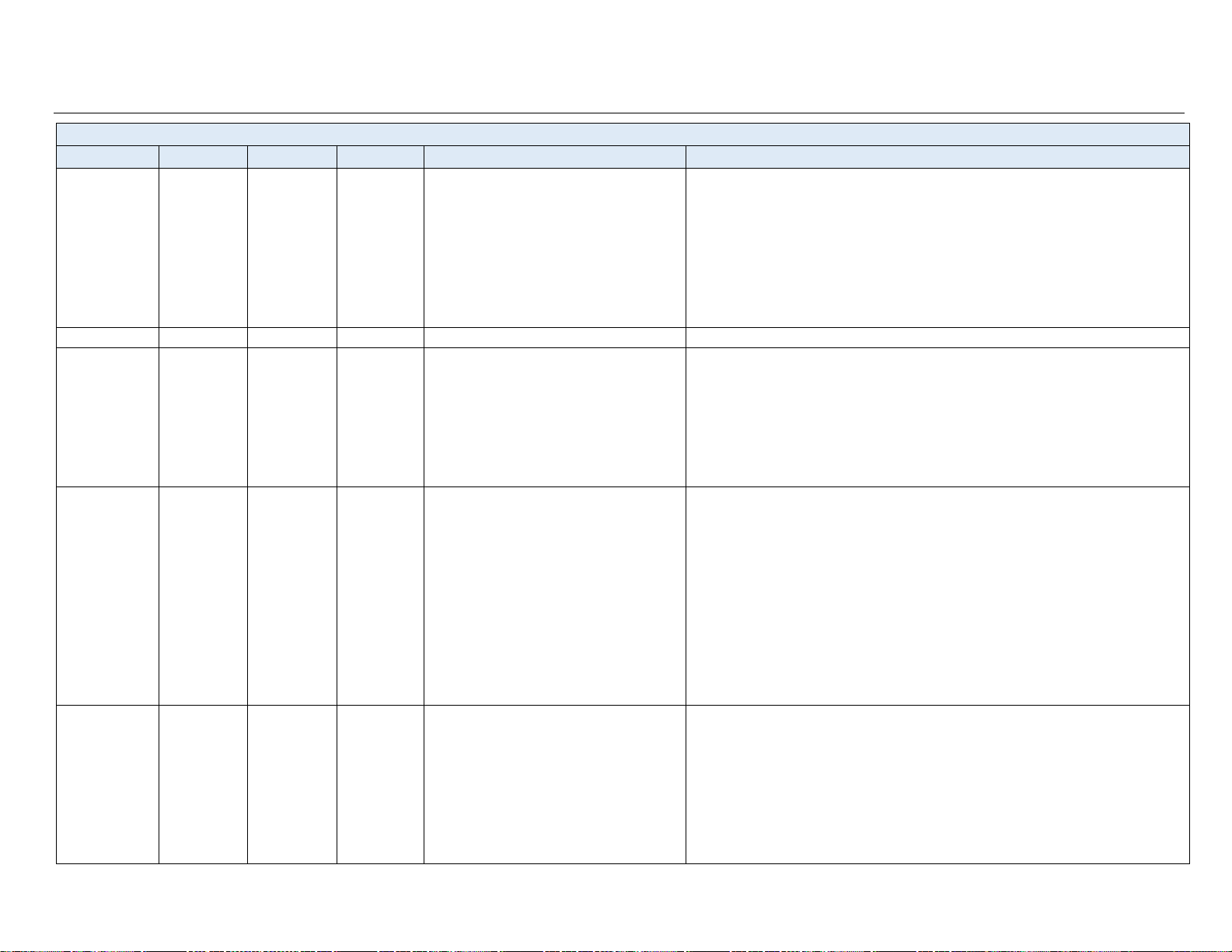
ROC Protocol Specifications Manual (for Emerson FB Series Flow Computers)
D301828X012
August 2021
Parameter Lists for Point Types 41
Point Type 3: Analog Input Parameters
Parameter #
Access
Data Type
Length
FBX Tag Mapping
Description
17
R/O
INT16
2
Logical 0 – DP_1-1.RAW
Logical 1 – SP_1-1.RAW
Logical 2 – RTD_1-1.RAW
Logical 3- 10 – AI_X_Y.RAW
Logical 65 – System Pwr_1.BATT_VAL
Logical 66 – System Pwr_1.
EXT_VOLT_VAL
Logical 68 – System_1.CPU_TEMP
Raw D/A Input
18
R/O
UINT16
2
No Mapping
Actual Scan Time (50 millisecond intervals) (Always 20)
19
R/W
FL
4
Logical 0 – DP_1-1.FAULT
Logical 1 – Press _1-1.FAULT
Logical 2 – RTD_1-1.FAULT
Logical 3- 10 – AI_X_Y.FAULT
Logical 65 – No Mapping
Logical 66 – No Mapping
Logical 68 – No Mapping
Fault EU Value
20
R/O
INT16
2
Logical 0 – DP_1-
1.CAL_OBJ.IDEAL_ZERO_VAL
Logical 1 – Press _1-
1.CAL_OBJ.IDEAL_ZERO_VAL
Logical 2 – RTD_1-
1.CAL_OBJ.IDEAL_ZERO_VAL
Logical 3- 10 –
AI_X_Y.CAL_OBJ.IDEAL_ZERO_VAL
Logical 65 – No Mapping
Logical 66 – No Mapping
Logical 68 – No Mapping
Calibrated Zero Raw – Lowest calibrated raw A/D input
21
R/O
INT16
2
Logical 0 – DP_1-
1.CAL_OBJ.IDEAL_MID1_VAL
Logical 1 – Press _1-
1.CAL_OBJ.IDEAL_MID1_VAL
Logical 2 – RTD_1-
1.CAL_OBJ.IDEAL_MID1_VAL
Logical 3- 10 –
AI_X_Y.CAL_OBJ.IDEAL_MID1_VAL
Calibrated Mid-point Raw #1 A/D Value; second-lowest raw A/D input
Page 46

ROC Protocol Specifications Manual (for Emerson FB Series Flow Computers)
D301828X012
August 2021
42 Parameter Lists for Point Types
Point Type 3: Analog Input Parameters
Parameter #
Access
Data Type
Length
FBX Tag Mapping
Description
Logical 65 – No Mapping
Logical 66 – No Mapping
Logical 68 – No Mapping
22
R/O
INT16
2
Logical 0 – DP_1-
1.CAL_OBJ.IDEAL_MID2_VAL
Logical 1 – Press _1-
1.CAL_OBJ.IDEAL_MID2_VAL
Logical 2 – RTD_1-
1.CAL_OBJ.IDEAL_MID2_VAL
Logical 3- 10 –
AI_X_Y.CAL_OBJ.IDEAL_MID2_VAL
Logical 65 – No Mapping
Logical 66 – No Mapping
Logical 68 – No Mapping
Calibrated Mid-point Raw #2 A/D Value; third-lowest raw A/D input
23
R/O
INT16
2
Logical 0 – DP_1-
1.CAL_OBJ.IDEAL_MID3_VAL
Logical 1 – Press _1-
1.CAL_OBJ.IDEAL_MID3_VAL
Logical 2 – RTD_1-
1.CAL_OBJ.IDEAL_MID3_VAL
Logical 3- 10 –
AI_X_Y.CAL_OBJ.IDEAL_MID3_VAL
Logical 65 – No Mapping
Logical 66 – No Mapping
Logical 68 – No Mapping
Calibrated Mid-point Raw #3 A/D Value; second-highest calibrated raw A/D input
24
R/O
INT16
2
Logical 0 – DP_1-
1.CAL_OBJ.IDEAL_SPAN_VAL
Logical 1 – Press _1-
1.CAL_OBJ.IDEAL_SPAN_VAL
Logical 2 – RTD_1-
1.CAL_OBJ.IDEAL_SPAN_VAL
Logical 3- 10 –
AI_X_Y.CAL_OBJ.IDEAL_SPAN_VAL
Logical 65 – No Mapping
Logical 66 – No Mapping
Calibrated Span Raw; highest calibrated raw A/D input
Page 47

ROC Protocol Specifications Manual (for Emerson FB Series Flow Computers)
D301828X012
August 2021
Parameter Lists for Point Types 43
Point Type 3: Analog Input Parameters
Parameter #
Access
Data Type
Length
FBX Tag Mapping
Description
Logical 68 – No Mapping
25
R/O
FL
4
Logical 0 – DP_1-
1.CAL_OBJ.USER_ZERO_VAL
Logical 1 – Press _1-
1.CAL_OBJ.USER_ZERO_VAL
Logical 2 – RTD_1-
1.CAL_OBJ.USER_ZERO_VAL
Logical 3- 10 –
AI_X_Y.CAL_OBJ.USER_ZERO_VAL
Logical 65 – No Mapping
Logical 66 – No Mapping
Logical 68 – No Mapping
Calibrated Zero EU Value; lowest calibrated EU value.
26
R/O
FL
4
Logical 0 – DP_1-
1.CAL_OBJ.USER_MID1_VAL
Logical 1 – Press _1-
1.CAL_OBJ.USER_MID1_VAL
Logical 2 – RTD_1-
1.CAL_OBJ.USER_MID1_VAL
Logical 3- 10 –
AI_X_Y.CAL_OBJ.USER_MID1_VAL
Logical 65 – No Mapping
Logical 66 – No Mapping
Logical 68 – No Mapping
Calibrated Mid-point EU #1; second-lowest calibrated EU value
27
R/O
FL
4
Logical 0 – DP_1-
1.CAL_OBJ.USER_MID2_VAL
Logical 1 – Press _1-
1.CAL_OBJ.USER_MID2_VAL
Logical 2 – RTD_1-
1.CAL_OBJ.USER_MID2_VAL
Logical 3- 10 –
AI_X_Y.CAL_OBJ.USER_MID2_VAL
Logical 65 – No Mapping
Logical 66 – No Mapping
Logical 68 – No Mapping
Calibrated Mid-point 2 EU #2; third-lowest or highest calibrated EU value
Page 48

ROC Protocol Specifications Manual (for Emerson FB Series Flow Computers)
D301828X012
August 2021
44 Parameter Lists for Point Types
Point Type 3: Analog Input Parameters
Parameter #
Access
Data Type
Length
FBX Tag Mapping
Description
28
R/O
FL
4
Logical 0 – DP_1-
1.CAL_OBJ.USER_MID3_VAL
Logical 1 – Press _1-
1.CAL_OBJ.USER_MID3_VAL
Logical 2 – RTD_1-
1.CAL_OBJ.USER_MID3_VAL
Logical 3- 10 –
AI_X_Y.CAL_OBJ.USER_MID3_VAL
Logical 65 – No Mapping
Logical 66 – No Mapping
Logical 68 – No Mapping
Calibrated Mid-point EU #3; second-highest calibrated EU value
29
R/O
FL
4
Logical 0 – DP_1-
1.CAL_OBJ.USER_SPAN_VAL
Logical 1 – Press _1-
1.CAL_OBJ.USER_SPAN_VAL
Logical 2 – RTD_1-
1.CAL_OBJ.USER_SPAN_VAL
Logical 3- 10 –
AI_X_Y.CAL_OBJ.USER_SPAN_VAL
Logical 65 – No Mapping
Logical 66 – No Mapping
Logical 68 – No Mapping
Calibrated Span EU; highest calibrated EU value
30
R/O
FL
4
Logical 0 – DP_1-
1.CAL_OBJ.ZERO_SHIFT
Logical 1 – Press _1-
1.CAL_OBJ.ZERO_SHIFT
Logical 2 – RTD_1-
1.CAL_OBJ.ZERO_SHIFT
Logical 3- 10 –
AI_X_Y.CAL_OBJ.ZERO_SHIFT
Logical 65 – No Mapping
Logical 66 – No Mapping
Logical 68 – No Mapping
Offset (Zero Shift); value to be added to all calculated EU values
31
R/O
FL
4
No Mapping
Calibration Set Value; desired EU value for a calibrated point (Not used – always
0)
Page 49

ROC Protocol Specifications Manual (for Emerson FB Series Flow Computers)
D301828X012
August 2021
Parameter Lists for Point Types 45
Point Type 3: Analog Input Parameters
Parameter #
Access
Data Type
Length
FBX Tag Mapping
Description
32
R/O
FL
4
Logical 0 – DP_1-1.SELECTED
Logical 1 – Press _1-1.SELECTED
Logical 2 – RTD_1-1.SELECTED
Logical 3- 10 – AI_X_Y.SELECTED
Logical 65 – No Mapping
Logical 66 – No Mapping
Logical 68 – No Mapping
Calibrated Manual value; the currently EU value of the AI while performing
calibration
33
R/O
UINT16
2
Logical 0 – DP_1-1.CAL_OBJ.TIMEOUT
Logical 1 – Press _1-1.CAL_OBJ.TIMEOUT
Logical 2 – RTD_1-1.CAL_OBJ.TIMEOUT
Logical 3- 10 –
AI_X_Y.CAL_OBJ.TIMEOUT
Logical 65 – No Mapping
Logical 66 – No Mapping
Logical 68 – No Mapping
Calibration Timer; indicates the number of seconds until a calibration timeout
occurs.
34
R/O
UINT8
1
Logical 0 – DP_1-
1.CAL_OBJ.CAL_STATUS
Logical 1 – Press _1-
1.CAL_OBJ.CAL_STATUS
Logical 2 – RTD_1-
1.CAL_OBJ.CAL_STATUS
Logical 3- 10 –
AI_X_Y.CAL_OBJ.CAL_STATUS
Logical 65 – No Mapping
Logical 66 – No Mapping
Logical 68 – No Mapping
Calibration mode:
0 = No cal active
1 = Start cal
2 = Cal input
3 = Restore cal
4 = End cal
35
R/O
UINT8
1
No Mapping
Calibration type: (Not used – always 0)
0 = No cal active
1 = Set zero
2 = Set span
3 = Set mid1
4 = Set mid2
5 = Set mid3
6 = Set Offset
Page 50

ROC Protocol Specifications Manual (for Emerson FB Series Flow Computers)
D301828X012
August 2021
46 Parameter Lists for Point Types
Point Type 4: Analog Output
Description
Point Type 4 provides the parameters for the analog output.
Number of Logical Points:
(0-8) Based on I/O hardware installed and I/O point configuration.
Table 3-7: Point Type 4 – Analog Output Parameters
Point Type 4: Analog Output Parameters
Parameter #
Access
Data Type
Length
FBX Tag Mapping
Description
0
R/W
AC10
10
AO_X-Y.DESC
Identifies the point tag.
1
R/O
AC10
10
AO_X-Y.UNITS_TYPE
Units 2 R/W
INT16
2
AO_X-Y.AO_RAW_0_PERCENT
Adjusted D/A 0%
3
R/W
INT16
2
AO_X-Y.AO_RAW_100_PERCENT
Adjusted D/A 100%
4
R/W
FL
4
AO_X-Y.LOW_EU
Low reading EU
5
R/W
FL
4
AO_X-Y.HIGH_EU
High reading EU
6
R/O
FL
4
AO_X-Y.SELECTED
Value in EUs
7
R/W
BIN
1
AO_X-Y.USER_MODE
AO Mode:
Bit 7 – Manual Mode:
0 = Normal
1 = Manual
R/O
BIN
1
No Mapping
Bit 6 – RBX on Set (Not used – always 0)
0 = Disabled
1 = Active
Bit 5 – RBX on Clear (Not used – always 0)
0 = Disabled
1 = Active
Bit 4 – ALM Enable (Not used – always 0)
0 = Disabled
1 = Log Alarms
R/W
BIN
1
AO_X-Y.FAULT_MODE
Bit 3 – Clear on Reset:
0 = Disabled
1 = Enabled
R/O
BIN
1
No Mapping
Bits 2 through 0 – Not used – always 0
8
R/O
BIN
1
Bit 7 - AO_X-Y.USER_MODE
Bit 6 - AO_X-Y.OUTPUT_STATUS
Bit 0-5 – No Mapping
Alarm Code:
Bit 7 – Manual Mode
Bit 6 – Point Fail
Bit 5 through 0 – Not used – always 0
Page 51

ROC Protocol Specifications Manual (for Emerson FB Series Flow Computers)
D301828X012
August 2021
Parameter Lists for Point Types 47
Point Type 4: Analog Output Parameters
Parameter #
Access
Data Type
Length
FBX Tag Mapping
Description
9
R/O
INT16
2
AO_X-Y.RAW
Raw D/A Output
10
R/W
BIN
1
AO_X-Y.USER_MODE
Scanning mode:
0 = Automatic
1 = Manual
11
R/W
FL
4
AO_X-Y.OVRD
Manual EU
12
R/O
FL
4
AO_X-Y.SELECTED
Physical EU
Page 52

ROC Protocol Specifications Manual (for Emerson FB Series Flow Computers)
D301828X012
August 2021
48 Parameter Lists for Point Types
Point Type 5: Pulse Input
Description
Point Type 5 provides the parameters for the pulse input.
Number of Logical Points:
(0-10) Based on I/O hardware installed and I/O point configuration.
Table 3-8: Point Type 5 – Pulse Input Parameters
Point Type 5: Pulse Input Parameters
Parameter #
Access
Data Type
Length
FBX Tag Mapping
Description
0
R/W
AC10
10
PI_X-Y.DESC
Identifies the point tag.
1
R/O
AC10
10
PI_X-Y.UNITS_TYPE
Units
2
R/O
UINT8
1
No Mapping
Rate Flag: (Not used – always 0)
0 = Rate
1 = Accumulate
2 = Accum using user entered rollover
3
R/W
UINT8
1
PI_X-Y.RATE_PERIOD
Rate Period:
0 = Minutes
1 = Hours
2 = Days
4
R/O
UINT8
1
No Mapping
Filter Time: (Not used – always 0)
0 = None
1 = 255 in 22 millisecond increments
5
R/W
UINT16
2
PI_X-Y.SCAN_PERIOD
Scan Period (50 millisecond intervals)
6
R/W
FL
4
PI_X-Y.CONV_FACTOR
Conversion factor
7
R/W
FL
4
PI_X-Y.FEQ_ALM_OBJ.LO_LIM
Low Alarm EU
8
R/W
FL
4
PI_X-Y.FEQ_ALM_OBJ.HI_LIM
High Alarm EU
9
R/W
FL
4
PI_X-Y.FEQ_ALM_OBJ.LOLO_LIM
Low Low Alarm EU
10
R/W
FL
4
PI_X-Y.FEQ_ALM_OBJ.HIHI_LIM
Hi Hi Alarm EU
11
R/W
FL
4
PI_X-Y.FEQ_ALM_OBJ.ROC_LIM
Rate Alarm EU
12
R/W
FL
4
PI_X-Y.FEQ_ALM_OBJ.DEADBAND
Alarm Deadband / Rollover Maximum
13
R/W
FL
4
PI_X-Y.RATE
Value in EUs
Page 53

ROC Protocol Specifications Manual (for Emerson FB Series Flow Computers)
D301828X012
August 2021
Parameter Lists for Point Types 49
Point Type 5: Pulse Input Parameters
Parameter #
Access
Data Type
Length
FBX Tag Mapping
Description
14
R/W
BIN
1
PI_X-Y.USER_MODE
PI Mode
Bit 7 – Manual Mode:
0 = Normal Scan
1 = Off Scan
R/O
BIN
1
No Mapping
Bit 6 – RBX on Set (Not used – always 0)
0 = Disabled
1 = Active
Bit 5 – RBX on Clear (Not used – always 0)
0 = Disabled
1 = Active
R/W
BIN
1
PI_X-Y.FREQ_ALM_OBJ.LO_ENB
Bit 4 – ALM Enable:
0 = Disabled
1 = Log Alarms
R/O
BIN
1
No Mapping
Bit 3 – Conversion:
1 = Pulses/EU
Bits 2 through 0 – Not used – always 0
15
R/O
BIN
1
Bit 7 - PI_X-Y.USER_MODE
Bit 6 - PI_X-Y.INPUT_STATUS
Bit 5 – No Mapping
Bit 0-4 - PI_XY.FREQ_ALM_OBJ.PROCESS_ALM
Alarm Code:
Bit 7 – Manual Mode
Bit 6 – Point Fail
Bit 5 – Not used – always 0
Bit 4 – Rate Alarm
Bit 3 – High High Alarm
Bit 2 – High Alarm
Bit 1 – Low Low Alarm
Bit 0 – Low Alarm
16
R/O
UINT32
4
PI_X-Y.PULSE_ACCUM
Accumulated Pulse Total
17
R/O
FL
4
PI_X-Y.RATE
Current Rate
18
R/O
FL
4
PI_X-Y.TODAYS_TOTAL
Today’s Total
19
R/O
FL
4
PI_X-Y.TESTERDAYS_TOTAL
Yesterday’s Total
20
R/O
UINT32
4
PI_X-Y.PULSE_DAY_ACCUM_32
Pulses for Day
21
R/O
FL
4
PI_X-Y.LIVE_FREQ
Frequency in Hertz
Page 54

ROC Protocol Specifications Manual (for Emerson FB Series Flow Computers)
D301828X012
August 2021
50 Parameter Lists for Point Types
Point Type 7: AGA Flow
Description
Point Type 7 provides the parameters for the AGA flow. A 15-second timer starts from the last write when writing the composition
parameters. Once the timer expires, the components will be applied to the device and reflected to the subsequent reads.
Number of Logical Points:
(0-2) Based on product type and meter setup. These map to either a DP Mtr or Linear Mtr object in the FBx device..
Table 3-9: Point Type 7 – AGA Flow Parameters
Point Type 7: AGA Flow Parameters
Parameter #
Access
Data
Type
Length
FBX Tag Mapping
Description
0
R/W
AC10
10
Dp Mtr_X.DESC
Linear Mtr_X.DESC
Identifies the point tag.
1
R/W
FP
4
Dp Mtr_X.STATION_OBJ.LATITUDE
Linear Mtr_X.STATION_OBJ.LATITUDE
Latitude
2
R/W
FP
4
Dp Mtr_X.STATION_OBJ.ELEVATION
Linear Mtr_X.STATION_OBJ.ELEVATION
Elevation
3
R/O
BIN
1
Bit 7 - Dp Mtr_X.MTR_TYPE
Linear Mtr_X – No Mapping - Always 0
Bit 5-6 – No Mapping
Calculation Method:
Bit 7 – Differential Flow Calculation Standard:
0 = AGA3
1 = ISO5167
Bit 6 – RBX on Set (Not used – always 0)
0 = Disabled
1 = Active
Bit 5 – RBX on Clear (Not used – always 0)
0 = Disabled
1 = Active
R/W
BIN
1
Dp Mtr_X.FLW_ALM_OBJ.LO_ENB
Linear Mtr_X.FLW_ALM_OBJ.LO_ENB
Bit 4 – ALM Enable:
0 = Disabled
1 = Log Alarms
R/O
BIN
1
Bit 3 - Dp Mtr_X.TEMP_UNITS
Linear Mtr_X.TEMP_UNITS
Bit 2 – No Mapping
Bit – 1 - Dp Mtr_X.MTR_TYPE
Linear Mtr_X.MTR_TYPE
Bit 0 - No Mapping
Bit 3 – US or Metric Units:
0 = US
1 = Metric
Bit 2 – Limit Meter Run Events: (Not used – always 0)
0 = Event not limited
1 = Events limited
Bit 1 – Flow Calculation Method:
Page 55

ROC Protocol Specifications Manual (for Emerson FB Series Flow Computers)
D301828X012
August 2021
Parameter Lists for Point Types 51
Point Type 7: AGA Flow Parameters
Parameter #
Access
Data
Type
Length
FBX Tag Mapping
Description
0 = Differential
1 = Linear
Bit 0 – Not used – always 0
4
R/O
BIN
1
No Mapping
AGA Configuration Options:
Bit 7 – Log Methane Adjustment: (Not used – always 0)
0 = Log
1 = Do not log normalization
R/W
BIN
1
Bit 6 - Dp Mtr_X.STATION_OBJ.HV_MEAS_BASIS
Linear Mtr_X.STATION_OBJ.HV_MEAS_BASIS
Bit 5 - Dp Mtr_X.STATION_OBJ.GRAV_UMODE
Linear Mtr_X.STATION_OBJ.GRAV_UMODE
Bit 4 - Dp Mtr_X.STATION_OBJ.HV_REAL_UMODE
Linear Mtr_X.STATION_OBJ.HV_REAL_UMODE
Bit 3 - Dp Mtr_X.PRESS_TYPE
Linear Mtr_X.PRESS_TYPE
Bit 2 – Dp Mtr_x.PRESS_LOC
Linear Mtr – No Mapping
Bit 1 - Dp Mtr_X.STATION_OBJ.HV_REAL_MODE
Linear Mtr_X.STATION_OBJ.HV_REAL_MODE
Bit 0 – No Mapping
Bit 6 – Mass/Volume Units (applies to calculation outputs, alarm
limits, sampler accumulation, and heating value):
0 = Mass
1 = Volumetric
Bit 5 – Gravitational Acceleration Source:
0 = Calculate
1 = Enter
Bit 4 – Heating Value Source:
0 = Calculate
1 = Enter
Bit 3 – Static Pressure Value:
0 = Gauge
1 = Absolute
Bit 2 – Static Pressure Tap Location:
0 = Downstream
1 = Upstream
Bit 1 – Specific Gravity Source:
0 = Calculate
1 = Enter
Bit 0 – Not used – always 0
5
R/W
FL
4
Dp Mtr_X.FLUID_PROP_OBJ.RD_REAL
Linear Mtr_X.FLUID_PROP_OBJ.RD_REAL
Specific gravity
6
R/W
FL
4
Dp Mtr_X.FLUID_PROP_OBJ.HV_REAL
Linear Mtr_X.FLUID_PROP_OBJ.HV_REAL
Heating value
7
R/W
FL
4
Dp Mtr_X.STATION_OBJ.GRAV
Linear Mtr_X.STATION_OBJ.GRAV
Local Gravitational Acceleration
Page 56

ROC Protocol Specifications Manual (for Emerson FB Series Flow Computers)
D301828X012
August 2021
52 Parameter Lists for Point Types
Point Type 7: AGA Flow Parameters
Parameter #
Access
Data
Type
Length
FBX Tag Mapping
Description
8
R/O
UINT16
2
No Mapping
Scan Period (50 ms intervals) (Always 20)
9
R/W
FP
4
Dp Mtr_X.PIPE_DIAM
Linear Mtr_X.PIPE_DIAM
Pipe diameter
10
R/W
FP
4
Dp Mtr_X.MTR_DIAM
Linear Mtr_X.MTR_DIAM
Orifice diameter
11
R/W
FP
4
Dp Mtr_X.MTR_DIAM_REF
Linear Mtr_X.MTR_DIAM_REF
Orifice measured (reference) temperature
12
R/O
UINT8
1
Dp Mtr_X.MTR_MAT_OPT
Linear Mtr_X.MTR_MAT_OPT
Orifice material:
0 = SS
1 = Monel
2 = CS
3 = 304SS
4 = 316SS
5 = Monel400
13
R/W
AC30
30
Dp Mtr_X.DESC
Linear Mtr_X.DESC
Meter run point description
Note: The description truncates to 20 characters.
14
R/O
BIN
1
Bit 3-7 – No Mapping
Bit 2 - Dp Mtr_X.FLW_ALM_OBJ.PROCESS_ALM
Linear Mtr_X.FLW_ALM_OBJ.PROCESS_ALM
Bit 1 – No Mapping
Bit 0 - Dp Mtr_X.FLW_ALM_OBJ.PROCESS_ALM
Linear Mtr_X.FLW_ALM_OBJ.PROCESS_ALM
Alarm Code:
Bit 7 – Manual Mode (Not used – always 0)
Bit 6 – No Flow (Not used – always 0)
Bit 5 – Not used – always 0
Bit 4 – Not used – always 0
Bit 3 – Not used – always 0
Bit 2 – High Alarm
Bit 1 – Not used – always 0
Bit 0 – Low Alarm
15
R/W
FP
4
Dp Mtr_X.FLW_ALM_OBJ.LO_LIM
Linear Mtr_X.FLW_ALM_OBJ.LO_LIM
Low Alarm EU – Flow
16
R/W
FP
4
Dp Mtr_X.FLW_ALM_OBJ.HI_LIM
Linear Mtr_X.FLW_ALM_OBJ.HI_LIM
High Alarm EU – Flow
17
R/W
FP
4
Dp Mtr_X.FLUID_PROP_OBJ.DYN_VISC_OVRD
Linear Mtr_X.FLUID_PROP_OBJ.DYN_VISC_OVRD
Viscosity
18
R/W
FL
4
Dp Mtr_X.FLUID_PROP_OBJ.ISENTR_SEL
Linear Mtr_X.FLUID_PROP_OBJ.ISENTR_SEL
Specific Heat Ratio
Page 57

ROC Protocol Specifications Manual (for Emerson FB Series Flow Computers)
D301828X012
August 2021
Parameter Lists for Point Types 53
Point Type 7: AGA Flow Parameters
Parameter #
Access
Data
Type
Length
FBX Tag Mapping
Description
19
R/W
FP
4
Dp Mtr_X.STATION_OBJ.PB_SEL
Linear Mtr_X.STATION_OBJ.PB_SEL
Contact or Base Pressure
20
R/W
FL
4
Dp Mtr_X.STATION_OBJ.TB_SEL
Linear Mtr_X.STATION_OBJ.TB_SEL
Base or contract temperature
21
R/W
FP
4
Dp Mtr_X.NO_FLOW_LIM
Linear Mtr_X.NO_FLOW_LIM
Low Differential Pressure (hw) Cutoff – Orifice
22
R/W
FP
4
Dp Mtr_X.USER_CORR_FACTOR
Linear Mtr_X.USER_CORR_FACTOR
User Correction Factor
23
R/W
FP
4
Dp
Mtr_X.FLUID_PROP_OBJ.COMPONENTS_OBJ.N2_SEL
Linear
Mtr_X.FLUID_PROP_OBJ.COMPONENTS_OBJ.N2_SEL
N2 – Nitrogen
24
R/W
FP
4
Dp
Mtr_X.FLUID_PROP_OBJ.COMPONENTS_OBJ.CO2_SEL
Linear
Mtr_X.FLUID_PROP_OBJ.COMPONENTS_OBJ.CO2_SEL
CO2 – Carbon Dioxide
25
R/W
FP
4
Dp
Mtr_X.FLUID_PROP_OBJ.COMPONENTS_OBJ.H2S_SEL
Linear
Mtr_X.FLUID_PROP_OBJ.COMPONENTS_OBJ.H2S_SEL
H2S – Hydrogen Sulfide
26
R/W
FP
4
Dp
Mtr_X.FLUID_PROP_OBJ.COMPONENTS_OBJ.H2O_SEL
Linear
Mtr_X.FLUID_PROP_OBJ.COMPONENTS_OBJ.H2O_SEL
H2O – Water
27
R/W
FP
4
Dp
Mtr_X.FLUID_PROP_OBJ.COMPONENTS_OBJ.HE_SEL
Linear
Mtr_X.FLUID_PROP_OBJ.COMPONENTS_OBJ.HE_SEL
He – Helium
28
R/W
FP
4
Dp
Mtr_X.FLUID_PROP_OBJ.COMPONENTS_OBJ.C1_SEL
Linear
Mtr_X.FLUID_PROP_OBJ.COMPONENTS_OBJ.C1_SEL
CH4 – Methane
Page 58

ROC Protocol Specifications Manual (for Emerson FB Series Flow Computers)
D301828X012
August 2021
54 Parameter Lists for Point Types
Point Type 7: AGA Flow Parameters
Parameter #
Access
Data
Type
Length
FBX Tag Mapping
Description
29
R/W
FP
4
Dp
Mtr_X.FLUID_PROP_OBJ.COMPONENTS_OBJ.C2_SEL
Linear
Mtr_X.FLUID_PROP_OBJ.COMPONENTS_OBJ.C2_SEL
C2H6 – Ethane
30
R/W
FP
4
Dp
Mtr_X.FLUID_PROP_OBJ.COMPONENTS_OBJ.C3_SEL
Linear
Mtr_X.FLUID_PROP_OBJ.COMPONENTS_OBJ.C3_SEL
C3H8 – Propane
31
R/W
FP
4
Dp
Mtr_X.FLUID_PROP_OBJ.COMPONENTS_OBJ.NC4_SEL
Linear
Mtr_X.FLUID_PROP_OBJ.COMPONENTS_OBJ.NC4_SEL
C4H10 – n-Butane
32
R/W
FP
4
Dp
Mtr_X.FLUID_PROP_OBJ.COMPONENTS_OBJ.IC4_SEL
Linear
Mtr_X.FLUID_PROP_OBJ.COMPONENTS_OBJ.IC4_SEL
C4H10 – i-Butane
33
R/W
FP
4
Dp
Mtr_X.FLUID_PROP_OBJ.COMPONENTS_OBJ.NC5_SEL
Linear
Mtr_X.FLUID_PROP_OBJ.COMPONENTS_OBJ.NC5_SEL
C5H12 – n-Pentane
34
R/W
FP
4
Dp
Mtr_X.FLUID_PROP_OBJ.COMPONENTS_OBJ.IC5_SEL
Linear
Mtr_X.FLUID_PROP_OBJ.COMPONENTS_OBJ.IC5_SEL
C5H12 – i-Pentane
35
R/W
FP
4
Dp
Mtr_X.FLUID_PROP_OBJ.COMPONENTS_OBJ.C6_SEL
Linear
Mtr_X.FLUID_PROP_OBJ.COMPONENTS_OBJ.C6_SEL
C6H14 – n-Hexane
36
R/W
FP
4
Dp
Mtr_X.FLUID_PROP_OBJ.COMPONENTS_OBJ.C7_SEL
Linear
Mtr_X.FLUID_PROP_OBJ.COMPONENTS_OBJ.C7_SEL
C7H16 – n-Heptane
Page 59

ROC Protocol Specifications Manual (for Emerson FB Series Flow Computers)
D301828X012
August 2021
Parameter Lists for Point Types 55
Point Type 7: AGA Flow Parameters
Parameter #
Access
Data
Type
Length
FBX Tag Mapping
Description
37
R/W
FP
4
Dp
Mtr_X.FLUID_PROP_OBJ.COMPONENTS_OBJ.C8_SEL
Linear
Mtr_X.FLUID_PROP_OBJ.COMPONENTS_OBJ.C8_SEL
C8H18 – n-Octane
38
R/W
FP
4
Dp
Mtr_X.FLUID_PROP_OBJ.COMPONENTS_OBJ.C9_SEL
Linear
Mtr_X.FLUID_PROP_OBJ.COMPONENTS_OBJ.C9_SEL
C9H20 – n-Nonane
39
R/W
FP
4
Dp
Mtr_X.FLUID_PROP_OBJ.COMPONENTS_OBJ.C10_SEL
Linear
Mtr_X.FLUID_PROP_OBJ.COMPONENTS_OBJ.C10_SEL
C10H22 – n-Decane
40
R/W
FP
4
Dp
Mtr_X.FLUID_PROP_OBJ.COMPONENTS_OBJ.O2_SEL
Linear
Mtr_X.FLUID_PROP_OBJ.COMPONENTS_OBJ.O2_SEL
O2 – Oxygen
41
R/W
FP
4
Dp
Mtr_X.FLUID_PROP_OBJ.COMPONENTS_OBJ.CO_SEL
Linear
Mtr_X.FLUID_PROP_OBJ.COMPONENTS_OBJ.CO_SEL
CO – Carbon Monoxide
42
R/W
FP
4
Dp
Mtr_X.FLUID_PROP_OBJ.COMPONENTS_OBJ.H2_SEL
Linear
Mtr_X.FLUID_PROP_OBJ.COMPONENTS_OBJ.H2_SEL
H2 – Hydrogen
43
R/O
UINT8
1
No Mapping
Not used – always 0
44
R/O
UINT8
1
No Mapping
Enable Stacked Differential Pressure (hw) (Not used – always 0)
45
R/O
TLP
3
No Mapping
Not used – always 0
46
R/O
TLP
3
Dp Mtr_X – No Mapping
Linear Mtr_X.FLOW_OBJ
hw Input Definition (Differential Meter) (Not used – always 0)
Uncorrected Flow Rate Input Definition (Linear Meter)
47
R/O
TLP
3
Dp Mtr_X.PF_OBJ
Linear Mtr_X.PF_OBJ
Static Pressure (Pf) Input Definition
48
R/O
TLP
3
Dp Mtr_X.TF_OBJ
Linear Mtr_X.TF_OBJ
Flowing Temperature (Tf) Input Definition
Page 60

ROC Protocol Specifications Manual (for Emerson FB Series Flow Computers)
D301828X012
August 2021
56 Parameter Lists for Point Types
Point Type 7: AGA Flow Parameters
Parameter #
Access
Data
Type
Length
FBX Tag Mapping
Description
49
R/O
FP
4
No Mapping
Low Differential Pressure (hw) Setpoint (Not used – always 0.0)
50
R/O
FP
4
No Mapping
High Differential Pressure (hw) Setpoint (Not used – always 0.0)
51
R/W
FL
4
Dp Mtr_X.DP_OBJ.SELECTED
Linear Mtr_X.FLOW_OBJ.SELECTED_FREQ
Current Differential Pressure (Differential Meter)
Uncorrected Flow Rate (Linear Meter)
52
R/W
FL
4
Dp Mtr_X.PF_OBJ.SELECTED
Linear Mtr_X.PF_OBJ.SELECTED
Current Pf – Flowing Pressure
53
R/W
FL
4
Dp Mtr_X.TF_OBJ.SELECTED
Linear Mtr_X.TF_OBJ.SELECTED
Current Tf – Flowing Temperature
Page 61

ROC Protocol Specifications Manual (for Emerson FB Series Flow Computers)
D301828X012
August 2021
Parameter Lists for Point Types 57
Point Type 8: Standard History
Description
Point Type 8 provides the parameters for the standard history.
Number of Logical Points:
Logical 0 = Points 1-15 (FB Series station 1 history points 1-15).
Logical 1 = Points 16-30 (FB Series station 1 history points 16-30)
Logical 2 = Points 31-45 (FB Series station 1 history points 31-45)
Logical 3 = Points 46-60 (FB Series station 1 history points 46-60)
Logical 4 = Points 61-75 (Unused – Always 0)
Logical 5 = Points 76-90 (Unused – Always 0)
Logical 6 = Points 91-100 (Unused – Always 0)
Table 3-10: Point Type 8 – Standard History Parameters
Point Type 8: Standard History Parameters
Parameter #
Access
Data Type
Length
FBX Tag Mapping
Description
0
R/O
TLP
3
No Mapping
TLP for tag for history point 1, 16, 31, 46, 61, 76, or 91 (Not used – always 0,0,0)
1
R/O
TLP
3
Hist_X-Y.HIST_PARAM
TLP for value for history point 1, 16, 31, 46, 61, 76, or 91
2
R/O
UINT8
1
Hist_X-Y.HIST_TYPE
History type for history point 1, 16, 31, 46, 61, 76, or 91.
128 = Average
129 = Accumulate
130 = Current Value
134 = Totalize
3
R/O
UINT8
1
Hist_X-Y.HIST_TYPE
Detail of history type for history point 1, 16, 31, 46, 61, 76, or 91.
0 = Snapshot
1 = Minimum
2 = Maximum
4
R/O
TLP
3
No Mapping
TLP for tag for history point 2, 17, 32, 47, 62, 77, or 92. (Not used – always 0,0,0)
5
R/O
TLP
3
Hist_X-Y.HIST_PARAM
TLP value for history point 2, 17, 32, 47, 62, 77, or 92.
6
R/O
UINT8
1
Hist_X-Y.HIST_TYPE
History type for history point 2, 17, 32, 47, 62, 77, or 92.
7
R/O
UINT8
1
Hist_X-Y.HIST_TYPE
Detail of history type for history point 2, 17, 32, 47, 62, 77, or 92.
8
R/O
TLP
3
No Mapping
TLP for tag for history point 3, 18, 33, 48, 63, 78, or 93.
9
R/O
TLP
3
Hist_X-Y.HIST_PARAM
TLP for value of history point 3, 18, 33, 48, 63, 78, or 93.
10
R/O
UINT8
1
Hist_X-Y.HIST_TYPE
History type for history point 3, 18, 33, 48, 63, 78, or 93.
11
R/O
UINT8
1
Hist_X-Y.HIST_TYPE
Detail of history type for history point 3, 18, 33, 48, 63, 78, or 93.
12
R/O
TLP
3
No Mapping
TLP for tag for history point 4, 19, 34, 49, 64, 79, or 94.
13
R/O
TLP
3
Hist_X-Y.HIST_PARAM
TLP for value of history point 4, 19, 34, 49, 64, 79, or 94.
14
R/O
UINT8
1
Hist_X-Y.HIST_TYPE
History type for history point 4, 19, 34, 49, 64, 79, or 94.
Page 62

ROC Protocol Specifications Manual (for Emerson FB Series Flow Computers)
D301828X012
August 2021
58 Parameter Lists for Point Types
Point Type 8: Standard History Parameters
Parameter #
Access
Data Type
Length
FBX Tag Mapping
Description
15
R/O
UINT8
1
Hist_X-Y.HIST_TYPE
Detail of history type for history point 4, 19, 34, 49, 64, 79, or 94.
16
R/O
TLP
3
No Mapping
TLP for value of history point 5, 20, 35, 50, 65, 80, or 95.
17
R/O
TLP
3
Hist_X-Y.HIST_PARAM
TLP for value of history point 5, 20, 35, 50, 65, 80, or 95.
18
R/O
UINT8
1
Hist_X-Y.HIST_TYPE
History type for history point 5, 20, 35, 50, 65, 80, or 95.
19
R/O
UINT8
1
Hist_X-Y.HIST_TYPE
Detail of history type for history point 5, 20, 35, 50, 65, 80, or 95.
20
R/O
TLP
3
No Mapping
TLP for tag of history point 6, 21, 36, 51, 66, 81, or 96.
21
R/O
TLP
3
Hist_X-Y.HIST_PARAM
TLP for value of history point 6, 21, 36, 51, 66, 81, or 96.
22
R/O
UINT8
1
Hist_X-Y.HIST_TYPE
History type for history point 6, 21, 36, 51, 66, 81, or 96.
23
R/O
UINT8
1
Hist_X-Y.HIST_TYPE
Detail of history type for history point 6, 21, 36, 51, 66, 81, or 96.
24
R/O
TLP
3
No Mapping
TLP for tag of history point 7, 22, 37, 52, 67, 82, or 97.
25
R/O
TLP
3
Hist_X-Y.HIST_PARAM
TLP for value of history point 7, 22, 37, 52, 67, 82, or 97.
26
R/O
UINT8
1
Hist_X-Y.HIST_TYPE
History type for history point 7, 22, 37, 52, 67, 82, or 97.
27
R/O
UINT8
1
Hist_X-Y.HIST_TYPE
Detail of history type for history point 7, 22, 37, 52, 67, 82, or 97.
28
R/O
TLP
3
No Mapping
TLP for tag of history point 8, 23, 38, 53, 68, 83, or 98.
29
R/O
TLP
3
Hist_X-Y.HIST_PARAM
TLP for value of history point 8, 23, 38, 53, 68, 83, or 98.
30
R/O
UINT8
1
Hist_X-Y.HIST_TYPE
History type for history point 8, 23, 38, 53, 68, 83, or 98.
31
R/O
UINT8
1
Hist_X-Y.HIST_TYPE
Detail of history type for history point 8, 23, 38, 53, 68, 83, or 98.
32
R/O
TLP
3
No Mapping
TLP for tag for history point 9, 24, 39, 54, 69, 84, or 99.
33
R/O
TLP
3
Hist_X-Y.HIST_PARAM
TLP for value for history point 9, 24, 39, 54, 69, 84, or 99.
34
R/O
UINT8
1
Hist_X-Y.HIST_TYPE
History type for history point 9, 24, 39, 54, 69, 84, or 99.
35
R/O
UINT8
1
Hist_X-Y.HIST_TYPE
Detail of history type for history point 9, 24, 39, 54, 69, 84, or 99.
36
R/O
TLP
3
No Mapping
TLP for tag for history point 10, 25, 40, 55, 70, 85, or 100.
37
R/O
TLP
3
Hist_X-Y.HIST_PARAM
TLP for value for history point 10, 25, 40, 55, 70, 85, or 100.
38
R/O
UINT8
1
Hist_X-Y.HIST_TYPE
History type for history point 10, 25, 40, 55, 70, 85, or 100.
39
R/O
UINT8
1
Hist_X-Y.HIST_TYPE
Detail of history type for history point 10, 25, 40, 55, 70, 85, or 100.
40
R/O
TLP
3
No Mapping
TLP for tag for history point 11, 26, 41, 56, 71, or 86.
41
R/O
TLP
3
Hist_X-Y.HIST_PARAM
TLP for value for history point 11, 26, 41, 56, 71, or 86.
42
R/O
UINT8
1
Hist_X-Y.HIST_TYPE
History type for history point 11, 26, 41, 56, 71, or 86.
43
R/O
UINT8
1
Hist_X-Y.HIST_TYPE
Detail of history type for history point 11, 26, 41, 56, 71, or 86.
44
R/O
TLP
3
No Mapping
TLP for tag for history point 12, 27, 42, 57, 72, or 87.
45
R/O
TLP
3
Hist_X-Y.HIST_PARAM
TLP for value for history point 13, 28, 43, 58, 73, or 88.
46
R/O
UINT8
1
Hist_X-Y.HIST_TYPE
History type for history point 13, 28, 43, 58, 73, or 88.
47
R/O
UINT8
1
Hist_X-Y.HIST_TYPE
Detail of history type for history point 13, 28, 43, 58, 73, or 88.
48
R/O
TLP
3
No Mapping
TLP for tag for history point 13, 28, 43, 58, 73, or 88.
Page 63

ROC Protocol Specifications Manual (for Emerson FB Series Flow Computers)
D301828X012
August 2021
Parameter Lists for Point Types 59
Point Type 8: Standard History Parameters
Parameter #
Access
Data Type
Length
FBX Tag Mapping
Description
49
R/O
TLP
3
Hist_X-Y.HIST_PARAM
TLP for value for history point 13, 28, 43, 58, 73, or 88.
50
R/O
UINT8
1
Hist_X-Y.HIST_TYPE
History type for history point 13, 28, 43, 58, 73, or 88.
51
R/O
UINT8
1
Hist_X-Y.HIST_TYPE
Detail of history type for history point 13, 28, 43, 58, 73, or 88.
52
R/O
TLP
3
No Mapping
TLP for tag for history point 14, 29, 44, 59, 74, or 89.
53
R/O
TLP
3
Hist_X-Y.HIST_PARAM
TLP for value for history point 14, 29, 44, 59, 74, or 89.
54
R/O
UINT8
1
Hist_X-Y.HIST_TYPE
History type for history point 14, 29, 44, 59, 74, or 89.
55
R/O
UINT8
1
Hist_X-Y.HIST_TYPE
Detail of history type for history point 14, 29, 44, 59, 74, or 89.
56
R/O
TLP
3
No Mapping
TLP for tag for history point 15, 30, 45, 60, 75, or 90.
57
R/O
TLP
3
Hist_X-Y.HIST_PARAM
TLP for value for history point 15, 30, 45, 60, 75, or 90.
58
R/O
UINT8
1
Hist_X-Y.HIST_TYPE
History type for history point 15, 30, 45, 60, 75, or 90.
59
R/O
UINT8
1
Hist_X-Y.HIST_TYPE
Detail of history type for history point 15, 30, 45, 60, 75, or 90.
Page 64

ROC Protocol Specifications Manual (for Emerson FB Series Flow Computers)
D301828X012
August 2021
60 Parameter Lists for Point Types
Point Type 10: AGA Flow Calculation
Description
Point Type 10 provides the parameters for the AGA flow calculation.
Number of Logical Points:
(0-2) Based on product type and meter setup.
Table 3-11: Point Type 10 – AGA Flow Calculation Parameters
Point Type 10: AGA Flow Calculation Parameters
Parameter #
Access
Data Type
Length
FBX Tag Mapping
Description
0
R/O
FL
4
Dp Mtr_X.DP_OBJ.SELECTED
Linear Mtr_X.IQ_RATE
Differential Pressure (DP) Meter: hw – Meter Differential Pressure Value
(Inches H2O or kPa)
Linear Meter: Uncorrected Flow (MCF or km3)
1
R/O
FL
4
Dp Mtr_X.PF_OBJ.SELECTED
Linear Mtr_X.PF_OBJ.SELECTED
Pf – Static Flowing Pressure Value (psi or kPa)
2
R/O
FL
4
Dp Mtr_X.TF_OBJ.SELECTED
Linear Mtr_X.TF_OBJ.SELECTED
Tf – Flowing Temperature Value (°F or °C)
3
R/O
FL
4
Dp Mtr_X.SVOL_RATE
Linear Mtr_X.SVOL_RATE
Instantaneous Flow (Flow rate per Day) – MCF/Day or km3/Day
4
R/O
FL
4
Dp Mtr_X.ENERGY_RATE
Linear Mtr_X.ENERGY_RATE
Instantaneous Energy (Energy rate per Day) – MMBTU/Day or GJ/Day
5
R/O
FL
4
Dp Mtr_X.SVOL_TOT_OBJ.CUR_DAY
Linear Mtr_X.SVOL_TOT_OBJ.CUR_DAY
Flow Today – MCF or km3
6
R/O
FL
4
Dp Mtr_X.ENERGY_TOT_OBJ.CUR_DAY
Linear Mtr_X.ENERGY_TOT_OBJ.CUR_DAY
Energy Today – MMBTU or GJ
7
R/O
FL
4
Dp Mtr_X.SVOL_TOT_OBJ.PREV_DAY
Linear Mtr_X.SVOL_TOT_OBJ.PREV_DAY
Flow Yesterday – MCF or km3
8
R/O
FL
4
Dp Mtr_X.ENERGY_TOT_OBJ.PREV_DAY
Linear Mtr_X.ENERGY_TOT_OBJ.PREV_DAY
Energy Yesterday – MMBTU or GJ
9
R/O
FL
4
Dp Mtr_X.DP_OBJ.IV_SEL
Linear Mtr_X.UVOL_RATE
Differential Pressure (DP) Meter: Pressure Extension – hwPf (AGA3) - sqrt(hw)
(ISO 5167)
Linear Meter: Uncorrected Flow Rate
10
R/O
FL
4
Dp Mtr_X.IMV_SEL
Linear Mtr_X.IMV_SEL
Differential Pressure (DP) Meter: IMV (Integral Multiplier Value)
Linear Meter: BMV (Base Multiplier Value)
11
R/O
FL
4
No Mapping
Sample Time (Not used – always 0.0)
12
R/O
FL
4
Dp Mtr_X.DP_OBJ.Y1_SEL
Linear Mtr_X.PRESS_MULT
Differential Pressure (DP) Meter: Expansion Factor (Y)
Linear Meter: Fpm
13
R/O
FL
4
Dp Mtr_X.RE_SEL
Differential Pressure (DP) Meter: Reynolds Number (ReD)
Page 65

ROC Protocol Specifications Manual (for Emerson FB Series Flow Computers)
D301828X012
August 2021
Parameter Lists for Point Types 61
Point Type 10: AGA Flow Calculation Parameters
Parameter #
Access
Data Type
Length
FBX Tag Mapping
Description
Linear Mtr – No Mapping
Linear Meter: Not used – always 0
14
R/O
FL
4
No Mapping
Differential Pressure (DP) Meter: Ftf (Not used – always 0.0)
Linear Meter: Not used – always 0
15
R/O
FL
4
No Mapping
Fpv – Compressibility (Not used – always 0.0)
Linear Meter: Not used – always 0
16
R/O
FL
4
No Mapping
Not used – always 0
17
R/O
FL
4
Dp Mtr_X.CD_SEL
Linear Mtr_X.TEMP_MULT
Differential Pressure (DP) Meter: AGA 1992 – Cd (Coefficient of discharge)
Linear Meter: Ftm
18
R/O
FL
4
No Mapping
Fpb (Not used – always 0.0)
19
R/O
FL
4
No Mapping
Ftb (Not used – always 0.0)
20
R/O
FL
4
No Mapping
Differential Pressure (DP) Meter: Ev-AGA 1992 (Not used – always 0.0)
Linear Meter: Not used – always 0
21
R/O
FL
4
No Mapping
Flow Minutes - Not used – always 0
Page 66

ROC Protocol Specifications Manual (for Emerson FB Series Flow Computers)
D301828X012
August 2021
62 Parameter Lists for Point Types
Point Type 12: ROC Clock
Description
Point Type 12 provides the parameters for the ROC clock.
Number of Logical Points:
0 is the only valid logical number.
Table 3-12: Point Type 12 – ROC Clock Parameters
Point Type 12: ROC Clock Parameters
Parameter #
Access
Data Type
Length
FBX Tag Mapping
Description
0
R/O
UINT8
1
Clock_1.SECOND
Seconds
1
R/O
UINT8
1
Clock_1.MINUTE
Minutes 2 R/O
UINT8
1
Clock_1.HOUR
Hours 3 R/O
UINT8
1
Clock_1.DAY
Day 4 R/O
UINT8
1
Clock_1.MONTH
Month 5 R/O
UINT8
1
Clock_1.YEAR
Year 6 R/O
UINT8
1
No Mapping
Leap Year (Not used – always 0)
7
R/O
UINT8
1
Clock_1.WEEK_DY
Day of Week
8
R/O
UINT8 (6)
1
Clock_1.TIME
Time: Seconds, Minutes, Hours, Day, Month, and Year
9
R/O
UINT8
1
No Mapping
Century (Not used – always 0)
10
R/O
UINT8
1
Clock_1.DST_MODE
Enables Daylight Savings Time. Valid values are:
0 = Disable
1 = Enable
11
R/O
UINT8
1
Clock_1.DST_ST_HR
Daylight Saving Time Start Hour
12
R/O
UINT8
1
Clock_1.DST_ST_DW
Daylight Saving Time Start Day of Week
13
R/O
UINT8
1
Clock_1.DST_ST_OCR
Daylight Saving Time Start Week of Month
14
R/O
UINT8
1
Clock_1.DST_ST_MTH
Daylight Saving Time Start Month
15
R/O
UINT32
4
Clock_1.DST_ST_TM
Daylight Saving Time start date and time in binary format (seconds since 1970)
16
R/O
UINT8
1
Clock_1.DST_EN_HR
Daylight Saving Time End Hour
17
R/O
UINT8
1
Clock_1.DST_EN_DW
Daylight Saving Time End Day of Week
18
R/O
UINT8
1
Clock_1.DST_EN_OCR
Daylight Saving Time End Week of Month
19
R/O
UINT8
1
Clock_1.DST_EN_MTH
Daylight Saving Time End Month
20
R/O
UINT32
4
Clock_1.DST_EN_TM
Daylight Saving Time end date and time in binary format (seconds since 1970)
Page 67

ROC Protocol Specifications Manual (for Emerson FB Series Flow Computers)
D301828X012
August 2021
Parameter Lists for Point Types 63
Point Type 13: System Flag
Description
Point Type 13 provides the parameters for the system flag.
Number of Logical Points:
0 is the only valid logical number.
Table 3-13: Point Type 13 – System Flag Parameters
Point Type 13: System Flag Parameters
Parameter #
Access
Data Type
Length
FBX Tag Mapping
Description
0
R/O
UINT8
1
No Mapping
Indicates the CRC check. Valid values are: (Not used – always 1)
0 = Disabled
1 = Enabled
1
R/O
UINT8
1
No Mapping
Not used – always 0
2
R/O
UINT8
1
No Mapping
Not used – always 0
3
R/O
UINT8
1
No Mapping
Not used – always 0
4
R/O
UINT8
1
No Mapping
Not used – always 0
5
R/O
UINT8
1
No Mapping
Not used – always 0
6
R/O
UINT8
1
No Mapping
Not used – always 0
7
R/O
UINT8
1
No Mapping
Not used – always 0
8
R/O
UINT8
1
No Mapping
RTS test on LOI port (Not used – always 0)
9
R/O
UINT8
1
No Mapping
RTS test on Comm 1 port (Not used – always 0)
10
R/O
UINT8
1
No Mapping
RTS test on Comm 2 port (Not used – always 0)
11
R/O
UINT8
1
No Mapping
Not used – always 0
12
R/O
UINT8
1
No Mapping
Enables I/O scan (Not used – always 0)
13
R/O
UINT8
1
No Mapping
Not used – always 0
14
R/O
UINT8
1
No Mapping
Not used – always 0
15
R/O
UINT8
1
No Mapping
Cold start options (Not used – always 0)
16
R/O
UINT8
1
No Mapping
Warm start (Not used – always 0)
17
R/O
UINT8
1
No Mapping
Read I/O (Not used – always 0)
18
R/O
UINT8
1
No Mapping
Write to config memory (Not used – always 0)
19
R/O
UINT8
1
No Mapping
Config memory write complete (Not used – always 0)
20
R/O
UINT8
1
No Mapping
Enables the event log (Not used – always 0)
21
R/O
UINT8
1
ROC_1.ROC_SECURITY_EN
LOI Security:
0 = Disabled
1 = Enabled, managed by password
22
R/O
UINT8
1
ROC_2.ROC_SECURITY_EN
Comm 1 Security:
0 = Disabled
Page 68

ROC Protocol Specifications Manual (for Emerson FB Series Flow Computers)
D301828X012
August 2021
64 Parameter Lists for Point Types
Point Type 13: System Flag Parameters
Parameter #
Access
Data Type
Length
FBX Tag Mapping
Description
1 = Enabled, managed by password)
23
R/O
UINT8
1
ROC_3.ROC_SECURITY_EN
Comm 2 Security:
0 = Disabled
1 = Enabled, managed by password)
24
R/O
UINT8
1
No Mapping
Not used – always 0
25
R/O
UINT8
1
No Mapping
Pass through mode (Not used – always 0)
26
R/O
UINT8
1
No Mapping
Not used – always 0
27
R/O
UINT8
1
ROC_5.ROC_SECURITY_EN
Comm 3 Security:
0 = Disabled
1 = Enabled, managed by password)
28
R/O
UINT8
1
No Mapping
RTS test on Comm 3 port (Not used – always 0)
29
R/O
UINT8
1
No Mapping
Configured number of daily history logs (Not used – always 0)
30
R/O
UINT8
1
No Mapping
History time stamp log: (Not used – always 0)
0 = End of period
1 = Beginning of period
31
R/O
UINT8
1
No Mapping
Archive hourly and daily history on meter setup changes: (Not used – always 0)
0 = Hourly and daily
1 = Hourly only
2 = Neither
Page 69

ROC Protocol Specifications Manual (for Emerson FB Series Flow Computers)
D301828X012
August 2021
Parameter Lists for Point Types 65
Point Type 15: System Variables (ROC Information)
Description
Point Type 15 provides the parameters for the ROC system variables.
Number of Logical Points:
0 is the only valid logical number.
Table 3-14: Point Type 15 – System Variables (ROC Information) Parameters
Point Type 15: System Variables (ROC Information) Parameters
Parameter #
Access
Data Type
Length
FBX Tag Mapping
Description
0
R/W
UINT8
1
ROC_X.ROC_ADDR
Indicates the ROC address.
1
R/W
UINT8
1
ROC_X.ROC_GROUP
Indicates the ROC group.
2
R/O
AC20
20
System_1.SITE_NAME
Indicates the Station Name.
3
R/O
UINT8
1
System_1.MAX_PID
Indicates the active PIDs.
4
R/O
UINT8
1
Mtr Setup_1.MAX_MTRS
Indicates the active AGA meter runs.
5
R/O
UINT8
1
No Mapping
Indicates the number of FST instructions per FST execution cycle. (Not used –
always 0)
6
R/O
UINT8
1
Hist Grp_4.NUM_PTS
Indicates the number of standard history points.
7
R/O
UINT8
1
Hist Grp_1.NUM_PTS
Indicates the number of extended history points.
8
R/O
UINT8
1
No Mapping
Indicates the number of RAM2/History3 database points. (Not used – always 0)
9
R/O
UINT8
1
No Mapping
Forces End of Day (Not used – always 0)
10
R/W
UINT8
1
Hist Grp_4.CONTRACT_HR
Indicates the contract hour.
11
R/O
AC20
20
No Mapping
Indicates the version name (part number).
12
R/O
AC20
20
System_1.MFG_ID
Provides manufacturing identification.
13
R/O
AC20
20
No Mapping
Indicates the time created.
14
R/O
AC12
12
System_1.DEV_SER_NUM
Provides the unit serial number.
15
R/O
AC20
20
System_1.SITE_NAME
Indicates the customer name.
16
R/O
UINT8
1
System_1.MAX_PID
Indicates the maximum number of PIDs.
17
R/O
UINT8
1
Mtr Setup_1.MAX_MTRS
Indicates the maximum number of AGA meter runs.
18
R/O
UINT8
1
No Mapping
Indicates the maximum number of tanks. (Not used – always 0)
19
R/O
UINT8
1
No Mapping
Indicates the number of FSTs possible. (Not used – always 0)
20
R/O
BIN
1
No Mapping
Indicates the RAM installed. (Not used – always 0)
21
R/O
BIN
1
No Mapping
Indicates the ROM installed. (Not used – always 0)
22
R/O
FL
4
System_1.MPU_LOAD
Indicates MPU loading.
23
R/O
BIN
1
No Mapping
Indicates Utilities (Not used – always 0)
24
R/O
UINT16
2
No Mapping
Indicates the type of ROC or FloBoss (107 = FloBoss 107 or FB Series device).
25
R/O
UINT8
1
Station_1.DENS_UNITS
Indicates the Units flag. Valid values are:
0 = English
Page 70

ROC Protocol Specifications Manual (for Emerson FB Series Flow Computers)
D301828X012
August 2021
66 Parameter Lists for Point Types
Point Type 15: System Variables (ROC Information) Parameters
Parameter #
Access
Data Type
Length
FBX Tag Mapping
Description
1 = Metric (kPa)
2 = Metric (bar)
26
R/O
UINT32
4
No Mapping
Encryption Key 1 (Not used – always 0)
27
R/O
UINT32
4
No Mapping
Encryption Key 2 (Not used – always 0)
28
R/O
UINT32
4
No Mapping
Encryption Key 3 (Not used – always 0)
29
R/O
UINT32
4
No Mapping
Encryption Key 4 (Not used – always 0)
30
R/O
UINT32
4
No Mapping
Encryption Key 5 (Not used – always 0)
31
R/O
UINT32
4
No Mapping
Encryption Key 6 (Not used – always 0)
32
R/O
UINT32
4
No Mapping
Encryption Key 7 (Not used – always 0)
33
R/O
UINT32
4
No Mapping
Encryption Key 8 (Not used – always 0)
Page 71

ROC Protocol Specifications Manual (for Emerson FB Series Flow Computers)
D301828X012
August 2021
Parameter Lists for Point Types 67
Point Type 17: Soft Point
Description
Point Type 17 provides the parameters for soft point data storage.
Number of Logical Points:
8 logicals exist.
Table 3-15: Point Type 17 – Soft Point Parameters
Point Type 17: Soft Point Parameters
Parameter #
Access
Data Type
Length
FBX Tag Mapping
Description
0
R/W
AC10
10
User Data_X.DESC
Identifies the point tag.
1
R/W
UINT16
2
User Data_X.SHORT_1
Integer flag
2
R/W
FLP
4
User Data_X.FLOAT_1
Data #1 3 R/W
FLP
4
User Data_X.FLOAT_2
Data #2 4 R/W
FLP
4
User Data_X.FLOAT_3
Data #3 5 R/W
FLP
4
User Data_X.FLOAT_4
Data #4 6 R/W
FLP
4
User Data_X.FLOAT_5
Data #5 7 R/W
FLP
4
User Data_X.FLOAT_6
Data #6 8 R/W
FLP
4
User Data_X.FLOAT_7
Data #7 9 R/W
FLP
4
User Data_X.FLOAT_8
Data #8
10
R/W
FLP
4
User Data_X.FLOAT_9
Data #9
11
R/W
FLP
4
User Data_X.FLOAT_10
Data #10
12
R/W
FLP
4
User Data_X.FLOAT_11
Data #11
13
R/W
FLP
4
User Data_X.FLOAT_12
Data #12
14
R/W
FLP
4
User Data_X.FLOAT_13
Data #13
15
R/W
FLP
4
User Data_X.FLOAT_14
Data #14
16
R/W
FLP
4
User Data_X.FLOAT_15
Data #15
17
R/W
FLP
4
User Data_X.FLOAT_16
Data #16
18
R/W
FLP
4
User Data_X.FLOAT_17
Data #17
19
R/W
FLP
4
User Data_X.FLOAT_18
Data #18
20
R/W
FLP
4
User Data_X.FLOAT_19
Data #19
21
R/W
FLP
4
User Data_X.FLOAT_20
Data #20
22
R/W
UINT8
1
User Data_X.EVENT_LOG_OPT
Event logging:
0 = Log events
1 = Do not log events)
Page 72

ROC Protocol Specifications Manual (for Emerson FB Series Flow Computers)
D301828X012
August 2021
68 Parameter Lists for Point Types
Point Type 19: Database
Description
Point Type 19 provides the parameters for the database.
Number of Logical Points:
Logicals 1-60 are mapped to FB Series Station 1, History Points 1-60.
Logicals 61-100 are unmapped and return all zero values.
Table 3-16: Point Type 19 – Database Parameters
Point Type 19: Database Parameters
Parameter #
Access
Data Type
Length
FBX Tag Mapping
Description
0
R/O
FL
4
No Mapping
Identifies the point tag (Not used – always 0,0,0)
1
R/O
UINT8
1
Hist_X-Y.HIST_TYPE
Archive Type:
128 = Average
129 = Accumulate
130 = Current Value
134 = Totalize
2
R/O
UINT8
1
Hist_X-Y.HIST_PARAM
Point Type
3
R/O
UINT8
1
Hist_X-Y.HIST_PARAM
Logical Number
4
R/O
UINT8
1
Hist_X-Y.HIST_PARAM
Parameter Number
5
R/O
FL
4
No Mapping
Last Daily Value (Not used – always 0.0)
6
R/O
FL
4
No Mapping
Last Hour’s Total (Not used – always 0.0)
7
R/O
AC10
10
Hist_X-Y.DESC
User-specified text typically used for history value units.
Page 73

ROC Protocol Specifications Manual (for Emerson FB Series Flow Computers)
D301828X012
August 2021
Parameter Lists for Point Types 69
Point Type 21: User Defined Point
Description
Point Type 20 provides the parameters for the user defined point.
Number of Logical Points:
20 logicals can be accessed. FB Series devices do not support user programs. All parameters will return zero values when read.
Table 3-17: Point Type 21 – User Defined Point Parameters
Point Type 21: User Defined Point Parameters
Parameter #
Access
Data Type
Length
FBX Tag Mapping
Description
0
R/O
AC20
20
No Mapping
Point Type Description (Not used – always 0)
1
R/O
UINT32
4
No Mapping
Template Pointer (Not used – always 0)
2
R/O
UINT8
1
No Mapping
Number of Parameters (Not used – always 0)
3
R/O
UINT8
1
No Mapping
Display Number (Not used – always 0)
Page 74

ROC Protocol Specifications Manual (for Emerson FB Series Flow Computers)
D301828X012
August 2021
70 Parameter Lists for Point Types
Point Type 40: Multi-Variable Sensor
Description
Point Type 40 provides the parameters for the multi-variable sensor.
Number of Logical Points:
(0-2) Based on product type and licensing.
Table 3-18: Point Type 40 – Multi-Variable Sensor Parameters
Point Type 40: Multi-Variable Sensor Parameters
Parameter #
Access
Data Type
Length
FBX Tag Mapping
Description
0
R/W
AC10
10
4088_X-Y.4088_TAG
Provides point tag ID.
1
R/W
UINT8
1
4088_X-Y.4088_ADDR
Sensor address
2
R/O
BIN
1
No Mapping
Sensor Configuration:
Bit 7 – Sensor Type: (Not used – always 0)
0 = MVS205
1 = 3095FB/4088B
R/W
BIN
1
Bit 4-6 – No Mapping
Bit 3 – 4088_XY.SENSOR_OBJ.DP.FAULT_MODE
Bits 6 through 4 – Not used – always 0
Bit 3 – Failure Mode:
0 = Set to fault value
1 = Hold last good value
R/O
BIN
1
Bit 1 -2 – No Mapping
Bit 0 – 4088_X-Y.SENSOR_OBJ.DP.UNITS
Bit 2 – Pressure Tap Location (Not used – always 0)
0 = Upstream
1 = Downstream
Bit 1 – Calibration Temp: (Not used – always 0)
0 = H2O at 15.4°C (60°F)
1 = H2O at 19.8°C (68°F)
Bit 0 = Units of Measure:
0 = US
1 = Metric
3
R/W
UINT8
1
4088_X-Y.SCAN_ENABLE
4088_X-Y.4088_CAL_STAT
When SCAN_ENABLE is DISABLED the
output value is always 0. When
SCAN_ENABLE is ENABLED and
4088_CAL_STATUS is No Measurement in
calibration then the output value is 1. For all
other cases the output value is 2
Poll Mode:
0 = Off Scan
1 = Normal Poll
2 = Input Freeze
4 = Conf Poll
5 = Set Tag & Addr
6 = Calibrate
4
R/O
UINT8
1
4088_X-Y.FIRM_VER
Interface revision
Page 75

ROC Protocol Specifications Manual (for Emerson FB Series Flow Computers)
D301828X012
August 2021
Parameter Lists for Point Types 71
Point Type 40: Multi-Variable Sensor Parameters
Parameter #
Access
Data Type
Length
FBX Tag Mapping
Description
5
R/O
BIN
1
Bit 7 – 4088_X-Y.INPUT_STATUS
Bit 6 – 4088_X-Y.COMM_STATUS
Bit 5 – 4088_X-Y.INPUT_STATUS
Bit 4 – 4088_X-Y.4088_CAL_STAT
Bit 3 – No Mapping
Bit 2 – 4088_X-Y.PT_VAR_STATUS
Bit 1 – 4088_X-Y.SP_VAR_STATUS
Bit 0 – 4088_X-Y.DP_VAR_STATUS
Sensor Status:
Bit 7 - Off Scan Flag:
0 = On Scan
1 = Off Scan
Bit 6 – 485 Comm Status:
0 = Good
1 = Failed
Bit 5 – Sensor Comm Status:
0 = Good
1 = Failed
Bit 4 – Input Freeze Flag:
0 = Normal
1 = Frozen
Bit 3 – Not used – always 0
Bit 2 – Process Temp Status:
0 = Good
1 = Failure
Bit 1 – Static Press Status:
0 = Good
1 = Failure
Bit 0 – Diff Press Status:
0 = Good
1 = Failure
6
R/O
BIN
1
Bit 6-7 – No Mapping
Bit 5 – 4088_XY.SENSOR_OBJ.PT.ALM_OBJ.PROCESS_ALM
Bit 4 – 4088_XY.SENSOR_OBJ.SP.ALM_OBJ.PROCESS_ALM
Bit 3 – 4088_XY.SENSOR_OBJ.DP.ALM_OBJ.PROCESS_ALM
Bit 2 – 4088_XY.SENSOR_OBJ.PT.ALM_OBJ.PROCESS_ALM
Bit 1 – 4088_XY.SENSOR_OBJ.SP.ALM_OBJ.PROCESS_ALM
Sensor Alarms:
Bit 7 – Not used – always 0
Bit 6 – Not used – always 0
Bit 5 – PT High Alarm
Bit 4 – AP High Alarm
Bit 3 – DP High Alarm
Bit 2 – PT Low Alarm
Bit 1 – AP Low Alarm
Bit 0 – DP Low Alarm
Page 76

ROC Protocol Specifications Manual (for Emerson FB Series Flow Computers)
D301828X012
August 2021
72 Parameter Lists for Point Types
Point Type 40: Multi-Variable Sensor Parameters
Parameter #
Access
Data Type
Length
FBX Tag Mapping
Description
Bit 0 – 4088_XY.SENSOR_OBJ.DP.ALM_OBJ.PROCESS_ALM
7
R/O
FL
4
No Mapping
Sensor Voltage (Not used – always 0.0)
8
R/W
FL
4
4088_X-Y.Sensor_OBJ.DP.SELECTED
Differential Pressure (DP) Reading
9
R/W
FL
4
4088_X-Y.Sensor_OBJ.SP.SELECTED
Static Pressure (AP) Reading
10
R/W
FL
4
4088_X-Y.Sensor_OBJ.PT.SELECTED
Temperature (PT) Reading
11
R/O
FL
4
4088_X-Y.Sensor_OBJ.DP.REV_DP
DP Reverse Flow
12
R/O
FL
4
4088_XY.Sensor_OBJ.DP.CAL_OBJ.ZERO_SHIFT
DP Static Pressure Effect (Zero Shift)
13
R/O
FL
4
4088_XY.Sensor_OBJ.DP.CAL_OBJ.USER_ZERO_VAL
DP Minimum Calibration Point Value
14
R/O
FL
4
4088_XY.Sensor_OBJ.DP.CAL_OBJ.USER_MID1_VAL
DP Mid Point 1 Calibration Value
15
R/O
FL
4
4088_XY.Sensor_OBJ.DP.CAL_OBJ.USER_MiD2_VAL
DP Mid Point 2 Calibration Value
16
R/O
FL
4
4088_XY.Sensor_OBJ.DP.CAL_OBJ.USER_MID3_VAL
DP Mid Point 3 Calibration Value
17
R/O
FL
4
4088_XY.Sensor_OBJ.DP.CAL_OBJ.USER_SPAN_VAL
DP Maximum Calibration Point Value
18
R/O
FL
4
4088_XY.Sensor_OBJ.SP.CAL_OBJ.USER_ZERO_VAL
AP Minimum Calibration Point Value
19
R/O
FL
4
4088_XY.Sensor_OBJ.SP.CAL_OBJ.USER_MID1_VAL
AP Mid Point 1 Calibration Value
20
R/O
FL
4
4088_XY.Sensor_OBJ.SP.CAL_OBJ.USER_MiD2_VAL
AP Mid Point 2 Calibration Value
21
R/O
FL
4
4088_XY.Sensor_OBJ.SP.CAL_OBJ.USER_MID3_VAL
AP Mid Point 3 Calibration Value
22
R/O
FL
4
4088_XY.Sensor_OBJ.SP.CAL_OBJ.USER_SPAN_VAL
AP Maximum Calibration Point Value
23
R/O
FL
4
4088_XY.Sensor_OBJ.PT.CAL_OBJ.USER_ZERO_VAL
PT Minimum Calibration Point Value
24
R/O
FL
4
4088_XY.Sensor_OBJ.PT.CAL_OBJ.USER_MID1_VAL
PT Mid Point 1 Calibration Value
Page 77

ROC Protocol Specifications Manual (for Emerson FB Series Flow Computers)
D301828X012
August 2021
Parameter Lists for Point Types 73
Point Type 40: Multi-Variable Sensor Parameters
Parameter #
Access
Data Type
Length
FBX Tag Mapping
Description
25
R/O
FL
4
4088_XY.Sensor_OBJ.PT.CAL_OBJ.USER_MiD2_VAL
PT Mid Point 2 Calibration Value
26
R/O
FL
4
4088_XY.Sensor_OBJ.PT.CAL_OBJ.USER_MID3_VAL
PT Mid Point 3 Calibration Value
27
R/O
FL
4
4088_XY.Sensor_OBJ.PT.CAL_OBJ.USER_SPAN_VAL
PT Maximum Calibration Point Value
28
R/O
UINT8
1
No Mapping
Calibration Command (Not used – always 0)
29
R/O
UINT8
1
No Mapping
Calibration Type (Not used – always 0)
30
R/O
FL
4
No Mapping
Calibrate Set Value (Not used – always 0.0)
31
R/O
FL
4
4088_X-Y.SENSOR_OBJ.DP_LIVE
Manual DP Value (used in calibration only)
32
R/O
FL
4
4088_X-Y.SENSOR_OBJ.SP_LIVE
Manual AP Value (used in calibration only)
33
R/O
FL
4
4088_X-Y.SENSOR_OBJ.PT_LIVE
Manual PT Value (used in calibration only)
34
R/O
BIN
1
No Mapping
DP Mode:
Bit 7 – Not used – always 0
Bit 6 – SRBX on Set: (Not used – always 0)
0 = Disable
1 = Enable
Bit 5 – SRBX on Clear: (Not used – always 0)
0 = Disable
1 = Enable
R/W
BIN
1
4088_XY.SENSOR_OBJ.DP.ALM_OBJ.LO_ENB
Bit 4 – DP Alarm Enable:
0 = Disable
1 = Enable
R/O
BIN
1
No Mapping
Bits 3 through 1 – Not used – always 0
Bit 0 – Sensor Alarm Enable (All inputs) (Not used – always 0)
0 = Disabled
1 = Enabled
35
R/O
BIN
1
Bit 7 – No Mapping
Bit 6 – 4088_XY.SENSOR_OBJ.DP.ALM_OBJ.PROCESS_ALM
Bit 3-5 – No Mapping
Bit 2 – 4088_XY.SENSOR_OBJ.DP.ALM_OBJ.PROCESS_ALM
DP Alarm Code:
Bit 7 – Not used – always 0
Bit 6 – Point Fail
Bit 5 – Not used – always 0
Bit 4 – Not used – always 0
Bit 3 – Not used – always 0
Bit 2 – High Alarm
Page 78

ROC Protocol Specifications Manual (for Emerson FB Series Flow Computers)
D301828X012
August 2021
74 Parameter Lists for Point Types
Point Type 40: Multi-Variable Sensor Parameters
Parameter #
Access
Data Type
Length
FBX Tag Mapping
Description
Bit 1 – 4088_XY.SENSOR_OBJ.DP.ALM_OBJ.PROCESS_ALM
Bit 0 – No Mapping
Bit 1 – Not used – always 0
Bit 0 – Low Alarm
36
R/W
FL
4
4088_XY.SENSOR_OBJ.DP.ALM_OBJ.LO_LIM
DP Low Alarm
37
R/W
FL
4
4088_XY.SENSOR_OBJ.DP.ALM_OBJ.HI_LIM
DP High Alarm
38
R/W
FL
4
4088_XY.SENSOR_OBJ.DP.ALM_OBJ.DEADBAND
DP Deadband
39
R/W
FL
4
4088_X-Y.SENSOR_OBJ.DP.FAULT
DP Alarm Fault Value
40
R/O
BIN
1
No Mapping
AP Mode:
Bits 7,6,5 – Not used
R/W
BIN
1
4088_XY.SENSOR_OBJ.AP.ALM_OBJ.LO_ENB
Bit 4 – Alarm Enabled:
0 = Disabled
1 = Enabled
R/O
BIN
1
No Mapping
Bits 3, 2, 1 and 0 – Not used
41
R/O
BIN
1
Bit 7 – No Mapping
Bit 6 – 4088_XY.SENSOR_OBJ.SP.ALM_OBJ.PROCESS_ALM
Bit 3-5 – No Mapping
Bit 2 – 4088_XY.SENSOR_OBJ.SP.ALM_OBJ.PROCESS_ALM
Bit 1 – 4088_XY.SENSOR_OBJ.SP.ALM_OBJ.PROCESS_ALM
Bit 0 – No Mapping
AP Alarm Code:
Bit 7 – Not used
Bit 6 – Point Fail
Bit 5 – Not used
Bit 4 – Not used
Bit 3 – Not used
Bit 2 – High Alarm
Bit 1 – Not used
Bit 0 – Low Alarm
42
R/W
FL
4
4088_XY.SENSOR_OBJ.SP.ALM_OBJ.LO_LIM
AP Low Alarm
43
R/W
FL
4
4088_X-Y.SENSOR_OBJ.SP.ALM_OBJ.HI_LIM
AP High Alarm
44
R/W
FL
4
4088_XY.SENSOR_OBJ.SP.ALM_OBJ.DEADBAND
AP Deadband
45
R/W
FL
4
4088_X-Y.SENSOR_OBJ.SP.FAULT
AP Alarm Fault Value
46
R/O
BIN
4
No Mapping
PT Mode:
Bts 7, 6, 5 –Not used
Page 79

ROC Protocol Specifications Manual (for Emerson FB Series Flow Computers)
D301828X012
August 2021
Parameter Lists for Point Types 75
Point Type 40: Multi-Variable Sensor Parameters
Parameter #
Access
Data Type
Length
FBX Tag Mapping
Description
R/W
BIN
1
4088_XY.SENSOR_OBJ.PT.ALM_OBJ.LO_ENB
Bit 4 – Alarm Enabled:
0 = Disabled
1 = Enabled
47
R/O
BIN
1
Bit 7 – No Mapping
Bit 6 – 4088_XY.SENSOR_OBJ.PT.ALM_OBJ.PROCESS_ALM
Bit 3-5 – No Mapping
Bit 2 – 4088_XY.SENSOR_OBJ.PT.ALM_OBJ.PROCESS_ALM
Bit 1 – 4088_XY.SENSOR_OBJ.PT.ALM_OBJ.PROCESS_ALM
Bit 0 – No Mapping
PT Alarm Code:
Bit 7 – Not used
Bit 6 – Point Fail
Bit 5 – Not used
Bit 4 – Not used
Bit 3 – Not used
Bit 2 – High Alarm
Bit 1 – Not used
Bit 0 – Low Alarm
48
R/W
FL
4
4088_XY.SENSOR_OBJ.PT.ALM_OBJ.LO_LIM
PT Low Alarm
49
R/W
FL
4
4088_X-Y.SENSOR_OBJ.PT.ALM_OBJ.HI_LIM
PT High Alarm
50
R/W
FL
4
4088_XY.SENSOR_OBJ.PT.ALM_OBJ.DEADBAND
PT Deadband
51
R/W
FL
4
4088_X-Y.SENSOR_OBJ.PT.FAULT
PT Fault Value
52
R/O
FL
4
4088_XY.SENSOR_OBJ.PT.CAL_OBJ.ZERO_SHIFT
PT Bias
53
R/O
FL
4
4088_XY.SENSOR_OBJ.SP.CAL_OBJ.ZERO_SHIFT
Static Pressure Offset
54
R/O
UINT16
2
4088_X-Y.CONFIG_CHANGE_CNT
Configuration Change Counter
55
R/O
UINT8
1
No Mapping
Sensor Type: (Not used – always 0)
0 = Unknown
1 = 4088A
2 = 4088B
3 = 3095FB
4 = MVS205
Page 80

ROC Protocol Specifications Manual (for Emerson FB Series Flow Computers)
D301828X012
August 2021
76 Parameter Lists for Point Types
Point Type 41: Run
Description
Point Type 41 provides the run parameters.
Number of Logical Points:
(0-2) Based on product type and meter setup
Table 3-19: Point Type 41 – Run Parameters
Point Type 41: Run Parameters
Parameter #
Access
Data
Type
Length
FBX Tag Mapping
Description
0
R/W
AC10
10
DP Mtr_X.DESC
Linear Mtr_X.DESC
Identifies point tag.
1
R/W
FL
4
DP Mtr_X.STATION_OBJ.ATMPR_SEL
Linear Mtr_X.STATION_OBJ.ATMPR_SEL
Atmospheric pressure
2
R/W
BIN
1
DP Meter – No Mapping
Linear Mtr_X.FACTOR_CURVE_OPT
Calculation Method:
Bit 7 – K Factor Calculation:
0 = Single
1 = Multiple
R/O
BIN
1
No Mapping
Bits 6 – Not used – always 0
R/W
BIN
1
DP
Mtr_X.FLUID_PROP_OBJ.COMPONENTS_OBJ.USER_MODE
Linear
Mtr_X.FLUID_PROP_OBJ.COMPONENTS_OBJ.USER_MODE
Bit 5 – Gas Quality Input Mode:
0 = Constant
1 = Live
R/O
BIN
1
DP Mtr_X.STATION_OBJ.H2O_CONTENT_BASIS
Linear Mtr_X.STATION_OBJ.H2O_CONTENT_BASIS
Bit 4 – BTU Dry: (Always 0)
0 = See Bit 3
1 = As Delivered
R/W
BIN
1
DP Mtr_X.STATION_OBJ.H2O_CONTENT_BASIS
Linear Mtr_X.STATION_OBJ.H2O_CONTENT_BASIS
Bit 3 – BTU Basis:
0 = Dry
1 = Wet
R/O
BIN
1
DP Mtr_X.STATION_OBJ.ATMPR_UMODE
Linear Mtr_X.STATION_OBJ.ATMPR_UMODE
Bit 2 – Atmospheric Pressure:
0 = Calculated
1 = Entered
R/O
BIN
1
DP Mtr_X.STATION_OBJ.ZF_METHOD
Bit 1 – AGA8 Gross Characterization Method:
0 = Gross 2
1 = Gross 1
R/O
BIN
1
DP Mtr_X.STATION_OBJ.ZF_METHOD
Linear Mtr_X.STATION_OBJ.ZF_METHOD
Bit 0 = AGA8 Characterization Method:
0 = Detailed
Page 81

ROC Protocol Specifications Manual (for Emerson FB Series Flow Computers)
D301828X012
August 2021
Parameter Lists for Point Types 77
Point Type 41: Run Parameters
Parameter #
Access
Data
Type
Length
FBX Tag Mapping
Description
1 = Gross
3
R/O
TLP
3
No Mapping
Not used
4
R/W
FL
4
DP Mtr_X.PIPE_DIAM_REF
Linear Meter – No Mapping
Pipe reference temperature
5
R/W
UINT8
1
DP Mtr_X.PIPE_MAT_OPT
Linear Meter – No Mapping
Pipe Material:
0 = SS
1 = Not used – always 0
2 = CS
3 = 304SS
4 = 316SS
5 = Monel400
6
R/O
UINT8
1
No Mapping
Not used
7
R/O
FL
4
DP Mtr_X.CD_SEL
Linear Mtr_X.TEMP_MULTI
Orifice: Cd – AGA 1992
Turbine: Ftm
8
R/O
FL
4
DP Mtr_X.RE_SEL
Linear Meter – No Mapping
Reynolds Number
9
R/O
FL
4
DP Mtr_X.Y1_SEL
Linear Mtr_X.PRESS_MULTI
Orifice: Expansion Factor (Y)
Turbine: Fpm
10
R/O
FL
4
No Mapping
Fpb Factor (Not used – always 0.0)
11
R/O
FL
4
No Mapping
Ftb Factor (Not used – always 0.0)
12
R/O
FL
4
No Mapping
Ftf Factor (Not used – always 0.0)
13
R/O
FL
4
No Mapping
Fgr Fator (Not used – always 0.0)
14
R/O
FL
4
DP Meter – No Mapping
Linear Mtr_X.COMP_MULTI
Fpv (Compressibility) Factor
15
R/O
UINT8
1
No Mapping
Hist Pt Num 1 – Not used – always 0
16
R/O
UINT8
1
No Mapping
Hist Rollup 1 – Not used - always 0
17
R/O
TLP
3
No Mapping
Hist Param 1 – Not used - always 0,0,0
18
R/O
FL
4
No Mapping
Hist Conversion 1 – Not used - always 0
19
R/O
UINT8
1
No Mapping
Hist Pt Num 2 – Not used – always 0
20
R/O
UINT8
1
No Mapping
Hist Rollup 2 – Not used - always 0
21
R/O
TLP
3
No Mapping
Hist Param 2 – Not used - always 0,0,0
22
R/O
FL
4
No Mapping
Hist Conversion 2 – Not used - always 0
23
R/O
UINT8
1
No Mapping
Hist Pt Num 3 – Not used – always 0
Page 82

ROC Protocol Specifications Manual (for Emerson FB Series Flow Computers)
D301828X012
August 2021
78 Parameter Lists for Point Types
Point Type 41: Run Parameters
Parameter #
Access
Data
Type
Length
FBX Tag Mapping
Description
24
R/O
UINT8
1
No Mapping
Hist Rollup 3 – Not used - always 0
25
R/O
TLP
3
No Mapping
Hist Param 3 – Not used - always 0,0,0
26
R/O
FL
4
No Mapping
Hist Conversion 3 – Not used - always 0
27
R/O
UINT8
1
No Mapping
Hist Pt Num 4 – Not used – always 0
28
R/O
UINT8
1
No Mapping
Hist Rollup 4 – Not used - always 0
29
R/O
TLP
3
No Mapping
Hist Param 4 – Not used - always 0,0,0
30
R/O
FL
4
No Mapping
Hist Conversion 4 – Not used - always 0
31
R/O
UINT8
1
No Mapping
Hist Pt Num 5 – Not used – always 0
32
R/O
UINT8
1
No Mapping
Hist Rollup 5 – Not used - always 0
33
R/O
TLP
3
No Mapping
Hist Param 5 – Not used - always 0,0,0
34
R/O
FL
4
No Mapping
Hist Conversion 5 – Not used - always 0
35
R/O
UINT8
1
No Mapping
Hist Pt Num 6 – Not used – always 0
36
R/O
UINT8
1
No Mapping
Hist Rollup 6 – Not used - always 0
37
R/O
TLP
3
No Mapping
Hist Param 6 – Not used - always 0,0,0
38
R/O
FL
4
No Mapping
Hist Conversion 6 – Not used - always 0
39
R/O
UINT8
1
No Mapping
Hist Pt Num 7 – Not used – always 0
40
R/O
UINT8
1
No Mapping
Hist Rollup 7 – Not used - always 0
41
R/O
TLP
3
No Mapping
Hist Param 7 – Not used - always 0,0,0
42
R/O
FL
4
No Mapping
Hist Conversion 7 – Not used - always 0
43
R/O
UINT8
1
No Mapping
Hist Pt Num 8 – Not used – always 0
44
R/O
UINT8
1
No Mapping
Hist Rollup 8 – Not used - always 0
45
R/O
TLP
3
No Mapping
Hist Param 8 – Not used - always 0,0,0
46
R/O
FL
4
No Mapping
Hist Conversion 8 – Not used - always 0
47
R/O
UINT8
1
No Mapping
Hist Pt Num 9 – Not used – always 0
48
R/O
UINT8
1
No Mapping
Hist Rollup 9 – Not used - always 0
49
R/O
TLP
3
No Mapping
Hist Param 9 – Not used - always 0,0,0
50
R/O
FL
4
No Mapping
Hist Conversion 9 – Not used - always 0
51
R/O
UINT8
1
No Mapping
Hist Pt Num 10 – Not used – always 0
52
R/O
UINT8
1
No Mapping
Hist Rollup 10 – Not used - always 0
53
R/O
TLP
3
No Mapping
Hist Param 10 – Not used - always 0,0,0
54
R/O
FL
4
No Mapping
Hist Conversion 10 – Not used - always 0
55
R/O
UINT8
1
No Mapping
Hist Pt Num 11 – Not used – always 0
Page 83

ROC Protocol Specifications Manual (for Emerson FB Series Flow Computers)
D301828X012
August 2021
Parameter Lists for Point Types 79
Point Type 41: Run Parameters
Parameter #
Access
Data
Type
Length
FBX Tag Mapping
Description
56
R/O
UINT8
1
No Mapping
Hist Rollup 11 – Not used - always 0
57
R/O
TLP
3
No Mapping
Hist Param 11 – Not used - always 0,0,0
58
R/O
FL
4
No Mapping
Hist Conversion 11 – Not used - always 0
59
R/O
UINT8
1
No Mapping
Hist Pt Num 12 – Not used – always 0
60
R/O
UINT8
1
No Mapping
Hist Rollup 12 – Not used - always 0
61
R/O
TLP
3
No Mapping
Hist Param 12 – Not used - always 0,0,0
62
R/O
FL
4
No Mapping
Hist Conversion 12 – Not used - always 0
63
R/O
UINT8
1
No Mapping
Hist Pt Num 13 – Not used – always 0
64
R/O
UINT8
1
No Mapping
Hist Rollup 13 – Not used - always 0
65
R/O
TLP
3
No Mapping
Hist Param 13 – Not used - always 0,0,0
66
R/O
FL
4
No Mapping
Hist Conversion 13 – Not used - always 0
67
R/O
UINT8
1
No Mapping
Hist Pt Num 14 – Not used – always 0
68
R/O
UINT8
1
No Mapping
Hist Rollup 14 – Not used - always 0
69
R/O
TLP
3
No Mapping
Hist Param 14 – Not used - always 0,0,0
70
R/O
FL
4
No Mapping
Hist Conversion 14 – Not used - always 0
71
R/O
UINT8
1
No Mapping
Hist Pt Num 15 – Not used – always 0
72
R/O
UINT8
1
No Mapping
Hist Rollup 15 – Not used - always 0
73
R/O
TLP
3
No Mapping
Hist Param 15 – Not used - always 0,0,0
74
R/O
FL
4
No Mapping
Hist Conversion 15 – Not used - always 0
75
R/O
UINT8
1
No Mapping
Hist Pt Num 16 – Not used – always 0
76
R/O
UINT8
1
No Mapping
Hist Rollup 16 – Not used - always 0
77
R/O
TLP
3
No Mapping
Hist Param1 6 – Not used - always 0,0,0
78
R/O
FLP
4
No Mapping
Hist Conversion 16 – Not used - always 0
Page 84

ROC Protocol Specifications Manual (for Emerson FB Series Flow Computers)
D301828X012
August 2021
80 Parameter Lists for Point Types
Point Type 42: Extra AGA Run
Description
Point Type 42 provides the extra AGA run parameters.
Number of Logical Points:
(0-2) Based on product type and meter setup
Table 3-20: Point Type 42 – Extra AGA Run Parameters
Point Type 42: Extra AGA Run Parameters
Parameter #
Access
Data Type
Length
FBX Tag Mapping
Description
0
R/W
AC10
10
DP Mtr_X.DESC
Linear Mtr_X.DESC
Identifies point tag.
1
R/O
FLP
4
DP Mtr_X.SVOL_TOT_OBJ.CUR_DAY
Linear Mtr_X.SVOL_TOT_OBJ.CUR_DAY
Flow Today – MCF (km3)
2
R/O
FLP
4
DP Mtr_X.SVOL_TOT_OBJ.PREV_DAY
Linear Mtr_X.SVOL_TOT_OBJ.PREV_DAY
Flow Yesterday – MCF (km3)
3
R/O
FLP
4
DP Mtr_X.SVOL_TOT_OBJ.CUR_MNTH
Linear Mtr_X.SVOL_TOT_OBJ.CUR_MNTH
Flow Month – MCF (km3)
4
R/O
FLP
4
DP Mtr_X.SVOL_TOT_OBJ.PREV_MNTH
Linear Mtr_X.SVOL_TOT_OBJ.PREV_MNTH
Flow Previous Month – MCF (km3)
5
R/O
FLP
4
DP Mtr_X.SVOL_TOT_OBJ.CURRENT
Linear Mtr_X.SVOL_TOT_OBJ.CURRENT
Flow Accumulated (rollover at 1,000,000)
6
R/O
FLP
4
DP Mtr_X.FLWTM_TOT_OBJ.CUR_DAY
Linear Mtr_X.FLWTM_TOT_OBJ.CUR_DAY
Minutes Today
7
R/O
FLP
4
DP Mtr_X.FLWTM _TOT_OBJ.PREV_DAY
Linear Mtr_X.FLWTM_TOT_OBJ.PREV_DAY
Minutes Yesterday
8
R/O
FLP
4
DP Mtr_X.FLWTM_TOT_OBJ.CUR_MNTH
Linear Mtr_X.FLWTM_TOT_OBJ.CUR_MNTH
Minutes Month
9
R/O
FLP
4
DP Mtr_X.FLWTM_TOT_OBJ.PREV_MNTH
Linear Mtr_X.FLWTM_TOT_OBJ.PREV_MNTH
Minutes Previous Month
10
R/O
FLP
4
DP Mtr_X.FLWTM_TOT_OBJ.CURRENT
Linear Mtr_X.FLWTM_TOT_OBJ.CURRENT
Minutes Accumulated (rollover at 1,000,000) – MCF (km3)
11
R/O
FLP
4
DP Mtr_X.ENERGY_TOT_OBJ.CUR_DAY
Linear Mtr_X.ENERGY_TOT_OBJ.CUR_DAY
Energy Today – MMBTU (GJ)
12
R/O
FLP
4
DP Mtr_X.ENERGY_TOT_OBJ.PREV_DAY
Linear Mtr_X.ENERGY_TOT_OBJ.PREV_DAY
Energy Yesterday – MMBTU (GJ)
13
R/O
FLP
4
DP Mtr_X.ENERGY_TOT_OBJ.CUR_MNTH
Linear Mtr_X.ENERGY_TOT_OBJ.CUR_MNTH
Energy Month – MMBTU (GJ)
Page 85

ROC Protocol Specifications Manual (for Emerson FB Series Flow Computers)
D301828X012
August 2021
Parameter Lists for Point Types 81
Point Type 42: Extra AGA Run Parameters
Parameter #
Access
Data Type
Length
FBX Tag Mapping
Description
14
R/O
FLP
4
DP Mtr_X.ENERGY_TOT_OBJ.PREV_MNTH
Linear Mtr_X.ENERGY_TOT_OBJ.PREV_MNTH
Energy Previous Month – MMBTU (GJ)
15
R/O
FLP
4
DP Mtr_X.ENERGY_TOT_OBJ.CURRENT
Linear Mtr_X.ENERGY_TOT_OBJ.CURRENT
Energy Accumulated (rollover at 1,000,000) – MCF (km3)
16
R/O
FLP
4
DP Mtr_X.UVOL_TOT_OBJ.CUR_DAY
Linear Mtr_X.UVOL_TOT_OBJ.CUR_DAY
Uncorrected Today – MCF (km3)
17
R/O
FLP
4
DP Mtr_X.UVOL_TOT_OBJ.PREV_DAY
Linear Mtr_X.UVOL_TOT_OBJ.PREV_DAY
Uncorrected Yesterday – MCF (km3)
18
R/O
FLP
4
DP Mtr_X.UVOL_TOT_OBJ.CUR_MNTH
Linear Mtr_X.UVOL_TOT_OBJ.CUR_MNTH
Uncorrected Month – MCF (km3)
19
R/O
FLP
4
DP Mtr_X.UVOL_TOT_OBJ.PREV_MNTH
Linear Mtr_X.UVOL_TOT_OBJ.PREV_MNTH
Uncorrected Previous Month – MCF (km3)
20
R/O
FLP
4
DP Mtr_X.UVOL_TOT_OBJ.CURRENT
Linear Mtr_X.UVOL_TOT_OBJ.CURRENT
Uncorrected Accumulation (rollover at 1,000,000) – MCF (km3)
21
R/O
FLP
4
DP Mtr_X.MTR_DIAM_SEL
Linear Meter – no Mapping
Orifice Plate Bore Diameter at flowing temperature – d
22
R/O
FLP
4
DP Mtr_X.PIPE_DIAM_SEL
Linear Meter – no Mapping
Meter Tube (pipe) Internal Diameter at flowing temperature – D
23
R/O
FLP
4
DP Mtr_X.DETA_SEL
Linear Meter – no Mapping
Beta – Diameter Ratio
24
R/O
FLP
4
DP Mtr_X.EV_SEL
Linear Meter – no Mapping
Ev (Velocity of Approach) – AGA 1992
25
R/O
FLP
4
DP Mtr_X.CD_SEL
Linear Meter – no Mapping
Cd (Coefficient of discharge) – AGA 1992
26
R/O
FLP
4
DP Mtr_X.RE_SEL
Linear Meter – no Mapping
Reynolds Number
27
R/O
FLP
4
DP Mtr_X.PF_INUSE
Linear Mtr_X.PF_INUSE
Upstream Absolute Static Pressure
28
R/O
FLP
4
DP Mtr_X.FLUID_PROP_OBJ.MOLAR_MASS
Linear Mtr_X.FLUID_PROP_OBJ.MOLAR_MASS
Molecular Weight
Page 86

ROC Protocol Specifications Manual (for Emerson FB Series Flow Computers)
D301828X012
August 2021
82 Parameter Lists for Point Types
Point Type 45: Meter Calibration and Sampler
Description
Point Type 45 provides the meter calibration and sampler parameters.
Number of Logical Points:
(0-2) Based on product type and meter setup
Table 3-21: Point Type 45 – Meter Calibration and Sampler Parameters
Point Type 45: Meter Calibration and Sampler Parameters
Parameter #
Access
Data Type
Length
FBX Tag Mapping
Description
0 BIN
1
No Mapping
Calibration Options:
Bit 7 – Not used – always 0
Bit 6 – Not used – always 0
Bit 5 – Not used – always 0
Bit 4 – Not used – always 0
Bit 3 – Not used – always 0
Bit 2 – Differential Pressure Deadweight Calibrator (Not used – always 0)
Bit 1 – Static Pressure Deadweight Calibrator (Not used – always 0)
Bit 0 – Not used – always 0
1
R/O
FL
4
No Mapping
Not used – always 0
2
R/O
FL
4
No Mapping
Not used – always 0
3
R/O
FL
4
No Mapping
Calibrated Weights Gravitational Acceleration (Not used – always 0.0)
4
R/O
FL
4
No Mapping
Not used – always 0
5
R/O
FL
4
No Mapping
Not used – always 0
6
R/W
FL
4
DP Mtr_X.USER_CORR_FACTOR
Linear Mtr_X.USER_CORR_FACTOR
User Correction Factor
7
R/O
UINT8
1
No Mapping
Sampler Enable. Valid values are: (Not used – always 0)
0 = Disabled
1 = Enabled
8
R/O
FL
4
No Mapping
Sampler Accumulation Trigger (Not used – always 0)
9
R/O
FL
4
No Mapping
Sampler Duration (in seconds) (Not used – always 0)
10
R/O
BIN
1
No Mapping
Not used – always 0
11
R/O
UINT16
2
No Mapping
Not used – always 0
12
R/O
BIN
1
No Mapping
Not used – always 0
13
R/O
UINT8
1
No Mapping
Not used – always 0
14
R/O
TLP
3
No Mapping
TLP for sampler. Must be discrete output configured in momentary mode. (Not
used – always 0,0,0)
Page 87

ROC Protocol Specifications Manual (for Emerson FB Series Flow Computers)
D301828X012
August 2021
Parameter Lists for Point Types 83
Point Type 46: Meter Configuration
Description
Point Type 46 provides the meter configuration parameters.
Number of Logical Points:
(0-2) Based on product type and meter setup
Table 3-22: Point Type 46 – Meter Configuration Parameters
Point Type 46: Meter Configuration Parameters
Parameter #
Access
Data Type
Length
FBX Tag Mapping
Description
0
R/W
AC10
10
DP Mtr_X.OBJ_NAME
Linear Mr_X.OBJ_NAME
Identifies point tag.
1
R/W
AC30
30
DP Mtr_X.DESC
Linear Mr_X.DESC
Describes point
Note: The description truncates to 20 characters.
2
R/W
BIN
1
DP Mtr_X.MTR_TYPE
Calculation Method:
Bit 7 – Differential Flow Calculation Standard:
0 = AGA3
1 = ISO5167
Linear Meter: Not Used
No Mapping
Bit 6 – RBX on Set: (Not used – always 0)
0 = No RBX
1 = Enable RBX
Bit 5 – RBX on Clear: (Not used – always 0)
0 = No RBX
1 = Enable RBX
Bit 4 – Meter Run Alarming: (Not used – always 0)
0 = Disabled
1 = Enabled
R/O
BIN
1
DP Mtr_X.STATION_OBJ.TEMP_UNITS
Linear Mtr_X.STATION_OBJ.TEMP_UNITS
Bit 3 — Units of Measurement
0 = English
1 = Metric
R/O
BIN
1
No Mapping
Bit 2 — Log Meter Run Lim
0 = Log Events
1 = Do not log
R/O
BIN
1
No Tag mapping based on Meter object in use
Bit 1 — Flow Calculation M
0 = Differential
1 = Linear
R/O
BIN
1
No Mapping
Bit 0 — Not Used
Page 88

ROC Protocol Specifications Manual (for Emerson FB Series Flow Computers)
D301828X012
August 2021
84 Parameter Lists for Point Types
Point Type 46: Meter Configuration Parameters
Parameter #
Access
Data Type
Length
FBX Tag Mapping
Description
3
R/W
BIN
1
Linear Mtr_X.FACTOR_CURCE_OPT
Indicates Calculation Method II:
Bit 7 – K-factor Calculation:
Differential Meter: Not used
0 = Single
1 = Multiple
R/O
BIN
1
No Mapping
Bit 6 – Not used
R/W
BIN
1
DP
Mtr_X.FLUID_PROP_OBJ.COMPONENTS_OBJ.USER_MODE
Linear
Mtr_X.FLUID_PROP_OBJ.COMPONENTS_OBJ.USER_MODE
Bit 5 – Gas Quality Input Mode:
0 = Constant
1 = Live
R/O
BIN
1
No Mapping
Bit 4 – Heating Value Delivered Basis: (Not used – always 0)
0 = Ignored
1 = As Delivered
R/W
BIN
1
DP Mtr_X.STATION_OBJ.H20_CONTENT_BASIS
Linear Mtr_X.STATION_OBJ.H20_CONTENT_BASIS
Bit 3 – Heating value Dry or Wet Basis:
0 = Dry
1 = Wet
R/W
BIN
1
DP Mtr_X.STATION_OBJ.ATMPR_UMODE
Linear Mtr_X.STATION_OBJ.ATMPR_UMODE
Bit 2 – Atmospheric Pressure Source:
0 = Calculated
1 = Entered
R/O
BIN
1
DP Mtr_X.STATION_OBJ.ZF_METHOD
Linear Mtr_X.STATION_OBJ.ZF_METHOD
Bit 1 – AGA8 Gross Characterization Method:
0 = Gross 2
1 = Gross 1
Bit 0 – AGA8 Characterization Method:
0 = Detailed
1 = Gross
4
R/O
BIN
1
No Mapping
Options:
Bit 7 – Log Methane Assignment: (Not used – always 0)
0 = Log
1 = Do not log
R/W
BIN
1
DP Mtr_X.STATION_OBJ.HV_MEAS_BASIS
Linear Mtr_X.STATION_OBJ.HV_MEAS_BASIS
Bit 6 – Units for HV, alarm limits, and sample accum:
0 = Mass
1 = Volume
Page 89

ROC Protocol Specifications Manual (for Emerson FB Series Flow Computers)
D301828X012
August 2021
Parameter Lists for Point Types 85
Point Type 46: Meter Configuration Parameters
Parameter #
Access
Data Type
Length
FBX Tag Mapping
Description
R/W
BIN
1
DP Mtr_X.STATION_OBJ.GRAV_UMODE
Linear Mtr_X.STATION_OBJ.GRAV_UMODE
Bit 5 – Gravitational Acceleration Source:
0 = Calculate
1 = Entered
R/W
BIN
1
DP Mtr_X.FLUID_PROP_OBJ.HV_REAL_MODE
Linear Mtr_X.FLUID_PROP_OBJ.HV_REAL_MODE
Bit 4 – Heating Value Source:
0 = Calculate
1 = Entered
R/W
BIN
1
DP Mtr_X.PRESS_TYPE
Linear Mtr_X.PRESS_TYPE
Bit 3 – Static Pressure Value:
0 = Gauge
1 = Absolute
R/W
BIN
1
DP Mtr_X.PRESS_LOC
Bit 2 – Static Pressure Tap Location:
Differential Meter:
0 = Downstream
1 = Upstream
Linear Meter: Not used
R/W
BIN
1
DP Mtr_X.FLUID_PROP_OBJ.RD_REAL_MODE
Linear Mtr_X.FLUID_PROP_OBJ.RD_REAL_MODE
Bit 1 – Specific Gravity Source:
0 = Calculate
1 = Entered
R/W
BIN
1
DP Mtr_X.MTR_TYPE
Bit 0 – Type of pressure tap:
0 = Flange
1 = Pipe
Linear Meter: Not used
5
R/O
UINT8
1
No Mapping
Contract Hour (Not used – always 0)
6
R/O
FL
4
No Mapping
Integral Multiplier Period – Orifice (minutes) (Not used – always 0)
Base Multiplier Period – Turbine (minutes) (Not used – always 0)
7
R/W
FL
4
DP Mtr_X.PIPE_DIAM
Linear Mr_X.PIPE_DIAM
Pipe Diameter (inches or mm)
8
R/W
FL
4
DP Mtr_X.PIPE_DIAM_REF
Linear Mr_X.PIPE_DIAM_REF
Pipe Reference Temperature (degrees F or C)
Page 90

ROC Protocol Specifications Manual (for Emerson FB Series Flow Computers)
D301828X012
August 2021
86 Parameter Lists for Point Types
Point Type 46: Meter Configuration Parameters
Parameter #
Access
Data Type
Length
FBX Tag Mapping
Description
9
R/W
UINT8
1
DP Mtr_X.PIPE_MAT_OPT
Linear Mr_X.PIPE_MAT_OPT
Pipe Material:
0 = SS
1 = Monel
2 = CS
3 = 304SS
4 = 316SS
5 = Monel400
10
R/W
FL
4
DP Mtr_X.MTR_DIAM
Linear Mr_X.MTR_DIAM
Orifice plate diameter (inches or millimeters)
11
R/W
FL
4
DP Mtr_X.MTR_DIAM_REF
Linear Mr_X.MTR_DIAM_REF
Orifice plate reference temperature (degrees F or C)
12
R/W
UINT8
1
DP Mtr_X.MTR_MAT_OPT
Linear Mr_X.MTR_MAT_OPT
Orifice Material:
0 = SS
1 = Not used – always 0
2 = CS
3 = 304SS
4 = 316SS
5 = Monel400
13
R/W
FL
4
DP Mtr_X.STATION_OBJ.PB_SEL
Linear Mr_X. STATION_OBJ.PB_SEL
Base or contract pressure (psia or kPa)
14
R/W
FL
4
DP Mtr_X.STATION_OBJ.TB_SEL
Linear Mr_X. STATION_OBJ.TB_SEL
Base or contract temperature
15
R/W
FL
4
DP Mtr_X.STATION_OBJ.ATMPR_SEL
Linear Mr_X. STATION_OBJ.ATMPR_SEL
Atmospheric pressure
16
R/W
FL
4
DP Mtr_X.FLUID_PROP_OBJ.RD_REAL_SEL
Linear Mr_X. FLUID_PROP_OBJ.RD_REAL_SEL
Specific gravity
17
R/W
FL
4
DP Mtr_X.FLUID_PROP_OBJ.HV_REAL_SEL
Linear Mr_X. FLUID_PROP_OBJ.HV_REAL_SEL
Heating value
18
R/W
FL
4
DP Mtr_X.FLUID_PROP_OBJ.DYN_VISC_OVRD
Linear Mr_X. FLUID_PROP_OBJ. DYN_VISC_OVRD
Viscosity
19
R/W
FL
4
DP Mtr_X.FLUID_PROP_OBJ.ISENTR_SEL
Linear Mr_X. FLUID_PROP_OBJ. ISENTR_SEL
Specific Heat Ratio
20
R/W
FL
4
DP Mtr_X.STATION_OBJ.ELEVATION
Linear Mr_X. STATION_OBJ.ELEVATION
Elevation (ft or m)
Page 91

ROC Protocol Specifications Manual (for Emerson FB Series Flow Computers)
D301828X012
August 2021
Parameter Lists for Point Types 87
Point Type 46: Meter Configuration Parameters
Parameter #
Access
Data Type
Length
FBX Tag Mapping
Description
21
R/W
FL
4
DP Mtr_X.STATION_OBJ.LATITUDE
Linear Mr_X. STATION_OBJ.LATITUDE
Latitude (degrees)
22
R/W
FL
4
DP Mtr_X.STATION_OBJ.GRAV
Linear Mr_X. STATION_OBJ.GRAV
Local Gravitational Acceleration (Read)
Local Gravitational Acceleration (Write)
23
R/W
FL
4
DP Mtr_X.FLUID_PROP_OBJ.COMPONENTS_OBJ.N2_SEL
Linear Mr_X. FLUID_PROP_OBJ.
COMPONENTS_OBJ.N2_SEL
Nitrogen (N2) composition, in mole %
24
R/W
FL
4
DP Mtr_X.FLUID_PROP_OBJ.COMPONENTS_OBJ.CO2_SEL
Linear Mr_X. FLUID_PROP_OBJ.
COMPONENTS_OBJ.CO2_SEL
Carbon Dioxide (CO2 ) composition, in mole %
25
R/W
FL
4
DP Mtr_X.FLUID_PROP_OBJ.COMPONENTS_OBJ.H2S_SEL
Linear Mr_X. FLUID_PROP_OBJ.
COMPONENTS_OBJ.H2S_SEL
Hydrogen Sulfide (H2S) composition, in mole %
26
R/W
FL
4
DP Mtr_X.FLUID_PROP_OBJ.COMPONENTS_OBJ.H2O_SEL
Linear Mr_X. FLUID_PROP_OBJ.
COMPONENTS_OBJ.H2O_SEL
Water (H2O) composition, in mole %
27
R/W
FL
4
DP Mtr_X.FLUID_PROP_OBJ.COMPONENTS_OBJ.HE_SEL
Linear Mr_X. FLUID_PROP_OBJ.
COMPONENTS_OBJ.HE_SEL
He Helium
28
R/W
FL
4
DP Mtr_X.FLUID_PROP_OBJ.COMPONENTS_OBJ.C1_SEL
Linear Mr_X. FLUID_PROP_OBJ.
COMPONENTS_OBJ.C1_SEL
Methane (CH4) composition, in mole %
29
R/W
FL
4
DP Mtr_X.FLUID_PROP_OBJ.COMPONENTS_OBJ.C2_SEL
Linear Mr_X. FLUID_PROP_OBJ.
COMPONENTS_OBJ.C2_SEL
Ethane (C2H6) composition, in mole %
30
R/W
FL
4
DP Mtr_X.FLUID_PROP_OBJ.COMPONENTS_OBJ.C3_SEL
Linear Mr_X. FLUID_PROP_OBJ.
COMPONENTS_OBJ.C3_SEL
Propane (C3H8) composition, in mole %
31
R/W
FL
4
DP Mtr_X.FLUID_PROP_OBJ.COMPONENTS_OBJ.NC4_SEL
Linear Mr_X. FLUID_PROP_OBJ.
COMPONENTS_OBJ.NC4_SEL
n-Butane (C4H10) composition, in mole %
32
R/W
FL
4
DP Mtr_X.FLUID_PROP_OBJ.COMPONENTS_OBJ.IC4_SEL
Linear Mr_X. FLUID_PROP_OBJ.
COMPONENTS_OBJ.IC4_SEL
i-Butane (C4H10) composition, in mole %
Page 92

ROC Protocol Specifications Manual (for Emerson FB Series Flow Computers)
D301828X012
August 2021
88 Parameter Lists for Point Types
Point Type 46: Meter Configuration Parameters
Parameter #
Access
Data Type
Length
FBX Tag Mapping
Description
33
R/W
FL
4
DP Mtr_X.FLUID_PROP_OBJ.COMPONENTS_OBJ.NC5_SEL
Linear Mr_X. FLUID_PROP_OBJ.
COMPONENTS_OBJ.NC5_SEL
n-Pentane (C5H12) composition, in mole %
34
R/W
FL
4
DP Mtr_X.FLUID_PROP_OBJ.COMPONENTS_OBJ.IC5_SEL
Linear Mr_X. FLUID_PROP_OBJ.
COMPONENTS_OBJ.IC5_SEL
i-Pentane (C5H12) composition, in mole %
35
R/W
FL
4
DP Mtr_X.FLUID_PROP_OBJ.COMPONENTS_OBJ.C6_SEL
Linear Mr_X. FLUID_PROP_OBJ.
COMPONENTS_OBJ.C6_SEL
n-Hexane (C6H14) composition, in mole %
36
R/W
FL
4
DP Mtr_X.FLUID_PROP_OBJ.COMPONENTS_OBJ.C7_SEL
Linear Mr_X. FLUID_PROP_OBJ.
COMPONENTS_OBJ.C7_SEL
n-Heptane (C7H16) composition, in mole %
37
R/W
FL
4
DP Mtr_X.FLUID_PROP_OBJ.COMPONENTS_OBJ.C8_SEL
Linear Mr_X. FLUID_PROP_OBJ.
COMPONENTS_OBJ.C8_SEL
n-Octane (C8H18) composition, in mole %
38
R/W
FL
4
DP Mtr_X.FLUID_PROP_OBJ.COMPONENTS_OBJ.C9_SEL
Linear Mr_X. FLUID_PROP_OBJ.
COMPONENTS_OBJ.C9_SEL
n-Nonane (C9H20) composition, in mole %
39
R/W
FL
4
DP Mtr_X.FLUID_PROP_OBJ.COMPONENTS_OBJ.C10_SEL
Linear Mr_X. FLUID_PROP_OBJ.
COMPONENTS_OBJ.C10_SEL
n-Decane (C10H22) composition, in mole %
40
R/W
FL
4
DP Mtr_X.FLUID_PROP_OBJ.COMPONENTS_OBJ.O2_SEL
Linear Mr_X. FLUID_PROP_OBJ.
COMPONENTS_OBJ.O2_SEL
Oxygen (O2) composition, in mole %
41
R/W
FL
4
DP Mtr_X.FLUID_PROP_OBJ.COMPONENTS_OBJ.CO_SEL
Linear Mr_X. FLUID_PROP_OBJ.
COMPONENTS_OBJ.CO_SEL
Carbon Monoxide (CO) composition, in mole %
42
R/W
FL
4
DP Mtr_X.FLUID_PROP_OBJ.COMPONENTS_OBJ.H2_SEL
Linear Mr_X. FLUID_PROP_OBJ.
COMPONENTS_OBJ.H2_SEL
Hydrogen (H2) composition, in mole %
43
R/W
FL
4
DP Mtr_X.NO_FLOW_LIM
Linear Mtr_X.KF_SEL
Differential Meter: Low hw Cutoff
Linear Meter: K-factor
44
R/O
FL
4
No Mapping
Differential Meter: Stacked DP High Switch Point (Not used –
always 0)
Page 93

ROC Protocol Specifications Manual (for Emerson FB Series Flow Computers)
D301828X012
August 2021
Parameter Lists for Point Types 89
Point Type 46: Meter Configuration Parameters
Parameter #
Access
Data Type
Length
FBX Tag Mapping
Description
R/W
FL
4
Linear Mtr_X.NO_FLOW_LIM
Linear Meter: Low Flowrate Cutoff
45
R/O
FL
4
No Mapping
Differential Meter: Stacked DP Low Switch Point (Not used –
always 0)
Linear Meter: Not used – always 0
46
R/O
UINT8
1
No Mapping
Differential Meter: Stacked DP (Not used – always 0)
0 = Disabled
1 = Enabled
Linear Meter: Not used – always 0
47
R/O
TLP
3
No Mapping
Differential Meter: Stacked DP Input Definition (Not used – always
0)
Linear Meter: Not Used
48
R/O
TLP
3
DP Mtr_X.DP_OBJ
Linear Mtr_X.FLOW_OBJ
Differential Meter: hw Input Definition
Linear Meter: Uncorrected Flow Rate Input Definition
49
R/O
TLP
3
DP Mtr_X.PF_OBJ
Linear Mtr_X.PF_OBJ
Static Pressure (Pf) Input Definition
50
R/O
TLP
3
DP Mtr_X.TF_OBJ
Linear Mtr_X.TF_OBJ
Flowing Temperature (Tf) Input Definition
51
R/W
FL
4
DP Mtr_X.DP_OBJ.SELECTED
Linear Mtr_X.FLOW_OBJ.SELECTED_FREQ
Differential Meter: Current Differential Pressure
Linear Meter: Uncorrected Flow Rate
52
R/W
FL
4
DP Mtr_X.PF_OBJ.SELECTED
Linear Mtr_X.PF_OBJ.SELECTED
Current Pf – Flowing Pressure
53
R/W
FL
4
DP Mtr_X.TF_OBJ.SELECTED
Linear Mtr_X.TF_OBJ.SELECTED
Current Tf – Flowing Temperature
54
R/O
BIN
1
No Mapping
Alarm Code:
Bit 7 – Manual Mode: (Not used – always 0)
0 = No alarm
1 = In alarm
Bit 6 – No Flow: (Not used – always 0)
0 = No alarm
1 = In alarm
Bit 5 – Flow Rate Register Discrepancy (Not used – always 0)
Bit 4 – Total Counts Register Discrepancy (Not Used – always 0)
Bit 3 – Not used – always 0
Page 94

ROC Protocol Specifications Manual (for Emerson FB Series Flow Computers)
D301828X012
August 2021
90 Parameter Lists for Point Types
Point Type 46: Meter Configuration Parameters
Parameter #
Access
Data Type
Length
FBX Tag Mapping
Description
R/O
BIN
1
DP Mtr_X.FLW_ALM_OBJ.PROCESS_ALM
Linear Mtr_X. FLW_ALM_OBJ.PROCESS_ALM
Bit 2 – High Alarm
0 = No alarm
1 = In alarm
R/O
BIN
1
No Mapping
Bit 1 – Not used – always 0
R/O
BIN
1
DP Mtr_X.FLW_ALM_OBJ.PROCESS_ALM
Linear Mtr_X. FLW_ALM_OBJ.PROCESS_ALM
Bit 0 – Low Alarm
0 = No alarm
1 = In alarm
55
R/W
FL
4
DP Mtr_X.FLW_ALM_OBJ.LO_LIM
Linear Mtr_X. FLW_ALM_OBJ.LO_LIM
Low Alarm Flow Limit
56
R/W
FL
4
DP Mtr_X.FLW_ALM_OBJ.HI_LIM
Linear Mtr_X. FLW_ALM_OBJ.HI_LIM
High Alarm Flow Limit
57
R/W
UINT8
1
Mtr Setup_1.AVG_METHOD
History Averaging Technique:
1 = Flow-dependent time-weighted linear averaging
2 = Flow-dependent time-weighted formulaic averaging
3 = Flow-weighted linear averaging
4 = Flow-weighted formulaic averaging
5 = Linear averaging
58
R/O
UINT8
1
No Mapping
Full Recalculation Flag: (Not used – always 0)
0 = No recalc active
1 = Force full recalc)
59
R/O
TLP
3
Linear Mtr_X.FLOW_OBJ
Differential Meter: Not used – always 0
Linear Meter: Input definition for multiple K-factor calculation
60
R/O
FL
4
No Mapping
Differential Meter: Not used – always 0
Linear Meter: Deadband for multiple K-factor calculation (Not
used – always 0)
61
R/W
FL
4
Linear Mtr_X.FACTOR_1
Differential Meter: Not used – always 0
Linear Meter: Lowest K-factor
62
R/W
FL
4
Linear Mtr_X.FACTOR_2
Differential Meter: Not used – always 0
Linear Meter: 2nd K-factor
63
R/W
FL
4
Linear Mtr_X.FACTOR_3
Differential Meter: Not used – always 0
Linear Meter: 3rd K-factor
64
R/W
FL
4
Linear Mtr_X.FACTOR_4
Differential Meter: Not used – always 0
Linear Meter: 4th K-factor
65
R/W
FL
4
Linear Mtr_X.FACTOR_5
Differential Meter: Not used – always 0
Page 95

ROC Protocol Specifications Manual (for Emerson FB Series Flow Computers)
D301828X012
August 2021
Parameter Lists for Point Types 91
Point Type 46: Meter Configuration Parameters
Parameter #
Access
Data Type
Length
FBX Tag Mapping
Description
Linear Meter: 5th K-factor
66
R/W
FL
4
Linear Mtr_X.FACTOR_1_FLOW
Differential Meter: Not used – always 0
Linear Meter: Lowest K-factor EU
67
R/W
FL
4
Linear Mtr_X.FACTOR_2_FLOW
Differential Meter: Not used – always 0
Linear Meter: 2nd K-factor EU
68
R/W
FL
4
Linear Mtr_X.FACTOR_3_FLOW
Differential Meter: Not used – always 0
Linear Meter: 3rd K-factor EU
69
R/W
FL
4
Linear Mtr_X.FACTOR_4_FLOW
Differential Meter: Not used – always 0
Linear Meter: 4th K-factor EU
70
R/W
FL
4
Linear Mtr_X.FACTOR_5_FLOW
Differential Meter: Not used – always 0
Linear Meter: 5th K-factor EU
71
R/W
FL
4
Linear Mtr_X.FACTOR_6
Differential Meter: Not used – always 0
Linear Meter: 6th K-factor
72
R/W
FL
4
Linear Mtr_X.FACTOR_7
Differential Meter: Not used – always 0
Linear Meter: 7th K-factor
73
R/W
FL
4
Linear Mtr_X.FACTOR_8
Differential Meter: Not used – always 0
Linear Meter: 8th K-factor
74
R/W
FL
4
Linear Mtr_X.FACTOR_9
Differential Meter: Not used – always 0
Linear Meter: 9th K-factor
75
R/W
FL
4
Linear Mtr_X.FACTOR_10
Differential Meter: Not used – always 0
Linear Meter: 10th K-factor
76
R/W
FL
4
Linear Mtr_X.FACTOR_11
Differential Meter: Not used – always 0
Linear Meter: 11th K-factor
77
R/W
FL
4
Linear Mtr_X.FACTOR_12
Differential Meter: Not used – always 0
Linear Meter: Highest K-factor
78
R/W
FL
4
Linear Mtr_X.FACTOR_6_FLOW
Differential Meter: Not used – always 0
Linear Meter: 6th K-factor EU
79
R/W
FL
4
Linear Mtr_X.FACTOR_7_FLOW
Differential Meter: Not used – always 0
Linear Meter: 7th K-factor EU
80
R/W
FL
4
Linear Mtr_X.FACTOR_8_FLOW
Differential Meter: Not used – always 0
Linear Meter: 8th K-factor EU
81
R/W
FL
4
Linear Mtr_X.FACTOR_9_FLOW
Differential Meter: Not used – always 0
Linear Meter: 9th K-factor EU
82
R/W
FL
4
Linear Mtr_X.FACTOR_10_FLOW
Differential Meter: Not used – always 0
Page 96

ROC Protocol Specifications Manual (for Emerson FB Series Flow Computers)
D301828X012
August 2021
92 Parameter Lists for Point Types
Point Type 46: Meter Configuration Parameters
Parameter #
Access
Data Type
Length
FBX Tag Mapping
Description
Linear Meter: 10th K-factor EU
83
R/W
FL
4
Linear Mtr_X.FACTOR_11_FLOW
Differential Meter: Not used – always 0
Linear Meter: 11th K-factor EU
84
R/W
FL
4
Linear Mtr_X.FACTOR_12_FLOW
Differential Meter: Not used – always 0
Linear Meter: Highest K-factor EU
85
R/W
FL
4
DP Mtr_X.FLUID_PROP_OBJ.COMPONENTS_OBJ.AR_SEL
Linear Mr_X. FLUID_PROP_OBJ.
COMPONENTS_OBJ.AR_SEL
Argon (Ar) composition; units are mole percentage
86
R/O
BIN
1
No Mapping
Configuration status, byte 4:
Bit 7 – Not used – always 0
Bit 6 – Not used – always 0
Bit 5 – Not used – always 0
R/W
BIN
1
Bit 4: DP Mtr_X.FLUID_PROP_OBJ.JT_UMODE
Linear Mr_X. FLUID_PROP_OBJ. JT_UMODE
Bit 3: DP Mtr_X.TEMP_CORR_METHOD
Linear Meter: Not Used
Bit 4 – Source of the Joule-Thomson coefficient:
0 = Calculate
1 = Entered
Bit 3 – Calculation of the upstream temperature:
0 = Disabled
1 = Enabled
R/O
BIN
1
No Mapping
Bit 2 – Temperature tap location: (Not used – always 0)
0 = Downstream
1 = Upstream
Bit 1 – Flow rate time basis for alarming: (Not used – always 0)
0 = Daily rate
1 = Hourly rate
Bit 0 – Source of the pressure loss in % (Not used – always 0)
0 = Calculate
1 = Entered
87
R/W
UINT32
4
Linear Mtr_X.NO_FLOW_TIME
Differential Meter: Not used – always 0
Linear Meter: No flow time limit in seconds
88
R/W
UINT8
1
DP Mtr_X.MTR_TYPE
Differential Meter: ISO 5167 Meter Type. Valid values are:
0 = Orifice Flange
1 = Orifice Corner Tap
2 = Orifice D and D/2 Taps
10 = Venturi Tube
Page 97

ROC Protocol Specifications Manual (for Emerson FB Series Flow Computers)
D301828X012
August 2021
Parameter Lists for Point Types 93
Point Type 46: Meter Configuration Parameters
Parameter #
Access
Data Type
Length
FBX Tag Mapping
Description
Linear Meter: Not used – always 0
89
R/W
FL
4
DP_Mtr_X.CD_SEL
Differential Meter: User Venturi Coefficient of Discharge
Linear Meter: Not used
90
R/W
FL
4
DP Mtr_X.FLW_ALM_OBJ.DEADBAND
Linear Mtr_X. FLW_ALM_OBJ.DEADBAND
Alarm Deadband
91
R/O
FL
4
DP Mtr_X.PLOSS_SEL
Differential Meter: ISO5167 Pressure Loss
Linear Meter: Not used
92
R/W
FL
4
DP Mtr_X.FLUID_PROP_OBJ.JT_SEL
Linear Mr_X. FLUID_PROP_OBJ. JT_SE:
ISO5167 Joule-Thompson coefficient
93
R/W
BIN
1
DP Mtr_X.AGA3_METHOD
Differential Meter: API Options:
Bit 7 – Not used – always 0
Bit 6 – Not used – always 0
Bit 5 – Not used – always 0
Bit 4 – Not used – always 0
Bit 3 – Not used – always 0
Bit 2 – Not used – always 0
Bit 1 – Expansion Factory Calculation:
0 = AGA3 1992
1 = AGA3 2011
Bit 0 – API 21.1 Averaging Technique: (Not used – always 0)
0 = Before 2011
1 = 2011
Linear Meter: Not used
Page 98

ROC Protocol Specifications Manual (for Emerson FB Series Flow Computers)
D301828X012
August 2021
94 Parameter Lists for Point Types
Point Type 47: Meter Flow
Description
Point Type 47 provides the meter flow parameters.
Number of Logical Points:
(0-2) Based on product type and meter setup
Table 3-23: Point Type 47 – Meter Flow Parameters
Point Type 47: Meter Flow Parameters
Parameter #
Access
Data Type
Length
FBX Tag Mapping
Description
0
R/O
FL
4
DP Mtr_X.SVOL_RATE
Linear Mtr_X.SVOL_RATE
Flow rate per day (MCF/Day or km3/Day)
1
R/O
FL
4
DP Mtr_X.ENERGY_RATE
Linear Mtr_X.ENERGY_RATE
Energy rate per day (MMBTU/Day or GJoules/Day)
2
R/O
FL
4
DP Mtr_X.SVOL_RATE
Linear Mtr_X.SVOL_RATE
Flow rate per hour (CF/Hr or m3/Hr)
3
R/O
FL
4
DP Mtr_X.ENERGY_RATE
Linear Mtr_X.ENERGY_RATE
Energy rate per hour (BTU/Hr or MJoules/Hr)
4
R/O
FL
4
DP Mtr_X.IV_SEL
Linear Mtr_X.IQ_RATE
Differential Meter: Pressure Extension
Linear Meter: Uncorrected Flow
5
R/O
FL
4
DP Mtr_X.Y1_SEL
Linear Mtr_X.PRESS_MULTI
Differential Meter: Expansion Factor
Linear Meter: Fpm
6
R/O
FL
4
DP Mtr_X.CD_SEL
Differential Meter: CdFT
Linear Meter: Not used – always 0
7
R/O
FL
4
Linear Mtr_X.TEMP_MULTI
Orifice: Fm (Not used – always 0.0)
Turbine: Ftm
8
R/O
FL
4
No Mapping
Base pressure factor (Fpb) (Not used – always 0.0)
9
R/O
FL
4
No Mapping
Base temperature factor (Ftb) (Not used – always 0.0)
10
R/O
FL
4
No Mapping
Flowing temperature factor (Ftf) (Not used – always 0.0)
11
R/O
FL
4
No Mapping
Real gas relative density factor (Fgr) (Not used – always 0.0)
12
R/O
FL
4
No Mapping
Supercompressibility factor (Fpv) (Not used – always 0.0)
13
R/O
FL
4
DP Mtr_X.FLUID_PROP_OBJ.ZS_SEL
Linear Mtr_X.FLUID_PROP_OBJ.ZS_SEL
Compressibility at standard conditions (Zs)
14
R/O
FL
4
DP Mtr_X.FLUID_PROP_OBJ.ZB_SEL
Linear Mtr_X.FLUID_PROP_OBJ.ZB_SEL
Compressibility at base conditions (Zb)
15
R/O
FL
4
DP Mtr_X.FLUID_PROP_OBJ.ZF_SEL
Linear Mtr_X.FLUID_PROP_OBJ.ZF_SEL
Compressibility at flowing conditions (Zf1)
16
R/O
FL
4
DP Mtr_X.IMV_SEL
Orifice: Integral Multiplier Value (IMV)
Page 99

ROC Protocol Specifications Manual (for Emerson FB Series Flow Computers)
D301828X012
August 2021
Parameter Lists for Point Types 95
Point Type 47: Meter Flow Parameters
Parameter #
Access
Data Type
Length
FBX Tag Mapping
Description
Linear Mtr_X.IMV_SEL
Turbine: Base Multiplier Value (BMv)
17
R/O
FL
4
DP Mtr_X.DIAM_SEL
Differential Meter: Orifice Plate Bore Diameter at flowing conditions (D)
Linear Meter: Not used – always 0
18
R/O
FL
4
DP Mtr_X.PIPE_DIAM_SEL
Differential Meter: Meter Tube Internal Diameter at flowing conditions (D)
Linear Meter: Not used – always 0
19
R/O
FL
4
DP Mtr_X.BETA_SEL
Differential Meter: Diameter Ratio (Beta)
Linear Meter: Not used – always 0
20
R/O
FL
4
DP Mtr_X.EV_SEL
Differential Meter: Velocity of Approach (Ev)
Linear Meter: Not used – always 0
21
R/O
FL
4
DP Mtr_X.DP_INUSE
Linear Mtr_X.PULSE_RAW_TOT
Differential Meter: Average hw
Linear Meter: Total counts during last BMP (if pulse input)
22
R/O
FL
4
DP Mtr_X.PF_INUSE
Linear Mtr_X.PF_INUSE
Average flowing pressure (Pf)
23
R/O
FL
4
DP Mtr_X.TF_INUSE
Linear Mtr_X.TF_INUSE
Average flowing temperature (Tf)
24
R/O
FL
4
DP Mtr_X.FLUID_PROP_OBJ.DENSF_SEL
Linear Mtr_X. FLUID_PROP_OBJ.DENSF_SEL
Flowing Density
25
R/O
FL
4
DP Mtr_X.FLUID_PROP_OBJ.DENSB_SEL
Linear Mtr_X. FLUID_PROP_OBJ.DENSB_SEL
Base Density
26
R/O
FL
4
DP Mtr_X.RE_SEL
Differential Meter: Reynolds Number
Linear Meter: Not used – always 0
27
R/O
FL
4
DP Mtr_X.PF_INUSE
Differential Meter: Upstream Static Pressure
Linear Meter: Not used – always 0
28
R/O
FL
4
DP Mtr_X.FLUID_PROP_OBJ.MOLAR_MASS
Linear Mtr_X.
FLUID_PROP_OBJ.MOLAR_MASS
Molecular weight
29
R/O
FL
4
No Mapping
Fam - Not used – always 0
30
R/O
FL
4
No Mapping
Fwt - Not used – always 0
31
R/O
FL
4
No Mapping
Fwl - Not used – always 0
32
R/O
FL
4
No Mapping
Local gravitation correction for deadweight tester static pressure (F
pwl
) (Not
used – always 0)
33
R/O
FL
4
No Mapping
Local gravitation correction for deadweight tester diff pressure (F
pwl
) (Not
used – always 0)
34
R/O
FL
4
No Mapping
Fhgm - Not used – always 0
Page 100

ROC Protocol Specifications Manual (for Emerson FB Series Flow Computers)
D301828X012
August 2021
96 Parameter Lists for Point Types
Point Type 47: Meter Flow Parameters
Parameter #
Access
Data Type
Length
FBX Tag Mapping
Description
35
R/O
FL
4
No Mapping
Fhgt - Not used – always 0
36
R/O
FL
4
DP Mtr_X.SVOL_TOT_OBJ.CUR_DAY
Linear Mtr_X.SVOL_TOT_OBJ.CUR_DAY
Volumetric flow today (MCF or km3)
37
R/O
FL
4
DP Mtr_X.SVOL_TOT_OBJ.PREV_DAY
Linear Mtr_X.SVOL_TOT_OBJ.PREV_DAY
Volumetric flow yesterday (MCF or km3)
38
R/O
FL
4
DP Mtr_X.SVOL_TOT_OBJ.CUR_MNTH
Linear Mtr_X.SVOL_TOT_OBJ.CUR_MNTH
Volumetric flow this month (MCF or km3)
39
R/O
FL
4
DP Mtr_X.SVOL_TOT_OBJ.PREV_MNTH
Linear Mtr_X.SVOL_TOT_OBJ.PREV_MNTH
Volumetric flow for previous month (MCF or km3)
40
R/O
FL
4
DP Mtr_X.SVOL_RAW_TOT
Linear Mtr_X.SVOL_RAW_TOT
Volumetric accumulated flow since the last reset (MCF or km3)
41
R/O
FL
4
DP Mtr_X.FLWTM_TOT_OBJ.CUR_DAY
Linear Mtr_X.FLWTM_TOT_OBJ.CUR_DAY
Minutes of flow today
42
R/O
FL
4
DP Mtr_X.FLWTM_TOT_OBJ.PREV_DAY
Linear Mtr_X.FLWTM_TOT_OBJ.PREV_DAY
Minutes of flow yesterday
43
R/O
FL
4
DP Mtr_X.FLWTM_TOT_OBJ.CUR_MNTH
Linear Mtr_X.FLWTM_TOT_OBJ.CUR_MNTH
Minutes of flow this month
44
R/O
FL
4
DP Mtr_X.FLWTM_TOT_OBJ.PREV_MNTH
Linear
Mtr_X.FLWTM_TOT_OBJ.PREV_MNTH
Minutes of flow for the previous month
45
R/O
FL
4
DP Mtr_X.FLWTM_RAW_TOT
Linear Mtr_X.FLWTM_RAW_TOT
Accumulated minutes of flow since the last reset
46
R/O
FL
4
DP Mtr_X.ENERGY_TOT_OBJ.CUR_DAY
Linear Mtr_X.ENERGY_TOT_OBJ.CUR_DAY
Energy Today (MMBTU or GJoules)
47
R/O
FL
4
DP Mtr_X.ENERGY_TOT_OBJ.PREV_DAY
Linear Mtr_X.ENERGY_TOT_OBJ.PREV_DAY
Energy Yesterday (MMBTU or GJoules)
48
R/O
FL
4
DP Mtr_X.ENERGY_TOT_OBJ.CUR_MNTH
Linear
Mtr_X.ENERGY_TOT_OBJ.CUR_MNTH
Energy this Month (MMBTU or GJoules)
49
R/O
FL
4
DP Mtr_X.ENERGY_TOT_OBJ.PREV_MNTH
Linear
Mtr_X.ENERGY_TOT_OBJ.PREV_MNTH
Energy for the Previous Month (MMBTU or GJoules)
50
R/O
FL
4
DP Mtr_X.ENERGY_RAW_TOT
Linear Mtr_X.ENERGY_RAW_TOT
Energy accumulated since the last reset (MMBTU or GJoules)
