Page 1

Remote Automation Solutions
Part D301053X012
September 2019
ROC Protocol Specifications Manual
Page 2

ROC Protocol Specifications Manual
ii Revised September-2019
System Training
A well-trained workforce is critical to the success of your operation. Knowing how to
correctly install, configure, program, calibrate, and trouble-shoot your Emerson equipment provides
your engineers and technicians with the skills and confidence to optimize your investment. Remote
Automation Solutions offers a variety of ways for your personnel to acquire essential system
expertise. Our full-time professional instructors can conduct classroom training at several of our
corporate offices, at your site, or even at your regional Emerson office. You can also receive the same
quality training via our live, interactive Emerson Virtual Classroom and save on travel costs. For our
complete schedule and further information, contact the Remote Automation Solutions Training
Department at 800-338-8158 or email us at education@emerson.com.
Page 3

ROC Protocol Specifications Manual
Revised September-2019 Contents iii
Contents
Chapter 1 – Introduction 1-1
1.1 Manual Organization ..................................................................................................................... 1-1
1.2 General Protocol Message Format ............................................................................................... 1-2
1.3 Calculating Data Offsets ............................................................................................................... 1-3
Chapter 2 – Opcodes 2-1
2.1 Opcode Overview .......................................................................................................................... 2-1
2.2 Opcode 0 – General Update ......................................................................................................... 2-4
2.3 Opcode 2 ....................................................................................................................................... 2-8
2.4 Opcode 6 ....................................................................................................................................... 2-9
2.4.1 Opcode 6: ROC300-Series with ROCPAC ..................................................................... 2-9
2.4.2 Opcode 6: ROC300-Series (w/FlashPAC) and FloBoss 407 ....................................... 2-10
2.4.3 Opcode 6: FloBoss 103/104, FloBoss 500-Series, and RegFlo ................................... 2-12
2.4.4 Opcode 6: FloBoss 107 ................................................................................................ 2-14
2.5 Opcode 7 ..................................................................................................................................... 2-17
2.6 Opcode 8 ..................................................................................................................................... 2-18
2.7 Opcode 10 ................................................................................................................................... 2-19
2.8 Opcode 11 ................................................................................................................................... 2-20
2.9 Opcode 17 ................................................................................................................................... 2-21
2.10 Opcode 18 ................................................................................................................................... 2-22
2.11 Opcode 24 ................................................................................................................................... 2-23
2.12 Opcode 102 ................................................................................................................................. 2-23
2.13 Opcode 103 ................................................................................................................................. 2-24
2.14 Opcode 105 ................................................................................................................................. 2-26
2.15 Opcode 107 ................................................................................................................................. 2-28
2.16 Opcode 120 ................................................................................................................................. 2-28
2.16.1 Opcode 120: ROC300-Series and FloBoss 407 ........................................................... 2-29
2.16.2 Opcode 120: FloBoss 500-Series, FloBoss 100-Series, and RegFlo........................... 2-29
2.17 Opcode 121 ................................................................................................................................. 2-31
2.18 Opcode 122 ................................................................................................................................. 2-33
2.19 Opcode 123 ................................................................................................................................. 2-37
2.20 Opcode 126 ................................................................................................................................. 2-39
2.21 Opcode 128 ................................................................................................................................. 2-40
2.22 Opcode 130 ................................................................................................................................. 2-42
2.22.1 Opcode 130: ROC300-Series, FloBoss 407, and FloBoss 500-Series ........................ 2-43
2.22.2 Opcode 130: FloBoss 100-Series and RegFlo ............................................................. 2-44
2.23 Opcode 131 ................................................................................................................................. 2-44
2.24 Opcode 132 ................................................................................................................................. 2-45
2.25 Opcode 133 ................................................................................................................................. 2-45
2.26 Opcode 136 ................................................................................................................................. 2-46
2.27 Opcode 148 ................................................................................................................................. 2-47
2.28 Opcodes 150 and 151 ................................................................................................................. 2-48
2.29 Opcode 158 ................................................................................................................................. 2-48
2.30 Opcode 160 ................................................................................................................................. 2-49
2.31 Opcode 162 ................................................................................................................................. 2-49
2.32 Opcode 165 ................................................................................................................................. 2-49
2.33 Opcode 166 ................................................................................................................................. 2-51
2.34 Opcode 167 ................................................................................................................................. 2-52
2.35 Opcode 170 ................................................................................................................................. 2-53
2.36 Opcode 171 ................................................................................................................................. 2-54
Page 4

ROC Protocol Specifications Manual
iv Contents Revised September-2019
2.37 Opcode 180 ................................................................................................................................. 2-55
2.38 Opcode 181 ................................................................................................................................. 2-56
2.39 Opcode 200 ................................................................................................................................. 2-56
2.40 Opcodes 224 and 225 ................................................................................................................. 2-57
2.41 Opcode 255 – Error Indicator ...................................................................................................... 2-58
2.42 Communications Drivers ............................................................................................................. 2-63
Chapter 3 – Parameter Lists for Point Types 3-1
3.1 ROC Point Types and Data Types ................................................................................................ 3-1
3.1.1 Type, Location/Logical, and Parameter (TLPs) .............................................................. 3-6
3.1.2 Logical/Point Number Details ......................................................................................... 3-6
3.1.3 User Defined Point Types ............................................................................................... 3-7
3.1.4 Bit Assignments .............................................................................................................. 3-7
3.2 ROC Point Type Parameter Defintions ......................................................................................... 3-8
3.2.1 Point Type 0 .................................................................................................................. 3-10
3.2.2 Point Type 1: Discrete Input Parameters ...................................................................... 3-12
3.2.3 Point Type 2: Discrete Output Parameters ................................................................... 3-14
3.2.4 Point Type 3: Analog Input Parameters ........................................................................ 3-16
3.2.5 Point Type 4: Analog Output Parameters ..................................................................... 3-25
3.2.6 Point Type 5: Pulse Input Parameters .......................................................................... 3-27
3.2.7 Point Type 6: Proportional, Integral & Derivative (PID) Parameters ............................ 3-30
3.2.8 Point Type 7: AGA Flow Parameters ............................................................................ 3-33
3.2.9 Point Type 8: Standard History Parameters ................................................................. 3-38
3.2.10 Point Type 9: Local Display Panel Parameters ............................................................ 3-46
3.2.11 Point Type 10: AGA Flow Calculation Values .............................................................. 3-47
3.2.12 Point Type 11: Tank Parameters .................................................................................. 3-49
3.2.13 Point Type 12: ROC Clock Parameters ........................................................................ 3-50
3.2.14 Point Type 13: System Flags ........................................................................................ 3-52
3.2.15 Point Type 14: Communications Ports ......................................................................... 3-58
3.2.16 Point Type 15: System Variables (ROC Information) ................................................... 3-62
3.2.17 Point Type 16: FST Parameters ................................................................................... 3-65
3.2.18 Point Type 17: Soft Point Parameters .......................................................................... 3-67
3.2.19 Point Type 18: Analog Input Calibration Parameters for ROCPAC .............................. 3-69
3.2.20 Point Type 19: Database Parameters ........................................................................... 3-70
3.2.21 Point Type 20: ROC Tasks (ROC300-Series and FloBoss 407) .................................. 3-72
3.2.22 Point Type 20: Diagnostic Parameters (FloBoss 107) .................................................. 3-73
3.2.23 Point Type 21: Information for User Defined Points ..................................................... 3-94
3.2.24 Point Types 32 & 33: Modem Configuration -COMM 1 (Point Type 32) and LOI
and COMM 2 (Point Type 33) (ROC300-Series and FloBoss 407) ............................. 3-95
3.2.25 Point Types 34 & 37: Modbus Configuration -COMM 1 (Point Type 34) and LOI
and COMM 2 (Point Type 37) ...................................................................................... 3-96
3.2.26 Point Types 35 & 38: Function Configuration -COMM 1 (Point Type 35) and LOI
and COMM 2 (Point Type 38) ...................................................................................... 3-98
3.2.27 Point Types 36 & 39: Host Configuration - COMM 1 (Point Type 36) and LOI
and COMM 2 (Point Type 39) .................................................................................... 3-100
3.2.28 Point Type 40: Multi-variable Sensor Parameters ...................................................... 3-102
3.2.29 Point Type 41: Run Parameters ................................................................................. 3-107
3.2.30 Point Type 42: Extra AGA Run Parameters ............................................................... 3-113
3.2.31 Point Type 43: User List Parameters .......................................................................... 3-116
3.2.32 Point Type 44: Radio Power Control Parameters ....................................................... 3-118
3.2.33 Point Type 45: Meter Calibration and Sampler Parameters ....................................... 3-120
3.2.34 Point Type 46: Meter Configuration Parameters ........................................................ 3-122
3.2.35 Point Type 47: Meter Flow Parameters ...................................................................... 3-135
3.2.36 Point Type 48: PID Control Parameters ..................................................................... 3-141
3.2.37 Point Type 52: Battery Performance ........................................................................... 3-145
3.2.38 Point Type 53: Modbus Configuration Parameters ..................................................... 3-146
3.2.39 Point Type 54: Modbus Function Tables .................................................................... 3-147
Page 5

ROC Protocol Specifications Manual
Revised September-2019 Contents v
3.2.40 Point Type 55: Modbus Special Function Tables ....................................................... 3-149
3.2.41 Point Type 56: Analog Input Calibration Parameters.................................................. 3-154
3.2.42 Point Type 56: Analog Input Calibration Parameters (for RegFlo) ............................. 3-156
3.2.43 Point Type 57: Keypad/Login Securities Parameters ................................................. 3-157
3.2.44 Point Type 58: Revision Information ........................................................................... 3-160
3.2.45 Point Type 59: Program Flash Control Parameters .................................................... 3-161
3.2.46 Point Type 80: Ethernet/USB Configuration Parameters (FloBoss 107) .................... 3-163
3.2.47 Point Type 80: Regulator Parameters (RegFlo Only) ................................................. 3-168
3.2.48 Point Type 81: Logic Alarm Parameters ..................................................................... 3-172
3.2.49 Point Type 83: User Analog Values ............................................................................ 3-174
3.2.50 Point Type 84: User Discrete Values .......................................................................... 3-175
3.2.51 Point Type 85: HART Parameters (FloBoss 107) ....................................................... 3-177
3.2.52 Point Type 86: Extended History Parameters ............................................................. 3-190
3.2.53 Point Type 88: BLM User List Parameters ................................................................. 3-198
3.2.54 Point Type 89: Chart User List Parameters ................................................................ 3-199
3.2.55 Point Type 93: License Key Parameters .................................................................... 3-200
3.2.56 Point Type 94: User C Program Parameters .............................................................. 3-201
3.2.57 Point Type 98: Extended Soft Point Parameters ........................................................ 3-203
3.2.58 Point Type 117: Modbus Configuration Parameters ................................................... 3-205
3.2.59 Point Type 118: Modbus Register Mapping ................................................................ 3-208
3.2.60 Point Type 120: Modbus Master Modem Configuration ............................................. 3-217
3.2.61 Point Type 121: Modbus Master Table ....................................................................... 3-218
3.2.62 Point Type 122: DS800 Control and Diagnostic Parameters ..................................... 3-227
3.2.63 Point Type 172: RTU Network Discovery List Point Type .......................................... 3-229
3.2.64 Point Type 173: Network Commissioned List Point Type ........................................... 3-230
3.2.65 Point Type 174: Network Export Data ........................................................................ 3-232
3.2.66 Point Type 175: Network Import Data ......................................................................... 3-233
3.2.67 Point Type 176: IEC62591 Live List Parameters ........................................................ 3-234
3.2.68 Point Type 177: IEC62591 Commissioned List Parameters ...................................... 3-235
Chapter 4 – CRC-16 Code and Example 4-1
Chapter 5 – IEEE Floating Point Format 5-1
Chapter 6 – Spontaneous Report-By-Exception Example 6-1
Chapter 7 – Device-to-Device Communications 7-1
Index I-1
Page 6

ROC Protocol Specifications Manual
vi Contents Revised September-2019
[This page is intentionally left blank.]
Page 7

ROC Protocol Specifications Manual
Revised September-2019 Introduction 1-1
Chapter 1 – Introduction
This manual provides information required to understand the
specifications for the ROC protocol. The intended use is for developing
communication drivers to interface with a Remote Operations
Controller (ROC), FloBoss, and RegFlo. This manual is intended for
users experienced in the development of communication drivers. The
protocol provides access to database configuration, real-time clock,
event and alarm logs, and historically archived data.
The ROC database is broken into individual parameters. Each database
parameter is uniquely associated by parameter number and point type.
See Chapter 3, Parameter Lists for Point Types, for detailed
information.
Note: For simplicity, this manual uses the terms FloBoss 100-Series to
encompass the FloBoss 103, FloBoss 104, and FloBoss 107 and
FloBoss 500-Series to encompass both the FloBoss 503 and
FloBoss 504. Any differences, if significant, are noted where
they occur. Also, this manual uses ROC generically for both the
Remote Operations Controller and FloBoss products. In most
cases, the products are identical in operation. Unless otherwise
noted, the descriptions and procedures apply to all devices using
the ROC protocol.
1.1 Manual Organization
This manual is organized into the following chapters:
Chapter
Description
Chapter 1
Introduction
Describes this manual and provides a summary of
the general protocol message format, summary of
each opcode, and how to calculate data offsets.
Chapter 2
Opcodes
Lists each opcode the ROC protocol uses.
Chapter 3
Parameter Lists for
Point Types
Describes ROC point types and data types.
Chapter 4
CRC-16 Code and
Examples
Provides information concerning the cyclical
redundancy check the ROC protocol uses.
Chapter 5
IEEE Floating Point
Format
Provides information about the binary representation of
floating-point numbers.
Chapter 6
Spontaneous Reportby-Exception
Example
Provides an example of Spontaneous Report-byException (RBX or RBX).
Page 8

ROC Protocol Specifications Manual
1-2 Introduction Revised September-2019
Chapter
Description
Chapter 7
Device to Device
Communications
Provides information detailing store and forward
options in the ROC.
Index
Provides an alphabetic listing of items and topics
contained in this manual.
1.2 General Protocol Message Format
Figure 1-1 shows the various ROC and host protocol message formats.
General Message Format - Station ‘A’ Polling Station ‘B’ for Data/Action:
Destination (B)
Source (A)
Opcode
Data
Length
m Data Bytes
CRC
unit
group
unit
group
# of
bytes
d1
d2
d3 – – – –
dm
lsb
msb
General Message Format - Station ‘B’ Responding to Station ‘A’:
Destination (A)
Source (B)
Opcode
Data
Length
n Data Bytes
CRC
unit
group
unit
group
# of
bytes
d1
d2
d3 – – – –
dn
lsb
msb
Figure 1-1. General Message Format
A message generally contains the following fields, in order from left to
right:
Field
Description
Destination
Specifies the address for the destination device.
Destination has two components:
Unit
One-byte unit code for the station
address. The unit code for a ROC
address is user-configurable. For a host,
this must be a unique number. 0
represents “broadcast within group” and
240 is the “direct connect address.”
Group
Indicates the group code for the station
address. This is user-configurable and
usually set to 2.
Source
Specifies the address for the source device. Source
has two components:
Unit
One-byte unit code for the station
address. The unit code for a ROC
address is user-configurable. For a host,
this must be a unique number. 0
represents “broadcast within group” and
240 is the “direct connect address.”
Group
Indicates the group code for the station
address. This is user-configurable and
usually set to 2.
Opcode
Defines the operation code (opcode) action to
perform.
Page 9

ROC Protocol Specifications Manual
Revised September-2019 Introduction 1-3
Field
Description
# of bytes
Indicates the number of bytes in the data byte field,
consisting of the path, desired opcode, number of
data bytes for the desired message, and the desired
message itself.
Data Bytes
Contains messages of varying lengths, consisting of
the path, desired opcode, number of data bytes for
the desired message, and the message itself.
CRC
Confirms validity of message transmission.
lsb
Least significant byte.
msb
Most significant byte.
Messages are of flexible length. The first six data bytes are used for the
header information including: destination, source, opcode, and data
length (number of bytes). The length of a message equals the number of
data bytes transmitted plus eight overhead bytes (header information
and CRC).
The minimum message length is eight bytes if the number of data bytes
is zero (no data bytes transmitted). The maximum message length is 248
bytes (240 bytes of data). A “nibble” is a four-bit unit or half a byte.
Figure 1-2 provides examples of the messages exchanged if the host
requests the current time and date from ROC 13 of Group 5.
Host Request to ROC:
ROC Address
Host Address
Opcode
Data
Length
CRC
unit
group
unit
group
–
# of
bytes
lsb
msb
13 5 1 0 7 0 l
m
ROC Response to Host:
Host Address
ROC Address
Opcode
Data
Length
8 Data Bytes
CRC
unit
group
unit
group
–
# of
bytes
d1
d2
d3 – – – –-
dn
lsb
msb
1 0 13 5 7
8
sec
min
hr
day
mo
yr
lyr
dwk l m
Figure 1-2. Request/Response Example
Note: Addresses 240,240 and 0,x are reserved and should not be used.
1.3 Calculating Data Offsets
A data byte offset is the offset (zero-based) from the beginning of a
transmit or receive buffer for the data items that comprise the opcode
data. The offset of the first data item is always 6 to allow for the header
information (bytes 0-5).
Page 10

ROC Protocol Specifications Manual
1-4 Introduction Revised September-2019
Certain data offset values are determined based on the ROC
configuration, such as for Opcode 0. The data byte offset for each item
may be calculated. To calculate the next data offset value, add the
previous offset value to the length of the previous data item:
Offset = Previous Offset + Length of Previous Data Item
Page 11

ROC Protocol Specifications Manual
Revised September-2019 Opcodes 2-1
Chapter 2 – Opcodes
This chapter details each ROC protocol opcode.
2.1 Opcode Overview
Table 2-1 briefly describes each opcode. The tables in this section
provide detailed descriptions of the various opcodes used. For each
opcode, a brief description of the data bytes is provided. In some cases,
the number of data bytes returned for an opcode varies. For example,
Opcode 0, a full update, always returns certain input/output (I/O)
information along with optionally specified data.
Certain opcodes only send data and do not receive data back from the
ROC. For example, Opcode 8 requests the ROC to set the time and date.
The host transmits six to nine data bytes defining the new time and date.
The ROC resets the time and date and sends back an acknowledgment
in which the opcode is repeated, but no data bytes are transmitted back.
All acknowledgments are 8-byte messages that repeat the opcode
received, but do not transmit any data bytes.
Opcode 255 is an error message indicator. This is also an 8-byte
message with no data bytes included. The opcode is set to 255 to
indicate the message received by the ROC had valid Cyclical
Redundancy Check (CRC), but contained invalid parameters. For
example, if a request was made for information on Analog Input #11,
but the ROC was configured for only eight analog inputs (0 to 7), the
ROC would respond back with the 8-byte message with the opcode
equal to 255 (error).
The number of analog inputs varies from ROC to ROC. This variability
is indicated by listing the first analog input and indicating the remaining
analog inputs by a period (“.”). In the following tables, a period in either
the Data byte(s) column or the Description of Data column indicates a
repetition of the proceeding item for the necessary number of instances.
Table 2-1. Summary of Opcodes
Opcode
Description
0
Sends general update such as I/O update, gas flows, and control loop status.
2
Sends 240 characters (starting with 0, ending with 239) of test data.
6
Sends ROC configuration with 20 data bytes defining ROC configuration.
7
Sends current time and date.
8
Sets new time and date.
10
Sends data from configurable opcode tables.
11
Sets data in configurable opcode tables.
17
Sets operator identification.
18
Logs event.
19
RESERVED
24
Stores and forwards.
80
RESERVED
Page 12

ROC Protocol Specifications Manual
2-2 Opcodes Revised September-2019
Opcode
Description
100
Reads user-defined point information (Command 11)
102
Sets system variables.
103
Sends system information such as on/off times, manual/alarm status, firmware version, and current time
and date.
105
Sends history point definition, min/max data, and current values for specified history point.
107
Sends tag and current history period for specified history points.
120
Sends pointers for alarm, event, and history logs.
121
Sends specified number of alarms starting at specified alarm pointer.
122
Sends specified number of events starting at specified event pointer.
123
Reads user template data.
126
Sends last 60 minutes of data for specified history point.
128
Sends archived daily and hourly data for the currently selected day and month.
130
Sends archived hourly and daily data for specified history point starting at specified history pointer.
131
Sends specified number of event sequence numbers starting at specified pointer (Industry Canada).
132
Clears specified number of event sequence numbers starting at specified pointer (Industry Canada).
133
Sends number of writable events (Industry Canada).
136
Requests multiple history points for multiple time periods
148
Reads 240 bytes of data from a specified memory address.
149
RESERVED
150
Sends number of rows for specified display.
151
Sets number of rows for specified display.
158
Sends configuration table.
160
Sends the entire structure for a specified Function Sequence Table (FST).
162
Sets a single parameter.
165
Sets or sends current configurable historical data.
166
Sets specified contiguous block of parameters.
167
Sends specified contiguous block of parameters.
170
Sends current values of specified I/O points.
171
Sets parameters for specified point.
180
Sends specified parameters.
181
Sets specified parameters.
190 & 195
RESERVED
200
Performs HART Pass-thru
224
Sends Spontaneous Report-by-Exception (SRBX or RBX) message to host.
225
Acknowledges Spontaneous Report-by-Exception message from ROC.
255
Transmits error messages by ROC in response to a request with invalid parameters or format.
Page 13

ROC Protocol Specifications Manual
Revised September-2019 Opcodes 2-3
Table 2-2. Opcode Support by Product
Communication
Opcode
ROC300-Series
with ROCPAC
ROC300-Series
with FlashPAC
FloBoss
407
FloBoss
103/104
FloBoss
107
FloBoss
503/504
RegFlo
0
Yes
Yes
Yes
Yes
Yes
Yes
Yes 2 Yes
Yes
Yes
No
No
No
No 6 Yes
Yes
Yes
Yes
Yes
Yes
Yes 7 Yes
Yes
Yes
Yes
Yes
Yes
Yes 8 Yes
Yes
Yes
Yes
Yes
Yes
Yes
10
Yes
Yes
Yes
Yes
Yes
Yes
Yes
11
Yes
Yes
Yes
Yes
Yes
Yes
Yes
17
Yes
Yes
Yes
Yes
Yes
Yes
Yes
18
Yes
Yes
Yes
Yes
Yes
Yes
No
24
Yes
Yes
Yes
Yes
No
Yes
No
102
Yes
Yes
Yes
No
No
No
No
103
Yes
Yes
Yes
Yes
Yes
Yes
Yes
105
Yes
Yes
Yes
Yes
Yes
Yes
No
107
Yes
Yes
Yes
Yes
Yes
Yes
Yes
120
Yes
Yes
Yes
Yes
Yes
Yes
Yes
121
Yes
Yes
Yes
Yes
Yes
Yes
Yes
122
Yes
Yes
Yes
Yes
Yes
Yes
No
123
Yes
Yes
Yes
Yes
Yes
Yes
No
126
Yes
Yes
Yes
Yes
Yes
Yes
No
128
Yes
Yes
Yes
Yes
Yes
Yes
No
130
Yes
Yes
Yes
Yes
Yes
Yes
Yes
131
Yes
Yes
Yes
No
Yes
No
No
132
Yes
Yes
Yes
No
Yes
No
No
133
Yes
Yes
Yes
No
Yes
No
No
136
No
No
No
No
Yes
No
No
148
Yes
Yes
Yes
Yes
Yes
Yes
Yes
150
Yes
Yes
Yes
No
No
No
No
151
Yes
Yes
Yes
No
No
No
No
158
Yes
Yes
Yes
No
No
No
No
160
Yes
Yes
Yes
No
No
No
No
162
Yes
Yes
Yes
No
No
No
No
165
Yes
Yes
Yes
Yes
Yes
Yes
No
166
Yes
Yes
Yes
Yes
Yes
Yes
Yes
167
Yes
Yes
Yes
Yes
Yes
Yes
Yes
170
Yes
Yes
Yes
No
No
No
No
171
Yes
Yes
Yes
No
No
No
No
180
Yes
Yes
Yes
Yes
Yes
Yes
Yes
181
Yes
Yes
Yes
Yes
Yes
Yes
Yes
200
No
No
No
No
Yes
No
No
224
Yes
Yes
Yes
Yes
Yes
Yes
Yes
225
Yes
Yes
Yes
Yes
Yes
Yes
Yes
255
Yes
Yes
Yes
Yes
Yes
Yes
Yes
Page 14

ROC Protocol Specifications Manual
2-4 Opcodes Revised September-2019
2.2 Opcode 0 – General Update
Opcode 0 obtains a general update of the current state for the physical
input/output (I/O) points and the standard application-oriented points.
Although the opcode can be used to retrieve specific I/O and
application-oriented points, the opcode always sends the diagnostic
(system) analog inputs (AI), the discrete inputs (DI), the timed duration
inputs (TDI), and the analog inputs.
Because the FloBoss 407 has no I/O beyond point 6 of Rack A, the
Multi-Variable Sensor (MVS) data is placed starting at point 17 (first
point of Rack B). This data is treated like additional analog inputs.
Sixteen additional AI points support the four possible Multi-Variable
Sensors in Opcode 0. Refer to Table 2-5 for the point number and
description of each of these AI points.
For example, if you are only interested in flow, only set bit 0 (AGA –
American Gas Association) of the second data byte making up the
requested message. The ROC responds by providing the current state
only for the flows, diagnostic analog inputs, discrete inputs, timed
duration inputs, and the analog inputs.
Notes:
▪ Opcode 0 expresses the point number for the physical I/O differently
from that described in Chapter 3. Chapter 3 designates the physical
I/O as point numbers 0 to 63, but Opcode 0 expresses them as point
numbers 1 to 64.
▪ When an opcode describes a point number, the first byte is the point
number and the additional bytes contain the data.
Table 2-3. Opcode 0 – ROC300-Series, FloBoss 407, FloBoss 100-Series, and FloBoss 500-Series
Opcode 0 – ROC300-Series, FloBoss 407, FloBoss 100-Series, and FloBoss 500-Series
Communi-
cation
Opcode
Host Request to ROC
ROC Response to Host
Data
Description of Data
Data
Description of Data
Offset
Length
Offset
Length
Opcode 0:
General
Update
(ROC300Series,
FloBoss 407,
FloBoss 100Series, and
FloBoss 500Series)
6
1
Block number (start with “0”;
request more blocks if
needed)
6 1 Number of Discrete Inputs configured
7 1 Selection (see below)
7 1 Number of Timed Duration Inputs
configured
Note: When requesting
additional blocks, the selection
remains the same as that
requested with block 0.
8
1
Number of Analog Inputs including
diagnostic Analog Inputs
9 1 Number of Meter Runs configured
10
1
Number of Pulse Inputs configured
Page 15

ROC Protocol Specifications Manual
Revised September-2019 Opcodes 2-5
Opcode 0 – ROC300-Series, FloBoss 407, FloBoss 100-Series, and FloBoss 500-Series
Communi-
cation
Opcode
Host Request to ROC
ROC Response to Host
Data
Description of Data
Data
Description of Data
Offset
Length
Offset
Length
11
1
Number of Proportional, Integral, and
Derivative (PIDs) configured
12
1
Number of Tanks configured (ROC300-
Series with a ROCPAC only)
13
1
Number of Analog Outputs configured
14
1
Number of Timed Duration Outputs
configured
15
1
Number of Discrete Outputs configured
This byte is used to select the types of points to
be sent by setting the corresponding bit. Values
for DI, TDI, AI, and MVS points (FloBoss 407
only) will always be sent. Bytes include:
16
2
Alarm pointer (integer), top bit of msb
set to indicate power reset
bit DOs
TDO
AOs
TNK
PID
PI
AGA
7 6 5 4 3 2 1 0
18
2
Event pointer (integer)
20
2
Hourly history pointer (bit 15 set
indicates ROC300-Series, FloBoss
407, FloBoss 100-Series, or FloBoss
500-Series)
22
4
Diagnostic or system AI, Engineering
Units (EU) value (float) (above
repeated four more times)
42
1
Discrete Input
bit 0 = Status, 1-7 = Point Number
.
(above repeated as necessary)
5
1 Point Number
4 Timed Duration Input, EU (float)
.
(above repeated as necessary)
Offset dependent on ROC configuration
5 1 Point Number
4
Analog Input, EU (float)
80
MVS values (FloBoss 407), sent for four
sensors in Points 16 to 31 as
indicated in Table 2-5.
.
(above repeated as necessary)
Page 16

ROC Protocol Specifications Manual
2-6 Opcodes Revised September-2019
Opcode 0 – ROC300-Series, FloBoss 407, FloBoss 100-Series, and FloBoss 500-Series
Communi-
cation
Opcode
Host Request to ROC
ROC Response to Host
Data
Description of Data
Data
Description of Data
Offset
Length
Offset
Length
Current gas flow MCF/day
(float)
4
16 4
Mete
r Run
#1
Current energy MMBTU/day
(float)
4
Total MCF since contract hr
(float)
4
Total MMBTU since contract
hour ()
.
(above repeated as necessary)
1
Puls
e#1
Point Number
13 4 Raw accumulator counts
4 Rate, EU / time unit
4 Total today, EU (float)
.
(above repeated as necessary)
1
PID
Status
9 4
Loop
Primary Setpoint (float)
4
#1 Secondary Setpoint (float)
.
(above repeated as necessary)
4
Tank #1: volume since contract hour ()
(ROC300-Series with a ROCPAC
only)
.
(above repeated as necessary)
5 1 Point Number
4 Analog Output, EU (float)
.
(above repeated as necessary)
5 1 Point Number
4 Timed Duration Output, EU (float)
.
(above repeated as necessary)
1
Discrete Output
bit 0 = Status, 1-7 = Point Number
.
(above repeated as necessary)
1
Which contiguous block is being sent1
1. Depending upon I/O count, Opcode 0 responses can exceed the 240-byte maximum. Should this occur, the response is
divided into contiguous blocks consisting of 240 bytes maximum. Bytes 6 to 41 are returned for block 0 only. The block
number is returned as the last byte of every Opcode 0 response.
Page 17

ROC Protocol Specifications Manual
Revised September-2019 Opcodes 2-7
Table 2-4. Opcode 0 – RegFlo
Opcode 0 – RegFlo
Communi-
cation
Opcode
Host Request to RegFlo
RegFlo Response to Host
Data
Description of Data
Data
Description of Data
Offset
Length
Offset
Length
Opcode 0:
General
Update
(RegFlo)
6 1 Always 0
6 1 Number of Discrete Inputs configured
7 1 Always 0
7 1 Not Used
8 1
Number of Analog Inputs
9 2
Not Used
10
2
Not Used
11
1
Number of PIDs configured
12
1
Not Used
13
1
Number of Analog Outputs configured
14
1
Not Used
15
1
Number of Discrete Outputs configured
16
2
Current Alarm Log pointer
18
2
Event pointer (integer)
20
2
0
22
4
Filtered EU of AI point 6 – Accumulated
Flow
26
4
Filtered EU of AI point 7 – Barometric
Pressure
30
4
Filtered EU of AI point 8 – Input Voltage
34
4
Filtered EU of AI point 9 – Board
Temperature
38
4
Filtered EU of AI point 10 – Logic
Voltage
42
1
AI Point Number (=1)
43
4
Filtered EU of AI point 1 – P1 Input
47
1
AI Point Number (=2)
48
4
Filtered EU of AI point 2 – P2 Input
52
1
AI Point Number (=3)
53
4
Filtered EU of AI point 3 – P3 Input
57
1
AI Point Number (=4)
58
4
Filtered EU of AI point 4 – Travel
62
1
AI Point Number (=5)
63
4
Filtered EU of AI point 5 – Inst Flow
Table 2-5 defines the opcode point numbers used for the Multi-Variable
Sensor (MVS) values on the FloBoss 407.
Page 18

ROC Protocol Specifications Manual
2-8 Opcodes Revised September-2019
Table 2-5. Opcode 0 – MVS Values
Opcode 0 – MVS Values (FloBoss 407 only)
Length
Description
20 bytes
MVS Sensor #1
1
4
Point Number – 16
DP EU Value (floating point value)
1
4
Point Number – 17
SP EU Value (floating point value)
1
4
Point Number – 18
PT EU Value (floating point value)
1
4
Point Number – 19
DP Reverse EU Value (floating point value)
20 bytes
MVS Sensor #2
1
4
Point Number – 20
DP EU Value (floating point value)
1
4
Point Number – 21
SP EU Value (floating point value)
1
4
Point Number – 22
PT EU Value (floating point value)
1
4
Point Number – 23
DP Reverse EU Value (floating point value)
.
(above repeated for MVS Sensors #3 and #4
and Point Numbers 24 through 31)
DP = Differential Pressure; SP = Static Pressure; PT = Process Temperature
2.3 Opcode 2
Opcode 2 tests communications along with a data analyzer for simpler
viewing of data.
Note: Opcode 2 is supported only by the ROC300-Series and FloBoss
407 units.
Table 2-6. Opcode 2 - ROC300-Series and FloBoss 407
Opcode 2 – ROC300 Series and FloBoss 407
Communi-
cation
Opcode
Host Request to ROC
ROC Response to Host
Data
Description of Data
Data
Description of Data
Offset
Length
Offset
Length
Opcode 2:
Send 240
Characters of
Test Data
(ROC300Series and
FloBoss 407)
No data bytes.
Returns 240 characters. First character
is 0, followed by 1, then 2, and so on.
Last character is 239.
Page 19

ROC Protocol Specifications Manual
Revised September-2019 Opcodes 2-9
2.4 Opcode 6
Opcode 6 obtains the current configuration of a ROC or FloBoss.
2.4.1 Opcode 6: ROC300-Series with ROCPAC
Opcode 6 returns the current configuration of a ROC300-Series
containing a ROCPAC. The factory or sales representative sets the
Customer Name value.
Table 2-7. Opcode 6 – ROC300-Series with ROCPAC
Opcode 6 – ROC300-Series with ROCPAC
Communi-
cation
Opcode
Host Request to ROC
ROC Response to Host
Data
Description of Data
Data
Description of Data
Offset
Length
Offset
Length
Opcode 6:
Send ROC
Configuration –
(ROC300Series with
ROCPAC)
No data bytes.
6 1 Number of Discrete Inputs
7 1
Number of Analog Inputs plus five
diagnostic Analog Inputs
8 1
Number of Discrete Outputs
9 1
Number of Analog Outputs
10
1
Number of Active AGA meter runs
11
1
Number of Pulse Inputs
12
1
Number of Active PIDs
13
1
Number of Active Tanks (ROCPAC
only)
14
1
Number of database points for Base
RAM
15
1
Number of database points for RAM1
16
1
Number of database points for RAM2
17
1
Not Used (always 0)
18
1
FST present
19
1
Utilities:
Bit 0 ≥ AGARPT
Bit 1 ≥ LCD
Bit 2 ≥ Com1 User Enable
Bit 3 ≥ Com2 User Enable
Bit 4 ≥ User C Enable
Bit 5-7 ≥ Unused
20
1
ROC Manual Status ≥ point in manual
21
1
ROC Alarm Status ≥ point in alarm
22
1
Number of Soft Points
23
1
Number of Communication Ports
24
1
Indicates Opcode 180 update for User
Defined Points (UDPs) or Type of
ROC
25
1
Number of Configurable Opcode
Tables
26
20
Customer Name
46
18
Number of points defined for User
Defined Points 22 through 39
64
2
Not Used
Page 20

ROC Protocol Specifications Manual
2-10 Opcodes Revised September-2019
2.4.2 Opcode 6: ROC300-Series (w/FlashPAC) and FloBoss 407
Opcode 6 returns the current configuration of a FloBoss 407 or a
ROC300-Series containing FlashPAC. For the FloBoss 407, this opcode
returns 20 more values to cover the additional point types (Point Type
40 and beyond).
Table 2-8. Opcode 6 – ROC300-Series with FlashPAC and FloBoss 407
Opcode 6 – ROC300-Series with FlashPAC and FloBoss 407
Communi-
cation
Opcode
ROC Response to Host
ROC Response to Host
Data
Description of Data
Data
Description of Data
Offset
Length
Offset
Length
Opcode 6:
Send ROC
Configuration
– (ROC300Series with a
FlashPAC and
FloBoss 407)
No data bytes.
6 1 Number of Discrete Inputs
7 1
Number of Analog Inputs
8 1
Number of Discrete Outputs
9 1
Number of Analog Outputs
10
1
Number of Active AGA Meter Runs
11
1
Number of Pulse Inputs
12
1
Number of Active PIDs
13
1
Number of Tanks (always 0)
14
1
History – Base Ram (always 30)
15
1
History – Module 1 (FB407=20,
ROC300=30)
16
1
History – Module 2 (FB407=0,
ROC300=27)
17
1
Not Used (always 0)
18
1
Number of FSTs
19
1
Utilities Bit Map
20
1
Manual Mode Flag – Refer to Note 1.
21
1
Alarm Flag – Refer to Note 2.
22
1
Number of Soft Points
23
1
Number of Communication Ports
24
1
Type of ROC, FloBoss, or RegFlo:
2 = FloBoss 407
3 = ROC300-Series with FlashPAC
4 = FloBoss 100-Series version 1.xx,
FloBoss 503, or RegFlo version 1.xx
5 = FloBoss 504
6 = ROC800
7 = RegFlo version 2.xx or 3.xx
8 = FloBoss 103 version 2.xx
9 = 3095FC
25
1
Number of Configurable Opcodes
26
20
Customer Name
46
1
Number of User Defined Point Type 22
47
1
Number of User Defined Point Type 23
48
1
Number of User Defined Point Type 24
49
1
Number of User Defined Point Type 25
50
1
Number of User Defined Point Type 26
51
1
Number of User Defined Point Type 27
52
1
Number of User Defined Point Type 28
53
1
Number of User Defined Point Type 29
54
1
Number of User Defined Point Type 30
Page 21

ROC Protocol Specifications Manual
Revised September-2019 Opcodes 2-11
Opcode 6 – ROC300-Series with FlashPAC and FloBoss 407
Communi-
cation
Opcode
ROC Response to Host
ROC Response to Host
Data
Description of Data
Data
Description of Data
Offset
Length
Offset
Length
55
1
Number of User Defined Point Type 31
56
1
Number of User Defined Point Type 32
57
1
Number of User Defined Point Type 33
58
1
Number of User Defined Point Type 34
59
1
Number of User Defined Point Type 35
60
1
Number of User Defined Point Type 36
61
1
Number of User Defined Point Type 37
62
1
Number of User Defined Point Type 38
63
1
Number of User Defined Point Type 39
64
1
Number of MVS – Point Type 40
65
1
Number of Run Parameters – Point Type
41
66
1
Number of Extra Run Parameters – Point
Type 42
67
1
Number of User Lists – Point Type 43
(FloBoss 407 only)
68
1
Number of Power Control – Point Type 44
69
11
Point Types 45 to 55 – Not Used
80
1
AI Calibration Values – Point Type 56
81
1
Keypad Logon Security – Point Type 57
82
1
Point Type 58 – Not Used
83
1
Number of Program Flash – Point Type 59
84
1
Point Type 60 – Not Used
Note: The ROC Manual Status byte returned by Opcode 6 indicates whether the I/O points for a particular I/O point
type are currently in manual mode (1 = manual).
ROC Manual Status byte:
7 6 5 4 3 2 1 0
N/A
Analog Input in Manual
N/A
Analog Output in Manual
N/A
Discrete Input in Manual
Pulse Input in Manual
Discrete Output in Manual
Note: The ROC Alarm Status byte Opcode 6 returns indicates whether the I/O points for a particular point are currently
in a state of alarm (1 = alarm). Possible states of alarm are: low, high, low-low, high-high, rate, A/D failure, and manual.
ROC Alarm Status byte:
7 6 5 4 3 2 1 0
N/A
Analog Input in Alarm
Input Power Alarm
Analog Output in Alarm
Low RAM Battery Alarm
Discrete Input in Alarm
Pulse Input in Alarm
Discrete Output in Alarm
Page 22

ROC Protocol Specifications Manual
2-12 Opcodes Revised September-2019
2.4.3 Opcode 6: FloBoss 103/104, FloBoss 500-Series, and RegFlo
Opcode 6 returns the current configuration of the FloBoss 103/104,
FloBoss 500-Series, and RegFlo. This opcode returns 20 more values to
cover the new point types (Point Type 40 and beyond) added to support
these devices.
Table 2-9. Opcode 6 – FloBoss 103/104, FloBoss 500-Series, and RegFlo
Opcode 6 – FloBoss 103/104, FloBoss 500-Series, and RegFlo
Communi-
cation
Opcode
ROC Response to Host
ROC Response to Host
Data
Description of Data
Data
Description of Data
Offset
Length
Offset
Length
Opcode 6:
Send ROC
Configuration
– (FloBoss
103/104,
FloBoss 500Series, and
RegFlo)
No data bytes.
6
1
Number of Discrete Inputs
7 1
Number of Analog Inputs
8 1
Number of Discrete Outputs
9 1
Number of Analog Outputs
10
1
Number of Active AGA meter runs
Not Used (RegFlo)
11
1
Number of PIs
Not Used (RegFlo)
12
1
Number of Active PIDs
13
1
Number of Tanks – always 0
Not Used (RegFlo)
14
1
History for Base Ram – always 15
Number of History Points – always 20
(RegFlo)
or always 15 (FloBoss 103 version 1.10 or
earlier)
Number of Configured Standard History
Points - 8 to 35 (FloBoss 100-Series
Version 1.20 or greater)
15
1
History for Module 1 – always 0
Number of Extended History Points –
(RegFlo)
Version 1.xx = 0
Version 2.xx or 3.xx = 10
Number of Extended History Points -
(FloBoss 100-Series)
Version 1.10 or earlier = 0
Version 1.20 or greater = 0 to 15
16
1
History for Module 2 – always 0
Not Used (RegFlo)
17
1
Not Used – always 0
Number of Logic Alarms – always 10
(RegFlo)
18
1
Number of FSTs
19
1
Not Used – always 0
20
1
Not Used – always 0
Number of User Analog Values – (RegFlo)
21
1
Not Used – always 0
Number of User Discrete Values – (RegFlo)
22
1
Number of Soft Points
23
1
Number of Comm Ports
Page 23

ROC Protocol Specifications Manual
Revised September-2019 Opcodes 2-13
Opcode 6 – FloBoss 103/104, FloBoss 500-Series, and RegFlo
Communi-
cation
Opcode
ROC Response to Host
ROC Response to Host
Data
Description of Data
Data
Description of Data
Offset
Length
Offset
Length
24
1
Type of ROC, FloBoss, or RegFlo:
2 = FloBoss 407
3 = ROC300-Series with FlashPAC
4 = FloBoss 100-Series, FloBoss 503, or
RegFlo version 1.xx
5 = FloBoss 504
6 = ROC809
7 = RegFlo version 2.xx or 3.xx
8 = Reserved
9 = 3095FC
25
1
Number of Configurable Opcodes
26
20
Customer Name
Offsets 46 through 83 are
the number of points that
exist for Point Types 22
through 59.
Offsets 46-71 are not used –
always 0 (RegFlo).
46
1
Number of User Defined Point Type 22
47
1
Number of User Defined Point Type 23
48
1
Not Used
49
1
Number of User Defined Point Type 25
50
1
Number of User Defined Point Type 26
51
1
Number of User Defined Point Type 27
52
1
Number of User Defined Point Type 28
53
1
Number of User Defined Point Type 29
54
1
Number of User Defined Point Type 30
55
1
Number of User Defined Point Type 31
56
1
Number of User Defined Point Type 32
57
1
Number of User Defined Point Type 33
58
1
Number of User Defined Point Type 34
59
1
Number of User Defined Point Type 35
60
1
Number of User Defined Point Type 36
61
1
Number of User Defined Point Type 37
62
1
Number of User Defined Point Type 38
63
1
Number of User Defined Point Type 39
64
1
Point Type 40 – MVS
65
1
Number of Run Parameter – Point Type 41
66
1
Number of Extra Run Parameters – Point
Type 42
67
1
Number of User Lists – Point Type 43
68
1
Number of Power Control – Point Type 44
69
1
Number of Meter Calibration and Sampler –
Point Type 45
70
1
Number of Meter Configuration Parameters
– Point Type 46
71
1
Number of Meter Flow Values – Point Type
47
72
1
Number of PID Control – Point Type 48
73
1
Point Type 49 – Not Used
74
1
Point Type 50 – Not Used
75
1
Point Type 51 – Not Used
76
1
Number of Battery Parameters – Point
Type 52
77
1
Number of Modbus Configuration – Point
Type 53
Page 24

ROC Protocol Specifications Manual
2-14 Opcodes Revised September-2019
Opcode 6 – FloBoss 103/104, FloBoss 500-Series, and RegFlo
Communi-
cation
Opcode
ROC Response to Host
ROC Response to Host
Data
Description of Data
Data
Description of Data
Offset
Length
Offset
Length
78
1
Number of Modbus Function Tables – Point
Type 54
79
1
Number of Modbus Special Function –
Point Type 55
80
1
Number of AI Calculation Values – Point
Type 56
81
1
Number of Logon Parameters – Point Type
57
82
1
Number of Revision Information – Point
Type 58
83
1
Number of Program Flash – Point Type 59
84
1
Not Used – always 0
85
1
Communication Port where Opcode 6
Request Received.
0=LOI
1=COM1
2=COM2 – (FloBoss 100-Series)
Not Used – always 0 (FloBoss 500-Series
and RegFlo)
2.4.4 Opcode 6: FloBoss 107
Opcode 6 returns the current configuration of the FloBoss 107.
Table 2–10. Opcode 6 – FloBoss 107
Opcode 6 – FloBoss 107
Communi-
cation
Opcode
ROC Response to Host
ROC Response to Host
Data
Description of Data
Data
Description of Data
Offset
Length
Offset
Length
Opcode 6:
Send ROC
Configuration
– (FloBoss
107)
No data bytes.
6
1
Number of Discrete Inputs
7 1
Number of Analog Inputs
8 1
Number of Discrete Outputs
9 1
Number of Analog Outputs
10
1
Number of Active meter runs
11
1
Number of PIs
12
1
Number of Active PIDs
13
1
Number of Tanks – always 0
14
1
Number of Standard History Points (0 -
100)
15
1
Number of Extended History Points (0 – 25)
16
1
Not Used – always 0
17
1
Not Used – always 0
18
1
Number of FSTs
19
1
Not Used – always 0
20
1
Not Used – always 0
21
1
Not Used – always 0
22
1
Number of Soft Points
23
1
Number of Comm Ports
Page 25

ROC Protocol Specifications Manual
Revised September-2019 Opcodes 2-15
Opcode 6 – FloBoss 107
Communi-
cation
Opcode
ROC Response to Host
ROC Response to Host
Data
Description of Data
Data
Description of Data
Offset
Length
Offset
Length
24
1
Type of ROC, FloBoss
4 = FB107 (except in boot mode)
10 = FB107 Boot Mode
25
1
Number of Configurable Opcodes
26
20
Customer Name
Offsets 46 through 83 are
the number of points that
exist for Point Types 22
through 59.
46
1
Number of User Defined Point Type 22
47
1
Number of User Defined Point Type 23
48
1
Not Used – always 0
49
1
Number of User Defined Point Type 25
50
1
Number of User Defined Point Type 26
51
1
Number of User Defined Point Type 27
52
1
Number of User Defined Point Type 28
53
1
Number of User Defined Point Type 29
54
1
Number of User Defined Point Type 30
55
1
Number of User Defined Point Type 31
56
1
Number of User Defined Point Type 32
57
1
Number of User Defined Point Type 33
58
1
Number of User Defined Point Type 34
59
1
Number of User Defined Point Type 35
60
1
Number of User Defined Point Type 36
61
1
Number of User Defined Point Type 37
62
1
Number of User Defined Point Type 38
63
1
Number of User Defined Point Type 39
64
1
Number of MVS - Point Type 40
65
1
Number of Run Parameter – Point Type 41
66
1
Number of Extra Run Parameters – Point
Type 42
67
1
Number of User Lists – Point Type 43
68
1
Number of Radio Power Control
Parameters – Point Type 44
69
1
Number of Meter Calibration and Sampler –
Point Type 45
70
1
Number of Meter Configuration Parameters
– Point Type 46
71
1
Number of Meter Flow Values – Point Type
47
72
1
Number of PID Control – Point Type 48
73
1
Point Type 49 – Not Used – always 0
74
1
Point Type 50 – Not Used – always 0
75
1
Point Type 51 – Not Used – always 0
76
1
Not Used – always 0
77
1
Not Used – always 0
78
1
Not Used – always 0
79
1
Number of Modbus Special Function –
Point Type 55
80
1
Not Used – always 0
81
1
Number of Logon Parameters – Point Type
57
82
1
Number of Revision Information – Point
Type 58
Page 26

ROC Protocol Specifications Manual
2-16 Opcodes Revised September-2019
Opcode 6 – FloBoss 107
Communi-
cation
Opcode
ROC Response to Host
ROC Response to Host
Data
Description of Data
Data
Description of Data
Offset
Length
Offset
Length
83
1
Number of Program Flash – Point Type 59
84
1
Not Used – always 0
85
1
Communication Port where Opcode 6
Request Received.
0=LOI
1=COM1
2=COM2
3=COM3
4=LCD Port
86
1
Operating Mode
0=Normal
1=Boot
87
1
FB107 Backplane Type
4=Base backplane only - 4 slots
8=Base with expansion backplane – 8
slots
88-91
4
Not Used – always 0
92
1
Maximum number of Standard History
points
93
1
Maximum number of Extended History
points
94
1
Number of Diagnostic Points – Point Type
20
95-112
18
Number of SAM User Points – Point Type
60 - 77
113-114
2
Not Used – always 0
115
1
Number of Ethernet Points – Point Type 80
116-119
4
Not Used – always 0
120
1
Number of HART Points – Point Type 85
121
1
Number of Extended History Information
Points – Point Type 86
122
1
Not Used – always 0
123
1
Number of BLM User List Points – Point
Type 88
124
1
Number of History Chart Points – Point
Type 89
125-127
3
Not Used – always 0
128
1
Number of License Key Information Points
– Point Type 93
129
1
Number of User C Configuration Points –
Point Type 94
130-132
3
Not Used – always 0
133
1
Number of Extended Soft Point Parameters
– Point Type 98
134-151
18
Not Used – always 0
152
1
Number of Modbus Configuration Points –
Point Type 117
153
1
Number Modbus Register to TLP Mapping
Points – Point Type 118
154
1
Not Used – always 0
155
1
Number of Master Modbus Modem
Configuration Points – Point Type 120
Page 27

ROC Protocol Specifications Manual
Revised September-2019 Opcodes 2-17
Opcode 6 – FloBoss 107
Communi-
cation
Opcode
ROC Response to Host
ROC Response to Host
Data
Description of Data
Data
Description of Data
Offset
Length
Offset
Length
156
1
Number of Master Modbus Polling Table
Points – Point Type 121
157
1
DS800 Configuration – Point Type 122
158-206
49
Not Used (Reserved for Future) – always 0
207
1
RTU Network Discovery List - Point Type
172
208
1
Network Commissioned List - Point Type
173
209
1
Network Export Data – Point Type 174
210
1
Network Import Data – Point Type 175
211
1
IEC62591 Live List Parameters – Point
Type 176
212
1
IEC62591 Commissioned List Parameters
– Point Type 177
213
1
Number of User Defined Point Type 178
214
1
Number of User Defined Point Type 179
215
1
Number of User Defined Point Type 180
216
1
Number of User Defined Point Type 181
217
1
Number of User Defined Point Type 182
218
1
Number of User Defined Point Type 183
219
1
Number of User Defined Point Type 184
220
1
Number of User Defined Point Type 185
221
1
Number of User Defined Point Type 186
222
1
Number of User Defined Point Type 187
223
1
Number of User Defined Point Type 188
224
1
Number of User Defined Point Type 189
225-234
10
Not Used (Reserved for Future) – always 0
2.5 Opcode 7
Opcode 7returns the current time and date, the number of years since the
last leap year, and the day of week.
Note: Read the time/date by using Opcodes 167 and 180 and
specifying Point Type 12.
Page 28

ROC Protocol Specifications Manual
2-18 Opcodes Revised September-2019
Table 2–11. Opcode 7 - All Devices
Opcode 7 – All devices
Communi-
cation
Opcode
Host Request to ROC
ROC Response to Host
Data
Description of Data
Data
Description of Data
Offset
Length
Offset
Length
Opcode 7:
Send Current
Time and Date
No data bytes.
6
1
Current Second
7 1
Current Minute
8 1
Current Hour
9
1
Current Day
10
1
Current Month
11
1
Current Year
12
1
# Years Since Last Leap Year –
(ROC300-Series and FloBoss 407)
Leap Year or Not Leap Year – (FloBoss
100-Series, FloBoss 500-Series, and
RegFlo)
1 = Leap Year
0 = Not Leap Year
13
1
Current day of week
1=Sunday...7=Saturday
2.6 Opcode 8
Opcode 8 is the only way to set the real-time clock. The leap year
counter provides a mechanism to set the leap year. The real-time clock
automatically increments the leap year counter on January 1st. When the
leap year counter is zero (0), the real-time clock enables February 29th.
The “current day of week” for the real-time clock must be initialized to
work properly: the real-time clock does not set “current day of week”
automatically. The Function Sequence Table (FST) command day of
week (DWK) uses the “current day of week” value.
Table 2–12. Opcode 8 – All Devices
Opcode 8 – All devices
Communi-
cation
Opcode
Host Request to ROC
ROC Response to Host
Data
Description of Data
Data
Description of Data
Offset
Length
Offset
Length
Opcode 8: Set
Current Time
and Date
6 1 Current seconds
No data bytes.
7 1 Current minutes
Time and date are set and
acknowledgment sent back.
8 1 Current hour
9 1 Current day
10
1
Current month
11
1
Current year
or
Opcode 8: Set
Current Time
and Date
6 1 Current seconds
No data bytes.
7 1 Current minutes
Time and date are set and
acknowledgment sent back.
8 1 Current hour
9 1
Current day
10
1
Current month
Page 29

ROC Protocol Specifications Manual
Revised September-2019 Opcodes 2-19
Opcode 8 – All devices
Communi-
cation
Opcode
Host Request to ROC
ROC Response to Host
Data
Description of Data
Data
Description of Data
Offset
Length
Offset
Length
11
1
Current year
12
1
Years since last leap year
Ignored by FloBoss 500-Series, but can
be sent.
or
Opcode 8: Set
Current Time
and Date
6 1 Current seconds
No data bytes.
7 1 Current minutes
Time and date are set and
acknowledgment sent back.
8 1 Current hour
9 1 Current day
10
1
Current month
11
1
Current year
12
1
Years since last leap year
Ignored by FloBoss 500-Series, but can
be sent.
13
1
Current day of week
1 = Sunday, 7 = Saturday
Ignored by FloBoss 500-Series, but can
be sent.
or for FloBoss 100-Series, FloBoss 500-Series, and RegFlo only.
Opcode 8: Set
Current Time
and Date –
(FloBoss 100Series,
FloBoss 500Series, and
RegFlo only)
6 1 Current seconds
No data bytes.
7 1 Current minutes
Time and date are set and
acknowledgment sent back.
8 1 Current hour
9 1 Current day
10
1
Current month
11
1
Current year
12
1
Years since last leap year
Ignored by FloBoss 500-Series, but can
be sent.
13
1
Current day of week
1 = Sunday, 7 = Saturday
Ignored by FloBoss 500-Series, but can
be sent.
14
1
Current Century (hundred
years, such as 20 for the
year 2000)
2.7 Opcode 10
Opcode 10 reads data defined by a configurable opcode point. The
Starting Table Location plus the Number of Table Locations must be
less than or equal to 44.
Page 30

ROC Protocol Specifications Manual
2-20 Opcodes Revised September-2019
Table 2–13. Opcode 10 – All Devices
Opcode 10 – All devices
Communi-
cation
Opcode
Host Request to ROC
ROC Response to Host
Data
Description of Data
Data
Description of Data
Offset
Length
Offset
Length
Opcode 10:
Send Data
from
Configurable
Opcode
Tables
6 1 Table Number (0-7) –
(ROC300-Series and
FloBoss 407)
Table Number (0-3) – (FloBoss
100-Series and FloBoss 500Series)
Table Number (0-4) – (RegFlo)
6 1 Table Number (0-7) – (ROC300-Series
and FloBoss 407)
Table Number (0-3) – (FloBoss 100-
Series and FloBoss 500-Series)
Table Number (0-4) – (RegFlo)
7 1 Starting Table Location (0-43)
7 1 Starting Table Location (0-43)
8
1
Number of Table Locations
(1-44)
8 1 Number of Table Locations (1-44)
9 4 Table Version Number
(float)
13
x
Data
2.8 Opcode 11
Opcode 11 writes data defined by a configurable opcode point. The
starting table location plus the number of table locations must be less
than or equal to 44.
Table 2–14. Opcode 11 – All Devices
Opcode 11 – All devices
Communi-
cation
Opcode
Host Request to ROC
ROC Response to Host
Data
Description of Data
Data
Description of Data
Offset
Length
Offset
Length
Opcode 11:
Set Data in
Configurable
Opcode
Tables
6 1 Table Number (0-7) –
(ROC300-Series and
FloBoss 407)
Table Number (0-3) – (FloBoss
100-Series, FloBoss 500Series, and RegFlo)
No data bytes.
7 1 Starting Table Location (0-43)
Acknowledgment sent back.
8 1 Number of Table Locations (1-
44)
9 x Data
Page 31

ROC Protocol Specifications Manual
Revised September-2019 Opcodes 2-21
2.9 Opcode 17
Opcode 17 sets an operator identification code for the communications
port through which communications are occurring. The operator
identification is logged with an event, indicating the operator
responsible for creating the event. The ROC provides a default operator
identification for each communications port.
Once you set the operator identification, it remains set until changed
either by:
▪ Subsequent Opcode 17 requests.
▪ ROC initialized by a cold hard start.
When the following conditions are met:
▪ Using a FloBoss 100-Series, FloBoss 500-Series, or RegFlo with
Security on COM1,
▪ Using a ROC300-Series (version 2.21 or greater) or FloBoss 407
(version 1.10 or greater) with Security on COM1 or COM2,
▪ Enabling Security on LOI,
then the internal security which corresponds to the Operator ID, Access
level, and Password is stored in Point Type 57, Logon Securities, for the
port through which communications is occurring.
Page 32

ROC Protocol Specifications Manual
2-22 Opcodes Revised September-2019
Table 2–15. Opcode 17 – All Devices
Opcode 17 – All devices
Communi-
cation
Opcode
Host Request to ROC
ROC Response to Host
Data
Description of Data
Data
Description of Data
Offset
Length
Offset
Length
Opcode 17:
Set Operator ID –
(ROC300-Series
version 2.20 or less
and FloBoss 407
version 1.08 or less)
6
3
Operator ID
No data bytes.
or
Opcode 17:
Set Operator ID –
(FloBoss 100-Series,
FloBoss 500-Series,
RegFlo, ROC300Series version 2.21 or
greater, and FloBoss
407 version 1.10 or
greater) 6 3
Operator ID
No data bytes.
9
2
Password
Acknowledgment sent back.
or
Opcode 17:
Set Operator ID –
(FloBoss 100-Series
version 1.20 or greater,
FloBoss 500-Series
version 2.40 or greater,
ROC300-Series version
2.21 or greater, and
FloBoss 407 version
1.10 or greater)
6
3
Operator ID
No data bytes.
9
2
Password
Acknowledgment sent back.
11
6
Access Level
6 3
Operator ID
9
2
Password
11
6
“Logout”
2.10 Opcode 18
Opcode 18 creates an event external to the ROC and appends it to the
ROC Event Log. The event code and data format must conform to that
described by Opcode 122 (refer to Section 2.18) to display the events
when read from the ROC.
Table 2–16. Opcode 18 – All devices except RegFlo
Opcode 18 - All devices except RegFlo
Communi-
cation
Opcode
Host Request to ROC
ROC Response to Host
Data
Description of Data
Data
Description of Data
Offset
Length
Offset
Length
Opcode 18:
Log Event
6 2 Event Code
No data bytes.
8
14
Event Data
Acknowledgment sent back.
Page 33

ROC Protocol Specifications Manual
Revised September-2019 Opcodes 2-23
2.11 Opcode 24
Opcode 24 defines the requested store and forward action through up to
three intermediate ROC or FloBoss devices to the final destination
ROC. Refer to Chapter 7, Device to Device Communications, for details
on how this opcode works.
Table 2–17. Opcode 24 - All devices except RegFlo
Opcode 24 - All devices except RegFlo
Communi-
cation
Opcode
Host Request to ROC
ROC Response to Host
Data
Description of Data
Data
Description of Data
Offset
Length
Offset
Length
Opcode 24:
Store and
Forward
6
1
Host Address
No response to host until message
returns from Final Destination
ROC. 7 1
Host Group
8 1
1st Destination Address
9
1
1st Destination Group
10
1
2nd Destination Address
11
1
2nd Destination Group
12
1
3rd Destination Address
13
1
3rd Destination Group
14
1
4th Destination Address
15
1
4th Destination Group
16
1
Desired Opcode
17
1
Number of data bytes for the
desired Opcode
18
x
Opcode request data (if any)
2.12 Opcode 102
Opcode 102 configures the number of active PIDs, tanks, and AGAs.
This opcode also adjusts the number of database points per RAM area.
It can be noted from the definition of the parameters for Point Type 15
that these parameters are read-only. It is only through this opcode that
these parameters can be modified.
Note: Opcode 102 is only supported by ROC300-Series and FloBoss
407.
Table 2–18. Opcode 102 - ROC300-Series and FloBoss 407
Opcode 102 - ROC300-Series and FloBoss 407
Communi-
Host Request to ROC
ROC Response to Host
Page 34

ROC Protocol Specifications Manual
2-24 Opcodes Revised September-2019
Data
Description of Data
Data
Description of Data
Offset
Length
Offset
Length
Opcode 102:
Set System
Variables
(ROC300Series and
FloBoss 407)
6 1 ROC Address
No data bytes.
7 1 ROC Group
Acknowledgment sent back.
8
20
Station Name
28
1
Active PIDs
29
1
Active AGAs
30
1
Active Tanks
31
1
Base RAM Number of History
Points
32
1
RAM1 Number of History
Points
33
1
RAM2 Number of History
Points
34
1
RAM3 Number of History
Points
35
1
Contract Hour
2.13 Opcode 103
Opcode 103 determines the current version of firmware residing in the
ROC, as well as other device-specific information. This opcode is useful
in determining which ROC units should be upgraded and in referral to
the factory when trying to diagnose a problem believed to be the ROC.
For ROC300-Series and FloBoss 407s, Opcode 103 provides the last
occurrence of a power cycle.
Opcode 103 is also used to see if any I/O points are currently in manual
or alarm mode. The opcode also clears the Power Reset flag, which is
used to indicate a device restart. Opcode 0 returns the status of the
Power Reset flag.
Page 35

ROC Protocol Specifications Manual
Revised September-2019 Opcodes 2-25
Table 2–19. Opcode 103 – All Devices
Opcode 103 – All devices
Communi-
cation
Opcode
Host Request to ROC
ROC Response to Host
Data
Description of Data
Data
Description of Data
Offset
Length
Offset
Length
Opcode 103:
Send System
Information
(Power Off/On
Times,
Manual/ Alarm
Status,
Firmware
Version.)
No data bytes.
6
6
Last power-off time and date:
Seconds, minutes, hour, day, month
and year
Always 0 – (FloBoss 100-Series,
FloBoss 500-Series, and RegFlo)
12
6
Last power-on time and date:
Seconds, minutes, hour, day, month
and year
Always 0 – (FloBoss 100-Series,
FloBoss 500-Series, and RegFlo)
18
1
Manual Status flag (Refer to Note 1)
Always 0 – (FloBoss 100-Series,
FloBoss 500-Series, and RegFlo)
19
1
Alarm Status flag (Refer to Note 2)
Always 0 – (FloBoss 100-Series,
FloBoss 500-Series, and RegFlo)
20
40
Product Identification (ROC and
FloBoss)
20
20
Version name (Part number) – (RegFlo)
40
20
Hardware Identification number –
(RegFlo)
60
20
Time and date firmware produced
80
2
ROC Unit and Group number – (ROC
and FloBoss)
80
1
Device Address – (RegFlo)
81
1
Device Group – (RegFlo)
82
20
Station Name
102
6
Current time and date: Seconds,
minutes, hour, day, month, and year
Note: The ROC Manual Status byte returned by Opcode 103 indicates whether the I/O points for a particular I/O point
type are currently in manual mode (1 = manual).
ROC Manual Status byte:
7 6 5 4 3 2 1 0
N/A
Analog Input in Manual
N/A
Analog Output in Manual
N/A
Discrete Input in Manual
Pulse Input in Manual
Discrete Output in Manual
Note: The ROC Alarm Status byte returned by Opcode 103 indicates whether the I/O points for a particular point are
currently in a state of alarm (1 = alarm). Possible states of alarm are: low, high, low-low, high-high, rate, A/D failure,
and manual.
Page 36
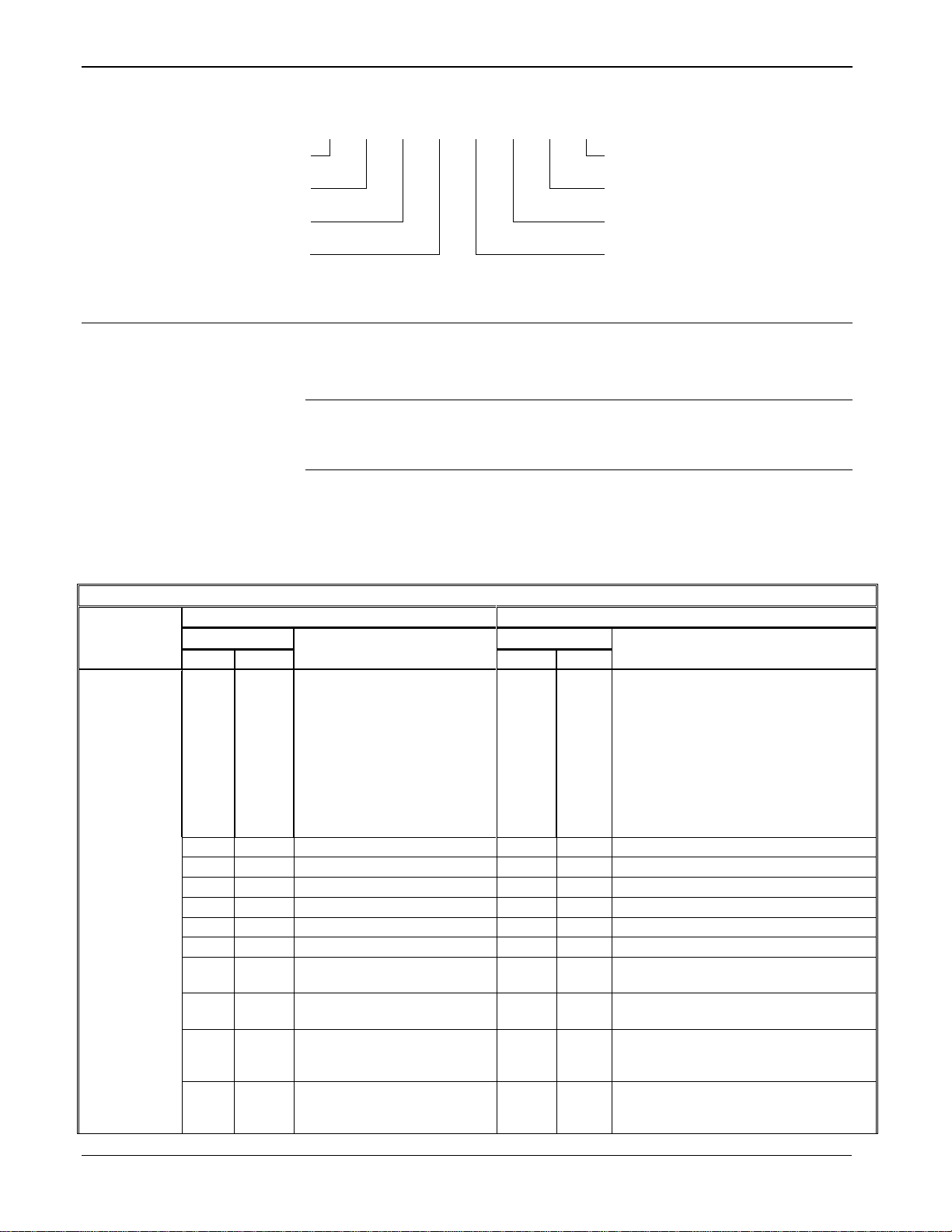
ROC Protocol Specifications Manual
2-26 Opcodes Revised September-2019
ROC Alarm Status byte:
7 6 5 4 3 2 1 0
N/A
Analog Input in Alarm
Input Power Alarm
Analog Output in Alarm
Low RAM Battery Alarm
Discrete Input in Alarm
Pulse Input in Alarm
Discrete Output in Alarm
2.14 Opcode 105
Opcode 105 retrieves the occurrence of today’s and yesterday’s
minimum and maximum values.
Note: The history points can be specified by point number only as in
the top half of the table, or by RAM area and history point as in
the bottom half.
The opcode also retrieves the parameter archived and the type of
archival. For additional history opcodes, refer to Section 2.32, Opcode
2-65.
Table 2-20. Opcode 105 – All devices except RegFlo
Opcode 105 – All devices except Reg Flo
Communi-
cation
Opcode
Host Request to ROC
ROC Response to Host
Data
Description of Data
Data
Description of Data
Offset
Length
Offset
Length
Opcode 105:
Send History
Point Definition, Min and
Max Data, and
Current Value
for Specified
History Point
6 1 History Point Number:
0-99 – (FloBoss 107)
0-89 – (ROC300-Series with
ROCPAC)
0-86 – (ROC300-Series with
FlashPAC)
0-49 – (FloBoss 407)
0-34 – (FloBoss 103/104)
0-14 – (FloBoss 500-Series)
6
1
Historical Point Number
7 1
Not Used in this format – always 0
8 1
Type of archival
9
1
Point type
10
1
Point / Logic Number
11
1
Parameter Number
12
4
Current value (float)
16
4
Minimum value since contract hour
(float)
20
4
Maximum value since contract hour
(float)
24
5
Time of minimum value occurrence:
Seconds, minutes, hour, day, and
month
29
5
Time of maximum value occurrence:
Seconds, minutes, hour, day, and
month
Page 37

ROC Protocol Specifications Manual
Revised September-2019 Opcodes 2-27
Opcode 105 – All devices except Reg Flo
Communi-
cation
Opcode
Host Request to ROC
ROC Response to Host
Data
Description of Data
Data
Description of Data
Offset
Length
Offset
Length
34
4
Minimum value yesterday (float)
38
4
Maximum value yesterday (float)
42
5
Time of yesterday’s minimum value
occurrence:
Seconds, minutes, hour, day and
month
47
5
Time of yesterday’s maximum value
occurrence:
Seconds, minutes, hour, day, and
month
52
4
Value during last completed hour (float)
or
6 1
Historical RAM area (0-2) –
(ROC300-Series and
FloBoss 407)
Historical RAM area (0) –
(FloBoss 500-Series and
FloBoss 100-Series)
6
1
Historical RAM area
7 1
Historical Point Number (0-
100) – (FloBoss 107)
Historical Point Number (0-35)
– (FloBoss 103/104)
Historical Point Number (0-29)
– (ROC300-Series and
FloBoss 407)
Historical Point Number (0-14)
– (FloBoss 500-Series)
7
1
Historical Point Number
8
1
Type of Archival
9
1
Point Type
10
1
Point / Logic Number
11
1
Parameter Number
12
4
Current Value (float)
16
4
Minimum value since contract hour
(float)
20
4
Maximum value since contract hour
(float)
24
5
Time of minimum value occurrence:
Seconds, minutes, hour, day, and
month
29
5
Time of maximum value occurrence:
Seconds, minutes, hour, day, and
month
34
4
Minimum value yesterday (float)
38
4
Maximum value yesterday (float)
42
5
Time of yesterday’s minimum value
occurrence:
Seconds, minutes, hour, day, and
month
47
5
Time of yesterday’s maximum value
occurrence:
Seconds, minutes, hour, day, and
month
52
4
Value during last completed hour (float)
Page 38

ROC Protocol Specifications Manual
2-28 Opcodes Revised September-2019
2.15 Opcode 107
Opcode 107 sends the tag and history period for a specified RAM area
and specified history points, up to a maximum of 20 history points. The
history points can be specified in any order, but must be from the same
RAM area. The ROC can have up to three history RAM areas, which
must be specified as follows:
0 = Base RAM
1 = RAM1
2 = RAM2
Each RAM area can have a maximum of 30 history points. Specify the
history points as 0 – 29. If the RAM area has been configured (see
Opcode 102) to something less than 30, an invalid response can occur if
a history point is specified that is greater than or equal to the number of
history points configured for the RAM area.
Table 2–21. Opcode 107 – All devices except RegFlo
Opcode 107 – All devices except RegFlo
Communi-
cation
Opcode
Host Request to ROC
ROC Response to Host
Data
Description of Data
Data
Description of Data
Offset
Length
Offset
Length
Opcode 107:
Send Tag and
Current
History
Period for
Specified
History
Point(s)
6 1 Historical RAM area (0, 1 or 2)
– (ROC300-Series and
FloBoss 407)
Historical RAM area (0) –
(FloBoss 100-Series,
FloBoss 500-Series, and
RegFlo)
6 1 Historical RAM area
7 1 Number of historical points
specified
7 1 Number of historical points specified
8 1 Logical historical point
8 1 Logical historical point
.
above repeated as
necessary
20 maximum – (ROC300-
Series and FloBoss 407)
15 maximum – (FloBoss 100-
Series, FloBoss 500-Series,
and RegFlo)
. above repeated as necessary
20 maximum – (ROC300-Series and
FloBoss 407)
15 maximum – (FloBoss 100-Series,
FloBoss 500-Series, and RegFlo)
10
Tag (ASCII data)
2 Historical period location
. (above repeated as necessary)
2.16 Opcode 120
Opcode 120 (see Tables 2-21 and 2-22 and Figure 2-1) sends current
pointers for the Alarm and Event Logs.
Page 39

ROC Protocol Specifications Manual
Revised September-2019 Opcodes 2-29
2.16.1 Opcode 120: ROC300-Series and FloBoss 407
Opcode 120 also sends the current hour (periodic) and day pointers for
the base RAM, RAM1, and RAM2 history modules/areas and the
capacity in days for each RAM area. The maximum number of alarms
and events is 240.
Table 2–22. Opcode 120 – ROC300-Series and FloBoss 407
Opcode 120 – ROC300-Series and FloBoss 407
Communi-
cation
Opcode
Host Request to ROC
ROC Response to Host
Data
Description of Data
Data
Description of Data
Offset
Length
Offset
Length
Opcode 120:
Send Pointer
for Alarm,
Event, and
History –
(ROC300Series and
FloBoss 407)
No data bytes.
6 2 Alarm Log pointer
8 2
Event Log pointer
10
2
Base RAM current historical hour
12
2
RAM1 current historical hour
14
2
RAM2 current historical hour
16
2
Not Used
18
1
Base RAM current historical day
19
1
RAM1 current historical day
20
1
RAM2 current historical day
21
1
Not Used
22
2
Maximum number of alarms (normally
240)
24
2
Maximum number of events (normally
240)
26
1
Base RAM number of history days
(ROC-300-Series with ROCPAC)
35 – (ROC-300-Series with FlashPAC
and FloBoss 407)
27
1
RAM1 number of history days (normally
35)
28
1
RAM2 number of history days (normally
35)
29
1
Not Used
30
2
Current audit log pointer (Industry
Canada units only)
30
1
Minutes per historical period (always 60)
31
1
Not Used
2.16.2 Opcode 120: FloBoss 500-Series, FloBoss 100-Series, and RegFlo
Opcode 120 also sends the current hour (periodic) and day pointers for
the base RAM, RAM1, and RAM2 history modules/areas and the
capacity in days for each RAM area. The maximum number of alarms
and events is 240.
Page 40

ROC Protocol Specifications Manual
2-30 Opcodes Revised September-2019
Table 2–23. Opcode 120 – FloBoss 500-Series, FloBoss 100-Series, and RegFlo
Opcode 120 – FloBoss 500-Series, FloBoss 100-Series, and RegFlo
Communi-
cation
Opcode
Host Request to ROC
ROC Response to Host
Data
Description of Data
Data
Description of Data
Offset
Length
Offset
Length
Opcode 120:
Send Pointer
for Alarm,
Event, and
History –
(FloBoss 500Series,
FloBoss 100Series, and
RegFlo)
No data bytes.
6 2 Alarm Log pointer
8 2
Event Log pointer
Not Used (RegFlo)
10
2
Index to current Hourly (Periodic) History
12
2
Always 0 – (FloBoss 500-Series and
RegFlo version 1.xx)
Index to current Extended Periodic
History – (FloBoss 100-Series, and
RegFlo version 2.xx and 3.xx)
14
2
Always 0 – (FloBoss 500-Series, and
RegFlo)
Number of Extended History Logs –
(FloBoss 103/104, version 1.20 and
greater, and FloBoss 107)
16
2
Not Used
18
1
Index to current Daily History
19
1
Not Used
20
1
Not Used
21
1
Not Used
22
2
Maximum number of alarms (normally
240)
24
2
Maximum number of events (normally
240)
Not Used (RegFlo)
26
1
Number of days of Daily History logs
27
1
Number of days of Hourly (Periodic)
History logs
28
1
Always 0 – (FloBoss 500-Series and
RegFlo version 1.xx)
Number of Days of Extended History
Logs – (FloBoss 100-Series and
RegFlo version 2.xx and 3.xx)
29
1
Not Used
30
2
Current audit log pointer (FB107 Industry
Canada units only)
30
1
Number of minutes of Minute History
logs
31
1
Not Used
Figure 2-1 shows how the history archive is arranged in the ROC. Each
section is circular in nature; after the last location is filled, it starts over
at the beginning.
Page 41

ROC Protocol Specifications Manual
Revised September-2019 Opcodes 2-31
The hourly values are archived when the real-time clock's
minute rolls to zero. Space is typically reserved for 840
hourly values (24 times the number of history days).
Hourly Values
Space is reserved, one for each history day (typically
35).
Daily Values
Figure 2-1. History Data Arrangement
2.17 Opcode 121
Opcode 121 requests alarm data from the Alarm Log in the ROC. The
Alarm Log consists of a maximum of 240 alarms. Alarms are enabled
by setting bit 4 of the Mode parameter for I/O points and by setting bit 4
of the Calculation Method parameter for AGA flow points.
Table 2–24. Opcode 121 – All Devices
Opcode 121
Communi-
cation
Opcode
Host Request to ROC
ROC Response to Host
Data
Description of Data
Data
Description of Data
Offset
Length
Offset
Length
Opcode 121:
Send
Specified
Number of
Alarms
Starting with
Specified
Alarm Pointer
6
1
Number of alarms requested
(maximum 10)
6
1
Number of alarms being sent
7 2 Starting Alarm Log pointer
(0-239)
7
2
Starting Alarm Log pointer
9 2
Current Alarm Log pointer
Alarm Type (1 byte – see
below)
1st
Alarm
Alarm Code (1 byte – see
below) 11
22
Time and date (6 bytes):
SS
MM
HH
DD
MM
YY
Tag (10 bytes)
Value (4 bytes)
. (above repeated as necessary)
Alarm Type: The byte is broken into two nibbles: high nibble equals
bits 4 to 7, and low nibble equals bits 0 to 3. A nibble is a four-bit unit
or half a byte.
▪ High nibble equals 1 for Sensor DP (FloBoss 407 and ROC300-Series
with MVS).
▪ High nibble equals 2 for Sensor AP (FloBoss 407 and ROC300-Series
with MVS).
▪ High nibble equals 3 for Sensor PT (FloBoss 407 and ROC300-Series
with MVS).
Page 42

ROC Protocol Specifications Manual
2-32 Opcodes Revised September-2019
▪ High nibble equals 5 for I/O point AIs, DIs, PIs, and AOs (high nibble
translated from
80 16 = 5).
▪ High nibble equals 6 for AGAs (high nibble translated from 96 16 =
6).
▪ High nibble equals 7 for User Text Alarm (high nibble translated
from 112 16 = 7).
▪ High nibble equals 8 for User Value Alarms (high nibble translated
from 128 16 = 8).
▪ High nibble equals 9 for MVS Sensor (high nibble translated from
144 16 = 9).
▪ High nibble equals 10 for Sensor Module (SM) Alarms (high nibble
translated from 160 16 = 10).
▪ High nibble equals 15 for FST Alarms (high nibble translated from
240 16 = 15).
▪ Low nibble equals 0 means alarm clear.
▪ Low nibble equals 1 means alarm set.
▪ Low nibble equals 2 means Pulse Input alarm clear.
▪ Low nibble equals 3 means Pulse Input alarm set.
▪ Low nibble equals 4 means SRBX alarm clear.
▪ Low nibble equals 5 means SRBX alarm set.
▪ Low nibble equal to some other value is possible, but not given here
(contact factory).
Alarm Code: For an I/O point (high nibble of the Alarm Type byte is 1,
2, 3, or 5):
0 = Low Alarm 4 = Rate Alarm
1 = Lo Lo Alarm 5 = Status Change
2 = High Alarm 6 = A/D Failure
3 = Hi Hi Alarm 7 = Manual Mode
For an AGA point (the high nibble of the Alarm Type byte is 6):
0 = Low Alarm
2 = High Alarm
4 = Redundant Total Count Alarm (FB104 and FB504 only)
5 = Redundant Flow Alarm (FB104 and FB504 only)
6 = No Flow Alarm
7 = Manual Mode
For a User Value alarm (the high nibble of the Alarm Type byte 8):
0 = Logic Alarm (RegFlo only)
For an MVS Sensor point (the high nibble of the Alarm Type byte is 9):
4 = Input Freeze Mode
5 = EIA-485 Fail Alarm
6 = Sensor Communications Fail Alarm
7 = Off Scan Mode
For an SM Sensor point (the high nibble of the Alarm Type byte is 10):
0 = Sequence Out of Order Alarm
1 = Phase Discrepancy Detected Alarm
Page 43
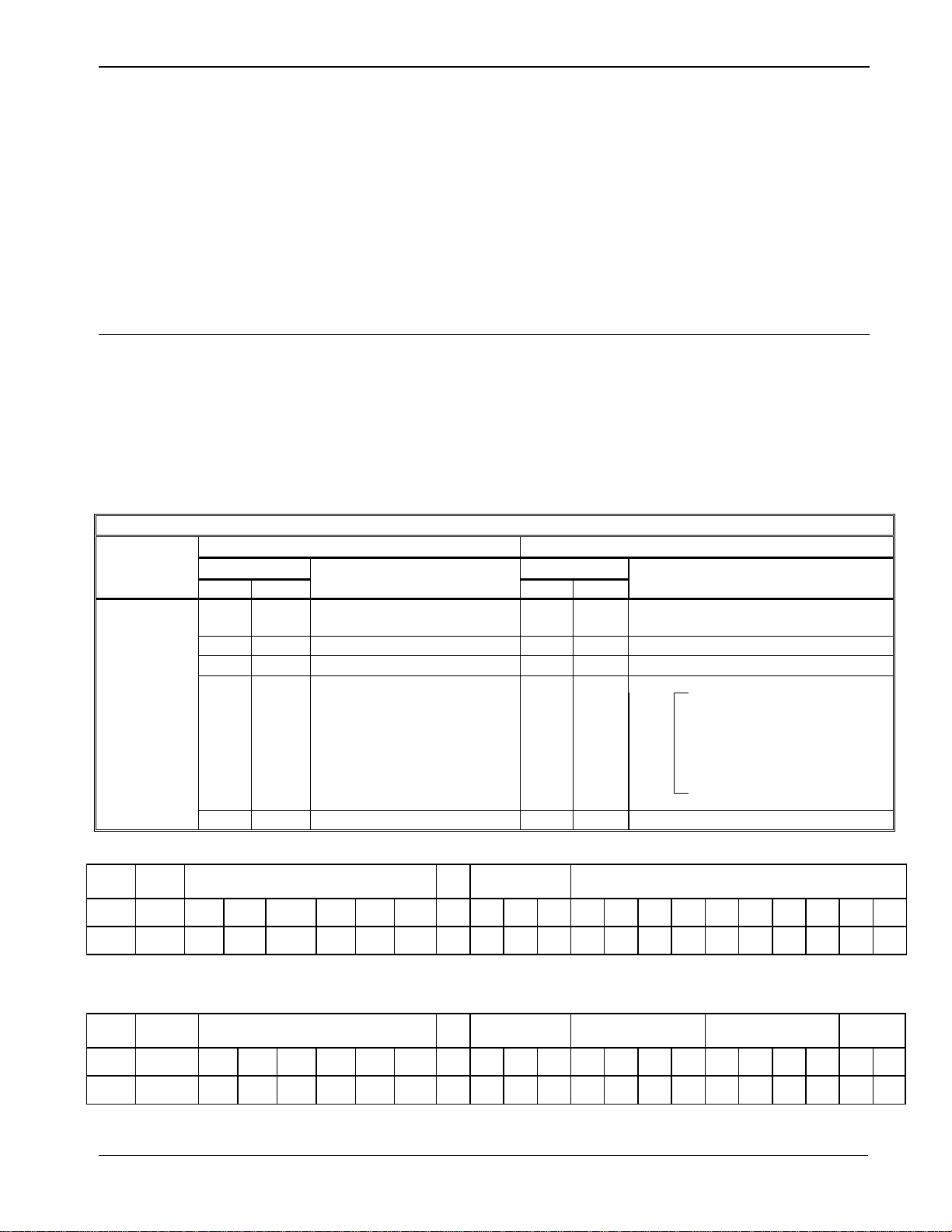
ROC Protocol Specifications Manual
Revised September-2019 Opcodes 2-33
2 = Inconsistent Pulse Count Alarm
3 = Frequency Discrepancy Alarm
4 = Channel A Failure Alarm
5 = Channel B Failure Alarm
All other alarms = Invalid Alarm.
Time and Date: Seconds, minute, hour, day, month, and year.
Tag: Ten ASCII characters.
Value: Represents the value at time of the occurrence of the alarm.
2.18 Opcode 122
Opcode 122 requests up to 10 events from the Event Log in the ROC.
The Event Log consists of a fixed number of events. The maximum
number of events in the Event Log is returned in Opcode 120. Each
event consists of 22 bytes, organized according to one of the five
formats described in Figure 2-2, Event Formats. Table 2-26 shows the
format used by each point type.
Table 2–25. Opcode 122 – All Devices except RegFlo
Opcode 122 – All devices except RegFlo
Communi-
cation
Opcode
Host Request to ROC
ROC Response to Host
Data
Description of Data
Data
Description of Data
Offset
Length
Offset
Length
Opcode 122:
Send
Specified
Number of
Events
Starting with
the Specified
Event Pointer
6
1
Number of events requested
(maximum 10)
6 1 Number of events being sent
7 2 Starting Event Log pointer
7 2 Starting Event Log pointer
9 2
Current Event Log pointer
11
22
1st
Event
See Figure 2-2, Event
Formats, for breakout of
these 22 bytes. To determine
which format is used by a
given point type, see Table 2-
26.
. (above repeated as necessary)
Format 1 (see notes below)
Point
Type
Parm
#
Time and Date
Occurrence of Event
Pt
#
Operator ID
Event Text
0 1 2 3 4 5 6 7 8 9 10
11
12
13
14
15
16
17
18
19
20
21
–
–
sec
min
hr
day
mo
yr
Format 2 (see notes below)
Point
Type
Parm #
Time and Date
Occurrence of Event
Pt
#
Operator ID
Old Value
New Value
Not Used
or Tag
0 1 2 3 4 5 6 7 8 9 10
11
12
13
14
15
16
17
18
19
20
21
–
–
sec
min
hr
day
mo
yr
Page 44

ROC Protocol Specifications Manual
2-34 Opcodes Revised September-2019
Format 3 from EVT Function
Point
Type
FST #
Time and Date
Occurrence of Event
Event Text
Floating Point Value
0 1 2 3 4 5 6 7 8 9 10
11
12
13
14
15
16
17
18
19
20
21
240
–
sec
min
hr
day
mo
yr
Format 4
Point
Type
Parm #
Time and Date
Logging of Event
Time and Date
per Event
Not Used
0 1 2 3 4 5 6 7 8 9 10
11
12
13
14 through 20
– – sec
min
hr
day
mo
yr
sec
min
hr
day
mo
yr x x x x x x x x
Format 5
Point
Type
Parm #
Time and Date
Occurrence of Event
Not Used
0 1 2 3 4 5 6 7 8 9 10
11
12
13
14
15
16
17
18
19
20
21 – –
sec
min
hr
day
Mo
yr x x x x x x x x x x x x x x
Format 6 (see notes below)
Point
Type
Cal
Type
Time and Date
Occurrence of Event
Pt #
Operator ID
Old Value
New Value
Cal Info
0 1 2 3 4 5 6 7 8 9 10
11
12
13
14
15
16
17
18
19
20
21
79
Note
1
sec
min
hr
day
mo
yr
Note
2
Note 3 Note
4
Figure 2-2. Event Formats
Notes for Format 1 in Figure 2-2:
The FloBoss 500-Series, FloBoss 407 (version 1.10 or greater), and ROC300-Series with FlashPAC (version 2.20 or
greater) log AGA limit events in this format. An entry is logged when any input or calculated variable is outside the
limits of the calculation. In the case of ROC300-Series and FloBoss 407 units, the Operator ID indicates the meter run
number. The following is a list of the possible AGA limit events logged.
The Operator ID for the event identifies the meter run number as “RNx” where x is the run number. An event will be
logged only once until the calculation parameter is back within limits. No event is created when the parameter is back
within limits.
Description of Limit Exceeded Event Entry
Event Text
AGA 1992 calculation Reynolds number < 4000
ReD < 4000
Orifice diameter > Pipe diameter
d D
AGA 1992 calculation orifice diameter < 11.43 mm or 0.45 inches
d < 11.43 mm (0.45 in)
AGA 1992 calculation pipe diameter < 50.8 mm or 2.0 inches
D < 50.8 mm (2 in)
AGA 1992 calculation beta > 0.75
Beta > 0.75
AGA 1992 calculation beta < 0.1
Beta < 0.1
AGA 1985 flange calculation beta > 0.70
Beta > 0.70
AGA 1985 flange calculation beta < 0.15
Beta < 0.15
AGA 1985 pipe calculation beta > 0.67
Beta > 0.67
AGA 1985 pipe calculation beta < 0.20
Beta < 0.20
Page 45

ROC Protocol Specifications Manual
Revised September-2019 Opcodes 2-35
Description of Limit Exceeded Event Entry
Event Text
AGA 1992 Gross calculation pressure > 1750 psia
Pf > 1750
AGA 1992 Gross calculation temperature < -8°C or 17°F
Tf < -8°C (17°F)
AGA 1992 Gross calculation temperature > 66°C or 143°F
Tf > 66°C (143°F)
AGA 1985 NX19 calculation pressure > 5000 psia
Pf < 5000
AGA 1985 NX19 calculation temperature < -40°C or -40°F
Tf -40°C (-40°F)
AGA 1985 NX19 calculation temperature > 116°C or 240°F
Tf > 116°C (240°F)
AGA 1992 Gross calculation error for Zf
Zf = 1.0
AGA 1992 Gross calculation error for Zb
Zb = 1.0
AGA 1992 Gross calculation error for Zs
Zs = 1.0
AGA 1992 AGA8 calculation error for Zf
Zf = 1.0
AGA 1992 AGA8 calculation error for Zb
Zb = 1.0
Notes for Format 2 in Figure 2-2:
1. For an event generated (by Opcode 165 as Point Type 19) when a history point is configured, the Point # byte in
Format 2 is interpreted as follows:
Bits 0 through 5 (the right 6 bits) denote the history point number, 0 to 29, which indicates point 1 through 30.
Bits 6 through 7 (the left 2 bits) denote the history RAM area or module:
00 = Base RAM
01 = RAM1
10 = RAM2
For example, the bit pattern 01010000 represents point 17 of history area/module RAM1.
2. Old values and New values are formatted in the native data type of the parameter changed with the Least
Significant Byte (LSB) first. If the length of the parameter is less than 4 bytes, the Old and New values start at
bytes 12 and 16, respectively, with unused bytes at the end of both the Old and New value 4-byte reserved area.
For example, if the data type of the parameter changed was a TLP type (3 bytes), the Old value would be entered
in bytes 12-14 and the New value would be entered in bytes 16-18, with bytes 15 and 19 unused. Refer to Section
3.2, ROC Point Type Parameter Definitions, concerning data types.
3. If the length of the parameter is 10 bytes, the New value is entered in both the Old, New, and Tag bytes (12
through 21) and the Old value is not retained. If the length of the parameter is greater than 10 bytes, the first 10
bytes of the New value are entered in the Old, New, and Tag bytes (12 through 21) and the Old value is not
retained.
Notes for Format 6 in Figure 2-2:
1. Defines type of calibration performed
0 = Set Zero
1= SetSpan
2 = Set Mid-point 1
3 = Set Mid-point 2
4 = Set Mid-point 3
5 = Calibration Verified
10 = Set Zero Shift/Static Pressure Offset/ RTD Bias
29 = Calibration Cancelled
2. Logical number of MVS or Analog Input being calibrated
3. Type of point being calibrated (MVS=40, AI=3)
4. Defines MVS input being calibrated (only valid when point type is MVS)
1 = Differential Pressure Input
2 = Static Pressure Input
3 = Temperature Input
4 = Low DP Input (if stacked DP)
Page 46
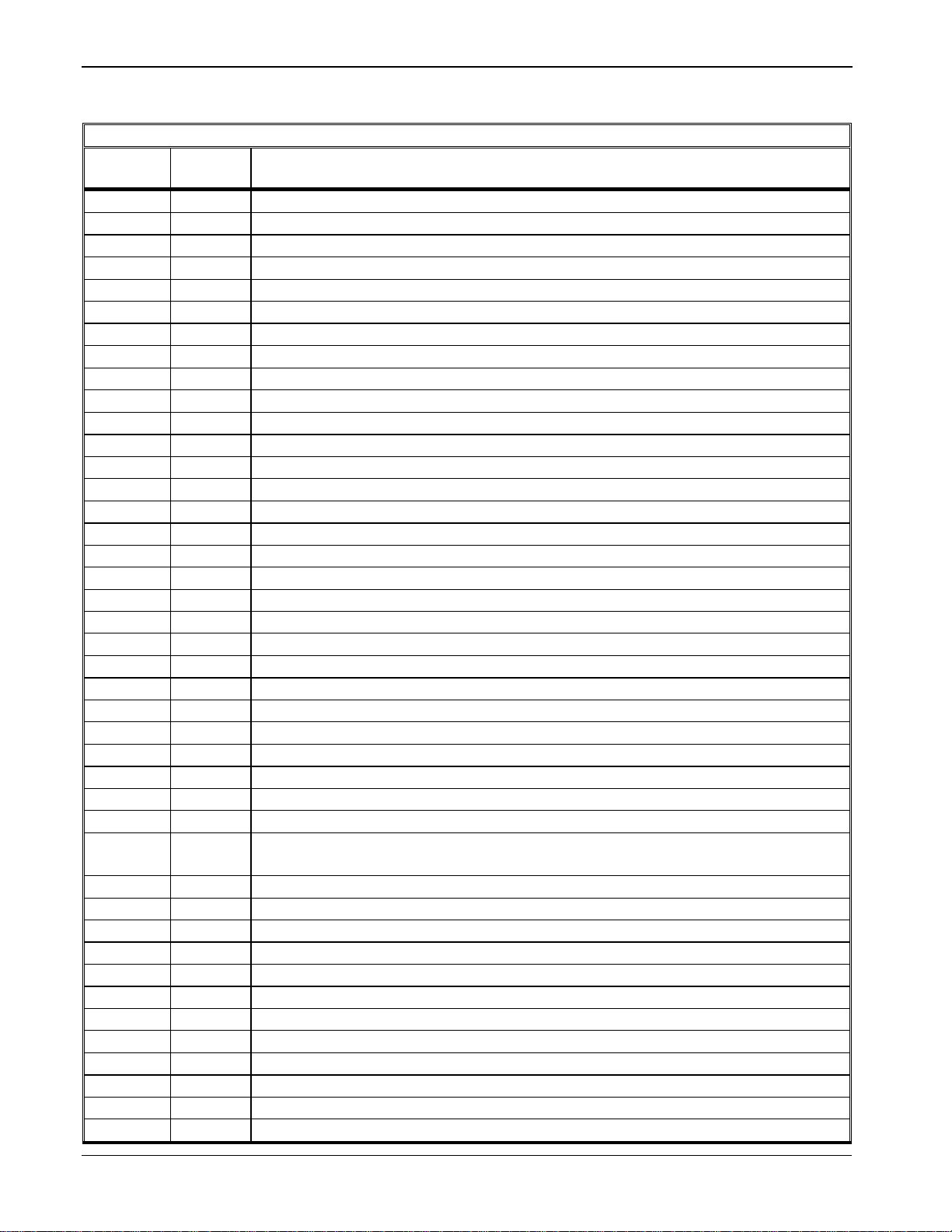
ROC Protocol Specifications Manual
2-36 Opcodes Revised September-2019
Table 2–26. Event Format by Point Type
Event Format by Point Type
Point
Type
Format*
Description
0
2
Configurable Opcode
1
2
Discrete Input Configuration Variables
2
2
Discrete Output Configuration Variables
3
2
Analog Input Configuration Variables
4
2
Analog Output Configuration Variables
5
2
Pulse Input Configuration Variables
6
2
PID Configuration Variables
7
2
AGA Configuration Variables
8
2
AGA Point Definition
9
2
AGA Switched Run Configuration Variables
10
2
AGA Flow Rates Parameter
11
2
Tanks – (ROC300-Series with ROCPAC)
12
2
Clock Configuration Variables
13
2
System Flags
14
2
Communication Port Configuration Variables
15
2
System Variables
16
2
FSTs
17
2
Soft Points
19
2
Database Points
20
2
Tasks – (ROC300-Series and FloBoss 407)
21 to 39
2
User Defined Functions
40
2
Multi-Variable Sensor – (ROC300-Series and FloBoss 407)
41
2
Run Parameters
42
2
Extra Run Parameters
43
2
User Lists (FloBoss only)
44
2
Power Control
45
2
Meter Calibration And Sampler – (FloBoss 100-Series and FloBoss 500-Series)
46
2
Meter Configuration Parameters – (FloBoss 100-Series and FloBoss 500-Series)
47
2
Meter Flow Values – (FloBoss 100-Series and FloBoss 500-Series)
48
2
Mode Change – (ROC300-Series and FloBoss 407)
PID Control Parameters – (FloBoss 100-Series and FloBoss 500-Series)
49
1
Upload to Disk (INTERNAL USE ONLY)
50
1
Download to ROC (INTERNAL USE ONLY)
52
2
Battery Parameters – (FloBoss 500-Series only)
53
2
Modbus Configuration Parameters – (FloBoss 100-Series and FloBoss 500-Series)
54
2
Modbus Function Tables – (FloBoss 100-Series and FloBoss 500-Series)
55
2
Modbus Special Function Table – (FloBoss 100-Series and FloBoss 500-Series)
56
2
Analog Input Calibration
57
2
Keypad / Log-On Security Parameters
58
2
Revision Information
59
2
Program Flash Control Parameters
79
6
Calibration Event (INTERNAL USE ONLY)
81
2
Logic Alarm Parameters
Page 47

ROC Protocol Specifications Manual
Revised September-2019 Opcodes 2-37
Event Format by Point Type
Point
Type
Format*
Description
83
2
User Analog Values (RegFlo)
84
2
User Discrete Values (RegFlo)
86
2
Extended History Parameters
144
5
Initialization Sequence
145
4
All Power Removed
146
5
ROC Initialized From Default Values
147
5
ROM CRC (Cyclical Redundancy Check) Mismatch
148
5
Database Initialized
149
2
Diag (Diagnostic) - Ram Changed
150
5
Program FLASH Memory Event
200
1
Clock Change Event – (FloBoss 500-Series)
240
3
FST
248
1
Text Storage
2.19 Opcode 123
Opcode 123 reads User Template Data. Up to seven template
parameters may be requested by one Opcode 123.
Page 48

ROC Protocol Specifications Manual
2-38 Opcodes Revised September-2019
Table 2–27. Opcode 123 – All Devices except RegFlo
Opcode 123 – All devices except RegFlo
Communi-
cation
Opcode
Host Request to ROC
ROC Response to Host
Data
Description of Data
Data
Description of Data
Offset
Length
Offset
Length
Opcode 123:
Read User
Template Data
6 1 Template Number (0-17)
6
1
Number of Template Parameters Sent
7 1 Starting Parameter (0-127)
7
34
First Parameter Definition
8 1 Number of Parameters (1-7)
1 Point Type
1
Template Offset (Not used – FB107)
1
Help Pointer (Not used – FB107)
1
Read Only=0, Read/Write=1
1 Data Type
0 = ascii character
1 = signed character
2 = unsigned character
3 = signed short integer
4 = unsigned short integer
5 = signed long integer
6 = unsigned long integer
7 = floating point
8 = 8-bit binary
9 = 10-character string
10 = 20-character string
11 = 30-character string
12 = 40-character string
13 = type, logical, parameter (TLP)
14 = 12-character string
15 = 3-character string
1 Row Position (Not used – FB107)
1 Column Position (Not used – FB107)
1 Parameter Number
6 Parameter Tag
20
Label Text
. . Above repeated as necessary
Page 49

ROC Protocol Specifications Manual
Revised September-2019 Opcodes 2-39
Table 2–28. Opcode 123 – Send User Defined Template (FloBoss 107 ONLY)
Opcode 123 – FloBoss 107
Communi-
cation
Opcode
Host Request to ROC
ROC Response to Host
Data
Description of Data
Data
Description of Data
Offset
Length
Offset
Length
6 1
Template Number
6 1 Point Type
Template
Number
(Point Type
21 logicals)
User Defined
Points
0-1
22-23 2
3-17 18-37 38-55 56-67 7 1 Starting Parameter
7 1 Point Type
8 1
Number of Parameters
9 1 Reserved
10
1
Write Enable
0 = Read Only
1 = Read/Write
11
1
Data Type
1 = INT8
2 = UNIT8
3 = INT16
4 = UNIT16
5 = INT32
6 = UINT32
7 = FLOAT
8 = BIN
9 = AC10
10 = AC20
11 = AC30
12 = AC40
13 = TLP (UNIT8[3])
14 = AC12
15 = AC3
16 = AC6
12
1
Reserved
13
1
Reserved
14
1
Parameter Number
15
6
Tag 21
20
Description
X N
Bytes 6-21 are repeated for each
parameter
2.20 Opcode 126
Opcode 126 requests the ROC unit’s minute data for a specified history
point. The minute database consists of 60 rolling registers, each
containing either an average or a current value for the respective minute.
Figure 2-3 displays an example of the arrangement of the data available
in the minute database (registers 0 to 59).
Page 50

ROC Protocol Specifications Manual
2-40 Opcodes Revised September-2019
Table 2–29. Opcode 126 – All Devices except RegFlo
Opcode 126 – All devices except RegFlo
Communi-
cation
Opcode
Host Request to ROC
ROC Response to Host
Data
Description of Data
Data
Description of Data
Offset
Length
Offset
Length
Opcode 126:
Send Minute
Values For
Specified
History Point
6 1 History Point Number
6 1 History Point Number
7 1
Current minute
8 240
60 values from minute registers 0 - 59
(float)
Register
0
Value for the minute from 09:59:00 to 10:00:00.
1
Value for the minute from 10:00:00 to 10:01:00.
2
Value for the minute from 10:01:00 to 10:02:00.
..
5
Value for the minute from 10:04:00 to 10:05:00.
6
Value for the minute from 10:05:00 to 10:06:00.
7
Value for the minute from 10:06:00 to 10:07:00.
8
Value for the minute from 9:07:00 to 9:08:00.
..
..
..
57
Value for the minute from 9:56:00 to 9:57:00.
58
Value for the minute from 9:57:00 to 9:58:00.
59
Value for the minute from 9:58:00 to 9:59:00.
Figure 2-3. Minute Database Example
Figure 2-3 displays the current minute registers of the real-time clock at
10:07:23. Note how the values from the previous hour are overwritten at
registers 0 – 7 and have not yet been overwritten at registers 8-59.
2.21 Opcode 128
Opcode 128 requests history data for a specific day of archived data for
a specified history point. Figure 2-4, Organization of the 24 Hourly
Values, depicts how the history data is organized. Refer to Opcode 255,
error 62.
If an hour is not found, a zero (0) is returned for that hour. The hourly
data begins with the first hour of a contract day.
Note: Due to changes in the Meter Run configuration power outages
(FloBoss 500-Series only), clock changes, or selection of Force
End of Day, it is possible to have more or fewer than 24 periodic
values in one day. In this case, Opcode 128 may return invalid
data. If Contract Hour rollover is missed for any reason, Opcode
128 returns an error code for that day.
Page 51

ROC Protocol Specifications Manual
Revised September-2019 Opcodes 2-41
Table 2–30. Opcode 128 – All Devices except RegFlo
Opcode 128 – All devices except RegFlo
Communi-
cation
Opcode
Host Request to ROC
ROC Response to Host
Data
Description of Data
Data
Description of Data
Offset
Length
Offset
Length
Opcode 128:
Send Archived
Data for
Specified
History Point
for Specified
Day and
Month
6 1 History Point Number
6 1 History Point Number
7 1 Day requested
7 1 Month
Date and time the first hour
being sent was logged
8 1 Month requested
8 1 Day
9 1
Hour
10
1
Minute
11
2
Database pointer for first hour sent
13
96
24 hourly values starting at first hour
logged. Hours not found are reported
as zeros. Note: FloBoss 500-Series
can return partial hourly values for
meter run changes.
109
4
Daily value archived
113
18
Minimum value (float)
Maximum value (float)
Time of minimum value occurrence:
(5 bytes: sec, min, hr, day, mo)
Time of maximum value occurrence
Yesterday:
(5 bytes: sec, min, hr, day, mo)
131
1
Database Point Type
132
4
Current value stored at current day’s
contract hour. Value should be 0 –
(FloBoss 100-Series, FloBoss 407 and
FloBoss 500-Series)
136
4
Current value stored at previous day’s
contract hour. Value should be 0 –
(FloBoss 100-Series, FloBoss 407 and
FloBoss 500-Series)
Register
0
Archived value for the first hour of a contract day:
(contract hour):00:00 to (contract hour + 1):00:00.
1
Archived value for the second hour of a contract day:
(contract hour + 1):00:00 to (contract hour + 2):00:00.
2
Archived value for the third hour of a contract day:
(contract hour + 2):00:00 to (contract hour + 3):00:00.
..
..
..
23
Archived value for the last hour of a contract day:
(contract hour + 23):00:00 to (contract hour + 24):00:00.
Note: If the quantity (contract hour + hour) is greater than 23, then subtract 23.
Figure 2-4. Organization of the 24 Hourly Values
Page 52

ROC Protocol Specifications Manual
2-42 Opcodes Revised September-2019
2.22 Opcode 130
Opcode 130 requests a specified number of hourly (periodic for RegFlo)
or daily data values for a specified history point, starting at a specified
history pointer. Specifying history points can be done in different ways.
Each History RAM area can have a maximum of 30 history points, and
the ROC currently supports three areas of RAM (originally related to
RAM modules): the Base RAM, RAM1, and RAM2.
The history points can be referenced by:
▪ RAM Area and Point Number:
Base RAM – request RAM area 0, point 0 – 29.
RAM1 – request RAM area 1, point 0 – 29.
RAM2 – request RAM area 2, point 0 – 29.
Note: In a ROC300-Series with ROCPAC or FloBoss 407 with
firmware version 1.08 or earlier, history is accessed only by
RAM area and Point Number.
▪ Point Number only (enter “0” for the RAM area) as 0 – 86, where:
Base RAM – correspond to points 0 – 29.
RAM1 – correspond to points 30 – 59.
RAM2 – correspond to points 60 – 86.
Note: In a ROC300-Series with FlashPAC or FloBoss 407 with
firmware version 1.10 or greater, history may be accessed by
Point Number only. Use of RAM area and Point Number is also
supported.
To read time values for a particular history RAM area, specify 254 as
the history point number. Following is the format of the hourly and
daily timestamp value:
Minute
Hour
Day
Month
The value of the extended history timestamp is the number of seconds
since year 1970.
The starting history pointer specifies the beginning record for hourly
values or daily values:
▪ Daily Values: 840 + x, where x can be 0 – 34 to indicate the starting
history pointer.
▪ Hourly Values: 0 – 839 (24 hours per day repeated for a maximum
of 35 days). The number of history days for a given RAM area is
returned by Opcode 120. For a ROC300-Series with a FlashPAC, a
FloBoss 407, a FloBoss 500-Series, or a FloBoss 100-Series, it is
always 35 days maximum.
▪ Log Interval Values: 0 – 839 (equivalent to 24 hours per day
repeated for a maximum of 35 days). The number of history days for
Page 53

ROC Protocol Specifications Manual
Revised September-2019 Opcodes 2-43
a given RAM area is returned by Opcode 120. The number of
history days is calculated as 840 logs x Log interval in minutes /
1440 minutes per day. Used in RegFlo only.
▪ Extended Values: 0 – 10080 (the maximum is equivalent to 5
minute logs repeated for a maximum of 35 days). The number of
history days for a given RAM area is returned by Opcode 120. The
number of history days is calculated as number of logs * Log
interval in minutes / 1440 minutes per day. Used only in FloBoss
100-Series or in RegFlo versions 2.xx and 3.xx.
2.22.1 Opcode 130: ROC300-Series, FloBoss 407, and FloBoss 500Series
Table 2–31. Opcode 130 – ROC300-Series, FloBoss 407, and FloBoss 500-Series
Opcode 130 – ROC300-Series, FloBoss 407, and FloBoss 500-Series
Communi-
cation
Opcode
Host Request to ROC
ROC Response to Host
Data
Description of Data
Data
Description of Data
Offset
Length
Offset
Length
Opcode 130:
Send
Specified # of
Hourly or Daily
Data for
Specified
History Point
– (ROC300Series,
FloBoss 407,
and FloBoss
500-Series)
6
1
Historical RAM area –
0, 1, or 2 (ROC300-Series)
0 or 1 (FloBoss 407)
Always 0 (FloBoss 500Series)
6 1 Historical RAM area (0, 1, or 2)
7
1
Point Number:
0 to 14 – (FloBoss 500-Series)
7 1 Point Number (0-89)
FloBoss 407:
RAM
Area
Point
Number
Version
0
0 to 49
1.10 or
greater
1
0 to 19
1.10 or
greater
0
0 to 29
1.08 or less
1
0 to 19
1.08 or less
ROC300-Series:
RAM
Area
Point
Number
Version
0
0 to 86
2.20 or
greater
1
0 to 56
2.20 or
greater
2
0 to 26
2.20 or
greater
0
0 to 29
2.12 or less
1
0 to 29
2.12 or less
2
0 to 19
2.12 or less
8 1
Number of values requested
(maximum 60)
8 1 Number of values being sent
9 2
Starting history pointer
9 4 1st hourly or daily value
. (above repeated as necessary)
Page 54

ROC Protocol Specifications Manual
2-44 Opcodes Revised September-2019
2.22.2 Opcode 130: FloBoss 100-Series and RegFlo
Table 2–32. Opcode 130 – FloBoss 100-Series and RegFlo
Opcode 130 – FloBoss 100-Series and RegFlo
Communi-
cation
Opcode
Host Request to ROC
ROC Response to Host
Data
Description of Data
Data
Description of Data
Offset
Length
Offset
Length
Opcode 130:
Send
Specified # of
Hourly or Daily
Data for
Specified
History Point –
(FloBoss 100Series and
RegFlo)
6
1
Type of History
0 = Hourly (Periodic) or Daily
1= Extended
6
1
Type of History
0 = Hourly (Periodic) or Daily
1= Extended
7 1 History Point Number (for
Timestamp specify 254)
7 1 History Point Number
8
1
Number of history values
requested (maximum 60)
8 1 Number of history values being sent
9 2 Starting history pointer
9 4 1st history value
13
4
2nd history value
.
(above repeated as necessary)
2.23 Opcode 131
Opcode 131 sends a specified number of events with sequence numbers
starting at a specified pointer to the Audit Log in the ROC (Industry
Canada units only). The Audit Log consists of a maximum of 240
events (100 events for a ROC300-Series unit with ROCPAC and early
versions of FloBoss 407) for ROC300 FlashPAC and FloBoss 407
devices or 1000 events for FloBoss 107 devices. Each event consists of
24 bytes as described below:
Old and New Values are combined to store the new Tag Name
Byte 0 1 2 3 4 5 6 7 8 9
10
11
12
13
14
15
16
17
18
19
20
21
22
23 Sequence Number
New Value
Old Value
Identification of the individual creating the event
Point Number
Time and Date the event occurred
Parameter that has changed, such as Scan Period, LO Alarm EU, or Mode
Type of Point
Byte 0 – Refer to remainder of document for valid Point Types.
Byte 1 – Refer to remainder of document for valid parameters.
Time and Date – Second, minute, hour, day, month, and year.
Old Value – The previous value of the specified parameter.
New Value – The new value of the specified parameter.
Sequence Number – The sequence number of the event.
Page 55

ROC Protocol Specifications Manual
Revised September-2019 Opcodes 2-45
Table 2–33. Opcode 131- ROC300-Series, FloBoss 407and FloBoss 107
Opcode 131 – ROC300-Series, FloBoss 407 and FloBoss 107
Communi-
cation
Opcode
Host Request to ROC
ROC Response to Host
Data
Description of Data
Data
Description of Data
Offset
Length
Offset
Length
Opcode 131:
Send
Specified
Number of
Events with
Sequence
Numbers
Starting with
the Specified
Pointer
6 1 Number of events requested
(Maximum of 9)
6
1
Number of Audit Log events being
returned
7 2 Starting Audit Log pointer
7
2
Starting Audit Log pointer
9 22
1st
Event
See Figure 2-2, Event
Formats, for breakout of
these 22 bytes. To
determine which format is
used by a given Point Type,
see Table 2–26.
31
2
Sequence Number (most significant bit
set indicates event not saved to
disk)
.
.
(above 24 bytes repeated as necessary
for a maximum of 9 events)
2.24 Opcode 132
Opcode 132 clears all event flags (bit 15) in the Audit Log (Industry
Canada ROC and FloBoss only).
Table 2–34. Opcode 132 - ROC300-Series, FloBoss 407 and FloBoss 107
Opcode 132 – ROC300-Series, FloBoss 407 and FloBoss 107
Communi-
cation
Opcode
Host Request to ROC
ROC Response to Host
Data
Description of Data
Data
Description of Data
Offset
Length
Offset
Length
Opcode 132:
Clear all Audit
Log Flags
6 1 Number of Audit Log events to
clear (always 0 for FB107)
6 1 Size of Audit Log (always 240 for
ROC300 and FB407, always 0 for
FB107)
7
2
Starting Audit Log Pointer
(always 0 for FB107)
7 2 Always 0
2.25 Opcode 133
Opcode 133 sends the number of unused events in the Audit Log
(Industry Canada units only) and the current Audit Log pointer.
Page 56

ROC Protocol Specifications Manual
2-46 Opcodes Revised September-2019
Table 2–35. Opcode 133 – ROC300-Series and FloBoss 407
Opcode 133 – ROC300-Series and FloBoss 407
Communi-
cation
Opcode
Host Request to ROC
ROC Response to Host
Data
Description of Data
Data
Description of Data
Offset
Length
Offset
Length
Opcode 133:
Send number
of
unused events
in Audit Log
and the
current
Audit Log
pointer.
No data bytes.
6 2 Number of writable events in Audit Log
8 2
Current Audit Log Pointer
2.26 Opcode 136
Opcode 136 requests a specified number of history data values for a
specified starting history index for a specified number of time periods,
starting at a specified history point for a specified number of history
points.
Version
Description
1.xx
Introduced
The history segment indicates where data is requested. Following are
the history segments:
0 = General History #0
1 = General History #1
2 = General History #2
.
.
.
9 = General History #9
10 = General History #10
The history index specifies the record to be used:
▪ Minute History: 0 – 60.
▪ Periodic History: 0 – (#periodic entries in history point – 1) (24
hours per day repeated for a maximum of 35 days).
▪ Daily History: 0 – (#daily entries in history point – 1).
There are three types of history possible to be retrieved from each
history segment: Minute (0), Periodic (1), or Daily (2).
The starting history point can be referenced by point number only as 0 –
x, where x is the number of history points defined for a History
Segment.
Opcode 136 returns the history values for the requested history index
from the starting history point and continuing until the requested
number of history points is completed. The time stamp for the history
index will always be returned.
Page 57

ROC Protocol Specifications Manual
Revised September-2019 Opcodes 2-47
The timestamp is a TIME [UINT32] representing the number of seconds
elapsed since 12:00 a.m. Jan. 1, 1970. This can be thought of as row
addressing. An error is returned if the day was not found.
Table 2–36. Opcode 136 – Request History Index Data
Opcode 136
Communi-
cation
Opcode
Host Request to ROC
ROC Response to Host
Data
Data
Offset
Length
Description of Data
Offset
Length
Description of Data
Opcode 136:
Send
specified # of
history data
for specified
history index
starting at
specified
history point
6 1 History Segment (0-10)
6 1 History Segment 0
Note: Reserved for FB107
7 2 History Index:
Periodic 0 - (#periodic
entries in history point – 1)
Daily 0 - (#daily entries in
history point – 1)
Extended (#extended history
– 1
65535 = current history
records
7 2 History Index:
Periodic 0 - (#periodic entries in
history point – 1)
Daily 0 - (#daily entries in history
point – 1)
Extended (#extended history
entries – 1)
65535 – Current history index}
9 1 Type of History:
Periodic = 0
Daily = 1
Extended = 2
9 2 Current history index
10
1
Starting history point (0-(# of
history points for history
segment – 1))
11
1
# of data elements being sent
((# history points + 1) * # time
periods)
Value is 0 if the request is invalid.
11
1
# of history points
12
4
Time stamp for 1st time period
12
1
# of time periods (see note
below)
16
4
1st history point value
((# history points + 1) * #
time periods) must not be
greater than 60
.
(repeat for number of history
points)
(above repeated for number of time periods)
Note: If no time periods are requested, the ROC does not return history
values.
2.27 Opcode 148
Opcode 148 reads 240 bytes of data from a specified segment:offset
address location in ROC memory.
Page 58

ROC Protocol Specifications Manual
2-48 Opcodes Revised September-2019
Table 2–37. Opcode 148 – All Devices
Opcode 148 – All devices
Communi-
cation
Opcode
Host Request to ROC
ROC Response to Host
Data
Description of Data
Data
Description of Data
Offset
Length
Offset
Length
Opcode 148:
Reads 240
bytes from a
specified
segment:offset
address.
6 2 Offset Address (0-FFFF)
6 2 Offset Address
8 2 Segment Address (0001-0007,
0060-0067, or 0070)
8 2 Segment Address
Not Used (RegFlo)
10
240
Data
2.28 Opcodes 150 and 151
Opcodes 150 and 151 request and send the two user-defined displays
resident in the ROC.
Note: These opcodes are only supported by ROC300-Series and
FloBoss 407.
Table 2–38. Opcodes 150 and 151 – ROC300-Series and FloBoss 407
Opcodes 150 and 151 – ROC300-Series and FloBoss 407
Communi-
cation
Opcode
Host Request to ROC
ROC Response to Host
Data
Description of Data
Data
Description of Data
Offset
Length
Offset
Length
Opcode 150:
Send number
of rows for
specified display
6 1 Display number (0 or 1)
6 1 Display number (0 or 1)
7
1
Number of rows, three
maximum
7 1 Number of rows, three maximum
8
1
Starting row (21 rows
maximum)
8 1 Starting row
9 80
Bytes of data for single row
. (above repeated as necessary)
Opcode 151:
Set number of
rows for speci-
fied display
6 1 Display number (0 or 1)
Number data bytes.
7 1 Number of rows, three
maximum
Acknowledgment sent back.
8 1 Starting row (21 rows
maximum)
9
80
Bytes of data for single row
.
(above repeated as
necessary)
2.29 Opcode 158
Opcode 158 requests a configuration table describing the first 24 point
types of the ROC. The intended use of Opcode 158 is for ROC software
testing.
Note: Opcode 158 is only supported by ROC300-Series and FloBoss
407.
Page 59

ROC Protocol Specifications Manual
Revised September-2019 Opcodes 2-49
Table 2–39. Opcode 158 – ROC300-Series and FloBoss 407
Opcode 158 – ROC300-Series and FloBoss 407
Communi-
cation
Opcode
Host Request to ROC
ROC Response to Host
Data
Description of Data
Data
Description of Data
Offset
Length
Offset
Length
Opcode 158:
Send table of
current configuration table
No data bytes.
6
2
Start index into table
9 1 Number of configured
4
Size of type
4
Starting address of type
.
(repeated for each type, 0-23)
2.30 Opcode 160
Opcode 160 sends the entire parameter structure for a specified FST
(Function Sequence Table).
Table 2–40. Opcode 160 -– ROC300-Series and FloBoss 407
Opcode 160 – ROC300-Series and FloBoss 407
Communi-
cation
Opcode
Host Request to ROC
ROC Response to Host
Data
Description of Data
Data
Description of Data
Offset
Length
Offset
Length
Opcode 160:
Sends the
entire
structure for a
specified FST
6 1 FST Number
6 1 FST Number
7 152
FST Parameters, refer to Point Type 16
for breakdown
2.31 Opcode 162
Opcode 162 sets a single parameter.
Table 2–41. Opcode 162 – ROC300-Series and FloBoss 407
Opcode 162 – ROC300-Series and FloBoss 407
Communi-
cation
Opcode
Host Request to ROC
ROC Response to Host
Data
Description of Data
Data
Description of Data
Offset
Length
Offset
Length
Opcode 162:
Set a single
parameter
6 1 Point Type
No data bytes.
7 1 Point / Logical Number
Acknowledgement returned.
8 1 Parameter Number
9 x Data 8 2 Data Length
Data to Write to FST_Info
Structure
2.32 Opcode 165
Opcode 165 configures a single history point or reads the current
configuration for a contiguous group of history points. This opcode is
Page 60

ROC Protocol Specifications Manual
2-50 Opcodes Revised September-2019
the only way to configure a history point. When configuring a history
point, Opcode 165 checks to see if a valid point exists for that being
configured. If the opcode determines an invalid configuration, the ROC
simply acknowledges and nothing is configured. When reading the
history points, only those points remaining for the RAM area following
the specified starting history point are returned.
For an event generated (by Opcode 165 as Point Type 19) when a
history point is configured, the point # byte is interpreted as follows:
Bits 0 – 5 (the right 6 bits) denote the history Point
Number, 0 to 29, which indicates point 1
through 30.
Bits 6 – 7 (the left 2 bits) denote the history RAM area
(or module):
00 = Base RAM
01 = RAM1
10 = RAM2
For example, the following bit pattern would represent point 17 of
history area / module RAM1:
01010000 = history point 17 of RAM1.
Refer to Section 3.1.4, Bit Assignments, for additional information.
The historical database points can be archived via Opcode 165 by
setting the archive type:
128
Archived every hour (Average).
129
Archived every hour (Accumulated).
130
Archived every hour (Current).
134
Archived every hour (Totalize).
66
Database value logged when directed by the FST command WDB – Write Results
Register Value to History.
65
Database value logged down to the second with FST-controlled time stamp of
Day, Hour:Min:Sec. Use FST command WTM – Write current Time to History.
64
Database value logged down to the minute with FST-controlled time stamp of
Day-Month, Hour:Min. Use FST command WTM – Write current Time to History.
0
Not defined.
Page 61

ROC Protocol Specifications Manual
Revised September-2019 Opcodes 2-51
Table 2–42. Opcode 165 – All Devices except RegFlo
Opcode 165 – All devices except RegFlo
Communi-
cation
Opcode
Host Request to ROC
ROC Response to Host
Data
Description of Data
Data
Description of Data
Offset
Length
Offset
Length
Opcode 165:
Set or Send
Current
Configurable
Historical
Data
Overhead
To Set
ROC300-Series and FloBoss
407 only.
For
Set
ROC300-Series and FloBoss 407 only.
6 1 Set data byte equals 1
No data bytes.
7 1 Historical RAM area (0, 1, or
2)
Acknowledgment sent back.
8 1 Database Number (0-29)
9 1
Archive type
10
1
Point type
11
1
Point / Logic Number
12
1
Parameter Number
or
To
Read
or
For
Read
All ROC and FloBoss units.
6 1
Set data byte equals 0
6
1
0
7
1
Historical RAM area –
0, 1, or 2 (ROC300-Series)
0 or 1 (FloBoss 407)
0 (FloBoss 500-Series and
FloBoss 100-Series)
7
1
Historical RAM area (0, 1, or 2)
Always 0 (FloBoss 100-Series and
FloBoss 500-Series)
8 1
Starting database number (0-
99)
8
1
Number of Database Points Sent.
9 1 Set to 0
9
1
Archive type
4 1 Point type
1 Point / Logic Number
1 Parameter Number
x . (above repeated as necessary)
2.33 Opcode 166
Opcode 166 configures either a single point or a contiguous block of
parameters for a single point. This opcode is more efficient than Opcode
181 when the entire, or even partial, point configuration is required.
Note: You cannot use Opcodes 166 and 181 to configure a history
point in the ROC300 and FB407. You must use Opcode 165 for
that purpose. Similarly, you cannot configure the Local Operator
Interface (LOI) communications port using Opcode 166. To
configure this port, you must use Opcode 181.
Page 62

ROC Protocol Specifications Manual
2-52 Opcodes Revised September-2019
Table 2–43. Opcode 166 – All Devices
Opcode 166 – All devices
Communi-
cation
Opcode
Host Request to ROC
ROC Response to Host
Data
Description of Data
Data
Description of Data
Offset
Length
Offset
Length
Opcode 166:
Set Specified
Contiguous
Block of
Parameters
6 1 Point Type
No data bytes.
7 1 Point / Logic Number
Acknowledgment sent back.
8 1 Number of Parameters
9 1
Starting Parameter Number
10
x
Data (a contiguous block)
2.34 Opcode 167
Opcode 167 reads the configuration of a single point or it can be used to
read a contiguous block of parameters for a single point. Opcode 167 is
more efficient than Opcode 180 when reading the entire, or even partial,
point configuration.
Use Opcode 167 to return a two-dimensional array (pt_typ_pos[2] [70])
indicating the I/O module installed in the ROC by “type” and “position
in the I/O database.” Specify 24 for the point type to indicate this I/O
position array. The I/O information is represented by an array
dimensioned for 70 I/O modules. The system (diagnostic) analog inputs
are also included.
Array Position
Physical Location
0 to 15
Rack A – 1 to 16
16 to 31
Rack B – 1 to 16
32 to 47
Rack C – 1 to 16
48 to 63
Rack D – 1 to 16
64 to 69
Rack E – 1 to 6
System / Diagnostic Analog Inputs
The “type” indicates the type of I/O module installed. The I/O module
types are:
▪ Undefined – 0
▪ Analog Input – 3
▪ Discrete Input – 1
▪ Analog Output – 4
▪ Discrete Output – 2
▪ Pulse Input – 5
The “position in the I/O database” indicates the logical offset in the
ROC unit’s I/O database. Do not confuse this number with the
“Point/Logic Number” used in the protocol’s format.
Page 63

ROC Protocol Specifications Manual
Revised September-2019 Opcodes 2-53
Table 2–44. Opcode 167 – All Devices
Opcode 167 – All devices
Communi-
cation
Opcode
Host Request to ROC
ROC Response to Host
Data
Description of Data
Data
Description of Data
Offset
Length
Offset
Length
Opcode 167:
Send
Specified
Contiguous
Block of
Parameters
6 1 Point Type
6
1
Point Type
7 1 Point / Logic Number
7
1
Point / Logic Number
8 1 Number of Parameters
8
1
Number of Parameters
9 1 Starting Parameter Number
9
1
Starting Parameter Number
10
x
Data (a contiguous block)
2.35 Opcode 170
Opcode 170 sends the point number (0-68), the point type (1, 2, 3, 4, 5,
or 15, where “15” means “spare/none installed”), the current value for
the specified starting I/O point, and the next sequential number of I/O
points specified with a maximum of 32 points. The current value
returned can have different meanings based upon the way the point is
configured. This occurs only with discrete inputs and discrete outputs.
The discrete inputs are normally configured for status change but can be
configured for timed duration (TDI). When the discrete inputs are
configured for status change, the “Status” parameter is returned as the
current value. When the discrete inputs are configured for timed
duration, the “EU Value” parameter is returned as the current value.
The Analog Inputs, Analog Outputs, and Pulse Inputs return parameters
“Filtered EUs,” “Value in EUs,” and “Value in EUs,” respectively, as
the current value.
The (AGA) instantaneous flow values can be read by requesting points
69-73. The ROC returns a 3 as the point type for the flow values and the
units represented are MCF/Day.
Note: Opcode 170 is supported only in ROC300-Series and FloBoss
407s.
Page 64

ROC Protocol Specifications Manual
2-54 Opcodes Revised September-2019
Table 2–45. Opcode 170 – ROC300-Series and FloBoss 407
Opcode 170 – ROC300 Series and FloBoss 407
Communi-
cation
Opcode
Host Request to ROC
ROC Response to Host
Data
Description of Data
Data
Description of Data
Offset
Length
Offset
Length
Opcode 170:
Send Current
Values of
Specified I/O
Points
(ROC300Series and
FloBoss 407)
6 1 Starting I/O point (0-68)
6 1 Number of I/O points sent
Number of I/O points
Note: The diagnostic AIs are
physically set as follows:
64 = +T
65 = Power Input
66 = Aux # 2
67 = Aux # 1
68 = Board Temperature
7
1
7
6
1 Point Number (0-68)
1
Point type
DI=1, DO=2, AI=3, AO=4, PI=5,
Spare=15
4 Current value stored in 4 bytes
. (above repeated as necessary)
2.36 Opcode 171
Opcode 171 is similar to Opcode 181, but only configures the I/O
(discrete inputs and discrete outputs, analog inputs and analog outputs,
and pulse inputs).
Note: Opcode 171 is supported only in ROC300-Series and FloBoss
407s.
Table 2–46. Opcode 171 – ROC300-Series and FloBoss 407
Opcode 171 – ROC300-Series and FloBoss 407
Communi-
cation
Opcode
Host Request to ROC
ROC Response to Host
Data
Description of Data
Data
Description of Data
Offset
Length
Offset
Length
Opcode 171:
Set
Parameters for
Specified Point
6 1 Point Number (0-68)
No data bytes.
7 1 Point Type
DI=1, DO=2, AI=3, AO=4,
PI=5
Acknowledgment sent back.
8 1 Number of parameters
9
x
1 Parameter Number
x
Data bytes (see below)
. (above repeated as
necessary)
Number of data bytes for the
following:
1 ASCII character
1 signed character
1 unsigned character
2 signed integer
2 unsigned integer
4 signed long
4 unsigned long
4 float
1 binary
Page 65

ROC Protocol Specifications Manual
Revised September-2019 Opcodes 2-55
Opcode 171 – ROC300-Series and FloBoss 407
Communi-
cation
Opcode
Host Request to ROC
ROC Response to Host
Data
Description of Data
Data
Description of Data
Offset
Length
Offset
Length
3 (TLP) type, number,
parameter
10 ASCII characters
20 ASCII characters
30 ASCII characters
40 ASCII characters
2.37 Opcode 180
Opcode 180 reads several parameters in a single request. The
parameters can be from different point numbers and of different point
types. The opcode is intended to read any combination of parameters
listed in the tables of Chapter 3. The opcode responds with an error
response if the response is longer than 240 bytes, or if the request is for
an invalid parameter, possibly due to a point that is not configured.
If the request was for an invalid parameter in a ROC300-Series or a
FloBoss 407 with version 1.10 or greater, the opcode returns an error
code identifying the parameter in the requested order. For example: If
the invalid parameter was located in the fourth TLP requested, then the
error code would be 4.
If the request was for an invalid parameter in a FloBoss 407 with
version 1.08 or earlier, the opcode returns an error code identifying the
parameter number plus 1. For example: If the number of the invalid
parameter was 61, then the error code would be 62.
Table 2–47. Opcode 180 – All Devices
Opcode 180 – All devices
Communi-
cation
Opcode
Host Request to ROC
ROC Response to Host
Data
Description of Data
Data
Description of Data
Offset
Length
Offset
Length
Opcode 180:
Send
Specified
Parameters
6 1 Number of parameters
requested
6 1 Number of parameters requested
1 Type of Point
1 Type of Point
7 3 1 Point / Logical Number (0-
based)
7 1 Point / Logical Number (0-based)
1 Parameter Number
1 Parameter Number
.
(above repeated as
necessary)
x Data comprising the parameter
. (above repeated as necessary)
Page 66

ROC Protocol Specifications Manual
2-56 Opcodes Revised September-2019
2.38 Opcode 181
Opcode 181 sets specific parameters in the ROC. This opcode is the
opposite of Opcode 180 in that it writes values instead of reading them.
The ROC responds with an acknowledgment. Opcode 181 can be used
to configure the operator interface communications ports.
Note: Do not use Opcode 181 to configure a history point when using
a ROC300-Series or FloBoss 407. You must use Opcode 165 to
configure history in these devices.
Table 2–48. Opcode 181 – All Devices
Opcode 181 – All devices
Communi-
cation
Opcode
Host Request to ROC
ROC Response to Host
Data
Description of Data
Data
Description of Data
Offset
Length
Offset
Length
Opcode 181:
Set Specified
Parameters
6 1 Number of parameters
requested
No data bytes.
7
1
Type of Point
Acknowledgment sent back.
1
Point / Logical Number (0-
based)
1
Parameter Number
x
Data comprising the parameter
.
(above repeated as
necessary)
2.39 Opcode 200
Opcode 200 passes data between devices, and can be used to poll a
wired HART or WirelessHART (IEC 62591) device using a
communication port.
Version
Description
1.40
Introduced
Note: The FloBoss 107 does not support version 1.0 of Opcode 200.
The ROC800-Series does support Version 1.0, as documented in
the ROC Plus Protocol Specifications Manual (Form A6127,
D301250X012).
Errors
The opcode answers with an error response if:
▪ An invalid command is used (Error 1)
▪ An invalid logical is used (if the module is not installed) (Error 3)
▪ The end device indicates a time out (Error 71)
▪ A post is received and another post is pending (Error 76)
▪ If the installed HART or 62591 module is not communicating or is
in boot mode (Error 78)
Page 67

ROC Protocol Specifications Manual
Revised September-2019 Opcodes 2-57
▪ Scanning of the device has been disabled (wired HART only)
Table 2–49. Opcode 200 – FB107
Opcode 200 – Version 2.0 (FB107)
Communi-
Host Request to ROC
ROC Response to Host
cation
Data
Data
Opcode
Offset
Length
Description of Data
Offset
Length
Description of Data
Opcode 200:
Send
Specified
Parameters
6
1
Pass Through Type:
2 = Wired HART
3 = 62591
6
1
Pass Through Type:
2 = Wired HART
3 = 62591
7 1 Pass Through Action:
0 = Post Request
1 = Get Response
7 1 Pass Through Status:
0 = Response Pending
1 = Response Received
8
1
Logical – ROC800 – based on
module position. FB107 – 0-3
for Wired HART and 0 for
62591 module.
8 1 Logical from Request
9
1 - 240
Data
9
Variable
Response from device. (Present if
Status = Response Received)
2.40 Opcodes 224 and 225
Opcodes 224 and 225 provide spontaneous report-by-exception
parameters. Refer to Chapter 7 for an example of Spontaneous Reportby-Exception (SRBX or RBX) . If messages from two ROC devices
collide, the two ROC devices wait an interval of time related to the
ROC Address before attempting to re-transmit. The host uses Opcode
225 to acknowledge receipt of the RBX alarm message.
Table 2–50. Opcodes 224 and 225 – All Devices
Opcodes 224 and 225 – All devices
Communi-
cation
Opcode
Host Request to ROC
ROC Response to Host
Data
Description of Data
Data
Description of Data
Offset
Length
Offset
Length
Opcode 224:
Signal Reportby-Exception
Host will try Opcode 0 for a
general update followed by
Opcode 121 for any new
alarms
No data bytes.
Opcode 225:
Acknowledge
Report-byException
6 2 Current Alarm Log pointer
No data bytes. Acknowledgment sent
back. ROC clears RBX status if the
ROC’s alarm pointer equals data
received from the host.
Page 68

ROC Protocol Specifications Manual
2-58 Opcodes Revised September-2019
2.41 Opcode 255 – Error Indicator
Opcode 255 is an error message indicator. This is an 8-byte message
with no data bytes included. The opcode is set to 255 to indicate that the
message received by the ROC had valid Cyclical Redundancy Check
(CRC), but contained invalid parameters. For example, if a request was
made for information on Analog Input #11, but the ROC was configured
for only eight analog inputs (0 – 7), then the ROC would respond back
with the 8-byte message with the opcode equal to 255.
Table 2–51. Opcode 255 – All Devices
Opcode 255 – All devices
Communi-
cation
Opcode
Host Request to ROC
ROC Response to Host
Data
Description of Data
Data
Description of Data
Offset
Length
Offset
Length
Opcode 255:
Invalid
Parameters in
Request
Received by
ROC
Error message indicator
6
1
Error code (see Tables 2-48 and 2-49).
7 1
Opcode that had the error
8 1
Byte in received message that had the
error
Table 2-51 presents a list of Opcode 255 errors that can be returned for
various opcode requests (for FlashPAC-equipped ROC300-Series,
FloBoss 100-Series, and FloBoss 500-Series). Table 2-52 presents a
similar list for ROCPAC-equipped ROC300-Series, FloBoss 100-Series,
FloBoss 407, and RegFlo.
Table 2–52. Error Codes Returned by Opcode 255 – ROCPACs and FloBoss 407
Error Codes Returned by Opcode 255 (ROCPACs and FloBoss 407 Only)
Opcode
Request
Error
Returned
Description of Error Code
0
2
Received too many data bytes.
2
3
Number of data bytes > 0.
3
4
Number of data bytes > 0.
6
5
Number of data bytes > 0.
7
6
Number of data bytes > 0.
8
7
Less than 6, or more than 8 data bytes received.
8
251
Industry Canada audit log full
10
7
One of the following:
1) Incorrect number of data bytes received.
2) Not a valid configurable Opcode point.
3) Starting table location greater than 43.
4) Number of table locations greater than 44.
10
8
One of the following:
1) Starting table location plus the number of table locations greater than 44.
2) The length of data is greater than 234 bytes.
10
9
Error in configuration. One of the parameter definitions is no longer valid.
Page 69

ROC Protocol Specifications Manual
Revised September-2019 Opcodes 2-59
Error Codes Returned by Opcode 255 (ROCPACs and FloBoss 407 Only)
Opcode
Request
Error
Returned
Description of Error Code
11
7
One of the following:
1) Incorrect number of data bytes received.
2) Not a valid configurable Opcode point.
3) Starting table location greater than 43.
4) Number of table locations greater than 44.
11
8
One of the following:
1) Starting table location plus the number of table locations greater than 44.
2) Expecting more data than was received.
11
9
Error in configuration. One of the parameter definitions is no longer valid.
11
251
Industry Canada audit log full
17
6
Too little data.
17
8
Too much data.
17
20
Security error.
17
21
Not in security user list.
17
63
Requested security level too high.
17
251
Industry Canada audit log full
18
9
Number of data bytes ≠ 16.
24
50
Number of data bytes < 12.
102
50
Number of data bytes ≠ 30.
102
251
Industry Canada audit log full
103
50
Number of data bytes > 0.
105
52
One of the following conditions:
1) Number of data bytes > 2.
2) Invalid Point Number for requested module.
3) Invalid RAM area number.
107
54
One of the following conditions:
1) Number of data bytes > 22.
2) Requested more than 20 tags.
3) Invalid RAM area number.
55
Invalid Point Number for requested RAM area.
120
56
Number of data bytes > 0.
121
57
One of the following:
1) Number of data bytes ≠ 3.
2) Starting alarm pointer > 239.
122
58
One of the following:
1) Number of data bytes ≠ 3.
2) Starting event pointer > 239.
126
59
One of the following conditions:
1) Number of data bytes > 2.
2) Invalid Point Number for requested RAM area.
3) Invalid RAM area number.
128
60
One of the following conditions:
1) The history Point Number requested exceeds the number of points defined for that
history RAM area.
2) The data portion of the message received did not consist solely of 3 bytes.
3) The history point is not defined for periodic, hourly archival.
128
61
One of the following conditions:
1) Not a valid day specified; the day specified must be between 1 and 31, inclusive.
2) Not a valid month specified; the month specified must be between 1 and 12, inclusive.
Page 70

ROC Protocol Specifications Manual
2-60 Opcodes Revised September-2019
Error Codes Returned by Opcode 255 (ROCPACs and FloBoss 407 Only)
Opcode
Request
Error
Returned
Description of Error Code
128
62
Specified day and/or month requested does not match the day and/or month in the time
stamp associated with the first history value for the day. Refer to the following Note and
Figure 2-5.
128
63
The Point Number exceeds the number of possible history points for that RAM area.
130
62
One of the following conditions:
1) The number of data values requested exceeds the number of data values defined for
that history RAM area.
2) The data portion of the message received did not consist solely of 5 bytes.
3) The module number exceeds or is equal to the maximum number of modules
supported by the ROC.
130
63
One of the following conditions:
1) The Point Number exceeds the number in the requested module.
2) The requested Point Number has an invalid archival type.
131
103
Industry Canada audit log retrieval error
132
104
Industry Canada clear audit log error
133
103
Industry Canada audit log retrieval error
150
73
One of the following conditions:
1) Number of data bytes ≠ 3.
2) Display number > 1.
151
74
One of the following conditions:
1) Display number > 1.
2) Number lines requested > 3.
3) Starting row > 20.
4) Starting row + Number of rows > 21.
151
75
Number of data bytes incorrect.
158
77
Number of data byes > 0.
162
251
Industry Canada audit log full
165
85
One of the following conditions:
1) Number of data bytes < 4.
2) Set/Send byte < 4.
3) Invalid Point Number for RAM area.
165
86
Number of data bytes ≠ 7 for “Set Operation.”
165
87
Number of data bytes ≠ 4 for “Send Operation.”
166
88
Received 4 or fewer data bytes, or invalid Point Type.
166
91
Point does not exist.
166
251
Industry Canada audit log full
167
8
More than 250 data bytes in response.
167
9
Invalid parameter.
167
90
One of the following conditions:
1) Did not receive 4 data bytes.
2) Invalid Point Type.
167
91
Point does not exist.
167
92
Point does not exist.
167
93
Invalid range of parameters asked for.
167
94
Too many data bytes to send (more than 240).
Page 71

ROC Protocol Specifications Manual
Revised September-2019 Opcodes 2-61
Error Codes Returned by Opcode 255 (ROCPACs and FloBoss 407 Only)
Opcode
Request
Error
Returned
Description of Error Code
170
93
One of the following conditions:
1) Number of data bytes ≠ 2.
2) Number requested > 32.
3) Invalid starting Point Number.
4) Too many points requested for requested starting Point Number.
171
94
One of the following conditions:
1) Number of data bytes ≠ 4.
2) Invalid Point Type.
95
Invalid point or type.
171
251
Industry Canada audit log full
180
XXX
The parameter in which the error was detected (see Opcode 180 description).
181
103
Received less than 4 data bytes.
181
104
Point type out of range (1 – 24 are valid).
181
105
Point does not exist, or invalid parameter.
181
106
Not enough data bytes received.
181
251
Industry Canada audit log full
225
102
Number of data bytes ≠ 2.
XXX
1
Invalid Opcode requested.
Note: Error 62 returned for Opcode 128 denotes the specified day
and/or month requested does not match the day and/or month in
the time stamp associated with the first history value for the day.
Refer to Figure 2-5.
Time Stamp Array
History Point Array
Hour Values
32
minute
hour
day
month
32
hour
history
value
Day Values
Figure 2-5. History Relationship between Time Stamp and Value
Two pointers (array indexes) are saved for each Julian day: one pointer
for the hour history array and the second pointer for the day history
array. Refer to Figure 2-6. These two pointers index an array of values
and indicate the location where the history value(s) begin for the day
(contract hour).
Page 72
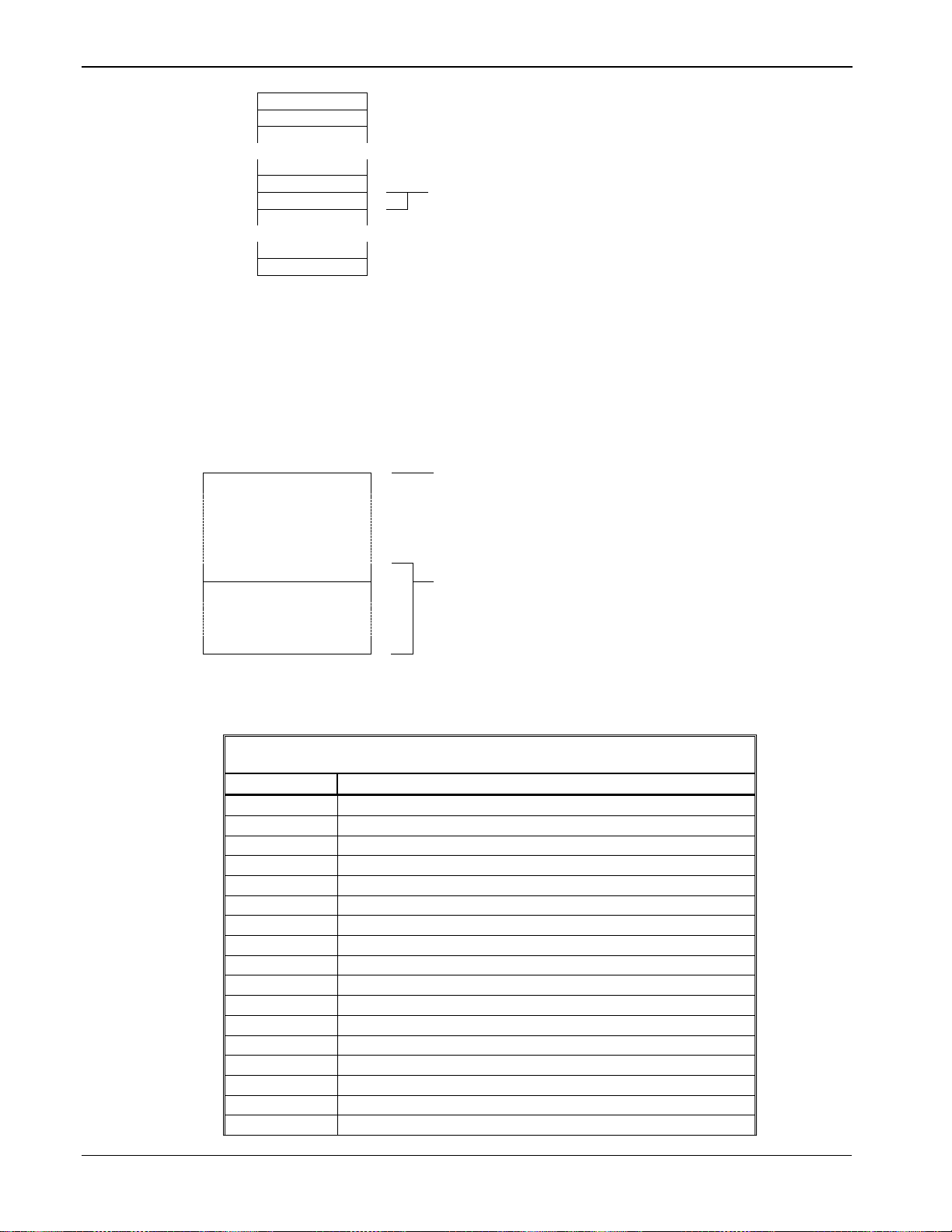
ROC Protocol Specifications Manual
2-62 Opcodes Revised September-2019
0
1 January 1
. . .
31
January 31
For each Julian day, save index to first value for both hour
and day values.
32
February 1
. . .
366
Figure 2-6. Table of Pointers Indexed by Julian Day
Figure 2-7 shows how hour and day history for one history point is
arranged in the ROC. Each box (part) is cyclic in nature. When the last
location is reached, the next location becomes the first location. The size
of each box is limited by the number of history days that can be
accommodated.
Hour values. The hour values are archived
when the real-time clock's minute rolls to
zero. Space is reserved for (24 * the
number of history days) hour values.
Day values. Space is reserved, one for
each history day.
Figure 2-7. Storage Array for One History Point
Table 2–54. Opcode 255 – FlashPACs, FloBoss 500-Series, FloBoss 100-Series, and RegFlo
Error Codes Returned by Opcode 255 for:
FlashPACs, FloBoss 500-Series, FloBoss 100-Series, and RegFlo
Error Code
Description
1
Invalid Opcode request.
2
Invalid Parameter Number.
3
Invalid Logical Number / Point Number.
4
Invalid Point Type.
5
Received too many data bytes.
6
Received too few data bytes.
7
Did not receive 1 data byte.
8
Did not receive 2 data byte.
9
Did not receive 3 data byte.
10
Did not receive 4 data byte.
11
Did not receive 5 data byte.
12
Did not receive 16 data byte.
13
Outside valid address range.
14
Invalid history request.
15
Invalid FST request.
16
Invalid event entry.
17
Requested too many alarms.
Page 73

ROC Protocol Specifications Manual
Revised September-2019 Opcodes 2-63
Error Codes Returned by Opcode 255 for:
FlashPACs, FloBoss 500-Series, FloBoss 100-Series, and RegFlo
Error Code
Description
18
Requested too many events.
19
Write to read only parameter.
20
Security error.
21
Invalid security logon.
22
Invalid store and forward path.
23
Flash programming error.
24
History configuration in progress.
30–38
Reserved.
63
Requested security level too high.
2.42 Communications Drivers
Opcodes 180 and 181 meet the needs of most basic communications
drivers. Refer to Tables 2-46 and 2-47, respectively, for information on
these opcodes.
Page 74

ROC Protocol Specifications Manual
2-64 Opcodes Revised September-2019
[This page is intentionally left blank.]
Page 75

ROC Protocol Specification Manual
Revised September-2019 Parameter Lists for Point Types 3-1
Chapter 3 – Parameter Lists for Point Types
Configuring the ROC requires you to be familiar with the structure of the database. The database is broken into
individual parameters and each database parameter is uniquely associated by parameter number and point type.
This section details ROC point types, Data Types, and User Defined Point (UDP) Types.
3.1 ROC Point Types and Data Types
Tables 3-1 through 3-4 show point types and data types for the Remote Operations Controller (ROC), RegFlo,
and FloBoss devices. Point types are device specific. Certain point types are used by all ROC or FloBoss units,
while other point types are used by certain units. Use Tables 3-1 through 3-3 to determine if a point type is valid
for the type of ROC, RegFlo, or FloBoss you are using. Table 3-4 defines the data types found in the parameter
tables.
Note: Not all point types are supported by all ROC, FloBoss, or RegFlo devices.
Table 3–1. ROC Point Types – ROC300-Series
Point
Types
Description
ROC300-Series
FlashPAC
ROC300-Series
ROCPAC
0
Configurable Opcode
Yes
Yes
1
Discrete Inputs (DI)
Yes
Yes
2
Discrete Outputs (DO)
Yes
Yes
3
Analog Inputs (AI)
Yes
Yes
4
Analog Outputs (AO)
Yes
Yes
5
Pulse Inputs (PI)
Yes
Yes
6
Proportional, Integral, and Derivative (PID) Control
Yes
Yes
7
American Gas Association (AGA) Flow Parameters
Yes
Yes
9
Local Display Panel
Yes
Yes
10
AGA Flow Values
Yes
Yes
11
Tank Parameters
No
Yes
12
ROC Clock
Yes
Yes
13
System Flags
Yes
Yes
14
Communication Ports
Yes
Yes
15
System Variables (ROC Information)
Yes
Yes
Page 76

ROC Protocol Specification Manual
3-2 Parameter Lists for Point Types Revised September-2019
Point
Types
Description
ROC300-Series
FlashPAC
ROC300-Series
ROCPAC
16
Function Sequence Table (FST) Parameters
Yes
Yes
17
Soft Points
Yes
Yes
18
AI Calibration
No
Yes
19
Database Setup
Yes
Yes
20
ROC Tasks
Yes
Yes
21
Information for User Defined Points
Yes
Yes
22 – 23
User Defined Points
Yes
Yes
24
Reserved
25 – 31
User Defined Points
Yes
Yes
32
User Defined – Typically Modem Config for COM1
Yes
Yes
33
User Defined – Typically Modem Config for LOI and
COM2
Yes
Yes
34
User Defined – Typically Modbus Config for COM1
Yes
Yes
35
User Defined – Typically Function Config for COM1
Yes
Yes
36
User Defined – Typically Host Config for COM1
Yes
Yes
37
User Defined – Typically Modbus Config for LOI and
COM2
Yes
Yes
38
User Defined – Typically Function Config for LOI and
COM2
Yes
Yes
39
User Defined – Typically Host Config for COM1
Yes
Yes
40
Multi-Variable Sensor (MVS) Parameters
Yes1
No
41
AGA Run Parameters
Yes
No
42
Extra Run Parameters
Yes
No
44
Power Control
Yes
No
49
Upload to Disk
Yes
Yes
50
Download to ROC
Yes
Yes
56
AI Calibration
Yes
No
57
Keypad / Logon Security Parameters
Yes
No
59
Program Flash Control Parameters
Yes
No
1
Added via a user program
Page 77

ROC Protocol Specification Manual
Revised September-2019 Parameter Lists for Point Types 3-3
Table 3–2. ROC Point Types – FloBoss 100-Series, FloBoss 407, and FloBoss 500-Series
Point
Types
Description
FloBoss
103/104
FloBoss
107
FloBoss
407
FloBoss
500-Series
0
Configurable Opcode
Yes
Yes
Yes
Yes
1
Discrete Inputs
Yes
Yes
Yes
Yes
2
Discrete Outputs
Yes
Yes
Yes
Yes
3
Analog Inputs
Yes
Yes
Yes
Yes
4
Analog Outputs
Yes
Yes
Yes
Yes
5
Pulse Inputs
Yes
Yes
Yes
Yes
6
PID Control (FloBoss 100-Aeries and FloBoss 500Series Backward Compatibility)
Yes
Yes
Yes
Yes
7
AGA Flow Parameters (FloBoss 100-Series and
FloBoss 500-Series Backward Compatibility)
Yes
Yes
Yes
Yes
8
History Parameters
Yes
Yes
No
Yes
10
AGA Flow Values (FloBoss 100-Series and FloBoss
500-Series Backward Compatibility)
Yes
Yes
Yes
Yes
12
ROC Clock
Yes
Yes
Yes
Yes
13
System Flags
Yes
Yes
Yes
Yes
14
Communication Ports
Yes
Yes
Yes
Yes
15
System Variables (ROC Information)
Yes
Yes
Yes
Yes
16
FST Parameters
Yes
Yes
Yes
Yes
17
Soft Points
Yes
Yes
Yes
Yes
19
Database Setup
Yes
Yes
Yes
Yes
20
ROC Tasks
No
No
Yes
No
20
Diagnostics
No
Yes
No
No
21
Information for User Defined Points
Yes
Yes
Yes
No
22–23
User Defined Points
Yes
Yes
Yes
No
24
Reserved
25–31
User Defined Points
Yes
Yes
Yes
No
32
User Defined – Typically Modem Config for COM1
(407)
Yes
Yes
Yes
No
33
User Defined – Typically Modem Config for LOI and
COM2 (407)
Yes
Yes
Yes
No
Page 78

ROC Protocol Specification Manual
3-4 Parameter Lists for Point Types Revised September-2019
Point
Types
Description
FloBoss
103/104
FloBoss
107
FloBoss
407
FloBoss
500-Series
34
User Defined – Typically Modbus Config for COM1
(407)
Yes
Yes
Yes
No
35
User Defined – Typically Function Config for COM1
(407)
Yes
Yes
Yes
No
36
User Defined – Typically Host Config for COM1
(407)
Yes
Yes
Yes
No
37
User Defined – Typically Modbus Config for LOI and
COM2 (407)
Yes
Yes
Yes
No
38
User Defined – Typically Function Config for LOI
and COM2 (407)
Yes
Yes
Yes
No
39
User Defined – Typically Host Config for LOI and
COM2 (407)
Yes
Yes
Yes
No
40
Multi-Variable Sensor (MVS) Parameters
No
Yes
Yes
No
41
AGA Run Parameters (FloBoss 100-series and
FloBoss 500-series Backward Compatibility)
Yes
Yes
Yes
Yes
42
Extra Run Parameters (FloBoss 100-series and
FloBoss 500-series Backward Compatibility)
Yes
Yes
Yes
Yes
43
User Lists
Yes
Yes
Yes
Yes
44
Power Control
Yes
Yes
Yes
Yes
45
Meter Calibration and Sampler
Yes
Yes
No
Yes
46
Meter Configuration Parameters
Yes
Yes
No
Yes
47
Meter Flow Values
Yes
Yes
No
Yes
48
PID Control Parameters
Yes
Yes
No
Yes
49
Upload to Disk
Yes
Yes
Yes
Yes
50
Download to ROC
Yes
Yes
Yes
Yes
52
Battery Parameters
No
No
No
Yes
53
Modbus Configuration Parameters
Yes
No
No
Yes
54
Modbus Function Tables
Yes
No
No
Yes
55
Modbus Special Function Table
Yes
Yes
No
Yes
56
AI Calibration
Yes
No
Yes
Yes
57
Keypad / Logon Security Parameters
Yes
Yes
Yes
Yes
58
Revision Information
Yes
Yes
No
Yes
59
Program Flash Control Parameters
Yes
Yes
Yes
Yes
Page 79

ROC Protocol Specification Manual
Revised September-2019 Parameter Lists for Point Types 3-5
Point
Types
Description
FloBoss
103/104
FloBoss
107
FloBoss
407
FloBoss
500-Series
60-77
SAM User Defined Parameters
No
Yes
No
No
80
Enhanced Communication (ECM) Parameters
No
Yes
No
No
85
HART Parameters
No
Yes
No
No
86
Extended History Parameters
Yes
Yes
No
No
88
BLM User Lists
No
Yes
No
No
89
Chart User List Parameters
No
Yes
No
No
93
License Key Information Parameters
No
Yes
No
No
94
User C Program Parameters
No
Yes
No
No
98
Extended Soft Point Parameters
No
Yes
No
No
117
Modbus Configuration Parameters
No
Yes
No
No
118
Modbus Register Mapping Parameters
No
Yes
No
No
120
Modbus Master Modem Configuration
No
Yes
No
No
121
Modbus Master Polling Table Configuration
Parameters
No
Yes
No
No
122
DS800 Configuration Parameters
No
Yes
No
No
172
RTU Network Discovery List
No
Yes
No
No
173
Network Commission List
No
Yes
No
No
174
Network Export Data
No
Yes
No
No
175
Network Import Data
No
Yes
No
No
176
IEC 62591 Live List Parameters
No
Yes
No
No
177
IEC 62591 Commissioned List Parameters
No
Yes
No
No
Table 3–3. ROC Point Types – RegFlo
Point Types
Description
Point Types
Description
0
Configurable Opcode
17
Soft Points
1
Discrete Inputs
19
Database Setup
2
Discrete Outputs
56
AI Calibration
3
Analog Inputs
57
Keypad / Logon Parameters
4
Analog Outputs
80
Regulator Parameters
8
History Parameters
81
Logic Alarm Parameters
12
ROC Clock
83
User Analog Values
13
System Flags
84
User Discrete Values
14
Communication Ports
86
Extended History Parameters
15
System Variables
Page 80

ROC Protocol Specification Manual
3-6 Parameter Lists for Point Types Revised September-2019
Table 3–4. Data Types
Data Types
Data Type
Definition
Byte Length
AC
ASCII character (groups of 10, 20, or 30 characters)
1 per character
BIN
Binary
1
FLP or FL
Floating Point – IEEE Format
4
INT 8, 16, 32
Signed Integer – number of bits follows
1, 2, or 4
N/A
Not Applicable
TLP
Point Type, Logical or Point Number, and Parameter
Number
3
UINT8, 16, 32
Unsigned Integer – number of bits follows
1, 2, or 4
You reference data in the ROC800 by type, location or logical, and parameter (TLP). Type refers to the number
of the point type. The location or logical number is a value based on physical input or output. A parameter is a
numeric value assigned to each piece of data contained in a given point type. The tables in this section list the
parameters numbers and descriptions for each of the point types.
3.1.1 Type, Location/Logical, and Parameter (TLPs)
Throughout ROCLINK 800 software, you use the TLP dialog box to assign specific inputs and outputs (I/O) to
parameters using Point Type (T), Logical Number (L), and Parameter (P) to define point locations.
Interpret the I/O information (for example, AIN A 3, EU) in the following way:
▪ The first part is a three-character mnemonic (in this example, “AIN” means Analog Input) that indicates the
Point Type.
▪ The second part (such as “A 3”) indicates the point number.
▪ The third part is a mnemonic indicating the selected parameter (such as EU for the Filtered Engineering
Units Parameter).
3.1.2 Logical/Point Number Details
Within each point type, individual points are referenced by a point number or a logical number. The point
numbers the ROC protocol uses for Point Types 1 to 5 are based on a physical input or output (I/O) with a “rack
Page 81

ROC Protocol Specification Manual
Revised September-2019 Parameter Lists for Point Types 3-7
and module” location; the point numbers for all other point types are “logical” and are simply numbered in
sequence.
▪ Physical Point Numbers 0 to 69:
For Point Types 1 through 5, there are Point Numbers for the field I/O and for the diagnostic inputs as
follows:
o Point Numbers 0 to 63 are assigned to field I/O (built-in or modular, 64 maximum). For example, if there
were ten I/O modules in a ROC364, they would be points 0 through 9. The ROC I/O point database
would reference these points by rack and module location, such as A1 through A10.
o Point Numbers 64 to 69 are assigned to the diagnostic (system) I/O. For example, the five diagnostic
points in a ROC364 would be 64 through 68. The ROC I/O point database would reference these points
by “rack and module,” namely E1 to E5.
▪ Logical Point Numbers 0 to 127:
For all other Point Types (0 and 6 – 122), the Point Number is 0 to x, where x is one less than the total
number of points that exist for that Point Type. For example, the four MVS points in a FloBoss 407 would be
logical numbers 0 through 3.
Note: All parameters are 0-based for each point type.
3.1.3 User Defined Point Types
User Defined Point (UDP) Types are available in the ROC and FloBoss units. Use UDPs to make user program
data available to ROCLINK 800, typically for configuration purposes.
The Modbus program for the COM1 port reserves UDP 32, UDP 34, UDP 35, and UDP 36 for configuration
data. When using a FloBoss 100-series, FloBoss 500-series, and RegFlo, the Modbus COM1 program (built into
firmware) reserves UDP 53, UDP 54, and UDP 55 for configuration data.
The Modbus program for COM2 and the Local Operator Interface (LOI) port reserves UDP 33, UDP 37, UDP
38, and UDP 39 for configuration data.
3.1.4 Bit Assignments
This section provides an example bit assignment. The bits in each byte are numbered 0 to 7, right to left, with
bit 7 shown the furthest to the left. 1 in any bit indicates that bit is active or enabled.
Page 82

ROC Protocol Specification Manual
3-8 Parameter Lists for Point Types Revised September-2019
Bit:
7 6 5 4 3 2 1
0
Response Code
1 0 0 0 0 0 0
0
Communication Error
L Parity Error
V Parity Error
Reserved
Overrun Error
Buffer Overflow
Framing Error
Undefined
3.2 ROC Point Type Parameter Defintions
Tables 3–1 and 3–2 list all point types. Tables 3–5 through 3–64 detail each of the configurable point types (0
through 122). Each point type table is prefaced by a short description, a statement of the number of logical points
(or iterations) of the point type, and the storage location for point type information. Point type tables contain the
following information:
Field
Description
Parameter#
Defines the specific parameter number associated with that point type.
Access
Indicates if the parameter can be read from and written to (R/W) or if the parameter
is read-only (R/O).
Data Type
Identifies the type of data being stored (see Table 3-5)
Length
Indicates the number of bytes the parameter uses.
Range
Indicates the range of accepted values for the parameter (may be device-specific).
Default
Indicates the initial value of the parameter (may be device-specific).
Description
Provides a brief description of the parameter, its functionality, and its values.
Data types have further definitions:
Table 3–5. Data Type
Data Type
Definition
# of Bytes
Default Range
BIN
Binary
1
0 →1 For each Bit
AC
ASCII character groups
1 per character
0x20 → 0x7E for each character
INT8
Signed Integer – 8 bits
1
-128 → 127
INT16
Signed Integer – 16 bits
2
-32,768 → 32,767
Page 83

ROC Protocol Specification Manual
Revised September-2019 Parameter Lists for Point Types 3-9
Data Type
Definition
# of Bytes
Default Range
INT32
Signed Integer – 32 bits
4
-2,147,483,648 → 2,147,483,647
UINT8
Unsigned Integer – 8 bits
1
0 → 255
UINT16
Unsigned Integer – 16 bits
2
0 → 65,535
UINT32
Unsigned Integer – 32 bits
4
0 → 4,294,967,296
FL
Single Precision Floating Point – IEEE
Format
4
Any valid IEEE double precision float (see Chapter 5)
DBL
Double Precision Floating Point – IEEE
Format
8
Any valid IEEE double precision float (see Chapter 5)
TLP
Type, Point or Logical Number, Parameter
Number
3
{0 → 255, 0 → 255, 0 →255}
TIME
Arithmetic Time: Number of seconds since
Jan 1 1970 @ 00:00:00. This is a UINT32.
4
0 → 0 → 4,294,967,296
Jan 1, 1970 00:00:00 → Feb. 7, 2106 06:28:15
To configure point types for a specific device, refer to the following software manuals:
▪ ROCLINK 800 Configuration Software User Manual (for FloBoss 107) (part D301249X012)
This manual provides information on configuring the FloBoss 107 device.
▪ ROCLINK 800 Configuration Software User Manual (part D301159X012)
This manual provides information on configuring ROC300-Series (ROC306, ROC312, or ROC364),
FloBoss 407, or FloBoss 500-Series (FloBoss 503 and FloBoss 504) devices.
Note: You can also refer to the online help system that accompanies ROCLINK 800 for configuration data.
Page 84

ROC Protocol Specification Manual
3-10 Parameter Lists for Point Types Revised September-2019
3.2.1 Point Type 0
Description:
Point type 0 provides configurable opcode parameters.
Number of Logical Points:
8 configurable points may exist (for FloBoss 107).
The parameters for this point type consist of a sequence number and 44 ROC parameter identifications (Point
Type, Logical Number, and Parameter Number – TLP). After you configure the TLPs in Point Type 0:
▪ Use opcodes 10 and 11 to read and write data directly without specifying the Point Type, Logical Number, or
Parameter Number.
▪ Use opcodes 180 and 181 to read and write the parameter data and do not include the parameter definition.
Table 3-6. Point Type 0, Configurable Opcode Parameters
Point Type 0, Configurable Opcode Parameters
Parameter#
Access
Data Type
Length
Range
Default
Description
0
R/W
FL 4 N/A
For FB107:
Logic 0: 0.0
Logic 1: 1.0
Logic 2: 2.0
Logic 3: 3.0
Logic 4: 4.0
Logic 5: 5.0
Logic 6: 6.0
Logic 7: 7.0
Sequence / Revision #
1
R/W
TLP 3 Any valid TLP
0,0,0
Defines TLP for data 1
2
R/W
TLP 3 Any valid TLP
0,0,0
Defines TLP for data 2
3
R/W
TLP 3 Any valid TLP
0,0,0
Defines TLP for data 3
4
R/W
TLP 3 Any valid TLP
0,0,0
Defines TLP for data 4
5
R/W
TLP 3 Any valid TLP
0,0,0
Defines TLP for data 5
6
R/W
TLP 3 Any valid TLP
0,0,0
Defines TLP for data 6
7
R/W
TLP 3 Any valid TLP
0,0,0
Defines TLP for data 7
8
R/W
TLP 3 Any valid TLP
0,0,0
Defines TLP for data 8
9
R/W
TLP 3 Any valid TLP
0,0,0
Defines TLP for data 9
10
R/W
TLP 3 Any valid TLP
0,0,0
Defines TLP for data 10
11
R/W
TLP 3 Any valid TLP
0,0,0
Defines TLP for data 11
12
R/W
TLP 3 Any valid TLP
0,0,0
Defines TLP for data 12
13
R/W
TLP 3 Any valid TLP
0,0,0
Defines TLP for data 13
14
R/W
TLP 3 Any valid TLP
0,0,0
Defines TLP for data 14
Page 85

ROC Protocol Specification Manual
Revised September-2019 Parameter Lists for Point Types 3-11
Point Type 0, Configurable Opcode Parameters
Parameter#
Access
Data Type
Length
Range
Default
Description
15
R/W
TLP 3 Any valid TLP
0,0,0
Defines TLP for data 15
16
R/W
TLP 3 Any valid TLP
0,0,0
Defines TLP for data 16
17
R/W
TLP 3 Any valid TLP
0,0,0
Defines TLP for data 17
18
R/W
TLP 3 Any valid TLP
0,0,0
Defines TLP for data 18
19
R/W
TLP 3 Any valid TLP
0,0,0
Defines TLP for data 19
20
R/W
TLP 3 Any valid TLP
0,0,0
Defines TLP for data 20
21
R/W
TLP 3 Any valid TLP
0,0,0
Defines TLP for data 21
22
R/W
TLP 3 Any valid TLP
0,0,0
Defines TLP for data 22
23
R/W
TLP 3 Any valid TLP
0,0,0
Defines TLP for data 23
24
R/W
TLP 3 Any valid TLP
0,0,0
Defines TLP for data 24
25
R/W
TLP 3 Any valid TLP
0,0,0
Defines TLP for data 25
26
R/W
TLP 3 Any valid TLP
0,0,0
Defines TLP for data 26
27
R/W
TLP 3 Any valid TLP
0,0,0
Defines TLP for data 27
28
R/W
TLP 3 Any valid TLP
0,0,0
Defines TLP for data 28
29
R/W
TLP 3 Any valid TLP
0,0,0
Defines TLP for data 29
30
R/W
TLP 3 Any valid TLP
0,0,0
Defines TLP for data 30
31
R/W
TLP 3 Any valid TLP
0,0,0
Defines TLP for data 31
32
R/W
TLP 3 Any valid TLP
0,0,0
Defines TLP for data 32
33
R/W
TLP 3 Any valid TLP
0,0,0
Defines TLP for data 33
34
R/W
TLP 3 Any valid TLP
0,0,0
Defines TLP for data 34
35
R/W
TLP 3 Any valid TLP
0,0,0
Defines TLP for data 35
36
R/W
TLP 3 Any valid TLP
0,0,0
Defines TLP for data 36
37
R/W
TLP 3 Any valid TLP
0,0,0
Defines TLP for data 37
38
R/W
TLP 3 Any valid TLP
0,0,0
Defines TLP for data 38
39
R/W
TLP 3 Any valid TLP
0,0,0
Defines TLP for data 39
40
R/W
TLP 3 Any valid TLP
0,0,0
Defines TLP for data 40
41
R/W
TLP 3 Any valid TLP
0,0,0
Defines TLP for data 41
42
R/W
TLP 3 Any valid TLP
0,0,0
Defines TLP for data 42
43
R/W
TLP 3 Any valid TLP
0,0,0
Defines TLP for data 43
44
R/W
TLP 3 Any valid TLP
0,0,0
Defines TLP for data 44
Page 86

ROC Protocol Specification Manual
3-12 Parameter Lists for Point Types Revised September-2019
3.2.2 Point Type 1: Discrete Input Parameters
Description:
Point type 1 provides discrete input parameters.
Note: RegFlo only uses parameters 0 to 7.
Table 3-7. Point Type 1, Discrete Input Paramters
Point Type 1, Discrete Input Parameters
Parameter#
Access
Data Type
Length
Range
Default
Description
0
R/W
AC
10
10 characters
For FB107:
DI 1 Slotx, DI 2 Slotx,
DI 3 Slotx, and DI 4
Slotx where “x” is slot
0-8
Identifies the point tag
1
R/W
UINT8 1
0
Filter; number of either 100ms or 15-second increments.
2
R/W
UNIT8 1
0
Status
3
R/W
BIN 1
0x00 (for FB107)
Indicates the modes:
Bit 7 – Manual Mode
0 = Normal Scan
1 = Scan Disabled
Bit 6 – Report-by-Exception (RBX) on Set
0 = Disabled on Set
1= RBX on Set
Bit 5 – RBX on Clear
0 = Disabled
1 = RBX on Clear
Bit 4 – Alarm Enable
0 = Disabled
1 = Log Alarms
Bit 3 – TDI Enable (ROC300-series and FloBoss 407)
0 = Disabled
1 = TDI Active
Bit 2 – Filter Interval
0 = 250 ms (ROC300-series and FloBoss 407)
0 = 1 second (FloBoss 500-series, FloBoss 100-series,
and RegFlo)
1 = 15 seconds
Bit 1 – Latch Enable
0 = Disable
1 = Enable
Bit 0 – Invert Enable
0 = Disabled
1 = Enable
Page 87

ROC Protocol Specification Manual
Revised September-2019 Parameter Lists for Point Types 3-13
Point Type 1, Discrete Input Parameters
Parameter#
Access
Data Type
Length
Range
Default
Description
4
R/O
BIN 1
Indicates the alarm code:
Bit 7 – Manual Mode
Bit 6 – Point Fail (FloBoss 107); Not Used (All others)
Bit 5 – Status Change
Bit 4 – TDI Rate Alarm (ROC300-series and FloBoss 407)
Bit 3 – TDI High High Alarm (ROC300-series and FloBoss
407)
Bit 2 – TDI High Alarm (ROC300-series and FloBoss 407)
Bit 1 – TDI Low Low Alarm (ROC300-series and FloBoss
407)
Bit 0 – TDI Low Alarm (ROC300-series and FloBoss 407)
Note: Bits 4-0 – Not Used (FloBoss 107)
5
R/W
UINT32 4
Accumulated Values
6
R/W
UINT32 4
On counter (50 millisecond interval)
7
R/W
UINT32 4
Off counter (50 millisecond interval)
8
R/W
INT16 2
0% pulse width (ROC300-Series and FloBoss 407)
9
R/W
INT16 2
100% pulse width (ROC300-Series and FloBoss 407)
10
R/W
UNIT16 2
Maximum time between pulses / maximum count (ROC300Series and FloBoss 407)
11
R/W
AC
10
Units (ROC300-series and FloBoss 407)
12
R/W
UINT16 2
Scan Period (50 millisecond intervals)
13
R/W
FL
4
Low Reading (Zero) Engineering Units (EU) (ROC300-series
and FloBoss 407)
14
R/W
FL
High Reading (Span) EU (ROC300-series and FloBoss 407)
15
R/W
FL
Low Alarm EU (ROC300-series and FloBoss 407)
16
R/W
FL
High Alarm EU (ROC300-series and FloBoss 407)
17
R/W
FL
Low Low Alarm EU (ROC300-series and FloBoss 407)
18
R/W
FL
Hi Hi Alarm EU (ROC300-series and FloBoss 407)
19
R/W
FL
Rate Alarm EU (ROC300-series and FloBoss 407)
20
R/W
FL
Alarm Deadband (ROC300-series and FloBoss 407)
21
R/W
FL
EU Value (ROC300-series and FloBoss 407)
22
R/O
UINT16 2
TDI Count (ROC300-series and FloBoss 407)
Page 88

ROC Protocol Specification Manual
3-14 Parameter Lists for Point Types Revised September-2019
3.2.3 Point Type 2: Discrete Output Parameters
Description:
Point type 2 provides discrete output parameters.
Note: RegFlo only uses parameters 0 to 8.
Table 3-8. Point Type 2, Discrete Output Parameteres
Point Type 2, Discrete Output Parameters
Parameter#
Access
Data Type
Length
Range
Default
Description
0
R/W
AC
10
10 characters
For FB107:
DO 1 Slotx and DO 2
Slotx, where “x” is slot
0-6
Identifies the point tag
1
R/W
UINT16 2
For FB107:
20 (20 x 50ms = 1 sec)
Time On (50 millsecond intervals)
2
R/O
UINT8 1
0
Spare
3
R/W
UINT8 1
0
Status
4
R/W
BIN 1
Indicates the mode: :
Bit 7 – Manual Mode
0 = Scanning Enabled
1 = Scanning Disabled
Bit 6 and 5 – Not Used
Bit 4 – Clear on Reset
0 = Disabled – Retain Last Status
1 = Enabled
Bit 3 – TDO Enabled
0 = Disabled
1 = Enabled
Bit 2 – Reserved – Do not set this bit
Bit 1 – Toggle
0 = Disabled
1 = Enabled
Bit 0 – Momentary
0 = Disabled
1 = Enabled
5
R/O
BIN 1
Indicates the alarm code:
Bit 7 – Manual Mode
Bit 6 – Point Fail (FloBoss 107); Not Used (All others)
Bits 5 through 0 – Not Used
6
R/W
UINT32 4
Accumulated value
7
R/W
AC
10
Units 8 R/W
UNIT16 2
Cycle Time
9
R/W
INT16 2
0% Count
Page 89

ROC Protocol Specification Manual
Revised September-2019 Parameter Lists for Point Types 3-15
Point Type 2, Discrete Output Parameters
Parameter#
Access
Data Type
Length
Range
Default
Description
10
R/W
INT16 2
100% Count
11
R/W
FL
4
Low reading EU
12
R/W
FL
4
High reading EU
13
R/W
FL
4
EU value
14
R/W
BIN 1
Indicates the alarm mode.
Bit 7 – Not Used
Bit 6 – Report-by-Exception (RBX) on Set. Valid values are 0
(Disabled on Set) and 1 (RBX on Set)
Note: Valid only for the FB107.
15
R/W
BIN 1
Indicates scanning mode. Valid values are 0 (Automatic) and 1
(Manual).
Note: Valid only for the FB107.
16
R/W
UINT8 1
Manual state (FB107 only)
17
R/W
UINT8 1
Physical state (FB107 only)
Page 90

ROC Protocol Specification Manual
3-16 Parameter Lists for Point Types Revised September-2019
3.2.4 Point Type 3: Analog Input Parameters
Description:
Point type 3 provides the analog input point type.
Table 3-9. Point Type 3, Analog Input Parameters
Point Type 3, Analog Input Parameters
Parameter#
Access
Data Type
Length
Range
Default
Description
0
R/W
AC
10
A1:
“Diff Pres” (DVS)
“P1 Press” (PIM)
A2:
“Static “ (DVS
“P2 Press “ (PIM)
A3:
“RTD “
Onboard and Aux 6-
point AIs:
“AI 1 Slot0“
“AI 2 Slot0”
(thru)
“AI 1 Slot6”
“AI 2 Slot6”
8-point AI/DI:
“AI 1 Slot1”
“AI 2 Slot1”
“AI 3 Slot1”
“AI 4 Slot1”
“AI 5 Slot1”
“AI 6 Slot1”
“AI 7 Slot1”
“AI 8 Slot1”
(thru)
“AI 1 Slot7”
“AI 2 Slot7”
“AI 3 Slot7”
“AI 4 Slot7”
“AI 5 Slot7”
“AI 6 Slot7”
“AI 7 Slot7”
“AI 8 Slot7”
3-point RTD:
“RTD1 Slot1:
“RTD2 Slot1”
“RTD3 Slot1”
(thru)
“RTD2 Slot7”
“RTD2 Slot7”
“RTD2 Slot7”
Identifies the point tag
Page 91

ROC Protocol Specification Manual
Revised September-2019 Parameter Lists for Point Types 3-17
Point Type 3, Analog Input Parameters
Parameter#
Access
Data Type
Length
Range
Default
Description
System-level AIs:
E1: “Logic:
E2: “Battery”
E3: “Charge In”
E4: “System mA”
E5: “Brd Temp”
1
R/W
AC
10
A1:
“IN H20” (DVS)
“PSIG” (PIM)
A2:
“PSIA” or “PSIG” (DVS)
“PSIG“ (PIM)
A3:
“Degrees F “
RTD Module AIs:
“Degrees F”
All other aux AIs:
“Percent”
System-level AIs:
E1: “Volts:
E2: “Volts”
E3: “Volts”
E4: “Milliamps”
E5: “Degrees F”
Units
2
R/W
UINT16 2
A1: 20 (1 second)
A2: 20 (1 second)
A3: 20 (1 second)
RTD Module AIs:
20 (1 second)
All other aux AIs:
Set to System Scan
Period
All System-level AIs:
100 (5 seconds)
Scan period (50 millisecond intervals)
3
R/W
UINT16 2
3
Filter (50 millisecond intervals)
Page 92

ROC Protocol Specification Manual
3-18 Parameter Lists for Point Types Revised September-2019
Point Type 3, Analog Input Parameters
Parameter#
Access
Data Type
Length
Range
Default
Description
4
R/W
INT16 2
A1:
0 (DVS)
3000 (PIM)
A2:
0 (DVS)
3000 (PIM)
A3: 9617“
On-board AIs: 643
Aux 6-point Module
AIs: 643
8-pt AI/DI Module AIs:
800
RTD Module AIs:
9250
System-level AIs:
E1: 191
E2: 0
E3: 0
E4: 8
E5: 31
Adjusted D/A 0%
5
R/W
INT16 2
A1:
29695 (DVS)
28000 (PIM)
A2:
29695 (DVS)
28000 (PIM)
A3: 28093“
On-board AIs: 3220
Aux 6-point Module
AIs: 3220
8-pt AI/DI Module AIs:
4000
RTD Module AIs:
26850
System-level AIs:
E1: 479
E2: 3592
E3: 3592
E4: 4095
E5: 737
Adjusted D/A 100%
Page 93

ROC Protocol Specification Manual
Revised September-2019 Parameter Lists for Point Types 3-19
Point Type 3, Analog Input Parameters
Parameter#
Access
Data Type
Length
Range
Default
Description
6
R/W
FL
4
A1:
0.0 (DVS)
0.0 (PIM)
A2:
0.0 (DVS)
0.0 (PIM)
A3: 40.0“
On-board AIs: 0.0
Aux 6-point Module
AIs: 0.0
8-pt AI/DI Module AIs:
0
3 Pt RTD Module AIs:
-40.0
System-level AIs:
E1: 2.0
E2: 0.0
E3: 0.0
E4: 10.0
E5: -40.0
Low Reading (in Engineering Units)
7
R/W
FL
4
A1:
As read from sensor
A2:
As read from sensor
A3: 752.0“
On-board AIs: 100.0
Aux 6-point Module
AIs: 100.0
8-pt AI/DI Module AIs:
100.0
3 Pt RTD Module AIs:
752.0
System-level AIs:
E1: 5.0
E2: 28.0
E3: 28.0
E4: 5000.0
E5: 167.0
High Reading (in Engineering Units)
Page 94

ROC Protocol Specification Manual
3-20 Parameter Lists for Point Types Revised September-2019
Point Type 3, Analog Input Parameters
Parameter#
Access
Data Type
Length
Range
Default
Description
8
R/W
FL
4
All Non-system AIs:
Set to “Low EU
Reading”
System-level AIs:
E1: 3.7
E2: 0.0
E3: 0.0
E4: 10.0
E5: -10.0
Low Alarm (in Engineering Units)
9
R/W
FL
4
All Non-system AIs:
Set to “High EU
Reading”
System-level AIs:
E1: 3.7
E2: 28.0
E3: 28.0
E4: 5000.0
E5: 110.0
High Alarm (in Engineering Units)
10
R/W
FL
4
All Non-system AIs:
Set to “Low EU
Reading”
System-level AIs:
E1: 2.9
E2: 0.0
E3: 0.0
E4: 10.0
E5: 20.0
Low Low Alarm (in Engineering Units)
11
R/W
FL
4
All Non-system AIs:
Set to “High EU
Reading”
System-level AIs:
E1: 3.8
E2: 28.0
E3: 28.0
E4: 5000.0
E5: 120.0
Hi Hi Alarm (in Engineering Units)
12
R/W
FL
4
All Non-system AIs:
5.0
System-level AIs:
E1: 2.5
E2: 0.5
E3: 5.0
E4: 5.0
E5: 5.0
Rate Alarm (in Engineering Units)
Page 95
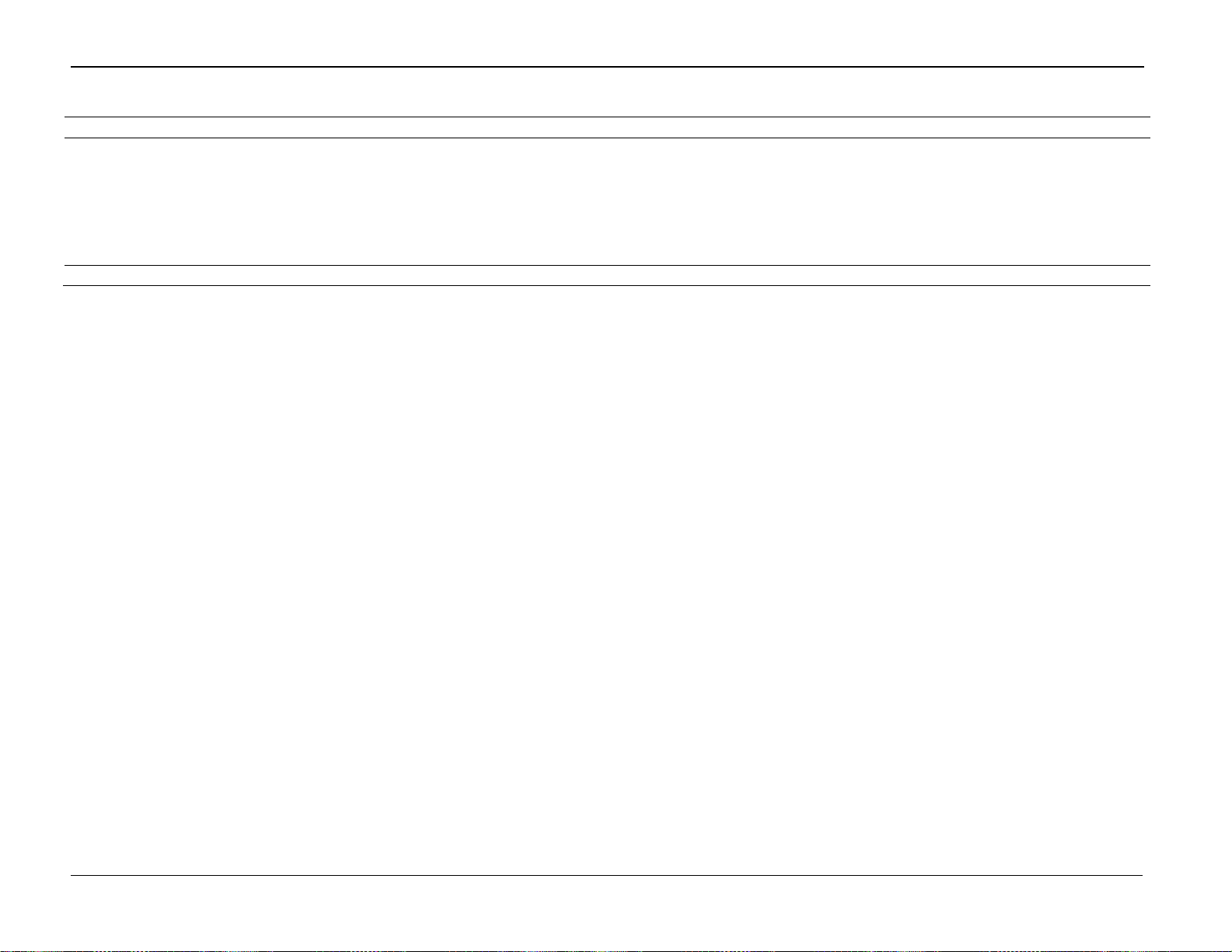
ROC Protocol Specification Manual
Revised September-2019 Parameter Lists for Point Types 3-21
Point Type 3, Analog Input Parameters
Parameter#
Access
Data Type
Length
Range
Default
Description
13
R/W
FL
4
All Non-system AIs:
2.0
System-level AIs:
E1: 0.2
E2: 0.3
E3: 2.0
E4: 2.0
E5: 2.0
Alarm Deadband
14
R/W
FL
4 0.0
Filtered (in Engineering Units)
Page 96

ROC Protocol Specification Manual
3-22 Parameter Lists for Point Types Revised September-2019
Point Type 3, Analog Input Parameters
Parameter#
Access
Data Type
Length
Range
Default
Description
15
R/W
BIN 1
0x00 (for FB107)
Mode:
Bit 7 – Manual Mode
0 = Scanning Enabled
1 = Scanning Disabled
Bit 6 – RBX on Set
0 = Disabled
1 = Active
Bit 5 – RBX on Clear
0 = Disabled
1 = Active
Bit 4 – Alarm Enable
0 = Disabled
1 = Log Alarm
Bit 3 – Average Enable (ROC and FloBoss)
0 = Disabled
1 = Average Enable
Bit 3 – Pressure Compensation Flag (RegFlo P1, P2, and
P3 Inputs Only)
If Sensor Type is Pressure:
0 = Convert Absolute to Gauge Pressure
1 = No Conversion
Otherwise: Not Used
Bit 2 – Temp Comp Enable (Not supported by FloBoss
100-series, ROC300-seris or FloBoss 407)
0 = Disabled
1 = Temp Comp Enable
Bit 2 – Unit of Pressure Sensor (RegFlo P1, P2, and P3
Inputs Only)
If Sensor Type is Pressure:
0 = Units of Pressure is psig
1 = Units of Pressure is inches wc
Otherwise: Not Used
Bit 1 – Clipping
0 = Disable
1 = Clipping Enable
Bit 1 – Sensor Type (RegFlo P1, P2, and P3 Inputs Only)
0 = Pressure Sensor
1 = RTD
Bit 0 – Fault Handling (FloBoss 103/104 version 1.20 and
greater, FloBoss 107, FloBoss 407 version 1.10 and
greater and FloBoss 500-series)
0 = Retain Last EU Value
1 = Set EU Value to Fault EU Value (Parameter 19)
Page 97

ROC Protocol Specification Manual
Revised September-2019 Parameter Lists for Point Types 3-23
Point Type 3, Analog Input Parameters
Parameter#
Access
Data Type
Length
Range
Default
Description
16
R/O
BIN 1
0x00 (for FB107)
Alarm Code:
Bit 7 – Manual Mode
Bit 6 – Point Fail
Bit 5 – Not Used
Bit 4 – Rate Alarm
Bit 3 – High High Alarm
Bit 2 – High Alarm
Bit 1 – Low Low Alarm
Bit 0 – Low Alarm
17
R/O
INT16 2
Raw D/A Input (ROC300-series and FloBoss 407)
R/W
INT16 2
0
Raw D/A Input (FloBoss 100-series and FloBoss 500-series)
18
R/O
UINT16 2
0
Actual Scan Time (50 millisecond intervals)
19
R/W
FL
4 0.0
Fault EU Value (FloBoss 103/104 version 1.20 and greater,
FloBoss 107, FloBoss 407 version 1.10 and greater or
FloBoss 500-series)
20
R/O
INT16 2 0 32767
Same as Parameter 4
(Adjusted A/D 0%)
Calibrated Zero Raw – Lowest calibrated raw A/D input
(FloBoss 107 only)
Note: A value of 32767 appears until all the default values
are read from the module.
21
R/O
INT16 2 0 32767
Same as Parameter 5
(Adjusted A/D 100%)
Calibrated Mid-point Raw #1 A/D Value; second-lowest raw
A/D input
(FloBoss 107 only)
22
R/O
INT16 2 0 32767
Same as Parameter 5
(Adjusted A/D 100%)
Calibrated Mid-point Raw #2 A/D Value; third-lowest raw A/D
input
(FloBoss 107 only)
23
R/O
INT16 2 0 32767
Same as Parameter 5
(Adjusted A/D 100%)
Calibrated Mid-point Raw #3 A/D Value; second-highest
calibrated raw A/D input
(FloBoss 107 only)
24
R/O
INT16 2 0 32767
Same as Parameter 5
(Adjusted A/D 100%)
Calibrated Span Raw; highest calibrated raw A/D input
(FloBoss 107 only)
25
R/W
FL
4
Any valid IEEE 754 Float
Same as Parameter 6
(Low Reading A/D)
Calibrated Zero EU Value; lowest calibrated EU value.
(FloBoss 107 only)
Note: A value of 0 appears until the default values are read
from the module.
26
R/W
FL
4
Any valid IEEE 754 Float
Same as Parameter 7
(High Reading A/D)
Calibrated Mid-point EU #1; second-lowest calibrated UE
value (FloBoss 107 only)
27
R/W
FL
4
Any valid IEEE 754 Float
Same as Parameter 7
(High Reading A/D)
Calibrated Mid-point 2 EU #2; third-lowest or –highest
calibrated EU value (FloBoss 107 only)
28
R/W
FL
4
Any valid IEEE 754 Float
Same as Parameter 7
(High Reading A/D)
Calibrated Mid-point EU #3; second-highest calibrated EI
value (FloBoss 107 only)
29
R/W
FL
4
Any valid IEEE 754 Float
Same as Parameter 7
(High Reading A/D)
Calibrated Span EU; highest calibrated EU value (FloBoss
107 only)
30
R/W
FL
4
Any valid IEEE 754 Float
0.0
Offset (Zero Shift); value to be added to all calculated EU
values (FloBoss 107 only)
Page 98

ROC Protocol Specification Manual
3-24 Parameter Lists for Point Types Revised September-2019
Point Type 3, Analog Input Parameters
Parameter#
Access
Data Type
Length
Range
Default
Description
31
R/W
FL
4
Any valid IEEE 754 Float
0.0
Calibration Set Value; desired ED value for a calibrated point
(FloBoss 107 only)
Note: No event is logged for this parameter.
32
R/W
FL
4
Any valid IEEE 754 Float
0.0
Calibrated Manual value; the currently EU value of the AI
while performing calibration (FloBoss 107 only) .
33
R/O
UINT16 2 0 3600
0
CalibrationTimer; indicates the number of seconds until a
calibration timeout occurs. (FloBoss 107 only) .
34
R/W
UINT8 1 0 4
0
Indicates the calibration mode (Floboss 107 only):
0 = Use current calibration
1 = Start calibration
2 = Calibrate Input
3 = Restore previous calibration values
4 = End calibration
Note: No event is logged for this parameter.
35
R/W
UINT8 1 0 6
0
Indicates the calibration type (FloBoss 107 only):
0 = No calibration active
1 = Set Zero
2 = Set Span
3 = Set Mid-point #1
4 = Set Mid-point #2
5 = Set Mid-point #3
6 = Set Offset
Page 99

ROC Protocol Specification Manual
Revised September-2019 Parameter Lists for Point Types 3-25
3.2.5 Point Type 4: Analog Output Parameters
Description:
Point type 4 provides the analog output point type parameters.
Table 3-10. Point Type 4, Analog Output Parameters
Point Type 4, Analog Output
Parameter#
Access
Data Type
Length
Range
Default
Description
0
R/W
AC
10
10 characters
For FB107:
AO 1 Slotx where “x” is
slot 0-6
Identifies the point tag
1
R/W
AC
10
10 characters
“ “
Units
2
R/W
INT16 2 NA
0
Adjusted D/A 0%
3
R/W
INT16 2 NA
3250
Adjusted D/A 100%
4
R/W
FL 4 NA
0.0
Low reading EU
5
R/W
FL 4 NA
100.0
High reading EU
6
R/W
FL 4 NA
0.0
Value in EUs.
Note: Valid only for the FB107.
7
R/W
BIN 1 NA
0x00
Mode:
Bit 7 – Manual Mode
0 = Normal Scan
1 = Manual Scan
Bit 6 – RBX on Set
0 = Disabled
1 = Active
Bit 5 – RBX on Clear
0 = Disabled
1 = Active
Bit 4 – ALM Enable
0 = Disabled
1 = Log Alarms
Bit 3 – Clear on Reset
0 = Disabled
1 = Enable
Bits 2 through 0 – Not Used
8
R/O
BIN 1 NA
0x00
Alarm Code:
Bit 7 – Manual Mode
Bit 6 – Point Fail
Bits 5 through 0 – Not Used
9
R/O
INT16 2 NA
0
Raw D/A Output
10
R/W
BIN 1 NA
0
Indicates the scanning mode. Valid values are 0 (Automatic)
and 1 (Manual).
Note: Valid only for the FB107.
Page 100

ROC Protocol Specification Manual
3-26 Parameter Lists for Point Types Revised September-2019
Point Type 4, Analog Output
Parameter#
Access
Data Type
Length
Range
Default
Description
11
R/W
FL 4 NA
0.0
Indicates the Manual EU.
Note: Valid only for the FB107.
12
R/W
FL 4 NA
0.0
Indicates the Physical EU.
Note: Valid only for the FB107.
