Remote Automation Solutions Gas Chromatograph Interface for ROC809 User Program Manual Manuals & Guides
Page 1

Part Number D301188X012
Form A6145
October 2016
Gas Chromatograph Interface Program User
Manual (for ROC800-Series Remote Operations
Controllers)
Remote Automation Solutions
Page 2

Gas Chromatograph Interface Program User Manual (for ROC800-Series)
Page
Revision
All pages
October-2016
All pages
June-2016
All pages
September-2013
All pages
December-2012
All pages
July-2012
All pages
March-2009
All pages
July-2008
All pages
May-2008
All pages
September-2007
All pages
June-2006
All pages
December-2005
All pages
May-2005
Initial release
July-2003
Revision Tracking Sheet
October 2016
This manual may be revised periodically to incorporate new or updated information. The revision date
of each page appears at the bottom of the page opposite the page number. A change in revision date
to any page also changes the date of the manual that appears on the front cover. Listed below is the
revision date of each page (if applicable):
ii Revised October-2016
Page 3

Gas Chromatograph Interface Program User Manual (for ROC800-Series)
Contents
Chapter 1 – Introduction 1
1.1 Scope and Organization ..................................................................................................................... 1
1.2 Product Overview ............................................................................................................................... 1
1.2.1 Communications Wiring ....................................................................................................... 2
1.2.2 Autoconfigure ....................................................................................................................... 5
1.2.3 Validating GC Data .............................................................................................................. 7
1.3 Program Features .............................................................................................................................. 9
1.3.1 License Key........................................................................................................................ 10
Chapter 2 – Installation 11
2.1 Installing the License Key ................................................................................................................ 11
2.1.1 Installing the License Key Installation ................................................................................ 12
2.2 Installing the Program ...................................................................................................................... 12
2.3 MPU Loading Threshold .................................................................................................................. 16
Chapter 3 – Configuration 19
3.1 GC Interface Screen ........................................................................................................................ 20
3.2 GC Configuration Screen ................................................................................................................. 23
3.3 GC Stream Data Screen .................................................................................................................. 25
3.4 Station Setup, Gas Quality Tab ........................................................................................................ 29
3.5 Saving the Configuration .................................................................................................................. 30
Chapter 4 – Reference 33
4.1 Point Type 65: GC User Program Configuration and Status ........................................................... 34
4.2 Point Type 66: GC Stream Data ...................................................................................................... 41
Revised October-2016 Contents iii
Page 4

Gas Chromatograph Interface Program User Manual (for ROC800-Series)
[This page is intentionally left blank.]
iv Contents Revised October-2016
Page 5

Gas Chromatograph Interface Program User Manual (for ROC800-Series)
Chapter 1 – Introduction
Caution When implementing control using thi s product, observe best industry
practices as suggested by applicabl e and appropriate environmental,
health, and safety organizations. While this product can be used as a
safety component in a system, it is NOT intended or designed to be the
ONLY safety mechanism in that system.
This chapter describes the structure of this manual and presents an
overview of the Gas Chromatograph Interface Program for the
ROC800-Series (ROC800) Remote Operations Controllers.
1.1 Scope and Organization
This document serves as the user manual for the Gas Chromatograph
Interface program, which is intended for use in a ROC800.
This manual describes how to download, install, and configure the Gas
Chromatograph Interface user program (referred to as the “GC Interface
program” or “the program” throughout the rest of this manual). You
access and configure this program using ROCLINK 800
Configuration Software loaded on a personal computer (PC) running
Windows® 2000 (with Service Pack 2), Windows XP (with Service
Pack 3), Windows Vista (32-bit), or Windows 7 (32-bit or 64-bit).
The sections in this manual provide information in a sequence
appropriate for first-time users. Once you become familiar with the
procedures and the software, the manual becomes a reference tool.
This manual has the following major sections:
Chapter 1 – Introduction
Chapter 2 – Installation
Chapter 3 – Configuration
Chapter 4 – Reference
This manual assumes that you are familiar with the ROC800 and its
configuration. For more information, refer to the following manuals:
ROC800-Series Remote Operations Controller Instruction Manual
ROCLINK 800 Configuration Software User Manual (for RO800-
1.2 Product Overview
The GC Interface program enables the ROC800 to communicate
directly with one gas chromatograph (GC) on an EIA-232 (RS-232) or
up to two GCs on an EIA-485 (RS-485) communications port.
Supported gas chromatographs include the Rosemount Analytical
(including Danalyzer) Model 500 series, Model 700 series, Model
(part D301217X012)
Series) (part D301250X012)
Revised October-2016 Introduction 1
Page 6

Gas Chromatograph Interface Program User Manual (for ROC800-Series)
1000/1000A series, 370XA, 700XA series, and 1500XA series. This
includes the associated 2251, 2350, 2350A, and 2360 controllers.
The program communicates directly with the GC using Modbus
protocol (in which the ROC800 has Master status). The ROC800 polls
data from the GC, validates that data, and updates the appropriate
station parameters using that data.
The program can poll up to eight GC streams on one GC or up to a total
of ten streams on two GCs. The total number of streams the program
can process may be limited by the number of stream licenses available
in the ROC800. This value is listed in the App Code field on the License
Key Administrator screen (Utilities > License Key Administrator) in
ROCLINK 800. Refer to Section 2.1.1 for further information on the
ROC800 license keys.
The program assigns a type of gas or liquid for each GC supported. This
allows the program to write GC data to either gas stations (for
measurement of natural gas or related hydrocarbon gases) or liquid
stations when used with a ROC800L (for measurement of light
hydrocarbon liquids).
In order to update station data in the ROC800, you must assign the
streams to gas or liquid station(s) in the database of the ROC800. In the
case of gas, this allows the ROC800 to log the gas component data,
heating value, and specific gravity and use these values in volume,
mass, and energy calculations. In the case of liquid, this allows the
ROC800L to use the fluid component data to calculate the mass, volume
and density of the measured product.
1.2.1 Communications Wiring
The GC must be connected to the communications port on the ROC800
using 12 AWG (or smaller) wire. Figure 1 shows the wiring for an EIA232 (RS-232) to a 2350A GC.
2 Introduction Revised October-2016
Page 7

Gas Chromatograph Interface Program User Manual (for ROC800-Series)
Rx
Tx
RTS
DTR
GND
1
2
3
4
5
6
GND
S OUT
S IN
2350/2350A Controller
RS-232
J5 (port 1), J6 (port 2), J10
(port 3), J11 (port 4)
ROC800
RS-232
Serial Port
Rx
Tx
RTS
DTR
GND
1
2
3
4
GND
Tx +
700XA Series
RS-232
TB1 (port 0), TB5 (port 1),
TB8 (port 2)
Rx +
RTS
ROC800
RS-232
Serial Port
Figure 1. Wiring the ROC800 RS-232 to the 2350/2350A Controller
Figure 2. Wiring the ROC800 RS-232 to the 700XA RS-232
Revised October-2016 Introduction 3
Page 8

Gas Chromatograph Interface Program User Manual (for ROC800-Series)
A
B
Y
Z
COM
1
2
3
4
5 GND
Rx
-
Tx
+
700
XA Series
RS
-
485
TB
2
(port
0
)
,
TB
6
(
port
1
)
,
TB9
(
port
2
)
Rx
+
Tx -
ROC800
RS-
485
Serial Port
120
Ω
RX
TX
RTS
DTR
GND
1
2
3
4
CTS
Tx +
370
XA Series
RS-
232/
RS
-485
TB
4
(
Com
1)
, TB
9
(Com
2)
Rx
+
RTS
ROC800
RS
-
232
Serial Port
5
DTR
6
GND
Figure 3. Wiring the ROC800 RS-485 to the 700XA RS-485
Figure 4. Wiring the ROC800 RS-232 to the 370XA RS-232/RS-485
4 Introduction Revised October-2016
Page 9

Gas Chromatograph Interface Program User Manual (for ROC800-Series)
A
B
Y
Z
COM
1
2
3
4
GND
Tx/RX -
370XA Series
RS-485
TB4(Com 1), TB9(Com 2)
TX/Rx +
ROC800
RS-485
Serial Port
5
6
Baud Rate
9600
Data Bits
8
Stop Bits
1
Parity
None
Key-On Delay
200 ms
Key-Off Delay
200 ms
Port Owner
Modbus Master
Figure 5. Wiring the ROC800 RS-485 to the 370XA RS-232/RS-485
1.2.2 Autoconfigure
The GC Program provides an autoconfigure option on the GC Interface
screen (see Figure 17). This option enables the program to
automatically configure the communication ports and Modbus
parameters necessary to poll the GC(s). For this option to work,
however, you must first specify a communication port in the Comm
Port # frame on the GC Interface screen, specify the maximum number
of streams and Modbus address for each GC in use, and modify the
Modbus register table location, if desired. Then, when you select
Autoconfigure, the program sets the selected communication port
parameters to the following values:
Revised October-2016 Introduction 5
The program sets the Modbus configuration parameters for the selected
comm port to the following values:
Page 10

Gas Chromatograph Interface Program User Manual (for ROC800-Series)
Transmission Mode
RTU
Byte Order
MSB First
Event Log Enable
Disabled
Master Starting Request Number
1
Master Number of Requests
8
Master Continuous Polling Enable
Disabled
3001–3016
Component IDs, Table 1
3017–3032
Component IDs, Table 2
3034
Current Stream
3035
Mask of Streams associated with Table 1
3045
Cycle Start Time – minutes
3046
GC Alarm 1
3047
GC Alarm 2
3059
Calibration/Analysis Flag
7001–7016
Gas Composition Values Mole % Comp 1–16
7033
BTU (dry)
7034
BTU (saturated)
7035
Specific Gravity
7036
Compressibility
7037
Wobbe Index
7038
Total Unnormalized Mole %
7039
Total GPM CF
7040–7044
User Defined Calc Values
7070–7084
User Defined Average
9034
Active Alarm Status
9035
Unacknowledged Alarm Status
The program automatically configures the Modbus Master Table using
values in the Comm Port # and Modbus Address fields on the GC
Interface screen to poll for the following registers in the GC:
Note: The following values are in accordance with the SIM 2251
Modbus register map.
The Autoconfigure option configures Modbus Master Tables for each
GC with a valid address. The first GC’s master table uses the first
logical point for the communications port and the second GC (if
present) uses the second logical point for its communications port. The
actual poll sequence set for each GC is:
6 Introduction Revised October-2016
Page 11

Gas Chromatograph Interface Program User Manual (for ROC800-Series)
3045–3047
3001–3032
3034–3035
3059
7001–7016
7033–7044
7070–7084
9034–9035
3045
The Modbus Register to TLP Mapping assigns TLPs to registers. The
program maps TLPs to the register table you specify in the Modbus
Register Table Location field on the GC Interface screen. The
parameters necessary for this program automatically map to the
appropriate registers .
The Autoconfigure option will setup Modbus polling according to the
SIM 2251 Modbus register map. Manual adjustments to this Modbus
configuration may be necessary, depending on the gas chromatograph
device make and model.
Finally, when the auto-configure process completes, the program
disables the auto-configure parameter.
Note: After the autoconfigure process completes, you may modify the
Modbus Master Table and/or the Modbus Register Table, but
register 3045 must be the first and last register polled. The first
poll must be stored in a register mapped to GC Stream parameter
Sample Min Start (66,0,17) and the last poll must be stored in a
register mapped to GC Stream parameter Sample Min End
(66,0,16).
1.2.3 Validating GC Data
When the polls are complete, the program validates the data to ensure
the polling was successful and data is correct. This validation occurs
before the program copies the GC stream data to the station. Checks
include:
The Communication Status (Point 121, Parameter 6, 12, 18, etc.)
must return valid responses (value of 8) for all registers polled. The
program does not copy gas analysis data to the station if errors are
present.
If Bypass Alarm 1 (Point 65, Parameter 11) is disabled, the Alarm
Flag 1 (Point 66, Parameter 18, bits 14 & 15) from the GC is
Revised October-2016 Introduction 7
Page 12

Gas Chromatograph Interface Program User Manual (for ROC800-Series)
checked for errors. The program does not copy gas analysis data to
the station if errors are present.
If Bypass Alarm 2 (Point 65, Parameter 12) is disabled, the Alarm
Flag 2 (Point 66, Parameter 19, bits 0, 1, 2 & 3) from the GC is
checked for errors. The program does not copy gas analysis data to
the station if errors are present.
The Calibration Flag (Point 66, Parameter 20) is checked to ensure it
is in the Analysis State. The program does not copy gas analysis
data to the station if the Calibration Flag is not in the Analysis State.
The Starting Sample Minute (Point 66, Parameter 17) must be
different than the previous or the program does not copy gas
analysis data to the station.
The Starting Sample Minute (Point 66, Parameter 17) and Ending
Sample Minute (Point 66, Parameter 16) in the poll must match or
the program does not copy gas analysis data to the station.
The current Stream Number (Point 66, Parameter 2) must be
assigned to a station and have a license key.
The Total Un-Normalized Mole % (Point 66, Parameter 9) must be
within plus or minus Total Mole % Deviation (Point 65, Parameter
14) of 100%. The program does not copy gas analysis data to the
station if the value is outside of this limit.
The Mole Sum (Point 66, Parameter 21) must be within plus or
minus Total Mole % Deviation (Point 65, Parameter 14) of 100%.
The program does not copy gas analysis data to the station if the
value is outside of this limit.
The Heating Value [Point 66, Parameter 4 (dry) or 5 (wet)] must be
between the Heating Value Low Limit (Point 65, Parameter 9) and
Heating Value High Limit (Point 65, Parameter 10) set on the GC
Config screen. The program does not copy gas analysis data to the
station if the value is outside of these limits.
Note: Unless you enable the HV Limits on the GC Stream Data
screen, the program uses the Heating Value limits on the GC
Config screen as the global limits for all streams in the GC.
If you enable HV Limits (Point 66, Parameter 90) on the GC Stream
Data screen, the program checks that the Stream Heating Value is
between the BTU Low Limit (Point 66, Parameter 91) and BTU
High Limit (Point 66 Parameter 92) values. If this value is outside of
these limits, the program does not copy gas analysis data to the
station.
8 Introduction Revised October-2016
Page 13

Gas Chromatograph Interface Program User Manual (for ROC800-Series)
The Specific Gravity (Point 66, Parameter 6) must be between 0.07
1.3 Program Features
Note: The HV Limits on the GC Stream Data screen are set on a
per-stream basis. If you enable HV Limits, the values entered
in the BTU Low Limit and BTU High Limit fields overrides
the Heating Value limits set on the GC Config screen for the
selected stream only.
and 1.52. The program does not copy gas analysis data to the station
if this value is outside of the limits.
Note: The program copies each GC stream component to its
corresponding component in the station, with the exception
of neo-pentane. Neo-pentane is added to the iso-pentane
component and then copied to the station. The heating value
and specific gravity are also copied to the appropriate
station.
File Name
GcInterface-
2-10.tar
Target Unit/
Version
ROC800
Series 1
v2.16
ROC800
Series 2
v3.30
ROC800L
Series 2
v1.20
The GC Interface program version 2.10 is compatible with ROC800
Series 1 (firmware version 2.16 or greater), ROC800 Series 2 (firmware
version 3.30 or greater), ROC800L Series 2 (Firmware 1.20 or greater),
and with ROCLINK 800 configuration (software version 2.00 or
greater).
Note: When the GC Interface program is used on the ROC800L, install
the LiquidCalcs user program version 1.03.00 (or better) to have
access to the liquid stations.
Program specifics include:
User Defined
Point (UDP)
65, 66 53340 2972 94208 2.00 65, 66, 67
Flash Used
(in bytes)
SRAM Used
(in bytes)
DRAM
Used (in
bytes)
ROCLINK
800 Version
Display
Number
Note: You must connect a PC to the ROC800’s LOI port before
starting the download.
Revised October-2016 Introduction 9
Page 14

Gas Chromatograph Interface Program User Manual (for ROC800-Series)
DOC0422A
J1
U1
For information on viewing the memory allocation of user programs,
refer either to the ROCLINK 800 Configuration Software User Manual
(for ROC800-Series) (Part D301250X012).
1.3.1 License Key
License keys, when matched with valid license codes, grant access to
applications such as the GC Interface program.
The term “license key” refers to the physical piece of hardware that can
contain up to seven different licenses (refer to Figure 6). Each ROC800
can have none, one, or two license keys installed. If you remove a
license key after enabling an application, the firmware disables the task
from running. This prevents unauthorized execution of protected
applications in a ROC800.
Figure 6. License Key
You must install the following license keys to use the GC Interface
Program.
GC Interface Lic en se Ke y.
AGA_3/7/8 License Key (not included in this program).
10 Introduction Revised October-2016
Page 15

Gas Chromatograph Interface Program User Manual (for ROC800-Series)
Chapter 2 – Installation
This section provides instructions for installing the GC Interface
program. Read Section 1.3 of this manual for program requirements.
2.1 Installing the License Key
If you order the GC Interface program for a new ROC800, your
ROC800 is delivered with the license key installed. Go to Section 2.2. If
you order the program for an existing ROC800, you must install the
license key yourself.
Caution
Failure to exercise proper electrostatic discharge precautions, such as
wearing a grounded wrist strap may reset the processor or damage
electronic components, resulti n g in interrupted operations.
When working on units located in a hazardous area (where explosive
gases may be present), make sure the area is in a non-hazardous state
before performing these procedures. Performing these procedures in a
hazardous area could result in personal injury or property damage.
To install a license key:
1. Remove power from the ROC800.
2. If necessary, remove the wire channel cover.
3. Unscrew the screws from the Central Processing Unit (CPU)
faceplate.
4. Remove the CPU faceplate.
5. Place the license key in the appropriate terminal slot (P4 or P6) in
the CPU.
Figure 7. License Key Installation
Note: When using a single license key, install it in slot P4.
6. Press the license key into the terminal until it is firmly seated (refer
to Figure 7).
7. Re-attach the CPU faceplate.
8. Re-attach the screws on the CPU faceplate.
9. If necessary, re-attach the wire channel cover.
10. Restore power to the ROC800.
Revised October-2016 Installation 11
Page 16

Gas Chromatograph Interface Program User Manual (for ROC800-Series)
2.1.1 Installing the License Key Installation
After you install the license key, you can verify whether the ROC800
recognizes the key. From the ROCLINK 800 screen, select Utilities >
License Key Administrator. The License Key Administrator screen
displays:
The GC Interface program appears in the Application Name column.
[For further information on the License Key Administrator screen, refer
to the ROCLINK 800 Configuration Software User Manual (for
ROC800-Series) (part D301201X012).
Note: The value in the App Code field on this screen indicates the total
After you verify that the license key is correctly installed and
recognized, proceed to Section 2.2.
2.2 Installing the Program
This section provides instructions for installing the program into the
Flash memory on the ROC800.
To download the user program using ROCLINK 800 software:
1. Connect the ROC800 to your computer.
2. Start and logon to the ROCLINK 800.
Figure 8. License Key Administrator
number of stream licenses available on this ROC800.
3. Select ROC > Direct Connect to connect to the ROC800.
4. Select Utilities > User Program Administrator from the
ROCLINK menu bar. The User Program Administrator screen
displays (see Figure 9):
12 Installation Revised October-2016
Page 17

Gas Chromatograph Interface Program User Manual (for ROC800-Series)
Figure 9. User Program Administrator
5. Select any empty program number (in this case, number 1) into
which to download the program.
6. Click Browse in the Download User Program File frame. The Select
User Program File screen displays (see Figure 10).
7. Select the path and user program file to download from the CD-
ROM. (Program files are typically located in the Program Files
folder on the CD-ROM). As Figure 10 shows, the screen lists all
valid user program files with .tar extension:
Revised October-2016 Installation 13
Page 18

Gas Chromatograph Interface Program User Manual (for ROC800-Series)
Figure 10. Select User Program File
8. Click Open to select the program file. The User Program
Administrator screen displays. As shown in Figure 11, note that the
Download User Program File frame identifies the selected program
and that the Download & Start button is active:
Figure 11. User Program Administrator
9. Click Download & Start to begin loading the selected program.
The following message displays:
14 Installation Revised October-2016
Page 19

Gas Chromatograph Interface Program User Manual (for ROC800-Series)
Figure 12. Confirm Download
10. Click Yes to begin the download. When the download completes the
following message displays:
Figure 13. ROCLINK 800 Download Confirmation
11. Click OK. The User Program Administrator screen displays (see
Figure 14). Note that:
The Device User Program Environment frame reflects the use of
system memory.
The User Programs Installed in Device frame identifies the
installed program(s).
The Status field indicates that the program is running.
Revised October-2016 Installation 15
Page 20

Gas Chromatograph Interface Program User Manual (for ROC800-Series)
12. Click Close and proceed to Chapter 3, Configuration to configure
the program.
2.3 MP U Loa ding Threshold
To maximize the performance of your ROC800 device, always verify
the performance of specific application combinations before using them
in the field to ensure the MPU load typically remains below 85% with
peak MPU loading levels below 95%.
To check the current MPU load at any time, select ROC > Information
> Other Information and review the value in the MPU loading field.
Figure 14. User Program Administrator
16 Installation Revised October-2016
Page 21

Gas Chromatograph Interface Program User Manual (for ROC800-Series)
Figure 15. MPU Loading
Revised October-2016 Installation 17
Page 22

Gas Chromatograph Interface Program User Manual (for ROC800-Series)
[This page is intentionally left blank.]
18 Installation Revised October-2016
Page 23

Gas Chromatograph Interface Program User Manual (for ROC800-Series)
Chapter 3 – Configuration
After you have loaded the GC Interface program on the ROC800, you
configure the program using three program-specific screens (GC
Interface, GC Configuration, and GC Stream Data) and one ROCLINK
800 screen (Station Setup).
You must configure the software before you can establish
communications with the GC. To configure the program (after logging
onto ROCLINK 800 and successfully installing the program and license
key), proceed through the program screens as shown in this section.
Note: Using MON 2000 software, you set the GC communications
port to the SIM 2251 protocol. For all other parameter
configurations, refer to the MON 2000 documentation.
You can access all the program-specific screens from the main
ROCLINK 800 screen:
Figure 16. ROCLINK 800
Revised October-2016 Configuration 19
Page 24

Gas Chromatograph Interface Program User Manual (for ROC800-Series)
3.1 GC Interf ace Screen
Use this screen to configure one or more GC addresses, select a Comm
port, modify the Modbus Register Table location (if necessary), assign
the GC streams to stations, enable GC polling, and enable automatic
configuration of the Modbus parameters and communications ports. To
access this screen:
1. From the Directory Tree, select Use r Program > Program #1,
GcInterface.
2. Double-click Display #65, GC Interface. The GC Interface screen
displays:
Figure 17. GC Interface
3. Review the values in the following fields:
Field Description
Max Streams
20 Configuration Revised October-2016
Sets the maximum number of streams from
the gas chromatograph. Valid values are 1
through 8, depending on your lice nse. You
cannot define more than 10 streams for both
GCs.
Note: Your license limits the maximum
number of allowable streams for one or
both GCs. See Section 2.1.1 for
instructions on determining the
maximum number of allowable
streams.
Page 25

Gas Chromatograph Interface Program User Manual (for ROC800-Series)
Field
Description
Modbus Address
GC Type
Modbus Register
Table Location
Sets the address the ROC800 uses to
communicate with the gas chromatograph.
You must set this value before the program
can poll data and write it to the station. If you
set this field to 0 (the default), GC polling is
disabled.
Note: The Autoconfigure option uses this
value (see Section 1.2.2).
Sets the GC Type. The available types are
Gas or Liquid. If you select Gas, the program
updates the gas components. If you select
Liquid, the program updates the LiquidCalcs
components.
Note: If you select Liquid, only the first 6
stations of the station map are
applicable. The program ignores
assignments of streams to stations
greater than 6.
Identifies the location of the Modbus Register
Table. Valid values are 1–24. The default
value is 24.
Note: The program uses this value for
automatic configuration (see Section
1.2.2).
Comm Port #
IP Configuration Sets the IP address and IP port connected to
Polling Interval
Next Poll Req This display-only field shows the number of
Indicates which ROC800 communications port
the program uses for the EIA-232 (RS-232) or
EIA-485 (RS-485) connection to the GC(s).
The program uses this value for automatic
configuration (see S ec tion 1. 2.2). Cl ic k to
display all valid values. If you select Ethernet,
the program displays an IP configuration
section.
Note: Unlike other programs, the Comm Port
owner is Modbus Master. For that
reason, the Comm Port owner should
not be this program.
the GCs.
Note: This section is available only if you
select Ethernet as the Comm Port #
value.
Sets the delay, in seconds, the program waits
before asking the GC for the next set of
results.
Note: The GC typically takes 3 to 6 minutes
to update results.
seconds remaining until the next polling cycle.
After a poll cycle completes, the program
resets this field to the value stored in the
Polling Interval field.
Revised October-2016 Configuration 21
Page 26

Gas Chromatograph Interface Program User Manual (for ROC800-Series)
Field
Description
Comm Timeout
Station Map
Poll Mode
Autoconfigure
Sets the period, in seconds, the system waits
for the GC to respond to a Modbus poll.
Associates GC streams with ROC800
stations. Valid values are 1–8. Enter 0 to
disable station updating.
You must configure this parameter before the
program can poll data and write it to the
station. The program stores the gas
composition data for the specified stream in
the gas quality parameters of the specified
station (see Section 3.4).
Note: For a ROC800L, you can select only
the first six stations.
Indicates whether the program attempts to
poll the GC(s).
Note: A valid license key and at least one
valid GC address must be present
before polling can be enabled.
Indicates whether the program automatically
determines the configuration values for
communications ports and Modbus settings
for a Rosemount Analytical Danalyzer gas
chromatograph. See Section 1.2.2 for further
information on autoconfiguration.
The Autoconfigure option will setup Modbus
polling according to the SIM 2251 Modbus
register map. Manual adjustments to this
Modbus configuration may be necessary,
depending on the gas chromatograph device
make and model.
Polling must be disabled and at least one
valid GC address configured before you can
initiate Autoconfigure.
Note: If you do not select this option, you
must configure the comm port, Modbus
comm configuration, Modbus register
mapping, and Modbus master table.
Alternately, you can select
Autoconfigure and then use the
ROCLINK 800 Modbus Configuration
screen (Configure > MODBUS >
Configuration) to change the values
to suit the application.
4. Click Apply to save any changes you have made to this screen.
5. Click Close to return to the ROCLINK 800 screen. Proceed to
Section 3.2 to define GC configuration settings.
22 Configuration Revised October-2016
Page 27
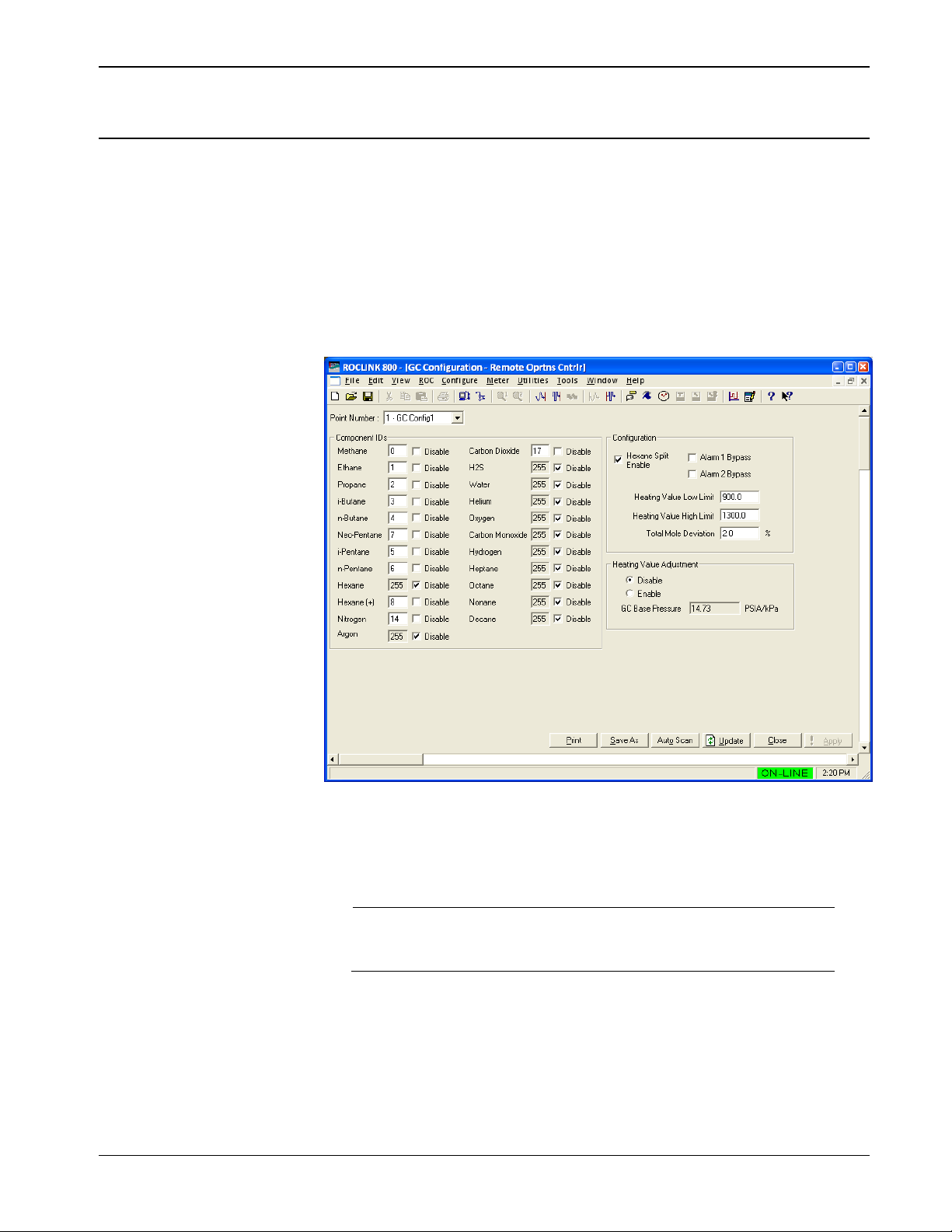
Gas Chromatograph Interface Program User Manual (for ROC800-Series)
Field
Description
3.2 GC Configuration Screen
Use this screen to configure GC settings. It also displays communication
status for each polling, configurable AGA update parameters, and some
returned data values. To access this screen:
To access this screen:
1. From the Directory Tree, select Use r Program > Program #1,
GcInterface > Display #66, GC Configuration.
2. Double-click #1, GC Config1. The GC Configuration screen
displays:
Figure 18. GC Configuration
3. Complete the screen fields based on your organization’s
requirements.
Point Number
Revised October-2016 Configuration 23
Identifies the GC number for this screen. The
program provides one instance for each GC.
Click to display all defined instances.
Page 28

Gas Chromatograph Interface Program User Manual (for ROC800-Series)
Field
Description
Component IDs
Assigns each gas component a value in
component data tables 1 and 2. Select
Disable to identify any gases the ROC800
supports but for which the gas chromatograph
does not provide data.
Note: The Hexane and Hexane+ IDs are
mutually exclusive. Select one or the
other but not both. If you have enabled
the Hexane Split option , you must use
Hexane+.
Hexane Split
Enable
Enables the hexane(+) composition to be split
between hexane, heptane, octane, nonane,
and decane. The program uses a pre-defined
split if the component ID for hexane(+) is set
to 8, 9, 10, or 11 (see table below). For any
other valid component ID, the program uses
the split specified on the Station Setup
screen’s Advanced tab (Meter > Setup >
Station).
ID Hexane % Heptane % Octane % Nonane % Decane
8
9
10
11
47.466 35.34 17.194 0 0
50 50 0 0 0
50 25 25 0 0
57.143 28.572 14.285 0 0
Note: The ID selection for a ROC800
mustmatch the ID selection for the
GC.
%
Alarm Bypass 1
and
Alarm Bypass 2
Heating Value
Low Limit
Heating Value
High Limit
Sets whether the program updates station
values in the ROC800 if the Alarm 1 or Alarm
2 field on the GC contains an alarm condition.
Select this check box to allow the program to
update the station values even if the Alarm 1
or Alarm 2 field in the GC displays an alarm.
Sets the minimum heating value the ROC800
accepts for a station update. The ROC800
considers any heating values the GC sends
that are lower than this value to be erroneous
and does not forward them to the station.
Sets the maximum heating value the ROC800
accepts for a station update. The ROC800
considers any heating values the GC sends
that are greater than this value to be
erroneous and does not forward them to the
station.
24 Configuration Revised October-2016
Page 29

Gas Chromatograph Interface Program User Manual (for ROC800-Series)
Field
Description
Total Mole
Deviation
Heating Value
Adjustment
GC Base
Pressure
Sets, as a percentage, either the difference
plus or minus from 100% that the program
allows for Total Unnormalized Mole % or the
sum of the component mole percentages. The
program subtracts or adds this value to 100%
to determine the range. The ROC800
considers any stream gas compositions that
exceed this value to be erroneous and does
not forward them to the station. Valid values
are 0-100%.
Sets whether the program (in case of differing
base pressures between the GC and the
station point) adjusts the GC’s heating value
before storing the value in the station
parameter. If you click Enable, the heating
value stored in the station equals the GC
heating value multiplied by the ratio of the
station base pressure to the GC’s base
pressure.
Sets the base pressure, in PSIA or kPa, the
GC uses to determine the heating value that
is returned on a Modbus request.
Note: This field is active only if you enable
the Heating Value Adjustment.
4. Click Apply to save your changes.
5. Click Close to return to the ROCLINK 800 screen. Proceed to
Section 3.3 to review stream data.
3.3 GC Stream Data Screen
Use this screen to review stream data the ROC800 has received from the
GC(s). The program provides one iteration of this screen for each active
stream in each GC. You can move between stream data displays using
either the Point Number drop-down box on this screen or from the list
on the Directory Tree. With the exception of the Alarm Logging Mode
and HV Limits, the fields on this screen are display-only. To access this
screen:
To access this screen:
1. From the Directory Tree, select User Program > Program #1,
GcInterface > Display #67, GC Stream Data.
2. Double-click #1, Cur Stream. The GC Stream Data screen displays:
Revised October-2016 Configuration 25
Page 30

Gas Chromatograph Interface Program User Manual (for ROC800-Series)
Figure 19. GC Stream Data
3. Review and change as necessary the values in the following fields:
Field Description
Point Number
Calibration/
Analysis Flag
HV Limits Select the Enable checkbox to allow user-defined
BTU Low
Identifies the stream number for this screen. Click
to display all defined streams.
This read-only field indicates the chromatograph’s
status (self-calibration or analysis).
Heating Value (HV) limits to be set for the selected
run. If the HV Limits are enabled, the BTU
Low/High values for the selected run will override
the Heating Value High/Low Limits set on the GC
Configuration screen.
Sets the minimum heating value for
Limit
the selected run that the ROC800
accepts for a station update. The
ROC800 considers any heating
values the GC sends that are
greater than this value to be
erroneous and does not forward
them to the station.
Note: Values entered in this field
override the Heating Value
Low Limits set on the GC
Configuration screen for the
selected run only.
26 Configuration Revised October-2016
Page 31

Gas Chromatograph Interface Program User Manual (for ROC800-Series)
Field
Description
BTU High
Limit
Stream This read-only field identifies the defined stream
for the GC.
Stream Data This read-only field shows values for the selected
stream.
Component Data This read-only field shows component values for
the selected stream.
User Defined
Averages
User Calcs This read-only field identifies any user-defined
This read-only field shows historical averages for
the selected stream.
calculations for the selected stream.
Sets the maximum heating value for
the selected run that the ROC800
accepts for a station update. The
ROC800 considers any heating
values the GC sends that are
greater than this value to be
erroneous and does not forward
them to the station.
Note: Values entered in this field
override the Heating Value
High Limits set on the GC
Configuration screen for the
selected run only.
Diagnostics This read-only field shows any diagnostic codes
for the selected stream.
Component Mask This read-only field shows which of the two
Component ID tables each stream uses. Bit 0 of
the Component Mask represents stream 1, bit 1
represents stream 2, and so on. If the bit is set, the
program uses Component ID table 1. If the bit is
not set, the program uses Component ID table 2.
Note: This value reflects settings from the GC.
Error Code This read-only field provides a color-c oded er ror
display. Red indicates an alarm condition.
Note: Error code changes are logged in the Event
Log as UDP66. Error code entries in the
Event Log are the numerical values shown
in parenthesis.
OK (0)
Poll Seq
Fail (1)
Alarm
Fail (2)
Cal Flag
Fail (3)
All checks passed.
Poll Sequence Failure – One or
more master table requests were
unsuccessful (not an 8).
Alarm Check Failure – There are
non-bypassed alarms in effect.
Calibration Check Failure – The
unit is in calibration mode.
Sample Min
Change (4)
Revised October-2016 Configuration 27
Sample Minute Changed – The
sample minute changed while
collecting data.
Page 32

Gas Chromatograph Interface Program User Manual (for ROC800-Series)
Field
Description
Unnorm
Mole %
Fail (5)
Mole Sum
Fail (6)
Heat Val
Range
Fail (7)
Spec Grav
Range
Fail (8)
Alarm Logging
Mode
Indicates how the program logs alarms with
Spontaneous Report by Exception (SRBX)
notification. Click to select a mode (described
below).
Note: The system generates one alarm,
regardless of the number of different errors
that may occur in the time before the alarm
clears. SRBX notification occurs based on
the Alarm Logging Mode. For the system to
generate an alarm (such as for a Poll
Sequence Failure error), you must first
enable the Alarm Logging Mode param eter
on the current logical stream.
Total Un-Normalized % Failure –
The total un-normalized mole
percentage is not within range.
Mole Sum Check Failure – The
mole sum is not within the range.
BTU Range Failure – BTU is not
within specified ranges.
Specific Gravity Range Failure –
Specific gravity is not within
specified ranges.
Disable
Logging
Enable
Logging,
No SRBX
Enable
Logging,
SBRX in Set
Enable
Logging,
SRBX on
Clear
Enable
Logging,
SRBX on
Both
Minimum
Specific Gravity
Maximum
Specific Gravity
The user entered minimum specific gravity for the
selected stream.
Note: This field applies only to the currently
selected stream.
The user entered maximum specific gravity for the
selected stream.
Note: This field applies only to the currently
selected stream.
No logging occurs.
Logging occurs, but without
generating SRBX notifications.
Logging occurs, and SRBX
notifications occur on alarm set.
Logging occurs, and SRBX
notifications occur on alarm clear.
Logging occurs, and SRBX
notifications occur on both alarm
set and alarm clear.
28 Configuration Revised October-2016
4. Click Apply to save your changes.
Page 33

Gas Chromatograph Interface Program User Manual (for ROC800-Series)
Field
Description
5. Click Close to return to the ROCLINK 800 screen. Proceed to
Section 3.4 to set up station parameters.
3.4 Sta t ion Setup, Gas Quality Tab
Use this screen to set gas quality and heating values. To access this
screen:
To access this screen:
1. Select Meter > Setup > Station from the ROCLINK 800 menu bar.
The Station Setup screen displays.
Figure 20. Station Setup, Gas Quality tab
2. Select the Gas Quality tab.
3. Review and change as necessary the values in the following fields:
Station
Gas Quality
Revised October-2016 Configuration 29
Select the station number to which the GC stream
has been assigned.
Indicates source of the gas quality. The GC
Interface program sets this field to Live when it
copies data to the station.
Page 34

Gas Chromatograph Interface Program User Manual (for ROC800-Series)
Field
Description
Heating Value
Basis
Heavy Gas
Option
4. Click Apply to save your changes. Proceed to Section 3.5 to save
the configuration.
3.5 Savi ng t he Conf iguration
Whenever you modify or change the configuration, it is a good practice
to save the final configuration to memory. To save the configuration:
1. Select ROC > Flags. The Flags screen displays:
Determines the heating value (dry or saturated) the
program copies to the station. Valid values for this
program are Dry or Wet. If you select Wet, the
program copies the saturated heating value to the
station. If you select As Deliv or Dry, the program
resets the value to Dry and copies the dry heating
value to the station.
Permits calculations for hexane and other heavy
gases.
Note: The program automatically selects this
option if you checked the Hexane Split
Enable option on the GC Configuration
screen.
30 Configuration Revised October-2016
Figure 21. Flags
Page 35

Gas Chromatograph Interface Program User Manual (for ROC800-Series)
2. Click Save Configuration. A verification message displays:
Figure 22. Save Verification
3. Click Yes to begin the save process. The Flash Write Status field on
the Flags screen displays In Progress. When the Save Configuration
completes, the Flash Write Status field on the Flags screen displays
Completed.
4. Click Update on the Flags screen. This completes the process of
saving your new configuration.
Note: For archive purposes, you should also save this configuration
to your PC’s hard drive or a removable media (such as a
flash drive) using the File > Save Configuration option on
the ROCLINK 800 menu bar.
Revised October-2016 Configuration 31
Page 36

Gas Chromatograph Interface Program User Manual (for ROC800-Series)
[This page is intentionally left blank.]
32 Configuration Revised October-2016
Page 37

Gas Chromatograph Interface Program User Manual (for ROC800-Series)
Chapter 4 – Reference
This section provides tables of information on the user-defined point
types the GC Interface program uses.
Point Type 65 – GC User Program Configuration and Status
Point Type 66 – GC Stream Data
Revised October-2016 Reference 33
Page 38

Gas Chromatograph Interface Program User Manual (for ROC800-Series)
0
Point Tag ID
R/W
User
AC
10
character
“GC
1.00
Identification name for the GC
printable ASCII characters.
1
Point Version Number
R/O
User
U32
4
00xFFFFFFFF
1
1.00
Version number of this user
for calculation to run.
2
User Program Status
R/O
Program
UINT8 1 03
0
1.00
Indicates running status. Valid
3 = Bad Point Type Version
3
Autoconfiguration
R/W
Both
UINT8 1 01
1
1.00
Sets autoconfiguration option.
1 = Autoconfiguration enabled
4
Comm Port Number
R/W
User
UINT8 1 15
2
1.00
Comm Port to be used.
5
GC Address
R/W
User
UINT8 1 0255
0
1.00
The Modbus address for the
autoconfiguration is enabled.
6
MODBUS Location
R/W
User
UINT8 1 124
24
1.00
This is the location to which
configured (Logical + 1).
results.
4.1 Point Type 65: GC User Program Configurat ion and Status
Point type 65 contains the parameters for configuring the GC Interface program and houses the status information from the gas
chromatograph. The program maintains two logical points of this point type.
Point Type 65: GC User Program Configuration and Status
Param
#
Name Access
Program or
User Update
Data
Type
Length Range Default Version
0x20 → 0x7E for
each ASCII
Config“
Description of Functionality
and Meaning of Values
Program. Values must be
defined point. Version number
of user defined point must
match version of user program
values are:
0 = No Error
1 = License Unavailable
2 = Comm Configuration Failed
7 Polling Interval R/W User FL 4 Any Positive
34 Reference Revised October-2016
Floating Point
Number
Valid values are:
0 = Autoconfiguration disabled
GC. A zero disables polling.
The GC Address parameter
only configures the Modbus
Master Table when
the Modbus registers are
60 1.00 Amount of delay in seconds
before asking for next set of
results. The GC typically takes
3 to 6 minutes to update the
Page 39

Point Type 65: GC User Program Configuration and Status
8
Next Poll Request
R/W
Program
FL 4 Any Positive
0
1.00
Displays the number of
the Poll Interval Parameter.
9
Heating Value Low
R/W
User
FL 4 Any Positive
900.0
1.00
This is the minimum heating
the ROC.
10
Heating Value High
R/W
User
FL 4 Any Positive
1300.0
1.00
This is the maximum heating
the ROC.
11
Bypass Alarm 1
R/W
User
UINT8 1 01
0
1.00
Indicates how to interpret
condition present.
Param
#
Name Access
Program or
User Update
Data
Type
Gas Chromatograph Interface Program User Manual (for ROC800-Series)
Length Range Default Version
Description of Functionality
and Meaning of Values
Limit
Limit
Floating Point
Number
Floating Point
Number
Floating Point
Number
seconds remaining until the
next polling cycle. After a poll
cycle is complete, t hi s fie ld is
preset to the number stored in
value accepted by the ROC for
a n AGA update. Heating
values sent by the GC which
are less than this number are
considered to be erroneous
and will not be forwarded to
value accepted by the ROC for
an AGA update. Heating
values sent by the GC which
are less than this number are
considered to be erroneous
and will not be forwarded to
alarm 1 value. Valid values
are:
0 = Disable bypass – Don’t
populate the AGA gas
composition information if
an “Alarm 1” is present.
1 = Enable bypass – Allow the
ROC AGAs to be updated
even if the “Alarm 1” field in
the GC shows an alarm
Revised October-2016 Reference 35
Page 40

Gas Chromatograph Interface Program User Manual (for ROC800-Series)
12
Bypass Alarm 2
R/W
User
UINT8 1 01
0
1.00
Indicates how to interpret
condition present.
13
Max Streams
R/W
User
UINT8 1 0255
6
1.00
Maximum number of GC
for this program.
14
Total Mole % Deviation
R/W
User
FL 4 0100.0
2.0
1.00
The difference plus or minus
Default is 98%-102%.
15
Hexane Split Enable
R/W
User
UINT8 1 01
1
1.00
Enables the GC’s automatic
heavy gasses.
16
Communication
R/W
User
FL 4 060.0
45.0
1.00
Time to wait in seconds for the
Polls.
17
Station 1 Stream
R/W
User
UINT8 1 08
0
1.00
Stream data to be used to
composition.
18
Station 2 Stream
R/W
User
UINT8 1 08
0
1.00
Stream data to be used to
composition.
Point Type 65: GC User Program Configuration and Status
Param
#
Name Access
Program or
User Update
Data
Type
Length Range Default Version
Description of Functionality
and Meaning of Values
alarm 2 value. Valid values
are:
0 = Disable bypass – Don’t
populate the AGA gas
composition information if
an “Alarm 2” is present.
1 = Enable bypass – Allow the
ROC AGAs to be updated
even if the “Alarm 2” field in
the GC shows an alarm
stream licenses to check out
from 100% that is allowable for
both Total Unnormalized Mole
% and mole sum values.
Timeout
36 Reference Revised October-2016
C6 (+) split percentage for
GC to respond to all Modbus
update station #1. Valid values
are:
0 = Disable updating station.
1-8 = Stream number to use to
update station’s gas
update station #2. Valid values
are:
0 = Disable updating station.
1-8 = Stream number to use to
update station’s gas
Page 41

Gas Chromatograph Interface Program User Manual (for ROC800-Series)
19
Station 3 Stream
R/W
User
UINT8 1 08
0
1.00
Stream data to be used to
composition.
composition.
21
Station 5 Stream
R/W
User
UINT8 1 08
0
1.00
Stream data to be used to
composition.
22
Station 6 Stream
R/W
User
UINT8 1 08
0
1.00
Stream data to be used to
composition.
composition.
Point Type 65: GC User Program Configuration and Status
Param
#
20 Station 4 Stream R/W User UINT8 1 08 0 1.00 Stream data to be used to
Name Access
Program or
User Update
Data
Type
Length Range Default Version
Description of Functionality
and Meaning of Values
update station #3. Valid values
are:
0 = Disable updating station.
1-8 = Stream number to use to
update station’s gas
update station #4. Valid values
are:
0 = Disable updating station.
1-8 = Stream number to use to
update station’s gas
update station #5. Valid values
are:
0 = Disable updating station.
1-8 = Stream number to use to
update station’s gas
23 Station 7 Stream R/W User UINT8 1 08 0 1.00 Stream data to be used to
Revised October-2016 Reference 37
update station #6. Valid values
are:
0 = Disable updating station.
1-8 = Stream number to use to
update station’s gas
update station #7. Valid values
are:
0 = Disable updating station.
1-8 = Stream number to use to
update station’s gas
Page 42

Gas Chromatograph Interface Program User Manual (for ROC800-Series)
24
Station 8 Stream
R/W
User
UINT8 1 08
0
1.00
Stream data to be used to
composition.
composition.
26
Station 10 Stream
R/W
User
UINT8 1 08
0
1.00
Stream data to be used to
composition.
27
Station 11 Stream
R/W
User
UINT8 1 08
0
1.00
Stream data to be used to
composition.
composition.
29
Methane Component
ID
R/W
User
UINT8 1 0255
0
1.00
GC’s Component ID for
methane.
30
Ethane Component ID
R/W
User
UINT8 1 0255
1
1.00
GC’s Component ID for ethane.
Point Type 65: GC User Program Configuration and Status
Param
#
25 Station 9 Stream R/W User UINT8 1 08 0 1.00 Stream data to be used to
Name Access
Program or
User Update
Data
Type
Length Range Default Version
Description of Functionality
and Meaning of Values
update station #8. Valid values
are:
0 = Disable updating station.
1-8 = Stream number to use to
update station’s gas
update station #9. Valid values
are:
0 = Disable updating station.
1-8 = Stream number to use to
update station’s gas
update station #10. Valid
values are:
0 = Disable updating station.
1-8 = Stream number to use to
update station’s gas
28 Station 12 Stream R/W User UINT8 1 08 0 1.00 Stream data to be used to
38 Reference Revised October-2016
update station #11. Valid
values are:
0 = Disable updating station.
1-8 = Stream number to use to
update station’s gas
update station #12. Valid
values are:
0 = Disable updating station.
1-8 = Stream number to use to
update station’s gas
Page 43

Point Type 65: GC User Program Configuration and Status
31
Propane Component
ID
R/W
User
UINT8 1 0255
2
1.00
GC’s Component ID for
propane.
32
i-Butane Component ID
R/W
User
UINT8 1 0255
3
1.00
GC’s Component ID for iButane.
ID
Butane.
Component ID
pentane.
ID
pentane.
ID
pentane.
hexane.
39
Hexane (+) Component
ID
R/W
User
UINT8 1 0255
8
1.00
GC’s Component ID for hexane
(+).
39
Nitrogen Component
ID
R/W
User
UINT8 1 0255
14
1.00
GC’s Component ID for
nitrogen.
40
Carbon Dioxide
Component ID
R/W
User
UINT8 1 0255
17
1.00
GC’s Component ID for carbon
dioxide.
41
H2S Component ID
R/W
User
UINT8 1 0255
255
1.00
GC’s Component ID for H2S.
42
Water Component ID
R/W
User
UINT8 1 0255
255
1.00
GC’s Component ID for water.
43
Helium Component ID
R/W
User
UINT8 1 0255
255
1.00
GC’s Component ID for helium.
44
Oxygen Component ID
R/W
User
UINT8 1 0255
255
1.00
GC’s Component ID for
oxygen.
45
Carbon Monoxide
Component ID
R/W
User
UINT8 1 0255
255
1.00
GC’s Component ID for carbon
monoxide.
46
Hydrogen Component
ID
R/W
User
UINT8 1 0255
255
1.00
GC’s Component ID for
hydrogen.
47
Heptane Component
ID
R/W
User
UINT8 1 0255
255
1.00
GC’s Component ID for
heptane.
48
Octane Component ID
R/W
User
UINT8 1 0255
255
1.00
GC’s Component ID for octane.
49
Nonane Component ID
R/W
User
UINT8 1 0255
255
1.00
GC’s Component ID for
nonane.
50
Decane Component ID
R/W
User
UINT8 1 0255
255
1.00
GC’s Component ID for
decane.
51
Argon Component ID
R/W
User
UINT8 1 0255
255
1.00
GC’s Component ID for argon.
Param
#
Name Access
Program or
User Update
Data
Type
Gas Chromatograph Interface Program User Manual (for ROC800-Series)
Length Range Default Version
Description of Functionality
and Meaning of Values
33 n-Butane Component
34 Neo-Pentane
35 i-Pentane Component
36 n-Pentane Component
37 Hexane Component ID R/W User UINT8 1 0255 255 1.00 GC’s Component ID for
R/W User UINT8 1 0255 4 1.00 GC’s Component ID for n-
R/W User UINT8 1 0255 7 1.00 GC’s Component ID for neo-
R/W User UINT8 1 0255 5 1.00 GC’s Component ID for i-
R/W User UINT8 1 0255 6 1.00 GC’s Component ID for n-
Revised October-2016 Reference 39
Page 44

Gas Chromatograph Interface Program User Manual (for ROC800-Series)
52
Heating Value Adjust
R/W
User
UINT8 1 01
0
2.0
Enables adjustment of GC
1 = Enabled
53
GC Base Pressure
R/W
User
FL
4
0Valid Positive
Number
14.73
2.0
Base Pressure configured in
54
Poll Mode
R/W
User
UINT8 1 01
0
2.0
Enables polling of the GC(s). A
1 = Enabled
55
GC IP Address
R/W
User
AC
20
Any Valid IP
Address
0.0.0.0
2.10
Identifies the IP address for the
GC.
56
Identifies the IP
address for the GC.
R/W
User
UINT16 2 065535
502
2.10
Identifies the IP port address
for the GC.
1 = Liquid Chromatograph
Point Type 65: GC User Program Configuration and Status
Param
#
Name Access
Program or
User Update
Data
Type
Length Range Default Version
Description of Functionality
and Meaning of Values
Option
Floating Point
57 GC Type R/W User UINT8 1 01 0 2.10 Indicates the type of GC.
Heating Value (due to different
base pressures in the GC and
station) before storing the
value in the Station point.
Valid values are:
0 = Disabled
the GC.
valid license key and at least
one valid GC address must be
present before polling can be
enabled. Valid values are:
0 = Disabled
When you select gas, the
program writes composition
data to the associated gas
station(s). When you select
liquid, the program writes
composition data to the
associated liquid station(s).
Valid values are:
0 = Gas Chromatograph
40 Reference Revised October-2016
Page 45

Gas Chromatograph Interface Program User Manual (for ROC800-Series)
0
Point Tag Id
R/W
User
AC
10
“Cur
1.00
Logical zero has “Cur Stream”,
characters.
1
Point Version Number
R/O
User
U32
4
1
1.00
Version number of this user
for calculation to run.
2
Stream Number
R/O
User
UINT16 2 08
1-8
1.00
Stream number the data in this
for GCs 1 and 2.
3
Component Table
R/O
Program
UINT16 2 00xFFFF
0
1.00
Mask of streams associated
included.
4
Dry Heating Value
R/O
Program
FL
4
Any non-negative
0
1.00
Contains the last Dry Heating
returned from the GC.
5
Saturated Heating
R/O
Program
FL
4
Any non-negative
0
1.00
Contains the last Saturated
returned from the GC.
number
from the GC.
4.2 Point Type 66: GC Stream Data
Point type 66 contains the parameters for configuring the GC Interface program and houses the status information from the gas
chromatograph. The program maintains 11 logical points of this point type. Logical 0 is the current steam, and logicals 1 through 10 are
mapped to streams on the gas chromatographs, as assigned by the maximum streams per GC (point type 65, parameter 13).
Point Type 66: GC Stream Data
Param
#
Name Access
Program or
User Update
Data
Type
Length Range Default Version
0x20 → 0x7E for
each ASCII
character
Stream”
or
“Stream
#”
Description of Functionality
and Meaning of Values
others have identification name
for the specific stream. # is
replaced with logical + 1.
Values must be printable ASCII
0→0xFFFFFFFF
Mask
IEEE floating point
number
Value
6 Specific Gravity R/O Program FL 4 Any non-negative
IEEE floating point
number
IEEE floating point
defined point. Version number
of user defined point must
match version of user program
depending
on logical
0 1.00 Contains the last specific
logical refers to. Logical zero
has a value 1-8 depending on
the last stream read. Logicals
1-10 are set to 1-MaxStreams
with Component Table #1. Bit
n
= 1 implies stream n is
2
Value in BTU/cf or
MegaJoule/m
Heating Value in BTU/cf or
MegaJoule/m3 calculated and
gravity calculated and returned
3
calculated and
Revised October-2016 Reference 41
Page 46

Gas Chromatograph Interface Program User Manual (for ROC800-Series)
7
Compressibility
R/O
Program
FL
4
Any IEEE floating
0
1.00
Contains the last
the GC.
8
Wobbe In dex
R/O
Program
FL
4
Any IEEE floating
0
1.00
Contains the last Wobbe Index
from the GC.
9
Total Un-Normalized
R/O
Program
FL
4
Any non-negative
0
1.00
Contains the total un-nomalized
10
Total GPM
R/O
Program
FL
4
Any IEEE floating
point number
0
1.00
Contains the total GPM
returned from the GC.
11
User Defined Calc 1
R/O
Program
FL
4
Any IEEE floating
0
1.00
Contains the value in the User
from the GC.
from the GC.
13
User Defined Calc 3
R/O
Program
FL
4
Any IEEE floating
0
1.00
Contains the value in the User
from the GC.
14
User Defined Calc 4
R/O
Program
FL
4
Any IEEE floating
0
1.00
Contains the value in the User
from the GC.
15
User Defined Calc 5
R/O
Program
FL
4
Any IEEE floating
0
1.00
Contains the value in the User
from the GC.
16
Sample Minute End
R/O
Program
UINT16 2 00xFFFF
0xFFFF
1.00
Contains the sample minute at
requests.
17
Sample Minute Start
R/O
Program
UINT16 2 060
0
1.00
Contains the sample minute at
requests.
Point Type 66: GC Stream Data
Param
#
Name Access
Program or
User Update
Data
Type
Length Range Default Version
Description of Functionality
and Meaning of Values
point number
point number
Mole %
12 User Defined Calc 2 R/O Program FL 4 Any IEEE floating
IEEE floating point
number
point number
point number
point number
point number
point number
Compressibility value
calculated and returned from
value calculated and returned
mole percent returned.
Defined 1 Calculation returned
0 1.00 Contains the value in the User
Defined 2 Calculatio n returned
Defined 3 Calculatio n returned
Defined 4 Calculatio n returned
Defined 5 Calculatio n returned
42 Reference Revised October-2016
the end of the Modbus
the start of the Modbus
Page 47

Point Type 66: GC Stream Data
18
Alarm 1
R/O
Program
UINT16 2 0255
0
1.00
Contains the value of the
are clear.
19
Alarm 2
R/O
Program
UINT16 2 0255
0
1.00
Contains the value of the
are clear.
20
Calibration Flag
R/O
Program
UINT16 2 0255
1
1.00
Contains the value of the
1
21
Mole Sum
R/O
Program
FL
4
Any non-negative
number
0
1.00
Contains the sum value of the
#5.
22
Error Code
R/O
Program
UINT8 1 08
0
1.00
Contains the error checking
Failure
Param
#
Name Access
Program or
User Update
Data
Type
Gas Chromatograph Interface Program User Manual (for ROC800-Series)
Length Range Default Version
Description of Functionality
and Meaning of Values
“Alarm 1” field of the GC. A
zero represents that all alarms
“Alarm 2” field of the GC. A
zero represents that all alarms
“Calibration Flag” field of the
GC. Valid values are:
0 = Calculation data
= Analysis data
IEEE floating point
mole percent read in poll block
result code. For more
information, refer to Section
3.3. Valid values are:
0 = All checks passed.
1 = Poll Sequence Failure.
2 = Alarm Check Failure.
3 = Calibration Check Failure.
4 = Sample Minute Charged
5 = Total Un-Normalized %
Failure.
6 = Mole Sum Check Failure.
7 = BTU Range Failure
8 = Specific Gravity Range
Revised October-2016 Reference 43
Page 48

Gas Chromatograph Interface Program User Manual (for ROC800-Series)
23
Alarm Logging Mode
R/W
Program
UINT8 1
0
1.00
Enable Alarm Log Entry
both
#1 Table 1
Table 1 on the GC.
#2 Table 1
Table 1 on the GC.
#3 Table 1
Table 1 on the GC.
27
Component Index
#4 Table 1
R/O
Program
UINT8 1 0255
0
1.00
Component index #4 read from
Table 1 on the GC.
28
Component Index
#5 Table 1
R/O
Program
UINT8 1 0255
0
1.00
Component index #5 read from
Table 1 on the GC.
29
Component Index
#6 Table 1
R/O
Program
UINT8 1 0255
0
1.00
Component index #6 read from
Table 1 on the GC.
30
Component Index
#7 Table 1
R/O
Program
UINT8 1 0255
0
1.00
Component index #7 read from
Table 1 on the GC.
31
Component Index
#8 Table 1
R/O
Program
UINT8 1 0255
0
1.00
Component index #8 read from
Table 1 on the GC.
32
Component Index
#9 Table 1
R/O
Program
UINT8 1 0255
0
1.00
Component index #9 read from
Table 1 on the GC.
33
Component Index
#10 Table 1
R/O
Program
UINT8 1 0255
0
1.00
Component index #10 read
from Table 1 on the GC.
34
Component Index
#11 Table 1
R/O
Program
UINT8 1 0255
0
1.00
Component index #11 read
from Table 1 on the GC.
35
Component Index
#12 Table 1
R/O
Program
UINT8 1 0255
0
1.00
Component index #12 read
from Table 1 on the GC.
36
Component Index
#13 Table 1
R/O
Program
UINT8 1 0255
0
1.00
Component index #13 read
from Table 1 on the GC.
Point Type 66: GC Stream Data
Param
#
Name Access
Program or
User Update
Data
Type
Length Range Default Version
Description of Functionality
and Meaning of Values
generation. If Error Code
indicates Stream is in failure,
alarm log entry is generated.
Valid values are:
0 = Disable Logging
1 = Enable Logging, No SRBX
2 = Enable Logging, SRBX on
Set only
3 = Enable Logging, SRBX on
Clear only
4 = Enable Logging, SRBX on
24 Component Index
25 Component Index
26 Component Index
R/O Program UINT8 1 0255 0 1.00 Component index #1 read from
R/O Program UINT8 1 0255 0 1.00 Component index #2 read from
R/O Program UINT8 1 0255 0 1.00 Component index #3 read from
44 Reference Revised October-2016
Page 49

Point Type 66: GC Stream Data
37
Component Index
#14 Table 1
R/O
Program
UINT8 1 0255
0
1.00
Component index #14 read
from Table 1 on the GC.
38
Component Index
#15 Table 1
R/O
Program
UINT8 1 0255
0
1.00
Component index #15 read
from Table 1 on the GC.
#16 Table 1
from Table 1 on the GC.
#1 Table 2
Table 2 on the GC.
#2 Table 2
Table 2 on the GC.
#3 Table 2
Table 2 on the GC.
#4 Table 2
Table 2 on the GC.
44
Component Index
#5 Table 2
R/O
Program
UINT8 1 0255
0
1.00
Component index #5 read from
Table 2 on the GC.
45
Component Index
#6 Table 2
R/O
Program
UINT8 1 0255
0
1.00
Component index #6 read from
Table 2 on the GC.
46
Component Index
#7 Table 2
R/O
Program
UINT8 1 0255
0
1.00
Component index #7 read from
Table 2 on the GC.
47
Component Index
#8 Table 2
R/O
Program
UINT8 1 0255
0
1.00
Component index #8 read from
Table 2 on the GC.
48
Component Index
#9 Table 2
R/O
Program
UINT8 1 0255
0
1.00
Component index #9 read from
Table 2 on the GC.
49
Component Index
#10 Table 2
R/O
Program
UINT8 1 0255
0
1.00
Component index #10 read
from Table 2 on the GC.
50
Component Index
#11 Table 2
R/O
Program
UINT8 1 0255
0
1.00
Component index #11 read
from Table 2 on the GC.
51
Component Index
R/O
Program
UINT8 1 0255
0
1.00
Component index #12 read
52
Component Index
#13 Table 2
R/O
Program
UINT8 1 0255
0
1.00
Component index #13 read
from Table 2 on the GC.
53
Component Index
#14 Table 2
R/O
Program
UINT8 1 0255
0
1.00
Component index #14 read
from Table 2 on the GC.
54
Component Index
#15 Table 2
R/O
Program
UINT8 1 0255
0
1.00
Component index #15 read
from Table 2 on the GC.
55
Component Index
#16 Table 2
R/O
Program
UINT8 1 0255
0
1.00
Component index #16 read
from Table 2 on the GC.
Param
#
Name Access
Program or
User Update
Data
Type
Gas Chromatograph Interface Program User Manual (for ROC800-Series)
Length Range Default Version
Description of Functionality
and Meaning of Values
39 Component Index
40 Component Index
41 Component Index
42 Component Index
43 Component Index
#12 Table 2
R/O Program UINT8 1 0255 0 1.00 Component index #16 read
R/O Program UINT8 1 0255 0 1.00 Component index #1 read from
R/O Program UINT8 1 0255 0 1.00 Component index #2 read from
R/O Program UINT8 1 0255 0 1.00 Component index #3 read from
R/O Program UINT8 1 0255 0 1.00 Component index #4 read from
from Table 2 on the GC.
Revised October-2016 Reference 45
Page 50

Gas Chromatograph Interface Program User Manual (for ROC800-Series)
56
Mole % Component
R/O
Program
FL
4
Any non-negative
number
0
1.00
The mole percent of
57
Mole % Component
R/O
Program
FL
4
Any non-negative
number
0
1.00
The mole percent of
58
Mole % Component
R/O
Program
FL
4
Any non-negative
number
0
1.00
The mole percent of
number
60
Mole % Component
R/O
Program
FL
4
Any non-negative
number
0
1.00
The mole percent of
61
Mole % Component
R/O
Program
FL
4
Any non-negative
number
0
1.00
The mole percent of
number
63
Mole % Component
R/O
Program
FL
4
Any non-negative
number
0
1.00
The mole percent of
64
Mole % Component
R/O
Program
FL
4
Any non-negative
number
0
1.00
The mole percent of
number
66
Mole % Component
R/O
Program
FL
4
Any non-negative
number
0
1.00
The mole percent of
67
Mole % Component
R/O
Program
FL
4
Any non-negative
number
0
1.00
The mole percent of
68
Mole % Component
R/O
Program
FL
4
Any non-negative
number
0
1.00
The mole percent of
Point Type 66: GC Stream Data
Param
#
Name Access
Program or
User Update
Data
Type
Length Range Default Version
Description of Functionality
and Meaning of Values
#1
#2
#3
59 Mole % Component
#4
#5
#6
62 Mole % Component
#7
#8
#9
65 Mole % Component
#10
IEEE floating point
IEEE floating point
IEEE floating point
R/O Program FL 4 Any non-negative
IEEE floating point
IEEE floating point
IEEE floating point
R/O Program FL 4 Any non-negative
IEEE floating point
IEEE floating point
IEEE floating point
R/O Program FL 4 Any non-negative
IEEE floating point
component 1.
component 2.
component 3.
0 1.00 The mole percent of
component 4.
component 5.
component 6.
0 1.00 The mole percent of
component 7.
component 8.
component 9.
0 1.00 The mole percent of
component 10.
46 Reference Revised October-2016
#11
#12
#13
IEEE floating point
IEEE floating point
IEEE floating point
component 11.
component 12.
component 13.
Page 51

Point Type 66: GC Stream Data
69
Mole % Component
R/O
Program
FL
4
Any non-negative
number
0
1.00
The mole percent of
70
Mole % Component
R/O
Program
FL
4
Any non-negative
number
0
1.00
The mole percent of
71
Mole % Component
R/O
Program
FL
4
Any non-negative
number
0
1.00
The mole percent of
number
73
User Defined Avg
R/O
Program
FL
4
Any non-negative
number
0
1.00
First archive of User Average,
74
User Defined Avg
R/O
Program
FL
4
Any non-negative
number
0
1.00
First archive of User Average,
number
76
User Defined Avg
R/O
Program
FL
4
Any non-negative
number
0
1.00
First archive of User Average,
77
User Defined Avg
R/O
Program
FL
4
Any non-negative
number
0
1.00
First archive of User Average,
number
79
User Defined Avg
R/O
Program
FL
4
Any non-negative
number
0
1.00
First archive of User Average,
80
User Defined Avg
R/O
Program
FL
4
Any non-negative
number
0
1.00
First archive of User Average,
81
User Defined Avg
R/O
Program
FL
4
Any non-negative
number
0
1.00
First archive of User Average,
Param
#
Name Access
Program or
User Update
Data
Type
Gas Chromatograph Interface Program User Manual (for ROC800-Series)
Length Range Default Version
Description of Functionality
and Meaning of Values
#14
#15
#16
72 User Defined Avg R/O Program FL 4 Any non-negative
75 User Defined Avg R/O Program FL 4 Any non-negative
78 User Defined Avg R/O Program FL 4 Any non-negative
IEEE floating point
IEEE floating point
IEEE floating point
IEEE floating point
IEEE floating point
IEEE floating point
IEEE floating point
IEEE floating point
IEEE floating point
IEEE floating point
component 14.
component 15.
component 16.
0 1.00 First archive of User Average,
User Defined 1.
User Defined 2.
User Defined 3.
0 1.00 First archive of User Average,
User Defined 4.
User Defined 5.
User Defined 6.
0 1.00 First archive of User Average,
User Defined 7.
Revised October-2016 Reference 47
IEEE floating point
IEEE floating point
IEEE floating point
User Defined 8.
User Defined 9.
User Defined 10.
Page 52

Gas Chromatograph Interface Program User Manual (for ROC800-Series)
82
User Defined Avg
R/O
Program
FL
4
Any non-negative
number
0
1.00
First archive of User Average,
83
User Defined Avg
R/O
Program
FL
4
Any non-negative
number
0
1.00
First archive of User Average,
84
User Defined Avg
R/O
Program
FL
4
Any non-negative
number
0
1.00
First archive of User Average,
number
86
User Defined Avg
R/O
Program
FL
4
Any non-negative
number
0
1.00
First archive of User Average,
87
Active Alarm Status
R/O
Program
UINT8 1 01
0
2.0
Active Alarm (Red Light at GC
Controller).
88
Unacknowledged
Alarm Status
R/O
Program
UINT8 1 01
0
2.0
Unacknowledged Alarm
(Yellow Light at GC Controller).
89
GC Number
R/O
Program
UINT8 1 12
0
2.0
GC number from which the
and 2.
90
Stream HV Limits
R/W
User
UINT8 1 01
0
2.02
Enable heating value limits to
91 and 92.
Point Type 66: GC Stream Data
Param
#
Name Access
Program or
User Update
Data
Type
Length Range Default Version
Description of Functionality
and Meaning of Values
85 User Defined Avg R/O Program FL 4 Any non-negative
IEEE floating point
IEEE floating point
IEEE floating point
IEEE floating point
IEEE floating point
User Defined 11.
User Defined 12.
User Defined 13.
0 1.00 First archive of User Average,
User Defined 14.
User Defined 15.
data in this logical was
obtained. Logical 0 has a value
of 1 or 2, depending on the last
GC read. Logicals 1-10 are set
to 1-MaxStreams for GCs 1
be checked for this stream.
Valid values are:
0 = Disabled.
1 = Enabled.
Note: If enabled, the program
does not copy gas
analysis data to the
station(s) if the heating
value exceeds limits
specified by parameters
48 Reference Revised October-2016
Page 53

Point Type 66: GC Stream Data
91
Heating Value Low
R/W
User
FL
4
Any non-negative
900.0
2.02
Stream Heating Value Low
when using metric units.
92
Heating Value High
R/W
User
FL
4
Any non-negative
1300.0
2.02
Stream Heating Value High
when using metric units.
Param
#
Name Access
Program or
User Update
Data
Type
Gas Chromatograph Interface Program User Manual (for ROC800-Series)
Length Range Default Version
Description of Functionality
and Meaning of Values
Limit
Limit
IEEE floating point
IEEE floating point
number
number
Limit. If the Stream Heating
Value Limits parameter is
enabled and the Heating Value
in this stream is less than this
value, then an alarm is set and
the program does not copy gas
analysis data to the station(s).
This value is entered in terms
of BTU/CF when using US
units and in terms of MJ/m3
Limit. If the Stream Heating
Value Limits parameter is
enabled and the Heating Value
in this stream is less than this
value, then an alarm is set and
the program does not copy gas
analysis data to the station(s).
This value is entered in terms
of BTU/CF when using US
units and in terms of MJ/m3
Revised October-2016 Reference 49
Page 54

For customer service and technical support,
Global Headquarters,
effort has been made to ensure
end-user.
Europe:
Middle East/Africa:
Asia-Pacific:
T +65 6777 8211| F +65 6777 0947
Gas Chromatograph Interface Program User Manual (for ROC800-Series)
visit www.EmersonProcess.com/Remote/Support.
North America, and Latin America:
Emerson Automation Solutions
Remote Automation Solutions
6005 Rogerdale Road
Houston, TX 77072 U.S.A.
T +1 281 879 2699 | F +1 281 988 4445
www.EmersonProcess.com/Remote
Emerson Automation Solutions
Remote Automation Solutions
Unit 8, Waterfront Business Park
Dudley Road, Brierley Hill
Dudley UK DY5 1LX
T +44 1384 487200 | F +44 1384 487258
Emerson Automation Solutions
Remote Automation Solutions
Emerson FZE
P.O. Box 17033
Jebel Ali Free Zone – South 2
Dubai U.A.E.
T +971 4 8118100 | F +971 4 8865465
Emerson Automation Solutions
Remote Automation Solutions
1 Pandan Crescent
Singapore 128461
© 2003–2016 Remote Automation Solutions, a business unit of Emerson Automation
Solutions. All rights reserved.
This publication is for informational purposes only. While every
accuracy, this publication shall not be read to include any warranty or guarantee, express or
implied, including as regards the products or services described or their use or applicability.
Remote Automation Solutions (RAS) reserves the right to modify or improve the designs or
specifications of its products at any time without notice. All sales are governed by RAS terms
and conditions which are available upon request. RAS accepts no responsibility for proper
selection, use or maintenance of any product, which remains solely with the purchaser and/or
Remote Automation Solutions
