Page 1
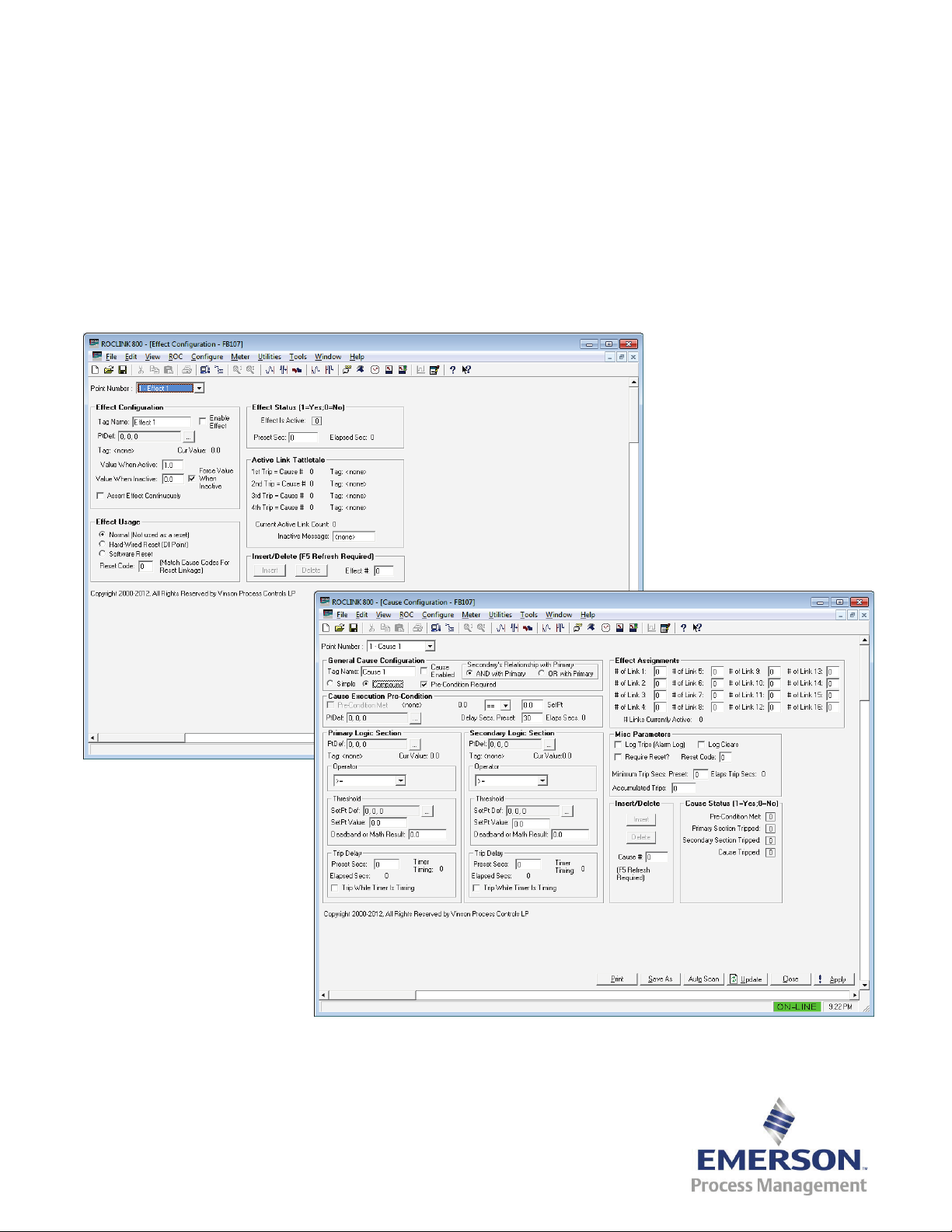
Part D301744X012
August 2014
Cause and Effect
User Manual (FloBoss 107)
Remote Automation Solutions
Page 2

Cause and Effect Manager Program User Manual (FB107)
Page
Revision
Initial release
Aug-14
Revision Tracking Sheet
August 2014
This manual may be revised periodically to incorporate new or updated information. The revision date of each
page appears at the bottom of the page opposite the page number. A change in revision date to any page also
changes the date of the manual that appears on the front cover. Listed below is the revision date of each page (if
applicable):
ii Issued Aug-14
Page 3
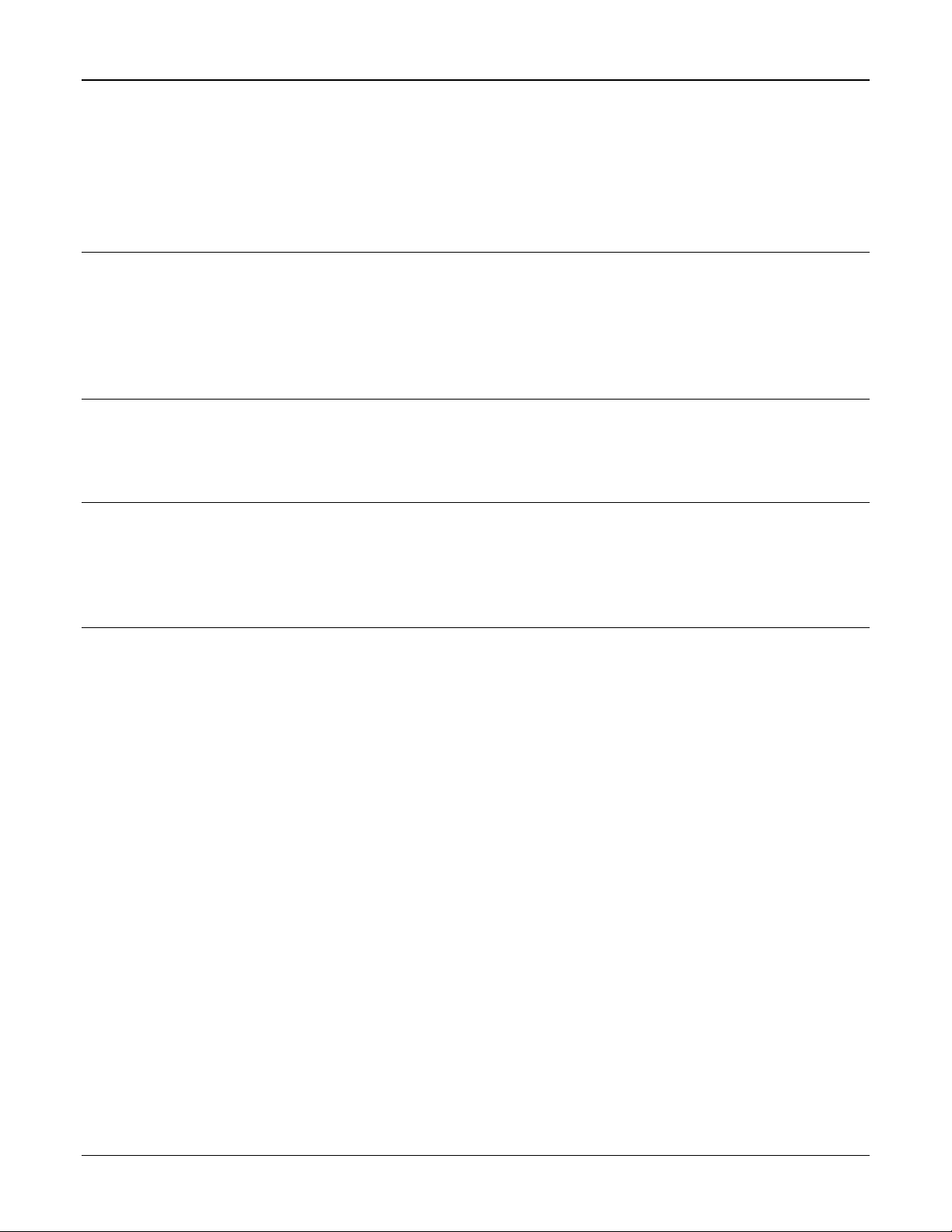
Cause and Effect Manager Program User Manual (FB107)
Contents
Chapter 1 – Introduction 1
1.1 Scope and Organization ................................................................................................................... 1
1.2 Product Overview ............................................................................................................................. 1
1.3 Program Requirements .................................................................................................................... 2
1.3.1 License Key ......................................................................................................................... 3
Chapter 2 – Installation 5
2.1 Installing License Key ....................................................................................................................... 3
2.2 Downloading the Program ................................................................................................................ 5
Chapter 3 – Configuration 11
3.1 Effect Configuration Screen ............................................................................................................ 13
3.2 Cause Configuration Screen .......................................................................................................... 16
3.3 Saving the Configuration ................................................................................................................ 24
Chapter 4 – Reference Material 27
4.1 Point Type 31/33: Cause Configurations ........................................................................................ 28
4.2 Point Type 32/34: Effect Configuration ........................................................................................... 34
Issued Aug-14 iii
Page 4

Cause and Effect Manager Program User Manual (FB107)
[This page is intentionally left blank.]
iv Issued Aug-14
Page 5

Cause and Effect Manager Program User Manual (FB107)
Chapter 1 – Introduction
Caution When implementing control using this product, observe best industry
practices as suggested by applicable and appropriate environmental,
health, and safety organizations. While this product can be used as A
safety component in a system, it is NOT intended or designed to be the
ONLY safety mechanism in that system.
This chapter describes the structure of this manual and presents an
overview and installation instructions of the Cause and Effect Manager
Program for the FloBoss 107 Flow Manager.
1.1 Scope and Organization
This document serves as the user manual for the Cause and Effect
Manager program, which is intended for use in a FloBoss 107 (FB107).
This manual describes how to download, install, and configure the Cause
and Effect Manager program (referred to as the “Cause and Effect
program” or “the program” throughout the rest of this manual). You
access and configure this program using ROCLINK™ 800 Configuration
Software (version 2.10 or greater) loaded on a personal computer (PC)
running Windows® 2000 (with Service Pack 2), Windows XP (with
Service Pack 3), Windows Vista
™
(32-bit), or Windows 7 (32-bit).
The sections in this manual provide information in a sequence appropriate
for first-time users. Once you become familiar with the procedures and the
software, the manual becomes a reference tool.
This manual has the following major sections:
Chapter 1 – Introduction
Chapter 2 – Installation
Chapter 3 – Configuration
Chapter 4 – Reference
This manual assumes that you are familiar with the FB107 and its
configuration. For more information, refer to the following manuals:
FloBoss
™
107 Flow Manager Instruction Manual (Part
D301232X012)
ROCLINK 800 Configuration Software User Manual (for FloBoss
™
107) (Part D301249X012)
1.2 Product Overview
The Cause & Effect Manager user program for the FB107 supports 64
causes and 32 effects. The program is designed to allow you to configure the
FB107 to do logical operations without writing FSTs. A Cause typically
monitors a selected point that would be logically evaluated against a user
defined set-point. Any tripped Cause linked to an Effect forces the action
defined in that Effect. An example of this would be a gas application
Issued Aug-14 1
Page 6
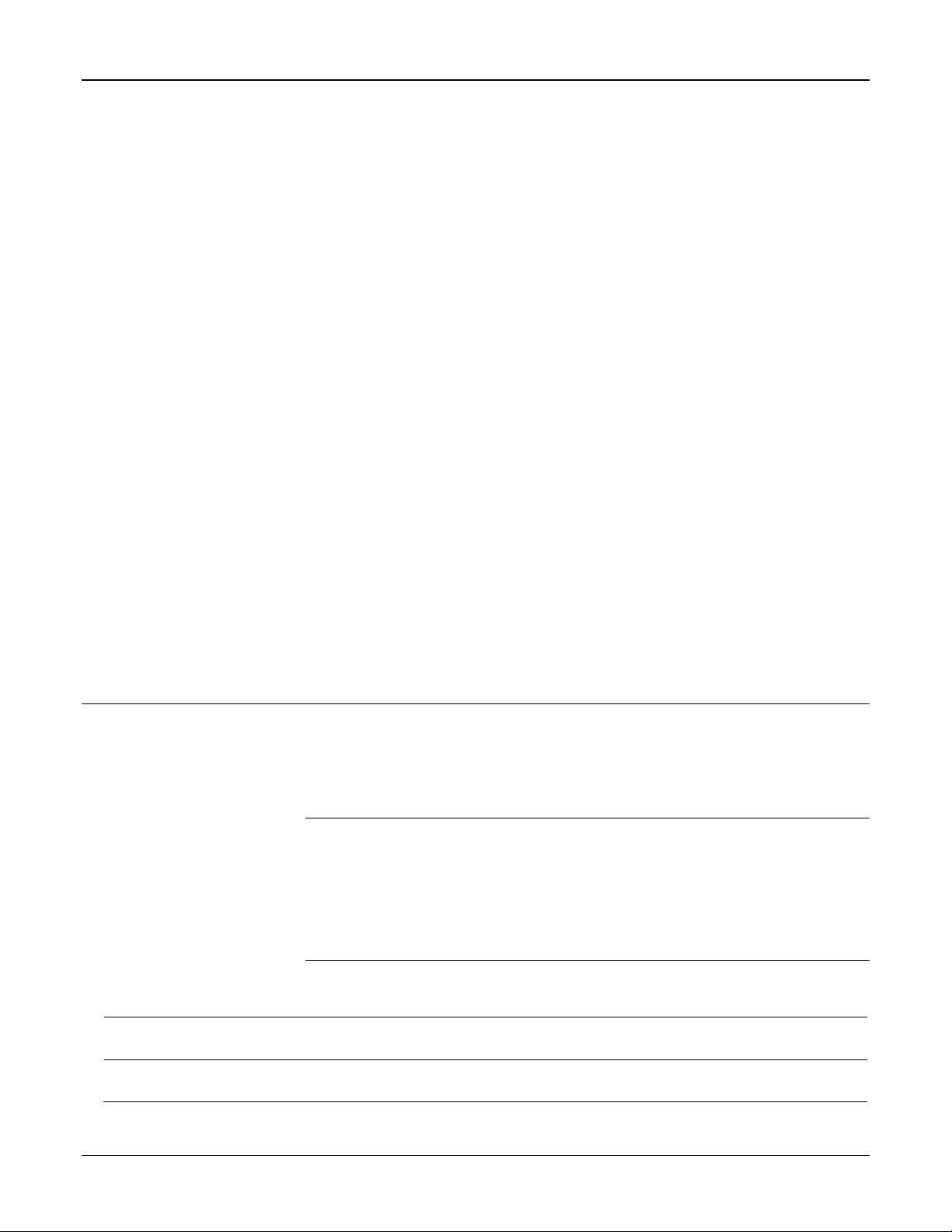
Cause and Effect Manager Program User Manual (FB107)
Cause precondition evaluation must be satisfied before a trip is possible.
Effect last four tattletales that show the order of multiple causes tripped.
monitoring multiple gas quality limits defined as Causes (BTU, H2S,
Nitrogen, CO2, etc) which are linked to a slam valve (which is the Effect).
The layout of the configuration screens is such that you can configure logic
by inputting entries from a Cause and Effect matrix. In many cases, you can
input the effects and causes line by line through the entire matrix.
Features
Cause compound primary and secondary conditions that trips the cause
based on “And / Or” evaluation.
Cause operators that allow selectable evaluations or operations (logical,
mathematical, watchdog and data movement).
Cause condition and precondition timer delays.
Cause condition deadbands.
Caused definitions for up to 16 effect link assignments.
Cause trips that clear automatically when the condition clears or trips
that are reset controlled.
Cause alarming to the ROC alarm log for trips and/or clears.
Effect active/inactive values or states that are definable.
Effect selectable option to assert those values continuously or not.
Effect usage that defines its behavior as a normal effect or a reset point
(i.e. reset push button).
Effect delay timer.
1.3 Program Requirements
The Cause and Effect program is compatible with version 1.50 (or greater)
of the FB107 firmware and with version 2.10 (or greater) of the ROCLINK
800 software.
Program specifics include:
Note:
You must load one version of the program only depending on
your available user program slot or location.
CauseEffect_64x32_v132_5.bin loads only in user program
location 5. CauseEffect_64x32_v132_6.bin loads only in user
File Name
CauseEffect_64x32
_v132_5.bin
CauseEffect_64x32
_v132_6.bin
2 Issued Aug-14
Target Unit/
Version
FB107 1.50 31, 32 53,320 16,384 2.10 31, 32
FB107 1.50 33, 34 53,320 16,384 2.10 33, 34
program location 6.
User Defined
Point (UDP)
Flash Used
(in bytes)
DRAM Used
(in bytes)
ROCKLINK
800 Version
Display
Number
Page 7
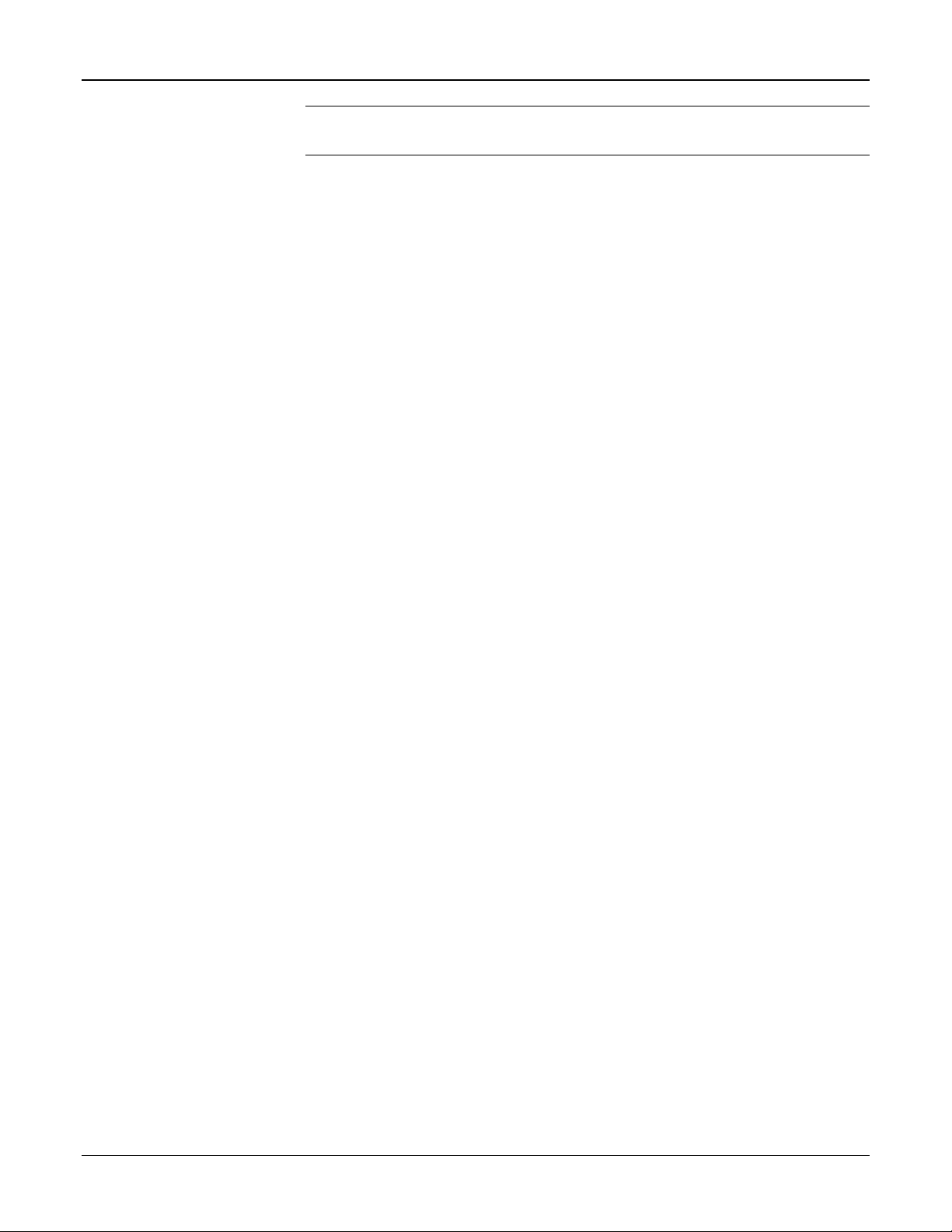
Note: You must connect a PC to the FB107’s LOI port before starting the
download.
For information on viewing the memory allocation of user programs, refer
to the ROCLINK 800 Configuration Software User Manual (for FloBoss
107) (Part D301249X012).
1.3.1 License Key
Some applications require that you install a license in the CPU to run the
application. This license software is specific to these applications and is
the property of the individual vendor (shown in the Vendor Name field on
the License Key Administrator screens).
Remote Automation Solutions (and other authorized vendors) distributes
software licenses on security-enhanced universal serial bus (USB) drives.
You must install the following license keys to use the Cause and Effect
program.
Cause and Effect License Key.
Cause and Effect Manager Program User Manual (FB107)
Issued Aug-14 3
Page 8

Cause and Effect Manager Program User Manual (FB107)
[This page is intentionally left blank.]
4 Issued Aug-14
Page 9
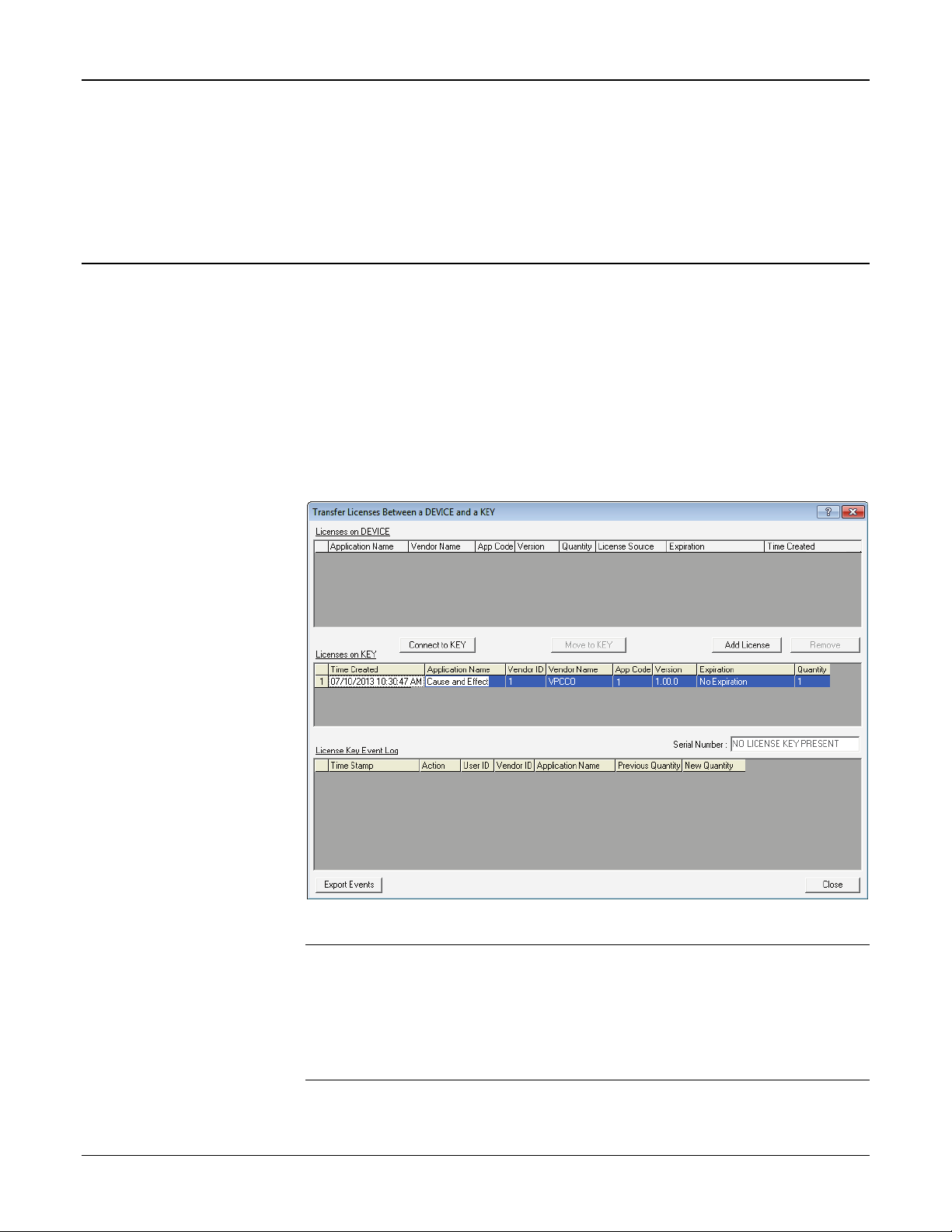
Cause and Effect Manager Program User Manual (FB107)
Chapter 2 – Installation
This section provides instructions for installing the Cause and Effect
program. Read Section 1.3 of this manual for program requirements.
2.1 Installing the License Key
A USB key-based license is required to use the Cause and Effect program.
2.1.1 Installing a License
To install a USB key-based license on the FB107:
1. Insert the USB license key in a USB port on your PC.
2. Select Utilities > License Key Administrator > Transfer Between
DEVICE and KEY from the ROCLINK 800 menu bar. The Transfer
Licenses Between a Device and a Key screen displays.
Figure 1. Transfer Licenses Between a Device and a Key
Note: This screen has three sections. The upper portion (Licenses on
Device) shows any software licenses installed on the FB107. The
middle portion (Licenses on Key) shows software licenses on the
license key. The lower portion of the screen (License Key Event
Log) provides a rolling log of the last eight events related to this
license key.
Issued Aug-14 5
Page 10

Cause and Effect Manager Program User Manual (FB107)
3. Select the key-based license you want to transfer to the FB107 (Cause
and Effect, as shown in Figure 1).
4. Click Move to Device. ROCLINK moves the license from the key to
the FB107 and updates the screen.
Note: An FB107 can hold up to six different licenses, although you can
install only one instance of each license on the FB107. When you
click Move to Device, ROCLINK 800 moves only one instance of
the license onto the FB107 and automatically decreases the license
quantity on the USB key by one.
5. Verify the license name displays in the Licenses on Device section of
the screen. Proceed to Section 2.2 to download the user program.
2.2 Downloading the Program
This section provides instructions for installing the program into the Flash
memory on the FB107.
To download the program using ROCLINK 800 software:
1. Connect the FB107 to your computer using the LOI port.
2. Start and logon to ROCLINK 800.
Figure 2. License Installed
3. Select Utilities > User Program Administrator from the ROCLINK
menu bar. The User Program Administrator screen displays (see
Figure 3):
6 Issued Aug-14
Page 11
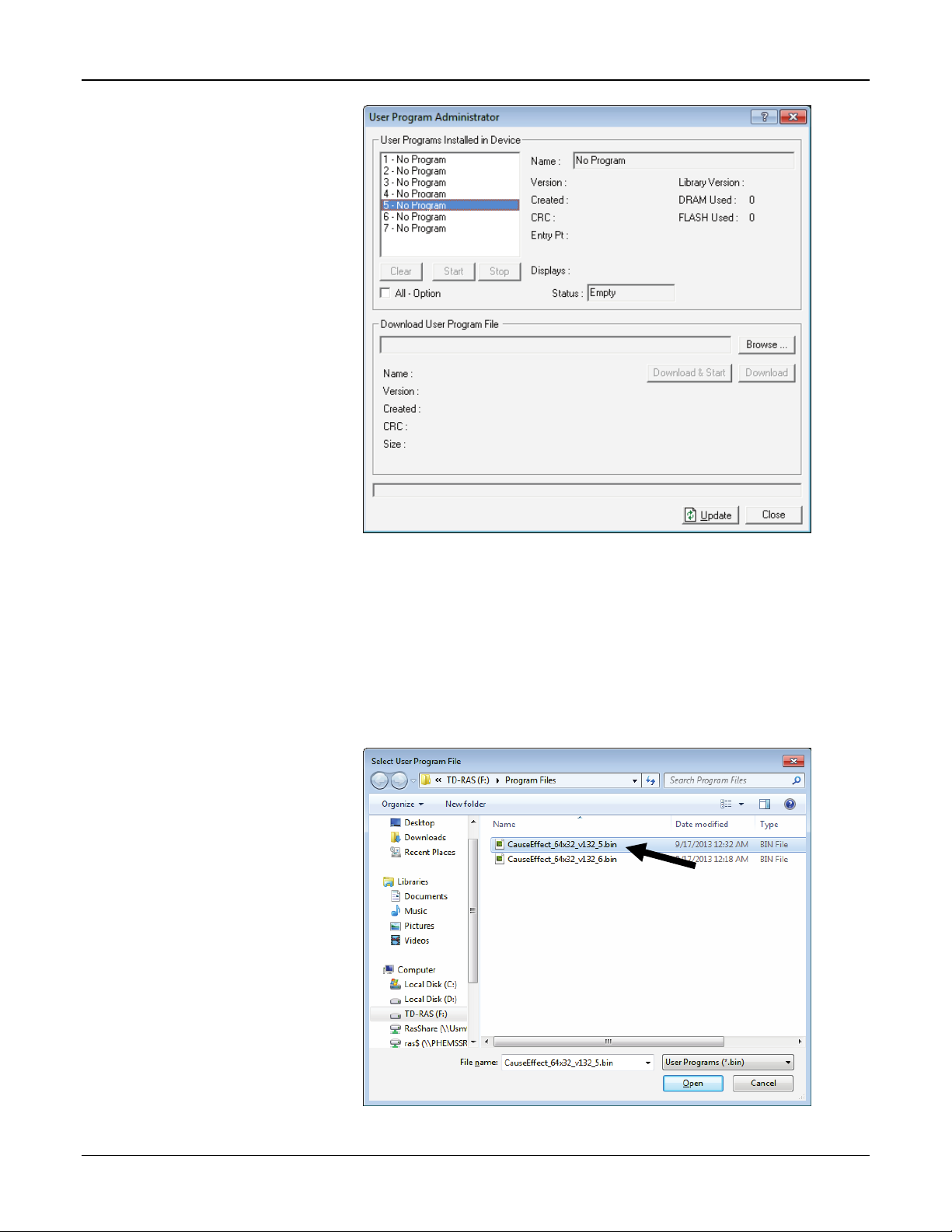
Cause and Effect Manager Program User Manual (FB107)
Figure 3. User Program Administrator
4. Click Browse in the Download User Program File frame. The Select
User Program File screen displays (see Figure 4).
5. Select the path and user program file to download from the CD-ROM.
(Program files are typically located in the Program Files folder on the
CD-ROM). As Figure 4 shows, the screen lists all valid user program
files with the .BIN extension:
Figure 4. Select User Program File
Issued Aug-14 7
Page 12
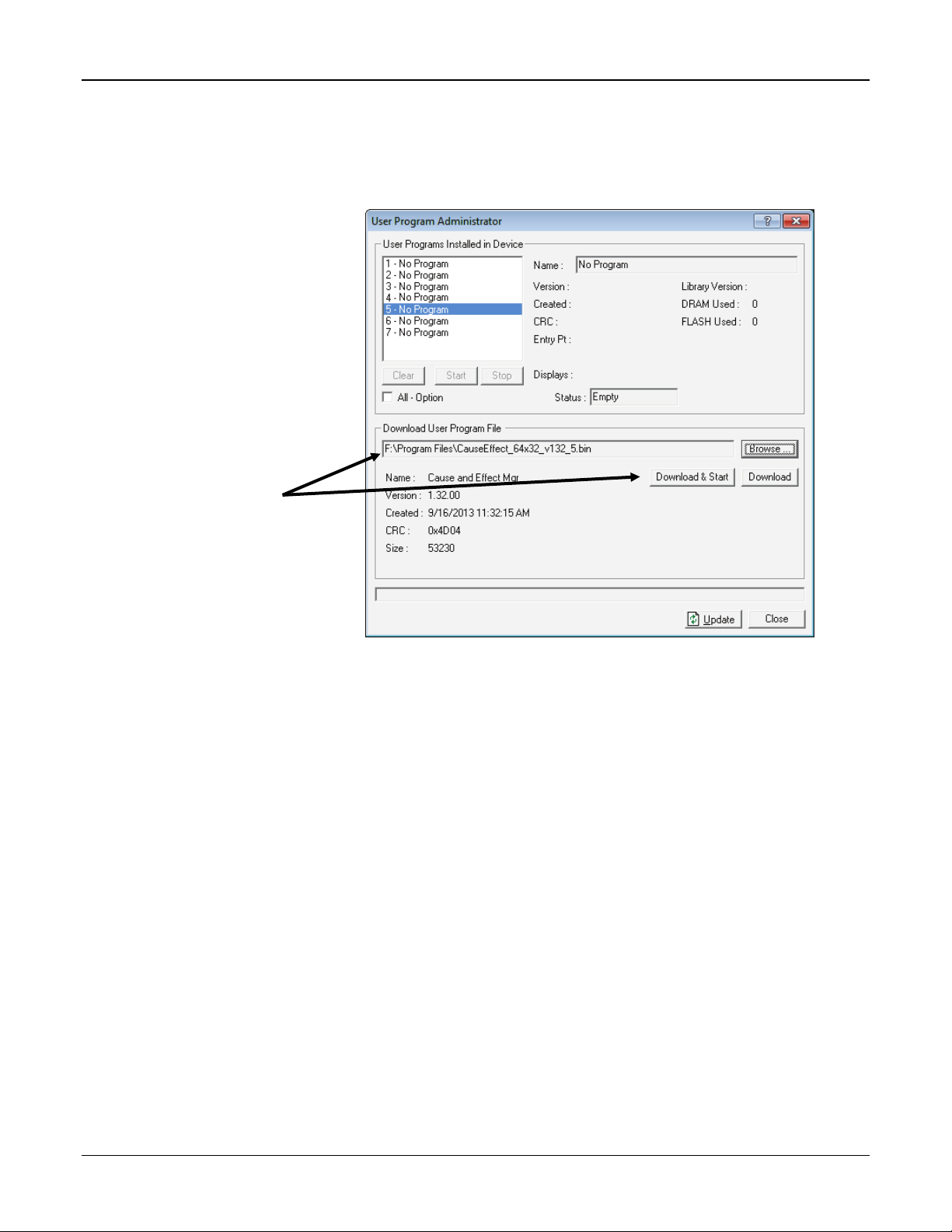
Cause and Effect Manager Program User Manual (FB107)
6. Click Open to select the program file. The User Program
Administrator screen displays. As shown in Figure 5, note that the
Download User Program File frame identifies the selected program
and that the Download & Start button is active:
Figure 5. User Program Administrator
8 Issued Aug-14
Page 13

Cause and Effect Manager Program User Manual (FB107)
7. Click Download & Start to begin loading the selected programs. The
following message displays:
Figure 6. Confirm Download
8. Click Yes to begin the download. When the download completes the
following message displays:
Figure 7. ROCLINK 800 Download Confirmation
9. Click OK. The User Program Administrator screen displays (see
Figure 8). Note that:
The User Programs Installed in Device frame identifies the
installed program(s).
The Status field indicates that the program is running.
Issued Aug-14 9
Page 14

Cause and Effect Manager Program User Manual (FB107)
Figure 8. User Program Administrator
10. Click Close. The ROCLINK 800 screen displays and the download is
complete. Proceed to Chapter 3, Configuration.
10 Issued Aug-14
Page 15

Cause and Effect Manager Program User Manual (FB107)
Chapter 3 – Configuration
Before you begin configuring causes and effects, a little planning is
helpful. You can have up to 32 effects triggered by up to 64 causes. It is
best to plan your effects first, and then decide what triggers them. The
intersecting point in the matrix shows which causes trip which effects. It
may be useful to use another symbol to show which trips reset
automatically when the condition clears, and which ones need a manual
reset.
You may wish to use a chart shown in Figure 9 as a handy way to
organize your information. Notice the effects are across the top in
columns, and the causes are listed down the left side of the table for easy
reference:
Figure 9. Sample Matrix
Issued Aug-14 11
Page 16

Cause and Effect Manager Program User Manual (FB107)
To configure the program (after logging onto ROCLINK 800 and
successfully installing the program), proceed through the program screens
as shown in the following sections.
Figure 10. ROCLINK 800
12 Issued Aug-14
Page 17

Cause and Effect Manager Program User Manual (FB107)
3.1 Effect Configuration Screen
Each Effect represents a particular action that is taken when the Causes
that are linked to it are tripped or cleared. The Value When Active is the
value that is applied to the PtDef selected when the Effect Is Active. The
Value When Inactive is the value that is applied to the PtDef selected
when the Effect Is Not Active. Use the Assert Effect Continuously option
to control writes to the effect point once or continuously. Writing one time
to the output can be useful for operations such as setting a discrete output
momentary parameter for a resettable output.
The screen is divided into five main sections – Effect Configuration,
Effect Usage, Effect Status, Active Link Tattletale and Effect Edit:
To access this screen:
1. From the Directory Tree, select User Program > Cause and Effect
Mgr.
2. Double-click either Display #32, Effect Configuration (if you install
the program in slot 5) or Display #34, Effect Configuration (if you
install the program in slot 6)
3. Double-click #1, Effect 1. The Effect Configuration screen displays:
Figure 11. Effect Configuration Screen
Issued Aug-14 13
Page 18

Cause and Effect Manager Program User Manual (FB107)
Field
Description
4. Review—and change as necessary—the values in the following fields:
Point Number
Effect Configuration
Use this area to name your effect, define the point and define the active
and inactive states that will be applied.
Tag Name
Enable Effect
PtDef
Cur Value
Value When Active
Value When
Inactive
Specifies the effect identification.
Sets the 10-character name for the effect.
If this box is checked, the effect will be processed.
If unchecked, this effect will be ignored, even when
a cause is linked to it.
Sets the TLP to be controlled.
Tag
Displays the tag name of the TLP specified in the
PtDef field.
Displays the current value of the TLP specified in
the PtDef field.
Sets the value that is sent to the TLP defined in the
PtDef field.
Sets the value that is sent to the TLP defined in the
Effect Def field whenever the effect is un-actuated.
If the field Force Value When Inactive is
unchecked, the TLP defined in the PtDef field is
not controlled by Value When Inactive when unactuated.
Force Value When
Inactive
Assert Effect
Continuously
Effect Usage
This frame allows effects to be defined as reset points. Reset points are
monitored by causes that require a reset before clearing from a tripped
condition.
Normal (Not used
as a reset)
Hard-Wired (DI
Point)
Determines if the Value When Inactive value be
written to the TLP defined at PtDef when the effect
is un-actuated.
When checked, the Active or Inactive values are
written to the PtDef selection continuously. This
may be desirable to assure that the output is reasserted to the expected state. When unchecked,
the program sets the state one time. This may be
useful for a DO point in the momentary mode that
must reset itself.
Choose this button when the effect is handled as a
normal effect (this is the default).
Choose this when you wish the effect to behave as
a reset point such as the input for a reset push
button.
14 Issued Aug-14
Page 19

Cause and Effect Manager Program User Manual (FB107)
Field
Description
Shows the preset in seconds that will delay the
effect active action.
Shows the timer in seconds showing the delay
before the effect is active.
Software Reset
Reset Code
Effect Status
This area shows the effect active status and configures the effect delay.
Effect Active
Choose this when you wish the effect to behave as
a reset point that can be reset through a variable.
This variable can then be controlled through the
LCD display or set by SCADA. The program will
automatically reset the field back to the Inactive
Value after it is set. The program now allows the
selection of other data types besides UINT8.
Defines a code that if matched to a Cause Reset
Code will reset those Causes when a Software or
Hard-Wired reset point is detected. Multiple codes
allow multiple independent resets possibilities.
A reset point is normally a digital input point, such
as a status point. For example, you may have the
“Pt Def” configured to be a DI status and the
“Actuated Value” would be the value of the digital
input when the reset button is pushed. All causes
that require resets (Require Reset = checked)
would examine this reset effect and clear all tripped
causes assuming their conditions are clear.
Shows whether the effect has been tripped
(actuated).
Preset Sec
Elapsed Sec
Active Link Tattletale
This area is informational related to tattletale order and tags.
1st Trip = Cause #
2nd Trip = Cause #
3rd Trip = Cause #
4th Trip = Cause #
Tag (1st – 4th Trip)
Current Active Link
Count
Inactive Message
Shows the first cause that currently holds this
effect active.
Shows the second cause that currently holds this
effect active.
Shows the third cause that currently holds this
effect active.
Shows the fourth cause that currently holds this
effect active.
Shows the cause tag name.
Shows the number of causes that currently activate
this effect.
Sets a 10 character tattletale tag message when
the effect is inactive. This may be useful if the first
Trip tattletale tag is displayed on the LCD and a
meaningful inactive message is needed (i.e. “No
Alarms”).
Issued Aug-14 15
Insert/Delete
This area is used to insert or delete effects within the list.
Page 20

Cause and Effect Manager Program User Manual (FB107)
Field
Description
Deletes the effect at the Effect # indicated. This
a time.
Indicates the effect to insert before or the effect to
effect to operate on a particular Effect #.
Insert Inserts an effect before the Effect # indicated. This
button is grayed out when waiting for the Effect #
to be entered and applied and re-gray out after the
action is taken. Multiple inserts are possible one at
a time. The last effect will always roll off the end,
so make sure there are unused spares at the end
of the list.
5. Click Apply to save your changes.
6. Click Close to return to the ROCLINK 800 screen. Proceed to Section
3.2 to configure the Cause Configuration screen.
3.2 Cause Configuration Screen
Causes are configured to do comparisons with a true/false result that
controls effects, or configured to do math functions or timing. Other
features include delay timing, dynamic enabling, and compound
comparisons. You can connect individual causes to one or up to 16 effects.
When the cause is true, the connected effects are actuated.
Delete
button is grayed out when waiting for the Effect #
to be entered and applied and re-gray out after the
action is taken. Multiple deletes are possible one at
Effect #
delete according to what action is taken. Enter the
Effect # first and the Apply button next to un-gray
the Insert/Delete buttons. The two step process is
meant to prevent accidental inserts or deletes. It is
not necessary to be in the screen showing that
The Cause Configuration window is divided into eight main sections –
Cause Configuration, Pre-Condition, Primary Logic Section, Secondary
Logic Section, Effect Assignments, Misc Parameters, Insert/Delete and
Cause Status.
To access this screen:
1. From the Directory Tree, select User Program > Cause and Effect
Mgr.
2. Double-click either Display #31, Cause Configuration (if you install
the program in slot 5) or Display #33, Cause Configuration (if you
install the program in slot 6).
3. Double-click #1, Cause 1. The Cause Configuration screen displays:
16 Issued Aug-14
Page 21

Cause and Effect Manager Program User Manual (FB107)
Figure 12. Cause Configuration Screen
Figure 13. Cause Configuration Screen – Compound cause selected
Issued Aug-14 17
Page 22

Cause and Effect Manager Program User Manual (FB107)
Field
Description
Figure 14. Cause Configuration Screen – Pre-Condition Required enabled
4. Review the values in the following fields:
Point Number
General Cause Configuration
Configures the Cause by assigning a name for the cause, defining the
cause as simple or compound, and setting whether a pre-condition is
required.
Tag Name
Cause Enabled
Simple
Compound
Pre-Condition
Required
Specifies the cause identification.
Sets a 10-character identification name for the
selected cause.
Enables the selected cause. Make sure that
everything on the cause configuration screen is
configured correctly before enabling the cause.
Sets one logic section for the selected cause.
Sets two logic sections (primary and secondary) for
the selected cause.
Sets a pre-condition in order to activate the cause.
18 Issued Aug-14
Secondary’s
Relationship with
Primary
Sets the relationship between the primary and
secondary logic sections. The two valid selections
are AND with Primary and OR with Primary. This
parameter shows only when Compound cause is
selected.
Page 23

Cause and Effect Manager Program User Manual (FB107)
Field
Description
Sets the point where the pre-condition test
to), != (not equal), and <= (less than or equal to).
Sets the time for the system to wait after the
condition is met before activating the cause.
>=
True if greater than or equal to
<=
True if less than or equal to
==
True if equal to
!=
True if not equal to
One-Scan Rising
Cur Value, 0 to 1 transition = true
One-Scan Falling
Cur Value, 1 to 0 transition = true
Watchdog Timer
Resets on changing value of Cur
Value
Cause Execution Pre-Condition
Defines the pre-condition of the selected cause. This frame shows only
when the Pre-Condition Required option is activated or checked in the
General Cause Configuration section.
Pre-Condition Met This read-only parameter shows if the pre-condition
is met or not.
SetPt
Delay Secs Preset
Elaps Sec This read-only parameter shows the elapsed time in
Primary Logic Section
Defines and Configures the Primary logic of the selected cause.
PtDef
Cur Value
Operator Sets the Cur Value and SetPt Value comparison
commences according to the selected operator. The
operator selection is located on the left side of the
StPt field. Click
operators are == (equal), >= (greater than or equal
seconds.
Sets the TLP that displays in Cur Value. This item
can be any numerical point in the ROC including
values from other Causes. Click
through the list of available parameters.
Tag
Displays the tag name of the TLP specified in the
PtDef field.
Displays the current value of the TLP specified in the
PtDef field.
operator. Click
to select the operator. Valid
to browse
to select the operator.
Issued Aug-14 19
Avaliable operators are as follows:
Page 24

Cause and Effect Manager Program User Manual (FB107)
Field
Description
Number
Copy Type
in a Logical order.
Parameter order.
order.
order.
Add
Cur Value plus the SetPt Value
Subtract
Cur Value minus the SetPt Value
Multiply
Cur Value times the SetPt Value
Divide
Cur Value divided by the SetPt
Value
SetPt Value.
Copy Data Copies from PtDef to SetPt
Value. There are four different
types of copies – by logicals, by
parameters, logicals to
parameters, parameters to
logicals. The numeric value in
the DeadBand field to tells the
system what type of copy to
make and how much data to
copy.
XX
1XX
2XX
3XX
Logicals
Source data located
in a Logical order
will be copied to the
Target data location
Parameters
Source data located
in a Parameter
order will be copied
to the Target data
location in a
Logicals to
Parameters
Source data located
in a Logical order
will be copied to the
Target data location
in a Parameter
Parameters to
Logicals
Source data located
in a Parameter
order will be copied
to the Target data
location in a Logical
20 Issued Aug-14
For example, 105 in the
DeadBand field means copy
parameters 0 through 4 to
parameters 1 through 5 on
another TLP
Modulus Integer remainder of Cur Value /
Page 25

Cause and Effect Manager Program User Manual (FB107)
Field
Description
SetPt Def
SetPt Value
Deadband or Math
Result
Preset Secs
Elapsed Secs
Sets the TLP of the set point value dynamic source.
Click
parameters.
Holds the value that is used for comparisons and
math functions. This field is not used for the OneScan or Watchdog Timer functions. If the SetPt Def
field is configured (other than “Undefined”), this field
gets its value from the TLP specified in SetPt Def.
This field serves three purposes. When using
comparison operators (>=, <=, ==, !=), it specifies a
dead band value that must be exceeded before an
existing true comparison can go false. For math
functions (Add, Subtract, Multiply, Divide), this field
holds the result of the math operation. For the Copy
Data function, this field defines the number of fields
or parameters to copy. DeadBand is not used with
One-Scan or W atchdog Timer functions.
Sets the number of user-defined seconds for which
the comparison must be true before the cause goes
true. The exception is if Trip While Timer Is Timing is
selected, the cause will be true during the timer
period.
Displays the delay count in seconds up to the userdefined preset. When the comparison becomes true,
the count (seconds) increments until it reaches the
“Preset Secs” and the cause becomes true. If at any
time the comparison turns false, the count resets to
zero and the cause becomes false. The exception is
if Trip While Timer Is Timing is selected, the cause
will be true during the timer period.
to browse through the list of available
Timer Timing
Trip While Timer
is Timing
Secondary Logic
Section
Effect Assignments
Links the Cause to one or more Effects.
# of Link ( 1-16)
# Links Currently
Active
Issued Aug-14 21
Indicates that the timer has been activated.
When the cause condition is met, this selection when
checked, trips the cause while the timer is timing.
The cause clears when the timer expires. This setting
is normally used without a Required Reset.
Defines and Configures the Secondary logic of the
selected cause. This section shows only if
Compound is selected in the General Cause
Configuration frame.
The Secondary Logic section has the same fields
and logic as the Primary Logic section.
Sets the first, second, third (and so on) effect to be
activated. For instance, if you wanted effect number
4 to be the first to activate, then enter 4 in the # of
Link 1 field.
Shows the number of effects that are currently
tripped for the cause.
Page 26

Cause and Effect Manager Program User Manual (FB107)
Field
Description
by Cause & Effect are not prefixed with a Z.
Misc Parameters
Allows cause logging and enables cause resetting.
Log Trips
Require Reset?
Log Clears
Reset Code
Determines if an alarm generated by the cause will
be written to the ROC’s alarm log. If this field is
checked, every time the cause is tripped an alarm
will be logged. The log consists of the cause’s 10character tag and the value of Cur Value along with
the date and time.
Check this box if the logic requires that a reset button
needs to be pushed before the cause is set back to
false. This is normally used in scenarios when the
cause goes true it actuates effects that cause a
shutdown and it is desired that the shutdown be
maintained until a manual reset.
Determines whether an entry will be written to the
ROC’s alarm log when this cause is cleared. If this
field is checked, every time the cause is cleared an
alarm will be logged. The log consists of the cause’s
10-character tag and the value of Cur Value along
with the date and time.
Note: Log entries that begin with a “Z” as the first
digit are cause entries. Alarms not generated
Sets a numeric value that is associated with the
Effect Reset Code, providing the reset through a
button or software point. By using multiple codes,
many independent resets are possible.
Minimum Trip
Secs Preset
Elaps Trip Secs.
Accumulated
Trips
Insert /Delete
Edits the cause list to avoid manually retyping all the cause parameters
when a shift is needed.
Insert
Delete
Holds the trip state for a minimum time so a short
duration trip can be detected.
Shows the minimum trip timer.
Shows the number of times the cause has been
tripped.
Inserts a cause before the cause # indicated. This
button is grayed out when waiting for the Effect # to
be entered and applied and re-gray out after the
action is taken. Multiple inserts are possible one at a
time. The last cause always rolls off the end, so
make sure there are unused spares at the end of the
list.
Deletes the cause at the Cause # indicated. This
button is grayed out when waiting for the Effect # to
be entered and applied and re-gray out after the
action is taken. Multiple deletes are possible one at a
time.
22 Issued Aug-14
Page 27

Cause and Effect Manager Program User Manual (FB107)
Field
Description
Sets the cause to insert before or the cause to delete
operate on a particular Cause #.
Cause #
Cause Status
Indicates the Status of the Cause. Red indicates tripped, and green
indicates not tripped.
Pre-Condition Met
Primary Section
Tripped
Secondary
Section Tripped
Cause Tripped
according to what action is taken. Enter the Cause #
first and the Apply button next to un-gray the
Insert/Delete buttons. The two step process is meant
to prevent accidental inserts or deletes. It is not
necessary to be in the screen showing that cause to
Shows whether the Pre-Condition section has been
tripped (1 for Yes, 0 for No).
Shows whether the Primary section has been tripped
(1 for Yes, 0 for No).
Shows whether the Primary section has been tripped
(1 for Yes, 0 for No).
Shows whether the cause has been tripped (1 for
Yes, 0 for No). If this is a compound cause and the
relationship between primary and secondary was set
to AND, the cause will only be tripped if both the
Primary Section and Secondary Sections are tripped.
5. Click Apply to save any changes you have made to this screen.
6. Click Close to return to the ROCLINK 800 screen. Proceed to Section
3.3 to save the configuration.
Issued Aug-14 23
Page 28

Cause and Effect Manager Program User Manual (FB107)
3.3 Saving the Configuration
Whenever you modify or change the configuration, it is a good practice to
save the final configuration to memory. To save the configuration:
1. Select ROC > Flags. The Flags screen displays:
Figure 15. Flags screen
2. Click Save Configuration. A verification message displays:
Figure 16. Perform screen
3. Click Yes to begin the save process. The Flash Write Status field on
the Flags screen displays In Progress. The following message displays:
24 Issued Aug-14
Page 29

Cause and Effect Manager Program User Manual (FB107)
Figure 17. Save Confirmation
4. Click OK. The Flash Write Status field on the Flags screen displays
Completed.
5. Click Update on the Flags screen. This completes the process of
saving your new configuration.
Note: For archive purposes, you should also save this configuration to
your PC’s hard drive or a removable media (such as a flash drive)
using the File > Save Configuration option on the ROCLINK 800
menu bar.
Issued Aug-14 25
Page 30

Cause and Effect Manager Program User Manual (FB107)
[This page is intentionally left blank.]
26 Issued Aug-14
Page 31

Cause and Effect Manager Program User Manual (FB107)
Chapter 4 – Reference Material
This section provides tables of information on the operation of the
program and the user-defined point types used by the Cause and Effect
program.
For Cause and Effect Program in Slot 5
Point Type 31 (Cause Configuration)
Point Type 32 (Effect Configuration)
For Cause and Effect Program in Slot 6
Point Type 33 (Cause Configuration)
Point Type 34 (Effect Configuration)
Issued Aug-14 27
Page 32

Cause and Effect Manager Program User Manual (FB107)
Parm
#
System or
User Update
Description of functionality and meaning
of values
4.1 Point Type 31/33: Cause Configurations
Point type 31 (if you install the program in slot 5) or 33 (if you install the program in slot 6) contains the parameters for configuring the Cause.
The program maintains sixty-four logical points for this point type.
Point Type 31/33: Cause Configuration
Name Access
0 Cause Tag R/W User AC10 10 0x20 →
1 Enable Cause R/W User UINT8 1 0 → 1 0 1.00 Enables the Cause.
2 Input1 Definition R/W User TLP 3 0,0,0 1.00 Selects the primary logic current.
3 Input1 Tag R/O System AC10 1 0x20 →
4 Cur Value 1 R/W System FLOAT 4 Any Floating
5 Function1 Type R/W User UNIT8 1 1, 2, 3, 4, 5,
6 SetPt1 Definition R/W User TLP 3 0,0,0 1.00 Sets the primary logic setpoint selection
7 SetPt1 Value R/W User FLOAT 4 Any Floating
Data Type Length Range Default Version
0x7E for
each ASCII
characters
0x7E for
each ASCII
characters
Number
7, 8, 9, 10,
11, 12, 13,
14, 18
number
Cause 1
to
Cause
128
1 1.00 Selects the gas meter to be used.
0 1.00 Shows the primary logic current value.
1 1.00 Selects the primary logic operator.
0 1.00 Sets primary logic setpoint value
1.00 Indicates cause tag name.
0 = Disable
1= Enable
1. >=
2. <=
3. ==
4. !=
5. Watch Dog Timer
7. One Scan Rising
8. One Scan Falling
10. Add
11. Subtract
12. Multiply
13. Divide
14. Modulus
18. Copy Data
28 Issued Aug-14
Page 33

Point Type 31/33: Cause Configuration
Parm
#
System or
User Update
Description of functionality and meaning
of values
Cause and Effect Manager Program User Manual (FB107)
Name Access
8 Deadband or
Result1
9 Part2 Enable R/W User UNIT8 1 0 → 1 0 1.00 Enables Secondary.
10 Input2 Definition R/W User TLP 3 0,0,0 1.00 Selects secondary logic point.
11 Input2 Tag R/O System UINT8 1 0x20 →
12 Current Value2 R/O System FLOAT 4 Any Floating
13 Function2 Type R/W User UNIT8 1 1, 2, 3, 4, 5,
14 SetPt2 Definition R/W User TLP 3 0,0,0 1.00 Sets the primary logic setpoint.
15 SetPt2 Value R/W User FLOAT 4 Any Floating
16 Deadband or
Result2
17 And/Or Mode R/W User UINT8 1 15 → 16 15 1.00 Sets Secondary relationship with Primary.
R/W User FLOAT 4 Any Floating
R/W User FLOAT 4 Any Floating
Data Type Length Range Default Version
0 1.00 Sets primary logic setpoint deadband or
number
1.00 Sets secondary logic point tag ID.
0x7E for
each ASCII
character
0 1.00 Sets secondary logic current value.
number
1 1.00 Selects the primary logic operator.
7, 8, 9, 10,
11, 12, 13,
14, 18
0 1.00 Sets primary logic setpoint value.
number
0 1.00 Sets primary logic setpoint deadband or
number
math result
0 = Simple
1 = Compound
1) >=
2) <=
3) ==
4) !=
5) Watch Dog Timer
7) One Scan Rising
8) One Scan Falling
10) Add
11) Subtract
12) Multiply
13) Divide
14) Modulus
18) Copy Data
math result.
15 = And with Primary
16 = Or with Primary
Issued Aug-14 29
Page 34

Cause and Effect Manager Program User Manual (FB107)
Parm
#
System or
User Update
Description of functionality and meaning
of values
Point Type 31/33: Cause Configuration
Name Access
18 Cause Trip/Clear R/O System UINT8 1 0 → 1 0 1.00 Shows Cause Tripped status.
19 Part1 Trip/Clear R/O System UINT8 1 0 → 1 0 1.00 Shows Primary Section Tripped status.
20 Part2 Trip/Clear R/O System UINT8 1 0 → 1 0 1.00 Shows Secondary Section Tripped status.
21 Use Digital Enabler R/W User UINT8 1 0 → 1 0 1.00 Enables pre-condition required.
22 Digi Enab Definition R/W User TLP 3 0,0,0 1.00 Sets the pre-condition point type.
23 Digi Enab Tag R/O System AC10 10 0x20 →
24 Digi Enab Process
Value
25 Digi Enabler Type R/W User UINT8 1 0 → 3 0 1.00 Sets the pre-condition operator.
26 Digi Enab StPt
Value
27 Digi Enab Result
Status
28 Enab Delay Secs
Preset
29 Enab Delay Secs
Elapsed
R/O System FLOAT 4 Any Floating
R/W User FLOAT 4 Any Floating
R/O System UINT8 1 0 → 1 0 1.00 Shows if the pre-condition met.
R/W User UINT16 2 0 → 65535 30 1.00 Sets the pre-condition timer in seconds.
R/O System UINT16 2 0 → 65535 0 1.00 Shows the pre-condition timer in seconds.
Data Type Length Range Default Version
0 = No
1 = Yes
0 = No
1 = Yes
0 = No
1 = Yes
0 = Disable
1 = Enable
1.00 Sets the pre-condition point tag ID.
0x7E for
each ACII
character
0.0 1.00 Sets the pre-condition point value.
number
0) ==
1) !=
2) >=
3) <=
0.0 1.00 Sets pre-condition setpoint.
number
0 = No
1 = Yes
30 Issued Aug-14
Page 35

Point Type 31/33: Cause Configuration
Parm
#
System or
User Update
Description of functionality and meaning
of values
Cause and Effect Manager Program User Manual (FB107)
Name Access
30 Pri Trip Delay Secs
Preset
31 Pri Trip Delay Secs
Elapsed
32 Scan Interval R/W User UINT8 1 0 → 5 3 1.00 Sets the scan interval. (Not Used)
33 Log Alarms R/W User UINT8 1 0 → 1 0 1.00 Activates the Alarm Log
34 Require Reset R/W User UINT8 1 0 → 1 0 1.00 Sets if Trip requires reset
35 Effect1 R/W User UINT8 1 1 → 8 0 1.00 Sets Effect assignment link 1
36 Effect2 R/W User UINT8 1 1 → 8 0 1.00 Sets Effect assignment link 2
37 Effect3 R/W User UINT8 1 1 → 8 0 1.00 Sets Effect assignment link 3
38 Effect4 R/W User UINT8 1 1 → 8 0 1.00 Sets Effect assignment link 4
39 Effect5 R/W User UINT8 1 1 → 8 0 1.00 Sets Effect assignment link 5
40 Effect6 R/W User UINT8 1 1 → 8 0 1.00 Sets Effect assignment link 6
41 Effect7 R/W User UINT8 1 1 → 8 0 1.00 Sets Effect assignment link 7
42 Effect8 R/W User UINT8 1 1 → 8 0 1.00 Sets Effect assignment link 8
43 Links Energized R/O System UINT8 1 1 → 8 0 1.00 Indicates if the Effects assignment links are
44 Min Trip Secs
Preset
45 Min Trip Secs
Elapsed
R/W User UINT16 2 0 → 65535 0 1.00 Sets the Primary Logic Trip Preset in
R/O System UINT16 2 0 → 65535 0 1.00 Shows the Primary Logic Trip Elapsed in
R/W User UINT16 2 0 → 65535 0 1.00 Sets the minimum trip in seconds preset.
R/O System UINT16 2 0 → 65535 0 1.00
Data Type Length Range Default Version
seconds.
seconds.
0 = 100 ms
1 = 200 ms
2 = 500 ms
3 = 1 s
4 = 2 s
5 = 5 s
1 = No
1 = Yes
1 = No
1 = Yes
currently active.
Sets the minimum trip in seconds elapsed.
Issued Aug-14 31
Page 36

Cause and Effect Manager Program User Manual (FB107)
Parm
#
System or
User Update
Description of functionality and meaning
of values
Point Type 31/33: Cause Configuration
Name Access
46 Log Clears R/W User UINT8 1 0 → 1 0 1.00 Enables logs clears to alarm log.
47 Reset Code R/W User UINT8 1 0 → 255 0 1.00 Sets reset code to match with effect reset
48 Sec Trip Delay
Secs Preset
49 Sec Trip Delay
Secs Elapsed
50 Pri Trip Delay Timer
Timing
51 Sec Trip Delay
Timer Timing
52 Accumulated Trips R/W Both UINT16 2 0 → 65535 0 1.00 Shows accumulated trips
53 Pri Trip When Timer
Timing
54 Sec Trip When
Timer Timing
55 Effect 9 R/W User UINT8 UINT8 0 1.30 Sets the Effect assignment link 9.
56 Effect 10 R/W User UINT8 1 UINT8 0 1.30 Sets the Effect assignment link 10.
57 Effect 11 R/W User UINT8 1 UINT8 0 1.30 Sets the Effect assignment link 11.
58 Effect 12 R/W User UINT8 UINT8 0 1.30 Sets the Effect assignment link 12.
59 Effect 13 R/W User UINT8 1 UINT8 0 1.30 Sets the Effect assignment link 13.
60 Effect 14 R/W User UINT8 1 UINT8 0 1.30 Sets the Effect assignment link 14.
61 Effect 15 R/W User UINT8 1 UINT8 0 1.30 Sets the Effect assignment link 15.
62 Effect 16 R/W User UINT8 1 UINT8 0 1.30 Sets the Effect assignment link 16.
R/W User UINT16 2 0 → 65535 0 1.00 Sets the secondary trip preset in seconds
R/O User UINT16 2 0 → 65535 0 1.00 Sets the secondary trip elapsed in seconds
R/O System UINT8 1 0 → 1 0 1.00 Sets the primary logic trip timer timing.
R/O System UINT8 1 0 → 1 0 1.00 Sets the secondary logic trip timer timing.
R/W User UINT8 1 0 → 1 0 1.30 Sets the secondary trip when timing timer.
R/W User UINT8 1 UINT8 0 1.30 Sets the primary trip when timing timer.
Data Type Length Range Default Version
0 = No
1 = Yes
code.
0 = Timer expired
1 = Timing
0 = Timer expired
1 = Timing
0 = Normal
1 = Trip when timer timing
0 = Normal
1 = Trip when timer timing
32 Issued Aug-14
Page 37

Point Type 31/33: Cause Configuration
Parm
#
System or
User Update
Description of functionality and meaning
of values
Cause and Effect Manager Program User Manual (FB107)
Name Access
63 Watchdog Timer R/O System UINT16 2 0 → 65535 0 1.32 Provides an incrementing counter, to
Data Type Length Range Default Version
validate the program’s running status.
Only updated for the first logical instance.
Issued Aug-14 33
Page 38

Cause and Effect Manager Program User Manual (FB107)
Parm
#
System or
User Update
Data
Type
Description of functionality and
meaning of values
4.2 Point Type 32/34: Effect Configuration
Point type 32 (if you install the program in slot 5) or 34 (if you install the program in slot 6) contains the parameters for configuring the
Effects. The program maintains thirty-two logical points for this point type.
Point Type 32/34: Effect Configuration
Name Access
0 Effect Tag R/W User AC10 10 0x20 →
1 Effect Enable R/W User UINT8 1 0 → 1 0 1.00 Enables effect.
2 Effect Definition R/W User TLP 3 0,0,0 1.00 Selects the Effect point type.
3 Definition Tag R/O System AC10 10 0x20 →
4 Now Active R/O System UINT8 1 0 → 1 0 1.00 Indicates the Effect status.
5 Cur Val R/O System FLOAT 4 Any Floating
6 Value When Active R/W User FLOAT 4 Any Floating
7 Value When Not Active R/W User FLOAT 4 Any Floating
8 Apply When Not Active R/W User UINT8 1 0 → 1 1 1.00 Forces Values to apply when inactive.
9 Is Reset Pt? R/W User UINT8 1 0 → 2 0 1.00 Sets the Reset type.
Length Range Default Version
0x7E for
each ASCII
character
0x7E for
each ASCII
character
Number
Number
Number
Effect 1
to Effect
32
1.00 Shoes the Point tag ID of the selected
0.0 1.00 Shows the Effect current value.
0.0 1.00 Sets Effects value when active.
0.0 1.00 Sets Effects value when not active.
1.00 Sets the Effect tag name
0 = Disabled
1 = Enabled
Effect.
0= No
1 = Yes
0 = No
1 = Yes
0 = Not a reset point
1 = Hard-wired reset
2 = Software reset
34 Issued Aug-14
Page 39

Point Type 32/34: Effect Configuration
Parm
#
System or
User Update
Data
Type
Description of functionality and
meaning of values
Cause and Effect Manager Program User Manual (FB107)
Name Access
10 1st Out Cause R/O System UINT8 1 0 → 1 0 1.00 Indicates first cause number tattletale.
11 2nd Out Cause R/O System UINT8 1 0 → 1 0 1.00 Indicates second cause number
12 3rd Out Cause R/O System UINT8 1 0 → 1 0 1.00 Indicates third cause number tattletale.
13 4th Out Cause R/O System UINT8 1 0 → 1 0 1.00 Indicates fourth cause number
14 1st Out Tag R/O System AC10 10 0x20 →
15 2nd Out Tag R/O System AC10 10 0x20 →
16 3rd Out Tag R/O System AC10 10 0x20 →
17 4th Out Tag R/O System AC10 10 0x20 →
18 Reset Code R/W User UINT8 1 0 → 255 0 1.00 Matches reset code with cause reset
19 Active Link Count R/O System UINT8 1 0 → 16 0 1.00 Shows current active link count.
Length Range Default Version
0 = none
1 = active
tattletale.
0 = none
1 = active
0 = none
1 = active
tattletale.
0 = none
1 = active
<none> 1.00 Shows first Trip Cause Tag.
0x7E for
each ASCII
character
<none> 1.00 Shows second Trip Cause Tag.
0x7E for
each ASCII
character
<none> 1.00 Shows third Trip Cause Tag.
0x7E for
each ASCII
character
<none> 1.00 Shows fourth Trip Cause Tag.
0x7E for
each ASCII
character
code.
Issued Aug-14 35
Page 40

Cause and Effect Manager Program User Manual (FB107)
Parm
#
System or
User Update
Data
Type
Description of functionality and
meaning of values
Point Type 32/34: Effect Configuration
Name Access
20 Assert Effect
Continuously
21 Active Effect Delay (Sec) R/W User UINT16 2 0 → 65535 0 1.30 Sets active effect delay in seconds
22 Active Effect Timer (Sec) R/O System UINT16 2 0 → 65535 0 1.30 Sets active effect timer in seconds
23 Tattletale Inactive
Message
24 Insert/Delete Edit
Command
25 Insert/Delete Edit Item R/W Both UINT8 1 0, 1 → 64
R/W User UINT8 1 0 → 1 0 1.00 Sets wether to assert effect once or
R/W User AC10 10 0x20 →
R/W Both UINT8 1 0 → 4 0 1.30 Allows insert/delete edit command.
Length Range Default Version
continuously.
0 = Once
1 = Continuously
<none> 1.30 Sets Tattletale inactive message.
0x7E for
each ASCII
character
0 = No command
1 = Effect insert
2 = Effect delete
3 = Cause insert
4 = Cause delete
0 1.30 Allows insert/delete edit item.
for Causes,
1 → 32 for
Effects
36 Issued Aug-14
Page 41

Cause and Effect Manager Program User Manual (FB107)
[This page is intentionally left blank.]
Issued Aug-14 37
Page 42

Cause and Effect Manager Program User Manual (FB107)
Headquarters:
herein or their use or applicability. Remote Automation Solutions reserves the right to modify
purchaser and end-user.
Europe:
North American/Latin America:
Middle East/Africa:
Asia-Pacific:
www.EmersonProcess.com/Remote
Emerson Process Management
Remote Automation Solutions
6005 Rogerdale Road
Houston, TX 77072 U.S.A.
T +1 281 879 2699 | F +1 281 988 4445
www.EmersonProcess.com/Remote
Emerson Process Management
Remote Automation Solutions
Emerson House
Unit 8, Waterfront Business Park
Dudley Road, Brierly Hill
Dudley UK DY5 1LX
T +44 1384 487200 | F +44 1384 487258
www.EmersonProcess.com/Remote
Emerson Process Management
Remote Automation Solutions
6005 Rogerdale Road
Houston TX USA 77072
T +1 281 879 2699 | F +1 281 988 4445
www.EmersonProcess.com/Remote
Emerson Process Management
Remote Automation Solutions
Emerson FZE
P.O. Box 17033
Jebel Ali Free Zone – South 2
Dubai U.A.E.
T +971 4 8118100 | F +971 4 8865465
www.EmersonProcess.com/Remote
Emerson Process Management
Remote Automation Solutions
1 Pandan Crescent
Singapore 128461
T +65 6777 8211| F +65 6777 0947
© 2014 Remote Automation Solutions, a business unit of Emerson Process Management.
All rights reserved.
Remote Automation Solutions, a business unit of Emerson Process Management, shall not
be liable for technical or editorial errors in this manual or omissions from this manual.
REMOTE AUTOMATION SOLUTIONS MAKES NO WARRANTIES, EXPRESSED OR
IMPLIED, INCLUDING THE IMPLIED WARRANTIES OF MERCHANTABILITY AND
FITNESS FOR A PARTICULAR PURPOSE WITH RESPECT TO THIS MANUAL AND, IN
NO EVENT SHALL REMOTE AUTOMATION SOLUTIONS BE LIABLE FOR ANY
INCIDENTAL, PUNITIVE, SPECIAL OR CONSEQUENTIAL DAMAGES INCLUDING, BUT
NOT LIMITED TO, LOSS OF PRODUCTION, LOSS OF PROFITS, LOSS OF REVENUE
OR USE AND COSTS INCURRED INCLUDING WITHOUT LIMITATION FOR CAPITAL,
FUEL AND POWER, AND CLAIMS OF THIRD PARTIES.
Emerson Process Management Ltd, Remote Automation Solutions (UK), is a wholly owned
subsidiary of Emerson Electric Co. doing business as Remote Automation Solutions, a
business unit of Emerson Process Management. FloBoss, ROCLINK, ControlWave,
Helicoid, and OpenEnterprise are trademarks of Remote Automation Solutions. AMS,
PlantWeb, and the PlantWeb logo are marks owned by one of the companies in the
Emerson Process Management business unit of Emerson Electric Co. Emerson Process
Management, Emerson and the Emerson logo are trademarks and service marks of the
Emerson Electric Co. All other marks are property of their respective owners.
The contents of this publication are presented for informational purposes only. While every
effort has been made to ensure informational accuracy, they are not to be construed as
warranties or guarantees, express or implied, regarding the products or services described
or improve the designs or specifications of such products at any time without notice. All
sales are governed by Remote Automation Solutions’ terms and conditions which are
available upon request. Remote Automation Solutions does not assume responsibility for
the selection, use or maintenance of any product. Responsibility for proper selection, use
and maintenance of any Remote Automation Solutions product remains solely with the
Remote Automation Solutions
