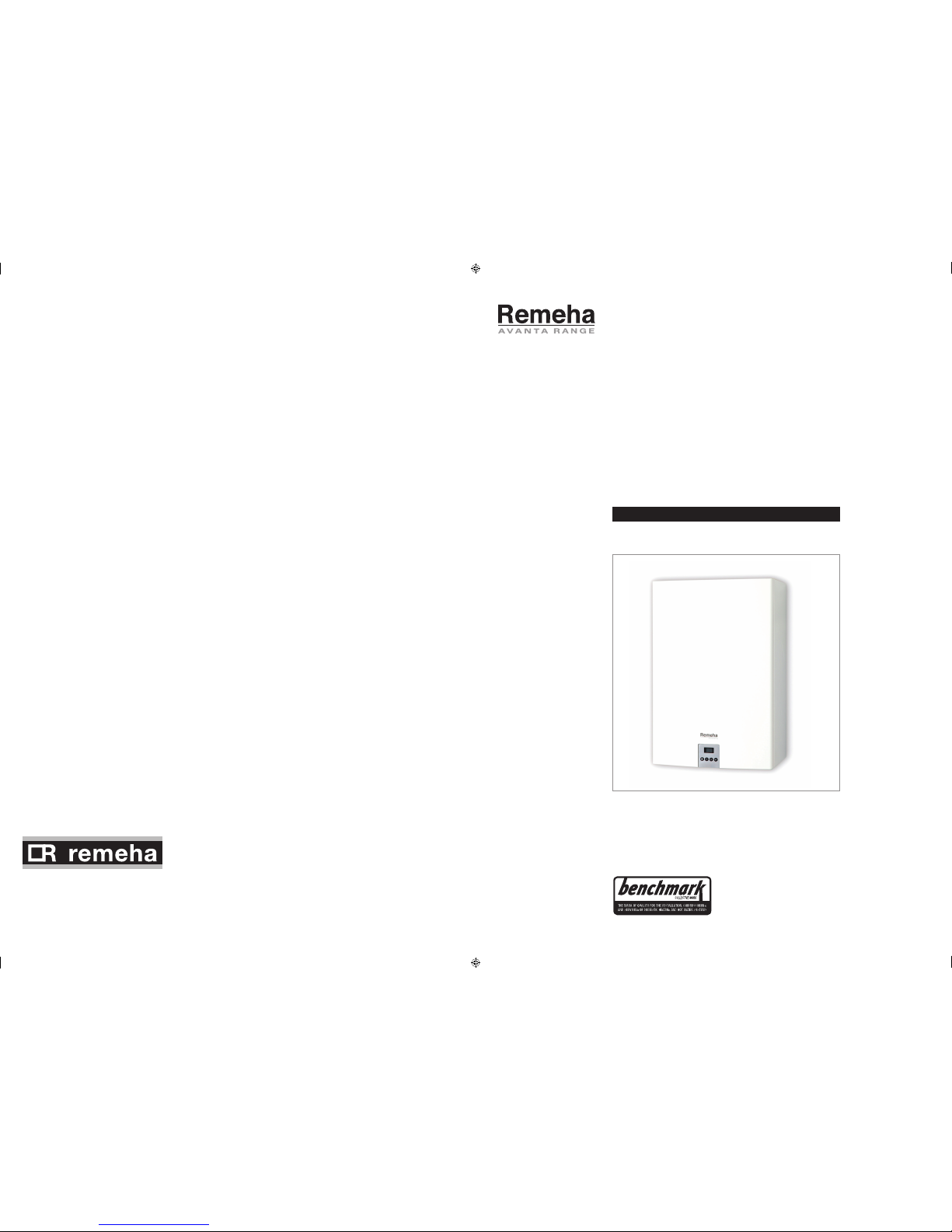
User Guide
Remeha Avanta Range
12v | 18v | 24v
Please ensure that the installer has fully completed the Benchmark Checklist on the inside
back pages of the installation instructions supplied with the product and that you have signed
it to say that you have received a full and clear explanation of its operation. The installer is
legally required to complete a commissioning checklist as a means of complying with the
appropriate Building Regulations (England and Wales).
All installations must be notified to Local Area Building Control either directly or through
a Competent Persons Scheme. A Building Regulations Compliance Certificate will then
be issued to the customer who should, on receipt, write the Notification Number on the
Benchmark Checklist.
This product should be serviced regularly to optimise its safety, efficiency and performance.
The service engineer should complete the relevant Service Record on the Benchmark
Checklist after each service.
The Benchmark Checklist may be required in the event of any warranty work and as
supporting documentation relating to home improvements in the optional documents section
of the Home Information Pack.
Broag Ltd.
Remeha House
Molly Millars Lane
RG41 2QP WOKINGHAM,
Berks.
Tel: +44 118 9783434
Fax: +44 118 9786977
Internet: uk.remeha.com
www.avantarange.com
E-mail: boilers@broag-remeha.com
© Copyright
All technical and technological information contained in these
technical instructions, as well as any drawings and technical
descriptions furnished by us remain our property and may not be
multiplied without our prior consent in writing.
120578.indd 1 6-3-2009 14:45:49
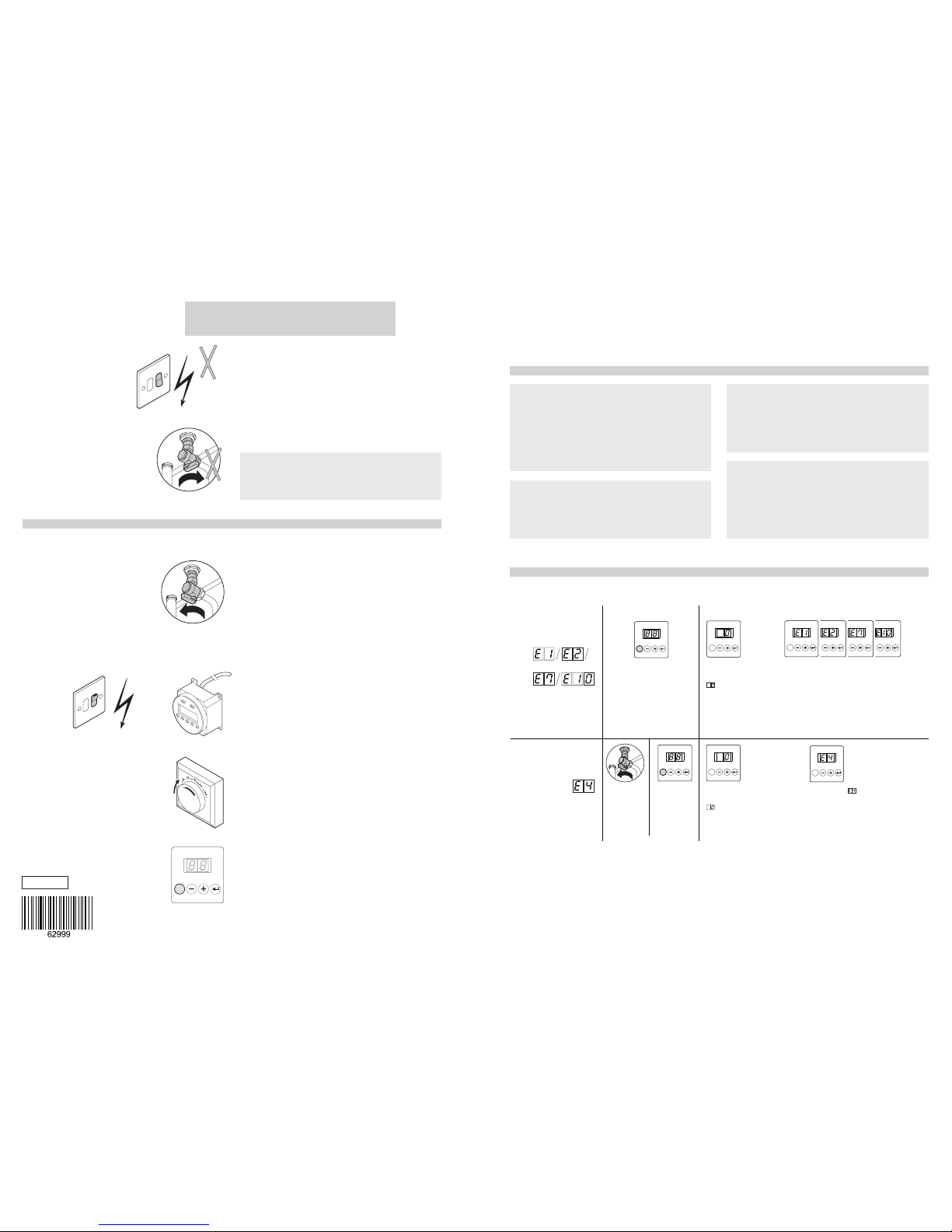
Remeha Avanta 12v / 18v / 24v
SHORT USER GUIDE
4
230 V
Gas
Gas
230 V
R
62999-110708
1 SAFETY
m Installation location for the boiler!
• Do not store or use any flammable materials, aggressive
substance and/or aerosols near the boiler.
• The installation area must be frost-free.
• The switched spur unit for the boiler must always be acces
sible.
m Water and pipe temperatures!
• The factory setting for the domestic hot water temperature is
55°C; this temperature can be set to 65°C.
• The maximum water temperature in the Avanta Plus can
reach 90°C. This means that pipes and/or radiators can
reach this temperature.
m Can you smell gas? What to do:
• Do not smoke and do not create any flame or sparks.
• Do not use any electric switches.
• Turn off the main gas stop cock.
• Open windows and doors.
• Warn those present and leave the building together.
• Call your gas suppliers / installer once you are outside the
building, TRANSCO tel. 0800 111 999.
m Can you smell smoke or flue gases? What to do:
• Switch off the boiler.
• Open windows and doors.
• Warn those present and leave the building together.
• Call your installer once you are outside the building.
2 PROBLEMS WITH BOILER AND/OR CENTRAL HEATING SYSTEM
Error codes – errors which can be resolved by the user
Check gas
valve; gas
valve must
be open, if
necessary
open valve
Press Re-set key
for 3 seconds
Press Re-set key
for 3 seconds
Wait for Recovery;
display shows
boiler functions
Properly
Display shows again
note down the error code and boiler type
and contact your installer
Displayshowserroragain
note down the error code and boiler type
and contact your installer
Wait for Recovery;
display shows
boiler functions
Properly
59970LTGBW7H044
Error codes – errors which have to be remedied by the
installer
If the display indicates a different error code from that
described above, note down the error code and boiler type
and call your installer. Contact your installer also in the event
of a water leak.
2. Disable boiler without frost protection, during longer
periods of non-use
• Switch off the boiler
• Switch off controls
• Isolate boiler at the switch spur unit.
• Turn off the boiler gas tap.
m Drain boiler
If there is a chance that the boiler and system can be effected
by freezing weather conditions contact your installer to
arrange to have the system completely drained down.
LT.AL.W7H.000.224
59970LTGBW7H039
5 ENABLING THE BOILER
59970LTGBW7H040
LT.AL.W7H.000.225 + 59970LTGBW7H042
LT.AL.W7H.000.212
LT.NL.W6H.000.079
• Check that the system is full of water and fully vented.
• Turn on the boiler gas tap.
• Switch on the boiler at the fused spur unit; the boiler will run
the start-up program.
- A display test will briefly appear showing all segments of
the display.
f[ xx software version;
p[ xx parameter version;
- A venting cycle of 3 minutes now follows, the version
numbers will be displayed alternately;
- If no errors occur during this cycle (see section 2 - error
codes), the following will appear in the display;
[0 ; stand-by mode
• Set the controls to on and temperature to the desired level.
The boiler will now automatically start operating.

Remeha Avanta 12v / 18v / 24v
R
1x
R
2x
R
3x
5x
R
R
3
R
3 CHANGING BOILER SETTINGS
1. Changing P1 setting: flow temperature of water in central heating
system
Reduce the flow temperature as follows:
• Press ‘Enter’- key until codes p [ and [ 1 are displayed alternately.
• Press ‘Enter’- key again; set value for maximum flow temperature is dis
played: 75°C (factory setting).
• Press [+] or [-] -key to change this value, for example to 70°C.
• Press ‘Enter’- key to confirm value; codes p [ and [ 1 are displayed
alternately.
• Press ‘Reset’- key to switch boiler to operating mode.
2. Changing P2 setting: domestic hot water temperature
Increase the domestic hot water temperature as follows:
• Press ‘Enter’- key until codes p [ and [ 1 are displayed alternately.
• Press ‘[+]- key until codes p [ and [ 2 are displayed alternately.
• Press ‘Enter’- key; set value for domestic hot water temperature is
displayed: 55°C (= factory setting).
• Press [+] or [-]- key to change this value, for example to 65°C.
• Press ‘Enter’- key to confirm value; codes p [ and [ 2 are displayed
alternately.
• Press ‘Reset’- key to switch boiler to operating mode.
LT.NL.W6H.000.070
3. Changing P3 setting: boiler regulation (domestic hot water and cen-
tral heating mode)
0 = CH
off
/ DHW
off
1 = CH on / DHW on
2 = CH on / DHW
off
(factory setting)
3 = CH
off
/ DHW
on
Change the boiler regulation as follows:
• Press ‘Enter’- key until codes p [ and [ 1 are displayed alternately.
• Press [+]- key 2x until codes p [ and [ 3 are displayed alternately.
• Press ‘Enter’-key: central heating and domestic hot water mode setting is
displayed.
• Press [-] or [+]- key to change this mode, e.g. level 3 (= central heating
OFF and domestic hot water ON).
• Press ‘Enter’- key to confirm this mode; codes p [ and [ 3 are
displayed alternately.
• Press ‘Reset’- key to switch boiler to operating mode.
LT.NL.W6H.000.071
LT.NL.W6H.000.072
4. Changing P4 setting: Eco or comfort mode
z No hot water
Warning: the system boiler in combination with an external calorifier will not
warm up the calorifier in the Eco-mode. So, if the calorifier is empty, the
domestic hot water will be cold.
0 = Comfort mode
1 = Eco mode
2 = regulated by controller
(= factory setting)
Change the mode as follows:
• Press ‘Enter’- key until codes p [ and [ 1 are displayed alternately.
• Press [+]- key 3x until codes p [ and [ 4 are displayed alternately.
• Press ‘Enter’- key; setting of ‘eco or heat retention’ mode is displayed
(mode 2 = heat retention and regulator-dependent, factory setting).
• Press [-]- key to change this mode, for example mode 1 (=eco mode).
• Press ‘Enter’- key to confirm this mode; codes p [ and [ 4 are
displayed alternately.
• Press ‘Reset’- key to switch boiler to operating mode.
P6 setting: display on/off
Change the display setting as follows:
• Press ‘Enter’- key until codes p [ and [ 1 are displayed alternately.
• Press [+]- key 5x until codes p [ and [ 6 are displayed alternately.
• Press ‘Enter’- key; you will see mode 2( = ‘Display automatically off’,
factory setting).
• Press [-]- key to change this mode to mode 1 (= ‘Display remains on’).
• Press ‘Enter’- key to confirm this mode; codes p [ and [ 6 are dis
played alternately.
• Press ‘Reset’- key to switch boiler to operating mode.
LT.NL.W6H.000.073
LT.NL.W6H.000.075
4 DISABLING THE BOILER
LT.AL.W7H.000.217 + LT.AL.W7H.000.218
The boiler must be disabled before any maintenance or repairs are carried out. If the
central heating system is not used for a long time (during the holidays, for instance,
or periods of milder weather) it is advisable to disable the boiler.
1. Disable boiler with frost protection, during longer periods of non-use
• Set the room thermostat or other controls to a low temperature, e.g. 10°C,
• Switch setting p4 to 1 (Eco mode), this will switch off the heat retention function.
Now the boiler will only start working to protect itself against freezing.
With an external frost protection connected, the boiler can also prevent the central
heating system from freezing.
