RELM Communications RPV516A Users manual

PRELIMINARY
PRELIMINARY –––– Owner’s Manual
PRELIMINARY PRELIMINARY
Owner’s Manual
Owner’s ManualOwner’s Manual
The following statement will be added here
in the Owner’s Manual.
FCC REQUIREMENTS
FCC REQUIREMENTS
FCC REQUIREMENTSFCC REQUIREMENTS
The RPV516A portable radio must be
properly licensed by the Federal
Communications Commission (FCC) prior to
use. Your local REL M dealer can assist you
in meeting this requirement.
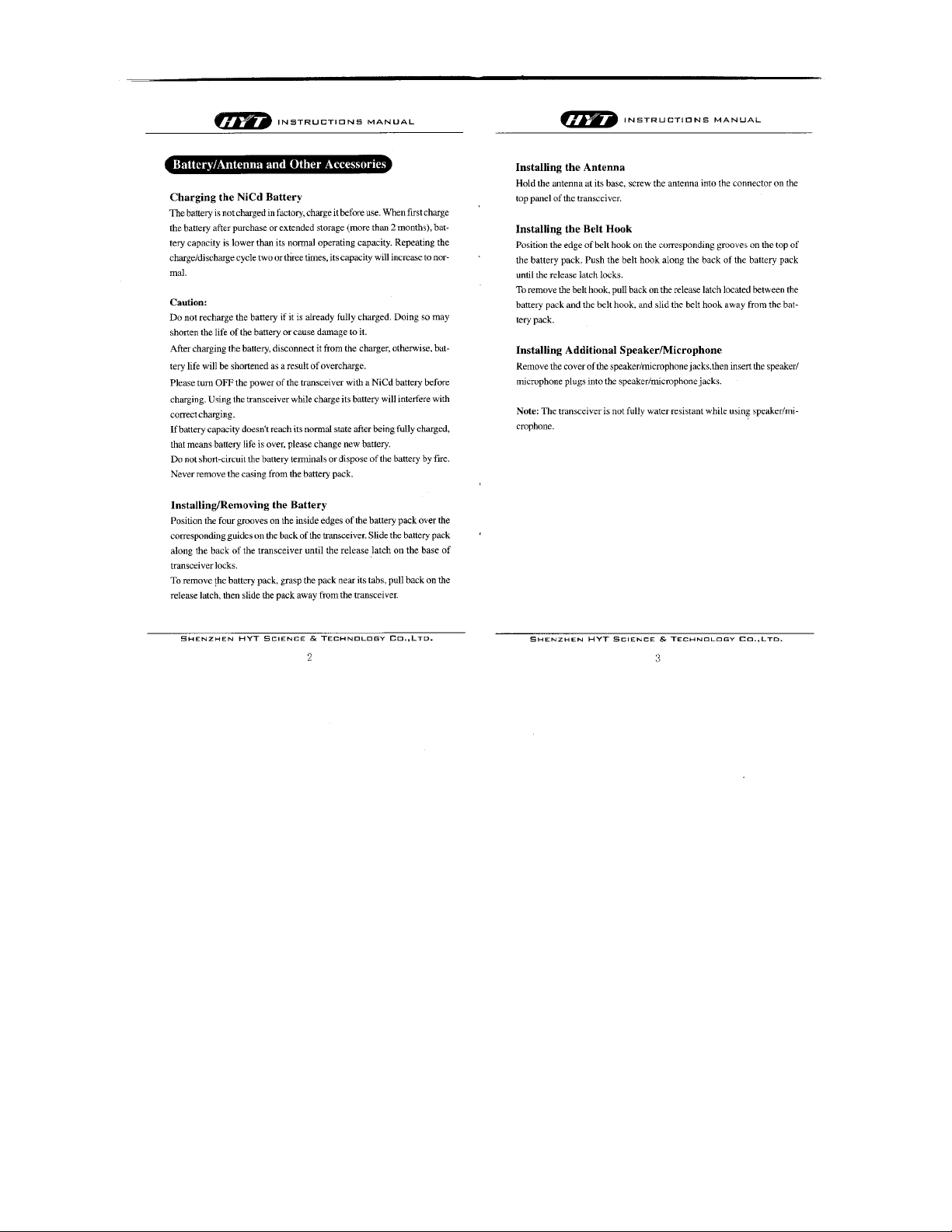
PRELIMINARY
PRELIMINARY –––– Owner’s Manual
PRELIMINARY PRELIMINARY
Owner’s Manual
Owner’s ManualOwner’s Manual
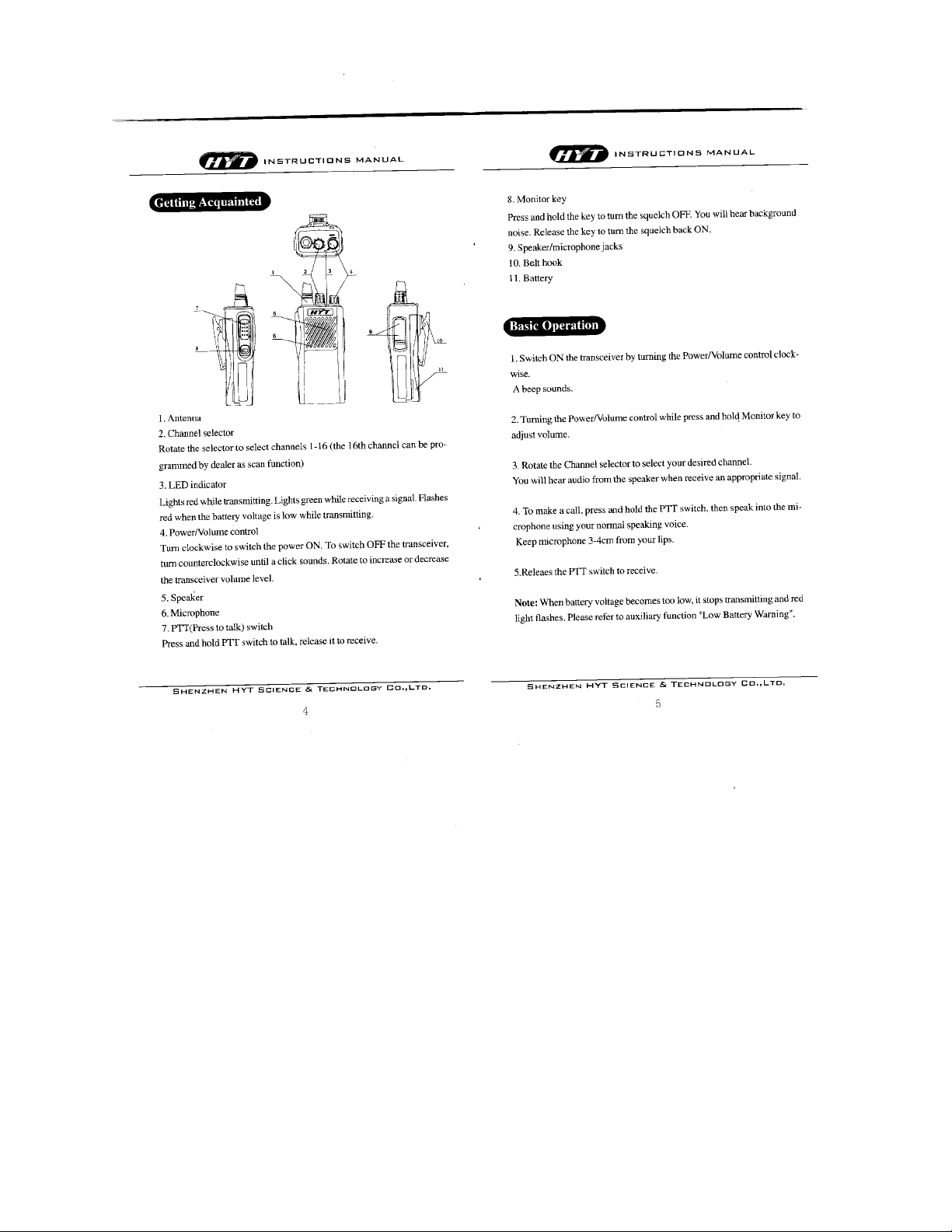
PRELIMINARY
PRELIMINARY –––– Owner’s Manual
PRELIMINARY PRELIMINARY
Owner’s Manual
Owner’s ManualOwner’s Manual
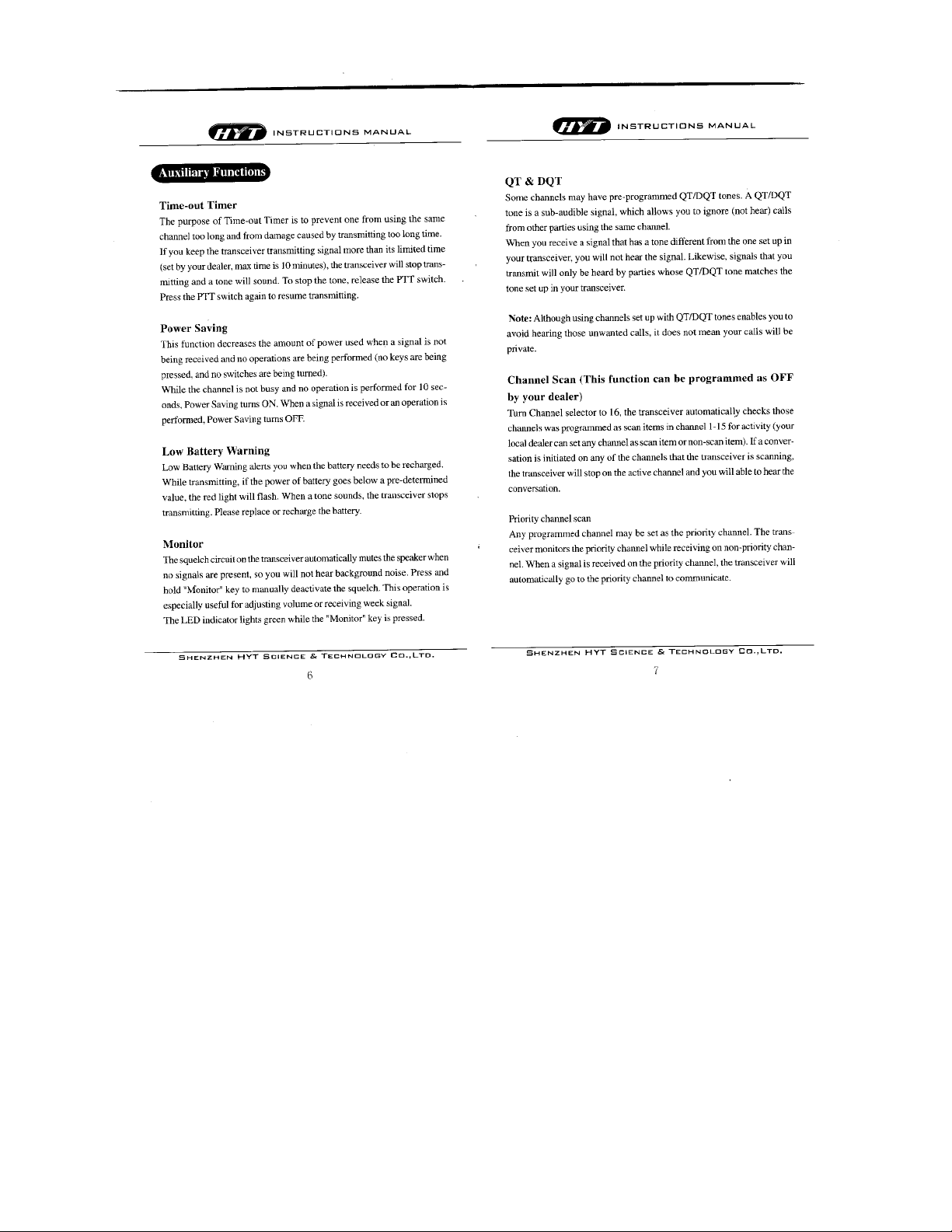
PRELIMINARY
PRELIMINARY –––– Owner’s Manual
PRELIMINARY PRELIMINARY
Owner’s Manual
Owner’s ManualOwner’s Manual
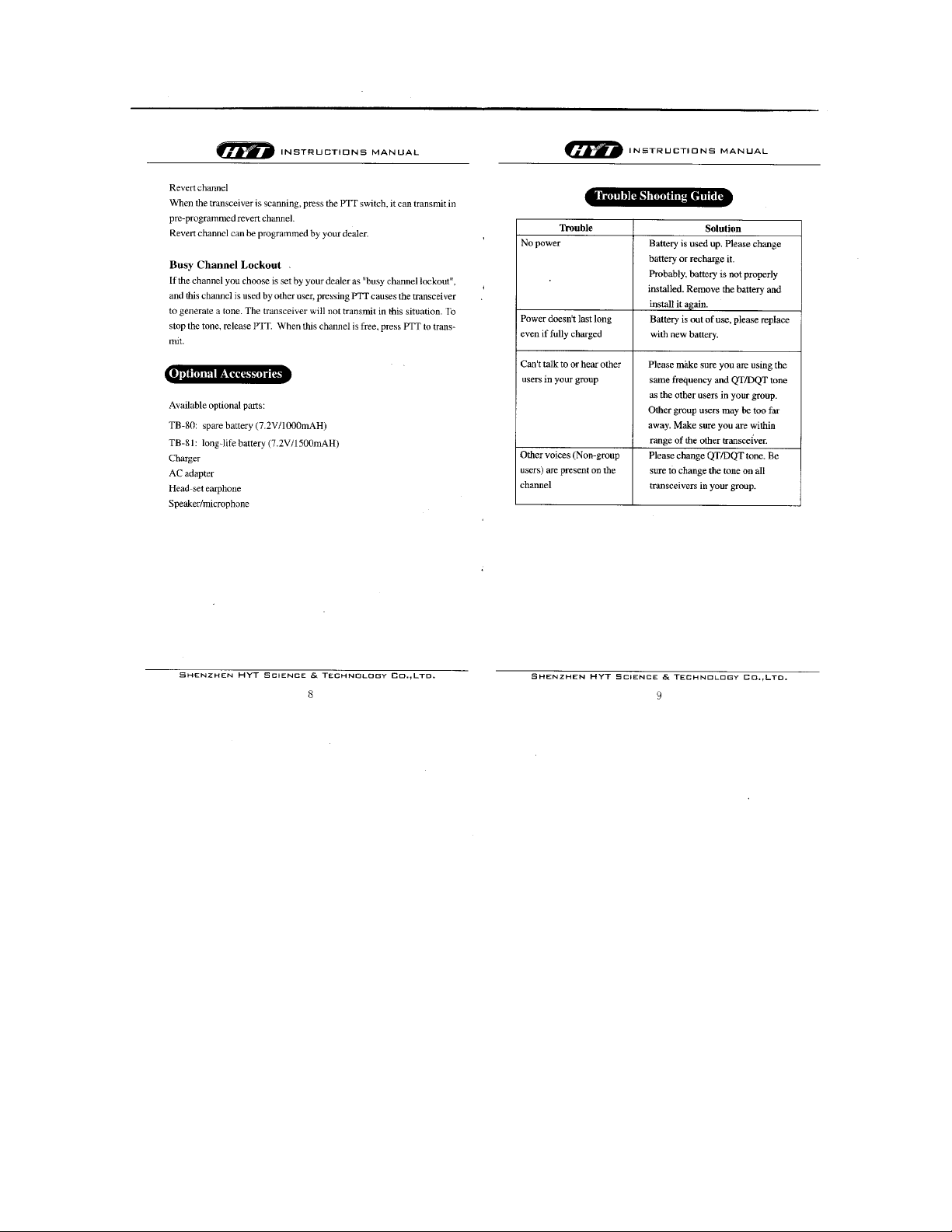
PRELIMINARY
PRELIMINARY –––– Owner’s Manual
PRELIMINARY PRELIMINARY
Owner’s Manual
Owner’s ManualOwner’s Manual

PRELIMINARY
PRELIMINARY –––– Service
PRELIMINARY PRELIMINARY
Service Manual
ServiceService
Manual
Manual Manual
Catalog
Catalog
CatalogCatalog
General
General
GeneralGeneral
Specifications
Specifications
SpecificationsSpecifications
Mode Combination P4
Mode Combination P4
Mode Combination P4Mode Combination P4
P2
P3
P2
P2P2
P3
P3 P3
Circuit Description P5
Circuit Description P5
Circuit Description P5Circuit Description P5
Softwar
Software Description
SoftwarSoftwar
Test Description P15
Test Description P15
Test Description P15Test Description P15
RPV516A
RPV516A Circuit Diagram
RPV516ARPV516A
RPV516A
RPV516APCB Component Diagram
RPV516ARPV516A
Mech 2 in PCB
Mech 2 in PCB))))
Mech 2 in PCBMech 2 in PCB
e Description
e Descriptione Description
Circuit Diagram
Circuit Diagram Circuit Diagram
PCB Component Diagram((((Two layers Mech 1 and
PCB Component DiagramPCB Component Diagram
P10
P10
P10 P10
Two layers Mech 1 and
Two layers Mech 1 and Two layers Mech 1 and
DR• CHKD• APPD•
24

PRELIMINARY
PRELIMINARY –––– Service
PRELIMINARY PRELIMINARY
Service Manual
ServiceService
Manual
Manual Manual
General
General
GeneralGeneral
This manual is intended for use by experienced technicians familiar with
similar types of commercial grade communications equipm ent. It contains
main required service info rm ati on and data for the e quipmen t.
The following precautions are recommended for personal safety:
1. DO NOT transmit until all RF connectors are verified secure and any
open connectors are properly terminated.
2. SHUT OFF and DO NOT operate this equipment near electrical
blasting caps or in an explosive at mosphere.
3. This equipment should be maintained by qualified technicians only.
DR• CHKD• APPD•
25
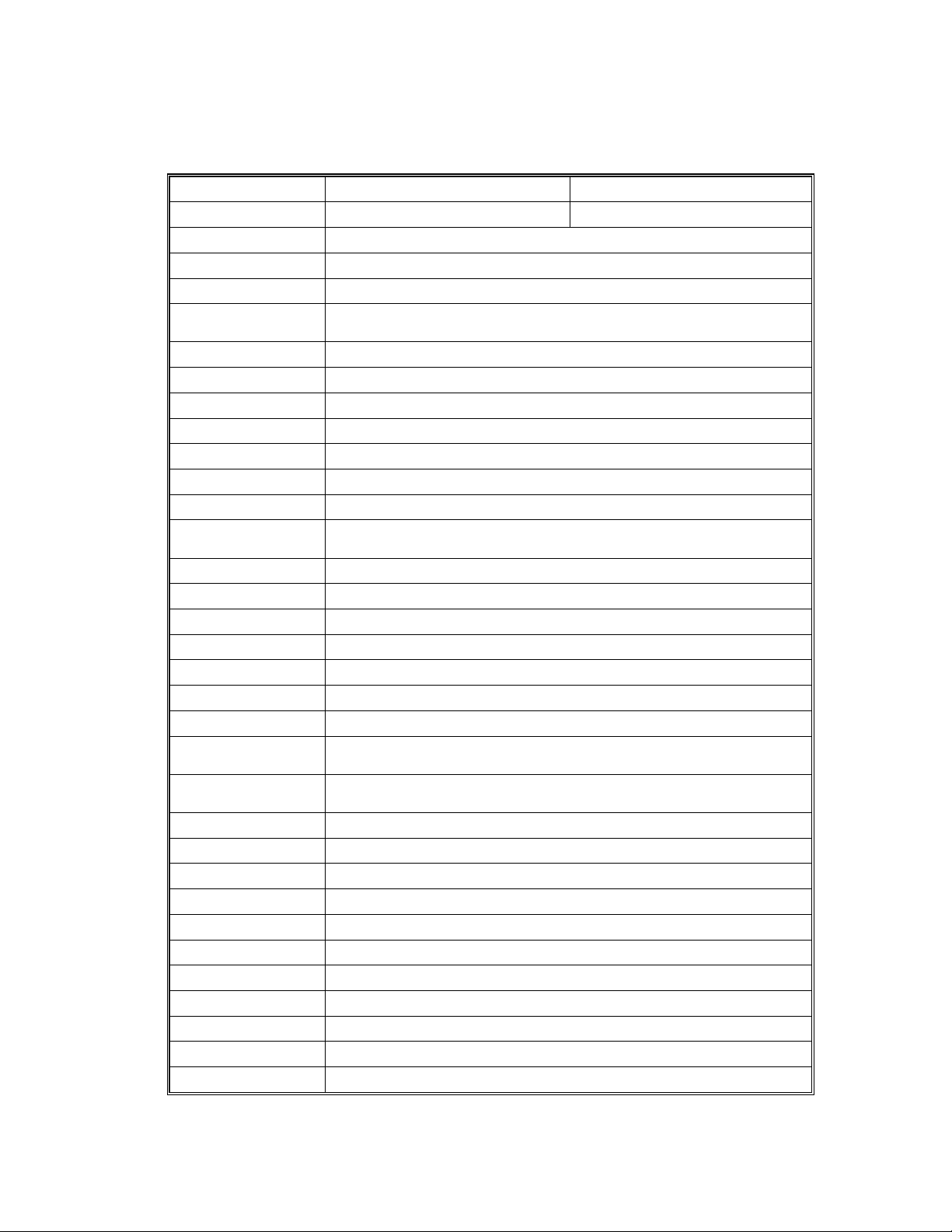
PRELIMINARY
PRELIMINARY –––– Service
PRELIMINARY PRELIMINARY
Service Manual
ServiceService
Manual
Manual Manual
Main technical specifications
General RPV516A(1) RPV516A(2)
Frequency 136MHz~150MHz 150MHz~174MHz
Channel 16
Channel space 25kHz / 12.5kHz
Antenna impedance 50•
Transmitter
impedance
Input voltage 7.2V DC
Frequency stability ±2.5×10
TCXO 12.8MHz
CPU clock Freq 7.3728MHz
Transmitter
Frequency stability
Output power 4.0±0.5W
Operating
sensitivity
Audio distortion ≤ 5%
Modulation limiting ≤ 5kHz / 2.5kHz
Bandwidth ≤ 16 kHz/8kHz
Modulate speciality ≤±3dB
Spurious RF ≤ 7.5μW
Adjacent power ≤ -65 d B / -55dB
Receiver
Reference
sensitivity
Squelch turnon
sensitivity
Audio frequency 500mW
Audio deviation ≤ 7%
Operating bandwidth ≥│±7 kHz│/│±3.5 kHz│
Audio response ≤ +2dB -8dB
First IF Freq 38.85MHz
Second IF Freq 450kHz
Channel restrain ≥ -8 d B
Obstruct ≥ 85d B
Selectivity ≥ 65 d B / 60dB
Spurious response ≥ 60 d B
Intermodulation ≥ 60 d B
Precede 0.28•V / 0.35•V
2KΩ
±
2.5×10-6
12±4mV
≤ 0.4•V
-6
DR• CHKD• APPD•
26
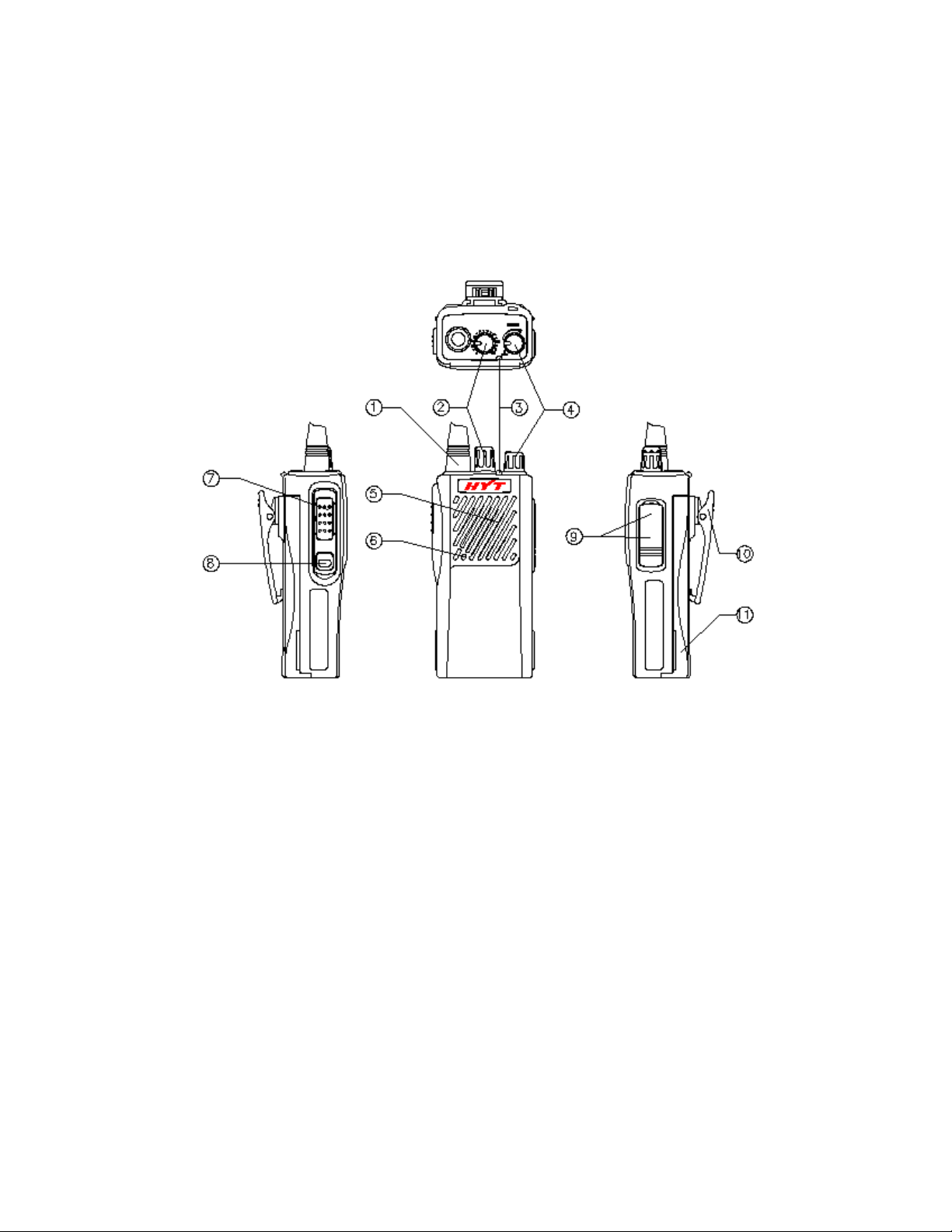
PRELIMINARY
PRELIMINARY –––– Service
PRELIMINARY PRELIMINARY
Service Manual
ServiceService
Manual
Manual Manual
Mode combination
1.Mode
User mode: Turn on the power to enter.
PC mode:Set and adjust with PC software or programmer.
2. Parts description:
•.Antenna
•.C
hannel (frequency) selector knob
turn the knob to choose channel from 1~16•channel 16 may be set by
distributor as scan channel••
•.LED light
Lights red while transmitting, green while receiving a signal. Flashes red
when the battery voltage is low, while transmitting.
•.Power switch/Volume control
Turn the knob clockwise to switch the transceiver ON, anti-clockwise to turn
off the power till there is a “click” sound , rotate to adjust the volume level.
(5)Speaker
•.
Microphone
•.PTT•push to talk•switch
Press the button while transmitting, and re lease it while receiving.
•.Monitor key
Press it to shut off squelch, noise could be heard, release to connect
squelch.
•.Speaker/microphone jack
•.Belt clip
•.Battery•TB-82•
DR• CHKD• APPD•
27
