Page 1

Page 2

Contents
INTRODUCTION ................................................................................1
RADIO PROGRAMMING OPTIONS .................................................1
RADIO MODELS ...............................................................................1
ENTERING THE PROGRAMMING MODE........................................2
Portable Radios .........................................................................................2
Mobile Radios ............................................................................................3
STANDARD RADIO KEYPAD PROGRAMMING .............................. 4
GENERAL SETTINGS (CHANNEL 0) ...............................................4
Group Password ........................................................................................5
Automatic Numeric Identication (ANI)......................................................5
Transmitter Time-Out Timer .......................................................................5
Scan Delay Time .......................................................................................6
Priority 1 Channel ......................................................................................6
Priority 2 Channel ......................................................................................7
Channel 0 Group One Functions ...............................................................7
Channel 0 Group One Functions for Older Models ...................................9
Channel 0 Group Two Functions ...............................................................9
Channel 0 Group Three Functions ..........................................................11
Backlight Duration ...................................................................................12
Group Labels ...........................................................................................13
CHANNEL SETTINGS .....................................................................14
Channel Bandwidth .................................................................................14
Receive Frequency..................................................................................14
Receive Mode
(Digital Models Only) .......................................................14
Receive Analog Code Guard ...................................................................15
Receive NAC
(Digital Models Only) .......................................................15
Squelch Mode (Digital Models Only) ......................................................16
Transmit Frequency .................................................................................17
Transmit Mode
(Digital Models Only) ......................................................17
Transmit Analog Code Guard ..................................................................17
Transmit NAC
(Digital Models Only) .......................................................18
Talk Group ID (Digital Models Only) ......................................................19
Secure Selection (Encrypted Radios Only) ............................................. 19
Page 3

Encryption Key (Encrypted Radios Only) ................................................19
Key Selection Setting (Encrypted Digital Radios Only)...........................20
Channel Label .........................................................................................20
Review Channel Settings ........................................................................21
Program Another Channel .......................................................................21
Exit Programming Mode ..........................................................................21
COMMAND (CMD) RADIO KEYPAD PROGRAMMING .................22
Group Parameters (CH 00) .....................................................................22
Channel Parameters................................................................................22
Global Parameters (GRP 00) ..................................................................22
NAVIGATION ................................................................................... 23
Selecting Group Parameters ...................................................................23
Selecting Channel Parameters ................................................................23
Selecting Global Parameters ...................................................................23
Editing Parameters ..................................................................................24
CMD GROUP PARAMETERS (CH 00) ...........................................24
Group Options Group One: 1-12345678 .................................................25
CMD GLOBAL PARAMETER OPTIONS (GRP 00) ........................26
Keypad Editing Password........................................................................26
Global Option Groups 1 and 2 .................................................................26
Global Options Group One.................................................................26
Global Options Group Two .................................................................28
Automatic Number Identication ID (ANI)................................................29
Priority 1 Channel ....................................................................................30
Priority 1 Group .......................................................................................30
Priority 2 Channel ....................................................................................31
Priority 2 Group .......................................................................................31
Transmit on Priority 1 ..............................................................................31
Priority 1 Lock ..........................................................................................32
Scan List Lock .........................................................................................32
Transmit Time-out Timer ..........................................................................32
Scan Delay .............................................................................................33
Busy Channel Operation .........................................................................33
ANI/DTMF Operation ...............................................................................33
Backlight Option ......................................................................................34
Backlight Duration ...................................................................................35
Silent Mode..............................................................................................35
Battery Save ............................................................................................35
Page 4

CHANNEL PARAMETERS ..............................................................36
Channel Bandwidth ................................................................................36
Receive Frequency..................................................................................36
Receive Mode
(Digital models only) .......................................................36
Receive Code Guard ...............................................................................37
Receive NAC
(Digital models only) ........................................................37
Squelch Mode (Digital models only) .......................................................38
Transmit Frequency .................................................................................38
Transmit Mode
(Digital models only) ......................................................39
Transmit Guard ........................................................................................39
Transmit NAC
(Digital models only) ........................................................39
Talk Group ID (Digital models only) ........................................................ 40
Channel Label .........................................................................................41
CMD SPECIFIC PROGRAMMABLE ITEMS ...................................42
Global Priority Channels Considerations .................................................42
User Selectable Code Guard Considerations..........................................42
User Selectable NAC and Talkgroup Considerations .............................42
Programming the Picklists ......................................................................42
CLONING RADIO SETTINGS ......................................................... 44
What Clones ............................................................................................44
Using Standard Model as the Master ......................................................44
Using Command Model as the Master ....................................................46
CLONEABLE INFORMATION TABLES ..........................................48
Radio Compatibility .................................................................................48
Older Models ......................................................................................48
Standard Radio as Master .................................................................49
Command Radio as Master ...............................................................50
CTCSS CODE GUARD VALUES .................................................... 51
CDCSS CODE GUARD VALUES ....................................................52
CH00 AND GRP 00 QUICK REFERENCE GUIDE ........................53
NOTES .............................................................................................54
Page 5

RELM Wireless Corporation 1
Introduction
This manual covers information used to program G-Series and D-Series
BK Radio models, both portables and mobiles, via the radio’s keypad.
Not all functions are available on all models. For instance, G-Series
radios are not capable of digital operation so functions pertaining to
digital operation will not appear when programming the radio.
In addition, the information in this manual can be referenced to program
older L-Series and E-Series radios.
Radio Programming Options
There are three different ways to program BK Radio radios:
KEYPAD - A radio can be programmed with it’s keypad and a
LAA0701 programming plug or cloning cable, LAA0700 or G/ECC.
This manual describes these procedures.
CLONING - You can transfer the programmed settings to another
radio of the same frequency band by using a cloning cable. See the
“Cloning Radio Settings” section of this manual.
PC - With a computer, proper programming software, and LAA 0725
interface cable. That procedure is not described in this manual.
Contact BK Radio for the required programming cable and software.
Radio Models
Instructions for keypad programming of the following models are covered
in this manual.
GPH Standard analog portable
GPH-XP Standard analog portable, extended frequency range
GPH-CMD Command analog portable
DPH Standard digital/analog portable
DPHX Standard digital/analog portable, extended frequency range
DPH-CMD Command digital/analog portable
GMH Standard analog mobile
GMH-XP Standard analog mobile, extended frequency range
DMH Standard digital/analog mobile, extended frequency range
Page 6

2 BK Radio Programming Manual
Entering the Programming Mode
NOTE: Specic settings may be blocked from keypad programming
when using the Group or Zone password. Using the Master password
overrides these selections and allows for access to all programmable
functions.
Portable Radios
Make sure the battery pack is charged.
Some models are shipped with a door covering the keypad and display.
Before programming, remove the door by removing the battery pack,
engaging the door just below the speaker grill, and sliding the door
downward.
Digital
-- -- id
Master Switch
Programming
Plug
Insert the programming plug into the side
connector of the radio. The push-button
master switch will be on the top.
NOTE: The cloning cable can be used
as a substitute for the programming plug
by inserting the end with the push-button
master switch into the side connector of the
radio.
Select a channel group to be programmed
See “Select A Group/Channel” in the
Owner’s Manual.
Press and hold the master switch.
While holding the master switch, press and hold the [FCN] key. After
approximately three seconds the LCD will display ‘- - - ID.’
Release the [FCN] key and the master switch. The radio is now in the
Password Entry Mode.
Enter the six-digit password code for the selected group. Without the
correct password code, you cannot proceed with programming.
NOTE: New radios shipped from the factory are assigned the
password code 000000.
CH 00
PRG
Press the [ENT] key to proceed to
Programming Mode. The display will change
to PRG CH 00.
Page 7

RELM Wireless Corporation 3
While entering the password code the display will not change, but a
beep will sound for each key pressed. If the password code is entered
incorrectly, the radio will reset to normal operation.
Mobile Radios
SCN
PRI SQL
ch 01
PRG P R TX R X SCN ID CG
MON GRP
G
R
P
Press to
Enter
Program
Mode
Select a channel group to be programmed
See “Select a Group/Channel” in the
Owner’s Manual.
Press and hold the [FCN] button on the
microphone and the far right soft switch on
the front of the radio simultaneously.
SCN
PRI SQL
---- ID
PRG PR TX RX SC N ID CG
MON GRP
G
R
P
The radio is now in the Password Entry
Mode.
Enter the six-digit password code for the
selected group. Without the correct
password code, you cannot proceed with
programming.
SCN
PRI SQL
CH 00
PRG PR TX RX SCN I D CG
MON GRP
G
R
P
Press the [ENT] key to proceed to
Programming Mode. The display will change
to PRG CH 00.
While entering the password code the display will not change, but a
beep will sound for each key pressed. If the password code is entered
incorrectly, the radio will reset to normal operation.
Page 8

4 BK Radio Programming Manual
Standard Radio Keypad Programming
Portable Models: GPH, GPH Plus, DPH, DPHX
Mobile Models: GMH, GMH Plus, DMH
For CMD models, refer to the “Command Radio Keypad Programming”
section.
General Settings (Channel 0)
Channel 0 settings for each group must be programmed separately.
NOTE: Settings listed as Group One Functions, Group Two Functions,
and Group Three Functions refer to programming function groups, not
channel groups.
Press the [FCN] key repeatedly to view the settings in Channel 0 and
then loop back to the CH 00 entry point.
Group/Channel 0 Settings include:
Group Password
Automatic Numeric Identication
Transmitter Time-Out Timer
Scan Delay Time
Priority 1 Channel
Priority 2 Channel
Group One Functions: 1-12345
Battery Saver Inhibit (Function 1)
Group Scan List (Function 2)
Transmit on Priority 1 (Function 3)
Priority 1 Lock (Function 4)
Scan List Lock (Function 5)
Group Two Functions: 2-12345
User Code Guard (Function 1)
Busy Channel (Functions 2 & 3)
ANI/DTMF Mode (Functions 4 & 5)
Group Three Functions: 3-12345
Reserved (Functions 1 & 2)
Backlight Settings (Functions 3 & 4)
Display Mode (Functions 5)
Group Label
Page 9

RELM Wireless Corporation 5
Group Password
ch 00
PRG
p 123456
PRG
After entering Programming Mode the
display will show ‘PRG CH 00.’
Press the [FCN] key.
The display will indicate the password for
the selected group.
If no change is needed for the group
password, press the [FCN] key to advance
to the next eld.
To enter a new password, press the [CLR] key, then enter a new sixdigit password. Press the [ENT] key to store the new password and
advance to the next eld.
Automatic Numeric Identication (ANI)
0000000
PRG ID
After the group password is set, the display
will indicate the ANI ID number (as many as
seven digits may be used). The ID number
can be used for either radio management or
transmitted as a DTMF tone burst for ANI purposes. The ANI can be
enabled or disabled. See “ANI/DTMF Mode” on page 10 of this
manual.
If no change is needed for the ID number, press the [FCN] key to
advance to the next eld.
To enter a new number, press the [CLR] key and then the number
keys. The digits will appear at the right of display and move to the left.
Press the [ENT] key to store the new ID number and advance to the
next eld.
Transmitter Time-Out Timer
After the ID number is set, the display will indicate ‘PRG TX.’ This
is the duration of the transmitter Time-Out Timer. 0 SEC means the
Time-Out Timer is disabled.
Press the [FCN] key to advance to the next eld if no change is
needed.
225 sec
PRG TX
Press the [PRI] key to increase the Time-Out
Timer duration by 15 seconds, with a
maximum of 225 seconds (3 minutes, 45
seconds). Press the [PRI] key again to
change the duration from 225 seconds to 0.
Page 10

6 BK Radio Programming Manual
Press the [CLR] key to set the Time-Out Timer duration to zero.
Press the [ENT] key to store the changed setting and advance to the
next eld.
Scan Delay Time
After the Time-Out Timer is set, the upper display will indicate ‘PRG
SCN.’ This is the Scan Delay time in seconds.
Press the [FCN] key to advance to the next eld if no change is
needed.
2.0 SEC
PRG SCN
Press the [PRI] key to increase the scan
delay time by .5 seconds, up to 7.5 seconds.
Press the [PRI] key again to change the time
from 7.5 seconds to 0.
Pressing the [CLR] key will reset the scan delay time to 0.
Press the [ENT] key to store the changed setting and advance to the
next eld.
Priority 1 Channel
After the Scan Delay is set, the display will indicate ‘PRG PR1.’ The
Priority 1 Channel can be programmed as a xed channel, tied to
the Channel Selector knob, or programmed OFF. If the radio is
programmed to transmit on the Priority 1 Channel, transmissions will
occur on PR1, if PR1 isn’t programmed OFF, when operating in Single
or Dual Priority Scan Mode.
If PR1 is a xed channel, and the [PRI] key on the keypad is not locked
out, during normal radio operation the user can move the channel
selector to a new channel and press the [PRI] key to choose a new
PR1 channel.
PR 1 ON
PRG
Press the [PRI] key to cycle through the
priority channel options, or enter a xed
priority channel using the number keys.
Setting the channel to ON ties the PR1
channel to the Channel Selector knob. Pressing [CLR] or the [0] key
turns the PR1 channel OFF.
Press the [ENT] key to store the new priority channel and advance to
the next eld.
Page 11

RELM Wireless Corporation 7
Priority 2 Channel
After the Priority 1 Channel is set, the display will indicate ‘PRG PR2.’
The Priority 2 Channel can be programmed as a xed channel, tied to
the Channel Selector knob, or programmed OFF.
The PR2 channel cannot be altered during normal radio operation.
PR 2 OFF
PRG
Press the [PRI] key to cycle through the
priority channel options, or enter a xed
priority channel using the number keys.
Setting the channel to ON ties the PR2
channel to the Channel Selector knob.
Pressing [CLR] or the [0] key turns the PR2 channel OFF.
Press the [ENT] key to store the new priority channel and advance to
the next eld.
Channel 0 Group One Functions
1 -- 12345
PRG
After the Priority 2 Channel is set the display
will show ‘PRG 1-12345.’ This is a group of
ve individual functions that can be enabled
or disabled.
1 -- 12345
PRG
When a function is enabled, the
corresponding number in the display will
ash. When the function is disabled the
number is steady. If you wish to change the
function from enable to disable or vice
versa, press the number key corresponding
to that function.
EXAMPLE: If function 4 (Priority 1 Lock) is disabled, the 4 in the
display will not be ashing. If the [4] key is pressed, the 4 in the display
will ash, signifying that Priority 1 Lock is enabled. A subsequent press
of the [4] key will disable Priority 1 Lock.
Option 1-1: Battery Saver Inhibit
1 -- 12345
PRG
When function 1 is enabled (ashing) the
battery saver is turned off. The battery saver
should be turned off only for getting proper
voltage readings during service or for
systems requiring fast squelch attack time.
NOTE: BK Radio current drain and battery life specications are based
on performance with the battery saver on.
Page 12

8 BK Radio Programming Manual
Option 1-2: Group Scan List
1 -- 12345
PRG
When function 2 is enabled (ashing) the
current group will be scanned when the
radio is operating in Group Scan Mode.
Option 1-3: Transmit On Priority 1
1 -- 12345
PRG
When function 3 is enabled (ashing)
transmissions will occur on PR1, if PR1 isn’t
programmed OFF, when operating in Single
or Dual Priority Scan Mode.
Option 1-4: Priority 1 Lock
1 -- 12345
PRG
When function 4 is enabled (ashing) the
[PRI] key is locked out in the Operating
Mode. The user will not be able to change
the designation of the Priority 1 Channel.
When function 4 is disabled (steady) the user will be able to change
the channel that is designated as Priority 1 Channel. See “Dual Priority
Scan” in the Owner’s Manual.
Option 1-5: Scan List Lock
1 -- 12345
PRG
When function 5 is enabled (ashing), the
user will not be able to change the channels
in the Scan List. When disabled (steady),
the user can enter or delete channels from
the Scan List. See “Change the Scan List” in the Owner’s Manual.
Store Group One Settings
Once each function 1-5 is set as desired, you can store the changes,
discard the changes, or disable all 5 functions.
Press the [CLR] key to disable all Group One functions (steady).
Press the [ENT] key to store new Group One settings into memory and
advance to the next eld.
Press the [FCN] key to advance to the next eld without saving
changes.
Page 13

RELM Wireless Corporation 9
Channel 0 Group One Functions for Older Models
For E-Series and L-Series radios functions 2 and 3 are used to set the
group’s priority mode.
Option 1-2/3: Priority Mode
Priority Mode A
1-- 12345
PRG
The priority channel follows the channel
select switch.
Priority Mode B
1-- 12345
PRG
The priority channel is xed.
Priority Mode C
1-- 12345
PRG
The priority channel is xed. When in Priority
Mode, you will transmit on the priority
channel regardless of the channel select
knob positron.
Channel 0 Group Two Functions
2-- 12345
PRG
After Group One functions are set, the
display will show ‘PRG 2-12345’ for Group
Two functions. As with Group One functions,
the enabled function numbers will ash. The
disabled functions remain steady
Option 2-1: User Code Guard Selection
2-- 12345
PRG
When function 1 is enabled (ashing) the
user will be able to press the keypad to
independently select the Code Guard values
that are programmed into Channels 1
through 16 while operating on any Channel
1 through 16. When function 1 is disabled the user will be unable to
use the keypad for Code Guard selection. See “User Selected Code
Guard” in your Owner’s Manual.
Page 14

10 BK Radio Programming Manual
Option 2-2/3: Busy Channel Operation
2-- 12345
PRG
Functions two and three are used to set
Busy Channel operation. There are three
types of busy channel operation available.
They are described more fully under “Busy
Channel” in the Owner’s Manual.
Busy Channel Modes include:
Busy Channel Indicator - The yellow LED illuminates when a
signal is received on the channel selected, with or without the
programmed receive Code Guard setting.
Busy Channel Lockout - The yellow LED illuminates and the
transmitter PTT is disabled when a signal is received without the
programmed receive Code Guard setting.
Busy Channel Override - This function is similar to Busy Channel
Lockout except the transmitter PTT can be activated by rotating the
Squelch knob clockwise off the Code Guard detent.
To set Busy Channel operation, use the following chart:
Function 2 Function 3
Indication Disable (Steady) Enable (Flashing)
Lockout Enable (Flashing) Enable (Flashing)
Override Enable (Flashing) Disable (Steady)
Option 2-4/5: ANI/DTMF Mode
2-- 12345
PRG
When function 4 is enabled (ashing) the
ANI ID number will be transmitted (as a
DTMF tone sequence) with each press of
the PTT switch. See “Automatic Numeric
Identication (ANI)” on page 5 of this manual
for instructions on setting the ANI number.
When function 5 is enabled (ashing) the keypad becomes active for
manual DTMF operation.
When functions 4 and 5 are both enabled (ashing) the ANI tone
sequence will be transmitted only after the [ENT] key is pressed while
the transmit PTT switch is activated. A sidetone of the ANI number
transmitted will also be heard through the speaker.
Page 15

RELM Wireless Corporation 11
Store Group Two Settings
Once each function 1-5 is set as desired, you can store the changes,
discard the changes, or disable all 5 functions.
Press the [CLR] key to disable all Group Two functions (steady).
Press the [ENT] key to store new Group Two settings into memory and
advance to the next eld.
Press the [FCN] key to advance to the next eld without saving changes.
Channel 0 Group Three Functions
3-- 12345
PRG
After Group Two functions are set, the
display will show ‘PRG 3-12345’ for Group
Three functions. As with Group One and
Group Two functions, the enabled function
numbers will ash. The disabled functions
remain steady.
Option 3-1 & 2: Reserved for future enhancements.
Option 3-3: Backlight On Display Change
3-- 12345
PRG
When function 3 is enabled (ashing), the
display backlight will illuminate each time the
display receives input. This includes
displayed changes in the selected channel
or scan channel, and the PR, TX, and SCN annunciators. The display
will not illuminate if backlight duration is set to LITE OFF. See
“Backlight Duration” on the next page.
Option 3-4: Backlight On Key Press
3-- 12345
PRG
When function 4 is enabled (ashing), the
display backlight will illuminate each time a
key is pressed, even if pressing the key has
no other effect.
The display will not illuminate if backlight duration is set to LITE OFF.
See “Backlight Duration”.
Page 16

12 BK Radio Programming Manual
Option 3-5: Alphanumeric/Numeric Display Mode
3-- 12345
PRG
When function 5 is enabled (ashing), the
display operates in Alphanumeric Mode,
enabling the display of channel labels. When
disabled (steady), the display operates in
Numeric Display Mode. This mode displays
channel numbers instead of labels.
Store Group Three Settings
Once each function 1-5 is set as desired, you can store the changes,
discard the changes, or disable all 5 functions.
Press the [CLR] key to disable all Group Three functions (steady).
Press the [ENT] key to store new Group Three settings into memory
and advance to the next eld.
Press the [FCN] key to advance to the next eld without saving
changes.
Backlight Duration
lITE OFF
PRG
1 SEC ON
PRG
lITE On
PRG
After Group Three functions, the display will
show the current backlight duration setting.
Available settings are LITE OFF, 1-second
increments up to 6 SEC ON and LITE ON.
NOTE: Excessive battery drain will result
if LITE ON is set and used for extended
periods of time.
If no change is needed, press the [FCN] key
to advance to the next eld.
Press the [CLR] key to set backlight duration
to zero and display LITE OFF.
Press the [PRI] key to increase backlight duration by 1 second
increments from LITE OFF, to 1 SEC ON, 2, 3, 4, 5, 6 SEC ON, LITE
ON (illumination remains on constantly) then back to LITE OFF.
Press the [ENT] key to store changes and advance to the next eld.
Press the [FCN] key to advance to the next eld without storing changes.
Page 17

RELM Wireless Corporation 13
Group Labels
GROUP 1
PRG
After the backlight duration setting, the
display will show the current label for the
channel group. Each channel group can
have a label of up to eight characters or
spaces. The characters can include 0-9,
A-Z, -, *, $, /, +, %, \, |, _, <, >, h, or blank.
If no change is needed, press the [FCN] key to go back to the starting
point for Channel 0 settings.
Press the [CLR] key to erase the current label. Press the [CLR] key a
second time to restore the current label.
Changing The Group Label
Press the [CLR] key. The display becomes blank.
Press number keys to enter 0-9 in positions 1-7. The digits start in
position 7, then move left.
Press the [#] key to toggle a decimal on or off to the right of the
character in position 7.
The decimal moves left with the number in position 7 as new numbers
are entered.
Use the following steps to enter a number in position 8 or characters in
positions 1-8:
a. Press the [PRI] key repeatedly to cycle through characters
0-9, A-Z, -, *, $, /, +, %, \, |, _, <, >, h, blank, then back to the start
again.
If you pass the desired character, press the [PRI] key repeatedly
until you return to the start and reach that character again.
b. Press the [FCN] key to shift the display left by one position,
leaving position 8 blank.
c. Press the [PRI] key repeatedly to enter the next character, or
press the [FCN] key a second time to enter a blank space.
d. To abandon changes, press the [CLR] key, restoring the original
label.
Press the [ENT] key to store changes and go back to the starting point
for Channel 0 settings.
Review Channel 0 Values
Press the [FCN] key repeatedly to display each value in Channel 0,
and then return to the Channel 0 starting point.
Page 18
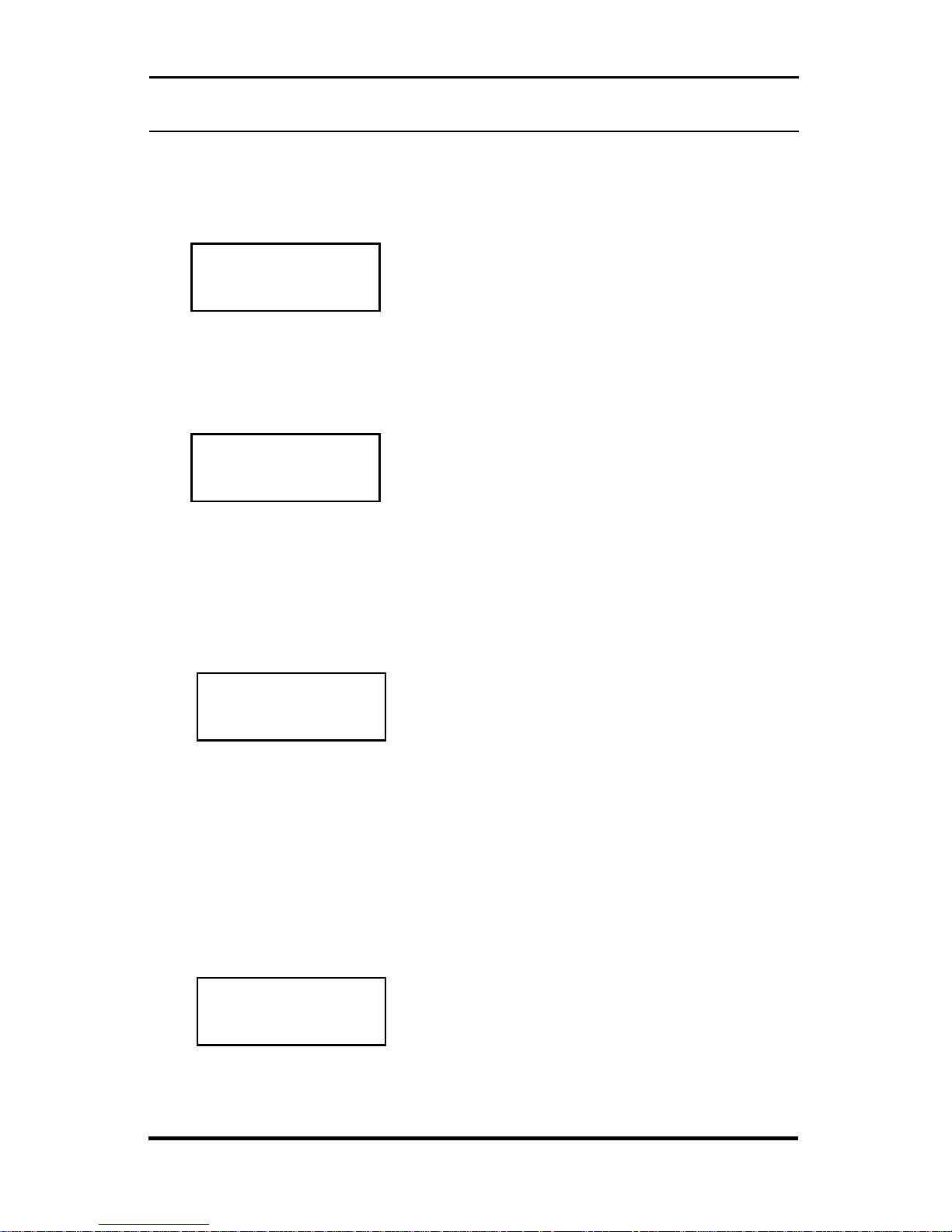
14 BK Radio Programming Manual
CHANNEL SETTINGS
At the starting point for Channel 0, the display shows ‘PRG CH 00.’ At
this point, a channel number can now be pressed to allow access to per-
channel variables such as frequencies and Code Guard values for that
channel.
CH 01
PRG
Press [1] and the display will show ‘PRG CH
01.’ This is the starting point for entering
channel 1 values.
Alternatively, pressing [PRI] will advance the channels one at a time.
Channel Bandwidth
CH 01N
PRG
At this point, pressing the [#] key will toggle
the channel’s bandwidth setting. An ‘N’ will
appear to the right of the channel number
when the channel is set for 12.5/15 kHz
channel bandwidth using the narrow band
receiver lter. When there is no ‘N’ the channel is set for 25/30 kHz
channel bandwidth.
Receive Frequency
151.62500
PRG RX
Press the [FCN] key and the upper part of
the display will show ‘PRG RX.’ This is the
receive frequency for channel 1 (in MHz).
If the displayed frequency is correct, press
the [FCN] key to advance to the next eld.
If a new frequency is desired, press the [CLR] key followed by the
digits of the desired frequency. Then press the [ENT] key to store this
frequency and automatically advance to the next eld.
Receive Mode (Digital Models Only)
MODE -- X
PRG RX
After the receive frequency is set, the upper
part of the display will show ‘PRG RX’, and
the lower part of the display will show
‘Mode-X’, where X can be ‘A’ for Analog
Mode, ‘D’ for Digital Mode, or ‘M’ for Mixed
Mode.
Page 19

RELM Wireless Corporation 15
If the mode is correct, press the [FCN] key to advance to the next eld.
If a new mode is desired, press the [PRI] key to cycle through the
mode settings. Press [ENT] to store the new mode and automatically
advance to the next eld.
Receive Analog Code Guard
000.0
PRG RX CG
The next eld is the Analog Code Guard
value for Channel 1 receive. This value is
only used if the receive mode selected was
Analog or Mixed, or if User Code Guard is
activated. The upper display will show
‘PRG RX CG’ and the lower part of the
display will show the programmed guard.
NOTE: 0.0 indicates carrier squelch operation (no Code Guard).
If the displayed value is correct, press the [FCN] key to advance to the
next eld.
If a new value is desired, press the [CLR] key to reset the display to
0.0. Press the number keys 0 thru 9 to enter a CTCSS Code Guard
value. See “CTCSS Code Guard Values” on page 51 of this manual.
Press the [ENT] key to store the new value and automatically advance
to the next eld.
d131--
PRG RX CG
To enter a CDCSS Code Guard value press
the [#] key, causing the letter ‘D’ to appear
followed by three zeros. Enter the desired
code using keys 0 thru 7 (keys 8 & 9 do not
respond). See “CDCSS Code Guard Values” on page 51 of this
manual. Pressing the [PRI] key after the three-digit code has been
entered allows the code to be inverted (a dash appears to the right of
the number). When the displayed value is correct, press the [ENT] key
to store the Code Guard value and automatically advance to the next
eld.
Receive NAC (Digital Models Only)
NAC XXXX
PRG RX ID CG
The next eld is the Network Access Code
(NAC) for Channel 1 receive. This value is
only used if the receive mode selected was
Digital or Mixed, or if User Code Guard is
activated. The upper part of the display will show ‘PRG RX ID CG’.
The lower part of the display will show ‘NACXXXX’ where XXXX is the
Network Access Code in decimal.
Page 20

16 BK Radio Programming Manual
If the NAC is correct, press the [FCN] key to advance to the next eld.
If a new NAC is desired, press the [CLR] key followed by the digits
of the desired NAC. Then press the [ENT] key to store this NAC and
automatically advance to the next eld.
NAC $A2f
PRG RX ID CG
To view and/or program the NAC as a
hexadecimal number, press and hold the [#]
key,
If a new NAC is desired, press the [CLR] key followed by the digits of
the desired NAC. If the NAC requires A, B, C, D, E or F, press the [9]
key, then press the [PRI] key to cycle through the letters. Once the
desired letter is shown use the number keys to select the next digit.
The digital equivalent of carrier squelch is achieved by programming
the hexadecimal receive NAC to $F7E. The radio will unmute when a
digital signal with any NAC is detected.
Then press the [ENT] key to store this NAC and automatically advance
to the next eld.
Squelch Mode (Digital Models Only)
sqL -- XXX
PRG RX ID
The next eld is the Receiver Squelch Mode
for Channel 1. This setting is only used if
the receive mode selected was Digital or
Mixed, or if User Code Guard is activated.
The upper part of the display will show
‘PRG RX ID’.
The lower part of the display will show ‘SQL-XXX’ where XXX is ‘NRM’
for normal squelch or ‘SEL’ for selective squelch.
Normal squelch opens on a matching NAC and any Talk Group ID or
Individual Unit ID. Selective squelch requires the correct NAC and the
correct Talk Group ID, and for Unit-to-Unit calls, requires a matching
Individual ID.
If the Squelch Mode is correct, press the [FCN] key to advance to the
next eld.
If a different Squelch Mode is desired, press the [PRI] key to toggle
the setting. Then press the [ENT] key to store this setting and
automatically advance to the next eld.
Page 21

RELM Wireless Corporation 17
Transmit Frequency
151.62500
PRG TX
The upper part of the display will show
‘PRG TX.’ This is the transmitter frequency
for Channel 1.
If it is correct, press the [FCN] key to advance to the next eld.
If a new frequency is desired, press the [CLR] key followed by the
digits of the desired frequency. Then press the [ENT] key to store this
frequency and automatically advance to the next eld.
If you want to operate this channel as a receive-only channel, press the
[CLR] key (setting the display to 0.0) followed by the [ENT] key. The
transmitter will be locked off for this channel.
Transmit Mode (Digital Models Only)
mode-- x
PRG TX
After the transmit frequency is set, the upper
part of the display will show ‘PRG TX’, and
the lower part of the display will show
‘Mode-X’, where X can be ‘A’ for Analog
Mode, ‘D’ for Digital Mode, or ‘M’ or Mixed
Mode.
If the mode is correct, press the [FCN] key to advance to the next eld.
If a new mode is desired, press the [PRI] key to cycle through the
mode settings. Press [ENT] to store the new mode and automatically
advance to the next eld.
Transmit Analog Code Guard
000.0
PRG TX CG
The next eld is the Analog Code Guard
value for Channel 1 transmit. This value is
only used if the transmit mode selected was
Analog or Mixed, or when User Code Guard
is activated. The upper display will show
‘PRG TX CG’ and the lower part of the display will show the programmed
guard.
If the displayed value is correct, press the [FCN] key to advance to the
next eld.
If a new value is desired, press the [CLR] key to reset the display to
0.0. Press the number keys 0 thru 9 to enter a CTCSS Code Guard
Page 22

18 BK Radio Programming Manual
value. See “CTCSS Code Guard Values” on page 51 of this manual.
Press the [ENT] key to store the new value and automatically advance
to the next eld.
D 131--
PRG TX CG
To enter a CDCSS Code Guard value press
the [#] key, causing the letter ‘D’ to appear
followed by three zeros. Enter the desired
code using keys 0 thru 7 (keys 8 & 9 do not
respond). See “CDCSS Code Guard
Values” on page 51 of this manual. Pressing the [PRI] key after the
three-digit code has been entered allows the code to be inverted (a
dash appears to the right of the number). When the displayed value is
correct, press the [ENT] key to store the Code Guard value and
automatically advance to the next eld.
Transmit NAC (Digital Models Only)
NAC XXXX
PRG TX ID CG
The next eld is the Network Access Code
(NAC) for Channel 1 transmit. This value is
only used if the transmit mode selected was
Digital or Mixed, or if User Code Guard is
activated. The upper part of the display will
show ‘PRG TX ID CG’. The lower part of the display will show
‘NACXXXX’ where XXXX is the Network Access Code in decimal.
If the NAC is correct, press the [FCN] key to advance to the next eld.
If a new NAC is desired, press the [CLR] key followed by the digits
of the desired NAC. Then press the [ENT] key to store this NAC and
automatically advance to the next eld.
NAC $A2f
PRG RX ID CG
To view and/or program the NAC as a
hexadecimal number, press and hold the [#]
key,
If a new NAC is desired, press the [CLR]
key followed by the digits of the desired NAC. If the NAC requires A,
B, C, D, E or F, press the [9] key, then press the [PRI] key to cycle
through the letters. Once the desired letter is shown use the number
keys to select the next digit.
Then press the [ENT] key to store this NAC and automatically advance
to the next eld.
Page 23

RELM Wireless Corporation 19
Talk Group ID (Digital Models Only)
tg XXXXx
PRG TX ID
The next eld is the Talk Group ID. This
value is only used if the transmit mode
selected was Digital or Mixed, or if User
Code Guard is activated. The upper part of
the display will show ‘PRG TX ID’ and the phone icon. The lower part
of the display will show ‘TGXXXXX’ where XXXXX is the Talk Group ID.
If the displayed value is correct, press the [FCN] key to advance to the
next eld.
If you wish to change it, press the [CLR] key followed by the digits for
the new TGID, then [ENT] to store the new value and automatically
advance to the next eld.
Secure Selection (Encrypted Radios Only)
sec xxx
PRG TX ID
In radios equipped with DES/AES
encryption, the next eld is the Secure
Transmit setting. This selection will not
appear in radios that do not have the
encryption option.
The upper line of the display will show ‘PRG TX ID’, and the lower part
of the display will show ‘SEC-XXX’, where XXX can be ‘CLR’ to always
transmit a clear signal, ‘ENC’ to always transmit an encrypted signal or
‘SW’ where the transmission can be selected via a programmed switch.
NOTE: To use the ‘SW’ selection one of the radios toggle switches
or [FCN] menu selection must be programmed with for the ‘Transmit
Secure’ selection. These settings require the use of the PC Radio
Editor LAA0744X.
If the mode is correct, press the [FCN] key to advance to the next eld.
If a new mode is desired, press the [PRI] key to cycle through the
mode settings. Press [ENT] to store the new mode and automatically
advance to the next eld.
Encryption Key (Encrypted Radios Only)
key 01
PRG TX ID
In radios equipped with DES/AES
encryption, the next eld is the Encryption
Key setting. This selection will not appear in
radios that do not have the encryption
option.
Page 24

20 BK Radio Programming Manual
The upper line of the display will show ‘PRG TX ID’, and the lower part
of the display will show ‘KEY-XX’, where XX can be ‘01’ to ‘32’. This is
the encryption key assigned to the channel.
NOTE: Available encryption keys must be loaded into the radio using a
compatible keyloader and enabled via the PC Radio Editor LAA0744X.
If the key is correct, press the [FCN] key to advance to the next eld.
If a new key is desired, press the [PRI] key to increase the key number
by 1 or use the keypad numbers to select the deired key number.
Press [ENT] to store the new mode and automatically advance to the
next eld.
Key Selection Setting (Encrypted Digital Radios Only)
key -- xxx
PRG TX ID
In radios equipped with DES/AES
encryption, the next eld is the Encryption
Key Selection setting. This selection will not
appear in radios that do not have the
encryption option.
The upper line of the display will show ‘PRG TX ID’, and the lower
part of the display will show ‘KEY-XXX’, where XXX can be ‘SEL’, for
selectable or ‘LCK’, for locked.
If the selection is set to Selectable, the encryption key can be selected
via the radio’s keypad. If the selection is set to Locked, this channel will
always use the encryption key selected in the previous setting.
For information on selectable key operation refer to your radio’s owner/
user manual.
If this setting is correct, press the [FCN] key to advance to the next
eld.
If a new mode is desired, press the [PRI] key to cycle through the
mode settings. Press [ENT] to store the new mode and automatically
advance to the next eld.
Channel Label
LABEL
PRG
The last eld is the channel label.
If this label is correct, press the [FCN] key to
proceed to the entry point.
If a new channel label is desired, follow the instructions under “Group
Labels” on page 13 of this manual.
Page 25

RELM Wireless Corporation 21
Review Channel Settings
After the channel label is set, the display will return to the Channel 1
starting point. If you wish to review the Channel 1 settings, subsequent
pressing of the [FCN] or [ENT] key will show each value and then
return to the Channel 1 starting point.
Program Another Channel
ch 01
PRG
At the starting point for Channel 1, the
display will show ‘PRG CH 01’. Press the
number keys for another channel number to
gain access to the frequencies, etc. for that
channel. Each channel is then programmed using the same steps
described for Channel
Exit Programming Mode
A B C
CG-SQ
OFF-VOL
3
5
4
16
2
1
14
15
13
12
8
6
7
9
10
11
Rotate the OFF-VOL knob counterclockwise
to the OFF position.
The radio will be in normal Operating Mode
the next time it is turned on.
Page 26

22 BK Radio Programming Manual
Command (CMD) Radio Keypad Programming
Keypad programming selections for Command portable radios, models
GPH-CMD and DPH-CMD, are divided into three sections, Group
Parameters, Channel Parameters and Global Parameters.
The following items are available in these sections:
Group Parameters (CH 00)
Group Scan List Selection Group Label
Channel Parameters
Bandwidth TX Frequency
RX Frequency TX Mode*
RX Mode* TX Code Guard
RX Guard TX NAC*
RX NAC* Talk Group ID*
Squelch Mode* Channel Label
*Digital Models Only
Global Parameters (GRP 00)
Keypad Programming Password TX Time-Out Timer
ANI ID Scan Delay
PRI-1 Channel Busy Channel
PRI-1 Group ANI/DTMF
PRI-2 Channel Backlight Triggers
PRI-2 Group Backlight Duration
TX on PRI-1 Silent Mode
PRI-1 Lock Battery Saver
Scan List Lock
NOTE: Keypad Programming Mode cannot be entered when the radio
is operating in the Command Group. If the display ashes “CMND GRP”
when you try to enter Programming Mode, release the master switch and
[FCN] key, and select a different group.
Page 27

RELM Wireless Corporation 23
Navigation
Selecting Group Parameters
1
2ABC
5JKL
8TUV
4GHI
7PRS
3DEF
6MNO
9WXY
FCN
PRI
ENT
CLR
0
*
#
Digital
home channel
T32 N4 G7
PRG TX RX SCN D CMND
CH 00
home channel
T32 N4 G7
PRG TX RX SCN D CMND
GRP 01
When Programming Mode is entered,
programming starts (after password entry)
with the Group Parameters (CH 00) for the
currently selected group.
To edit another Channel Group (GRP 01 -
25), press and hold the [#] key at any CH
prompt to get the group selection prompt.
Enter the number of the group to be
programmed, or press the [PRI] key to
increment to the desired group. Once the desired group is selected,
press [FCN] to access the data.
Use the [FCN] key to cycle through the data elds.
Selecting Channel Parameters
1
2ABC
5JKL
8TUV
4GHI
7PRS
3DEF
6MNO
9WXY
FCN
PRI
ENT
CLR
0
*
#
Digital
home channel
T32 N4 G7
PRG TX RX SCN D CMND
CH 00
home channel
T32 N4 G7
PRG TX RX SCN D CMND
CH 00
From the “CH 00” position, enter the number
of the channel to be programmed, or press
the [PRI] key to increment to the desired
channel. Once the desired channel is
selected, press [FCN] to access the data.
Use the [FCN] key to cycle through the data
elds.
Selecting Global Parameters
1
2ABC
5JKL
8TUV
4GHI
7PRS
3DEF
6MNO
9WXY
FCN
PRI
ENT
CLR
0
*
#
Digital
home channel
T32 N4 G7
PRG TX RX SCN D CMND
CH
00
home channel
T32 N4 G7
PRG TX RX SCN D CMND
GRP 00
From the “CH XX” position, press and hold
the [#] to get the “GRP XX” prompt and
press “0”. The display will show “GRP 00”.
Use the [FCN] key to cycle through the
Global data elds.
Page 28

24 BK Radio Programming Manual
Editing Parameters
home channel
T32 N4 G7
PRG TX RX SCN D CMND
$293
TX NAC
In programming mode, when a parameter is
selected for programming, the bottom line of
the display shows the parameter, The top
line shows the currently programmed value.
1
2ABC
5JKL
8TUV
4GHI
7PRS
3DEF
6MNO
9WXY
FCN
PRI
ENT
CLR
0
*
#
Digital
home channel
T32 N4 G7
PRG TX RX SCN D CMND
CH 00
home channel
T32 N4 G7
PRG TX RX SCN D CMND
151.62500
RX FREQUENCY
Parameters with numeric information, such
as frequencies and Code Guards, use the
keypad numbers for data selection. Prior to
changing most numeric settings, the data
must rst be cleared by pressing the [CLR]
key.
Data must be set by pressing the [ENT] key.
Pressing the [FCN] button will move to the
next parameter without making any change.
1
2ABC
5JKL
8TUV
4GHI
7PRS
3DEF
6MNO
9WXY
FCN
PRI
ENT
CLR
0
*
#
Digital
home channel
T32 N4 G7
PRG TX RX SCN D CMND
CH 00
home channel
T32 N4 G7
PRG TX RX SCN D CMND
CHANNEL MAIN
PRI-1 CHAN
Parameters with multiple choice selections,
such as, Scan List Lock and Busy Channel,
use the [PRI] button to cycle through the
available settings.
CMD Group Parameters (CH 00)
To edit a Channel Group (GRP 01 - 25), press and hold the [#] key at
any CH prompt to get the group selection prompt.
Enter the number of the group to be programmed, or press the [PRI]
key to increment to the desired group. Once the desired group is
selected, press [FCN] to access the data.
Page 29

RELM Wireless Corporation 25
Group Options Group One: 1-12345678
Option 1-8: Group Scan List
home channel
T32 N4 G7
PRG TX RX SCN D CMND
1-12345678
GRP OPTIONS
When an option is enabled, the
corresponding number in the display will
ash. When the option is disabled the
number is steady. If you wish to change the
option from enabled to disabled or vice versa, press the number key
corresponding to that option.
Option numbers 1-7 are inactive.
Option 8 adds the group being programmed to the Group Scan List
When Option 8 is enabled (ashing) the current group will be scanned
when the radio is operating in Group Scan Mode.
Press the [ENT] key to store the group options settings into memory
and advance to the next eld.
Group Label
home channel
T32 N4 G7
PRG TX RX SCN D CMND
LABEL 1
Group Label
Each Channel Group can have a label of up
to twelve characters or spaces.
The characters can include 0-9, A-Z, –, -, .,
*, +, <, >, /, \, |, $, %, h, or blank.
If no change is needed, press the [FCN] key to go back to the starting
point for Channel 0 settings.
Changing The Group Label
Labels are edited from left to right. Pressing the [PRI] key moves
the cursor to the next character. Pressing and holding the [PRI] key
backspaces to the previous character.
The number keys 2 – 9 allow for entry of the letters printed on the
respective keys. For example, the rst press of the [2] key enters the
letter A, the second press enters a B, the third press enters a C, and
the fourth press enters a 2. Keys 0 and 1 can be used to enter the
following characters:
0: 0, space, –, _, ., *, +
1: 1, <, >, /, \, |, $, %, h
Press the [ENT] key to store changes and go back to the starting point
for Channel 0 settings.
Page 30

26 BK Radio Programming Manual
CMD Global Parameter Options (GRP 00)
From the “CH XX” position, press and hold the [#] to get the “GRP XX”
prompt and press “0”. The display will show “GRP 00”.
Use the [FCN] key to cycle through the programmable functions.
Keypad Editing Password
home channel
T32 N4 G7
PRG TX RX SCN D CMND
EDIT- 000000
PASSWORD
The current keypad programming
‘PASSWORD’ is displayed.
If no change is needed, press the [FCN] key
to advance to the next eld.
A new password can be entered by pressing number keys.
Press [ENT] to store the new password and advance to the next eld.
Global Option Groups 1 and 2
NOTE: Global Option Groups One and Two are for GPH-CMD
radios only. On DPH-CMD digital radios, these items are accessed
individually by pressing the [FCN] button.
home channel
T32 N4 G7
PRG TX RX SCN D CMND
1-12345678
GBL OPTIONS
These are groups of eight individual options that
can be enabled or disabled.
When an Option is enabled, the corresponding
number in the display will ash. When the
Option is disabled, the number is steady. If you wish to change the
Option from enabled to disabled or vice versa, press the number key
corresponding to that Option.
Global Options Group One
Option 1-1: Battery Saver Inhibit
home channel
T32 N4 G7
PRG TX RX SCN D CMND
1-12345678
GBL OPTIONS
When Option 1 is enabled (ashing), the
Battery Saver is turned off. The Battery
Saver should be turned off only for getting
proper voltage readings during service or for
systems requiring fast squelch attack time.
NOTE: BK Radio current drain and battery life specications are
based on performance with the battery saver on.
Page 31

RELM Wireless Corporation 27
Option 1-2: Reserved For Future Options
Option 1-3: Transmit On Priority 1
home channel
T32 N4 G7
PRG TX RX SCN D CMND
1-12345678
GBL OPTIONS
When Option 3 is enabled (ashing),
transmissions will occur on PR1 (if PR1 isn’t
programmed OFF) when operating in Single
or Dual Priority Scan Mode.
Option 1-4: Priority 1 Lock
home channel
T32 N4 G7
PRG TX RX SCN D CMND
1-12345678
GBL OPTIONS
When Option 4 is enabled (ashing) the
user will not be able to change the
designation of the Priority 1 Channel by
selecting a channel and pressing the [PRI] key.
When Option 4 is disabled (steady) the user will be able to change the
channel that is designated as Priority 1 Channel.
Option 1-5: Scan List Lock
home channel
T32 N4 G7
PRG TX RX SCN D CMND
1-12345678
GBL OPTIONS
When Option 5 is enabled (ashing), the
user will not be able to use the [ENT] and
[CLR] keys to add channels to and delete
channels from the Scan List.
When disabled (steady), the user can alter the Scan List using the
[ENT] and [CLR] keys.
Option 1-6: Backlight On Display Change
home channel
T32 N4 G7
PRG TX RX SCN D CMND
1-12345678
GBL OPTIONS
When Option 6 is enabled (ashing), the
display backlight will illuminate each time
the display receives input. This includes
displayed changes in the selected channel
or scan channel, and the PR, TX, and SCN
annunciators. The display will not illuminate if Backlight Duration is set
to LITE OFF. See “Backlight Duration”.
Option 1-7: Backlight On Key Press
home channel
T32 N4 G7
PRG TX RX SCN D CMND
1-12345678
GBL OPTIONS
When 0ption 7 is enabled (ashing), the
display backlight will illuminate each time a
key is pressed, even if pressing the key has
no other effect. The display will not
illuminate if backlight duration is set to LITE OFF. See “Backlight
Duration”.
Page 32

28 BK Radio Programming Manual
Option 1-8: Silent Mode
home channel
T32 N4 G7
PRG TX RX SCN D CMND
1-12345678
GBL OPTIONS
When Option 8 is enabled (ashing), all
beeps, tones, and alerts from the radio’s
speaker are silenced. Only normal audio
communication between radio users will be
heard.
Store Global Options Settings
Once each option is set as desired, you can store the changes, discard
the changes, or disable all displayed options.
Press the [CLR] key to disable all displayed options (steady).
Press the [ENT] key to store new displayed options settings into
memory and advance to the next eld.
Press the [FCN] key to advance to the next eld without saving
changes.
Global Options Group Two
Option 2-1: Reserved For Future Options
Options 2-2 & 3: Busy Channel Operation
home channel
T32 N4 G7
PRG TX RX SCN D CMND
2-12345678
GBL OPTIONS
Options two and three are used to set Busy
Channel operation. There are three types of
busy channel operation available.
Busy Channel Modes include:
Busy Channel Indicator - The yellow LED illuminates when a signal
is received on the channel selected, with or without the programmed
receive Code Guard setting.
Busy Channel Lockout - The yellow LED illuminates and the
transmitter PTT is disabled when a signal is received without the
programmed receive Code Guard setting.
Busy Channel Override - This option is similar to Busy Channel
Lockout except the transmitter PTT can be activated by rotating the
Squelch knob clockwise off the Code Guard detent.
To set Busy Channel operation, use the following chart:
Page 33

RELM Wireless Corporation 29
Operation Option 2 Option 3
Indication Disable (Steady) Enable (Flashing)
Lockout Enable (Flashing) Enable (Flashing)
Override Enable (Flashing) Disable (Steady)
Options 2-4 & 5: ANI/DTMF Mode
home channel
T32 N4 G7
PRG TX RX SCN D CMND
2-12345678
GBL OPTIONS
When Option 4 is enabled (ashing), the
ANI ID number will be transmitted (as a
DTMF tone sequence) with each press of
the PTT switch. See “Automatic Numeric
Identication (ANI)” on the next page for
instructions on setting the ANI number.
When Option 5 is enabled (ashing), the keypad becomes active for
manual DTMF operation.
When Options 4 and 5 are both enabled (ashing), the ANI tone
sequence will be transmitted only after the [ENT] key is pressed while
the transmit PTT switch is activated. A sidetone of the ANI number
transmitted will also be heard through the speaker.
Options 2-6, 7 and 8: Reserved For Future Options
Once each option is set as desired, you can store the changes, discard
the changes, or disable all displayed options.
Press the [CLR] key to disable all displayed options (steady).
Press the [ENT] key to store new displayed options settings into
memory and advance to the next eld.
Press the [FCN] key to advance to the next eld without saving
changes.
Automatic Number Identication ID (ANI)
home channel
T32 N4 G7
PRG TX RX SCN D CMND
ANI 1234567
ANI ID NUM
This eld is the ‘ANI ID’ number (as many as
seven digits may be used). The ID number
can be used for either radio management or
transmitted as a DTMF tone burst for ANI
purposes. The ANI can be enabled or disabled. See “ANI/DTMF Mode”.
If no change is needed for the ID number, press the [FCN] key to
advance to the next eld.
Page 34

30 BK Radio Programming Manual
A new number can be entered by pressing number keys. The digits will
appear at the right of display and move to the left.
Press the [ENT] key to store the new ID number and advance to the next
section.
The existing ID number can be incremented one digit by pressing the
[PRI] key.
Press the [ENT] key to store the new ID number and advance to the next
eld.
Priority 1 Channel
home channel
T32 N4 G7
PRG TX RX SCN D CMND
CHANNEL XX
PRI-1 CHAN
This eld is the ‘Priority 1 Channel’. Any one
of the 500 channels in the radios can be
designated as the Priority 1 channel, or PRI-1
can be tied to the Channel Selector knob, or
programmed OFF. If the radio is programmed
to transmit on the rst priority channel, transmissions will occur on PRI-1,
if PRI-1 isn’t programmed OFF, when operating in Single or Dual Priority
Scan Mode.
If PRI-1 is a xed channel and the [PRI] key on the keypad is not locked
out during normal radio operation, the user can select a new group, if
necessary, move the channel selector to a new channel and press the
[PRI] key to choose a new PRI-1 channel.
Press the [PRI] key to cycle through the priority channel options.
Setting the channel to MAIN ties the PRI-1 channel to the Channel
Selector knob.
Press the [ENT] key to store the new priority channel and advance to the
next eld.
Priority 1 Group
home channel
T32 N4 G7
PRG TX RX SCN D CMND
GROUP XX
PRI-1 GROUP
If the Priority 1 channel has been programmed
as one of the 500 channels in the radio, the
group where the channel resides must be
designated. If PRI-1 has been tied to the
Channel Selector knob (set to MAIN), or
programmed OFF, the Priority Group eld is skipped.
Press the [PRI] key to cycle through the priority group options, or press
number keys to enter a group.
Press the [ENT] key to store the new priority group and advance to the
next eld.
Page 35

RELM Wireless Corporation 31
Priority 2 Channel
home channel
T32 N4 G7
PRG TX RX SCN D CMND
CHANNEL XX
PRI-2 CHAN
This eld is the ‘Priority 2 Channel’. Any one
of the 500 channels in the radios can be
designated as the Priority 2 channel, or
PRI-2 can be tied to the Channel Selector
knob, or programmed OFF.
The PRI-2 channel cannot be altered during normal radio operation.
Press the [PRI] key to cycle through the priority channel options.
Setting the channel to MAIN ties the PRI-2 channel to the Channel
Selector knob.
Press the [ENT] key to store the new priority channel and advance to the
next eld.
Priority 2 Group
home channel
T32 N4 G7
PRG TX RX SCN D CMND
GROUP XX
PRI-2 GROUP
If the Priority 2 channel has been
programmed as one of the 500 channels in
the radio, the group where the channel
resides must be designated. If PRI-2 has
been tied to the Channel Selector knob (set
to MAIN), or programmed OFF, the Priority Group eld is skipped.
Press the [PRI] key to cycle through the priority group options, or press
number keys to enter a group.
Press the [ENT] key to store the new priority group and advance to the
next eld.
Transmit on Priority 1
home channel
T32 N4 G7
PRG TX RX SCN D CMND
ON
TX ON PRI-1
This step applies to DPH-CMD only.
Refer to “Option Group 1 - 5” for GPH-CMD.
When TX ON PRI-1 is ON, transmissions will
occur on PRI-1 (if PRI-1 isn’t programmed
OFF) when operating in Single or Dual Priority Scan Mode. To simulate
Old-Style Priority Mode C, Transmit on Priority 1 must be enabled.
Press [PRI] to toggle the option on or off.
Press [ENT] to store the setting and advance to the next eld.
Page 36

32 BK Radio Programming Manual
Priority 1 Lock
home channel
T32 N4 G7
PRG TX RX SCN D CMND
USER SELECT
PRI-1 SELECT
This step applies to DPH-CMD only.
Refer to “Option Group 1 - 4” for GPH-CMD.
When PRI-1 SELECTION is set to LOCKED
OUT, the user will not be able to change
the designation of the Priority 1 Channel by selecting a channel and
pressing the [PRI] key.
When PRI-1 SELECTION is set to USER SELECT the user will be able
to change the channel that is designated as Priority 1 Channel.
Press [PRI] to toggle the option on or off.
Press [ENT] to store the setting and advance to the next eld.
Scan List Lock
home channel
T32 N4 G7
PRG TX RX SCN D CMND
USER SELECT
SCAN LIST
This step applies to DPH-CMD only.
Refer to “Option Group 1 - 5” for GPH-CMD.
When SCAN LIST SELECTION is set to
LOCKED OUT, the user will not be able to
use the [ENT] and [CLR] keys to add channels to and delete channels
from the Scan List.
When SCAN LIST SELECTION is set to USER SELECT, the user can
alter the Scan List using the [ENT] and [CLR] keys.
Press [PRI] to toggle the option on or off.
Press [ENT] to store the setting and advance to the next eld.
Transmit Time-out Timer
home channel
T32 N4 G7
PRG TX RX SCN D CMND
60 SEC
TX TIMEOUT
This eld is the ‘Transmitter Time-Out Timer’
setting. 0 SEC means the Time-Out Timer is
disabled.
Press the [PRI] key to increase the TimeOut Timer duration by 15 seconds, with a maximum of 225 seconds (3
minutes, 45 seconds). Press the [PRI] key again to change the duration
from 225 seconds to zero.
Press the [CLR] key to set the Time-Out Timer duration to zero.
Press the [ENT] key to store the changed setting and advance to the
next eld.
Press the [FCN] key to advance to the next eld if no change is needed.
Page 37

RELM Wireless Corporation 33
Scan Delay
home channel
T32 N4 G7
PRG TX RX SCN D CMND
2.5 SEC
SCAN DELAY
This eld is the ‘SCAN DELAY’ time.
Press the [PRI] key to increase the scan
delay time by .5 seconds, up to 7.5 seconds.
Press the [PRI] key again to change the time
from 7.5 seconds to 0.
Press the [CLR] key to reset the scan delay time to 0.
Press the [ENT] key to store the changed setting and advance to the
next eld.
Press the [FCN] key to advance to the next eld if no change is needed.
Busy Channel Operation
home channel
T32 N4 G7
PRG TX RX SCN D CMND
LOCKOUT
BUSY CHANNEL
This step applies to DPH-CMD only.
Refer to “Option Group 2 - 2/3” for GPH-CMD.
There are three types of busy channel
operation available.
Busy Channel Modes include:
Busy Channel Indicator - The yellow LED illuminates when a signal
is received on the channel selected, with or without the programmed
receive Channel Guard setting.
Busy Channel Lockout - The yellow LED illuminates and the transmitter
PTT is disabled when a signal is received without the programmed
receive Channel Guard setting.
Busy Channel Override - This option is similar to Busy Channel Lockout
except the transmitter PTT can be activated by rotating the Squelch
knob clockwise off the Channel Guard detent.
Press the [PRI] key to cycle through the available settings.
Press the [ENT] key to store the changed setting and advance to the
next eld.
Press the [FCN] key to advance to the next eld if no change is needed.
ANI/DTMF Operation
home channel
T32 N4 G7
PRG TX RX SCN D CMND
DTMF ONLY
ANI/DTMF
This step applies to DPH-CMD only.
Refer to “Option Group 2 - 4/5” for GPH-
CMD.
Page 38

34 BK Radio Programming Manual
When ANI/DTMF mode is set to ANI ONLY, the ANI ID number will be
transmitted (as a DTMF tone sequence) with each press of the PTT
switch. See “Automatic Numeric Identication (ANI)” for instructions on
setting the ANI number.
When ANI/DTMF mode is set to DTMF ONLY, the keypad becomes
active for manual DTMF operation.
When ANI/DTMF mode is set to ANI AND DTMF, the ANI tone
sequence will be transmitted only after the [ENT] key is pressed while
the transmit PTT switch is activated. A sidetone of the ANI number
transmitted will also be heard through the speaker.
Press the [PRI] key to cycle through the available settings.
Press the [ENT] key to store the changed setting and advance to the
next eld.
Backlight Option
home channel
T32 N4 G7
PRG TX RX SCN D CMND
KEY PRESS
BACKLIGHT
This step applies to DPH-CMD only.
Refer to “Option Group 2 - 7/8” for GPH-CMD.
The backlight can be triggered by different
events.
When BACKLIGHT is set to trigger on
KEY PRESS, the display backlight will illuminate each time a key is
pressed, even if pressing the key has no other effect. The display will
not illuminate if backlight duration is set to LITE OFF. See “Backlight
Duration” below.
When BACKLIGHT is set to trigger on DSPLY CHNG, the display
backlight will illuminate each time the display receives input. This
includes displayed changes in the selected channel or scan channel,
and the PR, TX, and SCN annunciators. The display will not illuminate
if Backlight Duration is set to LITE OFF. See “Backlight Duration”
below.
The BACKLIGHT can also be set to trigger on KEYPRESS OR
DISPLAY CHANGE.
Press the [PRI] key to cycle through the available settings.
Press the [ENT] key to store the setting and advance to the next eld.
Press the [FCN] key to advance to the next eld if no change is
needed.
Page 39
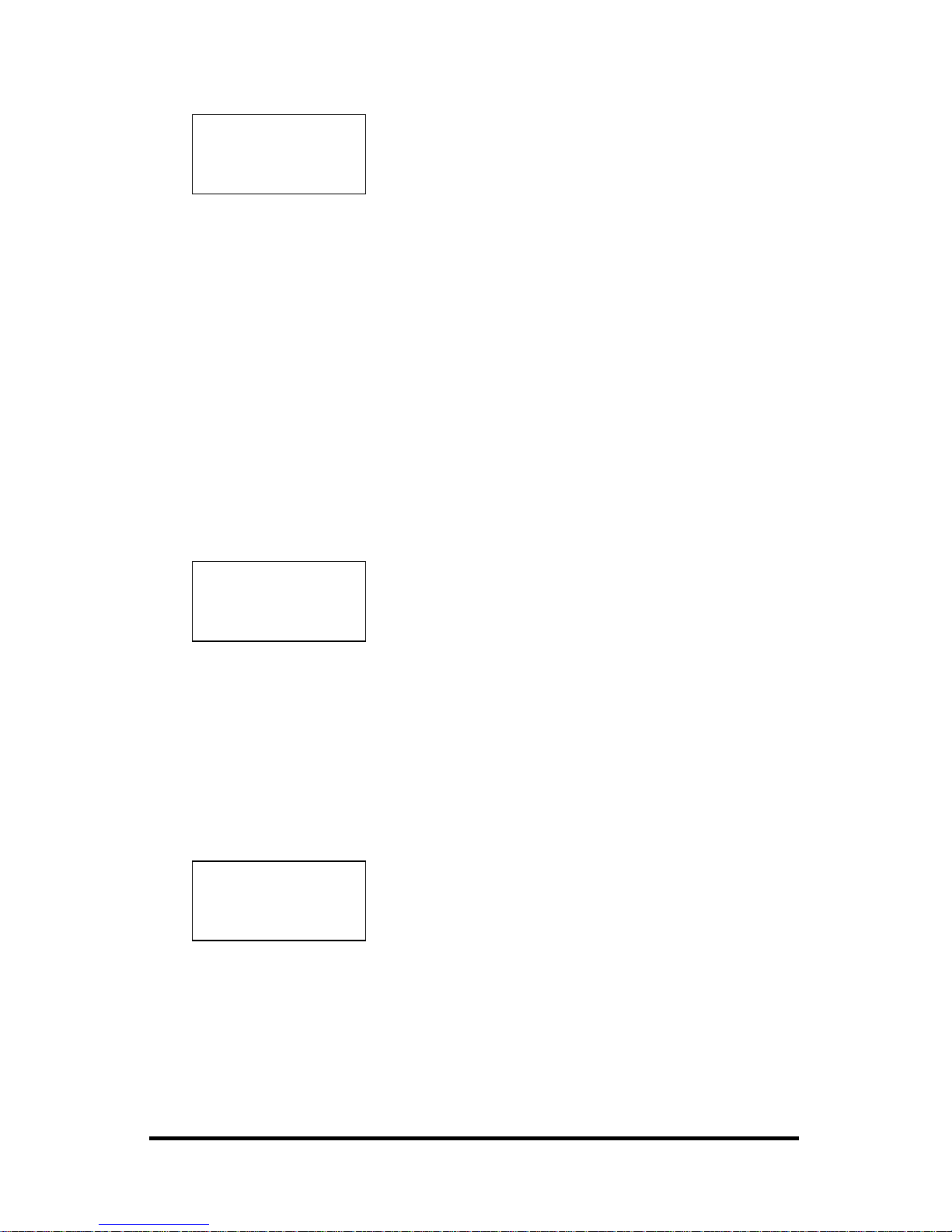
RELM Wireless Corporation 35
Backlight Duration
home channel
T32 N4 G7
PRG TX RX SCN D CMND
2 SEC
BL DURATION
Backlight Duration can be set for LITE OFF,
1 SEC ON, 1- second increments up to 6
SEC ON, and LITE ON.
NOTE: Excessive battery drain will result if
LITE ON is set and used for extended periods of time.
If no change is needed, press the [FCN] key to advance to the next eld.
Press the [CLR] key to set backlight duration to zero and display LITE
OFF.
Press the [PRI] key to increase backlight duration by 1 second
increments from LITE OFF, to 1 SEC ON, 2, 3, 4, 5, 6 SEC ON, LITE ON
(illumination remains on constantly) then back to LITE OFF.
Press the [ENT] key to store changes and advance to the next eld.
Press the [FCN] key to advance to the next eld without storing changes.
Silent Mode
home channel
T32 N4 G7
PRG TX RX SCN D CMND
ON
SILENT MODE
This step applies to DPH-CMD only.
Silent Mode is not available in the GPH-CMD.
When SILENT MODE is set to ON, all beeps,
tones, and alerts from the radio’s speaker are
silenced. Only normal audio communication between radio users will be
heard.
Press [PRI] to toggle the option on or off.
Press [ENT] to store the setting and advance to the next eld.
Battery Save
home channel
T32 N4 G7
PRG TX RX SCN D CMND
ON
BATTERY SAV
This step applies to DPH-CMD only.
Refer to “Option Group 1 - 1” for GPH-CMD.
The Battery Saver should be turned off only
for getting proper voltage readings during
service or for systems requiring fast squelch attack time.
NOTE: BK Radio current drain and battery life specications are based
on performance with the battery saver on.
Press [PRI] to toggle the option on or off.
Press [ENT] to store the setting and advance to the next eld.
Page 40

36 BK Radio Programming Manual
CHANNEL Parameters
From the “CH 00” position, enter the number of the channel to be
programmed, or press the [PRI] key to increment to the desired
channel. Once the desired channel is selected, press [FCN] to access
the data. See “Selecting Channel Parameters”.
Channel Bandwidth
home channel
T32 N4 G7
PRG TX RX SCN D CMND
CH 01 N
Press ‘1’ and the display will show ‘PRG CH
01’. This is the starting point for entering
channel 1 values.
At this point, pressing the [#] key will toggle
the channel’s bandwidth setting. An ‘N’ will appear to the right of the
channel number when the channel is set for 12.5/15 kHz channel
spacing using the narrow band receiver lter. A ‘W’ appears when the
channel is set for 25/30 kHz channel spacing using the wide band
receiver lter.
Receive Frequency
home channel
T32 N4 G7
PRG TX RX SCN D CMND
136.25000
RX FREQUENCY
Press the [FCN] key to move to the ‘RX
FREQUENCY’ eld. This is the receive
frequency for channel 1 (in MHz).
If the displayed frequency is correct, press
the [FCN] key to advance to the next eld.
If a new frequency is desired, press the [CLR] key followed by the
digits of the desired frequency. Then press the [ENT] key to store this
frequency and automatically advance to the next eld.
Receive Mode (Digital models only)
home channel
T32 N4 G7
PRG TX RX SCN D CMND
DIGITAL
RX MODE
This eld is the receive mode for channel 1.
Available options are Analog, Digital, and
Mixed.
If the mode is correct, press the [FCN] key to advance to the next eld.
If a new mode is desired, press the [PRI] key to cycle through the
mode settings. Press [ENT] to store the new mode and automatically
advance to the next eld.
Page 41
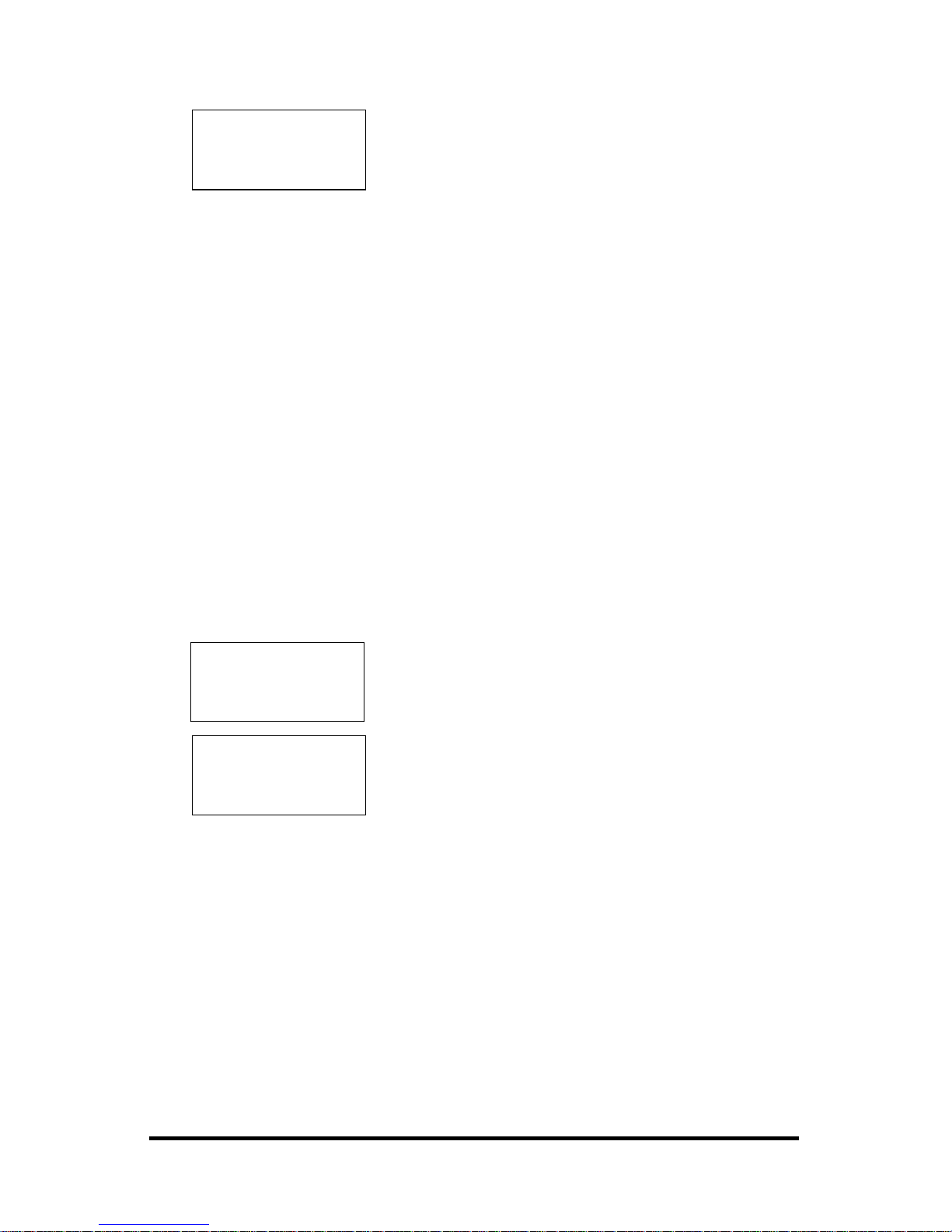
RELM Wireless Corporation 37
Receive Code Guard
home channel
T32 N4 G7
PRG TX RX SCN D CMND
111.0
RX GUARD
This eld is the Analog Channel Guard
value for Channel 1 receive.
NOTE: 0.0 indicates carrier squelch
operation (no Channel Guard).
If the displayed value is correct, press the [FCN] key to advance to the
next eld.
If a new value is desired, press the number keys 0 thru 9 to enter a
Tone Channel Guard value. See “Tone Channel Guard Values” in
section 2.3.
To enter a Digital Channel Guard value press the [#] key, causing the
letter ‘D’ to appear followed by three zeros. Enter the desired digital
code using keys 0 thru 7 (keys 8 & 9 do not respond). See “Digital
Channel Guard Values”.
Pressing the [PRI] key after the three-digit code has been entered
allows the digital code to be inverted. When the displayed value is
correct, press the [ENT] key to store the Channel Guard value and
automatically advance to the next eld.
Receive NAC (Digital models only)
home channel
T32 N4 G7
PRG TX RX SCN D CMND
$293
RX NAC
home channel
T32 N4 G7
PRG TX RX SCN D CMND
00659
RX NAC
This eld is the Network Access Code
(NAC) for Channel 1 receive. This value is
only used if the receive mode selected was
Digital or Mixed, or if User Channel Guard is
activated.
To see the NAC displayed in hexadecimal
format, press and hold the [#] key.
To return to the decimal display, press and hold the [#] key again.
If the NAC is correct, press the [FCN] key to advance to the next eld.
If a new NAC is desired, press the [CLR] key. In decimal mode, valid
entries are 0 – 4095.
The digital equivalent of carrier squelch is achieved by programming
the decimal receive NAC to 3966. The radio will unmute when a digital
signal with any NAC is detected.
In hexadecimal mode, valid entries are $0 - $FFF.
Page 42

38 BK Radio Programming Manual
home channel
T32 N4 G7
PRG TX RX SCN D CMND
$F7E
RX NAC
To enter hexadecimal characters A - F:
Each long press of the [2] key toggles the
right most character from A to B to C, then
back to A.
Each long press of the [3] key toggles the right most character from D
to E to F, then back to D.
To enter a ‘letter’ after another ‘letter’ or number, rst enter any
number, then toggle it with long [2] or [3] key presses.
The digital equivalent of carrier squelch is achieved by programming
the hexadecimal receive NAC to $F7E. The radio will unmute when a
digital signal with any NAC is detected.
Press [ENT] to store and return to the next value.
Squelch Mode (Digital models only)
home channel
T32 N4 G7
PRG TX RX SCN D CMND
SELECTIVE
SQUELCH MODE
This eld is the Receiver Squelch Mode for
Channel 1. This setting is only used if the
receive mode selected was Digital or Mixed,
or if User Channel Guard is activated. The
upper part of the display will show ‘PRG RX’.
Available modes are Normal and Selective.
Normal squelch opens on a matching NAC and ANY Talk Group ID or
Individual Unit ID.
Selective squelch requires the correct NAC and the correct Talk Group
ID, and for Unit-to-Unit calls, requires a matching Individual ID.
If the Squelch Mode is correct, press the [FCN] key to advance to the
next eld.
If a different Squelch Mode is desired, press the [PRI] key to toggle
the setting. Then press the [ENT] key to store this setting and
automatically advance to the next eld.
Transmit Frequency
home channel
T32 N4 G7
PRG TX RX SCN D CMND
151.625
TX FREQUENCY
This eld is the transmitter frequency for
Channel 1.
If it is correct, press the [FCN] key to
advance to the next eld.
If you wish to change it, press the [CLR] key followed by the frequency
in MHz, then [ENT] to store the new frequency and automatically
advance to the next eld.
Page 43

RELM Wireless Corporation 39
Only valid frequencies will be operable.
If you want to operate this channel as a receive-only channel, press the
[CLR] key (setting the display to 0.0) followed by the [ENT] key. The
transmitter will be locked off for this channel.
Transmit Mode (Digital models only)
home channel
T32 N4 G7
PRG TX RX SCN D CMND
MIXED
TX MODE
This eld is the transmit mode for channel 1.
Available options are Analog, Digital, and
Mixed.
If the mode is correct, press the [FCN] key
to advance to the next eld.
If a new mode is desired, press the [PRI] key to cycle through the
mode settings. Press [ENT] to store the new mode and automatically
advance to the next eld.
Transmit Guard
home channel
T32 N4 G7
PRG TX RX SCN D CMND
111.0
TX GUARD
This eld is the Analog Channel Guard
value for Channel 1transmit.
NOTE: To enable User Tone Pick List
Selection, the TX Guard must be set to 0.0
(no guard).
If this value is correct press the [FCN] key to advance to the next eld.
To enter a new value, press the [CLR] key to reset the display to 0.0.
Press the number keys to enter a Tone Channel Guard value. See
“Tone Channel Guard Values” in section 2.3.
To enter Digital Channel Guard, rst press the [CLR] key, then the [#]
key, causing the letter ‘D’ to appear followed by three zeros. Enter the
desired digital code using keys 0 thru 7 (keys 8 & 9 do not respond).
See ‘Digital Channel Guard Values” in section 2.4. Pressing the [PRI]
key after the three digit code has been entered allows the digital code
to be inverted. When the displayed value is correct, press the [ENT]
key to store the Channel Guard and advance to the next eld.
Transmit NAC (Digital models only)
home channel
T32 N4 G7
PRG TX RX SCN D CMND
$293
TX NAC
This eld is the Network Access Code
(NAC) for Channel 1 transmit. This value is
only used if the transmit mode selected was
Page 44

40 BK Radio Programming Manual
Digital or Mixed, or if User Channel Guard is activated.
home channel
T32 N4 G7
PRG TX RX SCN D CMND
00659
TX NAC
To see the NAC displayed in hexadecimal
format, press and hold the [#] key.
To return to the decimal display, press and
hold the [#] key again.
If the NAC is correct, press the [FCN] key to advance to the next eld.
If a new NAC is desired, press the [CLR] key
In decimal mode, valid entries are 0 – 4095. The values 3966 and 3967
are reserved for receivers and cannot be entered.
In hexadecimal mode, valid entries are $0 - $FFF. The values $F7E
and $F7F are reserved for receivers and cannot be entered.
To enter hexadecimal characters A - F:
Each long press of the [2] key toggles the rightmost character from A to
B to C, then back to A.
Each long press of the [3] key toggles the rightmost character from D
to E to F, then back to D.
To enter a ‘letter’ after another ‘letter’ or number, rst enter any
number, then toggle it with long [2] or [3] key presses.
NOTE: To enable User NAC Pick List Selection, press and hold the ‘U’
key “[8] key”. The display will show “UNAC EN”. To disable Pick List
Selection, press and hold the ‘U’ key again. If Pick List Selection is
enabled, but none of the entries has been selected, the radio will use
the default NAC ($293) when transmitting in digital mode.
Press [ENT] to store and return to the next value.
Talk Group ID (Digital models only)
home channel
T32 N4 G7
PRG TX RX SCN D CMND
00001
TALK GRP ID
This eld is the Talk Group ID. This value is
only used if the transmit mode selected was
Digital or Mixed, or if User Channel Guard is
activated. The upper part of the display will
show ‘PRG’.
If the displayed value is correct, press the [FCN] key to advance to the
next eld.
If you wish to change it, press the [CLR] key followed by the digits for
the new TGID, then [ENT] to store the new value and automatically
advance to the next eld. Valid entries are 1– 65535.
Page 45

RELM Wireless Corporation 41
NOTE: To enable User TGID Pick List Selection, press and hold the
‘U’ key “[8] key”. The display will show “UTGID EN”. To disable Pick
List Selection, press and hold the ‘U’ key again. If Pick List Selection is
enabled, but none of the entries has been selected, the radio will use
the default TGID (1) when operating in digital mode.
Channel Label
home channel
T32 N4 G7
PRG TX RX SCN D CMND
CHANNEL 2
CHAN LABEL
This eld is the channel label for channel 1.
If this label is correct press the [FCN] key to
proceed to the entry point.
If a new channel label is desired, follow the
instructions under “Group Label” in section 2.2.1.2.2.
After the CHAN LABEL is set, the display will return to the Channel
1 starting point. If you wish to review the settings for Channel 1,
subsequent pressing of the [FCN] key will show each value and then
return to the Channel 1 starting point.
At the starting point for Channel 1, the display will show ‘PRG CH 01’.
Press the number keys for another channel number to gain access to
the settings for that channel. Each channel is then programmed using
the same steps described for Channel 1.
Page 46

42 BK Radio Programming Manual
CMD Specic Programmable Items
Global Priority Channels Considerations
Priority channels in CMD radios operate on a “radio wide” basis.
When PRI is on the assigned priority zone and channel are monitored
regardless of the currently operating zone.
User Selectable Code Guard Considerations
home channel
T32 N4 G7
PRG TX RX SCN D CMND
000.0
TX GUARD
To access the User Selectable TX Code
Guard list in a Command radio the transmit
Code Guard must be programmed to 000.0.
User Selectable NAC and Talkgroup Considerations
home channel
T32 N4 G7
PRG TX RX SCN D CMND
UNAC EN
TX NAC
To access the User Selectable TX NAC list in
a Command radio press and hold the [8 TUV]
key, while in the TX NAC screen, until “UNAC
EN” appears in the display.
To disable the User Selectable NAC and assign a channel specic
NAC, press and hold the [8 TUV] key until “000.0” is displayed.
home channel
T32 N4 G7
PRG TX RX SCN D CMND
UTGID EN
TALK GRP ID
To access the User Selectable Talk Group
ID list in a Command radio press and hold
the [8 TUV] key, while in the Talk Group ID
screen, until “UTGID EN” appears in the
display.
To disable the User Selectable Talk Group and assign a channel
specic ID, press and hold the [8 TUV] key until “00000” is displayed.
Programming the Picklists
Command radio Code Guard, NAC and Talkgroup picklist entries can
be programmed without the need to enter the radio programming
mode. This function must be enabled with the radio PC programming
editor. Refer to the editor for details.
Page 47

RELM Wireless Corporation 43
If enabled, picklists can be programmed during normal operation by
the following steps:
1
2ABC
5JKL
8TUV
4GHI
7PRS
3DEF
6MNO
9WXY
FCN
PRI
ENT
CLR
0
*
#
Digital
home channel
T32 N4 G7
PRG TX RX SCN D CMND
CH 00
home channel
T32 N4 G7
PRG TX RX SCN D CMND
NAC - 03
$F
7
F
Enter the list view by pressing the [FCN}
key followed by either the [ T ] key for the
Code Guard Tone list, [ G ] for Talkgoup list
or [ N ] for NAC list. The top display line will
show the pick list number. The bottom line
shows the programmed value.
Press the [PRI] key to cycle through
programmed list.
1
2ABC
5JKL
8TUV
4GHI
7PRS
3DEF
6MNO
9WXY
FCN
PRI
ENT
CLR
0
*
#
Digital
home channel
T32 N4 G7
PRG TX RX SCN D CMND
CH 00
home channel
T32 N4 G7
PRG TX RX SCN D CMND
103.5
TONE - 03
While the entry you want to edit is
displayed, press and hold the [FCN] key
until the “PRG” icon appears. The top
display line will show the programmed
value. The bottom line shows the pick list
number.
Use the normal Code Guard, NAC and
Talkgroup programming steps to change the
entry.
Press [ENT] to return to normal operation.
Page 48

44 BK Radio Programming Manual
CLONING RADIO SETTINGS
Any “Master” radio (a portable radio with the desired radio frequencies
and settings) is capable of transferring its program to another BK Radio
or “slave” radio. The radio receiving the program is referred to as the
“clone.” The LAA0700 or G/ECC cloning cable will be required in the
following procedure.
When using the G/ECC to clone like type radio models, the end marked
“G/D” should be connected to Master radio. When cloning between older
and newer radio types match the labels with the radio models. (See
“Radio Compatibility” charts for more information.)
NOTE: Some groups may be “locked” by PC programming to prevent
them from being overwritten. Only “unlocked” groups will accept
incoming clones.
What Clones
Information programmed in the selected group of a Master radio will be
cloned to the Slave radio.
When cloning between radio types, the Slave radio will ignore
information it does not use as channel or group information.
For instance, when using a DPH as the Master and a GPH-CMD as
the Slave, information such as mode setting will be ignored since the
GPH-CMD does not have digital operating ability.
Also when a Slave radio has more channels per group than the Master
radio, the extra channels will not be changed.
Using Standard Model as the Master
HOME CHANNEL
PRG TX RX SCN D CMND
Digital
PROG|DMHCMD
GROUP 01
PRG TX RX SCN D CMND
Digital
Master Clone
Master Switch
1. Make sure the battery packs for both
radios are charged.
2. Attach the master switch end of the
cloning cable to the side connector of the
Master radio.
NOTE: One plug of the cloning cable has a
push-button master switch. This plug must
be attached to the Master radio.
3. Turn on the Master radio.
4. Select the group to be cloned from the
Master radio.
Page 49

RELM Wireless Corporation 45
ch 00
PRG
5. Put the Master radio in Programming
Mode by pressing and holding the master
switch then pressing and holding the [FCN]
key until the display shows ‘- - - ID.’
Enter the password of the selected group.
The display shows ‘PRG CH 00.’
6. Review the values programmed in the radio by pressing the [FCN]
or [ENT] key at each CHXX prompt. Any required changes must be
made now.
7. Connect the other plug of the cable to the side connector of the
radio you want to clone.
8. Turn on the clone and set it to the desired channel group.
prog
PRG
9. Press the [*] key on the Master radio
keypad. The display will ash ‘PROG’
signifying that the radio is ready to
download its program to the clone.
clone
PRG
10. Press the [FCN] key on the Master
radio keypad. The display will ash ‘CLONE’
while information from the master is
downloaded to the clone.
11. If the download was successful, the display on the master will
resume ashing ‘PROG.’
• To clone another channel group, turn off both radios and go back
to Step 3, changing the channel group as required.
• If cloning is nished, turn off the clone and disconnect the cloning
cable. Normal radio operation will occur when you turn on the clone.
fail
PRG
12. If the download was not successful, the
master will display ‘FAIL’ and multiple beeps
will follow. Failure of downloading can be
due to:
• Improper connection
• Failure to turn on the clone
• Setting the clone in Programming Mode
• Group ‘locked’ by PC Programming
NOTE: To stop the ‘FAIL’ Mode, press [CLR], turn off both radios, and
try again, starting with Step 1 on the previous page.
Page 50

46 BK Radio Programming Manual
Using Command Model as the Master
Data that can be cloned to another CMD radio includes:
Group data (GRP 01-25), Command Group data, Global data (GRP
00) and User Pick Lists (UTXG, UNAC, and UTGID)
Data that can be cloned to a standard D/GPH radio includes:
Group data (GRP 00) and Command Group data.
When cloning to a D/GPH radio, the Master’s global data is converted
to group data in the slave, and only the rst 16 channels are
transferred.
home channel
T32 N4 G7
PRG TX RX SCN D CMND
CMND CLONE
NOTE: When the Master’s Command Group
is cloned to a slave, the channel data that is
‘pointed to’ by the Command Group is
transferred to a target group (not the
Command Group) in the slave. The target
group’s label in the slave will be set to
‘CMND CLN’.
When receiving an incoming clone from a D/GPH radio, the DPH-CMD
radio ignores group data other than the group label and the group scan
list bit. The DPH-CMD’s global data is not disturbed.
NOTE: Some groups may be “locked” by PC programming to prevent
them from being overwritten. Only “unlocked” groups will accept
incoming clones.
Cloning Instructions
Put the Master radio in Programming Mode by pressing and holding
the master switch then pressing and holding the [FCN] key until the
display shows ‘PSWRD-******’. Enter the password of the selected
group. The display shows ‘PRG CH 00.’
Connect the other plug of the cable to the side connector of the radio
you want to clone.
Turn on the clone and set it to the desired channel group by pressing
the [ # ] key and entering the desired group number. To Command
radio Global Data to another Command radio, select “GRP 00”
home channel
T32 N4 G7
PRG TX RX SCN D CMND
PROG|D/GPHCMD
GROUP 01
Press the [ * ] key on the Master radio
keypad. The radio will respond showing the
prompt ‘PROG|D/GPHCMD’ on the rst line
and ‘Group XX’ on the second line, where
XX is the currently selected group.
Page 51

RELM Wireless Corporation 47
home channel
T32 N4 G7
PRG TX RX SCN D CMND
PROG|D/GPH
GROUP 01
The rst line shows the type of radio you
want to clone . “D/GPHCMD” is used to
send information when a Command radio is
to be cloned. “D/GPH” is selected to send
information to a non-command radio. Press and hold the [ * ] key to
select the slave radio type.
Long [ # ] keypresses will cyle the second line of the display to show
the data to be coppied to the slave. “Group 00” and “Pick List” are not
valid for non-command radios.
Valid Data and Target Selections:
Data (line two) Valid Target (line one)
GROUP 00
(Global data)
D/GPH-CMD only
GROUP 01 - 25 D/GPH-CMD, D/GPH
CMND GRP D/GPH-CMD, D/GPH
PICK LIST D/GPH-CMD only
home channel
T32 N4 G7
PRG TX RX SCN D CMND
CLONING
Once the data to be transferred has been
selected, press the [FCN] key on the Master
radio keypad. The top line of the display will
ash ‘CLONING’ while the program in the
master is being downloaded to the clone.
If the download was successful, the display on the Master will again
display the clone prompt (target and data to be transferred).
home channel
T32 N4 G7
PRG TX RX SCN D CMND
FAILURE
If the download was not successful, the
master will ash ‘FAILURE’ and multiple
beeps will follow.
Failure of downloading can be due to:
Improper connection•
Failure to turn on the clone•
Setting the clone in Programming Mode•
Target radio’s group ‘locked’ by PC Programming.•
NOTE: To stop the ‘FAILURE’ Mode, press [CLR], turn off both radios,
and try again, starting with Step 1
When nished cloning, turn off the Clone and disconnect the cloning
cable. Normal radio operation will occur when you turn on the Clone.
Page 52

48 BK Radio Programming Manual
CLONEABLE INFORMATION TABLES
The G/ECC and LAA0700 Cloning Cables can be used to transfer data
between various models of the same frequency band. Refer to the charts
for valid Master and Slave radios and transferable data.
Radio Compatibility
Master Radio
DPH/DPHX DPH/GPH-CMD GPH/GPH Plus
Valid Slave Radios
Portables
DPH/DPHX DPH/DPHX DPH/DPHX
DPH/GPH-CMD DPH/GPH-CMD DPH/GPH-CMD
GPH/GPH Plus GPH/GPH Plus GPH/GPH Plus
EPH/EPI* EPH/EPI*
LPH/LPI* LPH/LPI*
MPH/MPI* MPH/MPI*
Mobiles
DMH DMH DMH
GMH/GMH Plus GMH/GMH Plus GMH/GMH Plus
LMH* LMH*
EMH* EMH*
* Requires G/ECC Cloning Cable
Older Models
Master Radio
LPH/LPI LPH/LPI
EPU/EPV
LPU/LPV
LMH
Valid Slave Radios
Portables
DPH/DPHX* DPH/DPHX* EPU/EPV DPH/DPHX*
GPH-CMD* GPH-CMD* LPU/LPV GPH-CMD*
GPH/GPH Plus* GPH/GPH Plus* GPH/GPH Plus*
EPH/EPI EPH/EPI EPH/EPI
LPH/LPI LPH/LPI LPH/LPI
MPH/MPI MPH/MPI
Mobiles
DMH* DMH* EMV DMH*
GMH/GMH Plus* GMH/GMH Plus* GMH/GMH Plus*
LMH LMH LMH
EMH EMH EMH
* Requires G/ECC Cloning Cable
Page 53

RELM Wireless Corporation 49
Standard Radio as Master
DPH/DPHx GPH/GPH+ GPH-CMD DPH-CMD
Group Password x x
ANI Settings x x
TX Time-Out Timer x x
Scan Delay Time x x
Priority 1 Channel x x
Priority 2 Channel x x
Battery Saver Inhibit x x
TX On Priority 1 x x
Priority 1 Lock x x
Group Scan List x x x x
Scan List Lock x x
User CG Selection x x
Busy Channel Op x x
ANI/DTMF Mode x x
Display Settings x x
Group Label x x x x
Channel Bandwidth x x x x
RX/TX Frequency x x x x
RX/TX Mode x x
RX/TX Code Guard x x x x
RX/TX NAC x x
Squelch Mode x x
Talk Group ID x x
Secure Selection
(Encrypted Radios Only)
Encryption Key
(Encrypted Radios Only)
Key Lock (Encrypted
Radios Only)
Channel Label x x x x
Page 54

50 BK Radio Programming Manual
Command Radio as Master
DPH/DPHx GPH/GPH+ GPH-CMD DPH-CMD
Group # or
Command Group
ANI x x y y
TX Time-Out Timer x x y y
Scan Delay Time x x y y
Priority 1 Channel x x y y
Priority 2 Channel x x y y
Battery Saver Inhibit x x y y
Transmit On Priority 1 x x y y
Priority 1 Lock x x y y
Group Scan List x x y y
Scan List Lock x x y y
Busy Channel Op x x y y
ANI/DTMF Mode x x y y
Display Settings x x y y
Programing Password y y
Group Label x x x x
Channel Bandwidth x x x x
RX/TX Frequency x x x x
RX/TX Mode x x
RX/TX Code Guard x x x x
RX/TX NAC x x
Squelch Mode x x
Talk Group ID x x
Channel Label x x x x
Code Guard Selection x x
Pick List
Code Guard Picklist x x
NAC Picklist x
TGID Picklist x
x = Any Group except 00 y = Group 00 only
Page 55

RELM Wireless Corporation 51
CTCSS CODE GUARD VALUES
The CTCSS Code Guard system may be set for any frequency in the
range of 67 to 255.9 Hz. However, since most systems adhere to the
Electronic Industry Association (EIA) standards, tones should be selected
from the following EIA list. In order to insure optimum performance, tone
selection for use on the same radio frequency (RF) channel or adjacent
channels in the same coverage area should be made from one of the
Groups A, B, or C to the maximum degree possible.
Group A Group B Group C
67.0 (XZ) *151.4 (5Z) 71.9 (XA) 146.2 (4B) 74.4
77.0 (XB) 162.2 (5B) 82.5 (YZ) 156.7 (5A) 79.7
88.5 (YB) 173.8 (6A) 94.8 (ZA) 167.9 (6Z) 85.4 (YA)
*100.0 (1Z) 186.2 (7Z) 103.5 (1A) *179.9 (6B) 91.5 (ZZ)
107.2 (1B) 203.5 (M1) 110.9 (2X) 192.8 (7A)
114.8 (2A) 218.1 (M3) *118.8 (2B) 210.7 (M2)
123.0 (3Z) 233.6 127.3 (3A) 225.7 (M4)
131.8 (3B) 250.3 136.5 (4Z) 241.8
141.3 (4A)
* 50/60 Hz power distribution systems could cause falsing.
The assignments in a given area shall be made from within one of the
Groups: A, B, or C.
Page 56

52 BK Radio Programming Manual
CDCSS CODE GUARD VALUES
Codes for the CDCSS Code Guard system may be chosen from the
following list. Since there are no EIA standards for the performance or
compatibility of CDCSS Code Guard systems it is recommended that
an operational test be made on the intended system before wholesale
assignments are made. In some cases either or both transmit and
receive codes will require an inverted code to operate with existing
systems. This can be done during the code programming of the system.
Usually systems using direct Unit-to-Unit transmission (systems without
mobile relays, repeaters, remote control, etc.) may use codes from the
table. Systems with relays, etc., may use code variations for systems
control and operational efciency. The system operator or engineer
should be consulted regarding the operational requirement on such
systems.
023 065 131 165 245 315 411 466 612 703
025 071 132 172 251 331 412 503 624 712
026 072 134 174 261 343 423 506 627 723
031 073 143 205 263 346 431 516 631 731
032 074 152 223 265 351 432 532 632 732
043 114 155 226 271 364 445 546 654 734
047 115 156 243 306 365 464 565 662 743
051 116 162 244 311 371 465 606 664 754
054 125
Page 57

RELM Wireless Corporation 53
CH00 and GRP 00 Quick Reference Guide
Standard Models
Channel 0 Group One Functions (DPH, DMH, GPH and GPH Plus)
Battery Saver Inhibit 1-12345
Group Scan List 1-12345
Transmit On Priority 1 1-12345
Priority 1 Lock 1-12345
Scan List Lock 1-12345
Channel 0 Group One Functions (Older Models)
Battery Saver Inhibit 1-12345
Priority Mode A 1-12345
Priority Mode B 1-12345
Priority Mode C 1-12345
Priority 1 Lock 1-12345
Scan List Lock 1-12345
Channel 0 Group Two Functions
User Code Guard Selection 2-12345
Busy Channel Indicate 2-12345
Busy Channel Lockout 2-12345
Busy Channel Lockout w/override 2-12345
ANI Mode 2-12345
DTMF Mode 2-12345
ANI and DTMF Mode 2-12345
Channel 0 Group Three Functions
Reserved for Future Enhancements 3-12345
Backlight on Display Change 3-12345
Backlight on Key Press 3-12345
Alphanumeric/Numeric Display Mode 3-12345
Command Models
Group 0 Group One Functions
Group Scan List 1-12345678
Channel 0 Group Two Functions
Busy Channel Indicate 2-12345678
Busy Channel Lockout 2-12345678
Busy Channel Lockout w/override 2-12345678
ANI Mode 2-12345678
DTMF Mode 2-12345678
ANI and DTMF Mode 2-12345678
Page 58

54 BK Radio Programming Manual
NOTES
Page 59

RELM Wireless Corporation 55
NOTES
Page 60
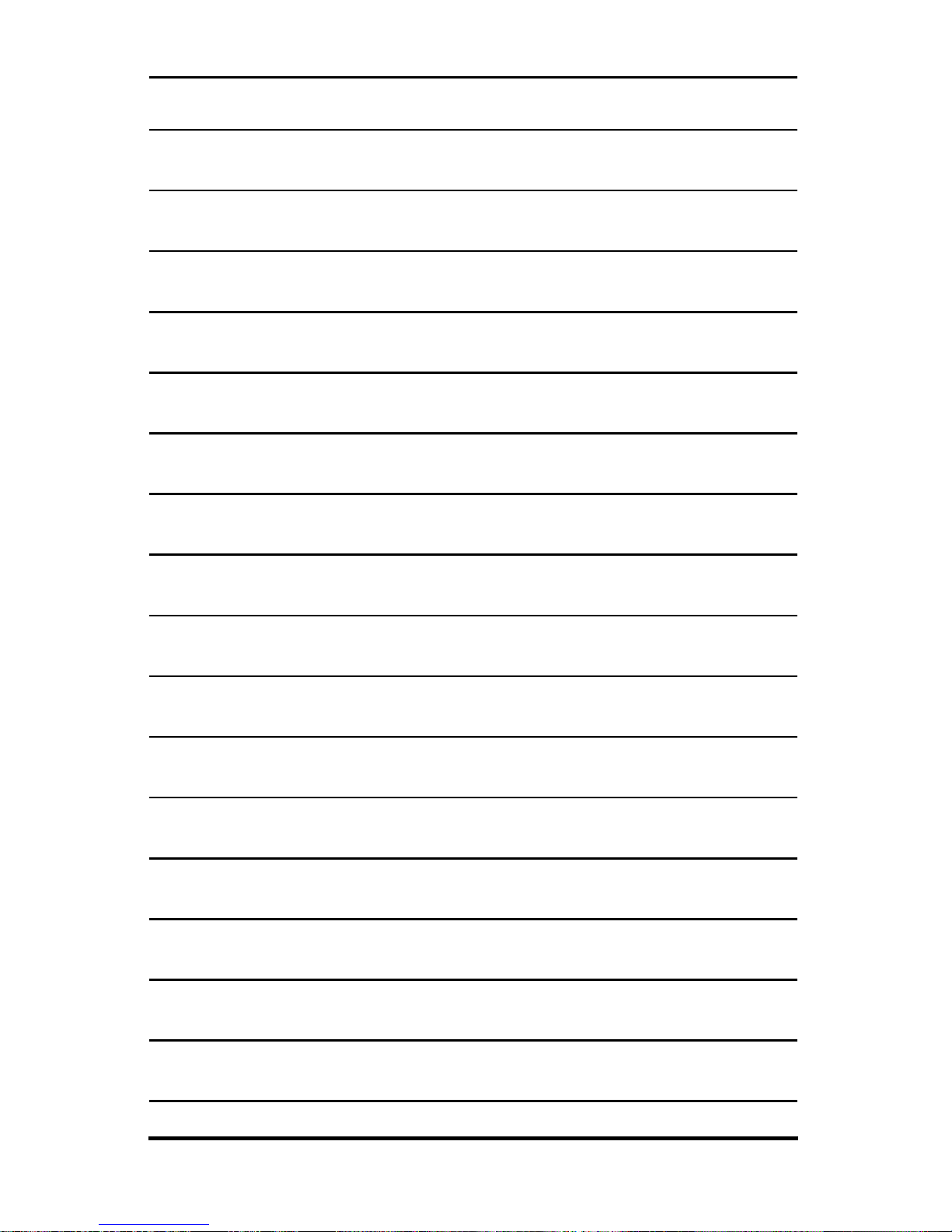
56 BK Radio Programming Manual
NOTES
Page 61

