Reizen RE-40 User Manual
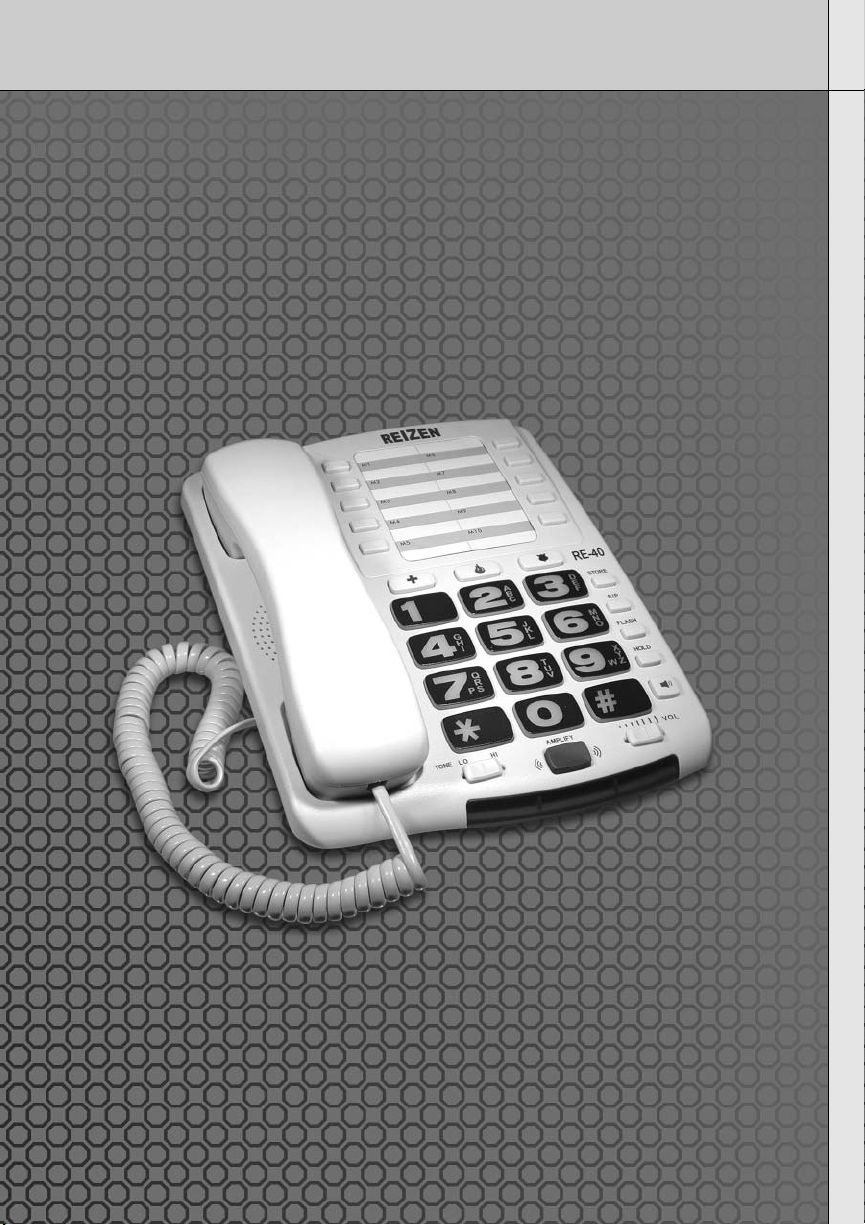
REIZEN
RE-440 AAmplified TTelephone
Item#: 73040
™
USER’S MANUAL
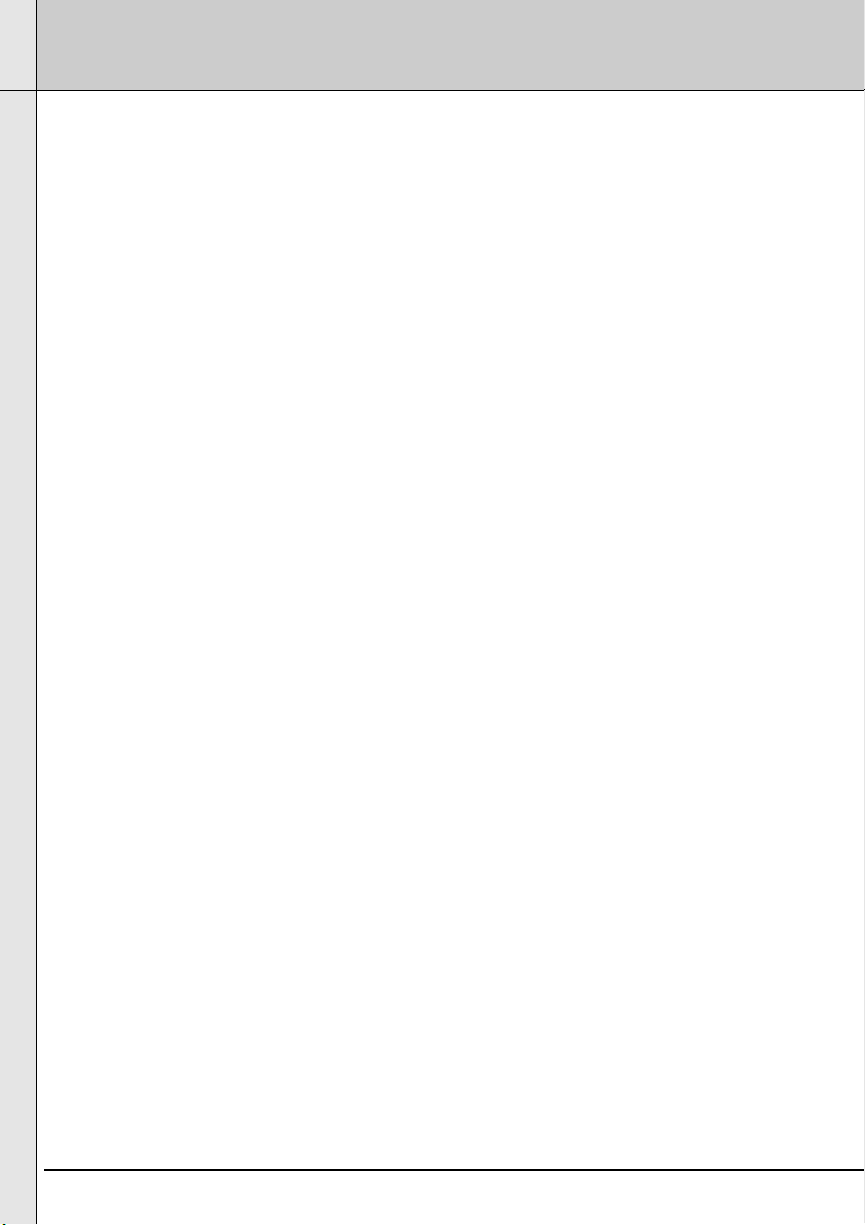
2
INTRODUCING RE-40 AMPLIFIED TELEPHONE
• Large, lighted keypad makes it easy for those with low vision
• Powerful adjustable amplifier allows incoming volume up to 40 db
• Super Bright LED Ringer Light allows you to see your phone is
ringing
• Amplified Super Loud Ringer with adjustable volume up to 95 db
• 2-way speakerphone
• 10 one-touch memory buttons for speed-dialing
• Adjustable outgoing voice amplification lets you adjust the volume of
your voice up to 15 db so callers can hear you better
• Adjustable Tone Control allows you to adjust the tone of incoming
sound to enhance clarity and to help you distinguish between similar
sounding words
• Missed Call / Extension In-Use / Voice Mail Waiting indicators
• Redial / Pause / Flash buttons
• 3 programmable emergency buttons for police, fire & EMS
• Handset is compatible with hearing aids with T-Coil
• 3.5 mm audio jack for a headset, neckloop or other assistive-listening
device
• On-hold music
• Desk or wall-mounted
• Ideal for home or office use
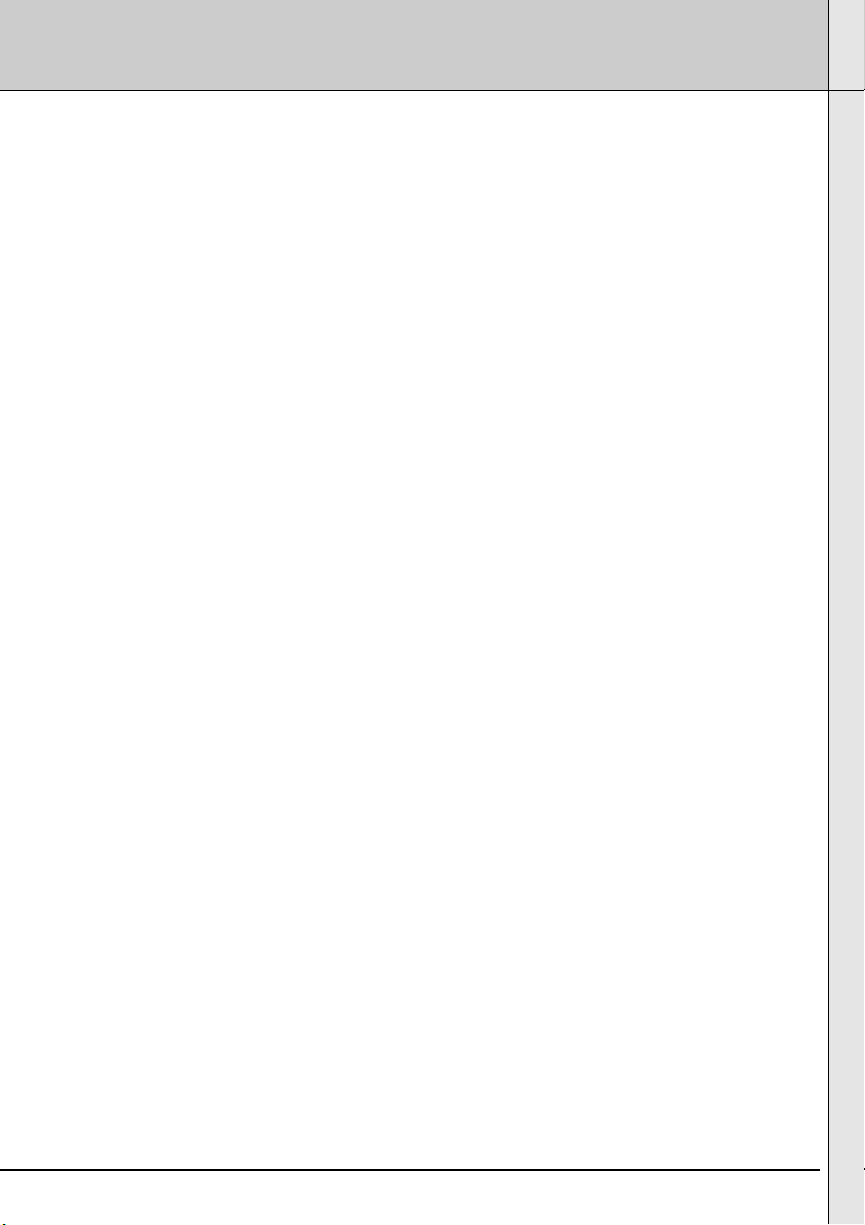
3
TABLE OF CONTENTS
Contents Check List.......................................................................................................
Telephone Features.......................................................................................................
Installation
Desk/Table Installation...................................................................................................
Wall Mount Installation...................................................................................................
Setting the Dialing Mode................................................................................................
Operation
TELEPHONE OPERATION
Making a Call....................................................................................................
Answering a Call...............................................................................................
Programming the Emergency Buttons..............................................................
Using the Emergency Buttons...........................................................................
Redial/Pause.....................................................................................................
Flash.................................................................................................................
Hold...................................................................................................................
Using the Speakerphone...................................................................................
Missed Call & Voice Mail Waiting Indicators.....................................................
Extension in Use Indicator...............................................................................
TELEPHONE MEMORY
Store a Number in Memory..............................................................................
Auto Dial a Number Stored in Memory............................................................
Edit a Number Stored in Memory....................................................................
Delete a Number Stored in Memory................................................................
AMPLIFICATION FEATURES
Ringer Control..................................................................................................
Ringer Tone Control.........................................................................................
Outgoing Voice Volume....................................................................................
Incoming Voice Volume....................................................................................
Incoming Tone Control.....................................................................................
T-Coil................................................................................................................
Audio Out.........................................................................................................
Additional Information
Warranty........................................................................................................................
Specifications................................................................................................................
Important Information....................................................................................................
4
5
6
6
6
7
7
7
7
8
8
9
9
9
9
10
10
10
11
11
11
11
11
12
12
12
13
14
15
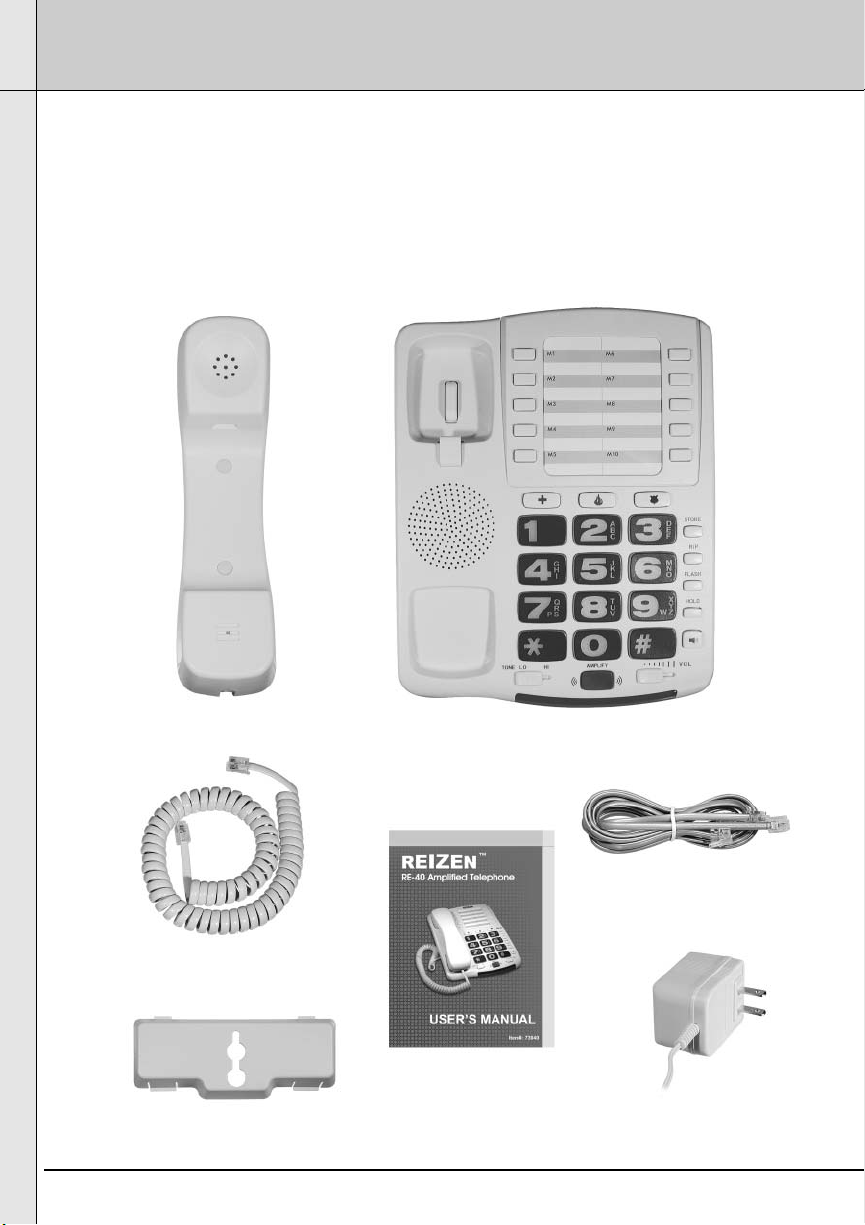
4
CONTENTS CHECK LIST
Parts Check List:
1. Base Unit
2. Handset
3. Handset Coil Cord
4. Telephone Line Cord
5. AC Power Adaptor
6. Wall Mounting Bracket
7. User’s Manual
Handset
Base Unit
Wall Mounting Bracket AC Power Adaptor
Telephone Line Cord
Handset Coil Cord
User’s Manual
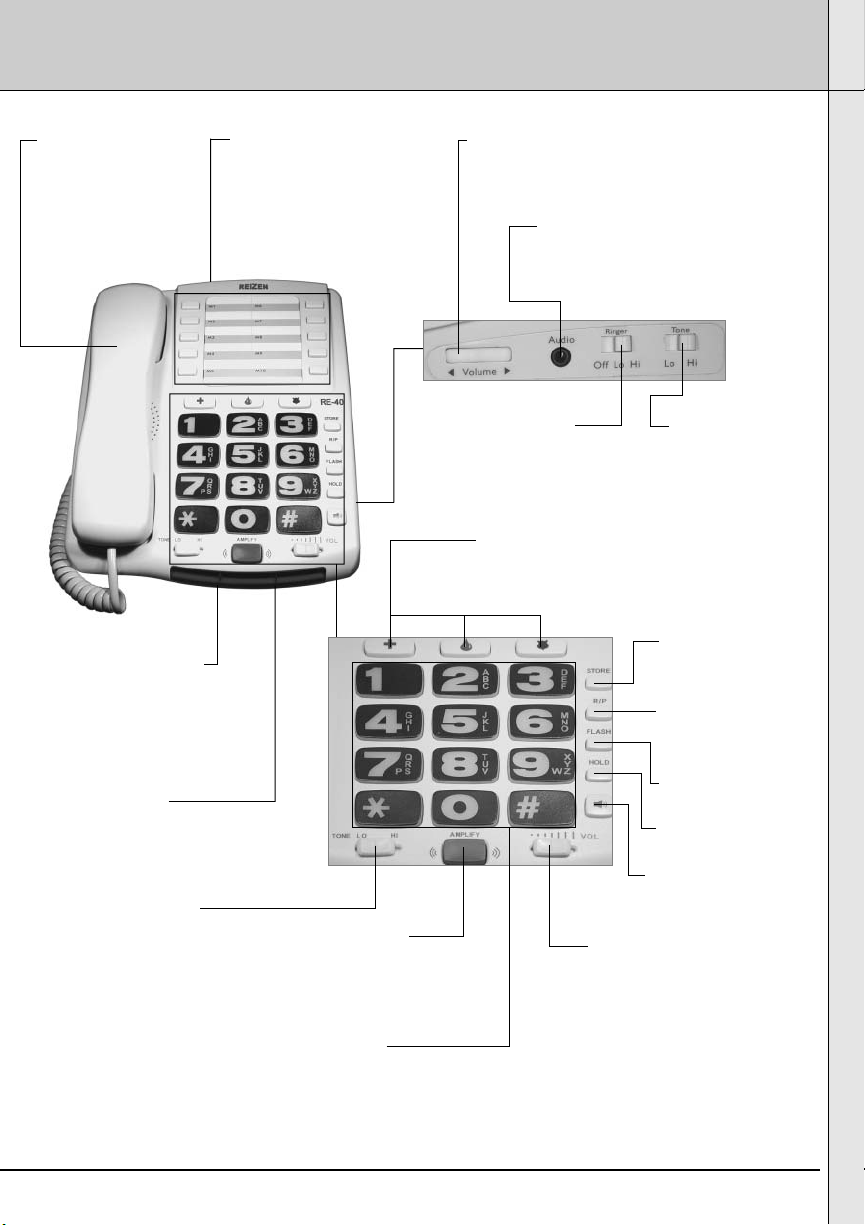
5
FEATURES
HANDSET
Compatible with
hearing aids with
T-Coil
3.5MM AUDIO JACK
for a headset, neckloop or
other assistive-listening device
OUTGOING VOLUME CONTROL
adjusts the volume of your voice up to
15 db so callers can hear you better
RINGER SWITCH
Amplified super loud
ringer with adjustable
volume up to 95db
SUPER BRIGHT LED
RINGER LIGHT
allows you to see
when your phone is
ringing
ADJUSTABLE TONE
CONTROL
allows you to adjust the tone
of incoming sound to
enhance its clarity.
Also helps you to distinguish
between similar-sounding
words
INCOMING VOLUME
CONTROL
Powerful adjustable
amplifier allows
incoming volume up to
40 db
MEMORY BUTTONS
10 one-touch memory
buttons for speeddialing
RINGER TONE
SWITCH
Lo-Hi Selectable
Tone Control
EMERGENCY BUTTONS
3 programmable Emergency
buttons for Police, Fire & EMS
2-WAY SPEAKER
PHONE BUTTON
HOLD BUTTON
FLASH BUTTON
REDIAL/PAUSE
BUTTON
KEYPAD
Large lighted keypad
buttons, makes it easy for
those with low vision
INDICATORS for:
- Missed Calls
- Extension in Use
- Voice Mail Waiting
AMPLIFIER
SWITCH
On/Off switch for
amplifier
MEMORY
STORE BUTTON
