
PG 500
Uninterruptible Power Supply
EN
v. 1.2
Installation, Operation and Wiring Instructions

│
2
EGULUS - PG 500 - www.regulus.e
u
CONTENTS
SAFETY INFORMATION ........................................................................................................................ 3
TAKING CARE OF YOUR BATTERY ..................................................................................................... 3
1 Essential information - use, features, description ........................................................................ 4
1.1 General description ........................................................................................................... 5
1.2 Front panel .......................................................................................................................... 6
1.3 Rear panel ........................................................................................................................... 6
2 Installation ........................................................................................................................................ 7
2.1 Turning PG 500 on with no grid power ............................................................................ 7
2.2 Turning PG 500 off .............................................................................................................. 7
3 Alarm indication ............................................................................................................................... 8
4 Troubleshooting ............................................................................................................................... 8
5 Technical specifications .................................................................................................................. 9

3
│
EGULUS - PG 500 - www.regulus.e
u
TECHNICAL SPECIFICATIONS
The appliance shall be installed by a trained person. The User Guide is intended for an informed person. The contents
of this Guide may change over time.
THE APPLIANCE OPERATES WITH VOLTAGE DANGEROUS TO HUMAN LIFE. PLEASE STICK
TO SAFETY INSTRUCTIONS GIVEN IN THIS GUIDE, PREVENTING THUS RISK OF ELECTRIC
SHOCK.
IMPORTANT
Wrong wiring or handling may cause damage to the appliance itself or connected machines!
Prior to beginning with installation and start of the appliance, please read the Manual carefully and follow the instruction
meticulously!
These electrical appliances shall be grounded in compliance with the valid standards. The cross-sections of the power
supply cables and their current ratings shall conform to the nominal values on the label and to the specifi cation of the
appliance as required by a respective rule valid for low-voltage electric appliances. Prior to installation of this electric
appliance please make sure all circuit breakers and fuses are off.
Batteries may only be handled by trained, informed and experienced persons sticking to all applicable safety measures.
Before touching the battery clamps, all safety and switch-off elements at the appliance itself, batteries and their outlets
shall be switched off!
Do not put any tools, instruments or other, esp. metal items on batteries!
Avoid touching the terminal block or battery clamps with bare hands or conductive items held in hands!
Do not push any objects into the appliance through the ventilation or other openings!
Use a damp cloth to clean the casing. Take care not to let moisture or water into the appliance through the ventilation
or other openings!
The appliance shall be installed in a suffi ciently spacious and ventilated room enabling good access. It shall never be
exposed to weather!
PLEASE RESPECT THE FOLLOWING INSTRUCTIONS
The appliance may be installed by authorized staff only!
When switching off the electric appliance fed by PG 500 do not forget to switch off the PG 500 itself as well. Otherwise
the PG 500’s inverter continues to supply electricity from its batteries and does not switch off until the battery voltage
drops below the set min. value.
Do not leave the appliance turned off for more than 6 months unless its batteries had been fully charged (charging shall
continue for at least 2 hours after the fl oating voltage had been reached).
The appliance should be completely cleaned by a serviceperson at least twice a year. Cooling is hindered by dust inside
and the appliance might suffer damage from overheating.
TAKING CARE OF YOUR BATTERY
The appliance is equipped with maintenance-free lead acid batteries. The following rules shall be respected when using them:
Avoid any mechanical stress, especially by a hit.
Avoid any damage to the battery casing and do not attempt to open it. The acid inside is toxic, dangerous to skin and
eyes!
Do not short-circuit the battery cables, it is highly risky, causing damage to the battery!
In no case shall the battery be exposed to high temperatures or fl ames. There is a risk of explosion!
When the batteries are to be replaced and new ones installed, their number, model, wiring manner and capacity set by
the manufacturer shall be maintained. Only an authorized serviceperson may do that.
In a room where the battery is placed the temperature shall be kept at 20 °C ± 5 °C. At temperatures above 20 °C the
battery lifetime deteriorates, at temperatures below 20 °C the battery capacity deteriorates.
SAFETY INSTRUCTIONS REGARDING THE BATTERY
A battery represents a serious threat to human health and the environment. It shall be disposed of in compliance
with a valid legislation. The appliance shall be stored in a dry, ventilated room, protected from moisture and effects of
chemicals.
When working with the appliance, refrain from smoking and using open fl ame!
Do not use water to extinguish eventual fi re, danger of explosion!

│
4
EGULUS - PG 500 - www.regulus.e
u
ACID BURN INJURY
CALL A DOCTOR OR AMBULANCE IMMEDIATELY
These batteries are sealed, valve-controlled, with acid in a gel
form or soaked in microscopic-porous vitreous substance in a
sealed case.
If a battery case suffers damage, the acid may leak out. In such
a case internal short circuit may occur or a person may get
splashed with acid!
Should the acid get in contact with skin, take off immediately
all contaminated clothing, and wash immediately with plenty
of water, use sterile gauze bandage and special medical aids.
In case of contact of acid with eyes, rinse immediately with
plenty of water and call emergency and ambulance. In all
emergency, life-threatening situations contact a doctor asap.
KEEP IN MIND THA T EVEN IF THE APPLIANCE IS TURNED OFF, THE BATTERY VOLTAGE IS STILL PRESENT IN
THE WIRING AND AT THE CLAMPS.
HOW TO ENSURE LONG LIFE FOR YOUR BATTERY:
Always store the battery fully charged. When it is not connected to an operational charger, always disconnect also the
battery poles. Even a small discharge current for a longer time will cause irreversible damage to the battery.
Never store a discharged battery. Always charge it prior to storing and disconnect all leads from the battery poles. The
battery may be stored for a longer time in this manner only. At the same time, it is suitable to charge it every 3 months.
Older batteries shall be checked more frequently.
Battery poles shall never get connected to each other. That means a short circuit that can cause a
battery explosion with subsequent fi re.
1 ESSENTIAL INFORMATION - USE, FEATURES, DESCRIPTION
- PG 500 line UPS is intended preferably for circulation pumps in heating systems.
- The PG 500 load shall not exceed the value shown on the label placed on its rear panel.
- In order to avoid a risk of injury, use rechargeable lead acid batteries only, preferably models designed for UPS’s.
- The appliance is designed for indoor use. Do not expose it to rain, snow or any other moisture.
- Never wire and charge very cold batteries (exposed to freezing temperatures).
- In- and outgoing cables shall comply with the PG 500 output.
- Be extremely careful when using metal items and tools near the battery. Short-circuiting might cause even a battery
explosion.
- The ON/OFF button does not disconnect electrically the internal circuitry. In order to de-energize the PG 500, it is
necessary to disconnect the power supply at the respective terminals - by disconnecting the battery and pulling out the
power cord.
- Do not open the cover of PG 500 when any of its internal circuits are energized; this may apply even if the power supply
at the input terminal is disconnected. In no case any repair on internal parts of PG 500 may be performed by a user.
- The front panel is designed for manual control; do not use sharp or pointed items..
- PG 500 is not designed for outdoor operation, nor for operation in explosive environment.
- PG 500 shall be placed in a suffi ciently ventilated space. Ventilation openings shall not be covered and air intake shall
not be obstructed.
- When PG 500 is in operation, its fan is running. Its switching is controlled (see Installation description, switching on
and off).
DANGER

5
│
EGULUS - PG 500 - www.regulus.e
u
1.1 GENERAL DESCRIPTION
When PG 500 is power-supplied from the grid, the electricity runs via its internal bypass directly to its outlet socket.
At the same time, the battery is being charged. In case of a power failure, the inverter turns on and the load is fed from
the battery.
A battery connects to PG 500 using cables fi tted with cable lugs.
Max. battery capacity for UPS PG 500 is 100 Ah.
During charging, the temperature of PG 500 may rise to circa 45°C (normal operation state).
WARNING! The battery shall be connected for standard operation, otherwise the appliance cannot be turned on.
WARNING! The battery shall be connected to the terminals marked with the same polarity (+ red / - blue or black). The
poles between a battery and PG 500 must not get swapped, there is a risk of damage to PG 500.
NOTE! MORE APPLIANCES MAY BE CONNECTED BUT ONLY WITH RESPECT TO THE POWER OUTPUT OF
THE PUMP AND PG 500.
OF COURSE, WITH A HIGHER LOAD CONNECTED, THE BACKUP TIME GETS SHORTER.
The appliance connects to the power supply with a standard power cord with wall plug. The load is power supplied via
the 230 V socket at the rear side of PG 500.
WARNING! When testing a pump backup, never unplug the PG 500 from electrical socket. Doing so would
interrupt the PE line. De-energizing shall be done by a circuit breaker or a fuse. Make sure the pump is connected
in TN-S system, i.e. three-wire system (L, N and PE).
When running from the battery (inverter mode), yellow LED is lit. If the battery voltage falls to a low level, an acoustic
alarm sounds.
WARNING – Whenever handling a battery and PG 500, the PG 500 shall be turned off and disconnected from the power
supply.
FEATURES
Fast automatic line-to-battery switching
Selectable input voltage ranges
High effi cient DC-to-AC conversion (12V to 230V)
Flexible placement - lying fl at or standing
Built-in enhanced charger
Intelligent 2-stage charger control for effi cient charging and preventing overcharge
Overload protection
Auto-restart while AC recovery
Multi-function LED indications and buzzer alarms
BATTERY CONNECTION
The battery terminal on PG 500 is fi tted with M6 sized PLUS and MINUS contacts. A battery is to be wired using a pair of
cables with lugs at the PG 500 end, and cable lugs or other terminals at the battery end (depends on the battery model).
Since a battery features extra low tension (12V), it is important that its connection to the PG 500 is as good as possible.
This way contact resistance will be avoided that would compromise both the backup and battery charge time. For longer
leads, a larger cross section shall be selected for the cables in order to prevent higher voltage drops.
COMMENTS ON UPS PG 500 OPERATION
As new batteries are not cheap, efforts may emerge to save money by using old automotive batteries. However, these
batteries are worn off internally and won’t charge to their full capacity. Such batteries are unreliable and unsuitable for
any backup use.
PG 500 is not designed for use with an automotive battery. Please note that an automotive battery design differs from
that of a stationary battery. A starter battery is designed for a high-current, frequent and very short discharge during
start-up while a stationary battery is designed to be used only from time to time during a power failure but it shall stand
a long lasting discharge with a relatively low current. That is why using an automotive battery is unadvisable and such a
battery, although featuring the same capacity, will not reach the same backup time as a stationary battery.
Should the UPS be disconnected from the mains for a longer time, it is unconditionally necessary
to disconnect also the battery from the UPS. Despite being switched off by the mains switch,
UPS keeps drawing a tiny current from the battery that might discharge it even below the critical
level. Storing a discharged battery will cause its defi nite destruction!

│
6
- PG 500 - www.regulus.e
u
1.2 FRONT PANEL
If the power supply cord is connected, press ON button and the PG 500 will work either in 230 V mode or in a battery
mode, depending on whether the power supply is available. One more pressing the button will turn of the inverter control
but the battery charging is maintained (supposed the incoming 230 V power is available).
LED Power line operation
Green LED will be lit or fl ashing if the power supply is OK. Flashing in 2s intervals means the battery is not fully charged
yet. LED is lit permanently when the voltage has reached circa 14.1 V, however controlled battery charging continues.
Noise from the inner cooling fan can be heard during operation and charging.
LED Battery operation
Yellow LED will be lit if the power supply is not available or is outside the preset range. The source is fed from the battery
and backups the connected appliance.
LED Fault
Red LED will be lit if there is a defect.
1.3 REAR PANEL
1. Screw terminals for wiring a battery.
2. Integrated 230 V socket to accommodate a power cord. A fuse incorporated.
3. 230 V socket (out).
4. Input voltage range selector. (Output voltage will be the same as input voltage from the el. network.) Select “Narrow”
for most applications. “Wide” should be selected only when using appliances that can stand a wider voltage range. .
WIRING A BATTERY
Battery cables with the right terminals (lugs) shall be connected to the battery, respecting the right polarity. Bolts at the
battery shall be tightened using a torque wrench. Avoid applying excess power. The battery might get destroyed when
the contacts tear off the lead plate inside the battery.
.2
FRONT PANE
EGULU

7
│
EGULUS - PG 500 - www.regulus.e
u
Connecting one battery
Battery voltage shall be the same as in PG 500.
Connecting batteries in parallel
In case of connecting more batteries in parallel, all the batteries shall be of the same voltage and capacity. Voltage of
the whole set shall meet the required voltage of PG 500.
PG 500 Backup Power Source for standard circulation pumps is supplied with a 44 Ah battery. A Wilo 25/4 pump
is kept running for 5 hours at full speed*. When used with a low-energy circulation pump (18 W), the backup period
is about 15 hours.
* stage 3, circulator power input 65 W
PG 500 Backup Power Source for one** or more low-energy circulation pumps is supplied with an 18 Ah battery.
It can be used also for one standard circulator of a smaller power input, or for less demanding backup applications***.
** Grundfos Alpha 2L, 18 W power input offers 5 backup hours.
*** Wilo 25/4, stage 2, 50 W power input offers 2 backup hours.
2 INSTALLATION
1. Make sure the power grid voltage corresponds to the voltage PG 500 is designed for.
2. Connect the battery respecting the preceding information in these Instructions (MIND THE POLARITY, + red / - blue
or black).
3. Plug the power supply cord into the respective socket at the rear side of PG 500 and into a wall socket. WARNING from the moment on the battery is being charged. At the same time, the internal cooling fan also starts running.
4. Connect your pump or another load by plugging its cable into the socket of PG 500. It is necessary to stick to a
TN-S system (three-wire system, i.e. live wire is black, neutral wire is pale blue and protective earth wire is yellowgreen). No contact of the UPS outlet socket shall get connected to any lead of mains or any other electric wiring.
The UPS is designed for a closed circuit. If the UPS outlet got connected with the mains, there would be a danger of
destroying the connected appliances, the UPS itself, and even causing harm to health and property. The only lead
that may be connected outside TN-S network is the protective yellow-green lead.
5. Press ON/OFF push button to turn PG 500 on. A signal will sound and all the LEDs will fl ash once. The green LED
will stay lit, indicating that PG 500 is running (standard mode, ready for backup).
6. Now you can turn on a pump or another load and test power grid operation without the inverter. The inverter will turn
on automatically at power supply failure.
2.1 TURNING PG 500 ON WITH NO GRID POWER.
Point 6. Press ON/OFF push button to turn PG 500 on. The yellow LED indicates PG 500 running but power supplied
from a battery only (the battery must be connected). As soon as grid power supply is restored, the green LED will light
up and PG 500 will work normally, charging the battery.
2.2 TURNING PG 500 OFF
PG 500 can be turned off by pressing and holding the ON/OFF push button until the green LED goes off. WARNING!
The battery is still being charged. Complete turn off shall be done by disconnecting the mains.
Warning
• For safety reasons, it is strongly recommended not to modify the cables supplied. Further it is necessary to
make sure the power supply to PG 500 is safely earthed.
• A mains socket or circuit breaker shall be located close to the appliance and shall be easily accessible.
• Never disconnect the 230 V power supply to PG 500 when it is running - the earth protection of both PG 500
and the load connected would be interrupted.
• Check that when all loads are connected, the total earth leakage current does not exceed 2.7 mA (EN 620401-1).
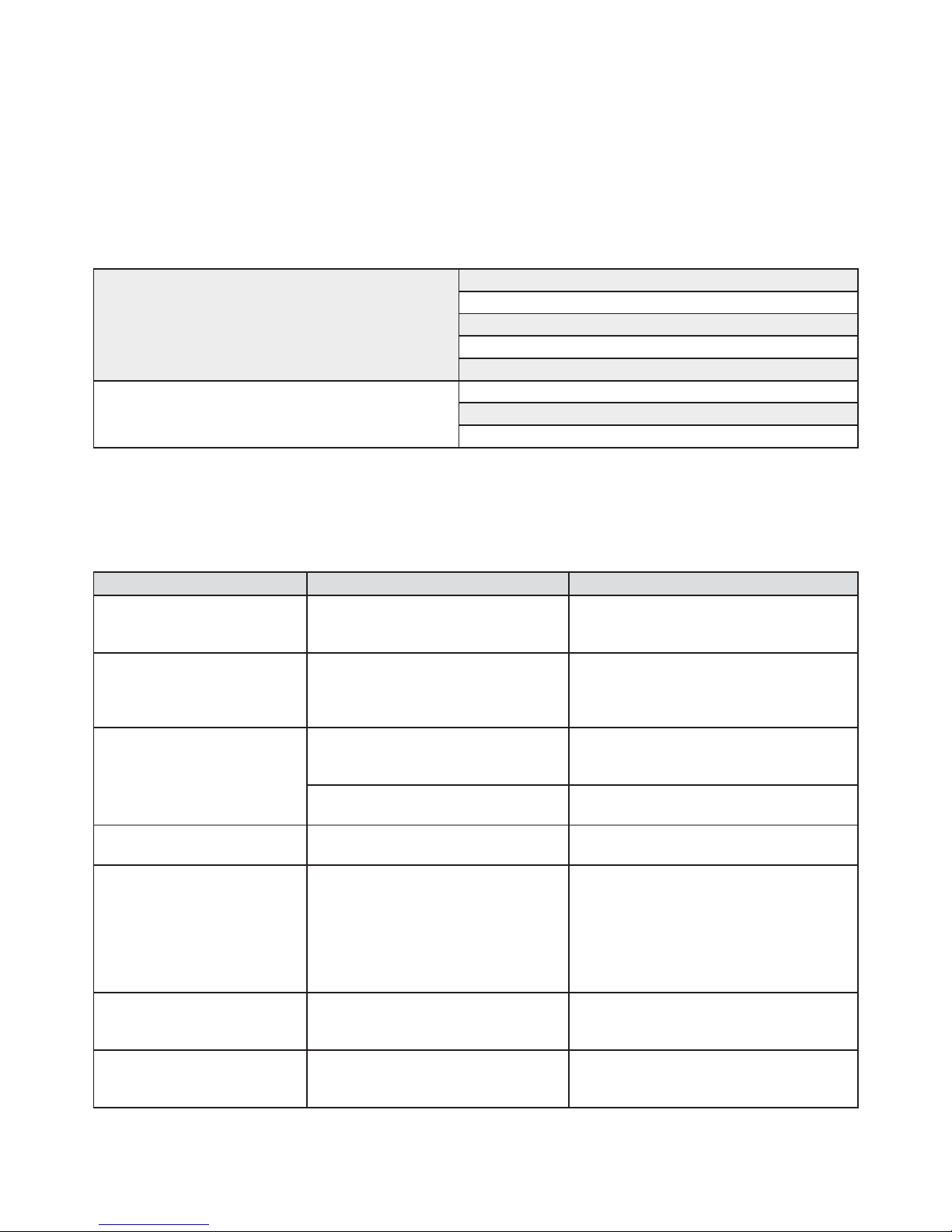
│
8
EGULUS - PG 500 - www.regulus.e
u
• NOTE: When plugged to power supply, the internal cooling fan with timer starts up and keeps running
constantly for circa 24-26 hours.
• After this time that is suffi cient to fully charge the battery, the fan goes off and the battery is kept under
fl oat charging.
• In case of a power supply breakdown, the fans turns on, cooling the inverter.
• When power supply is restored, the timer turns on and the cycle is repeated.
3. ALARM INDICATION
Visual indication
Power grid operation - green LED is lit
Battery operation - yellow LED is lit
Battery charging - green LED flashes every 2 sec.
Overload - red LED flashes every 0.5 sec.
Fault - red LED is lit
Audio indication
Low battery voltage - signal each 2 s
Overload - signal each 0.5 s
Defect - uninterrupted tone
4 TROUBLESHOOTING
Situation Items to check Solution
No LED is lit (outlet from PG
500 energized)
● Weak battery
● ON push button not pressed
● Charge battery
● Replace battery
● Press and hold ON push button
No LED is lit (outlet from PG
500 de-energized)
● Defect battery
● Battery not connected
● Inlet fuse
● Power source defect
● Check battery condition and connection
● Check the fuse
● Contact service staff
Power supply is present but
PG 500 works in the battery
mode
● Power cord is not plugged either into
PG 500 or into an electrical socket.
● Electrical socket is defect
Plug the power cord into PG 500 and into
a working electrical socket
● Inlet fuse (4 A) located under the
mains socket on PG 500
Replace the fuse
PG 500 has started up but the
yellow LED keeps fl ashing
Lower voltage in the batteries If power supply is available and OK, let
batteries charge for at least 8 hours.
PG 500 does not serve the
expected backup time
Batteries capacity may be reduced:
● Too long storage time
● Overload
● Battery lifetime over
● Repeated frequent power failures
when batteries do not get fully
charged again
● Let batteries charge for about 8 hours
● Disconnect excess load
● Replace batteries
Sound alarm (signal) sounds
every 0.5 sec.
Overload Check what is connected to PG 500 and
disconnect excess load
Sound alarm (signal) sounds
continuously
Fault Hand over to an authorized service
provider
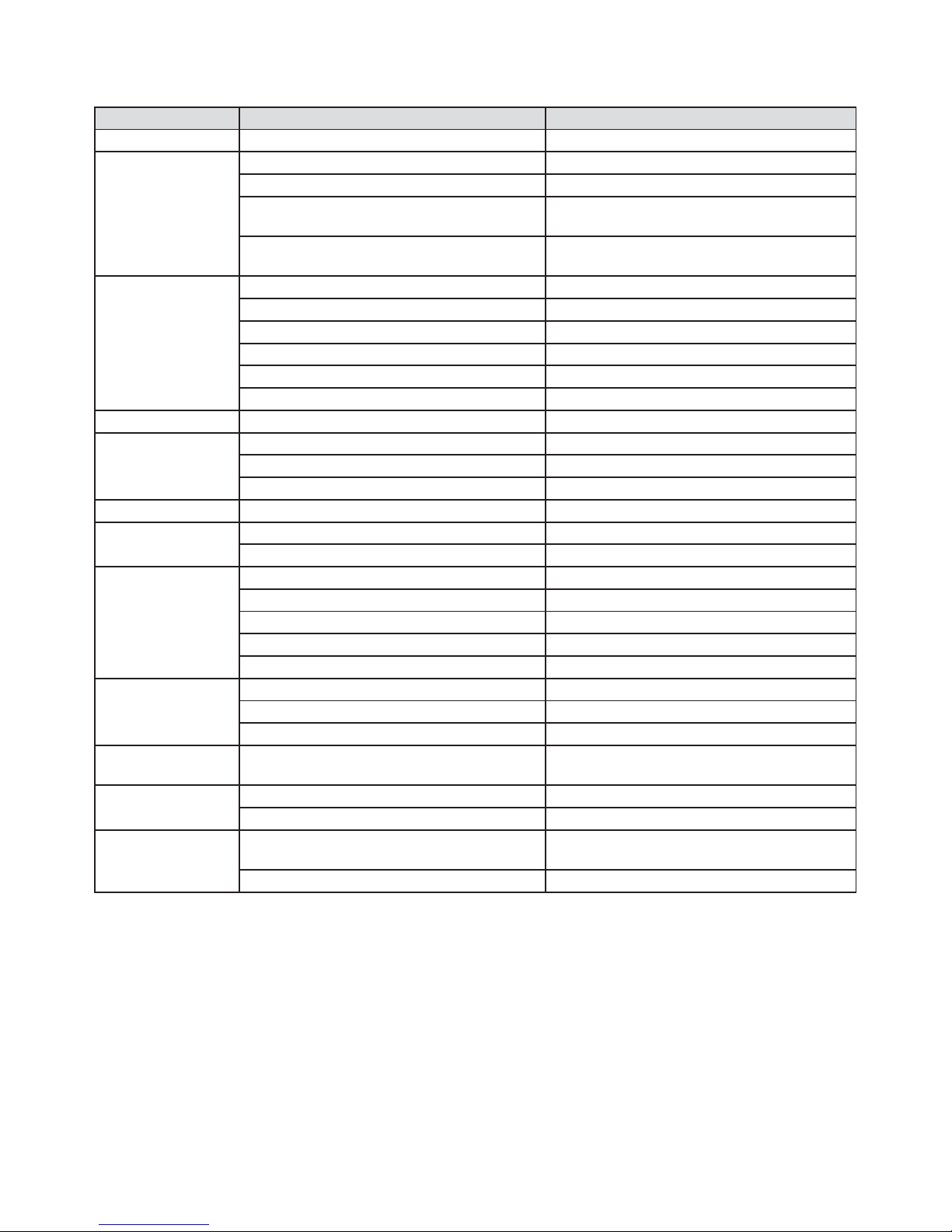
9
│
EGULUS - PG 500 - www.regulus.e
u
5. TECHNICAL SPECIFICATIONS
MODEL PG 500
Power output W 200 W
Input
Line 1
Nominal voltage 230 V, 50 Hz
Smaller input voltage range (marked
NARROW)
170 - 280 V 50 Hz
Wider input voltage range (for less sensitive
load), (marked WIDE)
90 - 280 V 50 Hz
Output
Line 1
Nominal voltage 230 V 50 Hz
Voltage control (backup mode) +10% / -18%
Frequency 50 Hz
Frequency control (backup mode) +/- 0.1 Hz
Waveform (backup mode) Modified sine-wave
Power factor cos φ 0.6
Charging
Max. charging current 8 A (+/- 1 A)
Float charge 15 V +/- 0.2 V
Overcharge protection 16 V +/- 0.3 V charger turns off, showing error
Transfer time 8 ms (typical)
Transfer time
AC/AC >95%
DC/AC >80%
Visual indication
Mains operation Green LED is lit
Battery operation Yellow LED is lit
Battery charging Green LED flashes every 2 sec.
Overload Red LED flashes every 0.5 sec.
Defect Red LED is lit
Sound alarms
Low battery voltage Signal each 2 s
Overload Signal each 0.5 s
Defect Uninterrupted tone
Protection
Deep discharge protection, overcharge
protection, overload protection
Mechanical
properties
Dimensions (D x W x H) mm 224 / 255 / 80
Weight (kg) 1.7
Ambient
conditions
Operating environment 0~40 °C, 0~90% rel. humidity (non-
condensing)
Noise level < 45 dB
1m long battery cables are included in the supply.

10/201
5
REGULUS spol. s r.o.
Do Koutů 1897/3 http://www.regulus.eu
143 00 Praha 4 E-mail: sales@regulus.cz
│
10
EGULUS - PG 500 - www.regulus.e
u
