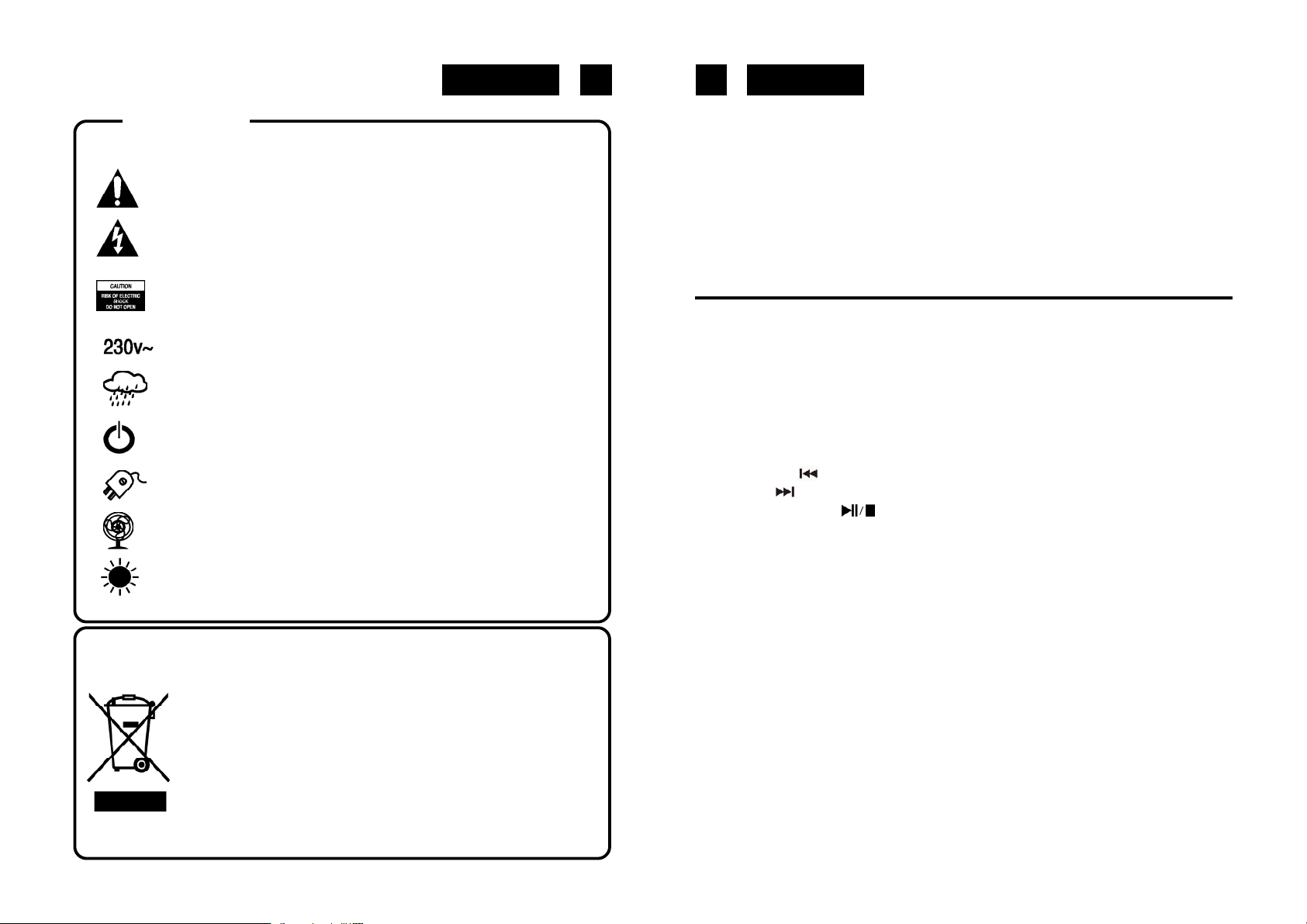
EnglishEnglish 1 2
WARNINGS
The exclamation point within the triangle is a warning sign alerting the
user of important instructions accompanying the product.
The lightening flash with arrowhead symbol within the triangle is a warning
sign alerting the user of “dangerous voltage” inside the unit.
To reduce the risk of electric shock, do not remove the cover. No user
serviceable parts inside the unit. Refer all servicing to
qualified personnel.
This unit operates on 230V ~ 50Hz. If the unit is not used for a long period
of time, remove the plug from the AC mains.
This unit must not be exposed to moisture or rain.
The power switch in this unit is mounted on the secondary circuit and
does not disconnect the whole unit from the mains in OFF position.
Ensure all connections are properly made before operating the unit.
This unitshouldbepositioned so that it is properly ventilated.Avoid placing
it, for example, close to curtains, on the carpet or in a built-in installation
such as a bookcase.
Do not expose this unit to direct sunlight or heat radiating sources.
Correct Disposal of This Product
(Waste Electrical & Electronic Equipment)
This marking shown on the product or its literature, indicates that it should not
be disposed with other household wastes at the end of its working life. To prevent
possible harm to the environment or human health from uncontrolled waste
disposal, please separate this from other types of wastes and recycle it
responsibly to promote the sustainable reuse of material resources.
Household users should contact either the retailer where they purchased this
product, or their local government office, for details of where and how they
can take this item for environmentally safe recycling.
Business users should contact their supplier and check the terms and conditions
of the purchase contract. This product should not be mixed with other commercial
wastes for disposal.
TTL-8750UCE
TURNTABLE WITH MP3 PLAYER , USB/SD ENCODING AND REMOTE
CONTROL. AUDIO LINE-OUT.
INSTRUCTIONMANUAL
Please read this instruction manual carefully and familiarize yourself with your new Audio
system before using it for the first time. Please retain this manual for future reference.
LOCATION OF CONTROLS
1) DUSTCOVER
2) POWER LED INDICATOR
3) REMOTESENSOR
4) SD/MMCCARDSLOT
5) USB SOCKET
6) 3.5MMAUX-INJACK
7) LCDDISPLAY
8) RECORD BUTTON
9) SKIP DOWN BUTTON
10) SKIP UP BUTTON
11) PLAY/PAUSE/STOP BUTTON
12) TONEARM RETURN BUTTON(EJECT)
13) POWEROFF/FUNCTIONSSELECTOR (OFF/PHONO/USB-SD/AUX-IN)
14) SOURCE (USB/SD) BUTTON
15) MP3 FOLDER UP BUTTON
16) REPEAT/INTRO/RANDOMBUTTON
17) PROGRAMBUTTON
18) SPINDLEADAPTOR
19) STROBEILLUMINATOR
20) COUNTER-WEIGHT
21) ANTI-SKATING
22) TONEARMLOCK
23) CUEING LEVER
24) 33/45 RPM SPEED SELECTOR
25) PITCHADJUSTMENT
26) LINE OUT SOCKET
27) AC CORD
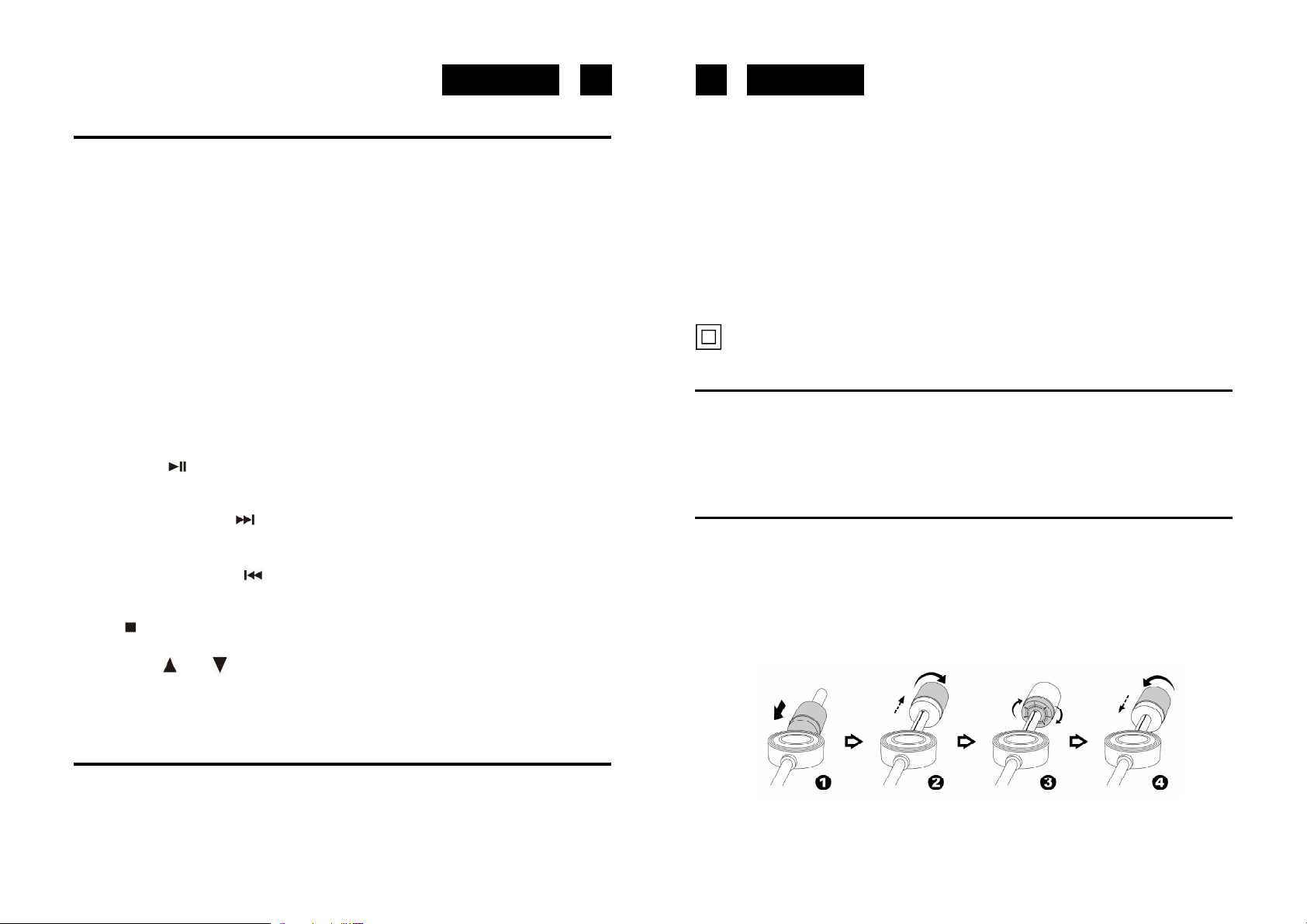
3 4
EnglishEnglish
REMOTE CONTROL
BATTERY INSTALLATION
the infra-red transmitter requires 2 pcs AAA size battery for operation (not included).
BUTTONSDESCRIPTION
1) FIND in MP3/WMA mode, press to activate file/folder name search function.
2)INFO in USB stop mode, press to select encoding bitrate.
3) REC in PHONO mode, press to activate recording function.
4)REP/INTRO/RAN in USB mode, press to activate Repeat one/ Repeat All/ Folder/ Intro/
/ Random functions.
5)PROGRAM in USB mode, press to active programming function.
6)PLAY/PAUSE in USB mode, press once to start playback. press again to enter
pause mode.
7) SKIP/SEARCH forward press once to Skip to next track.
Press & hold for search forward
SKIP/SEARCH backward press once to Skip to previous track.
Press & hold for search backward.
8)STOP in USB mode, press to stop playback or cancel the storedprogram.
9) FOLDER up /down in MP3 mode, press to selec tFolder up or down.
MAINS (AC) OPERATION
This unit is designed to operate on AC 230V 50Hz current only. Connecting it to other
power sources may damage the unit.
CAUTION
To prevent electric shock disconnect from the mains before removing cover. No user
serviceable parts inside. Refer servicing to qualified service personnel.
SAFETY PRECAUTION
Do not allow this unit to be exposed to rain or moisture.
Mains Supply: 230V 50Hz - AC only
This symbol means that this unit is double insulated. An earth connection is not
required.
POWER SUPPLY
Remove the stereo carefully from the box, retaining the packaging for future use (servicing).
ACPOWER OPERATION
Connect the plug to a mains power inlet 230V AC ~ 50 Hz.
INSTALLATION OF THE COUNTERWEIGHT
1. Slide in the Counterweight completely into the rear of the Tonearm until it reaches the
end. Turn it clockwise until it clicks with the spring inside the groove.
2. Twist the Counterweight clockwise and backwards until it reaches the white line as
figure 2.
3. Twist the Counter marking until it reaches position “1”.
4. Twist the Counterweight anti-clockwise and inwards until it reaches the appropriate
working pressure.
10) SOURCE in USB mode, press to select USB/CARD function repeatly.
CONNECTING TO POWER
Before switching on make sure that the voltage of your electricity supply is the same as
that indicated on the rating plate.
For your own safety read the following instructions carefully before attempting to connect
this unit to the mains.
Remark: The working pressure of the provided Stylus ranges from 4 to 6 grams. According
to the cartridge manufacturer, each Stylus have its own working pressure. Please refer
to the specifications of the manufacturer.

5 6
EnglishEnglish
TURNTABLE OPERATION
Preparation
Open the Record Player Cover.
Listening to Records
1. Set the Function Selector (13) to the PHONO position.
2. Place a record on the turntable, over the central spindle. Place the EP adapter over the
central spindle when playing 17cm EP records.
3. Set the Speed Selector (24) to 33 or 45 rpm according to the record.
4. Release the tonearm clamp, and remove the protective cap from the stylus.
5. Lift the Tonearm with the Tonearm Lift Lever.
6. Move the tonearm to the beginning of the record, or to the start of a particular track.
7. Gently lower the tone arm onto the record with the Tonearm Lift lever to start playing.
8. When the record is finished the tonearm will automatically stop and return to the rest .
9. To stop manually, lift the tonearm from the record and return it to the rest.
10. To automatically stop the record, press the “EJECT” button (12).
Notes: Do not stop or turn the platter manually.
Moving or jarring the turntable without securing the Tonearm clamp could result in damage
to the Tonearm. Reinstall the protective cap on the stylus when not in use.
How to suspend play
Setting the cueing lever to the UP position will lift the tone arm and then the play stops.
Turn the counterweight clockwise or counter-clockwise until the tone arm is balanced
horizontally as floating freely. During adjusting the horizontal zero (0) balance, be
careful that the stylus tip does not contact the turntable mat or turntable base.
After the tone arm is horizontally zero (0) balanced temporarily, place the tone arm on
the arm rest and lock it with the arm clamp.
While rotating the stylus-pressure ring, hold the counterweight steady with one hand
until "0" on the ring aligns with center line on the tone arm rear shaft. Now the adjustment
of the horizontal zero (0) balance should be complete.
After adjusting the horizontal zero (0) balance, turn the balanced counterweight
counterclockwise to get the proper stylus pressure as the cartridge manufacturer's
recommendation when it meets center line on the tone arm rear shaft.
Adjustment of anti-skating control
Set the anti-skate control to a position which corresponds to the adjust tracking force. If the
cartridge tracking force is 2 grams, the anti-skate control should also be set to 2.
Adjustment of the platter speed.
Set the arm lift lever to the "UP" position.
Set the speed select switch to "33"
Release the arm clip and tone arm toward the turntable platter.
Observe the appropriate strip of strobe calibration dots from the strobe lens. The lower
strip is for 60HZ power supply. The upper one is for 50 Hz.
If the strobe dots appear to flow to the right which means the platter is revolving slower
than rated speed, turn the pitch control knob in "+" direction until the strobe dots so
appear to flow to the left which means the platter is revolving faster than rated speed,
turn the pitch control knob, in" -" direction until thestrobe dotsdo appear to be stationary.
After the platter speed has been adjusted correctly return the torn arm to the arm rest
and fix the arm clip.
How to use manual cueing
The cueing lever is used when you want to momentarily interrupt the tone arm. Move the
lever gently to the "UP" position to interrupt the playing and to the "DOWN" position to
resume playing.
Keep the cueing lever in the down position when you are not using it.
Adjustments of horizontal zero (0) balance and stylus pressure
If your cartridge has a detachable stylus protector, remove it and be careful not to touch
the stylus tip.
Release the arm clamp and lift the tone arm from the arm rest.
ID3(TRACK/ALBUMTITLE) FUNCTION (BY REMOTEHANDSET)
1. Press the “ INFO “ button during playback of MP3 file, the song title is being displayed.
press the “ INFO “ button again to disable the function.
SONGTITLE/FOLDER NAME SEARCHFUNCTION(BYREMOTEHANDSET)
You can search the track by the title/folder name during Stop mode:
1. Press the “ FIND “ button once, then press the “skip up” (or skip down) button (10/9),
you can search the title of each song one by one under alphabet order on Lcd display,
thenpressthe“PLAY/PAUSE/STOP“ button(11)tostartthe playbackof theselectedtrack.

EnglishEnglish 7 8
2. Press again “ FIND “ button, the folder name is being displayed. then press the “skip
up” (or skip down) button to select the desired folder, and press the ” PLAY/PAUSE/
STOP “ button (11) to start the playback of all tracks inside that selected folder.
REMARK:
- In case no name had been assigned for the track, “ none “ or “ unknown “ is being
displayed” on the display.
- The LCD display supports English language only.
MP3 TRACK FORMAT REQUIREMENT:
- MP3 bit rate : 32 kbps~256 kbps and wma bit rate : 32 kbps ~ 320 kbps
- The performance of playing MP3 disc is various from the quality of recording disc and
the method of recording.
REPEAT/INTRO/RANDOMMODE
Press the Repeat/Intro/Random button on the unit (16) or on the remote control (4) before
or during playback, a single track, single folder (MP3 only) or all the tracks can be played
in different mode as follows:
FOR MP3
(1) REPEAT1 (2) REPEATALLTRACK (3) REPEATONE FOLDER
(6) OFF MODE (5) RANDOM (4) INTRO PLAY
INDICATOR
PLAYMODE ON LCD DISPLAY
REPEATSINGLETRACK
REPEATALLTRACKS ALL
REPEATSINGLE FOLDER
INTROPLAYMODE INTRO
RANDOMMODE RANDOM
OFFMODE ------------
Repeat play
You can listen the desired tracks or folder repeatedly by this function.
Intro play
You can listen the beginning (10 seconds) of each track in a file by this function & saving
your time to search the desire song
Random play
You can listen all the tracks or folder in a random order by this function
USB/SDPROGRAMMING
Up to 32 tracks can be programmed for MP3 file and play in any order. before use, be sure
the system is at stop mode before programming:
1. Set in USB mode with the Source button (14).
2. Press the “PROGRAM” button on the unit (17) or on the remote control (5), “ PROG “
will appear on LCD display. Moreover, it will indicate program no. and digits for track
no. to be programmed.
3. Select a desired track by pressing SKIP or buttons.
4. Press the “ PROGRAM“ button to store the trace into memory.
5. Repeat steps 3 and 4 to enter additional tracks into the memory if necessary.
6. When all the desired tracks have been programmed, press “ PLAY/PAUSE/STOP “
button to play the disc in assigned order..
7. To cancel the programmed file, press “STOP” button on remote handset until “ PROG “
disappears from the LCD display (7).
PLAYBACK OF MP3 SONG VIA USB STORAGE MEDIA ORMEMORY CARD
CONNECTING
The system is able to decode and playback all MP3 file which stored in the memory media
with USB connecting port or SD/MMC memory card.
1. Set Function selector (13) at USB mode and then press SOURCE button (14) to
select “ USB or CARD” mode.
2. Plug-in the USB plug with the face up & make sure it going into completely or insert
the memory card in the direction of the arrow as shown in the label on the underside
of the MEMORY CARD slot cover. Insert straight without bending.
Connecting the USB upside down or backwards could damage the audio system
or the storage media (usb thumb drive / sd/mmc card). Check to be sure the
direction is correct before connection.
3. The system will start reading the storage media automatically after connecting, and
LCD display (7) will show the total number of MP3 files and total number of folder
being detected.
REMARK
- The system can detect and read the files under
MP3 format only.
- If connect the system to MP3 player via the USB
socket, due to variances inMP3 encoding format,
some MP3 player may not be able to play via the
USB socket.

9 10
EnglishEnglish
ENCODING OF PHONO INTO MP3 FILE
The system is able to ENCODE TURNTABLE to MP3 format and recording at memory
media with USB connecting port.
REMARK:
- The recording speed is 1:1 and according to the actual plying time of the track
- The system will creat a “ AUDIO “ folder and then store the encoding track in it.
- The recording format is preset at – MP3 bit rate : 128 kbps, sampling rate : 44.1khz
- No song title will be recorded during encoding mode
- To interrupt the recroding, press the “ RECORD “ button again during record mode.
- Recording will be completed only entire song being encoded, if terminate the
encoding process intermediately, there is no track being recorded nor stored to
the USB or SD/MMC card.
COPYING OF MP3 FILE FROM USB TO SD/MMC OR VICEVERSA
Putting an MP3 file on a USB Stick and inserting it in the unit, the system will copy the files
to the SD/MMC card, or viceversa, by pressing the “ RECORD “ button on the unit (8) or on
the remote control (3). The system will switch to copying mode only if MP3 file is being
read.
REMARK:
- The system will store the file to USB source first if both USB and SD slot are being
occupied by storage media.
- If press the “ Record “ button during playback of USB or SD source, the file will copy
from USB to SD or SD to USB.
B) ENCODING BITRATE (BY REMOTE HANDSET)
You can select thedesired BITRATE during ENCODING from PHONOto USB, theselectable
range from 32 / 64 /96 /128 / 192 / 256 Kbps.
1) Set in “ PHONO “ function & remain in stop mode.
2) Press the “ INFO “ function and the LCD display will show the default bitrate (128
Kbps)
3) Press Skip or buttons to select the desired bitrate for encoding.
4) Press again the “ INFO “ to confirm the setting and the Lcd display (2) resume to
“ Phono “ mode
REMOVING OF USB / MEMORY CARD
To remove the USB / MEMORY CARD, turn Off the power or switch the function mode to
either AUX. For USB port , unplug it by pulling out the USB socket directly, for memory card
– press the memory card inward & then release, now the card being partially eject and you
can remove it by hand.
LINEOUTCONNECTION
You can connect the system to your home Hi-fi system by connecting the LINE OUT socket
(26) to the auxiliary input socket with a RCA cable (not included).
FRONTAUDIO AUX-IN CONNECTION
You can connect an externalAudio system (MP3 player,CD player, etc. - not included) to the
AUDIO AUX-IN socket (6) to hear the sound through the connected external amplifier and
speakers, with a 3.5 mm jack (not included). Select AUX-IN with the Function selector (13).
A)PHONO ENCODING
1) Setthe Function button to “ PHONO “ mode and then press the “ RECORD “ button on
the unit (8) or on the remote control (3) directly.
2) The LCD display with show the word “ USB “ and then flashing, and then display “
“ & “ “ and flashing after few seconds. Now the system is starting the
encoding mode.
3) Start playback at PHONO for the track which you want to record to USB.
4) After finishing of recoding, press and hold the “ RECORD “ button on the unit (8) or on
the remote control (3) until the LCD stops flashing and returns to “ PHONO “ mode.

SPECIFICATIONS
Power Supply
AC: 230V ~ 50Hz
RCBattery: 2xAAA(UM-4) 1.5V(not included)
Type Belt drive Manual system
Turntable Speeds 33 1/3 R.P.M. and 45 R.P.M.
Motor DC E.G. motor
Turntable platter 332 mm diameter
Tonearm Static balance
Wow & Flutter 0.25% (JIS WRMS)
Power consumption 5 W
Dimensions 425 (W) x 365 (D) x 130 (H) mm
Weight 3,65 kg
Design and specifications are subject to change without notice.
11
12
EnglishEnglish
