Page 1

reflecta
Super 8 Scanner
User Manual
1
Page 2

FEDERAL COMMUNICATIONS COMMISSION
(FCC) STATEMENT
This Equipment has been tested and found to comply with the limits for a class B
digital device, pursuant to Part 15 of the FCC rules. These limits are designed to
provide reasonable protection against harmful interference in a residential
installation. This equipment generates uses and can radiate radio frequency energy
and, if not installed and used in accordance with the instructions, may cause harmful
interference to radio communications. However, there is no guarantee that
interference will not occur in a particular installation. If this equipment does cause
harmful interference to radio or television reception, which can be determined by
turning the equipment off and on, the user is encouraged to try to correct the
interference by one or more of the following measures:
Re-orient or relocate the receiving antenna.
Increase the separation between the equipment and receiver.
Connect the equipment into an outlet on a circuit different from which the
receiver is connected to.
Consult the dealer or an experienced radio/TV technician for help.
Warning:
Use only shielded signal cables to connect I/O devices to this equipment. You are
cautioned that changes or modifications not expressly approved by the party
responsible for compliance could void your authority to operate the equipment.
2
Page 3

Index
TABLE OF CONTENTS
Getting Started-------------------------------------------------------------------------------------------4
General Guidence---------------------------------------------------------------------------------------5
Components----------------------------------------------------------------------------------------------6
Quick Installation Guide (QIG) -----------------------------------------------------------------------7
Installing Software and Driver------------------------------------------------------------------------7
Installing Hardware-------------------------------------------------------------------------------8
First Calibration-----------------------------------------------------------------------------------9
Install Super 8 Scanner--------------------------------------------------------------------------9
How to install film to Super 8 Scanner------------------------------------------------------9
How to clean your film with Super 8 Scanner---------------------------------------------9
Additional Features---------------------------------------------------------------------------10
User Interface------------------------------------------------------------------------------------------11
I Setting Window Area-------------------------------------------------------------------------11
II Preview and Capture Film Window Area-----------------------------------------------11
III Preview and Combine Movie Window Area------------------------------------------12
How to Scan Super 8 Movie-------------------------------------------------------------------------13
STEP 1 -Create a New Movie plan-----------------------------------------------------------13
STEP 2- Capture Super 8 Film Image--------------------------------------------------------13
STEP 3 – Preview and Setting Frame Rate------------------------------------------------14
STEP 4 – Combine Movie----------------------------------------------------------------------14
STEP 5 - Exit---------------------------------------------------------------------------------------15
How to Calibration Light Plate---------------------------------------------------------------16
Technical Support-------------------------------------------------------------------------------------17
Trouble Shutting---------------------------------------------------------------------------------------17
3
Page 4
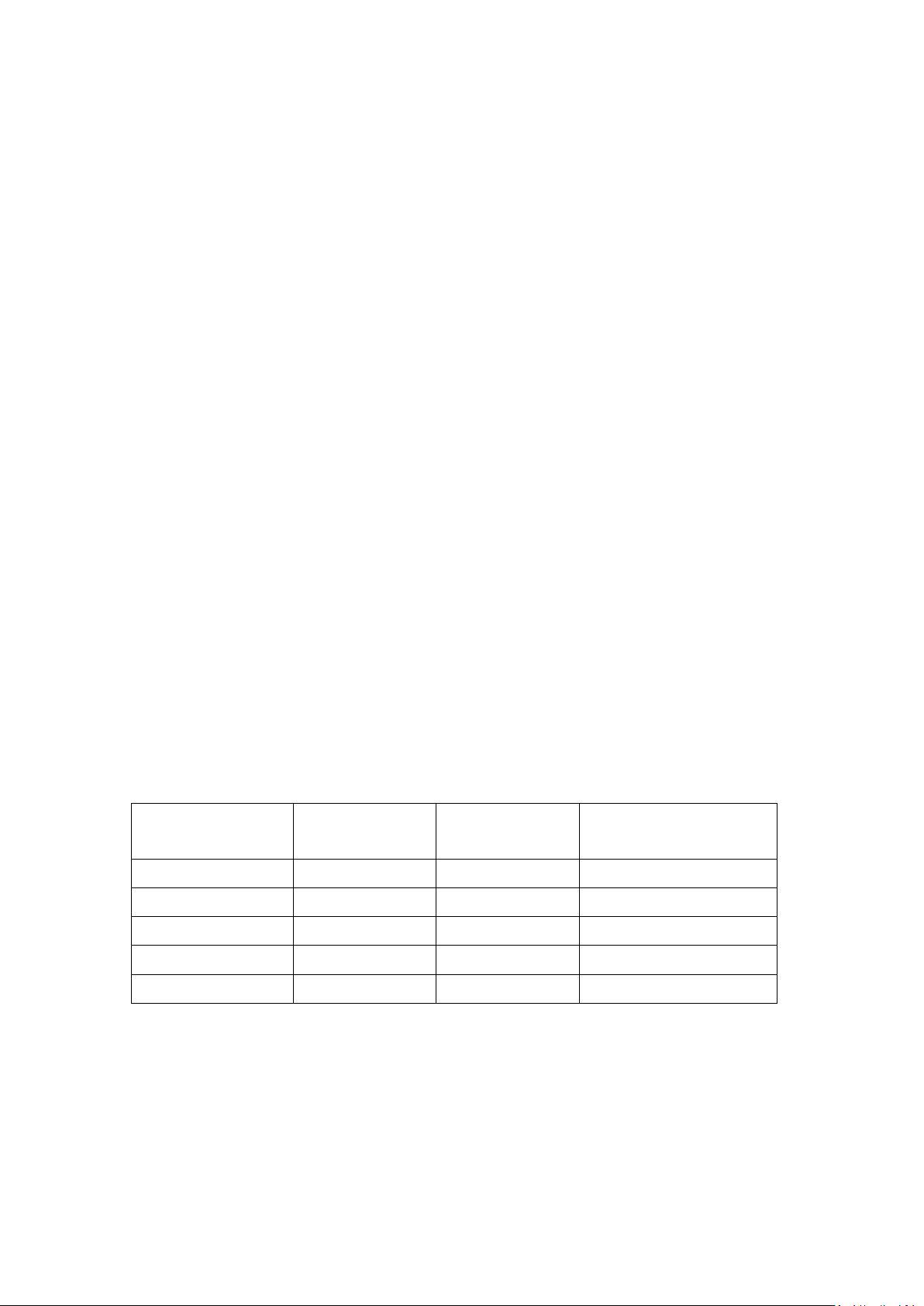
Getting Started
Reel Type
Super 8 Film at
18 frames /second
Super 8 Film at
24frames /second
Hard Disk Space Need
50 feet(15 meters)
3.5 min
2.5 min
1 GB (0.45 GB for movie)
200 feet(60 meters)
13 min
10 min
4 GB (1.8 GB for movie)
300 feet(90 meters)
20 min
15 min
6 GB (2.7 GB for movie)
400 feet(120 meters)
26 min
20 min
8 GB (3.6 GB For movie)
600 feet(180meters)
40 min
30 min
12 GB (5.4 GB movie)
Check the package content before getting started.
For Quick Installation please refer to Quick Installation Guide. (Ref. Pg. 6)
Important! Save the original box, receipt and packing material for future shipping
needs.
Package Contents
• Super 8 Scanner.
• Film Reel.
• Power Adapter
Warning! Using any other power adapter may severely damage the scanner and
will void the product warranty.
• Power Cord.
• USB 2.0 Cable.
• Quick Installation Guide
• CyberView S8 Application software CD with User Manual PDF file.
Minimum System Requirements
OS: Windows XP with Service Pack 2 or Windows Vista (32 bit & 64 bit) or Win 7 (32
bit & 64) or Win 8 (32 bit & 64)
CPU: Intel Core 2 Duo /2G or higher processor
Memory: 4G or more
Hard Disk free space: 35GB or higher.
Note:
Color monitor with 24-bit
Color video card 1,024 x 768 monitor resolution
GENERAL GUIDANCE:
4
Page 5

• Only use the supplied USB-Cable. Connect the computer to the scanner directly
using the USB 2.0 cable.
• Do not use a hub or extension cable. Only use the USB ports on the rear of desktop
computers.
• If there are any other devices (multifunction device, printers, scanners, webcam)
connected to the computer through USB, disconnect them.
• A minimum of 4GB RAM is required.
Operating Ambient Temperature Range 50º to 104ºF (10º to 40ºC)
Note: Do not turn on the scanner unless it is within this range. If the scanner has
been stored or transported outside of this range, allow it to return to within this
range before turning it on.
Operating Ambient Humidity Range 15% to 76% relative humidity
(non-condensing)
Note: If the scanner is stored or to be transported in cold temperature and then
brought into a warm / humid environment condensation may occur.
This device is designed solely for private use and is not intended for commercial use.
The warranty is reduced from 2 years to 1 year if errors or defects arise from
inappropriate use, improper operation or stresses occur. The guarantee period of
the device for private use is 2 years or 400,000 scans.
5
Page 6

Components
Front (Figure 1):
1) Supply Reel (Arm)
2) Take-up Reel (Arm)
3) Feed Sprocket
4) Forward Button
• Short push(1 sec)—feeding frame one by one,
• Long push(more than 3 second)--- Continuous feeding frame
5) Stop Button
6) Rewind Button
• Short push and release(1 sec)—feeding frame one by one,
• Long push and release (more than 3 second)--- Continuous feeding frame
7) Film Rollers
8) Film Cleaner
9) Power Button
Back (Figure 2):
10) DC power
11) USB 2.0 port
6
Page 7

Quick Installation Guide (QIG)
Reel Type
Super 8 Film at
18 frames /second
Super 8 Film at
24frames /second
Hard Disk Space Need
50 feet(15 meters)
3.5 min
2.5 min
1 GB (0.45 GB for movie)
200 feet(60 meters)
13 min
10 min
4 GB (1.8 GB for movie)
300 feet(90 meters)
20 min
15 min
6 GB (2.7 GB for movie)
400 feet(120 meters)
26 min
20 min
8 GB (3.6 GB For movie)
600 feet(180meters)
40 min
30 min
12 GB (5.4 GB movie)
Please check Hard Copy or PDF File in CD
Installing Software and Driver
Before Installing the Scanner Driver...
Check your Super 8 Film Reel, Film and Hard Disk Space
Film Reel :
Super 8 Scanner support 1”~8” standard Super 8 film reel
Film:
1. Please make sure your film is smooth, if not please use cutter to repair and
maintain to smooth
2. If your film is splicing, please check as below list before you insert film
• splicing parts and film hold are smooth
• The cement is fully dry
or will damage super 8 scanner
3. Please use special solvent with Super 8 Scanner or will damage your film.
Hard Disk Space
Please check your hard disk space before you scan.
The hard disk space list as below
Installing Software Driver
a. Insert driver CD into the computer CD/DVD drive and explore the contents.
b. Double click the”CyberView S8” icon to begin the installation process.
Follow the onscreen prompts to complete the installation process.
NOTE: Make sure the scanner is NOT connected to the computer during the
CyberView S8 driver installation.
c. Restart computer once the installation process is complete.
7
Page 8

Installing Hardware
Connect the Super 8 Pro Scanner to a power source.
1. Locate the power switch on the lower left side of the scanner.
2. Plug the AC adapter into an AC power source FIRST before plugging it into
the scanner.
3. Attach the USB cable to the computer using the standard USB adapter end.
Attach the USB adapter end of the cable to back panel of the scanner.
4. Open the reel arm.
Ensure the scanner does NOT have a film reel loaded, turn the scanner ON.
MAKE SURE THERE IS ENOUGH ROOM IN FRONT OF THE SCANNER FOR THE
REEL ARM TO EXTEND FULLY.
Calibration Light Source (First time use)
1. Open the Case
2. Turn on Power
3. Connect to USB to PC
4. Wait for LED light to turn “Orange”
5. Activate the CyberView S8 Software
6. Create a New Movie Plan and click “Next” button
7. click “Calibration” button
8. After Finish Calibration click “OK” button to finish the calibration
Note: Please make sure the film is not install to Super 8 Scanner when you do
calibration function
Install Super 8 Scanner
1. Open the Case
2. Open the Reel Arm
3. Install movie film reel to Supply Reel Arm and Take-up Reel Arm
Note: Make Sure the Reel is securely installed
4. Turn on Power
5. Install film to Super 8 Scanner (Please see “How to install film”)
6. Connect to USB to PC
7. Wait for LED light to turn “Orange”
8. Activate the CyberView S8 Software
9. Start to Digitize Your Super 8 Movie
8
Page 9

How to install film to Super 8 Scanner
1. Turn on Power
2. Install movie film reel to Supply Reel Arm and Take-up Reel Arm
3. Press and hold Forward Button
4. Feeding film into Up Feed Sprocket
5. Film auto feeds out from Down Feed Sprocket
6. Feeding film into the Film Rollers, Lock your film onto the Take-up Reel
7. Scroll film until a sufficient length to Take-up Reel then press Stop Button
8. Feeding film into the Take-up Reel
9. Lock your film onto the Take-up Reel
10. Start to Digitize Your Super 8 Movie
How to clean your film with Super 8 Scanner
1. Install you film as “How to install film to Super 8 Scanner” Step 1~5
2. Open the cover of the Film Cleaner
3. Add cleaning solvent to Wool Felt
4. Feed Film through the wool felt
5. Feeding film into the Take-up Reel
6. Click Stop Button
7. Activate the CyberView S8 Software
8. Click Clean Button to start cleaning your film
Additional Features
1 How to clean your film with Super 8 Scanner
1.1 Feed the film from Take-up Reel to Supply Reel.
1.2 Press the Rewinding button for several and release.
1.3 The Digitizer will fast rewind film to Supply Reel
1.4 Add Cleaning Solvent to carton block of Film Cleaner
1.5 Open the UI and click “film clean” to clean you film
Note:
Please make sure the carton block is wetting, you can stop the machine
and add enough cleaning solvent then continue clean your film
If Carton Block is dirty please ask your distributor or connect Reflecta to
buy a new one to change
2 How to fast rewind film
2.1 After finish digitize your movie or clean film, all the film will be reel rolled
to Supply Reel.
9
Page 10

2.2 Take the film from Supply Reel to Take-up Reel, lock your film on Take-up
Reel.
2.3 Press Rewind Button, until all the film is reel rolled to Take-up Reel.
10
Page 11

User Interface List
I. Setting Window Area
CyberView S8 introduction
II. Preview and Capture Film Window Area
11
Page 12

Preview Widow
Output Size
Combine
Frame Rate
Watch Video
III. Preview and Combine Movie Window Area
12
Page 13

How to Scan Super 8 Movie by CyberView S8 Software
STEP 1 -Create a New Movie project
1. Choose “Create Your Movie Project name”
2. Type the Project name
3. Choose the default export folder
4. Click the “Start Your Project” to start digitizing
STEP 2- Capture Super 8 Film Image
1. After inserting your film, check the preview window. Click “up” and
/or “down” to align your first frame of film adjustment the crop area,
to fit the film frame.
13
Page 14

2. Choose Film type and adjustment exposure time, then Click “Capture”
to start digitizing S8 movie.
3. After finishing the digitization of the S8 movie, the software will stop
automatically. Click Next to preview and combine your movie.
STEP 3 – Preview and Set Frame Rate
1. Check the preview window
2. Choose your super 8 movie Frame Rate(18 or 24 frame rate/ sec)
3. Click the Play button to preview digitized frame
STEP 4 – Combine Movie
1 Choose Resolution Output size “1080p” or “720p”
14
Page 15

2 Click “Combine” to transfer frame to your movie
2.1.1 After combining the movie frames, you can click “See Your
Movie” to watch the digitized super 8 movie
STEP 5 – Exit
15
Page 16

How to Calibration Light Plate
Note: Please do calibration when you fist install CyberView S8. Reinstall software or
scanner already use more than 6 months please do calibration
1. Open the Case
2. Turn on Power
3. Connect to USB to PC
4. Wait for LED light to turn “Orange”
5. Activate the CyberView S8 Software
6. Create a New Movie Plan and click “Next” button
7. click “Calibration” button
8. After Finish Calibration click “OK” button to finish the calibration
Note: Please make sure the film is not install to Super 8 Scanner when you do
calibration function
16
Page 17

Technical Support
CyberView S8
For information regarding the fi lm scanner and CyberView S8 driver, please visit
www.refl ecta.de.
Transportation
For safety purposes, follow the procedure below before transporting the scanner
(i.e. before moving the scanner from one location to another or packing and shipping
the unit):
1. Plug in the power adaptor. Turn on the power switch.
2. Wait for the scanner to warm up (around 50 seconds). The LED indicator will
always blink during warm up.
3. After LED indicator turns ON, turn off the power switch.
17
